宝华韦健飞艇4代说明书
- 格式:doc
- 大小:145.00 KB
- 文档页数:3

MODEL: VPB-400INSTRUCTION MANUALPLEASE READ INSTRUCTION MANUAL CAREFULLY BEFORE USE AND KEEP IT FOR FUTURE REFERENCE MUS IC EDITION PORTABLE BLUETOOTH SPEAKERLED Indicator1Power Button ( )2Charger Button ( )34Wireless Charging Pad 5Volume Up 6Multi-Function Button ( )7Volume Down8OLong Press (1 sec) button Press + buttonPress – button Single Press O button Double Press O button Triple Press O button Press and hold O Power On / Off .......................................................Volume Up ....................................................................................Volume Down ...............................................................................Play/Pause .......................................................................Next Track ......................................................................Previous Track ...................................................................Enter MP3 USB Mode .....................................Bluetooth Mode ............................................................... AUX Mode .....................................................Pair a Device ..........................................................Disconnect Bluetooth Device .........................Check Charging Status ..............................................................Wireless Charging On/Off .....................................Factory Reset .................................................button to begin Bluetooth Pairing.Wait for the “Victrola ME2” to appear on your available devices list of your external device and press “Victrola ME2”Once paired, the ME2 will play a paired chime and the light will turn solid Blue for 2 seconds3Long Press the O Button until the LED ashes Orange, then turns solid Orange.The unit is now in USB MP3 Playback mode. Use the O button to play, pause and skip MP3 les from a connected USB-C Flash drive (See Overview Controls) (USB-C Flash drive not included).Plug an Auxillary Cord (not included) from your ME2 to yourexternal device to begin playback.NOTE: If an AUX-IN cord is inserted while in Bluetooth mode, AUX-IN will override the Bluetooth function.Press the and O button simultaneously for 1 second on BOTH speakers to enter Dual Speaker Pairing Mode(Flashing Purple light)PAIRING COMPLETE: Chime and solid purple LED indicate speakers are connected (speakers always connect in MONO mode)MONO/STEREO CHANNEL SWITCHING: After DualSpeaker O button on EITHER speaker to switch between and STEREOpairing modeSTEREO MODE – The right channel will ashpurple 3 times quicklyMONO MODE – Both units will be solid purple for 2 secondsTO DISCONNECT:O button on EITHERPLEASE NOTE:-If BOTH devices are in Dual Speaker Pairing Mode and do not connect, try placing speakers closer together.-Dual Speaker Pairing only works with another Victrola Music Edition 2 speaker.Wireless charging pad is ALWAYS ON when unit is plugged in to power, whether unit is turned on or not.WIRELESS CHARGER (ON BATTERY POWER):Charger is OFF by default when on battery power TURN WIRELESS CHARGING ON & OFF Long press the button (1 Second)WIRELESS CHARGER ON/OFF STATUSSingle Press the buttonIf LED flashes, charger is ON, if LED does not flash, charger is OFF Wireless charger automatically turns OFF after 5 minutes if no phone is charging.CHECK BATTERY LEVELSingle press button when unit is powered on to view battery level Battery Level 50-100%26-49%10%-25%< 10%Charging Fully ChargedLED Indicator Color Green ...................................................................................Orange ...................................................................................Red ......................................................................................Flashing Red ............................................................................Flashing White .....................................................................OFF (while plugged in) ................................................GENERALWeight. . . . . . . . . . . . . . . . . . . . . . . . . . . . . . . . . . . . . 1.35kgDrivers. . . . . . . . . . . . . . . . . . . . . . . . . . . . . . . . . . . . . φ90mm+φ52mm Frequency response. . . . . . . . . . . . . . . . . . . . . . . . . 55Hz-20KHzBattery working time. . . . . . . . . . . . . . . . . . . . . . . . . 20 hours (varies by audio . . . . . . . . . . . . . . . . . . . . . . . . . . . . . . . . . . . . . . . . . . content and volume level) Charging time. . . . . . . . . . . . . . . . . . . . . . . . . . . . . . . 5 hoursCharging port type. . . . . . . . . . . . . . . . . . . . . . . . . . . USB-CBattery type. . . . . . . . . . . . . . . . . . . . . . . . . . . . . . . . Rechargeable Li-ionBattery 7.4V 4400mAh BLUETOOTHBluetooth Version. . . . . . . . . . . . . . . . . . . . . . . . . . . . Bluetooth V5.0 Bluetooth Pro le. . . . . . . . . . . . . . . . . . . . . . . . . . . . . A2DP V1.3, AVRCP V1.6 Bluetooth Frequency Range. . . . . . . . . . . . . . . . . . . 2402-2480MHz Bluetooth Transmitting Power. . . . . . . . . . . . . . . . . . 3.95dBmBluetooth Transmitting Modulator . . . . . . . . . . . . . . GFSK, π/4DQPSK, 8DPSK WIRELESS POWER CONSORTIUMOperation Frequency. . . . . . . . . . . . . . . . . . . . . . . . . 111.8kHz to 145.2kHz INCLUDED:ME2 Speaker Manual Power Adaptor USB-C Charging CableDesign and speci cation are subject to change without noticeBluetooth is a registered trademark of Bluetooth SIG, Inc.Other trademarks and trade names are those of their respective owners Designed in Denver, Colorado | Made in China1. Read these instructions – All the safety and operating instructionsshould be read before this product is operated.2. Keep these instructions – The safety and operating instructions shouldbe retained for future reference.3. Heed all warnings – All warnings on the appliance and in the operatinginstructions should be adhered to.4. Follow all instructions – All operating and use instructions should befollowed.5. Clean only with a dry cloth.6. Do not block any ventilation openings. Keep at least 5 cm around theapparatus for suf cient ventilations. Install in accordance with themanufacturer’s instructions.7. Do not install near any heat sources such as radiators, heat registers,stoves, or other apparatus (including ampli ers) that produce heat.8. Do not defeat the safety purpose of the polarized or grounding plug. Apolarized plug has two blades with one wider than the other. A grounding plug has two blades and a third grounding prong. The wide blade or the third prong is provided for your safety. If the provided plug does not t into your outlet, consult an electrician for replacement of the obsoleteoutlet.9. Protect the power cord from being walked on or pinched particularly atthe plugs, convenience receptacles, and at the point where they exitfrom the apparatus.10. Only use attachments/accessories speci ed by the manufacturer.11. Use only with the cart, stand, tripod, bracket, or tablespeci ed by the manufacturer, or sold with the apparatus.When a cart or rack is used, use caution when moving thecart/apparatus combination to avoid injury from tip-over.12. Unplug the apparatus during lightning storms or when unused for longperiods of time.13. Refer all servicing to quali ed personnel. Servicing is required when theapparatus has been damaged in any way, such as power supply cord or plug is damaged, liquid has been spilled or objects have fallen into the apparatus, does not operate normally, or has been dropped.14. Please keep the unit in a well ventilated environment.15. Only use attachments/accessories speci ed or provided by themanufacturer16. The main plug is used as disconnect device, the disconnected deviceshall remain readily operable.17. This product is not intended for commercial use. Household Use Only.18. This equipment is a Class II or double insulated electricalappliance. It has been designed in such a way that it does notrequire a safety connection to electrical earth.Warning: To reduce the risk of re or electrical shock, do not exposed the apparatus to rain or moisture. No naked ame sources such ascandles shall be placed on top of the apparatus.Caution:Changes or modi cations not expressly approved by the manufacturer could void the user’s authority to operate this device. Usage ofcontrols or adjustments or performance of procedures other thanthose speci ed herein may result in hazardous exposure.Battery Risk of explosion if the battery is replaced by an incorrect Caution:type; disposal of a battery into re or a hot oven, or mechanically crushing or cutting of a battery, that can result in an explosion;leaving a battery in an extremely high temperature surroundingenvironment that can result in an explosion or the leakage ofammable liquid or gas; a battery subjected to extremely low airpressure that may result in an explosion or the leakage ofammable liquid or gas.FCC REGULATORY COMPLIANCEThis device complies with Part 15 of the FCC Rules. Operation is subject to the following two conditions: (1) this device may not cause harmful interference, and (2) this device must accept any interference received, including interference that may cause undesired operation.Changes or modi cations not expressly approved by the party responsible for compliance could void the user’s authority to operate the equipment. This equipment has been tested and found to comply with the limits for a Class B digital device, pursuant to Part 15 of the FCC Rules. These limits are designed to provide reasonable protection against harmful interference in a residential installation. This equipment generates, uses and can radiate radio frequency energy and, if not installed and used in accordance with the instructions, may cause harmful interference to radio communications. However, there is no guarantee that interference will not occur in a particular installation. If this equipment does cause harmful interference to radio or television reception, which can be determined by turning the equipment off and on, the user is encouraged to try to correct the interference by one or more of the following measures:- Reorient or relocate the receiving antenna.- Increase the separation between the equipment and receiver.- Connect the equipment into an outlet on a circuit different from that to which the receiver is connected.- Consult the dealer or an experienced radio/TV technician for help.FCC RADIATION EXPOSURE STATEMENTThis equipment complies with FCC and Canada radiation exposure limits set forth for an uncontrolled environment. This equipment should be installed and operated with minimum distance 20cm between the radiator and your body. This transmitter must not be co-located or operating in conjunction with any other antenna or transmitter.Cet équipement est conforme aux limites d’exposition aux radiationsdé nies par le Canada pour des environnements non contrôlés. Cetéquipement doit être installé et utilisé avec une distance minimale de 20 cm entre le radiateur et votre corps. Cet émetteur ne doit pas être installé au même endroit ni utilisé avec une autre antenne ou un autre émetteur.ISED REGULATORY COMPLIANCEThis device contains licence-exempt transmitter(s) / receiver(s) that comply with Innovation, Science and Economic Development Canada’slicence-exempt RSS(s). Operation is subject to the following two conditions: (1) This device may not cause interference. (2) This device must accept any interference, including interference that may cause undesired operation of the device.L’émetteur/récepteur exempt de licence contenu dans le présent appareilest conforme aux CNR d’Innovation, Sciences et Développementéconomique Canada applicables aux appareils radio exempts de licence. L’exploitation est autorisée aux deux conditions suivantes: (1) L’appareilne doit pas produire de brouillage. (2) L’appareil doit accepter tout brouillage radioélectrique subi, même si le brouillage est susceptibled’en compromettre le fonctionnement.ISED RADIATION EXPOSURE STATEMENTThis equipment complies with IC RSS-102 radiation exposure limits set forth for an uncontrolled environment. This equipment should be installed and operated with minimum distance 20 cm between the radiator and your body. This transmitter must not be co-located or operating in conjunction with any other antenna or transmitter.Cet équipement est conforme aux limites d'exposition aux radiations IC CNR-102 établies pour un environnement non contrôlé. Cet équipement doit être installé et utilisé avec une distance minimale de 20 cm entre le radiateur et votre corps. Cet émetteur ne doit pas être colocalisé ou fonctionner en conjonction avec une autre antenne ou un autre émetteur. HVIN: VPB400Victrola is a registered trademark of Innovative Technology Electronics, LLC.United StatesVictrola (Innovative Technology Electronics, LLC) warrants to the original retail purchaser that this product will be free from defective materials and workmanship for one (1) year from the date of purchase, subject to the limitations below. This warranty period is not extended if we replace the product. To obtain a replacement under the terms of this warranty, you must contact the dealer from which it was purchased with your original receipt. If assistance from the dealer from which it was purchased is impossible, you may contact our customer service for warranty assistance at/contact.Except as limited below, if the product proves defective in either material or workmanship within one (1) year from the date of purchase, Victrola will replace the product at no charge. If the product model is no longer available and cannot be replaced with an identical model, Victrola will issue a merchandise credit for the purchase price to be redeemed at . Limitations:• This limited warranty does not cover failure of the product arising, inwhole or in part, from improper installation, storage, transportation,misuse, abuse, accident, neglect, mishandling, unauthorized repair,modi cation, or wear from ordinary use or environmental deterioration.• This limited warranty does not cover cosmetic damage, including paint damage, or consequential damage to other components or premiseswhich may result for any reason from the failure of the product.• This limited warranty is null and void for products not used inaccordance with Victrola’s instructions.• This limited warranty terminates if the original retail purchaser sells ootherwise transfers this product.• This limited warranty is null and void for defects or damage caused by installation or repair performed by any person or entity other than aVictrola authorized installer or dealer.This warranty gives you speci c legal rights, and you may also have other rights which vary from state to state, jurisdiction to jurisdiction or country to country. All express and implied warranties for the product, including but not limited to any implied warranties of merchantability and tness for a particular purpose, are limited in time to the term of this warranty. Some states, jurisdictions or countries do not allow the exclusion of certain implied warranties or conditions, or limitations on how long an implied warranty or condition lasts, so this limitation may not apply to you. Victrola’s responsibility for malfunctions and defects in hardware is limited to replacement or repair as set forth in this warranty statement. Victrola does not accept liability for special, punitive, consequential or incidental damages or losses, whether direct or indirect, including without limitation, any liability for third party claims against you for damages or losses or for products not being available for use. The maximum liability for which Victrola may be responsible will be no more than the amount you paid for the product that is the subject of the claim. Some states, jurisdictions or countries do not allow the exclusion or limitation of special, indirect, incidental or consequential damages, so the above limitation or exclusion may not apply to you.Canada and US TerritoriesThe Warranty on this product shall comply with applicable law when sold to a consumer in Canada or a US Territory. To obtain any applicable warranty service, please contact the dealer from which you purchased the product, or the distributor that supplied the product, with your original receipt. If assistance from the dealer from which it was purchased is impossible, you may contact our customer service for warranty assistance at/contact. If this product proves defective in either material or workmanship, Victrola will replace the product at no charge. If the product model is no longer available and cannot be repaired effectively or replaced with an identical model, Victrola at its sole option may replace the unit with a current model of equal or greater value.Outside the U.S, Canada, and US TerritoriesThe Warranty on this product shall comply with applicable law when sold to a consumer outside of the United States, Canada, and US Territories. To obtain any applicable warranty service, please contact the dealer from which you purchased the product, or the distributor that supplied the product, with your original receipt.。

User manualRegister your product and get support at/support4000 SeriesTAE4205HeadphonesContents1 Important safety instructions 2Hearing Safety 2 General information 2 2 Your Bluetooth in-earheadphones 3 What's in the box 3 Other devices 3 Overview of your Bluetoothwireless headphone 43 Get started 5Charge the battery 5 Pair the headphones with yourmobile phone 54 Use your headphones 6Connect the headphones to aBluetooth device 6 Manage your calls and music 65 Technical data 86 Notice 9Declaration of conformity 9 Disposal of your old productand battery 9 Remove the integrated battery 9 Compliance with EMF 9 Environmental information 10 Notice of compliance 107 Trademarks 118 Frequently asked questions 121 Importantsafetyinstructions Hearing SafetyDanger• To avoid hearing damage, limit the time youuse headphones at high volume and set thevolume to a safe level. The louder thevolume, the shorter the safe listening time is.Be sure to observe the following guide-lines when using your headphone.• Listen at reasonable volumes for reasonable periods of time.• Be careful not to adjust the volume continuously upwards as yourhearing adapts.• Do not turn up the volume so high that you can't hear what's aroundyou.• You should use caution or tempo-rarily discontinue use in potentiallyhazardous situations.• Excessive sound pressure from earphones and headphones cancause hearing loss.• Using headphones with both ears covered while driving is not recom-mended and may be illegal in someareas while driving.• For your safety, avoid distractions from music or phone calls while intra c or other potentially dangerousenvironments.General informationTo avoid damage or malfunction:Caution• Do not expose headphones to excessive heat • Do not drop your headphones.• Headphones shall not be exposed to drippingor splashing.• Do not allow your headphones to besubmerged in water.• Do not use any cleaning agents containingalcohol, ammonia, benzene, or abrasives.• If cleaning is required use a soft doth, ifnecessary dampened with a minimum amount of water or diluted mild soap, to clean theproduct.• The integrated battery shall not be exposed to excessive heat such as sunshine, re or thelike.• Danger of explosion if battery is incorrectlyreplaced. Replace only with the same orequivalent type.About operating and storage temperatures and humidity• Operate or store in a place where temperature is between -20°C (4°F)and 60°C (140 °F) (up to 90%relative humidity.• Battery life may be shorter in high or low temperature conditions.2 YourBluetoothin-earheadphonesWhat's in the boxPhilips Bluetooth in-ear headphones Philips TAE4205Replaceable rubber ear caps x 2 pairs Quick start guideGlobal WarrantyOther devicesA mobile phone or device (e.g. note-book, PDA, Bluetooth adapters, MP3 players etc) which supports Bluetooth and is compatible to the headphone (see 'Technical data' on page 8).Congratulations on your purchase, andwelcome to Philips! To fully bene tfrom the support that Philips o ers,register your product at/welcome.With this Philips in-ear headphones,you can:• enjoy convenient wirelesshandsfree calls;• enjoy and control wireless music;• switch between calls and music.Safety lea etOverview of your Bluetooth wireless headphone① LED indicator ② Next / Volume up ③ Charging slot④ (Power On / O / Pairing)⑤ BASS+ button⑥Previous/Volume downAdjust volume Adjust equalizerCheck the status of remaining battery Headset software update3 Get startedCharge the batteryNote• Before you use your headphone for the rst time, place the headphones in the charging case and charge the battery for 2 hours for optimum battery capacity and lifetime.• Use only the original USB charging cable to avoid any damage.• Finish your call before charging theheadphone, as connecting the headphone for charging will power the headphone o .Connect the supplied USB charging cable to the charging slot on theheadphones and the charger/USB port of a computer.LED turns white during charging and turns o when the headphones is fully charged.Tip• Normally, a full charge takes 2 hours.Pair the headphones with your mobile phoneBefore you use the headphones with your mobile phone for the rst time, pair it with a mobile phone. A successful pairing establishes a unique encrypted link between the headphones and mobile phone. The headphones store the last 4 devices in the memory. If you try to pair more than 4 devices, theearliest paired device is replaced by the new one.Make sure that the headphones are fully charged and turned o .Download Philips Headphones appDownload and install the Philips Head-phones app from Google Play store or App Store on your mobile phone.When your headset is connected to the mobile phone, you can launch the Philips Headphones app and use features listed as below:Press and hold the on/obutton(>6s), blue and whites LED ashes alternately which means the headphones enter Bluetooth pairing mode. The headphones remain in pairing mode for 5 minutes.Make sure that the mobile phone is turned on and its Bluetooth feature is activated.Pair the headphones with the mobile phone. For detailed infor-mation, refer to the user manual of your mobile phone.Tip• Enter the headset password "0000" (4 zeros) if prompted. For those mobile phones featuring Bluetooth 3.0 or higher, no need to enter a password4 Use your headphoneConnect the headphone to your Bluetooth deviceManage your calls and musicOn/o TaskButton Operation Power onOn/o , music/call controlPress and hold (>2s)Power oOn/o ,music/call controlPress and hold (>4s)Triger voice assistant (Android/iOS)Task Button Operation Triger voice assistantOn/o , music/call controlPress twice Factory Reset Task Button OperationFactory resetVolume +and -Press and hold together (>4s)Music control Task ButtonOperation On/o , music/call controlPlay orpause music.Press once.Press once.Long press.Long press.Adjust volume Next track Previous track Press once.Bass boostBass buttonCall control TaskButton Operation Pick up/ hang up a call.Reject a callOn/o , music/call control On/o , music/ call controlPress once.Press and hold (>2s)Tip• If you turn on the mobile phone or activate the Bluetooth feature after turning on the headphones, you have to reconnect the headphones and mobile phone manually.• If the headphones fail to connect to any Bluetooth device within range in 5 minutes, it will switch o automatically to save the battery life.Turn on your mobile phone/ Bluetooth device.Press and hold the on/o button (>2s) to turn the headphones on.The headphones are recon-nected to the last connected device automatically. If the last one is not available, theheadphones try to reconnect to the second last connected device.Summary of LED indicator Headphones status IndicatorThe headphones are connected to a mobile phone.The blue LED ashes for every 5 seconds.The headphones are disconnected to a mobile phone The blue LEDashes forevery 10 seconds.The headphones are ready for pairing.The LED ashes blue and white alternatively.Low battery level.White LEDdouble ashesTrigger once in60 seconds. Charging The white LEDturns on untilbattery is fullycharged.5 Technical dataMusic time: 10 hoursTalk time: 8 hoursStandby time: 60 hoursNormal time for a full charge: 2 hoursBattery: Rechargeable lithium polymerbattery (100 mAh)Bluetooth version: 5.0Compatible Bluetooth pro les:Bluetooth pro le: HSP, HFP, A2DP, AVRCP Operating range: Up to 10 meters (33 feet) Speaker driver: 8.6mmTransmitter power: < 10 dBmFrequency response: 20 – 20kHzDImpedance: 16 ohmSensitivity: 108.5db/1mW/1000HzDistortion: <3%@1kHz THDMaximum power input: 5mWUSB-C port for chargingLow battery warning: availableNoteSpeci cations are subject to change withoutnotice.Remove the integrated battery 6 Notic eHereby, MMD Hong Kong Holding Limiteddeclares that this product is in compli-ance with the essential requirements andother relevant provisions of Directive2014/53/EU. You can nd the Declarationof Conformity on .Declaration of conformityDisposal of your oldproduct and batteryYour product is designed and manufac-tured with high quality materials andcomponents, which can be recycled andreused.This symbol on a product means thatthe product is covered by EuropeanDirective 2012/19/EU.contains a built-in rechargeable batterycovered by European Directive2013/56/EU which cannot be disposedof with normal household waste. Westrongly advise you to take your productto an o cial collection point or a Philipsservice centre to have a professionalremove the rechargeable battery.Inform yourself about the local separatecollection system for electrical andelectronic products and rechargeablebatteries. Follow local rules and neverdispose of the product and rechargeablebatteries with normal household waste.Correct disposal of old products andrechargeable batteries helps preventnegative consequences for the environ-ment and human health.If there is no collection/recycling systemfor electronic products in your country,you can protect the environment byremoving and recycling the batterybefore disposing the headphones.• Make sure the headphone isdisconnected from the chargingcase before removing the battery.Compliance with EMFThis product complies with all applica-ble standards and regulations regardingexposure to electromagnetic elds.Environmental informationAll unnecessary packaging has beenomitted. We have tried to make thepackaging easy to separate into threematerials: cardboard (box), polystyrenefoam (bu er) and polyethylene (bags,protective foam sheet.)Your system consists of materials whichcan be recycled and reused if disassem-bled by a specialized company. Pleaseobserve the local regulations regardingthe disposal of packaging materials,exhausted batteries and old equipment.Notice of complianceThe device complies with the FCC rules, Part 15. Operation is subject to the following two conditions:1. This device may not cause harmfulinterference, and2. This device must accept anyinterference received, includinginterference that may causeundesired operation.FCC rulesThis equipment has been tested and found to comply with the limits for aClass B digital device, pursuant to part15 of the FCC Rules. These limits are designed to provide reasonable protec-tion against harmful interference in a residential installation. This equipment generates, uses and can radiate radio frequency energy and, if not installedand used in accordance with the instruction manual, may cause harmful interference to radio communications. However, there is no guarantee that interference will not occur in a particular installation. If this equipment doescause harmful interference to radio or television reception, which can be determined by turning the equipment o and on, the user is encouraged to try to correct the interference by one or moreof the following measures:Reorient or relocate the receiving antenna. Increase the separation between equipment and receiverConnect the equipment into an outleton a circuit di erent from that to which the receiver is connected.Consult the dealer or an experienced radio/TV technician for help.FCC Radiation Exposure Statement:This equipment complies with FCC radiation exposure limits set forth for an uncontrolled environment.This transmitter must not be co-located or operating in conjunction with any other antenna or transmitter.Canada:This device contains licence-exempt transmitter(s)/receiver(s) that comply with Innovation, Science and Economic Development Canada’s licence- exempt RSS(s). Operation is subject to the following two conditions: (1) this device may not cause harmful interference, and (2) This device must accept any interfer-ence received, including interference that may cause undesired operation of the device.CAN ICES-3(B)/NMB-3(B)IC Radiation Exposure Statement:This equipment complies with Canada radiation exposure limits set forth for uncontrolled environments.This transmitter must not be co-located or operating in conjunction with any other antenna or transmitter.Caution: The user is cautioned that changes or modi cations not expressly approved by the party responsible for compliance could void the user's authority to operate the equipment.7 TrademarksBluetoothThe Bluetooth® word mark and logos are registered trademarks owned by Bluetooth SIG, Inc. and any use of such marks by MMD Hong Kong Holding Limited is under license. Other trade-marks and trade names are those of their respective owners.SiriSiri is a trademark of Apple Inc., regis-tered in the U.S. and other countries.8 FrequentlyaskedquestionsMy Bluetooth headphone does not turnon.The battery level is low. Charge the headphone.I cannot pair my Bluetooth headphoneswith my Bluetooth device.The Bluetooth is disabled. Enable theBluetooth feature on your Bluetoothdevice and turn on the Bluetooth devicebefore you turn on the headphone.The audio quality is poor and cracklingnoise can be heard.• The Bluetooth device is out of range.Reduce the distance between yourheadset and Bluetooth device, orremove obstacles between them.• Charge your headset.How to reset the headset• Power on the headset.• Press and hold vol+ and vol- buttontogether for more than 4 second.For further support, visit /support.。

USER MANUALIn 1968, Orange founder and CEO Cliff Cooper borrowed £50 to start a musical instrument shop and recording studio in London’s West End. Against the backdrop of one of the city’s most vibrant districts, the shop was decorated with psychedelic script and painted a bright shade of orange which gave the company its name.Shortly after, we began designing and manufacturing our own products which quickly established a reputation for their innovation, superior quality and distinctive sound. Orange has been a pioneering force in the industry ever since, and today, with a team of the wor ld’s finest amplifier engineers, we continue to push back the boundaries of conventional design. From our very humble beginnings on New Compton Street, Orange Amplification has grown into an iconic global brand, earning legions of loyal supporters along the way who continue to make the ‘Voice of the World’ heard. Welcome to the Orange family.THE 4 STROKE SERIESThe 4 Stroke Series is our offering to the demanding modern bass player – everything you need, and nothing you don’t. Featuring all-analogue circuitry throughout, these amps are all about powerful, full-bodied tones with an organic delivery that has passed by a generation of players confronted with an array of lifeless digital offerings.4 Stroke Series amplifiers speak with genuine authority, remaining clean, composed and expressive all the way up to their extremes, without ever becoming clinical or sterile. With an extensive four band parametric EQ setup and Class A compression, these are supremely versatile amps, capable of performing in any situation.Due to the 4 Stoke’s unique feature set, we urge you to take some time to familiarise yourself with the contents of this user manual. Deep exploration of the 4 Stroke’s tone controls will help you gain a comprehensive understanding of how they affect the overall sound. Remember: cutting frequencies you don’t want to hear is often just as effective as boosting those you do. However, there are of course no rules. Training your ears through experimentation will ultimately allow you to unlock the full potential of these remarkable amplifiers.We are confident that you will be delighted with your new purchase and that it will provide you with many years of enjoyment. Congratulations, you are now a member of the Legendary British Guitar Amplifier Owners Club!In the interests of continued product development and improvement, the contents of the manual may be subject to change without notice. Ensure you are viewing the latest version at: 1.Read these instructions.2.Keep these instructions.3.Heed all warnings.4.Follow all instructions.5.Do not use this apparatus near water.6.Clean only with a dry cloth.7.Do not block any ventilation openings. Install in accordance with the manufacturer’s instructions.8.Do not install near any heat sources such as radiators, heat registers, stoves, or other apparatus(including amplifiers) that produce heat.9.Do not defeat the safety purpose of the polarised or grounding-type plug. A polarised plug has twoblades with one wider than the other. A grounding type plug has two blades and a third grounding prong. The wide blade or the third prong are provided for your safety. If the provided plug does not fit into your outlet, consult an electrician for replacement of the obsolete outlet.10.Protect the power cord from being walked on or pinched particularly at plugs, conveniencereceptacles, and the point where they exit from the apparatus.11.Only use attachments/accessories specified by the manufacturer.e only with the cart, stand, tripod, bracket, or table specified by the manufacturer, or sold with theapparatus. When a cart is used, use caution when moving the cart/apparatus combination to avoid injury from tip-over.13.Unplug this apparatus during lightning storms or when unused for long periods of time.14.Refer all servicing to qualified service personnel. Servicing is required when the apparatus has beendamaged in any way, such as power-supply cord or plug is damaged, liquid has been spilled or objects have fallen into the apparatus, the apparatus has been exposed to rain or moisture, does not operate normally, or has been dropped.The lightning flash with arrowhead symbol, within an equilateral triangle, is intended to alert theuser to the presence of un-insulated ‘dangerous voltage’ within the product’s enclosure that maybe of sufficient magnitude to constitute a risk of electric shock to persons. Terminals labelled as“Speaker Outputs” must be connected to a speaker cabinet of the designated load rating usingan un-shielded two conductor cable for speaker use at all times during operation.The exclamation point within an equilateral triangle and "WARNING" are intended to alert theuser to the presence of important operating instructions. Failure to heed the instructions willresult in severe injury or death.This Orange product complies with the WEEE Directive (2002/96/EC) marking requirement. Thisaffixed product label indicates that you must not discard this electrical/electronic equipment indomestic household waste in the European Union. Other territories may differ. Contact your localauthority for details of your nearest approved recycling facility.This apparatus must be connected to a mains socket outlet with a protective earthing connection. The voltage selector switch and mains fuse are set at the factory for the country or region in which this Orange product is intended to be sold. To prevent serious damage to the product, ensure that the rated AC mains voltage indicated on the product's rear panel agrees with the mains voltage from your AC mains outlet before connecting the supplied mains cord. Do not tamper with the voltage selector switch. If the product is to be used outside of the factory-set region, contact Orange amplification.The correct mains fuse rating for the product and region is printed on the chassis next to the AC mains inlet. Use only the type and rating specified for the product .The 4 Stroke may be operated without a speaker connected. When using a speaker cabinet, make sure the co rrect load (Ω) is connected . Failure to observe these points may cause damage to both the amp and cabinet(s)! Speaker outputs are wired in parallel:✓ 1 x 8 Ohm cabinet: Use either speaker output ✓ 2 x 8 Ohm cabinets: Use both speaker outputs ✓ 1 x 4 Ohm cabinet: Use either speaker output∙ Never use two speaker cabinets of mismatched impedance! ∙ Never connect a speaker load which is less than 4 Ohms! ∙ Always connect to a speaker load of suitable power handling:o One cabinet: T he cabinet’s power rating should be at least equal to the amp’s output power. o Two cabinets: Each cabinet should have a rating of at least 50% of the amp’s output power . ∙ Never connect speakers using an instrument cable! Only use a quality dedicated speaker cable.Under normal operating conditions, the amplifier may generate heat. During sustained periods at high volume levels the internal fan will start operate and may be audible. Do not obstruct the fan or the cooling vents and install the unit with space around it to allow ventilation.To reduce the risk of fire or electric shock, do not expose this apparatus to rain or moisture. Never place liquids or vessels containing liquid on or near the amplifier.IMPORTANT!SPEAKER OUTPUTSVENTILATION & GENERAL USESwitches mains power to the amplifier on/off. Connect the supplied IEC/Mains cord to the AC Mains inlet (rear). The power LED will illuminate when the mains switch is set to ON. amplifier. Use a quality shielded instrument cable to connect your instrument to the The pickups.Adjusts the overall output volume level.Controls the effect level of the on-board compression circuit. Adding compression can help to smooth out sound peaks and transients for a fatter, more rounded tone. The react to your playing and flash blue at higherselected frequency with up toFREQUENCYSelects the centre frequency of the corresponding CUT/BOOST controlM I DM I DWhen a band is flat with no cut or boost. Sweeping the corresponding no effect.The frequency bands crossover to enable even more cut/boost if required. For example, if the HIGH MID controls is combined.1BALANCEDOUTPUTSends a balanced, line-level signal (post-EQ and post-volume) to a mixer or PA system. Engage the ground LIFT/GND button if ground hum becomes a problem when connecting the amplifier to external equipment.2 LINE OUTPUTSends an unbalanced, line-level signal (post-EQ and post-volume) to a mixer or PA system.3 FAN INTAKEDo not obstruct or place objects into the fan! During sustained periods of high volume playing the fan will begin to operate to help cool the amplifier.4SPEAKER OUTPUTSRefer to ‘Before Using Your Amplifier’. Make sure the correct speaker load and power handling is connected!Total minimum impedance = 4Ω (O hms). Speaker outputs are wired in parallel (Speakon connector only).Full output power = 4Ω5VOLTAGE SELECTOR This is factory-set for the region in which the amplifier is intended to be sold. Do not tamper with this switch. Refer to ‘Before Using Your Amplifier’.6AC MAINS INLETConnect the supplied IEC/mains cord to the mains input and connect the plug to your AC mains supply. Refer to ‘Before Using Your Amplifier’.7MAINS FUSE The mains fuse is located in the tray directly below the AC Mains Inlet. If the mains fuse blows, replace only with the exact rating for your region. Use only the correctfuse type. If the mains fuse repeatedly blows, contact your Orange dealer.Region/Voltage 4 Stroke 300 4 Stroke 500100 - 120V T6.3AL T8AL 230 - 240VT3.15ALT4AL8MODEL PLATEThe model name, output power and serial number is displayed here. Ensure that the power handling/rating of the speaker cabinet(s) connected to the amplifier is equal to or exceeds the output power of your amplifier.6 71 2 3 4 5 8All Orange amplifiers are covered by a conditional, non-transferable manufacturing warranty, which covers the product against defects in materials and workmanship for one year from the date of purchase. Subject to the terms and conditions of your Orange distributor, you can extend this period for free by registering your purchase on our website. Please retain all documents and proof of purchase/receipt for your records. Full details, terms and conditions can be found on our support pages on Always refer servicing to an authorised Orange technician. No user serviceable parts inside. Attempts by non-authorised personnel to access the interior of the product will void the warranty.SOCIAL MEDIAORANGE USA1741 WILWAT DRIVESUITE A1 NORCROSS ATLANTA, GA 30093 USA******************Tel: 1-404-303-8196WORLD HEADQUARTERSORANGE AMPLIFICATION108 RIPON WAY BOREHAMWOOD HERTFORDSHIREWD6 2JA UNITED KINGDOM*******************Tel: +44 20 8905 2828ORANGE CHINANO. 55DEVELOPMENT ZONE ROAD HUIMIN ECONOMIC DEVELOPMENTZONE JIASHAN ZHEJIANG 314112CHINA************************/OrangeAmps OrangeAmplifiers @OrangeAmpsFOUR STROKE SERIES USER MANUAL。

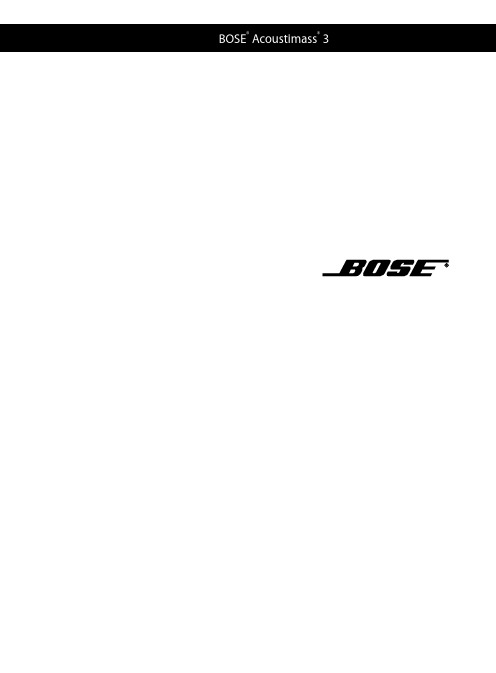

小飞象4、0说明书
一、电池安装
1、打开电池舱盖。
2、将4个电量充足的5号AA电池或者2S锂电池装入电池仓内,确保电池上的金属端子与电池仓内的金属端子相接。
3、盖好电池舱盖。
二、对码
接收机对码,按一秒指示灯快闪表示进入对码模式,接收机自动寻找最近的遥控器信号,对码成功后指示灯常亮。
三、LED灯
车用普通舵机控制方向模式蓝色灯常亮,混控坦克模式控制方向红色灯常亮,低压报警指示灯慢闪,进入二级菜单设置模式指示灯快闪。
四、遥控器扩展
可拓展FPV车手机支架及遥控器提手。
五、进入设置
1、手轮向后拧到最大,同时扣机向后扣到最大,给遥控器通电开机,松开手轮和扣机,按下3通按键,面板指示灯会快闪,表示进入设置模式。
2、方向手轮向前后转动的大小行程表示单边舵机行程量设置,油门扣机向前后扣动的大小行程表示前进后退单边行程量设置,行程设置好后扣机和手轮回到中点位置,如不需要继续设置3通和4通行程量,可在手轮和扣机在中点位置静止3秒后按下3通道按键确认设置,设置成功后面板指示灯会常亮,进入正常使用模式。

用户操作使用说明书感谢你使用本司产品,请在使用产品之前详读产品的应用说明:重要指引1. 使用设备前请阅读所有的文件,并保留所有的文件以作进一步参考。
2. 必须使用与背板标称电压相符的电源,若由于使用电压的不恰当而导致的设备损坏将不获保修。
3. 设备的地线和使用电源的地线必须连接到一起,并要确认使用电源的地线是真实的与大地连接的地线。
4. 禁止功放在桥接状态下输出端和示波器的探头相连,否则对功放及测试设备都会造成损害。
5. 功放的输入电平不要超过标称的灵敏度值。
6. 不要将功放的某一个声道的输出接到另一个通道的输入。
不要将功放的输出并联或串联到另一台功放的输出使用。
7. 配置功放的时候,功放的功率必须比音箱的标称功率大50%-100%。
8. 必须确认功放当前的使用状态和输入模式的设置一致。
9. 在拔掉电源线、信号线、拨动输入模式选择开关、限幅器开关,灵敏度开关前必须先把功放电源关掉。
10.功放的音量旋钮通常设到0dB处。
11.在一个信号要分给多台功放使用的情况,建议使用信号分配器进行搭配。
12.不要将功放的进风口,出风口堵塞。
安全注意事项:在开始使用功放前请仔细阅读此安全指引。
安装设备时:-- 必须在平坦的地方安装,不能倒放功放。
-- 不能在有水或潮湿的地方安装。
-- 将功放远离热源,如辐射体或其他热源。
-- 请不要将其它物品置于机身顶盖上。
在连接功放时请记住:-- 在连接功放前请仔细阅读本手册。
-- 请仔细连接功放的每个接口。
否则,有可能会由于线路断开而导致噪声、出现故障或电击等现象。
-- 为避免电击,请不要打开顶盖。
检查交流电源符合额定值后,才能将电源线连接致电源插座上概述1 本设备的功率管采用了不等距的排列方式,有效利用散热器,使得产品的散热效率更高;2 使用了全新的并联+隧道式风冷散热系统,使得产品的散热效率更高,整机的工作温度更低,产品的稳定性、可靠性更高;更低,产品的稳定性、可靠性更高;4 先进的保护功能,输出方式比传统得到更高的阻尼系数;完善的可靠性保护功能:本产品有完善的可靠性保护措施,这些保护既可保护功放自身不受损坏,有可以保护与之连接的喇叭系统。

clip4说明书1、外观设计与上一代CLIP 3一样,新品表面依旧采用了纤维编织材质,为音箱带来了温润的手感。
我们拿到的是蓝绿配色,同时,JBL CLIP 4系列还提供了大量的时尚配色,以供用户进行个性化的选择。
产品正面设计了JBL品牌LOGO,与前代产品小巧的设计有所不同,CLIP 4将LOGO进行了放大,呈现出更为大胆的设计风格。
同时,正面还设置了音量加减按键,以及播放/暂停按键。
电源键及蓝牙配对按键则被设置在了机身侧面,所有的按键都采用了凸起的硅胶材质,既保证了整体的设计感,同时也为操控带来了便利,用户可以非常轻易地找到按键所在,进行操控。
音箱背面,设置了这样的硅胶斜纹,可以在摆放时,确保音箱的稳定,同时还可以缓解音乐播放时所带来的震动造成的音质影响。
挂钩部分,JBL CLIP 4也进行了全面的升级,由铝合金和硅胶两种材质构成,同时还采用了全包围设计,以便对音箱进行一定的保护同时,挂钩也是CLIP系列的最大特点,你可以利用挂钩,将音箱挂在背包上、腰间,或者任何你需要悬挂的地方,以便在任何时候,感受音乐的相伴。
设置在音箱底部的充电接口也进行了升级,由此前的MicroUSB接口升级为USB Type-C接口,在全面普及Type-C接口的今天,这样的小改进能够为用户带来很大的便利,你不用为了音箱而再单独带一根充电线了,可以与你的手机共用一根线缆。
2、续航方面续航上,JBL CLIP 4内置了3.885Wh的锂电池,最长可提供长达10小时的播放时长,能够满足日常的使用需求。
而充满电则需约3个小时。
JBL CLIP 4具备了IP67级的防尘防水,这使得你可以随时随地使用而无惧环境的影响,这对于像户外玩家这样的用户来说,有了更多的可能性。
当然,作为一款音箱,音质始终是最关键的,JBL CLIP 4的表现又如何呢?CLIP 4内置了一个40mm全频扬声器,并有着JBL传奇音效加持,最终带来非常出色的音质表现。

Philips GoGEAR MP4 player with FullSound™ViBE4GB*SA2VBE04KSuperior sound experienceSmall size, big entertainmentThe superbly small and sturdy GoGear Vibe hits the right note with Philips FullSound™ for an enhanced sound experience and Songbird for cool music exploration and synchronization. Plus, enjoy great entertainment with comfy earphones.Superb quality sound•Fullsound™ to bring your MP3 music to life •Soft rubber earbuds for comfortable listeningComplements your life• features digital audiobooks and more •1.5" Full color display for easy navigation and album art •Aluminum finish for robustness and durability•FM radio with RDS and 20 presets for more music options •Voice recording to take notes or record anything, anytime Easy and intuitive•Smart Shuffle to listen to what you like most first•Easy and intuitive user interface with album art display•Folder view to organize and view media files like on your PCHighlightsFullSound™Philips' innovative FullSound technologyfaithfully restores sonic details to compressed MP3 music, dramatically enriching andenhancing it, so you can experience CD music without any distortion. Based on an audio post-processing algorithm, FullSoundcombines Philips' renowned expertise in music reproduction with the power of the latest generation Digital Signal Processor (DSP). The result is fuller bass with more depth and impact, boosted voice and instrument clarity, and rich detail. Rediscover your compressed MP3 music in true-to-life sound that will touch your soul and move your feet.Audible is your destination for the widest selection of digital audiobooks, magazines, radio shows, stand-up comedy, and more available for download. Enjoy books in the car, at the gym, or around the house. Authors and icons read their own works, and famous actors narrate your favorite titles. At you can browse and sample over 75,000selections, including the latest best sellers and timeless classics.3.8 cm/1.5" Full color display3.8 cm (1.5") full color screen allows you to navigate easily within the control menu or the music files of your GoGear player. Plus, you can flip through your photo collection while enjoying your music on the go.Aluminum finishAluminum finish for robustness and durability Soft rubber earbudsSoft rubber earbuds let you enjoy your music in comfort. A soft rubber cap encapsulates each earbud, and gently adjusts to the shape and size of your ear. It provides a soft cushion that makes listening through painful headphones a thing of the past.FM radio with RDS/ 20 presetsRDS (Radio Data System) is a communications protocol standard that allows digitalinformation to be transmitted over FM radio broadcasts. RDS-enabled FM radio receivers can display this useful information that includes station identity, program details and song title and artist, etc. At anytime, you can store a desired station as a preset channel on your GoGear player. With 20 preset radio stations that can be stored, you can quickly access your favorite radio station without having to manually tune the frequencies each time.Smart ShuffleSmart Shuffle to listen to what you like most firstAlbum art in full colorGoGear’s easy and intuitive user interface is powered by an advanced navigationtechnology. It not only helps to ensure quick and smooth navigation but also an enjoyable multimedia experience that doesn’t take long to master. Smart features like Album Art – which displays album artwork embedded in music files – enables you to have a richer experience, just like in the good old days when you would view the cover of a CD or LP whileenjoying your music.Issue date 2019-06-02 Version: 3.0.812 NC: 8670 000 61322 EAN: 87 12581 53285 7© 2019 Koninklijke Philips N.V.All Rights reserved.Specifications are subject to change without notice. Trademarks are the property of Koninklijke Philips N.V. or their respective owners.SpecificationsPicture/Display•Backlight•Type:LCD•Diagonal screen size (cm): 3.81 cm•Diagonal screen size (inch): 1.5 inch •Resolution: 128 x 128Sound•Equalizer customizable•Equalizer settings: Funk, Hip Hop, Jazz, Rock, Techno, Classical•Sound Enhancement: FullSound•Channel separation: 45 dB•Frequency response: 80 - 18 000 Hz•Output power (RMS): 2 x 2.4 mW•Signal to noise ratio: > 84 dBAudio Playback•Compression format: MP3, WAV, WMA, FLAC, APE•ID3 Tag support: Song title, artist, album•MP3 sample rates: 16, 32, 48, 11.025, 22.050, 8 kHz •Digital Rights Management: Windows Media DRM for Portable Devices, Supports download & subscription music services•MP3 bit rates: 8-320 kbps and VBR•WMA bit rates: 5-320 kbps•WMA sample rates: 8, 11.025, 16, 22.050, 32, 44.1, 48 kHzStill Picture Playback•Picture Compression Format: JPEG, BMP •Slide showStorage Media•Built-in memory type: NAND Flash•Mass storage class compliant•Built-in memory (RAM): 4 GB•Music memory capacity, MP3: Up to 900 tracks* Connectivity•Headphone: 3.5 mm•USB: USB 2.0Convenience•Function: Keypad lock•Superscroll•Firmware upgradeable•Battery charging indication: On user interface •Charge & play: when connected to PC •Customizable volume limit•Dedicated volume controls Accessories•Headphones: AY3832•Quick start guide•USB cable: AY3930Green Specifications•Lead-free soldered product•Certified green product: pendingSystem Requirements•USB: Free USB port•Internet connection: Yes (for access to updatedsupport documents, manuals, future firmware andPC software upgrades)•PC OS: Windows XP (SP3) / Windows Vista /Windows 7Power•Battery Type:LI-Polymer•Rechargeable: Yes, via USB•Battery Capacity: 240 mAh•Playtime on internal battery: Up to 24 hours audioor 4 hours videoDimensions•Packaging type: D-box•D-box dimensions (WxDxH): 110 x 30 x 120 mm•Product dimensions (WxDxH): 66.8 x 11.5 x 44.0mm•Product weight: 0.038 kgTuner/Reception/Transmission•Tuner Bands:FM•Station presets: 20Audio Capturing•Built-in microphone: mono•Voice recording•FM radio recordingSoftware•Philips SongbirdPartners•7digital•AudibleVideo Playback•MJPEG (.mp4): 128x128 pixels, 30 fps, 512 kpbs*Storage capacity based on 4 minutes per song and 64 kbps WMA or128 kbps MP3 encoding.*Actual transfer speed may vary based on your operating system andsoftware configuration.*1GB = 1 billion bytes; available storage capacity will be less.。

音响设备说明书一、产品简介本音响设备是一款高品质的音频设备,具备出色的音质和先进的功能。
它适用于家庭娱乐、会议室、演播室等多种场景,并能够满足不同用户对音乐、语音和影音的需求。
二、产品特性1. 高保真音质:采用先进的音频技术,能够还原音频的原始质量,提供清晰、逼真的音效。
2. 多功能播放:支持各种音频源输入,如蓝牙连接、USB接口、AUX连接等,方便用户根据需求选择音源。
3. 强大的音量控制:具备高功率输出,可以满足大空间音效要求,同时也能根据个人喜好进行音量调节。
4. 灵活的音频设置:内置均衡器,用户可以根据自己的喜好来调整低音、中音和高音的比例,打造符合个人口味的音质效果。
5. 多通道支持:支持多声道播放,能够提供更加立体的音场效果,使用户沉浸在身临其境的听觉享受中。
6. 用户友好操作界面:设备配备直观的操作按钮和显示屏,用户可以方便地进行设置,显示屏清晰显示当前播放状态和设置选项。
三、使用方法1. 连接音频源:根据需求选择适当的音频源连接方式,如蓝牙连接、USB接口、AUX连接等。
2. 开机调整:按下电源按钮,设备将开始运行。
根据需求调整音量大小,通过屏幕上的音量显示进行调节。
3. 音效设置:按下菜单按钮,进入设置界面。
通过菜单按钮和方向键进行导航,找到音效设置选项。
在音效设置中,用户可以调整均衡器和声道设置,根据个人喜好设置合适的效果。
4. 播放音频:使用设备的播放按钮或遥控器上的播放按钮,选择音频进行播放。
操作按钮包括开始、暂停、上一曲、下一曲等,用户可以根据自己的需求进行操作。
5. 关机:长按电源按钮,设备将关闭。
四、注意事项1. 请确保设备放置在通风良好的地方,避免过热。
2. 使用前请仔细阅读本说明书,了解设备的功能和操作方法。
3. 请勿将设备暴露在潮湿、高温、火源或直射阳光等环境下,以免损坏设备。
4. 长时间使用后,请适当休息一段时间,避免设备过热。
5. 如遇到故障或有疑问,请联系售后服务中心或专业人士进行检修和咨询。

gear4音箱说明书感谢您购买Gear4音箱。
本说明书将为您提供有关如何正确设置和使用音箱的详细信息。
请在使用前仔细阅读本说明书,并按照说明进行操作,以确保获得最佳的音频体验。
1.产品概述Gear4音箱采用先进的音频技术,让您的音乐、电影和游戏声音更加清晰和有力。
音箱采用优质材质制作,经过精心设计,外观时尚、紧凑。
本音箱配备多种连接选项,可以与各种音频设备兼容。
2.硬件配置Gear4音箱包括以下硬件配置:-主音箱:包含内置放大器和扬声器单元。
-电源适配器:用于为音箱供电。
-连接线:用于将音箱与音频设备连接。
-遥控器:用于控制音量、音效等功能。
-说明书:本说明书,为您提供详细的配置和操作信息。
3.设置音箱连接音箱时,请确保音箱和音频设备都已关闭,并将其与电源适配器连接。
然后,使用连接线将音箱与音频设备连接,并确保连接牢固。
等待音箱和音频设备启动后,您可以开始调整设置以适应您的需求。
4.控制音量音箱的音量可以通过遥控器进行调整。
遥控器上有音量加和音量减按钮,您只需轻轻按下即可调整音量。
音量范围从0到100,您可以根据需求调整音量大小。
5.音效调整Gear4音箱支持多种音效模式,包括:Bass增强、Treble增强、3D环绕音效等。
您可以使用遥控器上的“音效”按钮来选择所需的音效模式。
每次按下按钮,音箱会切换到不同的音效模式。
您可以根据个人喜好进行调整。
6.无线连接Gear4音箱还支持无线连接,您可以通过蓝牙将音箱与手机、平板电脑等设备进行配对。
首先,请确保音箱和设备的蓝牙功能已打开,然后打开设备的蓝牙设置,并找到Gear4音箱。
选择音箱后,设备会自动配对并连接。
使用蓝牙连接时,您可以通过设备来控制音箱的音量和播放。
7.维护和保养为了保证音箱的正常运行和延长使用寿命,请遵循以下维护和保养指南:-音箱应放置在干燥、通风的地方,远离水源。
-定期清洁音箱的表面,并使用柔软的布轻轻擦拭。
-避免使用化学清洁剂或溶剂,以防损坏音箱外壳。


F iera4User GuideStarke Sound Inc. 17810 S.Main St., Suite B, Gardena, CA 90248 ▪Safety instructions1) Read, follow and keep these instructions2) Do not remove the cover as repairs require qualified technicians3) Do not use the product near water4) Do not install near any heat sources such as radiators, heaters, stoves or amplifiers5) Clean the product only with a damp cloth6) Use care when lifting or moving this heavy product7) Protect the power cord from being walked on or pinched8) Unplug during lightning storms or when unused for long periods of time9) Ensure that no objects filled with liquids such as vasesare placed on the productLimited warranty3 years from purchase date(Save original invoice for service to be arranged through your dealer, or contact us directly if you purchased your amplifier online.)Set-up instructionsFor 4-channel operation, set these two switches to STD (standard).Connect your 4 input channels using either unbalanced (RCA) or balanced (XLR) cables. Channels are labeled 1, 2, 3 and 4. Set the four toggle switches to UNBAL (unbalanced) or BAL (balanced) as appropriate.Connect your four speakers to the output binding posts: 1, 2, 3 and 4. Speaker wires can be terminated with “banana plugs” which are inserted, or stripped insulation (unscrew binding post cap, insert wire into hole on threaded shaft and tighten cap). Observe correct polarity (“+” red and “-“ black).The amplifier can be turned-on automatically by, for example, your preamp/processor by connecting a 12-volt trigger wire to TRIGGER IN. You can use TRIGGER OUT to connect a “downstream” component such as another amplifier to also be turned-on automatically. Connect the power cord to AC INPUT and plug the other end into a 120-volt wall socket.Set the rocker switch to ON to power-on the amplifier.Your Fiera 4 can also serve as a 2-channel or 3-channel amplifier, delivering greaterpower to 2, or to 3 channels. This is done by “bridging.” For 2-channel operation, first, TURN OFF THE AMPLIFIER. Then, set both switches to BRIDGE.Connect your inputs and outputs to 1 and 3 (INPUTS can be unbalanced RCA or balanced XLR; set toggle switches accordingly and use speaker wire for OUTPUTS). Twice the power will be delivered to OUTPUTS 1 and 3. Only turn on the amp AFTER these changes are made.For 3-channel operation, first, TURN OFF THE AMPLIFIER. Then, set one switch (left one in this example) to BRIDGE. Connect your inputs and outputs to 1, 2 and 3 (INPUTS can be unbalanced RCA or balanced XLR; set toggle switches accordingly and use speaker wire for OUTPUTS). Twice the power will be delivered to OUTPUT3. Only turn on the amp AFTER these changes are made. OperationVertical light on the front panel should be green. If it turns yellow, power-off, wait, then restart.Starke Sound™Fiera4Sincerity and efficiencyKey FeaturesTechnical SpecificationsFor true audiophile performance, Starke Sound’s electronics team developed the innovative SAPS switch mode power supply and NS600 amplifier module, raising its sampling rate to 600kHz. Combining the high e ciency of class D and the warm sound of class AB amplifiers, Fiera4 also o ers the flexibility of 4-channel or bridged 2 or 3-channel operation. Fiera4 is a perfect combination of usability and performance.Proprietary SAPS power module Proprietary NS600 amplifier module High sampling rate of up to 600 kHz 4 channels, 260 watts per channel Flexible 4, 3, or 2-channel output260 W RMS at 4 Ω (1% THD ,per channel)130 W RMS at 8 Ω (1% THD ,per channel)450 W RMS at 2 Ω (BTL mode)21.5dB 4 channels Class D10Hz-20kHz -1.2dB 16.5A/33A(Bridge)>110dB, “A” weighted at 4 ohm 260W <0.1% at 1kHz, at 200 W, 4 Ω4-Channel RCA Input 4-Channel XLR Input 100KΩ 200KΩ 2.7V4 pairs beryllium copper binding post ,custom made by Starke Sound 0.136Ω(5Hz to 100 kHz) 0.8ΩYes 114 BTU / hr None Standby 12W Idle 14W Maximum 1500W12V trigger input & output Aluminum BlackH 5.5 x W 17.7 x D 13.4 inches (w/ foot)H 140 x W 450 x D 340 mm (w/ foot)19 lbs(8.6kg)L 21 x W 16.7 x H 7 inches L535 x W 425 x H 178 mm 25.1 lbs(11.4kg)3 years (from original purchase date)Output Power GainChannel quantity Amplifier type Frequency ResponseMaximum output current per channelSignal-To-Noise Ratio (SNR )THDInput terminals Input Impedance (RCA)Input Impedance (XLR)Input Sensitivity Output terminals Output Impedance Minimum load impedance True balance circuit Heat Fan noisePower consumptionControl option Cabinet Color options Full sizeWeight Shipping size Shipping weightWarranty。

PhilipsWireless speakerBluetooth ®30 W Output Power 20 hours of play timeBuilt-in power-bank functionTAS6305Party day and nightKeep the party going for longer with the waterproof Bluetooth speaker that gives you 20 hours of play time. Strong bass keeps everyone moving. You can charge your smart device via the USB port thanks to the speaker's high-capacity battery.20 hours of play time. Tough and IPX7 waterproof.•Waterproof and ready to go•20 hours of play time. Built-in power-bank function •Charge smart devices via USB port•Audio-in. Connect to almost any sourcePlay what you love•2 x 2.25" full-range drivers. Vibrant sound •Two passive radiators for strong bass•Anti-clipping function. Play it loud without distortion •Bluetooth 5.0. Up to 20 m wireless range •Play it loud. Pair for stereoTake the party anywhere•Multi-colour LED lights blaze to the beat •Dimensions: 230 x 100 x 100 mm•Pair with an identical speaker for stereo soundIssue date 2022-05-09Version: 10.1.212 NC: 8670 001 62843EAN: 48 95229 10222 4© 2022 Koninklijke Philips N.V.All Rights reserved.Specifications are subject to change without notice. Trademarks are the property of Koninklijke Philips N.V. or their respective SpecificationsWireless speakerBluetooth® 30 W Output Power, 20 hours of play time, Built-in power-bank functionHighlightsWaterproof and ready to goThis portable Bluetooth speaker is IPX7-rated—which means it can withstand total immersion in water up to 1 m deep for up to30 minutes. You can party in the shower, by the pool or even in the pool! The wireless range is 20 m.20 hours of play timeThe 4400 mAH rechargeable Li-ion battery gives you 20 hours of play time and you can charge your smart device via the speaker's USB port. A full charge of the battery takes 6 hours.Play it loud. Pair for stereoTwin passive radiators deliver strong bass and sound stays clear even at high volume. Want to make the party even bigger? Pair with an identical speaker for stereo sound. LED lights at each end of the speaker flash in time with the tunes.Audio-in for easy connectionWant to connect to an external audio source like a turntable or MP3 player? The audio-in socket at the back of the speaker lets you connect to almost any electronic device.Compatibility•Smartphone/tablet APP control•Android tablets and smartphones: with Android 2.1 and Bluetooth 2.1 or aboveSound•Output power (RMS): 30 W •Output power (MAX): 60 W•Frequency response: 100 Hz – 20 KHz •Sound System: StereoLoudspeakers•Number of sound channels: 2•Driver configuration: Full range •Number of full-range drivers: 2•Full-range driver diameter: 57 mm •Passive radiators: 2Connectivity•Bluetooth profiles: A2DP, AVRCP, HFP, HSP •Bluetooth range: Line of sight, 20 m or 66 ft •Bluetooth version: 5.0•USB charging: 5 V, 2 A•Audio Connections: 3.5 mm Line in •DLNA Standard:No•Multiple speaker connection•Multiple speaker scenario: Stereo •Multiple speaker technology: TWS •USB:Type-CConvenience•Water resistance: IPX7•Ease of Installation: Automatic pairing •Volume control: Digital up/down •Automatic power off •Hands-free calling•Call Management: Answer/End Call •Built-in microphone •Display screen: No •Light EffectPower•Power LED indicator:Blue•Battery type: Lithium-ion (built-in)•Battery Capacity: 4400 mAh, 7.4 V •Operating time on battery: 20 hr •Charging time: 6 hr•Power bank: Yes, integratedAccessories•3.5mm audio cable•Cable: USB charging cable•Included accessories: Quick install guide, Warranty Card, World Wide Warranty leafletDesign and finishing•Colour: BlackProduct dimensions•Product dimensions (W x H x D): 23 x 10 x 10 cm•Product dimensions (W x H x D): 9.1 x 3.9 x 3.9 inch •Weight: 1.764 lb •Weight:0.8 kgPackaging dimensions•Packaging dimensions (W x H x D): 28.8 x 13 x 13 cm•Packaging dimensions (W x H x D): 11.3 x 5.1 x 5.1 inch •Gross weight: 2.205 lb •Gross weight:1 kg •Net weight: 0.8 kg •Net weight: 1.764 lb•Number of products included: 1•Packaging type: Box •Tare weight: 0.2 kg •Tare weight: 0.441 lb •EAN: 48 95229 10222 4。
宝华韦健飞艇4代说明书
基本参数
音箱类型ipod/iphone音箱
音箱系统 2.0声道
有源无源有源
调节方式按键
功能特点ipod/iphone
音源输入iPod专用接口,3.5mm音频接口,USB接口技术参数
频率响应47Hz-22KHz
单元规格5英寸+2×3.5英寸
防磁功能支持
外观参数
音箱重量7.5kg
音箱材质塑料
外观设计黑色
音箱附件
包装清单音箱本机 x1
说明书 x1
转接头 x1
音频线 x1
音箱连接线 x1
保修信息
保修政策全国联保,享受三包服务
质保时间2年
质保备注7日内包换,2年内免费保修,终身维修客服电话
电话备注周一至周日:9:00-17:00(节假日休息)
详细内容购买国内使用设备,应与销售本设备的 Bowers & Wilkins 授权经销商联系。
购买国外使用设备,您可致电英国B&W或浏览我们的网站,以取得当地经销商的联系详情,他们会建议您在哪里可以维修本设备。
为使您的保修有效,须在购买时由经销商填写保修手册并盖章。
否则您需提供销售发票正本或拥有权以及购买日期的凭证。
产品特性
产品特性1 音箱控制:遥控
数字信号处理(DSP)
内置数字功率放大器
功率放大器输出功率:1×50W (低音) 2×25W (中音/高音)
输出:
S-端子视频(微型DIN) 复合视频(RCA Phono)。