LC4128-Lattice ispMACH4000设计指南及常见问题解答
- 格式:docx
- 大小:831.32 KB
- 文档页数:38

SIMATICS7S7-200 SMART 系统手册Siemens AGDivision Digital Factory Postfach 48 4890026 NÜRNBERG A5E03822234-AFⓅ 02/2019 本公司保留更改的权利Copyright © Siemens AG 2019. 保留所有权利法律资讯警告提示系统为了您的人身安全以及避免财产损失,必须注意本手册中的提示。
人身安全的提示用一个警告三角表示,仅与财产损失有关的提示不带警告三角。
警告提示根据危险等级由高到低如下表示。
危险表示如果不采取相应的小心措施,将会导致死亡或者严重的人身伤害。
警告表示如果不采取相应的小心措施,可能导致死亡或者严重的人身伤害。
小心表示如果不采取相应的小心措施,可能导致轻微的人身伤害。
注意表示如果不采取相应的小心措施,可能导致财产损失。
当出现多个危险等级的情况下,每次总是使用最高等级的警告提示。
如果在某个警告提示中带有警告可能导致人身伤害的警告三角,则可能在该警告提示中另外还附带有可能导致财产损失的警告。
合格的专业人员本文件所属的产品/系统只允许由符合各项工作要求的合格人员进行操作。
其操作必须遵照各自附带的文件说明,特别是其中的安全及警告提示。
由于具备相关培训及经验,合格人员可以察觉本产品/系统的风险,并避免可能的危险。
按规定使用 Siemens 产品请注意下列说明:警告 Siemens产品只允许用于目录和相关技术文件中规定的使用情况。
如果要使用其他公司的产品和组件,必须得到 Siemens推荐和允许。
正确的运输、储存、组装、装配、安装、调试、操作和维护是产品安全、正常运行的前提。
必须保证允许的环境条件。
必须注意相关文件中的提示。
商标所有带有标记符号 ® 的都是 Siemens AG的注册商标。
本印刷品中的其他符号可能是一些其他商标。
若第三方出于自身目的使用这些商标,将侵害其所有者的权利。
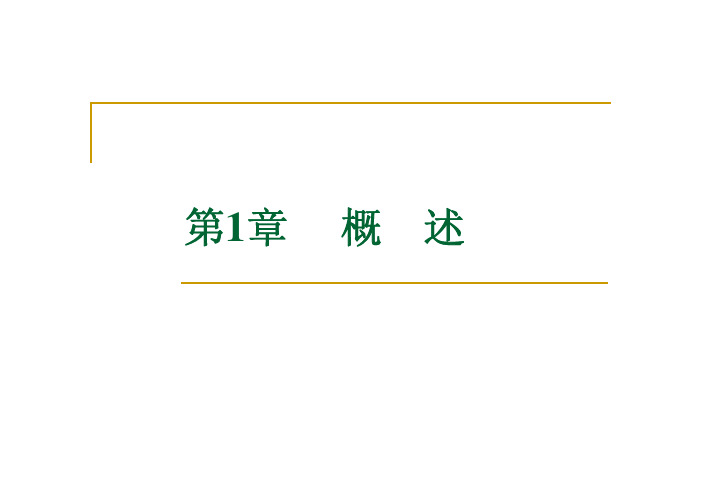

MAKING MODERN LIVING POSSIBLE操作手册VLT® AutomationDrive FC 300安全性高电压!变频器与交流主电源输入线路相连时带有高电压。
安装、启动和维护工作只应由具备资质的人员来完成。
如果执行安装、启动和维护工作的人员缺乏资质,将可能导致死亡或严重伤害。
高压变频器与危险的主电源电压相连。
操作时应特别注意,以防电击。
只有受过培训并且熟悉电子设备的人员才能安装、启动或维护本设备。
意外启动!当变频器接通交流主电源时,电动机随时可能启动。
变频器、电动机和任何传动设备必须处于运行就绪状态。
如果在变频器连接到交流主电源时没有处于运行就绪状态,将可能导致死亡、重伤以及设备或财产损失。
意外启动当变频器接通交流主电源时,电动机可能因为下述原因而启动:外部开关操作、串行总线命令、输入参考值信号或某个故障状态被消除。
请适当注意,以防意外启动。
放电时间!切断交流主电源后,变频器直流回路的电容器可能仍有电。
为避免触电危险,请切断变频器的交流主电源,并等待在表 1.1 中规定的时间后再执行任何维护或修理作业。
如果在切断电源后不等待规定的时间就对设备执行维护或修理作业,将可能导致死亡或严重伤害。
电压 (V)最短等待时间(分钟)415200 - 2400.25 - 3.7kW 5.5 - 37kW 380 - 4800.25 - 7.5kW 11 - 75kW 525 - 6000.75 - 7.5 kW11 - 75kW 525 - 690n/a11 - 75 kW即使警告指示灯熄灭,也可能存在高压!放电时间符号本手册使用了下述符号。
表明某种潜在危险情况,如果不避免该情况,将可能导致死亡或严重伤害。
表明某种潜在危险情况,如果不避免该情况,将可能导致轻度或中度伤害。
这还用于防范不安全的行为。
小心表明某种可能仅导致设备或财产损害事故的情况。
注意表明应注意所强调的信息,以避免错误或以免设备无法达到最佳性能。


TestStation LX andTestStation 12X Technical Product DescriptiontTestStation LX andTestStation 12XTechnical Product DescriptionCopyright © Teradyne, Inc. 2004. All rights reserved under copyright laws of the United States and other countries. The technical data included herein, excluding computer software documentation, is subject to the LIMITED RIGHTS as set forth in FAR 52.227-15 (JUN 1987) and DFARS 252.227-7015 (JUN 1995). All technical data and computer software documentation contained herein is propri-etary and confidential to Teradyne, Inc. or its licensor. All computer software documentation contained herein is Commercial Com-puter Software Documentation, proprietary to Teradyne, Inc. or its licensor and furnished under limited license only. For solicitations issued by the United States, its agencies or instrumentalities (the "Government") on or after December 1, 1995 and the Department of Defense ("DoD") on or after September 29, 1995, the only rights provided in the Commercial Computer Software Documentation shall be those specified in a license customarily provided to the public by Teradyne, Inc. in accordance with FAR 12.212(a) and (b) (OCT 1995) or DFARS 227.7202-3(a) (JUN 1995). For solicitations issued before December 1, 1995 by the Government (other than DoD) use, duplication or disclosure of the documentation shall be subject to the RESTRICTED RIGHTS as set forth in subparagraph (c)(1) and (2) of the commercial computer software - restricted rights clause at FAR 52.227-19 (JUN 1987). For solicitations issued before September 29, 1995 by DoD: RESTRICTED RIGHTS LEGEND - The use, duplication, or disclosure by the Government is subject to restrictions as set forth in subparagraph (c)(1)(ii) of the Rights in Technical Data and Computer Software clause at DFARS 252.227-7013 (OCT 1988).The following are trademarks or registered trademarks of Teradyne, Inc.Product names listed are trademarks of their respective manufacturers. Company names listed are trademarks or trade names of their respective companies.The material in this manual is for informational purposes only and is subject to change, without notice. Teradyne assumes no respon-sibility for any error or for consequential damages that may result from the use or misinterpretation of any of the procedures in this publication.Access Analyzer™Ai-7 Series™Alchemist™APC™Argo™ATG XPRESS™AutoChecker™Autogen™AutoLoad™Autopub™Autotune™BasicSCAN™Bi4-Series™Bi-420™Boundary In-Circuit Test (BICT)™Boundary Scan Intelligent Diagnostics (BSID)™BusBust™BusScan™Call Sentinel™Cap Xpress™CapScan™CASTOR™CatSystem™CCU™Configural Recognition™CMU™Cshell™Component Designer (CDES)™D2B™Design-to-Build™D2B Alchemist™D2B DesignView™D2B ECO™D2B Strategist™D2B DFx™D-TRACKER™DBIU™Defect Display Station (DDS)™DeltaScan™Diamon™DigiBridge™DRMU™EJB-Tester™EJB-Monitor™EJB-Load™EJB-TestSuite™EKB-Test™E-MANAGER™E-SENTINEL™ENCOMPASS™FAST™FrameScan™FrameScan Plus™GENEVA®GenRad®GenRad CAT System™GR®GR-X90™GR-X130™GR-X130L™GR-X160L™GR-X1002™GR-X1500™GR-X1510™GR-X1525™GR-X1550™GR-X4005™GR-X4010™GR-X4011™GR-X7005™GR-X7010™GR2000™ GR4000™GR5000™GR 228X™GR & Des. ™GR AccelerATE®GR Advise™GR Navigate™GRNet™GR Producibility Analyzer™GR Stinger™GR SwitchManager™GR TestManager™GR TestStation™GR TestStation 12X™GR TestStation TSM™GR Versa™GR Versa OT™GR Xpert™GR X-Station 2D™GR X-Station 3-D™GridScan™Inline Device Programmer (ILDP) ™InterScan™Isolution™JUDGE™Junction Xpress™LASAR™L-Series™L200-Series™L300-Series™Lightning™M9-Series™MicroModal™Momentum™MultiScan™MultiScan II™Multi-Tester plus™NIM™NXR™Opens Xpress™Orient Xpress™Panel-Test™PinPoint™PRISM™Production Solutions International™Process Quality Manager™ProcessWatch™ProgramGuide™Program Xplorer™PrompTest™PXIscan™Quick-Check™QuickScan™RCU™RMU™SAC™Safecracker™SafeTest™Scan Pathfinder™Scavenger™Scot™ScratchProbe™SierraMate™SIMUL™Softbridge™Softbridge & Des.™ SoftProbe™Spectrum™Spectrum 8800-Series™SpeedPlus™Stinger™Stronghold™Syncload™The Technology of Knowledge®Teracode™Teradyne®TeraNet™Teradyne & Des. ™TestAdvisor™TestStudio™Test Toolbox™TEST XPRESS™TestLink™Testnet™TPS Converter Studio™TRACS™Vector Bus™Vector Performance (VP)™VICTORY™Virtual In-Circuit Test (VICT)™Virtual Component and Cluster Test (VCCT)™VRS™VXIscan®WaveScan™XFrame™XLT™Xpress Model™Xpress Start™Xpress Train™Xpress Transfer™Xpress Yield™XStation™XStation Combo™XStation HS™Z1800VP™Z1800-Series™Z1820VP™Z1840VP™Z1850VP™Z1880VP™Z1890VP™WARNINGS•Do not remove covers. Potentially lethal voltages are present inside the system. Observe all WARNING markings on the equipment and WARNING notices in the manual. If servicing is necessary, it should be performed only by a qualified person familiar with the electrical shock hazards present inside the system.•Grounding circuit continuity is vital for safe operation of the equipment. Never operate equipment with grounding conductor disconnected.•Safeguard your hands and fingers while handling any fixture or other accessory. Be sure it is securely supported if you reach under it. If it is heavy, you must have another person help to move it.•The symbol on equipment signifies that the manual contains information to prevent injury or equipment damage. Observe and heed all WARNING notices in the manuals and the equipment. WARNINGS call attention to personnel safety information.•Replace any fuse only with the same type and ratings as labeled on the equipment and/or listed in the manual.MISES EN GARDE•Ne pas enlever les couvercles. Les niveaux de tension se trouvant dans le système sont extrêmement dangereux. Respectez toutes les consignes de sécurité figurant sur l'équipement et les MISES EN GARDE données dan ce manuel. Seule une personne qualifée, connaisant les risques de décharge électrique du système, est autorisée à effecteur les opérations de nettoyage ou de réparation du système.•Le circuit doit être mis à la terre sans discontinuation pour garantir un fonctionnement sans danger de l'équipement. Ne jamais faire fonctionner l'équipement pendant que le raccord à la terre est déconnecté.•Protégez-vous les mains et les doigts pendant le maniement de tout dispositif de serrage ou autre accessoire.Assurez-vous que ceux-ci soient bien solidement fixés en place, avant de vous pencher sous eux. Si l'accessoire en question est trop lourd, faites-vous aider pour le déplacer.•Le symbole figurant sur l'équipement signifie que le manuel contient des informations permettant d'empêcher les accidents ou l'endommagement de l'équipement. Respectez toutes les consignes de MISES EN GARDE données dans le manuel et figurant sur l'équipement. Les MISES EN GARDE attirent l'attention sur la nécessité de se protéger.•Ne remplacez les fusibles qu'avec des fusibles du même type et de la même valuer que ceux mentionnés sur l'équipement et figurant dans le manuel.WARNHINWEISE•Abdeckungen nicht entfernen. Potentiell lebensgefährliche Spannungsbedingungen innerhalb des Systems vorhanden. Alle auf der Einrichtung befindlichen WARNMARKIERUNGEN und im Handbuch enthaltenen WARNHINWEISE beachten. Wartungsarbeiten dem qualifizierten Personal überlassen, das mit den innerhalb des Systems vorhandenen Gefahren eines elektrischen Schlags vertraut ist.•Die Erdung des Schaltungsdurchgangs ist eine Grundvoraussetzung für den sicheren Betrieb der Einrichtung.Einrichtung niemals ohne Erdleiter betreiben.•Hände und Finger bei der Handhabung einer Spannvorrichtung oder eines anderen Zubehörteils schützen.Sich vor der Plazierung der Hände unterhalb der Einrichtung vergewissern, daß die Einrichtung über ausreichenden Halt verfügt. Falls die Einrichtung schwer ist, sich von einer anderen Person beim Tragen helfen lassen.•Das auf der Einrichtung befindliche Symbol bedeutet, daß das Handbuch Informationen zur Verhinderung von Körperverletzungen oder Sachschäden enthält. Alle in den Handbüchern enthaltenen und auf der Einrichtung befindlichen WARNHINWEISE beachten und befolgen. WARNHINWEISE sollen auf Informationen zur persönlichen Sicherheit aufmerksam machen.•Sicherungen nur durch Sicherungen des gleichen Typs und der gleichen Nennleistung ersetzen. Auf der Einrichtung befindliche Etiketten und im Handbuch enthaltene Informationen zu Rate ziehen.!IEC417!IEC417!IEC417AVISOS•Não remova as tampas. Há voltagens potencialmente fatais presentes na parte interna do sistema. Observe todas as marcações de AVISOS no equipamento e discrições de AVISOS no manual. Se for necessário fazer manutenção, esta deve ser feita somente por uma pessoa qualificada familiarizada com os perigos de choques elétricos presentes na parte interna do sistema.• A continuidade do circuito de aterramento é vital para a operação segura do equipamento. Nunca opere o equipamento com o cabo de aterramento desligado.•Proteja as suas mãos e dedos ao operar qualquer dispositivo ou outro acessório. Certifique-se que ele esteja suportado com segurança se você tiver que alcançar algo debaixo dele. Se for pesado, você deve ter a ajuda de uma outra pessoa para movê-lo.•O simbolo no equipamento significa que o manual contém informações para prevenir ferimentos ou danos ao equipamento. Observe e preste atenção a todos os AVISOS nos manuais e no equipamento.Os AVISOS chamam a atenção a informações sobre a segurança pessoal.•Substitua qualquer fusivel somente com um do mesmo tipo e da mesma capacidade nominal como marcado no equipamento e listado no manual.ADVERTENCIAS•No quitar las tapas. En el interno del sistema hay voltajes potencialmente mortales. Obsérvense todos los rótulos de ADVERTENCIA presentes en el equipo, así como la descripción de las notas de ADVERTENCIA presentadas en el manual. De ser necesario, el servicio de mantenimiento deberá ser efectuado únicamente por personal calificado que esté familiarizado con los peligros de choque eléctrico presentes en el sistema.•La continuidad del circuito de puesta a tierra es de vital importancia para el functionamiento seguro del equipo.Nunca se debe usar el equipo con el conductor de puesta a tierra desconectado.•Protéjanse las manos y los dedos toda vez que sea necesario manipular un dispositivo u accesorio.Cerciorarse de que el mismo esté firmemente sujetado antes de proceder a trabajar debajo de él. Si el aparato u accesorio fuera pesado, pedir la ayuda de otra persona para moverlo.•El simbolo que aparece en el equipo significa que el manual contiene informaciones para evitar lesiones personales o daños al equipo. Obsérvense y préstese atención a toda las notas de ADVERTENCIA presentes en los manuales y en el equipo. Las ADVERTENCIAS sirven para llamar la atención sobre informaciones de seguridad para el personal.•Reemplazar los fusibles únicamente con otros del mismo tipo y capacidad, según lo indique el rótulo en el equipo y la descripción en el manual.CAUTIONS•Observe and heed all CAUTION notices in the manuals and on the equipment. CAUTIONS call attention to information about safeguarding equipment from damage.!IEC417!IEC417HANDLING PRECAUTIONS FOR ELECTRONIC DEVICES SUBJECT TO DAMAGE BY STATIC ELECTRICITYPlace instrument or module to be serviced, spare parts in conductive (anti-static) envelopes or carriers, hand tools etc. on a work surface defined as follows. The work surface must be conductive and reliably connected to earth ground through a safety resistance of approximately 250 kilohms. The sur-face must NOT be metal. (A resistivity of 30 to 300 kilohms per square inch is suggested.) Avoid placing tools or electri-cal parts on insulators.Ground the frame of any line-powered equipment, test instru-ments, lamps, soldering irons, etc., directly to earth ground. To avoid shorting out the safety resistance, be sure that grounded equipment has rubber feet or other means of insu-lation from the work surface. The module being serviced should be insulated while grounded through the power-cord ground wire, but must be connected to the work surface before, during and after any disassembly or other procedure in which the line cord is disconnected.Exclude any hand tools (such as non-conductive plunger-type solder suckers) that can generate a static charge.Ground yourself reliably, through a resistance, to the work surface; use, for example, a conductive strap or cable with a wrist cuff. The cuff must make electrical contact directly with your skin; do NOT wear it over clothing. (Resistance between skin contact and work surface through a commer-cially available personnel grounding device is typically 250 kilohms to 1 megohm.)If any circuit or IC packages are to be stored or transported, enclose them in conductive envelopes or carriers. Remove them only with the above precautions; handle IC packages without touching the contact pins.Avoid circumstances that are likely to produce static charges, such as wearing clothes of synthetic material, sitting on a plastic-covered stool (particularly while wearing wool), comb-ing your hair, or making extensive erasures. These circum-stances are most significant when the air is dry.When testing static sensitive devices, be sure DC power is on before, during, and after application of test signals. Be sure all pertinent voltages have been switched off while boards orcomponents are removed or inserted.ContentsUsing This ManualOverview . . . . . . . . . . . . . . . . . . . . . . . . . . . . . . . . . . . . . . . . . . . . . . . . . . . . . . . . . . . . . . . . . . . . . . xi Technical Support Center . . . . . . . . . . . . . . . . . . . . . . . . . . . . . . . . . . . . . . . . . . . . . . . . . . . . . . . . . xi How To Order Additional Documentation. . . . . . . . . . . . . . . . . . . . . . . . . . . . . . . . . . . . . . . . . . . . . . xii Patent Information . . . . . . . . . . . . . . . . . . . . . . . . . . . . . . . . . . . . . . . . . . . . . . . . . . . . . . . . . . . . . . . xiiIntroductionIntroduction . . . . . . . . . . . . . . . . . . . . . . . . . . . . . . . . . . . . . . . . . . . . . . . . . . . . . . . . . . . . . . . . . . .1 - 1 Standard System Configuration. . . . . . . . . . . . . . . . . . . . . . . . . . . . . . . . . . . . . . . . . . . . . . . . . . . .1 - 3 System Software . . . . . . . . . . . . . . . . . . . . . . . . . . . . . . . . . . . . . . . . . . . . . . . . . . . . . . . . . . .1 - 3 Test Hardware . . . . . . . . . . . . . . . . . . . . . . . . . . . . . . . . . . . . . . . . . . . . . . . . . . . . . . . . . . . . .1 - 4 Computer and Peripherals . . . . . . . . . . . . . . . . . . . . . . . . . . . . . . . . . . . . . . . . . . . . . . . . . . . .1 - 6 Service and Support . . . . . . . . . . . . . . . . . . . . . . . . . . . . . . . . . . . . . . . . . . . . . . . . . . . . . . . . .1 - 6 Optional System Software . . . . . . . . . . . . . . . . . . . . . . . . . . . . . . . . . . . . . . . . . . . . . . . . . . . . . . . .1 - 6 Optional System Hardware . . . . . . . . . . . . . . . . . . . . . . . . . . . . . . . . . . . . . . . . . . . . . . . . . . . . . . .1 - 7 Optional Computer Peripherals . . . . . . . . . . . . . . . . . . . . . . . . . . . . . . . . . . . . . . . . . . . . . . . . . . . .1 - 8 Overview of Software Licenses . . . . . . . . . . . . . . . . . . . . . . . . . . . . . . . . . . . . . . . . . . . . . . . . . . . .1 - 8Analog SubsystemOverview . . . . . . . . . . . . . . . . . . . . . . . . . . . . . . . . . . . . . . . . . . . . . . . . . . . . . . . . . . . . . . . . . . . . .2 - 1 Instrumentation . . . . . . . . . . . . . . . . . . . . . . . . . . . . . . . . . . . . . . . . . . . . . . . . . . . . . . . . . . . . . . . .2 - 2 ICA Module . . . . . . . . . . . . . . . . . . . . . . . . . . . . . . . . . . . . . . . . . . . . . . . . . . . . . . . . . . . . . . . .2 - 2 Digital Voltmeter (DVM) . . . . . . . . . . . . . . . . . . . . . . . . . . . . . . . . . . . . . . . . . . . . . . . . . . . . . .2 - 3 AC and DC Current Measure . . . . . . . . . . . . . . . . . . . . . . . . . . . . . . . . . . . . . . . . . . . . . . . . . .2 - 3 DC/AC Source Amplifiers . . . . . . . . . . . . . . . . . . . . . . . . . . . . . . . . . . . . . . . . . . . . . . . . . . . . .2 - 3 Impedance Measurement . . . . . . . . . . . . . . . . . . . . . . . . . . . . . . . . . . . . . . . . . . . . . . . . . . . . .2 - 4 Arbitrary Waveform Generator (AWG) . . . . . . . . . . . . . . . . . . . . . . . . . . . . . . . . . . . . . . . . . . .2 - 4 Digital Multimeter (DMM) . . . . . . . . . . . . . . . . . . . . . . . . . . . . . . . . . . . . . . . . . . . . . . . . . . . . .2 - 5 ICA Controls, Triggers, and Timers . . . . . . . . . . . . . . . . . . . . . . . . . . . . . . . . . . . . . . . . . . . . .2 - 5 ICA Instrument Multiplexer . . . . . . . . . . . . . . . . . . . . . . . . . . . . . . . . . . . . . . . . . . . . . . . . . . . .2 - 6 High Voltage Source . . . . . . . . . . . . . . . . . . . . . . . . . . . . . . . . . . . . . . . . . . . . . . . . . . . . . . . . .2 - 6 Calibration Daughter Board . . . . . . . . . . . . . . . . . . . . . . . . . . . . . . . . . . . . . . . . . . . . . . . . . . .2 - 6 Self-Test Circuits . . . . . . . . . . . . . . . . . . . . . . . . . . . . . . . . . . . . . . . . . . . . . . . . . . . . . . . . . . .2 - 6 IEEE-488 Multiplexer . . . . . . . . . . . . . . . . . . . . . . . . . . . . . . . . . . . . . . . . . . . . . . . . . . . . . . . .2 - 7ContentsRelay-Driver Function . . . . . . . . . . . . . . . . . . . . . . . . . . . . . . . . . . . . . . . . . . . . . . . . . . . . . . . .2 - 7 ICA Specifications . . . . . . . . . . . . . . . . . . . . . . . . . . . . . . . . . . . . . . . . . . . . . . . . . . . . . . . . . .2 - 8 High Voltage Source . . . . . . . . . . . . . . . . . . . . . . . . . . . . . . . . . . . . . . . . . . . . . . . . . . . . . . . .2 - 11 AWG Source . . . . . . . . . . . . . . . . . . . . . . . . . . . . . . . . . . . . . . . . . . . . . . . . . . . . . . . . . . . . . .2 - 14 Scanner Switching Matrix. . . . . . . . . . . . . . . . . . . . . . . . . . . . . . . . . . . . . . . . . . . . . . . . . . . . . . . .2 - 16 Switching Matrix Specifications . . . . . . . . . . . . . . . . . . . . . . . . . . . . . . . . . . . . . . . . . . . . . . .2 - 20 Measurement Methods and Specifications . . . . . . . . . . . . . . . . . . . . . . . . . . . . . . . . . . . . . . . . . .2 - 22 UUT Shorts Test . . . . . . . . . . . . . . . . . . . . . . . . . . . . . . . . . . . . . . . . . . . . . . . . . . . . . . . . . . .2 - 22 Opens Test . . . . . . . . . . . . . . . . . . . . . . . . . . . . . . . . . . . . . . . . . . . . . . . . . . . . . . . . . . . . . . .2 - 22 Capacitive Tests . . . . . . . . . . . . . . . . . . . . . . . . . . . . . . . . . . . . . . . . . . . . . . . . . . . . . . . . . . .2 - 23 Junction Xpress . . . . . . . . . . . . . . . . . . . . . . . . . . . . . . . . . . . . . . . . . . . . . . . . . . . . . . . . . . .2 - 25 Resistance Measurements . . . . . . . . . . . . . . . . . . . . . . . . . . . . . . . . . . . . . . . . . . . . . . . . . . .2 - 25 Impedance Measurements . . . . . . . . . . . . . . . . . . . . . . . . . . . . . . . . . . . . . . . . . . . . . . . . . . .2 - 32 AC Resistance . . . . . . . . . . . . . . . . . . . . . . . . . . . . . . . . . . . . . . . . . . . . . . . . . . . . . . . . . . . .2 - 32 Capacitance Test . . . . . . . . . . . . . . . . . . . . . . . . . . . . . . . . . . . . . . . . . . . . . . . . . . . . . . . . . .2 - 33 Inductance Test Procedures . . . . . . . . . . . . . . . . . . . . . . . . . . . . . . . . . . . . . . . . . . . . . . . . . .2 - 35 6-Wire AC Measurement . . . . . . . . . . . . . . . . . . . . . . . . . . . . . . . . . . . . . . . . . . . . . . . . . . . .2 - 36 Diode Test . . . . . . . . . . . . . . . . . . . . . . . . . . . . . . . . . . . . . . . . . . . . . . . . . . . . . . . . . . . . . . .2 - 37 Transistor Test. . . . . . . . . . . . . . . . . . . . . . . . . . . . . . . . . . . . . . . . . . . . . . . . . . . . . . . . . . . . . . . .2 - 38 NPN and PNP Tests . . . . . . . . . . . . . . . . . . . . . . . . . . . . . . . . . . . . . . . . . . . . . . . . . . . . . . . .2 - 38 FET Channel Impedance Test . . . . . . . . . . . . . . . . . . . . . . . . . . . . . . . . . . . . . . . . . . . . . . . .2 - 39 Zener Diode Test . . . . . . . . . . . . . . . . . . . . . . . . . . . . . . . . . . . . . . . . . . . . . . . . . . . . . . . . . .2 - 39 SCR Test . . . . . . . . . . . . . . . . . . . . . . . . . . . . . . . . . . . . . . . . . . . . . . . . . . . . . . . . . . . . . . . .2 - 40 Operational Amplifier Test . . . . . . . . . . . . . . . . . . . . . . . . . . . . . . . . . . . . . . . . . . . . . . . . . . .2 - 41 Analog Functional/Mixed Signal Testing . . . . . . . . . . . . . . . . . . . . . . . . . . . . . . . . . . . . . . . . . . . .2 - 42Digital SubsystemOverview . . . . . . . . . . . . . . . . . . . . . . . . . . . . . . . . . . . . . . . . . . . . . . . . . . . . . . . . . . . . . . . . . . . . .3 - 1 System Controller. . . . . . . . . . . . . . . . . . . . . . . . . . . . . . . . . . . . . . . . . . . . . . . . . . . . . . . . . . . . . . .3 - 2 Controller Functions . . . . . . . . . . . . . . . . . . . . . . . . . . . . . . . . . . . . . . . . . . . . . . . . . . . . . . . . .3 - 2 Clock/Sync/Trigger Logic. . . . . . . . . . . . . . . . . . . . . . . . . . . . . . . . . . . . . . . . . . . . . . . . . . . . . . . . .3 - 3 Timing Specifications for the CST . . . . . . . . . . . . . . . . . . . . . . . . . . . . . . . . . . . . . . . . . . . . . .3 - 4 Clock Drive/Synchronization for the CST . . . . . . . . . . . . . . . . . . . . . . . . . . . . . . . . . . . . . . . . .3 - 4 Trigger Pins for the CST . . . . . . . . . . . . . . . . . . . . . . . . . . . . . . . . . . . . . . . . . . . . . . . . . . . . . .3 - 5 Driver/Sensor Modules. . . . . . . . . . . . . . . . . . . . . . . . . . . . . . . . . . . . . . . . . . . . . . . . . . . . . . . . . . .3 - 6 Driver/Sensor Architecture . . . . . . . . . . . . . . . . . . . . . . . . . . . . . . . . . . . . . . . . . . . . . . . . . . . .3 - 7 Additional Features of Ultra 12X Pin Boards . . . . . . . . . . . . . . . . . . . . . . . . . . . . . . . . . . . . . .3 - 9 SafeTest. . . . . . . . . . . . . . . . . . . . . . . . . . . . . . . . . . . . . . . . . . . . . . . . . . . . . . . . . . . . . . . . . . . . .3 - 10ContentsAutomatic Driver Verification . . . . . . . . . . . . . . . . . . . . . . . . . . . . . . . . . . . . . . . . . . . . . . . . .3 - 10 Real-Time Backdrive Current Measurement Capabilities . . . . . . . . . . . . . . . . . . . . . . . . . . . .3 - 10 Closed Loop, Low Output Impedance Drivers . . . . . . . . . . . . . . . . . . . . . . . . . . . . . . . . . . . .3 - 10 Multi-Level Digital Isolation . . . . . . . . . . . . . . . . . . . . . . . . . . . . . . . . . . . . . . . . . . . . . . . . . . .3 - 10 Per Pin Programmable Logic Level Assignments . . . . . . . . . . . . . . . . . . . . . . . . . . . . . . . . .3 - 10 Programmable Backdrive Currents and Duration . . . . . . . . . . . . . . . . . . . . . . . . . . . . . . . . . .3 - 11 Specialized Digital Controller and Timing . . . . . . . . . . . . . . . . . . . . . . . . . . . . . . . . . . . . . . . .3 - 11Optional Test HardwareOverview . . . . . . . . . . . . . . . . . . . . . . . . . . . . . . . . . . . . . . . . . . . . . . . . . . . . . . . . . . . . . . . . . . . . .4 - 1 Analog Functional Test Module (AFTM) . . . . . . . . . . . . . . . . . . . . . . . . . . . . . . . . . . . . . . . . . . . . .4 - 1 AFTM Specifications . . . . . . . . . . . . . . . . . . . . . . . . . . . . . . . . . . . . . . . . . . . . . . . . . . . . . . . . .4 - 2 DC Voltage Measure . . . . . . . . . . . . . . . . . . . . . . . . . . . . . . . . . . . . . . . . . . . . . . . . . . . . . . . .4 - 2 AC Voltage Measure . . . . . . . . . . . . . . . . . . . . . . . . . . . . . . . . . . . . . . . . . . . . . . . . . . . . . . . .4 - 3 DC Source . . . . . . . . . . . . . . . . . . . . . . . . . . . . . . . . . . . . . . . . . . . . . . . . . . . . . . . . . . . . . . . .4 - 3 AC Source . . . . . . . . . . . . . . . . . . . . . . . . . . . . . . . . . . . . . . . . . . . . . . . . . . . . . . . . . . . . . . . .4 - 4 Sync Source . . . . . . . . . . . . . . . . . . . . . . . . . . . . . . . . . . . . . . . . . . . . . . . . . . . . . . . . . . . . . . .4 - 4 Instrument Multiplexer . . . . . . . . . . . . . . . . . . . . . . . . . . . . . . . . . . . . . . . . . . . . . . . . . . . . . . .4 - 4 Frequency/Time Interval Meter (FTM) . . . . . . . . . . . . . . . . . . . . . . . . . . . . . . . . . . . . . . . . . . .4 - 5 Deep Serial Memory . . . . . . . . . . . . . . . . . . . . . . . . . . . . . . . . . . . . . . . . . . . . . . . . . . . . . . . . . . . .4 - 5 DSM Applications . . . . . . . . . . . . . . . . . . . . . . . . . . . . . . . . . . . . . . . . . . . . . . . . . . . . . . . . . . .4 - 6 Custom Function Board (CFB). . . . . . . . . . . . . . . . . . . . . . . . . . . . . . . . . . . . . . . . . . . . . . . . . . . . .4 - 7 Custom Function Board Applications . . . . . . . . . . . . . . . . . . . . . . . . . . . . . . . . . . . . . . . . . . . .4 - 8 Vehicle Control Interface (VCI) . . . . . . . . . . . . . . . . . . . . . . . . . . . . . . . . . . . . . . . . . . . . . . . . .4 - 8 Frequency/Time Interval Instrument Module (FTI) . . . . . . . . . . . . . . . . . . . . . . . . . . . . . . . . . .4 - 8 FTI Specifications . . . . . . . . . . . . . . . . . . . . . . . . . . . . . . . . . . . . . . . . . . . . . . . . . . . . . . . . . .4 - 9 Duty Cycle . . . . . . . . . . . . . . . . . . . . . . . . . . . . . . . . . . . . . . . . . . . . . . . . . . . . . . . . . . . . . . .4 - 10 System Frequency/Time Meter (SFTM). . . . . . . . . . . . . . . . . . . . . . . . . . . . . . . . . . . . . . . . . . . . .4 - 10Unit Under Test Power SuppliesOverview . . . . . . . . . . . . . . . . . . . . . . . . . . . . . . . . . . . . . . . . . . . . . . . . . . . . . . . . . . . . . . . . . . . . .5 - 1 Programmable Voltage Power Supplies . . . . . . . . . . . . . . . . . . . . . . . . . . . . . . . . . . . . . . . . . . . . .5 - 1 Common Specifications . . . . . . . . . . . . . . . . . . . . . . . . . . . . . . . . . . . . . . . . . . . . . . . . . . . . . .5 - 2 Programmable Power Supply Specifications . . . . . . . . . . . . . . . . . . . . . . . . . . . . . . . . . . . . . .5 - 3 Optional Fixed Voltage Power Supplies. . . . . . . . . . . . . . . . . . . . . . . . . . . . . . . . . . . . . . . . . . . . . .5 - 4System Layout and Mechanical/Industrial SpecificationsSystem Layout. . . . . . . . . . . . . . . . . . . . . . . . . . . . . . . . . . . . . . . . . . . . . . . . . . . . . . . . . . . . . . . . .6 - 1 Power Bay . . . . . . . . . . . . . . . . . . . . . . . . . . . . . . . . . . . . . . . . . . . . . . . . . . . . . . . . . . . . . . . .6 - 1。

奥的斯电梯调试文档编制序号:[KKIDT-LLE0828-LLETD298-POI08]调试手册奥的斯电梯有限公司文件编号:OH-CONB863_SUR_ZH授权AUTH. CAL4804载。
This work and the information it contains are the property of Xizi Otis Elevator Company (“XOEC”). Itis delivered~others on the express condition that it will be used only for, or on behalf of, XOEC; that neither it nor the information it contains will be reported or disclosed, in whole or in part, without the prior written consent of XOEC, and that on demand it and any copies will be promptly returned~XOEC.目录1 概述OH-CONB863控制系统引用了GECB作为电梯控制系统的核心,充分吸收了OTIS技术,利用OTIS高可靠性的CAN-Bus通讯系统,将电梯的各个部件紧密的连在一起。
驱动部分则采用意大利高精度的矢量变频技术,使电梯的运行更加平稳舒适,同时其流畅简洁的外观也令人赏心悦目。
1.1. 总体框图下图为OH-CONB863控制系统的基本框图和信号流程图。
1.2. 技术文件——使用指南——服务器操作手册——服务器参考列表(GAA30780DAB-Ref )——安装参数列表(GAA30780DAA-Ins )——I/O 列表(GAA30780DAA-IO ) ——使用指南 (XAA26805A11-Fsd )——使用调试手册 (西威公司文件编号1S9HS52)工地调试手册 (AT120_OIM_ZH)工地调试手册 (AT400_OIM_ZH) 工地调试手册 (DO2000_OIM_ZH) ——DO2000使用指南 (GAA24350BD11 I_FC1)——DO2000调试说明(GAA24350BD11 II_FC1)——DO2000服务器操作手册 (GAA24350BD11 IVA_FC1)——DO2000服务器参考列表(GAA24350BD11 IVB_FC1)——其他非标门机 参考随机门机调试资料 2检修模式运行条件检查提示:在动慢车之前,所有的机械部件都已经调试完成,具体请参考相关安装指导书。
Lattice ispMACH TM 4000V/B/C/Z 设计指南及常见问题解答目录1介绍 (4)1.1特征 (4)1.2产品系列和器件选择手册 (4)1.3性能分析 (5)1.3.1超快性能 (5)1.3.2最低功耗 (6)2体系结构概述 (7)2.1ISP MACH4000体系结构 (7)2.2结构特征 (9)2.2.1逻辑分配器和3种速度路径 (9)2.2.2带可编程延时的输入寄存器 (10)2.2.3灵活的时钟和时钟使能 (10)2.2.4初始化控制 (11)2.2.5ORP BYPASS多路复用器 (11)2.2.6I/O 单元 (12)2.2.7OE 控制 (12)3设计实现 (13)3.1全局约束 (13)3.1.1Fitter 选项 (13)3.1.2利用率选项 (14)3.2约束编辑器 (15)3.2.1设备设置表 (15)3.2.2封装察看/引脚编辑规划 (15)3.2.3引脚/节点位置分配 (16)3.2.4组分配 (16)3.2.5I/O类型设置 (16)3.2.6资源预留 (17)3.2.7缺省设置 (17)3.3资源约束 (17)3.3.1使用源约束注意事项 (17)3.3.2源约束语法 (18)3.4优化设计方法 (21)3.4.1ispLEVEL 约束选项控制 (21)3.4.2HDL 源文件约束控制 (22)4器件应用要点 (22)4.14K系列器件VCC和VCCO的作用和连接 (22)4.24K系列器件各电源上电时间及要求 (22)4.34K系列器件的全局复位 (22)4.4关于4K系列器件时钟的用法 (22)4.5全局输出使能信号 (23)4.6CPLD的I/O口作为双向口使用时应注意的问题 (23)4.7关于设计中使用宽多路复用器的问题 (24)4.8未使用引脚的处理 (25)4.9I/O5V兼容问题 (25)4.10I/O口的电平设置 (25)4.114K系列器件引脚上、下拉电阻,OD,慢摆率特性的设定 (25)4.12关于引脚的缺省值和更改 (27)4.134K系列器件功耗的计算 (27)4.144K系列器件节点温度的计算 (27)4.154K器件的热插拔 (28)4.16ISP JTAG编程/测试信号 (28)4.17CPU加载的频率 (28)4.184K系列器件可承受的加载次数 (28)4.19加载过程中I/O口的状态 (29)4.20综合工具的选择 (29)4.21关于约束文件 (29)4.22用嵌入的M ODEL S IM 仿真 (29)4.23M ODEL S IM应用点滴 (30)4.244K器件上电电压阀值 (31)4.25ISP LEVER中的版本控制功能 (31)4.26ISP LEVER中C ONSTRAINT E DITOR的G LOBAL C ONSTRAINTS设置 (33)4.27ISP LEVER中的时序分析 (33)5ISPLEVER优化参数快速指南 (34)5.1ISP LEVER常用约束优化参数的含义与推荐设置 (34)5.2ISP LEVER推荐的优化参数设置 (36)6ISPLEVER安装说明 (37)6.1ISP LEVER安装说明 (37)6.2ISP VM S YSTEM安装说明 (38)7相关资料 (38)8附录:LATTICE器件深圳中兴支持联系方法 ....................... 错误!未定义书签。
1介绍ispMACH4000 器件包括3.3V、2.5V和1.8V三个系列。
4000C是世界上第一款1.8V 在系统可编程CPLD 系列。
ispMACH 4000 系列器件集业界领先的速度性能和最低动态功耗于一身,其支持的 I/O 电压标准为:3.3V、2.5V、1.8V。
1.1特征•器件使用 0.18μm E2CMOS技术, 有3.3V(4000V),2.5V (4000B),1.8V (4000C/ZC)三个系列•高性能: f MAX = 400MHz, t PD = 2.5ns•芯片的结构由通用逻辑块GLB,全局布线区GRP和I/O单元组成•每个GLB块由16个宏单元组成,每个GLB块有36 个输入和83个输出乘积项•全局输出使能引脚(4个:GOE0,GOE1,GOE2,GOE3), 全局时钟引脚(4个:CLK0,CLK1,CLK2,CLK3)•增强功能宏单元: 单独的时钟, 复位, 置位 , 时钟使能控制•每个I/O 口都有单独的输出使能控制•I/O标准支持: LVTTL, LVCMOS3.3/2.5/1.8 和PCI,且I/O为LVTTL,LVCOMS 3.3 和 PCI时容忍5V输入•支持集电极开路输出(用于不同电平的匹配,例如,5V,9V,12V…TTL电平等),总线保持功能(也称为友好总线,用于防止三态总线噪声),内部提供上拉电阻,下拉电阻•可设置输出电压摆率•热插拔支持 (上下电时输入漏电流小于150uA)•支持多种温度范围,Commercial(0-90℃Junction ),Industrial(-40-105℃Junction),Automotive(-40-130℃ Junction)•兼容IEEE 1149.1边界扫描标准•兼容IEEE 1532 在系统编程标准•可加载至少1000次,数据保持20年不丢失•低的静态和动态功耗,静态电流10μA(4032ZC),1.8 mA(4000C)1.2产品系列和器件选择手册,器件结构确保设计迁移的成功率。
Note2 : 4000Z,4000C 和4000B 系列支持commercial, industry 应用,4000V系列支持commercial, industrial, automotive应用。
Note3 : 4000V/B/C 系列为dual mark 芯片,例如LC4128C-5T100C,在此芯片上同时也被标注为-75I.也就是说此芯片可作为5ns commercial 芯片用,也可作7.5ns industrial 芯片用。
1.3性能分析1.3.1超快性能• 2.5 ns tPD 引脚到引脚延时•400 MHz 系统性能ispMACH4000 系列是世界最快的 CPLD. 图 1显示 ispMACH4000B 同 Altera MAX7000B和 Xilinx XC9500XV的比较ispMACH4000器件支持 3 种速度路径. 例如, ispMACH4256 器件能提供以下路径1) 5-PT fast bypass path = 3.0 ns 2) 20-PT SpeedLocking path = 4.0 ns 3) Up to 80-PT Wide path= 5.0 nsFigure 2. 显示当乘积项增加时ispMACH4256同 Altera MAX7256B 的比较. 在相同的Tpd 延时情况下,ispMACH4256 能提供给每个宏单元的乘积项是MAX7256B 的16倍图2.ispMACH4000 vs. MAX7256B tPD1.3.2 最低功耗由于使用高级电可擦除低功耗单元和非灵敏放大器方案 , ispMACH4000 器件提供 低 静、 动态功耗。
• 静态 Icc 电流: 4000Z (1.8V)为 20-30μA,4000C (1.8V )系列为1 – 3mA ,4000V/B 系列为 9 –15mA (2.5V) •对 256个宏单元器件,频率为 100MHz 时,其动态电流Icc : 39.2mA图3、图4所示为ispMAC4256V/B/C 和ispMACH4000Z 与其他厂商同类器件的功耗比较。
32 64 128 256 384 512 Macrocells ispMACH 4000 最快!f M A X (M H z )5 20 40 60 80Product LatticeispMACH 4256 - FASTEST!D e l a y -Dynamic power/mc(mw/mc) Figure4.图4. ispMAC4000Z 与其他厂商同类器件的功耗比较2 体系结构概述2.1 ispMACH4000 体系结构ispMACH4000 系列器件由布线池(GRP ),通用逻辑块(GLB),输出布线池(ORP)及I/O 块组成。
它可提供从2个GLB 的ispMACH4032 到 32个 GLB 的 ispMACH4512多种器件。
100 150 200 250300 350 0 I c c)0.5(MHz)1.52.0图5.ispMACH4000 功能块框图每个GLB由可编程与阵列(从GRP来的36个输入和 83个输出乘积项), 逻辑分配器, 16 个宏单元和 GLB时钟发生器组成。
图6.GLB 结构框图每个与阵列有36个输入,83个乘积项输出。
图7.And array图8.Macrocell 结构图2.2结构特征2.2.1逻辑分配器和3种速度路径ispMACH4000 逻辑分配器能提供3种速度路径的高性能:•5-PT Fast Bypass path•20-PT SpeedLocking path•Up to 80-PT Wide path下图显示了宏单元片段。
在一个GLB中有16个这样的片段。
当开发软件将所需实现的功能适配到GLB中时,软件自动识别设计有效性,并分配乘积项簇。
在整个体系结构中灵活多样的乘积项共享方案使设计时获得多种益处。
用户在设计过程中必须意识到3种不同路径的存在,并使用合适的约束条件,来协调器件的性能和利用率。
图9.逻辑分配器2.2.2带可编程延时的输入寄存器ispMACH4000宏单元有一条从I/O口来的直接连线, 这就允许设计者使用宏单元寄存器来构造高速输入寄存器。
一个可编程延时单元允许设计者在最快可能的建立时间和零保持时间之间协调。
2.2.3灵活的时钟和时钟使能A 8:1时钟选择使用多路复用结构。
八个时钟源是:•Block CLK0•Block CLK1•Block CLK2•Block CLK3•PT Clock•PT Clock Inverted•Shared PT Clock•GroundNote 1:除了独立的 PT clock, 所有其它的 GLB clocks (CLK0~3) 和共享 PT 时钟也有极性选择. 图 5显示了共享PT时钟的产生 (PT80),,下图显示了 GLB时钟产生器。
图10.Shared Product Term Clock图11.GLB Clock GeneratorNote2:每个ispMACH4000 器件有4个全局时钟输入引脚 (CLK0~3),这些引脚可以配置为CLK功能或作为GRP的输入。