杨光福-手机卫士day9
- 格式:doc
- 大小:490.20 KB
- 文档页数:43
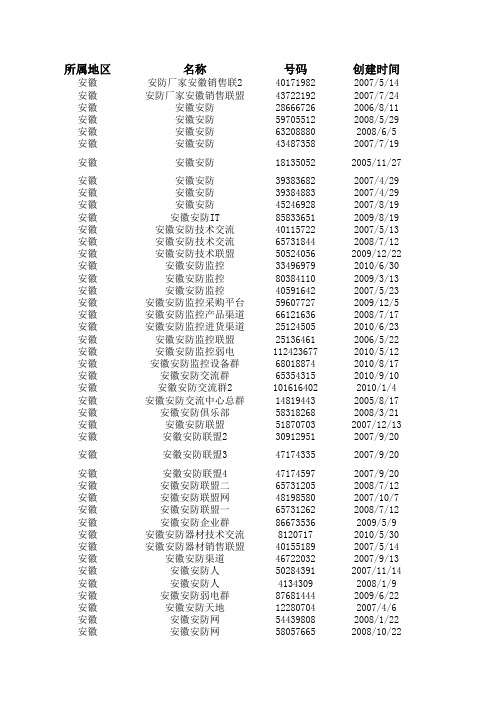
所属地区名称号码创建时间安徽安防厂家安徽销售联2401719822007-5-14安徽安防厂家安徽销售联盟437221922007-7-24安徽安徽安防286667262006-8-11安徽安徽安防597055122008-5-29安徽安徽安防632088802008-6-5安徽安徽安防434873582007-7-19安徽安徽安防181350522005-11-27安徽安徽安防393836822007-4-29安徽安徽安防393848832007-4-29安徽安徽安防452469282007-8-19安徽安徽安防IT858336512009-8-19安徽安徽安防技术交流401157222007-5-13安徽安徽安防技术交流657318442008-7-12安徽安徽安防技术联盟505240562009-12-22安徽安徽安防监控334969792010-6-30安徽安徽安防监控803841102009-3-13安徽安徽安防监控405916422007-5-23安徽安徽安防监控采购平台596077272009-12-5安徽安徽安防监控产品渠道661216362008-7-17安徽安徽安防监控进货渠道251245052010-6-23安徽安徽安防监控联盟251364612006-5-22安徽安徽安防监控弱电1124236772010-5-12安徽安徽安防监控设备群680188742010-8-17安徽安徽安防交流群653543152010-9-10安徽安徽安防交流群21016164022010-1-4安徽安徽安防交流中心总群148194432005-8-17安徽安徽安防俱乐部583182682008-3-21安徽安徽安防联盟518707032007-12-13安徽安徽安防联盟2309129512007-9-20安徽安徽安防联盟3471743352007-9-20安徽安徽安防联盟4471745972007-9-20安徽安徽安防联盟二657312052008-7-12安徽安徽安防联盟网481985802007-10-7安徽安徽安防联盟一657312622008-7-12安徽安徽安防企业群866735362009-5-9安徽安徽安防器材技术交流81207172010-5-30安徽安徽安防器材销售联盟401551892007-5-14安徽安徽安防渠道467220322007-9-13安徽安徽安防人502843912007-11-14安徽安徽安防人41343092008-1-9安徽安徽安防弱电群876814442009-6-22安徽安徽安防天地122807042007-4-6安徽安徽安防网544398082008-1-22安徽安徽安防网580576652008-10-22安徽安徽安防网393852442007-4-29安徽安徽安防维修网394514122007-4-30安徽安徽安防销售部落274647442006-7-15安徽安徽安防行业群532917562008-1-8安徽安徽安防专业采集卡群442050082007-8-2安徽通信安防多媒体业务群367912722007-5-31鞍山鞍山安防网593656092008-4-5巴蜀巴蜀安防交易群1072680832010-4-1蚌埠 蚌埠安防311058402008-10-14保定保定安防1045978012010-2-21保定保定安防器材批发1164809172010-9-11北京!cctv北京安防监控236278622008-5-12北京09安防集成商(1)762546882009-3-9北京艾克特安防1153097992010-6-24北京安防工程之家321297132006-10-26北京安防俱乐部772516592008-12-29北京安防人在北京690362032008-8-28北京北京安防223149582008-1-4北京北京安防105459512007-10-31北京北京安防926099832010-7-3北京北京安防717941242008-11-13北京北京安防670274912008-7-28北京北京安防650394912008-7-2北京北京安防143620512005-8-8北京北京安防847377432009-4-12北京北京安防208147182006-10-17北京北京安防747937282008-11-19北京北京安防,弱电工程220894162006-7-20北京北京安防1群29377122005-12-13北京北京安防A.F足球联队515506102007-12-7北京北京安防qq群(2)580896322009-2-5北京北京安防QQ群主群171065742007-12-31北京北京安防产品厂家聚集1018432522010-1-8北京北京安防产品大联盟697104392008-9-7北京北京安防产品交流244412882008-3-25北京北京安防产品商178********-5-7北京北京安防高手群103752662005-3-12北京北京安防工程507003112008-5-17北京北京安防工程515551982007-12-7北京北京安防工程900266652009-6-21北京北京安防工程762931452008-12-12北京北京安防工程2群481267242009-11-30北京北京安防工程群260832382009-10-26北京北京安防工程商367486272009-9-8北京北京安防工程商512395812008-4-8北京北京安防工程信息群331083722009-4-12北京北京安防技术/招聘联1085195392010-4-19北京北京安防技术交流470360192007-9-17北京北京安防技术交流二群961401572009-11-20北京北京安防监控838856072010-1-22北京北京安防监控313280482010-2-26北京北京安防监控769191812008-12-24北京北京安防监控419000382007-7-24北京北京安防监控953937512010-7-3北京北京-安防监控967730392010-3-31北京北京安防监控[1]260253442007-7-21北京北京安防监控[2]632802242008-6-6北京北京安防监控技术讨论605739762008-4-23北京北京安防监控交流753167032008-11-26北京北京安防监控精英群67540052008-7-28北京北京安防监控美女群644278692008-6-23北京北京安防监控前沿43923352007-1-31北京北京安防监控群329114842006-12-15北京北京安防监控设备群847776372009-5-12北京北京安防监控项目679588902008-8-11北京北京安防监控总群829320092009-3-17北京北京安防江西老乡群1185870792010-7-2北京北京安防交流会1201969112006-5-1北京北京安防交流会4321504632006-10-26北京北京安防交流群514118212007-12-4北京北京安防交流群623464952009-3-4北京北京安防交流群1161117922010-9-7北京北京安防交流群893213022009-6-11北京北京安防交易平台906724882009-7-1北京北京安防交易平台2群462882552007-9-6北京北京安防精英群716880202008-10-8北京北京安防联盟197403642006-11-9北京北京安防联盟155073062005-9-5北京北京安防联盟57480002005-4-22北京北京安防联盟587224192008-3-28北京北京安防联盟足球队1570906142010-4-26北京北京安防论坛120157672005-6-22北京北京安防论坛447421202007-8-11北京北京安防器材工程808933402009-4-12北京北京安防-青梅煮酒312906462009-3-4北京北京安防群525654962007-12-28北京北京安防群①665945492009-4-20北京北京安防人616747762009-4-3北京北京安防人技术交流群333477822006-11-21北京北京安防弱电交流合作403308302007-8-9北京北京安防弱电群929153272009-9-21北京北京安防设备交易中心81877652005-1-4北京北京安防设备群1029963172010-1-27北京北京安防设计师418448252007-7-18北京北京安防市场162476462008-12-3北京北京安防-天涯107226802006-11-15北京北京安防系统215159062006-3-5北京北京安防系统集成266014262006-6-26北京北京安防项目群155********-8-11北京北京安防协会1群594737762010-8-28北京北京安防协会2群(京)520901062007-12-19北京北京安防协会4群680443512009-3-15北京北京安防协会群531555042009-2-4北京北京安防新势力302268792006-9-14北京北京安防休闲生活群796768742010-4-3北京北京安防与监控404992832007-5-28北京北京安防在线633596582009-1-7北京北京安防之家305561332006-9-22北京北京安防专业村632175672008-6-5北京北京监控1708886852008-9-26北京北京弱电同盟703959462008-9-18北京河北人在北京安防群256083152007-11-29北京相约北京安防监控292804282006-8-24北京中关村安防之家475494752008-6-7北京众方会所盟族‖官方聘518853642010-8-1长三角『长三角安防圈』519575802007-12-15常州常州安防281844412006-7-31常州常州安防|LED显示屏323812462007-4-11常州常州安防工程944070772009-10-28常州常州安防联盟47948842006-3-20常州常州安防论坛464819352007-9-9常州监控*安防98462122008-11-2成都成都安防270603592006-7-6成都成都安防CCTV189973922005-12-27成都成都安防俱乐部1054014212010-3-3成都成都安防联盟175926962005-11-11成都成都弱电安防41437062004-5-24成都峰源科技=安防+戴尔565864512010-2-16成都奇偶安防402081462007-5-15成都雅视达安防965915742010-8-6大连大连安防之家255871692006-6-2德州德州安防426947092008-3-17东北地区≡东北安防≡242226522009-10-31东北地区东北安防69947092004-11-14东北地区东北安防工程121649522007-7-17东北地区东北安防监控394870812007-5-1东北地区东北安防监控442127182007-8-2东北地区东北安防监控超级群529766442009-2-16东北地区东北安防监控渠道1057908342010-7-6东北地区东北安防联盟674135402008-8-3东北地区东北安防设备群693516152008-9-2东北地区东北安防同盟1052875002010-3-1东莞东莞安防511773712008-12-26东莞东莞安防工程队396081942010-4-7东莞东莞安防行业1006442092010-9-11佛山安防对讲之家②536427992009-2-21佛山安防对讲之家⑤849303312009-8-19佛山陈村电脑安防技术连盟921035842010-9-10佛山智能安防922919862010-4-20福建「福建.安防网」274174682006-7-14福建福建安防438155662009-9-17福建福建安防729416002010-1-2福建福建安防监控757230852008-12-1福建福建安防监控6881231822009-5-26福建福建安防信息交流406673172007-5-25福建福建達人聚會交友⑨502799552008-12-1福州酷睿安防534229402008-1-10福州酷睿安防2群884523932009-5-30抚顺抚顺安防交流群225847112010-1-21阜阳FY东方数码超级群289380292010-1-10阜阳阜阳安防399313762007-5-11广东广东安防[安防协会]新410590842010-7-25广东广东安防工程技术联盟400464912007-5-12广东广东安防监控329857512007-11-6广东广东安防通讯群403159612007-6-14广东广东佛山安防36700692005-10-17广西广西安防网络404866892007-5-20广州广州安防厂商 工程群892906412009-6-10广州广州安防市场产品群865781802009-5-8贵州贵州安防408232662007-5-28贵州贵州安防510633782007-11-28贵州贵州安防群327512512010-5-8贵州贵州安防消费群251641972006-7-8哈尔滨端阳安防1046838802010-2-22哈尔滨哈尔滨安防开心乐园549842002010-4-21海口群众《安防界》90419902008-5-29海南《海南安防界500强》179849602010-6-10海南海南安防器材网络820389682009-3-5邯郸邯郸IT产品交易专区225198322009-11-7杭州【杭州≌安防】193228042006-6-8杭州≮杭州安防≯297362312006-11-28杭州杭州安防71789342008-12-27杭州杭州联安安防626209402008-5-26合肥合肥安防 言者电子145603842009-9-10合肥合肥安防监控262324232006-6-16合肥伟讯安防47577842007-5-16河北河北安防199497322006-2-27河北河北安防产品群484976102008-3-28河南河南安防170090792005-12-2河南河南安防403847032008-8-1河南河南安防635779382008-8-28河南河南安防957963302010-8-5河南河南安防产品平台273771662006-7-13河南河南安防高级理事会428527322007-7-15河南河南安防监控737165002010-1-10河南河南安防监控联盟297878252006-9-8河南河南安防器材群40931792004-5-21河南河南安防器材群-1647388182008-6-28河南河南安防业内人士600464712008-4-15河南河南弱电安防交流群846900142009-4-11黑龙江宏天顺安防客户交流群724676142010-9-10黑龙江黑龙江安防318023442006-10-19黑龙江黑龙江安防实名群635491692008-6-10黑龙江黑龙江安防监控---领827135312009-4-18黑龙江黑龙江安防监控工程193098132006-1-4黑龙江黑龙江安防联盟524497012007-12-26黑龙江黑龙江安防联盟475951642007-9-28黑龙江黑龙江安防联盟423762672007-6-28黑龙江黑龙江安防天地210760322006-7-29黑龙江黑龙江安防监控.LED855976412009-4-25湖北★湖北安防监控★99018542005-2-28湖北★湖北安防监控★828184722009-3-15湖北楚天安防网三136743152005-8-23湖北楚天安防网一160791072006-1-5湖北湖北安防VIP1072915632010-4-1湖北湖北安防操作台360888472007-2-7湖北湖北安防大联盟294811882009-5-31湖北湖北安防发展论坛687326762010-5-7湖北湖北安防精英群500553622008-11-19湖北湖北安防联盟728489462008-12-12湖北湖北安防联盟(二)799266832009-4-7湖北湖北安防联盟群602209752008-4-18湖北湖北安防天下428388952007-7-7湖南湖南安防241068612006-5-1湖南湖南安防404480782007-6-21湖南湖南安防540846712010-1-21湖南湖南安防[休闲群]726062032008-10-22湖南湖南安防部落群632897652008-6-6湖南湖南安防大本营294252232009-4-8湖南湖南安防技术联盟715757222009-3-16湖南湖南安防监控技术群637383772008-10-16湖南湖南安防监控交流群485992932007-10-14湖南湖南安防圈661722812010-4-14湖南湖南安防市场109995532005-5-30湖南湖南安防职业培训126589962009-4-28湖南湖南公共安防群593427652010-3-9湖州湖州计算机&安防协会437556762007-7-25华北地区安防监控资源群华北区305164642010-7-26华北地区华北安防高级群933177482009-10-16华北地区华北-安防监控733287632008-12-16华北地区华北安防联盟107296922007-3-20华东地区华东安防监控通信网络851408012009-4-18华东地区华东安防与弱电231974572006-4-7华南地区安防监控资源群华南区426533552009-9-10淮海淮海IT数码办公设备群141269222010-2-5环渤海『环渤海安防圈』519589712007-12-15吉林岑氏安防线缆厂家直销826953362009-3-14吉林吉林安防交流总群1116495482010-4-12江苏江苏&安防1025168212010-1-20江苏江苏≌安防327150932006-11-7江苏江苏安防484055402007-10-11江苏江苏安防281687752008-8-1江苏江苏安防560730652010-7-14江苏江苏安防工程409013742007-6-6江苏江苏安防工程364423892008-9-20江苏江苏安防加油站1152084992010-6-23江苏江苏安防交流群674838202008-8-4江苏江苏安防精英群738113582008-12-12江苏江苏安防网94645482006-12-24江苏江苏安防网665963642008-7-23江西江西安防大本营390733862007-4-22江西江西安防工程20619982003-12-31江西江西弱电安防交流群159465592005-9-19江西江西弱电安防主流群429198362010-7-16江西龙利佳安防科技628071802010-7-2晋城非凡IT车俞扖。


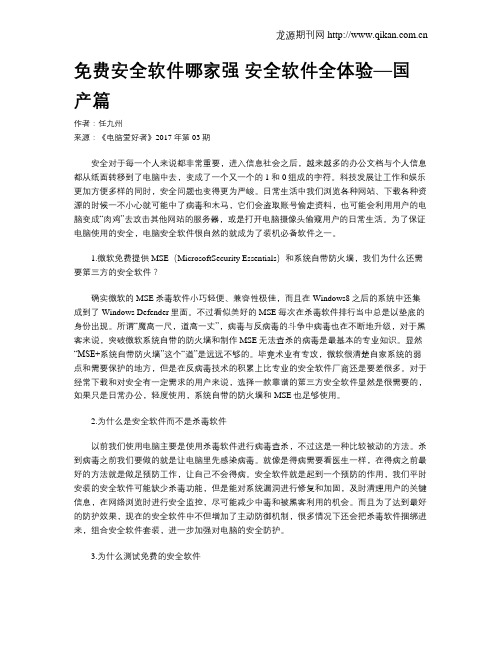
免费安全软件哪家强安全软件全体验—国产篇作者:任九州来源:《电脑爱好者》2017年第03期安全对于每一个人来说都非常重要,进入信息社会之后,越来越多的办公文档与个人信息都从纸面转移到了电脑中去,变成了一个又一个的1和0组成的字符。
科技发展让工作和娱乐更加方便多样的同时,安全问题也变得更为严峻。
日常生活中我们浏览各种网站、下载各种资源的时候一不小心就可能中了病毒和木马,它们会盗取账号偷走资料,也可能会利用用户的电脑变成“肉鸡”去攻击其他网站的服务器,或是打开电脑摄像头偷窥用户的日常生活。
为了保证电脑使用的安全,电脑安全软件很自然的就成为了装机必备软件之一。
1.微软免费提供MSE(MicrosoftSecurity Essentials)和系统自带防火墙,我们为什么还需要第三方的安全软件?确实微软的MSE杀毒软件小巧轻便、兼容性极佳,而且在Windows8之后的系统中还集成到了Windows Defender里面。
不过看似美好的MSE每次在杀毒软件排行当中总是以垫底的身份出现。
所谓“魔高一尺,道高一丈”,病毒与反病毒的斗争中病毒也在不断地升级,对于黑客来说,突破微软系统自带的防火墙和制作MSE无法查杀的病毒是最基本的专业知识。
显然“MSE+系统自带防火墙”这个“道”是远远不够的。
毕竟术业有专攻,微软很清楚自家系统的弱点和需要保护的地方,但是在反病毒技术的积累上比专业的安全软件厂商还是要差很多。
对于经常下载和对安全有一定需求的用户来说,选择一款靠谱的第三方安全软件显然是很需要的,如果只是日常办公,轻度使用,系统自带的防火墙和MSE也足够使用。
2.为什么是安全软件而不是杀毒软件以前我们使用电脑主要是使用杀毒软件进行病毒查杀,不过这是一种比较被动的方法。
杀到病毒之前我们要做的就是让电脑里先感染病毒。
就像是得病需要看医生一样,在得病之前最好的方法就是做足预防工作,让自己不会得病。
安全软件就是起到一个预防的作用,我们平时安装的安全软件可能缺少杀毒功能,但是能对系统漏洞进行修复和加固,及时清理用户的关键信息,在网络浏览时进行安全监控,尽可能减少中毒和被黑客利用的机会。
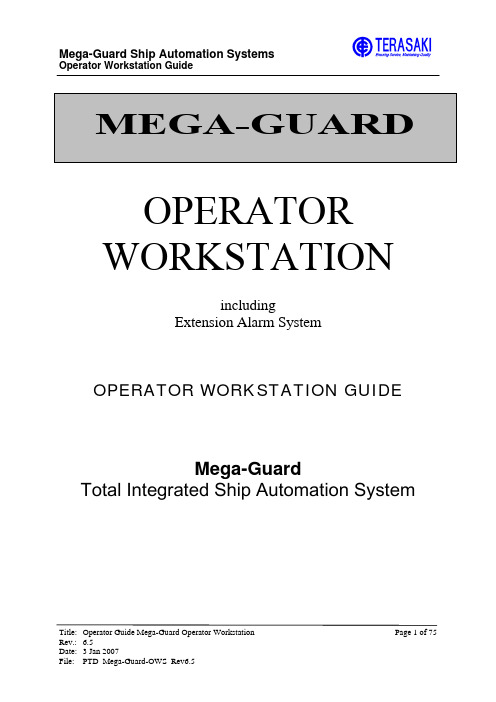
Mega-Guard Ship Automation SystemsOperator Workstation GuideTitle: Operator Guide Mega-Guard Operator WorkstationPage 1 of 75OPERATORWORKSTATIONincludingExtension Alarm SystemOPERATOR WORKSTATION GUIDEMega-GuardTotal Integrated Ship Automation System1 TABLE OF CONTENT1 TABLE OF CONTENT 32 OPERATOR WORK STATION OVERVIEW 52.1 Workstation system components 52.2 High Speed Network (based upon Ethernet 100-BASE-T) 7Network 82.3 Redundant3 OPERATOR WORK STATION FUNCTIONS 93.1 Channel lay-out in a Mega-Guard system 93.2 Mega-Guard Alarm, Monitoring and Control functions 93.3 Channel and tag numbering 93.4 Channel representation on Monitor, Printer and LOP 10Functions 103.5 Workstation3.6 Horn and System Fail inputs/ outputs 114 OPERATOR WORK STATION OPERATOR GUIDE 134.1 Trackball 144.2 OperatorKeyboard 164.3 Qwerty Operator Keyboard 18194.4 Time4.5 Alarm and Acknowledge summary 194.6 Printer 20Page 214.7 Alarm4.8 Group Page, Trending and Data Logging 23Page 284.9 Channel4.10 Graphic Page and Operator Control 29Page 314.11 DiagnosticPage 334.12 GeneralPage 344.13 Skip4.14 Inhibit and Active Inhibit Page 354.15 System Information dialog 36SYSTEM 385 EXTENSIONALARM5.1 EAS System Overview 405.2 Patrol Timer description 405.3 Watch Entrance Unit 415.4 Cabin / Mess-Room / Bridge-group Unit with Led Indication 425.5 Mess-Room, Cabin and Group Alarm Unit Local Operator Panel 445.6 Functional Description (If setup as Bridge Group Unit) 465.7 Attended / unattended switch confirmation 466 OPERATOR WORK STATION SYSTEM CONFIGURATIONADJUSTMENT (SET-UP) 486.1 General SETUP Information 49Set-Up 536.2 Channel6.3 Group Set-Up with privilege level '2' 55Title: Operator Guide Mega-Guard Operator Workstation Page 3 of 756.4 Periodic Print-out Set-up with privilege level '2' 56SPECIFICATIONS 577 HARDWARE7.1 Marine Personal Computer type 6001-711 577.2 Marine Personal Computer type 6001-721 577.3 Model: 6010-700 I/O Server Board 597.4 Flush Panel Mounted Colour Graphic TFT screen 62Keyboard 647.5 Operator7.6 Trackball 667.7 Qwerty operator Keyboard with integrated Trackball 66Printer 677.8 Alarm/Logging8 OPERATOR WORK STATION ERROR MESSAGES AND TROUBLESHOOTING 68 9 LIST OF PICTURES 72INFORMATION 7310 DOCUMENT11 INDEX 74Title: Operator Guide Mega-Guard Operator Workstation Page 4 of 752 OPERATOR WORK STATION OVERVIEWThe Mega-Guard Workstations present ship's operation on a high resolution Colour Graphic flat screen TFT monitor. The user-friendly Trackball and Operator Keyboard make it very easy to select graphic mimic pages on the screen and to execute control commands or automatic control sequences.Workstations are installed on several locations on the vessel. Typical locations include:- 1 pc Workstation on Bridge- 2 pc's Workstation in Control Room- 2 pc's Workstation in Cargo Room- 1 pc Workstation in Chief Engineer cabinDepending on type of ship; this configuration is adapted to ship owner/ yard requirements. The system is designed for a maximum of 64 Workstations and a maximum of 65536 process points.All Workstations are inter-connected via a redundant High Speed Network; based upon Ethernet standard. Two Workstations are connected to the Mega-Guard I/O Controllers via a separate Fieldbus Network. The 'Main Server' Workstation is connected via the 'Main' Fieldbus link to the Mega-Guard I/O Controllers. The 'Back-up Server' Workstation is connected via the 'Back-up' Fieldbus link to the Mega-Guard I/O Controllers. All other Workstations ('Clients') communicate with the Main or Back-up Server Workstation via the redundant High Speed Network.2.1 Workstation system componentsA Workstation consists of the following components:- Marine Personal Computer- I/O Server Board (only applied for Workstations which are connected to Fieldbus (the Main Server and the Back-up Server))- Colour Graphic Flat Screen TFT Monitor- TrackballKeyboard- Operator- QWERTY Keyboard with integrated Trackball2.1.1 Marine Personal Computer type 6001-711The Marine Personal Computer is a ruggedized bulkhead mounted computer; designed for marine environments. The computer is loaded with Windows 2000 operating system and high resolution operator Workstation software. See paragraph 7.1 for specifications of the MPC. 2.1.2 I/O Server boardCommunication to the Mega-Guard distributed processing units (DPU's) takes place via at least 1 I/O Server board. For redundancy also a second I/O Server board is provided.An I/O Server board communicates with the Marine Personal Computer via a high speed parallel ECP/EPP interface link.Each I/O Server board is equipped with 4 Fieldbus links, which are typically used as follows: - Fieldbus 1 - Alarm Monitoring System & Cargo System- Fieldbus 2 - Power Management System- Fieldbus 3 - Remote Control System- Fieldbus 4 - Extension Alarm SystemThe Main Fieldbus link of the Mega-Guard modules is connected to the Main I/O Server and the Back-up Fieldbus link of the Mega-Guard modules is connected to the Back-up I/O Server. The I/O Server board is also equipped with 6 digital inputs and 6 digital outputs, which are used for the Extension Alarm System.2.1.3 Monitor, Trackball and Operator KeyboardThe Monitor is a Colour Graphic flat screen TFT. It displays the following pages when selected by the Trackball or Operator Keyboard:- Alarm Page (toggle between: Alarm Summary and Alarm History Page)- Group Page (logging and trending can be selected from the Group Page)- Graphic Page- ChannelPagePage- Diagnostic- General Page (Pop-up window with the following selection: Skip, Inhibit, Active Inhibit, Exit)The following printer functions can be selected:Print- DemandScreen- PrintThe Colour Graphic Flat Panel Screen is in full accordance with the high resolution VGA standard. It is available for desktop and for flush panel mounting. See paragraph 7.4 for the available sizes.designed for marine applications). In addition, we recommend the use of an Operator Keyboard (operator control panel). This panel is equipped with large keys for easy operation of the system. A text legend can be inserted under each key, allowing clear text descriptions in any required language.Control commands to start e.g. a cargo pump, generator set or a stand-by pump can be entered on the Operator Keyboard and/or selected via Trackball.With the Trackball via dedicated 'pop-up windows' displayed on the screen of the Colour Graphic Monitor it is possible to:- Select pages on the colour graphic monitor- Control the printer- Control trending and optional data logging- Enter control commands e.g. to start a generator set- Change control settings, e.g. to change a set-pointThe Operator Keyboard has a number of dedicated keys in order to:- Select pages on the colour graphic monitor- Control the printer- Control trending and optional data logging2.2 High Speed Network (based upon Ethernet 100-BASE-T)All Workstations are inter-connected via a redundant High Speed Network; based upon Ethernet technologies. The High Speed Network uses 2 category 5 unshielded twisted pair cables (UTP), one for main link and one for back-up link.The cables are routed in a star configuration. The 6001-721 Marine Personal Computer can be equipped with 100-BASE-T interface with a RJ45 type of connector for connection to the Network.The High Speed Network specifications are as follows:Cable type: Cat. 5 unshielded twisted pair (UTP) Cable connectors: RJ45 male.Minimum cable length between nodes: 0.5 meterMaximum total cable length without repeaters: 100 meterData rate: 100 MBitA switch must be installed if client workstations are required or when single segment cable length exceeds 100 meter.2.3 Redundant NetworkTo operate the network adapters the "Redundant network" application is available. This application decides if the main or backup network card is used. It checks both networks continuously and reports errors to the system as alarms.In the next picture the Redundant network application is shown, with explanations for eachpart of the main dialog.For more information about the redundant network application is referred to the "PTD Redundant Network" document.3 OPERATOR WORK STATION FUNCTIONSAlarms, process values and system conditions are presented to the operator on the Workstation in a variety of ways. Full alarm functions are provided on process values, error conditions and Mega-Guard system failures.The Mega-Guard Ship Automation System provides for (automatic) control of pumps, valves, heaters and other devices, the management of the electrical power plant, and the control for main engines and propeller. Control can be performed manually from the Workstation. This control can be part of automatic control sequences by the Mega-Guard series units according to specified conditions.3.1 Channel lay-out in a Mega-Guard systemChannels in a Mega-Guard system are represented as a 5 digit number UBBCC: U = Fieldbus Number (valid numbers: 1 to 4)BB = I/O Board Number (valid numbers: 1 to 96)CC = Channel Number on an I/O Board (valid numbers: 1 to 68)Channels are present on an I/O Board and on I/O Panel's. I/O Boards are used for physical I/O to ship's plant. I/O Panels are typically used as operator panels as applied in Generator Control and Main Engine Remote Control applications (lamps, pushbuttons etc.)Two type of channels can be distinguished:channels- Hardwarechannels- VirtualHardware channels are physically present and are connected to either a sensor, actuator lamp, pushbutton etc.. Virtual channels have the same functionality as hardware channels, but lack any physical I/O. They can be used for calculated input values, intermediate output results, alarming and logging purposes.3.2 Mega-Guard Alarm, Monitoring and Control functionsAlarm, Monitoring and Control functions are executed on Mega-Guard Control Processor level. Up to 4 I/O Boards can be connected to a single Control Processor. In addition, 1 I/O Panel can be connected to the Control Processor. I/O Boards also contain a LED indicator for each hardware channel with text window in order to indicate alarm or status conditions.This means that an Control Processor together with up to 4 I/O Boards and / or an I/O Panel acts as a stand-alone alarm, monitoring and control system.Control Processors are able to communicate with each other and to the I/O Server of a Workstation via a Fieldbus Network.3.3 Channel and tag numberingthe Workstation can be as follows:- use channel numbering (5 digit UBBCC; defined by used hardware)- use tag numbering (maximum of 10 digits; defined byowner/yard)With the Operator Keyboard or Trackball you can select (via general Page) if you want to display and print channel numbers or tag numbers. Only one method (channel or tag) can be displayed at the same time.3.4 Channel representation on Monitor, Printer and LOPThe monitor, Printer and LOP are used in the 110 character mode. One row consists of the following:Row part number of characters / digitsTag or channel number 10Time 8Description 40Value 7Engineering unit 5Limits (2 in total) 19Delay time 3Status 8On monitor the number of lines correspond to the following:Alarm and Diagnostic Page: 32 Alarm linesChannel Page: 30 Channel lines2 lines for channel / tag enteringGroup Page: 32 Channel lines1 lines for group headerInhibit and Skip Page: 32 channel linesFunctions3.5 Workstationinterface:• Operator- Process values and current status can be called on the Colour Graphic Monitor.Several process parameters can be grouped and called together.- System overviews, i.e. graphic presentations (mimic) of (part of) the system, showing conditions and values as changing symbols, colours and bar charts.- Manual control, like opening or closing a valve, can be performed with the Trackball. Manual control can be part of an automated control sequence.• Data trending and optional data logging:- storing of process values each selectable time interval- graphic presentation of data trend• Alarmpresentation:- flashing alarm status on the Colour Graphic Monitor- alarm print-out on the printersignal- horn- system failures, i.e. I/O board malfunction anywhere in the system, are part of the alarm presentation and can be viewed separatelyfunctions:• Printer- process values and current status can be sent to the printer on demand. Several process parameters can be grouped and printed together.- on demand and/or periodically all system parameter information can be printed print-out- alarm- system failures, i.e. I/O board malfunction, print automatically3.6 Horn and System Fail inputs/ outputsThe I/O Servers as applied on Main and Back-up Server Workstations include 3 relay outputs: SYSTEM FAIL AND POWER FAIL RELAY OUTPUTThe System Fail (Hardware) relay output is normally de-energised and will be closed if:− One of the power supplies is failing− The watchdog expiresHORN RELAY OUTPUT 1The Horn relay output is normally energised and will be closed if:− an alarm occursBy pressing Stop Horn the contact will open again.HORN RELAY OUTPUT 2The Horn relay output is normally energised and will be closed if:− a cargo alarm occursBy pressing Stop Horn the contact will open again.Stop Horn and Accept functions are available via the Operator Keyboard and Trackball.In addition, the I/O Servers have as well a hardware input for Stop Horn and Accept functions in order to connect external pushbuttons.4 OPERATOR WORK STATION OPERATOR GUIDEThe results of data processing are displayed on the Colour Graphic Monitor, either as listed Channel Data or in a Mimic.The top of the screen contains 2 lines which are the same in each selected page.Time of day, date and the status of the Extension Alarm System are displayed at top of the Colour Graphic Monitor screen. The Extension Alarm System displays the Engineer On Duty, Attended/Un-attended and General Engineers Alarm (GEA) informationOn all pages, the last unacknowledged alarm is displayed at the Message Line at the bottom section.Figure 1: Graphic Page Lay-outThe bottom line of the Colour Graphic Screen is reserved for Selection Buttons and can be activated when pointing and selected by the Trackball.Within a mimic several Control Buttons may be present to allow (remote manual) control of the plant.The results of data processing can also be printed on the printer. The Mega-Guard printer, prints 110 characters each line. Unit number, date, job and the current page are displayed at the top of each printer page.Alarm data and periodic log are printed automatically. In addition 2 printer buttons are available: demand print and print screen.4.1 TrackballOn various locations on the monitor buttons are available to operate the system with the Trackball.Figure 2: TrackballThe Trackball buttons can be divided into four groups:- General Selection Buttons (see below)- Control Buttons (on GRAPHIC PAGE only), see 4.10.3- Page Specific Buttons (on GROUP and GENERAL PAGE), see 4.8.1 and 4.124.1.1 General Selection ButtonsThe general selection buttons are the fields displayed at the bottom of the screen. Position the Trackball cursor on the desired field and click with the left Trackball button.Alarm keys:ALARM (ALARMPAGE)PAGE) GROUP (GROUPPAGE) GRAPH (GRAPHICPAGE) CHANN (CHANNELPAGE) GENERAL (GENERALPAGE) DIAGNOSTIC (DIAGNOSTICPrinter selection keys:- PRINT SCREENWhen making this selection, a copy of the screen is made and printed by the printer.- DEMANDPRINTWhen making this selection, the pre-selected pages are printed. The pre-selection ismade during SET-UP.Page-up/down:UP)⇑ (PAGE-DOWN)⇓ (PAGE-Configurable buttonsThe buttons at the top of the screen are configurable. They activate options that are most used a workstation, such as show a particular mimic.Buttons4.1.2 Control• Specific (manual) control or changing of parameters from graphic pages.• Trend and Log options from Group Overview page.These buttons are explained in detail in various paragraphs.4.2 OperatorKeyboardThe Operator Keyboard has the same functionality as the Trackball, with the addition of a numeric pad. It has the following layout:Screen selection keys:- ALARM PAGE (Shows alarm page)- GROUP PAGE (Shows group overview page, or last used group)- GRAPHIC PAGE (Shows Mimic overview page or last used mimic)- ACK(NOWLEDGE)In any page (except GRAPHIC PAGE), all channels in alarm condition which arecurrently displayed are acknowledged (blinking stops).HORN- STOPHorn is silenced (i.e. relay is activated).As an alternative for the operator keyboard with trackball there is also an operator keyboard without trackball.- ALARM PAGE - GROUP PAGE - GRAPHIC PAGE - CHANNEL PAGE - GENERAL PAGE - DIAGN(OSTIC) PAGE - PAGE UP Within GROUP PAGE and GRAPHIC PAGE: go to the next (configured) pageWithin ALARM PAGE: scroll-up - PAGE DOWN Within GROUP PAGE and GRAPHIC PAGE: go to the previous (configured) page Within ALARM PAGE: scroll-down - SCROLL UP Scroll up in the selected page - SCROLL DOWN Scroll down in the selected page- DEMANT PRINT (second function) Prints a pre-selected number of pages. The pre-selection is made during SET-UP. - PRINT SCREEN (second function) Prints the current contents of the screen to the printer. Alarm keys:In any page (except GRAPHIC PAGE), all channels in alarm condition which arecurrently displayed are acknowledged (blinking stops).HORN- STOPHorn is silenced (i.e. relay is activated).FUNCTION- SECONDYou can activate the function '.', '-', 'DEMAND PRINT' or 'PRINT SCREEN' when you press 'SECOND FUNCTION' key and than press the required function key ('.', '-','DEMAND PRINT' or 'PRINT SCREEN').4.3 Qwerty Operator KeyboardA QWERTY keyboard with integrated Trackball can be delivered. This keyboard can be used for engineering. By default the keys on this keyboard have the following meaning:4.3.1 Default key assignments of bottom buttonsKey ActionF1 AcknowledgeHornF2 StoppageF3 AlarmpageF4 GroupF5 Graph page (mimics)pageF6 ChannelF7 DiagnosticpagemenuF8 GeneralprintF9 DemandF10 PrintF11 AttendedCtrl F11 Chief Engineer (EAS)(PAL)F12 Setup4.3.2 Default key assignments of top buttonsKey ActionShift F1 Top button 1Shift F2 Top button 2Shift F3 Top button 3Shift F4 Top button 4Shift F5 Top button 5Shift F6 Top button 6Shift F7 Top button 7Shift F8 Top button 8Shift F9 Top button 94.3.3 Default key assignments for configurationKey Action Require password Page Up Scroll page up Page Down Scroll page down Ctrl A Client properties (Client Access) √ Ctrl B Configure Buttons √ Ctrl D Debug √ Ctrl G Choose groups (Group overview configuration)√ Ctrl I Inhibit page Ctrl J Active Inhibit page Ctrl K Key assignment √ Ctrl M Choose Mimics (Mimic overview configuration)√Ctrl P Print preview on screen Ctrl S System Information √All the key assignments above can be override by the Key Assignment configuration. This configuration can be setup using Ctrl K dialog, or in the Graphic Mimic Editor, where special key assignments per graphical page can be setup.4.4 TimeAt the top of each page the time is displayed as LT (Local Time) by default. It is possible to change this to UTC by clicking on the time (using the Trackball). The time associated with an alarm or event, which is displayed on the screen and printer, is referenced to LT. The selected time reference is shown at the top of the column 'TIME' of each page. The shown date is in accordance with this selection.4.5 Alarm and Acknowledge summaryNew alarms are presented in the following ways on the Workstation: - On the ALARM PAGE inserted at the top of the screen; STATUS field is flashingOn other pages; when the page contains a channel which goes into alarm condition; this is displayed in the STATUS field of the channel (flashing). - Blinking of ‘ALARM’ button at the bottom of each page. - On the Message Line at the bottom of each screen (STATUS field is flashing).Alarms can be acknowledged as follows:By selecting the Acknowledge function or when "Ack" is pressed on the Operator Keyboard4.6 PrinterAUTOMATIC ALARM PRINT FUNCTIONThe printer prints each channel getting in or out of alarm when the printer is configured for alarm printing. In case the printer is printing something else (e.g. PRINT SCREEN is pressed) and during the printing an alarm needs to be printed, the alarm is memorized and printed automatically after the PRINT SCREEN is finished. A return to normal is also printed when the alarm has already been acknowledged.AUTOMATIC PERIODIC PRINTINGAt pre-selected time intervals the periodic print-out starts. During this print-out, pre-selected pages of the system are printed. The pre-selections are made during SET-UP.DEMAND PRINTWhen this function is selected with the Trackball or Operator Keyboard, a print-out is made of pre-selected pages of the system.PRINT SCREENThe current screen contents are printed when this function is selected with the Trackball or Operator Keyboard. This function is mainly used when a print-out of a GRAPHIC MIMIC PAGE , GROUP PAGE or TREND PAGE is required.Each day at 00:00:00 the printer starts at a new page. The date is printed at the top of the page.4.7 AlarmPagePresents the channels, from all attached units, which are in alarm.4.7.1 Colour Graphic MonitorWhen ALARM PAGE is selected the following appears:Figure 3: Alarm PageIn this page only channels are presented which are currently in alarm or which have been in alarm but are not yet acknowledged. The channels are listed in chronological order. If the channels don't fit on one page, you can scroll through all available pages with the slide bar at the right side of the screen. You can also use the Page Up and Page Down or with Scroll-Up and Scroll Down on the Operator Keyboard.When a new alarm is detected the screen returns to the first page.The status position ('ALARM!') will blink when the channel gets into the alarm status. When the channel is acknowledged the blinking stops. Only the channels currently displayed are acknowledged with the Trackball or Operator Keyboard ('ACK' key or button resp.). Channels returning to normal disappear from the screen when they are acknowledged.The 'ALARM' page button also blinks in red as long as one or more channels are not acknowledged. It reverts to steady red when all alarms are acknowledged and back to grey when all alarms are resolved.4.7.2 Datalay-outThe channel data on the screen and on the printer is configured as follows:- channelreference- TAG- TIME - LTdescription- DESCRIPTION - channelvalue- VALUE - measurementnegativewhen• includingsign• including decimal point for smaller rangesisupdatedcontinuouslyvaluethe- UNIT - engineering unit (e.g. 'degC', 'Bar')- LIMITS - • one or two (or none) alarm limits: value (as above)and type ('VL', 'L', 'H', 'VH')• for an average alarm the corresponding averagevalue is shown instead- DT - alarm delay time in sec. (yellow) or min. (white/bold)- STATUS - current channel status (e.g. ALARM!, NORMAL,SENSFA).Status channels:When a channel is configured as a status input without the print status option on, the status changes are not displayed and printed in ALARM PAGE. In CHANNEL PAGE and GROUP PAGE the condition of a status channel can be monitored.Inhibition:The status of a channel whose inhibitor is active (i.e.: channel is inhibited) will not appear in the ALARM PAGE. When viewed from the GROUP PAGE or CHANNEL PAGE the channel's status is 'INHIB'.4.7.3 Alarm LoggingWhen enabled during SET-UP, all alarms and returns to normal after acknowledgement are logged to disk. A Comma Separated Variable (.CSV) file will be generated and logged to disk on a daily basis. The file is compatible and can be read by programs as EXCEL spreadsheet. Each day a new file is generated and the file name has the following lay-out:alarms_DDMMYYYY.CSV; Where:- YYYY = year numbermonth- MM =day- DD =Example file name:alarms_17072001.CSVThis file is stored in the sub directory "Data\AlarmLog" of the Mega-Guard folder, for instance:C:\Program Files\Praxis Automation Technology B.V.\Mega-Guard\Data\AlarmLog Since this folder is shared you can also find them by using the path:\\SERVER_1\Data\AlarmLogthat can be logged. See paragraph 4.8.2.4.8 Group Page, Trending and Data LoggingChannels of a predefined group (set-up) can be monitored.page4.8.1 GroupWhen GROUP PAGE is selected an overview page appears on the screen with all group numbers and the group descriptions. When enabled during SET-UP, a group number has 2 additional fields: Enable/Disable Logging and Trend View.When a group number is selected, the following appears on the screen:Figure 4: Group PageThe group message appears after the group number.If a channel is temporarily skipped the status field shows *SKIP*.When accessed via the General Selection Button 'GROUP' or the 'GROUP PAGE' key of the Operator Keyboard, PAGE UP / PAGE DOWN displays the next / previous group in the system. Scrolling within a group can be selected by moving the slide bar on the right side of the screen or by pressing the SCROLL UP/DOWN keys on the Operator Keyboard. To select a different group directly, select GROUP PAGE again.At the Message Line the most recent unacknowledged alarm is displayed (if any).4.8.2 Data LoggingChannels can be logged and trended (see paragraph 4.8.3). There are maximum quota's that need to be taken into consideration:Samples Logging Trend Trend Disk space Disk spaceSec/SampleChannelsChannelsGroupsMB per dayMB per week1 107 10.115 10010 1014.010030 100010 10023.316460 300010 250*35.02453600 500010 250* 1.411- If 3000 channels must be logged - 1 minute interval time between the samples - Channel trending is required, so the channels are divided in 30 groups3000 * 0.7 / 60 = 35Mb per day.To turn on logging the GROUP PAGE is selected and an overview page appears on the screen with all group numbers and the group descriptions. When enabled during SET-UP, a group number has 2 additional fields: Enable/Disable Logging and Trend View.When the data logging for a specific group is enabled a Comma Separated Variable (.CSV) file will be generated and logged to disk on a daily basis. Programs as EXCEL spreadsheet can read the standard file format.Each day a new file is generated and the file name has the following lay-out: GGG_YYYYMMDD_RRR.CSV; Where: - GGG = group number - YYYY = year number - MM = month。

Easy7监控系统产品说明书目录1版权声明 (8)2概述 (8)2.1 软件用途 (8)2.2 软件运行 (8)2.3 系统配置 (9)2.4 注意事项 (9)3系统部署 (11)3.1 总控管理服务模块安装说明 (11)3.2 流媒体服务模块安装说明 (25)3.3 录像存储服务模块安装说明 (34)3.4 NVR存储服务模块安装说明 (43)3.5 GPS定位服务模块安装说明 (52)3.6 电视墙服务模块安装说明 (62)3.7 智能分析诊断系统安装说明 (85)3.8 人脸识别系统安装 (93)3.9 集群运维管理模块安装说明 (103)3.10 可视化运维模块安装说明........................................................................................................... 错误!未定义书签。
4视频预览 (153)4.1 中间件配置 (153)4.2 CMS配置 (159)4.3 智慧云服务器配置 (193)4.4 多级多域配置 (205)4.5 视频预览 (212)4.6 门禁服务器 (234)4.7 全景拼接 (237)5录像与回放 (246)5.1 录像模板的设置 (246)5.2 录像设置 (248)5.3 录像状态查询 (253)5.4 回放与下载 (255)5.5 智能语义 (272)6报警与预案 (277)6.1 报警输入/报警输出的设置 (277)6.2 布防设置 (282)6.3 平台警情处理 (287)6.4 事件预案 (294)6.5 预案设置 (327)6.6 预案管理 (329)7电视墙部署 (333)7.1 解码器设置 (333)7.2 电视墙布局设置 (339)7.3 切换设置 (352)7.4 视频预览电视墙操作 (356)8电子地图 (366)8.1 GIS服务器设置 (366)8.2 GPS服务器设置 (371)8.3 地图编辑 (373)8.4 地图使用 (381)9权限管理 (412)9.1 组织管理 (412)9.2 角色管理 (417)9.3 用户管理 (420)10智能服务器 (425)10.1 智能服务器的安装 (425)10.2 智能分析服务的添加 (428)10.3 智能分析参数设置 (436)10.4 智能分析参数设置下传应用 (462)10.5 平台分析诊断相关功能 (465)10.6 智能分析诊断系统客户端使用说明 (477)10.7 人脸智能识别系统使用说明 (485)11日志 (490)11.1 日志的查询 (490)11.2 日志信息相关的报警信息定位到地图功能 (492)11.3 按日志时间回放录像 (494)11.4 日志管理 (496)12收藏夹 (498)12.1 收藏夹添加 (498)12.2 收藏夹使用 (501)13键盘操作 (502)13.1 键盘基础知识介绍 (502)13.2 键盘的登录与设置 (505)13.3 键盘控制屏幕墙显示 (506)13.4 键盘实现对云台镜头的控制 (508)13.5 键盘实现对预置位的控制 (508)13.6 键盘实现对解码输出区域任一画面最大化 (509)13.7 键盘实现对前端设置几分屏 (510)13.8 键盘实现对录像的回放 (510)13.9 键盘调用CMS切换模板 (513)14域名解析和主动模式 (514)14.1 域名解析设置步骤 (514)14.2 主动模式设置步骤 (524)14.3 新主动模式设置步骤 (527)15管理员工具 (529)15.1 自定义设置 (529)15.2 批量删除设备 (530)15.3 系统配置设置 (531)15.4 系统设置 (534)15.5 邮件设置 (537)15.6 上级域管理 (537)15.7 事件分级 (541)15.8 事件联动管理 (549)15.9 录像计划 (561)15.10 高级网络设置 (567)15.11 警戒球联动设置 (570)16系统运维 (577)16.1 首页 (577)16.2 视频诊断 (579)16.3 录像巡检 (587)16.4 运维配置 (591)16.5 设备状态 (611)16.6 电子地图 (616)16.7 任务管理 (616)16.8 统计分析 (628)16.9 网络拓扑 (631)16.10 故障维修 (634)16.11 资产管理 (641)17集群运维管理服务器模块配置 (657)17.1 运维管理 (658)17.2 报警管理 (660)17.3 集群配置 (661)17.4 用户管理 (668)1 版权声明Easy7监控系统是由天津天地伟业数码科技有限公司自主开发的专用视频监控系统。
天融信产品白皮书网络卫士安全网关UTM系列综合安全网关系统TopGate(UTM)网络卫士安全网关TopGate(UTM)是天融信公司自主研发的新一代基于TOS平台研发推出的一款多功能综合应用网关产品。
集合了防火墙、虚拟专用网(VPN)、入侵检测和防御(IPS)、网关防病毒、WEB 内容过滤、反垃圾邮件,流量整形,用户身份认证、审计及BT、IM控制等应用。
TopGate不但能为用户提供全方位的安全威胁防护方案,还为用户提供全面的策略管理、服务质量(QoS)保证、负载均衡、高可用性(HA)以及网络带宽管理等功能。
TopGate安全网关(UTM)可灵活部署在大中型企业及其分支机构或中小企业网络的网关处,保护用户网络免受黑客攻击、病毒、蠕虫、木马、恶意代码以及未知的“零小时”(zero-hour)攻击等混合威胁的侵害;同时还为用户提供简便统一地管理各种安全特性及相关日志、报告,大大降低了设备部署、管理和维护的运营成本。
除此之外,TopGate还为企业提供了CleanVPN服务,使得用户通过VPN远程访问企业内网时,确保VPN数据没有病毒等有害内容。
在新攻击的防护上,TopGate对VoIP, IM/P2P, 间谍软件, 网络钓鱼, 混合攻击等都有出色的表现。
TopGate UTM 在技术上采用先进的完全内容检测技术和独特的加速引擎处理技术,可通过简单的配置和管理,以较低的维护成本为用户提供一个高级别保护的“安全隔离区”。
它对经过网关的数据流量进行病毒、蠕虫、入侵等进行高效检测,而且能够阻挡来自垃圾邮件、恶意网页的威胁,所有的检测都是在实时状态下进行,具有很高的网络性能。
多功能与高性能的完美结合TopGate网络卫士安全网关是高性能与多功能的完美结合,它通过提供全系列产品而为不同类型的用户提供多功能与高性能的UTM产品。
真正实现了一机多用,管理简单,节省大量成本。
TopGate作为一款优秀的UTM产品,具备多种安全功能,既可以作为防火墙设备,也可以作为VPN设备、病毒网关或IPS设备,更重要的是这些功能融为一体,可同时任意组合使用,满足用户各种安全需求,为用户节省大量购置与维护成本。
十大免费杀毒软件大盘点来源:IT .cn 公布时刻:2010-04-17免费杀毒软件看起来成为一个趋势,也相信在以后,会有越来越多的安全产品商加入免费的阵列。
尽管免费产品较专业的高端产品有一段的差距,然而不可否认地世界上也存在专门多需要免费产品的用户。
免费成为必定,免费与收费共存更是必定。
更有可能的是,以后公司企业、专业用户用的还会是付费的专业高端版本,而家庭一般消费者可能有更多的选择,比如下面十个免费杀毒软件,其中有些就差不多专门优秀的了。
1、Fortinet 4.1.0杀毒软件Fortinet,中国用户称之为“飞塔”,来自美国加州Sunnyvale。
Fortinet具有多层网络威逼防备体系,在监控水平和查杀能力上,并不逊于大伙儿常用的其它免费杀毒软件。
在现在杀毒软件“免费”大潮的冲击下,“飞塔”也推出了Forti Client免费版,无需任何序列号即可安装并享用全功能:防病毒、防火墙、网页过滤、广域网优化等。
Fortinet最新版本V 4.1.2.138多国语言版(含简体中文)下载如下,安装时自动识别并选定语言。
下载:Fortinet(飞塔)杀毒软件V 4.1.2.138多国语言版2、小红伞Avira AntiVir Personal Free antivirus今年3月30日小红伞将正式登陆中国,正式推出官方简体中文版杀毒软件,支持小红伞的朋友从此能够使用来自官方的简体中文版二非民间汉化版,同时杀毒软件的病毒库更新速度将会有所提升提升。
我们明白小红伞的免费版本口碑不错,假如差不多的防毒杀毒功能就能够满足你的要求,小红伞是一个不错的选择。
3、AVG Anti-Virus Free Edition涉及杀毒软件免费话题,就一定脱离不了AVG Anti-Virus Free Edition。
AVG一直以较强的木马查杀能力著称,我有个朋友为了提升电脑的木马查杀能力,难道在安装杀毒软件后还补上那个AVG杀毒软件免费版。
手机卫士 讲师:杨光福
Day9 82_程序锁的UI_48 1、参照腾讯手机管家,看一看演示软件锁功能;设置密码,启动软件试试; 2、在高级工具里面添加“程序锁”enterApplock,添加点击事件。 3、创建新的类AppLockActivity,并在功能清单文件注册; 写布局文件 标题用线性布局: android:layout_width="match_parent" android:layout_height="wrap_content" android:gravity="center_horizontal" > android:textColor="#ffffff" android:layout_width="wrap_content" android:layout_height="wrap_content" android:background="@drawable/tab_left_pressed" android:gravity="center" android:text="未加锁" /> android:textColor="#ffffff" android:layout_width="wrap_content" android:layout_height="wrap_content" android:background="@drawable/tab_right_default" android:gravity="center" android:text="已加锁" />
中间部分,显示软件的地方代码,有两个ListView; android:id="@+id/ll_unlock" android:visibility="gone" android:layout_width="match_parent" android:layout_height="match_parent" android:orientation="vertical" >
android:layout_width="wrap_content" android:layout_height="wrap_content" android:text="未加锁软件 xx个" /> android:id="@+id/lv_unlock" android:layout_width="match_parent" android:layout_height="match_parent" > android:id="@+id/ll_locked" android:layout_width="match_parent" android:layout_height="match_parent" android:orientation="vertical" >
android:layout_width="wrap_content" android:layout_height="wrap_content" android:text="已加锁软件 xx个" />
android:id="@+id/lv_locked" android:layout_width="match_parent" android:layout_height="match_parent" >
4、初始化两个TextView和线性布局加上点击事件; A:初始化TextView和线性布局 B:两个TextView 加上点击事件 @Override public void onClick(View v) { switch (v.getId()) { case R.id.tv_unlock: tv_unlock.setBackgroundResource(R.drawable.tab_left_pressed); tv_locked.setBackgroundResource(R.drawable.tab_right_default); ll_unlock.setVisibility(View.VISIBLE); ll_locked.setVisibility(View.GONE); break; case R.id.tv_locked: tv_unlock.setBackgroundResource(R.drawable.tab_left_default);
tv_locked.setBackgroundResource(R.drawable.tab_right_pressed); ll_unlock.setVisibility(View.GONE); ll_locked.setVisibility(View.VISIBLE); break; } }
演示测试,看看效果; 5、未加锁模块的实现 A:初始化两个ListView lv_unlock = (ListView) findViewById(R.id.lv_unlock); lv_locked = (ListView) findViewById(R.id.lv_locked);
B:利用软件管理模块已经写过的工具得到系统所有的信息 //先得到安装的所有程序//建议在子线程去写 appInfos = AppInfoProvider.getAllAppInfos(this);
C:创建适配器AppLockAdapter 并自定义Item 的View 布局文件名叫list_applock_item.xml 使用相对布局比较方便
xmlns:android="http://schemas.android.com/apk/res/android" android:layout_width="match_parent" android:layout_height="wrap_content" > android:id="@+id/iv_icon" android:layout_width="50dip" android:layout_height="50dip" android:src="@drawable/app" />
android:id="@+id/tv_name" android:layout_width="wrap_content" android:layout_height="wrap_content" android:layout_centerVertical="true" android:layout_toRightOf="@id/iv_icon" android:text="软件名称" android:textSize="20sp" >
android:id="@+id/iv_status" android:layout_width="30dip" android:layout_height="30dip" android:layout_alignParentRight="true" android:layout_centerVertical="true" android:layout_marginRight="5dip" android:src="@drawable/lock" />
D:在适配器的getView()方法里实例化布局文件; View view = null; ViewHolder holder = null; if(convertView != null&& convertView instanceof RelativeLayout){ view = convertView; holder = (ViewHolder) view.getTag(); }else{ view = View.inflate(getApplicationContext(), R.layout.list_applock_item, null); holder = new ViewHolder(); holder.iv_icon = (ImageView) view.findViewById(R.id.iv_icon); holder.tv_name = (TextView) view.findViewById(R.id.tv_name); view.setTag(holder); }
AppInfo appInfo = appInfos.get(position); holder.iv_icon.setImageDrawable(appInfo.getIcon()); holder.tv_name.setText(appInfo.getName()); return view;
E:设置未加锁个数 A:定义ID为tv_unlock_count、tv_locked_count初始TextView
tv_unlock_count = (TextView) findViewById(R.id.tv_unlock_count); tv_locked_count = (TextView) findViewById(R.id.tv_locked_count);
B:在getCount()方法赋值; public int getCount() { tv_unlock_count.setText("未加锁软件:"+appInfos.size()+"个"); return appInfos.size(); }
83_创建已加锁数据_22 1、创建数据库,用户保存已加锁数据; A:基于BlackNumberDBOpenHelper修改名称AppLockDBOpenHelper
B:修改数据库名称blacknumber.db ---> applock.db C:修改表明:改成如下 /** * _id 主键 自增长 ,packname 包名 */