TRIBON M2网络管理员指南
- 格式:pdf
- 大小:8.38 MB
- 文档页数:47

RHUB六合一网络会议终端管理员手册译本最新TM-200, TM-500, TS-300, TM-250E, TM-550, TM-600, TM-800, TM-1000, and TS-700管理员手册版本4.3 RHUB TM-200与 TM-500 网络会议终端与TS-300 远程支持终端RHUB TM-250E 与TM-550网络会议终端RHUB TM-600, TM-800与 TM-1000网络会议终端与TS-700远程支持终端RHUB通信公司.4340 Stevens Creek Blvd.Suite 282San Jose, CA 95129Contents1.安装与注册 ................................................................................. 错误!未定义书签。
1.1. 访问您的RHUB网络会议终端 (3)1.2 注册您的RHUB网络会议终端......................................... 错误!未定义书签。
2.设置RHUB 网络会议终端 (6)2.1. 服务器IP设置 .................................................................... 错误!未定义书签。
2.2. 系统设置.............................................................................. 错误!未定义书签。
2.3. 管理你的SSL (10)2.4. 预定与启动会议 (13)2.5. 定制会议与推广页面 (14)2.6. 网络研讨会的注册.............................................................. 错误!未定义书签。
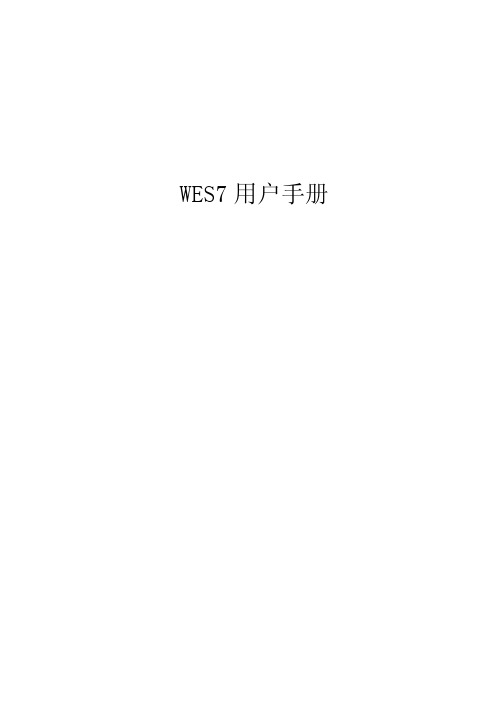
WES7用户手册注释、警示及警告本出版物中的信息如有更改,恕不另行通知。
© 2012 Lenovo 版权所有,保留所有权利。
1目录简介 (4)什么是Windows Embedded Standard 7 (WES7)? (4)WES7特点 (4)首次启动向导 (5)了解您的瘦客户端 (6)用户和组 (6)创建新用户帐户 (7)FBWF/EWF Manager的配置和使用 (8)使用瘦客户端 (13)自定义您的瘦客户端 (13)瘦客户端选项 (14)LTM系统信息 (14)2网络 (16)设置静态/动态IP (16)OS构建的日期和LTM代理 (18)验证OS生成日期 (18)验证LTM代理版本和状态 (18)31简介什么是Windows Embedded Standard 7 (WES7)?Windows Embedded Standard7(WES7)是一个完全组件化的操作系统,这是Windows Embedded Standard的继任者。
它提供了完整的Windows 7界面并可用于嵌入式系统。
WES7特点∙多媒体网页浏览-WES7使用了Internet Explorer8中改进的导航,支持CSS样式、RSS feeds,及 Windows媒体播放器,来管理数字音乐,照片和视频库。
WES7还配备了微软的Silverlight,使您的瘦客户端能够运行交互式应用程序,支持DirectX 113D和全彩色视频,支持数字和模拟电视,让您高清体验喜爱的节目或视频。
∙现代网络-WES7采用了业界最好协议PCoIP的托管服务器,和Citrix、 VMware等虚拟化软件平台有着良好的兼容性。
WES7也使用802.11,IEEE 802.1X和WPA2用于无线连接,支持USB 2.0和Internet连接共享和保护,支持即插即用。
∙第三方客户端-联想瘦客户端还包含常用的客户端服务器应用程序如Citrix联机插件和VMware View。

iManager M2000移动网网元管理系统操作手册第1章操作手册概述1.1 本手册定位1.1.1 概述M2000成套资料中有两本手册介绍常见的操作任务,其中之一是本手册——《iManager M2000移动网网元管理系统操作手册》,另一本是《iManagerM2000移动网网元管理系统管理员指南》。
此外,M2000的客户端软件还提供了详细的联机帮助。
1.1.2 内容简介各手册和联机帮助的主要内容如下:●《iManager M2000移动网网元管理系统管理员指南》供系统管理员使用,给出了系统管理任务的相关概念和详细的操作步骤。
该手册重点介绍如何管理M2000系统自身,包括服务器状态监控、数据库管理、磁盘空间管理、用户管理、系统备份恢复、常见故障处理等,使M2000可以安全、稳定的运行。
●《iManager M2000移动网网元管理系统操作手册》供M2000操作员使用,给出了操作任务的相关概念和详细的操作步骤。
该手册重点介绍如何使用M2000系统来操作维护移动网络,包括网络的性能监控、告警查询、网元的配置、网元软件升级、全网数据备份等。
●联机帮助联机帮助提供了客户端每个界面的参数介绍和操作指导,此外还提供了所辖网元的MML命令、告警和性能指标的帮助。
1.1.3 相互关系联机帮助关注于指导用户如何完成一个具体的操作步骤,而《iManager M2000移动网网元管理系统管理员指南》和《iManager M2000移动网网元管理系统操作手册》关注于指导用户如何通过一系列的操作,完成一个操作维护任务。
联机帮助是《iManager M2000移动网网元管理系统管理员指南》和《iManager M2000移动网网元管理系统操作手册》的基础,为两本手册提供客户端操作细节介绍。
《iManager M2000移动网网元管理系统管理员指南》和《iManager M2000移动网网元管理系统操作手册》在介绍操作任务时不再详细描述如何执行每个操作步骤。

Thank you for choosing to install new network services with us. We look forward to working with you to confirm your site is ready for the on-premises installation of your new service. A successful implementation of your new service requires your direct and active involvement. We’ve provided this Implementation Guide to help you understand your role in this process and some of the terms we use during an installation, and to serve as a general guide to activation. It’s important you read and understand this document completely. Failing to meet requ irements and responsibilities will likely delay the order and may add additional charges to your order. If you are a Retail customer and have questions about anything in this guide, don’t hesitate to contact your account representative.What to Expect During the Order and Implementation Process:Initial Order Entry (Retail only) – An Account Executive and a Solutions Engineer will discuss your solution with you and document your requirements prior to submitting your order.Order Validation (Retail only) – An Order Manager will contact you regarding your solution and verify that your order information is accurate. This includes the Local Contact (LCON), Service Address, Speed, Billing Address and product information.o Review and Validation of the Order Verification Document is Essential to an On-Time Activation Site Survey– If a site survey is required, an engineer from Verizon or a third-party local exchange company (LEC) will contact you and visit your site to determine its readiness for installation. An LCON must be present during the site survey to provide access to and address any additional questions about the site. Please ensure an LCON is available within 5 days of your order submission.Construction and Build (Field Services) – If your building is newly constructed or does not currently have existing access to Ethernet or network fiber, Verizon (or a third-party LEC provider) may need to build access between your site and the nearest point of presence. An LCON will need to provide access to the site to build this circuit.Connectivity Testing– Verizon Test and Install technicians will work with you as necessary to test your solution. Once tested end-to-end, your network services can then be activated, if necessary.Activation and Scheduling–Depending on the services installed, activation may be required. In such cases, we’ll need you to provide a date and time when you would like the service activated after the testing has occurred.Site/Location Requirements when “Site Survey” and “Construction & Build” steps are needed:To install and activate your new services, you must complete certain items. Following is a list of items to be completed or your service activation will be delayed:Access to the Site: Verizon requires access to your site to complete a site survey and installation of equipment and activation of service.Electrical: Access to electric power and acceptable ground wiring must be provided to power network equipment.Physical Space: Backboard and/or Rack Space must be provided to install equipment.Site Environment: The environment must be climate controlled and sufficiently lit.Cable Path and Conduit: If your site location is different than the building’s Minimum Point of Entry (M POE), a cable path or conduit must be provided between the MPOE and your point of demarcation at the site.Approvals/Permits/Rights of Way: You must obtain (if necessary):o Approvals from building management in the event that Verizon needs to perform tasks outside of your leased space.o Permits or Rights of Way from local authorities and/or property owners if construction is required.Specific details about requirements for your site, if required, will be determined after an Engineer has surveyed the location. Requirements will be listed in an End User Contingency Requirements (EUCR) form, including a Customer Ready Date (CRD) stipulating when the EUCR requirements will need to be completed in order deliver the service on time. The LCON will be required to provide positive confirmation (Either signed EUCR form or via email) prior to receiving FOC and upon completion of the EUCR requirements. (Only for Verizon ILEC territory)Other Roles and Responsibilities:Primary Customer Contact/ASR Initiator: This is the person who places the order with Verizon. He/she is the principal contact point for the Sales and Order Management teams.Local Contact (LCON): On-Site local primary contact point for our Engineering, Construction and Installation teams. LCON must be knowledgeable of the pending service request including site access requirements for future site visits and process steps required for serviceactivation. Primary and alternate LCON information should be provided. In order to deliver your service, the LCON must be:o Local: have knowledge of the site location and able to provide access to Verizon.o Knowledgeable: have the level of technical and mechanical expertise needed to fulfill site requirements.o Available: ready to assist Engineers and installers when needed.Alternate/Technical Contact: The secondary contact point for our Engineering, Construction and Installation teams. Contact should be intimately familiar with the service requested and implementation at the customer site.o In cases where the Customer Of Record has an off-site technical/Project Management resource coordinating physical site requirements or logistics, that resource may be referred to as the “Alt/Technical LCON”Common Items That WILL Delay Implementation:Order Verification Checklist not validated (Retail Only)Inaccurate or missing LCON contact information (include email address and mobile number if available)Lack of LCON availability or technical expertiseNo Secondary or Technical Contact providedLack of positive confirmation from the LCON in the EUCR processThe address, including floor number, is not accurate in the order or the site requirements were not met in advance of due datesSlow response to or incomplete information given when requested from Sales or Order ProcessingSite is NOT cleared or the EUCR Site Requirements are not completed in advance of CRD due datesIf any of these issues occur, delays in the completion and activation of your solution will occur. In this event, we will work with you to address the issues as quickly as possible. However, verifying that information is correct and requirements are met in advance is the quickest path to service activation. Items causing multiple LEC dispatches may result in additional charges for missed or canceled appointments.Verizon Roles and Responsibilities:Account Executive: Has direct responsibility for managing the relationship with you. This is your main point of contact.Solutions Engineer: Has extensive technical knowledge to propose and design technical solutions to meet your needs.Order Manager: Administers and processes the order to verify successful provisioning of the service.Project Manager: Performs overall project management services for the delivery and activation of Verizon services.Engineer: Configures the services during the implementation.Field Services: Performs onsite physical installation and assists with any technical troubleshooting.Commonly Used Terms/Acronyms:Additional Questions/Status:Verizon offers a tool to assist you during the provisioning process:o For status of your Retail order at any time, please visit the Verizon Enterprise Center: .o For additional details about your site readiness, please read the documents listed on Verizon’s site at:/wholesale/customerreadiness/index.htmlThank you for working with Verizon and your cooperation in these important matters. We look forward to meeting your network andcommunication needs.© 2013 Verizon. All Rights Reserved.The Verizon name and logos and all other names, logos, and slogans identifying Verizon’s product s and services are trademarks and service marks or registered trademarks and service marks of Verizon Trademark Services LLC or its affiliates in theUnited States and/or other countries. All other trademarks and service marks are the property of their respective owners.。


HD_cage RAID ODD HD_SSD 81310111215PSUothers Backup USB_devices 16PRIMERGY TX1330 M2Tower or 4U Rack server16414Chapter32Folder CoverLAN_FC_IB 79Base CPU RAM Description 5GFXPower supply units, power cables, country specific opt.Keyboards, Mice, USB devicesSystem Management, ATD, RS232 port, TPM moduleContentList of content, Instructions for usage of this configurator, abbreviations System Description for easier understanding describes base unit of TX1330 M2describes rack mount kits and services Order code and Infos of processors DDR4 System memory (RAM)Graphics-, Grid-cards, GPU and Xeon Co processors HDD cage kitsSAS / RAID Controller and components optical disk drives (DVD, DVD-rw, Blu ray)LTO drives & RDX driveStorage drives - PCIe SSD - SAS/SATA SSD & HDD LAN ComponentsFibre Channel Controller (n.a. for TX1330 M2)Infiniband Controller (n.a. for TX1330 M2)<-- order code E-part (bold) -- <-- order code L-part (bold)<-- "name" of this part<--description of this part, in same cases as well description of content <--requires a free PCIe slot --> means total amount of PCIe slots reduced <--indicates how often this part can be configured in the related ServerFor further information see:Link to datasheet:http:// xxxFujitsu is providing the content of this document with very high accuracy. In case you identify a mistake, we would kindly encourage you to inform us. We kindly ask for understanding, that errors still may occur and that Fujitsu may change this document without noticeText fields with grey color offer extra information for related topics (e.g prerequesites, technical back ground, configuration rules, limitations, …The installation service is to be ordered once per installable server/storage subsystem, in order to get the server/storage subsystem mounted into the racks. In case of the 46 U PCR S2 this service has to be ordered, to get the mounting kits and the cables installed.On special release request onlyFor deliveries to China with CCC label no grafic card is allowed within the configuration.It can be ordered as loose delivery only!The high end optional NVIDIA NVS315 graphic card offers dual head operation and fully 3D video support. The cables for either two times DVI or VGA connections are part of the deflivery. Remote Video direction via iRMC must be disabled.*) S26391-F3899-L1 is mandatory3) accessible drive area!! 1x 9.5mm bay for ultra slim DVD or Blu Ray available1) S26361-F3899-E316Mix 3.5" / 2,5" kit for 8x3,5" + 8x2,5" HDD mounted in the bottom, mid & accessible drive area2x 3.5" HDD cages for bottom, mid + 1x 2.5" HDD cage for accesible drive area for up to 8x 3.5” + 8x 2,5" HDD incl. 24x SAS 3.0 Expander, SAS 3.0 Backplanes & SAS 3.0 cables. HDD cage (acc. Area) are mounted directly to the housing - higher noise levels may occur 1) Restrictionredundant Base Unit (V201, V601) required2a) recommended RAID configuration S26361-F5243-E2PRAID EP420i - 2GB Cache1x S26361-F3842-E2PSAS CP400i for MS spaces S26361-F5243-E1PRAID EP400i - 1GB Cache 3x 3.5" HDD cages for bottom, mid and accesible drive area for up to 12x 3.5” HDD incl. 24x SAS 3.0 Expander, SAS 3.0 Backplanes & SAS 3.0 cables. HDD cage (acc. Area) are mounted directly to the housing - higher noise levels may occur 1) Restrictionredundant Base Unit (V201, V601) required2a) recommended RAID configuration 1x S26361-F3842-E2PSAS CP400i for MS spaces S26361-F5243-E1PRAID EP400i - 1GB Cache S26361-F5243-E2PRAID EP420i - 2GB Cache1x S26361-F3842-E1PRAID CP400iS26361-F5243-E2PRAID EP420i - 2GB Cache4) S26361-F3899-L24x 3.5” HDD kit incl. Expander, SAS 3.0 BPL & cables for accessible drive area 4) S26361-F3899-L38x 2.5” HDD kit incl. Expander, SAS 3.0 BPL & cables for accessible drive area1) S26361-F3899-E312Maximum 3.5" kit for 12x HDD mounted in the bottom, mid & accessible drive area5) Remarkup to 4x SATA HDD can be opperated using the onboard RAID Controller1) S26361-F3899-E308Medium 3.5" kit for 8x SAS 3.0 HDD mounted in the bottom and mid drive area2x 3.5” HDD cages for up to 8x 3.5” HDD incl. SAS 3.0 Backplanes & SAS 3.0 cables mounted in the bottom and mid drive area 1) Restrictionredundant Base Unit (V201, V601) required2a) recommended RAID configuration S26361-F5243-E1PRAID EP400i - 1GB Cache Chapter 6 - HD drive cageF4) Restriction upgrade of mid drive area requires redundant Base Unit (V201, V601)3) accessible drive area 3) accessible drive area1x 1.6" bays for DVD, Blu Ray, LTO or RDX drives available3x 1.6" bays for DVD, Blu Ray, LTO or RDX drives or additional HDD cages available 1) S26361-F3899-E304Basic 3.5" kit for 4x SAS 3.0 HDD mounted in the bottom drive area1x 3.5” kit for up to 4x 3.5” HDD incl. SAS 3.0 Backplane & SAS 3.0 cable mounted in bottom drive area Definition:HD drive cage = metal box providing 4 bays for 3.5" HDD or 8 bays for 2.5" HDD/SSD (see sample pictures left).Please choose one of the drive cage kits of the following pages. Each kit contains all relevant parts (metal cage, SAS 3.0 backplanes, SAS 3.0 cables and mounting materials). Kits for more than 8x SAS 3.0 HDD contain a 24x SAS 3.0 Expander. The red dotted line highlights the content of each drive cage kit.1) indicates the order code of the complete kit, explanation & describes the content 2) lists the recommended or possible RAID controllers with the related order code 3) describes how many drive bays for ODD / backup drives are available 4) lists the available upgrade kit options after purchase.! for upgrades in the accessible drive area the mid drive area must be completed first!5) Remark3) accessible drive area 3x 1.6" bays for DVD, Blu Ray, LTO or RDX drives or additional HDD cages available*4) S26361-F3899-L14x 3.5” HDD kit for mid drive area8x 2.5” HDD kit incl. Expander, SAS 3.0 BPL & cables for accessible drive area*4) S26361-F3899-L24x 3.5” HDD kit incl. Expander, SAS 3.0 BPL & cables for accessible drive area*4) S26361-F3899-L3S26361-F5243-E1S26361-F5243-E2PRAID EP400i - 1GB Cache PRAID EP420i - 2GB CachePRAID CP400i2a) recommended RAID configuration 2b) possible RAID controllers 1x S26361-F3842-E13.5"2.5"3.5"*) S26391-F3899-L11 is mandatoryGYou did not find your preffered drive cage configuration in this comprehensive list of popular bundles?-->Pleasecontactourmade4youteam(mailto:****************************.com)formorecustomerspecificsolutions.E.g. 2nd RAID Controller, boot from onboard SATA, …no upgrades possible1) Restriction redundant Base Unit (V201, V601) required1x S26361-F3842-E2PSAS CP400i for MS spaces S26361-F5243-E1PRAID EP400i - 1GB CacheS26361-F5243-E2PRAID EP420i - 2GB Cache3) accessible drive area1x 1.6" bays for DVD, Blu Ray, LTO or RDX drives available4x 3.5” HDD kit SAS 3.0 BPL & cables for accessible drive area4) S26361-F3899-L13PRAID EP400i - 1GB Cache2x 2.5" HDD cages for bottom & mid drive area plus 1x 3.5" HDD cage for accessible drive area for up to 16x 2.5” HDD & 4x 3.5" HDD incl. 24x SAS 3.0 Expander, SAS 3.0 Backplanes and SAS 3.0 cables.! HDD cages are mounted directly to the housing - higher noise levels may occur1) S26361-F3899-E220Mixed 2.5"/3.5" kit for 16x 2.5" HDD/SSD (bottom/mid) plus 4x 3.5" HDD (acc. Drive area)S26361-F5243-E2PRAID EP420i - 2GB Cache2a) recommended RAID configuration1x S26361-F3842-E2PSAS CP400i for MS spaces S26361-F5243-E11) Restriction redundant Base Unit (V201, V601) required1) S26361-F3899-E216mid 2.5" kit for 16x SAS 3.0 HDD or SSD mounted in the bottom & mid drive areamid 2.5” HDD kit for up to 16x 2.5” SAS 3.0 HDD or SSD incl. 24x SAS 3.0 Expander, SAS 3.0 Backplanes & SAS 3.0 cable2a) recommended RAID configuration2b) possible RAID controllers3) accessible drive area3x 1.6" bays for DVD, Blu Ray, LTO or RDX drives or additional HDD cages available4) S26361-F3899-L128x 2.5” HDD kit SAS 3.0 BPL & cables for accessible drive areaPSAS CP400i for MS spaces S26361-F5243-E1PRAID EP400i - 1GB CacheS26361-F5243-E2PRAID EP420i - 2GB Cache1x S26361-F3842-E21) Restriction redundant Base Unit (V201, V601) requiredPRAID EP400i - 1GB Cache1) S26361-F3899-E208Basic 2.5" kit for 8x SAS 3.0 HDD or SSD mounted in the bottom drive areabasic 2.5” HDD kit for up to 8x 2.5” SAS 3.0 HDD or SSD incl. SAS 3.0 Backplane & SAS 3.0 cable2a) recommended RAID configuration2b) possible RAID controllers4) Restriction upgrade of mid drive area requires redundant Base Unit (V201, V601)4) S26361-F3899-L134x 3.5” HDD kit SAS 3.0 BPL & cables for accessible drive area*3) accessible drive area3x 1.6" bays for DVD, Blu Ray, LTO or RDX drives4) S26361-F3899-L118x 2.5” HDD kit for mid drive area incl. Expander, SAS 3.0 BPL & cables4) S26361-F3899-L128x 2.5” HDD kit SAS 3.0 BPL & cables for accessible drive area*1x S26361-F3842-E1PRAID CP400i S26361-F5243-E2PRAID EP420i - 2GB CacheS26361-F5243-E13) accessible drive area!! 1x 9.5mm bay for ultra slim DVD or Blu Ray available4) no upgrades possible1) S26361-F3899-E224Supreme 2.5" kit for 24x SAS 3.0 HDD or SSD mounted in the bottom, mid and accessible drive areaSupreme 2.5” HDD kit for up to 24x 2.5” SAS 3.0 HDD or SSD incl. 24x SAS 3.0 Expander, SAS 3.0 Backplanes & SAS 3.0 cable. ! HDD cages are mounted directly to the housing - higher noise levels may occur2a) recommended RAID configuration2b) possible RAID controllers5) Remark up to 4x SATA HDD can be opperated using the onboard RAID ControllerDVD-RW supermulti ultra slim S26361-F3641-L8S26361-F3266-L2S26361-F3778-L1S26361-F3641-E8S26361-F3266-E2S26361-F3641-E6max. 1x per system6x BD-RW, 8x DVD, 24x CD, BD DL and all CD/DVD formats9.5mm at 1.6" *5.25" black beze max. 1x per systemmax. 1x per systemS26361-F3267-E2S26361-F3267-L2DVD-RW supermulti SATA Blu-ray Triple Writer ultra slim S26361-F3641-L61.6" * 5.25" black bezel max. 1x per system9.5mm, black bezel 6x BD-RW, 8x DVD, 24x CD, BD DL and all CD/DVD formatsBlu-ray Triple Writer SATA DVD-ROM1.6" * 5.25" black bezel max. 1x per systemmax. 1x per systemDVD-ROM or CD-ROMmax. 1x per systemJall formats, DUAL/DL, DVD-RAM only W2K, W3K and Linux6x BD-RW, 8x DVD, 24x CD, BD DL and all CD/DVD formatsS26361-F3778-E1S26361-F3269-E2S26361-F3269-L2DVD-RW supermulti slim S26361-F3641-E2S26361-F3641-L2Blu-ray Triple Writer slim max. 1x per System0,5", black bezel 0,5", black bezel all formats, DUAL/DL, DVD-RAM only W2K, W3K and Linux9.5mm, black bezel all formats, DUAL/DL, DVD-RAM only W2K, W3K and Linux0.5" x 5.25"Customer Self Service LSD module incl. AdapterLocal Service Display incl. AdapterS26361-F2557-L105Chapter 8 - ODD optical disk drivesConfig with 1x 9.5mm bay Config with min. 1x 1.6" bay S26361-F2826-L205S26361-F2826-E205Config with min. 1x 1.6" bayConfig with 1x 9.5mm bay S26361-F2557-E105max. 1x per systemOccupies 1x 5.25" x 1.6" bay Offers bays for: 1x 0.5" LSD option 1x 0.5" SATA DVDMounting Kit 0,5" ODD + LSD With most configurations the TX1330M2 offers 3 x 1.6” bay in the accissible drives area located at the top of the Tower Server (or at the right side of the Rack ) for various ODD and or backup drives.Depending on the HDD drive configuration there may be some or all of these 1.6” bays already occupied -please find the number of available bays and the size listed as point 3)at each of the drive bundles (see chapter 6). All bundles with limitations are highlighted with 2 exclamation marks in the fr ont (e.g. "!! 1x 9.5mm ...")as long as stock lastas long as stock lastS26361-F3857-L700RDX cartridges must be ordered separately RDX Cartridge 320GB S26361-F3857-L320RDX Cartridge 500GB S26361-F3857-L500max. 1x per systemmax. 1x per systemmax. 1x per systemLTO 7 tape drive (w/o tape)LTO5, 1.5TB, 140MB/s, SAS 2.0, incl. cleaning cartridge & cable.LTO6, 2.5TB, 160MB/s, SAS 2.0, incl. cleaning cartridge & cable.LTO7, 6TB, 300MB/s, SAS 2.0, incl. cleaning cartridge & cable.occupies 1.6 * 5.25", black bezel occupies 1.6 * 5.25", black bezel occupies 1.6 * 5.25", black bezel occupies 1.6 * 5.25", black bezel PSAS CP400i SAS Controller S26361-F3842-E20S26361-F3842-L502max. 1x per systemLTO 4 tape drive (w/o tape)LTO4, 800GB, 120MB/s, SAS 2.0 incl. cleaning cartridge & cable.Chapter 9 - backup drivesJConfig with min. 1x free 1.6" bayS26361-F3626-L2S26361-F3626-E2S26361-F3627-E1S26361-F3787-E1S26361-F5606-E1S26361-F3627-L1S26361-F3787-L1S26361-F5606-L1LTO 5 tape drive (w/o tape)LTO 6 tape drive (w/o tape)RDX Cartridge 3TB S26361-F3857-L800Kbased on LSI SAS3008requires 1x FH PCIe 3.0 x8max. 1x per system for LTO drivesconnected to USB3.0 onboard S26361-F3750-E4RDX Drive cage (w/o cartriges)S26361-F3750-L4RDX Drive cage for various RDX cartridges (cartr. not included)max. 1x per system1.6 * 5.25", black bezel RDX Cartridge 1TB S26361-F3857-L600RDX Cartridge 2TB With most configurations the TX1330M2offers 3 x 1.6” bay in the accissible drives area located at the top of the Tower Server (or at the right side of the Rack) f or various ODD and or backup drives.Depending on the HDD drive configuration there may be some or all of these 1.6” bays already occupied -please find the number of available bays and the size listed as point 3)at each of the drive bundles. All bundles with limitations are highlighted with 2 exclamation marks in the front (e.g. "!! 1x 9.5mm ...")/fts/products/computing/peripheral/accessories/index-facts.htmlChapter 15 - AccessoriesOUSB Mouse:Mouse M520 Black S26381-K467-E100S26381-K467-L100Mouse M520 Grey S26381-K467-E101S26381-K467-L101Mouse M530 Greyn/aS26381-K468-L101Mouse M530 Black n/a S26381-K468-L100US/ int 105 keys (UK keyboard + US int. Layout)S26381-K521-E102USB sticks (FOR PROJECTS ONLY) - no standard release ADATA USB 3.0 Flash Stick UE700 – 32GB S26391-F6048-L332ADATA USB 3.0 Flash Stick UE700 – 64GBS26391-F6048-L364USB Keyboards for Tower Servers for following countries:USB professional Keyboard KBPC PX ECOCountry versionFUJITSU Keyboard KB521 USB (grey)S26381-K341-E104Czech/SlovakS26381-K521-E104S26381-K341-E110US 104 keys (US keyboard + US layout)S26381-K521-E110S26381-K341-E120Germany S26381-K521-E120S26381-K341-E122Germany / Int S26381-K521-E122S26381-K341-E140France S26381-K521-E140S26381-K341-E154Sweden / Finland S26381-K521-E154S26381-K521-E180S26381-K341-E185ItalyS26381-K521-E185S26381-K341-E165United Kingdom S26381-K521-E165S26381-K341-E170Switzerland S26381-K521-E170USB Optical Disc DriveExternal Ultra Slim Portable DVD Writer (Hitachi-LG)S26341-F103-L142PS26381-K341-E180Spain Please find the layout of all Fujitsu keyboards here: /PRIMERGY TX1330 M2System configurator andorder information guideEdition 03th April 2017cnfgTX1330M2.xlsx others Page 21 of 22PRIMERGY TX1330 M2System configurator andorder information guideEdition 03th April 2017cnfgTX1330M2.xlsx change_history Page 22 of 22。
R T X网络硬盘插件管理员手册Revised by Liu Jing on January 12, 2021RTX网络硬盘管理员手册西安蓝鸟数码网络科技有限公司2010年4月第一章RTX网络硬盘插件的安装RTX网络硬盘插件的安装包括网络硬盘服务管理器的安装及客户端插件的安装。
1.1安装所需软硬件环境【RTX网络硬盘服务端】【RTX网络硬盘客户端】1.2RTX网络硬盘服务器端软件的安装注意:安装RTX网络硬盘服务器端插件必须和RTXSERVER安装在同一台电脑上。
运行安装程序。
安装过程请遵循安装向导的提示,对“路径选择”等,都可以采用默认设置。
图1.1RTX网络硬盘服务器端安装开始图1.2安装路径的选择图1.3安装完成1.3RTX网络硬盘客户端软件安装运行安装程序,对“路径选择”等,都可以采用默认设置。
图1.4RTX网络硬盘客户端开始安装图1.5安装路径的选择图1.6客户端安装完成第二章RTX网络硬盘服务器端部署及应用2.1RTX网络硬盘服务器端设置从开始菜单中打开RTX网络硬盘服务器端,在电脑右下角出现相应的图标,表示网络硬盘服务器端尚未启动。
2.1.1注册信息图2.1注册安装成功后,系统自动生成试用用户注册信息,从安装之日起,向后试用30天。
用户注册步骤如下:第一步:填写注册用户名称第二步:生成注册码。
第三步:点击用户详细信息按钮,填写用户信息,如图所示。
图2.2用户注册信息点击保存后用户信息将保存为reg.dat文件,如图所示:图2.3保存注册文件,以便取得正式使用许可,在收到用户信息后,软件运营商将在24小时内回复正式版注册信息。
第四步:将运营商发来的注册信息中的注册码复制到“注册信息”栏。
第五步:点击“完成注册”按钮,在详细信息列表中将显示用户的详细注册信息。
图2.4用户正式注册信息2.1.2数据同步在RTX服务器中“用户数据导入导出”界面执行“用户数据导出”,如图:图2.5RTX数据导出点击RTX网络硬盘服务器端左侧树形目录中的“数据同步”,出现如图所示界面:图2.6数据同步单击选择,找到RTX用户数据保存的目录,选择并打开,如图:图2.7导入用户数据单击“同步”按钮,弹出提示对话框,如图:图2.5提示同步单击“取消”,取消数据同步,单击“确定”,同步用户数据,如图:图2.8同步组织架构信息数据同步完成后,点击左侧树形目录的“用户管理”,如图所示,可看到导入后的RTX用户数据。