Intermec_PX系列彩页
- 格式:pdf
- 大小:268.18 KB
- 文档页数:2

309194EInstructions -PartsListImportant Safety InstructionsRead all warnings and instructions in this manual.Save these instructions.26-Gallon (98-Liter)Rolling Truck DrainModel 244055,Series ATable of ContentsWarnings 2......................................Assembly and Operation 4........................Parts List and Drawing 6..........................Technical Data 7.................................Graco Phone Number 8...........................TI0404GRACO INC.P .O.BOX 1441MINNEAPOLIS,MN 55440--1441E COPYRIGHT 1999,GRACO INC.Graco Inc.is registered to I.S.EN ISO 9001SymbolsWarning SymbolThis symbol alerts you to the possibility of serious injury or death if you do not follow the instructions.Caution SymbolThis symbol alerts you to the possibility of damage to or destruction of equipment if you do not follow the instructions.3091943X --Do not drain caustic or flammable products.Y --Do not expose the tank to any source of heat.Z --Do not do any welding on the tank.W --While draining high temperature oils,keep hands,face,and other body areasprotected.4309194Assembly and OperationASSEMBLYThe rolling truck drain comes completelyassembled with the exception of the four roller casters.Attaching the swivel and fixed casters1.To attach the two swivel and two fixed casters tothe truck drain,extend the handle out,and position the drain so the bottom faces up.2.Match the bolt patterns of the two fixed casters(ref.no.9,parts list)to the rear of the drain (away from handle)and attach using four bolts per cast-er,(ref.no.13,parts list).3.Match the bolt patterns of the two swivel casters(ref.no.8,parts list)to the front of the drain (to-wards the handle)and attach using four bolts per caster,(ref.no.13,parts list).4.Return the truck drain to the upright position.OPERATIONDraining fluids into the unitThe rolling truck drain can be drained by gravity or by using the optional evacuation kit (ref.part no.240832,Parts List)that can be ordered from your Graco Distri-butor.If using the optional evacuation kit remove the 3/4in.coupler,camlock female from the evacuation kit and attach it to an evacuation pump.1.Make sure the removable grate is in place.Thisallows the user to drain filters and prevents the loss of drain plugs and tools in the tank.2.Position the rolling truck drain under the vehiclewhere the oil will be drained.For ease in position-ing the unit during use,it is best to guide the unit by the front handle,because the pivoting casters are on the front.Once in place always position the handle of the rolling truck drain out oftraffic areas around the vehicle being serviced.Failure to do so can create a tripping hazard.ing the handle,position the rolling truck drain atthe location where the oil will be drained or evacu-ated into an approved waste container.D If using gravity to drain,remove the drain plug (ref 14,parts list)on the unit and allow the fluid to drain into the waste container.D If using the optional evacuation kit,couple the hose from the shop evacuation pump to the rolling truck drain evacuation coupler,open the ball valve,and start the evacuation pump.2.After fluids have been drained from the unit’s tankreplace the drain plug,or close the ball valve and disconnect the evacuation pump hose.Note:Always dispose of waste oil and other fluids in accordance with Federal,State,and Local guidelines.Notes3091945Parts List and Drawing6309194Parts List Rolling Truck Drain,Model244055,Series ARef.No.Part No.Description Qty. 6244055TANK1 7244056HANDLE1 8116187CASTER,swivel,polyurethane2 9116186CASTER,fixed,polyurethane2 10116189GRATE,removable(not shown)1Ref.No.Part No.Description Qty. 11101580NUT,lock1/2”--132 ********SCREW,Cap,Hex,HD1/2”x2”--132 ********SCREW,Cap.Hex,HD5/16”x1/2”--1816 14113657PLUG,pipe;3/4in.1Optional Receiver Evacuation Kit,Part No.240832Ref.No.Part No.Description Qty.240832KIT,installation,receiver evacuationincludes items1thru51 1*100549S ELBOW,street,3/4in.1 2*100627S NIPPLE,3/4in.x2in.long1Ref.No.Part No.Description Qty. 3*109077S VALVE,ball,3/4in.1 4*113907S CAMLOCK,female,3/4in.1 5*113902S CAMLOCK,male,3/4in.1Technical DataLength42in.(106.7cm) ..........................................................Width30in.(76.2cm) ............................................................Height with handle in storage position11in.(27.9cm)................................Height of tank9in.(22.9cm)......................................................Dry weight85lbs(38.25kg) .......................................................Fluid capacity to top of grate26gal.(98.4ltr)........................................Ground clearance minimum3/4in.(1.9cm).........................................3091947Graco Standard WarrantyGraco warrants all equipment manufactured by Graco and bearing its name to be free from defects in material and workmanship on the date of sale by an authorized Graco distributor to the original purchaser for use.With the exception of any special,extended,or limited warranty published by Graco,Graco will,for a period of twelve months from the date of sale,repair or replace any part of the equipment determined by Graco to be defective.This warranty applies only when the equipment is installed,operated and maintained in accor-dance with Graco’s written recommendations.This warranty does not cover,and Graco shall not be liable for general wear and tear,or any malfunction,damage or wear caused by faulty installation,misapplication,abrasion,corrosion,inadequate or improper maintenance,negligence,accident,tampering,or sub-stitution of non--Graco component parts.Nor shall Graco be liable for malfunction,damage or wear caused by the incompatibility of Graco equipment with structures,accessories,equipment or materials not supplied by Graco,or the improper design,manufacture, installation,operation or maintenance of structures,accessories,equipment or materials not supplied by Graco.This warranty is conditioned upon the prepaid return of the equipment claimed to be defective to an authorized Graco distributor for verification of the claimed defect.If the claimed defect is verified,Graco will repair or replace free of charge any defective parts.The equipment will be returned to the original purchaser transportation prepaid.If inspection of the equipment does not disclose any defect in material or workmanship,repairs will be made at a reasonable charge,which charges may include the costs of parts,labor,and transportation.THIS WARRANTY IS EXCLUSIVE,AND IS IN LIEU OF ANY OTHER WARRANTIES,EXPRESS OR IMPLIED,INCLUDING BUT NOT LIMITED TO WARRANTY OF MERCHANTABILITY OR WARRANTY OF FITNESS FOR A PARTICULAR PURPOSE. Graco’s sole obligation and buyer’s sole remedy for any breach of warranty shall be as set forth above.The buyer agrees that no other remedy(including,but not limited to,incidental or consequential damages for lost profits,lost sales,injury to person or property,or any other incidental or consequential loss)shall be available.Any action for breach of warranty must be brought within two(2)years of the date of sale.Graco makes no warranty,and disclaims all implied warranties of merchantability and fitness for a particular purpose in connection with accessories,equipment,materials or components sold but not manufactured by Graco.These items sold,but not manufactured by Graco(such as electric motors,switches,hose,etc.),are subject to the warranty,if any,of their manufacturer.Graco will provide purchaser with reasonable assistance in making any claim for breach of these warranties.In no event will Graco be liable for indirect,incidental,special or consequential damages resulting from Graco supplying equipment hereunder,or the furnishing,performance,or use of any products or other goods sold hereto,whether due to a breach of contract, breach of warranty,the negligence of Graco,or otherwise.FOR GRACO CANADA CUSTOMERSThe parties acknowledge that they have required that the present document,as well as all documents,notices and legal proceedings entered into,given or instituted pursuant hereto or relating directly or indirectly hereto,be drawn up in English.Les parties reconnais-sent avoir convenu que la rédaction du présente document sera en Anglais,ainsi que tous documents,avis et procédures judiciaires exécutés,donnés ou intentésàla suite de ou en rapport,directement ou indirectement,avec les procedures concernées.Graco Phone NumberTO PLACE AN ORDER,contact your Graco distributor,or call this number to identify the distributor closest to you:1--800--533--9655Toll FreeAll written and visual data contained in this document reflects the latest product information available at the time of publication.Graco reserves the right to make changes at any time without notice.This manual contains English.MM309194Graco Headquarters:MinneapolisInternational Offices:Belgium,China,Japan,KoreaGRACO INC.P.O.BOX1441MINNEAPOLIS,MN55440--14416/2000,Revised July20188309194。

Philips Signage SolutionsC-Line Display75"Powered by Android 350 cd/m²75BDL6051C Interactive meeting display high-end capacitive multi-touch technologyMaximise engagement and inspire collaboration with an interactive Philips C-Line display. These Android-powered displays are made to withstand heavy daily usage and feature up to 10 touchpoints, edge-to-edge glass and a flush design.Interactive and collaborative•Wireless screen sharing and advanced collaboration•HID Capacitive Touch with USB Plug and Play•Operate, monitor and maintain with CMND and ControlSmart and powerful•Anti-glare toughened glass•Install and use your preferred apps and features•Whiteboard mode built in•Fast and easy video conferencing•Crestron Connected certified•OPS slot allows for PC embedding without cabling•Android SoC processor. Native and web appsHighlightsWireless screen sharing Display four feeds on the one screen. Wireless screen sharing allows you to connect multiple devices at the same time for quick contentswitching when you need it. Use your existing Wi-Fi network to instantly and securely connect devices or use our optional HDMI interact dongles to cast directly to the screen without needing to connect to your secured/protected network.HID Capacitive Touch Capacitive Touch gives you the cutting edgeappearance of edge to edge glass with a bezel width of just 1.5 mm! Create a memorable interactive experience with up to 10 touchpoints at the same time. Perfect for collaborative and competitive applications, this display connects your audience with any content — making it ideal for education, publicvenues, corporate, hospitality and retail settings.CMND and Control Run your display network over a local (LAN) connection. CMND and Control allows you to perform vital functions like controlling inputs and monitoring display status. Whether you're in charge of one screen or 100.Whiteboard mode built inInspire agile collaboration with whiteboard mode. Simply activate this feature to turn your display into a blank canvas that can be drawn on by multiple users by hand or with dedicated display markers. Everything on the screen canthen be captured for easy printing or filesharing.Fast and easy video conference Ready to use video conferencing software makes one-to-one or group video calls easier than ever. Simply use your own camera or add the optional Logitech Meetup bundle for an all-in-one ConferenceCam solution.Crestron Connected certified Integrate this Philips Professional Display toyour Crestron network for full remote controlvia your laptop, desktop or mobile device.Switch the display on and off, schedule content,manage settings and easily connect externaldevices. Crestron Connected ® provides a fast,reliable and secure enterprise level solution forsystem control.OPS slot Integrate a full-power PC or Android-powered CRD50 module directly into your Philips Professional Display. The OPS slot contains all the connections you need to run your slot-in solution, including a power supply.Powered by Android Control your display via an Internet connection. Android-powered Philips Professional Displays are optimised for native Android apps and you can install web apps directly to the display too. A new Android OS ensures the software is kept secure and stays up to date with the latest specification forlonger.Issue date 2022-10-27Version: 4.0.112 NC: 8670 001 70216EAN: 87 12581 77087 7© 2022 Koninklijke Philips N.V.All Rights reserved.Specifications are subject to change without notice.Trademarks are the property of Koninklijke Philips N.V.or their respective owners. SpecificationsPicture/Display •Diagonal screen size: 74.5 inch / 189.3 cm •Panel resolution: 3840 x 2160•Optimum resolution: 3840 x 2160 @ 60 Hz •Brightness: 350 cd/m²•Contrast ratio (typical): 1000:1•Dynamic contrast ratio: 500,000:1•Aspect ratio: 16:9•Response time (typical): 8 ms •Pixel pitch: 0.4935 (H) x 0.4935 (V)•Display colours: 1.07 billion •Viewing Angle (H / V): 178 / 178 degree •Picture enhancement: 3/2 - 2/2 motion pull down, Motion compens. deinterlacing, 3D MA deinterlacing, Dynamic contrast enhancement, Progressive scan •Operating system: Android 9Connectivity •Video input: Display Port1.2 (x 1), DVI-I (x 1), HDMI 2.0 (x 4), USB-C, USB 2.0 (x 2), USB 3.0 (x 2)•Video output: DisplayPort 1.2 (x 1), HDMI 2.0 (x 1)•Audio input: 3.5 mm jack •Audio output: 3.5 mm Jack (x 2)•Other connections: OPS, micro SD •External control: RJ45, RS232C (in/out) 2.5 mm jack, IR (in/out) 3.5 mm jack Supported Display Resolution •Computer formats Resolution Refresh rate 1920 x 1200 60 Hz 1920 x 1080 60 Hz 1680 x 1050 60 Hz 1600 x 1200 60 Hz 1600 x 900 60 Hz 1440 x 1050 60 Hz 1440 x 900 60, 75 Hz 1400 x 1050 60, 75 Hz 1366 x 768 60 Hz 1360 x 768 60 Hz 1280 x 1024 60, 67, 75 Hz 1280 x 960 60 Hz 1280 x 800 60, 75 Hz 1280 x 768 60 Hz, 75 Hz 1280 x 720 60, 70 Hz 1152 x 900 66 Hz 1152 x 864 60, 70, 75 Hz 1024 x 768 60, 70 Hz 960 x 720 75 Hz 848 x 480 60 Hz 832 x 624 75 Hz 800 x 600 56, 60, 72, 75 Hz 720 x 400 70 Hz 640 x 350 70 Hz 640 x 480 60, 67, 72, 75 Hz •Video formats Resolution Refresh rate 1080p 50, 60 Hz 576p 50 Hz 480p 60 Hz 1080i 50, 60 Hz 4K x 2K 50, 60 Hz 720p 50, 60 Hz •UHD Formats: 3840 x 2160, 24, 25, 30, 60 Hz, 3840 x 2160, 50 HzDimensions •Set dimensions (W x H x D): 1703.80 x 982.00 x 84.20 (@wall mount), 99.70 (@max) mm •Set dimensions in inch (W x H x D): 67.08 x 38.66 x 3.31 (@wall mount), 3.93 (@max) inch •Bezel width: 1.50 mm(even)•Product weight (lb): 143.52 lb •Product weight: 65.1 kg•Wall Mount: 600(H)x400(V) mm, M8•Smart Insert mount: 6*M4*L6(200x100)Convenience •Placement: Landscape, Landscape (18/7), Portrait (12/7)•Keyboard control: Hidden, Lockable •Signal loop through: RS232, IR Loop through, DisplayPort •Network controllable: RJ45, RS232•Energy-saving functions: Smart Power •Screen-saving functions: Pixel Shift, Low Bright •Ease of installation: Smart Insert •DPMS power saving system Power •Standby power consumption: <0.5 W •Mains power: 100 ~ 240 VAC, 50 ~ 60 Hz •Consumption (Typical): 240 W •Consumption (Max): 340 W •Energy Label Class: G Operating conditions •Temperature range (operation): 0 ~ 40 °C •Temperature range (storage): -20 ~ 60 °C •Relative humidity: 20 ~ 80 %•Altitude: 0 ~ 3000 m •MTBF: 50,000 hour(s)Sound •Built-in speakers: 2 x 20 W RMS Accessories •Included Accessories: Philips logo (x 1), RS232 Daisy chain cable (x 1), AAA batteries (x 1), Cleaning cloth (x 1), DVI-I Cable (1.8 m) (x 1), HDMI Cable (3 m) (x 1), IR sensor cable (1.8 m) (x 1), M2 Screw (x 2), M3 screw (x 2), Power cable (x 3), Quick start guide (x 1), Remote control (x 1), RS232 cable (3 m) (x 1), Touch Pen (x 2), USB A to B cable (3 m) (x 1), USB Cover (x 1)Multimedia Applications •USB Playback Audio: AAC, M4A, MP3, WMA •USB Playback Picture: BMP, JPEG, JPG, PNG •USB Playback Video: ASF, AVI, FLV, MKV, MP4, MPEG, MPG, TS, VOB, WEBM, WMV, DAT Miscellaneous •On-Screen Display Languages: English, French, German, Spanish, Polish, Turkish, Russian, Italian, Simplified Chinese, Traditional Chinese, Arabic, Japanese, Danish, Dutch, Finnish, Norwegian, Portuguese, Swedish •Regulatory approvals: CE, RoHS, CB, VCCI, CU, EAC, EMF, ETL, FCC, Class A, PSB •Warranty:3 year warranty Internal Player •CPU:MTK5680•Storage: 32 GB eMMc •Wi-Fi: AP(WC0SR2511-88112BU), STA(WCT5GM2511MT7668AU)•Micro SD Card: Support to 1TB •RAM: DDR4 4 GB Multi-touch Interactivity •Touch points: 10 simultaneous touch points。


/pxiPXI Integrates PCI Express•Fax: (512) 683 8411•***********•/pxiPCI Express, the latest PC bus technology,delivers increased bandwidth and ease of use to enhance the widely adopted PCI bus. The PXISystems Alliance (PXISA) updated the PXI specifications in August 2005to incorporate PCI Express in PXI. National Instruments released the first PXI Express products in early 2006. PXI Express enhances existing PXI products and systems by providing increased dedicated per-slot bandwidth, industry-best device synchronization, and software and hardware compatibility with existing systems.Increased Per-Slot Dedicated BandwidthBandwidth is one of the most notable advancements with PCI Express.Unlike PCI, which divides bandwidth among all devices on the bus, PCI Express provides each device with its own dedicated bandwidth. Multiple x1 (read “by one”) lanes can be grouped together into x4, x8, x16, and x32configurations to increase bandwidth to every slot. The same technology applies to PXI Express to deliver up to 2 GB/s per-slot dedicatedbandwidth, which significantly increases the overall system bandwidth.Industry-Best SynchronizationIn addition to increased throughput, the faster PCI Express I/O interconnect technology also enables industry-best device synchronization in PXI. PXI Express adds a 100 MHz differential system reference clock, differential star triggers, and differential signals for multichassis synchronization. The differential signaling helps you achieve very high data rates, reduced elec-tromagnetic interference (EMI), and decreased jitter (<200 ps skew). These PXI Express synchronization features are provided in addition to the 10 MHz reference clock signal, trigger bus, and star trigger available in PXI today.Software and Hardware CompatibilityPXI Express is software- and hardware-compatible with PXI modules and application software through specifications defined by PXISA and the PCI Special Interest Group (PCI-SIG). This ensures that your investment in any of the more than 1,000 PXI modules available today is preserved when you begin incorporating PXI Express into your future PXI-based measurement and automation systems.PCI Express integration with PXI demonstrates the benefits of using stan-dard PC technologies in your measurement and automation systems by delivering 45 times greater bandwidth performance and industry-best device synchronization while preserving your existing investment through software and hardware compatibility. With the PXI Express enhancements to PXI, you can meet practically all of your system needs, including high-channel-count, high-throughput, or multimodule applicationsfeaturing IF streaming, mixed-signal test, or high-speed image acquisition.Benefits of PXIHigher ThroughputEvery application is unique and has very specific needs. However, bandwidth and latency are two important attributes of a platform for many applications. Latency tends to dominate single-point operations,such as digital multimeter/switch scanning, and bandwidth tends to dominate data streaming applications, such as waveformstimulus/response. PXI provides high speed for a wide range of applications with both high bandwidth and low latency via the PCI/PCI Express bus.Timing and SynchronizationMany measurement and automation applications require advancedtiming and synchronization capabilities that you cannot implement directly across PC standard I/O buses like PCI/PCI Express,Ethernet/LAN, USB, and so on. PXI offers advanced timing and synchronization features to meet your application needs:•100 MHz differential system reference clock •10 MHz reference clock signal •Differential star trigger•Star trigger bus with matched-length trigger traces to minimize intermodule delay and skew•Trigger bus to send and receive high-speed timing and triggering signals •Differential signals for multichassis synchronizationSystem ReliabilityThe PXI specification defines requirements that make PXI systems well-suited for harsh environments. PXI features the high-performance IEC (International Electrotechnical Commission) connectors and rugged Eurocard packaging system used by CompactPCI. The PXI specification also defines specific cooling and environmental requirements to ensure operation in industrial environments. Modularity makes it easy toconfigure, reconfigure, and repair your PXI systems, resulting in very low mean time to repair (MTTR). Because PXI is modular, you can update individual modules and components without replacing the entire system.Bandwidth versus LatencyP C I E x p r e s s B u s T h r o u g h p u tNumber of DevicesOverviewPXI (PCI eXtensions for Instrumentation) is a rugged, PC-based platformfor measurement and automation systems. PXI integrates the speed and performance of the PCI bus with advanced timing and synchronization features in the rugged, modular, Eurocard packaging of CompactPCI. You can use PXI-based systems to realize all the benefits of computer-based systems and to achieve unparalleled integration in a mechanical package fit for industrial environments. Whether you are building an instrumenta-tion platform, an automated test system, an industrial automation system, or a data acquisition system, PXI can help you reduce overall system cost, increase system performance, and develop your system faster.PXI–Rugged PC-Based Platform for Measurement and Automation PXI hardware is based on standard PC technologies, such as thehigh-speed PCI bus, standard CPUs, and peripherals. Because of this, you can use a standard I/O interface like Ethernet/LAN to control your PXI system over the network. PXI is built on the modular CompactPCI specification (which is based on PCI) so PXI products maintain complete interoperability with CompactPCI products.The development and operation of a Windows-based PXI system is no different from that of a standard Windows-based PC. You can use common application software and programming interfaces such as National Instruments LabVIEW, NI LabWindows/CVI, C/C++,Visual Basic .NET, NI SignalExpress, and NI TestStand to control your PXI-based system. Additionally, because the PXI backplane usesthe industry-standard PCI bus, you do not have to rewrite existing application software when transferring software between PCI- andPXI-based systems.As an alternative to Windows-based systems, you can use a real-time software architecture for time-critical and reliable applications requiring deterministic loop rates and headless operation (no keyboard, mouse, or monitor). Additional information on using the NI LabVIEW Real-Time Module with PXI systems is available at /realtime.The PXI Systems Alliance is a group of morethan 68 worldwide product manufacturers andsystem integrators who share a commoncommitment to user success with open, multivendor PXI systems. PXI-compliant products are defined by the PXI specification, which was developed by National Instruments and was announced in 1997 as an open industry standard. The overall goal of the PXI Systems Alliance is to increase the success of both users and vendors of PXI-compliant hardware and software for the benefit of the entire measurement and automation community. The charter of the PXI Systems Alliance supports this goal by:•Promoting PXI as an open standard and encouraging multivendor support•Ensuring multivendor interoperability of PXI products at the mechanical, electrical, and software levels•Maintaining complete interoperability with CompactPCI •Maintaining the PXI specification and making revisionswhen necessary, while keeping backward compatibility with products built to earlier revisions of the specificationFor more information on the PXI Systems Alliance, visit ./pxi.Peripheral SlotsControllerBackplane (10 MHzsystem referenceclock, trigger lines,and local buses)8-Slot PXI ChassisPXI ControllersNational Instruments offers a wide variety of PXI controllers – from remote PC and laptop control of PXI to rugged embedded controllers and high-performance, rack-mount, server-class controllers.Remote Control from Your PCYou can control your PXI system directly from a PC with a transparent, high-speed serial link to take advantage of the latest high-performance, low-cost desktop PCs, servers, and workstations. The MXI-Express link consists of a PCI Express board in your computer and a PXI or PXI Express module in slot 1 of your PXI or PXI Express system,respectively, connected by a copper cable. The MXI-4 link consists of a PCI board in your computer and a PXI module in slot 1 of your PXI system, connected by a copper or fiber-optic cable.Remote Control from Your LaptopYou can control your PXI system directly from a laptop computer using either an ExpressCard MXI or PCMCIA CardBus interface.The NI ExpressCard8360 kit consists of an ExpressCard device in your laptop and a PXI or PXI Express module in slot 1 of your PXI or PXI Express system, respectively, connected by a copper cable. TheNI PXI-CardBus8310 kit consists of a PCMCIA CardBus device in your laptopand a PXI module in slot 1 of your PXI system, connected by a copper cable.Embedded and Rack-Mount ControlEmbedded and Rack-Mount Controllers – Windows OSNational Instruments PXI embedded and rack-mount controllers provide a high-performance yet compact embedded computer solution for your PXI measurement system. NI PXI and PXI Express embedded controllers come with standard features such as integrated CPU, hard drive, RAM,Ethernet/LAN, video, serial, USB, and other peripherals, as well as Microsoft Windows and all device drivers already installed.Embedded Controllers – LabVIEW Real-TimeNational Instruments PXI real-time controllers deliver real-time,deterministic, and reliable I/O for measurement, automation, and control.Because you configure and program high-performance RT Series PXI controllers over the Ethernet/LAN, you can distribute and remotely monitor a real-time application across the network. You develop your LabVIEW application with the LabVIEW Real-Time Module on Windows and download the program to your embedded controller viaEthernet/LAN, while embedded code executes on a real-time OS. Thus, you can use all of the powerful, flexible development tools of LabVIEW to build reliable, real-time solutions.Model PXI-8350PXI-8105 NI PXIe-8103PXI-8196PXI-8195Embedded ControllerPXI ChassisP h o t o g r a p h c o u r t e s y o f L o c k h e e d M a r t i n .LANTIRN System on an F-16 on the Flight LineNational Instruments has a variety of PXI chassis for measurement and automation applications. NI chassis feature high-performance backplanes and the rugged mechanical packaging of CompactPCI.High-Performance BackplanesAll NI PXI chassis accept both PXI and CompactPCI modules. National Instruments PXI chassis – built on the high-speed PCI bus found in today’s PCs – use CompactPCI packaging and advanced timing and synchronization features for demanding measurement and automation applications. In addition, the NI PXI Express chassis accept both PXI Express and CompactPCI Express modules and provide additional timing and synchronization features to these modules.Cooling and AirflowNI PXI chassis fans provide filtered forced-air cooling, strongenough to meet the cooling requirements of all PXI modules. NI uses sophisticated computer modeling to ensure that all PXI slots receiveuniform airflow. Modeling results are validated through extensive thermal testing using full power load modules and PXI modules fitted with thermocouples. By designing and testing to ensure cooling, NI is able to guarantee uniform airflow and reduce operating temperatures,which in turn increases MTBF (mean time between failure) for both PXI modules and chassis power supplies.A Chassis for Every ApplicationAll NI PXI chassis include mounting points for attaching optionalrack-mount kits. The PXI-1031, PXI-1036, PXI-1042Q, NI PXIe-1062, and PXI-1052 are ideally suited for benchtop or portable applications because of their quiet operation and compact size. For applications that require a DC power source, you can use a PXI-1031DC, PXI-1036DC, PXI-1000B DC, or an external DC-to-AC inverter. For high performance and bandwidth, PXI Express chassis – such as the NI PXIe-1062 – provide additional dedicated bandwidth. With the PXI Express specification, you can achieve up to 2GB/s per-slot dedicated bandwidth.Customer SolutionTristan Technologies, Inc.Using LabVIEW and PXI to Monitor Infant Brain ActivityThe Challenge:Developing a noninvasive magnetic imaging system to spatially and temporally map the magnetic fields generated by brain activity.The Solution:Creating an adaptable, high-speed, high-channel-count National Instruments PXI data acquisition system; transferring the live data to the desktop computer with a PXI remote controller; and processing the data with LabVIEW.Tristan Technologies, Inc., a leading manufacturer of custom systems using superconducting quantum interference devices (SQUIDs), developed a noninvasive magnetic imaging system to map the magnetic fields generated by brain activity in infants.Easy-to-Configure National Instruments HardwareTristan mechanical engineers constructed an infant-sized headrest containing nearly 100 SQUID sensors cooled by liquid helium and insulated by a narrow vacuum gap. The engineers used National Instruments PXI-4472 high-speed, 24-bit dynamic signal acquisition modules to acquire data, and the acquired data was then continuously written to memory on a remote computer for data processing. Using the examples on , Tristan was able to configure the hardware and software to conduct basic acquisition in a matter of minutes.Tristan wrote noise-reduction algorithms using LabVIEW and directly incorporated graphical tools for conventional digital filtering, wavelet building, and joint time-frequency analysis. Using LabVIEW, doctors can stream raw data to disk, and, at a later time, simply switch the source of incoming data from live data to data from a saved file.Christopher G. Atwood, Ph.D .Tristan Technologies, Inc.Continuous Data Projected onto the Head Surface (left) and Averaged Data as Frequency versus Time for All Channels (right)Worldwide Offices:Andean and Caribbean 212 50 5310•Argentina ***********•Australia 1800 300 800•Austria ***********•Belgium 02 757 00 20•Brazil 55 11 3262 3599Canada 800 433 3488•Chile 800 532 951•China ***********•Czech Republic/Slovakia 420 224 235 774•Denmark 45 76 2600•Finland (09) 725 725 11•France 01 48 14 24 24Germany 089/741 31 30•Hungary 36 23 501 580•India 1800 425 7070•Ireland 01 867 4374•Israel 03 6393737•Italy 02 413091•Japan 03 5472 2970•Korea 02 3451 3400 •Lebanon 961 (0) 1 33 28 28Malaysia 1800887710•Mexico 01 800 010 0793•Netherlands 0348 433466•New Zealand 0800 553 322•Norway 66 90 76 60 •Poland 48 22 3390150•Portugal 210 311 210•Russia 7095 783 68 51Singapore 180****5886•Slovenia/Croatia, Bosnia/Herzegovina, Serbia/Montenegro, Macedonia 03 425 4200•South Africa 11 805 8197•Spain 91 640 0085•Sweden 08 587 895 00Switzerland 056 200 51 51•Taiwan 886 2 2377 2222•Thailand (662) 278 6777•Uruguay 0004 055 114•U.K. 01 635 523545©2006 National Instruments Corporation. All rights reserved. CVI, LabVIEW, MXI, National Instruments, NI, , NI TestStand, RTSI, SCXI, andSignalExpress are trademarks of National Instruments. Other product and company names listed are trademarks or trade names of their respective companies./pxi •(800)4333488•************350380F-01*350380F-01 2006-6836-501-101-DRevolutionizing Test, Control, and Design with Virtual InstrumentationVirtual instrumentation uses mainstream computer technologies combined with innovative, flexible software such as LabVIEW and modular, high-performance hardware to create powerful computer-based instrumentation solutions. With this approach, engineers and scientists can capitalize on the ever-increasing performance of PCs and take advantage of the freedom to define measurement and automation solutions that meet their specific needs.Because most test systems contain a variety of hardware platforms and bus requirements, PXI offers you software and hardware compatibility with all common measurement platforms and buses, including PXI, VXI,PCI, USB, Ethernet/LAN, and GPIB-based instrumentation. These hybrid systems require test engineers to select platforms for their systems that integrate well with current, legacy, and future systems and buses. With the ability to connect to VXI (via MXI-2 and USB) and traditional instruments (via GPIB, Ethernet/LAN, and USB), PXI-based systems can use legacy equipment from established equipment libraries to preserve existing investments.PXI-Based Hybrid Systems。

Intermec PX6i智能Fingerprint版条码打印机操作手册1、Intermec PX6i条码打印机各部位介绍1.1 指示灯/显示窗口/键盘/供切刀使用的插头/打印机构/前门/侧门1.2 预留的EasyLAN无线天线/预留的EasyLAN以太网连接/外部介质供应的导入插槽/内存卡插槽/预留的两个可选接口板/电源开关/条码wand插座/交流电源线插座/RS232串行接口/USB接口/设备标签/外部介质供应的导入插槽1.3 色带供应轴/色带回绕轴/带边缘导引器的滚轴/松弛阻尼器1.4 压力臂/热打印头/撕纸杆/标签停止传感器位置调整螺钉/压力臂锁定旋钮/打印头压力调整旋钮/边缘导引/打印头提升杆/锁定手柄1.5 控制器与指示器EasyCoder PX6i可以通过下列多种方式直接与操作人员进行通讯:打印机前侧的三个彩色指示灯、一个显示窗口和薄膜开关键盘(共有23个可编程键和按钮),以及一个蜂鸣器。
1.5.1 指示灯指示器是彩色的LED(发光二极管),其用途如下:POWER(电源指示灯)绿色表示电源已开启。
Status(状态指示灯)绿色表示打印机准备就绪可以使用。
Status(状态指示灯)绿色闪烁表示打印机正在进行通讯。
Status(状态指示灯)红色表示有错误出现。
Intermec就绪指示器(蓝色:开启、闪烁或关闭)Intermec就绪指示器是Intermec的专有监控系统的一部分,它由Intermec手持式计算机上的蓝色灯、无线接入点和打印机来表示。
Intermec就绪指示器帮助用户快速确定单个Intermec设备是否就绪,以及作为某个解决方案的一部分是否就绪。
Intermec就绪指示灯有三种不同的状态:开启、闪烁和关闭。
指示器为关闭时,表示该设备没有准备就绪,无法进行单独操作或作为解决方案的一部分进行操作。
指示器闪烁时,表示设备可能正在初始化、等待外部资源或要引起用户注意。
指示器为开启时,表示该设备可以作为解决方案的一部分使用。
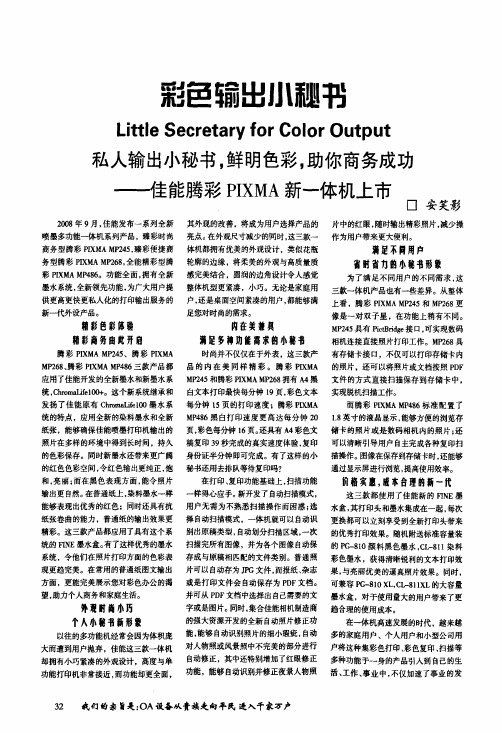
彩色输出小趔书Li t t l e Secr et ar y f or C ol or O ut put私人输出小秘书,鲜明色彩,助你商务成功—佳能腾彩PIX M A新一体机上市口安笑影2008年9月,佳能发布一系列全新喷墨多功能一体机系列产品,臻彩时尚商务型腾彩PI X M A M P245,臻彩便捷商务型腾彩P I X M AM P268,全能精彩型腾彩PI X M A M P486。
功能全面,拥有全新墨水系统,全新领先功能,为广大用户提供更高更快更私人化的打印输出服务的新一代外设产品。
糟彩色彩体验精彩商务由此开启腾彩P I X M AM P245、腾彩P I X M A M P268、腾彩PI X M A M P486三款产品都应用了佳能开发的全新墨水和新墨水系统,Chrom aLi f el00+。
这个新系统继承和发扬了佳能原有C hr om aLi f el00墨水系统的特点,应用全新的染料墨水和全新纸张,能够确保佳能喷墨打印机输出的照片在多样的环境中得到长时间,持久的色彩保存。
同时新墨水还带来更广阔的红色色彩空间,令红色输出更纯正,饱和,亮丽;而在黑色表现方面,能令照片输出更自然。
在普通纸上,染料墨水一样能够表现出优秀的红色;同时还具有抗纸张卷曲的能力,普通纸的输出效果更精彩。
这三款产品都应用了具有这个系统的FI N E墨水盒。
有了这样优秀的墨水系统,令他们在照片打印方面的色彩表现更趋完美。
在常用的普通纸图文输出方面,更能完美展示您对彩色办公的渴望,助力个人商务和家庭生活。
外魂时尚小巧个人小秘书新形象以往的多功能机经常会因为体积庞大而遭到用户抛弃,佳能这三款一体机却拥有小巧紧凑的外观设计,高度与单功能打印机非常接近,而功能却更全面,其外观的改善,将成为用户选择产品的亮点。
在外观尺寸减少的同时,这三款一体机都拥有优美的外观设计,类似花瓶轮廓的边缘,将柔美的外观与高质量质感完美结合,圆润的边角设计令人感觉整体机型更紧凑,小巧。
FOR TERMINATION OF CABLES WITH WIRE BRAID, TAPE ARMOUR (STA/DSTA), STRIP ARMOUR USING GLAND TYPE CX OR SINGLE WIRE ARMOUR (SWA) USING GLANDTYPE CW.TECHNICAL DATAINSTALLATION INSTRUCTIONSInstallation should only be performed by a competent person using the correct tools. Read all instructions before beginning installation.ACCESSORIESThe following accessories are available from CMP Products, as optional extras, to assist with fixing, sealing and earthing :-Locknut, Earth Tag, Serrated Washer, Entry Thread (I.P .) Sealing Washer, ShroudCABLE GLANDTYPESCW CIEL & CX CIELINSTALLATION INSTRUCTIONS FOR CMP CABLE GLAND TYPES CW & CXGlasshouse Street • St. Peters • Newcastle upon Tyne • NE6 1BSTel: +44 191 265 7411 • Fax: +44 191 265 0581E-Mail:********************************.uk•Web:CABLE GLAND TYPE : CW, CX INGRESS PROTECTION : IP66DESIGN STANDARDS: BS 6121:1989, EN 62444:2013PROCESS CONTROL SYSTEM: BS EN ISO 9001CW CIEL = SWA ArmourCX CIEL = Braid, Tape, etc armourC M PD o c u m e n t N o . F I 444 I s s u e 5NOTE: *CMP SOLO LSF Halogen Free Shrouds also available for the full range on request. + Alternative armour clamping range available for non-standard armour sizes.Marine Approvals including Lloyds & ABS are also available from CMP Products.SCAN FOR INSTALLATION VIDEOSDate Printed:INSTALLATION INSTRUCTIONS FOR CMP CABLE GLAND TYPES CW & CXCABLE GLAND COMPONENTS - It is not necessary to dismantled the cable gland any further than illustrated below 1. Entry Component 2. Detachable Armour Cone 3. AnyWay Clamping Way 4. Body 5. Outer Seal NutPLEASE READ ALL INSTRUCTIONS CAREFULLY BEFORE BEGINNING THE INSTALLATION1. Separate components (1), (2) and (3) from Sub-Assembly B. If required, fit a shroud over the cable outer sheath. Prepare the cable by removing the cable outer sheath and the braid/armour to suit the geometry of the equipment.Remove a further 18mm (max) of outer sheath to expose the armour. If applicable remove any tapes or wrappings to expose the inner sheath.NOTE: On maximum size cables the clamping ring may only pass over the armour.2. Secure the Entry Component (1) into the equipment as indicated.3. Locate the Detachable Armour Cone (2) into the Entry Component. Pass the cable through the entry item and evenly space the braid/armour around the cone.4. While continuing to push the cable forward to maintain contact between the braid armour and the Cone (2), tighten the Body (4) by hand until the AnyWay Clamping Ring (3) is felt to have engaged the braid/armour.Hold the Entry Component (1) with a spanner and tighten the Body (4) using a spanner until all available threads are used.7. Only using finger pressure, Connect the earth cable to the Earth Bolt (6) and tighten.Then either use the outer seal tightening guide tape or table on the rear of the page to determine how much further to tighten the seal using a spanner (using the outer seal tightening guide is recomended).Wrap the outer seal tightening guide tape around the cable to show the amount of spanner turns needed (as shown here). Make sure the correct side of the outer sealtightening guide tape is used depending on the cable gland size.SWA BRAID5. Ensure the Entry Item (1) and Body (4) are fully tightened together6. Tighten the Outer Seal Nut (5) until it comes to an effective stop. This will occur when:-A) The Outer Seal Nut (5) has clearly engaged the cable and cannot be further tightened without the use of excessive force by the installer.B) The Outer Seal Nut (5) is metal to metal with the body of the gland (4).。
USER MANUALPXIe-8522/85234-port, 1000BASE-T1 and 100/1000BASE-T1 PXI Automotive Ethernet Interface ModulesThis document explains how to install and configure the PXIe-8522 and PXIe-8523 Automotive Ethernet interface modules.ContentsIntroduction (1)Getting Started (2)Installing the Module (2)Configuring the Module in MAX (3)Connection Guidelines (4)Pinouts (5)PXIe-8522 Pinout (5)PXIe-8523 Pinout (6)Port Modes (6)Data Path Overview (7)Direct Mode (8)Tap Mode (9)PHY State (10)Link Speed (11)Programming the Module (11)LED Functionality (11)Synchronization Methods (12)Local Time (12)Network Time (13)Host Time (13)PXI Triggers (13)IntroductionThe PXIe-8522 and PXIe-8523 modules are 4-port, unshielded twisted pair (UTP) Automotive Ethernet interfaces for developing applications with the NI-XNET driver. These modules are ideal for developing applications that require Automotive Ethernet to test and validate automotive electronic control units (ECUs).The PXIe-8522 module is fixed at 1000BASE-T1. The PXIe-8523 module is configurable between 100BASE-T1 and 1000BASE-T1.Kit Contents•PXIe-8522 or PXIe-8523 module•26 AWG x 8 mm insulated ferrules, x 20•Screw driver for use with connector spring terminal push buttons•PXIe-8522 Safety, Environmental, and Regulatory Information or PXIe-8523 Safety, Environmental, and Regulatory InformationNote This device ships with a plug connector pre-installed on each port.Getting StartedInstalling the ModuleNotice To prevent damage to the module caused by ESD or contamination, handlethe module using the edges or the metal bracket.1.Ensure the AC power source is connected to the chassis before installing the module.The AC power cord grounds the chassis and protects it from electrical damage while you install the module.2.Power off the chassis.3.Inspect the slot pins on the chassis backplane for any bends or damage prior toinstallation. Do not install a module if the backplane is damaged.4.Remove the black plastic covers from all the captive screws on the module front panel.5.Identify a supported slot in the chassis. The following figure shows the symbols thatindicate the slot types.Figure 1. Chassis Compatibility Symbols1.PXI Express System Controller Slot2.PXI Peripheral Slot3.PXI Express Hybrid Peripheral Slot4.PXI Express System Timing Slot5.PXI Express Peripheral SlotThese modules can be placed in PXI Express peripheral slots, PXI Express hybridperipheral slots, or PXI Express system timing slots.6.Touch any metal part of the chassis to discharge static electricity.7.Ensure that the ejector handle is in the downward (unlatched) position.8.Place the module edges into the module guides at the top and bottom of the chassis. Slidethe module into the slot until it is fully inserted.2| | PXIe-8522/8523 User ManualFigure 2. Module Installation1.Chassis2.Hardware Module3.Ejector Handle in Downward (Unlatched) Positiontch the module in place by pulling up on the ejector handle.10.Secure the module front panel to the chassis using the front-panel mounting screws.Note Tightening the top and bottom mounting screws increases mechanical stability and also electrically connects the front panel to the chassis, which can improve the signal quality and electromagnetic performance.11.Cover all empty slots using EMC filler panels or fill using slot blockers to maximize cooling air flow, depending on your application.12.Power on the chassis.Configuring the Module in MAXNote NI-XNET software, which includes hardware drivers, can be installed before or after the module is e Measurement & Automation Explorer (MAX) to configure your NI hardware. MAX informs other programs about which devices reside in the system and how they are configured.unch MAX.2.In the configuration tree, expand Devices and Interfaces to see the list of installed NI hardware.Note If you do not see your module listed, press <F5> to refresh the list of installed modules. If the module is still not listed, power off the system, ensure the module is correctly installed, and restart.3.Expand your module to see the list of ports.4.Record the NI-XNET interface name that MAX assigns to each port of the hardware. Use this name when programming the module.PXIe-8522/8523 User Manual | © National Instruments | 35.For each port, configure the port mode to either Direct or Tap, depending on whether youwant to participate fully in network communication as an endpoint (Direct) or monitor an existing network connection (Tap). Refer to the Port Modes section for more information.6.For each port, configure the PHY state to either Master or Slave, depending on thecorresponding state of the PHY that you are connecting to. Refer to the Phy State section for more information.Note Two PHYs that are physically connected must be configured to useopposing PHY states. One PHY must be configured to be the master, and theother PHY must be configured to be the slave.7.(PXIe-8523 only) For each port, configure the link speed to either 100 Mb/s or 1000Mb/s. Refer to the Link Speed section for more information.Note Two ports that are configured as Tap partners must be configured withmatching link speeds.8.Self-test the hardware by selecting the item in the configuration tree and clicking Self-Test in the MAX toolbar.The MAX self-test performs a basic verification of hardware resources. Connection GuidelinesNotice Operate this product only with cables less than 15 m in length.1.Push a solid wire or ferrule directly into the terminal.2.When inserting a stranded wire without a ferrule, first open the terminal by pressing thepush button with a finger or the included screwdriver tool.3.Verify that all strands of a stranded wire are securely retained.4.Insulated ferrules are recommended for small-gauge stranded wire. Insulated ferrules (26AWG x 8 mm) are included with this product.Note A ferrule crimping tool is not included with this product.5.Tighten the connector screw flanges to the torque specification in the PXIe-8522Specifications or PXIe-8523 Specifications for the best shock and vibration performance.The connector screw flanges ship in a non-torqued configuration for easy removal.6.When removing a wire, first open the terminal by pressing the push button with a fingeror the included screwdriver tool.4| | PXIe-8522/8523 User ManualPinoutsPXIe-8522 PinoutFigure 3.PXIe-8522 PinoutTapPairs PXIe-8522/8523 User Manual | © National Instruments | 5PXIe-8523 PinoutFigure 4.PXIe-8523 PinoutTapPairs Port ModesThe module includes four ports that can be configured as independent network interfaces. The ports can function in Direct mode or Tap mode. Regardless of mode, traffic on each port can be monitored. When monitoring is enabled, all traffic that is transmitted or received on that 6 | | PXIe-8522/8523 User Manualport is captured. Each packet is timestamped by both the local time keeper and the port's network time keeper. The local time keeper runs off PXI Clk10 if present on the chassis. Each port has an independent network time keeper, which uses IEEE 802.1AS to synchronize timewith other devices on the network.Note Port mode cannot be changed while an XNET session is started on the port.When the port mode is changed, port connectivity is lost while the change is configured.Data Path OverviewThe following diagram describes each port within the module.Figure 5. PXIe-8522/8523 Block DiagramEach port has three data paths: XNET monitor, XNET endpoint, and OS stack. All three data paths can be used simultaneously depending on port mode. The monitor path reads and inspects all Ethernet frames that are received or transmitted on the port. The endpoint path transmits and receives Ethernet frames on the port. The endpoint path is typically used if you need it to act as an A VB endpoint. The OS stack path transmits and receives data using standard network sockets via the operating system's network stack. The OS stack is typically used with applications designed to use traditional TCP- or UDP-based protocols for its network communication.PXIe-8522/8523 User Manual | © National Instruments | 7For Ethernet interfaces, the suffix "/monitor" indicates the use of a monitor path when it is appended to the interface name. For example, "ENET1" specifies use of the endpoint path, and "ENET1/ monitor" specifies use of the monitor path. The monitor path is used to read Ethernet frames that are received or transmitted on each port. When Tap is enabled, data received via the monitor path by a Tap pair will be identical on each port in the pair.The IEEE 802.1AS protocol is implemented by the firmware running on the module, and packet timestamps are taken near the device's physical layer. This helps guarantee a high degree of synchronization accuracy for each port's network time.Note The PXIe-8522 and PXIe-8523 modules only support jumbo frames at1000BASE-T1. Refer to the Link Speed section for more information.Direct ModeThe following diagram describes Direct mode on the module.8| | PXIe-8522/8523 User ManualFigure 6. Direct ModeNote This diagram shows a design with two ports. Each of the device's four portscan run independently under Direct mode.Note Although it is not shown in the diagram, you can simultaneously use theXNET monitor data path on each port while it is in Direct mode. This allows you toanalyze all network traffic that is transmitted and received on the port's endpoint.In Direct mode, ports are directly connected and function as endpoints; Ethernet frames received and transmitted on the port have no relationship to any other ports on the device. Input and output sessions are supported in Direct mode. The module supports up to four ports using Direct mode.T ap ModeIn Tap mode, a pair of adjacent ports on the device, called tap partners, are connected to form a Tap that allows the module to monitor traffic. In Tap mode, physical Port 1 and Port 2 are TapPXIe-8522/8523 User Manual| © National Instruments| 9partners, and Port 3 and Port 4 are Tap partners. A frame received on one Tap partner istransmitted out of the other Tap partner, which mimics the behavior of an Ethernet cable.Note For more information about Tap latency, refer to the PXIe-8522Specifications or PXIe-8523 Specifications .When an input session is created using an XNET interface for either Tap partner, and the "/monitor" suffix is used with the XNET interface, the session reads frames going through theTap partners. Output sessions are not supported in Tap mode.Note You only need to select the monitor of one port in the Tap pairing. If bothmonitors are selected, you will receive the same data twice.Setting one port to Tap mode will automatically set the port's Tap partner to Tap mode. The module supports two Taps (Ports 1/2 and Ports 3/4) using this mode. All four ports can also be used simultaneously while one pair is in Tap mode and the other ports are in Direct mode. The following diagram describes one Tap pair on the module.Figure 7. Tap ModePHY StateThe module PHY's master/slave state can be configured for communication with its peer PHY .In traditional Ethernet networks, this master/slave state is negotiated automatically at the PHY level. However, in Automotive Ethernet networks, the master/slave state is commonly configured statically and is typically determined by the PHY state setting of the connected DUT. Configure the PHY state of the module's port to the opposite of the connected DUT's PHY state.10 | | PXIe-8522/8523 User ManualLink SpeedNote The interfaces on the PXIe-8522 module are fixed at1000 Mb/s (1000BASE-T1).You can configure the PXIe-8523 module ports to either 100 Mb/s (100BASE-T1) or1000 Mb/s (1000BASE-T1). Configure the link speed to match the connected link partner.Programming the ModuleYou can program the module using both the NI-XNET API and the operating system's standard network stack API. Both APIs can be used simultaneously. Select an API based on the needed function, listed below:NI-XNET provides many of the advanced data access and timing & synchronization capabilities for the device, while availability of the OS network stack provides a straightforward way to integrate applications that rely on standard network sockets for their network communication.LED FunctionalityThe module includes two LED indicators per port to help you monitor hardware and bus status.PXIe-8522/8523 User Manual| © National Instruments| 11Synchronization MethodsThe PXI and PXI Express chassis feature a dedicated synchronization bus integrated into the backplane. NI-XNET products support use of this bus to synchronize with other NI hardware products such as DAQ, IMAQ, and NI Motion Control. The PXI synchronization bus consists of a flexible interconnect scheme for sharing timing and triggering signals in a system. Local TimeThe module uses PXI_Clk10, a 10 MHz PXI backplane clock, to drive the local time keeper and to synchronize with other modules in the PXI chassis. If the PXI backplane clock is not available, the module uses an internal oscillator.PXI_Clk10 provides frequency but not date/time information. When an NI-XNET session is created, XNET initializes the date/time information for the local clock using host time.1This pattern only applies to the PXIe-8523.2When in Tap Mode, ports that are paired fade in phase with each other, but out of phase with other ports.3In the case of a catastrophic error, recover by invoking Reset on the module in MAX. Contact NI for further support if the error continues to occur.12| | PXIe-8522/8523 User ManualNetwork TimeIn addition to the local time keeper, the module can maintain network time (IEEE 802.1AS) for each port. When Ethernet frames are received, each packet is timestamped with network time as well as with local time.When a port acts as a master in an electronic control unit (ECU) network, the network time is initialized from host time and is synchronized to local time.When a port acts as a slave in an ECU network, local time and network time may eventually drift relative to each other. The date/time information for network time is obtained from the ECU that acts as the grandmaster clock.Both local and network time can be adjusted using the NI-XNET API.Host TimeHost time is the clock of the operating system on which the NI-XNET driver is running. The host time can obtain time/date information using a real time clock (RTC) or a network time protocol (NTP) server.Although host time provides accurate date/time information, the accuracy and resolution of its clock can often be in tens of milliseconds. In contrast, the module provides resolution for local time and network time in nanoseconds. Although local time and network time use host time to initialize their date/time information, they do not use the same physical clock as host time. Therefore, both local time and network time may eventually drift relative to host time.PXI T riggersEach of the eight PXI triggers on the module can be simultaneously timestamped by the local time keeper and the network time keeper for each port. PXI triggers can be used to synchronize the module time keepers with trigger events on other PXI modules.PXIe-8522/8523 User Manual| © National Instruments| 13Information is subject to change without notice. Refer to the NI Trademarks and Logo Guidelines at /trademarks for information on NI trademarks. Other product and company names mentioned herein are trademarks or trade names of their respective companies. For patents covering NI products/technology, refer to the appropriate location: Help»Patents in your software, the patents.txt file on your media, or the National Instruments Patent Notice at /patents. Y ou can find information about end-user license agreements (EULAs) and third-party legal notices in the readme file for your NI product. Refer to the Export Compliance Information at /legal/export-compliance for the NI global trade compliance policy and how to obtain relevant HTS codes, ECCNs, and other import/export data. NI MAKES NO EXPRESS OR IMPLIED WARRANTIES AS TO THE ACCURACY OF THE INFORMA TION CONTAINED HEREIN AND SHALL NOT BE LIABLE FOR ANY ERRORS. U.S. Government Customers: The data contained in this manual was developed at private expense and is subject to the applicable limited rights and restricted data rights as set forth in FAR 52.227-14, DFAR 252.227-7014, and DFAR 252.227-7015.© 2019 National Instruments. All rights reserved.378133A-01December 11, 2019。
产品简介PX
EasyCoder®PX系列打印机是耐用、金属结构、高性能的打印机,它可以在要求严苛的环境下使用,并且支持全天候工作。
开放的模块化设计确保打印机易于调整、维护和维修。
PX系列包括PX4i和PX6i两种型号,它们的最大打印宽度分别为4英寸和6英寸。
外的功能和长期的投资保护。
他们不受限于打印机命令语言,可以与竞争对手产品和老式Intermec打印机通信,甚至可以取代这些打印机而无需更改主机编程或标签格式设计。
PX系列打印机可以即时从第一个标签打
• 杰出的性能与打印质量,每分钟最多可打印115个六英寸长的规范标签
• 坚固的全金属结构刻在恶劣环境中实现7*24小时连续打印标签
• 容易适应主机环境及应用系统的变化
• 模块化设计,支持与自动贴标应用环。