[EAP-XMTM]BEM-MES-EAP Message Set_Ver0 13
- 格式:ppt
- 大小:2.88 MB
- 文档页数:59
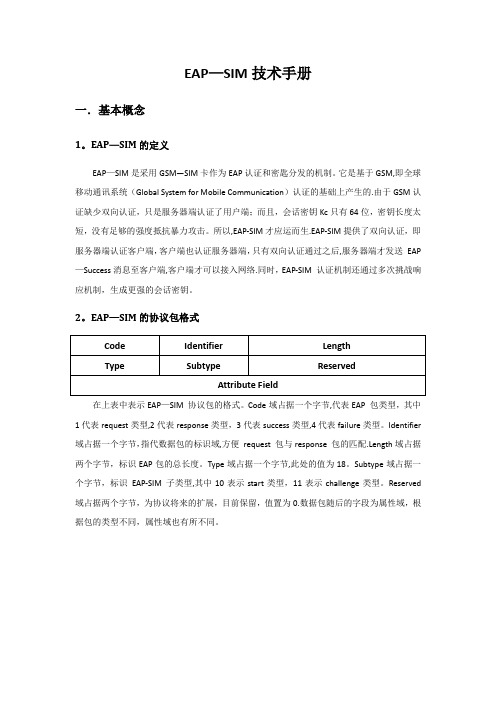
EAP—SIM技术手册一.基本概念1。
EAP—SIM的定义EAP—SIM是采用GSM—SIM卡作为EAP认证和密匙分发的机制。
它是基于GSM,即全球移动通讯系统(Global System for Mobile Communication)认证的基础上产生的.由于GSM认证缺少双向认证,只是服务器端认证了用户端;而且,会话密钥Kc只有64位,密钥长度太短,没有足够的强度抵抗暴力攻击。
所以,EAP-SIM才应运而生.EAP-SIM提供了双向认证,即服务器端认证客户端,客户端也认证服务器端,只有双向认证通过之后,服务器端才发送EAP —Success消息至客户端,客户端才可以接入网络.同时,EAP-SIM 认证机制还通过多次挑战响应机制,生成更强的会话密钥。
2。
EAP—SIM的协议包格式在上表中表示EAP—SIM 协议包的格式。
Code域占据一个字节,代表EAP 包类型,其中1代表request类型,2代表response类型,3代表success类型,4代表failure类型。
Identifier 域占据一个字节,指代数据包的标识域,方便request 包与response 包的匹配.Length域占据两个字节,标识EAP包的总长度。
Type域占据一个字节,此处的值为18。
Subtype域占据一个字节,标识EAP-SIM 子类型,其中10表示start类型,11表示challenge类型。
Reserved 域占据两个字节,为协议将来的扩展,目前保留,值置为0.数据包随后的字段为属性域,根据包的类型不同,属性域也有所不同。
3.EAP-SIM的工作原理客户端可以是手机或是具有SIM卡读卡器的电脑。
首先,客户端通过安全隧道与支持802。
1x的无线接入点(AP)取得联系,而后通过WLAN AP连接到Radius服务器,Radius服务器支持EAP—SIM认证协议,并且具有GSM/MAP/SS7的数据通道,通过此通道与存储着用户信息的HLR(Home Location Register,归属位置寄存器)进行连接。
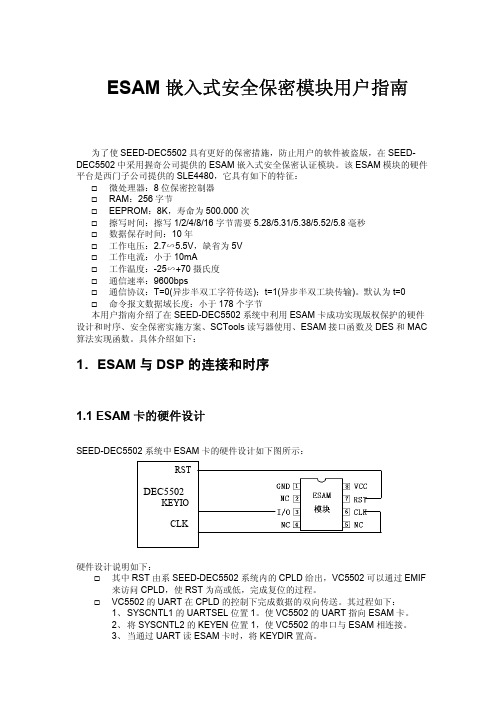
ESAM嵌入式安全保密模块用户指南为了使SEED-DEC5502具有更好的保密措施,防止用户的软件被盗版,在SEED-DEC5502中采用握奇公司提供的ESAM嵌入式安全保密认证模块。
该ESAM模块的硬件平台是西门子公司提供的SLE4480,它具有如下的特征:微处理器:8位保密控制器RAM:256字节EEPROM:8K,寿命为500.000次擦写时间:擦写1/2/4/8/16字节需要5.28/5.31/5.38/5.52/5.8毫秒数据保存时间:10年工作电压:2.7∽5.5V,缺省为5V工作电流:小于10mA工作温度:-25∽+70摄氏度通信速率:9600bps通信协议:T=0(异步半双工字符传送);t=1(异步半双工块传输)。
默认为t=0 命令报文数据域长度:小于178个字节本用户指南介绍了在SEED-DEC5502系统中利用ESAM卡成功实现版权保护的硬件设计和时序、安全保密实施方案、SCTools读写器使用、ESAM接口函数及DES和MAC 算法实现函数。
具体介绍如下:1.ESAM与DSP的连接和时序1.1 ESAM卡的硬件设计SEED-DEC5502系统中ESAM卡的硬件设计如下图所示:硬件设计说明如下:其中RST由系SEED-DEC5502系统内的CPLD给出,VC5502可以通过EMIF 来访问CPLD,使RST为高或低,完成复位的过程。
VC5502的UART在CPLD的控制下完成数据的双向传送。
其过程如下:1、 SYSCNTL1的UARTSEL位置1。
使VC5502的UART指向ESAM卡。
2、将SYSCNTL2的KEYEN位置1,使VC5502的串口与ESAM相连接。
3、当通过UART读ESAM卡时,将KEYDIR置高。
4、当通过UART写ESAM卡时,将KEYDIR置低。
CLK是由SCY22381给出,其频率为3.57MHz。
1.2 ESAM卡的时序说明一、ESAM卡的上电复位时序1、冷复位按照图1所示,在Ta时间对CLK加时钟信号。
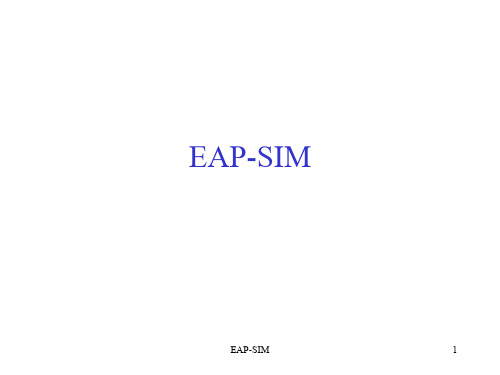

This is a summary document. The complete document is available under NDA. For more information, please contact your local Atmel sales office. Features●Compliant to the Trusted Computing Group (TCG) Trusted Platform Module(TPM) Version 1.2 Specification●Compliant with TCG PC Client-Specific TPM Interface Specification (TIS)Version 1.3●Single-chip, Turnkey Solution●Hardware Asymmetric Crypto Engine●Atmel® AVR® RISC Microprocessor●Internal EEPROM Storage for RSA Keys●Serial Peripheral Interface (SPI) Protocol Up to 45MHz*(*Typical PC Operating Range is 24MHz to 33MHz)●Secure Hardware and Firmware Design and Chip Layout●FIPS-140-2 Module Certified Including the High-quality Random NumberGenerator (RNG), HMAC, AES, SHA, and RSA Engines●NV Storage Space for 2066 bytes of User Defined Data● 3.3V Supply Voltage●28-lead Thin TSSOP and 32-pad QFN Package●Offered in Both Commercial (0°C to 70°C) and Industrial (-40°C to +85°C)Temperature RangesDescriptionThe Atmel AT97SC3205 is a fully integrated security module designed to be integrated into personal computers and other embedded systems. It implements version 1.2 of the Trusted Computing Group (TCG) specification for Trusted Platform Modules (TPM).AT97SC3205Trusted Platform Module – SPI InterfaceSUMMARY DATASHEETAT97SC3205 [SUMMARY DATASHEET]Atmel-8884AS-TPM-AT97SC3205-Datasheet-Summary_02201421.Pin Configurations and PinoutsTable 1-1.Pin ConfigurationsFigure 1-1.PinoutsGPIO2GPIO1V CC GND NCGPIO Express-00PP/GPIOTestITestBI/GPIO/XTamperV CC GND NC NC NC NCNC MISO GND V CC MOSI SPI_CS#SPI_CLK PIRQ#V CC GND GPIO3SPI_RST#NC28-pin TSSOP4.40mm x 9.70mm Body0.65mm PitchV CC GNDGPIO Express-00PP/GPIOTestITestBI/GPIO/XTamperNC V CCMISO GND V CC MOSI SPI_CS#SPI_CLK PIRQ#SPI_RST#G N DN CG P I O 2G P I O 1N CN CN C N CG N DN CN CG P I O 3N CN CN CN C32-pin QFN4.00mm x 4.00mm Body0.90mm PitchAT97SC3205 [SUMMARY DATASHEET]Atmel-8884AS-TPM-AT97SC3205-Datasheet-Summary_02201432.Block DiagramThe TPM includes hardware Random Number Generator (RNG), including a FIPS certified Pseudo Random Number Generator that is used for key generation and TCG protocol functions. The RNG is also available to the system to generate random numbers that may be needed during normal operation.The chip uses a dynamic internal memory management scheme to store multiple RSA keys. Other than the standard TCG commands (TPM_FlushSpecific, TPM_Loadkey2), no system intervention is required to manage this internal key cache.The TPM is offered to OEM and ODM manufacturers as a turnkey solution, including the firmware integrated on the chip. In addition, Atmel provides the necessary device driver software for integration into certain operatingsystems, along with BIOS drivers. Atmel will also provide manufacturing support software for use by OEMs and ODMs during initialization and verification of the TPM during board assembly.Full documentation for TCG primitives can be found in the TCG TPM Main Specification, Parts 1 to 3, on the TCG web site located at https:// . TPM features specific to PC client platforms are specified in the TCG PC Client Specific TPM Interface Specification, version 1.3, also available on the TCG web site. Implementation guidance for PC platforms is outlined in the TCG PC Client Specific Implementation Specification for Conventional Bios, version 1.2, also available on the TCG web site.MOSI MISO SPI_CLK SPI_CS#PIRQ#SPI_RST#GPIO Express-00PP/GPIOAT97SC3205 [SUMMARY DATASHEET]Atmel-8884AS-TPM-AT97SC3205-Datasheet-Summary_02201443.Pin DescriptionTable 3-1.Pin DescriptionsAT97SC3205 [SUMMARY DATASHEET]Atmel-8884AS-TPM-AT97SC3205-Datasheet-Summary_0220145Note: 1.The substrate center pad for the 32-pin QFN is directly tied to GND internally; therefore, this pad can either be left floating or tied to GND.Table 3-1.Pin Descriptions (Continued)AT97SC3205 [SUMMARY DATASHEET]Atmel-8884AS-TPM-AT97SC3205-Datasheet-Summary_02201464.Ordering InformationNote:1.Please see the AT97SC3205 datasheet addendum for the complete catalog number ordering code.AT97SC3205 [SUMMARY DATASHEET]Atmel-8884AS-TPM-AT97SC3205-Datasheet-Summary_02201475.Package Drawings5.128X1 — 28-lead Thin TSSOPAT97SC3205 [SUMMARY DATASHEET]Atmel-8884AS-TPM-AT97SC3205-Datasheet-Summary_02201485.232M3 — 32-pad QFNAT97SC3205 [SUMMARY DATASHEET]Atmel-8884AS-TPM-AT97SC3205-Datasheet-Summary_02201496.Revision HistoryX X X X X XAtmel Corporation1600 Technology Drive, San Jose, CA 95110 USAT: (+1)(408) 441.0311F: (+1)(408) 436.4200|© 2014 Atmel Corporation. / Rev.: Atmel-8884AS-TPM-AT97SC3205-Datasheet-Summary_022014.Atmel ®, Atmel logo and combinations thereof, AVR ®, and others are registered trademarks or trademarks of Atmel Corporation or its subsidiaries. Other terms and product names may be trademarks of others.DISCLAIMER: The information in this document is provided in connection with Atmel products. No license, express or implied, by estoppel or otherwise, to any intellectual property right is granted by this document or in connection with the sale of Atmel products. EXCEPT AS SET FORTH IN THE ATMEL TERMS AND CONDITIONS OF SALES LOCATED ON THE ATMEL WEBSITE, ATMEL ASSUMES NO LIABILITY WHATSOEVER AND DISCLAIMS ANY EXPRESS, IMPLIED OR STATUTORY WARRANTY RELATING TO ITS PRODUCTS INCLUDING, BUT NOT LIMITED TO, THE IMPLIED WARRANTY OF MERCHANTABILITY, FITNESS FOR A PARTICULAR PURPOSE, OR NON-INFRINGEMENT. IN NO EVENT SHALL ATMEL BE LIABLE FOR ANY DIRECT, INDIRECT, CONSEQUENTIAL, PUNITIVE, SPECIAL OR INCIDENTAL DAMAGES (INCLUDING, WITHOUT LIMITATION, DAMAGES FOR LOSS AND PROFITS, BUSINESS INTERRUPTION, OR LOSS OF INFORMATION) ARISING OUT OF THE USE OR INABILITY TO USE THIS DOCUMENT, EVEN IF ATMEL HAS BEEN ADVISED OF THE POSSIBILITY OF SUCH DAMAGES. Atmel makes no representations or warranties with respect to the accuracy or completeness of the contents of this document and reserves the right to make changes to specifications and products descriptions at any time without notice. Atmel does not make any commitment to update the information contained herein. Unless specifically provided otherwise, Atmel products are not suitable for, and shall not be used in, automotive applications. Atmel products are not intended,authorized, or warranted for use as components in applications intended to support or sustain life.SAFETY-CRITICAL, MILITARY, AND AUTOMOTIVE APPLICATIONS DISCLAIMER: Atmel products are not designed for and will not be used in connection with any applications where the failure of such products would reasonably be expected to result in significant personal injury or death (“Safety-Critical Applications”) without an Atmel officer's specific written consent. Safety-Critical Applications include, without limitation, life support devices and systems, equipment or systems for the operation of nuclear facilities and weapons systems.Atmel products are not designed nor intended for use in military or aerospace applications or environments unless specifically designated by Atmel as military-grade. Atmel products are not designed nor intended for use in automotive applications unless specifically designated by Atmel as automotive-grade.。

NMEA通讯协议详解NMEA通讯协议详解说起NMEA协议,只要接触过GPS设备的人,或者说是要用到GPS设备研发的人都知道,这是一个很常用的GPS通讯协议,而且也有很多人遇到关于NEMA协议的一些问题,我忽然有一个想法,就是按照自己对这个协议的一些理解,写一点这方面的东西,看是不是能帮刚刚入门的人解答一些疑问,由于笔者水平有限,这个东西也只能算是一个简单介绍,就算是知识普及吧,希望能引高手出来大家一起讨论。
好了,言归正传,我们开始吧!GPS(全球定位系统)接收机与手持机之间的数据交换格式一般都由生产厂商缺省定制,其定义内容普通用户很难知晓,且不同品牌、不同型号的GPS接收机所配置的控制应用程序也因生产厂家的不同而不同。
所以,对于通用GPS应用软件,需要一个统一格式的数据标准,以解决与任意一台GPS的接口问题。
NMEA-0183数据标准就是解决这类问题的方案之一。
NMEA协议是为了在不同的GPS导航设备中建立统一的RTCM(海事无线电技术委员会)标准,它最初是由美国国家海洋电子协会(NMEA—The NationalMarine Electronics Association)制定的。
NMEA协议有0180、0182和0183这3种,0183可以认为是前两种的升级,也是目前使用最为广泛的一种NMEA通讯协议硬件接口符合NMEAO183标准的GPS接收机的硬件接口能够兼容计算机的RS-232C协议串口,然而,严格来说NMEA标准不是RS-232C,规范推荐依照EIA422(也称为RS-422)。
是一个与RS-232C不同的系统。
标准RS-232C采用负逻辑,即逻辑“1”表示-5V~-15v,逻辑“0”表示+5V~+15V,利用传输信号线和信号地之间的电压差进行传输。
而EIA-422是利用导线之间的信号电压差来传输信号的,其每个通道要用两条信号线,一条是逻辑“1”,~条是逻辑“0”,通过传输线驱动器和传输线接收器实现逻辑电平和电位差之间的转换,一般允许驱动器输出为±2V~±6V 。

Simplify CommunicationSimplify Communication.SIM7020 Series MQTT Application NoteVersion: 1.1Release Date: April 19, 2018ApplicationAbout DocumentDocument InformationDocumentTitle SIM7020 Series MQTT Application NoteVersion 1.1Document Type Application NoteDocument Status Released/ConfidentialRevision HistoryRevision Date Owner Status / Comments1.0April 10, 2018Xiaohui Xu First Release.1.1 April 19, 2018 Albert Meng RevisedRelated Documents[1] SIM7020 Series AT Command Manual V1.0.pdfThis document applies to the following products:Name Type Size (mm) CommentsSIM7020C NB117.6*15.7 Band 1/3/5/8SIM7020E NB117.6*15.7 Band 1/3/5/8/20/28CopyrightsThis document contains proprietary technical information which is the property of SIMCom Wireless. Copying of this document and giving it to others and the using or communication of the contents thereof, are forbidden without express authority. Offenders are liable to the payment of damages. All rights reserved in the event of grant of a patent or the registration of a utility model or design. All specification supplied herein are subject to change without notice at any time.ContentsAbout Document (2)Document Information (2)Revision History (2)Related Documents (2)Contents (3)1 Purpose of this document (4)2 Bearer Configuration (4)2.1 PDN Auto-activation (4)2.2 APN Manual configuration (5)3 MQTT Service (6)Contact (7)1 Purpose of this documentBased on module AT command manual, this document will introduce MQTT application process.Developers could understand and develop application quickly and efficiently based on this document.2Bearer ConfigurationUsually module will register PS service automatically.2.1 PDN Auto-activationAT+CPIN? +CPIN:READYOKCheck SIM card statusAT+CSQ +CSQ: 20,0OKCheck RF signalAT+CGREG? +CGREG: 0,1OKCheck PS serviceAT+CGACT? +CGACT: 1,1OKActivated automaticallyAT+COPS? +COPS: 0,0,"CHN-UNICOM",9OK Check operator infoCHN-UNICOM is operator’s name 9 is NB-IOT networkAT+CGCONTRDP +CGCONTRDP:1,5,"shnbiot","10.250.0.213.255.255.255.0"OK Get APN and IP address from network2.2 APN Manual configurationIf not attached, could configure correct APN setting.AT+CFUN=0 +CPIN: NOT READYOKDisable RFAT*MCGDEFCONT="IP","3GNET" OK Configure new APN AT+CFUN=1 OK+CPIN: READYEnable RFAT+CGREG? +CGREG: 0,1OKInquiry PS serviceAT+CGCONTRDP +CGCONTRDP:1,5,"3GNET","10.250.0.253.255.255.255.0"OK Attached PS domain and got IP address automatically3 MQTT ServiceAT+CMQNEW="198.41.30.241","1883",12000,100+CMQNEW: 0 OK Create MQTT connection If succeed, MQTT id will return AT+CMQCON=0,3,"myclient",600,0,0OKSend MQTT requestAT+CMQSUB=0,"mytopic",1OK send subscribe topicAT+CMQPUB=0,"mytopic",1,0,0,8,"31323334" OKPublic topic and message+CMQPUB: 0, "mytopic", 1, 0, 0, 8, "31323334"Got subscribed topic and message down from server AT+CMQUNSUB=0,"mytopic"OKUnsubscribe topicAT+CMQDISCON=0OKDisconnect MQTT connection with idContactHeadquartersAdd: Building A, No.633 Jinzhong Road, Changning District, Shanghai P.R.China 200335 Tel: +86 21 3252 3424Fax: +86 21 3252 3020Email:**************Technical SupportEMEA APAC AmericaWest Europe******************ASEAN*********************North America******************East Europe******************Australia and New Zealand*******************Central and South America******************Middle East******************Big China*********************Africa******************。
Mellanox OFED for Linux Installation GuideRev 1.5.1Mellanox Technologies350 Oakmead Parkway, Suite 100Sunnyvale, CA 94085U.S.A.Tel: (408) 970-3400Fax: (408) 970-3403Mellanox Technologies, Ltd.PO Box 586 Hermon Building Yokneam 20692Israel Tel: +972-4-909-7200Fax: +972-4-959-3245© Copyright 2010. Mellanox Technologies, Inc. All Rights Reserved.Mellanox®, BridgeX®, ConnectX®, InfiniBlast®, InfiniBridge®, InfiniHost®, InfiniPCI®, InfiniRISC®, InfiniScale®, andVirtual Protocol Interconnect are registered trademarks of Mellanox Technologies, Ltd.CORE-Direct , FabricIT, and PhyX are trademarks of Mellanox Technologies, Ltd.All other marks and names mentioned herein may be trademarks of their respective companies.Document Number: 2914Rev 1.5.1Mellanox Technologies 2NOTE:THIS HARDWARE, SOFTWARE OR TEST SUITE PRODUCT (“PRODUCT(S)”) AND ITS RELATED DOCUMENTATION ARE PRO-VIDED BY MELLANOX TECHNOLOGIES “AS-IS” WITH ALL FAULTS OF ANY KIND AND SOLELY FOR THE PURPOSE OF AIDING THE CUSTOMER IN TESTING APPLICATIONS THAT USE THE PRODUCTS IN DESIGNATED SOLUTIONS. THE CUS-TOMER'S MANUFACTURING TEST ENVIRONMENT HAS NOT MET THE STANDARDS SET BY MELLANOX TECHNOLOGIES TO FULLY QUALIFY THE PRODUCTO(S) AND/OR THE SYSTEM USING IT. THEREFORE, MELLANOX TECHNOLOGIES CAN-NOT AND DOES NOT GUARANTEE OR WARRANT THAT THE PRODUCTS WILL OPERATE WITH THE HIGHEST QUALITY . ANY EXPRESS OR IMPLIED WARRANTIES, INCLUDING , BUT NOT LIMITED TO, THE IMPLIED WARRANTIES OF MER-CHANTABILITY , FITNESS FOR A PARTICULAR PURPOSE AND NONINFRINGEMENT ARE DISCLAIMED. IN NO EVENT SHALL MELLANOX BE LIABLE TO CUSTOMER OR ANY THIRD PARTIES FOR ANY DIRECT, INDIRECT, SPECIAL, EXEM-PLARY , OR CONSEQUENTIAL DAMAGES OF ANY KIND (INCLUDING , BUT NOT LIMITED TO, PAYMENT FOR PROCURE-MENT OF SUBSTITUTE GOODS OR SERVICES; LOSS OF USE, DATA, OR PROFITS; OR BUSINESS INTERRUPTION) HOWEVER CAUSED AND ON ANY THEORY OF LIABILITY , WHETHER IN CONTRACT, STRICT LIABILITY , OR TORT(INCLUDING NEGLIGENCE OR OTHERWISE) ARISING IN ANY WAY FROM THE USE OF THE PRODUCT(S) AND RELATED DOCUMENTATION EVEN IF ADVISED OF THE POSSIBILITY OF SUCH DAMAGE.Mellanox OFED for Linux User’s Manual Rev 1.5.1 InstallationThis chapter describes how to install and test the Mellanox OFED for Linux package on a singlehost machine with Mellanox InfiniBand and/or Ethernet adapter hardware installed. The chapterincludes the following sections:•“Hardware and Software Requirements” (page 3)•“Downloading Mellanox OFED” (page 4)•“Installing Mellanox OFED” (page 4)•“Uninstalling Mellanox OFED” (page 15)Hardware and Software RequirementsHardware RequirementsPlatforms• A server platform with an adapter card based on one of the following Mellanox Technologies’InfiniBand HCA devices:-MT25408 ConnectX®-2 (VPI, IB, EN, FCoE) (firmware: fw-ConnectX2)-MT25408 ConnectX® (VPI, IB, EN, FCoE) (firmware: fw-25408)-MT25208 InfiniHost® III Ex (firmware: fw-25218 for Mem-Free cards, and fw-25208 for cards withmemory)-MT25204 InfiniHost® III Lx (firmware: fw-25204)-MT23108 InfiniHost® (firmware: fw-23108)Note For the list of supported architecture platforms, please refer to the Mellanox OFEDRelease Notes file.Required Disk Space for Installation•400MBSoftware RequirementsOperating System•Linux operating systemNote For the list of supported operating system distributions and kernels, please refer to the Mellanox OFED Release Notes file.Installer Privileges•The installation requires administrator privileges on the target machineMellanox Technologies3Rev 1.5.1Mellanox Technologies 4Downloading Mellanox OFEDStep 1.Verify that the system has a Mellanox network adapter (HCA/NIC) installed by ensuringthat you can see ConnectX or InfiniHost entries in the display.The following example shows a system with an installed Mellanox HCA:host1# lspci -v | grep Mellanox02:00.0 InfiniBand: Mellanox Technologies MT25418 [ConnectX IB DDR, PCIe 2.0 2.5GT/s] (reva0)Step 2.Download the ISO image to your host.The image’s name has the format MLNX_OFED_LINUX-<ver>-<OS label>.iso. You candownload it from > Products > IB SW/Drivers.Step e the md5sum utility to confirm the file integrity of your ISO image. Run the followingcommand and compare the result to the value provided on the download page.host1$ md5sum MLNX_OFED_LINUX-<ver>-<OS label>.isoInstalling Mellanox OFEDThe installation script, mlnxofedinstall , performs the following:•Discovers the currently installed kernel•Uninstalls any software stacks that are part of the standard operating system distribution oranother vendor's commercial stack•Installs the MLNX_OFED_LINUX binary RPMs (if they are available for the current kernel)•Identifies the currently installed InfiniBand and Ethernet network adapters and automatically 1upgrades the firmwarePre-installation Notes•The installation script removes all previously installed Mellanox OFED packages and re-installsfrom scratch. You will be prompted to acknowledge the deletion of the old packages.Note Pre-existing configuration files will be saved with the extension “.conf.saverpm”.•If you need to install Mellanox OFED on an entire (homogeneous) cluster, a common strategy isto mount the ISO image on one of the cluster nodes and then copy it to a shared file system suchas NFS. To install on all the cluster nodes, use cluster-aware tools (such as pdsh).•If your kernel version does not match with any of the offered pre-built RPMs, you can add yourkernel version by using the “mlnx_add_kernel_support.sh ” script located under the docs/directory.Usage:mlnx_add_kernel_support.sh -i|--iso <mlnx iso>[-t|--tmpdir <local work dir>][-v|--verbose]1.The firmware will not be updated if you run the install script with the ‘--without-fw-update’ option.Mellanox OFED for Linux User’s Manual Rev 1.5.1 ExampleThe following command will create a MLNX_OFED_LINUX ISO image for RedHat 5.4 underthe/tmp directory.MLNX_OFED_LINUX-1.5.1-rhel5.4/docs/mlnx_add_kernel_support.sh -i/mnt/MLNX_OFED_LINUX-1.5.1-rhel5.4.isoAll Mellanox, OEM, OFED, or Distribution IB packages will be removed.Do you want to continue?[y/N]:yRemoving OFED RPMs...Running mkisofs...Created /tmp/MLNX_OFED_LINUX-1.5.1-rhel5.4.isoInstallation ScriptMellanox OFED includes an installation script called mlnxofedinstall. Its usage is describedbelow. You will use it during the installation procedure described in Section , “Installation Proce-dure,” on page 6.Usage./mlnxofedinstall [OPTIONS]Note If no options are provided to the script, then all available RPMs are installed.Options-c|--config <packages config_file>Example of the configuration file can be found under docs -n|--net <network config file>Example of the network configuration file can be foundunder docs-p|--print-available Print available packages for the current platform and cre-ate a corresponding ofed.conf file. The installation scriptexits after creating ofed.conf.--with-fc Install FCoE support — Available on RHEL5.2 ONLY--with-32bit Install 32-bit libraries (default). This is relevant forx86_64 and ppc64 platforms.--without-32bit Skip 32-bit libraries installation--without-ib-bonding Skip ib-bonding RPM installation--without-depcheck Skip Distro's libraries check--without-fw-update Skip firmware update--force-fw-update Force firmware update--force Force installation (without querying the user)--all Install all kernel modules, libibverbs, libibumad, librd-macm, mft, mstflint, diagnostic tools, OpenSM, ib-bonding,MVAPICH, Open MPI, MPI tests, MPI selector, perftest, sdp-netstat and libsdp srptools, rds-tools, static and dynamiclibrariesMellanox Technologies5Rev 1.5.1Mellanox Technologies6--hpc Install all kernel modules, libibverbs, libibumad, librd-macm, mft, mstflint, diagnostic tools, OpenSM , ib-bonding,MVAPICH, Open MPI, MPI tests, MPI selector, dynamic librar-ies--basic Install all kernel modules, libibverbs, libibumad, mft,mstflint, dynamic libraries--msmInstall all kernel modules, libibverbs, libibumad, mft,mstflint, diagnostic tools, OpenSM , ib-bonding, dynamiclibrariesNOTE: With --msm flag, the OpenSM daemon is configured torun upon boot.-v|-vv|-vvvSet verbosity level -q Set quiet - no messages will be printed mlnxofedinstall Return CodesTable 1 lists the mlnxofedinstall script return codes and their meanings.Installation ProcedureStep 1.Login to the installation machine as root.Step 2.Mount the ISO image on your machine host1# mount -o ro,loop MLNX_OFED_LINUX-<ver>-<OS label>.iso /mntNote After mounting the ISO image, /mnt will be a Read Only folder.Step 3.Run the installation scripthost1# /mnt/mlnxofedinstallThis program will install the MLNX_OFED_LINUX package on your machine.Note that all other Mellanox, OEM, OFED, or Distribution IB packages will be removed.Do you want to continue?[y/N]:yUninstalling the previous version of OFEDTable 1 - mlnxofedinstall Return CodesReturn CodeMeaning 0The Installation ended successfully 1The installation failed 2No firmware was found for the adapter device 3Failed to start the mst driverMellanox OFED for Linux User’s Manual Rev 1.5.1 Starting MLNX_OFED_LINUX-1.5.1-rc6 installation ...Installing kernel-ib RPMPreparing... ########################################### [100%]1:kernel-ib ########################################### [100%]Installing kernel-ib-devel RPMPreparing... ########################################### [100%]1:kernel-ib-devel ########################################### [100%]Installing mft RPMPreparing... ########################################### [100%]1:mft ########################################### [100%]Installing mpi-selector RPMPreparing... ########################################### [100%]1:mpi-selector ########################################### [100%]Install user level RPMs:Preparing... ########################################### [100%]1:libibumad ########################################### [100%]Preparing... ########################################### [100%]1:libibumad ########################################### [100%]Preparing... ########################################### [100%]1:libibmad ########################################### [100%]Preparing... ########################################### [100%]1:libibmad ########################################### [100%]Preparing... ########################################### [100%]1:libibumad-devel ########################################### [100%]Preparing... ########################################### [100%]1:libibumad-devel ########################################### [100%]Preparing... ########################################### [100%]1:libibmad-devel ########################################### [100%]Preparing... ########################################### [100%]1:libibmad-devel ########################################### [100%]Preparing... ########################################### [100%]1:ofed-scripts ########################################### [100%]Preparing... ########################################### [100%]1:libibverbs ########################################### [100%]Preparing... ########################################### [100%]1:libibverbs ########################################### [100%]Preparing... ########################################### [100%]1:libibverbs-devel ########################################### [100%]Preparing... ########################################### [100%]1:libibverbs-devel ########################################### [100%]Preparing... ########################################### [100%]1:libibverbs-devel-static########################################### [100%]Preparing... ########################################### [100%]1:libibverbs-devel-static########################################### [100%]Preparing... ########################################### [100%]1:libibverbs-utils ########################################### [100%]Preparing... ########################################### [100%]1:libmthca ########################################### [100%]Mellanox Technologies7Rev 1.5.1Mellanox Technologies8Preparing... ########################################### [100%]1:libmthca ########################################### [100%]Preparing... ########################################### [100%]1:libmthca-devel-static ########################################### [100%]Preparing... ########################################### [100%]1:libmthca-devel-static ########################################### [100%]Preparing... ########################################### [100%]1:libmlx4 ########################################### [100%]Preparing... ########################################### [100%]1:libmlx4 ########################################### [100%]Preparing... ########################################### [100%]1:libmlx4-devel ########################################### [100%]Preparing... ########################################### [100%]1:libmlx4-devel ########################################### [100%]Preparing... ########################################### [100%]1:libibcm ########################################### [100%]Preparing... ########################################### [100%]1:libibcm ########################################### [100%]Preparing... ########################################### [100%]1:libibcm-devel ########################################### [100%]Preparing... ########################################### [100%]1:libibcm-devel ########################################### [100%]Preparing... ########################################### [100%]1:libibumad-static ########################################### [100%]Preparing... ########################################### [100%]1:libibumad-static ########################################### [100%]Preparing... ########################################### [100%]1:libibmad-static ########################################### [100%]Preparing... ########################################### [100%]1:libibmad-static ########################################### [100%]Preparing... ########################################### [100%]1:ibsim ########################################### [100%]Preparing... ########################################### [100%]1:librdmacm ########################################### [100%]Preparing... ########################################### [100%]1:librdmacm ########################################### [100%]Preparing... ########################################### [100%]1:librdmacm-utils ########################################### [100%]Preparing... ########################################### [100%]1:librdmacm-devel ########################################### [100%]Preparing... ########################################### [100%]1:librdmacm-devel ########################################### [100%]Preparing... ########################################### [100%]1:libsdp ########################################### [100%]Preparing... ########################################### [100%]1:libsdp ########################################### [100%]Preparing... ########################################### [100%]1:libsdp-devel ########################################### [100%]Preparing... ########################################### [100%]1:libsdp-devel ########################################### [100%]Mellanox OFED for Linux User’s Manual Rev 1.5.1Preparing... ########################################### [100%]1:opensm-libs ########################################### [100%]Preparing... ########################################### [100%]1:opensm-libs ########################################### [100%]Preparing... ########################################### [100%]1:opensm ########################################### [100%]opensmd 0:off 1:off 2:off 3:off 4:off 5:off 6:offPreparing... ########################################### [100%]1:opensm-devel ########################################### [100%]Preparing... ########################################### [100%]1:opensm-devel ########################################### [100%]Preparing... ########################################### [100%]1:opensm-static ########################################### [100%]Preparing... ########################################### [100%]1:opensm-static ########################################### [100%]Preparing... ########################################### [100%]1:compat-dapl ########################################### [100%]Preparing... ########################################### [100%]1:compat-dapl ########################################### [100%]Preparing... ########################################### [100%]1:compat-dapl-devel ########################################### [100%]Preparing... ########################################### [100%]1:compat-dapl-devel ########################################### [100%]Preparing... ########################################### [100%]1:dapl ########################################### [100%]Preparing... ########################################### [100%]1:dapl ########################################### [100%]Preparing... ########################################### [100%]1:dapl-devel ########################################### [100%]Preparing... ########################################### [100%]1:dapl-devel ########################################### [100%]Preparing... ########################################### [100%]1:dapl-devel-static ########################################### [100%]Preparing... ########################################### [100%]1:dapl-devel-static ########################################### [100%]Preparing... ########################################### [100%]1:dapl-utils ########################################### [100%]Preparing... ########################################### [100%]1:perftest ########################################### [100%]Preparing... ########################################### [100%]1:mstflint ########################################### [100%]Preparing... ########################################### [100%]1:sdpnetstat ########################################### [100%]Preparing... ########################################### [100%]1:srptools ########################################### [100%]Preparing... ########################################### [100%]1:rds-tools ########################################### [100%]Preparing... ########################################### [100%]1:rnfs-utils ########################################### [100%]Preparing... ########################################### [100%]Mellanox Technologies9Rev 1.5.1Mellanox Technologies 10 1:ibutils ########################################### [100%]Preparing... ########################################### [100%]1:ibutils2 ########################################### [100%]Preparing... ########################################### [100%]1:ibdump ########################################### [100%]Preparing... ########################################### [100%]1:infiniband-diags ########################################### [100%]Preparing... ########################################### [100%]1:qperf ########################################### [100%]Preparing... ########################################### [100%]1:mlnxofed-docs ########################################### [100%]Preparing... ########################################### [100%]1:mvapich_gcc ########################################### [100%]Preparing... ########################################### [100%]1:mvapich_pgi ########################################### [100%]Preparing... ########################################### [100%]1:mvapich_intel ########################################### [100%]Preparing... ########################################### [100%]1:openmpi_gcc ########################################### [100%]Preparing... ########################################### [100%]1:openmpi_pgi ########################################### [100%]Preparing... ########################################### [100%]1:openmpi_intel ########################################### [100%]Preparing... ########################################### [100%]1:mpitests_mvapich_gcc ########################################### [100%]Preparing... ########################################### [100%]1:mpitests_mvapich_pgi ########################################### [100%]Preparing... ########################################### [100%]1:mpitests_mvapich_intel ########################################### [100%]Preparing... ########################################### [100%]1:mpitests_openmpi_gcc ########################################### [100%]Preparing... ########################################### [100%]1:mpitests_openmpi_pgi ########################################### [100%]Preparing... ########################################### [100%]1:mpitests_openmpi_intel ########################################### [100%]Device (15b3:634a):02:00.0 InfiniBand: Mellanox Technologies MT25418 [ConnectX IB DDR, PCIe 2.0 2.5GT/s] (rev a0)Link Width: 8xLink Speed: 2.5Gb/sInstallation finished successfully.Programming HCA firmware for /dev/mst/mt25418_pci_cr0 deviceRunning: mlxburn -d /dev/mst/mt25418_pci_cr0 -fw /tmp/MLNX_OFED_LINUX-1.5.1/MLNX_OFED_LINUX-1.5.1-sles11/firmware/fw-25408/2_7_000/fw-25408-rel.mlx -dev_type 25408 -no-I- Querying device ...-I- Using auto detected configuration file: /tmp/MLNX_OFED_LINUX-1.5.1/MLNX_OFED_LINUX-1.5.1-sles11/firmware/fw-25408/2_7_000/MHGH28-XTC_A4-A7.ini (PSID = MT_04A0140005)-I- Generating image ...Current FW version on flash: 2.6.0New FW version: 2.7.0Burning FW image without signatures - OKRestoring signature - OK-I- Image burn completed successfully.Please reboot your system for the changes to take effect.warning: /etc/infiniband/openib.conf saved as /etc/infiniband/openib.conf.rpmsaveNote In case your machine has the latest firmware, no firmware update will occur and the installation script will print at the end of installation a message similar to the following:...Installation finished successfully.The firmware version 2.7.000 is up to date.Note: To force firmware update use '--force-fw-update' flag.Note In case your machine has an unsupported network adapter device, no firmware update will occur and the error message below will be printed. Please contact your hardwarevendor for help on firmware updates.Error message:-I- Querying device ...-E- Can't auto detect fw configuration file: ...Step 4.In case the installation script performed firmware updates to your network adapter hard-ware, it will ask you to reboot your machine.Step 5.The script adds the following lines to /etc/security/limits.conf for the userspace components such as MPI:* soft memlock unlimited* hard memlock unlimitedThese settings unlimit the amount of memory that can be pinned by a user space application.If desired, tune the value unlimited to a specific amount of RAM.Step 6.For your machine to be part of the InfiniBand/VPI fabric, a Subnet Manager must be run-ning on one of the fabric nodes. At this point, Mellanox OFED for Linux has alreadyinstalled the OpenSM Subnet Manager on your machine. For details on starting OpenSM,see Chapter 12, “OpenSM – Subnet Manager”.Step 7.(InfiniBand only) Run the hca_self_test.ofed utility to verify whether or not the InfiniBand link is up. The utility also checks for and displays additional information suchas•HCA firmware version•Kernel architecture•Driver version•Number of active HCA ports along with their states•Node GUIDNote For more details on hca_self_test.ofed, see the file hca_self_test.readme under docs/.host1# /usr/bin/hca_self_test.ofed---- Performing InfiniBand HCA Self Test ----Number of HCAs Detected (1)PCI Device Check ....................... PASSKernel Arch ............................ x86_64Host Driver Version .................... MLNX_OFED_LINUX-1.5.1 (OFED-1.5.1-mlnx9) 1.5.1-2.6.9_89.ELlargesmpHost Driver RPM Check .................. PASSHCA Firmware on HCA #0 ................. 2.7.000HCA Firmware Check on HCA #0 ........... PASSHost Driver Initialization ............. PASSNumber of HCA Ports Active 0Port State of Port #0 on HCA #0 ........ INITPort State of Port #0 on HCA #0 ........ DOWNError Counter Check on HCA #0 .......... PASSKernel Syslog Check .................... PASSNode GUID on HCA #0 .................... 00:02:c9:03:00:00:10:e0------------------ DONE ---------------------Note After the installer completes, information about the Mellanox OFED installation such as prefix, kernel version, and installation parameters can be retrieved by running the com-mand /etc/infiniband/info.Installation ResultsSoftware•The OFED and MFT packages are installed under the /usr directory.•The kernel modules are installed under:-InfiniBand subsystem:/lib/modules/`uname -r`/updates/kernel/drivers/infiniband/-mlx4 driver:Under /lib/modules/`uname -r`/updates/kernel/drivers/net/mlx4you will find mlx4_core.ko, mlx4_en.ko, mlx4_ib.ko (and mlx4_fc ifyou ran the installation script with --with-fc)-RDS:/lib/modules/`uname -r`/updates/kernel/net/rds/rds.ko-Bonding module:/lib/modules/`uname -r`/updates/kernel/drivers/net/bonding/bonding.ko •The package kernel-ib-devel include files are placed under /usr/src/ofa_kernel/include/. These include files should be used when building kernel modules that use the stack. (Note that the include files, if needed, are “backported” to your kernel.)•The raw package (un-backported) source files are placed under/usr/src/ofa_kernel-<ver>•The script openibd is installed under /etc/init.d/. This script can be used to load and unload the software stack.•The script connectx_port_config is installed under /sbin. This script can be used to con-figure the ports of ConnectX network adapter cards to Ethernet and/or InfiniBand. For details on this script, please see Section 3.1, “Port Type Management”.•The directory /etc/infiniband is created with the files info and openib.conf and con-nectx.conf. The info script can be used to retrieve Mellanox OFED installation information. The openib.conf file contains the list of modules that are loaded when the openibd script is used. The connectx.conf file saves the ConnectX adapter card’s ports configuration to Ether-net and/or InfiniBand. This file is used at driver start/restart (/etc/init.d/openibd start) .•The file 90-ib.rules is installed under /etc/udev/rules.d/•If OpenSM is installed, the daemon opensmd is installed under /etc/init.d/ and opensm.conf is installed under /etc.•If IPoIB configuration files are included, ifcfg-ib<n> files will be installed under:-/etc/sysconfig/network-scripts/ on a RedHat machine-/etc/sysconfig/network/ on a SuSE machine•The installation process unlimits the amount of memory that can be pinned by a user space application. See Step 5.•Man pages will be installed under /usr/share/man/Firmware•The firmware of existing network adapter devices will be updated if the following two condi-tions are fullfilled:1. You run the installation script in default mode; that is, without the option‘--without-fw-update’.2. The firmware version of the adapter device is older than the firmware version includedwiththe Mellanox OFED ISO imageNote If an adapter’s Flash was originially programmed with an Expansion ROM image, the automatic firmware update will also burn an Expansion ROM image.•In case your machine has an unsupported network adapter device, no firmware update will occur and the error message below will be printed. Please contact your hardware vendor for help on firmware updates.Error message:。
一.每次接site必做Step4 cabx1.远程登录站点,使用OAM地址(IP地址)=moshell 200.86.246.10(SITE IP地址)会自检IP CONTACT,如果没有问题,会显示如下信息2.加载所有MO信息=lt allMO信息加载完毕,显示loaded MO个数和total MO个数3.查看site当前告警=Alt查询结果,当前站点有2个告警,that contrals external alarms.power and climate HW, cabinetIdetifier为没有装外部告警模块装外部告警模块M NTP system time sync fault为没有连接OSS告警处理方法Solution:1.LinkFailure =将RRU上下电即可2.ResourceConfigurationFailure=小区配置有问题,小区起不来3.ServiceUnavailable=S1接口连接失败,查询MME的IP地址是否设置正确,本次是因为MME的IP设置错误。
4.查看cell状态=st cell查看RRU,SECTOR命令都类似:ST RRU/ST SECTOR该site有1个cell,第一条为cell对应硬件地址和配置第二条显示cellid=CQL_40004_1,PROXT=813,状态为unlocked和enabled二.优化常用修改参数命令:1.找power对应参数=GET . POWER会输出很多参数,我们只关心如下Cell max transmissionpower=430dBmPartofsectorpower=100;CQL40004_1该小区分到了sector功率为100% confOutputpower=20; CQL40004_1小区输出功率为20wsectorpower=20;CQL40004_1对应sector输出功率为20W我们修改功率,只修改confOutputpower2.修改cell功率2.1修改cell功率前,必须先毙掉cell,sector毙掉cell=bl cell,选择“Y”毙掉cell=bl sector,选择“Y”2.2 修改cell confoutputpower功率=set SectorEquipmentFunction=1 confOutputPower 20 SectorEquipmentFunction=1;修改对应MOconfOutputPower 20;修改cell功率为20W输入后,Moshell会询问是否修改confOutputPower,选择”Y”修改cellpartOfSectorPower功率为90%=setEUtranCellTDD=CQL40004_1partOfSectorPower902.3修改cell功率后,再解放cell,sector解放cell=deb cell解放sector=deb sector备注:解放sector速度会比较慢,请等待3.查看频点=get . earfcn目前site频点为390504.修改频点4.1毙掉cell=bl cell4.2 查看对应MO可执行的命令=acl EUtranCellTDD=CQL40004_1EUtranCellTDD=CQL40004_1下可执行操作为changeFrequency4.3修改CQL40004_1频点=acc EUtranCellTDD=CQL40004_1 changeFrequency; moshell问是否执行,选“Y”备注:修改频点等大操作,命令为ACC,普通修改为Set输入修改频点值391504.4解放小区=deb cell5.修改QRX接入门限5.1 查询QRX对应参数=GET . QRX(每个操作都应该毙解cell,以后的笔记中省略该步骤)查询结果,qRxLevMin和qRxLevMinOffset可修改5.2修改qRxLevMin为-140(默认值)6.查询不清楚参数的含义=mom . pZeroNominalPucch; 查询pZeroNominalPucch参数含义pZeroNominalPucch参数的含义,range范围,默认值7.修改上行信道功率7.1 获取PZERO对应可执行操作, 上行控制和共享信道功率PZERO可执行的修改的参数为pZeroNominalPucch,pZeroNominalPusch,上行控制和共享信道功率7.2 修改上行控制信道功率= set EUtranCellTDD=CQL40004_1 pZeroNominalPucch -117把EUtranCellTDD=CQL40004_1的Pucch功率改为-1177.3修改上行共享信道功率= set EUtranCellTDD=CQL40004_1 pZeroNominalPusch -117把EUtranCellTDD=CQL40004_1的Pusch功率改为-1178.修改CFI8.1获取CFI对应可执行操作=GET . CFI8.2 CFI参数含义,默认CFI=0为自适应带宽的格式,CFI=1对应2个control symbol8.3 修改CFI=5;为根据UE个数自适应改变control symbol个数的模式=set EUtranCellTDD=CQL40004_1 pdcchCfiMode 59.修改传输模式9.1获取transmissionMode对应可执行操作=get . transmissionMode当前传输模式为3transmissionMode的解释9.2修改为常用传输模式2,3,7,810.修改PCI信息10.1 获取PCI信息=get . cellidPCI 2个参数,CELLIDGROUP=166和CELLID=0; PCI=166*3+0=49810.2修改CELLIDGROUP=16711.修改时隙配比11.1查看时隙配比=get . subframe该站点特殊子帧pattern=7,时隙子帧配比=2(默认3:1)subframeAssignment=1(2:2);subframeAssignment=2(3:1)11.2修改时隙配比为1(2:2)=set1 NTLE6A854 subframeAssignment 2(微站使用SET命令,宏站使用SET1,且只能对整个site不能对单个cell修改)12.查看底噪12.1定义了IntferenceScanner统计,pmRadioRecInterferencePwr这个测量值12.2激活定义好的测量scanner状态=pdeb IntferenceScanner激活后,IntferenceScanner为active状态12.3查看定义的统计=PST, IntferenceScanner为active状态12.4查看site实际底噪= pget . pmRadioRecInterferencePwr$pmRadioRecInterferencePw i[16]为底噪打点分布区间,本站多分布在【3】12.5查询pmRadioRecInterferencePwr参数含义= pmom . pmRadioRecInterferencePwr$16个区间对应的N+I分布值,【3】区间为-119~-118;一般N+I在=-106以上才有问题,不正常【11】正确情况,底噪应该多分布在【0】~【4】附录:可直接copy以下命令到moshell,进行底噪测试pcr IntferenceScanner EUtranCellTDD pmRadioRecInterferencePwrpdeb IntferenceScannerpstpget . pmRadioRecInterferencePwr$pmom . pmRadioRecInterferencePwr$13.添加系统常量13.1 找到管理系统常量的MO=PR SYSYEM; 此处为790 ENodeBFunction=1,SystemConstants=113.2查看该MO,ENodeBFunction=1,SystemConstants=1底下,可执行的操作;添加(Write)/删除(Reset)13.3增加一个系统常量= acc ENodeBFunction=1,SystemConstants=1 writeSystConst13.4 给新的系统常量赋值,name=220,value=15013.5 查看新的系统常量是否写正确=get ENodeBFunction=1,SystemConstants=1这里name=220,value=150的新系统常量已经写入实际用例:解决创意终端解调问题,增加该系统常量前,创意终端速率有毛刺,不平稳,增加该系统常量,速率平稳14.删除系统常量14.1 pr system14.2 acl ENodeBFunction=1,SystemConstants=114.3 acc SystemConstants=1 reset SystConstMoshell会提示删除的系统常量名,这里name=22015.查看历史告警查看历史告警=lga输入密码=rbslga -s 20130401 //查询历史操作,例如本指令是查20130401之后的操作查看链接失败的告警= lga | grep LinkFailure16.查看历史操作查看历史操作=lgolgo -s 20130411 //查询历史操作,例如本指令是查20130411之后的操作17.创建CV,备份; 基站配置倒回17.1查看以前的CV =CVLS查询到以前的一个CV范例17.2创建CV=CVMS 20130416(CV文件名)17.3倒回一个CV=CVSET 20130416(CV文件名)17.4 倒回CV后,重启基站,则基站会安装该CV配置进行重启和配置=ACC 0 MANUALRESTART17.5删除CV=CVRM 20130416(CV文件名)17.6 确认当前CV=CVLS;是否为需要倒回的CVExecuting: 20130415_before//是需要倒回的CV,CV名20130415_before18.重启基站18.1 查询ManagedElement=1这MO下可执行操作,manualRestart=ACL 018.2 重启基站=ACC0 manualRestart18.3可选择0~3重启方式,0为热启动,只重启软件,2为冷启动,重启软件+硬件;常用0,218.4选择重启原因,一般选3=UNPLANNED_O_AND_M_ISSUE18.5输入具体重启信息,这里为test测试18.6 检查基站重启进度=POLU,如果有文件出错,会停在当前文件备注:POL,也可以检查进度,但它不论出错都会执行完毕18.7检查基站重启进度,如果重启完毕,返回如下检查基站重启进度,如果重启在进行中,返回如下18.8确认当前CV=CVLS;是否为需要倒回的CVExecuting: 20130415_before//是需要倒回的CV,CV名20130415_before19.查看小区下附着的UE数量(UE成功attached在该小区)= UE print -admitted20.查看系统信息(SI)的周期= get . sip //SI单位为frame(10ms)21.从网络结构上来看,查看板子的状态=ST PLUG该站有1个RRU,能看到硬件地址,状态,如用ST RRU,只能看到RRU状态,不能看到地址22.查看硬件状态= cabx宏站为DUL21,微站为DUL20;可看见RRU硬件位置,是否ON,有无FAULT;CELLID, PCI可见23.查看MME状态=ST MME24.查询命令用法=H+命令;范例=H SET1(查询SET1命令用法)SET1用于以下4个MO修改=tac, frameStartOffset, subframeAssignment, specialSubframePattern25.重启RRU25.1找到RRU板子位置=ST PLUG,这里位置为18725.2查看RRU板子上可执行操作=ACL 187(RRU板子位置)25.3重启RRU=ACC 187 RESTARTUNIT(187=RRU板子位置)25.4 查看RRU是否已经通=ST PLUG26.修改加密算法26.1查看加密算法优先级=get . algori26.2修改加密算法=SET SecurityHandling=1 cipheringAlgorithms 027.查看CELL根序列= get . rootseq每个cell都有一个rachRootSequence,SSV报告需要填写28.加载,加扰上行扰码需要加信号发生器;一般为下行加扰/加载28.1 查询是否加扰=GET . AILG加扰feature=false,加扰=false28.2查看site是否创建了AirIfLoadProfile这个MO=PR AirIfLoadProfile范例为已经创建AirIfLoadProfile,如果没创建,则返回为空,需要自己创建AirIfLoadProfile28.3创建MO, AirIfLoadProfile=CR ENodeBFunction=1,AirIfLoadProfile=1检查MO, AirIfLoadProfile是否创建成功=PR AirIfLoadProfile28.4 Set EUtranCellTDD ailgRef ENodeBFunction=1,AirIfLoadProfile=128.5 激活加扰/加载的feature=Set . featureStateAilg 128.6设置DL loadLevel 为70%,根据不同的需要也可以设置为其他的值=Set . dlPrbLoadLevel 7028.7做个CV,名为active_ailg= cvms active_ailg(此步骤可省略)28.8 解放该小区=DEB EUtranCellTDD=CQL40004_128.9 激活加扰=Acc EUtranCellTDD=CQL40004_1 startAilg备注:必须在cell active下修改alig,每次闭小区(bl EUtranCellTDD=XXX)或者站点重启,这个时候小区扰码已经关闭,都要重新执行acc EUtranCellTDD=XXX startAilg 才能再启动其实每次闭小区的时候都给自动去扰码了激活后,ailgActivetrue29.获取SITE FEATRUE功能信息= get . feature会显示site所支持的feature和是否激活30.修改小区inactive timer30.1查询inactivity timer的配置=get . timer30.2修改inactivity timer为最大86400=SET Rcs=1 tInactivityTimer 8640031. PING IP31.1查MME PROXY=acl . ping752为OMM的proxy,760为MME proxy31.2查MME IP地址=get 760(MME PROXY)31.3 PING MME IP=ping 100.86.246.10备注:不能识别大写,只能小写32.查询site到核心网路由32.1查SITE 接口=get . interfaceIPinterface=1为OAM地址,IPinterface=2为业务地址查询IPinterface=1OAM路由=get hernet=1,IpInterface=133.查看8通道天线feature是否激活= get . oct33.1激活8通道天线feature=set Licensing=1,OptionalFeatures=1,OctAntUlPerfPkg=1 featureStateOctAntUlPerfPkg 134.查看2通道天线feature是否激活= get . dualant34.1激活/关闭2通道天线feature= set Licensing=1,OptionalFeatures=1,DualAntDlPerfPkg=1 featureStateDualAntDlPerfPkg 0(1为激活)35.修改TAC35.1查询cell TAC号=GET . TAC35.2修改CELL的TAC=SET 813 TAC 1(CELL PROXY=813,TAC=1)36.修改小区PCI36.1.获取小区PCI信息=get . physic36.1修改cell 的physicalLayerCellIdGroup=setEUtranCellTDD=CQL40004_1 physicalLayerCellIdGroup 165备注:不能直接修改cellid,因为cellid的范围只有0-2,会和同站其他小区冲突,只能先修改physicalLayerCellIdGroup36.2 改physicalLayerCellIdGroup后,再改physicalLayerSubCellId=set EUtranCellTDD=CQL40004_1 physicalLayerSubCellId 1。
中国移动L T E自动优化规则规范目录一、LTE自动优化规则概述 (4)1.1 LTE自动优化规则介绍 (4)1.2 LTE自动优化规则数据源 (4)1.3 LTE自动优化规则设计架构 (5)二、端到端信令自动优化规则 (6)2.1 总体描述 (6)2.2 S1上下文建立自动优化规则 (6)2.2.1 S1上下文建立自动优化规则功能描述 (6)2.2.2 S1上下文建立自动优化分析规则 (7)2.2.3 S1上下文建立自动优化规则流程 (9)2.3 TAU失败自动优化规则 (11)2.3.1 TAU失败自动优化规则功能描述 (11)2.3.2 TAU失败自动优化分析规则 (12)2.3.3 TAU失败自动优化规则流程 (13)2.4 S1异常UE Context Release自动优化规则 (16)2.4.1 S1异常UE Context Release自动优化规则功能描述 (16)2.4.2 S1异常UE Context Release自动优化分析规则 (16)2.4.3 S1异常UE Context Release自动优化规则流程 (20)2.5 S1切换失败自动优化规则 (23)2.5.1 S1 切换失败自动优化规则功能描述 (23)2.5.2 S1 切换失败自动优化分析规则 (23)2.5.3 S1 切换失败自动优化规则流程 (28)2.6 HTTP下载速率问题自动优化规则 (30)2.6.1 HTTP下载速率问题自动优化规则功能描述 (30)2.6.2 HTTP下载速率问题自动优化分析规则 (30)三、性能KPI指标自动优化规则 (36)3.1 总体描述 (36)3.2 无线接通问题自动优化规则 (36)3.2.1 无线接通问题自动优化规则功能描述 (36)3.2.2 无线接通问题自动优化分析规则 (36)3.2.3 无线接通问题自动优化规则流程 (39)3.3 零业务问题自动优化规则 (40)3.3.1 零业务问题自动优化规则功能描述 (40)3.3.2 零业务问题自动优化分析规则 (40)3.3.3 零业务问题自动优化规则流程 (41)3.4 无线掉线率自动优化规则 (43)3.4.1 无线掉线率自动优化规则功能描述 (43)3.4.2 无线掉线率自动优化分析规则 (44)3.4.3 无线掉线率自动优化规则流程 (46)3.5 切换成功率自动优化规则 (47)3.5.1 切换成功率自动优化规则功能描述 (47)3.5.2 切换成功率自动优化分析规则 (47)3.5.3 切换成功率自动优化规则流程 (49)3.6 低CQI问题自动优化规则 (52)3.6.1 低CQI问题自动优化规则功能描述 (52)3.6.2 低CQI问题自动优化分析规则 (52)3.6.3 低CQI问题自动优化规则流程 (55)3.7 LTE容量问题自动优化规则 (57)3.7.1 LTE容量问题自动优化规则功能描述 (57)3.7.2 LTE容量问题自动优化分析规则 (57)3.7.3 LTE容量问题自动优化规则流程 (58)四、道路测试自动优化规则 (60)4.1 总体描述 (60)4.2 路测覆盖差问题自动优化规则 (61)4.2.1 路测覆盖差问题自动优化规则功能描述 (61)4.2.2 路测覆盖差问题自动优化分析规则 (61)4.2.3 路测覆盖差问题自动优化规则流程 (63)4.3 路测MOS差自动优化规则 (66)4.3.1 路测MOS差自动优化规则功能描述 (66)4.3.2 路测MOS差自动优化分析规则 (66)4.3.3 路测MOS差自动优化规则流程 (68)五、VoLTE问题自动优化规则 (72)5.1 总体描述 (72)5.2 IMS注册问题自动优化规则 (73)5.2.1 IMS注册问题自动优化规则功能描述 (73)5.2.2 IMS注册问题自动优化分析规则 (73)5.2.3 IMS注册问题自动优化规则流程 (75)5.3 VoLTE未接通问题自动优化规则 (77)5.3.1 VoLTE未接通问题自动优化规则功能描述 (77)5.3.2 VoLTE未接通问题自动优化分析规则 (77)5.3.3 VoLTE未接通问题自动优化规则流程 (83)5.4 eSRVCC切换成功率自动优化规则 (83)5.4.1 eSRVCC切换成功率自动优化规则功能描述 (83)5.4.2 eSRVCC切换成功率自动优化分析规则 (84)5.4.3 eSRVCC切换成功率自动优化规则流程 (85)5.5 VoLTE掉话自动优化规则 (87)5.5.1 VoLTE掉话自动优化规则功能描述 (87)5.5.2 VoLTE掉话自动优化分析规则 (87)5.5.3 VoLTE掉话自动优化规则流程 (88)附录: ...............................................................................................................错误!未定义书签。
mbus_msg指令例子在许多自动化系统中,MBUS(多路复用系统)是一种常用的通信协议,用于在设备之间传输数据。
mbus_msg指令是MBUS协议中的一个重要组成部分,用于发送和接收各种类型的数据消息。
下面是一些mbus_msg指令的例子,以帮助您更好地理解其用法。
1. 发送数据消息假设我们有一个设备需要向另一个设备发送一些数据。
我们可以使用mbus_msg指令来实现这一点。
以下是一个简单的例子:```makefilembus_msg.send(destination_address, data_to_send)```在这个例子中,`destination_address`是接收方的地址,`data_to_send`是要发送的数据。
这个指令将数据打包成mbus_msg对象并发送到指定的地址。
2. 接收数据消息另一个设备可以通过使用mbus_msg指令来接收来自其他设备的数据。
以下是一个简单的例子:```arduinombus_msg.receive(source_address, data_received)```在这个例子中,`source_address`是发送方的地址,`data_received`是用于接收数据的缓冲区。
这个指令将从指定的地址接收数据,并将其存储在缓冲区中。
3. 发送和接收数据包在某些情况下,您可能需要同时发送和接收多个数据包。
在这种情况下,您可以使用mbus_msg指令来构建和发送一个包含多个数据包的数据序列。
以下是一个简单的例子:```arduinombus_msg.send(destination_address, packet1)mbus_msg.send(destination_address, packet2)// ...继续发送更多的数据包...mbus_msg.receive(source_address, received_packets)```在这个例子中,您将依次发送多个数据包,并通过接收指令来接收它们。