m7u3wordpower
- 格式:ppt
- 大小:4.10 MB
- 文档页数:37

M 7 series10-15W隔离稳压输出电源模块DC -DC 电源模块DC -DC converter10-15 Watt Isolated DC -DC Converter ,Regulated Output(超出以下极限值使用,可能会损坏模块,模块不允许在极限值持续工作。
)(Exceedingthese Values may damage the module .These are not continuous operating ratings )输出短路情况OutputShort circuit duration工作温度范围Operating temperature 存储温度Storage temperature-0.7-0.7-0.7122448Vdc458523Indefinite &Auto -restart 持续短路保护/过流保护(自恢复)输出为满载Output Full Load-40---+85-55---+105*请测试外壳的表面温度To be measured at case plate temperature标称输入范围Nominal Input Range (以下参数均在室温环境+25,模块在标称输入电压下测试得到)℃(Speci fications typi cal at Ta =+25,nom inal input vol tage ,rated out put cur rent unl ess other wise not ed )℃Input Absoute Voltage Range 输入电压范围24V Input Model 24V 输入模块12V Input Model12V 输入模块48V Input Model48V 输入模块℃---项目Parameter条件Condition 最小值Min 标称值Typ 最大值Max 单位Unit91836122448Vdc367218Input Voltage Range 输入电压范围24V Input Model 24V 输入模块12V Input Model12V 输入模块48V Input Model48V 输入模块项目Parameter条件Condition 最小值Min 标称值Typ 最大值Max 单位Unit负载调整率Load Regulation (%)Max------单输出模块Single Output Model 0.5线性调整率Line Regulation 双输出模块Dual Output Model 输出为满载Output Full Load输出电压精度Output Voltage Accuracy 输入电压Input Voltage (Vdc )温度漂移系数Temperature Coefficient 工作频率Switching Frequency Hz %/℃交叉调整率Load cross Regulation Dual Output Model 双输出模块Load 20/100%60Seconds /0.5mA输入/输出隔离高压Isolation Voltage 绝缘电阻Isolation Resistance500VdcVdc M Ω1000------0.5------------5.0---2.01.0%%%%%标称输入电压Nominal Input---2500.010.02---------------(以下参数均在室温环境+25,模块在标称输入电压下测试得到)℃输出电流Output Current (mA )Max 输出电压Output Voltage (Vdc )输出纹波Output Ripple (MV )Typ 输入静态电流Input Current @No Load (mA )Typ 负载调整率Load Regulation 转换效率Efficiency (%)TypModel No . 产品型号10W 单输出系列 10W Single Output Series3.35303091215200011128346673.35912153.359M7-1215S10M7-123.3S10M7-1205S10M7-1212S10M7-1209S100.5标称输入电压Nominal Input (Speci fications typi cal at Ta =+25,nom inal input vol tage ,rated out put cur rent unl ess other wise not ed )℃1313121313766885441016102910009571041508502514479521260257254161820141826283022242628300.50.50.50.50.50.50.50.50.50.50.50.50.582818387808283818780808182M7-1224S104172424121016220.5825514320.581M7-2415S10M7-243.3S10M7-2405S10M7-2412S10M7-2409S10M7-2424S10M7-483.3S10M7-4805S10M7-4809S10189~7236~3618~Input Current @Max Load(mA )Typ 载电流输入满---3030200011128346674173030200011121.5K /3K备注:1、以上均为标准输出电压,即3.3V ,5V ,9V ,12V ,15V .M7-XXXXDX 为根据客户需求设计产品。
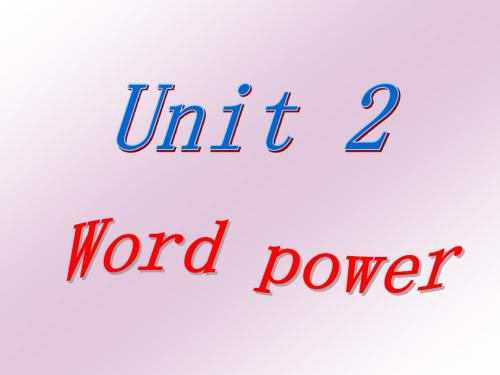



Agilent U8030 SeriesTriple-Output DC Power SuppliesData SheetAgilent extends its family of basic DC power supplies to include a one of a kind power supply that offers up to 375 W power at three outputs. Equipped with output sequencing capability, it allows you to generate output sequences even with minimal programming skills. Each power sup-ply is also built with excellent load regulation and clean output noise for continued stability. With these and many other features, you get a solid and reliable triple-output power sup-ply at an unsurpassed performance.The U8030 series offers twomodels- the U8031A and U8032A, each with different voltage andcurrent ratings to cater to your needs. Both models are well-regulatedcompact bench-tops with total output of 375 W, making it an ideal power source alternative in electronics manufacturing, research and develop-ment as well as education sector.Generate power supply output sequences -No ExtensiveProgramming Skills NecessaryThe output sequencing capability is carefully thought out for your convenience and ease when operating. Designed to perform automation function, our U8030 series is well-suited even for those with minimal programming skills. With easy-to-use knob and intuitive keypads, you can now set yourdesired output sequences for margin test, burn-in test and other general purpose tasks in an industrial setting.Higher Power. Better Reliability.Unrivalled Performance.Key Features• Provides total power of 375 W for three outputs• Output sequencing capability• Excellent load and line regulation (CV: < 0.01% + 2 mV; CC: < 0.02% + 2 mA) ensures stable output • Provides clean output with≤ 1 mVrms (0.5 mVrms typical) noise• Fast < 50 µs transient response for stable testing• Dual display shows both voltage and current reading• Over-voltage and over-current protection• Security features: keypad lock and physical lock mechanismUnrivalled Performance- With Low Output Noise and Excellent Load RegulationThe U8030 series provides excellent load and line regulation(CV: < 0.01% + 2 mV; CC: <0.02% + 2 mA) to ensure stable output even when load changes. This is crucial especially when dealing with noise-sensitive circuits that demand clean power. At a wide bandwidth of 20 Hz to 20 MHz, our bench power supplies continue to provide clean output at the lowest Vrms ≤ 1 mVrms (0.5 mVrms typical), leaving your signals uncontaminated and ensuring minimal interference to your Device-Under-Test (DUT).Added Safety Features-With OVP, OCPand Physical LockMechanismSafety is an important considerationwhen dealing with power. Users maynot only want to protect themselvesfrom exposure to current, but alsothe additional costs incurred to theirinvestment (DUT). Our U8030 seriespower supplies are integrated withan array of security features such asover-voltage (OVP) and over-current(OCP) protection to mitigate theserisks.Additionally, security features suchas keypad locking capability preventsaccidental front panel usage whilephysical lock mechanism which isstrategically located at the rear ofthe unit provides secure instrumentstorage.Differentiated Features-Allowing You to WorkBetterBoth models of the U8030 seriescome with a set of features to suityour needs while remaining easy touse. The LCD screen displays bothvoltage and current readings in a one-view panel while the all ON/OFF but-ton allows multiple outputs to be con-trolled simultaneously. Additionally,the auto-track feature simplifies setupbetween output 1 and output 2. Withthese, you get a solid bench powersupply plus a set of convenient andeasy to use features.Figure 1. Output sequencing made easy with intuitive keypads Figure 2. Backlight on/off feature withdual reading (voltage and current) on anLCD displayFigure 3. Simplifies Output 1 and Output 2setup with tracking featureFront Panel Descriptionwithout a PCLCD display:Channel control:Allows channels to be controlled individually/simultaneously (ON/OFF)Tracking:Auto-tracking between output 1 and output 2 with single controlEssential security features: Over-voltage protection (OVP)/Keypad lock/unlock:Locks front panel to prevent accidental changeFigure 4. The U8032A as illustratedKey SpecificationsElectrical SpecificationsTable 1.1 Electrical specifications 1U8031A U8032A Total power output (W)0 – 375 WVoltage output (V)Output Channel 1 & 2 (@ 0 to 40 °C)0 to 30 V 0 to 60 VCurrent output (A)Output Channel 1 & 2 (@ 0 to 40 °C)0 to 6 A 0 to 3 ANumber of outputs Three isolated outputs• Two variable: CV and CC operation• One fixed: CV operation only5 V fixed output 2 Output Channel 3• Voltage/Current output: 5 V, 3A• Output accuracy: ≤ 5% or (5 V ± 0.25 V) • Vrms: < 2 mVrms, or Vpp: < 50 mVpp • Load and line regulation: ≤ 5 mV• Overload condition: 3 A + 20% (typical)Line & load regulation (for variable output)CV: < 0.01% + 2 mV CC: < 0.02% + 2 mARipple & noiseBased on calculation at temp 18 - 28 °C and bandwidth at 20 Hz to 20 MHz CV: ≤1 mVrms, 0.5 mVrms(typical) or ≤ 10 mVpp, 5 mVpp(typical) CC: ≤ 1 mArmsLoad transient response timeWithin 15 mV from full load to half loadand from half load to full load< 50 usStability (output drift)Following 30 minutes warm-up, change in output over 8 hour under constant load, line, and ambient temperature.Voltage: < 0.02% Current: < 0.1%Programming accuracy (23 °C ± 5 °C)CV: ≤ 0.25% + 15 mVCC: ≤ 0.30% + 15 mAMeter readback accuracy (23 °C ± 5 °C)CV: ≤ 0.25% + 10 mVCC: ≤ 0.25% + 10 mAProgramming/meter resolution Voltage: 10 mV(4 digits)Current: 10 mA (3 digits)Maximum output float voltage±240 Vdc1. The specifications stated are based on a 1 hour warm-up period.2. Ripple and noise, load transient response time, stability (output drift), programming accuracy, and meter readback accuracy specificationsnot available for Output Channel 3.Physical characteristicsTable 1.2 Physical characteristicsU8031A/U8032ADisplay LCD with amber backlightRotary knob for reading adjustment YesSize4U, half rackDimensions (H x W x D)179.0 x 212.3 x 379.0 mmWeight8.2 kgSupplemental characteristicsTable 1.3 Supplemental characteristicsU8031A U8032ATemperature coefficient (for 12 months) ±(% of output + offset)Output• CV: (0.01% + 1 mV)/°C • CC: (0.01% + 1 mA)/°C OVP, OCP• CV: < 0.05%/°C• CC: < 0.05%/°COutput voltage overshootDuring turn-on or turn-off of AC power, if output control isset less than 1 V< 1 VVoltage programming speed to within 1 % of total excursion Up Full loadNo loadDown Full loadNo load 30 V60 V 80 ms80 ms30 ms150 ms200 ms100 ms30 ms300 msOver temperature protection YesLast memory setting enabled YesThree memory storage locations for voltage and current settings YesErasing non-volatile memory Yes, erasable through front panelRack mount capability Yes, front panel and rear have rack-mountable supportAC power input specificationsTable 1.4 AC power input specificationsU8031A/U8032AInput power option (selectable)100 Vac ± 10%, 47 to 63 Hz115 Vac ± 10%, 47 to 63 Hz230 Vac± 10%, 47 to 63 HzMaximum input power600 VAFuse External, located at the rear panelEnvironmental specificationsTable 1.5 Environmental specificationsU8031A/U8032AOperating temperature0 to 40 °CStorage temperature–40 to 70 °CHumidity15% RH (relative humidity) to 85% RH at 40 °C (non condensing) Altitude Up to 2000 mFan acoustic noise• No load: follow Agilent Class CO, 45 dB sound pressureand 50 dB sound power• Full load: follow Agilent Class GP, 55 dB sound pressureand 60 dB sound powerEnvironment of use• Installation category II• Pollution Degree 2Connection specificationsTable 1.6 Connection specificationsU8031A/U8032AOutput connections+Out, –Out, and chassis ground on the front panel.(Either positive or negative output terminal may be grounded or can beoperated floating at up to a maximum of 240 V off ground. Total outputvoltage to ground must not exceed 240 Vdc)Binding posts Output binding post located horizontally and side by sideI/O connections N/AAC input 3 pins standard IEC AC power connector with fuse and lineselection at the rearProtection featuresTable 1.7 Protection featuresU8031A U8032A Overvoltage protection accuracy ± (% of output + offset)< 0.5% +0.5 VOvervoltage protection programmable range0.1 to 33.0 V0.1 to 66.0 V Overvoltage protection response time< 10 msOvercurrent protection accuracy ± (% of output + offset)< 0.5% + 0.5 AOvercurrent protection programmable range0.1 to 6.6 A0.1 to 3.3 A Overcurrent protection response time< 10 msOrdering InformationIncluded documentation:U8030 Series Product Reference CD-ROMAdditional documentation:U8031A-ACF Japanese language user guide, printedU8031A-ABA English language user guide, printedU8032A-ACF Japanese language user guide, printedU8032A-ABA English language user guide, printedCalibration document:U8031A-UK6 Commercial calibration with test result dataU8032A-UK6 Commercial calibration with test result dataOther Options:E3600A-100 Test lead kitOption 1CM Rack-mount kitRack-mount kits:To rack-mount a single instrument:Adapter kit (P/N 5063- 9245)Revised: June 8, 2011Product specifications and descriptions in this document subject to change without notice.© Agilent Technologies, Inc. 2011Published in USA, December 14, 20115990-9321EN。

Characteristic / Test ConditionsDrain-Source Breakdown Voltage (V GS = 0V, I D = 250µA)On State Drain Current 2 (V DS > I D(on) x R DS(on) Max, V GS = 10V)Drain-Source On-State Resistance 2 (V GS = 10V, 0.5 I D[Cont.])Zero Gate Voltage Drain Current (V DS = V DSS , V GS= 0V)Zero Gate Voltage Drain Current (V DS= 0.8 V DSS , V GS = 0V, T C = 125°C)Gate-Source Leakage Current (V GS = ±30V, V DS = 0V)Gate Threshold Voltage (V DS = V GS , I D = 1.0mA)50-5507 R e v DMAXIMUM RATINGSAll Ratings: T C = 25°C unless otherwise specified.Symbol V DSS I D I DM V GS V GSM P D T J ,T STGT L I AR E AR E ASParameterDrain-Source VoltageContinuous Drain Current @ T C = 25°C Pulsed Drain Current 1Gate-Source Voltage Continuous Gate-Source Voltage Transient Total Power Dissipation @ T C = 25°C Linear Derating FactorOperating and Storage Junction Temperature Range Lead Temperature: 0.063" from Case for 10 Sec.Avalanche Current 1 (Repetitive and Non-Repetitive)Repetitive Avalanche Energy 1Single Pulse Avalanche Energy 4UNIT Volts AmpsVolts Watts W/°C °C Amps mJSTATIC ELECTRICAL CHARACTERISTICSSymbol BV DSS I D(on)R DS(on)I DSS I GSS V GS(th)UNITVolts AmpsOhms µA nA VoltsMIN TYP MAX 200670.03825250±10024APT20M38SVR20067268±30±403702.96-55 to 15030067301300APT20M38SVR200V67A 0.038ΩPower MOS V ® is a new generation of high voltage N-Channel enhancement mode power MOSFETs. This new technology minimizes the JFET effect,increases packing density and reduces the on-resistance. Power MOS V ®also achieves faster switching speeds through optimized gate layout.•Faster Switching •100% Avalanche Tested •Lower Leakage•Surface Mount D 3PAK PackagePOWER MOS V ®CAUTION: These Devices are Sensitive to Electrostatic Discharge. Proper Handling Procedures Should Be Followed.USA405 S.W. Columbia StreetBend, Oregon 97702-1035Phone: (541) 382-8028FAX: (541) 388-0364EUROPEAvenue J.F. Kennedy Bât B4 Parc Cadéra NordF-33700 Merignac - FrancePhone: (33)557921515FAX: (33)556479761APT Website - Symbol I S I SM V SD t rr Q rrDYNAMIC CHARACTERISTICSSymbol C iss C oss C rss Q g Q gs Q gd t d(on)t r t d(off)t fTest ConditionsV GS = 0V V DS = 25V f = 1 MHz V GS = 10V V DD = 0.5 V DSS I D = I D[Cont.] @ 25°CV GS = 15V V DD = 0.5 V DSS I D = I D[Cont.] @ 25°CR G = 1.6ΩMINTYPMAX51006120114516003905851482254775751101428214248751020UNITpFnC ns APT20M38SVRCharacteristic Input Capacitance Output CapacitanceReverse Transfer Capacitance Total Gate Charge 3Gate-Source Charge Gate-Drain ("Miller") Charge Turn-on Delay Time Rise TimeTurn-off Delay Time Fall Time050-5507 R e v DCharacteristic / Test Conditions Continuous Source Current (Body Diode)Pulsed Source Current 1 (Body Diode)Diode Forward Voltage 2 (V GS = 0V, I S = -I D[Cont.])Reverse Recovery Time (I S = -I D[Cont.], dl S /dt = 100A/µs)Reverse Recovery Charge (I S = -I D[Cont.], dl S /dt = 100A/µs)SOURCE-DRAIN DIODE RATINGS AND CHARACTERISTICSUNIT Amps Volts ns µCMINTYPMAX672681.31601.31Repetitive Rating: Pulse width limited by maximum junction3See MIL-STD-750 Method 3471temperature.4Starting T j = +25°C, L = 0.58mH, R G = 25Ω, Peak I L= 67A2Pulse Test: Pulse width < 380 µS, Duty Cycle < 2%APT Reserves the right to change, without notice, the specifications and information contained herein.THERMAL CHARACTERISTICSSymbol R θJC R θJAMINTYPMAX0.3440UNIT °C/WCharacteristic Junction to Case Junction to AmbientZ θJ C , T H E R M A L I M P E D A N C E (°C /W )10-510-410-310-210-1 1.010RECTANGULAR PULSE DURATION (SECONDS)FIGURE 1, MAXIMUM EFFECTIVE TRANSIENT THERMAL IMPEDANCE, JUNCTION-TO-CASE vs PULSE DURATION0.40.10.050.010.0050.001V DS , DRAIN-TO-SOURCE VOLTAGE (VOLTS)V DS , DRAIN-TO-SOURCE VOLTAGE (VOLTS)FIGURE 2, TYPICAL OUTPUT CHARACTERISTICSFIGURE 3, TYPICAL OUTPUT CHARACTERISTICS V GS , GATE-TO-SOURCE VOLTAGE (VOLTS)I D , DRAIN CURRENT (AMPERES)FIGURE 4, TYPICAL TRANSFER CHARACTERISTICS FIGURE 5, R DS (ON) vs DRAIN CURRENTT C , CASE TEMPERATURE (°C)T J , JUNCTION TEMPERATURE (°C)FIGURE 6, MAXIMUM DRAIN CURRENT vs CASE TEMPERATURE FIGURE 7, BREAKDOWN VOLTAGE vs TEMPERATURE T J , JUNCTION TEMPERATURE (°C)T C , CASE TEMPERATURE (°C)FIGURE 8, ON-RESISTANCE vs. TEMPERATURE FIGURE 9, THRESHOLD VOLTAGE vs TEMPERATURER D S (O N ), D R A I N -T O -S O U R C E O N R E S I S T A N C E I D , D R A I N C U R R E N T (A M P E R E S )I D , D R A I N C U R R E N T (A M P E R E S )I D , D R A I N C U R R E N T (A M P E R E S )(N O R M A L I Z E D )V G S (T H ), T H R E S H O L D V O L T A G E B V D S S , D R A I N -T O -S O U R C E B R E A K D O W N R D S (O N ), D R A I N -T O -S O U R C E O N R E S I S T A N C EI D , D R A I N C U R R E N T (A M P E R E S )(N O R M A L I Z E D )V O L T A G E (N O R M A L I Z E D)255075100125150-50-250255075100125150-50-250255075100125150APT20M38SVR1501209060301.31.21.11.00.90.81.151.101.051.000.950.901.21.11.00.90.80.70.6150120906030015012090603007060504030201002.52.01.51.00.50.0050-5507 R e v DV DS , DRAIN-TO-SOURCE VOLTAGE (VOLTS)V DS , DRAIN-TO-SOURCE VOLTAGE (VOLTS)FIGURE 10, MAXIMUM SAFE OPERATING AREAFIGURE 11, TYPICAL CAPACITANCE vs DRAIN-TO-SOURCE VOLTAGE Q g , TOTAL GATE CHARGE (nC)V SD , SOURCE-TO-DRAIN VOLTAGE (VOLTS)FIGURE 12, GATE CHARGES vs GATE-TO-SOURCE VOLTAGEFIGURE 13, TYPICAL SOURCE-DRAIN DIODE FORWARD VOLTAGEV G S , G A T E -T O -S O U R C E V O L T A G E (V O L T S )I D , D R A I N C U R R E N T (A M P E R E S )I D R , R E V E R S E D R A I N C U R R E N T (A M P E R E S )C , C A P A C I T A N C E (p F )APT20M38SVR3001005010512016128415,00010,0005,0001,000500100300100501051050-5507 R e v DAPT's devices are covered by one or more of the following U.S.patents:4,895,8105,045,9035,089,4345,182,2345,019,5225,262,3365,256,5834,748,1035,283,2025,231,4745,434,0955,528,058Dimensions in Millimeters (Inches)and Leads are PlatedSource D 3PAK Package Outline。
WorkForceDS-30000DATASHEET / BROCHURECompact, 70ppm, heavy-duty A3 sheetfed scanner withadvanced paper protection and image enhancement technology.The WorkForce DS-30000 is Epson's first compact A3 desktop scanner.Designed for busy office environments, it features a high-capacity feeder, wide media scanning capabilities and a touchscreen front panel that puts users in control to scan up to 30,000 pages per dayThanks to Epson's new Complex Production Architecture, the DS-30000 has been engineered to the highest standards to meet the demands of busy departments.High in capacity and with a robust design, the Automatic Document Feeder (ADF) has the ability to scan the widest range of media in its class¹. Scan passports 2, passbooks, ID cards and large-format documents.Simplify scanning tasks, putting users in control with a 2.7" backlit touchscreen that can display pre-defined scan jobs and highlights machine cleaning and maintenance requirements with easy-to-follow, step-by-step instructions.The inbuilt advanced paper-protection sensors also prevent documents from being damaged and ultra-sonic sensors ensure all documents are scanned, maintaining data integrity.The DS-30000 comes with Document Capture Pro 3.0 software with inbuilt OCR functionality, supporting crisp, clear images. A wide range of drivers,including TWAIN, ISIS, WIA, SANE, and ICA allow for easy integration into most document management systems.For added flexibility and convenience, the optional A4 (DS-5500) and A3 (DS-50000) flatbed scanners enable scanning of books, bound, and other media.KEY FEATURESSpace savingCompact design without compromise on engineering quality Fast performanceUp to 70ppm/140ipm scanning at 200 or 300dpi colour Flexible scanningScan passports and bound media up to 6mm in thickness Control and securityAdvanced paper handing with paper-protection sensors High capacityHeavy duty 120-sheet document feeder (ADF)TECHNOLOGYScanner Type Sheetfed ScannerOptical Resolution (ADF)600 DPI x 600 DPI (Horizontal x Vertical)Optical Resolution50 DPI x 1,200 DPI (Horizontal x Vertical)Optical Resolution Main 600 DPI x Sub 600 DPIADF Minimum Document Size50.8 mm x 69 mm (Horizontal x Vertical)ADF Maximum Document Size304.8 mm x 5,588 mm (Horizontal x Vertical)Paper Formats A3, A4, A5, A8, A7, A6, Business cards, Postcard, Legal, B5, B6, B4, Tabloid, Plastic cards Scanning color depth Input: 10 Bits Color / 30 Bits Monochrome , Output: 8 Bits Color / 24 Bits Monochrome Ultrasonic Sensor YesCategory High Capacity, General OfficeSCANNEROptical Sensor CIS (Contact Image Sensor)Light Source ReadyScan LED technologyOutput Resolution600 DPISCAN SPEEDScanning Speed Monochrome: 70 pages/min - Color: 70 pages/min measured with Size: A4 , Resolution: 300dpi, Monochrome: 140 image/min - Color: 140 image/min measured with Size: A4 , Resolution:300 dpiPAPER / MEDIA HANDLINGPaper Setting Capacity120 SheetsPaper weight Auto loading: 27 - 413 g/m², Manual loading:27 - 413 g/m²Automatic Document FeederTypeSingle pass dual scanningReliability Daily Duty Cycle30,000 pagesPaper Tray Capacity120 Sheets StandardAutomatic Document Feed120 pagesDuplex Scan YesSCANNING FEATURESFeatures Advanced Colour Dropout / Enhance, Skip blank page, Punch holes removal, Automatic de-skew, RGB colour enhance, Auto-rotation, Text enhancement, Descreening, BarcodeRecognitionOutput formats BMP, JPEG, TIFF, multi-TIFF, PDF, searchable PDF, secure PDF, PDF/A,JPEG(Colour/Greyscale), PNG, docx, xlsx, pptxFile compression features TIFF Compression (JPEG(7) , CITT G4, LZW), PDF Compression, JPEG compressionAdvanced document integration Scan to Email, Scan to FTP, Scan to Microsoft SharePoint®, Scan to Print, Scan to Web folders, Scan to Network folders, Scan to USB, Computer (Epson Document Capture Pro), Microsoft SharePoint with Epson Document Capture ProImage Improvement Dust removal, Color correction, Unsharp Mask with Noise Reduction Scanning Volume40,000 Pages per dayCONNECTIVITYInterfaces USB - compatible with USB 2.0 specification, USB 3.0WHAT'S IN THE BOXAC AdaptorUSB 3.0 cableMain unitUser guideUser manual (CD)GENERALSupply Voltage AC 100 V - 240 VEnergy Use17 Watt (Operation), 9 Watt (Ready), 1.4 Watt (sleep mode), 0.1 Watt (Power off)Product dimensions371 x 208 x 219 mm (Width x Depth x Height)Product weight 5.8 kgDrivers TWAIN, WIA, ISIS (Web download), Epson Scan2 (TWAIN), ICA (Mac)Included Software Epson Document Capture (Mac only), Epson Document Capture Pro (Windows only), EpsonDocument Capture Pro Server (on free download), Epson Scan 2Compatible Operating Systems Mac OS 10.6+, Windows 10, Windows 7, Windows 8, Windows 8.1, Windows Server 2003, Windows Server 2008 (32/64bit), Windows Server 2012 R2, Windows Server 2016, Windows Vista, Windows XP SP3Sound Power Operation: 6.4 B (A)Noise Operation: 51 dB (A)Noise Level Operation: 64 dB (A)Supported Humidity Operation 15% - 80%, Storage 15% - 85% Supported Temperature Operation 5° C - 35° C, Storage 60° C - 25° C Options Roller Assembly KitLCD AND MEMORY CARDSPanel Type: Color, Touchscreen, Diagonal: 6.8 cmSCANOptical Resolution600 DPI x 600 DPI (Horizontal x Vertical)OTHERWarranty12 months Carry inOptional warranty extension available WHAT'S IN THE BOXAC AdaptorUSB 3.0 cableMain unitUser guideUser manual (CD)LOGISTICS INFORMATIONWorkForce DS-30000SKU B11B256401BYEAN code87159466765791. ¹When comparing against the market leader's ownwebsite – Epson has the capability to scan the widestrange of media through the Automatic Document Feeder(ADF). From 27-413gsm and bound media up to 6mm thickincluding passports. Up to raw A3 media (RA3) thatFor more information please contact:features a width of 305mm. 2To scan passports, theoptional passport carrier sheet is required at extra cost. Homeusers************Web: 。
USER MANUALM7Table of Contents1.GENERAL INFORMATION (2)1.1W ARNINGS AND RECOMMENDATIONS (2)1.2F UNCTION AND F EATURE (2)1.3F RONT VIEW (2)1.4R EAR VIEW (2)1.5D IMENSIONAL DATA AND INSTALLATION HEIGHTS (3)1.6W ALL-MOUNTED INSTALLATION (4)2.SYSTEM APPLICATION (5)2.1V ILLA OR SINGLE-FAMILY CONTEXT (5)2.2A PARTMENT BLOCK OR MULTI-FAMILY CONTEXT (5)3.OPERATION DESCRIPTION (7)3.1M AIN P AGE (7)3.2S HORTCUT PAGE (7)3.3A DJUSTING PAGE (8)3.4BASIC OPERATIONS (8)3.5SETUP INSTRUCTIONS (11)3.6U PLOAD PICTURE AS WALLPAPER (20)3.7U PLOAD MUSIC AS RINGTONE (20)4.SPECIFICATIONS (20)1. General information1.1 Warnings and recommendationsIt is important to read this manual carefully before proceeding with the installation. The guarantee automatically expires for negligence, misuse, tampering by unauthorizedpersonnel.The Video internal unit must only be installed indoors; it must not be exposed to water drops orsplashes.1.2 Function and Feature⚫ 7” capacitive touch screen monitor ⚫ Based on Android system ⚫ IP over 2-wire non-polarity ⚫ 1024(RGB)x600 pix resolution ⚫ Picture in Picture function⚫ Indicator: Power, mute, message, WIFI ⚫ Picture and video save⚫ Support the secondary door bell and ringer extension ⚫ Support WIFI for cloud intercom⚫Flexible power way: support remote and local power1.3 Front view+-1234567891. 7” touch screen display (16: 9)2. SD card slot3. 24v DC input4. Reset button5. Indicate lights for power, mute, message, WIFI6. Increase the volume7. Volume indicate lights8. Reduce the volume1.4 Rear view123456781. Mic2. Loudspeaker3. Interface for 2nd door bell and extension ring4. Interface for additional power supply, non-polarity5. Interface for 2-wire IP interface, non-polarity6. Configurator J1: remove for additional power supply7. Configurator J2: Master/Slave, remove for Slave8. SD card slot1.5 Dimensional data and installation heightshttps:///1201207-power_icon.html+-HOME232mm133m m15mmGround160 ~ 165m m135 ~ 140m mRecommended height, unless otherwise required by the law1.6 Wall-mounted installation12345671 - Mark the location of the bracket holes2 - Drill3 – Install expandable screw4 - Fix the wall bracket5 - Connect the wires with the interface according to the wiring diagrams.6 – Insert the connector into the monitor, using index finger, middle finger, ring finger and littlefinger is easy to insert7 - Put the monitor on its wall bracket2.System Application2.1Villa or single-family contextMonitor 3 PowerDoor StationSmartPhone APP INTERNETMonitor 2Monitor 1In villa(single-family) systems all of the unit can be connected with the power.2.2Apartment block or multi-family contextHome 1DistributorDoor StationSmartPhoneAPPINTERNETHome 2Home 3PowerIn multi-family systems (apartment blocks), you need the distributor to connect all of the monitor and door station.The distributor can be connected with each other via CAT-5 cable.Distributor1PowerPowerDistributor NPowerDistributor 2CAT-53.Operation Description3.1Main PageThe Main Page is your starting point for using all the applications on your monitor.Touch anywhere of the screen on monitor in standby mode, the Main Page will appear as follows:Icon description:System status icons: from left to right-Connection-Mute-Wi-FiDoor Connection to the outdoor panel to show imageCamera Connection to the IP cameraRecord Pictures and video reviewIntercom Call to other monitors in the house (if any).Setting Enter setting menuScreen off Shut the screen. The screen will automatically switch off after 30” if no activity is done.. Sliding the main page to the left will show shortcut page.. Sliding the main page to the right will show adjusting brightness and volume page 3.2Shortcut pageIcon description:WIFI Deactivate / activate WIFI (master monitor only)Silence Activate / deactivate do not disturb modeLeaving Deactivate / activate leaving mode,when leaving mode is active, the silence and transfer function will be onTransfer Deactivate / activate call transfer functionwhen transfer function is activate, the call from door panel will be transfer to APP.3.3Adjusting pageIcon description:Speaker Volume Adjust the volume from door stationRing Volume Adjust the ring/video volumeBrightness Adjust the screen brightness3.4BASIC OPERATIONSEnter Door ListP ush “Door” button Push door panel you want to see Then the monitor page will be shown as follows:1 23 4 5 6 7 8Icon description:1.The additional IP camera window2.Button for adjusting video quality3.Take picture4.Take video5.Open the first door6.Open the second door7.Start to talk with visitor8.Return home pageNote: The name of door panels can be set by user, Door1, Door2, Door3 and Door4 in default.The instruction to set name can be found from ‘Setting-Door’ in the Setting.Enter Camera ListP ush “Camera” button Push camera you want to seeThen the monitor page will be shown as follows:12 3Icon description:1.Button for adjusting video quality2.Take picture3.Return home pageNote: The name of camera can be set by user, Camera1, Camera2, Camera3 and Camera4 in default.The instruction to set name can be found from ‘Setting-Camera’ in the Setting.Enter Intercom ListP ush “Intercom” button Push the monitor you want to dial Then the dialing page will be shown as follows:12Icon description:1.Adjust volume2.Cancel the callThe called page is as follows:123Icon description:1.Adjusting volume2.Answer the call3.Hung up3.5SETUP INSTRUCTIONSAll settings should enter the setting page by touching the icon ’Setting’ from main page:Setting-Door Panel1From door list page above, choose the door you want to set, it will show the following page:123456Icon description:1.Set door panel name2.Set auto record mode. (None, Photo, Video)3.Set door panel ring tone4.Set door lock open time. (1s,2s,3s,4s,5s,6s,7s,8s,9s)5.Select IP camera for picture in picture function. To activate this function, please add IPcamera first. See “Setting-Camera”6.Turn on/off fish eye lensCloud intercomPress cloud menu, the following page will be shown:1Use App to scan the QR code, and add it to device list.The App link for smartphone:Android APP IOS APPNote: Users should turn on [Leaving] mode or [Transfer] mode to enable cloud intercom function Setting-Memory12345Parameter description:1.The usage of the memorya)Red means the volume of images storedb)Green means the volume of videos storedc)Grey means the available volume2.The number of pictures record3.The number of videos record4.The video time when take video5.Format MemorySetting-WIFI12Parameter description:1.WIFI switcher2.Select a WIFI network to joinSetting-Motion Detection1234Setting description:1.Turn on/off motion detection2.Set the lock to open when motion happen3.Set the time schedule for motion detection function4.Take picture when motion happenSetting-Mute123Setting description:1.Deactivate / activate “manual” for mute functionW hen activate “Manual” for mute function, there will no ring when visitor call from door panel.2.Deactivate / activate “schedule” for mute function3.Set schedule mute periodW hen setting “Schedule” mute function, there will no ring in the setting time. Setting-Time&Date12345Setting description:1.Turn on/off synchronization time automatedly2.Set time zone3.Set Date4.Set Time5.Deactivate / activate 12-hour or 24-hour formatSetting-Language1Setting description:1.Set languageSetting-Wallpaper12Setting description:1.Push to choose a new picture as wall paper2.The existing wallpaperSetting-SetupTo set monitor address, add RFID card, add IP camera, and upgrade system, user needs input password in the following page:1Note: default password: 12345Setting-Room-Address1234Parameter description:1.Set room number, the value can be 01 ~ 322.Set room name3.Set extension room number, the value can be 1-44.Confirm and restart the deviceSetting-RFID Card1234Setting description:1.Add new RFID card2.Delete all RFID card3.The number of existing RFID card4.The lock to open when swiping RFID cardSetting- Add RFID Card1For example: If apartment 01 wants to add RFID card, the procedure:1.P ush “Setting” →“RFID card” →“Add card”,2.Swipe the card on door station one by one, then push the 01 call button to finish it3.Sound prompt: add card - Beep 1 time, add card success: Beep 2 timesNote: When swipe card on the door station, the limited time is 90SThe indoor monitor can talk with door station when adding RFID card.Setting- swipe short time to open lock1, long time to open lock21Description:Time for short time swipe:1sTime for long time swipe: 3sSetting-Camera123Icon description:1.Modify IP camera setting2.Delete IP camera3.Add new IP cameraWhen push icon1 and icon 3, the following page will be shown:12345Parameter description:1.Type: Choose the brand of IP camera2.IP address name: set the name for IP camera.3.IPC address: Set IP address of IP cameraNote: the suggestion IP address for IP camera: from 192.168.137.134 to192.168.137.254ername: Fill in username of IP camera5.Password: Fill in password of IP cameraSetting-System12345678Setting description:1.Show hardware version2.Show software version3.Show model name4.Show Room number5.Show IP address6.Push to upgrade system7.Push to restore setting8.Push to change [setting] passwordAfter pushing upgrade button, the following page will be shown:1Setting description:1.Upgrade via SD carda.Create a new folder named “u pgrade”Note: please use lowercase lettersb.Put the system software in itc.P ush “Setting” →“System” →”System upgrade” →”SD upgrade” to start3.6Upload picture as wallpaperYou can use your own picture as the system wallpaper, the operation procedure:1.Prepare a Micro-SD card2.C reate a new folder named “w allpaper”, and copy your picture in itNote: please use lowercase letters3.P ush “Setting” →“Wallpaper” →”Choose a new wallpaper” to set3.7Upload music as ringtoneYou can use your own music as the ring tone, the operation procedure:1.Prepare a Micro-SD card2.Create a new folder named “ringtones”, and copy your music in itNote: please use lowercase letters3.P ush “Setting” →“Door” →”Ringtone” to set4.SpecificationsCategory SpecificationInput power DC: 24v, 50Hz/60HzPower Consumption Max: 6W, standby: 3WTFT LCD 7-inch digital TFT LCDLCD resolution 1024(RGB) x 600Connection with door station Support four 2-wire door stations (Maximum)Connection with CCTV Support 16 IP camera input (Maximum) Connection with extension monitor Support 3 extension monitorsMemory capacity TF card: 1024 pictures, 128 videos Dimensions (mm) 232mm*133mm*15mmWeight(kg) 0.43kg。