ST-723 两用转速表
- 格式:pdf
- 大小:62.49 KB
- 文档页数:1
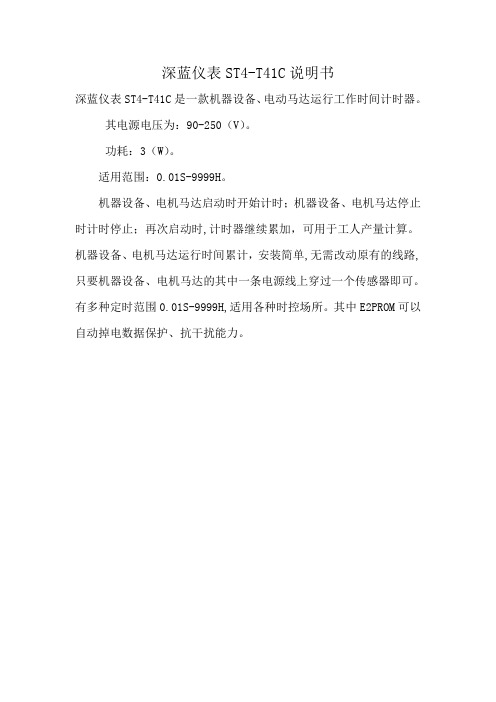
深蓝仪表ST4-T41C说明书
深蓝仪表ST4-T41C是一款机器设备、电动马达运行工作时间计时器。
其电源电压为:90-250(V)。
功耗:3(W)。
适用范围:0.01S-9999H。
机器设备、电机马达启动时开始计时;机器设备、电机马达停止时计时停止;再次启动时,计时器继续累加,可用于工人产量计算。
机器设备、电机马达运行时间累计,安装简单,无需改动原有的线路,只要机器设备、电机马达的其中一条电源线上穿过一个传感器即可。
有多种定时范围0.01S-9999H,适用各种时控场所。
其中E2PROM可以自动掉电数据保护、抗干扰能力。
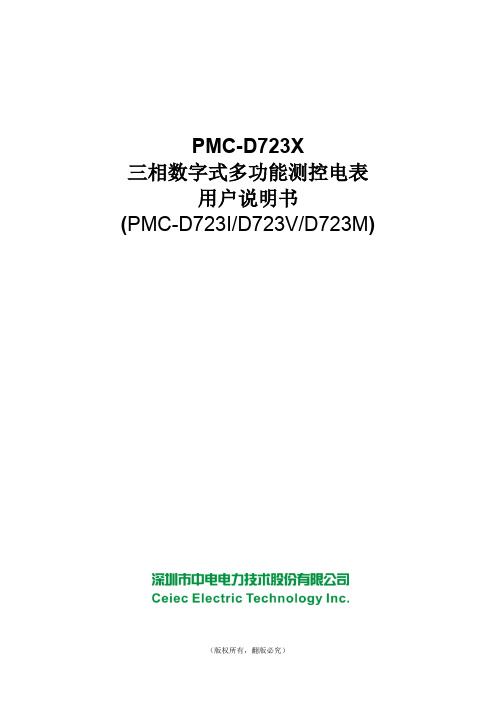

HZS-04B智能转速表
HZS-04B智能转速表是一种能够测量机械设备旋转速度和转数的仪器。
它可以测量单色灯光源下物体的转速。
HZS-04B采用新型高性能技术,拥有高精度的测量能力,可以广泛应用于机械工业、科学研究、教育和体育等领域。
原理
HZS-04B智能转速表采用非接触式测量原理,即通过测量反光标志或反光带的反射光信号来获得测量物体的转速。
它利用红外线传感器和电子电路技术测量出反射光信号的数量与周期,从而计算出转速。
产品特点
1.非接触式传感器,能够避免对被测件产生损伤,且精度高。
2.数码液晶显示,清晰易读,数据准确可靠。
3.自动关机功能,节能环保。
4.轻量化设计,便于携带使用。
5.内置电池,可以独立使用,不会受到电源限制。
使用方法
1.打开仪器电源开关,进入测量界面。
2.将转速表的感应头对准被测转动部件,同时打开被测转动部件。
3.仪器测量到数据后会自动显示在屏幕上。
4.使用完毕后,关闭被测转动部件,自动关机功能会在一段时间后关掉
仪器电源。
注意事项
1.使用转速表时,要选择适当的感应头及其安装位置,以保证精度和稳
定度。
2.仪器在使用过程中,避免受到强烈的光照或其他强电磁干扰,以防数
据误差。
3.使用前请认真阅读操作说明书,掌握正确的使用方法。
总结
HZS-04B智能转速表是一款高质量的仪器,其准确的测量结果和稳定的性能,为机械工业的生产、科研及教育提供了方便和准确的数据支持。
同时,其方便携带和使用上的便利性,也得到了广泛的应用和认可。

DIGITAL TACHOMETEROPERATION MANUALⅠFEATURES1.It is used the microcomputer (CPU) technique and junction laser technique for one instrument combine PHOTO TACH. (RPM)&CONTACT TACH (RPM, m/min).2.Wide measuring range and high resolution.3.Yellow green backlight makes sure that tachometer can work normally in any light circumstance.4.The last displayed value/max. Value/min. Value maybe automatically stored in memory and 96s of measured value continuously.So this makes customers collected and recorded data. (The tachometer starts to store the data measured after which is renovation for three times).5.The tachometer can be connected 6V direct current stable voltage power in favor of using for long time.6.Low battery voltage indication.7.Contact part and photo part can be switched value at any time.8.New surface speed sensor with flute vials to measure speed and length of wire, cable and rope conveniently.9.The instrument is delicate and rugged. It uses the durable, long-lasting components and a strong, light weight ABC plastic housing.The comfortably in either hand.ⅡSPECIFICATION1、Display: 5digital, 18mm (0.7” yellow green backlight LCD)Accuracy: ±(0.05%+1digital)Sampling Time: 0.8second (over 60RPM)Range Select: Auto-rangeTime Base: Quartz crystalDetecting Distance: 50mm-500mm (photo)Dimension: 210×74×37mmPower: 4×1.5V AA size battery or 6V direct current stable voltage power.Power consumption: approx. 65mA2、Memory call button operation A readout(the max value, min value, last value) obtained immediately before turning off theMEA TURING BUTTON is automatically memorized. For example, please ret. following figure 1. That memorized value can be displayed on the indicator by turn once depressing the memory button. The symbol “UP” represents the MAX. Value and “DN” the MIN. Value, “LA” the Last Value.3、Data stored button operation3.1Display last value and for the fourth time press memory button, the tachometer will indicate whether to switch to another display mode.During display value changing from 20 to 1, it is switched if you release memory button that have not change to max value/min value/last value will be displayed in turn by pressing memory button anytime.3.2If the value changes form 20 to 1 (please ret. Following figure 2) and displaying “An **” (An is ab. of anamnesis). The display isswitched successfully. So the memory button is pressed, stored data will be displayed in turn. Display format is as follow: the first is serial number of stored data and then display the concrete value. After all stored data is displayed(96s), the tachometer will automatically switch to display max value/ min, value / last value. (more difference of data value, less data stored)Eg.: the displaying is “An 64” when 64s of measuring data is stored in one measuring(see fig.3). The tachometer will display the stored data in turn by pressing the memory button. The first value is 350.3RPM and the second 317.1RPM, analogically the 64th value is 337.0RPM (see fig.4).Reminds: The contact line button do not stores max value /min value and measuring data but last value. All data will be canceled and the tachometer will start to measure and store data again if measuring button is pressed when looking over measured data.4、Battery replacement4.1When it is necessary to replace the battery(battery voltage less tan approx.4.5V), will appear on the display.4.2Slide the battery cover away from the instrument and remove the battery.4.3Install the batteries into the case permanent damage to the circuit may result form incorrect installation.5、Reminds5.1 Reflective mark: cut and peel adhesive tape provided into approx. 12mm (0.5”) squares and apply one square to each rotation shaft. Thenon-reflective area must always be greater than the reflective area. If the shaft is normally reflective, it must be covered with black tape or black paint before attaching reflective tape. Shaft surface must be clean and smooth before applying reflective tape.5.2 Very low RPM measurement: as if is easy to get high resolution. If measuring the very low RPM values, suggest user to attach more“reflective marks” averagely. Then divide the reading shown by the number of “reflective marks” to get the real RPM.5.3 Contact tachometer parts include large taper, small taper and pillar, large taper and pillar rubberpart is suitable to low speed and but thesmall high speed.5.4 If the instrument is not to be used for any extended period, remove batteries.ⅢPHOTO TACHOMETERMeasuring Range: 2.5 to 99999RMPResolution: 0.1RPM (2.5 to 999.9RMP)1RPM (over 1000RPM)Total Test Range: 1 to 99999Panel description:A: Reflective markB: Signal light beamC: Measure buttonD: Function switchE: Memory call buttonF: Display windowG: Battery coverMeasuring procedure1.PHOTO RPM MEASUREMENTa.Apply a reflective mark to the object being measured. Slide the function switch to “ RPM” position.b.Depress the MEASURE BUTTON and align the visible light beam with the applied target. Verify that the MONITOR INDICA TIONlights when the target aligns with the beam.2.TOTAL MEASUREMENTa.Apply a reflective mark to the object being measured. Slide the function switch to “TOT” position.b.Install the batteries and press measuring button, then you see light beam line with the target, start measuring. The value will add 1 as theobject rotate a circle or passed one reflective mark, herein, the total value will stored in the meter until loosen the button.c.It will display total value as you press “MEM” button.Accessories:Carrying case 1pcReflecting tape marks length 600mmOperation manual 1pcDamproof accessories 1pcBolt bag 1pcⅣCONTACT TACHOMETERMeasuring Range: CONTACT THCH 0.5 to 19999RPMSurface Speed (m/min): 0.05 to 1999.9m/minSurface long (m): 0.05 to 99999mResolution:CONTACT THCH: 0.1RPM (0.5 to 999.9RPM)1RPM (over 1000RPM)Surface Speed: 0.01m/min (0.05 to 99.99m/min)0.1m/min (over 100m/min)Surface long: 0.02m (0.05 to 99999m)Panel description:A: surface speed wheel B: RPM adapterC: shaft D: measure buttonE: function switch F: memory call buttonG: display window H: battery coverMeasuring procedure1.CONTACT TACH MEASUREMENTa.Slide the FUNCTION SWITCH to “rpm” position. Install the proper RPM ADAPTER on the SHAFT.b.Depress the MEASUING BUTTON and lightly pressing the RPM ADAPTER against the center hole of rotating shaft. Be certainto keep alignment straight. Release the MEASURING BUTTON when the display reading stabilizes.2.SURFACE SPEED MEASURENENTa.Slide the FUNCTION SWITCH to “m/min”, in stall the SURFACE SPEED WHEEL on the SHAFT instead of the RPMADAPTER.b.Depress the MEASURING BUTTON and simply attaching the SURFACE SPEED WHEEL to the detector. Release theMEASURING BUTTON when the display reading stabilizes.3.SURFACE LONG MEASUREMENTa.Slide the FUNCTION SWITCH to “m” and use the corresponding part. The other same as (2).Note: Because of the difference between the girth of outer surface and inner flute of line speed sensor. For contact line speed or length measurement. The displaying result is correct when outer surface of the sensor contacts with the measured object contact and but when inner flute of the sensor and the measured object, that the reading multiply 0.9is the real result (eg.: measure wire, cable and rope etc.) Accessories:Carrying case 1pcOperation manual 1pcDamproof accessories 1pcBolt bag 1pcContact speed measurement fitting 1pcContact rotational speed measurement fitting 3pcsⅤPHOTO TACH/CONTACT TACHMeasuring Range: PHOTO TACH2.5to 99999RPMCONTACT TACH0.5 to 19999RPMSURFACE SPEED (m/min)0.05 to 1999.9m/minResolution:PHOTO TACH:0.1RPM (2.5 to 999.9RPM)1RPM (over 1000RPM)CONTACT TCAH0.1RPM (0.5to 999.9RPM)1RPM ( over 1000RPM)WURFACE SPEED0.01m/min (0.05 to 99.99m/min)0.1m/min (over 100m/min)Panel description:A: Surface speed wheel B: Contact test deviceC: Contact measuring device D: Measure buttonE: Function switch F: Memory call buttonG: Display window H: Battery coverMeasuring procedure1. PHOTO MEASURMNENTa. Apply a reflective mark to the object being measured. Slide the function switch to “rpm photo” position.b. Depress the MEASURE BUTTON and align the visible light beam with the applied target. Verify that the MONITOR INDICA TOR lights when the target aligns with the beam.2. CONTACT TACH MEASUREMENTa. Slide the FUNCTION SWITCH to “rpm contact” position. Install the proper RPM ADAPTER on the SHAFT.b. Depress the MEASURING BUTTON and lightly pressing the RPM ADAPTER against the center hole of rotating shaft. Be certain to keep alignment straight. Release the MEASURING BUTTON when the display reading stabilizes.3. SURFACE SPEED MEASUREMENTa. Slide the FUNCTION SWITCH to “m/min contact” position. Install the SURFACE SPEED WHEEL on the SHAFT instead of the RPM ADAPTER.b. Depress the MEASURING BUTTON and simply attaching the SURFACE SPEED WHEEL to the detector. Release the MEASURINGBUTTON when the display reading stabilizes.Note: Because of the difference between the girth of outer surface and inner flute of line speed sensor. For contact line speed or length measurement, the displaying result is correct when outer surface of the sensor contacts with the measured object contact and but when inner flute of the sensor and the measured object, that the reading multiply 0.9 is the real result (eg.: measure wire, cable and rope etc.) Accessories:Carrying case 1pcReflecting tape marks length 600mmOperation manual 1pcDamproof accessories 1pcBolt bag 1pcContact speed measurement fitting 1pcContact rotational speed measurement fitting 3pcs。


Qingdao Trions Electronics Technology CO., LTDDM72 系列转速表一、产品简介:该产品通过按键方式设定工作方式、速度控制值和显示比率,可同时显示转速(或与转速成比例的线速度、频率等)、控制值,而且掉电后当前数据不丢失。
本产品具有常开常闭继电器输出端子,可用于控制外围设备。
本产品具有DC10V馈电,与本公司生产的齿轮传感器配合使用可组成一套廉价的转速测量控制系统。
二、型号说明:三、技术参数:供电电源 DM72-220:AC220V ,DM72-24:DC24V工作温度:0℃~+40℃整机功耗小于3V A 存储温度: -20℃~+60℃触点容量 AC220V/3A;DC24C/5A(阻性负载)测量范围: 0~9999(给定单位)触点寿命 200000次测量周期:1秒馈电 9-12V 测量输入每转一个或多个脉冲整机重量 120g四、功能设定仪表在任何工作状态下,都可以进行功能设定。
1.按住选键()10秒后,上边四位数码管亮,表现为XY-Z,XY、Z均为数字,XY是产品功能编号。
2.按住位选键(),XY数码管闪烁,按增加键(△),改变XY值,并任XY值闪烁10秒,XY值便自动存入仪表内,即设定了产品型号。
3.按位选键(),Z数码管闪烁,按增加键(△),改变Z值,并任Z值闪烁10秒,Z值便自动存入仪表内,即设定了继电器工作方式。
名称功能编号单设定双数显四位带倍率转速表、频率计 28-Z Z为继电器工作方式,如下:方式编号继电器工作方式内容1 通电仪表工作,达到或超过设定值时继电器吸合。
3 通电仪表工作,达到或超过设定值时继电器释放。
Qingdao Trions Electronics Technology CO., LTD五、使用说明:1.显示器:正常工作时,上边四位LED数码管显示当前显示值,下边四位LED数码管显示设定控制值。
2.位选键():设定时,用于选择某位码,选中的数码呈闪烁状态。
小野 ONO SOKKI转速计/转速表小野转速表/转速计型号:HT-5500朗科精密仪表电*话:132*4191*0101扣*扣:95*111*789*7小野转速表/转速计HT-5500详细资料 HT-5500HT-5500汇集了转速测量领域里最先进的技术,外壳设计精湛,功能齐全,既能进行接触式的,也能进行非接触式的测量。
使用极为方便,是一台理想的高性能、最先进的手握式数字转速表。
测量项目有:转速(r/min、r/s)、累计转速(计数)、圆周线速度 (m/min接触或非接触、mm/s 接触式)、周期(ms)等。
也可输出模拟和脉冲信号(标准配置)。
模拟信号输出可用来接笔式记录仪记录测量数据等,脉冲信号可用来接FFT分析仪作跟踪分析用。
测量范围从6.0 r/min(低转速域)到99,999 r/min(高转速域),是一台量程宽、功能全的手握式转速表。
特点•转速测量范围为 6.0 ~ 99999 r/min-覆盖低速域和高速域的宽量程■ Lo 量程 6.0 ~ 600.0 r/min (小数点后保留一位)■ Hi 量程 6 ~ 99999 r/min•接触和非接触测量兼顾的两用型•有记忆存储功能,最多可保存20个数据•即使是非接触测量,只要设置好被测旋转物的直径,就可测量圆周线速度(用接触方式测试时,测量探头须换上接触式圆周线速度测量环KS-100/200)•能累计转速(接触式:每转一圈计一个脉冲;非接触式:每接收一个反射信号计一个脉冲,累计到99999个)•模拟输出与脉冲输出为标准规格■模拟输出0~1V/0 ~ F.S.( F.S.可任意设置)、10bit D/A转换■脉冲输出 Hi: 大于+4.5V 、 Lo :低于+0.5V•可使用AC交流电源(用AC适配器 PB-7090)•带峰值保持功能(能显示转速、周期、圆周线速度的最大值和最小值)规格可见光的光电反射或接触方式(须安装接触式探头适配器HT-0502)r/min、r/s (转速)m/min (圆周线速度)COUNT (累计数)ms (周期)非接触方式接触方式r/min ( Lo 量程 )6.0 ~ 600.0 6.0 ~ 600.0 r/min ( Hi 量程 )6 ~ 99999 r/min 6 ~ 20000 r/minr/s0.10 ~ 999.99 r/s0.10~400.00 r/sm/min 0.6 ~ 9999.9m/min0.6 ~ 400.0 m/minCOUNT0 ~ 99999 COUNT0 ~ 99999 COUNTms0.6 ~ 9999.9 ms 2.5 ~ 9999.9 ms20 ~300 mm液晶显示5位、带背景照明1秒+1周期以内(当被测转速降至60r/min以下时,最大测量时间为周期的二倍) 约1秒显示值(*)×(±0.02%)=±1位* 显示值为不带小数点的计数值(注) ◆圆周线速度的测量精度由被测旋转体的转速所决定。
AK-7系列微电脑温度控制器使用说明书一性能特点★控温温度:±50℃(-19.9℃~50℃分辨率0.1℃)★开口尺寸:90×45(mm)★化霜时间:0~99分钟★环境温度:-20℃~70℃★化霜周期:0~50小时★相对湿度:20%~85%★化霜结束温度:0~25℃★仪表电源:AC220V ±15%★电源功耗:<2W★负载电流:7A★风机延时工作时间:±20分钟◎AK-7型温控功能参数设置菜单◎按键说明★“加”键:设定参数向上调节键,在测量温度状态下可按住“加”键3秒可强制化霜工作。
★“减”键:设定参数向下调节键,在测量温度状态下按住住“减”键3秒可强制制冷工作。
★“设定”键:设定参数选择键,按“设定”键3秒可进入设定状态。
在通电前按住设定键不放可进入特殊功能设定状态。
◎设定风机延时说明★按“设定”键使数码管第一位显示“F”闪烁时,可用“加”或“减”键设定风机延时时间,第一位无时为正延时,所显的数字表示风机超前压机工作的时间,第一位中间负号亮时为负延时,所显的数字表示风机滞后压机工作的时间。
压机停,风机同时停;设定为0时风机、压机同步运行。
◎指示灯说明★上限灯:闪烁表示上限温度设置状态。
★下限灯:闪烁表示下限温度设置状态。
★制冷灯:制冷灯闪烁表示化霜周期设置状态;亮表示制冷正在运行。
★化霜灯:化霜灯闪烁表示化霜时间设置状态;亮表示化霜正在运行。
菜单名称功能解释调节范围出厂值设置方法上限指示灯闪烁设定控温上限温度(停机点温度)50℃~-49℃-1.0℃在测量温度状态按住SET 键3秒可进入设定,按SET 键选择莱单,“加”或“减”调节参数值。
下限指示灯闪烁设定控温下限温度-50℃~49℃-2.0℃化霜指示灯闪烁化霜时间0~99分钟10分钟制冷指示灯闪烁化霜周期0~50小时0.5小时显示-C-闪烁设定超高温报警温度50℃~-20℃PP 显示-d-闪烁设定超低温报警温度20℃~-40℃PP 显示-F-闪烁风机延时时间±20分钟0分钟显示-b-闪烁化霜结束温度0~25℃25℃★显示-A-闪烁库温温度校正±5℃0℃★在通电前按住“设定”键不放可进入特殊功能设定。
光电/接触两用转速表ST-723
ST722 / ST723 具有革命性的ST-72X系列测速计可以准确的测量并纪录旋转、水平及表面速度。
同时,易操作的掌型设计也为用户的测量提供了方便。
可用于接触设备的传统测量中,也可用于无人环境中的非接触测量。
两用转速表ST-723参数:
转速(非接触式)
6.0 - 99999 rpm (rev/min) 转速(接触) 6.0 - 25000 rpm (rev/min)
表面速度(接触) 1.0 - 3809.8 (m/min),
1.0 - 4166.3 (yards/min), 36 - 99999 (inch/min), 3.0 - 12499 (feet/min)
长度(接触)(可调节) 0.2 - 99999 (m),
0.2 - 99999 (yards), 0.5 - 99999 (feet)
全部转数 1 - 99999 rev
准确度 6.0 - 599.9 转/分,
600 - 99999 转/分 (0.006%+0.5单位), 表面速度长度: ±(0.4%+1 英寸)
检测 激光二极光 镜头 凸透镜
分辨率 2.5 - 9999: 0.1 (rpm) >10000: 1 (rpm)
更新时间 1000 毫秒
测距 100 厘米
测量的距离 0~50 , RH in air less than 80% 自动断电(可调节) 10 秒
最大/最小/平均 有
记忆 可存储40次读数 (10次选择数据测量,10次选择最大测量, 10次选择最小测量, 10次选择平均测量)
显示屏 5 * 10 mm LCD
尺寸 安置接触器后尺寸为182长*48宽*30高(毫米) 重量 主机重量:132克(包括电池)、接触器:25克
标准配置 便携包、锥体适配器、漏斗适配器、主控轮子(可写内存)、接触器、525*15mm 反射性磁带、,操作说明、1*9v电池。