火亮灯光九头鸟摇头蜘蛛灯中文说明书
- 格式:pdf
- 大小:51.55 KB
- 文档页数:3

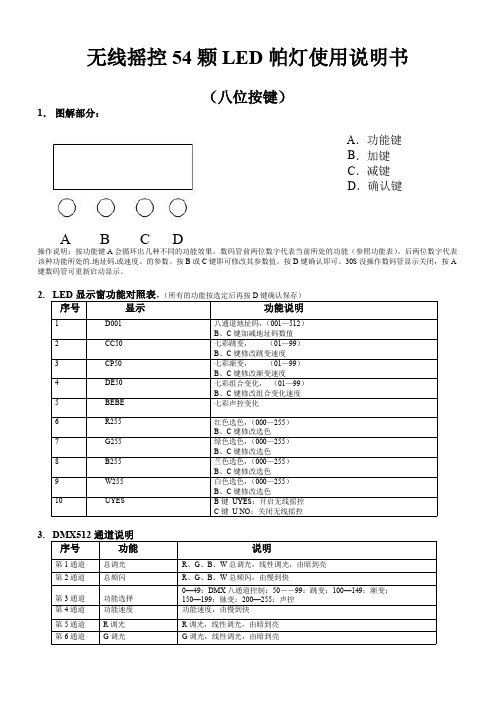
无线摇控54颗LED帕灯使用说明书(八位按键)1.图解部分:A.功能键B.加键C.减键D.确认键A B C D操作说明:按功能键A会循环出几种不同的功能效果,数码管前两位数字代表当前所处的功能(参照功能表)。
后两位数字代表该种功能所处的.地址码.或速度、的参数。
按B或C键即可修改其参数值。
按D键确认即可。
30S没操作数码管显示关闭,按A 键数码管可重新启动显示。
2.LED显示窗功能对照表,(所有的功能按选定后再按D键确认保存)序号显示功能说明1D001八通道地址码,(001—512)B、C键加减地址码数值2CC50七彩跳变,(01—99)B、C键修改跳变速度3CP50七彩渐变,(01—99)B、C键修改渐变速度4DE50七彩组合变化,(01—99)B、C键修改组合变化速度5BEBE七彩声控变化6R255红色选色,(000—255)B、C键修改选色7G255绿色选色,(000—255)B、C键修改选色8B255兰色选色,(000—255)B、C键修改选色9W255白色选色,(000—255)B、C键修改选色10UYES B键UYES:开启无线摇控C键U NO:关闭无线摇控3.DMX512通道说明序号功能说明第1通道总调光R、G、B、W总调光,线性调光,由暗到亮第2通道总频闪R、G、B、W总频闪,由慢到快第3通道功能选择0—49:DMX八通道控制;50--99:跳变;100—149:渐变;150—199:脉变;200—255:声控第4通道功能速度功能速度,由慢到快第5通道R调光R调光,线性调光,由暗到亮第6通道G调光G调光,线性调光,由暗到亮第7通道B调光B调光,线性调光,由暗到亮第8通道W调光W调光,线性调光,由暗到亮4.摇控器数字按键使用说明按键号显示功能说明1无线进入键按1进入无线摇控功能再按退出2红色亮灭控制键当模式为1时按2红色灯亮再按红色灯灭3绿色亮灭控制键当模式为1时按3绿色灯亮再按绿色灯灭4蓝色亮灭控制键当模式为1时按4蓝色灯亮再按蓝色灯灭5白色亮灭控制键当模式为1时按5白色灯亮再按白色灯灭6频闪控制键每按频闪键6变换一种速度1:无频闪2:频闪速度13:频闪速度24:频闪速度35:频闪速度47模式控制键每按模式键7变换一种模式模式1:红,绿,蓝,白亮灭控制模式2:跳变模式3:渐变模式4:脉变模式5:声控8模式速度控制键每按模式速度键8变换一种速度,控制模式2-4的速度1:速度12:速度23:速度34:速度45:速度55.技术参数输入电源:AC90~240V宽电压范围输入光源:54pcs RGBW LED,R12,G18,B18,W6通道:8个DMX512控制通道可设定控制方式:摇控\声控\主从\自走变色\DMX512。


150W LED摇头光束灯说明书使用产品前请仔细阅读说明书并妥善保管V2.01. 拆除包装感谢选择使用我司LED摇头光束灯。
为正确并安全使用本产品,请在安装使用本产品前仔细阅读说明书。
此说明书包含重要的安装及应用信息,在安装和操作产品时,敬请严格遵守说明书的操作步骤。
同时,请妥善保管本说明书。
我司的摇头光束灯使用了新型美观的耐高温工程塑胶外壳和高硬度金属机身。
本产品严格遵循CE及RoHs标准进行设计及生产,符合国际标准的DMX512信号协议,可单独使用控制,也可联机使用,具有旋转快速,噪音低,功能强大的特点,适用于中小型演唱会,剧院,演播室,夜总会及酒吧等场所,本灯具使用了一颗高亮稳定的150W白光灯珠。
请小心拆除包装,在包装拆除后检查本产品是否在运输过程中有损坏情况,并检查以下内容是否齐全。
摇头染色灯---------1台信号线----1条快上锁---------1个说明书----1本电源线---------1条本产品的完好状态并保证安全操作,用户请遵循安I 类插座。
绿色的或者茶青色导体 2. 安全说明本产品出厂前为完好产品。
为保持全事项及此说明书的警告。
重要:由于不遵循此说明书而造成的损坏不在保修范围内。
供货商不对由此引起的产品问题负责。
如果产品曾暴露于极端的不稳定温度环境下(如运输后),请不要马上接上产品电源,因为由于温度变化而产生的水珠可能会损坏产品。
请在产品恢复到正常温度后再使用。
本产品可在90-240V 电压范围内使用,是用于室内的产品。
请确保使用地电压不高于产品可承受的范围!!电源插头必须插到保护性好的必须接地。
请经常检查本产品级电源线。
确保电源线不折叠或者损坏刮伤,并且不与其它的线连接起来!在连接电源线或者相关的连线时需要特别注意。
在不使用本产品时或者在清洁前,务必拔掉电源。
在使用产品前,请先熟悉产品的操作功能。
请不要让儿童或者不专业人员接触产品。
请不要摇晃本产品。
当安装或者操作产品时不要使用蛮力。

Pocket Moving Light(kaleidoscope +laser )Please read this manual carefully before usingFollowing are a few common problems that may occur during operation.Here are somesuggestions for easy troubleshooting:A.The fixture does not work,no light1.Check the connection of power and main fuse.2.Measure the mains voltage on the main connector.B.Not responding to DMX controller1.DMX LED should be on.If not,check DMX connectors,cables to see if link properly.2.If the DMX LED is on and no response to the channel,check the address settings and DMX polarity.3.If you have intermittent DMX signal problems,check the pins on connectors or on PCB of the fixture or the previous one.4.Try to use another DMX controller.5.Check if the DMX cables run near or run alongside to high voltage cables that may cause damage or interference to DMX interface circuit.C.Some fixtures don’t respond to the easy controller1.You may have a break in the DMX cabling.Check the LED for the response of the master/slave mode signal.2.Wrong DMX address in the fixture.Set the proper address.D.No response to the sound1.Make sure the fixture does not receive DMX signal.2.Check microphone to see if it is good by tapping the microphone.E.One of the channels is not working well1.The stepper motor might be damaged or the cable connected to the PCB is broken.2.The motor’s drive IC on the PCB might be out of condition.●Please keep this User Manual for future consultation.●Unpack and check carefully there is no transportation damage before using the fixture.●Before operating,ensure that the voltage and frequency of power supply match the power requirements of the fixture.●It’s important to ground the yellow/green conductor to earth in order to avoid electric shock.●Disconnect main power before servicing and maintenance.●Use safety chain when fixes this fixture.Don’t handle the fixture by taking its head only, but always by taking its base.●Maximum ambient temperature is Ta:40℃.Don’t operate it where the temperature is higher than this.●In the event of serious operating problem,stop using the fixture immediately.Never try to repair the fixture by yourself.Repairs carried out by unskilled people can lead to damage or malfunction.Please contact the nearest authorized technical assistance center.Always use the same type spare parts.●Do not connect the device to any dimmer pack.●Do not touch any wire during operation and there might be a hazard of electric shock.●To prevent or reduce the risk of electrical shock or fire,do not expose the fixture to rain or moisture.●The housing must be replaced if they are visibly damaged.●Do not look directly at the LED light beam while the fixture is on.CautionThere are no user serviceable parts inside the fixture.Do not open the housing or attempt any repairs yourself.In the unlikely situation,your unit may require service,please contact us.●Voltage1:AC100-240V,50/60HZ●Voltage2:DC12V3A(outside)●Power Consumption:30W●Light Source1:1*15W RGBW four-in-one lamp bead(kaleidoscope effect lens)●Light Source2:36*5050three-in-one lamp beads●Light Source3:1*150mA green laser●Running Modes:DMX512,Automatic,Master-slave,Sound●DMX Channels:15channel3.The unit should be mounted via its screw holes on the bracket.Always ensure that the unit is firmly fixed to avoid vibration and slipping while operating.Always ensure that the structure to which you are attaching the unit is secure and is able to support a weight of10times of the unit’s weight.Also always use a safety cable that can hold12times of the weight of the unit when installing the fixture.The equipment must be fixed by professionals.And it must be fixed at a place where is out of the touch of people and has no one pass by or under it.4.4.1The DMX512is widely used in intelligent lighting control,with a maximum of512channels.1.If you using a controller with5pins DMX output,you need to use a5to3pinadapter-cable.2.Connect the fixture together in a“daisy chain”by XLR plug cable from the outputof the fixture to the input of the next fixture.The cable cannot be branched orsplit to a“Y”cable.Inadequate or damaged cables,soldered joints or corroded connectors can easily distort the signal and shut down the system3.The DMX output and input connectors are pass-through to maintain the DMXcircuit when one of the units’power is disconnected.4.At last fixture,the DMX cable has to be terminated with a terminator to reducesignal errors.Solder a120-ohm1/4W resistor between pin2(DMX-)and pin3(DMX+)into a3-pin XLR-plug and plug it in the DMX-output of the last fixture.5.Each lighting fixture needs to have an address set to receive the data sent bythe controller.The address number is between0-511(usually0&1are equal to1).6.3pin XLR connectors are more popular than5pin XLR.3pin XLR:Pin1:GND,Pin2:Negative signal(-),Pin3:Positive signal(+)5pin XLR:Pin1:GND,Pin2:Negative signal(-),Pin3:Positive signal(+)512Channel Description:15channelchannelfunction10-255horizontal20-255Horizontal fine tuning 30-255perpendicular 40-255Vertical fine tuning 50-255velocity 60-255Total dimming 70-255Strobe /flash 80-255Red dimming 90-255Green dimming 100-255Blue dimming 110-255White dimming 120-255Laser dimming130-2550-30none 31-127Self-walking1128-249Self-walking2250-255sound control140-2550-4Turn off the light belt5-109Lamp band color selection 110-255Lamp belt self-walking 150-2550-249none250-255resetMenu To select the program functions Up To go forward in the selected functions Down To go back forward in the selected functions EnterTo confirm the selected functionsNumber Description 1fuse 2AC input 3DMX in 4DMX out4.2Menu:RST REST resetCH15CH1515Channel ModerPoF rPoF X motor forward rotationrToF rToF Y Motor forward rotation rTonY Motor reversal rPonX Motor reversal rdoF rdoF Forward display rdonreverse videod001001-512ConsoleAu01-02Au01Go modeAu02Slow walking mode SnOn-oFF SnOn Sound control mode SnOFFTurn off voice control moderFoF dFoF Initialization ParametersdFonI nitialization Parameters5.There are three ways to control the fixtureA.Universal DMX controllerB.Master/Slave operation A.Universal DMX controllerThe fixture can be set the DMX address remotely by universal DMX controller.First,you need to programming two scenes into a chase,and then link the fixtures to the universalDMX controller.When you run the chase,all the fixtures of the chain will be set the series DMX address automatically.The fixture uses four channels.B.Master/Slave operationThe fixture will allow you to link 16fixtures together and operate without a controller.In Master/Slave mode,the first fixture will control the others to give an automatic,sound activated,synchronized light show.This function is good when you want an instant show.The first fixture it’s DMX input cable will have nothing connect it,and the other fixtures will be set in slave mode automatically.Their DMX input cables connect the last fixture DMX output cable (daisy chain).Any fixture can act as a Master or as a Slave.。

350W图案光束灯摇头灯(RDM、彩色显示、触摸操作)使用前请仔细阅读说明书目录第1章注意事项与安装.................................................................................. 错误!未定义书签。
1.维护保养............................................................................................ 错误!未定义书签。
2.声明.................................................................................................... 错误!未定义书签。
3.产品注意事项.................................................................................... 错误!未定义书签。
4.灯具安装............................................................................................ 错误!未定义书签。
第2章面板操作.............................................................................................. 错误!未定义书签。
1.概述.................................................................................................... 错误!未定义书签。
2.操作.................................................................................................... 错误!未定义书签。
230W摇头光束灯请在使用该产品前仔细阅读本产品的说明书请保存好产品说明书首先感谢您购买我们的专业灯光产品:本说明书包含如何安全地进行安装以及使用的重要信息,请仔细阅读后按要求进行安装和操作,同时请将此说明书妥善保存,以备不时之需。
此摇头灯是非常出色的人性化与工业设计的完美组合,造型美观、流畅。
灯体采用铝合金和耐高温工程塑料设计,具有良好的散热效果;传动机构采用电子定位技术,灯体采用超静音风扇散热,。
产品完全符合CE标准,采用国际标准DMX512信号控制。
广泛运用于电视台,迪士高,歌舞厅,夜总会等室内场所。
本手册如有技术改动,恕不另行通知。
技术参数1.电压:110V-230V50-60HZ功率:380W灯泡:欧司朗输出功率:189W色温度:8000K光通量:7950LM寿命:2000小时放大角度:0-3.8度调焦:电子自动对调颜色系统:14个可换色片加白光流水效果图案系统:17个可换图案加白光高速抖动效果棱镜:八棱镜调光:0-100调光频闪:超快速度频闪通道:16CH显示:LCD液晶显示X轴:540度Y轴:270度灯体尺寸:330X405X475净重:16kgs毛重:18kgs2.通道参数:Ch1:水平0-2550-450°Ch2:垂直0-2550-270°Ch3:水平微调0-2550-2.1°Ch4:垂直微调0-2550-1.0°Ch5:水平垂直速度0-255快-慢Ch6:雾镜0-255无-雾化Ch7:调光0-255灭-亮Ch8:频闪0关1-50开51-240频闪慢--快241-255开Ch9:color0-8白光8to15颜色116-23颜色224-31颜色332-39颜色440-47颜色548-55颜色656-63颜色764-71颜色872-79颜色980-87颜色1088-95颜色1196-103颜色12104-111颜色13112-127颜色14128-191彩虹效果正转快--慢192-255彩虹效果反转慢--快Ch10:颜色效果0-127整步进和调速128-255微步进和调速Ch11:图案0-67-1314-20 21-27 28-34 35-41 42-48 49-55 56-62 63-69 70-76 77-83 84-90 91-97 98-104 105-111 112-118 119-127 128-191 192-255白光图案1图案2图案3图案4图案5图案6图案7图案8图案9图案10图案11图案12图案13图案14图案15图案16图案17彩虹效果正转慢--快彩虹效果反转慢--快ch12:图案震动0-255ch13:调焦0-2550--400°近--远ch14:棱镜0-31无棱镜32-255棱镜ch15:棱镜旋转0-127角度128-191192-255ch16:灯泡控制100-105200-2050-254255-255正转快-慢反转慢-快延时关延时开无操作数秒后复位3.电脑操作菜单:(需要显示的主屏界面黑白图片128×48像素,或文字)DMX地址=/Address=xxx退出/Exit/DMX地址/Address/DMX地址=/Address=xxx参数设置/Parameter--返回/back--控制模式/Control--灯具型号选择/Model 选项设置/option--返回/back--标准模式/Standard --扩展模式/Extended--X轴控制反转/x Reverse --Y轴控制反转/Y Reverse --XY轴交换/XY Exchange --否/No --是/Yes --否/No --是/Yes --否/No --是/Yes--调光通道反向/Dimmer Reverse--否/No--是/Yes --光圈通道反向/iris Reverse--否/No--是/Yes--效果轮转距离最短/turn shortest--否/No--是/Yes --允许dmx复位/Dmx reset--否/No--是/Yes 显示设置/Display--返回/back--显示语言/Language手动控制/man Control--返回/back--ch1 --ch2 --ch3 --ch4 --ch5 --ch6 --ch7 --ch8 --ch9 --ch10 --ch11 --ch12 --ch13 --ch14 --ch15 --ch160--255 0--255 0--255 0--255 0--255 0--255 0--255 0--255 0--255 0--255 0--255 0--255 0--255 0--255 0--255 0--255测试运行/Test operation--返回/back--声控--自动/Sound/Auto--运行程序/program run--运行程序/program run恢复出厂默认设置/Resume default--返回/back--确认灯具复位/Fixture reset--确认/enter--返回/back /enter提示信息:连接错误/Link error系统复位/System reset灯具维护保养:当镜头有破裂等其他损坏时,应及时更换。
电脑摇头灯使用说明书Microsoft-Word-文档575W电脑摇头灯使用说明书{12CH}谢谢您使用本公司的生产的电脑摇头灯,为了您的安全,在您使用笨灯具之前请认真阅读使用说明书。
本说明包含如何安全地进行安装以及使用的重要信息,请仔细阅读后按要求进行安装和操作,同时将此说明书妥善保管,以备不时之需。
安装在对灯具定位前,要确保安装地点的稳固性。
在反转吊挂安装时,使用2套袋M10螺辁的专业大挂钩,旋进在电脑灯低板上的吊挂螺丝孔内,必要确保灯具不要再支撑架上跌落下来,用安全绳素穿过支撑架和灯具提手,防止灯具垫落和滑动,灯具在安装调试时,下方禁止行人通过,定期检查安全绳是否出现磨损,挂钩是否出现松动,由此发生的因为吊挂安装不稳固,导致灯具跌落而产生商不付任何责任。
与目标物体的最小距离;灯具在进行安装定位时,灯具表面上任何一点与任何易然材料的最小距离为0.5米。
最大环境温度;确保灯具在正常稳定工作的环境温度最高不超过40·C,最低不超过15·C 防电机及静电保护;本灯具按照电机保护的类型设计。
灯具要与有充分接地的供电系统连接使用,并且灯具的地线必须与供电系统的地线接通,灯具金属外壳的地线标志端口要与安装灯架稳妥相连连接电源干线与电源干线的连接必须由有资格的电气专业人员来完成。
检查电路灯供电电源线路的电压,频率等电器数据,是否与灯具标注的电压,频率叁数相符,避免高电压烧环灯具,请叁照电脑灯使用的灯泡功率再乘1.5倍,可推算出所有灯具连接时,电源的最大供电功率参数值。
保养与维护;维护拆卸之前,要断开电源连接,不能带电操作,在断开电源之后,灯具的任何部件在10分钟内部能拆装,如果需要更换灯泡,需要在等十五分钟,让灯泡全冷却后才能进行操作,技术参数;型号HW-/.03112个控制通道7种色彩,可作高速彩虹效果高速旋转频闪速度1-10次/秒1淩镜效果液晶显示过热保护水平450·,8或16bit解晰度,垂直270·,8或165it解晰度DMX512信号接收指示灯电压220v/240v,50HZ/60HZ 功率300W尺寸;500X480X560MM净重;30KG 毛重33KG摇头角度;X抽可0-540度旋转,Y抽可0 -270度旋转颜色;高质镀膜构成七种颜色-白光,彩虹效果图案;7种高精密度图案+白光,彩虹效果通讯协议,标准DMX512信号1,地址码设置;16通道控制台控制 14通道控制台控制灯号设置地址码灯号设置地址码1号灯 1 1号灯 12号灯 17 2号灯 173号灯 33 3号灯 334号灯 49 4号灯 495号灯 65 5号灯 656号灯 81 6号灯 817号灯 97 7号灯 978号灯 113 8号灯 1339号灯 129 9号灯 129 10号灯 145 10灯 145 11号灯 161 11号灯 161 12号灯 177 12号灯 177控制台控制通道;1色盘 2图案 3图案自转 4频闪5x抽 6Y抽 7抽微动 8Y抽微动9三凌镜 10凌镜自转 11调焦12复位3显示窗1个按键功能;1ESC复位 2 DOWN 减建 Off与功能键3DOMN.on建 4.ENTER确认建。
MLS-9103 摇头灯 (1200W)使用说明(请在使用灯具前,详细阅读本说明书)MLS安全警告感谢您购置(MLS) 18通道1200W摇头灯,初次使用本产品前,请注意以下事项:●在使用之前请仔细阅读说明书,遵守操作指引。
●适合于AC220V-240V,50HZ电源环境,灯具应位于枯燥通风之处,以防潮气、雨水侵入,造成短路。
●不可安装在靠近热源的地方,以免灯具温度升高,损害灯具。
●不可堵塞通风孔,保证通风散热良好。
●灯具应连接在有接地线的电源上,电源电压应与灯具所标的额定电压相符。
●基于气体放电灯泡的特性,灯具禁止连续开关启动。
如断电后需再次启动,必须等待15分钟使待灯体完全冷却后才能再次启动。
否如此将严重损坏灯泡。
●如果灯泡、保险丝损坏,应更换同种类型的灯泡与保险丝。
●发现镜片、步进马达等损坏时,必须更换同类型的配件。
●灯具内未附有任何可维修备用件,维修时只能选用厂家提供之配件。
●使用环境温度不得超过40℃。
●如果灯具需要维修,请联系最近的代理商或专业维修人员。
灯泡使用警告不要用裸露的手指接触灯泡,以免油污等缩短灯泡的寿命;灯泡充分泠却后才可移动灯体,防止剧烈震动;灯泡在点亮时不得直视。
不要使用超过使用寿命的灯泡。
MLS安装说明●灯体安装采用固定吊顶安装方式或地面平放方式,如果采用固定吊顶安装方式用G型挂钩,将灯体的提手与G型挂钩用螺栓固定紧,然后悬挂在支架上,建议安装保险绳。
注意:不要安装在易松动或易震动的地方!不要安装在靠近幕布或易燃物质的地方!灯泡的安装、更换* 关断电源,冷却20分钟后,待灯体完全冷却后再进展。
* 在关闭电源5分钟内,不要打开灯具,以防止灯泡爆炸。
* 卸掉灯泡后板上标记为A,B,C和D的四颗螺丝,可拆下灯泡后板进展更换,准确调整好的灯泡位置可使光效果达到更理想效果。
* 更换同类型的新灯泡,固定好灯座盖。
* 灯泡一定要安装在中央位置,以保证最优效果。
MLS产品介绍欢迎您使用该系列摇头灯。