四代站用户使用手册硬件部分
- 格式:ppt
- 大小:4.67 MB
- 文档页数:46
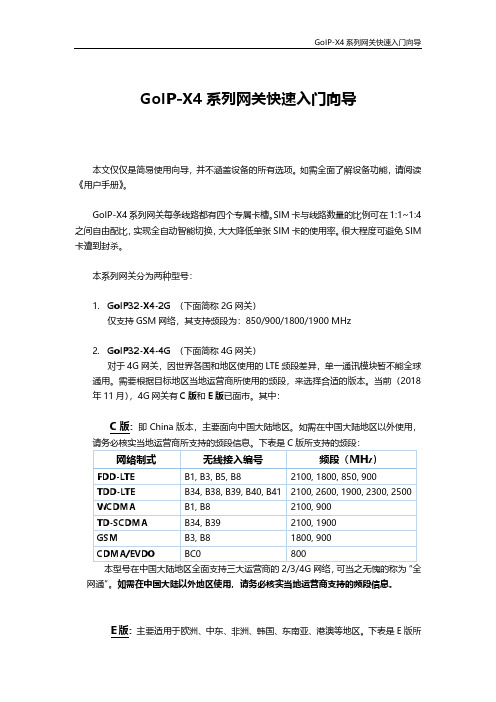
GoIP-X4系列网关快速入门向导本文仅仅是简易使用向导,并不涵盖设备的所有选项。
如需全面了解设备功能,请阅读《用户手册》。
GoIP-X4系列网关每条线路都有四个专属卡槽。
SIM卡与线路数量的比例可在1:1~1:4之间自由配比,实现全自动智能切换,大大降低单张SIM卡的使用率。
很大程度可避免SIM 卡遭到封杀。
本系列网关分为两种型号:1.GoIP32-X4-2G(下面简称2G网关)仅支持GSM网络,其支持频段为:850/900/1800/1900 MHz2.GoIP32-X4-4G(下面简称4G网关)对于4G网关,因世界各国和地区使用的LTE频段差异,单一通讯模块暂不能全球通用。
需要根据目标地区当地运营商所使用的频段,来选择合适的版本。
当前(2018年11月),4G网关有C版和E版已面市。
其中:C版:即China版本,主要面向中国大陆地区。
如需在中国大陆地区以外使用,网通”。
如需在中国大陆以外地区使用,请务必核实当地运营商支持的频段信息。
E版:主要适用于欧洲、中东、非洲、韩国、东南亚、港澳等地区。
下表是E版所一、注意事项1.如果使用的是短天线,上面一排安装弯头天线,下面一排安装直头天线(上弯下直)。
如下图:注意:2G网关和4G网关两种类型的天线不能混用。
4G网关的天线上标有“4G”字样。
2.关于插卡。
SIM卡缺角朝上,单数跟双数线路的芯片相对,向下插入卡槽(缺角朝上,单双相对)。
如下图:3.对于4G网关,使用VoLTE通话才能有效发挥4G网络的优势。
设备已默认开启VoLTE功能。
但在目前阶段,中国大陆三大运营商暂未全面开放VoLTE商用,部分地区可能无法使用该功能。
因此是否能使用VoLTE,必须满足以下条件:a)运营商在本地已开放VoLTE,具体请向运营商咨询;b)每一张SIM卡都需向运营商申请开通VoLTE。
二、登录设备设备有两个网口,分别是LAN口和PC口。
➢LAN口为连接网络的接口,默认设置为DHCP(自动获取IP);➢PC口为扩展接口,通常是不需要连接的,默认设置为固定IP:192.168.8.1。

创艺大师四代使用手册汉王科技股份有限公司Copyright © 1999 - 2016 汉王科技股份有限公司版权所有汉王科技股份有限公司保留所有权利。
除非出于纯粹的个人使用目的,否则不得拷贝本手册的任何部分。
汉王公司保留修改本出版物而不必就此类更改进行通知的权力。
汉王公司尽力在本手册中提供新的且准确的信息。
但汉王公司保留自行更改任何规格说明和产品配置的权力,既无义务事先通知,也无义务在本手册中体现出所做的更改。
创艺大师、创艺大师+、创艺大师三代、创艺大师四代和汉王是汉王科技股份有限公司的注册商标。
Adobe和Photoshop是Adobe System Incorporated 在美国和/或其他国家的注册商标/商标。
Microsoft、Windows是Microsoft Corporation 在美国和/或其他国家的注册商标/商标。
Apple、Apple标志和Macintosh是Apple Computer,Inc.在美国和/或其他国家的注册商标/商标。
本文档中提及的其他公司名称和产品名称都可能会作为注册商标/商标。
对其他公司厂商的产品的提及仅是为了引用信息,并不能作为认可和推荐的表示。
对于这些产品的性能和使用情况,汉王科技股份有限公司不承担关联的责任。
目录第一章简介 (1)第二章产品介绍 (2)第一节绘画板介绍 (2)第二节绘画板使用方法 (5)第三节特色应用 (8)第三章 WINDOWS系统驱动安装 (13)第一节绘画板系统要求 (13)第二节绘画板驱动安装 (13)第三节绘画板驱动卸载 (16)第四章 WINDOWS绘画板设置 (19)第一节驱动界面 (19)第二节 Windows绘画板设置 (19)第五章 MAC-OS系统驱动安装 (36)第一节绘画板系统要求 (36)第二节绘画板驱动安装 (36)第三节驱动卸载 (39)第六章 MAC-OS绘画板设置 (41)第一节 MAC-OS绘画板设置 (41)第七章 HANVON SOFT软件 (52)第一节汉王启动工具 (52)第二节 PenWrite (55)第三节 PenSign (58)第四节 PenMark (59)第五节 WhiteBoard (60)第八章创艺少年绘画软件 (63)第一节软件安装与卸载 (63)第二节软件界面 (67)第三节功能介绍 (68)第四节注意事项 (78)第九章 COOLPAINT绘画软件 (79)第一节软件安装 (79)第二节功能简介 (85)第三节菜单栏 (86)第四节工具属性栏 (96)第五节图层面板 (101)第六节颜色面板 (104)第十章疑难解答 (105)附录一包装清单 (107)附录二绘画板维护 (107)附录三软件许可协议 (108)附录四保修协议 (109)附录五技术支持信息 (110)附录六有害物质含量表 (111)使用手册前应注意的重要事项●本手册仅包括汉王科技股份有限公司的部分软件说明。
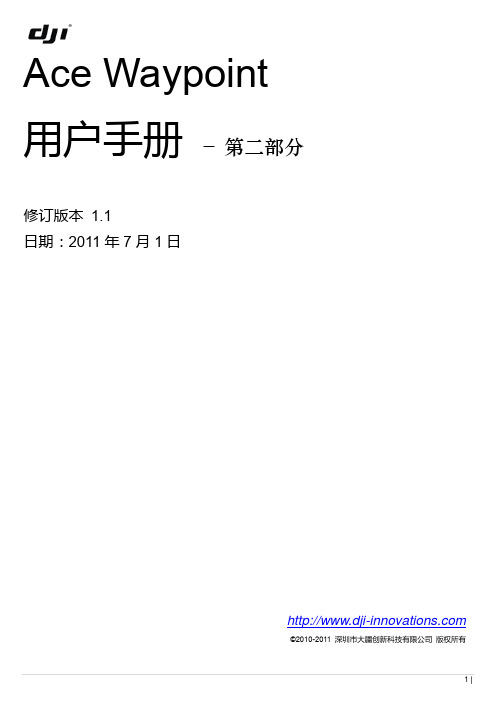

Public Safety Bands BDA for First RespondersSupports 700 MHz (FirstNet Ready) and 800 MHz bands********************|Activate your warranty at /activate06.26.2019Table of Contents FCC Notice (2)Chapter 1: Introduction & Overview (4)1.1 Product Overview (4)1.2 Package Contents (4)1.3 Additional Items Needed (4)1.4 Key Features & Benefits (4)1.5 Optional Accessories (5)1.6 How it Works (6)1.7 Single vs. Multiple Carrier Operation (6)1.8 A Word About Safety (6)Chapter 2: BDA Interface & Connections (7)2.1 Guardian4 BDA Interface Overview (7)2.2 RF Interfaces (A2 & A6) (8)2.3 Power Interface for 110VAC or UPS Output (A5) (8)2.4 DC12-20V Interface (A9) (9)2.5 Alarm I/O Interface (A3) (10)2.6 RF Module Summary Alarms Trigger Criteria (11)2.7 VSWR Alarm Trigger Criteria (12)2.8 Load Restrictions (12)2.9 Ethernet Interface (A4) (12)2.10 USB Interface (A7) (13)2.11 Alarm LEDs (A8) (13)Chapter 3: Planning the Installation (14)3.1 Installation Overview (14)3.2 Exterior Antenna Overview (15)3.3 Interior Antenna Overview (15)3.4 Antenna Separation (16)3.5 BDA Location (17)3.6 Accessories (17)3.7 Need Help? (18)Chapter 4: Installation (18)4.1 Soft Installation (18)4.2 Exterior Antenna (18)4.3 Interior Antennas (19)4.4 Mounting the BDA (20)Chapter 5: Configuration & Testing (20)5.1 Powering on the BDA (20)5.2 DIP Switch Configuration (21)Chapter 6: Testing And Troubleshooting (22)6.1 Band LED Conditions (22)6.2 LED Conditions (23)6.3 Testing & Troubleshooting (23)Chapter 7: Sentry Configuration & Monitoring (24)7.1 Sentry Software Introduction (24)7.2 Software Installation (24)7.3 Hardware Installation (28)7.4 Configuring the Booster System (30)Chapter 8: Safety And Compliance (36)8.1 FCC Compliance (36)Chapter 9: Specifications (37)Chapter 10: Warranty (38)10.1 Warranty Periods (38)10.2 Three-Year Product Warranty (38)10.3 Limitations of Warranty, Damages and Liability (39)SureCall|48346MilmontDrive,FremontCA94538|1-888-365-6283|********************3BDA Interface & ConnectionsCHAPTER 2: BDA INTERFACE & CONNECTIONS2.1 Guardian4 BDA Interface OverviewInterface DefinitionDescriptionA2A3A4A8A1A7 USB on top of BDA!A5A6A9Female used to transfer to AC 110V / 60Hz Male on BDA (A5)Male Connector used to transfer to internet or ethernet Female Ethernet Port (A4, RJ-45) on BDATO Computer USBbalanced signal strength throughout the structure.need to install interior antennas on more than one floor. Here is an example of a multistory installation:Sentry Configuration & MonitoringWhen you have completed the fields, click Next to proceed to the Installation Folder screen as shown below. In most situations, the default choices and information provided here work fine. Click Next to continue.Sentry Configuration & MonitoringNormally, the defaults shown above (applies to current user only) work fine. Click Next to continue. This will take you to the Ready to Install screen as shown below.Sentry Configuration & MonitoringThe above screen confirms the installation folder and shortcut folder where you can access the Sentry software. Click Next to proceed with the installation. The software will now install. A launch icon will be placed on your Desktop. When the process is complete, you’ll should see the Installation Successful screen as shown below. This verifies that the Sentry Remote Server software installation is complete.Click Finish. Your Sentry installation is done. Proceed to the next section, Hardware Installation.ToComputer USBTo NFPA Guardian4’s USBClick Register and you’ll see the following screen, prompting you to enter the local Server IP address.Enter the local Server IP, or you can use SureCall’s server IP: 99.55.251.45.Enter a User Name, Password, E-mail, and UserClick Refresh to query device parametersEnter a name in the Booster Name fieldEnter the location in the Location Address field (optional)Click Add to register the device on the serverClick on the drop-down menu and select a server IP address and port number to make sure the device can be Dynamic IP is available by checking Auto Search IP function, OR…Password and E-mail Management: In the Tools pull-down menu, you can change your account information, includ-ing your password, or the e-mail address for status reports. Roll over the Accounts heading and click on Modify Password/E-mail to access this feature.To modify your password, type in the requested information shown below and click on Modify.Warranty The Buyer will pay the cost of inspecting and testing any goods returned under the warranty or otherwise, which are found to meet the applicable specifications or which are not defective or not covered by this warranty.Products sold by SureCall shall not be considered defective or non-conforming to the Buyer’s order if they satisfactorily fulfill the performance requirements that were published in the product specification literature, or in accordance with samples provided by SureCall. This warranty shall not apply to any products or parts thereof which have been subject to accident, negligence, alteration, abuse, or misuse. SureCall makes no warranty whatsoever in respect to accessories or parts not supplied by it.10.3 Limitations of Warranty, Damages and LiabilityEXCEPT AS EXPRESSLY SET FORTH HEREIN, THERE ARE NO WARRANTIES, CONDITIONS, GUARANTEES, OR REPRESENTATIONS AS TO MERCHANTABILITY, FITNESS FOR A PARTICULAR PURPOSE, OR OTHER WARRANTIES, CONDITIONS, GUARANTEES, OR REPRESENTATIONS, WHETHER EXPRESSED OR IMPLIED, IN LAW OR IN FACT, ORAL OR IN WRITING.SURECALL AGGREGATE LIABILITY IN DAMAGES OR OTHERWISE SHALL NOT EXCEED THE PAYMENT, IF ANY, RECEIVED BY CELLPHONE-MATE, INC. FOR THE UNIT OF PRODUCT OR SERVICE FURNISHED OR TO BE FURNISHED, AS THE CASE MAY BE, WHICH IS THE SUBJECT OF CLAIM OR DISPUTE. IN NO EVENT SHALL SURECALL BE LIABLE FOR INCIDENTAL, CONSEQUENTIAL, OR SPECIAL DAMAGES, HOWSOEVER CAUSED.All matters regarding this warranty shall be interpreted in accordance with the laws of the State of California, and any contro-versy that cannot be settled directly shall be settled by arbitration in California in accordance with the rules then prevailing of the American Arbitration Association, and judgment upon the award rendered may be entered in any court having jurisdiction thereof. If one or more provisions provided herein are held to be invalid or unenforceable under applicable law, then such provision shall be ineffective and excluded to the extent of such invalidity or unenforceability without affecting in any way the remaining provisions hereof.WARNING: E911 location information may not be provided or may be inaccurate for calls served BY USING THIS DEVICE.48346 Milmont DriveFremont, California 94538, USA888.365.6283SureCall has made a good faith effort to ensure the accuracy of the information in this document and disclaims the implied warranties of merchantability and fitness for a particular purpose and makes no express warranties, except as may be stated in its written agree-ment with and for its customers. SureCall shall not be held liable to anyone for any indirect, special or consequential damages due to omissions or errors. The information and specifications in this document are subject to change without notice.© 2018. All Rights Reserved. All trademarks and registered trademarks are the property of their respective owners.SureCall|48346MilmontDrive,FremontCA94538|1-888-365-6283|********************39。

(完整)TANKS4.0 使用指南编辑整理:尊敬的读者朋友们:这里是精品文档编辑中心,本文档内容是由我和我的同事精心编辑整理后发布的,发布之前我们对文中内容进行仔细校对,但是难免会有疏漏的地方,但是任然希望((完整)TANKS4.0 使用指南)的内容能够给您的工作和学习带来便利。
同时也真诚的希望收到您的建议和反馈,这将是我们进步的源泉,前进的动力。
本文可编辑可修改,如果觉得对您有帮助请收藏以便随时查阅,最后祝您生活愉快业绩进步,以下为(完整)TANKS4.0 使用指南的全部内容。
使用指南目录1.0 简介 (5)1。
1 TANKS使用帮助和回答 (6)1。
2获得TANKS 4。
0版 (6)1。
3 4。
0新增功能 (6)1。
4使用提示 (8)2。
0 安装和设置 (8)2.1运行需求 (8)2.2安装 (9)2.3数据保护 (9)2.4故障排除 (9)3。
0 开始 (10)3.1 简单操作 (10)3.2 帮助 (10)3.3 TANK主菜单 (11)3。
4使用以前的数据库 (11)4。
0输入储罐数据 (12)4.1储罐类型 (13)4.2储罐信息 (13)4.2。
1立式固定顶罐 (14)4。
2.2水平固定顶罐信息 (19)4。
2.3外浮顶罐信息 (21)4.2。
4内浮顶罐信息 (23)4。
2。
5穹顶外浮顶罐信息 (26)4.3附件信息 (26)4.4地点信息 (27)4.5 液体信息 (28)4.5.1 多组分液体选项 (30)4。
5。
2单组份液体 (31)4。
5.3多重组份液体—无组份比例 (32)4。
5。
4多重组份液体—部分信息 (32)4.5。
5多重组份液体-蒸汽质量信息 (34)4。
5。
6多重组份液体——完整组份信息 (35)4.5.7使用组份信息 (37)4.6液体/组份信息数据参数窗口 (37)4.7月数据的输入 (39)4。
8编辑储罐记录 (40)4。
9删除储罐记录 (41)5.0生成报告 (41)5。

HP ProLiant BL20p第四代(G4)服务器HP ProLiant BL20p G4是一款专为企业设计的高性能双处理器刀片式服务器,可以充分满足企业级用户的需求。
ProLiant BL20p G4采用高性能英特尔®至强®新一代双内核处理器、具备4 MB二级高速缓存;高达32 GB全缓冲PC2-5300 DDR2内存,支持镜像和在线备用功能;热插拔小尺寸SAS硬盘,通过集成的SmartArray E200i控制芯片提供RAID0和1, 并可选带电池保护的高速写缓存;网络性能极高,带有令人惊讶的2个千兆多功能网卡接口,可支持新型iSCSI连接。
为了保护用户的投资,新型ProLiant BL20p G4可采用与BL20p G3、BL25p、BL35p和BL45p相同的基础设施架构组件(注:现在使用的BL p-class刀片式服务器机箱都带有增强型背板组件的), 用户可以灵活选择刀片服务器,并可以在相同基础架构组件中获得不同性能的服务器。
ProLiant BL20p G4通过可选的BL20p G4光纤组件,可支持SAN的实施,即可升级为光纤集群运行模式。
采用ProLiant BL20p G4实施SAN时,客户可获得更高的数据可用性、轻松的扩展功能,而且可通过整合磁盘资源,节省管理成本;同时新一代ProLiant BL20p G4服务器可选新型的中间卡和多动能网卡选件支持更广泛的存储连接。
此外,利用HP的SAN和NAS (网络连接存储)融合网络,客户可设计一款汇聚应用程序、数据库和文件服务解决方案功能的存储架构,并可面向高端应用。
ProLiant BL20p G4专门针对HP StorageWorks进行了优化设计,可兼容多家第三方存储厂商的产品。
在结合增强型BL p-class刀片式服务器机箱时,通过集成的iLO 2网卡可支持新一代远程管理技术。
全新特性使用全新的64位英特尔至强双核处理器,标配全新的Smart Array E200i SAS阵列控制器,支持SFF SAS 硬盘和新型多功能网卡,新一代远程管理iLO 2可支持虚拟VLAN和虚拟KVM。
曙光天阔 A440 服务器用 手册 阔 0-G 服 用户手使用前,请仔 使 仔细阅读本说 说明书并妥善 善保管,以备 备将来使用声明本手册的用途在于帮助您正确地使用曙光服务器产品(以下称“本产品”), 在安装和第一次使用本产品前,请您务必先仔细阅读随机配送的所有资料, 特别是本手册中所提及的注意事项。
这会有助于您更好和安全地使用本产品。
请妥善保管本手册,以便日后参阅。
本手册的描述并不代表对本产品规格和软、硬件配置的任何说明。
有关本产 品的实际规格和配置,请查阅相关协议、装箱单、产品规格配置描述文件, 或向产品的销售商咨询。
如您不正确地或未按本手册的指示和要求安装、使用或保管本产品,或让非 曙光授权的技术人员修理、变更本产品,曙光将不对由此导致的损害承担任 何责任。
本手册中所提供照片、图形、图表和插图,仅用于解释和说明目的,可能与 实际产品有些差别,另外,产品实际规格和配置可能会根据需要不时变更, 因此与本手册内容有所不同。
请以实际产品为准。
本手册中所提及的非曙光网站信息,是为了方便起见而提供,此类网站中的 信息不是曙光产品资料的一部分,也不是曙光服务的一部分,曙光对这些网 站及信息的准确性和可用性不做任何保证。
使用此类网站带来的风险将由您 自行承担。
本手册不用于表明曙光对其产品和服务做了任何保证,无论是明示的还是默 示的,包括(但不限于)本手册中推荐使用产品的适用性、安全性、适销性和 适合某特定用途的保证。
对本产品及相关服务的保证和保修承诺,应按可适 用的协议或产品标准保修服务条款和条件执行。
在法律法规的最大允许范围 内,曙光对于您的使用或不能使用本产品而发生的任何损害(包括,但不限于 直接或间接的个人损害、商业利润的损失、业务中断、商业信息的遗失或任 何其他损失),不负任何赔偿责任。
对于您在本产品之外使用本产品随机提供的软件,或在本产品上使用非随机 软件或经曙光认证推荐使用的专用软件之外的其他软件,曙光对其可靠性不 做任何保证。