智能手表解决方案简介V5.0(1)
- 格式:ppt
- 大小:2.04 MB
- 文档页数:6

Amazfit Ares 使用手册目 录绑定手表日常使用 佩戴 抬腕亮屏 休眠与解锁 勿扰 按键 充电常用功能 表盘 小部件和应用 运动 活动 心率 支付宝离线支付 天气 手机音乐控制 PAI 通知与来电 其他功能 设置运动功能 运动列表0101010102020203040404050606080808090912121314目 录开启运动 开始户外跑 跑步中的操作 跑步中的提醒 暂停或停止跑步 完全恢复时间 运动设定 关于 GPS 搜索 查看运动记录 室内跑校准 运动状态运动生理指标 最大摄氧量(VO2max) 运动效果(TE) 运动负荷手表日常保养141415151616171718192020202223251. 绑定手表第一次开机后,你会看到二维码界面,用 Zepp App 扫码绑定后可以在手表上查看手机通知,查看天气信息,控制手机音乐播放等等。
也可以通过手表与手机的连接,将你的运动健康数据上传,在手机端查看。
扫描手表上的二维码即可下载 Zepp App。
完成注册并登录后,用 Zepp App 再次扫描手表上的二维码,根据提示完成绑定流程即可获得上述智能功能。
2. 手表日常使用一、佩戴建议将手表以适中的松紧度佩戴在离手腕两指距离的位置上,以确保光学心率监测器正常监测数据。
进行运动时,建议将手表以贴合、舒服且不会滑动的松紧度佩戴。
不要过于拉紧,也不要让手表能够自由晃动。
二、抬腕亮屏Amazfit Ares 默认开启抬腕亮屏功能。
系统自动识别抬腕动作,并自动点亮屏幕背光,每次抬起手腕都会清楚的看到表盘上的信息。
抬腕亮屏只是点亮屏幕背光,如果抬腕后想使用手表上的功能,请先按任意物理按键解锁屏幕。
Amazfit Ares 的半透半反式 MIP 显示屏尤其适合户外使用,光线越强屏幕显示越清晰,如果你长期在高亮度户外环境活动,为了延长手表续航你也可以在表盘界面下拉进入控制中心手动关闭屏幕抬腕亮屏功能。

getnoe5说明书标题:GetNoe5智能手表说明书引言:感谢您购买GetNoe5智能手表。
本说明书将向您介绍如何使用和操作该手表,让您充分了解其功能和特点。
请在使用前仔细阅读本说明书,以确保正确地使用该产品,并避免因未按照指导操作而产生的问题。
一、产品概述GetNoe5智能手表是一款功能齐全的智能设备,具有多项实用功能和先进技术。
它不仅可以作为常规手表使用,还能连接您的手机,实现通话、短信、计步、心率监测、GPS定位等通讯和健康管理功能。
二、外观和配件1. 外观设计:GetNoe5智能手表采用时尚简约的设计风格,圆形表盘配以柔和质感的表带,适合各种场合佩戴。
2. 配件:每个GetNoe5智能手表配备一根表带、一个充电器、一个说明书和一张保修卡。
三、基本使用方法1.开关机:按住手表右侧的电源键几秒钟即可开关手表。
2.手势唤醒:将手腕向上抬起,手表将自动点亮,显示时间和其他基本信息。
3.屏幕操作:手表配备了触摸屏,您可以通过手指滑动、点击等操作来改变显示内容。
4.手表设置:通过滑动手表屏幕至主菜单,选择“设置”选项,进入设置界面,您可以进行时间、日期、语言、预警功能等的个性化设置。
四、主要功能介绍2. 健康管理:手表配备了心率监测、计步器、卡路里消耗等健康管理功能。
通过手机App与手表同步,您可以随时了解自己的运动情况和健康状况。
3.导航定位:手表内置了GPS芯片,可以提供准确的定位服务,帮助您找到目的地并导航。
4.多种运动模式:手表支持多种运动模式,如跑步、骑行、游泳等,可以记录您的运动数据,并提供运动建议和统计分析。
5.闹钟和提醒:手表提供闹钟功能,可以设置多个闹钟和提醒事项,帮助您合理安排时间。
五、注意事项1.电池续航:请确保手表电量充足,以免使用过程中突然关机。
建议每晚充电,保持充足电量。
2. 防水性能:GetNoe5智能手表具备防水功能,可以在浅水环境下使用,但不可在游泳或深水环境下使用。

智能手表中的人工智能技术应用智能手表作为一种智能可穿戴设备,正逐渐成为人们生活中的必备品之一。
随着科技的进步和人工智能技术的快速发展,智能手表中的人工智能技术应用也越来越广泛。
本文将从交互、健康监测和智能助手三个方面,介绍智能手表中人工智能技术的应用。
一、交互智能手表中的人工智能技术赋予了它更加智能化的交互方式。
通过触摸屏、语音识别和手势控制等技术,使用户可以更方便地与智能手表进行交互。
比如,用户可以通过手势控制来浏览消息、调整音乐播放等功能。
而语音识别技术则能够使得用户能够通过语音指令来实现一系列的操作,比如发送短信、查看天气等。
这种智能化的交互方式,不仅提高了用户的使用便利性,还使得智能手表在各种场景下都能更好地适应用户的需求。
二、健康监测智能手表中的人工智能技术在健康监测方面起到了重要作用。
智能手表内置的多种传感器可以实时监测用户的心率、睡眠质量、步数等数据,并通过人工智能算法进行分析。
通过这些数据的收集和分析,智能手表能够提供用户的健康状况评估和运动建议。
比如,当用户心率过高或过低时,智能手表会自动提醒用户,以便及时采取相应的措施。
智能手表的健康监测功能,帮助用户更好地关注和管理自己的健康状况。
三、智能助手智能手表中的人工智能技术也使其成为了一个强大的个人智能助手。
智能手表可以与用户的手机等设备进行无缝连接,将用户的日程安排、通知消息等重要信息直接同步到手表上。
同时,智能手表还可以提供语音助手功能,用户可以通过语音指令来查询资讯、提醒事项等。
此外,智能手表还具有应用程序的支持,用户可以通过手表直接安装和使用一些常用的应用程序,如天气预报、音乐播放等。
这使得智能手表成为了一个功能更加强大、使用更加便捷的个人智能助手。
总结:智能手表中的人工智能技术应用,使其在交互、健康监测和智能助手等方面带来了许多便利和创新。
智能手表不再只是一个简单的时间显示器,而是成为了一个可以与人进行智能化交互的智能设备。
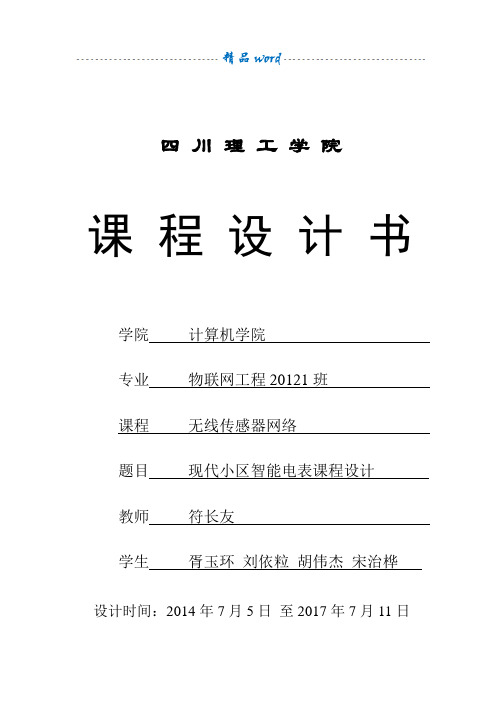
四川理工学院课程设计书学院计算机学院专业物联网工程20121班课程无线传感器网络题目现代小区智能电表课程设计教师符长友学生胥玉环刘依粒胡伟杰宋治桦设计时间:2014年7月5日至2017年7月11日前言近年来,在低碳经济、绿色节能及可持续发展思想的推动下,如何进一步提高电网效率,积极应对环境挑战,提高供电可靠性和电能质量,完善电力用户服务,适应更加开放的能源及电力市场化环境需要,对未来电网的发展提出了更高的要求。
智能电网的概念应运而生并成为全球电力行业共同研究和探讨的热点,支撑中国乃至全球智能电网的将是通信技术、信息处理技术和控制技术。
智能电表作为智能电网建设的重要基础装备,加快智能电表产业链整合,促进其产业化,对于电网实现信息化、自动化和互动化具有支撑作用。
基于以上分析,本文研究旨在基于AT89C51单片机的智能电表的设计。
本次设计基于单片机AT89C51是以微处理器或微控制器芯片为核心的可以存储大量的测量信息并具有对测量结果进行实时分析、综合和做出各种判断能力的仪器。
一般具有自动测量功能,强大的数据处理能力,进行自动调零和单位换算功能,能进行简单的故障提示,具有操作面板和显示器,有简单的报警功能。
本文主要包括以下三个方面的工作:(1)智能电表的设计背景、优点及发展现状本文首先分析智能电表的设计背景,其次讨论智能电表的优点及相关的应用。
(2)智能电表的硬件和软件实现分析智能电表应该具备的功能,给出该仪表的总体设计框图;详细讨论了该电路的核心芯片选取、数据采集电路的设计、通信电路及输入输出系统的实现并给出了核心芯片.AT89C51的详细参数;使用结构化程序设计手段,利用单片机C语言程序实现按键的扫描并处理程序、数据的采集及后续的算法程序、红外或RS485通信方式的自动抄表程序、CPU卡的读写操作程序以及段式LCD的显示驱动程序。
(3)设计的结论分析、不足及未来的展望阐述了设计的测试结果并对结论进行了分析,给出了设计中的不足之处,并提出了将来的修改意见及改进之处,对智能电表的未来进行展望。

System Control Technology Co., Ltd. Tongfang Technology Square,No.1 Wangzhuang Road,Haidian District, Beijing, P.R.ChinaFax: +86 010 ********DORLANDDORLAND Industrial Intrinsically Safe Smart Watch _Watch@ EX02 PlusBeijing Dorland System Control Technology Co., Ltd. recently introduced the industrial intrinsically safe Smart Watch_Watch@EX02 Plus, intrinsically safe circuit design, domineering appearance, and solid body. This watch is a dual-camera watch, the display is 1.6”, with touch function, a power-on button and a return button, with dual camera head difference 2M + Side 8M, magnetic charging, heart rate detection, battery is 1260 mAh , Android 10.7.The waterproof and dustproof performance of this watch meets the international IP67 standard. The explosion-proof certificate is Ex ib IIC T4 Gb / Ex ibD 21 T130 ℃dust and gas double explosion-proof certification.In addition, this watch rear sensor can perform a variety of sports Accurate pattern recognition analysis, heart rate detection, sleep analysis, exercise effect evaluation; we also configure GPS positioning and other functions suitable for outdoor construction, pipeline inspection and other functions inside the watch, which can cooperate with OA office systems, Various applications such as inspection positioning system, data acquisition system and so on. Especially suitable for hazardous environments with dangerous explosions, such as petroleum, chemical, pharmaceutical, oil depots, tank areas and other dangerous places with flammable and explosive gases, which is convenient for users to communicate with production and dispatch in a timely manner.DORLAND DORLANDConformity Certificate of Explosion-proofEx-mark Ex ib IIC T4 Gb / Ex ibD 21 T130℃Certification No. CCRI 19.2284IP Grade IP67Hardware ParameterCPU MT6762 eight coreMemery DDR4 4GB,EMMC128GBSIM card Stand alone standby, handsfree call, nano SimSupport frequencyband GSM 850 / 900 / 1800 / 1900WCDMA B1/B2/B5TD-SCDMA B34/B39LTE-FDDB1/B2/B3/B5/B7/B8/B12/B17/B20 LTE-TDDB38/B39/B40/B41(100MHz)Touch screen 1.6-inch 400 * 400 resolution HD full circle screen Camera Front 2 million / side 8 million high pixel dual cameraBluetooth Support, version 5.0WIFI SupportGPS SupportHeart rate SupportStep counting SupportData interface Pogo pin + magnetic cable / power bankPortable power bank Support 5v1a charging and universal 5pin USB cable chargingBattery Watch 1260mah / 3.8V, power bank 900mAh (it is forbidden to use power bank in dangerous areas)Standby time 48 hours of smart watch + 40 hours of battery life Music playing 6 hours for smart watch + 5 hours for power bank Talk time Smart watch 3 hours + power bank 2.5 hoursSoftware functionOperating system Android 10.7Menu bar Telephone, contact, SMS, settings, dial market, desktop settings, browser, calendar, camera, gallery, music, file management, alarm clock, recording Heart rate monitoring, sports, weather, mobile assistant, application market, system optimization, face recognition, etcSports Outdoor running, outdoor walking, indoor running, cycling, basketball, football, table tennis, badminton, rope skippingSet up Network and Internet, connected devices, applications and notifications, batteries, displays, sounds, storage, location information, systems, about mobile phonesHealth Heart rate and pacingWeather Local weather < plug in SIM card network >Network and Internet WLAN, hotspot and network sharing, flight mode, mobile network, traffic usageDORLAND Application andnotificationDefault application, permission manager, special application permissionMobile assistant Scan QR code connection; Enable remote shooting, music control, send files, find mobile phonesSystem Language and input method, date and time, reset optionsSupport language Chinese (Simplified), Chinese (traditional), Japanese, Korean, English, French, Russian, German, Dutch, Portuguese, Arabic, Persian,Brazil, Portugal, Malaysia, Italy, Turkey, Thailand, Vietnam, India, Indonesia, Greece, Spain, Czech and other languages (optional)Air upgrade supportClock dial Watch built-in dial + dial market + custom dialGao Fit APPAndroid phone Android version 6.0 and aboveiPhone Support system version 11.0 and above. It can be set through mobile phone - General - about this machine, check the version. If it is lower than version 11.0, please upgrade it firstProduct packaging and specificationswatch Diameter 50.7* thickness 16mmStrap PU watchband, removable, switch lug, 22mm width, total length 272mm, adjustable range 173-252mmSpeaker chargingbankDiameter 49.5* thickness 18.8mmWatch the color Ceramic blackNet weight (watch) 73.5 gGross weight(packing)277gPackage content Watch *1/ charger *1/ magnet *1/ screwdriver *1/ manual *1Main shopping points1. 4G full network, global call;2. MTK6762, eight cores, faster speed, lower power consumption;3. Android 10.7, smoother operation, more secure information;4. 4+128GB, top memory, larger storage space;5. 1.6-inch 400*400 high-resolution full round screen, ultra-high screen ratio;6. The first 2 million/main 8 million high pixel dual camera, selfie scenery more clear;7. Watch 1260mA battery, more guaranteed battery life;8. Dual ceramic /PU watchband.DORLAND 。

本资料仅供参考,不构成任何形式的承诺,产品(包括但不限于颜色、大小、屏幕显示等)请以实物为准。
如出现本资料与官网描述不一致的情况,请以官网说明为准,恕不另行通知。
购买华为终端产品请访问华为商城: https:///更多信息请访问: https:///cn/因个体差异原因,如佩戴时感到皮肤不适,请停止佩戴并咨询医生。
19110167_02安全信息版权所有 © 华为终端有限公司2023。
保留一切权利。
本手册描述的产品中,可能包含华为技术有限公司及其可能存在的许可人享有版权的软件。
除非获得相关权利人的许可,否则,任何人不能以任何形式对前述软件进行复制、分发、修改、摘录、反编译、反汇编、解密、反向工程、出租、转让、分许可等侵犯软件版权的行为,但是适用法律禁止此类限制的除外。
商标声明Bluetooth 字标及其徽标均为Bluetooth SIG,Inc.的注册商标,华为技术有限公司对此标记的任何使用都受到许可证限制,华为终端有限公司为华为技术有限公司的关联公司。
在本手册以及本手册描述的产品中,出现的其他商标、产品名称、服务名称以及公司名称,由其各自的所有人拥有。
注意本手册描述的产品及其附件的某些特性和功能,取决于当地网络的设计和性能,以及您安装的软件。
某些特性和功能可能由于当地网络运营商或网络服务供应商不支持,或者由于当地网络的设置,或者您安装的软件不支持而无法实现。
因此,本手册中的描述可能与您购买的产品或其附件并非完全一一对应。
华为终端有限公司保留随时修改本手册中任何信息的权利,无需提前通知且不承担任何责任。
责任限制本手册中的内容均“按照现状”提供,除非适用法律要求,华为对本手册中的所有内容不提供任何明示或暗示的保证,包括但不限于适销性或者适用于某一特定目的的保证。
在适用法律允许的范围内,华为在任何情况下,都不对因使用本手册相关内容及本手册描述的产品而产生的任何特殊的、附带的、间接的、 继发性的损害进行赔偿,也不对任何利润、数据、商誉或预期节约的损失进行赔偿。
X4简体中文用户指南欢迎使用包装内容 2充电/电池状态 3配对 5找到舒适佩戴搭配 7选择您的设置 7耳挂式佩戴 8耳塞式佩戴 11详细说明按钮功能 14 Jaybird 应用程序 17多点功能 - 连接多设备 18智能手表 19疑难解答 20规格参数 21质保、警告和安全性 22欢迎使用安装或使用产品之前,请参阅安全警告以获取重要的产品安全信息。
JAYBIRD X4坚固,多功能自在奔跑获取详细视频说明,请访问 /support/约8小时播放时间防汗防水 (IPX7)运动贴合 - 稳固舒适10 分钟充电 ≈ 1 小时播放时间快调线夹出色音质,可个性化定制你的运动音效音乐 & 通话集成 USB 充电托架便携袋硅胶耳套(尺寸 1 / 2 / 3)包装内容充电/电池状态我们建议使用 5V 500mA 的 USB 电源为耳机充电。
供电电压超过 5.5 伏特的墙面/车载适配器/充电器会损坏您的 Jaybird 耳机,请勿使用。
2 小时充电可获得 约8 小时播放时间。
10 分钟充电可获得 约1 小时播放时间。
充电/电池状态每次开启耳机时,您都可以听到电池电量提示。
电池电量提示会将剩余电量值四舍五入至最接近的 20%。
手机和 Jaybird 应用程序同样可以显示电池电量。
Jaybird 应用程序能以 1% 的精度显示电池电量。
配对配对,请按住中央按钮直至 LED耳机关闭后,请重复上述 X4找到舒适佩戴搭配1. 安装耳翼找到舒适佩戴搭配2. 找到合适尺寸的耳套和耳翼找到舒适佩戴搭配3. 快调线夹快调线夹可使耳机线不触碰颈部和肩部,尤其适合于耳挂式佩戴。
找到舒适佩戴搭配1. 找到合适尺寸的耳套和耳翼找到舒适佩戴搭配2.衬衫夹可使用衬衫夹将 X4耳机固定到衬衫后领口处。
详细说明按钮功能开/关开启耳机:按住中央按钮直至听到音调上升的“电源开启”声音提示并且 LED 闪烁绿色。
关闭耳机:按住中央按钮直至听到音调下降的“电源关闭”声音提示并且 LED 在关机前亮起红色。
P240Smart WatchUser ManualFCC ID; RQQHLT-P240KWPlease refer to this manual before using the productV1.0Notes:1. The company reserves the right to modify the contents of this manual without any further notification. It is normal that some functions may vary in certain versions of software.2. Please charge this product with the configured charger for no less than 2 hours before using it.3. Please connect with the APP and set personal information to sync time before use. Please refer to the instructions of the subsequent synchronization software for details.1. Product OverviewModels can be paired with:Android phones: support OS 5.0 and aboveIphones:Support OS 9.0 and above2. APP download and connection1. Please scan the QR code below to download APPIt is recommended to use a browser to scan and download. Currently, WeChat scan download is not supported. Please give the corresponding permissions of this software in the download and installation process for BT connection.The QR code can be found from watch as well. It can be also downloaded from watch QR code. The APP name is “Da Fit”.( Da Fit QR code)Notes:1. For Apple phone users: If it is in standby or hibernation state for a long time (for example,2 hours or more) on Apple phone, (the phone has not been using, and it is in a black screenstate), Da Fit will be cleaned up by IOS system, then the APP application and watch disconnect in between, the functions on APP are not available to use. Please re-open the watch and it will be automatically reconnected.2. For Android phone users: After installing the APP software on the Android phone, youneed to enable the background application launch permission in the settings of your phone.Each smart phone has a difference. Take Huawei phone as an example. The steps are as follows:Settings--Application--Application Launch Management--Da Fit, find the APP application, change the automatic management to manual management, open all permissions (allow self-start, allow association start, allow background activities). This is only for the APP application to maintain the Bluetooth connection with the watch while the phone is in standby (the phone does not have a bright screen), and will not be cleaned up by the Android system. Will not use network traffic in the background, nor does it affect the power consumption of the phone.2. Connections for APP and Watch1. Open the app and set your personal information, such as “Height”, “Weight”, “Birth Year”, etc..2. For Android mobile phone: Switch to the home page after information setting on Androidphone, click “ADD Device” (Figure 2) to reach the “Add Device” page,click to choose the right model icon you purchased (Figure 3)3. It's automatically back to the home page after successful connection between app andwatch. Click the device icon to switch to the device page to check connection status, it will be shown the device model and picture, power, address and other informations afterconnected successfully. (Figure 4).(Figure 1) (Figure 2)(Figure 3) (Figure 4)4. For iphone: Bluetooth connection of IOS phone refers to Android phone (same withpoint 2, 3)5. When pairing is failed by scanning QR code,you can click to see if the watch and phone has been connected with others,If yes, please ignore the device on phone before new connection.3. APP settings ( Functions are available after connected successfully )3.1 WATCH FACESClick the WATCH FACES to select a dial you prefer and click on the top left corner toreturn to save it.3.2 NOTIFICATIONSClick to open the notification reminder, you can select the program you want to push, you can choose the social application you want or select push all information.3.3 ALARMSClick the “ALARMS” to enter into the setting page. Three alarms period for default.Click on an alarm to enter the clock time.3.4 SHUTTERAndroid phone: Click the shutter function from APP,and the watch will show a camera icon,click it to take a photo directly,photos will be automatically saved to your album.Apple Phone: Click the “Shutter”from the iphone and your phone needs to open the camera manually(due to the IOS system) then click to take pictures on watch.3.5 OTHERS3.5.1 Find Device: Click”Find Device”, it will vibrates to remind on watch.3.5.2 Time Formats: Click to set the 12-hour Time or the 24-hour Time. It's done afterclick, The watch time is synchronized with your setting time format.3.5.3 “Do not disturb”: “Closed”is the default mode. Click to enter the setting page, youcan set the “do not disturb” mode according to your personal needs. Information will not be accepted again after setting.3.5.4 “Reminders to Move”: Default mode is “off”. Sedentary reminder only takes effectfrom 10:00- 22:00.3.5.5 Lift wrist to brighten screen: Default mode “ON”. An effective duration can beset. you can set one duration according to individual required duration.3.5.6 Weather: switch to open and close weather function, and you can manually set upthe city or automatic positioning. The positioning needs to give authority, otherwise it is not available to use. Weather information update once every 2hours, if it is in closed state, it takes to wait for 2 hours before disappearing onwatch.3.6 UPGRADEWhen a new version of the server is detected, a new version of the watch firmwarecan be upgraded3.7 UnbindPairing of your watch with phone app can be unbinded.Note: For Apple phone IOS, go to “Settings”- “Bluetooth”, to ignore current Bluetooth pairing, in order to completely unbinding.3. Main functions3.1 Basics3.1.1 Power ON: When watch is power off, long press the side button for 5 seconds to poweron. In the standby state, short press the side button to wake up it.3.1.2 Power OFF: When watch is power on, long press the side button for 5 seconds topower off directly.3.1.3 Message: Long press the touch key to enter the Message interface. You can see theBluetooth name, device type, device address, etc.3.1.4 Pulling down status menu: Pull down from the dial to enter the status menu, it displaysthe do not disturb mode, Brightness, Find Device, Screen Lock, settings, connectionicons, power display and other functions.3.2 StepsYou can view pedometer data on watch and APP. When watch is successfully paired with APP, your sport data will automatically synchronize (or manually refresh) from watch to the APP, including steps count, distance, calories and other parameters.3.3 Sleep monitorThe default sleep monitor time for the watch is from 20:00 pm to 10:00am. If you wear a watch to sleep, you can check last night’s sleep time on the watch after getting up the nextmorning. When watch is successfully paired with APP, the sleep data will be automatically synchronized (or manually synchronized) to the APP. The watch will automatically recognize and judge what the sleep state it comes to be . If you just get up shortly from bed, the sleep data displayed on the watch is different from the actual data because the watch is still detecting sleep. It is only when the watch completes detection that will show results of the whole night, and is consistent with the actual data. It will be acceptable to have some errors with the actual data due to different sleep states.3.4 Heart rate monitorWhen heart rate data is empty, it displays “000Bpm”. Go to the heart rate icon, long press thetouch key for more than 2s to start testing. The data displays directly after testing. It is continuously measured for 30 seconds and it just keeps the last data. if it exits from the current page during measuring, the testing value is not recorded.3.5 Training3.5.1 Excecise includes: Walking,Running, Cycling, Skipping, Badminton, Basketball, Football.3.5.2 Switch the corresponding training icon: Long press to enter the corresponding excecisemode, data such as steps, distance, calories, heart rate, exercise duration will be visiable.Long press on the current sport page to pause, and exit from the application.3.5.3 Activity data can only be uploaded to APP for view. While the data after exercise can notbe viewed on the watch.Note: Sport data save rules: 1.Exercise time more than 2 min or; 2. with testing heart rate data;It needs to meet any one of the two conditions that can save data, if not, it will not keep any excecise data.3.6 Blood PressureGo to the blood pressure icon and long press the touch key to measurement. You can stop it after the measured value is obtained.3.7 Blood OxygenGo to the blood oxygen icon and long press the touch key to measurement. You can stop it after the measured value is obtained.3.8 WeatherAfter the weather function is enabled on phone APP, it will be displayed on the watch. It won’t display if it’s started on APP. The weather information will be updated once every 2 hours.3.9 MessageGo to Message icon, and long press to check the message you won’t miss. You first need to give allowance to synchronization function on APP. The information received from the phone will be synchronized to the watch. (5 messages will be kept by default. If it comes over 5 messages, it will automatically cover the earliest message. Long press the current message to clear automatically after view.)Messages can be synchronized from smart phone to the watch via Bluetooth. They can be easily viewed. It does not support to reply. For Voice message, it can only display incoming messages, but can not be heard on the watch.4.0 ShutterYou can take a photo with your phone camera by remotely control.For Android phone users: Click the “Shutter”, your Android phone will enter the currentcamera page , the camera icon will pop up on the watch, and then you can click to take photos.For Apple Phone: Click the “Shutter”, an introduction page comes to your Apple phone,your phone needs to manually enter the camera interface, and then click to take pictures on watch. You need to manually open the camera because of the Apple phone system.4.1 PlayerLong press to enter the music control interface, you can long press the middle “player”topause or play the previous song or the next song. Short press to switch the current operation. (It is recommended that the mobile phone player is in the foreground operation, some smart phones probably will have compatibility problem if in the background )4.2 OthersLong press to enter into “Others” functions1.2.1 Back: Long press to return to the previous interface1.2.2 Stopwatch: Long press to start timing, short press to pause timing, long press to clearand exit timing.1.2.3 Mute: Long press to switch on and off1.2.4 Brightness: Long press to enter the brightness interface, short press to set thebrightness effect, long press to confirm setting.1.2.5 Factory reset: Long press to restore factory settings, the watch will return to thefactory state1.2.6 Power off: Long press to shut down the watch, it will enter the power off state.4. Precautions4.1 Only one connected app can be installed on the mobile phone to ensure that the connectionis normal before the data can be synchronized. If there are multiple such connected APP applications, they may affect the connection between the watch and the mobile phone.Note: Some Android phones will prompt you that you cannot install them. Please go to ‘setting’ of the phone and authorize the ‘ Unknown source’4.2 When the mobile phone prompts permission to apply, please click “Allow” to avoid theapplication permission of the APP application is not open, which may result in you not receiving notifications, scanning QR codes, remote cameras and other functions. This permission is a normal application and does not affect the flow of the phone or otherinformation on the phone. It’s limited for Bluetooth connection between the APP and the watch.4.3 Some Android smartphones may accidentally close the mobile app when cleaning theapplication. Please keep the mobile app running in the backstage.Android phone settings backstage running method: open the phone settings - application management - Da Fit - Rights management - Backstage management - select backstage running. (The setting method may be different due to different mobile phone versions and models)4.4 Heart rate monitoring requires the watch and arm to be tight, too tight or too loose, the testmay be inaccurate, because too tight will affect the flow of blood, too loose will affect heart rate sensor monitoring.4.5 Please avoids colliding with hard objects to break the glass.4.6 Please use 5V, 1A for the charger. This product does not support fast charging. Do not charge with water (sweat) to prevent short circuit and damage the product.4.7 This product is an electronic monitoring product, not for medical reference, data for dailyreference.5.TroubleshootingIn case there’s a problem during the using of the smartband, please solve it accordingly by the following ways. If the problem still exists, please contact the seller or designated maintenance personnel.5.1 The watch cannot be turned on5.1.1 Press the display touch area for over 3 seconds5.1.2 Make sure there is enough battery. Battery power may be too low, please charge it.5.1.3 If leave the watch too long and the normal charger does not respond, please trycharging with an output power of 5V/1A.5.2 Shut down automatically5.2 Battery power may be too low, please charge it.5.3 Short battery life5.3.1 It may occur when the battery hasn’t been fully charged, please ensure sufficient timefor the charging ( at least 2 hours is required)5.3.2 Charger or data cable may not work properly, please change a new one.5.3.3 Please check the port of the data cable and try again to ensure a proper connection.5.4 BT disconnect or unable to connect5.4.1 Please restart it5.4.2 Please turn off BT of mobile phone and open it to reconnect.5.5 Inaccurate sleep dataSleep monitor is designed to imitate the natural pattern of falling asleep and waking up,please wear the watch normally, otherwise deviation may occur if going to bed late or onlywear while sleeping. There may not sleeping data generate if go to bed at day time as the defaulted sleeping time is preset to between 9:00 pm to 9:00 am.FCC StatementThis device complies with part 15 of the FCC Rules. Operation is subject to the following two conditions:(1) This device may not cause harmful interference, and (2) this device must accept any interference received, including interference that may cause undesired operation.Any Changes or modifications not expressly approved by the party responsible for compliance could void the user’s authority to operate the equipment.Note: This equipment has been tested and found to comply with the limits for a Class B digital device, pursuant to part 15 of the FCC Rules. These limits are designed to provide reasonable protection against harmful interference in a residential installation. This equipment generates uses and can radiate radio frequency energy and, if not installed and used in accordance with the instructions, may cause harmful interference to radio communications. However, there is no guarantee that interference will not occur in a particular installation. If this equipment does cause harmful interference to radio or television reception, equipment generates, uses and can radiate radio frequency energy and, if not installed and used in accordance with the instructions, may cause harmful interference to radio communications. However, there is no guarantee that interference will not occur in a particular installation. If this equipment does cause harmful interference to radio or television reception,—Reorient or relocate the receiving antenna.—Increase the separation between the equipment and receiver.—Connect the equipment into an outlet on a circuit different from that to which the receiver is connected.—Consult the dealer or an experienced radio/TV technician for help.FCC RF Radiation Exposure StatementThe device has been evaluated to meet general RF exposure requirement. The device ca n be used in portable exposure condition without restriction。
芯海科技产品手册CHIPSEA PRODUCT MANUAL芯海科技成立于2003年9月,是一家集感知、计算、控制、连接于一体的全信号链集成电路设计企业。
专注于高精度ADC、高可靠性MCU、测量算法以及AIoT 一站式解决方案的研发设计。
产品和方案广泛应用于工业测量与工业控制、通信与计算机、锂电管理、消费电子、汽车电子、智慧家居、智能仪表、智慧健康等领域。
公司总部位于深圳,在合肥、西安、上海、成都设立子公司,是国家级高新技术企业,被广东省科技厅认定为“广东省物联网芯片开发与应用工程技术研究中心”,获得国家级专精特新“小巨人”称号。
建有可靠性检测中心、健康测量实验室、感知实验室、MCU实验室。
公司年均研发投入超过20%,研发人员占比近70%,核心成员均有10年以上工作经验。
截止到2022年上半年,芯海科技累计拥有全球专利申请近800件,累计拥有已授权专利近350件(含美国专利),拥有专利数量在科创板芯片设计上市公司中名列前茅。
企业简介ABOUT CHIPSEA1523健康测量信号调理数据转换器模拟前端32位MCU 8位MCU010406091113信号链无线产品低功耗蓝牙开发生态开发生态鸿蒙智联解决方案OKOK智能物联解决方案健身行业SaaS 解决方案2021221719电源管理AIoT产品快 充电池管理MCUC H I P S E A32位MCU系列产品概述芯海科技的CS32系列32位MCU基于Arm®Cortex®-M处理器,内嵌Flash存储器,集成高精度ADC和丰富的模拟外设。
该产品系列品类齐全,同时保持了集成度高和易于开发的特点,提供了丰富的软件和开发工具支持,广泛应用于工业控制、汽车电子、智能家居、消费类电子等领域。
产品特色典型应用高可靠低功耗高精度32KB64KB 128KB 256KB 512KB 1024KB ��TWS电子烟电表电动自行车扫地机器人无人机C H I P S E A 产品选型C H I P S E AC H I P S E A8位MCU系列产品概述芯海科技的8位MCU采用芯海科技自主知识产权的8位RISC内核,并集成12位ADC、内部基准电压、OTP或Flash存储器、PWM等资源,支持C语言开发,具有低功耗、易开发等特点。