智能交通高清摄像机_使用说明书_V1.0.3
- 格式:pdf
- 大小:1.08 MB
- 文档页数:23
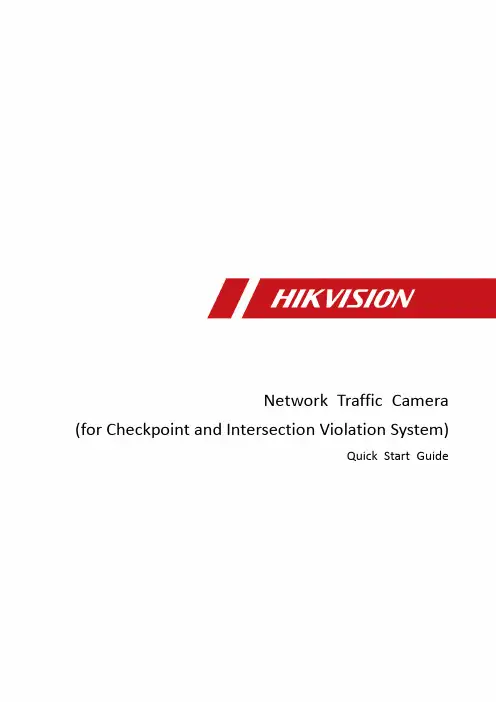
Network Traffic Camera • User ManualNetwork Traffic Camera (for Checkpoint and Intersection Violation System)Quick Start Guide© 2020 Hangzhou Hikvision Digital Technology Co., Ltd. All rights reserved.This Manual is the property of Hangzhou Hikvision Digital Technology Co., Ltd. or its affiliates (hereinafter referred to as “Hikvision”), and it cannot be reproduced, changed, translated, or distributed, partially or wholly, by any means, without the prior written permission of Hikvision. Unless otherwise expressly stated herein, Hikvision does not make any warranties, guarantees or representations, express or implied, regarding to the Manual, any information contained herein.About this ManualThe Manual includes instructions for using and managing the Product. Pictures, charts, images and all other information hereinafter are for description and explanation only. The information contained in the Manual is subject to change, without notice, due to firmware updates or other reasons. Please find the latest version of this Manual at the Hikvision website (https:///en/).Please use this Manual with the guidance and assistance of professionals trained in supporting the Product.Trademarks Acknowledgement●and other Hikvision’s trademarks and logos are the properties of Hikvision in various jurisdictions.●Other trademarks and logos mentioned are the properties of their respective owners.LEGAL DISCLAIMER●TO THE MAXIMUM EXTENT PERMITTED BY APPLICABLE LAW, THIS MANUAL AND THE PRODUCT DESCRIBED, WITHITS HARDWARE, SOFTWARE AND FIRMWARE, ARE PROVIDED “AS IS” AND “WITH ALL FAULTS AND ERRORS”.HIKVISION MAKES NO WARRANTIES, EXPRESS OR IMPLIED, INCLUDING WITHOUT LIMITATION, MERCHANTABILITY, SATISFACTORY QUALITY, OR FITNESS FOR A PARTICULAR PURPOSE. THE USE OF THE PRODUCT BY YOU IS AT YOUR OWN RISK. IN NO EVENT WILL HIKVISION BE LIABLE TO YOU FOR ANY SPECIAL, CONSEQUENTIAL, INCIDENTAL, OR INDIRECT DAMAGES, INCLUDING, AMONG OTHERS, DAMAGES FOR LOSS OF BUSINESS PROFITS, BUSINESS INTERRUPTION, OR LOSS OF DATA, CORRUPTION OF SYSTEMS, OR LOSS OF DOCUMENTATION, WHETHER BASED ON BREACH OF CONTRACT, TORT (INCLUDING NEGLIGENCE), PRODUCT LIABILITY, OR OTHERWISE, IN CONNECTION WITH THE USE OF THE PRODUCT, EVEN IF HIKVISION HAS BEEN ADVISED OF THE POSSIBILITY OF SUCH DAMAGES OR LOSS.●YOU ACKNOWLEDGE THAT THE NATURE OF INTERNET PROVIDES FOR INHERENT SECURITY RISKS, AND HIKVISIONSHALL NOT TAKE ANY RESPONSIBILITIES FOR ABNORMAL OPERATION, PRIVACY LEAKAGE OR OTHER DAMAGES RESULTING FROM CYBER-ATTACK, HACKER ATTACK, VIRUS INSPECTION, OR OTHER INTERNET SECURITY RISKS;HOWEVER, HIKVISION WILL PROVIDE TIMELY TECHNICAL SUPPORT IF REQUIRED.●YOU AGREE TO USE THIS PRODUCT IN COMPLIANCE WITH ALL APPLICABLE LAWS, AND YOU ARE SOLELYRESPONSIBLE FOR ENSURING THAT YOUR USE CONFORMS TO THE APPLICABLE LAW. ESPECIALLY, YOU ARE RESPONSIBLE, FOR USING THIS PRODUCT IN A MANNER THAT DOES NOT INFRINGE ON THE RIGHTS OF THIRD PARTIES, INCLUDING WITHOUT LIMITATION, RIGHTS OF PUBLICITY, INTELLECTUAL PROPERTY RIGHTS, OR DATA PROTECTION AND OTHER PRIVACY RIGHTS. YOU SHALL NOT USE THIS PRODUCT FOR ANY PROHIBITED END-USES, INCLUDING THE DEVELOPMENT OR PRODUCTION OF WEAPONS OF MASS DESTRUCTION, THE DEVELOPMENT OR PRODUCTION OF CHEMICAL OR BIOLOGICAL WEAPONS, ANY ACTIVITIES IN THE CONTEXT RELATED TO ANY NUCLEAR EXPLOSIVE OR UNSAFE NUCLEAR FUEL-CYCLE, OR IN SUPPORT OF HUMAN RIGHTS ABUSES.●IN THE EVENT OF ANY CONFLICTS BETWEEN THIS MANUAL AND THE APPLICABLE LAW, THE LATER PREVAILS.Regulatory InformationFCC InformationPlease take attention that changes or modification not expressly approved by the party responsible for compliance could void the user’s authority to operate the equipment.FCC compliance: This equipment has been tested and found to comply with the limits for a Class A digital device, pursuant to part 15 of the FCC Rules. These limits are designed to provide reasonable protection against harmful interference when the equipment is operated in a commercial environment. This equipment generates, uses, and can radiate radio frequency energy and, if not installed and used in accordance with the instruction manual, may cause harmful interference to radio communications. Operation of this equipment in a residential area is likely to cause harmful interference in which case the user will be required to correct the interference at his own expense. FCC ConditionsThis device complies with part 15 of the FCC Rules. Operation is subject to the following two conditions:1. This device may not cause harmful interference.2. This device must accept any interference received, including interference that may cause undesired operation.EU Conformity StatementThis product and - if applicable - the supplied accessories too are marked with "CE" and comply therefore with the applicable harmonized European standards listed under the EMC Directive 2014/30/EU, the LVD Directive 2014/35/EU, the RoHS Directive 2011/65/EU.2012/19/EU (WEEE directive): Products marked with this symbol cannot be disposed of as unsorted municipal waste in the European Union. For proper recycling, return this product to your local supplier upon the purchase of equivalent new equipment, or dispose of it at designated collection points. For more information see: 2006/66/EC (battery directive): This product contains a battery that cannot be disposed of as unsorted municipal waste in the European Union. See the product documentation for specific battery information. The battery is marked with this symbol, which may include lettering to indicate cadmium (Cd), lead (Pb), or mercury (Hg). For proper recycling, return the battery to your supplier or to a designated collection point. For more information see: Industry Canada ICES-003 ComplianceThis device meets the CAN ICES-3 (A)/NMB-3(A) standards requirements.Symbol ConventionsThe symbols that may be found in this document are defined as follows.Safety InstructionsTABLE OF CONTENTSChapter 1 Introduction (6)Overview (6)Key Feature (6)System Requirement (6)Appearance and Interfaces (7)Appearance (7)Interfaces (7)Chapter 2 Construction Solution (9)Construction Solution I (9)Construction Solution II (9)Chapter 3 Installation (11)Install Lens (11)Insert TF card (11)Insert Guard Shield (11)Install Camera on Horizontal Pole (12)Chapter 4 Network Connection (14)Wire over LAN (14)Activate the Camera (15)Activate via SADP Software (15)Activate via Web Browser (17)Login (18)Chapter 1 IntroductionOverviewIntegrated with video collection, smart encoding compression, and network transmission, network traffic camera can capture pictures and recognize vehicle features, such as license plate number, vehicle type, vehicle color, and vehicle brand. It is widely used in highway safety checkpoint, city safety checkpoint, and intersections.Key Feature●Supports H.265/H.264.●Multiple application modes, e.g., checkpoint single I/O, checkpoint vehicle detector, RS-485radar, mixed-traffic lane, and video analysis E-police.●Supports violation detection, e.g., driving on the lane line, red light running, wrong-waydriving, prohibition violation, etc., which can effectively prevent violations.●Supports dual shutters, enabling the camera to capture while video monitoring.●Supports flash light control according to brightness condition and time schedule, enabling thecamera to capture while IO output.●Supports multiple supplement light types, e.g., strobe, burst, etc.●Supports violation image composition, forming full evidence for enforcement.Functions may vary with different models. Please refer to actual product.System Requirement●Operating System: Microsoft Windows XP SP1 and above version/Vista/Win 7/Win 10/Server2003/Server 2008 32bits.●CPU: 1.0 GHz or higher.●RAM: 1 G or higher.●Display: 1024 × 768 resolution or higher.●Web Browser: Internet Explorer 8.0 and above version, Mozilla Firefox 5.0 and above version.Appearance and InterfacesAppearanceAuto Iris Interface LensAppearanceInterfacesThe interfaces are mainly located on the rear panel.Rear PanelRear Panel InterfaceInterface DescriptionLAN1/LAN2 10/100/1000 M Ethernet interfaceTF TF card slotPWR Power indicatorGroundRTG RS-232 interface for debugging and temperature shield control viatransparent channel.D1-D3 RS-485 interface, for transferring RS-485 input information (such asradar, vehicle detector, etc.).SYNC Synchronization inputT1 Input triggerF1-F7 Flash light trigger outputUSB USB interface12VDC 12 VDC power inputThe USB interface can only be connected to USB flash drive. It is not allowed to charge other devices or connect other loads.Chapter 2 Construction SolutionConstruction Solution IThe following construction takes example of 3 MP camera in the scene of bidirectional 4 lanes without speed detection. Pole Height: 6 m 3.75 m 26 mFlash Light 3Network Traffic Camera 2Lane 2Lane 1Lane 3Lane 45 m 5 m 26 m Flash Light 4Flash Light 2Network Traffic Camera 1Flash Light 1Construction Solution for 3 MP Camera● The pole height is 6 m. We recommend that captured position should be 26 m or abovehorizontal distance from the camera to meet LPR requirement.● Flash light is built in the guard shield for light supplement of multiple lanes, improving licenseplate capture and recognition rate.● The camera will capture multiple pictures continuously. To guarantee the second picturequality, the picture bottom in captured position should be 18 to 20 m horizontal distance from the pole.Construction Solution IIThe following construction takes example of 9 MP camera in the scene of bidirectional 6 lanes with radar speed detection.Trigger Position5 m5m 3.m 5 m3.75 m3.75 m3.75 m Lane 3Pole Height: 6 mNetwork Traffic Camera 126 mFlash Light 326 mRadar 35 m3.75 m3.75 m 3.75 m5 mLane 2Lane 1Flash Light 2Radar 2Radar 1Flash Light 1Flash Light 4Radar 4Radar 5Radar 6Flash Light 5Flash Light 6Pole Height: 6 mNetwork Traffic Camera 2Lane 4Lane 5Lane 6Trigger PositionConstruction Solution for 9 MP Camera● The pole height is 6 m. We recommend that captured position should be 26 m or abovehorizontal distance from the camera to meet LPR requirement. ● Flash light is built in the guard shield for light supplement of multiple lanes, improving licenseplate capture and recognition rate. ● The camera will capture multiple pictures continuously. To guarantee the second picturequality, the picture bottom in captured position should be 18 to 20 m horizontal distance from the pole.Radar is used for speed detection.Chapter 3 InstallationInstall LensPull out the sensor protective cover. Install the lens, and rotate it 90 clockwise until it is fixed.Connect the lens cable plug to the auto iris interface.If the camera only supports manual iris, skip step 2.Insert TF cardInstall the TF card according to arrow direction as shown in the Figure 3-1.If you want to take out the TF card, press it inwards lightly to pop it up.TF CardInstall TF CardInsert Guard ShieldPull upward the buckle, and take hook off the guard shield cover. Open the guard shield.Guard ShieldBuckleOpen Guard ShieldTake off the bottom plate from the guard shield, and fix the camera on it by included screws.Fix Camera on Bottom PlateFix the guard shield cover on the camera.Connect the cable with the camera, and thread the cable through the hole in bottom.Connect Camera with CableInstall Camera on Horizontal PoleCardan joint consists of 2 parts. Upper part includes 2 screw holes, and lower part is connected with hoop.Install the hoop.1)Loosen the hoop screws and open the hoop.2)Pull the hoop ring, and shrink the hoop to the thickness of the horizontal pole.3)Install the hoop bracket on the horizontal pole.Install HoopAlign the screw holes at the bottom of the cardan joint with the hoop, screw in, and tighten the screws, to install the cardan joint on the hoop.Install Cardan JointFix the whole camera with sun shield on the horizontal pole with the cardan joint.Fix Camera on Horizontal PoleChapter 4 Network Connection●You shall acknowledge that the use of the product with Internet access might be undernetwork security risks. For avoidance of any network attacks and information leakage,please strengthen your own protection. If the product does not work properly, pleasecontact with your dealer or the nearest service center.●To ensure the network security of the camera, we recommend you to have the cameraassessed and maintained termly. You can contact us if you need such service.Before you start:To view and configure the camera via a LAN, you need to connect the camera in the same subnet with your computer, and install the SADP to search and change the IP address of the camera.Wire over LANThe following figures show the two ways of cable connection between a camera and a computer.●Directly connect the camera to the computer with a network cable.●Set camera over the LAN via a switch or a router.Network CableNetwork Traffic CameraComputerDirect ConnectionSwitchComputerNetwork Traffic CameraConnection via a Switch or a RouterActivate the CameraYou are required to activate the camera first by setting a strong password for it before you can use it. Multiple activation methods are supported. Here we take example of activation via web browser and SADP.Refer to the user manual of client software for the activation via client software.Activate via SADP SoftwareSADP software is used for detecting the online device, activating the camera, and resetting the password.Get the SADP software from the official website, and install the SADP according to the prompts.Run the SADP software to search the online devices.Check the device status from the device list, and select the inactive device.SADP InterfaceCreate a password, and confirm it.Click Activate to activate the device.STRONG PASSWORD RECOMMENDED– We highly recommend you create a strong password of your own choosing (using a minimum of 8 characters, including upper case letters, lower case letters, numbers, and special characters) in order to increase the security of your product. And we recommend you reset your password regularly, especially in the high security system, resetting the password monthly or weekly can better protect your product.Change the device IP address to the same subnet with your computer by either modifying theIP address manually or checking Enable DHCP.Modify Network ParametersInput the password and click Modify to activate your IP address modification.Activate via Web BrowserPower on the camera, and connect the camera to the network.Input the IP address into the address bar of the web browser, and press Enter to enter the activation interface.Activation Interface (Web)Create a password.STRONG PASSWORD RECOMMENDED– We highly recommend you create a strong password of your own choosing (using a minimum of 8 characters, including upper case letters, lower case letters, numbers, and special characters) in order to increase the security of your product. And we recommend you reset your password regularly, especially in the high security system, resetting the password monthly or weekly can better protect your product.Confirm the password.Click OK to save the password and enter the live view interface.LoginYou can log in to the camera via web browser.Open the web browser.In the browser address bar, enter the IP address of the camera, and press the Enter key to enter the login interface.Enter User Name and Password.Click Login.LoginInstall the plug-in before viewing the live video and operating the camera. Follow theinstallation prompts to install the plug-in.You may have to close the web browser to install the plug-in. Please reopen the web browser and log in again after installing the plug-in.0403022000122UD18302B。



V2.3 2021.05前言Kedacom™、TrueSens™、、为苏州科达科技股份有限公司的商标,不得擅自使用。
苏州科达科技股份有限公司版权所有,保留所有权利。
本手册可能包含技术上不准确的地方、或与产品功能及操作不相符的地方、或印刷错误。
我司将根据产品功能的增强而更新本手册的内容,并将定期改进或更新本手册中描述的产品或程序。
更新的内容将会在本手册的新版本中加入,恕不另行通知。
通过互联网访问说明将本产品接入互联网需自担风险,包括但不限于产品可能遭受的网络攻击、黑客攻击、病毒感染等,本公司不对因此造成的产品工作异常、信息泄露等问题承担责任,本公司将及时为您提供产品相关技术支持。
注意为了提高产品网络使用的安全性,建议您设置高强度密码,密码必须包含8-16 个字符,且至少由数字、字母或特殊字符中的两种或两种以上类型组合而成。
请您定期更改用户名的密码,建议每3 个月更新一次。
如果设备在较高安全风险的环境中使用,建议每月或每周更新一次。
请妥善保管好您的用户名与密码。
环保声明请遵守有关设备包装材料、耗尽电池和废旧设备处理的本地法规,并支持回收行动。
读者对象监控产品管理员、操作人员。
适用软件版本7.2.3关于本手册本手册用于指导用户操作,手册中的界面截图、图表等仅用于解释和说明的目的,与具体产品可能存在差异,请以实际为准。
本书约定“”苏州科达科技股份有限公司地址:江苏省苏州市高新区金山路131号邮编:215011 网址:电话:*************传真:*************客户咨询热线:400-828-2866此内容的目的是确保用户正确使用本产品,以避免危险或财产损失。
在使用此产品之前,请认真阅读此手册并妥善保存以备日后参考。
如果因为没有按照本手册说明的正确操作,而产生的事故,本公司概不负责,亦不承担任何相关法律责任。
设备安装前,请确保符合安装要求。
注意事项1) 请使用满足安全电压要求的电源。
2) 如果设备工作不正常,请联系购买设备的商店或最近的服务中心,不要以任何方式随意拆卸或修改设备(未经许可的修改或维修所导致的问题,责任自负)。
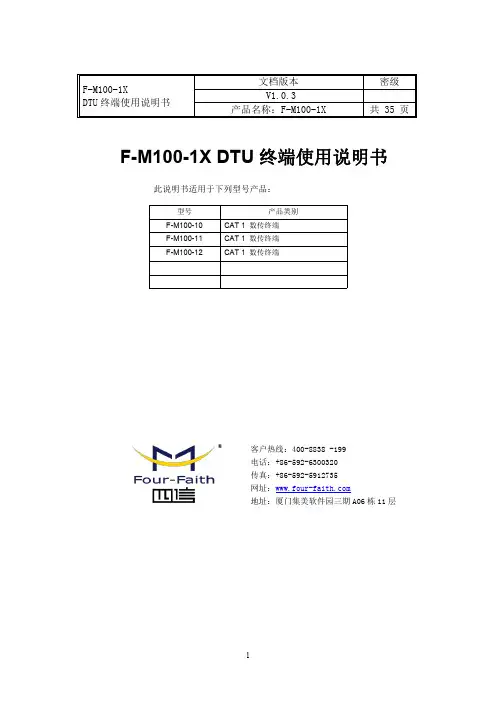
F-M100-1X DTU 终端使用说明书此说明书适用于下列型号产品:客户热线:400-8838-199电话:+86-592-6300320传真:+86-592-5912735网址:地址:厦门集美软件园三期A06栋11层F-M100-1XDTU 终端使用说明书文档版本密级V1.0.3产品名称:F-M100-1X共35页型号产品类别F-M100-10CAT 1数传终端F-M100-11CAT 1数传终端F-M100-12CAT 1数传终端文档修订记录日期版本说明作者2022/08/29V1.0.0初始版本CYD 2022/09/14V1.0.1F-M100-1X系列独立文档发布CYD 2022/09/28V1.0.2修改自动化测试说明CHY 2022/12/05V1.0.3新增-11/-12产品型号CHY2/35著作权声明本文档所载的所有材料或内容受版权法的保护,所有版权由厦门四信通信科技有限公司拥有,但注明引用其他方的内容除外。
未经四信公司书面许可,任何人不得将本文档上的任何内容以任何方式进行复制、经销、翻印、连接、传送等任何商业目的的使用,但对于非商业目的的、个人使用的下载或打印(条件是不得修改,且须保留该材料中的版权说明或其他所有权的说明)除外。
商标声明Four-Faith、四信、、、均系厦门四信通信科技有限公司注册商标,未经事先书面许可,任何人不得以任何方式使用四信名称及四信的商标、标记。
3/35目录第1章引言 (5)1.1安全须知 (5)第2章产品简介 (6)2.1.基本描述 (6)2.2.产品规格及主要性能 (6)2.3.接口定义 (7)2.5指示灯说明 (8)第3章自动化测试 (10)3.1.自动化测试步骤 (10)3.2.四信测试中心 (11)3.3.通信测试 (12)第4章安装 (13)4.1.概述 (13)4.2开箱 (13)4.3安装与电缆连接 (14)第5章参数配置 (16)5.1.配置连接 (16)5.2.配置方式介绍 (16)5.3.配置工具参数配置详细说明 (16)5.4.短信配置 (33)5.5.远程配置 (33)第6章数据传输试验环境测试 (34)6.1.试验环境网络结构 (34)6.2.测试步骤 (34)4/355/35第1章引言本文档定义了F-M100-1X 及其与客户应用连接的空中接口和硬件接口。
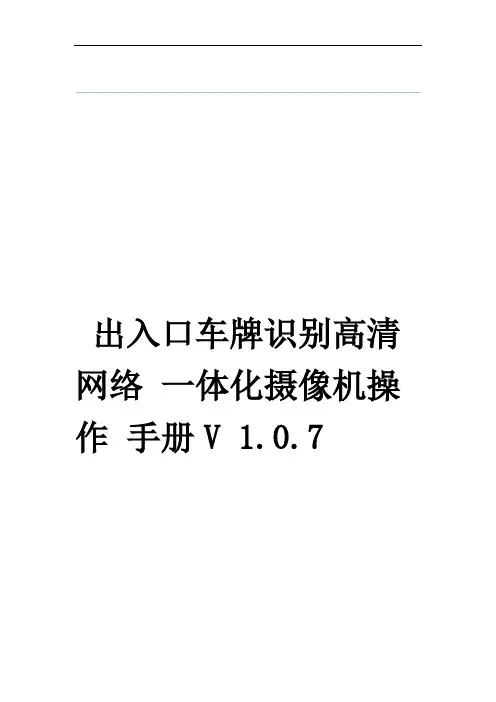
出入口车牌识别高清网络一体化摄像机操作手册V 1.0.71如您有任出入口高清网络一体化摄像机用户手册非常感谢您购买我司产品,何疑问或需求请随时联系我们。
本手册适用于以下产品:产品型号序号ZX-V821本手册可能包含技术上不准确的地方、或与产品功能及操作不相符的地方、并将定期我司将根据产品功能的增强或变化而更新本手册的内容,或印刷错误。
更新的内容将会在本手册的新版本中加改进及更新本手册中描述的软硬件产品。
入,恕不另行通知。
请以实不保证与实物完全一致,本手册中内容仅为用户提供参考指导作用,物为准。
本手册中提到的部件、组件和附件仅作说明之用,不代表购买机型的配臵,详细配臵请以装箱单为准。
注意事项在使用此内容的目的是确保用户正确使用本产品,以避免危险或财产损失。
此产品之前,请认真阅读此说明手册并妥善保存以备日后参考。
两部分:“和注意”如下所示,预防措施分为“警告”;警告事项提醒用户防范潜在的死亡注意事项提醒用户防范潜在的伤害或严重伤害危险。
注意:无视注意事项,可能会导致伤害警告:无视警告事项,可能会导致死亡或财产损失。
或严重伤害。
警告:1符合-要求的电源,SELV(安全超低电压)并按照IEC60950请使用满足?12V)Limited Power Source(有限电源的额定电压为直流电源供应。
2如果设备工作不正常,请联系我公司的售后服务中心,不要以任何方式拆卸?为减少火或修改设备(未经许可的修改或维修所导致的问题,责任自负)灾或电击危险,请勿让本产品受到雨淋或受潮。
本安装应该由专业的服务人员进行,并符合当地法规规定。
?建筑物安装配线中组入易于使用的断电设备。
?注意:在让一体化摄像机运行之前,请检查供电电源是否正确。
?请勿将此产品摔落地下或受强烈敲击。
?请勿直接碰触到传感器光学元件,若有必要清洁,请将干净布用酒精稍微湿?润,轻轻拭去尘污;当一体化摄像机不使用时,请将防尘盖加上,以保护传感器。
激光束可能烧毁传感器,在激光装臵被使用的情况下,请您一定注意不要让?传感器的表面暴露于激光束之下。
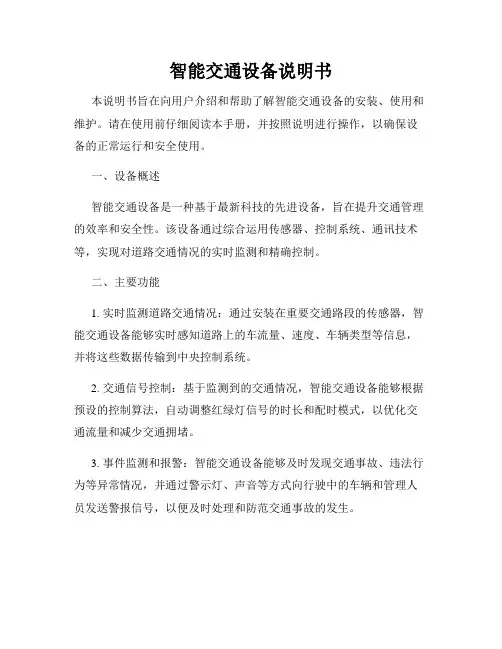
智能交通设备说明书本说明书旨在向用户介绍和帮助了解智能交通设备的安装、使用和维护。
请在使用前仔细阅读本手册,并按照说明进行操作,以确保设备的正常运行和安全使用。
一、设备概述智能交通设备是一种基于最新科技的先进设备,旨在提升交通管理的效率和安全性。
该设备通过综合运用传感器、控制系统、通讯技术等,实现对道路交通情况的实时监测和精确控制。
二、主要功能1. 实时监测道路交通情况:通过安装在重要交通路段的传感器,智能交通设备能够实时感知道路上的车流量、速度、车辆类型等信息,并将这些数据传输到中央控制系统。
2. 交通信号控制:基于监测到的交通情况,智能交通设备能够根据预设的控制算法,自动调整红绿灯信号的时长和配时模式,以优化交通流量和减少交通拥堵。
3. 事件监测和报警:智能交通设备能够及时发现交通事故、违法行为等异常情况,并通过警示灯、声音等方式向行驶中的车辆和管理人员发送警报信号,以便及时处理和防范交通事故的发生。
4. 数据处理与分析:通过将实时监测到的交通数据进行处理和分析,智能交通设备可以生成交通状况报告、拥堵预测等信息,为交通管理决策提供科学依据。
三、设备安装与操作1. 安装位置选择:智能交通设备应根据实际情况选择合适的安装位置,以保证传感器的有效感知范围,同时不影响交通流畅及行人通行。
建议咨询专业人员或相关规范。
2. 设备供电:智能交通设备通常采用专用的供电方式,如交流电源、太阳能电池等。
在安装前请确保供电系统的可靠性和稳定性。
3. 操作界面:智能交通设备通常配备触摸屏或按钮,为用户提供简洁明了的操作界面。
请按照操作手册上的说明来设置设备参数和功能。
四、维护与保养1. 定期巡检:请定期检查设备的运行状态、传感器的灵敏度和正确性,确保设备能够准确感知道路上的交通情况。
如有异常情况,请及时处理。
2. 清洁保养:请定期清洁设备的表面和传感器,以保证设备的正常工作。
使用干净而柔软的布进行清洁,避免使用有腐蚀性或磨损性的化学药品。

使用说明书在使用本产品之前,请您仔细阅读使用手册出厂配置:PELCO-D协议、波特率2400bps安全措施1.对安装或维修人员的素质要求①具有从事CCTV系统安装或维修的资格证书。
②具有从事高空作业的资格证书。
③具有低压布线和低压电子线路接线的基础知识和操作技能。
④了解并熟悉本产品使用说明。
2.对升降设备的要求①使用适合安装地点和球机安装方式的安全升降设备。
②升降设备具有到达安装位置的足够的举升高度。
③升降设备具有良好的安全性能。
注意事项1. 小心运输运输及保管过程中要防止重压、剧烈振动和浸泡等对产品造成的损坏。
本产品必须采用分体包装形式运输,无论工程商发货还是返回工厂维修,若因采用装配后整体运输方式而造成的任何产品损坏,不属保修范围。
2.发生故障时如果本机出现冒烟、异常气味或功能不正常,应立即关闭电源并断开电源线,停止使用本机,然后与本公司联系。
3.切勿拆开或改装切勿打开壳体,否则可能会导致危险或引起本机损坏。
如果进行内部设定或维修,请与本公司联系。
4.切勿把别的物品放入本机确认摄像机内应没有金属物或易燃物。
如果机内有异物,可能会引起着火、短路或损伤。
如果水或液体流入摄像机,请立即关闭电源并断开电源线,然后与本公司商谈。
小心地保护摄像机,避免雨水、海水侵蚀。
5.小心提放本机为了避免损伤,切勿使摄像机掉落或遭受强烈的震动或冲击。
6.设置在远离电场和磁场的场所如果设置在电视机、无线电发射机、电磁装置、变压器、扬声器附近,它们产生的电磁场将会干扰图像。
7.避免湿气和灰尘为了避免摄像机损坏,切勿把摄像机设置在有油烟或水蒸气、温度过高或有很多灰尘的场所。
8.避免高温切勿设置在取暖炉或其他热源的附近,如聚光灯。
也不要设置在易受阳光照射的地方,否则会引起摄像机的变形、褪色或其他损伤。
当设置在天花板、厨房或锅炉房附近时,温度可能会升得很高。
9.清洁用软布擦拭能去掉壳体上的脏物。
要除去污垢,可用软布沾上洗涤剂溶液并拧干后檫拭,然后再用干的软布檫干。

网络高清摄像机中文V1.1网络高清摄像机安装使用手册V1.1非常感谢您购买我公司的产品,如果您有什么疑问或需要请随时联系我们。
本手册为网络高清摄像机通用产品手册,支持功能由于型号不同而有所区别,请以实物为准。
本手册旨在供您作为操作和编程系统时的参考工具。
您可以在本手册中找到有关功能和命令的信息,以及详细的菜单树和快速操作指南。
在安装和使用系统之前,请充分了解本手册中的信息。
本手册可能包含技术上不准确的地方、或与产品功能及操作不相符的地方、或印刷错误。
我公司将根据产品功能的增强而更新本手册的内容,并将定期改进或更新本手册中描述的产品或程序。
更新的内容将会在新版本中加入,恕不另行通知。
在使用视频监控设备时请严格遵守当地的法律法规。
安全使用注意事项此内容的目的是确保用户正确使用本产品,以避免危险或财产损失。
在使用此产品之前,请认真阅读此说明手册并妥善保存以备日后参考。
如下所示,预防措施分为“警告”和“注意”两部分:警告:无视警告事项,可能会导致死亡或严重伤害。
警告在本产品安装使用中,必须严格遵守国家和使用地区的各项电气安全规程。
1.请使用正规厂家提供的电源适配器。
2.请不要将多个网络摄像机连接至同一电源(超过适配器负载量,可能会产生过多热量或导致火灾)。
3.在接线、拆装等操作时请一定要将智能球电源断开,切勿带电操作。
4.在墙壁或天花板上安装本产品时,请牢固地固定住网络摄像机。
5.如摄像机中出现冒烟现象,或产生恶臭,或发出杂音,请立即关掉电源并且将电源线拔掉,并同经销商或服务中心联系。
2 / 706.如果设备工作不正常,请联系购买设备的商店或最近的服务中心,不要以任何方式拆卸或修改设备。
(对未经认可的修改或维修所导致的问题,本公司不承担责任)。
注意1.请不要使物体摔落到设备上或大力震动设备,并使设备远离存在磁场干扰的地点。
避免将设备安装到表面震动或容易受到冲击的地方(忽视此项可能会损坏设备)。
2.请不要将摄像机瞄准强光物体,如太阳、白炽灯等,否则会造成摄像机的损坏。
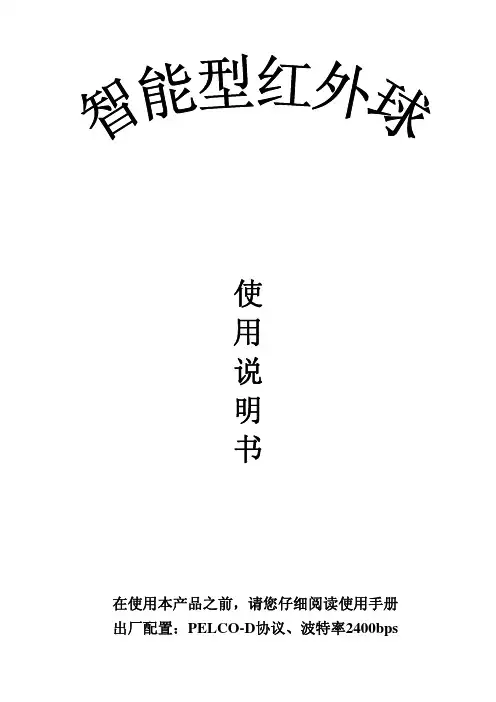

智能交通高清网络摄像机操作手册智能交通高清网络摄像机•操作手册版权所有© 杭州海康威视数字技术股份有限公司。
非常感谢您购买我司产品,如您有任何疑问或需求请随时联系我们。
本手册适用于以下产品:申明●本手册可能包含技术上不准确的地方、或与产品功能及操作不相符的地方、或印刷错误。
我司将根据产品功能的增强或变化而更新本手册的内容,并将定期改进及更新本手册中描述的软硬件产品。
更新的内容将会在本手册的新版本中加入,恕不另行通知。
●本手册中内容仅为用户提供参考指导作用,不保证与实物完全一致,请以实物为准。
●本手册中提到的部件、组件和附件仅作说明之用,不代表购买机型的配置,详细配置请以装箱清单为准。
前言本节内容的目的是确保用户通过本手册能够正确使用产品,以避免操作中的危险或财产损失。
在使用此产品之前,请认真阅读安装手册并妥善保存以备日后参考。
符号约定对于文档中出现的符号,说明如下所示:符号说明说明类文字,表示对正文的补充及解释。
注意类文字,重要的操作或者防范潜在的伤害和财产损失危险。
警告类文字,严重伤害危险。
安全使用注意事项●产品安装使用过程中,必须严格遵守国家和使用地区的各项电气安全规程。
●请使用正规厂家提供的电源适配器,电源适配器具体要求参见设备参数表。
●为减少火灾或电击危险,请勿让本产品受到雨淋或受潮。
●应该在建筑物安装配线中组入易于使用的断电设备。
●有关在天花板上安装设备的指示:安装后,请确保该连接至少可承受向下50牛顿(N)的拉力。
●如果设备工作不正常,请联系购买设备的商店或最近的服务中心,不要以任何方式拆卸或修改设备。
(对未经认可的修改或维修导致的问题,本公司不承担任何责任)。
●请不要使物体摔落到设备上或大力振动设备,使设备远离存在磁场干扰的地点。
避免将设备安装到表面振动或容易受到冲击的地方(忽视此项可能会损坏设备)。
●请勿直接触碰整机散热部件,以免烫伤。
●激光束可能烧毁图像传感器,在激光装置被使用的情况下,请您一定注意不要让图像传感器的表面暴露于激光束之下。
高清车载摄像机使用说明书产品结构示意图1. DC 5V座2. USB座3. 模式键4. 上翻键5. 下翻键6. HDMI座7. A V OUT 座8. 电源开关键9. 菜单键10. 录像/拍照键11. 支架扣12. 喇叭13. 复位键14. 红外灯15. 镜头16. 指示灯孔17. SD卡槽18. 麦克风19. 显示屏20. 遥控接收窗菜单功能设置开机按菜单键进入设置界面。
使用上翻/下翻键选择设置项目,按录像键进入下一级菜单选择具体功能项,然后按录像键确认。
确认后按菜单键退出。
操作说明DVR具有录像、拍照、预览、A V OUT、HDMI、网络摄像机等功能,使用时根据需要自行选择,使用前请先插入SD/MMC卡。
【1】录像模式按电源开关键或连接充电器后,DVR自动进入录像模式并开始录影,此时蓝色指示灯闪烁。
录像时,按录像键停止录像,此时蓝色指示灯长亮。
使用充电器工作时,当充电器电源断开时,DVR延迟5秒后自动关机。
【2】拍照模式开机后按模式键选择进入拍照模式,按拍照键进行拍照。
【3】预览模式开机后按模式键选择进入预览模式,按上翻/下翻键选择视频文件或照片文件,按录像键播放或暂停,按模式键退出预览模式。
【4】A V OUT 功能通过A V连接线,将本设备与TV等输出终端相连接,音视频信号可以在TV等输出终端显示。
【5】HDMI 功能通过HDMI连接线,将本设备与TV等输出终端相连接,视频信号可以在TV等输出终端显示。
【6】移动侦测功能将视频模式菜单中<移动侦测>项,设置为<开启>,启动移动侦测功能。
如果设备捕捉到移动的物体,则自动进入一次1分钟时长的视频录制并保存。
1分钟后如果物体还在移动,系统将自动开始下一次1分钟时长的视频录制并保存,直到物体停止移动,系统才会停止录像,并继续侦测。
退出移动侦测时,自动关闭移动侦测功能。
【7】充电DVR连接上充电器即可充电,充电时红色指示灯长亮,充满电后,红色指示灯熄灭。
(物联网)智能高速球型摄像机使用手册V—序言—本说明书是智能高速球型摄像机用户的基本说明书。
本说明书由重要的安全和警告信息、智能高速球型摄像机产品的功能说明、性能特点及参数、安装步骤、壹般故障及解决方法、维护等使用智能高速球型摄像机时必须了解的内容组成。
首次使用智能高速球型摄像机的用户及以前使用过类似产品的用户于使用本机前最好先阅读壹遍本说明书。
如可能,请最好从第1页开始按顺序阅读。
如用户希望只见需要的部分,也可参考目录加以选择。
目录—重要的安全和警告信息—2—注意事项—3—产品简介—4—性能特点—4—功能说明—5—壹般操作—6—球机设定—7—系统安装—13—球机性能指标—18—壹体化摄像机性能指标—19—常见故障分析—20-维护-21—重要的安全和警告信息—于开始安装和使用之前,请先阅读以下的警告信息:1.应该由经过培训的有资格的服务人员进行安装和维护,且遵守当地的电器安 装规定。
2.室内球机设计制造为室内使用,不能暴露安装于能够淋到雨或非常潮湿的地方。
3.于重新安装或维修后,需测量电路部分和外壳之间的电阻,检查是否绝缘良 好。
应保证电路部分和外壳不短路。
4.于安装中用于支撑重量的材料,应能承受四倍于球机的重量。
产品和手册中有下列标记:—注意事项— 1. 于安装使用全方位智能化高速球型摄像机机之前,请首先仔细阅读本说明书。
2. 球机使用电源:DC12V 。
球机输入额定电压会于球机底座或相应的地方标明。
3. 球机内部为精密光学及电子器件,于运输保管及安装过程中要防止重压、剧烈震动等不正确的操作方法,否则可能对产品造成损坏。
4. 请不要自行拆卸球机内部器件,以免影响使用,里面没有用户自行维修的零件。
5. 使用中必须遵守各项电气安全标准,配用本机自带的专用电源。
RS-485及视频信号于传输过程中应和高压设备或电缆保持足够的距离,必要时仍要做好防雷击、防浪涌等防护措施。
6. 不要直接将高速球置于室外使用,避免球机淋雨、受潮等。
高清智能摄像头摄像头使用说明书第一章:产品概述高清智能摄像头是一款功能强大的监控设备,具备高清画面、智能识别、远程控制等多项特点。
本章将介绍产品的基本信息和功能特点。
1.1 产品简介高清智能摄像头是一种先进的监控设备,采用高清摄像技术,能够实时拍摄高清画面,并通过智能识别技术分析画面内容。
1.2 功能特点高清智能摄像头具备以下功能特点:1) 高清画面:摄像头能够拍摄出清晰、细腻的高清画面,有效提高监控效果。
2) 智能识别:摄像头内置智能识别算法,能够自动检测人脸、车辆等目标,并实时进行识别。
3) 远程控制:用户可以通过手机、电脑等终端设备远程控制摄像头,实现远程监控和设置参数。
4) 报警通知:摄像头支持报警功能,当监测到异常情况时,会自动发送报警通知给用户。
第二章:摄像头安装在使用高清智能摄像头之前,您需要将其正确安装并配置。
本章将介绍摄像头的安装步骤与注意事项。
2.1 安装位置选择为了获得最佳的监控效果,摄像头的安装位置需要满足以下要求:1) 视野范围:摄像头应该安装在能够覆盖监控区域的位置,确保监控画面完整。
2) 光线条件:尽量避免直射光照射到摄像头镜头,以免影响画面质量。
3) 防护措施:若摄像头在室外使用,需要选择防水、防尘的设备,并采取防护措施,以确保其正常运行。
2.2 安装步骤1) 固定底座:将摄像头的固定底座安装在所选择的位置上,确保底座稳固牢靠。
2) 连接电源:将摄像头的电源线与电源适配器连接,并将适配器插入电源插座。
3) 连接网络:通过网线将摄像头与路由器连接起来,确保网络连接的畅通。
4) 调整角度:根据监控区域的需要,调整摄像头的角度,确保拍摄画面清晰可见。
第三章:摄像头使用安装完成后,您可以按照以下步骤使用高清智能摄像头。
本章将介绍摄像头的启动、画面查看、智能识别等操作方法。
3.1 启动摄像头1) 电源接通:摄像头安装完成后,将其电源接通,并确保设备正常启动。
2) 手机连接:在手机上下载并安装摄像头对应的App,并按照App的提示完成摄像头和手机的连接。
大华一体化抓拍单元快速操作手册V1.0.1 浙江大华技术股份有限公司法律声明版权声明© 2018 浙江大华技术股份有限公司。
版权所有。
在未经浙江大华技术股份有限公司(下称“大华”)事先书面许可的情况下,任何人不能以任何形式复制、传递、分发或存储本文档中的任何内容。
本文档描述的产品中,可能包含大华及可能存在的第三人享有版权的软件。
除非获得相关权利人的许可,否则,任何人不能以任何形式对前述软件进行复制、分发、修改、摘录、反编译、反汇编、解密、反向工程、出租、转让、分许可等侵犯软件版权的行为。
商标声明●、、、是浙江大华技术股份有限公司的商标或注册商标。
●HDMI标识、HDMI和High-Definition Multimedia Interface 是HDMI Licensing LLC的商标或注册商标。
本产品已经获得HDMI Licensing LLC授权使用HDMI技术。
●VGA是IBM公司的商标。
●Windows标识和Windows是微软公司的商标或注册商标。
●在本文档中可能提及的其他商标或公司的名称,由其各自所有者拥有。
责任声明●在适用法律允许的范围内,在任何情况下,本公司都不对因本文档中相关内容及描述的产品而产生任何特殊的、附随的、间接的、继发性的损害进行赔偿,也不对任何利润、数据、商誉、文档丢失或预期节约的损失进行赔偿。
●本文档中描述的产品均“按照现状”提供,除非适用法律要求,本公司对文档中的所有内容不提供任何明示或暗示的保证,包括但不限于适销性、质量满意度、适合特定目的、不侵犯第三方权利等保证。
出口管制合规声明大华遵守适用的出口管制法律法规,并且贯彻执行与硬件、软件、技术的出口、再出口及转让相关的要求。
就本手册所描述的产品,请您全面理解并严格遵守国内外适用的出口管制法律法规。
关于本文档●产品请以实物为准,本文档仅供参考。
●本文档供多个型号产品做参考,每个产品的具体操作不一一例举,请用户根据实际产品自行对照操作。