全球星车载电话介绍FAU200A资料
- 格式:doc
- 大小:52.50 KB
- 文档页数:3
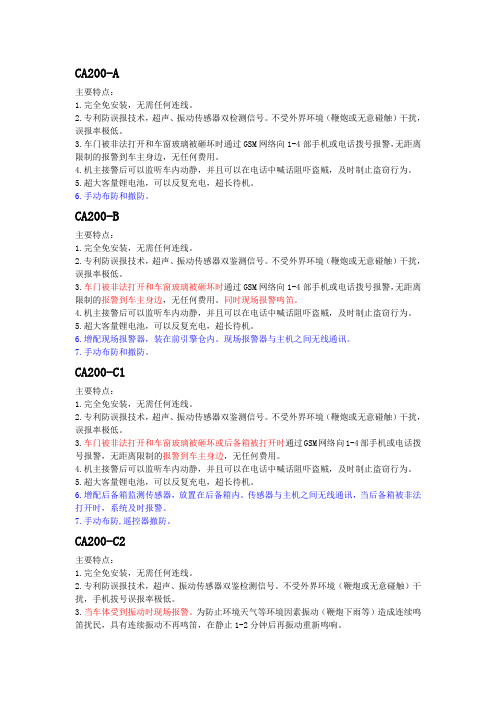
CA200-A主要特点:1.完全免安装,无需任何连线。
2.专利防误报技术,超声、振动传感器双检测信号。
不受外界环境(鞭炮或无意碰触)干扰,误报率极低。
3.车门被非法打开和车窗玻璃被砸坏时通过GSM网络向1-4部手机或电话拨号报警,无距离限制的报警到车主身边,无任何费用。
4.机主接警后可以监听车内动静,并且可以在电话中喊话阻吓盗贼,及时制止盗窃行为。
5.超大客量锂电池,可以反复充电,超长待机。
6.手动布防和撤防。
CA200-B主要特点:1.完全免安装,无需任何连线。
2.专利防误报技术,超声、振动传感器双鉴测信号。
不受外界环境(鞭炮或无意碰触)干扰,误报率极低。
3.车门被非法打开和车窗玻璃被砸坏时通过GSM网络向1-4部手机或电话拨号报警,无距离限制的报警到车主身边,无任何费用。
同时现场报警鸣笛。
4.机主接警后可以监听车内动静,并且可以在电话中喊话阻吓盗贼,及时制止盗窃行为。
5.超大客量锂电池,可以反复充电,超长待机。
6.增配现场报警器,装在前引擎仓内。
现场报警器与主机之间无线通讯。
7.手动布防和撤防。
CA200-C1主要特点:1.完全免安装,无需任何连线。
2.专利防误报技术,超声、振动传感器双鉴测信号。
不受外界环境(鞭炮或无意碰触)干扰,误报率极低。
3.车门被非法打开和车窗玻璃被砸坏或后备箱被打开时通过GSM网络向1-4部手机或电话拨号报警,无距离限制的报警到车主身边,无任何费用。
4.机主接警后可以监听车内动静,并且可以在电话中喊话阻吓盗贼,及时制止盗窃行为。
5.超大客量锂电池,可以反复充电,超长待机。
6.增配后备箱监测传感器,放置在后备箱内。
传感器与主机之间无线通讯,当后备箱被非法打开时,系统及时报警。
7.手动布防,遥控器撤防。
CA200-C2主要特点:1.完全免安装,无需任何连线。
2.专利防误报技术,超声、振动传感器双鉴检测信号。
不受外界环境(鞭炮或无意碰触)干扰,手机拔号误报率极低。
3.当车体受到振动时现场报警。

Valid to 31‐01‐16DescriptionIridium Hardware$1,396.28 IR‐00‐AHKT1301Iridium GO! Global Communciations Device ‐ CONTACT YOUR ACCOUNT MANAGERFOR SPECIAL PRICINGc/w AC Travel Adapter, international plug kit, DC travel adapter, rechargeable Li‐ionbattery,protective cover, micro USB cable, user guide, legal guide, GEOS brochureIR‐00‐CPKT1101Iridium 9575 Portable Satellite Telephone ‐ CONTACT YOUR ACCOUNT MANAGER FOR$2,345.77 SPECIAL PRICINGc/w AC Travel Charger and International Plug, Rechargeable LI‐Ion Battery, Data CD,Adapter 9575 Power USBAdapter 9575 Antenna Power USB, Portable Auxiliary Antenna, Auto Accessory Adapter,Leather Holster,USB to Mini USB Cable, Hands Free Headset, Quick Start Guide and User GuideIR‐00‐BPKT0801Iridium 9555 Portable Satellite Telephone ‐ CONTACT YOUR ACCOUNT MANAGER FOR$1,898.95 SPECIAL PRICINGc/w AC Travel Charger and International Plug, Rechargeable LI‐Ion Battery, Data CD,Antenna Adapter, Portable Auxiliary Antenna, Auto Accessory Adapter, Holster,USB to Mini USB Cable, Hands Free Headset, Quick Start Guide and User GuideIR‐00‐MOCKGO!Dummy 9560 Iridium GO! Unit$122.87 IR‐00‐MOCK9575Dummy 9575 Handset$134.04 IR‐00‐MOCK9555Dummy 9555 Handset$100.53 IR‐00‐APKT0401 Iridium 9505A Portable Satellite Phone ‐ US Made Non‐RoHS$2,989.14 c/w AC Travel Charger and International Plug, Rechargeable LI‐Ion Battery,Antenna Adapter, Portable Auxiliary Antenna, Auto Accessory AdapterLeather Holster, Lanyard, Hands Free Headset and User GuideIR‐00‐SBD3D1201‐9603Iridium 9603 Transceiver & Developers Kit$4,026.52 IR‐00‐SBD1201‐9603‐1Iridium 9603 Transceiver & Developers Kit (10+)$2,558.02 IR‐00‐SBD3M1201‐9603Iridium 9603 Transceiver$738.19 IR‐00‐100724 Iridium 9602 Transceiver & Developers Kit$3,737.76 IR‐00‐SDB2M1001Iridium 9602 Transceiver$622.96 IR‐00‐102158Iridium 9522B LBT Tranceiver$2,118.06 IR‐01‐102167Iridium 9522B Accessory Kit$87.21IR‐00‐CLBT1101‐9523Iridium 9523 Core$2,684.34 IR‐00‐LBTDT1101‐9523Iridium 9523 Development & Transceiver Kit$4,026.52 Iridum Go! CablesIR‐01‐GO‐ADAPTCABLE Iridium Go! Adaptor Cable (ex Thailand)$25.00 IR‐01‐W5USB1301Outdoor cable 5M usb‐a to MicroUSB plug$95.77 IR‐01‐WBAT13019560 Battery 3500mAh$134.05 IR‐01‐WBKT1301Bracket Kit ‐ wall mount for 9560$79.82 IR‐01‐WCCS1301Carry Bag with karabiner for 9560 ‐ bagged$70.24 IR‐01‐WACTC1301AC Charger, USB 5V 2.1A, Black, 4 region plugs, Boxed$92.58 IR‐01‐WAUT1301Auto Adaptor, Cig‐lighter plug to USB$35.13 IR‐01‐WCVR13019560 Protective Cover (uses BEA_018_130) with polybag$35.13 IR‐01‐WMUSB1301Cable USB 1.2m USB‐A plug to microUSB plug, thick gauge$22.34 Standard Accessories for 9575 & 9555 Portable PhoneIR‐01‐PHS300IC Iridium AxcessPoint WiFi$325.47 IR‐01‐USBC0801USB‐Mini USB Cable ‐ 9555$65.77 Standard Accessories for 9575 Portable PhoneIR‐01‐BAT31001Rechargeable Li‐ion Battery ‐ 9575$213.70 IR‐01‐H3AA1101Adapter, 9575 Antenna, Power USB$263.03 IR‐01‐H3APU1101Adapter, 9575, Power USB$230.13 IR‐01‐H3HOL1101Leather Holster ‐ 9575$82.19 IR‐01‐H3QS1101Quick Start Guide – printable copies available via IR‐01‐H3UG1101User Guide ‐ 9575$39.46 IR‐01‐H3CD1101Data CD ‐ 9575$13.15 Standard Accessories for 9555 Portable PhoneIR‐01‐BAT41101Rechargeable Hi Capacity Li‐ion Battery ‐ 9555$295.90 IR‐01‐H2UG1002User Guide ‐ 9555 (& 9575)$39.46 IR‐01‐USBC0801USB‐Mini USB Cable ‐ 9555$65.77 IR‐01‐ H2AA0801Antenna Adapter ‐ 9555$115.06 IR‐01‐HOL0801Leather Holster ‐ 9555$82.19 IR‐01‐BAT21101Rechargeable Li‐ion Battery ‐ 9555$197.26 IR‐01‐H2CD0801Data CD ‐ 9555$13.15 PEL‐01‐1300Peli case for 9555$166.37 Standard Accessories for 9575, 9555 & 9505A Portable PhoneIR‐01‐ACTC0701AC Travel Charger $180.83 IR‐01‐IPK0601International Plug Kit $65.77 IR‐01‐AUT0901Auto Accessory Adapter $115.06 IR‐01‐PAA0601Portable Auxiliary Antenna$246.58 IR‐01‐HFHS0601Hands Free Headset, Retractable$36.17 Standard Accessories for 9505A Portable PhoneIR‐01‐RDA0401RS‐232 Adapter for Data Kit ‐ 9505A$164.38 IR‐01‐ADKT0602Data Kit ‐ 9505A$276.15 IR‐01‐PUG0602User Guide ‐ 9505A$39.46 IR‐01‐BAT0602Rechargeable Li‐ion Battery 2800 mAh ‐ 9505A$197.26Standard Accessories for SS9500, SS9505 and 9505A Portable PhonesIR‐01‐AAA0601Auxiliary Antenna Adapter$115.06 IR‐01‐DCD06002CD‐ROM$13.15 Standard Accessories for both SS9505 and 9505A Portable PhonesIR‐01‐SYN7863A Leather Holster for 9505$82.19 IR‐01‐ANT0501Replacement Antenna ‐ 9505/9505A$443.83 Standard Accessories for both SS9500 and SS9505 Portable PhonesIR‐01‐ACDC0601AC/DC Converter ‐ 9500/9505$147.96 IR‐01‐SYN7024A International Plug Kit$65.77 IR‐01‐SYN0039B Auto Accessory Adapter ‐ 9500/9505$115.06 IR‐01‐SYN0060C High Capacity Battery ‐ 9500/9505 $197.26 IR‐01‐SYN8371B Data Kit c/w Data Cable, Tripod Bracket & CD‐ROM ‐ 9505$276.15 IR‐01‐SYN0091A RS‐232 Adapter for Data Kit ‐ 9505 ‐ Whilst Stocks Last$164.38 Iridium SIM CardsIR‐01‐SIM SDL Iridium SIM Card (Includes Activation)IR‐01‐SIM 325 SDL Iridium SIM Card ‐ 325 for Pre‐Paid ServiceIR‐01‐SIM 318 SDL Iridium SIM Card ‐ 318 for Crew Calling Service。


D o cV e r s i o n2.1GPS RECEIVER ENGINE BOARDGL O B AL S A T TE C H N O L O GY C OR P OR ATI O N GPS Engine Board Specifications2006GlobalSat Technology Corporation(Taiwan)16F,No.186Jian Yi Road,Chung Ho City,Taipei,235,Taiwan.USGlobalSat,Inc.(USA)1308John Reed Court,City of Industry,CA91745globalsat.coT able of ContentsEM-406GPS BOARD OVERVIEW (1)FEATURES (1)SPECIFICATIONS (2)PIN ASSIGNMENT (3)PIN DESCRIPTIONS (3)DIMENSIONS (4)PULSE PER SECOND TEST POINT (5)MOUNTING (6)NMEA&SiRF COMMAND LINKS (6)EM-406GPS BOARDOVERVIEWThe EM-406GPS engine board is low cost but maintains high reliability and accuracy making it an ideal choice for integration with OEM/ODM systems.The EM-406features an integrated patch antenna for complete implementation.FEATURES:1.SiRF Star III high performance GPS chipset2.Very high sensitivity(Tracking Sensitivity:-159dBm)3.Extremely fast TTFF(Time To First Fix)at low signal levels4.Supports the NMEA0183data protocol5.Built-in SuperCap to maintain system data for rapid satellite acquisition6.Built-in patch antenna7.Foliage Lock for weak signal trackingpact in size9.All-in-view20-channel parallel processing10.Snap Lock100ms re-acquisition time11.Superior urban canyon performance12.WAAS/EGNOS supportSPECIFICA TIONS General-ReceiverChipset:SiRF Star IIIFrequency:L1,1575.42MHzC/A Code:1.023MHz chip rate Channels:20channel all-in-view tracking Sensitivity:-159dBmAccuracyPosition:10meters,2D RMS5meters,2D RMS,WAAS enabled Velocity:0.1msTime:1 s synchronized to GPS time DatumDefault:WGS-84Acquisition TimeReacquisition:0.1sec.,averageHot Start:8sec.,averageWarm Start:38sec.,averageCold Start:42sec.,average Dynamic ConditionsAltitude:18,000meters(60,000feet)max Velocity:515meters/second(1000knots)max Acceleration:Less than4gJerk:20m/sec**3PowerMain Power Input:4.5V~6.5V DC InputPower Consumption:70mA(35mA trickle mode) Backup power:+2.5V to+3.6VBackup current:10uA typicalProtocolElectrical Level:TTL level,Output Voltage Level:0V~2.85VBaud Rate:4800bpsOutput Message:NMEA0183GGA,GSA,GSV, RMC(VTG,GLL optional)Physical CharacteristicsDimensions:1.181”x1.181”x0.413”(30mm x30mm x10.5mm) Operating Temperature:-40F to+176F(-40C to+85C) Humidity:Up to95%non-condensingPINASSIGNMENTPIN DESCRIPTIONSVCC:(DC power input):This is the main DC supply for a4.5V~6.5V power module board.TX:This is the main transmit channel for outputting navigation and measurement data to user’s navigation software or user-written software.RX:This is the main receive channel for receiving software commands to the engine board from SiRfdemo software or from user-written software.Normally this pin must be kept High and if you don’t use this pin please connect a resistor to3.5V to pull it high.GND:GND provides the ground for the engine boards.Be sure to connect all groundsDIMENSIONSPULSEPER SECONDTESTPOINTTP10=1PPS TIME MARK OUTPUTMOUNTINGRecommended mounting methods:e industrial grade double-sided foam tape.Place it on the bottom side of the engine board.b.A recessed cavity in your housing design with a foam pad to eliminate shifting or movement.e provided mounting holes on the GPS engine board PCB.NMEA&SiRFCOMMAND LINKSPlease download the latest output and control commands from our web-site:NMEA Command Reference Manual(/downloads/NMEA_commands.pdf)SIRF Binary Protocol Reference Manual(/downloads/SiRF_Binary_Protocol.pdf)All product specifications contained in this document are subject to change without notice.NOTES:。

User Manual 06.18.2019Thank you for purchasing SureCall’s Fusion2Go Max cell phone signal booster kit. Fusion2Go Max provides enhanced voice, text and 4G data signal for any vehicle.If you have any questions during setup, please reach out to our US-based experienced support technicians:• Call: 1-888-365-6283• Email:********************Table of ContentsHow It Works (3)Package Contents (4)Step 1: Attach Outside Antenna to the Vehicle’s Roof (4)Step 2. Install the Inside Patch Antenna (5)Step 3. Place Booster and Connect Cables (6)Step 4. Connect Power (7)LED Indicators (8)Troubleshooting (8)Specifications (9)Antenna Kitting Information (11)Consumer Guidelines (12)Three-Year Product Warranty (13)2|1-888-365-6283|********************|1-888-365-6283|********************3How It WorksThe SureCall Fusion2Go Max is a high-quality bidirectional booster that enhances cellular signals for vehicles.The Fusion2Go Max works with two antennas:• An inside antenna that communicates with your cell phone. •An outside antenna that communicates with the cell tower.Signals sent from a cell tower are received by the outside antenna, amplified by the booster and then sent to your cell phone via the inside antenna. When your phone transmits, the sig-nal is sent to the inside antenna, and then sent to the cell tower via the outside antenna.Power AdapterBoosterPatch Antenna|1-888-365-6283|********************4SureCall offers many accessories to customize your signal booster kit to your specific needs. To learn more about these accessories or to replace damaged or missing items contact your reseller.For exchanges or returns, your reseller may request original packaging and basic product information. Turn over the signal booster and record the model and serial number for easy reference:Serial #: __________________________________________________________________________Purchase Date: ____________________________________________________________________Your Fusion2Go Max signal booster package includes the following items:1. One outside magnetic mount antenna2. One SureCall Fusion2Go Max signal booster3. O ne inside patch antenna4.DC power adapter3. 12V DC PowerAdapter1. Outside Magnetic-Mount Antenna with Optional Adhesive Mount2. S ignal Booster3. M ulti-DeviceInside PatchAntenna6|1-888-365-6283|********************|1-888-365-6283|********************7Connect the power cord connector to the signal booster and insert the other end into your cigarette lighter adapter 1. The Power LED illuminates to show that the signal booster is ready for use. The Alert LEDs flash 5 times to show the frequency band is operational. Place a call in a location you have previously experienced poor signal and confirm that your phone is receiving a boosted signal.Note: When your car is off, turn the power switch to OFF to keep the booster from continuingto draw power from your vehicle.[1] WARNING: T he booster is rated for 5-15V input voltage. DO NOT use the booster with a higher voltage powersupply. This can damage the booster and/or cause personal injury.|1-888-365-6283|********************8* WARNING:T he booster is rated for 5-15V input voltage. DO NOT use the booster with a higher voltage power supply. This can damage the booster and/or cause personal injury.LED IndicatorsPlace a call in a location you have previously experienced poor signal and confirm that your phone is receiving a boosted signal. Normal operation is indicated by Green LEDs (both flashing and solid). In the event Red LEDs appear, antenna adjustments may be needed.Color Condition IndicationGreen Solid Indicates normal operation.Green Flashing Normal operation. Indicates that Automatic Gain Control (AGC) is self-adjusting due to over-signal or antenna proximity. RedFlashingIndicates issues caused by overpowering or oscillation.Adjustment of your outside antenna placement is likely needed. Verify that it has sufficient separation from the inside antenna, as well as, any potentially interfering objects or antennasNote that the booster case may become warm during operation. This is normal.TroubleshootingProblemResolutionSignal booster has no power1. Verify that Power LED on the signal booster is ON.2. Verify that power source is operational and fuse is intact.3. Try connecting power supply to an alternate power source.4.If power remains OFF, contact tech support at:»************************************After completinginstallation, signal has not ImprovedVerify that all cab le connections are tightly fitted to the booster.Try further separating the antennas.Note: Bars are not always a reliable measure of signal. The best way to confirm signal coverage is the ability to place and hold a call.Outside antenna magnet doesn’t workFor non-magnetic vehicle surfaces, use the optional adhesive tape included in the packaging.SpecificationsNote: The term “IC” before the radio certification number only signifies that Industry Canada technicalspecifications were met.|1-888-365-6283|********************910presented on the above table are at 1 dB below the Transmit off RF input level.Warning: U nauthorized antennas, cables, and/or coupling devices are prohibited by FCC new rules. Changes or modifications not expressly approved by SureCall could void the user’s authority to operate theequipment.FCC 27.50(d)(4) Statement: Fixed, mobile and portable (hand-held) stations operating in the 1720-1755 MHz band are limited 1 Watt EIRP. Fixed sta t ions operating in this band are limited to a maximum antenna height of 10 meters above ground. Mobile and portable stations operating in this band must employ a means for limiting power to the minimum necessary for successful communications.When used with any mobile device utilizing the 1710-1755 MHz band, the FCC limits booster equipment placement to a maximum of 10 meters above ground level. Installation of this equipment which does not comply with federal requirements may subject the owner to FCC enforcement action15.105 This equipment has been tested and found to comply with the limits for a Class B digital device, pursuant to part 15 of the FCC Rules. These limits are designed to provide reasonable protection against harmful interference in a residential installation. This equipment generates, uses and can radiate radio frequency energy and, if not installed and used in accordance with the instructions, may cause harmful interference to radio communications. However, there is no guarantee that interference will not occur in a particular installation. If this equipment does cause harmful interference to radio or television reception, which can be determined by turning the equipment off and on, the user is encouraged to try to correct the interference by one or more of the following measures:* Reorient or relocate the receiving antenna* Increase the separation between the equipment and receiver.* Connect the equipment into an outlet on a circuit different from that to which the receiver is connected* Consult the dealer or an experienced radio/TV technician for help.15.19 This device complies with Part 15 of the FCC Rules. Operation is subject to the following two conditions: (1) this device may not cause harmful interference, and (2) this device must accept any interference received, including interference that may cause undesired operation.|1-888-365-6283|********************As above, lower gain antenna can also be used.*Please note: Fusion2Go Max is designed to operate as a complete kit with the exterior magnetic antenna and interior amplifier connected via the provided cable. Each of these components is necessary for proper operation and because ofthis no other type of exterior antenna can be used with the Fusion2Go Max amplifier.|1-888-365-6283|********************11Consumer GuidelinesThis is a CONSUMER deviceBEFORE USE, you MUST REGISTER THIS DEVICE with your wireless provider and have your provider’s consent. Most wireless providers consent to the use of signal boosters. Some providers may not consent to the use of this device on their network. If you are unsure, contact your provider.In Canada, BEFORE USE you must meet all requirements set out in ISED CPC-2-1-05 1You MUST operate this device with approved antennas and cables as specified by the manufacturer. Antennas MUST be installed at least 20 cm (8 inches) from (i.e. MUST NOT be installed within 20 cm of) any person.You MUST cease operation of this device immediately if requested by the FCC (or ISED in Canada) or a licensed wireless service provider. WARNING: E911 location information may not be provided or may be inaccurate for calls served by using this device.Ce produit est un appareil de CONSOMMATIONAVANT DE L’UTILISER, vous DEVEZ ENREGISTRER CE DISPOSITIF auprès de votre fournisseur de services cellulaires et obtenir son consentement. La plupart des fournisseurs de services cellulaires autorisent l’utilisation d’amplificateurs de signal. Il se peut que certains fournisseurs n’autorisent pas l’utilisation de ce dispositif sur leur réseau. Si vous n’êtes pas sûr, contactez-le.Au Canada, AVANT DE L’UTILISER vous devez répondre à toutes les exigences ISED CPC-2-1-05 2Vous DEVEZ utiliser ce dispositif avec les antennes et les câbles autorisés, tel que le spécifie le fabricant. Les antennes DOIVENT être installées à au moins 20 cm (8 po) (NE DOIVENT PAS être installées à moins de 20 cm) de toute personne avoisinante.Vous DEVEZ arrêter cet appareil immédiatement à la demande de la FCC (ISED au Canada) ou de tout fournisseur de services cellulaires autorisé. AVERTISSEMENT: Il se peut que les informations relatives à la localisation E911 ne soient pas disponibles ou soient inexactes pour les appels qui utilisent cet appareil.Register your cellular booster with your wireless carrier at the following urls:Verizon: /wcms/consumer/register-signal-booster.htmlAT&T: https:////T-Mobile: https:///docs/DOC-9827Sprint: https:///legal/fcc_boosters.htmlU.S. Cellular: /uscellular/support/fcc-booster-registration.jspThis device complies with Part 15 of the FCC Rules. Operation is subject to the following two conditions: (1) this device may not cause harmful interference, and (2) this device must accept any interference received, including interference that may cause undesired operation.I mportant: The antenna must be located at least 8 inches from all persons. The FCC requires to never use the cell phone in the cradle next to your ear.CAN ICES-3 (B)/NMB-3(B) (Canada) :This Class B digital apparatus meets all requirements of the Canadian Interference Causing Equipment Regulations. Operation is subject to the following two conditions: (1) this device may not cause harmful interference, and (2) this device must accept any interference received, including interference that may cause undesired operationThe Manufacturer’s rated output power of this equipment is for single carrier operation. For situations when multiple carrier signals are present, the rating would have to be reduced by 3.5 dB, especially where the output signal is re-radiated and can cause interference to adjacent band users. This power reduction is to be by means of input power or gain reduction and not by an attenuator at the output of the device.Cet appareillage numérique de la classe B répond a toutes les exigencies de l’interférence canadienne causant des réglements d’équipement. L’opération est sujette aux deux conditions suivantes: (1) ce dispositif peut ne pas causer l’interférence nocive, et (2) ce dispositif doit accepter n’importe quelle intérference reçue, y compris l’intérference qui peut causer l’opération peu désirée.La puissance de sortie nominale indiquée par le fabricant pour cet appareil concerne son fonctionnement avec porteuse unique. Pour des appareils avec porteuses multiples, on doit réduire la valeur nominale de 3,5 dB, surtout si le signal de sortie est retransmis et qu’il peut causer du brouillage aux utilisateurs de bandes adjacentes. Une telle réduction doit porter sur la puissance d’entrée ou sur le gain, et ne doit pas se faire au moyen d’un atténuateur raccordé à la sortie du dispositif.1 F or details on the requirements specified in ISED CPC-2-1-05, visit: http://www.ic.gc.ca/eic/site/smt-gst.nsf/eng/sf08942.html2 P our plus de détails sur les exigences ISED CPC-2-1-05, reportez-vous au site: http://www.ic.gc.ca/eic/site/smt-gst.nsf/eng/sf08942.html|1-888-365-6283|********************12Three-Year Product WarrantyRegister at /activateSureCall warrants its products for three years from the date of purchase against defects in workmanship and/or materials. Specifications are subject to change. The three-year warranty only applies to products meeting the latest FCC Certification Guidelines stated on 2/20/2013 and going into effect April 30, 2014. A two-year warranty applies to any products manufactured before May 1, 2014.Products returned by customers must be in their original, un-modified condition, shipped in the original or protective packaging with proof-of-purchase documentation enclosed, and a Return Merchandise Authorization (RMA) number printed clearly on the outside of the shipping container. Buyers may obtain an RMA number for warranty returns by calling the SureCall Return Department toll-free at 1-888-365-6283. Any returns received by SureCall without an RMA number clearly printed on the outside of the shipping container will be returned to sender. In order to receive full credit for signal boosters, all accessories originally included in the signal booster box must be returned with the signal booster. (The Buyer does not need to include accessories sold in addition to the signal booster, such as antennas or cables.)This warranty does not apply to any product determined by SureCall to have been subjected to misuse, abuse, neglect, or mishandling that alters or damages the product’s physical or electronic properties.SureCall warrants to the Buyer that each of its products, when shipped, will be free from defects in material and workmanship, and will perform in full accordance with applicable specifications. The limit of liability under this warranty is, at SureCall’s option, to repair or replace any product or part thereof which was purchased up to THREE YEARS after May 1, 2014 or TWO YEARS for products purchased before May 1, 2014, as determined by examination by SureCall, prove defective in material and/or workmanship. Warranty returns must first be authorized in writing by SureCall. Disassembly of any SureCall product by anyone other than an authorized representative of SureCall voids this warranty in its entirety. SureCall reserves the right to make changes in any of its products without incurring any obligation to make the same changes on previously delivered products.As a condition to the warranties provided for herein, the Buyer will prepay the shipping charges for all products returned to SureCall for repair, and SureCall will pay the return shipping with the exception of products returned from outside the United States, in which case the Buyer will pay the shipping charges.The Buyer will pay the cost of inspecting and testing any goods returned under the warranty or otherwise, which are found to meet the applicable specifications or which are not defective or not covered by this warranty.Products sold by SureCall shall not be considered defective or non-conforming to the Buyer’s order if they satisfactorily fulfill the performance requirements that were published in the product specification literature, or in accordance with samples provided by SureCall. This warranty shall not apply to any products or parts thereof which have been subject to accident, negligence, alteration, abuse, or misuse. SureCall makes no warranty whatsoever in respect to accessories or parts not supplied by it.Limitations of Warranty, Damages and Liability:EXCEPT AS EXPRESSLY SET FORTH HEREIN, THERE ARE NO WARRANTIES, CONDITIONS, GUARANTEES, OR REPRESENTATIONS AS TO MERCHANTABILITY, FITNESS FOR A PARTICULAR PURPOSE, OR OTHER WARRANTIES, CONDITIONS, GUARANTEES, OR REPRESENTATIONS, WHETHER EXPRESSED OR IMPLIED, IN LAW OR IN FACT, ORAL OR IN WRITING.SURECALL AGGREGATE LIABILITY IN DAMAGES OR OTHERWISE SHALL NOT EXCEED THE PAYMENT, IF ANY, RECEIVED BY CELLPHONE-MATE, INC. FOR THE UNIT OF PRODUCT OR SERVICE FURNISHED OR TO BE FURNISHED, AS THE CASE MAY BE, WHICH IS THE SUBJECT OF CLAIM OR DISPUTE. IN NO EVENT SHALL SURECALL BE LIABLE FOR INCIDENTAL, CONSEQUENTIAL, OR SPECIAL DAMAGES, HOWSOEVER CAUSED.All matters regarding this warranty shall be interpreted in accordance with the laws of the State of California, and any controversy that cannot be settled directly shall be settled by arbitration in California in accordance with the rules then prevailing of the American Arbitration Association, and judgment upon the award rendered may be entered in any court having jurisdiction thereof. If one or more provisions provided herein are held to be invalid or unenforceable under applicable law, then such provision shall be ineffective and excluded to the extent of such invalidity or unenforceability without affecting in any way the remaining provisions hereof.SureCall has made a good faith effort to ensure the accuracy of the information in this document and disclaims the implied warranties of merchantability and fitness for a particular purpose and makes no express warranties, except as may be stated in its written agreement with and for its customers. SureCall shall not be held liable to anyone for any indirect, special or consequential damages due to omissions or errors. The information and specifications in this document are subject to change without notice.© 2019. All Rights Reserved. All trademarks and registered trademarks are the property of their respective owners.|1-888-365-6283|********************13。

Operating Instructions for the Globalstar GSP-1600 – Portable Satellite PhoneThis portable satellite phone is designed to only operate outside, in the clear, or in a vehicle when using the car kit. Although is has a small collapsible antenna for cellular use, it has not been set up for this function. It will not connect to the satellite system if the antenna is not out in the open.To operate this phone, proceed as follows:1. Turn power on by pressing power button briefly. (Please make sure the battery is sufficientlycharged as indicated by the charge status indicator in the upper right hand corner of the display.) 2. Go outside. You need to be in the clear of all trees and buildings and be able so see 10 degreesabove the horizon in all directions and above.3. Rotate antenna to be in a vertical position while looking at the display.4. An antenna symbol will appear along a series of 5 bars, the tallest being maximum. This is in theupper left corner of the display.5. Wait for the "reverse I" to appear to the right of "Globalstar". This is essential and means that theunit is registered on the Globalstar network.6. To place a call, dial 1, then the area code, and the 7 digit phone number. Then press send. (It isa long-distance call to and from any number you call.)7. Move the handset to your ear with the rotatable antenna positioned vertically.8. Wait at least 30 seconds for the call to complete – it takes time for the signal to reach the satellite,return to earth and reach the destination phone.9. If the phone fails to register (no “i”) within about 2 minutes:•Power cycle the phone & reboot.•Press * for 2 seconds, then select “Globalstar” – forces the phone backon to the home gateway10. To end the call, press end.11. Note: To determine the phone number assigned, press the Info button, then press Clr.Detailed operating instructions of this unit is available in the user guide.Customer Care 1-877-452-5782Or enter *611 from the telephone keypad.Satellite Icon indicates thephone is in satellite mode.Signal strength metershows 4+ bars for goodsignal.Battery life indicatorshows percentage ofcharge remaining.GSP 1600 portable satellite phoneWith the addition of a Car-kit:Operating the portable satellite phone from a vehicle is identical, EXCEPT, that you must place the portable magnetic-mount antenna on the metal roof of the car. The vehicle must be away from trees, buildings, etc, so that the antenna has a clear view of the sky. The phone may be charged with the optional cigarette-lighter accessory while in the vehicle, so as not to run down the phone battery. Read the instruction sheets for installing in a vehicle.Operating Instructions for the Globalstar GSP-2900 “Fixed” satellite phoneThis fixed site satellite phone is designed for in-building use and interfaces with a standard analog telephone set for control of all its functions.1. To place a call, lift the handset and confirm there is dial tone. Dial the number by dialing 1, areacode and the seven digit phone number. (It is a long-distance call to and from any number you call.)•Do NOT dial a 9 before the 1+ 10-digit number, unless your phone is wired into your PBX (switchboard) This will result in a call failure.•DO dial the 1 +area code+ seven-digit number.2. Wait at least 30 seconds for the call to connect to the satellite and back down to the destinationphone number. This is called latency – it takes longer than a cell phone or land-line phone to connect.3. If you get a fast-busy signal, this usually indicates that there is no satellite within range of theantenna. Hang up and wait 2-3 minutes. Try your call again.4. If you need assistance, have questions, or want to report a problem, call the Customer Careservice desk at the number below, or contact the installation vendor that installed your phone. Customer Care 1-877-452-5782Or enter *611 from the telephone keypad.Roof-top antenna。
Packaged in a plug and play integrated PC,AMARI Callbox Ultimate is an ideal solution for LTE and NR testing of all types of user equipment with advanced configuration.It acts as a 3GPP compliant eNodeB,gNodeB,EPC and 5GC allowing functional and performance testing of NR,LTE,LTE-A,LTE-M and NB-IoT devices.The offer is completed by an integrated IMS server as well as an eMBMS gateway for VoLTE and eMBMs testing.The Callbox is powered by a deployment quality LTE and NR software suite offering the same level of baseband functionality as an indoor/outdoor network.The Multi Gbps 4G/5G callboxAMARICallbox UltimateEPC/5GCeNodeB/gNodeBIMS ServereMBMS serverLINUX X86 CPU4 SDR 100MHz 4x4Easy ConfigurationEasy configuration thanks to JSON files with example configurations already included in each software release for eNodeB,gNodeB,EPC and 5GC.End to End Data TestingRunning on top of standard Linux in user space mode allowing easy integration with IP services and using of native Linux tools for throughput testing.Channel SimulationSimulation of different DL channel types as per 3GPP models specified in 36101specification.Test FeaturesTest features to override the nominal protocol behavior in order to simulate error cases.High Performance●Highly optimized software supporting multiple UEs and cells.●High data rates in LTE and NR supporting downlink and uplink rates of 5Gbps and 500Mbps Frequency AgnosticSupport of all FDD and TDD frequency bands even non standard ones allowing to test custom frequencies in Sub-6GHz.3GPP FeaturesEarly access to 3GPP features for rapid validation of features under development.Logging and MeasurementsSelective logging and display of all layers of 3GPP LTE and NR stacks as well as useful graphs and analytic tools.Automatic Test Setup and ScriptingExtensive WebSocket API allowing to send remote commands to eNodeB,gNodeB,EPC and 5GC to ease test automation.PC Specifications PCIe SDR SpecificationsDimensions H ×W ×D46.5 cm ×23.3 cm ×53.3 cm Number of PCIe SDR Cards4 Weight14kgCPU X86 architecture Power supply voltage100-240V AC Operating System Linux Fedora Dimensions H ×W ×D2cm ×11.5 cm ×21 cm Weight0.28kg Power supply voltage12 V DC input RF Coverage500 MHz to 6.0 GHz RF bandwidth200 KHz to 100 MHz Wireless range10 meters Operation mode FDD and TDD MIMO DL 4x4eNodeB Technical Specifications3GPP release LTE release14 Frequency bands All FDD and TDD bands in sub-6GHzBandwidth 1.4, 3, 5, 10, 15 and 20 MHz in LTE200 KHz for NB-IoT supporting all operation modes (in-band, guard band andstandalone). Supported number of UEs Up to 1000 UEs distributed within the configured cellsUE category0/1/2/3/4/5/6/7/9/10/11/12DL category up to 20UL category up to 13 Carrier aggregation Up to 8carriers in DL and 3 in UL allowing mixed FDD/TDD combinations in DL Transmission modes 1 (single antenna) and 2 to 10 (MIMO 4x4) Modulation schemes Up to 1024QAM in DL and 64QAM in UL AS encryption and integrity protection AES, SNOW3G, ZUC Handover Intra eNodeB, S1 and X2 handover supportIoT LTE category 0 and 1LTE-M cat M1NB-IoT cat NB1 and NB2 NB-IoT subcarrier spacing15 kHz and 3.75 kHzNetwork interfaces S1AP and GTP-U to EPCX2AP between eNodeBsM1 and M2 for eMBMSgNodeB Technical Specifications3GPP release Release 15Frequency bands FDD/TDD FR1 (< 6 GHz)Bandwidth Up to 100 MHzSubcarrier spacing All SSB/data subcarrier spacing combinationsMIMOUp to MIMO 4x4 in DLSupported modes NSA, SA Modulation schemes Up to 256QAM in DL and 256QAM in ULNR Split Bearer 3, 3a and 3xUse caseeMBBSupported number of cellsMax number of LTE cells 8Max number of 5G cells 2Max total number of cells8Configuration examplesLTE Only 8CC 20MHz 2x2, 4CC 20MHz 4x45G NSA: 2 5G NR TDD 100MHz 4x4 + 2 LTE 20MHz 4x4 or 2 5G NR FDD 50 MHz 4x4 + 2 LTE 20MHz 4x4SA: 2 5G NR TDD 100MHz 4x4 or 2 5G NR FDD 50 MHz 4x4NB-IoT 8 NB-IoT standalone cells, 8 LTE cells with 8 in-band or guard-band NB-IoT cellsLTE-M8 LTE cells with CAT M1 supportNetwork interfaces NG interface (NGAP and GTP-U) to 5GCCarrier AggregationUp to 2 carriers in SA and NSAEPC Technical SpecificationsNetwork elements Mobility Management Entity (MME), Serving Gateway (SGW), Packet DataNetwork Gateway (PGW), and Home Subscriber Server (HSS) all integratedwithin the same software component 3GPP release Release 14 NAS encryption and integrity protection AES, SNOW3G, ZUC USIM authentication XOR, Milenage, TUAK IP version IPv4 and IPv6 QoS Support of all LTE QCIs as well TFT and dedicated bearers Handover S1 based support Network interfaces S1AP and GTP-U to eNodeBRX for external IMS serverS6a for optional external HSS RAT NR, LTE, NB-IoT CIoT features control plane CIoT optimization, Non IP data delivery, Attach without PDNconnectivity Power saving features PSM and extended DRX IMS Server Technical SpecificationsNetwork elements Proxy-CSCF (P-CSCF), Interrogating-CSCF (I-CSCF), Serving-CSCF (S-CSCF), andHome Subscriber Server (HSS) all integrated within the same softwarecomponent ISIM authentication XOR, Milenage, TUAK Security features MD5, AKAv1 and AKAv2 for authentication and IPSec at transport level Network interfaces Rx interface for support of precondition and dedicated bearerCx interface for external authentication IP versions IPv4 and IPv6 Services Voice call, Video call, Voice echo test, Call hold, SMS over SIP and SMS over SG eMBMS Gateway Technical SpecificationsNetwork elements LTE eMBMS Gateway (eMBMS-GW) and Multi-cell Coordination Entity (MCU) Network interfaces M1 interface to eNodeB for user planeM2AP interface to eNodeB for control plane5G Core Technical SpecificationsNetwork elementsAccess and Mobility Management Function (AMF),Authentication Server Function (AUSF), Session Management Function (SMF) andUser plane Function(UPF)all integrated within the same software component3GPP releaseRelease 15NAS encryption and integrity protection AES, SNOW3G, ZUCIP versionIPv4, IPv4v6, IPv6 and unstructured PDUs supportUSIM authentication XOR, Milenage, TUAK 5G-AKANetwork interfacesNG interface (NGAP and GTP-U protocols) to several gNodeBsRX for external IMS serverQoS Configurable QoS flows PDUMulti PDU sessions supportWeb GUI interface for logging and analysis。
FAU200V车载卫星电话
全球星车载电话(型号FAU200V)是我公司新推出的一款车载型卫星电话设备产品。
车载型电话特点
●尺寸小巧、轻便;
●安装简单、方便;
●拨号方便,通话清晰;
●可以接无绳电话,形成小覆盖区;
●编号采用1349XXXXXXX;
●高增益接收天线和发射天线,内置低噪音放大器和功率放大器;
●通话质量清晰,无可感时延;
车载天线强力吸盘,时速170公里可正常使用。
技术指标
(1)物理特性
●尺寸
主机:7(高)x 23(宽)x 26(厚)厘米
天线:周长57 高33 厘米
●工作温度:-30℃至+60℃
●相对湿度:小于90%
(2)连接缆线
●主机与天线连接馈线:2米;
●普通电话线;
●电源馈线:接12v车载电源(可直接插入汽车点烟器)。
(3)天线指标
●最大功率50W 平均功率30W
●全球星空中接口:加密CDMA技术
●发射频率:1610.64-1625.88MHz
●接收频率:2483.5-2500 MHz
●发射增益:最大+37dBm
安装使用方法:
(1)将主机放置在车上适当位置。
(2)将吸顶天线放置在车顶。
(3)将馈线的一端连接到主机背板,红线接入红色的孔(TX),黑线接入黑色的孔(RX)。
(4)将电话线的一头接入主机背板RJ11口,另一端接入普通电话机或者无绳电话。
(5)将车载电源的插头接入汽车点烟器(12V)。
(6)打开主机背板电源开关。
“1”开状态,“0”关状态。
(7)拿起电话听筒听到拨号音后就可以拨号打电话了。
拨号方法:
(1) 卫星电话用户作主叫
●被叫为固定电话用户。
卫星电话用户拨号“区号+电话号码”,然
后按“#”号键确认。
●被叫为移动电话用户。
卫星电话用户直接拨对方的手机号
码,然后按“#”号键确认。
(2)卫星电话用户作被叫
●固定电话用户拨号01349-XXX-XXXX
●移动电话用户直接拨号1349-XXX-XXXX
(3) 卫星电话用户呼叫卫星电话用户
●直接拨对方号码1349-XXX-XXXX,然后按“#”号键确认。