Microsoft windows2003认证题
- 格式:doc
- 大小:60.00 KB
- 文档页数:13
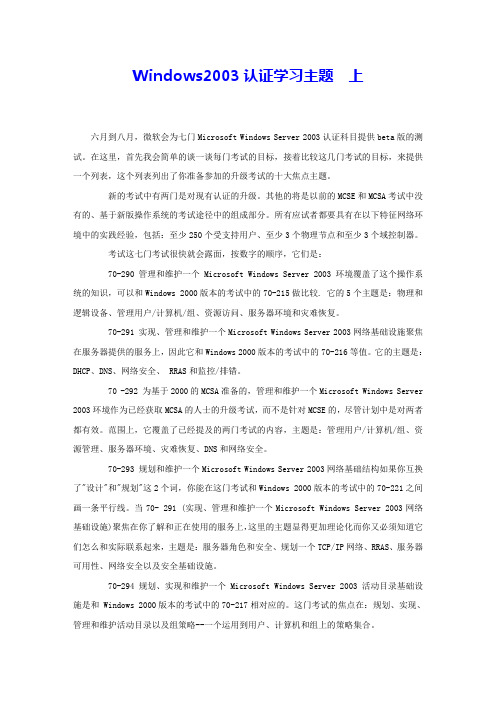
Windows2003认证学习主题上六月到八月,微软会为七门Microsoft Windows Server 2003认证科目提供beta版的测试。
在这里,首先我会简单的谈一谈每门考试的目标,接着比较这几门考试的目标,来提供一个列表,这个列表列出了你准备参加的升级考试的十大焦点主题。
新的考试中有两门是对现有认证的升级。
其他的将是以前的MCSE和MCSA考试中没有的、基于新版操作系统的考试途径中的组成部分。
所有应试者都要具有在以下特征网络环境中的实践经验,包括:至少250个受支持用户、至少3个物理节点和至少3个域控制器。
考试这七门考试很快就会露面,按数字的顺序,它们是:70-290 管理和维护一个Microsoft Windows Server 2003 环境覆盖了这个操作系统的知识,可以和Windows 2000版本的考试中的70-215做比较. 它的5个主题是:物理和逻辑设备、管理用户/计算机/组、资源访问、服务器环境和灾难恢复。
70-291 实现、管理和维护一个Microsoft Windows Server 2003网络基础设施聚焦在服务器提供的服务上,因此它和Windows 2000版本的考试中的70-216等值。
它的主题是:DHCP、DNS、网络安全、 RRAS和监控/排错。
70 -292 为基于2000的MCSA准备的,管理和维护一个Microsoft Windows Server 2003环境作为已经获取MCSA的人士的升级考试,而不是针对MCSE的,尽管计划中是对两者都有效。
范围上,它覆盖了已经提及的两门考试的内容,主题是:管理用户/计算机/组、资源管理、服务器环境、灾难恢复、DNS和网络安全。
70-293 规划和维护一个Microsoft Windows Server 2003网络基础结构如果你互换了"设计"和"规划"这2个词,你能在这门考试和Windows 2000版本的考试中的70-221之间画一条平行线。
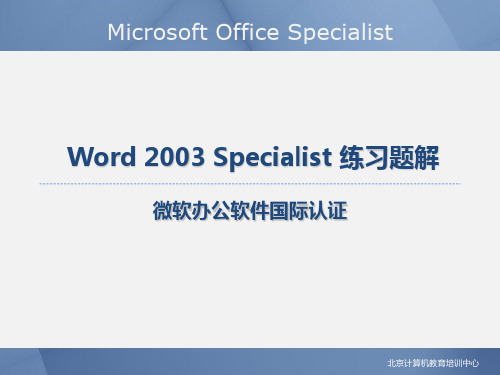

网络操作系统Window2003阶段测试题学号___10607091046____ 姓名__田时贵______ 班级_____计算机网络09-1_____1、一位系统管理员在安装Windows Server2003的过程中,在安装向导的网络设置页面中选择了“典型设置”,那么当服务器安装完成后将其连接到公司的网络,它的IP地址会_____B_____A.是192.168.0.1B.从公司的DHCP服务器自动获得C.是0.0.0.0D.是192.168.0.0/16网段的随机IP地址2、Windows 2003的NTFS文件系统具有对文件和文件夹加密的特性。
域用户user1加密了自己的一个文本文件myfile.txt。
他没有给域用户user2授权访问该文件。
下列叙述正确的是__A______A.对文件加密后可以防止非授权用户访问,所以user2不能读取该文件er1需要解密文件myfile.txt才能读取er2如果对文件myfile.txt具有NTFS完全控制权限,就可以读取该文件D.如果User1将文件myfile.txt拷贝到FAT32分区上,加密特性不会丢失3、下列对网络服务的描述哪个是错误的_____C_____A.DHCP---------动态主机配置协议,动态分配IP地址B.DNS---------域名服务,可将主机域名解析为IP地址C.WINS-------Windows互联网名称服务,可提供电子邮件的发送服务D.FTP--------文件传输协议,可提供文件上传、下载服务4、IIS服务器使用哪个协议为客户提供Web浏览服务___B_______A.FTP B。
HTTP C。
SMTP D。
NNTP5、想要完全释放计算机的IP地址在DOS提示符下输入的命令为( C )A.IPCONFIG /ALL C.IPCONFIG /RELEASEB.IPCONFIG /RENEW D.WINIPCFG6、IIS服务器使用(B )协议为客户提供WEB浏览服务A.FTPB.HTTPC.SMTPD.MMT P7、国内一家高校要建立www网站,其域名的后缀应该是(c)A. .COMB. C. D..AC8、Windows Server2003在启动时会自动运行很多程序和服务,使用(D)工具能够件事和取消这些程序和服务的运行A.BOOT.ini Bsustemdiag.ese C.nslookup Dmsconfig.exe9、如果你是一个基于WINDOWS2003单域管理员,为了安全起见,你希望用户在一天内如果3次输入密码错误,就要被绑定,你应该用(D)来实现此功能A.将密码最长使用期限设置为一天C更改锁定时间为1440分钟B更改强制密码历史为3 D更改用户锁定筏值为3次10、在下列(C)情况下,文件或文件夹的NTFS权限会保留下来A.复制到同分区不同目录中 C.复制到不用分区目录中B移动到同分区的不同目录中 D.移动到不同分区的目录中11、一个用户帐户可以加入(D)个组A 1B 2 C3 D 多12、(C)帐户默认是禁用的A AdministratorB PowerC GuestD administrator13、下列哪项任务只能在动态磁盘上执行?(D )A检查磁盘属性,如容量,可用空间和当前状态 C 为卷或分区指派驱动器号B 查看卷和分区属性 D 扩展简单卷或跨区卷14、windows 2000/xp2003 进入安全模式,是在启动的时候按(D)A. F5B. F6C.F7D. F815、某公司新买了一批没有预装操作系统的台式计算机,网络管理员准备在DOS操作系统下安装WindowsServer 2003,需要执行Windows Server 2003安装光盘上的(B )文件。

Windows 2003操作系统练习题一、选择题1、Windows 2003 Advanced Server 最大支持的内存是?A. 2GBB. 4GBC. 8GBD. 32GB2、有一台微机的操作系统是Windows NT Server 4.0,硬盘大小时9.1GB,文件系统是NTFS,硬盘无任何分区。
现要求对该机进行Windows 2003 Server的安装(保留原数据,但不保留原操作系统),应使用下列种方法进行安装才能满足需求。
A.在安装过程中进行全新安装并格式化磁盘。
B.对原操作系统进行升级安装,不格式化磁盘。
C.做成双引导,不格式化磁盘。
D.重新分区并进行全新安装。
3、现要在一台装有Windows NT Server 4.0操作系统的机器上安装Windows 2003 Server,并做成双引导系统。
此计算机硬盘的大小是10.4GB,有两个分区:C盘4GB,文件系统是FAT;D盘6.4GB,文件系统是NTFS。
为使计算机成为双引导系统,下列那个选项是最好的方法。
A.安装时选择升级选项,并选择D盘作为安装盘。
B.安装时选择全新安装,并且选择C盘上Winnt目录作为Windows 2003的安装目录。
C.安装时选择升级安装,并且选择C盘上与Winnt目录不同的目录作为Windows 2003的安装目录。
D.安装时选择全新安装,并且选择D盘作为安装盘。
4、某一公司计划建设网络系统。
该网络有两台服务器,安装Windows 2003 Server 操作系统;40台工作站,安装Windows 98 操作系统,则Windows 2003 Server的许可协议应选择何种模式比较合理?A. 选择每服务器模式B. 选择每客户模式C. 选择混合模式D. 忽略该选项5、有极少数用户滥用文件服务器上的磁盘空间,而此文件服务器是用来存储网络上用户的配置。
什么工具可以帮助你控制这些用户的有害活动?A.设置NTFS权限,防止用户在配置中保存信息。

1、Windows Server 2003家族?Windows Server 2003Web版、Windows Server 2003标准版、Windows Server 2003企业版、Windows Server 2003数据中心版。
2、安装Windows Server 2003系统最小要求?(CPU 内存硬盘)CPU最小133MHz 内存128MB 硬盘最小1.5GB-2GB3、许可证方式有哪两种,分别说明?单服务器的网络采用何种方式?每服务器模式,每一个与服务器的并发连接都需要一个单独的CAL。
意味着在任何时候,这台Windows Server 2003服务器都可以支持固定数量的连接。
每设备或客户模式,每台访问Windows Server 2003服务器的计算机都要求有自己的客服端访问许可证(CAL)每服务器模式。
可以把CAL授给服务器,选择每服务器模式,并设置最大的并发连接数。
4、Windows Server 2003可安装在何种文件系统上?FAT16、FAT32、NTFS5、工作组和域的主要区别是什么?(提示:帐户保存在什么地方,帐户和资源由谁管理)工作组账户保存在自己计算机上,自己负责计算机上的资源操作、管理和身份验证。
域账户集中放在活动目录服务的目录数据库中,对于域中的资源、管理和用户身份验证都在域中集中完成的。
6、Windows Server 2003能否与Win98安装成双重启动,如何实现?不能,应该先安装旧版本,在安装新版本。
7、什么是AD?Active Directory (活动目录)8、AD全称(英文)、AD的好处(一次登录,全局访问;集中管理资源等)一次登录,全局访问;集中管理资源;对资源集中控制;在逻辑结构中安全地存储对象;优化网络流量。
9、域的概念?域是一些联网计算机的逻辑分组,它们共享一个公共安全数据库来存储安全信息,实行集中管理。
10、树和森林的概念?域树:一层次结构的方式组合到一起的域。

二、填空题1、Windows Server 2003 有 4 个版本?你在学习本课程中使用的是 EnterPrise 版本?2、Windows 2003动态磁盘可支持多种特殊的动态卷,包括简单卷、跨区卷、带区卷、镜像卷等。
3、运行Windows 2003的计算机的磁盘分区可使用的三种文件系统是: FAT , FAT32 , NTFS .4、NTFS权限有6个基本的权限:完全控制、读取、写入读取和运行、列出文件夹目录、修改5、基本磁盘包括主磁盘分区, 扩展磁盘分区、及逻辑驱动器的物理磁盘。
6、Windows Server 2003本地安全设置中的账户策略包含密码策略、账户锁定策略。
7、Windows Server 2003根据创建方式不同将用户账户分为Administrator 、guest 两种类型。
8、在Active Directory中有两种类型的组:安全组和通讯组。
.9、 Web服务使用的默认TCP端口号为 80 ,协议为 TCP/IP 。
10、 DNS域名解析的方式有递归和迭代。
三、判断题1、可以停止Windows Server 2003服务器中不需要的服务。
( F )2、文件或文件夹在同一个NTFS卷移动,则该文件或文件夹继承目标文件夹的权限( F )3、文件或文件夹被移动到其他NTFS卷,该文件或文件夹将会丢失其原有权限,并继承目标文件夹的权限( T )4、文件或文件夹移动到非NTFS分区,所有权限丢失( T )5、组只是为了简化系统管理员的管理,与访问权限没有任何关系( F )6、创建组后才可以创建该组中的用户(F )7、组账号的权限自动应用于组内的每个用户账号(T )8、动态磁盘和基本磁盘互相转换时不会造成造成数据的丢失( F )9、Guest 帐户不用时可以将其删除( F )10、TCP/IP网络上的每个设备都必须有独一无二的IP地址,以便访问网络及其资源( F )11、可以将来自多个硬盘上的空间置于同一个简单卷中( F )12、.工作组模式中,用户在每台需要访问的计算机上都必须拥有一个用户账户( T ).13、域模式中的资源和安全性管理是基于每台计算机自身维护的. ( T )14、域模式可以用于任何规模的网络环境,而工作组模式适用于比较小的网络环境. ( F )15、只有 NTFS 卷上的文件或文件夹才能被加密. (T )16、能加密压缩的文件或文件夹. ( F )17、如果将加密的文件复制或移动到非 NTFS 格式的卷上,该文件将会被解密. ( T )四:简答题简答题1、你想监视计算机处理器和内存的使用率,应当使用什么工具?(任务管理器)2、有一Windows 2003 Server 现正作为文件服务器,而用户开始抱怨访问服务器上的文件看起来变得越来越来慢。
Windows 2003阶段练习1.利用性能监视器监视系统监视器——“监测图”右键——添加计数器——processor——processor time——添加——“监测图”右键——另存为c:\Ptime.htm 2.在C机器上建立一个FTP服务虚拟目录Upload,指向C:\Upload目录(写入)INTERNET信息服务——默认FTP站点——(右键)新建——虚拟目录——别名“Upload”——路径(c:\upload)——访问权限(去掉“读取”在“写入”打勾)——OK3.设置C机器同时将INTERNET信息服务——默认WEB站点——右键“属性”——“WEB 站点”选项卡——“连接”限制到“2”,连接超时“300”秒4.在C机器上建立一个FTP服务虚拟目录Test,指向C盘的Test目录.设置FTP(202.121.32.0/24)对本机FTP的访问。
(1)INTERNET信息服务——默认FTP站点——(右键)新建——虚拟目录——别名“Test”——路径(c:\test)——访问权限(默认“读取”)——OK(2)虚拟目录Test——右键“属性”——“目录安全性”选项卡——单选“授权访问”——例外除添加——“一组计算机”(202.121.32.0/24)——确定5.为C管理工具——性能——性能日志和警报——警报——右键——新的警报设置——名称“内存警报”——计数器“添加”——性能对象“MEMORY”计数器“available Mb ”——“低于”“4”——“page /sec”——“超过”“20”见下图6.将单元内的机器C管理工具——DNS——正向搜索区域——右键“新建区域”——标准主要区域——名称“”——新建主机——主机名“computer-c”IP地址考试环境C机器的IP“192.168.1.2”—确定,“”右键“属性”——“起始授权机构(SOA)”选项卡——刷新间隔“1200”,“秒”——重试间隔“800”,“秒”——过期时间“43200”,“秒”。
WIN2003测试题一、选择题,单选或多选(每题2分,共20题,合计40分)1、你是公司的网络管理员,公司处在单域的环境中,域的功能级别是Windows 2000 本机模式,财务部的所有用户帐号都加入到了globle-1的全局分发组中,你为财务部的账号创建了一个共享文件夹,你需要让globle-1组中的用户能够访问共享文件夹中的文件,你需要如何做()。
(选择一项)a)提升域的功能级别为Windows 2003模式b)更改组globle-1的类型为安全组c)更改组globle-1的组作用域类型为通用组d)提升林的功能级别为Windows 2003模式2、你是公司的网络管理员,公司处在单域的环境中,服务器和客户机由Windows Server 2003和Windows XP组成。
一个用户说当他登录时,收到下面的提示信息:“你的帐户已经被禁用。
请和你的管理员联系。
”你应该()解决此问题。
(选择一项)a) 删除此帐户,然后重新建立帐户b) 利用【Active Directory用户和计算机】工具,取消用户帐户锁定c) 利用【Active Directory用户和计算机】工具,启用此用户帐户d) 添加此用户到Domain Users组3、公司的管理员为用户定制了MMC控制台,希望使用户具有访问所有窗口管理命令以及所提供的控制台树的全部权限,但无法添加或删除管理单元,或者更改控制台属性,那么在MMC控制台中,应该选择()模式。
(选择一项)a) 作者模式b)用户模式-完全访问c)用户模式-多窗口d)用户模式-单窗口4、下面关于Windows Server 2003域中组帐户的描述中正确的是()。
(选择二项)a) 全局作用域的组可以包含森林中任何一个域中的用户帐户,但只能访问组所在域中的资源b) 本地域作用域的组可以包含森林中任何一个域中的用户帐户,但只能访问组所在域中的资源c) 通用组中可以包含森林中任何一个域中的用户帐户,并可以访问森林中任何一个域中的资源d) 通用组只能在混合模式下应用5、公司有一台文件服务器,管理员已经对Windows Server 2003 上的用户数据进行了每周备份,他还想对注册表、引导文件、com+对象也进行备份。
补考复习题选择题1、以下不是Windows Server 2003版本的是( C )(A)标准版(B)企业版(C)商业版(D)WEB版2、Windows Server 2003哪种账户能登陆到域(D )(A)用户账户(B)组账户(C)本地账户(D)域账户3、域环境中安装了Active Directory的Windows Server 2003服务器称为(B)(A)AD)(B)DC (C)SID (D)DNS4、域树名字空间的特点描述不对的是( D )(A)一棵树只有一个名字,即位于树根处的域的DNS名字;(B)在根域下面创建的域(子域)的名字总是与根域的名字邻接;(C)一棵树子域的DNS名字是反映该组织机构的;(D)根域称为一级域,根域下面创建的域称为二级域;5、组都有一个作用域,来确定在域树或林中的应用范围,下列哪个不是Windows Server 2003的组作用域(B)(A)通用组(B)安全组(C)本地域组(D)全局组6、某分区大小在30GB,簇的大小为16KB,在该分分区上有一文件大小为85KB,则该文件要占用多大的磁盘空间( A )(A)96KB (B)85KB (C)90KB (D)1024KB7、在NTFS文件系统中,假设有一个用户Bob,如果Bob属于A和B两个组,A组对某文件有读取权限,B组对此文件有写入权限,Bob自己对此文件有修改权限,那么Bob对此文件的最终权限为(D)(A)写入+修改(B)修改(C)读取+修改(D)读取+写入+修改8、NTFS权限和共享权限都会影响用户获取网上资源的能力以下描述不正确的是(B)(A)共享权限只对共享文件夹的安全性做控制(B)共享不适合于FAT和FAT32文件系统(C)NTFS权限则对所有文件和文件夹做安全控制,无论访问来自本地还是网络(D)当共享权限和NTFS权限冲突时,以两者中最严格的权限设定为准。
9、如果跨多个磁盘扩展简单卷,则该卷就是(A )(A)跨区卷(B)简单卷(C)镜像卷(D)带区卷10、在三个动态磁盘上创建带区卷,每个磁盘上使用100MB,创建后共有( C )磁盘空间(A)100 MB (B)200 MB (C)300 MB (D)400MB11、以下有容错功能的卷是(C )(A)跨区卷(B)简单卷(C)镜像卷(D)带区卷12、在同一个网络中,计算机名为London,IP地址为10.0.0.1的计算机上有一共享名是share$的文件夹,在同一网络中的其他计算机在运行里通过下面的命令能访问该共享文件夹的是(C)(A)\\London\share$ (B)//10.0.0.1/share$(C)\\10.0.0.1\share (D)//London/share$13、在DNS服务器正向查询区域中,哪个是主机记录( B )(A)SRV记录(B)A记录(C)SOA记录(D)PTR记录14、用于存储该Web域名和IP地址、并接受客户查询的计算机,称之为( D )(A)WEB服务器(B)DHCP服务器(C)WINS服务器(D)DNS服务器15、要想对DHCP服务器授权,用户必须是( C )的成员或是已被委派的对 DHCP 服务器进行授权的用户账户。
ExamKingsEasy way pass your IT certificationEXAM : Microsoft 70-290TITLE : Managing and Maintaining aMS Win Server 2003EnvironmentVersion : V5.24一年的免费升级服务1. You are a network administrator for your company. The network consists of a single Active Directory domain.A user named Mary works in the information technology (IT) security department. Mary is a member of the ITSecurity global group. Mary reports that no one in the ITSecurity global group can access the security log from the console of a computer named Server1.You need to grant the ITSecurity global group the minimum rights necessary to view the security log on Server1.How should you modify the local security policy?A. Assign the Generate security audits user right to the ITSecurity global group.B. Assign the Manage auditing and security logs user right to the ITSecurity global group.C. Assign the Allow logon through Terminal Services user right to the ITSecurity global group.D. Assign the Act as part of the operating system user right to the ITSecurity global group.Answer: B2. You are the domain administrator for your company's Active Directory domain. All client computers run Windows 2000 Professional.You recently deployed 10 new servers that run Windows Server 2003. You placed the servers in a new organizational unit (OU) named W2K3Servers.Anne is another network administrator.You need to configure the appropriate permissions to allow Anne to manage the new servers by using Terminal Services from her client computer. You need to assign Anne only the permissions she needs to perform her job.What should you do?A. Add Anne's user account to the local Power Users group on each server that runs Windows Server 2003.B. Add Anne's user account to the Remote Desktop Users group on each server that runs Windows Server 2003.C. Assign Anne's user account the Allow - Read and the Allow - Write permissions for the W2K3Servers OU.D. Configure the Managed By property for the W2K3Servers OU to Anne's user account.Answer: B3. You are a network administrator for your company. All servers run Windows Server 2003.You manage a server that functions as a file server. The data volume on the server is mirrored. Each physical disk is on a separate controller. One of the hard disks that contains the data volume fails. You discover that the failure was caused by a faulty SCSI controller. You replace the SCSI controller.You need to restore the data volume to its previous state. You need to achieve this goal by using the minimum amount of administrative effort.What should you do?A. Run the diskpart active command to activate the failed volume.B. Convert both disks to basic disks, and then restore the data.C. Break the mirror, and then re-create the mirror.D. Select a disk in the mirror, and then reactivate the volume.Answer: D4. You are the network administrator for your company. The network consists of a single Active Directory domain. All network servers run Windows Server 2003.You install the Remote Administration tools on a server named Server1, selecting all default settings.In Internet Explorer, you type https://server1/admin. You receive the following error message:"HTTP Error 404 - File or directory not found."You open IIS Manager and see the configuration shown in the exhibit. (Click the Exhibit button.)You need to ensure that you can use Internet Explorer to administer Server1.What should you do?A. In Internet Explorer, type http://server1:8099.B. In Internet Explorer, type http://server1.C. Install the Remote Desktop Web Connection subcomponent of the World Wide Web services.D. In Internet Explorer, type https://server1.E. In Internet Explorer, type https://server1:8098.Answer: E5. You are the network administrator for your company. The network consists of a single Active Directory domain. All network servers run Windows Server 2003, and all are members of the domain. All client computers run Windows XP Professional.Five Web servers host the content for the internal network. Each one runs IIS and has Remote Desktop connections enabled. Web developers are frequently required to update content on the Web servers. You need to ensure that the Web developers can use Remote Desktop Connection to transfer Web documents from their client computers to the five Web servers.What should you do?A. Install the Terminal Server option on all five Web servers. Use Terminal Services Configuration Manager to modify the session directory setting.B. Install the Terminal Server option on all five Web servers. Use Terminal Services Configuration Manager to create a new Microsoft RDP 5.2 connection.C. On each Web developer's client computer, select the Disk Drives check box in the properties of Remote Desktop Connection.D. On each Web developer's client computer, select the Allow users to connect remotely to this computer check box in the System Properties dialog box.Answer: C6. You are the network administrator for your company. The network originally consists of a single Windows NT 4.0 domain.You upgrade the domain to a single Active Directory domain. All network servers now run Windows Server2003, and all client computers run Windows XP Professional.Your staff provides technical support to the network. They frequently establish Remote Desktop connections with a domain controller named DC1.You hire 25 new support specialists for your staff. You use Csvde.exe to create Active Directory user accounts for all 25.A new support specialist named Paul reports that he cannot establish a Remote Desktop connection with DC1. He receives the message shown in the Logon Message exhibit. (Click the Exhibit button.)You open Gpedit.msc on DC1. You see the display shown in the Security Policy exhibit. (Click the Exhibit button.)You need to ensure that Paul can establish Remote Desktop connections with DC1.What should you do?A. Direct Paul to establish a VPN connection with DC1 before he starts Remote Desktop Connection.B. Direct Paul to set a password for his user account before he starts Remote Desktop Connection.C. In the local security policy of DC1, disable the Require strong (Windows 2000 or later) session key setting.D. In the local security policy of DC1, enable the Disable machine account password changes setting. Answer: B7. You are the network administrator for your company. All network servers run Windows Server 2003.A member server named Server1 is configured to run shadow copies without a storage limit. Server1 has the disk configuration shown in the following table.You need to create additional free space on DATA1. You also need to improve the performance of Server1 and ensure that it has sufficient space for shadow copies in the future.Which two actions should you perform? (Each correct answer presents part of the solution. Choose two.)A. Delete the shadow copies on DATA1.B. Delete Backup.bkf on DATA3.C. In the properties of DATA1, relocate the shadow copies to DATA2.D. In the properties of DATA1, relocate the shadow copies to DATA3.E. Delete DATA3 and extend the DATA1 partition to include the space on DATA3.Answer: AD8. You are the network administrator for your company. The network consists of a single Active Directory domain. All network servers run Windows Server 2003, and all client computers run Windows XP Professional.A user named Peter uses a client computer named Client1. This computer has a locally attached tape device.You grant Peter the necessary permissions to perform backups of a member server named Server1.Peter runs the Backup utility on Client1 to back up the files located on Server1.You need use your client computer to view the most recent backup logs for Server1.What should you do?A. Use Notepad to view the contents of the backup report located on Server1.B. Use Notepad to view the contents of the backup report located on Client1.C. Use Event Viewer to view the contents of the application log located on Server1.D. Use Event Viewer to view the contents of the application log located on Client1.Answer: B9. You are the network administrator for your company. Your network consists of a single Active Directory domain. All network servers run Windows Server 2003.You successfully install a new server named Server9. Immediately afterward, you perform the first backup of the server. The date is January 25, 2003.Next, you add a user named Anne to the local Backup Operators group. You direct Anne to perform nightly backups of Server9.One week later, you try to review the backup logs for Server9. The Backup utility displays the information shown in the exhibit. (Click the Exhibit button.)You verify that Anne is performing nightly backups.You need to be able to review the backup logs for the previous week.What should you do?A. Add your user account to the local Backup Operators group.B. Direct Anne to use her user account to log on and open the Backup utility.C. In the Backup utility, select the Verify data after the backup completes check box.D. Open %windir%\system32\LogFiles. Create a new subfolder named BackupLogs.Answer: B10. You are the network administrator for your company. All network servers run Windows Server 2003. The network includes a file server named File1. File1 contains a single disk for system files and two SCSI hard disks that comprise a 72-GB mirrored volume with 65 GB of read-only data. Users connect to this data by using shortcuts on their desktops.File1 is scheduled for replacement. You have a scheduled maintenance window to complete this task. Before the maintenance window, you build a new server.You need to bring the new server online with current data and re-establish redundancy as quickly as possible. You must also ensure that the desktop shortcuts will continue to function.What should you do?A. Name the new server File2. Create a new mirrored volume by using two 72-GB disks. Connect File2 to the network and copy the data from File1. When copying is complete, shut down the old File1.B. Name the new server File1. Move both disks from the old File1 to the new File1. Scan the disks for changes. Import the disks. Connect the new File1 to the network.C. Name the new server File1. Break the mirror on the old File1. Move one of the disks from the old File1 to the new File1. Scan the disk for changes. Initialize the disk. Select the spare disk and create the mirror. Connect the new File1 to the network.D. Name the new server File1. Remove one of the disks in the mirror from the old File1. Move the disk to the new File1. Scan the disk for changes. Import the disk. Shut down the old File1 and connect the new File1 to the network.Answer: B11. You are the network administrator for your company. All network servers run Windows Server 2003. One of your servers contains a RAID-5 volume. Routine monitoring reveals a failed disk in the set. The server is running and users are connecting to shared folders on the RAID-5 volume.You shut down the server and replace the failed disk.Now you need to ensure that the RAID-5 volume is redundant.What should you do?A. Initialize the new disk. Select the failed region and then select the Repair Volume option.B. Import the foreign disk. Select the failed region and then select the Repair Volume option.C. Initialize the new disk. Select the failed region and then select the Reactivate Disk option.D. Import the foreign disk. Select the failed region and then select the Reactivate Disk option.Answer: A12. How many years of experience do you have managing and maintaining a Windows Server 2003 environment?A. I have not done this yet.B. Less than 6 monthsC. More than 6 months but less than 1 yearD. 1-2 yearsE. 2-3 yearsF. More than 3 yearsAnswer: A13. How many years of experience do you have using any version of Windows Server?A. I have not done this yet.B. Less than 6 monthsC. More than 6 months but less than 1 yearD. 1-2 yearsE. 2-3 yearsF. More than 3 yearsAnswer: A14. Rate your level of proficiency with managing and maintaining physical and logical devices, including managing basic and dynamic disks; monitoring server hardware; optimizing server disk performance; andinstalling, configuring, and troubleshooting server hardware devices.A. Very HighB. HighC. ModerateD. LowE. Very LowAnswer: A15. Rate your level of proficiency with creating and managing users, computers, and groups in an Active Directory environment, including troubleshooting computer accounts, user accounts, and user authentication issues.A. Very HighB. HighC. ModerateD. LowE. Very LowAnswer: A16. Rate your level of proficiency with configuring and troubleshooting access to files and shared folders, configuring file system permissions, and troubleshooting Terminal Services.A. Very HighB. HighC. ModerateD. LowE. Very LowAnswer: A17. Rate your level of proficiency with managing and maintaining a server environment, including monitoring system and server performance, managing Web servers, monitoring and analyzing events, managing software updates and site licenses, monitoring file and print servers, and managing serversremotely.A. Very HighB. HighC. ModerateD. LowE. Very LowAnswer: A18. Rate your level of proficiency with managing and implementing disaster recovery.A. Very HighB. HighC. ModerateD. LowE. Very LowAnswer: A19. You have a server that runs Windows Server 2003 Service Pack 2 (SP2).You need to ensure that a defragmentation of the server’s hard disk drive runs each night.What should you do?A. Create a scheduled task that runs Dfrg.msc.B. Create a scheduled task that runs Defrag.exe.C. From Computer Management, run Disk Management.D. From Computer Management, run Disk Defragmenter.Answer: B20. You have a server that runs Windows Server 2003 Service Pack 2 (SP2). The server is configured as shown in the following table.You need to create a software mirror of Disk1.What should you do first?A. Convert Disk3 to a dynamic disk.B. Create a new NTFS volume on Disk3.C. Run the Extend Volume Wizard on Disk1.D. Convert Disk3 to a GUID Partition Table (GPT) disk.Answer: A21. You have a server named Server1 that runs Windows Server 2003 Service Pack 2 (SP2).Server1 has a folder named D:\data. The folder is shared as Data.You need to enable users to recover files that are deleted from the Data shared folder.What should you do on Server1?A. From the D volume properties, modify the Shadow Copies settings.B. From the Sharing and Security settings of D:\data, modify the Caching settings.C. From the %systemroot%\system32\clients\twclient\x86 folder, install twcli32.msi.D. From the Services snap-in, modify the startup type of the Volume Shadow Copy Service (VSS). Answer: A22. Your network contains a database server named Server1 that runs Windows Server 2003 Service Pack 2 (SP2). Server1 has the following hardware configurations:·A single processor that supports hyper-threading·Dual processor motherboard·Two hard disks·2 GB of RAMThe first disk contains all the files for the operating system and applications. The second disk is empty. Hyper-threading is disabled in the BIOS.Users report a slow response when they query the database on Server1.You monitor Server1 for one day and receive the performance statistics shown in the following table.You need to improve database performance.What should you do?A. Upgrade the RAM to 4 GB.B. Install a second processor.C. Enable hyper-threading in the BIOS.D. Move the database to the second disk.Answer: D23. Your network contains a database server named Server1. Server1 runs the 32-bit version of Windows Server 2003 Enterprise Edition Service Pack 2 (SP2) and has 16 GB of RAM.On Server1, you open Task Manager and discover that the total physical memory shows only 4 GB of RAM.You need to ensure that Server1 has access to all 16 GB of RAM.What should you do?A. In the Boot.ini file, add the /PAE switch and then restart the server.B. In the Boot.ini file, add the /3GB switch and then restart the server.C. From Performance Options, set Memory Usage to Programs.D. From Performance Options, change the initial size of the paging file to 16 GB and then restart the server.Answer: A24. Your network contains a server named Server1 that runs Windows Server 2003 Service Pack (SP2). You install a new network adapter on Server1.You need to view the media access control (MAC) address for the new network adapter.What should you do?A. At the command prompt, run Ipconfig /all.B. At the command prompt, run Net view \\server1.C. From the Device Manager snap-in, view the properties of the network adapter.D. From the Services snap-in, view the properties on the Network Connections service.Answer: A25. Your network contains a database server that runs Windows Server 2003 Standard Edition Service Pack 2 (SP2). The server has 1 GB of RAM and a single hard disk.Queries against the databases on the server are very slow. You discover that the hard disk on the server is very active.You are evaluating whether to add RAM to the server.You need to use System Monitor to find out whether adding RAM will decrease disk activity.Which performance counter should you monitor?A. LogicalDisk : % Free SpaceB. Memory : Pages Faults/secC. Memory : Free System Page Table EntriesD. Server Work Queues : Queue LengthAnswer: B26. Your network contains an application server named Server1 that runs Windows Server 2003 Service Pack (SP2).You open the Performance tab in Task Manager as shown in the exhibit. (Click the Exhibit button.)You need to improve the performance of Server1.What should you do?A. Install additional RAM.B. Install a second processor.C. Decrease the size of the paging file.D. Add the /PAE switch to the Boot.ini file.Answer: A27. You have a print server named Server1 that runs Windows Server 2003 Service Pack (SP2). Server1 is configured as shown in the following table.All the hard disks are 136 GB and are connected to a SCSI controller.You need to identify which disk configuration will provide the best performance for printing.Which disk configuration should you implement?A. one RAID-0 volumeB. one RAID-1 volumeC. one RAID-5 volumeD. two RAID-1 volumesAnswer: A28. You have a file server named Server1 that runs Windows Server 2003 Service Pack 2 (SP2). Server1 has one basic disk that contains one partition.You monitor the PhysicalDisk : Avg. Disk Bytes/Read counter for one year and discover that the value has decreased by 25 percent.You need to increase the disk performance of Server1.What should you do?A. Compress the volume.B. Defragment the volume.C. Convert the disk to a dynamic disk.D. Enable Shadow Copies on the volume.Answer: B29. You have a server named Server1 that runs Windows Server 2003 Service Pack 2 (SP2). Server1 runs a custom database application. The database files are stored on drive D.Server1 experiences a power failure. Upon restart, the database engine reports that the log files fail to replay because a log file is corrupt.You need to minimize the risk of a log file becoming corrupt if the power fails.What should you do?A. Enable hibernation.B. Enable volume shadow copies.C. Disable read caching on driveD.D. Disable write caching on drive D.30. You have a server that runs Windows Server 2003 Service Pack 2 (SP2) and is configured as a domain controller.You run Windows Update and install a number of device drivers.You restart the server. During the startup process, the server stops.You receive the following stop error message: “0x000000D1 (0x0000000c, 0x00000002, 0x00000000, 0xf27b4e8e) IRQL_NOT_LESS_OR_EQUAL.”You need to identify which device or service is causing the error.What should you do?A. Restart the server by using the Safe Mode option. Review the contents of the ntbtlog.txt file.B. Restart the server by using the Last Known Good Configuration option. Review the spupdsvc.log file.C. Restart the server by using the Directory Services Restore Mode option. Review the contents of the ntdtcsetup.log file.D. Restart the server by using the Safe Mode with Networking option. Review the contents of the WindowsUpdate.log file.Answer: A31. You have two servers named Server1 and Server2 that run Windows Server 2003 Service Pack (SP2).You connect a USB drive to Server1 and copy several files to the USB drive.You connect the USB drive to Server2. You receive a message that the drive installed successful and is ready-to-use.You open Windows Explorer and the USB drive does not appear.You need to ensure that you can access the files stored on the USB drive.What should you do?A. From the command prompt, run Convert.exe.B. From the Disk Management snap-in, change the drive letter.C. From the Services snap-in, restart the Removable Storage service.D. From the Device Manager snap-in, scan for a hardware change.32. You have a file server named Server1 that runs Windows Server 2003 Service Pack (SP2).Server1 has a 10-gigabit network adapter and is connected to a 100-Mb switch.You replace the 100-Mb switch by using a 1-GB switch.You discover that copying files to Server1 over the network is slow.You need to reduce the amount of time it takes to copy files to Server1 over the network.Which connection type should you specify for the network adapter?A. 1-gigabit half-duplexB. 1-gigabit full-duplexC. 10-gigabit half-duplexD. 10-gigabit full-duplexAnswer: B33. You have a file server named Server1 that runs Windows Server 2003 Service Pack 2 (SP2).You run a full backup of Server1, update the device driver for the network adapter, and then restart Server1.You log on to Server1 and receive an error message that the network adapter driver failed to load.You need to ensure that the network adapter driver starts. You must achieve this goal in the minimum amount of time.What should you do?A. Use the Roll Back Driver option.B. Use Windows Backup to restore the system state.C. Restart the server and select the Safe Mode option.D. Restart the server and select the Last Known Good Configuration option.Answer: A34. You have a server that runs Windows Server 2003 Service Pack 2 (SP2).You need to identify all the unsigned drivers that are installed on the server.What should you do?A. Run Chkdsk.exe.B. Run Sigverif.exe.C. Review %systemroot%\repair\setup.log.D. Open Device Manager and review all the devices that contain a warning.Answer: B35. You have a server named Server1 that runs Windows Server 2003 Service Pack 2 (SP2). Server1 is used for testing.You need to ensure that Server1 administrators can install any driver on Server1 without receiving a warning message.What should you do?A. Run Driverquery.exe.B. Modify the Driver Signing option.C. Modify the Load and unload device drivers user right.D. Modify the permissions for the %systemroot%\system32\drivers folder.Answer: B36. You have a server that runs Windows Server 2003 Service Pack 2 (SP2).You have a third-party hardware device installed. The device uses a third-party driver. The device works properly.The driver’s hardware manufacturer provides a new device driver. You update the device driver, but the device fails to work.You need to ensure that you can use the new hardware device.What should you do?A. Connect to Windows Update and install all driver updates.B. From the properties of the device, select Roll Back Driver.C. From Device Manager, uninstall the device and then restart the server.D. From Device Manager, disable the device and then click Scan for hardware changes.Answer: B37. Your network consists of a single domain. All domain controllers run Windows Server 2003 Service Pack 2 (SP2). All client computers run Windows XP Professional Service Pack 3 (SP3).You need to ensure that users’ personal settings are the same when they log on to different client computers in the domain.What should you do?A. From the properties of each user account, configure a profile path.B. From the properties of each user account, configure a home folder path.C. From the Default Domain Policy, configure a logon script that runs Loadstate.exe.D. From the Default Domain Policy, configure a logon script that runs Scanstate.exe.Answer: A38. Your network consists of a single Active Directory domain. All computers on the network are joined to the domain.You have a server named Server1 that runs Windows Server 2003 Service Pack 2 (SP2). You install a network management application named App1 on Server1.A user named Admin1 logs on to Server1 and reports that the shortcut to App1 does not exist. You log on to Server1 as a local administrator and verify that the shortcut to App1 exists.You need to ensure that a shortcut to App1 is available for Admin1 on Server1 only.What should you do?A. Log on to Server1 as a local administrator. Create a shortcut to App1 in the Default User profile.B. Log on to Server1 as a local administrator. Create a shortcut to App1 in the All Users profile.C. In the Netlogon share on a domain controller, create a folder named Default User. Create a shortcut for App1 in the new folder.D. In the Netlogon share on a domain controller, create a folder named All Users. Create a shortcut for App1 in the new folder.Answer: B39. Your network consists of a single Active Directory domain. All servers run Windows Server 2003 Service Pack 2 (SP2). All client computers run Windows XP Professional Service Pack 3 (SP3).A user named User1 has a computer named Computer1.You need to prevent changes made to User1’s desktop from being saved when User1 logs off of Computer1.What should you do?A. Log on to Computer1 as an administrator. Rename User1’s user profile folder to User1.man.B. Log on to Computer1 as an administrator. In User1’s user profile, rename ntuser.ini to ntuser.man.C. Implement a roaming user profile for User1. In User1’s roaming user profile, rename ntuser.dat to ntuser.man.D. Implement a roaming user profile for User1. In User1’s roaming user profile, deny User1 the Read permission for ntuser.ini.Answer: C40. Your network consists of a single Active Directory domain. All servers run Windows Server 2003 Service Pack 2 (SP2). All client computers run Windows XP Professional Service Pack 3 (SP3).Three client computers are public kiosks. All kiosks are configured to automatically log on as a domain user named KioskUser. KioskUser has a roaming profile.Users frequently change the desktop backgrounds on the kiosks.You need to prevent changes to the desktop backgrounds from persisting when the kiosks restart.What should you do?A. In the roaming user profile, rename the ntuser.dat file to ntuser.man.B. In the roaming user profile, remove all permissions on the Desktop folder and assign KioskUser the Read permission for the Desktop folder.C. On each kiosk, rename the ntuser.ini file to ntuser.man.D. On each kiosk, remove all permissions on the Documents and Settings folder and assign KioskUser the Read permission for the Documents and Settings folder.Answer: A41. Your network consists of a single Active Directory domain. All servers run Windows Server 2003 Service Pack 2 (SP2). The domain contains a member server named Server1. Server1 is a file server. You accidentally delete the computer account for Server1 from the domain.You need to ensure that users can access the file shares on Server1 by using their domain user accounts.。
1. 你是一家公司的网络管理员,公司的网络有一个单一Active Directory 域。
所有的域控制器都运行Windows Server 2003,并且所有的客户机都运行当他Windows XP 专业版。
用户马克反映他不能通过自己的计算机登录域,登录时收到如下消息:(“你的账户已被禁用,请和你的系统管理员联系”)。
你希望马克能够登录该域,那么该怎么做?A.以适当的参数运行net user 命令B.以适当的参数运行net accounts 命令C.以适当的参数运行dsmod user 命令D.把马克添加到Users 组中E.把马克从Guests 组中删除2. 你是一家公司的网络管理员,此网络有一个单一的Active Directory 域。
域的功能级别为Windows 2000 本机模式。
有些网络服务器运行Windows 2000 Server,其他运行Windows Server 2003。
你所在的会计部门的所有用户都是全局分配组Global-1的成员。
你为会计部门用户创建了一个新的网络共享,你需要确保Global-1 的成员能够访问此文件共享,你该怎么做?A.把域功能级别升级为Windows Server 2003B.把Global-1 组的类别改为安全组C.把Global-1 组的类别改为全局组D.把森林功能级别升级为Windows Server 20033. 你是一家公司的网络管理员,公司网络覆盖了三个办公区。
每个办公区有一台Windows Server 2003 计算机作为文件和打印服务器。
这台服务器上部署了网络用户的主目录文件夹。
每个办公室的文件打印服务器上安装了一台打印机,本地服务台技术员有权管理打印机。
名为马克的用户通知本地服务台,他的文档没有被打印。
服务台技术员发现一个等待打印的文档队列列表,没有用户能够成功打印,并且技术员不能把文档从队列中删除,你需要恢复用户的打印能力,你该怎么做?A.安装第二个打印机实例,使打印机来源重定位到新的打印机B.停止并重启Print Spooler 服务,要求用户重新提交打印文档C.暂停打印机,重新配置打印队列使其支持没有匹配的文档,取消暂停打印机D.安装第二个打印机实例,删除原来的打印机,命令马克重新提交打印文档4. 你是一家公司的网络管理员,所有网络服务器都运行Windows Server 2003。
你在一台服务器上安装了软件更新服务(SUS)。
你配置了以下设置:Internet 访问不使用代理服务器直接和微软Windows 更新服务器同步自动批准以前准许的更新版本把更新包保存到本地文件夹你执行了手动同步,现在你需要备份和你的SUS 安装程序相关的重要信息,你该怎么做?A.首先,使用备份工具备份系统状态数据;之后使用IIS 管理工具来备份默认Web站点B.首先,使用IIS 管理工具备份默认Web 站点;之后使用备份工具备份系统状态数据C.首先,使用IIS 管理工具来备份IIS 元数据库,之后使用备份工具备份IIS 元数据库文件、默认Web 站点和内容存储位置D.首先,使用备份工具备份IIS 元数据库文件、默认Web 站点和内容存储位置;之后使用IIS 管理工具备份IIS 元数据库5. 你是一家公司网络管理员。
所有网络服务器运行Windows 2000 Server 或Windows Server2003,所有客户机都运行Windows XP 专业版。
名为SerA 的一台计算机安装了IIS6.0并运行Windows Server 2003。
在SerA 上你创建了一个名为WebFolder 的虚拟目录。
你使用IIS 管理器使WebFolder 有以下的权限:读(Read),写(Write)和目录浏览(Directory Browsing)。
当用户尝试用Internet Explorer 获得Web 文件夹方式访问WebFolder 时,他们接收的错误信息描述:“ Internet Explorer 不能用Web 文件夹方式打开http://SerA/WebFolder,你想使用它的默认浏览方式吗?”你需要确保所有用户能够以Web 文件夹方式访问WebFolder。
你该怎么做?A.重启SerA 上World Wide Web 发布服务B.启用对WebFolder 的匿名访问C.把执行权限修改为允许运行脚本和可执行文件D.使SerA 上的WebDAV Web 服务扩展有效6. 你是一家公司的网络管理员,公司网络的分布覆盖欧洲5 个国家:西班牙,意大利,匈牙利,奥地利和德国。
所有网络服务器都运行Windows Server 2003。
每个地区都有3台打印服务器。
你需要监控网络中所有打印服务器上的打印队列的使用情况。
你计划用相同的方法监控每台打印服务器。
监控数据必须保存到一个中心位置,存档5 年供数据对比使用。
你该怎么做?A.创建一个计数器日志并且指定SQL 数据库是日志文件类型B.创建一个跟踪日志并指定循环跟踪文件是日志文件类型C.创建一个计数器日志并指定二进制循环文件是日志文件类型D.创建一个跟踪日志并指定有序的跟踪文件是日志文件类型7. 你是一家公司的网络管理员,公司网络有一个单一的Active Directory 域。
所有网络服务器都运行Windows Server 2003。
公司的办公室分布在伦敦,巴黎和阿姆斯特丹。
每个办公室都作为一个独立的Active Directory 站点配置,每个办公室都有一台本地用户使用的文件服务器。
ChiFile 是伦敦办公室的文件服务器,服务器上有一个共享文件夹。
用户反映他们不能连接这个共享文件夹。
此外,一位服务台技术员,身份是高级用户(Power Users)组成员,反映他不能和ChiFile 连接。
然而,你使用终端服务能够成功和ChiFile 连接。
你该如何解决这个问题?A.把Windows Server 2003 许可添加到伦敦站点授权服务器上B.改变ChiFile 的授权模式,从Per Device(每个设备)或者Per User(每用户)改变为Per Server(每服务器)C.改变ChiFile 的授权模式,从Per Server(每服务器)改变为Per Device(每个设备)或者Per User (每用户)D.在伦敦域控制器上安装一个终端服务企业授权服务器8. 你是一家公司的网络管理员,公司网络有一个单一的Active Directory 域。
所有网络服务器都运行Windows Server 2003,所有的客户机都运行Windows 2000 专业版。
你需要标准化所有客户机的桌面环境。
你的方案必须阻止域用户修改他们的区域设置或桌面背景。
你该执行哪两个操作?(选择两个正确答案)A.在“Active Directory 计算机和用户”的用户属性中指定部署文件的网络路径B.在计算机管理器的用户属性中指定部署文件本地路径C.在计算机管理器的用户属性中指定部署文件网络路径D.在部署文件所在的网络共享中,重命名Ntuser.dat 为Ntuser.manE.在本地部署文件目录中,重命名Ntuser.dat 为Ntuser.manF.在部署文件所在的网络共享中,重命名Ntuser.ini 为Ntuser.man9. 你是一家公司的网络管理员,公司网络有一个单一的Active Directory 域。
所有网络服务器都运行Windows Server 2003,所有的客户机都运行Windows XP 专业版。
一台名为SerA 的成员服务器运行软件更新服务(SUS)。
SerA 每天的更新和微软Windows 更新服务器直接同步。
所有客户机都使用自动更新客户机软件从SerA 接收更新包。
所有客户机都位于Clients 组织单元(OU)。
微软发行了一个Windows XP 专业版计算机的重要安全更新包,SerA 接收到了此更新包。
网络中的客户机没有接收到这个更新包。
然而,他们接收到了来自SerA 的其他更新包。
你需要确保所有的客户机都接收这个重要安全更新包,你该怎么做?A.在每台客户机的系统属性对话框中,使“保持计算机最新”选项有效B.编辑Clients OU 的组策略对象,启用“重新计划自动更新预定安装程序”设置C.在SerA 上,打开SUS 内容文件夹,选择安全更新所在的文件,并给所有客户机账户分配对这个文件的可读权限D.使用Internet Explorer 连接SUS 管理页面,批准此安全更新10. 你是一家公司的网络管理员,公司网络有一个单一的Active Directory 域。
所有网络服务器都运行Windows Server 2003,所有的客户机都运行Windows XP 专业版。
公司有一个总公司和几个分公司,你在总公司工作。
名为CompanyA 的DNS 服务器位于一个分公司,你需要在CompanyA 上执行DNS 管理。
首先你登录一台客户机,然而,此机器没有安装DNS 管理单元,接着你该怎么做?A.在客户机上安装Windows 支持工具B.以命令行方式运行Nslookup.exe,在提示符状态下输入install 并执行C.使用Windows Explorer 打开CompanyA 的c$共享;选择\windows\system32 并安装Adminpak.msi D.使用Windows Explorer 把C:\windows\system32\dnsmgmt.msc 从CompanyA 拷贝到客户机腃:\windows\system32 目录中11. 你是一家公司的网络管理员,所有网络服务器都运行Windows Server 2003。
名为SerA的成员服务器上有好几百个文件夹,这些文件夹位于服务器的不同位置。
SerA 每周六凌晨1:00 都要对这些文件夹进行常规备份。
你发现用户会在周六和周日编辑文件夹内容。
你需要使用备份工具来重新计划备份工作,使原来每周六凌晨1:00 进行备份改为现在每周一凌晨1:00。
你必须使用最小的管理操作来达到此目的,你该怎么做?A.指定周一为工作的开始日期B.重新配置任务计划,使每周一凌晨1:00 进行备份工作C.另外添加一个工作计划,配置这个计划为每周一凌晨1:00 进行备份工作D.使用“重复工具”选项来配置现有的任务,使每隔48 小时重复执行备份工作,直到336 小时后停止12. 你是一家公司的网络管理员,所有网络服务器都运行Windows Server 2003,你每周一都执行一次网络完全备份,周二,周三,周四和周五执行增量备份。
备份工作总是在凌晨1 点进行。
星期五下午,一位用户不小心删除了一个文件,你需要恢复此文件,下面应该怎么做?A.打开从周一开始的一周备份日志;在每个日志中,搜索文件备份;恢复你找到的第一个备份B.打开从周五开始的一周备份日志;在每个日志中,搜索文件备份;恢复你找到的第一个备份C.打开从周二开始的一周备份日志;在每个日志中,搜索文件备份;恢复你找到的第一个备份D.打开周一备份日志;如果你找到备份,就恢复备份文件;如果你没有找到备份,打开周五的日志并搜索,如果找到了,就恢复备份文件,如果没有找到,继续打开备份日志,从周五开始到一周;恢复你找到的第一个备份13. 你是一家公司的网络管理员,公司的网络有一个单一的Active Directory 域。