CTX690显卡专用全覆盖式显卡水冷头
- 格式:doc
- 大小:1.08 MB
- 文档页数:2

Hydrogon D120 ARGBHigh performance CPU coolerLCGHContentsB Warranty InformationThis product has a limited 1 year warranty in North America and Australia.For information on warranty periods in other regions, please contact your reseller or SilverStone authorized distributor.本产品自购买之日起,于中国地区(不包含澳门,香港特别行政区)享有一年有限责任保固(部分产品为二年,三年或五年)。
详细保固年限请参照官方网站 公布之产品型号为依据。
Additional info & contactsFor North America (*****************************)SilverStone T echnology in North America may repair or replace defective product with refurbished product that is not new but has been functionally tested.Replacement product will be warranted for remainder of the warranty period or thirty days, whichever is longer. All products should be sent back to the place of purchase if it is within 30 days of purchase, after 30 days, customers need to initiate RMA procedure with SilverStone T echnology in USA by first downloading the “USA RMA form for end-users” form from the below link and follow its instructions./contactus.phpFor Australia only (**************************)Our goods come with guarantees that cannot be excluded under the Australian Consumer Law.You are entitled to a replacement or refund for a major failure and for compensation for any other reasonably foreseeable loss or damage.Y ou are also entitled to have the goods repaired or replaced if the goods fail to be of acceptable quality and the failure does not amount to a major failure.Please refer to above “Warranty terms & conditions” for further warranty details.SilverStone T echnology Co., Ltd. 12F No. 168 Jiankang Rd., Zhonghe Dist., New T aipei City 235 T aiwan R.O.C. + 886-2-8228-1238 (standard international call charges apply)ForEurope(****************************)ForChina(**************************.cn)Forallotherregions(**************************)This device complies with Part 15 of the FCC Rules.Operation is subject to the following two conditions:(1) this device may not cause harmful interference, and(2) this device must accept any interference received, including interference that may cause undesired operation.NO.G1*******MIntel LGA 115x / 1200/ 1366Intel LGA 2011 / 2066Mainboard CPU_FAN headerMainboard ARGB header GND +5VD Please confirm the connector, the definition and direction of your pin header when connecting cablesEnsure ARGB controller / motherboard has same +5V pin definition as HYD120-ARGBBitte bestätigen Sie den Stecker, die Definition und Richtung IhrerStiftleiste beim Anschließen der KabelStellen Sie sicher, dass ARGB-Controller / -Motherboard dieselbe +5-V-Pinbelegung hat wie HYD120-ARGBVeuillez confirmer le connecteur, la définition et la direction de votre en-tête de broche lors de la connexion des câblesAssurez-vous que le contrôleur ARGB/la carte mère a la mêmedéfinition de broches +5 V que HYD120-ARGBConfirme el conector, la definición y la dirección de su encabezado de pin al conectar los cablesAsegúrese de que el controlador / placa base ARGB tiene la misma configuración de pines +5V que el HYD120-ARGB Confermare il connettore, la definizione e la direzione dell'intestazione del pin quando si collegano i caviAssicurarsi che il controller/la scheda madre ARGB abbia la stessa definizione di pin a +5 V dell'iHYD120-ARGBПожалуйста, подтвердите разъем, определение и направлениевашего штыревого разъема при подключении кабелейУбедитесь, что ARGB-контроллер/материнская плата имеет такое же определение контактов + 5В, что и HYD120-ARGBโปรดยืนยันการเชือมต่อคำจำกัดความและทิศทางของส่วนหัวของขาเมือต่อสายเคเบิลตรวจดูให้แน่ใจว่า คอนโทรลเลอร์ / เมนบอร์ด ARGB มีขอกำหนดพิน +5V เดียวกับ HYD120-ARGBเชือมต่อขัวต่อพัดลมเข้ากับขัวต่อเมนบอร์ดทีเกียวข้องケーブルを接続するときは、コネクタ、ピンヘッダーの定義と方向を確認してください+5Vピン配列に関し、ARGBコントローラ/ マザーボードがHYD120-ARGB と同一であることを確認してください케이블을 연결할 때 커넥터, 핀 헤더의 정의 및 방향을 확인하십시오HYD120-ARGB 처럼 ARGB 컨트롤러 / 마더보드가 동일한 +5V 핀 배열을 지원하는지 확인하여 주십시오 在安裝傳輸線時,請確認連接頭定義、方向确保ARGB控制器/主板的+ 5V pin定义与HYD120-ARGB 相同在安装传输线时,请确认连接头定义、方向確保ARGB控制器/主板的+ 5V pin定義與HYD120-ARGB 相同。

第12代酷睿处理器的信仰级制胜神装!华硕Z690系列主板新品解析作者:来源:《电脑报》2021年第45期采用了全新混合架构的第12代酷睿无论是单核性能还是多线程性能,相对上代都有了巨大的提升,堪称是Intel处理器近年来提升幅度最大的一次升级。
当然要充分发挥出第12代酷睿处理器的强悍性能,就需要一款优秀的Z690作为支持,一线品牌华硕的Z690产品自然是很多玩家的首选。
不过华硕首批上市的Z690型号不少,玩家到底该如何选择呢?接下来我们就对华硕Z690产品进行梳理,便于玩家按需选择。
供电堪称是一款主板的灵魂所在,供电模块关系到主板能支持什么档次的处理器。
虽说第12代酷睿终于摆脱了14nm工艺制程,用上了Intel 7工艺,不过首发上市的都是不锁倍频的K 系列产品,在超强的性能下,功耗也比较可观。
所以华硕Z690的一个亮点在于采用了更加强悍的供电设计。
比如定位至尊旗舰的ROG MAXIMUS Z690 EXTREME,供电配置从上代的18+2相提升到了24+1相,单相支持的最大电流也从100A提升到了105A,每组供电还配备一个45A高品质合金电感。
可以看到,华硕Z690在供电配置上的提升幅度是很大的。
更高规格的MOSFET 芯片不但可以输出更高的电流,更多相数的供电设计下每相供电承受的工作压力更低,还能保证供电元件有更长的寿命。
可以看到,华硕Z690在供电配置上的提升幅度是很大的,足以应对第12代酷睿处理器在高负载和不同使用环境中的供电需要。
要想让强悍的供电系统完全释放出其性能,就离不开散热器的支持。
此次华硕Z690上采用的是经过优化的散热器。
还是以ROG MAXIMUS Z690 EXTREME为例,内嵌大直径热管的C形VRM散热片与铝制I/O散热装甲相连,增加了散热片的表面积,将散热性能提升到了HEDT的等级,使主板能够承受超过400W的持续功耗输出。
为了能让DDR5内存的性能得以充分释放,华硕Z690也特别重视内存配置的优化。

The Alphacool ES GPX Copper/Carbon water cooler with backplatewas developed for the Alphacool Enterprise Series. Due to thepositioning of the connections, the hosing of the cooler in the serverrack is significantly simplified. The top of the cooler is made of carbon.This makes the water cooler lighter compared to Alphacool's Eisblocks with acetal or acrylic tops. Thanks to the compact design, only 1 slot isneeded to mount the cooler in the server rack instead of 1.5 slots asbefore. This additional space saving is one more argument for usingthe ES GPX Copper/Carbon graphics card water cooler.•Fullcover water cooler •Nickel-plated copper radiator bottom •Noble material mix of carbon & copperV. 1.004 // 06.2022Alphacool ES GPX-A Radeon RX 6800/XT/6900 Reference Copper/Carbon with BackplateAlphacool article number: 13077- AMD Radeon 6800 Reference Design- AMD Radeon 6800 XT Reference Design - AMD Radeon 6900 XT Reference Design- AMD Radeon 6950 XT Reference Design3x 8x8x1mm thermal pad (7 W/mk) 1x 8x66x1mm thermal pad (7 W/mk) 2x 15x51x1mm thermal pad (7 W/mk) 2x 15x15x1mm thermal pad (7 W/mk) 1x 8x84x1mm thermal pad (7 W/mk) 1x 8x74x3mm thermal pad (3 W/mk) 2x 15x51x3mm thermal pad (3 W/mk) 2x 30x30x3mm thermal pad (3 W/mk)2x 15x15x3mm thermal pad (3 W/mk) 1x 8x84x3mm thermal pad (3 W/mk) 6x M2x5 screws6x M2x5 washers1x Thermal grease (Subzero 16 W/mk) 7x M2x11 screws1x backplateThe Alphacool ES GPX Copper/Carbon water cooler with backplate was developed for the Alphacool Enterprise Series. Due to the positioning of the connections, the hosing of the cooler in the server rack is significantly simplified. The top of the cooler is made of carbon. This makes the water cooler lighter compared to Alphacool's Eisblocks with acetal or acrylic tops. Thanks to the compact design, only 1 slot is needed to mount the cooler in the server rack instead of 1.5 slots as before. This additional space saving is one more argument for using the ES GPX Copper/Carbon graphics card water cooler.More performance!Alphacool manages to position the cooler as close as possible to the components to be cooled. For this purpose, the heat conducting pads used are reduced to a thickness of 1mm. The maximum possible reduction in the thickness of the copper block and the optimization of the water flow inside the cooler allow all important components such as GPU, voltage converters and VRAMs to be cooled by water much better and more effectively. All of this provides a significant increase in cooling performance.Connections on the back?In order to save space in the width and height during installation, the water input and output have been moved to the back of the cooling block. This positioning of the connections makes hosing much easier. It enables easy integration of the GPU cooler into the water circuit even in the tightest server housings.Copper or aluminum?Alphacool uses only copper for all water-bearing parts. Copper has almost twice the thermal conductivity of aluminum and is therefore clearly the better choice of material for water cooling. The nickel-plated copper base is highly resistant to acid, which means that chipping of the nickel plating can be ruled out.Thermal paste & thermal padsThe included thermal paste is Alphacool's Subzero with a thermal conductivity of 16 W/mk. The electrically non-conductive thermal paste is particularly well suited for high contact pressures, but can still be perfectly applied due to its viscosity of 850000 TF. For the thermal pads, Alphacool uses soft pads that fit perfectly to the components to be cooled and are very durable. The 2mm and 3mm thick pads have a thermal conductivity of 3 W/mk. The 1mm thick pads can dissipate 7 W/mk of heat.Discreet appearanceThe matte carbon finish gives the cooler a noble appearance. This makes it additionally interesting for private users who want to do without aRGB lighting.Drawing。

显卡水冷散热器显卡水冷散热器是一种用于显卡散热的装置,它通过水冷技术将显卡的热量迅速传导给水,再通过散热器的帮助将热量散发出去,以保持显卡的温度在一个安全的范围内,提高显卡的稳定性和性能。
首先,显卡作为电脑硬件中较为核心的部件之一,其性能和稳定性对于电脑的运行有着至关重要的影响。
然而,显卡在运行过程中会产生大量的热量,如果不能及时有效地散发,就会导致显卡温度过高,甚至烧毁。
而传统的散热器通常只能通过空气的对流来散发热量,效果较差。
因此,显卡水冷散热器应运而生。
显卡水冷散热器利用水冷技术,将显卡的热量迅速传导给水,再通过散热器的帮助将热量散发出去。
相较于传统的散热器,显卡水冷散热器具有更强的散热能力和效率。
它通过水冷技术将显卡发热点的热量迅速转移到水冷散热器中,再通过散热器的大面积散热片来散热。
同时,水冷散热器内部的水泵可以保持水的循环,使散热效果更好。
此外,显卡水冷散热器还可以通过调节水冷散热器的风扇转速来控制显卡的温度,提高显卡的稳定性和性能。
显卡水冷散热器的使用也有一定的注意事项。
首先,安装显卡水冷散热器需要一定的技术和经验,建议请专业人士进行安装。
其次,使用水冷散热器需要定期检查和维护,保持水冷散热器的清洁和畅通。
最后,使用显卡水冷散热器时应根据实际情况和需求来合理调节风扇转速,以确保显卡的温度在一个安全的范围内。
总之,显卡水冷散热器是一种通过水冷技术将显卡的热量迅速传导给水,并通过散热器的帮助将热量散发出去的装置。
它具有更强的散热能力和效率,能够提高显卡的稳定性和性能。
然而,使用显卡水冷散热器需要注意安装、维护和调节风扇转速等问题,以确保其正常运作和达到最佳效果。
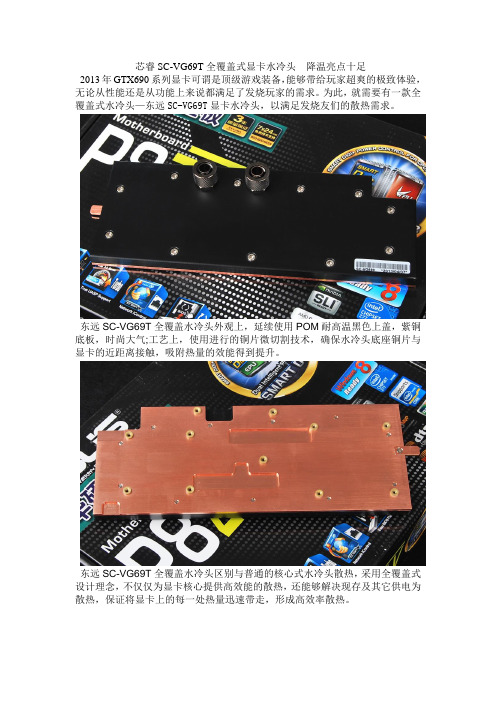
芯睿SC-VG69T全覆盖式显卡水冷头降温亮点十足
2013年GTX690系列显卡可谓是顶级游戏装备,能够带给玩家超爽的极致体验,无论从性能还是从功能上来说都满足了发烧玩家的需求。
为此,就需要有一款全覆盖式水冷头—东远SC-VG69T显卡水冷头,以满足发烧友们的散热需求。
东远SC-VG69T全覆盖水冷头外观上,延续使用POM耐高温黑色上盖,紫铜底板,时尚大气;工艺上,使用进行的铜片微切割技术,确保水冷头底座铜片与显卡的近距离接触,吸附热量的效能得到提升。
东远SC-VG69T全覆盖水冷头区别与普通的核心式水冷头散热,采用全覆盖式设计理念,不仅仅为显卡核心提供高效能的散热,还能够解决现存及其它供电为散热,保证将显卡上的每一处热量迅速带走,形成高效率散热。
G1/4-8快拧,适用导液管为内8外12导液管,配件符合大多数用户的使用标准。

显卡怎么装水冷显卡水冷装配是一种常见的高性能显卡散热解决方案,可以更好地降低显卡温度,提供更好的稳定性和超频潜力。
下面是一个大致的显卡水冷装配步骤,供您参考。
1. 确认显卡水冷配件:首先,您需要准备好一套显卡水冷配件,包括水冷头(GPU块)、散热器、水泵、水箱、冷排、软管、接头、冷却剂和其他所需工具。
2. 拆卸原有散热器:将显卡拆卸下来,仔细清理和擦拭显卡表面,确保没有灰尘和任何杂质。
拆下原有的散热器,清除旧的散热膏。
3. 安装水冷头:根据水冷头的安装说明,先将显卡块固定在显卡GPU芯片上,确保不会有空隙。
使用适当的螺丝将水冷头牢固地固定在显卡上。
4. 准备软管和接头:根据显卡和散热器的位置和距离,用切割器将软管切割成适当的长度。
然后将接头连接到软管的两端,确保接头与软管紧密连接。
5. 安装散热器和风扇:将散热器安装在适当的位置上,使用螺丝将其固定。
确保风扇正面朝向显卡,以便将热量散热出去。
6. 连接水泵和水箱:将水泵和水箱与冷排和散热器连接起来。
根据实际需要,确定最佳的水冷系统路径。
确保水流畅,无任何堵塞和泄漏。
7. 注入冷却剂:根据冷却剂的说明,将冷却液注入水箱中。
确保注入的冷却液足够填满整个水冷系统,但不要过于充满,以免引起压力问题。
8. 检查连接和泄漏:确保所有连接都牢固,没有松动或滑脱。
开启水泵和风扇,检查是否有渗漏情况。
如果有明显的泄漏,请关闭系统并检查连接是否正确。
9. 软件调整:安装显卡水冷系统驱动程序和相关软件,根据软件调整散热器风扇速度和水泵转速。
选项可能因不同的品牌和型号而异。
10. 测试和监控:启动电脑,运行一些高性能程序或游戏来测试显卡水冷系统的效果。
使用相关软件监控显卡温度和水冷系统的运行情况,确保一切正常。
以上是一个大致的显卡水冷装配步骤,供您参考。
由于不同显卡和水冷配件的型号和品牌不同,具体操作可能会有所不同,请根据您的水冷配件和显卡的说明进行操作。
同时,显卡水冷装配需要较高的技术要求和DIY能力,如果您不熟悉相关操作或担心操作中可能出现损坏或意外情况,建议寻求专业人士的帮助。
The Alphacool Eiswolf 2 is the first full cover GPU AIO waterblock from Alphacool. It is based on the Alphacool GPX Eisblock Aurora GPX water block, a pump unit and a 360mm NexXxoS ST30 full copper radiator.The latter is equipped with the Alphacool Aurora Rise Digital RGB fans.•Full copper radiator •Chrome plated copper cooler •Virtually silent DC-LT 2 pump •Digital RGB illuminated cooler •Digital RGB 120 mm fansV. 1.014 // 08.2023Alphacool Eiswolf 2 AIO 360mm Radeon 3080/3090 TUF with BackplateAlphacool article number: 14419- ASUS TUF Gaming GeForce RTX 3080 Ti 12GB OC- ASUS TUF Gaming GeForce RTX 3080 OC, TUF-RTX3080-O10G-GAMING- ASUS TUF Gaming GeForce RTX 3080, TUF-RTX3080-10G-GAMING- ASUS TUF Gaming GeForce RTX 3090, TUF-RTX3090-24G-GAMING- ASUS TUF Gaming GeForce RTX 3090 OC, TUF-RTX3090-O24G-GAMING- Asus TUF Gaming GeForce RTX 3080 OC, TUF-RTX3080-O10G-GAMING, 10GB GDDR6X (90YV0FB1-M0NM00) - Asus TUF Gaming GeForce RTX 3080, TUF-RTX3080-10G-GAMING, 10GB GDDR6X (90YV0FB0-M0NM00)- Asus TUF Gaming GeForce RTX 3080 Ti 12GB OC- Asus TUF Gaming GeForce RTX 3090 OC, TUF-RTX3090-O24G-GAMING, 24GB GDDR6X (90YV0FD1-M0NM00)- Asus TUF Gaming GeForce RTX 3090, TUF-RTX3090-24G-GAMING, 24GB GDDR6X (90YV0FD0-M0NM00)1x Alphacool Eiswolf 2 1x Mounting set GPU 1x Radiator3x Fans1x Backplate4x M2x5 screws4x M2x5 washers7x M2x11 screws 1x Plug tool12x M3x30 screws12x M3x5 screws2x M3x5 screws (flat head) 2x M3x5 nuts1x Y-Adaptor 4-Pin PWM 1x Thermal Grease1x 3-Pin JST to 3-Pin 5V adaptorThe Alphacool Eiswolf 2 is the first full cover GPU AIO waterblock from Alphacool. It is based on the Alphacool GPX Eisblock Aurora GPX water block, a pump unit and a 360mm NexXxoS ST30 full copper radiator. The latter is equipped with the Alphacool Aurora Rise Digital RGB fans.Fullcover Waterblock?The Eiswolf 2 graphics card AIO water block not only cools the GPU with liquid but also all relevant components that require active cooling. This includes the graphics memory, the VRM and, if necessary, other components that require direct cooling. By using the Eisblock GPX Aurora water cooler, the cooling capacity is identical to that of a DIY graphics card water cooler.PumpThe Eiswolf 2 has a pump unit in place of the normal connection terminal. This pump unit houses the DC-LT 2 pump. An improved and quieter version of the well-known DC-LT Low Noise Ceramic Pump. Despite looking rather large, the pump unit is only 5 mm wider than a normal connection terminal.Fittings and TubingAs with all new AIO units, Alphacool uses only TPV hoses from the Enterprise Solution range for (usually reserved for servers and workstations) in the Eiswolf 2. The tubing is made of EPDM/PP and are extremely heat-resistant, durable, and free of plasticizers. All fittings are also based on the Enterprise Solution range and match the TPV hoses perfectly.ExpandabilityBy using the quick-release fastener, the Eiswolf 2 can be connected to another Alphacool AIO unit to achieve a larger loop in seconds. Alphacool offers various prefilled components with which the loop can be easily extended. For safety reasons, the quick-release fasteners are firmly screwed together and not just plugged together.Lighting and fansThe Eiswolf 2 cooler has a digital RGB LED lighting, also called addressable RGB LEDs. They run along the entire back of the graphics card cooler and provide complete illumination of the water cooler. The pump unit is more discreet and offers a green glowing logo for Nvidia and a red glowing logo for AMD cards. The name "Eiswolf" on the pump unit remains unlit, discreetly in the background. The fan used is the Aurora Rise with 120mm. Due to the special blade design, the fan is extremely quiet and the addressable RGB LEDs provide brilliant illumination. The Alphacool Aurora Rise fan convinces with a max. statistical pressure of 3.17mm/H2O and offers a max. air flow of 119.8m3/h. The PWM control allows the fan to be controlled over a wide speed range. In addition, it offers a zero control. It can therefore be regulated down to 0 rpm and then starts with approx. 350 rpm.NexXxoS RadiatorAs with all AIO units, Alphacool uses radiators from the world renowned NexXxoS series. The full copper radiators offer a much higher cooling capacity than aluminium radiators and have contributed significantly to Alphacool's worldwide success.The combination of all of the components results in a solution that is as simple as an AIO solution to install, but with the performance of a pre-assembled and prefilled custom loop.Technical note!Due to long storage times and various transport routes, the liquid in the Eiswolf 2 AIO remains still for a long time. The ingredients of the liquid can therefore deposit and lead to a brownish discoloration. As soon as the pump starts operating, the ingredients mix again and the liquid should regain an approximately clear color. This is not a reason for complaint as neither the performance nor the function of the AIO are restricted by this. If the discolouration of the cooling liquid does not disappear after the AIO has been put into operation, please contact our support team via E-Mail (******************).Youwillreceivequickanduncomplicatedhelpthere.。
全水冷方案概述全水冷(Full Water Cooling)方案是一种将计算机硬件的散热系统全部使用水冷技术进行散热的解决方案。
与传统散热方案相比,全水冷方案可以提供更好的散热效果,降低硬件运行温度,延长硬件寿命,并提供更低的噪音水平。
组件全水冷方案通常由以下几个组件组成:1.水冷散热器(Radiator):水冷散热器是全水冷方案的核心组件之一,是用于散热的关键部分。
水冷散热器通过金属散热片和风扇将热量从水中传递到空气中,以实现散热效果。
2.水冷泵(Pump):水冷泵是用于驱动冷却液循环的设备,它通过循环将冷却液从散热器引入到CPU、GPU等热源处,再将热量带走,从而实现散热的目的。
3.水冷管路(Tubing):水冷管路是用于连接水冷散热器、水冷泵和热源的管道系统,通常由柔软的聚合物材料制成,以便于安装和布线。
4.水冷头(Water Block):水冷头是用于接触CPU、GPU等热源并将热量传导到冷却液中的部件,通常由导热材料制成,以提高散热效率。
5.冷却液(Coolant):冷却液是用于吸收热量并传递到散热器的介质,通常是一种不导电、不腐蚀硬件的液体。
冷却液的选择非常重要,不同的冷却液对散热效果有很大的影响。
优势全水冷方案相比传统的风冷散热方案具有以下几个优势:1.散热效果更好:水冷散热器相比风冷散热器具有更大的散热面积,可以更有效地将热量散发到空气中,从而降低硬件的温度。
2.噪音更低:由于水冷方案使用的是水冷技术,不需要额外的风扇进行散热,因此噪音水平更低,给用户带来更安静的使用环境。
3.硬件寿命更长:由于全水冷方案可以提供更好的散热效果,硬件的温度会更低,从而减少硬件的老化速度,延长硬件的使用寿命。
4.美观度更高:全水冷方案可以避免传统风冷方案中的散热风扇和散热片等部件,使机箱内部更简洁、美观。
挑战与注意事项全水冷方案虽然具有很多优势,但也面临着一些挑战,需要用户在使用过程中注意一些事项:1.成本较高:全水冷方案的价格通常比传统风冷方案高出很多,因为水冷散热器、水冷泵和水冷头等组件的制造和设计成本较高。
东远芯睿阿瓦隆矿机全覆盖水冷安装教程东远芯睿阿瓦隆全覆盖水冷安装更简便,省时省力,静音效果更佳。
1、准备水冷配件及安装工具。
将矿机侧板拆下,准备安装水冷散热器。
2、将机箱内的两个散热芯片拆下,拆除散热芯片时要先将电源线及彩色线带拆下,拆除时要注意芯片上的圆形电容,切勿将电容碰掉或损坏。
然后拆下芯片上方的蓝色长条,来回晃动就可拆除,不要用大力使劲向外拔,以免损坏针角。
再紧接着把固定绿色运算板的螺丝取下,拆下芯片。
3、把导热贴平整的贴在东远水冷头背面,然后将绿色运算板的螺丝孔与冷头背面的螺丝孔对齐平放,用拆下的螺丝将其固定,然后将上方的蓝色BP板的针脚对齐重新插入固定好即可。
4、两块芯片组的水冷头都安装好之后,可以使用硅胶管裁剪适当长度,安装在冷头的水嘴上,其中一块可以将标配的三通转换头也连接上,记得要使用弹簧卡将水嘴固定好。
同时,要将原散热片的测温探头取下,可以用胶带固定在冷头上即可。
5、把两个芯片组安装到机箱上。
建议安装位置为中间两组,可以先安装下面那块,然后插好电源线及彩色线带后,再安装上面一组,如果先安装模组后插线的话,由于两组之间空间太小不太好插了,两组电源线都插好后,使用三通转换头将两组水冷头连接起来。
(三通转换头连接的是不同的模组上的硅胶管,切记不是同一组上的硅胶管,否者会造成水道不流通)6、把机箱侧面三组风扇拆下,然后用东远标配的两个风扇用绑丝固定在一起,使用热容胶枪将其固定在两组芯片之间,注意是粘在模块上。
(只是建议安装方式,经反复试验这样的风扇安装方式是最佳的吹风位置,散热效果最好,如果没有工具的,可以将风扇固定在机箱,安装原则根据个人喜好)7、把换热器上的R45换热器支架安装好,设计好水泵、换热器的位置,然后用N8透明管,将水泵的出水嘴与冷头上的一个三通转换头连接,剩下另一个三通与换热器连接,最后将换热器与水泵的进水嘴连接起来即可。
打开SC-750水泵的注液孔螺丝,加入导热液,加满之后可以晃动机箱上方的换热器,协助将水道内的气泡排除干净。
水冷显卡怎么安装水冷显卡是一种通过水冷方式散热的显卡,相比传统的风扇散热方式,它能够提供更好的散热效果,使显卡的温度得到有效控制,提高显卡的性能和稳定性。
下面是安装水冷显卡的步骤:1.准备工作:首先需要确认自己的电脑是否支持安装水冷显卡,检查主板是否有合适的PCI-E 插槽,并且检查电源是否能够提供足够的电力支持。
另外,购买水冷显卡时,也要确保购买的显卡与主板的插槽接口匹配。
2.安装水冷头:将水冷头固定在显卡上,通常通过螺丝进行固定。
在固定水冷头之前,需要先将其与散热背板进行连接,并涂抹适量的散热硅脂在散热背板和显卡芯片之间,提高散热效果。
3.连接水冷管:将水冷管连接到水冷头上,并使用扳手进行固定。
在连接水冷管时,需要注意管道的弯曲和连接处的密封,以确保水冷液能够有效流动,而不会发生泄漏。
4.安装散热器:将散热器安装在电脑箱体上,通常散热器预留了相应的固定孔,可以使用螺钉进行固定。
在安装散热器时,需要将散热器与电脑箱的风扇位对齐,以确保能够正常排风。
5.连接散热器和水冷头:将水冷管连接到散热器的相应接口上,并使用扳手进行固定。
在连接散热器和水冷头时,需要确保连接口的密封性,以防止水冷液泄漏。
6.连接供电和数据线:将水冷显卡插入主板的PCI-E插槽,然后将电源线和数据线连接到显卡上。
在连接供电线时,需要注意电源线的接头是否正确对齐,以避免电源短路或插反。
7.测试和调试:安装完成后,首先需要测试水冷显卡的散热效果和稳定性。
可以通过软件监控显卡的温度和风扇转速,以确保散热效果良好。
如果发现温度过高或风扇不转,可能需要检查管道连接是否松动或散热液是否不足。
总结:安装水冷显卡需要一定的技术和耐心,对于没有相关经验的用户来说,建议请专业人员或者有经验的朋友进行协助。
同时,在安装过程中要注意防止静电,避免对显卡产生损坏。
CTX690显卡专用全覆盖式显卡水冷头
东远的SC-VG69T全覆盖显卡水冷头,这款产品采用了现在流行的全覆盖内部微水道设计,底座由全铜打造,上置耐高温黑色POM材料,不仅散热能力十分出色,同时还有不错的静音效果。
东远SC-VG69T显卡水冷头采用外部全覆盖内部微水道设计,底座使用了厚达3.0mm的纯铜材质,理论上比同样结构的铝底散热器有10%的性能提升,同时这款产品还配备了两个G1/4-8镀黑快拧,应用于直触式设计,能够将热量迅速传导至导热管,实现高效散热。
东远SC-VG69T显卡水冷头使用了微切割技术,超大吸热面积,最大限度从热源带走热量。
散热器底部的铜片采用电镀环保质感处理,不仅抗氧化能力更强,同时看起来也更美观。
东远芯睿SC-VG69T全覆盖显卡水冷头
水冷和风冷对于显卡来说的差别是很明显的,水冷既静音又有显著的散热效果。
这款东远芯睿SC-VG69T全覆盖显卡水冷头能够为高端显卡GTX690带来优良的散热表现,使得GTX690的游戏性能得已很好的发挥。