SY7440-5DE-02 SMC电磁阀
- 格式:doc
- 大小:780.50 KB
- 文档页数:6

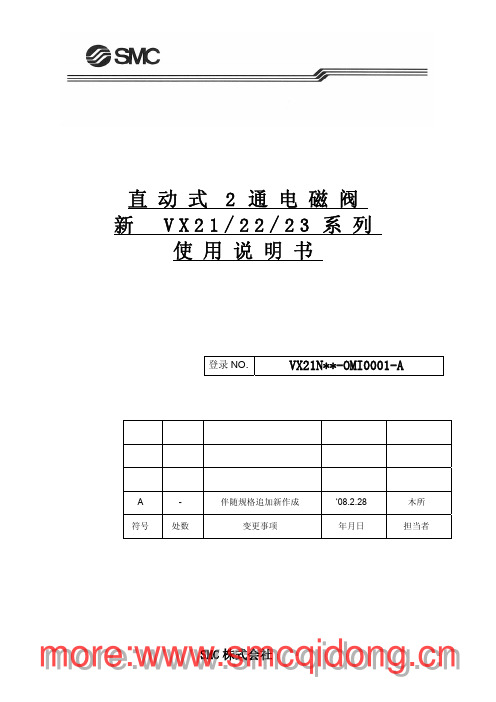

SMCITV系列电气比例阀ITV3050-314CL使用注意事项SMC电气比例阀ITV3050系列正品保障;原装正品SMC电气比例阀ITV3050系列到货上海电气比例阀ITV1000·2000·3000系列;SMC电气比例阀ITV3050系列正品保障SMC电气比例阀是一种新型的液压控制装置。
在普通压力阀、流量阀和方向阀上,用比例电磁铁替代原有的控制部分,按输入的电气信号连续地、按比例地对油流的压力、流量或方向进行远距离控制。
一般具有压力补偿性能,输出压力和流量可以不受负载变化的影响。
该比例阀是一种按输入的电信号连续地、按比例地控制液压系统的液流方向、流量和压力的阀类。
普通阀只能通过预调的方式对液流的压力、流量进行定值控制。
但是当设备机构在工作过程中要求对液压系统的压力、流量参数进行调节或连续控制,例如,要求工作台在工作进给时按慢、快、慢连续变化的速度实现进给,或按一定精度模拟某个控制曲线实现旅力控制,普通液压阀则实现不了。
比例阀的输出流量与气体性质,有效通气面积,阀门前后两端的气压压差有关,通过比例阀的气体绝大部分为氧气和空气(N2,O2N_2,O_2N2?,O2?),均为双原子气体分子,气体动力学性质基本相同,在模型中可以不用考虑气体自身性质的影响。
动作原理输入信号增大时,1供气电磁阀变为ON,2排气电磁阀变为OFF。
因此,供给压力通过1供气电磁阀作用在3先导室。
并且,3先导室的压力上升,作用在4膜片上面。
由此结果,与4膜片连动的5供气阀打开,一部分供给压力成为输出压力。
此输出压力,通过7压力传感器反馈到8控制回路。
在此,会进行压力调节,直至输出压力与输入信号成比例,因此,可以稳定地得到与输入信号成比例的输出压力。
高速响应型托架同包出厂。
无负载时的压力响应,响应时间约为0.1sec。
取决于使用环境,非保证值。
输入信号0%时,控制排气电磁阀使输出压力为零。
这种情况下可能会产生噪音,但并非异常。

B2150VB-055Product featuresApplicationCarbon Steel Body, Hardened Chrome Plated, Stainless Steel Ball and StemTechnical dataFunctional dataValve Size 1.5" [40]Fluidchilled or hot water, up to 60% glycol, steam Fluid Temp Range (water)-22...380°F [-30...193°C]Fluid Temp Range (steam)-22...380°F [-30...193°C]Body Pressure Rating ANSI Class 300Close-off pressure ∆ps 250 psiFlow characteristic equal percentage Rangeability Sv300:1Maximum differential pressure (water)150 psi Max Differential Pressure (Steam)100 psi Close-Off Pressure (Steam)150 psi Flow Pattern 2-way Leakage rateANSI Class IV Controllable flow range 75°Cv55 Maximum Inlet Pressure (Steam)150 psiMaterialsValve body WCC grade carbon steel Body finish matt black body finish Stem stainless steel Stem seal PTFE V-ring SeatPTFEPipe connection NPT female ends Ballstainless steel Suitable actuatorsNon-SpringSY1AMB(X)PRB(X)SpringNF Electronic fail-safePKRB(X)Product featuresFast quarter turn open or closed operation, stainless-steel ball and stem, positive isolation, two-piece body constructionWater-side control of air handling apparatus in ventilation and air-conditioning system.Water/Steam control in heating system.300:1 rangeability.The dimensions and drilling of end flanges conform to the American cast iron flange standard, Class 150 (ANSI B16.1).B2150VB-055 Flow/Mounting detailsDimensionsDimensional drawingsB2VB-AMA B C D E F12.8" [325] 6.5" [165]13.5" [342]10.5" [267] 1.8" [46] 1.8" [46]B2VB-NFA B C D E F12.8" [325] 6.5" [165]13.5" [342]10.5" [267] 1.8" [46] 1.8" [46]B2150VB-055B2VB-PRA B C D E F12.8" [325] 6.5" [165]15.6" [397]13.0" [331] 3.9" [100] 3.9" [100]PKRXUP-MFT-T Modulating, Electronic Fail-Safe, 24...240 V,NEMA 4X with BACnetTechnical dataElectrical data Nominal voltage AC 24...240 V / DC 24...125 VNominal voltage frequency50/60 HzPower consumption in operation52 WPower consumption in rest position9 WTransformer sizing55 VA @ AC/DC 24 V (class 2 power source), 43VA @ AC/DC 120 V, 68 VA @ AC 230 VAuxiliary switch 2 x SPDT, 3 A resistive (0.5 A inductive) @ AC250 V, 1 x 10° / 1 x 0...90° (default setting 85°)Switching capacity auxiliary switch 3 A resistive (0.5 A inductive) @ AC 250 VElectrical Connection Terminal blocks, (PE) Ground-ScrewOverload Protection electronic thoughout 0...90° rotationFunctional data Communicative control BACnet MS/TPModbus RTUMP-BusOptions positioning signal variable (VDC, on/off, floating point)Position feedback U variable VDC variableSetting fail-safe position0...100%, adjustable with Belimo Assistant App(default setting 0%)Bridging time programmable 0...10 s (2 s default) delaybefore fail-safe activatesPre-charging time 5...20 sDirection of motion motor reversible with appDirection of motion fail-safe reversible with appManual override7 mm hex crank, suppliedAngle of rotation90°Running Time (Motor)default 35 s, variable 30...120 sRunning time motor variable30...120 sRunning time fail-safe<30 sNoise level, motor68 dB(A)Noise level, fail-safe62 dB(A)Position indication top mounted domed indicatorPassive sensor inputs2x (Pt1000, Ni1000, NTC10k2)Safety data Degree of protection IEC/EN IP66/67Degree of protection NEMA/UL NEMA 4XEnclosure UL Enclosure Type 4XAgency Listing cULus acc. to UL60730-1A/-2-14, CAN/CSAE60730-1:02, CE acc. to 2014/30/EU and2014/35/EUQuality Standard ISO 9001Ambient temperature-22...122°F [-30...50°C]PKRXUP-MFT-TDefault/ConfigurationApplicationOperationFactory settingsSafety dataAmbient humidity Max. 100% RH Servicingmaintenance-free WeightWeight14 lb [6.4 kg]Product featuresDefault parameters for DC 2...10 V applications of the PKR..-MFT actuator are assigned during manufacturing. If required, different parameters of the actuator can be ordered. Theseparameters are variable and can be modified by factory pre-set, the handheld ZTH US or using the Belimo App on a smart phone with Near Field Communications (NFC) programming.PR Series valve actuators are designed with an integrated linkage and visual position indicators. For outdoor applications, the installed valve must be mounted with the actuator at or above horizontal. For indoor applications the actuator can be in any location including directly under the valve.The PR series actuator provides 90° of rotation and a visual indicator shows the position of the valve. The PR Series actuator uses a low power consumption brushless DC motor and is electronically protected against overload. A universal power supply is furnished to connect supply voltage in the range of AC 24...240 V and DC 24...125 V. Included is a smart heater with thermostat to eliminate condensation. Two auxiliary switches are provided; one set at 10° open and the other is field adjustable. Running time is field adjustable from 30...120 seconds by using the Near Field Communication (NFC) app and a smart phone.†Use 60°C/75°C copper wire size range 12...28 AWG, stranded or solid. Use flexible metal conduit. Push the listed conduit fitting device over the actuator’s cable to butt against the enclosure. Screw in conduit connector. Jacket the actuators input wiring with listed flexible conduit. Properly terminate the conduit in a suitable junction box. Rated impulse Voltage 4000 V. Type of action 1. Control pollution degree 3.Default parameters for DC 2...10 V applications of the PKR..-MFT actuator are assigned during manufacturing. If required, different parameters of the actuator can be ordered. Theseparameters are variable and can be modified by factory pre-set, the handheld ZTH US or using the Belimo App on a smart phone with Near Field Communications (NFC) programming.AccessoriesGatewaysDescriptionType Gateway MP to BACnet MS/TP UK24BAC Gateway MP to LonWorks UK24LON Gateway MP to Modbus RTUUK24MOD Electrical accessoriesDescriptionType Service Tool, with ZIP-USB function, for programmable andcommunicative Belimo actuators, VAV controller and HVAC performance devicesZTH USMechanical accessoriesDescriptionType Hand crank for PR, PKR, PM ZG-HND PR Service toolsDescriptionTypeConnection cable 10 ft [3 m], A: RJ11 6/4 ZTH EU, B: 3-pin Weidmüller and supply connectionZK4-GEN Service Tool, with ZIP-USB function, for programmable and communicative Belimo actuators, VAV controller and HVAC performance devicesZTH USElectrical installationMeets cULus requirements without the need of an electrical ground connection.Universal Power Supply (UP) models can be supplied with 24 V up to 240 V.Disconnect power.Provide overload protection and disconnect as required.PKRXUP-MFT-TTwo built-in auxiliary switches (2x SPDT), for end position indication, interlock control, fanstartup, etc.Only connect common to negative (-) leg of control circuits.Actuators may be controlled in parallel. Current draw and input impedance must be observed.Warning! Live electrical components!During installation, testing, servicing and troubleshooting of this product, it may be necessaryto work with live electrical components. Have a qualified licensed electrician or other individualwho has been properly trained in handling live electrical components perform these tasks.Failure to follow all electrical safety precautions when exposed to live electrical componentscould result in death or serious injury.Wiring diagramsOn/OffFloating PointModulatingPKRXUP-MFT-T BACnetDimensionsDimensional drawings。


Stacking 2/2Directional Valve,ISO size 5Solenoid Controlled,Seated Pilot,Seated Spool Main Stage Series SWR22..EDA...-10S 315bar,140l/min S With two--stage,solenoid controlled2/2cartridge valve,type WR22...--10S ’No flow’pilot stageS All ports rated to 315bar S P--line functions have a secondary pressure gauge connection M (G 1/4”)S Corrosion protection:stacking body is zinc--phosphatedS With ISO 4401/CETOP R35H size 5,NFPA D05,DIN 24340A10interface1.SymbolsSWR22GEDA--P--E--10...SWR22OEDA--P--E--10...2SWR22GEDA--AZ--C--10...3SWR22OEDA--AZ--C--10...4SWR22GEDA--BZ--D--10...5SWR22OEDA--BZ--D--10...6SWR22GEDA--AA--D--10...7P AB T910By turning a valve upside down about its short axis,the ’Check IN’function at A (sym-bols 3+4)becomes the ’Check OUT’func--tion at B (symbols 9+10).Byturning a valve upside down about its short axis,the ’Check IN’function at B (sym-bols 5+6)becomes the ’Check OUT’func-tion at A (symbols 7+8).2.DimensionsSymbols 1 (4)without manual overridewith manual overrideSymbols 1...4withoutmanual overridewith manual overrideSymbols 5+6Directional valve sidewithout manual overridewith manual overrideSymbols 7+8Symbols 9+10withoutmanual overridewith manual override3.Schematic sectionshowing the relevant ports Seal kit no.DS--313,comprising *):Itm.Qty.Qty.Description Size 11*)1Seal ring ∅22,1/16,5x 2,521*)1O--ring no.117∅20,29x 2,62N9031*)1O--ring no.020∅21,95x 1,78N9042*)2O--ring ∅16,00x 2,00Viton 51*)--O--ring no.018∅18,77x 1,78N9061*)--O--ring no.016∅15,60x 1,78N9072*)--Backup ring ∅20,0/16,9x 1,485*)5O--ring no.014∅12,43x 1,78N90SWRA22..EDA--P--E--10...SWRA22..EDA--AA/BZ--D--10...&SWRA22..EDA--AZ/BA--C--10...4.Installation and servicingAll installation and servicing must be carried out with care,and by qualified personnel only.At installation,make sure that the valve interface aligns with the interface of the mating surface anddo not confuse the directional valve (’top’)and manifold (’bottom’)faces of the valve.When changing seals,the new seals should be thoroughly oiled orgreased before they are fitted.When fit-ting the cartridge,ensure that the seals are oiled or greased and use the speci-fied tightening torque.567Ex.SWR22GEDA--AZ--C--10...(Check IN function)5.Ordering codeSWR22GEDA=directional valve,deenergised closed WR22OEDA=directional valve,deenergised open PABAZCDE10(blank)VSpecial seals by arrangementVoltage and current plainly specified Ex.== = = = = = = = = = =stack--mounting valvefunction in Pfunction in Afunction in Bcheck OUT functioncheck IN functionstacking body type C(..AZ../..BA..)stacking body type D(..AA../..BZ..)stacking body type E(..P..)nominal size10mmNitrile seals(standard)Viton sealsS WR22GEDA-A Z-C-10_24VDC6.Related data sheetsOld no.New no.i--00400--P--010101--E Table of interface equivalentsi--41400--P--050101--E DIN24340size A10interfaceW--6.155400--P--131110--E2/2Solenoid Cartridge Valve WR22...--10 G--45400--P--810901--E Seal Plate DB--10E2015 by Bucher Hydraulics AG Frutigen, CH-3714 Frutigen ****************************All rights reserved.Data is provided for the purpose of product description only, and must not be construed as warranted characteristics in the legal sense. The information does not relieve users from the duty of conducting their own evaluations and tests. Because the products are subject to continual improvement, we reserve the right to amend the product specifications contained in this catalogue.。
Simple Setting ModeFunction Selection ModeMaintenanceNote: Specifications are subject to change without prior notice and any obligation on the part of the manufacturer.© 2017 SMC Corporation All Rights Reserved Specifications/Outline with Dimensions (in mm)TroubleshootingAkihabara UDX 15F , 4-14-1, Sotokanda, Chiyoda-ku,Tokyo 101-0021, JAPAN Phone: +81 3-5207-8249Fax: +81 3-5298-5362URL Before UseDigital Flow MonitorPFG3# SeriesMounting and InstallationOutline of SettingsThank you for purchasing an SMC PFG3# Series Digital Flow monitor.Please read this manual carefully before operating the product and make sure you understand its capabilities and limitations. Please keep this manual handy for future reference.Safety InstructionsThese safety instructions are intended to prevent hazardous situations and/or equipment damage.These instructions indicate the level of potential hazard with the labels of"Caution", "Warning" or "Danger". They are all important notes for safety and must be followed in addition to International standards (ISO/IEC) and other safety regulations.OperatorSafety InstructionsInstallationMounting with bracketMount the bracket to the body with mounting screws (Self tapping screws:Nominal size 3 x 8L (2 pcs)), then set the body to the specified position.∗: Tighten the bracket mounting screws to a torque of 0.5±0.05 Nm.Self tapping screws are used, and should not be re-used several times.•Bracket A (Part No.: ZS-46-A1)•Bracket B (Part No.: ZS-46-A2)∗: The panel mount adapter can be rotated through 90 degrees for mounting.Mounting with panel mount adapterMount part (a) to the front of the body and fix it. Then insert the body with (a)into the panel until (a) comes into contact with the panel front surface. Next,mount part (b) to the body from the rear and insert it until (b) comes into contact with the panel for fixing.•Panel mount adapter WiringWiring connectionsConnections should be made with the power supply turned off.Use a separate route for the product wiring and any power or high voltage wiring. Otherwise, malfunction may result due to noise.If a commercially available switching power supply is used, be sure to ground the frame ground (FG) terminal. If the switching power supply is connected for use, switching noise will be superimposed and it will not be able to meet the product specifications. In that case, insert a noise filter such as a line noise filter/ferrite between the switching power supplies or change the switching power supply to the series power supply.∗: 3 step setting mode, simple setting mode and function selection mode settings are reflected each other.Core wire colour Black WhiteGreyBlueDC(+)OUT1OUT2Analogue output/External input/Copy function DC(-)Internal circuit and wiring examples•NPN open collector 2 output + Analogue output Max.30 V,80 mAResidual voltage: 1 V or lessMax. 80 mAResidual voltage: 1.5 V or lessRefer to the product catalogue or SMC website (URL ) for more information about other internal circuit and wiring examples.Set the flow range, display unit and NPN/PNP output specifications of the connected sensor.button between 3 and 5sec.[F 0] Setting of the switching function of the flow range, display unit and switchoutput specifications is completed.button 2 sec. or longer.Move on to the flow range setting.button.When the products with a units selectionbutton to move on to When fixed to SI unitWhen other than [USEr] is selected,button to move on to NPN/PNP specifications.button to set.Move on to the switching setting of switch output NPN/PNP specifications.button to set.Return to function selection mode.button to set.Measurement mode[3 step setting mode (hysteresis mode)]In the 3 step setting mode, the set value (P_1 or n_1, P_2 or n_2) and hysteresis (H_1, H2) can be changed.button once when the item to be changed is displayed on the sub button to change the set value. The set value can be buttons are pressed and held simultaneously for 1 second or longer, the set value is displayed as [- - -], and the setvalue will be the same as the current flow value button.button to complete the setting.from P2L to P2H) during window comparator mode. Set P1L/P2L, the lower limit of the switch operation, and P1H/P2H, the upper limit of the switch operation and WH1/WH2 (hysteresis) following the instructions given on above.(When reversed output is selected, the sub display (left) shows [n1L/n2L] and [n1H/n2H].)In accumulated output mode, the switch will start at the set accumulated flow rate.Set each P1/P2 (set value), referring to the Setting method on above.(When reversed output is selected, the sub display (left) shows [n1/n2].)∗: Set OUT2 in the same way.∗: Setting of the normal/reverse output switching and hysteresis/window comparator mode switching are performed with the function selection mode [F 1] Setting of OUT1 and [F 2] Setting of OUT2.flowvalue button between 1 and 3 seconds in measurementmode. [SEt] is displayed on the main display. When the button is released while in the [SEt] display, the current flow value is displayed on the main display, [P_1] or [n_1] is displayed on the sub display (left),and the set value is displayed on the sub display (right)(Flashing).button, and press the button to set the value. Then, the setting moves to hysteresis setting. (The snap shot function can be used.)button to set the be used.)button for 2 seconds or longer to complete the setting.The product will return to measurement mode.In the window comparator mode, set P1L/P2L, the lower limit of the switchoperation, and P1H/P2H, the upper limit of the switch operation and WH1/WH2(hysteresis) following the instructions given on above.(When reversed output is selected, the sub display (left) shows [n1L/n2L] and [n1H/n2H].)Default settingThe default setting is as follows. If no problem is caused by this setting,keep these settings.Function selection modebutton between 3 and 5seconds, to display [F 0]. Select to button for 2 seconds or longer in function selection mode to return to measurement mode.∗configuration of other functions, [- - -] is displayed on the sub display (right).Switching function of [F 0] Flow range,display unit and switch output specifications[F 2] Setting of OUT2Same setting as [F 1] OUT1.the units selection function.Snap shot functionbuttons for 1second or longer shows [- - -], and the values corresponding to the current flow values are automatically displayed.Peak/bottom value indicationThe maximum (minimum) flow when the power is supplied is detected and updated.button in measurement mode.Key-lock function Reset operationTo set each of these functions, refer to the SMC website(URL ) for more detailed information, or contact SMC.How to reset the product after a power cut or forcible de-energizingThe setting of the product will be retained as it was before a power cut or de-energizing. The output condition is also basically recovered to that before a power cut or de-energizing, but may change depending on the operating environment.Therefore, check the safety of the whole installation before operating the product. If the installation is using accurate control, wait until the product has warmed up (approximately 10 to 15 minutes).Error indication functionThis function is to display error location and content when a problem or error has occurred.than above are displayed, please contact SMC.Refer to the SMC website (URL ) for more information about troubleshooting.Refer to the product catalogue or SMC website (URL ) for more information about the product specifications and outline dimensions.PF ※※-OMU0008Refer to the product catalogue or SMC website (URL )for more information about panel cut-out and mounting hole dimensions.How to use connectorand pull the connector straight out.Connector pin outIf you use the product by changing the setting, refer to the SMC website(URL ) for more detailed information, or contact SMC.Measurement mode (Initial setting completed)Perform the setting with the 3 step setting mode, simple setting mode andfunction selection mode.。
文件No.SY3000∗-OMH0002电磁阀SY系列(搭载V100先导阀)安全上的注意事项 --------------------------------------------------------------------------------------2,3设计上的注意事项 -------------------------------------------------------------------------------------- 4,5 选定 ---------------------------------------------------------------------------------------------------------4,5安装 -------------------------------------------------------------------------------------------------------- 6配管 -------------------------------------------------------------------------------------------------------- 6配线 -------------------------------------------------------------------------------------------------------- 6润滑 -------------------------------------------------------------------------------------------------------- 6气源 --------------------------------------------------------------------------------------------------------7使用环境-----------------------------------------------------------------------------------------------7维护点检-----------------------------------------------------------------------------------------------7产品个别注意事项 ---------------------------------------------------------------------------------------- 8~14 故障及应对方法 -------------------------------------------------------------------------------------------15,16URL ㊟对本使用说明书进行的变动不另行通知,请谅解。