beck_online_使用方法
- 格式:pdf
- 大小:2.55 MB
- 文档页数:25
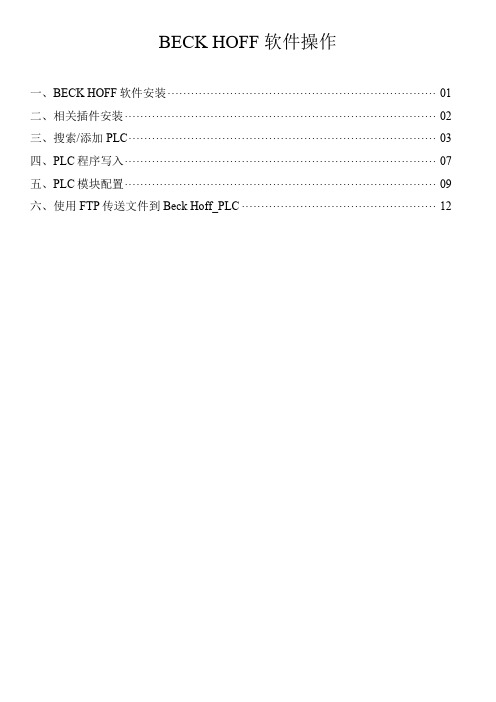
BECK HOFF 软件操作一、BECK HOFF软件安装 (01)二、相关插件安装 (02)三、搜索/添加PLC (03)四、PLC程序写入 (07)五、PLC模块配置 (09)六、使用FTP传送文件到Beck Hoff_PLC (12)BECK HOFF软件安装:若计算机上未安装BECK HOFF软件,则双击安装图标,按照提示进行软件安装操作。
插件安装:1、待BECK HOFF软件安装完毕2、安装目标插件(1)将目标插件的文件复制到BECK HOFF的软件安装文件夹内。
(2)点击目标插件的安装文件进行安装。
搜索、添加PLC :1、更改计算机IP 地址为:169.168.1.5,使用网线连接计算机和PLC 上任意一个网孔(或交换机上的任意网孔);2、BECK HOFF 软件安装完毕后,在计算机右下角会出现蓝色的图标“”,点击此图标,选择“System Manager ”; 3、显示如下:4、点击右侧“Choose Target…”,显示如下:5、点击右上角“Broadcast Search”显示如下:说明:PLC已添加,则此PLC后出现“×”;反之,则无“×”。
当所有搜索到的PLC都已添加,则完成此操作;否则执行下述操作。
若出现如图所示jjwc_00(已搜索到PLC,但此PLC未添加)状态,则可如下执行:a、左键单击一次图中的“jjwc_00”;注意:只需要添加本台设备的所有PLC即可!添加PLC时需要分开添加,不能全部选择然后集体添加!b、将“Host Name”更改为“IP Address”,显示如下:c、点击右下方的“Add Route”,显示如下:直接点击“OK”直至显示的所有PLC的名称后均出现“×”。
显示如下:点击“Close”后显示如下:完成PLC的搜索、添加。
PLC程序写入:1、将库文件拷贝到目标文件夹(具体见上述说明二)后,双击PLC程序图标,打开PLC程序:若需要密码(如下图):在“User Group”的下拉列表中,选择“Level 0”以外的选项,然后点击“OK”即可。

软件使用-科来网络分析系统 5.0使用介绍一、系统安装1.系统需求1)最小需求∙P3 500 CPU∙256 MB 内存∙10M/100M自适应网卡∙Windows 2000(SP4或SP4更高),Windows XP(SP1或SP1以上),Windows 2003 ∙Internet Explorer 5.5或更高版本2)推荐需求∙P4 2.0G CPU∙512 MB或512 MB以上内存∙Inter或3COM网卡∙Windows 2000(SP4或SP4以上),Windows XP(SP1或SP1以上),Windows 2003 ∙Internet Explorer 5.5或更高版本2.安装环境1)共享式网络使用集线器(Hub)作为网络中心交换设备的网络即为共享式网络,集线器(Hub)以共享模式工作在OSI层次的物理层。
如果您局域网的中心交换设备是集线器(Hub),可将科来网络分析系统可安装在局域网中任意一台主机上,此时科来网络分析系统可以捕获整个网络中所有的数据通讯。
2)交换式网络使用交换机(Switch)作为网络的中心交换设备的网络即为交换式网络。
交换机(Switch)工作在OSI模型的数据链接层,交换机各端口之间能有效地分隔冲突域,由交换机连接的网络会将整个网络分隔成很多小的网域。
如果您局域网的中心交换设备是交换机连接(Switch),科来网络分析系统的安装有以下两种情况:●交换机具备镜像端口功能当前网络中大多数三层或三层以上交换机以及一部分二层交换机都具备端口镜像功能,当您网络中的交换机此具备功能时,可在交换机上配置好端口镜像(关于交换机镜像端口),再将科来网络分析系统可安装在连接镜像端口的主机上即可,此时科来网络分析系统可以捕获整个网络中所有的数据通讯。
●交换机不具备镜像端口功能当您网络中的交换机不具备端口镜像功能时,可通过以下两种方式实现对网络数据的捕获。
✧串接一个分路器(Tap)在中大型网络中,可在交换机与网络出口设备(路由器或防火墙)之间串接一个单端口分路器,并将科来网络分析系统安装在连接此分路器端口的主机上,此时科来网络分析系统可以捕获整个网络中的所有进出数据通讯。

北京市八一学校2024-2025学年高一上学期10月月考英语试题一、完形填空Last year I decided to do some voluntary work. I began to research on the Internet and discovered Volunteer USA. Three months later, I 1 myself on a plane to Phoenix, Arizona. I was 2 at the thought of living with loads of new people for three months. However, within fifteen minutes of arriving, my worries had gone. Everyone was so friendly and like-minded that it was very easy to feel at home.I was sent to the Coronado National Forest for my first 8-day 3 . We had to carry everything we needed and walk three miles to where we worked. It may not seem like a 4 way, but in 35℃ heat and with a heavy pack, my legs were on fire.My job was to 5 a stairway out of rock. This 6 climbing up and down the side of a mountain inhabited (栖息) by mountain lions, although I should say they were only heard, never seen.Three days later, a beautiful stairway came into being. The 7 of knowing that my work will be on that mountainside for years to come is massive.But on the last night we were caught in a thunderstorm. I woke up at midnight to find a swimming pool in my tent. The temperature was close to 8 . I had to spend the rest of the night trembling in the only dry part of my tent.Needless to say, I suffered a lot. But I know whatever I have to face in my life. I was there and I 9 . I think I am much 10 for having taken part in the project.1.A.imagined B.found C.enjoyed D.introduced 2.A.annoyed B.surprised C.nervous D.excited 3.A.project B.tour C.campaign D.course 4.A.nice B.safe C.long D.quick 5.A.build B.test C.clean D.guard 6.A.helped B.meant C.allowed D.ended 7.A.satisfaction B.ambition C.expectation D.intention 8.A.boiling B.average C.normal D.freezing9.A.recovered B.resisted C.escaped D.survived 10.A.smarter B.stronger C.happier D.busier二、其他请写出下列句子的句子基本类型以及划线部分的句子成分。

Supporting VNF PlatformUSER GUIDE53-1004759-01© 2016, Brocade Communications Systems, Inc. All Rights Reserved.Brocade, the B-wing symbol, and MyBrocade are registered trademarks of Brocade Communications Systems, Inc., in the United States and in other countries. Other brands, product names, or service names mentioned of Brocade Communications Systems, Inc. are listed at /en/legal/ brocade-Legal-intellectual-property/brocade-legal-trademarks.html. Other marks may belong to third parties.Notice: This document is for informational purposes only and does not set forth any warranty, expressed or implied, concerning any equipment, equipment feature, or service offered or to be offered by Brocade. Brocade reserves the right to make changes to this document at any time, without notice, and assumes no responsibility for its use. This informational document describes features that may not be currently available. Contact a Brocade sales office for information on feature and product availability. Export of technical data contained in this document may require an export license from the United States government.The authors and Brocade Communications Systems, Inc. assume no liability or responsibility to any person or entity with respect to the accuracy of this document or any loss, cost, liability, or damages arising from the information contained herein or the computer programs that accompany it.The product described by this document may contain open source software covered by the GNU General Public License or other open source license agreements. T o find out which open source software is included in Brocade products, view the licensing terms applicable to the open source software, and obtain a copy of the programming source code, please visit /support/oscd.ContentsAbout This Guide (5)Zero Touch Provisioning (7)Overview (7)Limitations (7)Architecture (7)Prerequisites (8)Configuration sample (8)Zero Touch Provisioning with a Preconfigured Bootstrap Server Address (11)Overview (11)Prerequisites (11)T erminology (11)Staging Zero T ouch configuration on VNF platform (12)Setting up VNF platform for interactive bootstrap (12)Configuring the ztc.cfg file (12)Example of the ztc.cfg file (13)Bootstrap server requirements (13)Accessing bootstrap status (14)Configuring Zero T ouch Provisioning at the branch (14)Call Home (17)Overview (17)Limitations (17)Configuration sample (17)Automated Provisioning Commands (19)service netconf call-home netconf-client <host_ip_address> port <port_number> (20)service netconf call-home netconf-client <host_ip_address> disable (21)show service netconf call-home status (22)Contacting Brocade Technical Support (23)Brocade customers (23)Brocade OEM customers (23)About This GuideThis guide describes how to configure Zero T ouch Provisioning and Call Home for VNF platform.Zero Touch Provisioning•Overview (7)•Limitations (7)•Architecture (7)•Prerequisites (8)•Configuration sample (8)OverviewVNF platform systems that are shipped with Zero T ouch Provisioning enable you to deploy VNF platform automatically at the business site after you connect it to the Network Management System (NMS) network.Zero T ouch Provisioning enables you to set up VNF platform in your local or remote business site securely without the requirement of on-site network administrators.Brocade Zero T ouch Provisioning conforms to version 3 of the IETF draft titled Zero T ouch Provisioning for NETCONF Call Home, available at https:///html/draft-ietf-netconf-zerotouch-03.LimitationsThe Brocade implementation of Zero T ouch Provisioning has some limitations. Brocade Zero T ouch Provisioning does not support image upgrades to VNF platform.ArchitectureYou can refer to the IETF draft of the Zero T ouch Provisioning feature for an understanding of the general architecture and work flow. This section describes the Brocade-specific components for Zero T ouch Provisioning.The Zero T ouch Provisioning architecture consists of the following components:Vendor Specifies the Zero T ouch device supplier, such as Brocade Communications Systems, Inc., Inc. The vendor provides the serial numbers and ownership vouchers for VNF platform.Zero Touch system Specifies VNF platform. After a vendor ships VNF platform with a factory configuration and some authentication information, you can connect the system to the Zero T ouch network. VNF platform attempts the bootstrappingprocess when booting with the default factory configuration.DHCP server Specifies the DHCP server to which VNF platform attempts connection. If the connection is successful, the DHCP server dynamically assigns the network configuration parameters to VNF platform, such as IP addresses forinterfaces and services. In addition, VNF platform may discover other bootstrap servers. VNF platform sequentiallyprocesses its list of bootstrap servers, prioritizing any that might have been discovered from the DHCP server. AfterVNF platform has successfully configured itself using the bootstrapping information, it notifies the bootstrappingserver for monitoring purposes.Bootstrap server Provides the default VNF platform image and configuration to VNF platform. The bootstrap server presents a simple REST interface to VNF platform to obtain its bootstrapping information and notifies the bootstrapping serverwhen it has successfully completed the bootstrapping process.NMS Specifies the server you deploy to establish a secure NETCONF connection to VNF platform.PrerequisitesPrerequisitesFor the Zero T ouch feature to be activated, it is essential that your network includes the DHCP server, bootstrap server, and NMS. All these components are described in the Zero T ouch architecture.The following list presents some key configurations for your network to enable Zero T ouch Provisioning.•Configure the DHCP server in your network to add option 199, which provides the IP address of the bootstrap server.•Configure the bootstrap server to add VNF platform (based on the serial number) to the RESTCONF data store. The data store must be modeled as defined in the YANG module referred to in version 3 of the IETF draft titled Zero T ouch Provisioning for NETCONF Call Home, available at https:///html/draft-ietf-netconf-zerotouch-03.•Connect the Zero T ouch-designated port of VNF platform (commonly the WAN port) to the network containing the DHCP server that is ready to supply option 199. After you power on VNF platform, the VNF platform configuration is fetched and loaded into the system.Configuration sampleThe configuration embedded in VNF platform must be a complete Vyatta-configuration boot file format.-- start of response--<?xml version='1.0' encoding='UTF-8'?><configuration><config><vyatta-config>interfaces {dataplane dp0s3 {address 192.168.17.100/24address 3.3.3.3/24}dataplane dp0s4 {address 192.168.100.100/24address 2.2.2.2/24}dataplane dp0s8 {address dhcp}}service {netconfssh}system {acm {enableoperational-ruleset {rule 9985 {action allowcommand /show/tech-support/brief/group vyattaop}rule 9986 {action denycommand /show/tech-support/briefgroup vyattaop}rule 9987 {action denycommand /show/tech-supportgroup vyattaop}rule 9988 {action denyConfiguration samplecommand /show/configurationgroup vyattaop}rule 9989 {action allowcommand "/clear/*"group vyattaop}rule 9990 {action allowcommand "/show/*"group vyattaop}rule 9991 {action allowcommand "/monitor/*"group vyattaop}rule 9992 {action allowcommand "/ping/*"group vyattaop}rule 9993 {action allowcommand "/reset/*"group vyattaop}rule 9994 {action allowcommand "/release/*"group vyattaop}rule 9995 {action allowcommand "/renew/*"group vyattaop}rule 9996 {action allowcommand "/telnet/*"group vyattaop}rule 9997 {action allowcommand "/traceroute/*"group vyattaop}rule 9998 {action allowcommand "/update/*"group vyattaop}rule 9999 {action denycommand "*"group vyattaop}}ruleset {rule 9999 {action allowgroup vyattacfgoperation "*"path "*"}}}console {device ttyS0 {speed 9600}Configuration sample}login {user vyatta {authentication {encrypted-password $1$4XHPj9eT$G3ww9B/pYDLSXC8YVvazP0}level superuser}}syslog {global {facility all {level warning}}}}</vyatta-config></config><signature>I+A/RS0SntrEboQH20w/4uMwKjB3xa17ERA9NYhdp7C5umLblJq4dEzd3LuWALnPcNebaLTIH9xI Kn30l+CogkasgwrenQYQK1ugHNkCqk4cBnTe/b5Jd4k1POF9wIq7trzfQgCSfbC0Sf4EsOtHKkyA aMCyWAgxwqyxJVkBS+Q=</signature></configuration>-- end of response --Zero Touch Provisioning with a Preconfigured Bootstrap Server Address•Overview (11)•Prerequisites (11)•T erminology (11)•Staging Zero T ouch configuration on VNF platform (12)•Configuring Zero T ouch Provisioning at the branch (14)OverviewThis chapter describes an alternative Zero T ouch Provisioning that a service provide can implement.Zero T ouch Provisioning with a preconfigured bootstrap server address gives you an option to configure VNF platform during the first deployment at the business site after you connect it to the Network Management System network.For information on the architecture of Zero T ouch Provisioning, refer to Architecture on page 7. PrerequisitesZero T ouch Provisioning with a preconfigured bootstrap server address requires the following components.TABLE 1 Zero T ouch componentsTerminologyThe following list describes some of the terms that are associated with Zero T ouch Provisioning with a preconfigured bootstrap server address.•Device authentication—SSL certificate validation by the bootstrap server or VNF platform.•Activation code—Code required to activate VNF platform.•Notification—Notification sent by VNF platform after the bootstrap configuration process is completed.•Bootstrap status page—Portal on which you can verify the status of VNF platform. The status page is available only after the bootstrap server reboot is completed.Staging Zero T ouch configuration on VNF platformStaging Zero Touch configuration on VNF platformThis section describes the process of setting up the default VNF platform configuration, the configuration file details with an example, bootstrap server requirements and the way to access bootstrap status.Setting up VNF platform for interactive bootstrapThis section describes the process of setting up the default VNF platform configuration by a service provider before shipping it to an end customer. The configuration process enables VNF platform to connect to the appropriate bootstrap server when the end customer powers it on and connects it to the required network.Create the default factory configuration by using the CLI terminal to apply the manufacturer specified configuration. T o onboard a device for interactive bootstrap, perform the following steps.1.Enter the following command to create the /config/zerotouch directory:mkdir -p /config/zerotouch.2.Enter the following command to copy the ztc-config.boot file:cp config.boot /config/zerotouch/ztc-config.boot.3.Get the serial number of the device to be configured in the ztc.cfg file by entering the following command:sudo dmidecode -s system-serial-number.4.Download the IDevID private key and certificate for the serial number by using a secure mechanism. This step is optional and isused for HTTPS bootstrap servers.5.Enable the interactive bootstrap by creating the create ztc.cfg file with appropriate fields, including the bootstrap serverURL and node.Configuring the ztc.cfg fileThe ztc.cfg file is located in the /config/zerotouch/ztc.cfg directory. This file contains different fields that are used by the interactive bootstrap code. The file uses a simple option=value format. Lines that start with a hash # are ignored.The following fields are mandatory:•cert—Filename for the IDevID certificate.•priv—Filename of IDevID private key.•devid—Device serial number. Provide the number only if the IDevID certificate is not used. You must specify cert, priv or devid.•def_cfg—Location of the default factory configuration that is compared to the running configuration.•url—URL of the bootstrap server base.The following options are optional:•capath—Certificate path for validating bootstrap server certificate.•ca—Certificate chain of the bootstrap server.•noverify—Option not to verify the authenticity of the bootstrap server.•timeout—Option for the bootstrap server connection to time out in seconds (default is10 seconds).•nodel—RESTCONF node. In the character string, %devid% is replaced with devid, which was previously specified. The default string is /restconf/data/ietf-zerotouch-bootstrap-server:devices/device=%devid%.•log—Name of the log file. The default file is /run/ztc.log.Staging Zero T ouch configuration on VNF platform•debug—Name of the debug file. The default file is /run/ztc.debug.•httpd—http=1. This value is required for starting the web portal at port 8000.•docroot—Directory name for the HTTP files. The default directory is /var/www/zerotouch.•auth—File in which the HTTP server stores the activation or authorization code provided by the client. The default file is /run/ ztc.cred.•authmode—Authorization mode. The value of authmode must equal to devid.Example of the ztc.cfg fileThis section provides an example of the ztc.cfg file. The following configuration attempts to connect to the bootstrap server at: http:// 12.194.168.65/restconf/data/ietf-zerotouch-bootstrap server:devices/device=1034150093, where 1034150093 is the password.url=http://12.194.168.65/node=/restconf/data/ietf-zerotouch-bootstrap-server:devices/device=%devid%devid=1034150093def_cfg=zerotouch/ztc-config.boothttpd=1authmode=devidBootstrap server requirementsThe following section describes the requirements for the bootstrap server. The server replies with a status code of 401 when wrong authentication is provided and a status code of 200 when correct authentication is provided. An example of a configuration file that is returned from the bootstrap server follows:<?xml version='1.0' encoding='UTF-8'?><devices xmlns="urn:ietf:params:xml:ns:yang:ietf-zerotouch-bootstrap-server"><device><configuration><config><interfaces xmlns="urn::mgmt:vyatta-interfaces:1"><dataplane xmlns="urn::mgmt:vyatta-interfaces-dataplane:1"><tagnode xmlns="urn::mgmt:vyatta-interfaces-dataplane:1">dp0p4s0</tagnode><vif xmlns="urn::mgmt:vyatta-interfaces-dataplane:1"><tagnode xmlns="urn::mgmt:vyatta-interfaces-dataplane:1">2</tagnode><address xmlns="urn::mgmt:vyatta-interfaces-dataplane:1">177.168.250.12/24</address><address xmlns="urn::mgmt:vyatta-interfaces-dataplane:1">2001:1890:e040::15:250:a12/64</ address><address xmlns="urn::mgmt:vyatta-interfaces-dataplane:1">2001:1890:e040:15:250::a12/64</ address><vlan xmlns="urn::mgmt:vyatta-interfaces-dataplane:1">2</vlan></vif></dataplane></interfaces><protocols xmlns="urn::mgmt:vyatta-protocols:1"><static xmlns="urn::mgmt:vyatta-protocols-static:1"><route6 xmlns="urn::mgmt:vyatta-protocols-static:1"><tagnode xmlns="urn::mgmt:vyatta-protocols-static:1">::/0</tagnode><next-hop xmlns="urn::mgmt:vyatta-protocols-static:1"><tagnode xmlns="urn::mgmt:vyatta-protocols-static:1">2001:1890:e040:15:250::a30</tagnode> </next-hop></route6></static></protocols></config></configuration></device></devices>Accessing bootstrap statusThe Bootstrap client on Zero T ouch Provisioning runs a web server at port 8000. If the LAN address is configured as 192.168.1.1, use the http://192.168.1.1:8000 URL on a browser from a laptop that is connected to the LAN port. T o access the bootstrap status page,perform the following steps.unch a web application to access the VNF platform status page at http://192.168.0.1:8000/.NOTEThe IP address may differ based on your configuration and the setup of thedevice.2.Enter the VNF platform device ID or serial number as the username and the activation code as the password.FIGURE 1Bootstrap status pageConfiguring Zero Touch Provisioning at the branch T o configure Zero T ouch Provisioning at the branch, perform the following steps1.Connect VNF platform with default factory configuration to a bootstrap server in your network.2.Connect the WAN port to the L TE modem, to reach the bootstrap service.3.Connect an activation computer to the LAN unch a web browser to access the VNF platform status page at http://192.168.0.1:8000/ .Configuring Zero T ouch Provisioning at the branchNOTEThe IP address may differ based on your configuration and the setup of thedevice.5.Enter the VNF platform device ID or serial number as the username and the activation code as the password.FIGURE 2Bootstrap status pageVNF platform receives the bootstrap configuration from the bootstrap server after the verification of the activation code; theconfiguration is stored and saved. Then VNF platform sends HTTP notification to the bootstrap server, and the bootstrapadvertises its availability to other services.Configuring Zero T ouch Provisioning at the branchCall Home•Overview (17)•Limitations (17)•Configuration sample (17)OverviewThe Call Home feature allows VNF platform to initiate a secure connection with configured remote management systems for additional configuration or register the presence of the system.Call Home supports both the initial deployment of VNF platform and on-going management. During the Zero T ouch procedure on VNF platform, the configuration is automatically fetched and may contain the Call Home server address and the set service netconf command. The system automatically initiates a secure connection with an NMS and is ready to be further provisioned and managed by that NMS.LimitationsThe Brocade implementation of Call Home has specific limitations as discussed in this section.The following list describes those limitations:•The Call Home specification in the IETF draft supports both SSH and TLS transports. Currently, Brocade supports the SSH transport only. The SSH protocol is defined in the IETF draft The Secure Shell (SSH) Transport Layer Protocol, available athttps:///html/rfc4253.•The Call Home specification in the IETF draft supports both NETCONF and RESTCONF as configuration servers. Currently, Brocade supports NETCONF configuration servers only. The NETCONF support for SSH is defined in the IETF draft Using the NETCONF Protocol over Secure Shell (SSH), available at https:///html/rfc6242.For more information about Call Home, refer to the IETF draft NETCONF Call Home and RESTCONF Call Home, available at https:// /html/draft-ietf-netconf-call-home-08.Configuration sampleIn a scenario where the Zero T ouch procedure does not push the Call Home server address to the system, you can use the service netconf call-home netconf-client <host> port <port> command to initiate the Call Home service.Assume that a VNF platform guest is connected to a NMS server. The NMS server has an IP address of 10.0.0.1.T o configure Call Home, perform the following steps.TABLE 2 Configuring Call HomeConfiguration sampleTABLE 2 Configuring Call Home (continued)If you want to disable Call Home, you can use the service netconf call-home netconf-client <host> disable command.Automated Provisioning Commands •service netconf call-home netconf-client <host_ip_address> port <port_number> (20)•service netconf call-home netconf-client <host_ip_address> disable (21)•show service netconf call-home status (22)service netconf call-home netconf-client <host_ip_address> port <port_number>service netconf call-home netconf-client<host_ip_address> port <port_number>Enables the Call Home feature by specifying a NETCONF client and port.Syntaxset service netconf call-home netconf-client host_ip_address port port_numberdelete service netconf call-home netconf-client host_ip_address port port_numbershow service netconfCommand DefaultCall Home is disabled by default.Parametershost_ip_addressThe IPv4 or IPv6 address for a NETCONF client to which VNF platform connects for establishing Call Home.port_numberThe number of a port in the NETCONF client. The number ranges from 1 through 65,535.ModesConfiguration mode.Configuration Statementnetconf {call-home {netconf-client host_ip_address {port port_number}}}Usage GuidelinesUse this command to enable the Call Home feature by specifying a NETCONF client and port.Use the set form of the command to enable the Call Home feature.Use the delete form of the command to delete the Call Home port details.Use the show form of the command to display the details for a Call Home configuration.service netconf call-home netconf-client <host_ip_address> disable service netconf call-home netconf-client<host_ip_address> disableDisables the Call Home client.Syntaxset service netconf call-home netconf-client host_ip_address disableshow service netconfCommand DefaultCall Home is disabled by default.Parametershost_ip_addressThe IPv4 or IPv6 address for a NETCONF client to which VNF platform connnects for establishing Call Home. ModesConfiguration mode.Configuration Statementnetconf {call-home {netconf-client host_ip_address {disable}}}Usage GuidelinesUse this command to disable the NETCONF Call Home client.Use the set form of the command disable the NETCONF Call Home client.Use the show form of the command to display the details for a Call Home configuration.show service netconf call-home statusshow service netconf call-home status Displays the status of the last Call-Home operation.Syntaxshow service netconf call-home statusModesOperational mode.Usage GuidelinesCommand OutputThe show service netconf call-home status command displays the following information:Contacting Brocade Technical SupportAs a Brocade customer, you can contact Brocade T echnical Support 24x7 online, by telephone, or by e-mail. Brocade OEM customers should contact their OEM/solution provider.Brocade customersFor product support information and the latest information on contacting the T echnical Assistance Center, go to and select Support.If you have purchased Brocade product support directly from Brocade, use one of the following methods to contact the BrocadeT echnical Assistance Center 24x7.Brocade OEM customersIf you have purchased Brocade product support from a Brocade OEM/solution provider, contact your OEM/solution provider for all of your product support needs.•OEM/solution providers are trained and certified by Brocade to support Brocade® products.•Brocade provides backline support for issues that cannot be resolved by the OEM/solution provider.•Brocade Supplemental Support augments your existing OEM support contract, providing direct access to Brocade expertise.For more information, contact Brocade or your OEM.•For questions regarding service levels and response times, contact your OEM/solution provider.。


ONLINE SOLUTI NPosibilidades al alcance de tus manosUserPasswordConnectMediante este instructivo se proporciona información sobre nuestra plataforma,especí camente cómo documentar envíos y gestionar entrega de los retiros con el recogedor.En la pantalla de inicio se debe ingresar el nombre de usuario y contraseña proporcionados.Luego se debe presionar sobre “Conectar”.- Browser con acceso a internet- https://gtstnt.tntchile.cl/gtstnt/login.seam - Contar con las credenciales entregadas por su ejecutivo de ventas (Usuario y Clave)UserPasswordFUNCIONALIDADES SISTEMAONLINE SOLUTI NPuede realizar el tracking de su envío o retiro mediante una búsqueda sencilla; indicando solo el número de envío, referencia o todo.Acceso al MenuT odos mis clientesConsulta rápida123456Esta corresponde a la pantalla inicial una vez que ingresamos, en la cual podemos visualizar lo siguiente:1 - Acceso a opciones de “Menú”.2 - Cuentas del cliente.3 - Consulta Rápida (solo para números de envíos).4 - Impresora (solo para documentar envíos). 6 - Salir.FUNCIONALIDADES SISTEMAONLINE SOLUTI NLa búsqueda avanzada permite ltrar el tracking a través de fechas, destinos, bultos, tipos de servi-cios, para buscar envíos o retiros especí cos.3. Pendiente de EntregasMuestra mediante una lista todas las entregas pendientes, además de mostrar si tienen incidencias o no. Se puede realizar la búsqueda de uno o de varios envíos/retiros según fecha.FUNCIONALIDADES SISTEMAONLINE SOLUTI NPor rango de fecha o por servicio, puede buscar si tiene envíos con incidencias (sistema muestra la incidencia), ya sea porque no ha llegado en el tiempo estimado o para realizarle seguimiento al envío/retiro.Luego de la búsqueda refleja un listado de los envíos que indican incidencias.5. Creación de EnvíosLa plataforma le da accesibilidad al cliente a la programación de envíos, agregándolos a nuestro sistema e imprimiendo sus propias etiquetas para que TNT pase a retirarlo.Nota: Todos los destinatarios creados se van guardando de forma automática para volver a utilizarlos si son recurrentes.Para utilizarlos simplemente debemos poner el nombre o Rut del destinatario en búsqueda.FUNCIONALIDADES SISTEMAONLINE SOLUTI NLa plataforma le da acceso para cargar sus envíos de forma masiva. Si tiene una base en Excel con sus envíos programados, ésta la puede adjuntar en nuestra plataforma y se cargan en el sistema automáticamente (facilita el proceso de ingresarlos uno a la vez).Ejemplo de formatoAdjuntar envíos en formatoEl cliente decide fecha y hora de retiro. Puede solicitar en horario am y pm. Recomendamos solicitar sus retiros antes de las 10 de la mañana, de manera de asegurar que se efectúe durante el día y hora establecida. El horario de retiro solicitado queda sujeto a validación de factibilidad operativa y podría ser modi cado.Puede programar su propio retiro y solicitarlo a través de la plataforma; éste genera un aviso de retiro que llega directamente a nuestro sistema interno.FUNCIONALIDADES SISTEMAONLINE SOLUTI N8. Listado de EntregasRealiza la búsqueda por cliente o por rango de fecha.9. Impresión de EtiquetasLa plataforma da acceso para poder imprimir sus propias etiquetas de cada envío/retiro ingresado al sistema para que podamos pasar a retirarlo.FUNCIONALIDADES SISTEMAONLINE SOLUTI NMuestra el listado de entregas de cada cliente, así puede darle seguimiento e informarse de todas las entregas realizadas.Puede ver el estado en línea de sus retiros; y veri car cuales están pendientes de recogida.Indica el status:Efectuado (EFEC)Pendiente (PEND)11. Dashboard - ReportesLa plataforma le brinda al clienteestadísticas de sus envíos/retiros, midiendo según los siguientes estados: Además la plataforma brinda lossiguientes reportes por solicitud de cadacliente según sus necesidades: Reporte de entrega.Reporte de facturación.Reporte de incidencias.Reporte retorno documental.Reporte de recogidas.En Preparación.Origen.En Tránsito.En Destino.En Reparto.Entregado.FUNCIONALIDADES SISTEMAONLINE SOLUTI NFUNCIONALIDADES SISTEMA ONLINE SOLUTI N Modi car envíosEn esta opción descrita a continuación podemos modi car los datos ingresados de un envío ya docu-mentado:Es importante destacar que solo se pueden modi car envíos que no tengan “Etiqueta Emitida”.Desde el menú “Creación de Envío”:· Se debe presionar un clic sobre el número de envío que queremos modi car. Solo guran modi cable los envíos sin etiqueta.·Luego de presionar sobre el envío a modi car, aparecerá la pantalla con todos los datos del destinatario. Una vez que haya modi cado algún dato debemos presionar sobre “Aceptar”.Eliminar envíosEn las opciones descritas a continuación podemos eliminar envíos:Es importante destacar que solo se pueden eliminar envíos que no tengan “Etiqueta Emitida”. Desde el menú “Impresión de Etiquetas”: Luego de buscar el o los envíos por los ltros, debemos seleccionar los envíos y hacer clic sobre el botón “Borrar Seleccionados”.Mani esto de entregaLuego de todo el proceso de creación de envíos o retiros. Nuestra plataforma le da la opción de imprimir un mani esto donde se re ejan todos los envíos/retiros; esto para que al momento de que nuestro equipo operativo pase a retirar los paquetes, veri que que están todos correctos y este proceda a rmar el mani esto,el que queda como comprobante o prueba de retiro de todos sus paquetes.Centro de Servicioal Cliente Internacional: 800.36.3030/cl Centro de Servicio al Cliente Nacional: 2 2360 5100 。
德国的判例编撰制度-德国法院主要分为联邦宪法法院,联邦最高法院(只处理民事与刑事案件)、联邦行政法院、联邦劳动法院,州高等法院、州行政法院等。
在德国法上,严格意义上的判例,是法院对特定法律领域或者特定法律问题的裁判。
在判例中重要的分类有持续性判例以及确定性判例,前者是指一个法律问题为不同的法院、长期以相同的方式所裁决。
如果最高法院的法官有不同的观点,可以在附议中附加意见,可以为以后律师就类似案件提起诉讼提供希望;后者是指某类主管法院(比如行政法院)法官的确定不变的观点,但尚未上升为持续性判例。
这些判例中的观点一般是最终审级法官的观点,但也有可能是下级法院法官的观点,比如在由于费用承担而上诉的情况下。
虽然德国不是判例法国家,但是,如果律师的观点不以持续性或确定性判例为根据,而是建立在不同观点之上,当事人的主张肯定不会得到支持。
基于律师责任法的原因,律师是不会提出这样的诉讼的。
否则,律师将面临着承担赔偿责任。
判例及其编撰体系法院的判例一般按照法院类型(德国有所谓的通常性法院、行政法院、财税法院等)、法院类型、文件号、时间以及法律领域分类来排列。
一般由哪类法院的第几审判庭审判的,也要标注出来。
在联邦高等法院内部除了一般的审判庭以外,还有大审判庭,如果两个或两个以上的审判庭对同一案件有争议,则由大审判庭决定,所以如果裁判由大审判庭作出的,则具有很大的权威性,但并不一定就是持续性判例或者确定性判例。
在德国,联邦最高法院就一些它认为特别重要的民事裁判编辑成册,其中并不都是持续性判例或者确定性判例,但有可能逐渐成为持续性判例以及确定性判例。
该民事裁判集(AmtlicheSammlungdesBundesgerichtshofinZivilsachen)被简称为BGHZ.在法学文献中引用,直接写上简称、卷数、页码即可,这使得法学研究中的引注变得较为简练。
在联邦德国建立以前,帝国最高法院的判例也是很有意义的,专门有帝国法院民事裁判集(AmtlicheSammlungdesReichsgerichtsinZivilsachen),简称RGZ.除此之外,官方编撰的还有,联邦宪法法院裁判集、联邦劳动法院裁判集、联邦行政法院裁判集等等。
介绍智能手机的功能和使用方法作文英语全文共6篇示例,供读者参考篇1Smartphones: The Magical Gadgets in Our PocketsHi there! My name is Emma, and I'm a 10-year-oldtech-savvy kid who loves exploring the world of smartphones. These little devices are like magic wands that can do so many incredible things! Have you ever wondered how they work and what they're capable of? Well, buckle up because I'm about to take you on an exciting journey through the wonderful world of smartphones!First things first, what exactly is a smartphone? It's a powerful little computer that fits right in your pocket or palm. Unlike regular phones that can only make calls and send texts, smartphones are like mini-computers that can do a ton of other stuff too! They have colorful touchscreens that you can tap, swipe, and pinch to control them. Pretty cool, right?One of the coolest features of smartphones is the ability to access the internet from anywhere! With just a few taps, you can browse websites, watch videos, and even video chat with yourfriends and family who live far away. It's like having a portal to the entire world right at your fingertips!Speaking of apps, smartphones have these things called "app stores" where you can download all sorts of amazing applications. There are games to keep you entertained, educational apps to help you learn new things, and even apps that can turn your phone into a flashlight or a compass. It's like having a Swiss Army knife, but way cooler!Another awesome feature of smartphones is the camera. Not only can you take regular photos, but you can also record videos, add fun filters, and even edit your pictures right on your phone. Imagine being able to capture all your favorite moments and share them with your friends and family instantly!But wait, there's more! Smartphones also have these things called "virtual assistants" like Siri, Alexa, or Google Assistant. They're like friendly robots that can answer your questions, set reminders, and even tell you jokes. It's like having your own personal helper at your beck and call!Now, let's talk about how to use a smartphone. First, you'll need to unlock it by entering a code or using your fingerprint or face. This is to keep your phone safe and secure. Once you're in, you'll see a screen with all sorts of apps and widgets. You can tapon an app to open it or swipe left or right to access different screens or features.To make a call, you'll need to open the "Phone" app and either dial a number or select a contact from your list. You can also send text messages by opening the "Messages" app and typing out your message.Taking photos and videos is super easy too! Just open the "Camera" app, point your phone at what you want to capture, and tap the shutter button. You can even switch between different modes like photo, video, or panorama.One of the most important things to remember when using a smartphone is to be responsible and respectful. Always ask for permission before taking someone's picture or sharing it online. And remember, smartphones can be addictive, so it's important to set limits and take breaks from screen time.So, there you have it! Smartphones are like magical gadgets that can do so many amazing things. From browsing the internet and playing games to taking photos and videos, these little devices have truly revolutionized the way we live, work, and play. Just remember to use them responsibly and have fun exploring all the incredible features they have to offer!篇2My First SmartphoneHi everyone! My name is Timmy and I'm 10 years old. A few months ago, my parents finally got me my very first smartphone after I begged and begged them for ages. I was so excited! Having a smartphone is like having a tiny computer that fits right in your pocket. It can do so many incredible things. Let me tell you all about the awesome features of my new smartphone and how I use them.The first really cool thing about smartphones is that you can use them to go on the internet from anywhere! With my old tablet, I could only get online when I was at home connected to the WiFi. But with my smartphone, I can browse websites, watch videos, and chat with my friends online everywhere I go. My parents got me a data plan so I have an internet connection on my phone all the time. Though they did set some rules about how much time I can spend online each day.One of my favorite things to do online is play games on my smartphone. There are so many fun free games I can download from the app store. My favorite games are the endless runner ones where you have to jump and dodge obstacles. I also likematching games like Bejeweled. I can even play multiplayer games online against other kids. Just be careful not to make any in-app purchases without asking your parents first!Speaking of apps, that's another awesome smartphone feature - you can install tons of different apps to do all sorts of things. Besides games, I've downloaded apps for checking out fun facts, making funny videos, and even learning math and spelling. There are apps for just about any hobby or interest you can think of. My mom lets me install new apps as long as I've finished my homework and chores for the day.Smartphones also have super cool cameras built right into them. I can snap pictures of my friends, family, pets, or anything else I see that looks interesting. The cameras can even record video clips so I can capture funny moments. My favorite thing is using all the different photo filters and effects to make my pictures look artistic or silly. I have a whole album of goofy selfies I've taken using the front-facing camera.Texting and calling people is definitely one of the main ways I use my smartphone. I can easily send messages to my parents, grandparents, and friends whenever I want. We have group chats where we talk about our days at school or make plans to hang out. Sometimes I even video chat with my cousins who live faraway. Just be sure to always ask before you call or text someone so you don't interrupt them.One handy smartphone feature I really like is the Maps app. If I'm out somewhere new with my parents, we can use the GPS to find our way around and get directions to places we want to go. The Maps app can even show you different routes and estimated travel times. No more getting lost or having to pull over and ask for directions!Smartphones also come loaded with other useful tools and apps. There's a calendar where I can keep track of my activities and important dates like friends' birthdays. I can set reminders so I don't forget things like homework assignments or chores. The alarm clock makes sure I wake up on time for school each morning. And the weather app lets me know if I need to wear a jacket or bring an umbrella that day.My phone even has a fun little personal assistant called Siri. Whenever I hold down the home button, Siri will listen to my voice commands. So if I need to set a timer while I'm cooking, get directions somewhere, or just look up a quick fact, I can just ask Siri out loud. She's kind of like having my own personal robot assistant! Though sometimes she mishears me or doesn't understand what I'm asking.Another thing my parents remind me is not to ignore the people around me while I'm using my phone. They don't want me to be staring at the screen 24/7 and miss out on actual face-to-face interactions. I have to follow my family's rules about screen time limits and no phones during mealtimes. It's all about finding a healthy balance.But overall, having a smartphone has been awesome! It really is like a mini hand-held computer that lets me execute all sorts of amazing functions. I can communicate with anyone, get information on any topic, play games, take photos and videos, navigate wherever I need to go, and so much more - all from this little device.Needless to say, I absolutely love my new smartphone. I don't know how I ever lived without one! If you haven't experienced the wonders of smartphone technology yet, I highly recommend asking your parents for one. Just be ready to properly take care of it. Having the world at your fingertips in your very own pocket is an incredible feeling every kid should get to experience.篇3Smartphones: Our Handy Little FriendsHi there! My name is Alex, and I'm a fourth-grader at Oakwood Elementary School. Today, I'm going to tell you all about smartphones – those amazing little devices that have become such an essential part of our lives.First things first, what exactly is a smartphone? Well, it's a mobile phone that can do much more than just make calls and send texts. It's like having a tiny computer right in your pocket or backpack! Smartphones have lots of cool features and can run all sorts of apps (short for applications) that make our lives easier and more fun.One of the most exciting things about smartphones is the touchscreen. Instead of using buttons, you can control your phone just by tapping, swiping, or pinching the screen with your fingers. It's like magic! The touchscreen also allows you to type messages, draw pictures, and even play games right on your phone.Speaking of games, smartphones have become a popular gaming platform. You can download all kinds of games, from simple puzzle games to action-packed adventures. Some games even let you play with your friends online, which is super cool!But smartphones aren't just for entertainment; they can also be really helpful for school and learning. Many phones havebuilt-in cameras that can take pictures and record videos. This can be handy for documenting science experiments, capturing interesting moments during field trips, or even creating your own movies with your friends.Another awesome feature of smartphones is the ability to browse the internet. With just a few taps, you can access a wealth of information on any topic imaginable. Need help with your homework? Just look it up online! Want to learn more about your favorite animal? There are websites and apps dedicated to that. The internet on your smartphone is like having a vast library at your fingertips.Now, let's talk about some of the more practical uses of smartphones. Many phones have built-in maps and GPS (Global Positioning System) functionality. This can be really helpful if you ever get lost or need directions to a new place. Some phones even have special apps that can help you find your way around using turn-by-turn navigation.Another handy feature is the ability to set reminders and alarms. Forgot to do your chores? Set a reminder on your phone, and it will remind you at the specified time. Need to wake up early for a big test? Set an alarm, and your phone will make sure you're up and ready to go.Smartphones can also be useful for staying organized. Many phones have built-in calendars and note-taking apps, which can help you keep track of your schedule, assignments, and important information.Now, let's talk about how to use a smartphone responsibly. It's important to remember that smartphones are tools, and like any tool, they should be used with care and moderation. Spending too much time glued to your phone can be unhealthy, both physically and mentally.It's also important to be mindful of online safety. Never share personal information or talk to strangers online without your parents' permission. And remember, not everything you see on the internet is true or appropriate, so it's always best to double-check information and be cautious about the content you consume.Lastly, let's not forget about smartphone etiquette. It's important to be respectful of others when using your phone. Don't use it in class or during important events unless you have permission. And when you're with friends or family, try to stay present and engaged in the conversation, rather than constantly checking your phone.Well, that's a quick overview of smartphones and their many functions and uses. As you can see, these little devices are packed with amazing features that can make our lives easier, more enjoyable, and more connected. Just remember to use your smartphone responsibly and in moderation, and it can be a truly valuable tool for learning, entertainment, and staying organized.So, what do you think? Are you excited to get your first smartphone one day? Or maybe you already have one and can share your own experiences and tips with me. Either way, I hope this essay has given you a better understanding of these incredible devices and how to make the most of them.Happy smartphone-ing!篇4Smartphones: Your Little Pocket PalHave you ever seen your parents, teachers, or older siblings carrying a small, flat device that seems to do everything? That wonderful gadget is called a smartphone! It's like having a tiny computer that fits right in your pocket or backpack. Smartphones are incredible tools that can help us learn, play, andstay connected with the world around us. Let me tell you all about their amazing features!First things first, smartphones allow us to talk to our friends and family members who live far away. We can hear their voices and even see their faces on the screen! This is called making a video call. Isn't that neat? It's like they're right there with us, even if they're miles and miles away. All we need to do is tap a few buttons on the smartphone's screen.But that's not all! Smartphones also let us send written messages to our loved ones. These are called text messages or instant messages. We can type out whatever we want to say, add some fun emojis (those cute little pictures that express emotions), and hit send. In just a few seconds, our message will reach the other person's phone, no matter where they are in the world!Now, let's talk about one of the coolest features of smartphones – taking pictures and videos! With just a tap, we can capture all sorts of precious moments, from birthday parties to family vacations. The photos and videos look so clear and vibrant on the smartphone's screen. We can even edit them by adding fun filters, stickers, or special effects. It's like having our own personal art studio right in our hands!But wait, there's more! Smartphones also let us play games, listen to music, watch movies, and read books. Imagine having an entire library, movie theater, and arcade all in one little device! We can explore different worlds, solve puzzles, and challenge ourselves with educational games. And when we need a break, we can kick back and enjoy our favorite tunes or catch up on the latest cartoon episodes.Speaking of learning, smartphones can be incredibly helpful when it comes to schoolwork too. We can use them to look up information on the internet, take notes during class, and even do our homework assignments. Some smartphones even have special apps that can help us practice math problems, learn new languages, or explore fascinating topics like science and history.And let's not forget about all the other handy features smartphones offer. We can use them as flashlights, calculators, calendars, and even compasses to help us find our way. Some smartphones even have built-in pedometers that count our steps and encourage us to stay active and healthy.Now篇5My Awesome Smartphone!Hi there! My name is Emily, and I'm a 10-year-old girl who loves technology! Today, I want to tell you all about my amazing smartphone and everything it can do. Smartphones are like tiny computers that fit right in your pocket, and they're so much fun to use!First of all, let me explain what a smartphone is. It's a mobile phone, but it's way cooler than the old phones our parents used to have. Smartphones have big, colorful touchscreens that you can use with your fingers instead of buttons. You can tap, swipe, and pinch the screen to do all sorts of things!One of the coolest features of smartphones is that you can download apps. Apps are like little programs that let you do different things on your phone. There are apps for games, music, videos, and even apps that help you with your homework! My favorite game app is Candy Crush, where you have to match up candies of the same color. It's super addictive!Another awesome thing about smartphones is that you can take pictures and videos with the built-in camera. My phone has a really good camera that takes beautiful photos. I love taking pictures of my friends, my dog, and anything else that looks interesting. You can also record videos, which is great for making funny videos with your friends or recording special moments.Smartphones also let you access the internet, which is like a giant library of information from all over the world. You can use the internet to look up facts for your school projects, watch videos on YouTube, or even video chat with your friends and family who live far away. Just be careful not to spend too much time on the internet, or your parents might get mad!One of the most useful things about smartphones is that you can use them for messaging. You can send text messages, which are like little notes, to your friends and family. You can also use apps like WhatsApp or Snapchat to send messages, pictures, and even voice messages. It's a great way to stay in touch with your friends when you're not at school.Now, let me tell you how to use a smartphone. First, you need to unlock it by entering a code or using your fingerprint or face. This is to keep your phone safe from strangers. Once it's unlocked, you'll see the home screen, which is like the main menu. You can tap on different icons to open apps or change settings.To open an app, just tap on its icon. Some apps might ask for permission to access things like your camera or location. Make sure to ask your parents before allowing anything like that.You can also customize your smartphone by changing the wallpaper (the background picture) or adding widgets (little app shortcuts) to your home screen. It's fun to make your phone look cool and personal!One important thing to remember is to be careful when using your smartphone. Don't share personal information or talk to strangers online without your parents' permission. Also, try not to spend too much time on your phone – it's important to balance screen time with other activities like playing outside, reading books, or spending time with friends and family.That's pretty much everything you need to know about smartphones! They're amazing devices that can do so many cool things. Just remember to use them responsibly and have fun!篇6Smartphones: The Magical Devices That Do It All!Hi there, friends! Today, I want to talk to you about something really cool – smartphones! You know those sleek little gadgets that your parents and older siblings always have in their hands? Well, let me tell you, those things are like little magic boxes that can do just about anything!First things first, what exactly is a smartphone? It's basically a tiny computer that fits right in your pocket or backpack. But it's not just any ordinary computer – it's a super-powered one that can make calls, send messages, take pictures and videos, play games, and even help you with your homework! Crazy, right?Now, let me walk you through some of the most awesome features that smartphones have:Calling and Messaging: Remember those old-school phones that could only make calls? Well, smartphones can do that too, but they also let you send text messages, voice messages, and even video messages! You can chat with your friends and family no matter where they are in the world.Camera: Forget about those bulky cameras your parents used to carry around. Smartphones have built-in cameras that can take stunning pictures and videos with just a tap of a button. You can capture all your adventures, funny moments, and even use it for school projects!Apps: This is where the real magic happens. Apps are like little programs that you can download onto your smartphone, and each one does something different. There are apps for games, puzzles, drawing, learning, and even apps that can helpyou with your homework! It's like having a whole world of entertainment and knowledge right at your fingertips.Internet: With smartphones, you can access the internet wherever you go! You can look up information, watch videos, and even video chat with your friends and family who live far away. It's like having a magical portal to the whole world in your pocket.Music and Movies: Who needs a CD player or a portable DVD player when you have a smartphone? You can store all your favorite songs and movies on your phone and enjoy them whenever you want, without carrying around extra gadgets.Now, I know what you're thinking – "Whoa, that's a lot of cool stuff! But how do I use all these features?" Well, don't worry, it's actually pretty easy!First things first, you'll need to learn how to navigate your smartphone. Most smartphones have a touch screen, which means you can control everything by tapping, swiping, and pinching the screen with your fingers. It might take a little practice, but once you get the hang of it, it'll feel like second nature.To make calls or send messages, you'll need to open the phone or messaging app on your smartphone. It's usually represented by a little green icon with a phone or a speech bubble. From there, you can type in the number or name of the person you want to contact, and voila! You're connected.For the camera, just look for the little camera icon on your phone and tap it to open the camera app. Then, point the camera at whatever you want to take a picture or video of, and press the shutter button (it's usually a little circle on the screen). Easy peasy!Now, for the real fun part – apps! To download and use apps, you'll need to open the app store on your smartphone. It's usually represented by a colorful icon with a little shopping bag or a letter "A." Once you're in the app store, you can browse through thousands of apps and download the ones you like. Just make sure to ask your parents for permission before downloading anything, okay?And finally, to access the internet on your smartphone, you'll need to open the web browser app. It's usually represented by a little globe or compass icon. From there, you can type in any website address or search for whatever you're looking for, and the magical world of the internet will be at your fingertips!Phew, that was a lot of information, wasn't it? But don't worry, using a smartphone is really fun and exciting once you get the hang of it. Just remember to always ask your parents for help if you get stuck, and to be responsible when using your phone.Smartphones are amazing tools that can help us learn, explore, and stay connected with the world around us. Butthey're also great for having fun and letting your imagination run wild. So go ahead, explore all the cool features, download some fun games and apps, and let your smartphone be your own little magic box of wonders!。
第1篇一、引言随着全球化的深入发展,各国法律体系之间的相互影响和借鉴日益明显。
为了更好地理解和应对全球法律问题,寻找具有代表性的全球法律案例成为法学研究的重要途径。
本文旨在探讨法律全球案例寻找的方法和途径,以期为我国法学研究和实践提供借鉴。
二、法律全球案例寻找的方法1. 文献检索文献检索是寻找全球法律案例的重要途径。
通过查阅国内外法学期刊、法律数据库、学术著作等文献,可以了解到各国法律制度、法律实践和法律案例。
以下是一些常用的文献检索方法:(1)数据库检索:利用国内外的法律数据库,如北大法宝、威科先行、西方法学数据库等,进行关键词检索,查找相关法律案例。
(2)期刊检索:查阅国内外法学期刊,如《中国法学》、《法学研究》、《法律科学》等,了解最新法律案例。
(3)学术著作检索:阅读国内外法学家的学术著作,如《法律全球化》、《比较法研究》等,寻找相关法律案例。
2. 网络搜索随着互联网的普及,网络搜索成为寻找全球法律案例的重要手段。
以下是一些网络搜索方法:(1)搜索引擎:利用百度、谷歌等搜索引擎,输入关键词进行搜索,查找相关法律案例。
(2)学术论坛:浏览国内外法学论坛,如中国法学论坛、法律博客等,了解法律案例。
(3)法律网站:访问国内外法律网站,如中国法院网、美国最高法院网站等,查找相关法律案例。
3. 国际交流与合作国际交流与合作是寻找全球法律案例的重要途径。
以下是一些具体方法:(1)参加国际学术会议:在会议上与其他国家法学专家交流,了解其国家法律案例。
(2)合作研究:与国外高校、研究机构合作,共同开展法律案例研究。
(3)跨国法律援助:在跨国法律援助项目中,了解不同国家法律案例。
三、法律全球案例寻找的途径1. 国内途径(1)国内法律数据库:利用国内法律数据库,如北大法宝、威科先行等,查找全球法律案例。
(2)国内法学期刊:阅读国内法学期刊,了解全球法律案例。
(3)国内学术论坛:浏览国内学术论坛,了解全球法律案例。
beck-online 德文法學資料庫使用簡介∗林三欽(東吳大學法律學系副教授)目 次壹、前言 (2)一、德國法學資料庫概覽 (2)二、beck-online 法學資料庫的基本資料 (3)(一)收錄資料之範圍 (3)(二)資料全文呈現的格式 (3)(三)首頁畫面簡介 (4)三、檢索方法查詢 (7)(一)Tipps:進入檢索畫面後右側將適時提示檢索方法 (7)(二)Hilfe (8)貳、資料檢索 (8)一、「文獻出處」檢索(Fundstellesuche) (9)(一)輸入「文獻出處」檢索特定文獻 (9)(二)輸入「關鍵字」檢索相關資料 (12)二、簡易檢索(Komfortsuche) (13)(一)nach Dokumenten suchen基本檢索條件設定 (13)(二)nur bestimmte Dokumentarten設定特定文獻類型 (15)(三)weitere Einschränkungen設定其他檢索條件 (16)(四)Darstellung in der Trefferliste檢索結果清單顯示設定 (16)三、進階檢索(Spezialsuche) (17)四、藉由「資料庫收藏目錄」(Inhaltsverzeichnis)檢索 (17)五、委託檢索(Suchauftrag) (18)參、檢索結果的呈現與進一步利用 (21)一、顯示全文 (21)二、顯示含有關鍵字的語句(Suchbegriff im Kontex) (21)三、顯示某一筆文獻被其他文獻引用之情形(Verweise) (23)四、全文閱覽時經由註釋中「紅色字體」超連結至其他文獻 (24)五、存檔與列印 (24)六、翻閱檢索資料 (24)七、未查獲任何文獻時所出現的訊號 (25)∗本文之原文發表於「東吳大學圖書館館訊」第23期(95.10)。
本文所附之電腦畫面,係由東吳大學圖書館城區分館張慧雯小姐所製作,特此致謝。
壹、前言一、德國法學資料庫概覽相對於美國法學資料庫發展時間早、且規模龐大;德國法學資料庫發展的較晚,且規模顯得略小。
即使如此,德國現有的法學資料庫仍有高度的使用價值與影響力。
比較知名的法學資料庫除了beck-online 之外,尚有juris(http://www.juris.de/)、LexisNexis(/de)以及Legios (http://www.legios.de/)等,其中又以beck-online影響力最大1。
原因在於beck-online係由德國最大的法學出版公司C.H.Beck所經營,而由於C.H.Beck的實體法學出版品非常完整(包含期刊、教科書、註釋書、論文集等),且其出版的圖書文獻在許多法律領域都是最具影響力的,挾其龐大的實體出版資源,到目前為止beck-online已經營造出一套跨越不同法律學門、兼顧不同需求(學術、實務、學生學習等)的綜合法律資料庫。
據瞭解,國內目前有採購德國法學資料庫的大學計有台大、政大、東吳與清大等四校,都是採購beck-online。
可見beck-online的確是德國法學資料庫的首選。
不過其他幾個資料庫也各有其強項(例如juris所收錄的判決最完整),其間有互補功能。
若將來經費允許,或可考慮陸續增購。
Beck-online首頁1請參見德國Düsseldorf大學資訊法研究中心的評鑑報告(http://www.jura.uni-duesseldorf.de/informationsrecht/studie/)。
二、beck-online 法學資料庫的基本資料(一)收錄資料之範圍beck-online 法學資料庫所收錄的資料以C.H.Beck出版社實體出版品的電子版為主,但beck-online也陸續收錄一些專為法學資料庫開發的文獻,主要是法典的註釋書以及法律條文等。
本資料庫主要的收錄內容包含C.H.Beck出版社所出版的期刊、註釋書、法典、法律書狀範本等,詳細的收錄內容,請點選畫面左側Inhlat的圖樣,即可瀏覽。
有關法院裁判的部份,beck-online資料庫也有收錄,但主要係以曾經刊載於C.H.Beck出版社所出版的期刊中者為限。
資料庫收錄文獻目錄(二)資料全文呈現的格式由於beck-online資料庫的最大支柱是C.H.Beck出版社的實體出版品,因而系統設計者刻意維持資料庫全文與實體出版品的對照關係。
雖然beck-online的全文資料並非使用PDF檔,但其藉由標示實體出版品每一頁的相對起迄位置,可以使讀者在瀏覽資料庫時,輕易地得知某一段落全文資料在實體出版品上的頁數或邊碼。
因此在引用本資料庫的全文資料時,仍得以與引用實體資料相同的方式來引註;而不必註明網址、瀏覽日期等資訊。
實體文獻頁數標示資料全文顯示格式(三)首頁畫面簡介在您經由本校圖書館城區分館的網頁2,點選「電子資源」─「城區分館資料庫」,並在「學科分科」的表格內點選「法律/政治」後,您可以在西文資料庫的欄位中看到beck-online資料庫,點選之後您就直接進入beck-online資料庫為本校所設定的系統頁,您可以系統頁右上角看到東吳大學的英文校名(SooChow University)。
在英文校名之下,請您點選紅色欄位(Recht Steuer Wirtschaft),就可以直接進入beck-online法學資料庫的首頁,左上角再次出現本校英文校名。
2欲在家中連線使用本校資料庫者,請在本校圖書館城區分館的網頁點選「電子資源」、「校外連線」,參照其上的說明設定家中的電腦。
點選進入查詢畫面Beck-online法學資料庫首頁沿著beck-online法學資料庫首頁畫面左側是一排符號選項,不論您正在翻閱資料庫的什麼資料,這些符號都將一直在相同的位置顯示,這些符號選項包括:─Home:回到beck-online法學資料庫首頁;─Inhalt :顯示收藏資料之目錄,其將列出本資料庫所收錄之各種法律、圖書、期刊、裁判、法律書狀範本以及「資料組合」3等;─Suche :進入檢索功能;─Treffer :回到「檢索結果」清單;─Akte :檔案管理;─Service :服務項目;─Hilfe :疑難解答。
此外,首頁還顯示:─Ihre Module :使用者所採購的資料組合,這代表可以檢索的範圍; ─新收錄之期刊期別;─各法律領域之專業新聞;─beck-online 法學資料庫本身之最新消息,包括使用操作以及內容等方面。
3 由於本資料庫所收錄的資料類別與領域繁多,因而業者便依據各種不同的需求開發出不同的「資料組合」,使用者可以僅購買特定的「資料組合」。
本校所採購的是完整版,換言之,beck-online 所收錄的大部分資料本校都能查閱。
「資料組合」亦有限縮查詢範圍的功能(詳後述)。
進入檢索功能疑難解答三、檢索方法查詢(一)Tipps:進入檢索畫面後右側將適時提示檢索方法一旦我們點選Suche、進入「簡易檢索」或「進階檢索」功能,畫面右側將出現一個以Tipps(提示)為標題的粉紅色方塊,方塊內的文字將依據使用者正在進行的檢索步驟,適時提示檢索方法。
(二)Hilfe前述Tipps提示功能當然僅能做很簡要的提示,若使用者欲詳細瞭解beck-online的檢索方法,可以點選畫面左側的Hilfe符號,以查閱詳細的使用方法。
點選Hilfe符號後,使用者可以選擇「使用入門簡介」(Kurzanleitung)或「使用手冊」(Handbuch);而使用手冊又有HTML格式與PDF格式二種版本可供選擇。
貳、資料檢索beck-online法學資料庫的文獻檢索方法共計有四種,分別是:1. 「文獻出處」檢索(Fundstellesuche);2. 簡易檢索(Komfortsuche);3. 進階檢索(Spezialsuche);4. 藉由「資料庫收藏目錄」(Inhaltsverzeichnis)檢索。
以下分別介紹:一、「文獻出處」檢索(Fundstellesuche)只要進入本資料庫,不論翻閱到哪一頁,都能在畫面上方看到Fundstelle(文獻出處)的字樣,其後並接著一個輸入欄位。
這就是啟動「文獻出處檢索」(Fundstellesuche)的地方。
「文獻出處檢索」有二種使用方式,一種是輸入「文獻出處」,一種是輸入關鍵字。
(一)輸入「文獻出處」檢索特定文獻您可以如同平常引用文獻的方式一般輸入一個「文獻出處」。
例如您可以輸入280 BGB4(德國民法第280條),然後點選GO,您就可以在畫面上看到這個條文。
ª4無須使用大寫,小寫亦可。
若您輸入NJW 99, 123,畫面就顯示出NJW這本期刊1999年度,總頁數第123頁的內容。
ª或者您也可以輸入MüKo BGB 611 5,來檢閱Münchener Kommentar系列註釋書中,有關德國民法第611條編碼5的註釋內容。
在此一功能之下,若您後續的檢索資料與前一次檢索有相同的資訊,則相同的部份可以省略。
範例:第一次:njw 1999, 299(完整輸入出處);第二次:1998, 101(仍然是檢索NJW期刊,但年度與頁數改變);第三次:1(仍然是檢索NJW期刊1998年度,但頁數改變)。
最後,如果您欲檢索nvwz這份期刊中,與Einkaufszentrum關鍵字有關的文獻,可於Fundstelle欄位下輸入nvwz einkaufszentrum。
ª使用者如欲瞭解beck-online系統所能辨識的縮寫、代號,可以點選Inhalt圖樣,然後進入Gesetze、Bücher、Zeitschriften三個標籤項目內,即可在Abk.(縮寫)項目下看到系統所承認的縮寫。
(二)輸入「關鍵字」檢索相關資料在Fundstellesuche處也可以輸入關鍵字,以檢索含有此一關鍵字的文獻。
若輸入二以上關鍵字,則可以同時表明其邏輯關係(未表明邏輯關係時,系統自動認定為und):─und:二者都須存在;─oder:二者其中之一存在即符合條件。
您也可以不輸入完整的關鍵字,而在結尾處輸入*記號,例如輸入Grundrecht*,則不論是Grundrechte、Grundrechten或grundrechtlich都符合檢索條件。
例如我們可以輸入:vertrauensschutz* rückwirk*ª二、簡易檢索(Komfortsuche)若要使用簡易檢索或進階檢索,則請先點選畫面左側的Suche符號,就可直接進入簡易檢索模式;但可經由上方標籤的點選更換為進階檢索模式。
簡易檢索的畫面上方有一個基本條件設定區塊,後面還有三個可供勾選的欄位,這三個欄位可依據使用者的需求自由選擇。