【精选PPT模板】论文交流ppt
- 格式:pptx
- 大小:2.66 MB
- 文档页数:34
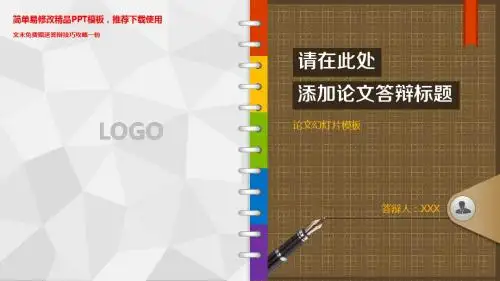


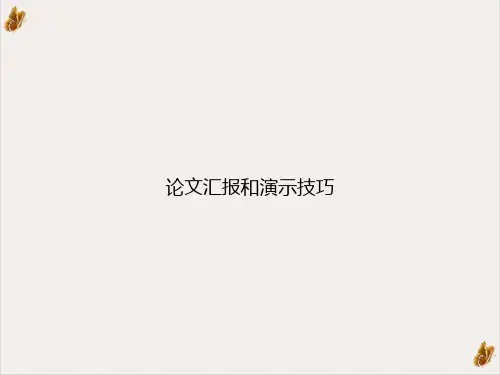
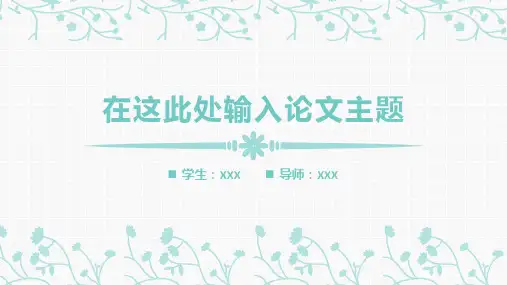

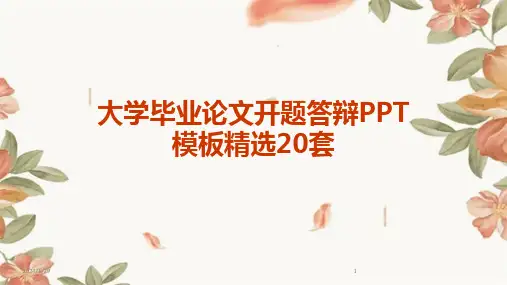
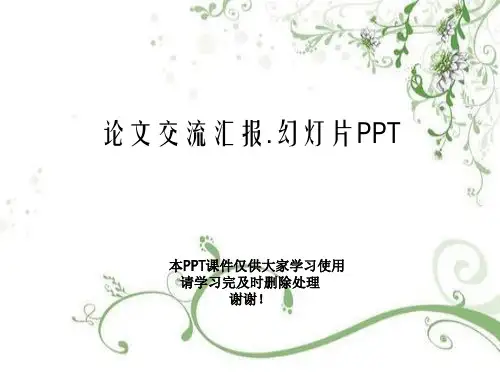

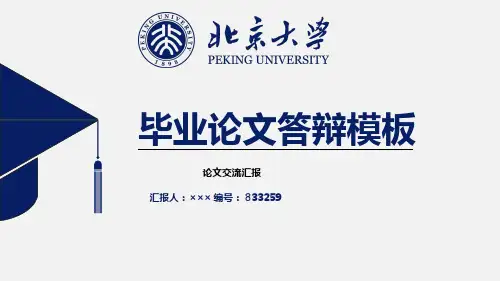

2024优质作文ppt课件模板CONTENTS •作文基础概念与重要性•题材选择与立意构思•写作技巧与表达手法•篇章结构安排与过渡处理•语言运用规范与提升策略•范文欣赏与点评交流作文基础概念与重要性01作文定义及目的作文是一种书面表达方式,通过文字来传达思想、情感和观点。
作文的目的是让读者理解作者的想法,感受作者的情感,并产生共鸣。
作文可以帮助学生提高语言表达能力、思维能力和审美能力。
优秀作文标准内容丰富作文应包含深刻的思想、真实的情感和具体的事例。
结构清晰作文应有明确的开头、中间和结尾,段落之间应有过渡。
语言优美作文应使用准确、生动、形象的语言,避免语法错误和错别字。
符合规范作文应符合书写规范,如字迹工整、格式正确等。
提高写作能力意义增强自信心通过写作,学生可以表达自己的思想和观点,增强自信心和自尊心。
提高学习成绩写作能力是语文学习的重要组成部分,提高写作能力有助于提高语文成绩。
拓展职业发展道路良好的写作能力是许多职业所必需的,如记者、编辑、广告人等。
传承文化写作是文化传承的重要方式之一,通过写作可以了解和传承中华优秀传统文化。
题材选择与立意构思02以阐述观点、发表见解为主,通过摆事实、讲道理来论证自己的观点和立场。
01020304以叙述事件、描写人物为主,通过具体的事例和生动的描写来表达中心思想。
以介绍知识、解释事物为主,通过客观的描述和准确的解释来传递信息和知识。
以实际应用、解决问题为主,具有明确的写作目的和特定的读者对象。
记叙文说明文议论文应用文常见题材分类介绍避免陈词滥调,从新的角度去挖掘和表现主题。
表现真善美,传递正能量,引导读者向上向善。
贴近生活,贴近读者,反映社会现实和时代精神。
透过现象看本质,挖掘出事物内在的含义和价值。
立意要新颖立意要深刻立意要积极向上立意要符合实际立意方法及技巧指导根据主题和立意,选取恰当的素材和例证来支撑和阐述观点。
合理安排文章的结构和布局,使文章条理清晰、层次分明。