PB09210006习佳宁dsp1
- 格式:pdf
- 大小:1.67 MB
- 文档页数:24

产品规格书版本号:A/0 产品规格书方形锂离子电池型号:L173F125A修订履历版次日期变更内容备注A/0 2020.11.7 初始状态编制校对审核批准会签王晓洋2020.11.7乔智2020.11.7郭其鑫2020.11.7潘芳芳2020.11.7庄凯2020.11.7`产品规格书Product Specification方形锂离子电池Prismatic lithium Ion Battery型号:L173F125AModel: L173F125A中航锂电科技有限公司China Aviation Lithium Battery Technology Co., Ltd.目录Contents术语定义Terms & Definition (I)1. 适用范围Scope (3)2. 产品类型Product Type (3)3. 单体电池尺寸Cell Dimensions (3)4. 产品性能Product Performance (4)5. 运输注意事项Precautions for Transportation (13)6. 贮存注意事项Precautions for Storage (13)7. 充电注意事项Precautions for Charging (14)8. 放电注意事项Precautions for Discharging (14)9. 电池操作注意事项Cautions of Battery Operation (15)10. 紧急情况处理Emergency Treatment (18)11. 其它事项Others (18)附录Appendix: ....................................................................................................................... 错误!未定义书签。
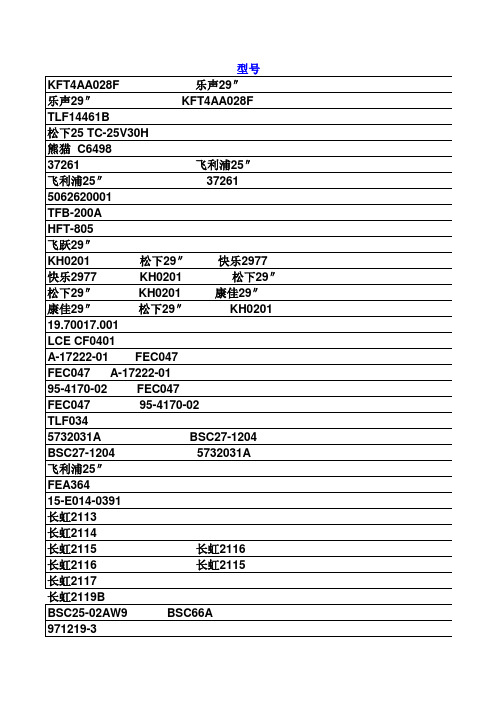

Installation GuideModel No.BL-C210(Wired Type)Model number suffixes (“A”, “CE”, and “E”) are omitted from the following model numbers shown in this document, unless necessary.BL-C210A, BL-C210CE, BL-C210EPlease read the included Important Information before proceeding.Complete Operating Instructions and all other documentation can be found on the included CD-ROM.•This document (Installation Guide) explains how to physically connect the camera to the power supply and network, as well how to mount or place the camera for regular use.•The Setup Guide describes how to set up the camera so that it can be accessed using a PC.•Refer to the Operating Instructions on the CD-ROM for details regarding the camera’s features.•Refer to the Troubleshooting Guide on the CD-ROM if you have any problems configuring or using the camera.Abbreviations•UPnP is the abbreviation for “Universal Plug and Play”.•The Network Camera is referred to as “the camera” in this document.•The Setup CD-ROM is referred to as “the CD-ROM” in this document.Installation Procedure OverviewThe following is an overview of the steps required to install and setup the camera. All steps are explained in this document unless otherwise noted.1.Confirm the following items are included in the camera’s packaging.2.You will need the following additional items to install and configure the camera.– a PC (see the system requirements in the Important Information document)– 2 LAN cables (CAT-5 straight cable)– a routerCamera Diagrams3 for information about the PRIVACY button.*2See 1.1 Understanding the Camera Indicators in the Troubleshooting Guide on the CD-ROM for indicator meaning.*3BL-C210A onlyPreparationConfirm that you have all the items required for installation.Camera DiagramMake sure you know the names of the camera’s physical features.ConnectionsConnecting the camera to your network and to the power outlet.Setup•Refer to the included Setup Guide for information on configuring the camera to be accessed from a PC.•BL-C210A only: Refer to the included Setup Guide for VIERA Connection for information on registering the camera to a Panasonic VIERA TV.MountingMounting or placing the camera.E F PRIVACY button *1Built-in sensor (pyroelectric infrared sensor)Speaker (for built-in alarm)POWER indicator *2AV LINK indicator *3Microphone Lens cover LensI J L Wall mounting holes Tripod mounting holeSerial number and MAC address label DATA/POWER INExternal INPUT interfaceFACTORY DEFAULT RESET button Safety wire hole Cable cover© Panasonic System Networks Co., Ltd. 2009PNQX1993YB KK0809CQ4119Please read this document before using the product, and save this document for future2ConnectionsConnect the camera to your router and to the power outlet as described below.•Before proceeding, confirm that your PC is connected to your router and can access the Internet. Also confirm that your router’s UPnP ™ feature is enabled. (Most routers have UPnP ™ turned off by default.) Refer to the operating instructions included with your router or to the Panasonic Network Camera website (/pcc/ipcam/) for more information.•The external INPUT interface is not capable of connecting directly to devices that require large amounts of current. In some cases, acustom interface circuit (customer-provided) may have to be used. Serious damage to the camera may result if a device that exceeds its electrical capability is connected to the external INPUT interface.•Low voltage/current circuits and high voltage/current circuits are used in the camera circuit. All wiring should be performed by a qualified electrician. Incorrect wiring could damage the camera and cause a fatal electric shock.the external INPUT interface, terminals may become damaged or the interface may be pushed inside the camera body and become unusable.38.When deciding where to mount the camera, you can verify thesensor’s ability to make detections that satisfy your needs by referring to the camera’s indicator. See 7.5 Changing the Indicator Display in the Operating Instructions on the CD-ROM, and configure the camera to light the indicator in orange when the sensor makes a detection. You can then adjust the sensitivity of the sensor (see 2.9 Adjusting Sensor Sensitivity in the Operating Instructions on the CD-ROM) or change the camera’s location if necessary. Note that if you increase the sensitivity of the sensor, the sensor may make inaccurate detections.Note•If you are not satisfied with the sensor’s ability to make detections, we recommend using the camera’s motion detection feature. This feature detects motion by detecting changes in the camera image. For more information, see Section 2 Using Triggers to Buffer and Transfer Images in the Operating Instructions on the CD-ROM.•The built-in sensor and the motion detection feature are notdesigned to be used for security or surveillance. No responsibility will be taken by our company with respect to consequences resulting from the use of these features.PRIVACY ButtonPrivacy mode allows you to protect your privacy by hiding the lens inside the camera, preventing camera images from being seen. You can turn privacy mode on by pressing the PRIVACY button on the front of the camera.When privacy mode is turned on, the PRIVACY button (which also serves as the camera’s indicator) changes from green to red to let you know that privacy mode is activated. To turn privacy mode off and allow the camera to be accessed, simply press the PRIVACY button again. It should turn green within a few seconds.If users are accessing the camera when privacy mode is turned on, the camera image area displayed in their web browsers turns gray or black. No camera pages can be accessed by users while privacy mode is turned on. Once privacy mode is turned off, users can press the refresh button in their web browsers to view images again.The camera’s administrator can also turn privacy mode on and off using a PC or a mobile phone, and the PRIVACY button itself can be disabled so that privacy mode cannot be turned on or off by pressing the PRIVACY button.For more information about privacy mode, see 7.6 Privacy Mode in the Operating Instructions on the CD-ROM.Note•If you plan on using the PRIVACY button to turn privacy mode on and off, make sure you mount the camera where you can reach the button.Other Notes•Camera images can be viewed in relatively dark areas, however, image quality decreases when viewing dark images. We recommend using supplemental lighting for best results.•Prolonged exposure to direct sunlight or halogen light may damage the camera’s image sensor. Mount the camera appropriately.temperature changes such as near an air conditioneras glass in front of the cameraMounting the Camera•The camera illustrations in this document depict the BL-C210A. Caution•Do not drive the screws into a soft material. Drive the screws into a secure area of the wall, such as a wall stud, otherwise the camera may fall and be damaged.•Make sure you attach the safety wire when mounting the camera, to prevent the camera from falling.Note•Use screws that are appropriate for the material of the wall.•The included screws are for use with wooden walls only.•The pull-out strength of the installation area must be at least 294 N(30 kgf) per screw.•The camera is intended for indoor use only and should not bemounted outdoors.•To ensure that camera images are displayed properly, do not mount the camera on an incline. Mount the camera so that it isperpendicular to the floor. Do not mount the camera upside down. Tripod Mount•Do not use a tripod screw with a thread of 6 mm (1/4 inch) or more.This may damage the tripod mounting hole.•The camera cannot be mounted depending on the shape of thecamera platform.Wall Mount1.Remove the cable cover, secure the safety wire to the camera usingscrew B (included) and washer M (included).•Make sure you attach the safety wire when mounting the camera, to prevent the camera from falling.2.Connect a LAN cable to the camera and attach the cable cover.•Insert the LAN cable until it clicks into to place.3.Mount the camera on the screws by inserting the screws into thecamera’s wall mounting holes, then sliding the camera down until it is secure.•Leave 2 mm (1/16 inch) of space between the screw heads and the washers, as shown below.4.Secure the safety wire to the wall using screw A (included) and washerL (included).•Leave some slack in the safety wire, as shown.•Attach the safety wire in a position so that if the camera were tobecome detached, it would not fall on nearby people.When mounting on a mortar or concrete surface•Prepare anchors for a 4 mm (3/16 inch) diameter screw for the safety wire, and 3.5 mm (1/8 inch) diameter screws for the wall mounting.1.Mark the points where you are going to make holes.2.Make holes with an electric drill. Insert anchors (customer-provided)into the holes and use a hammer to make them flush with the wall.•Mortar walls break easily when drilling. Be careful of pieces ofmortar which may become loose and fall.3.Mount the camera by following the instructions on this page.4.Mark the point where you are going to make a hole for the safety wire,follow step 2 and secure the safety wire.Connecting to the power transfer unit1.Connect a LAN cable to the power transfer unit and to the switchinghub, router, etc.•The power transfer unit can be fixed in place with 2 pieces fromscrew A (included) (4 mm x 20 mm [3/16 inch x 13/16 inch]).2.Connect a LAN cable from the camera to the power transfer unit.3.Connect the AC adaptor to the power transfer unit and plug the otherend into the power outlet.•The camera will activate.4。

USB POWER SENSOR PWR-6G+®ISO 9001 ISO 14001 AS 9100CERTIFIEDBox 350166, Brooklyn, New York 11235-0003 (718) 934-4500 Fax (718) 332-4661Mini-Circuits...the solid source for Signal Processing Solutions For:COMMUNICATIONS • WIRELESS & CELLULAR PRODUCTS MEDICAL•T EST INSTRUMENTATION • SATELLITE LINKS • RECEIVERSPC ASSEMBLIES • COMPUTER • DIGITAL & ANALOG DATA ACQUISITIONUHF/VHF TRANSMITTERS • TELEPHONY • CABLE/TV BROADCASTINGMILITARY • AIRCRAFT & AEROSPACE • RADAR®ISO 9001 ISO 14001 AS 9100CERTIFIEDIIF/RF Microwave componentsMini-Circuits Commitment to Quality & Customer Satisfaction ISO 9001, ISO 14001 & AS 9100 Certification & RegistrationISO 9001enhances our devotion to quality. Through a process of planningand prevention, it helps assure customer satisfaction today and in the future.ISO 14001is the centrepiece of Mini-Circuits commitment to compliance withenvironmental regulations. It assures conformance with our stated environmentalpolicies, and demonstrates our passion to implement, maintain, and continuallyimprove our environmental management system.AS 9100provides the framework to help ensure that all aspects of the design,manufacture and support of our aerospace products meet their designspecifications and intended functions.ISO 9001 ISO 14001 AS 9100 CERTIFIED P .O. Box 350166, Brooklyn, New York 11235-0003 (718) 934-4500 Fax (718) 332-4661®4Support Centers ........................Back CoverFigure1 Mini-Circuits’ USB Power SensorPWR-SEN-6G+ with a 50 Ohm Type N (male),and a Type N (female) to SMA (male) adaptorCapable of measuringaverage power of CW signallevels from -30 dBm to +20 dBm for signalsin the 1 MHz to 6 GHz frequency range, thePWR-SEN-6G+ offers a low cost replacement solution forconventional RF/Microwave power meters with the benefits of data storage,®ISO 9001 ISO 14001 AS 9100CERTIFIEDMeasurements can be performed according to a timeFurthermore, the software offers an option to define minimum and maximum limits of measurements, defining ranges of interest, so that any deviation from defined limits is recorded and marked with a tracer:Power Output vs. Time graph will have red lines on the Power axis at defined limits.ext files: any result which exceeds limit will be marked by an asterisk *.page 11Insert the Mini-Circuits USB power sensor installation CD into the CDROM device. If installation does not start automatically, run install.exe from <CD drive> root directory. The Installation Window will appear, Figure 2.Figure 2 Installation windowClick on the “Install Now” box. Accept the license agreementFigure 3 Licence agreementIF/RF MICROWAVE COMPONENTS For detailed performance specs & shopping online seeISO 9001 ISO 14001 AS 9100 CERTIFIEDP .O. Box 350166, Brooklyn, New York 11235-0003 (718) 934-4500 Fax (718) 332-4661®Figure 4 Mini-Circuits USB Power Meter setup windowThe default directory for the program setup is “C:\Program Files\Power Meter \”. Click on ‘Change Directory’ if you want to install under a different directory. Click the setup button to begin the installation of the USB Power Sensor. See Figure 5.Figure 5 Setup windowFigure 6 Program group windowFigure 7Mini-Circuits USB Power Meter setup CompleteFigure 8Found new hardware windowFigure 9Found new hardware wizard windowIF/RF MICROWAVE COMPONENTS For detailed performance specs & shopping online seeFigure 10Found new hardware wizard installation options windowA Hardware Installation warning window will appear,Click on “Continue Anyway”, see Figure 11.Figure 11Hardware installation warning windowThe installation of the USB Power Senor drivers is complete,Click on “Finish” to close the wizard.®ISO 9001 ISO 14001 AS 9100CERTIFIEDFigure 13 Power meter software main screen Recording DataFigure 14Power meter recording windowSpecification Limit SettingsUpper and lower test power results limits may be defined in the “Test Spec Dn” (lower limit) and Test Spec Up (upper limit). Data point deviations from these limits are indicated on the recorded test results report.Figure 15 Power meter data group windowPower vs. Time GraphUpon clicking “View Graph”, a graph appears, see Figure 15, that shows power changes vs. time. Since the Power Meter contains a temperature sensor, it is also possible to show the temperature in the Power Sensor body®ISO 9001 ISO 14001 AS 9100CERTIFIEDFigure 16Power meter text data windowExcel Spread Sheet FileUpon clicking the “Create Excel File”, an Excel spread sheet will appear, Figure 17. The data on the Excel sheet is displayed in a similar format Figure 17Power meter excel data windowFigure 18Data averagingThis feature allows the user to make a measurement relative to a previous dataFigure 19 Relative reading results®ISO 9001 ISO 14001 AS 9100CERTIFIEDFigure 20 List of multiple power sensors connected to computer Working With Multiple Power SensorsIn case the user works with more than one Power Sensor, the software identifies all the Power Sensors connected to the computer by the Power Sensor serialISO 9001 ISO 14001 AS 9100 CERTIFIED ®Multiple Power SensorsMultiple Power Sensors may be connected to a computer by using USB Hub. (Recommend a maximum of a 4-port Hub per computer USB port,)Photo 1. To use 16 Power Sensors with one computer, four 4-port Hubs Figure 21 Compact view windowsPhoto 1 Example of 4-port USB hubFigure 22 Connection diagram for 16 power sensors®ISO 9001 ISO 14001 AS 9100CERTIFIEDUSB POWER SENSOR PWR-6G+ Need Help?Contact our conveniently located support centers with any questions you may have regarding the USB power sensor or any other inquiries.®ISO 9001 ISO 14001 AS 9100CERTIFIEDBox 350166, Brooklyn, New York 11235-0003 (718) 934-4500 Fax (718) 332-4661。

UNDERCOUNTER DISHWASHER MODELS:KDPM704KPS0(Stainless)Illus.No.Part No.Description1Literature PartsW11323304Owners ManualW11404477Energy GuideW11366142Tech Sheet2Arm,HingeW10920232Left HandW10920230Right Hand3W11377160Cross Brace,Door 4W10273971Screw Illus.No.Part No.Description5Access PanelW11108979Black6Panel,Front(IncludesItem11)W11233313Stainless7W10858705Cover,Handle Pocket8W10919858Insulation,Multi-Layer9W11038694Insulation,SingleLayerIllus.No.Part No.Description10W10919859Insulation,Front Panel11W10692757Barrel Nut,Front Panel12W11170267Screw,Black13Toe PanelW11108991Black14W11364953Screw153400000ScrewIllus.No.Part No.Description1Console Assembly(Includes Insert)W11106346Black2W11084876Jumper,Door3W10889948Jumper,UI4W10711884Screw(Long)5W11091934Latch Assembly(Includes Switch) 6W11351659Control,Electronic7W11025634Bezel,Vent(Also Order Gasket)Illus.No.Part No.Description8W11184028Gasket,Vent9W10348409Screw10W11098822Inner Door Assembly11W11454757Seal,Door Bottom12W11330869Wiring Harness,Main(Includes Thermostat&Fuse)13W11084867Wiring Harness,InnerDoor14W11092649Dispenser Assembly15W11265187Seal,Console/DoorIllus.No.Part No.Description16W11088985Hanger,Control17W11038720Vent Assembly(Includes Fan)(Also Order Gasket)18W11038734Duct,Vent19W11258418Screw20W11397505Fuse,In-lineIllus.No.Part No.Description1W11120458Tub Assembly(includes gasket) 2W11226744Base,Terminal Box3W11035860Gasket,Tub4W11036127Nut,Water Inlet5W11090487Strike,Latch6W11296374Screw7W11165091Seal,Cabinet8W11025993Drip Tray9W11025986Funnel,OverfillProtection10W11025988Funnel Extension118269145Bracket,Undercounter 12W11165093Cover,Tub Corner Illus.No.Part No.Description13W11036170Float Switch14W11184083Plug,Tub15W11289893Water Inlet Assembly16W11455395Leg,Leveling173378128Washer,Pronged Cup183400014Screw,Grounding19W10277003Screw20W11226746Cover,Terminal Box21Side Support,TubW10920122Left HandW10920120Right Hand22W11221921Shiled,Tub Sound23W11132441Terminal BlockIllus.No.Part No.Description24W11362501Miscellaneous PartsBag(Contains2Screws,2Clamps,&2Brackets)25W11104729Nut,Heater Terminal26W11047695Heater ElementAssemblyIllus.No.Part No.Description1W11122133Pump Assembly2W11294352Isolator,Front Motor3W10891545Diffuser,Inlet4W11294350Hanger,Front Motor59741232Screw6W10891547Check Valve,Drain7W11048456Wash Arm Assembly8W11108699Filter Assembly9W10380239Ring,Volute10W11345228Motor&SumpAssembly11W11036663Isolator,Rear Motor 12W11250985Hose,Pressure Illus.No.Part No.Description13W10900387Hose,Suction14W11035709Motor,Drain15W11131184Hose,Drain16W10903468Disc,Diverter17W11025963Bracket,Rear Motor18W11418271Fastener19W11126174Indicator,OpticalWash20370445Clamp,Hose21W11163419Bracket,Thermostat22W11193089Thermostat(Includedwith Main WiringHarness)23W11025970Fill Valve AssemblyIllus.No.Part No.Description24W11122851Clamp,Hose25W11036161Hose26W11036143Clip,Hose27W10466656Clamp,Hose28W11036287Hose,Inlet29W11236576Clamp,Hose30W11039864Grate31371505Clamp,Hose32Diverter Valve Motor(Not Serviced)33W11034556Sump34W10753070CapacitorUPPER WASH AND RINSE PARTSUPPER WASH AND RINSE PARTSIllus.No.Part No.Description1W10872558Feed Tube Assembly2W11039888Retainer3W11039869Sprayarm,Third Level Illus.No.Part No.Description4W11174340Upper SprayarmAssembly5W10903465Cover,DiverterIllus.No.Part No.Description6W10892836Retainer,Docking(2nd Level)7W10892835Retainer,Docking(3rdLevel)Illus.No.Part No.Description1W10847876Dishrack,Upper2W11310287Clip,Stemware3W11180178Leveler,Adjuster Arm4W11180605Clip,Adjuster Arm5W11267699Button,Adjuster Arm6Adjustment AssemblyW11268082Left HandW11268078Right Hand Illus.No.Part No.Description7Track,AssemblyW11212732Left HandW11212734Right Hand8W11268682Handle,DishrackFront9W11268681Handle,Dishrack Rear109741232Screw11W11186528Tine Row,Fold Down12W11179753Clip,PivotIllus.No.Part No.Description13W11179755Positioner14W11170270ScrewIllus.No.Part No.Description1W11224324Dishrack,Lower2W11133746Wheel&TransportAssembly3W11291798Silverware BasketAssembly4W11267718Lid,Silverware Basket Illus.No.Part No.Description5W10056272Tine Row,Fold Down6W11268658Retainer,Flex Row7W10554952Tine Row,Sliding8W11268661Retainer,Sliding TineRowIllus.No.Part No.Description9W11392620Handle,DishrackFront10W11268681Handle,Dishrack Rear119741232Screw12W11267721Utensil BasketIllus.No.Part No.Description1W11127727Rack,Third Level2Track Assembly W11047813Left HandW11047815Right Hand3W11184071Hanger,Tube4W11130709Mount,Dishrack Illus.No.Part No.Description5W11392620Handle,DishrackFront6W11268681Handle,Dishrack Rear79741232Screw8W11202101Cup Guard9W11087823Silverware TrayIllus.No.Part No.Description10W10830577Bracket,Front Hanger11W10830523Drive Box Assembly,Manifold12W11101860Cover,Wash Tube13W10831864Tube,Wash14W10920244Nut,TubOPTIONAL PARTS(NOT INCLUDED) Illus.No.Part No.Description4396277Barrier KitW11381654External Drain Hose,12FTW11365011Power Cord Kit(Straight)W11365014Power Cord Kit(RightAngle)4396672Strain Relief,PowerCord(Metallic)W10685193Compression HoseFitting,Water LineW10278635RP..Fill Hose Kit。

Register your product and get support at Smart LED TV /welcome40PFK690940PFK694940PFK695940PFK698940PFS690940PFS690948PFK690948PFK694948PFK695948PFK698948PFS690948PFS690955PFK690955PFK694955PFK695955PFK698955PFS690955PFS6909用户手册内容1 我的全新电视 41.1 Smart TV41.2 应用程序库41.3 租赁视频41.4 社交网络41.5 流光溢彩+hue41.6 Skype51.7 智能手机和平板电脑51.8 暂停电视和录制51.9 游戏51.10 EasyLink52 设置 72.1 阅读安全说明72.2 电视支架和壁挂式安装72.3 安装提示72.4 电源线72.5 天线72.6 卫星天线83 网络∶ 93.1 无线网络93.2 有线网络103.3 网络设置104 连接 124.1 连接提示124.2 EasyLink HDMI CEC134.3 通用接口 - CAM144.4 机顶盒 - STB154.5 卫星接收器154.6 家庭影院系统 - HTS154.7 蓝光光盘播放机174.8 DVD 播放机174.9 游戏控制台174.10 USB 硬盘驱动器184.11 USB 键盘或鼠标184.12 USB 闪存盘194.13 照相机204.14 摄像机204.15 电脑204.16 耳机215 打开 225.1 开机或待机225.2 电视上的按键225.3 字标亮度226 遥控器 236.1 键概述236.2 非 RF 遥控器的红外传感器24 6.3 电池246.4 清洁247 电视频道 257.1 观看电视频道257.2 频道安装298 卫星频道 338.1 观看卫星频道338.2 卫星频道列表338.3 收藏卫星频道338.4 锁定卫星频道348.5 卫星安装358.6 卫星问题389 主菜单 4010 电视指南 4110.1 您需要执行的操作4110.2 使用电视指南4110.3 录音4111 来源 4211.1 来源列表4211.2 从待机模式4211.3 EasyLink4212 定时器和时钟 4312.1 睡眠定时器4312.2 时钟4312.3 关闭定时器4313 3D 4413.1 您需要执行的操作4413.2 3D 眼镜4413.3 3D 眼镜保养4413.4 观看 3D4513.5 优化 3D 观看4513.6 健康警告4514 游戏 4614.1 玩游戏4614.2 双人游戏4615 您的照片、视频和音乐 47 15.1 来自 USB 连接或网络电脑4715.2 Wi-Fi Miracast4816 Pause TV 5017 录制 5117.1 您需要执行的操作5117.2 录制节目5117.3 观看录制5118 Skype 5318.1 关于 Skype5318.2 您需要执行的操作5318.3 开始使用 Skype5318.4 Skype 菜单5418.5 我的个人资料5418.6 员工5418.7 Skype 通话5518.8 Skype 点数5718.9 Skype 设置5718.10 登出5818.11 退出 Skype5818.12 使用条款和隐私政策5819 Smart TV 6019.1 关于 Smart TV6019.2 您需要执行的操作6019.3 设置 Smart TV6019.4 Smart TV 应用程序6019.5 多屏幕视图6219.6 重置 Smart TV6220 Multi room 6320.1 关于 Multi room6320.2 您需要执行的操作6320.3 使用 Multi room6321 设置 6421.1 设置菜单6421.2 画面6521.3 声音6721.4 流光溢彩7021.5 普及使用7222 规格 7422.1 环境7422.2 非卫星电视的接收7422.3 卫星电视的接收7422.4 显示屏7522.5 功率7522.6 尺寸和重量(69x9 系列)75 22.7 连接7622.8 多媒体7623 软件 7723.1 软件更新7723.2 软件版本7723.3 开放源软件7723.4 Open source license7724 故障排除和支持 8424.1 故障检修8424.2 注册8524.3 帮助8524.4 在线帮助8524.5 客户服务/维修8525 安全与维护 8625.1 安全8625.2 屏幕保养8626 用条款、版权和授权 88 26.1 使用条款8826.2 版权和许可88索引 901我的全新电视1.1Smart TV将这台飞利浦智能 LED 电视接入互联网,发现电视的新世界。
Wireless DECT Phone System for Business Designed to work exclusively for FreePBX and PBXact phone systems, the DC201 DECT phone package provides small-to-medium sized businesses with high quality wireless DECT that integrates into your IP-PBX.The DC201 DECT Base + Handset package supports up to 20 users, giving your staff and colleagues the freedom and ef ciency of wireless, while moving around. Thebest part is the automatic provisioning with Sangoma's FreePBX and PBXact phone system for easy deployment and mass provisioning, using the built-in EndPoint Manager tool which is used to autoprovision all your other endpoints.Designed For Y our Staff – Always On the MoveThe DC201 package provides your staff with wireless communication so they can take their phone extension with them as they move around the of ce. Perfect for:AdministratorsWarehouse workersMaintenance personnelRetail stores DECT Phone System Includes DB20 Base & 1 D10 HandsetSupports Up to 20 DECT Cordless Handsets (Additional HandsetsSold Separately)Up to 5 Simultaneous Calls (Base Station)Up to 8-Hour Talk Time & 75-Hour Standby TimeAutoprovision with FreePBX & PBXact Phone SystemsTLS & SRTP Secure EncryptionRange: Up to 50m IndoorsBoth North American & EUStandard Base Stations AvailableFreePBX / PBXact Phone SystemLocalNetworkDB20 DECT BaseD10HandsetsDC201 DECT Base + Handset SystemDATASHEET © 2017 Sangoma Technologies Proprietary - Every effort has been made to ensure accuracy of this document.Due to ongoing improvements and revisions, Sangoma reserves the right to make changes without notice.100 Renfrew Drive, Suite 100, Markham ON L3R 9R6 Canada+19054741990or180********(tollfreeinN.America)*****************Handset Features: 1.44’’ TFT display (128 x 128 x 64k) with graphical user interfaceUp to 5 simultaneous calls (Base station)Standby time: 75 hours Talk time: Up to 8 hours Range: Up to 50m indoors Headset connector (3.5mm)Handset selection for receiving call Handset and number selection for placing callPaging, intercom, auto answer, call hold, call transfer, 3-way conference, call waiting, mute, silence, DND, caller ID with name and number, anonymous call, anonymous call rejection, call forward, speed dial, voicemail, redial, message waiting indication and call historyWideband audio (G.722) supportGraphical interface with selectable wallpaperSelectable polyphonic ringtones Local & remote phonebook support 1m drop protection IP-20 Ingress ratedWideband two-way speaker phone Handset automatically supports both North America and EU standards Firmware update Base Station:NetworkUp to 5 simultaneous calls1x RJ45 10 / 100M Ethernet port IP assignment: static / DHCP SIP v1 (RFC2543), v2 (RFC3261) SNTP / NTPVLAN (802.1Q and 802.1P) 802.1x, LLDP, PPPoESTUN client (NAT traversal) UDP / TCP / TLSAudio5 Audio channels using G.726 / G.711Codec4 audio channels using G.7295 CAT-iq wideband audio channels using G.722 RFC3711 SRTPDECT (Between Base Station and Handset:Frequency band: 1880MHz–1930MHz (DECT)1880 – 1900 MHz (10 carriers) Europe1920 – 1930 MHz (5 carriers) US Four power levels (14, 17, 20 and 24 dBm)Interoperability, Phase I (CAT-iq1.0)Authentication / encryption of base and handsetPhysical Features:AC adapter (Handset and base station) AC 100-240V Input DC 5V/600mA Output Handset dimensions118 x 177 x 32mm (HxWxD) Base station dimensions130 x 100 x 25.1mm (HxWxD) Operating humidity 10~95%Operating temperature -10~+40°C Approvals:EN 301406 (TBR6) EN 30176 -2 (TBR10) EN60950 -1(Safety) IEC60950 -1CSA c-CSA-us or UL60950 -1 EN 301489 (EMC, ESD) RF (EMF, SAR)FCC part 15D, conducted and radiated FCC part 15, ClassBRSS213 (Canada)SIP (Between Base Station and IP-PBX): SIPRFC2833 In-Band DTMF / Out of band DTMF supportRFC2976 The SIP INFO method RFC3261 complianceDigest / basic authenticationRFC3263, DNS SRV redundant server supportRFC3264 Offer / answerRFC3326 The Reason Header Field for SIP RFC3489 STUN RFC3515 REFER RFC3581 RPORTRFC3842, RFC3265 Message Waiting Indication, subscription for MWI events RFC3892 SIP Referred-By Mechanism RFC3960 Early Media and Ringing Tone Generation in SIP RFC 4028RFC 3311DC201 Package Contents: 1x DB20 base station US or EU standard 1x DC10 handset with cradle Rechargeable battery set2x 5V AC power adaptors (For handset and base station)US / EU / UK plugs based on region Quick-start guideAbout SangomaSangoma TechnologiesCorporation, is a trusted leader in delivering globally scalableVoice-Over-IP telephony systems, both on-site and cloud-based.As the communication landscape evolves and businesses invest in new strategies to provide effective communications, Sangoma Technologies is your trusted partner; delivering Uni ed Communications solutions for SMBs, Enterprises, OEMs, Carriers, and service providers.Sangoma’s globally scalableofferings include both on-site and cloud-based businesscommunication systems, SIP trunking, IP Phones, Gateways, Session Border Controllers and Telecom Interface Cards. Together, these provide seamlessconnectivity between traditional infrastructure and newtechnologies. Businesses can achieve enhanced levels ofcollaboration, productivity and ROI by partnering with Sangoma.Founded in 1984, Sangoma Technologies Corporation ispublicly traded on the TSX Venture Exchange (TSX VENTURE: STC).Become a Sangoma PartnerProvide your customers with outstanding VoIP and Uni edCommunications quality products that deliver industry-leading value. As an Empowered by Sangoma Partner, you’ll get the help you need to grow your business and the incentives you want to make it easy to win sales.Discover more at:/partner-program。
NUP4301MR6,SZNUP4301MR6Low Capacitance Diode Array for ESD Protection in Four Data LinesSZ/NUP4301MR6T1G is a micro−integrated device designed to provide protection for sensitive components from possible harmful electrical transients; for example, ESD (electrostatic discharge). Features•Low Capacitance (1.5 pf Maximum Between I/O Lines)•Single Package Integration Design•Provides ESD Protection for JEDEC Standards JESD22Machine Model = Class CHuman Body Model = Class 3B•Protection for IEC61000−4−2 (Level 4)8.0 kV (Contact)15 kV (Air)•Ensures Data Line Speed and Integrity•Fewer Components and Less Board Space•Direct the Transient to Either Positive Side or to the Ground •SZ Prefix for Automotive and Other Applications Requiring UniqueSite and Control Change Requirements; AEC−Q101 Qualified and PPAP Capable•This is a Pb−Free Device*Applications•USB 1.1 and 2.0 Data Line Protection•T1/E1 Secondary IC Protection•T3/E3 Secondary IC Protection•HDSL, IDSL Secondary IC Protection•Video Line Protection•Microcontroller Input Protection•Base Stations•I2C Bus Protection*For additional information on our Pb−Free strategy and soldering details, please download the ON Semiconductor Soldering and Mounting Techniques Reference Manual, SOLDERRM/D.MARKING DIAGRAM64= Device CodeM= Date Code*G= Pb−Free PackageDevice Package Shipping†ORDERING INFORMATIONNUP4301MR6T1G SC−74(Pb−Free)3,000 /Tape & Reel†For information on tape and reel specifications, including part orientation and tape sizes, please refer to our T ape and Reel Packaging Specifications Brochure, BRD8011/D.64M GG16 I/O5 V P4 I/OI/O 1V N 21/O 3PIN CONFIGURATIONAND SCHEMATICSC−74CASE 318F(Note: Microdot may be in either location.*Date Code orientation may vary depending up-on manufacturing location.SZNUP4301MR6T1G SC−74(Pb−Free)3,000 /Tape & ReelMAXIMUM RATINGS (Each Diode) (T J = 25°C unless otherwise noted)Rating Symbol Value Unit Reverse Voltage V R70Vdc Forward Current I F200mAdc Peak Forward Surge Current I FM(surge)500mAdc Repetitive Peak Reverse Voltage V RRM70V Average Rectified Forward Current (Note 1) (averaged over any 20 ms period)I F(AV)715mA Repetitive Peak Forward Current I FRM450mANon−Repetitive Peak Forward Current t = 1.0 m st = 1.0 mst = 1.0 S I FSM2.01.00.5AStresses exceeding those listed in the Maximum Ratings table may damage the device. If any of these limits are exceeded, device functionality should not be assumed, damage may occur and reliability may be affected.1.FR−5 = 1.0 0.75 0.062 in.THERMAL CHARACTERISTICSCharacteristic Symbol Max Unit Thermal Resistance, Junction−to−Ambient R q JA556°C/WLead Solder Temperature, Maximum 10 Seconds Duration T L260°C Junction Temperature T J−40 to +150°C Storage Temperature T stg−55 to +150°CELECTRICAL CHARACTERISTICS (T J = 25°C unless otherwise noted) (Each Diode)Characteristic Symbol Min Typ Max Unit OFF CHARACTERISTICSReverse Breakdown Voltage (I(BR) = 100 m A)V(BR)70−−VdcReverse Voltage Leakage Current (V R = 70 Vdc)(V R = 25 Vdc, T J = 150°C)(V R = 70 Vdc, T J = 150°C)I R−−−−−−2.53050m AdcCapacitance (between I/O pins) (V R = 0 V, f = 1.0 MHz)C D−0.8 1.5pFCapacitance (between I/O pin and ground) (V R = 0 V, f = 1.0 MHz)C D− 1.63pFForward Voltage (I F = 1.0 mAdc) (I F = 10 mAdc) (I F = 50 mAdc) (I F = 150 mAdc)V F−−−−−−−−71585510001250mV dcProduct parametric performance is indicated in the Electrical Characteristics for the listed test conditions, unless otherwise noted. Product performance may not be indicated by the Electrical Characteristics if operated under different conditions.2.Alumina = 0.4 0.3 0.024 in. 99.5% alumina.3.Include SZ-prefix devices where applicable.100V F , FORWARD VOLTAGE (VOLTS)101.00.110V R , REVERSE VOLTAGE (VOLTS)1.00.10.011.750V R , REVERSE VOLTAGE (VOLTS)1.51.251.00.75C D , D I O D E C A P A C I T A N C E (p F )2468I F , F O R W A R D C U R R E N T (m A )Figure 1. Forward VoltageFigure 2. Leakage CurrentFigure 3. CapacitanceI R , R E V E R S E C U R R E N T (μA )Curves Applicable to Each CathodePACKAGE DIMENSIONSSC−74CASE 318F−05ISSUE NNOTES:1.DIMENSIONING AND TOLERANCING PER ANSI Y14.5M, 1982.2.CONTROLLING DIMENSION: INCH.3.MAXIMUM LEAD THICKNESS INCLUDES LEAD FINISHTHICKNESS. MINIMUM LEAD THICKNESS IS THE MINIMUM THICKNESS OF BASE MATERIAL.4.318F−01, −02, −03, −04 OBSOLETE. NEW STANDARD 318F−05.ǒmm inchesǓ*For additional information on our Pb−Free strategy and solderingdetails, please download the ON Semiconductor Soldering and Mounting Techniques Reference Manual, SOLDERRM/D.SOLDERING FOOTPRINT*DIM A MIN NOM MAX MINMILLIMETERS0.90 1.00 1.100.035INCHES A10.010.060.100.001b 0.250.370.500.010c 0.100.180.260.004D 2.90 3.00 3.100.114E 1.30 1.50 1.700.051e 0.850.95 1.050.0340.200.400.600.0080.0390.0430.0020.0040.0150.0200.0070.0100.1180.1220.0590.0670.0370.0410.0160.024NOM MAX 2.50 2.75 3.000.0990.1080.118H E −−L 0°10°0°10°qON Semiconductor and are registered trademarks of Semiconductor Components Industries, LLC (SCILLC). SCILLC reserves the right to make changes without further notice to any products herein. SCILLC makes no warranty, representation or guarantee regarding the suitability of its products for any particular purpose, nor does SCILLC assume any liability arising out of the application or use of any product or circuit, and specifically disclaims any and all liability, including without limitation special, consequential or incidental damages.“Typical” parameters which may be provided in SCILLC data sheets and/or specifications can and do vary in different applications and actual performance may vary over time. All operating parameters, including “Typicals” must be validated for each customer application by customer’s technical experts. SCILLC does not convey any license under its patent rights nor the rights of others. SCILLC products are not designed, intended, or authorized for use as components in systems intended for surgical implant into the body, or other applications intended to support or sustain life, or for any other application in which the failure of the SCILLC product could create a situation where personal injury or death may occur. Should Buyer purchase or use SCILLC products for any such unintended or unauthorized application, Buyer shall indemnify and hold SCILLC and its officers, employees, subsidiaries, affiliates,and distributors harmless against all claims, costs, damages, and expenses, and reasonable attorney fees arising out of, directly or indirectly, any claim of personal injury or death associated with such unintended or unauthorized use, even if such claim alleges that SCILLC was negligent regarding the design or manufacture of the part. SCILLC is an Equal Opportunity/Affirmative Action Employer. This literature is subject to all applicable copyright laws and is not for resale in any manner.PUBLICATION ORDERING INFORMATION。
数字信号处理实验报告Digital Signal ProcessingLaboratory Report实验一信号、系统及系统响应一、实验目的1、熟悉理想采样的性质,了解信号采样前后的频谱变化,加深对采样定理的理解。
2、熟悉离散信号和系统的时域特性。
3、熟悉线性卷积的计算编程方法:利用卷积的方法,观察、分析系统响应的时域特性。
4、掌握序列傅氏变换的计算机实现方法,利用序列的傅氏变换对离散信号、系统及系统响应进行频域分析。
二、实验原理(一)连续时间信号的采样采样是从连续时间信号到离散时间信号的过渡桥梁,对采样过程的研究不仅可以了采样前后信号时域和频域特性发生的变化以及信号内容不丢失的条件,而且有助于加深对拉氏变化、傅氏变换、z变换和序列傅氏变换之间关系的理解。
对一个连续时间信号进行理想采样的过程可以表示为该信号的一个周期冲激脉冲的乘积,即其中是连续信号的理想采样,是周期冲激脉冲它也可以用傅立叶级数表示为:其中T为采样周期,是采样角频率。
设连续时间信号的双边拉氏变换,即有:此时理想采样信号的拉氏变换为作为拉氏变换的一种特例,信号理想采样的傅立叶变换由式(1-5)和式(1-6)可知,信号理想采样后的频谱是原信号频谱的周期延拓,其延拓周期等于采样频率。
根据Shannon取样定理,如果原信号是带限信号,且采样频率高于原信号最高频率分量的2倍,则采样以后不会发生频谱混淆现象。
在计算机处理时,不采用式(1-6)计算信号的频谱,而是利用序列的傅立叶变换计算信号的频谱,定义序列,根据Z变换的定义,可以得到序列x(n)的Z变换为:以代替上式中的z,就可以得到序列x(n)的傅立叶变换式(1-6)和式(1-8)具有如下关系:由式(1-9)可知,在分析一个连续时间信号的频谱时,可以通过取样将有关的计算转化为序列傅立叶变换的计算。
(二)有限长序列分析一般来说,在计算机上不可能,也不必要处理连续的曲线,通常,我们只要观察、分析在某些频率点上的值。
对于长度为N的有限长序列一般只需要在0-2π之间均匀地取M个频率点,计算这些点上的序列傅立叶变换其中, k=0,1,..,M-1。
是一个复函数,它的模就是幅频特性曲线。
(三)信号卷积一个线性时不变离散系统的响应y(n)可以用它的单位冲激响应h(n)和输入信号x(n)的卷积来表示:根据傅立叶变换和Z变换的性质,与式(1-12)对应应该有式(1-12)告诉我们可以通过对两个序列的移位、相乘、累加计算信号响应;而式(1-14)告诉我们卷积运算也可以在频域上用乘积实现。
三、实验内容及步骤(一)编制实验用主程序及相应子程序1、信号产生子程序,包括:(1)理想采样信号序列:对信号进行理想采样,可以得到一个理想的采样信号序列:,其中A为幅度因子,α是衰减因子,Ω是频率。
T为采样周期。
根据实验内容的需要,这些参量请设计为在程序运行过程中输入。
(2)单位脉冲序列(3)矩形序列,其中N=102、系统单位脉冲响应序列产生子程序,本实验中用到两种FIR系统:3、有限长序列线性卷积子程序,用于计算两个给定长度(分别是M和N)的序列的卷积,输出序列长度为L=N+M-1。
(二)上机实验内容在编制以上各部分程序以后,编制主程序调用各个功能模块实现对信号、系统和系统响应的时域和频域分析,完成以下实验内容。
function xa=xa(freq)%产生序列xa(t)=Aexp(-alpha*t)sin(omega0*t)u(t)的理想采样%采样序列0<=n<50A=444.128; alpha=50*sqrt(2)*pi; omega0=50*sqrt(2)*pi; T=1/freq;n=0:49; t=n*T;xa=A*exp(-1*alpha*t).*sin(omega0*t);function [X,w]=DTFT(x,nx,kmax)k=-kmax:kmax;w=(pi/abs(max(k)))*k;X=x*(exp(-j*pi/abs(max(k))*(nx'*k)));%采样频率为1000x=xa(1000);stem(0:49,x),xlabel('n'),ylabel('xa')图 xa的时序序列图[Xa,w]=DTFT(x,0:49,500);>> subplot(2,1,1),plot(w,abs(Xa)),xlabel('w'),ylabel('|Xa|');>> subplot(2,1,2),plot(w,angle(Xa)),xlabel('w'),ylabel('angle(Xa)');图 xa的DTFT幅频及相频特性function test_for_xa(freq)%将xa封装成一个函数,采样频率为自变量,方便改变频率并绘图x=xa(freq);[Xa,w]=DTFT(x,0:49,500);subplot(2,2,[1,2]),stem(0:49,x),xlabel('n'),ylabel('xa');subplot(2,2,3),plot(w,abs(Xa)),xlabel('w'),ylabel('|Xa|'); subplot(2,2,4),plot(w,angle(Xa)),xlabel('w'),ylabel('angle(Xa)');>> test_for_xa(1000)图 f=1000Hz的幅频和相频特性>> test_for_xa(300)图 f=300Hz时的幅频和相频特性>> test_for_xa(200)图 f=200Hz的幅频和相频特性>> test_for_xa(150)图 f=150Hz时的幅频和相频特性总结:对于信号的频率fc=50*sqrt(2)*pi=222.14Hz而言,fs应该大于2fc=444.28Hz. 在fs=1000Hz时无混叠,fs=300Hz开始有混叠,在fs=200Hz以及150Hz时非常明显。
本应该在更高频区的频谱混叠到了低频区,使得人们误认为是某种低频成分。
function [y,ny]=convolution(x,nx,h,nh)nx1=nx(1);nh1=nh(1);nx2=nx(length(nx));nh2=nh(length(nh));ny1=nx1+nh1;ny2=nx2+nh2;ny=ny1:ny2;y=conv(x,h);>> xb=1;nxb=0;>> xc=ones(1,10);nxc=0:9;>> ha=ones(1,10);nha=0:9;>> hb=[1,2.5,2.5,1];nhb=0:3;>> [yb,nyb]=convolution(xb,nxb,hb,nhb);>> subplot(3,1,1),stem(nxb,xb),axis([-1,4,-1,3]),xlabel('n'),ylabel('xb');subplot(3,1,2),stem(nhb,hb),axis([-1,4,-1,3]),xlabel('n'),ylabel('hb');subplot(3,1,3),stem(nyb,yb),axis([-1,4,-1,3]),xlabel('n'),ylabel('xb*hb');图 xb,hb和xb*hb的时序图>> [Xb,wxb]=DTFT(xb,nxb,500);>> [Hb,whb]=DTFT(hb,nhb,500);>> Yb=Xb.*Hb;wyb=wxb;subplot(3,2,1),plot(wxb,abs(Xb)),xlabel('w'),ylabel('|Xb|');subplot(3,2,2),plot(wxb,angle(Xb)),xlabel('w'),ylabel('angle(Xb)');subplot(3,2,3),plot(whb,abs(Hb)),xlabel('w'),ylabel('|Hb|');subplot(3,2,4),plot(whb,angle(Hb)),xlabel('w'),ylabel('angle(Hb)');subplot(3,2,5),plot(wyb,abs(Yb)),xlabel('w'),ylabel('|XbHb|');subplot(3,2,6),plot(wyb,angle(XbHb)),xlabel('w'),ylabel('angle(XbHb)');图 xb,hb和xb*hb的幅频及相频特性总结:有图可知,单位脉冲经过系统的相应正是其单位脉冲相应,任何序列和单位脉冲卷积后结果不变,而单位脉冲的幅频特性恒唯一,因此任何频域特性与之相乘仍为本身。
subplot(3,1,1),stem(nxc,xc),axis([0,18,0,10]),xlabel('n'),ylabel('xc');subplot(3,1,2),stem(nha,ha), axis([0,18,0,10]),xlabel('n'),ylabel('ha'); subplot(3,1,3),stem(n1,conv1), axis([0,18 ,0,10]),xlabel('n'),ylabel('conv1');图 xc,ha及其卷积的时序图[Xc,wc]=DTFT(xc,nxc,500);[Ha,wha]=DTFT(ha,nha,500);[CONV1,w1]=DTFT(conv1,n1,500);subplot(3,2,1),plot(wc,abs(Xc)), xlabel('w'), ylabel('|Xc|');subplot(3,2,2),plot(wc,angle (Xc)), xlabel('w'), ylabel('angle(Xc)');subplot(3,2,3),plot(wha,abs(Ha)), xlabel('w'), ylabel('|Ha|');subplot(3,2,4),plot(wha,angle (Ha)), xlabel('w'), ylabel('angle(Ha)');subplot(3,2,5),plot(w1,abs(CONV1)), xlabel('w'), ylabel('|CONV1|');subplot(3,2,6),plot(w1,angle(CONV1)),xlabel('w'),ylabel('angle(CONV1)');图 xc,ha及其卷积的幅频及相频特性%改变信号长度:>> xc=ones(1,5);nxc=0:4;>> [conv2,n2]=convolution(xc,nxc,ha,nha);>> subplot(3,1,1),stem(nxc,xc),axis([0,18,0,10]),xlabel('n'),ylabel('xc'); subplot(3,1,2),stem(nha,ha), axis([0,18,0,10]),xlabel('n'),ylabel('ha'); subplot(3,1,3),stem(n2,conv2), axis([0,18 ,0,10]),xlabel('n'),ylabel('conv2');图 N=5时的时序图[CONV2,w2]=DTFT(conv2,n2,500);subplot(3,2,1),plot(wc,abs(Xc)), xlabel('w'), ylabel('|Xc|');subplot(3,2,2),plot(wc,angle (Xc)), xlabel('w'), ylabel('angle(Xc)');subplot(3,2,3),plot(wha,abs(Ha)), xlabel('w'), ylabel('|Ha|');subplot(3,2,4),plot(wha,angle (Ha)), xlabel('w'), ylabel('angle(Ha)');subplot(3,2,5),plot(w2,abs(CONV2)), xlabel('w'), ylabel('|CONV2|');subplot(3,2,6),plot(w2,angle(CONV2)),xlabel('w'),ylabel('angle(CONV2) ');图改变长度后的卷积的DTFT结论:卷积的长度为两序列长度之和减去1,由于xc序列时域的变窄,导致其在频域的宽度变宽;并且,对于一个矩形脉冲,时序变窄使得其边瓣厚度增加,频谱泄露更加明显。