Hi3512 DataBrief(产品简介)
- 格式:pdf
- 大小:229.14 KB
- 文档页数:2

Proprietary Flex SDK 3.4.2.0 GAGecko SDK Suite 4.1September 28, 2022less applications.Per its namesake, Flex offers two implementation options.The first uses Silicon Labs RAIL (Radio Abstraction Interface Layer), an intuitive and eas-ily-customizable radio interface layer designed to support both proprietary and standards-based wireless protocols.The second uses Silicon Labs Connect, an IEEE 802.15.4-based networking stack de-signed for customizable broad-based proprietary wireless networking solutions that re-quire low power consumption and operates in either the sub-GHz or 2.4 GHz frequencybands. The solution is targeted towards simple network topologies.The Flex SDK is supplied with extensive documentation and sample applications. All ex-amples are provided in source code within the Flex SDK sample applications.These release notes cover SDK version(s):3.4.2.0 GA released September 28, 20223.4.1.0 GA released August 17, 20223.4.0.0 GA released June 8, 2022Compatibility and Use NoticesFor information about security updates and notices, see the Security chapter of the Gecko Platform Release notes installed with this SDK or on the TECH DOCS tab on https:///developers/flex-sdk-connect-networking-stack. Silicon Labs also strongly recommends that you subscribe to Security Advisories for up-to-date information. For instructions, or if you are new to the Silicon Labs Flex SDK, see Using This Release.Compatible Compilers:IAR Embedded Workbench for ARM (IAR-EWARM) version 9.20.4•Using wine to build with the IarBuild.exe command line utility or IAR Embedded Workbench GUI on macOS or Linux could result in incorrect files being used due to collisions in wine’s hashing algorithm for generating short file names.•Customers on macOS or Linux are advised not to build with IAR outside of Simplicity Studio. Customers who do should carefully verify that the correct files are being used.GCC (The GNU Compiler Collection) version 10.3-2021.10, provided with Simplicity Studio.Contents Contents1Connect Applications (1)1.1New Items (1)1.2Improvements (1)1.3Fixed Issues (1)1.4Known Issues in the Current Release (1)1.5Deprecated Items (1)1.6Removed Items (1)2Connect Stack (2)2.1New Items (2)2.2Improvements (2)2.3Fixed Issues (2)2.4Known Issues in the Current Release (2)2.5Deprecated Items (3)2.6Removed Items (3)3RAIL Applications (4)3.1New Items (4)3.2Improvements (4)3.3Fixed Issues (4)3.4Known Issues in the Current Release (4)3.5Deprecated Items (4)3.6Removed Items (4)4RAIL Library (5)4.1New Items (5)4.2Improvements (5)4.3Fixed Issues (5)4.4Known Issues in the Current Release (6)4.5Deprecated Items (7)4.6Removed Items (7)5Using This Release (8)5.1Installation and Use (8)5.2Security Information (8)5.3Support (9)Connect Applications 1 Connect Applications1.1 New ItemsAdded in release 3.4.0.0•PSA Crypto API usage•Major update of Connect - SoC ECDH Key Exchange1.2 ImprovementsNone1.3 Fixed IssuesNone1.4 Known Issues in the Current ReleaseIssues in bold were added since the previous release. If you have missed a release, recent release notes are available on the TECH DOCS tab on https:///developers/flex-sdk-connect-networking-stack.652925 EFR32XG21 is not supported for “Flex (Connect) - SoC LightExample DMP” and “Flex (Connect) - SoC Switch Example”1.5 Deprecated ItemsNone1.6 Removed ItemsNone2 Connect Stack2.1 New ItemsAdded in release 3.4.0.0•All of the crypto operations are now made through ARM PSA Crypo API, enabling the storage of the network security key in the Secure Vault.•Added a new API emberSetPsaSecurityKey() that indicates which PSA Crypto key handler has to be used by the stack. It is the application’s responsibility to create the key. The old emberSetSecurityKey()no longer designates the key used by the network. It can be used to erase an old key from its previous location in NVM.•Added a new API emberRemovePsaSecurityKey()that cancels the effects of emberSetPsaSecurityKey(). It does not erase the key. It is the application’s responsibility to destroy the key.2.2 ImprovementsNone2.3 Fixed IssuesFixed in release 3.4.2.01022904Fixed an error that was causing the application task to be blocked by the stack task during an active scan. As a result, the application was missing beacons.Fixed in release 3.4.0.0833232 Fixed an error that was causing Connect Application Framework IPC to write to the address 0.2.4 Known Issues in the Current ReleaseIssues in bold were added since the previous release. If you have missed a release, recent release notes are available on the TECH DOCS tab on https:///developers/gecko-software-development-kit.When running the RAIL Multiprotocol Library (used forexample when running DMP Connect+BLE), IR Calibrationis not performed because of a known issue in the RAILMultiprotocol Library. As result, there is an RX sensitivityloss in the order of 3 or 4 dBm.501561 In the Legacy HAL component,the PA configuration is hard-coded regardless of the user or board settings. Until this is changed to properly pull from the configuration header, the file ember-phy.c in the user's project will need to be modified by hand to reflect the desired PA mode, voltage, and ramp time.711804 Connecting multiple devices simultaneously may fail with a timeout error.2.5 Deprecated Items None2.6 Removed Items NoneRAIL Applications 3 RAIL Applications3.1 New ItemsAdded in release 3.4.0.0•EFR32xG24 support•FGM230S support•RAIL Bluetooth DMP - SoC Range Test BLE and IEEE802.15.4 demos for some XGM210 boards3.2 ImprovementsNone3.3 Fixed IssuesNone3.4 Known Issues in the Current ReleaseNone3.5 Deprecated ItemsNone3.6 Removed ItemsNone4 RAIL Library4.1 New ItemsAdded in release 3.4.2.0•Added early support for IEEE802.15.4G dynamic forward error correction PHYs on the EFR32xG12 platform. Use requires help from support to create an appropriate PHY.Added in release 3.4.0.0•The RAIL channel of a received packet is now available in the packet's RAIL_RxPacketDetails_t::channel field. This can be of value when scanning or hopping across multiple channels while letting packets accumulate in the receive FIFO for later processing.•Added the RAIL_ConfigPaAutoEntry API to allow for easier configuration of PA auto mode operation in RAIL.•Added the RAIL_SetRssiDetectThreshold API to allow the user to detect when the RSSI is at or above a configurable threshold.Once configured, the RAIL_EVENT_DETECT_RSSI_THRESHOLD event can be used to detect when this happens.•Added support for the MGM240L022RNF module.•Added support for the FGM230SA27HGN and FGM230SBHGN modules.•Added the RAIL_GetChannelAlt API. This function returns the channel the radio is currently using. If using DMP and run on the inactive protocol it returns the channel that will be used when next switching to that protocol. When using channel hopping, mode switch, and other features that change channels dynamically this may be different than what is returned by RAIL_GetChannel, as this function will track what channel the radio is actually on at that moment and not what it started on.4.2 ImprovementsChanged in release 3.4.2.0•Improved PA configurations for the xGM240 modules based on additional test data.Changed in release 3.4.1.0•Added support in "RAIL Utility, Coexistence" component for configuring priority options when directional priority is enabled but no static priority GPIO is defined.Changed in release 3.4.0.0•The "RAIL Utility, PTI" component will now validate that the correct set of pins are in use for the desired PTI mode.•RAIL will now error if attempting to start a CSMA or LBT transmit while a scheduled RX is still in progress or vice versa.•Added PA curves for BGM240P and MGM240P modules.•Restricted the SL_RAIL_UTIL_PA_RAMP_TIME_US to 10us on some EFR32 modules to match the certification conditions.4.3 Fixed IssuesFixed in release 3.4.2.0844377 Fixed a Bluetooth LE 2 Mbps AoX issue on EFR32xG24 when using a 38.4 MHz crystal.1029710 Fixed an issue with RAIL's PA auto mode that would cause it to select an unsupported RAIL_TxPowerMode_t on chip OPNs that are missing the higher power PAs.Fixed in release 3.4.1.0819544 Improved reception on EFR32xG23 and EFR32xG24 when using a PHY with fast detect enable (preamble sense mode).843708 Moved function declarations from rail_features.h to rail.h to avoid a convoluted include dependency order.844325 Fixed RAIL_SetTxFifo() to properly return 0 (error) rather than 4096 for an undersized FIFO.844936 Fixed an issue where using RAIL_SetNextTxRepeat() could cause a brownout reset on EFR32xG23.853714 Fixed an issue with xGM240 modules causing them to assert during initialization.988518 Fixed an issue where the radio sequencer would leave portions of the chip enabled after AoX CTE packet reception, preventing the device from going into EM2 sleep and potentially causing missed packet receive events.Fixed in release 3.4.0.0376658 Fixed an issue with the Bluetooth LE coded PHY on EFR32xG21 where a packet received with a corrupt coding indicator would result in an invalid start-of-packet timestamp.759793 Fixed an issue with Bluetooth LE long-range reception on EFR32xG21 that corrupted packet data and tripped RAIL_ASSERT_FAILED_UNEXPECTED_STATE_RX_FIFO.772769 Fixed an issue when running IR Calibration on the EFR32xG23 using RAIL_CalibrateIrAlt where we could compute an invalid IRCAL value for certain PHYs and chips.777427 Fixed support for using the signal identifier CCA modes simultaneously with a user-enabled signal identifier trigger event.819644 Fixed an issue with frame-type decoding PHYs running at more than 500 kbps on EFR32xG22 and later.825083 Fixed an issue on EFR32xG23 and EFR32xG24 where PTI could merge multiple receive packets into the same transaction when interrupt latency is significant.829499 Fixed an issue where RAIL_GetRadioStateDetail would not report the correct state information when frame detection was disabled or during an LBT operation.830214 Ensure that the RAIL_RadioConfigChangedCallback_t is called for all RAIL handles in a dynamic multiprotocol application where multiple handles use the same underlying PHY configuration.835299 Fixed an issue with dynamic handling of whitening and FCS in FSK when onlyRAIL_IEEE802154_E_OPTION_GB868 was enabled.844600 Fixed an issue of not being able to receive packets during a RAIL_ScheduleRx configured with a zero relative start time when Power Manager sleep is enabled and configured with an EM2 or lower energy requirement.4.4 Known Issues in the Current ReleaseIssues in bold were added since the previous release.Using direct mode (or IQ) functionality on EFR32xG23requires a specifically set radio configuration that is notyet supported by the radio configurator. For theserequirements, reach out to technical support who couldprovide that configuration based on your specification641705 Infinite receive operations where the frame's fixed lengthis set to 0 are not working correctly on the EFR32xG23series chips.732659 On EFR32xG23:•Wi-SUN FSK mode 1a exhibits a PER floor with fre-quency offsets around ± 8 to 10 KHz• Wi-SUN FSK mode 1b exhibits a PER floor with fre-quency offsets around ± 18 to 20 KHz1019590When using the “RAIL Utility, Coexistence”component with Bluetooth LE thesl_bt_system_get_counters() function will alwaysreturn 0 for GRANT denied counts.Contact support for a patch to coexistence-ble.c to fix this issue.4.5 Deprecated Items None4.6 Removed Items NoneUsing This Release 5 Using This ReleaseThis release contains the following•Radio Abstraction Interface Layer (RAIL) stack library•Connect Stack Library•RAIL and Connect Sample Applications•RAIL and Connect Components and Application FrameworkThis SDK depends on Gecko Platform. The Gecko Platform code provides functionality that supports protocol plugins and APIs in the form of drivers and other lower layer features that interact directly with Silicon Labs chips and modules. Gecko Platform components include EMLIB, EMDRV, RAIL Library, NVM3, and mbedTLS. Gecko Platform release notes are available through Simplicity Studio’s Documentation tab.For more information about the Flex SDK v3.x see UG103.13: RAIL Fundamentals and UG103.12: Silicon Labs Connect Fundamentals. If you are a first time user, see QSG168: Proprietary Flex SDK v3.x Quick Start Guide.5.1 Installation and UseThe Proprietary Flex SDK is provided as part of the Gecko SDK (GSDK), the suite of Silicon Labs SDKs. To quickly get started with the GSDK, install Simplicity Studio 5, which will set up your development environment and walk you through GSDK installation. Simplicity Studio 5 includes everything needed for IoT product development with Silicon Labs devices, including a resource and project launcher, software configuration tools, full IDE with GNU toolchain, and analysis tools. Installation instructions are provided in the online Simplicity Studio 5 User’s Guide.Alternatively, Gecko SDK may be installed manually by downloading or cloning the latest from GitHub. See https:///Sili-conLabs/gecko_sdk for more information.Simplicity Studio installs the GSDK by default in:•(Windows): C:\Users\<NAME>\SimplicityStudio\SDKs\gecko_sdk•(MacOS): /Users/<NAME>/SimplicityStudio/SDKs/gecko_sdkDocumentation specific to the SDK version is installed with the SDK. Additional information can often be found in the knowledge base articles (KBAs). API references and other information about this and earlier releases is available on https:///.5.2 Security InformationSecure Vault IntegrationWhen deployed to Secure Vault High devices, sensitive keys are protected using the Secure Vault Key Management functionality. The following table shows the protected keys and their storage protection characteristics.Thread Master Key Exportable Must be exportable to form the TLVsPSKc Exportable Must be exportable to form the TLVsKey Encryption Key Exportable Must be exportable to form the TLVsMLE Key Non-ExportableTemporary MLE Key Non-ExportableMAC Previous Key Non-ExportableMAC Current Key Non-ExportableMAC Next Key Non-ExportableWrapped keys that are marked as “Non-Exportable” can be used but cannot be viewed or shared at runtime.Wrapped keys that are marked as “Exportable” can be used or shared at runtime but remain encrypted while stored in flash.For more information on Secure Vault Key Management functionality, see AN1271: Secure Key Storage.Using This ReleaseSecurity AdvisoriesTo subscribe to Security Advisories, log in to the Silicon Labs customer portal, then select Account Home. Click HOME to go to the portal home page and then click the Manage Notifications tile. Make sure that ‘Software/Security Advisory Notices & Product Change Notices (PCNs)’ is checked, and that you are subscribed at minimum for your platform and protocol. Click Save to save any changes.5.3 SupportDevelopment Kit customers are eligible for training and technical support. Use the Silicon Labs Flex web page to obtain information about all Silicon Labs Thread products and services, and to sign up for product support.You can contact Silicon Laboratories support at /support.Silicon Laboratories Inc.400 West Cesar Chavez Austin, TX 78701USA IoT Portfolio /IoT SW/HW /simplicity Quality /quality Support & Community /communityDisclaimerSilicon Labs intends to provide customers with the latest, accurate, and in-depth documentation of all peripherals and modules available for system and software imple-menters using or intending to use the Silicon Labs products. Characterization data, available modules and peripherals, memory sizes and memory addresses refer to each specific device, and “Typical” parameters provided can and do vary in different applications. Application examples described herein are for illustrative purposes only. Silicon Labs reserves the right to make changes without further notice to the product information, specifications, and descriptions herein, and does not give warranties as to the accuracy or completeness of the included information. Without prior notification, Silicon Labs may update product firmware during the manufacturing process for security or reliability reasons. Such changes will not alter the specifications or the performance of the product. Silicon Labs shall have no liability for the consequences of use of the infor -mation supplied in this document. This document does not imply or expressly grant any license to design or fabricate any integrated circuits. The products are not designed or authorized to be used within any FDA Class III devices, applications for which FDA premarket approval is required or Life Support Systems without the specific written consent of Silicon Labs. A “Life Support System” is any product or system intended to support or sustain life and/or health, which, if it fails, can be reasonably expected to result in significant personal injury or death. Silicon Labs products are not designed or authorized for military applications. Silicon Labs products shall under no circumstances be used in weapons of mass destruction including (but not limited to) nuclear, biological or chemical weapons, or missiles capable of delivering such weapons. Silicon Labs disclaims all express and implied warranties and shall not be responsible or liable for any injuries or damages related to use of a Silicon Labs product in such unauthorized applications. Note: This content may contain offensive terminology that is now obsolete. Silicon Labs is replacing these terms with inclusive language wherever possible. For more information, visit /about-us/inclusive-lexicon-projectTrademark InformationSilicon Laboratories Inc.®, Silicon Laboratories ®, Silicon Labs ®, SiLabs ® and the Silicon Labs logo ®, Bluegiga ®, Bluegiga Logo ®, EFM ®, EFM32®, EFR, Ember ®, Energy Micro, Energy Micro logo and combinations thereof, “the world’s most energy friendly microcontrollers”, Redpine Signals ®, WiSeConnect , n-Link, ThreadArch ®, EZLink ®, EZRadio ®, EZRadioPRO ®, Gecko ®, Gecko OS, Gecko OS Studio, Precision32®, Simplicity Studio ®, Telegesis, the Telegesis Logo ®, USBXpress ® , Zentri, the Zentri logo and Zentri DMS, Z-Wave ®, and others are trademarks or registered trademarks of Silicon Labs. ARM, CORTEX, Cortex-M3 and THUMB are trademarks or registered trademarks of ARM Holdings. Keil is a registered trademark of ARM Limited. Wi-Fi is a registered trademark of the Wi-Fi Alliance. All other products or brand names mentioned herein are trademarks of their respective holders.。
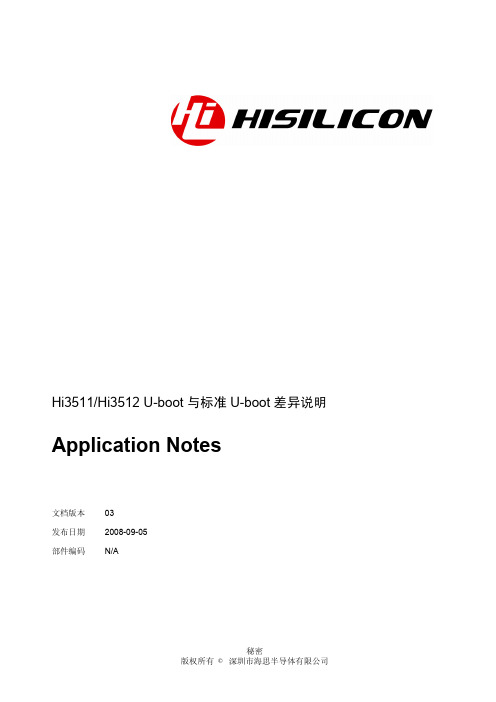
Hi3511/Hi3512 U-boot与标准U-boot差异说明Application Notes文档版本03发布日期2008-09-05部件编码N/A深圳市海思半导体有限公司为客户提供全方位的技术支持,用户可与就近的海思办事处联系,也可直接与公司总部联系。
深圳市海思半导体有限公司地址:深圳市龙岗区坂田华为基地华为电气生产中心邮编:518129网址:客户服务电话:+86-755-28788858客户服务传真:+86-755-28357515客户服务邮箱:*********************版权所有 © 深圳市海思半导体有限公司2008。
保留一切权利。
非经本公司书面许可,任何单位和个人不得擅自摘抄、复制本文档内容的部分或全部,并不得以任何形式传播。
商标声明、、海思和其他海思商标均为深圳市海思半导体有限公司的商标。
本文档提及的其他所有商标或注册商标,由各自的所有人拥有。
注意由于产品版本升级或其他原因,本文档内容会不定期进行更新。
除非另有约定,本文档仅作为使用指导,本文档中的所有陈述、信息和建议不构成任何明示或暗示的担保。
Hi3511/Hi3512 U-boot与标准U-boot差异说明Application Notes 目录目录前言 (1)1 芯片和单板相关代码..................................................................................................................1-11.1 Hi3511/Hi3512 V100 U-boot board目录相关代码....................................................................................1-11.2 Hi3511/Hi3512 V100 U-boot cpu目录相关代码.......................................................................................1-11.3 Hi3511/Hi3512 V100 U-boot cpu、board相关头文件..............................................................................1-22 网口和ETH驱动相关代码..........................................................................................................2-13 串口、Flash、看门狗驱动相关代码.........................................................................................3-13.1 Hi3511/Hi3512 V100串口驱动代码.........................................................................................................3-13.2 Hi3511/Hi3512 V100Flash驱动代码..........................................................................................................3-13.3 Hi3511/Hi3512 V100看门狗驱动代码.....................................................................................................3-14 内存初始化程序相关代码..........................................................................................................4-15 其他修改代码...............................................................................................................................5-15.1 新增功能....................................................................................................................................................5-15.2 tftp上传文件功能.......................................................................................................................................5-15.3 海思单板配置功能....................................................................................................................................5-2Hi3511/Hi3512 U-boot与标准U-boot差异说明Application Notes 前言前言概述本文档详细叙述Hi3511/Hi3512的U-boot与标准U-boot的差异,主要包括针对Hi3511/Hi3512平台和单板的新增代码、Hi3511/Hi3512相关驱动代码以及其他修改代码。

Effective Date:Bulletin Issue Date:5/7/20185/7/2018Description of ChangeSilicon Labs Acquires Sigma Designs Z-Wave Products 180507297 Addendum to PB# 180423283 Acquisition of Sigma Designs Z-Wave ProductsProduct IdentificationZWave Part # Silicon Labs Part #SD3502A-CNE3R SD3502A-CNE3RSD3503A-CNE3R SD3503A-CNE3RZM3102AE-CME1 ZM3102AE-CME1ZM3102AE-CME1R ZM3102AE-CME1RZM3102AH-CME1 ZM3102AH-CME1 ZM3102AU-CME1 ZM3102AU-CME1ZM3102AU-CME1R ZM3102AU-CME1RZM5101A-CME3R ZM5101A-CME3RZM5202AE-CME3R ZM5202AE-CME3RZM5202AH-CME3R ZM5202AH-CME3RZM5202AU-CME3R ZM5202AU-CME3RZM5304AE-CME3R ZM5304AE-CME3RReason for ChangeThis Addendum is being issued to PB#180423283 to include Z-Wave top marking format changes for SD3502A-CNE3R, SD3503A-CNE3R, ZM5101A-CME3R and ZW0301A-CNE1 to Silicon Labs' format. Please refer to Appendix for details. On Apr 18, 2018, Silicon Labs completed the transaction to acquire Sigma Designs Z-Wave. The integration of Z-Wave products into Silicon Labs will result in a few relatively minor changes as described below:1. Existing customer purchase orders shipped beginning on April 23, 2018 will be fulfilled and shipped by the samemanufacturer, with additional ship-from locations, but done so through the Silicon Labs ERP system.Addition ship-from locations:Silicon Laboratories International Pte. Ltd.18 Tai Seng Street #05-01,18 Tai Seng, Singapore 539775Advanced Semiconductor Engineering ChungLi (ASECL)No. 550, Section 1, Zhonghua Road, Zhongli District,Taoyuan City, Taiwan 3202. The Z-Wave labels will transition as inventory is depleted to standard Silicon Labs labels.3. All boxes, reels, trays, and moisture barrier bags will transition to Silicon Labs standard materials as inventory is depleted.4. The commercial invoice (pro forma) and packing list will change to the Silicon Labs standard format starting April 23, 2018.5. The Z-Wave product top marking for SD3502A-CNE3R, SD3503A-CNE3R, ZM5101A-CME3R and ZW0301A-CNE1 will transition as inventory is depleted to standard Silicon Labs top marking format. The rest remains unchanged.Z-Wave ordering part numbers [OPN] will remain the same after the transition.This change is considered a minor change which does not affect form, fit, function, quality, or reliability. The information is being provided as a customer courtesy.Please contact your local Silicon Labs sales representative with any questions about this notification. A list of Silicon Labs sales representatives may be found at .Customer Actions Needed:If the customer performs an incoming inspection that includes analysis of product top marking, labels and/or shipping documents, then those inspection instructions should be updated.User RegistrationRegister today to create your account on . Your personalized profile allows you to receive technical document updates, new product announcements, “how-to” and design documents, product change notices (PCN) and other valuable content available only to registered users. /profilea) Silicon Labs Inner Box label (HU) – Will be placed on Reel, Moisture Barrier Bag, Inner Boxb) Silicon Labs Outer Box label - will be placed on Outer Boxc) Silicon Labs Outer Box label - will be placed on Outer Boxd) Silicon Labs Commercial Invoicee) Silicon Labs Packing Listf) Marking change - SD3502A-CNE3Rg) Marking change - SD3503A-CNE3Rh) Marking change - ZM5101A-CME3Ri) Marking change - ZW0301A-CNE1Silicon Laboratories Inc.400 West Cesar ChavezAustin, TX 78701 DisclaimerSilicon Labs intends to provide customers with the latest, accurate, and in-depth documentation of all peripherals and modules available for system and software implementers using or intending to use the Silicon Labs products. Characterization data, available modules andperipherals, memory sizes and memory addresses refer to each specific device, and "Typical" parameters provided can and do vary in different applications. Application examples described herein are for illustrative purposes only. Silicon Labs reserves the right to make changes without further notice and limitation to product information, specifications, and descriptions herein, and does not give warranties as to the accuracy or completeness of the included information. Silicon Labs shall have no liability for the consequences of use of the information supplied herein. This document does not imply or express copyright licenses granted hereunder to design or fabricate any integrated circuits. The products are not designed or authorized to be used within any Life Support System without the specific written consent of Silicon Labs. A "Life Support System" is any product or system intended to support or sustain life and/or health, which, if it fails, can be reasonably expected to result in significant personal injury or death. Silicon Labs products are not designed or authorized for military applications. Silicon Labs products shall under no circumstances be used in weapons of mass destruction including (but not limited to) nuclear, biological or chemical weapons, or missiles capable of delivering such weapons.Trademark InformationSilicon Laboratories Inc.® , Silicon Laboratories®, Silicon Labs®, SiLabs® and the Silicon Labs logo®, Bluegiga®, Bluegiga Logo®,Clockbuilder®, CMEMS®, DSPLL®, EFM®, EFM32®, EFR, Ember®, Energy Micro, Energy Micro logo and combinations thereof, "the world’s most energy friendly microcontrollers", Ember®, EZLink®, EZRadio®, EZRadioPRO®, Gecko®, ISOmodem®, Micrium, Precision32®, ProSLIC®, Simplicity Studio®, SiPHY®, Telegesis, the Telegesis Logo®, USBXpress®, Zentri and others are trademarks or registered trademarks of Silicon Labs. ARM, CORTEX, Cortex-M3 and THUMB are trademarks or registered trademarks of ARM Holdings. Keil is aregistered trademark of ARM Limited. All other products or brand names mentioned herein are trademarks of their respective holders.。

35 SERIES HN35 PROFULL Y-FEATURED NVRS• View 16/32/64 channels simultaneously with synchronized real-time playback on your monitor (depending on your model) .32/64CH support 16 channels simultaneously with synchronizedreal-time playback.• Up to 8 MP (4K) resolution live view and playback.• Supports H.265 HEVC, H.264, Smart Codec.• Notify on triggering built-in video analytic alarms from 35S cameras: Crowd, Multi Loitering, Intrusion, Tampering, Motion and SmartMotion Detection (SMD).• Two-way audio/push notification.• Supports up to 16 alarm input channels and 6 alarm relay output channels. (8 SATA).• Maximum incoming bandwidth is 400 Mbps,and Maximum outgoing bandwidth is 400 Mbps.*• Supports redundancy Failover N+1 (Maximum N =10).• Supports people counter feature to accurately automate the gathering of data relating to people entering and exiting a certainarea.DYNAMIC, ACCESSIBLE MONITORING• Global P2P/TUTK service with reliable connection and mobile apps for both Apple® and Android™ devices for anytime, anywhere access.• P2P integration to manage remote configuration and firmware updating.CONVENIENT, FLEXIBLE, REDUNDANT STORAGE OPTIONS• Internal storage supports 8 HDDs expandable up to 80 TB (8 bays) of internal storage.• Store video clips and snapshots to external storage, such as USB device on local side or PC client on web side.• Supports RAID** 1/5/6 storage options.EASY TO SETUP AND USE• Plug and play feature together with 35 Series cameras for rapid and simple setup.• Dual network ports, making it easy to connect local IPCs and remote control.• Intuitive NVR design, quick installation wizard and easy-to-understand installation guide for fast and easy setup.Introducing Honeywell’s 35 Series HN35 PRO NVRs, a robustly-featured, cost-effective, NDAA Section 889 compliant NVR solution delivering 4K HD (UHD) video resolution perfect for small/medium businesses and enterprises. Choose a 16 , 32 or 64 channelNVR with multiple hard drive options and up to 80 TB (8 bays) of internal storage with fail-over and RAID redundancy features fora flexible and reliable solution that grows with your business.• H.265/H.264• HDMI/VGAsimultaneous videooutput• USB ports support Keyboard andMouse• Supports recording avideo clip of events fordistribution• Supports uploadingstill images at the timeof the event throughemail• Supports visual orauditory notificationssuch as a flashinglight, bell, or siren• Support RAID ** 1/5/6 • Supports alarm inputand alarm output• Supports sendingevents through email,FTP, alarm out or pushnotification• Configurable toautomatically detectand respond tomotion in the scene,alarm inputs, andnetwork failure ortamperingFEATURES SECURE AND COMPLIANT SOLUTION• For use as part of video systems which comply with NDAA Section 889.• The TPM (Trusted Platform Module) provides end-to-end stream and command encryption through integrated cryptographic keys.• Together with 35 Series cameras, provides an end-to-end encrypted solution with video streaming and control encryptedbetween NVR and web client / viewer / mobile app.• PCI-DSS compliance.• Secure boot feature combined with Honeywell cybersecurity standards helps ensure data protection.•Support secure NTP.HN351604xxR/HN353204xxNR/HN356404xxNRHN356408xxDRHN353208xxNR/HN356408xxNR16 / 32 /64 Ch 4K Embedded NVR*400Mbps is achievable when video streams are not encrypted. It is needed to split the HDD array into at least two equal storage groups.* * For optimum performance, RAID functionality requires models with Enterprise Hard Disk Drives.35 SERIES HN35 PRO, 16 / 32 / 64 CH 4KHard Disk Drives.**400Mbps is achievable when video streams are not encrypted. It is needed to split the HDD array into at least two equal storage groups.SYSTEM DIAGRAMHN351604XXR1. PoE Ports2. Audio Out3. Audio In4. eSATA Port5. LAN Port6. WAN Port7. RS232 Port8. HDMI 2 Port9. HDMI 1 Port 10. VGA Port 11. USB Port 12. Alarm Input/Output 13. Power Input 14. Power SwitchHN353204xxNR1. Alarm Input/Output2. Audio Out3. Audio In4. LAN Port5. WAN Port6. HDMI 2 Port7.VGA Port8. HDMI 1 Port9. RS232 Port 10. USB Port 11. eSATA Port 12. Power Input 13. Power SwitchHN356404xxNR1. Audio Out2. Audio In3. LAN Port4. WAN Port5. HDMI 1 Port6. HDMI 2 Port7.VGA Port8. RS232 Port9. USB Port 10. eSATA Port 11. Alarm Input/Output 12. Power Input 13. Power SwitchHN353208xxNR/HN356408xxNRHN356408xxDR (Dual Power Supply)1. Audio Out2. Audio In3. LAN Port4. WAN Port5. HDMI 1 Port6. HDMI 2 Port7.VGA Port8. RS232 Port9. USB Port 10. eSATA Port 11. Alarm Input/Output 12. Power Input 13. Power Switch1. Audio Out2. Audio In3. LAN Port4. WAN Port5. HDMI 1 Port6. HDMI 2 Port7.VGA Port8. RS232 Port9. USB Port 10. eSATA Port 11. Alarm Input/Output 12. Power Switch 13. Power InputSYSTEM DIAGRAMHN351604xxR/HN353204xxNR/HN356404xxNR”))”)DIMENSIONSDIMENSIONS HN353208xxNR/HN356408xxNRFor More Information/uk /securityHoneywell Commercial Security Building 5 Carlton ParkKing Edward Avenue Narborough, LeicesterLE19 0ALTel: +44 (0)1163 500714 HBT-SEC-HN35ENVRPRO-01-UK(0923)DS-Y© 2023 Honeywell International Inc.ONVIF and the ONVIF logo are trademarks of ONVIF Inc.HEVC Advance logo is a trademark of HEVC AdvanceHoneywell reserves the right, without notification, tomake changes in product design or specifications.HN35 16 04 00 xR16 = 16 CHANNELS32 = 32 CHANNELS64=64 CHANNELS00 = 0 TB35 = 35 SERIES04 = 4 SATA08= 8 SATA x=N, N means non-PoEx=D, D means redundant power supply R Suffix = Fail-over and RAID software*PART NUMBER LOOKUP* For optimum performance, RAID functionality requires models with Enterprise Hard Disk Drives.。

1 概述1.1 Hi3512 Demo 单板简介Hi3512 Demo 单板是针对海思Hi3512V100 媒体处理芯片开发的参考设计单板,在给客户展示芯片的强大多媒体处理功能和完善接口的同时,更为客户提供Hi3512V100 芯片的硬件参考设计,使客户不需修改或者只需要简单修改参考设计的模块电路,就可以完成同步产品开发;参考设计单板同时支持Hi3512 芯片的SDK 开发、应用软件的开发和运行、芯片验证等目的。
Hi3512 Demo 单板通过串口和网口线与开发PC 连接,作为一个基本开发系统使用,或实现更完全的开发系统或演示环境,此时连接如下设备或部件:电视机或监视器视频源(如模拟摄像头)音频源及音箱USB OTG 从/主设备SATA 硬盘、SD Card 等存储设备红外遥控器USB Wifi无线网卡、3G上网卡鼠标报警输入输出设备Hi3512 Demo 单板最多支持外接4 路CVBS 信号和音频信号,经过Hi3512 Demo单板编码后,将码流传到网络上或存储在本地SATA 硬盘;也可以自行解码后显示。
1.2 Hi3512 Demo 单板功能特性Hi3512 Demo 单板具有以下功能特性:支持4 路CVBS 输入,H264 Main Profile @ Level 3 视频编解码,最大编码能力为D1@60fps 或CIF@240fps支持1 路CVBS 输出支持1 路RJ45 网络接口、支持10M/100M bit/s 和全双工或半双工模式支持1 路立体声或MIC 输入、1 路立体声输出支持1 路USB 2.0 OTG支持1 路USB 1.1 设备支持2 路RS232 标准串口,1200~115200bit/s 波特率;1 路RS485 接口支持IR 红外接收接口支持4路报警输入和2路报警输出(带继电器)支持SD/MMC卡支持实时时钟存储器参数如表1-1 所示。
表1-1 存储器参数表存储器 数据位宽 频率 容量 DDR2 SDRAM 32/16 bit 144M 256MB Nor Flash 8bit - 16MB 以上功能的实现状态以版本发布时的信息为准。

Bluetooth Low EnergyProduct Brief v2.0OverviewBluetooth version 4.0 introduced Bluetooth with low energy functionality. Bluetooth low energy technology allows for short bursts of long-range radio connections, making it ideal for applications that depend on long battery life and don’t need high throughput streaming data. Developers are now able to create sensors that can run on coin-cell batteries for months and even years. Bluetooth low energy technology is built on an entirely new development framework using GATT (Generic Attributes). Silicon Labs supports the latest version of the Bluetooth ® Core Specification, Bluetooth™ LE 5.4. This enables customers to claim compliance with the latest Bluetooth spec.Bluetooth Low Energy ArchitectureThe Bluetooth Low Energy architecture components are as follows: Physical Layer: Controls radio transmission/receiving.Link Layer: Defines packet structure, includes the state machine and radio control, and provides link layer-level encryption.HCI: A Host-to-Controller interface (HCI) standardizes communication between the controller and the host.L2CAP: Logical Link Control and Adaptation Protocol acts as a protocol multiplexer and handles segmentation and reassembly of packets. ATT: Attribute protocol provides means to transmit data between Bluetooth low energy devices.SM: Security Manager provides means for bonding devices, encrypting and decrypting data, and enabling device privacyGAP: Generic Access Profile layer provides means for Bluetooth low energy devices to advertise themselves or other devices, make device discovery, open and manage connections, and broadcast data.GATT: GATT is used to group individual attributes into logical services GATT also provides information about the attributes, that is, how they can be accessed and what security level is needed.Key Features of Silicon Labs Bluetooth Low Energy StackFeature BenefitCore FeaturesDirection finding, Periodic Advertising with Responses (PAwR), Encrypted Advertising Data (EAD),Advertisement Extensions, Periodic Advertising, LE secure connections, 2M PHY , Long Range, AFH, LE Privacy 1.2 (peripheral), LE packet length extensions, Accept List (central side), GATT, & GATT Caching Scalable AoA Scale to AoA to few hundred devices simultaneouslyCertificate Based Authentication and Pairing (CBAP) Use certificates to authenticate devices before provisioning, thus saving cost and time. Also, prevents counterfeit devices from being provisioned into the networkSilicon Labs Bluetooth stack supports three modes:Standalone mode: Bluetooth stack and the application run in an EFR32SoC or moduleNetwork Co-Processor mode: Bluetooth stack runs on the EFR32, and the application runs on a separate host MCU. API is exposed over a serial interface such as UART.Radio Co-Processor mode: Link layer of the Bluetooth stack runs on the EFR32, and the Host Layer of the stack, as well as the application runs on a separate host MCU or PC. Link Layer and Host Layer communicate via HCI.Technical ResourcesBluetooth Low Energy xG24 Technical Library Data Sheets, App Notes, and moreBluetooth Low Energy xG21 Technical Library Data Sheets, App Notes, and moreBluetooth Low Energy xG22 Technical Library Data Sheets, App Notes, and moreBluetooth Low Energy xG27 Data ShortBluetooth Low Energy API Documentation Bluetooth Low Energy API documentationSilicon Labs’ Bluetooth Low Energy HW supportHigh Performance device for Bluetooth LE and Bluetooth mesh applications thatrequire advance features and more Flash and RAMIndustry-leading, energyefficient device for Bluetooth LE applicationsOptimized for line-powered devices including LED bulbs, and gateways for Bluetooth LE and Bluetooth meshMost Battery Versatile SoC for Connected Health, Smart Home, Portable Products1536kB Flash 256kB RAM TX power 19.5dBm -105.7dBm @ 125kbps -97.6dBm @ 1Mbit/s -94.8dBm @ 2Mbit/s RX current 4.4mA @ 1MbpsTX current 5.0mA @ 0dBm1.3 µA Sleep current (16kB )Robust peripheral set AI/ML hardware accelerator Secure Vault High QFN40 5x5 (26) QFN48 6x6 (32)512kB Flash 32kB RAM TX power 6dBm -106.7dBm @ 125kbps -98.9dBm @ 1Mbit/s -96.2dBm @ 2Mbit/s RX current 3.6mA @ 1MbpsTX current 4.1mA @ 0dBm1.26µA Sleep current (16kB )Lowest Power Bluetooth LESecure Vault Mid QFN40 5x5 (26) QFN32 4x4 (18) TQFN32 4x4 (18)1024kB Flash 96kB RAM TX power 20dBm -104.9dBm @ 125kbps -97.5dBm @ 1Mbit/s -94.4dBm @ 2Mbit/s RX current 8.8mA @ 1MbpsTX current 9.3mA @ 0dBm+135 Junc. Temperature Secure Vault High Line-Powered Bluetooth LE QFN32 4x4 (20)768kB Flash 64kB RAM TX power 8dBm -106.9dBm @ 125kbps -99.2dBm @ 1Mbit/s -96.3dBm @ 2Mbit/s RX current 3.6mA @ 1Mbps TX current 4.1mA @ 0dBm 1.26µA Sleep current (16kB ) Secure Vault Mid QFN40 5x5 (26) QFN32 4x4 (18) TQFN32 4x4 (18)Bluetooth LE Target Applications• ESL • Medical• Direction Finding • Smart Home • Smart Tags • Sensors • Switches• Building Automation • HVACBluetooth LE Software / ToolsSilicon Labs Bluetooth Low Energy SDK helps you build smooth, reliable, and secure wireless connectivity for your IoT applications. Software and Tools features • Supports Bluetooth™ LE 5.4 • Wi-Fi Coexistence • Simplicity Studio IDE • GATT Configurator • Network Analyzer • Direction Finding Tool Suite • Bluetooth NCP Commander • Proprietary Radio Configurator • Energy Profiler • Tool Chain – GCC and IARLinks: Bluetooth Low Energy SDKLearning CenterReady for Bluetooth 5.4?Learn more about the latest specification Bluetooth Direction FindingBluetooth Location Services: AoA/AoD Why EFR?Silicon Labs EFR32 FeaturesSilicon Labs Secure Vault accreditations Product security certificationsBluetooth SoC and Module Selector Guide Bluetooth Low Energy Selector Guide Case Study: Rethinking Epilepsy Management EFR32 Portable Medical DeviceBluetooth BeaconsBluetooth Beacons and AdvertisingSilicon Labs’ Bluetooth LE Development KitsSilicon Labs’ Bluetooth development kits are divided into three categories based on your development need:• Rapid Prototyping • Proof of Concept• Advanced RF DevelopmentFor more information on the portfolio, check the link: https:///bluetooth-kitsBG22 BG21 BG24 BG27Disclaimer: Silicon Labs intends to provide customers with the latest, accurate, and in-depth documentation of all peripherals and modules available forsystem and software implementers using or intending to use the Silicon Labs products. Characterization data, available modules and peripherals, memory sizes and memory addresses refer to each specific device, and “Ty pical ” parameters provided can and do vary in different applications. Application examples described herein are for illustrative purposes only. Silicon Labs reserves the right to make changes without further notice to the product information, specifications, and descriptions herein, and does not give warranties as to the accuracy or completeness of the included information. Without prior notification, Silicon Labs may update product firmware during the manufacturing process for security or reliability reasons. Such changes will not alter the specifications or the performance of the product. Silicon Labs shall have no liability for the consequences of use of the information supplied in this document. This document does not imply or expressly grant any license to design or fabricate any integrated circuits. The products are not designed or authorized to be used within any FDA Class III devices, applications for which FDA premarket approval is required or Life Support Systems without the specific written consent of Silicon Labs. A “L ife Support System ” is any product or system intended to support or sustain life and/or health, which, if it fails, can be reasonably expected to result in significant personal injury or death. Silicon Labs products are not designed or authorized for military applications. Silicon Labs products shall under no circumstances be used in weapons of mass destruction including (but not limited to) nuclear, biological or chemical weapons, or missiles capable of delivering such weapons. Silicon Labs disclaims all express and implied warranties and shall not be responsible or liable for any injuries or damages related to use of a Silicon Labs product in such unauthorized applications. Note: This content may contain offensive terminology that is now obsolete. Silicon Labs is replacing these terms with inclusive language wherever possible. For more information, visit /about-us/inclusive-lexicon-projectTrademark InformationSilicon Laboratories Inc.®, Silicon Laboratories ®, Silicon Labs ®, SiLabs ® and the Silicon Labs logo ®, Bluegiga ®, Bluegiga Logo ®, EFM ®, EFM32®, EFR, Ember ®, Energy Micro, Energy Micro logo and combinations thereof, “the world ’s most energy friendly microcontroller s”, Redpine Signals ®, WiSeConnect , n-Link, ThreadArch ®, EZLink ®, EZRadio ®, EZRadioPRO ®, Gecko ®, Gecko OS, Gecko OS Studio, Precision32®, Simplicity Studio ®, Telegesis, the Telegesis Logo ®,USBXpress ®, Zentri, the Zentri logo and Zentri DMS, Z-Wave ®, and others are trademarks or registered trademarks of Silicon Labs. ARM, CORTEX, Cortex-M3 and THUMB are trademarks or registered trademarks of ARM Holdings. Keil is a registered trademark of ARM Limited. Wi-Fi is a registered trademark of the Wi-Fi Alliance. All other products or brand names mentioned herein are trademarks of their respective holders.Silicon Laboratories Inc. 400 West Cesar Chavez Austin, TX 78701IoT PortfolioQualitySupport & Community/products/quality/community。
测量频率可调: DC、1mHz~100kHz(3522-50)/42Hz~5MHz(3532-50)3522-50/3532-50)的高速LCR测试仪3535基本精度Z:±0.5%,θ;±0.3°宽频带100kHz~120MHz9700-10 前置放大单元■更宽范围的测量频率3522-50的测量频率可设置成DC 或1mHz~100kHz 、3532-50则可设置成42Hz~5MHz 、4位数分辨率的任意值。
使得进一步接近运作条件的测量、评估。
/3535 L C R H i T E S T E R3522-50/3532-50基本特性3535本机9678连接电缆前置放大单元3535基本性能外部I/O时序图下图(以3532-50为例)显示的是从EXT.I/O获得的触发(TRIG)通过计算机进行外部控制(3535)3535标准配置了RS-232C和GP-IB接口,除了电源ON/OFF以外,EXT.I/OAC100V、120V、 220V或240V可选型电源3532-50背面: 启停式传输: 2,400、4,800、9,600、19,200bps 传输方式传输速度测试数据不仅可以输出到打印机,如PC 或时序器。
通过RS-232通过安装选件9593-01、RS-232C 接口、或者GP-IB 接口,除了电通过计算机进行外部控制通过使用市场上有售的标准表格计算软件,输入计算机的测使用表格计算软件的图表通过使用RS-232C 接口,利用EXCEL 将测试数据文件化的采样软件。
从敝公司网页下栽即可■9593-01 RS-232C 接口参数初始画面测量画面上,任意的4项参数的测量值和设置环境一目了然。
通过触摸屏设置和改变测量环境,项目呈深色图像,只需轻触项目或数值,且,设置画面还可以实时显示测量值,的改变而变化。
还能任意放大显示一定距离的场合下的观察。
* 图示例为3522-50的代表性显示画面简易的触摸屏操作应 用测量固体电解质的离子导电率举例应用广泛的选件9143 针夹式探头DC~5MHz9262 测试冶具DC~5MHz9263 SMD测试冶具DC~5MHz高速、低价,适用于生产线的LCR测试仪测量精度和范围※条件:温湿度范围23℃±5℃,80%rh或以下(无凝结)接通电源603535 技术参数测量精度和范围(6个月精度保证)精度用Z和θ来规定,其他参数可参照此计算。
网络摄像机产品使用说明书前言感谢您使用本公司网络摄像机系列,该系列是针对网络视频监控而开发的一体化网络摄像机,包括存储网络枪机、无线存储网络枪机、网络红外半球机、网络红外防水机、网络高速球等。
采用高性能、单片SOC芯片实现集音视频采集、压缩、传输于一体的媒体处理器,标准的H.264编码算法确保了更清晰、更流畅的视频传输效果。
内嵌Web Server允许用户通过IE浏览器方便地实现对前端摄像机的实时监看和远程控制。
该系列网络摄像机适用于中小企业或家庭,以及需要运用到远程网络视频传输及监控的各种场合,本产品易于安装,操作简便。
在安装网络摄像机之前,请检查您的产品配件是否齐全。
如果包装配件有漏失,请您及时联络经销商。
物品清单:1.网络摄像机 ――――1台2.WI-FI USB网卡(选配) ――――1块3.DC12V电源适配器 ――――1件4.光盘 ――――1张说明:◆文中提到的IP Camera即网络摄像机,包括存储网络枪机、无线存储网络枪机、网络红外半球机、网络红外防水机、网络高速球等。
◆单击:指用鼠标左键点击◆双击:指用鼠标左键双击◆IP CAMERA出厂的默认管理员的用户名和密码都为admin(小写)◆默认Web端口:80(TCP),默认通讯端口:4000(TCP、UDP)声明:◆本手册所描述的内容可能与您现使用的版本有区别,如果您按照本手册使用时遇到有无法解决的问题,请与本公司的技术支持部或产品供应商联系。
◆本手册内容将不定期更新,公司有保留不另行通知的权利。
目录产品概述1、 (4)应用领域简介1.1 (4)产品简介1.2 (4)产品特性1.3 (5)产品规格1.4 (5)使用环境1.5 (6)外观和安装2、 (7)外观一览2.1. (7)存储/无线存储网络摄像机后面板连接图2.2. (7)设备安装2.3. (8)设备操作说明3. (10)搜索设备及修改网络参数3.1. (10)检查连接3.2. (12)控件安装和系统登录3.3. (12)操作指南4. (14)操作按键一览4.1. (14)配置说明4.2. (14)系统参数4.3. (15)网络参数4.4. (15)用户参数4.5. (19)音/视频参数4.6. (19)视频叠加4.7. (21)移动报警4.8. (22)探头参数4.9. (22)报警器参数4.10. (23)磁盘参数4.11. (24)录像参数4.12. (25)定时录像4.13. (26)终端参数(仅当使用枪机IP CAMERA时显示)4.14. (27)报警信息4.15. (28)系统维护4.16. (29)本地设置4.17. (30)附加说明5. (31)常用动态域名设置5.1. (31)常用路由器端口映射设置5.2. (33)常见问题解答6. (34)1、产品概述1.1应用领域简介网络摄像机通常可以应用在大型商场、超市、学校、工厂、车间等一系列公共场所,因其强大的图像处理能力,网络摄像机也可以应用于像银行、交通路口等对图像清晰度要求较高的环境里。