VP5000A系列说明书(20180109)
- 格式:pdf
- 大小:8.52 MB
- 文档页数:18

P/N: 1802051500317 *1802051500317*NPort IA5000A Series Quick Installation GuideVersion 5.2, January 2021Technical Support Contact Information/support2021 Moxa Inc. All rights reserved.OverviewThe NPort IA5000A series of device servers deliver easy and reliable serial-to-Ethernet connectivity for the industrial automation market. The servers support several operation modes—TCP Server, TCP Client, UDP, Real COM, RFC2217, RTelnet, Pair Connection, and Ethernet Modem—ensuring the compatibility of network software, and are an ideal choice for connecting RS-232/422/485 serial devices, such as PLCs, sensors, meters, motors, drives, barcode readers, and operator displays. Package ChecklistBefore installing the NPort IA5000A Series device servers, verify that the package contains the following items:• 1 NPort IA5150A/IA5250A/IA5450A Series device server•Quick installation guide (printed)•Warranty cardOptional Accessories•DR-4524: 45W/2A DIN-Rail 24 VDC Power Supply with universal 85 to 264 VAC input•DR-75-24: 75W/3.2A DIN-Rail 24 VDC Power Supply with universal85 to 264 VAC input•DR-120-24: 120W/5A DIN-Rail 24 VDC Power Supply with 88 to 132 VAC/176 to 264 VAC input by switch•WK-36-01: Wall mounting kitNote: Please notify your sales representative if any of the above items are missing or damaged.Hardware IntroductionThe NPort IA5150A Series has one RS-232 DB9 serial port and oneRS-422/485 terminal block for serial data communication. The NPortIA5250A/IA5450A Series has two/four RS-232/422/485 3-in-1 DB9 serial ports for serial data communication. Each model has one 8-contact screw-type terminal block, which is located on the top for power input and relay output.DimensionsThe Reset to Default Button—Depress the Reset to default button for 5 continuous seconds to load the factory default settings. Use a pointed object, such as a straightened paper clip or toothpick, to depress the Reset to default button. This will cause the Ready LED to blink on and off. The factory default settings are loaded once the Ready LED stops blinking (after about 5 seconds). At this point, you can release the Reset to default button.NPort IA5000A Series LED Indicators (front panel) Name Color FunctionPWR1, PWR2 RedPower is being supplied to power input PWR1, PWR2.ReadyRedSteady on: Power is on and the NPort IA5000A Series isbooting up.Blinking: Indicates an IP conflict, the DHCP or BOOTPserver did not respond properly, or a relay outputoccurred.GreenSteady on: Power is on and the NPort IA5000A Series isfunctioning normally.Blinking: The device server has been located by theAdministrator’s "Locate" function.Off Power is off, or a power error condition exists.E1, E2 Orange 10 Mbps Ethernet connecting.Green 100 Mbps Ethernet connectiing.Off Ethernet cable is disconnected, or has a short.P1, P2, P3, P4 Orange Serial port is receiving data.Green Serial port is transmitting data.OffNo data is being transmitted or received through theserial port.Hardware Installation ProcedureSTEP 1: After removing the NPort IA5000A Series from the box, the first thing you should do is connect the power adaptor. Connect the 12-48 VDC power line with the NPort IA5000A Series’ terminal block, or connect the DIN-Rail power supply with the NPort IA5000A Series’ terminal block. STEP 2: Connect the NPort IA5000A Series to a network. Use a standard straight-through Ethernet cable to connect to a Hub or Switch. When setting up or testing the NPort IA5000A Series, you might find it convenient to connect directly to your computer’s Ethernet port. In this case, use a cross-over Ethernet cable.STEP 3: Connect the NPort IA5000A Series’ serial port to a serial device. STEP 4: The NPort IA5000A Series is designed to be attached to aDIN-Rail or mounted on a wall. For DIN-Rail mounting, push down the spring and properly attach it to the DIN-Rail until it “snaps” into place. For wall mounting, install the wall mount kit (optional) first, and then screw the device onto the wall.The following figure illustrates the two mounting options:Software Installation InformationFor the NPort’s configuration, the default IP address of the NPort is: 192.168.127.254. You may log in with the account name admin and password moxa to change any setting to meet your network topology (e.g., IP address) or serial device (e.g., serial parameters).For software installation, download the relative utilities from Moxa's websitehttps:///support/support_home.aspx?isSearchShow=1 • Download the NPort Windows Driver Manager and install it as the driver to run with Real COM mode of the NPort Series.• Execute NPort Windows Driver Manager; then map the virtual COM ports on your Windows platform.•You may refer to the DB9 Male pin assignment section to loop back pin 2 and pin 3 for the RS-232 interface to carry out a self test on the device.•Use HyperTerminal or a similar program (you may download Moxa's program, called PComm Lite) to test whether the device is good or not.Pin Assignments and Cable WiringRS-232/422/485 (Male DB9) PinoutsPIN RS-232 RS-422/ RS-485 (4W)RS-485 (2W) 1 DCD TxD-(A) – 2 RXD TxD+(B) –3 TXD RxD+(B) Data+(B)4 DTR RxD-(A) Data-(A)5 GND GND GND6 DSR – –7 RTS – –8 CTS – – 9–––RS-422/2W RS-485/4W RS-485 (Terminal Block) PinoutsPIN RS-485 (2W) RS-422/ RS-485 (4W)1–TxD+(B) 2 –TxD-(A) 3 Data+(B) RxD+(B) 4 Data-(A) RxD-(A) 5GNDGNDFour cables are available as optional accessories that can be used to connect the NPort IA5000A Series to RS-232 serial devices. For your convenience, we show precise cable wiring diagrams for each of the two cables.Female DB9 to Male DB9Female DB9 to Male DB25ATEX and IECEx Information1. DEMKO Certification number: 12 ATEX 1014487XIEC Certification Number: IECEx UL 13.0024X (only for models with suffix –CT or –IEX)2. Ambient Temperature Range (-40°C ≤ Tamb ≤ 75°C)3. Certification String: Ex nA nC IIC T3 Gc4.Standards Covered:EN 60079-0:2012+A11:2013, IEC 60079-0 Ed 6.0,EN 60079-15:2010, IEC 60079-15 Ed 4.05.The conditions of safe usage:•The Ethernet Communications Devices are intended for mounting in a tool-accessible ATEX-Certified or IECEx-Certified (for modelswith the suffix -CT or -IEX) IP54 enclosure and used in an area ofnot more than pollution degree 2 as defined by IEC/EN 60664-1or IEC 60664-1 (for models with the suffix -CT or -IEX).•Conductors suitable for use in an ambient temperature greater than 91°C must be used for the power supply terminal.• A 4 mm2 conductor must be used when connection to the external grounding screw is utilized.•Provisions shall be made, either in the equipment or external to the equipment, to prevent the peak rated voltage being exceededby the transient disturbances of more than 140%.6.Terminal block information.•Input Terminal Block (J1)—Dinkle Enterprise Co, Ltd, Cat. No.5EHDR-08P, rated 300V, 10A, 105℃, suitable for 28-12 AWG(0.12-3.31 mm²) wire size, torque value 4.5 lb-in (0.508 N-m).Terminal blocks do not accommodate more than one individualconductor per clamping point. Mechanically secured by twoscrews.•Signal Channel Terminal Block (J2, for the NPort IA5150A Series only)—Dinkle Enterprise Co, Ltd, Cat. No. 5EHDR-05P, rated300V, 10A, 105℃, mating with Cat. No. 5ESDV-05P, rated 300V,10A, 105℃, suitable for 28-12 AWG (0.12-3.31mm²) wire size,torque value 4.5 lb-in (0.508 N-m). Terminal blocks do notaccommodate more than one individual conductor per clampingpoint. Mechanically secured by two screws.7.Address: Moxa Inc, No. 1111, Heping Rd., Bade Dist., Taoyuan City334004, TaiwanPull-high, Pull-low, and Terminator for RS-485 Remove the NPort IA5000A’s top cover and you will find DIP switches to adjust each serial port’s pull-high, pull-low, and terminator.NPort IA5150A Series NPort IA5250A SeriesSW 1 2 3 Pull-high resistor Pull-low resistor Terminator ON 1 kΩ 1 kΩ 120 Ω OFF 150 kΩ* 150 kΩ*–**DefaultModelPower InputNPort IA5150A Series 12 to 48 VDC, max. 512 mA, Class 2NPort IA5250A Series NPort IA5450A SeriesRelay Output24 VDC, 1 A, resistance Maximum Surrounding Air Temperature 75°C。
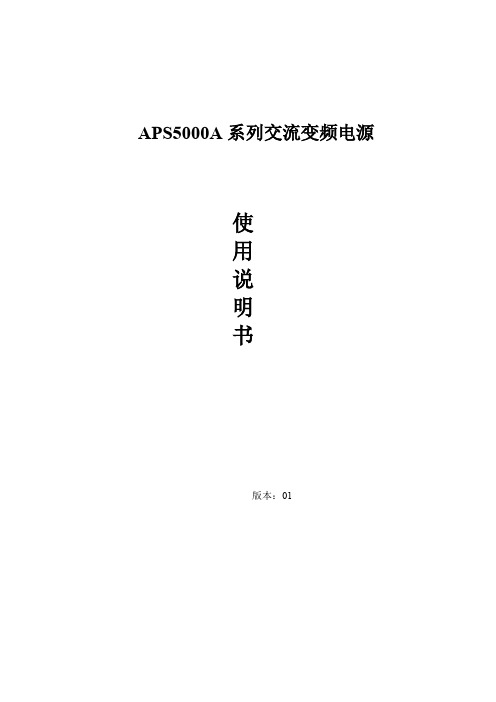
APS5000A系列交流变频电源使用说明书版本:01目录第一章安全规定 (5)1.1安全须知 (5)1.2维护和保养 (5)第二章安装要点 (6)2.1拆封和检查 (6)2.2使用前的准备 (6)2.3储存和运输 (7)第三章技术规格 (8)第四章操作面板介绍 (9)4.1前面板说明 (9)4.2后面板说明 (10)第五章操作说明 (11)第六章附录资料 (14)6.1故障检修 (14)6.2串行口通讯失败的检查 (14)6.3产品维护 (14)6.4R S232通讯说明 (15)第一章安全规定使用前应该注意的规定和事项!!!安全标志高电压警告符号。
高压危险符号。
机体接地符号。
接地符号1.1 安全须知·使用本交流变频电源前,请先完整阅读本操作说明,并充分了解本机所使用的安全标志,以策安全.·在开启本机的输入电源开关前,请先选择正确的输入电压规格.为防止意外伤害或死亡发生,必须由专业人员连接各输入或输出线,在搬移和使用机器时,请务必先观察清楚,然后再进行操作.1.2 维护和保养使用者的维护为了防止触电的发生,请不要掀开仪器的盖子。
本仪器内部所有的零件绝对不需使用者维护。
如果仪器有异常情况发生,请寻求我公司或其指定的经销商给予维护。
所附的线路和方块图只供参考之用。
定期维护交流电源供应器、输入电源线各相关附件等每年至少要仔细检验和校验一次,以保护使用者的安全和仪器的精确性。
使用者的修改用者不得自行更改机器的线路或零件,如被更改,机器保质期则自动失效并且我公司不负责任。
使用未经本公司认可的零件或附件也不给予保证。
如发现送回检修的机器被更改,我公司会将机器的电路或零件修复回原来设计的状态,并收取修护费用。
第二章 安装要点产品的拆封、检查、使用前的准备、和储存等的规则。
2.1 拆封和检查1. 打开交流变频电源的包装,请检查随机附件,附件:1.说明书一本.2.合格证一份。
3.电源线一条。
2. 本产品包装在一个用珍珠棉保护的包装箱内,客户如果收到包装箱有破损时,请检查机器的外观是否有无变形、刮伤、或面板损坏等。

Driver for NPort IA5000 Series (NPort Administration Suite) ReleaseNotesSupported Operating SystemsNotesChangesApplicable ProductsBugs FixedN/AN/AEnhancementsWindows 10, Windows 2000, Windows 7, Windows 8, Windows 8.1, Windows 95, Windows 98,Windows ME, Windows NT, Windows Server 2003, Windows Server 2008, Windows Server 2008 R2,Windows Server 2012, Windows Server 2012 R2, Windows Vista, Windows XPIndustrial Device Servers, NPort 5100 Series, NPort 5100A Series, NPort 5200 Series, NPort 5200A Series, NPort 5400 Series, NPort 5600 Series, NPort 5600-DT Series, NPort 5600-DTL Series • Supports encrypted configuration.New FeaturesN/A• This version also applies to models NPort IA-5250ISupported Operating SystemsNotesChangesApplicable ProductsBugs FixedN/A• Device search failure when the host has more than 16 IP addresses.• NPort Administration Suite could not be run on Windows 2000.EnhancementsWindows 10, Windows 2000, Windows 7, Windows 8, Windows 8.1, Windows 95, Windows 98,Windows ME, Windows NT, Windows Server 2003, Windows Server 2008, Windows Server 2008 R2,Windows Server 2012, Windows Server 2012 R2, Windows Vista, Windows XPIndustrial Device Servers, NPort 5100 Series, NPort 5100A Series, NPort 5200 Series, NPort 5200A Series, NPort 5400 Series, NPort 5600 Series, NPort 5600-DT Series, NPort 5600-DTL Series • Supports Windows 10.New FeaturesN/A• This version also applies to models NPort IA-5250ISupported Operating SystemsNotesChangesApplicable ProductsBugs FixedN/A• Updated IPSerial.dll to fix thread handle always existing.• Utility could not monitor devices with "auto save device" setting when restarting the utility.• Utility could not monitor devices with "manual" setting before executing search function.• Ports mapped by the NPort Administration Suite v1.18 or earlier would disappear when using a version of Administration Suite later than v1.18.• Searching by 802.11 WLAN would fail on Windows 7 or later.• The timeout of IPSerial nsio_checkalive function would not work on Windows 7 Ultimate.• Popup error message "The network component is not ready" when searching for an NPort on Windows 8.• Ports could not be sorted by COM number order when clicking the COM number field in the monitor page.• The ports mapped by NPort Administration Suite v1.19 or earlier could not be opened by using a version of Administration Suite later than v1.19.17.EnhancementsWindows 2000, Windows 7, Windows 8, Windows 8.1, Windows 95, Windows 98, Windows ME,Windows NT, Windows Server 2003, Windows Server 2008, Windows Server 2008 R2, Windows Server 2012, Windows Server 2012 R2, Windows Vista, Windows XPIndustrial Device Servers, NPort 5100 Series, NPort 5100A Series, NPort 5200 Series, NPort 5200A Series, NPort 5400 Series, NPort 5600 Series, NPort 5600-DT Series, NPort 5600-DTL Series • IPSerial.dll upgraded to version 1.7.3.• IPSerial added example code for VB2010.• Updated NPort.dll to support NPort P5150A.New FeaturesN/A• This version also applies to models NPort IA-5250ISupported Operating SystemsNotesChangesApplicable ProductsBugs FixedN/AN/AEnhancementsWindows 2000, Windows 7, Windows 8, Windows 95, Windows 98, Windows ME, Windows NT,Windows Server 2003, Windows Server 2008, Windows Server 2008 R2, Windows Server 2012,Windows Vista, Windows XPIndustrial Device Servers, NPort 5100 Series, NPort 5100A Series, NPort 5200 Series, NPort 5200A Series, NPort 5400 Series, NPort 5600 Series, NPort 5600-DT Series, NPort 5600-DTL Series • Supports Windows 8 and Windows Server 2012.• Supports "Always Accept Open Request" for Windows 2000 and newer.New FeaturesN/A• This version also applies to models NPort IA-5250ISupported Operating SystemsNotesChangesApplicable ProductsBugs FixedN/A• Driver caused a BSOD when opening and closing repeatedly in Windows 2008 R2.• Driver caused a BSOD when applications open grouped COM ports which contain one or more disabled ports.• In the COM Grouping function, sometimes HyperTerminal may not read the received data immediately.EnhancementsWindows 2000, Windows 7, Windows 95, Windows 98, Windows ME, Windows NT, Windows Server 2003, Windows Server 2008, Windows Server 2008 R2, Windows Vista, Windows XPIndustrial Device Servers, NPort 5100 Series, NPort 5100A Series, NPort 5200 Series, NPort 5200A Series, NPort 5400 Series, NPort 5600 Series, NPort 5600-DT Series, NPort 5600-DTL Series • Supports NPort 5150AI-M12, 5250AI-M12, 5450AI-M12.• Supports LLDP configuration.• Supports Windows publish.New FeaturesN/A• This version also applies to models NPort IA-5250ISupported Operating SystemsNotesChangesApplicable ProductsBugs FixedN/A• Application will not work properly when logging as a standard user in Windows Vista/7environments. This version will prompt the user change to an account with administrative rights.• Windows 2008 64-bit driver would cause a BSOD when accessing an invalid memory path.• Modified the Georgetown time zone to GMT-04:00, Caracas to GMT-04:30, and Sofia to GMT +02:00.• The "nsio_RTS" function was not able to control RTS signals.EnhancementsWindows 2000, Windows 7, Windows 95, Windows 98, Windows ME, Windows NT, Windows Server 2003, Windows Server 2008, Windows Server 2008 R2, Windows Vista, Windows XPIndustrial Device Servers, NPort 5100 Series, NPort 5100A Series, NPort 5200 Series, NPort 5200A Series, NPort 5400 Series, NPort 5600 Series, NPort 5600-DT Series, NPort 5600-DTL Series • Supports NPort P5150A.New FeaturesN/A• This version also applies to models NPort IA-5250ISupported Operating SystemsNotesChangesApplicable ProductsBugs FixedN/A• System BSOD when setting and enabling COM grouping functions in Windows 2008 R2.EnhancementsWindows 2000, Windows 7, Windows 95, Windows 98, Windows ME, Windows NT, Windows Server 2003, Windows Server 2008, Windows Server 2008 R2, Windows Vista, Windows XPIndustrial Device Servers, NPort 5100 Series, NPort 5100A Series, NPort 5200 Series, NPort 5200A Series, NPort 5400 Series, NPort 5600 Series, NPort 5600-DT Series, NPort 5600-DTL Series • Supports NPort 5600-8-DTL Series.• Supports NPort A Series products in NPort.dll library.New FeaturesN/A• This version also applies to models NPort IA-5250ISupported Operating SystemsNotesChangesApplicable ProductsBugs FixedN/A• Reduced handle counts when application called nsio_init() from IPSerial library.• When closing COM port and applying change to other COM numbers simultaneously, the NPort administrator utility will cause a hang up.• If the nsio_close() function is called several times and then the nsio_open() function is called, it will fail and return an undefined error code.EnhancementsWindows 2000, Windows 7, Windows 95, Windows 98, Windows ME, Windows NT, Windows Server 2003, Windows Server 2008, Windows Server 2008 R2, Windows Vista, Windows XPIndustrial Device Servers, NPort 5100 Series, NPort 5100A Series, NPort 5200 Series, NPort 5200A Series, NPort 5400 Series, NPort 5600 Series, NPort 5600-DT Series, NPort 5600-DTL Series • Supports Multi-connection by IPSerial library.• Supports Windows 7.New FeaturesN/A• This version also applies to models NPort IA-5250ISupported Operating SystemsNotesChangesApplicable ProductsBugs FixedN/A• Shortened opening time for COM Grouping.• Shortened setting time for COM Grouping.• Write operation would stop transmitting.• Monitor and port monitor would stop after removing target.EnhancementsWindows 2000, Windows 7, Windows 95, Windows 98, Windows ME, Windows NT, Windows Server 2003, Windows Server 2008, Windows Vista, Windows XPIndustrial Device Servers, NPort 5100 Series, NPort 5100A Series, NPort 5200 Series, NPort 5200A Series, NPort 5400 Series, NPort 5600 Series, NPort 5600-DT Series, NPort 5600-DTL Series • Supports COM Grouping function for Windows NT.New FeaturesN/A• This version also applies to models NPort IA-5250ISupported Operating SystemsNotesChangesApplicable ProductsBugs FixedN/A• Set IP filter netmask error on Windows x64 platforms.EnhancementsWindows 2000, Windows 95, Windows 98, Windows ME, Windows NT, Windows Server 2003,Windows Server 2008, Windows Vista, Windows XPIndustrial Device Servers, NPort 5100 Series, NPort 5100A Series, NPort 5200 Series, NPort 5200A Series, NPort 5400 Series, NPort 5600 Series, NPort 5600-DT Series, NPort 5600-DTL Series • Supports NPort 5110A, 5130A, 5150A, IA5450A, IA5450AI, IA5150A, IA5150AI, IA5250A, IA5250AI,5210A, 5230A, 5250A.• Supports COM Grouping function (does not support Windows 95/98/ME/NT).New FeaturesN/A• This version also applies to models NPort IA-5250ISupported Operating SystemsNotesChangesApplicable ProductsBugs FixedN/A• "Import COM Mapping" function would throw an "invalid pointer opertion" message.• Monitor function would cause a memory leak.• Adjusted the IRP completion order for multi-processor environments.• Fixed the buffer protection mechanism for issues while inserting special characters in the serial RX buffer.EnhancementsWindows 2000, Windows 95, Windows 98, Windows ME, Windows NT, Windows Server 2003,Windows Server 2008, Windows Vista, Windows XPIndustrial Device Servers, NPort 5100 Series, NPort 5100A Series, NPort 5200 Series, NPort 5200A Series, NPort 5400 Series, NPort 5600 Series, NPort 5600-DT Series, NPort 5600-DTL Series • Supports NPort IA-5250I.New FeaturesN/A• This version also applies to models NPort IA-5250ISupported Operating SystemsNotesChangesApplicable ProductsBugs Fixed• Upgraded package: IPSerial Library.• Application crash problem with IP serial library when binding more than 8 IPs(alias) for PC.• Loading driver failed in Windows Vista x64.EnhancementsWindows 2000, Windows 95, Windows 98, Windows ME, Windows NT, Windows Server 2003,Windows Server 2008, Windows Vista, Windows XPIndustrial Device Servers, NPort 5100 Series, NPort 5100A Series, NPort 5200 Series, NPort 5200A Series, NPort 5400 Series, NPort 5600 Series, NPort 5600-DT Series, NPort 5600-DTL Series N/ANew FeaturesN/AN/ASupported Operating SystemsNotesChangesApplicable ProductsBugs FixedN/A• SERIAL_PURGE_TXABORT did not reset the WriteCharsQueued counter.• SIO outqueue count was inaccurate under classic mode.• The port number was incorrect in the "UDP Mode Settings: Destination" list.• Startup of Monitor and Port Monitor may fail.• Removal of Monitor and Port Monitor may fail.• The search function would have issues on a Windows 2003 host with dual LAN cards.• Adding COM port would fail if "SERIALCOMM" registry key was absent.• Invalid argument for time encode.• Access violation problem in "IP Address Report List".• Search function supports 16 IP addresses for local host.• "Alive" status in Monitor and Port Monitor may be incorrect.EnhancementsWindows 2000, Windows 95, Windows 98, Windows ME, Windows NT, Windows Server 2003,Windows Vista, Windows XPIndustrial Device Servers, NPort 5100 Series, NPort 5100A Series, NPort 5200 Series, NPort 5200A Series, NPort 5400 Series, NPort 5600 Series, NPort 5600-DT Series, NPort 5600-DTL Series N/ANew FeaturesN/AN/ASupported Operating SystemsNotesChangesApplicable ProductsBugs FixedN/AN/AEnhancementsWindows 2000, Windows 95, Windows 98, Windows ME, Windows NT, Windows Server 2003,Windows Vista, Windows XPIndustrial Device Servers, NPort 5100 Series, NPort 5100A Series, NPort 5200 Series, NPort 5200A Series, NPort 5400 Series, NPort 5600 Series, NPort 5600-DT Series, NPort 5600-DTL Series • Supports Windows Vista.• Supports 5610-8-DT, 5610-8-DT-J, 5650-8-DT, 5650-8-DT-J and 5650I-8-DT.New FeaturesN/AN/ASupported Operating SystemsNotesChangesApplicable ProductsBugs Fixed• Improved IoctlGetCommstatus() to report live out queue count.• Improved utility user interface.• Improved COM setting functions. If the selected ports are in use, no change can be made to them.These settings include: COM number, Tx mode, FIFO, and Fast Flush.• Improved COM setting functions. If the users do not have administrative privileges, they cannot add or delete COM ports. However, they can still view the COM settings and open the COM ports.• Improved utility user interface.• Modem dial out caused system halt on multi-processor platforms.• Driver read operations caused double completion (BSOD) on multi-processor platforms.• GetCommStatus caused a BSOD on multi-processor platforms.• ioctl of setting Xon/Xoff character failed.• Fixed bugs detected by Static Driver Verifier, which include a double completion problem and completion of IRP without releasing the cancel spinlock.• FastFlush setting error when COM port number exceeds 127.• COM Mapping problem when a disabled port is opened.EnhancementsWindows 2000, Windows 95, Windows 98, Windows ME, Windows NT, Windows Server 2003,Windows XPIndustrial Device Servers, NPort 5100 Series, NPort 5100A Series, NPort 5200 Series, NPort 5200A Series, NPort 5400 Series, NPort 5600 Series, NPort 5600-DT Series, NPort 5600-DTL Series • Added "Network Timeout" function for COM settings.• Added auto message log function.New FeaturesN/AN/ASupported Operating SystemsNotesChangesApplicable ProductsBugs FixedN/A• IOCTL_SERIAL_IMMEDIATE_CHAR bug causing a BSOD.• IOCTL_SERIAL_XOFF_COUNTER bug causing system halt.• Accessible IPs export and import configurations did not match.• IOCTL_SERIAL_IMMEDIATE_CHAR bug causing a BSOD.• IPSerial nsio_write and mutli-port connection problems.• Administrator could not remove serial port settings when uninstalling the NPort Administration Suite.• COM Mapping could not import files exported by Administrator v1.2.• Disconnecting an NPort will crash the application while calling nsio_close.EnhancementsWindows 2000, Windows 95, Windows 98, Windows ME, Windows NT, Windows Server 2003,Windows XPIndustrial Device Servers, NPort 5100 Series, NPort 5100A Series, NPort 5200 Series, NPort 5200A Series, NPort 5400 Series, NPort 5600 Series, NPort 5600-DT Series, NPort 5600-DTL Series • Supports PPP Mode and Real COM Mode (RFC2217) operating mode for NPort 56xx.• Supports 64-bit Windows.• Moved nprcmisic.dll to nport.dll to cover all NPort models.• Supports NPort 5130, 5150, 5650, 5650-S-SC, 5650-M-SC.• Supports SERIAL_LSRMST_ESCAPE and SERIAL_LSRMST_MST event types of IOCTL_SERIAL_LSRMST_INSERT requests. SERIAL_LSRMST_LSR_NODATA and SERIAL_LSRMST_LSR_DATA event types are not supported due to driver limitations.New FeaturesN/AN/ASupported Operating SystemsNotesChangesApplicable ProductsBugs Fixed• Improved Windows 2000/XP/2003 driver "Fast Flush" performance.• Improved disconnection process to prevent application blocking.• Improved NT/2000/XP/2003 driver Ioctl performance (parity, baud, modem...).• High CPU loading with Hyper Threading systems.• COM Mapping rescan prevents some models from being able to be configured.• Port Monitor: When NPort is reconnecting, Administrator increases CPU load to 100%.• Event log lost problem.• IOCTL_SERIAL_SET_WAIT_MASK (npser+114c) BSOD RQL_NOT_LESS_OR_EQUAL problem.• (npser+5c13) BSOD KERNEL_MODE_EXCEPTION_NOT_HANDLED problem.• Verifier testing problem.• Classic mode oqueue length was not correct.• Tx does not stop on network disconnection.• Write blocked after reconnecting.EnhancementsN/AIndustrial Device Servers, NPort 5100 Series, NPort 5100A Series, NPort 5200 Series, NPort 5200A Series, NPort 5400 Series, NPort 5600 Series, NPort 5600-DT Series, NPort 5600-DTL Series • Supports new functions of firmware 2.0.• Added new NPort IA model.• Added Web console toolbar.• Supports IOCTL_SERIAL_XOFF_COUNTER command (Windows 2000/XP/2003), which is used by some 16-bit programs.New Features• Registered COM number usage (Windows 2000/XP/2003). This will avoid other COM device from using the same COM number occupied by this driver.N/ASupported Operating SystemsNotesChangesApplicable ProductsBugs FixedN/AN/AEnhancementsN/AIndustrial Device Servers, NPort 5100 Series, NPort 5100A Series, NPort 5200 Series, NPort 5200A Series, NPort 5400 Series, NPort 5600 Series, NPort 5600-DT Series, NPort 5600-DTL Series • First release.New FeaturesN/AN/A。

Philips 5000 seriesSmart LED TV with Pixel Plus HD81 cm (32")Full HD 1080p DGTV32PFL5007MRelax and enjoy a great TV nightwith Full HD LED and wireless SmartTVRelax and enjoy a great TV night with the Philips 32PFL5007 Smart Full HD LED TV. Powered by the Pixel Plus HD engine, you can enjoy a world of content with Smart TV Plus wirelessly and in vivid Full HD pictures.Enjoy a world of content with Smart TV Plus •Integrated Wi-Fi to use Smart TV wirelessly•A wealth of online apps, videos to rent and catch-up TV •Control the TV with your smart phone, tablet or keyboard •With SimplyShare, enjoy photos, music and movies on your TV •Find, schedule, record* & pause TVYour entertainment in brilliant detail•Full HD TV with Pixel Plus HD for better details and clarity •Brilliant LED images with incredible contrast•400Hz Perfect Motion Rate (PMR) for superb motion sharpness Complete digital connectivity made simple •3 USB slots for fantastic multimedia playback•Seamless connectivity with 4 HDMI inputs and Easylink•Experience interactive digital home entertainment with MHPHighlightsIntegrated Wi-FiWith integrated Wi-Fi in your Philips TV, you can access a world of content with Smart TV wirelessly at home.Pixel Plus HDPixel Plus HD offers the unique combination of ultimate sharpness, natural detail, vivid colors, and smooth natural motion. Artifacts and noise in any sources from multimedia to standard definition TV and also in highly compressed HD are detected and reduced, ensuring that the picture is clear and razor-sharp.400Hz Perfect Motion Rate400Hz Perfect Motion Rate (PMR) creates extreme motion sharpness for clear andvibrant images in fast action movies. The new Philips PMR standard shows the combinedvisible effect of the fastest panel refresh rate, HD Natural Motion and unique processing formula, for unprecedented motion sharpness.3 USB (multimedia)Three USB slots give access to jpeg photos, mp3 music and video files of most USB-sticks (USB memory-class device). Plug the USBs into one of the slots on your TV and access the multimedia content using the easy on screen content browser. You can now view and shareyour videos, photos and music.Smart TV PlusA world of content for you. Control, Program and Record - watch TV however you want to.Access a broad selection of apps easily. Use online video stores and Catch-up TV to watch your favorite movies. Browse the open internet or stay connected with your friends via Facebook and Twitter. Also, pause your TV program easily - simply connect a USB hard disk to your TV and record digital TV broadcasts.Philips MyRemote AppThe Philips MyRemote App is a smart appto organize your TV viewing experience around you.Enjoy a great variety of possibilities: browse through the Program Guide onyour tablet whilst watching TV. Additional features like easy text entry, volume andprogram control as well as pushing pictures, videos or music to your TV really turn your smart devices into smart remote controls. Download theMyRemote App now from the iTunes AppStore or Android Market.Issue date 2019-06-22 Version: 7.0.1312 NC: 8670 000 86025 EAN: 87 12581 63040 9© 2019 Koninklijke Philips N.V.All Rights reserved.Specifications are subject to change without notice. Trademarks are the property of Koninklijke Philips N.V. or their respective owners.SpecificationsPicture/Display•Display: LED Full HD•Diagonal screen size: 32 inch / 81 cm•Panel resolution: 1920x1080p•Aspect ratio: 16:9•Brightness: 400 cd/m²•Dynamic screen contrast: 500,000 : 1•Picture enhancement: Pixel Plus HD, 400 Hz Perfect Motion RateSmart TV Applications•Net TV: Catch-up TV, Online Video stores, Open Internet browser, Online apps•Control: MyRemote app (iOS & Android), USB Keyboard & Mouse support •SimplyShare: DLNA media browser, USB media browser•Program: Pause TV, USB recordingSound•Output power (RMS): 20W (2 x 10W)•Sound Enhancement: Auto Volume Leveller, Clear Sound, Incredible Surround, Pure Bass Connectivity•Number of HDMI connections: 4•Number of component in (YPbPr): 1•Number of scarts(RGB/CVBS):1•Number of USBs: 3•Wireless connections: WiFi Certified•Other connections: Antenna IEC75, Common Interface Plus (CI+), Ethernet-LAN RJ-45, Digital audio out (optical), PC-in VGA + Audio L/R in, Headphone out, Service connector•HDMI features:Audio Return Channel •EasyLink (HDMI-CEC): Remote control pass-through, System audio control, System standby, Plug & play add to Homescreen, Auto subtitle shift (Philips), Pixel Plus link (Philips), One touch play Multimedia Applications•Video Playback Formats: Containers: AVI, MKV, H264/MPEG-4 AVC, MPEG-1, MPEG-2, MPEG-4, WMV9/VC1•Music Playback Formats: AAC, MP3, WMA (v2 up to v9.2)•Picture Playback Formats: JPEG Supported Display Resolution•Computer inputs: up to 1920x1080 @ 60Hz•Video inputs: 24, 25, 30, 50, 60 Hz, up to1920x1080pConvenience•PC network link: SimplyShare•Ease of Installation: Auto detect Philips devices,Device connection wizard, Network installationwizard, Settings assistant wizard•Ease of Use: One-stop Home button, OnscreenUsermanual•Screen Format Adjustments: Autofill, Autozoom,Movie expand 16:9, Super Zoom, Unscaled,Widescreen•Signal strength indication•Teletext: 1200 page Hypertext•Firmware upgradeable: Firmware auto upgradewizard, Firmware upgradeable via USB, Onlinefirmware upgrade•Electronic Program Guide: 8 day ElectronicProgram GuideTuner/Reception/Transmission•Digital TV: DVB-C MPEG2*, DVB-C MPEG4*,DVB-T MPEG2*, DVB-T MPEG4*•Interactive TV:MHP•Video Playback: NTSC, PAL, SECAMPower•Mains power: AC 220 - 240 V 50/60Hz•Ambient temperature: 5 °C to 40 °C•Energy Label Class: A•Eu Energy Label power: 44 W•Annual energy consumption: 61 kW·h•Standby power consumption: <0.15 W•Power Saving Features: Auto switch-off timer, Ecomode, Light sensor, Picture mute (for radio)Dimensions•Box dimensions(W x H x D):930.0 x 552.0 x 158.0 mm•Set dimensions(W x H x D):741.6 x 453.0 x 34.3 mm•Set dimensions with stand (W x H x D):741.6 x 494.7 x 250.0 mm•Product weight: 8.2 kg•Product weight (+stand): 10.7 kg•Weight incl. Packaging: 13.0 kg•Compatible wall mount: 200 x 200mmAccessories•Included accessories: Power cord, RemoteControl, 2 x AAA Batteries, Tabletop swivel stand,Quick start guide, Legal and safety brochure, DCpower adapter, Component cable adaptor, SmartTV Quick Guide, Warranty Leaflet•Optional accessories: Philips Wall Mount SQM6415*Net TV: Visit /smarttv to discover the servicesoffering in your country.*USB recording only for digital channels covered by the TV IP basesElectronic Programme Guide (country and channel restrictions mayapply), recordings may be limited by broadcast copy protection(CI+). An internet connection is required.*DivX Certified® to play DivX® video up to HD 1080p, includingpremium content.*The TV supports DVB reception for 'Free to air' broadcast. SpecificDVB operators may not be supported. An up to date list can befound in the FAQ section of the Philips support website. For someoperators Conditional Access and subscripction are required.Contact your operator for more information.*Energy consumption in kWh per year, based on the powerconsumption of the television operating 4 hours per day for 365days. The actual energy consumption will depend on how thetelevision is used.*8 days EPG, service not available in all countries。

NPort IA5000系列工業自動化的1和2埠串列設備伺服器特色與優點•通訊端模式:TCP server、TCP client、UDP•用於2線和4線RS-485的專利ADDC®(自動數據流向控制)•串聯乙太網路埠,方便佈線(僅適用於RJ45連接器)•備援直流電源輸入•透過繼電器輸出和電子郵件發出雙重告警•10/100BaseTX(RJ45)或100BaseFX(單模或多模,配備SC連接器)•IP30防護等級外殼認證簡介NPort®IA設備伺服器為工業自動化應用提供簡單可靠的串列轉乙太網路連線。
此設備伺服器可以將任何串列裝置連接至乙太網路,而且為了確保與網路軟體可相容,這些設備伺服器支援多種連接埠操作模式,包括TCP Server、TCP Client和UDP。
NPort®IA設備伺服器的絕佳可靠性使其成為建立網路連線至RS232/422/485串列裝置(例如:PLC、感測器、電表、馬達、驅動器、條碼掃描器和操作人員顯示器)的理想選擇。
所有型號都很輕巧,且有堅固的外殼,可安裝在DIN軌道上。
串聯乙太網路埠可簡化佈線(10/100BaseTX型號)NPort®IA5150和IA5250設備伺服器各有兩個乙太網路埠,可做為乙太網路交換器連接埠。
其中一個連接埠可直接連接至網路或伺服器,另一個可以連接至另一台NPort®設備伺服器或乙太網路裝置。
雙乙太網路埠您毋須將每個裝置單獨連接到一台乙太網路交換機,因此可降低佈線成本。
備援電源輸入NPort®IA5000設備伺服器支援兩個電源輸入,可同時連接兩台直流電源。
如果一個電源發生故障,另一個電源會自動接替。
備援電源輸入有助於確保設備伺服器運作不中斷。
繼電器輸出警告和電子郵件警示當網路斷線、電源故障,或者當DCD或DSR串列訊號發生變化時,內建繼電器輸出可向管理員發出警示。
Web主控台會顯示哪個乙太網路連線或電源輸入發生故障,或者哪個串列訊號發生變化。

警告感谢您购买了本公司的VICTOR5000电能质量分析仪,为了更好地使用本产品,请一定:——详细阅读本用户手册。
——严格遵守本手册所列出的安全规则及注意事项。
◆违规使用仪器可能导致触电、爆炸或火灾。
★任何情况下,使用本仪器应特别注意安全。
★注意仪器面板及背板的标贴文字及符号。
★使用、拆卸、维修本仪表,必须由有授权资格的人员操作。
★由于仪器原因,继续使用会带来危险时,应立即停止使用,并马上封存,由有授权资格的机构处理。
★仪表及手册上的“”危险标志,使用者必须依照指示进行安全操作。
★★当移除或更换电池或SD卡时,请确保断开测量导线、电流钳、电源适配器并关闭电源。
★电流钳必须与仪表对应连接,否则测试误差可能增大。
★如果电池或SD卡插槽缺失、被破坏或未正确安装,请勿使用仪器。
★任何与本仪器无关的系统安全问题,由该系统的建立、运营商负责。
★出于您的安全考虑,请仅使用随设备所附带的导线和配套附件(符合IEC61010-031(2002)标准)。
当低电压等级的传感器或附件连接至设备时,该低电压等级传感器或附件必须适用于该系统。
★使用前请经常检查测试导线、电流钳和附件处于最佳状况。
任一导线、电流钳或附件,如果绝缘受损(甚至只是部分受损),都必须维修或报废。
★遵从环境状况。
(参阅15.3.1)★若环境需要,请使用个人安全保护设备。
★该仪器必须使用在对地交/直流电压不大于600V的第IV类装置设备(IEC61010-1标准),或使用在电压不大于1000V的第Ⅲ类装置设备。
禁止在更高的电压网络或类型下使用。
★仅使用生产商所提供的电源适配器或电池组,它们具有特定安全等级。
★遵循附件或电流钳的安全级别限制,避免和未使用的终端连接。
★危险电压下某些电流钳不能从暴露的导体上安装或移除。
◆使用和连接步骤:★开启仪器。
★根据所需结果并参照网络类型设置仪器相关参数。
★连接电压测试导线和电流钳到仪器上。
★将地线和(或)中性线的电压测试导线连接到电网的地线和(或)中性线。
NPort IA5000A Series1,2,and4-port serial device servers for industrial automationFeatures and Benefits•2Ethernet ports with the same IP or dual IP addresses for networkredundancy•C1D2,ATEX,and IECEx certified for harsh industrial environments•Cascading Ethernet ports for easy wiring•Enhanced surge protection for serial,LAN,and power•Screw-type terminal blocks for secure power/serial connections•Redundant DC power inputs•Warnings and alerts by relay output and email•2kV isolation for serial signals(isolation models)•-40to75°C operating temperature range(-T models)CertificationsIntroductionThe NPort IA5000A device servers are designed for connecting industrial automation serial devices,such as PLCs,sensors,meters,motors,drives, barcode readers,and operator displays.The device servers are solidly built,come in a metal housing and with screw connectors,and provide full surge protection.The NPort IA5000A device servers are extremely user-friendly,making simple and reliable serial-to-Ethernet solutions possible. Cascading Ethernet Ports Make Wiring EasyThe NPort IA5000A device servers each have two Ethernet ports thatcan be used as Ethernet switch ports.One port connects directly tothe network or server,and the other port can be connected to eitheranother NPort IA device server or another Ethernet device.The dualEthernet ports help reduce wiring costs by eliminating the need toconnect each device to a separate Ethernet switch.Redundant Power InputsThe NPort IA5000A Series of device servers have two power inputsthat can be connected simultaneously to live DC power sources.Ifone power source fails,the other source takes over automatically.Redundant power inputs help ensure uninterrupted operation of yourdevice server.Relay Output Warning and Email AlertsThe built-in relay output can be used to alert administrators when thenetwork is down,when power failure occurs,or when there is achange in the DCD or DSR serial signals.An email warning can alsobe issued when an abnormality is detected.These functions arevaluable tools that enable maintenance engineers to react promptlyto emergency situations.Surge Protection for Serial,Ethernet,and PowerMoxa’s leading-edge surge immunity solution,which is applied to the NPort®IA5000A’s serial,power,and Ethernet lines,is tested and proven compliant with IEC61000-4-5.This advanced surge protection provides a robust serial-to-Ethernet solution that can protect electrical devices from voltage spikes and resist electrical interference,such as in oil,gas,and power automation applications.Industrial-grade CertificationTo ensure safe and reliable operation in industrial environments,the NPort®IA5000A device servers have obtained various industrial certifications, including an IP30rating for mechanical protection and UL508safety certification for industrial control equipment.In addition,these device servers are UL/cUL listed(for Class1,Division2,Groups A,B,C,D),ATEX Class1Zone2,and IECEx compliant for use in hazardous locations. SpecificationsEthernet Interface10/100BaseT(X)Ports(RJ45connector)Supports2IP addressesAuto MDI/MDI-X connectionMagnetic Isolation Protection 1.5kV(built-in)Ethernet Software FeaturesConfiguration Options Web Console(HTTP/HTTPS),Windows Utility,Device Search Utility(DSU),MCC Tool,Serial Console,Telnet ConsoleManagement ARP,BOOTP,DHCP Client,DNS,HTTP,HTTPS,ICMP,IPv4,LLDP,Rtelnet,SMTP,SNMPv1/v2c,TCP/IP,Telnet,UDPFilter IGMP v1/v2Linux Real TTY Drivers Kernel versions:2.4.x,2.6.x,3.x,4.x,and5.xFixed TTY Drivers SCO UNIX,SCO OpenServer,UnixWare7,QNX4.25,QNX6,Solaris10,FreeBSD,AIX5.x,HP-UX11i,Mac OS X,macOS10.12,macOS10.13,macOS10.14,macOS10.15 Android API Android3.1.x and laterTime Management SNTPWindows Real COM Drivers Windows95/98/ME/NT/2000,Windows XP/2003/Vista/2008/7/8/8.1/10/11(x86/x64),Windows2008R2/2012/2012R2/2016/2019(x64),Windows Server2022,WindowsEmbedded CE5.0/6.0,Windows XP EmbeddedSecurity FunctionsAuthentication Local databaseEncryption HTTPS,AES-128,RSA-1024,SHA-1,SHA-256Security Protocols HTTPS(TLS1.2)IA5450A Models:SNMPv3Serial InterfaceConnector NPort IA5150A Models:DB9male(RS-232),Terminal Block(RS-422/485)NPort IA5250A/IA5450A Models:DB9male(RS-232/422/485)No.of Ports NPort IA5150A Models:1NPort IA5250A Models:2NPort IA5450A Models:4Serial Standards RS-232,RS-422,RS-485Operation Modes Disabled,Ethernet Modem,Pair Connection,Real COM,Reverse Telnet,RFC2217,TCPClient,TCP Server,UDPBaudrate Supports standard baudrates(unit=bps):50,75,110,134,150,300,600,1200,1800,2400,4800,7200,9600,19200,38400,57600,115200,230.4k,460.8k,921.6kData Bits5,6,7,8Stop Bits1,1.5,2Parity None,Even,Odd,Space,MarkFlow Control None,RTS/CTS(RS-232only),DTR/DSR(RS-232only),XON/XOFFIsolation NPort IA5150AI/IA5250AI/IA5450AI Models:2kV(I models)Pull High/Low Resistor for RS-4851kilo-ohm,150kilo-ohmsTerminator for RS-485120ohmsRS-485Data Direction Control ADDC(automatic data direction control)Serial SignalsRS-232TxD,RxD,RTS,CTS,DTR,DSR,DCD,GNDRS-422Tx+,Tx-,Rx+,Rx-,GNDRS-485-4w Tx+,Tx-,Rx+,Rx-,GNDRS-485-2w Data+,Data-,GNDPower ParametersInput Current NPort IA5150A Models:220mA@12VDCNPort IA5150AI Models:225mA@12VDCNPort IA5250A Models:250mA@12VDCNPort IA5250AI Models:290mA@12VDCNPort IA5450A Models:374mA@12VDCNPort IA5450AI Models:512mA@12VDCInput Voltage12to48VDCNo.of Power Inputs2Power Connector Terminal blockPhysical CharacteristicsHousing MetalDimensions NPort IA5150A/IA5250A Models:36x105x140mm(1.42x4.13x5.51in)NPort IA5450A Models:45.8x134x105mm(1.8x5.28x4.13in)Weight NPort IA5150A Models:475g(1.05lb)NPort IA5250A Models:485g(1.07lb)NPort IA5450A Models:560g(1.23lb)Installation DIN-rail mounting,Wall mounting(with optional kit)Environmental LimitsOperating Temperature Standard Models:0to60°C(32to140°F)Wide Temp.Models:-40to75°C(-40to167°F)Storage Temperature(package included)-40to75°C(-40to167°F)Ambient Relative Humidity5to95%(non-condensing)Standards and CertificationsEMC EN55032/35EMI CISPR32,FCC Part15B Class AEMS IEC61000-4-2ESD:Contact:6kV;Air:8kVIEC61000-4-3RS:80MHz to1GHz:10V/mIEC61000-4-4EFT:Power:4kV;Signal:2kVIEC61000-4-5Surge:Power:2kV;Signal:1kVIEC61000-4-6CS:150kHz to80MHz:10V/m;Signal:10V/mIEC61000-4-8PFMFIEC61000-4-11Hazardous Locations NPort IA5100A/IA5200A Models:UL/cUL Class I Division2Groups A/B/C/D,ATEX Zone2NPort IA5100A-IEX/IA5200A-IEX Models:UL/cUL Class I Division2Groups A/B/C/D,ATEX Zone2,IECExNPort IA5400A Models:UL/cUL Class I Division2Groups A/B/C/D,ATEX Zone2,IECEx Safety UL508Vibration IEC60068-2-6Shock IEC60068-2-27Freefall IEC60068-2-32DeclarationGreen Product RoHS,CRoHS,WEEEMTBFTime NPort IA5150A/IA5250A Models:262,805hrsNPort IA5450A Models:763,711hrsStandards Telcordia(Bellcore)Standard TR/SRWarrantyWarranty Period5yearsDetails See /warrantyPackage ContentsDevice1x NPort IA5000A Series device serverDocumentation1x quick installation guide1x warranty cardDimensionsOrdering InformationModel Name Operating Temp.Serial Standards Serial Isolation No.of Serial Ports Certification:Hazardous Locations NPort IA5150A0to60°C RS-232/422/485–1ATEX,C1D2NPort IA5150A-T-40to75°C RS-232/422/485–1ATEX,C1D2NPort IA5150AI0to60°C RS-232/422/4852kV1ATEX,C1D2NPort IA5150AI-T-40to75°C RS-232/422/4852kV1ATEX,C1D2NPort IA5150A-IEX0to60°C RS-232/422/485–1ATEX,C1D2,IECExNPort IA5150A-T-IEX-40to75°C RS-232/422/485–1ATEX,C1D2,IECExNPort IA5150AI-IEX0to60°C RS-232/422/4852kV1ATEX,C1D2,IECExNPort IA5150AI-T-IEX-40to75°C RS-232/422/4852kV1ATEX,C1D2,IECExNPort IA5250A0to60°C RS-232/422/485–2ATEX,C1D2NPort IA5250A-T-40to75°C RS-232/422/485–2ATEX,C1D2NPort IA5250AI0to60°C RS-232/422/4852kV2ATEX,C1D2NPort IA5250AI-T-40to75°C RS-232/422/4852kV2ATEX,C1D2NPort IA5250A-IEX0to60°C RS-232/422/485–2ATEX,C1D2,IECExNPort IA5250A-T-IEX-40to75°C RS-232/422/485–2ATEX,C1D2,IECExNPort IA5250AI-IEX0to60°C RS-232/422/4852kV2ATEX,C1D2,IECExNPort IA5250AI-T-IEX-40to75°C RS-232/422/4852kV2ATEX,C1D2,IECExNPort IA5450A0to60°C RS-232/422/485–4ATEX,C1D2,IECExNPort IA5450A-T-40to75°C RS-232/422/485–4ATEX,C1D2,IECExNPort IA5450AI0to60°C RS-232/422/4852kV4ATEX,C1D2,IECExNPort IA5450AI-T-40to75°C RS-232/422/4852kV4ATEX,C1D2,IECEx Accessories(sold separately)CablesCBL-F9M9-150DB9female to DB9male serial cable,1.5mCBL-F9M9-20DB9female to DB9male serial cable,20cmCBL-RJ458P-1008-pin RJ45CAT5Ethernet cable,1mCBL-RJ45SF9-1508-pin RJ45to DB25male serial cable with shielding,1.5mConnectorsADP-RJ458P-DB9F DB9female to RJ45connectorMini DB9F-to-TB DB9female to terminal block connectorPower CordsCBL-PJTB-10Non-locking barrel plug to bare-wire cablePower SuppliesDR-452445W/2A DIN-rail24VDC power supply with universal85to264VAC or120to370VDC input,-10to50°C operating temperatureDR-120-24120W/2.5A DIN-rail24VDC power supply with universal88to132VAC or176to264VAC input byswitch,or248to370VDC input,-10to60°C operating temperatureDR-75-2475W/3.2A DIN-rail24VDC power supply with universal85to264VAC or120to370VDC input,-10to60°C operating temperatureWall-Mounting KitsWK-36-02DIN-rail/wall-mounting kit,2plates,6screwsApplicable Models:NPort IA5150ANPort IA5250AWK-51-01Wall mounting kit with2plates(51.6x67x2mm)and6screwsApplicable Models:NPort IA5450A©Moxa Inc.All rights reserved.Updated Apr22,2022.This document and any portion thereof may not be reproduced or used in any manner whatsoever without the express written permission of Moxa Inc.Product specifications subject to change without notice.Visit our website for the most up-to-date product information.。
Philips 4000 series Full HD LED TV with Digital Crystal Clear127 cm (50") Full HD LED TV DVB-T/C50PFH4309Full HD LED TVWith Digital Crystal ClearEveryone in your home will enjoy the crisp, clear picture of the Philips 4300 series Full HD LED TV. The minimalist design, vivid images, and great sound make it the ideal choice for any room in your house.Beyond entertainment, it’s interior design•Ultra Narrow bezel gives you more picture to love•Modern design complements today's interiorWatch together—beautifully•Digital Crystal Clear: precision you’ll want to share•Full HD LED TV—brilliant LED images with incredible contrast•100Hz PMR for fluid moving imagesTelevision viewing at your convenience•Two HDMI inputs and Easylink for integrated connectivity•USB for multimedia playbackHighlightsUltra narrow bezelTraditional TVs have a bezel that wraps around the TV like a picture frame. Our Ultra Narrow bezel is modern and thin, so you have more picture to enjoy.Modern DesignDesigned with a contemporary look to blend with your décor. Because your TV should look as beautiful off as it does on.Digital Crystal ClearFor natural pictures from any source, Philips created Digital Crystal Clear. Because whether you indulge in your favorite soap, the news, or have friends over to watch a video—you'llenjoy it all in optimal contrast, color and sharpness.Full HD LED TVPicture Quality matters. Regular HDTVs deliver quality, but you expect more. Imagine crisp detail paired with high brightness, incredible contrast and realistic colors for a true to life picture.100Hz Perfect Motion RateNothing beats the adrenaline rush of gaming, fast paced sporting events or action films. That's why this Philips TV has 100Hz Perfect Motion Rate; so you’ll enjoy fluid moving images. Because even though your pulse may jump, the image you’re watching shouldn’t.Two HDMI inputs with EasylinkAvoid cable clutter with a single HDMI cable to carry both picture and audio signals from your devices to your TV. HDMI uses uncompressed signals, ensuring the highest quality from source to screen. Together with PhilipsEasylink, you’ll need only one remote control to perform most operations on your TV, DVD, Blu-ray, set top box or home theatre system.USB (photos, music, video)Share the fun. Connect your USB memory-stick, digital camera, mp3 player or other multimedia device to the USB port on your TV to enjoy photos, videos and music with theeasy to use onscreen content browser.Issue date 2019-06-10 Version: 4.0.112 NC: 8670 001 13894 EAN: 87 12581 71849 7© 2019 Koninklijke Philips N.V.All Rights reserved.Specifications are subject to change without notice. Trademarks are the property of Koninklijke Philips N.V. or their respective owners.SpecificationsPicture/Display•Display: LED Full HD•Diagonal screen size: 50 inch / 127 cm•Panel resolution: 1920x1080p•Aspect ratio: 4:3/16:9•Brightness: 250 cd/m²•Picture enhancement: Digital Crystal Clear, 100 Hz Perfect Motion RateSmart Interaction•Program: Pause TV, USB Recording*•Ease of Use: One-stop Home button •Firmware upgradeable: Firmware auto upgrade wizard, Firmware upgradeable via USB •Screen Format Adjustments: Advance - Shift, Basic - Fill Screen, Fit to Screen, Stretch, Zoom •Signal strength indication•Teletext: 1000 page Hypertext•Electronic Program Guide*: 8 days Electronic Program GuidSound•Output power (RMS): 20W•Sound Enhancement: Incredible Surround, Clear Sound, Auto Volume Leveller, Bass Enhancement Connectivity•Number of HDMI connections: 2•Number of USBs: 1•Other connections: CI+1.3 certified, Audio in (DVI), Antenna IEC75, Common Interface Plus (CI+), Digital audio out (optical), Headphone out, Service connector•EasyLink (HDMI-CEC): Remote control pass-through, System audio control, System standby, Auto subtitle shift (Philips)*, Pixel Plus link (Philips)*, One touch playMultimedia Applications•Video Playback Formats: Containers: AVI, MKV, H264/MPEG-4 AVC, MPEG-1, MPEG-2, MPEG-4, WMV9/VC1•Subtitles Formats Support: .AAS, .SMI, .SRT, .SSA,.SUB, .TXT•Music Playback Formats: AAC, AMR, LPCM, M4A,MP3, MPEG1 L1/2, WMA (v2 up to v9.2)•Picture Playback Formats: JPEG, BMP, GIF, JPS,PNG, PNSSupported Display Resolution•Computer inputs: up to 1920x1080 @ 60Hz•Video inputs: 24, 25, 30, 50, 60 Hz, up to1920x1080pTuner/Reception/Transmission•Digital TV: DVB-T/C•MPEG Support: MPEG2, MPEG4•Video Playback: NTSC, PAL, SECAMPower•Mains power: AC 220 - 240 V 50/60Hz•Ambient temperature: 5 °C to 35 °C•Eu Energy Label power: 66 W•Annual energy consumption: 96 kW·h•Standby power consumption: < 0.3 W•Power Saving Features: Auto switch-off timer, Ecomode, Picture mute (for radio)•Off mode power consumption: < 0.3 W•Energy Label Class: A+Dimensions•Box dimensions(W x H x D):1200 x 733 x 133 mm•Set dimensions (W x H x D): 1124 x 658 x 88 mm•Set dimensions with stand (W x H x D):1124 x 706 x 253 mm•Product weight: 12.4 kg•Product weight (+stand): 14.8 kg•Weight incl. Packaging: 17.3 kg•VESA wall mount compatible: 400 x 200 mmAccessories•Included accessories: Remote Control, Table topstand, Power cord, Quick start guide, Legal andsafety brochure, Warranty Leaflet*Software upgrade required for Pause TV and USB recording. Formore details about the software update, please visit/TV and click on support.*The TV supports DVB reception for 'Free to air' broadcast. SpecificDVB operators may not be supported. An up to date list can befound in the FAQ section of the Philips support website. For someoperators Conditional Access and subscripction are required.Contact your operator for more information.*Energy consumption in kWh per year, based on the powerconsumption of the television operating 4 hours per day for 365days. The actual energy consumption will depend on how thetelevision is used.*(Philips) only compatible with specific Philips player device.*EPG and actual visibility (up to 8 days) is country and operatordependent.。
Philips 5000 seriesLCD TV with Pixel Plus HDPhilips 32"HD Ready32PFL5409Brilliant design, powerful performanceWith superb picture and sound.Experience brilliant performance with a HD 1366 x 768p display. Combined with a powerful Pixel Plus HD Engine and fantastic invisible sound, this Flat TV will never let you down.Vivid and razor sharp pictures•Pixel Plus HD for better details, depth and clarity •HD LCD display, with a 1366 x 768p resolution•Dynamic contrast 50000:1 for incredible rich black details •Active Control with Light Sensor optimizes picture quality •Native cinema mode for real movie experience Pure and lifelike sound•20W for superior sound clarity•Dynamic Bass Enhancement for cinematic sound •Invisible speakers with incredible surroundEasy to connect and enjoy•USB for fantastic multimedia playback•3 HDMI inputs with Easylink for a full HD connection •PC-input allows you to use your TV as a PC monitor•Smart Picture and Smart Sound to personalize your viewingHighlightsPixel Plus HDPixel Plus HD is a picture processing technology that enables viewers to watch content that is vivid, natural and real. The result are superbly life-like pictures with incredible details and depth from any HD source.LCD display, 1366 x 768pThis WXGA display with state-of-the-art LCD screen technology gives you widescreen HD resolution of 1366 x 768p pixels. It produces brilliant flicker-free progressive scan pictures with optimum brightness and superb colors. This vibrant and sharp image will provide you with an enhanced viewing experience.USB (multimedia)The USB connector allows access to jpeg photos, mp3 music and video files of most USB-sticks (USB memory-class device). Plug the USB into the slot at the side of the TV andaccess the multimedia content using the easyon screen content browser. You can now viewand share your videos, photos and music.3 HDMI inputs with EasyLinkEasyLink uses the HDMI CEC industrystandard protocol to share functionalitybetween connected devices and the TV. WithEasylink only one remote control is needed tooperate main functionalities on your TV andconnected devices. HDMI makes anuncompressed digital RGB connection fromthe source to the screen for the ultimatepicture quality. HDMI uses HDCP copyprotection. With 2 HDMI inputs on the backand 1 HDMI on the side of the TV you canconnect multiple HD sources, for instance anHD settop box, a Blu-ray player, and GameConsole or Digital Camcorder.PC input (HDMI+VGA)With PC input you can use your TV as a PCmonitor either using a HDMI-DVI cable/converter (for digital signals) or VGA cable (foranalog signals).Smart Picture and Smart SoundPhilips preset modes for Smart Picture andSmart Sound provide you with direct access viaa single key on the remote control. You canselect optimized picture and sound settings forthe various picture and sound modes.Invisible speakersAn invisible sound system that blends perfectlywith the design of the cabinet. The IncredibleSurround allows you to experience totalsurround with greater depth and width ofsound. It gives a clear and spacious sound stagecomplementary to the rich viewing experience.Issue date 2019-06-28Version: 5.6.712 NC: 8670 000 51769EAN: 87 12581 47810 0© 2019 Koninklijke Philips N.V.All Rights reserved.Specifications are subject to change without notice. Trademarks are the property of Koninklijke Philips N.V. or their respective owners.SpecificationsPicture/Display•Aspect ratio: Widescreen •Brightness: 450 cd/m²•Dynamic screen contrast: 50 000:1•Response time (typical): 5 ms •Viewing angle: 178º (H) / 178º (V)•Diagonal screen size: 32 inch / 81 cm•Display screen type: LCD WXGA+ Active Matrix TFT•Panel resolution: 1366 x 768p•Picture enhancement: Pixel Plus HD, 3/2 - 2/2 motion pull down, 3D Combfilter, Active Control + Light sensor, Color Enhancement, Dynamic contrast enhancement, Jagged Line Suppression, Sharpness Adjustment, Dynamic Noise Reduction, 2D/3D noise reduction, 1080p 24/25/30Hz processing, 1080p 50/60Hz processing •Screen enhancement: Semi-glareSupported Display Resolution•Computer formatsResolutionRefresh rate 640 x 480 60, 72, 75, 85Hz 800 x 600 60, 72, 75, 85Hz 1024 x 768 60, 70, 75, 85Hz 1280 x 768 60Hz 1280 x 1024 60Hz 1360 x 768 60Hz Via HDMI/DVI input•Video formatsResolutionRefresh rate 480i 60Hz 480p 60Hz 576i 50Hz 576p 50Hz 720p 50, 60Hz 1080i 50, 60Hz 1080p 24, 25, 30, 50, 60HzSound•Output power (RMS): 20W•Sound Enhancement: Auto Volume Leveller,Dynamic Bass Enhancement, Incredible Surround, Treble and Bass Control•Sound System: Mono, Nicam Stereo, StereoLoudspeakers•Built-in speakers: 2Convenience•Child Protection: Child Lock+Parental Control•Clock: On main display, Sleep Timer, Wake up Clock, Wake Up Timer•Connection Enhancement: Easy link•Ease of Installation: Autostore, Fine Tuning, PLL Digital Tuning, Plug & Play, Program Name, Sorting •Ease of Use: Auto Volume Leveller (AVL),Graphical User Interface, On Screen Display, Side Control, Smart Picture, Smart Sound, EasyLink •On-Screen Display languages: Arabic, English, French, Thai, Traditional Chinese •Picture in Picture: Picture in graphics •Remote Control: TV•Remote control type: PF02A09B•Screen Format Adjustments: 4:3, Movie expand 14:9, Movie expand 16:9, Subtitle Zoom, Super Zoom, Widescreen•Teletext: 1000 page Smart Text•Teletext enhancements: 4 favourite pages •Signal strength indication•Firmware upgradeable: Firmware upgradeable via USB•Multimedia: USB media browserMultimedia Applications•Playback Formats: MP3, JPEG Still pictures, MPEG1, MPEG4, RealMedia Video•Playback enhancement: Picture slideshowTuner/Reception/Transmission•Aerial Input: 75 ohm coaxial (IEC75)•TV system: PAL B/G, PAL D/K •Video Playback: NTSC, PAL•Tuner bands: Hyperband, S-Channel, UHF, VHF •Number of Preset Channels: 99Connectivity•AV 1: Audio L/R in, YPbPr •AV 2: Audio L/R in, YPbPr •AV 3: Audio L/R in, CVBS in•Front /Side connections: HDMI v1.3, S-video in, CVBS in, Audio L/R in, Headphone out, USB •Other connections: Monitor out, CVBS, L/R (cinch), PC-in VGA + Audio L/R in •HDMI 1:HDMI v1.3•HDMI 2:HDMI v1.3•EasyLink (HDMI-CEC): One touch play, EasyLink, Remote control pass-through, System audiocontrol, System standbyPower•Ambient temperature: 5 °C to 40 °C •Mains power: 110-240V; 50-60Hz •Power consumption: 120 W•Standby power consumption: (typical) <0.15WDimensions•Set dimensions (W x H x D): 810 x 519 x 95 mm •Set dimensions with stand (W x H x D): 810 x 570 x 230 mm•Weight incl. Packaging: 17.5 kg •Product weight: 10.5 kg•Product weight (+stand): 12.5 kg •Box dimensions (W x H x D): 1034 x 662 x 246 mm•VESA wall mount compatible: 200 x 200 mmAccessories•Included accessories: Tabletop swivel stand, Power cord, Quick start guide, User Manual, Remote Control, 2 x AAA Batteries•User Manual: Arabic, English, French, Malay, Thai, Traditional Chinese。
A5000系列仪表注意:⑴.对仪表加压或送电流时不能超过允许最大值,否则会损坏仪表。
⑵.使用的电源电压在操作范围内,否则损坏仪表。
⑶.这手册内容是经受改变。
⑷.虽然这手册内容准备充分,如果你有什么任意问题或发现错误,可以与销售商联系或直接告之ASAHIKEIKI。
⑸.读完该手册后,仍保留好,为今后方便参考。
1.使用产品之前这手册是为使用该产品的操作员准备,检查产品在运输过程或其它因素而引起的损坏。
如果发现有任意损坏。
可以与销售商或直接与旭计器公司联系。
1.1 定货须知A5XXX—XX输入电源1、100-240V AC2、9-60VDC显示单元1、单显示2、多显示输出0、01、高低位2、模拟量3、RS-2324、RS-4855、高低位+模拟6、高低位+模拟+RS-2327、高低位+模拟+RS-485输入:01:直流电压(排号11:±99.99mV)02:直流电压(排号12:±999.9mV;排号13:±9.999V;排号14:±99.99V;排号15:±600V)03:直流电流(排号23:±9.999mA;排号24:±99.99mA;排号25:±999.9mA)04:交流电压(平均值)(排号11:±99.99mV;排号12:999.9mV;排号13:9.999V)105:交流电压(平均值)(排号14:99.99V;排号15:600V)06:交流电压(真值)(排号11:99.99mV;排号12:999.9mV:排号13:9.999V)07:交流电压(排号14:99.99V;排号15:600V)08:交流电流(平均均方根)(排号23:9.999mA;排号24:99.99mA:排号25:999.9mA)09:交流电流(平均均方根)(排号26:5A)10:交流电流(真均方根)(排号23:9.999mA;排号24:99.99mA;排号25:999.9mA)11:交流电流(真均方根)(排号26:5A)12:电阻测量13:温度测量(热电偶)14:温度测量(铂电阻)15:频率测量(输入:开集电极、逻辑、电磁)16:频率测量(输入:50-500V均方根)17:张力测量18:过程信号(4-20mA或1-5V)2.1 仪表盘开孔尺寸+ 0.8120mm22.2 面板安装安装A5000在仪表盘上,先移去仪表的零件,插入仪表盘开好的仪表孔内,从仪表盘北面插入,然后用零件夹固定好仪表。
高压差分探头系列说明书VP5065A 700Vpk /70MHzVP5200A 1500Vpk /70MHzVP5205A 1500Vpk/120MHzVP5205B 1500Vpk/200MHzVP5208A 2800Vpk/100MHzVP5210A 7000Vpk/70MHzVP5215A 7000Vpk/100MHz前 言首先,感谢您购买该产品,这份产品使用说明书,是关于该产品的功能、使用方法、操作注意事项等方面的介绍。
使用前,请仔细阅读说明书,正确使用。
阅读完后请好好保存。
说明书中,注释将用以下的符号进行区分。
为安全使用本机器,必须严格遵守以下安全注意事项。
如果不按照该说明书使用的话,有可能会损害机器的保护功能。
此外,违反注意事项进行操作产生的人身安全问题,本公司概不负责。
1、请小心注意触电危险,注意最高输入电压。
2、请勿在潮湿的环境下或者易爆的风险下使用。
3、被测电路接入探头之前,确保先关闭被测电路。
4、测量结束后,先关闭电路,再取走探头。
5、探头BNC输出线连接示波器或者其它设备时,确保BNC 端子可靠接地。
6、使用之前,请检查探头外皮是否有破损,若出现破损情况,请停止使用!7、选择本产品标配的适配器供电。
VP5000A 系列简要说明型号 最大输入差动电压带宽 衰减比 VP5065A 700V 70MHz 10X/100X VP5200A 1500V 70MHz 50X/500X VP5205A 1500V 120MHz 50X/500X VP5205B 1500V 200MHz 50X/500X VP5208A 2800V 100MHz 100X/1000X VP5210A 7000V 70MHz 100X/1000X VP5215A7000V100MHz 100X/1000X该符号表示对人体和机器有危害,必须参照说明书操作。
注意 警告 在错误操作的情况下,用户有受伤的威胁,为避免此类危险,记载了相关的注意事项。
错误操作时,用户有受轻伤和物质损害的可能,为避免此类情况,记载的注意事项。
该符号表示对人体和机器有危害,必须参照说明书操作。
Note记载着使用该机器时的重要说明。
目录.1 前言………………………………………………………………………………………………VP5000A系列简要说明 (1)概述 (3)应用 (3)产品及附件说明 (4)探头主体说明 (4)附件说明 (5)电气规格 (7)机械规格 (8)环境特性 (8)操作步骤 (9)测试模式(偏置设置) (9)使用注意事项 (10)性能验证 (11)安装 (12)DC精度 (12)上升时间 (12)DC共模抑制比(CMRR) (13)测试记录表格 (14)保养及维护 (15)保修 (15)装箱单 (15)1. 概 述VP5000A系列高压差分探头是针对高压差分信号的测量,满足浮地测量的需求。
其带宽最高达到120MHz,满足了大部分测试系统的需要;丰富的量程可供选择,其差动测量电压范围满足大部分测试电路的要求;用户可进入测试模式,调整偏置电压,探头长期使用后若出现失调现象,用户可进入该模式,调整偏置,实现归零;电子轻触式按键,使得使用寿命更长;具有5MHz带宽限制功能选择,5MHz频率带宽满足大部分开关电源中FETs的开关频率的测量,并可以滤除更高频率的噪声和干扰;带有声光报警功能,且可手动关闭声音报警功能,更具有人性化设计;USB供电接口,使用更加方便灵活;探头配备标准的BNC输出接口,可与任何厂家的示波器配合使用(要求示波器的输入阻抗设置为1MΩ;当选择50Ω时,衰减倍数会多衰减一倍),测量被测电路波形;自动保存功能,防止掉电后用户重复操作。
探头具备良好的共模噪声抑制能力,输入端具有较高的输入阻抗和较低电容,可以准确高速地测量差分电压信号。
可广泛用于开关电源﹑变频器﹑电子镇流器﹑变频家电和其它电气功率装置等的研发﹑调试或检修工作中。
2. 应用■ 浮地电压测量■ 变频器■ 开关电源设计■ 焊接﹑电镀电源■ 感应加热﹑电磁炉■ 电机驱动设计■ 电子镇流器设计■ CRT显示器设计■ 逆变﹑UPS电源■ 变频家电■ 电源转换等相关设计■ 电工实验■ 低压电器试验■ 电力电子和电力传动实验等3.产品及附件说明■ 探头主体说明以VP5205A为例,不同产品,电压﹑量程﹑带宽会有所不同详细说明:① 输入接口:标准的红黑插座。
红为正,黑为负,当接反后,输出会反相;配合标配的红黑输入线使用。
② 档位(ATTENUATION):不同档位代表不同量程范围,例如VP5205A:500X 表示最高测量电压为1500V;50X表示最高测量电压为150V;VP5210A:1000X表示最高测量电压为7000V;100X表示最高测量电压为700V;示波器衰减倍数应该根据探头的档位选择做相应设置。
③ 带宽(BANDWIDTH):该系列产品具有带宽选择功能,默认为产品的满带宽(FULL),当测量低频信号,防止高频信号的干扰,可选择5MHz带宽限制功能。
④ 过载报警功能(AUDIBLE OVERRANGE):测量范围超过量程时,会发生声光报警,该功能控制是否打开蜂鸣器报警功能,ON为打开声音报警;OFF为关闭声音报警。
⑤ 输出接口:标配标准的BNC输出接口,可接任何厂家示波器,要求示波器输入阻抗设置为1MΩ;如设置成50Ω,会造成输出值衰减为实际值的一半。
⑥ 电源接口:标准的USB B型接口,通过标配的USB适配器供电;也可以通过示波器供电,使用方便;也可以通过USB移动电源供电,方便野外测试。
⑦ 出厂设置:出厂设置默认为高衰减倍数档位、选择FULL带宽、打开声音报警功能。
产品具有自动记忆功能,自动保存关机前状态。
■ 附件说明鳄鱼夹(CK-261红黑1对) 鳄鱼夹(CK-262红黑1对)活塞探夹 (CK-281红黑1对)测试勾(CK-284红黑一对)(CK-3输入延长线(CK同轴电缆输出线USB线(CK-315 AM-BM,1.5米)电源适配器(CK-605) USB 5V/1A产品标配附件说明:型号 VP5065A VP5200AVP5205AVP5205BVP5208AVP5210AVP5215A鳄鱼夹(CK-261) CATIII 1000VCATIV 600V--鳄鱼夹(CK-262) -- CATIII 1000V CATIV 600V活塞探夹 (CK-281) CATIII 1000V测试勾(CK-284) CATII 1000V输入延长线(CK-301) CATIII 1000V同轴电缆输出线(CK-310) 双端BNC接口同轴线 长度1mUSB线(CK-315) AM-BM,1.5米电源适配器(CK-605) USB 5V/1A注:以上表格中“--”表示非该型号的配件4.电气规格型号 VP5065A VP5200AVP5205AVP5205BVP5208AVP5210AVP5215A带宽(-3dB) 70MHz VP5200A 70MHz100MHzVP5210A 70MHz VP5205A 120MHzVP5215A 100MHz VP5205B 200MHz上升时间 ≤5ns VP5200A ≤5ns≤3.5nsVP5210A ≤5nsVP5205A ≤3.5nsVP5215A ≤3.5ns VP5205B ≤1.75ns精度 ±2% ±2% ±2% ±2%量程选择(衰减比) 10X/100X 50X/500X 100X/1000X 100X/1000X最大差分测量电压 (DC + Peak AC) 10X 70V 50X 150V 100X 280V 100X 700V 100X 700V 500X 1500V 1000X 2800V 1000X 7000V最大共模输入电压(输入端对地电压Vrms) 450V CATII600V CATI600V CATIII1000V CATII600V CATIII1000V CATII1000V CATIII2300V CATI输入阻抗 单端对地 2.5MΩ 5MΩ 5MΩ 20MΩ 两输入端 5MΩ 10MΩ 10MΩ 40MΩ输入电容 单端对地 <4pF <4pF <4pF <5pF 两输入端 <2pF <2pF <2pF <2.5pFCMRRDC >80dB >80dB >80dB >80dB 100KHz >60dB >60dB >60dB >60dB 1MHz >50dB >50dB >50dB >50dB噪声(Vrms) 10X <20mV 50X <50mV 100X <100mV 100X <200mV 100X <120mV 500X <300mV 1000X <600mV 1000X <1.2V过载指示电压阀值10X ≥70V 50X ≥150V 100X ≥280V 100X ≥700V 100X ≥700V 500X ≥1500V 1000X ≥2800V 1000X ≥7000V延时时间探头主机 约12ns BNC线(1m) 约5ns带宽限制(5MHz) ≥-3dB@5MHz过载指示灯(红灯) 有过载报警声 有(可选择关闭)自动保存功能 有偏置可调功能 有(进入测试模式下调整)终端负载要求 ≥100KΩ电源 USB 5V/1A适配器安全符合标准 EN61010-1: 2010EMC符合标准 EN61326-1:2013 EN61000-3-2:2006+A1:2009+A2:2009 EN61000-3-3:2013图1:VP5065A最大差模电压VS频率 图2:VP5200A/VP5205(A/B)最大差模电压VS频率图3:VP5208A最大差模电压VS频率 图4:VP5210A/VP5215A最大差模电压VS频率5.机械规格型号 参数差分输入线 约28cm输入延长线(CK-301) 约1mBNC输出线(CK-310) 约1m鳄鱼夹(CK-261) 约85*40*17mm鳄鱼夹(CK-262) 约106*43*16mm活塞探夹(CK-281) 约152*50*13mm测试勾 (CK-284) 约121*23*23mm探头主体尺寸 195*65*28mm探头重量 VP5065A 约216gVP5200AVP5205AVP5205B约216g VP5208A 约216g VP5210AVP5215A约228g6.环境特性型号 参数工作温度 0℃~50℃存储温度 -30℃~70℃工作湿度 ≤85%RH存储湿度 ≤90%RH工作海拔高度 3000m存储海拔高度 12000m7.操作步骤1) 测试前应估计被测电压幅值,若超过电压量程,可能会损坏探头,造成产品损坏。