Altera版ARMDS-5工具包完美消除调试壁垒
- 格式:pdf
- 大小:394.88 KB
- 文档页数:2

第1章绪论1.1 概述微电子技术与计算机技术的发展历史是一个不断创新的过程,这种创新包括原始创新、技术创新和应用创新等。
每一项创新都能开拓出一个新的领域,带来新的巨大的市场,对我们的生产、生活方式产生重大的影响。
自集成电路发明以后,集成电路芯片的发展基本上遵循了Intel公司创始人之一的Gordon EMoore 1965年预言的摩尔定律,即每隔3年集成度增加4倍,特征尺寸缩小1.4倍。
在集成电路(IC)发展初期,电路设计都是从器件的物理版图设计入手。
后来出现了集成电路单元库(Cell-Lib),使得集成电路设计从器件级进入逻辑级,极大地推动了IC产业的发展。
不过,集成电路只有安装在整机系统中才能发挥它的作用。
IC芯片是通过印刷电路板(PCB)等技术实现整机系统的。
尽管IC的速度可以很高,功耗可以很小,但由于PCB板中IC芯片之间的连线延时、PCB板可靠性及重量等因素的限制,整机系统的性能受到了很大的限制。
随着系统向高速度、低功耗、低电压和多媒体、网络化、移动化的发展,系统对电路的要求越来越高。
传统集成电路设计技术已无法满足性能日益提高的整机系统的要求。
同时,由于IC设计与工艺技术水平提高,集成电路规模越来越大,复杂程度越来越高,整个系统已可以集成在一个芯片上。
目前已经可以在一个芯片上集成108~109个晶体管。
SOC(System on Chip:片上系统)就是在这种条件下应运而生的。
SOC从整个系统的角度出发,把处理机制、模型算法、芯片结构、各层次电路,直至器件的设计紧密结合起来,在单个(或少数几个)芯片上完成整个系统的功能。
SOC的设计以IP核为基础,以分层次的硬件描述语言为系统功能和结构的主要描述手段,借助于以计算机为平台的EDA工具进行。
研究表明,与IC组成的系统相比,由于SOC设计能够综合并全盘考虑整个系统的各种情况,因而可以在同样的工艺技术条件下,实现更高性能的系统指标。
SOC技术,也大大促进了软硬件协同设计及计算机系统设计自动化的发展。

ARM发布新工具包ARMCompiler5.0版及DS-5专业版佚名
【期刊名称】《《中国集成电路》》
【年(卷),期】2011(020)006
【摘要】ARM公司近日宣布推出ARMCompiler5.0版及ARMDSTM-5专业版(DevelopmentStudio5.0Professional),后者取代ARMRVDSTM系列工具包(RealViewDevelopmentSuite),成为基于ARM处理器的SoC、ASIC和ASSP设备的参考软件开发工具链。
【总页数】1页(P6-6)
【正文语种】中文
【中图分类】TP332
【相关文献】
1.Altera:发售其首款SoC,和ARM合作DS-5工具包 [J], 薛士然
2.Altera和ARM发布业界首款FPGA自适应嵌入式软件工具包 [J], 胥京宇
3.Altera版ARM DS-5工具包完美消除调试壁垒 [J], 单祥茹
4.Altera和ARM发布FPGA自适应嵌入式软件工具包 [J],
5.ARM与英蓓特推出中国版RealView微控制器开发工具包加速基于ARM处理器的微控制器软件开发 [J],
因版权原因,仅展示原文概要,查看原文内容请购买。

Altera 高性能处理器调研软件研发部林焰一、Altera的FPGA和SoC产品概览Altera的FPGA有带ARM硬核的和不带ARM硬核的,带ARM硬核的称为SoCFPGA。
产品分四个系列,由高到低分别是Stratix、Arria、Cyclone和MAX。
Stratix系列面向高端市场,提供最高性能的FPGA和SoC芯片。
历史发展如下图,目前最新产品是Stratix 10系列。
Arria系列面向中端市场,提供性能、功耗、价格均衡的FPGA和SoC产品。
历史发展如下图,目前最新产品是Arria 10系列。
其中GX、GT、SX是子系列,GX、GT是不带ARM硬核的FPGA,区别是二者的收发设备速率不同,SX是GX带ARM硬核的SoC 版本,如下表:Cyclone和MAX是中低端的FPGA。
二、Stratix10Stratix 10 FPGA及SoCs是Altera面向下一代处理平台的革新性产品,在性能、功耗、密度和系统集成方面创造了在业界无可比拟的突破性优势。
基于革新性的HyperFlex核心架构和Intel 14nm Tri-Gate工艺,Stratix 10系列器件在性能上两倍于上一代FPGA,功耗则最多减少70%。
Stratix 10系列目前主要产品有Stratix 10 FPGA、Stratix 10 SoC、Stratix 10 MX。
Stratix 10 FPGA分为Stratix 10 GX和Stratix 10 GT,区别在与二者收发器支持的最高传输速率不同,前者30Gbps,后者56Gbps。
Stratix 10 Soc在Stratix 10 GX上集成了ARM Cortex-A53硬核。
Stratix 10 MX主要特点是集成了十倍于传统DDR4带宽的HBM2 DRAM,以及提供了更高带宽和更低功耗的embeddedSRAM(eSRAM)作为已有block RAM的补充。
Stratix 10 FPGA及SoC的优势及特点:1、HyperFlex核心架构HyperFlex核心架构提供了传统FPGA架构无法达到的高性能和低功耗,结合Intel的14nm Tri-Gate工艺技术,Stratix 10达到了两倍于上一代高性能FPGA的性能(最高时钟频率提高至原来的2倍)。

Altera FPGA配置方式及升级方式(针对cyclone II器件)1、配置cyclone II FPGA对于altera fpga,主要配置方式为AS,PS,JTAG三种配置方式。
这几种配置方式在于电路上对器件配置方式引脚选择不同:如图1.1所示:图1.1注意1:对于快速AS模式,只支持配置芯片EPCS16,EPCS64;2:对于JTAG配置模式,只应用JTAG,该引脚连接到地;2、配置器件(图2.1):图2.13、FPGA配置方式具体分体3.1AS(Active Serial)配置:3.1.1原理AS由FPGA器件引导配置操作过程,它控制着外部存储器和初始化过程,EPCS系列.如EPCS1,EPCS4配置器件专供AS模式,目前只支持Cyclone系列。
使用Altera串行配置器件来完成。
Cyclone器件处于主动地位,配置器件处于从属地位。
AS配置器件采用四引脚接口处理:DCLK、DATA、ASDI、nCS;配置数据通过DATA0引脚送入FPGA。
配置数据被同步在DCLK输入上,1个时钟周期传送1位数据。
3.1.2电路连接方式(图3.1)图3.13.1.3配置时序(图3.2)图3.2在配置完成后到初始化完成所需要299个时钟周期(100M)3.1.4配置文件.pof .jic .rbf3.2PS(Passive Serial)配置方式3.2.1配置原理主动串行配置方式可以通过altera配置器件,一个下载电缆,或者通过一个主控制器,诸如MAX II器件、MCU等来配置FPGA。
配置数据通过DATA0在每个DCLK的上升沿送入器件。
FPGA配置方式选择引脚配置如图3.3所示图3.33.2.2电路连接:配置器件配置(图3.4)图3.4MAX II配置,图3.5图3.5MCU配置,图3.6图图3.63.2.3配置时序图3.73.2.4配置文件格式.rbf .hex .ttf3.3JTAG配置方式3.3.1原理对于cyclone II器件来说,JTAG配置方式优先于其他器件配置方式。

altera cyclone器件告别AS下载模式,直接用JTAG配置器件进行编程看CYCLONE II的器件手册时,看到一段关于配置器件的描述:可以通过JTAG接口对串行配置器件进行编程,可是里面没有详细的使用方法,在altera的网站上找到了一些关于这个的资料先介绍一下SFL:Serial Flash Loader,它是通过JTAG接口在系统编程(isp)串行配置器件。
这种方法主要是通过FPGA作为一个JTAG与串行配置器件之间的桥梁,优点是能通过一个JTAG接口对器件进行配置,缺点是慢,因为在编程前要对FPGA进行配置。
废话少说,首先编译生成SOF文件,也就是JTAG方式下的下载文件,然后1 在“文件”里选择“Convert Programming Files”,出现对话框后2 在programming file type里选.jic3 在configuration device里选择相应的串行配置器件4 file name选择转换文件5 选sof data,单击add file选择sof文件6 flash loader单击add device选择FPGA器件然后OK生成JIC文件,后面的事情跟JTAG下下载一样,只是将文件类型选为JIC文件,可惜我转换的时候选EPCS1时,老提示容量不够,选EPCS4就没有问题了,大家可以试试。
cyclone器件, jtag和as下载模式JTAG是直接烧到FPGA里面的,由于是SRAM,所以断电后要重烧;AS是烧到FPGA的配置芯片里保存的,每次上电就写到FPGA里;pof文件可以通过as方式下载(保证byteblasterII/usb blaster连接正确);sof文件或者转换的jic可以通过jtag方式下载;这两种下载模式使用的接口外形是完全一样的,要注意区分!使用Flash Loader(JTAG模式)下载EPCS器件一般来说Altera公司Cyclone或者CycloneII系列FPGA相应的配置器件会选择EPCS系列串行FLASH。
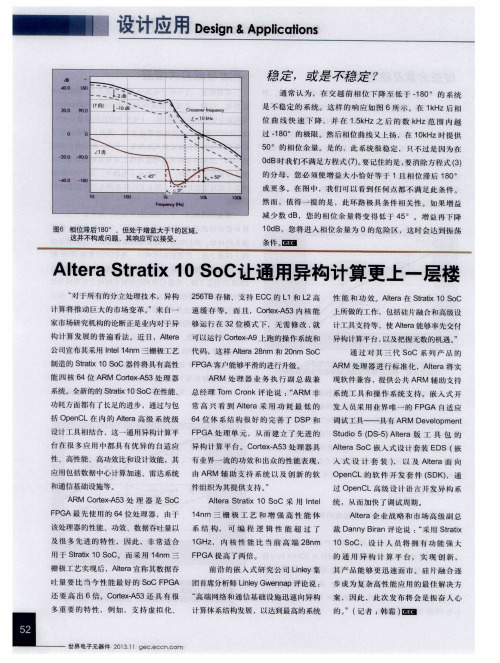
PLD/FPGA常用开发软件Debussy 5.4Debussy是思源科技开发的HDL调试和分析工具,即时做trace,协助工程师debug。
XHDL 4.21破解版X-HDL执行智能翻译你的HDL代码,而不只是语法转换。
WebPACK SFD 91ixilinx公司的ISE 9.1i版本,FPGA的必备的设计工具,可以完成FPGA开发的全部流程。
HDL Designer Series 2010.2a Win32ASIC FPGA和系统单芯片设计工具,强大的硬件描述语言仿真工具。
Amplify 6.170Synplicity公司出品,物理级综合工具,此强而有力的工具将会增加网站联机速度。
VCS / SciroccoVCS是Synopsys公司的VerilogHDL仿真软件,scirocco是Synopsys公司的VHDL仿真软件。
System Generator 9.10业内领先的高级系统级FPGA开发高度并行系统。
Indentify 1.1.60Synplicity公司最新推出的一种验证工具,可查看FPGA工作的实际节点信号。
maxplus2crack免费PLD开发软件,界面与标准版的Maxplusll —样,支持不复杂的VHDL和Verilog综合。
QUICKLOGIC QUICKWORKS 9.8.4QuickWorks工具套件可以为Polar-Pro器件提供一个完整的设计环境,包括综合、仿真等。
QuartusII Subscription Edition 10.1Altera公司的EDA工具,可执行HDL的编辑,模拟,合成,FPGA布局等功能。
Active HDL 9.1Active-HDL是集成VHDL, Verilog等开发环境,可运行仿真,综合,实现,以及第三方工具。
Orthos Stress Prime 2004硬件测试工具,运行一个ORTHOS即可对CPU的两个核心同时进行测试,可达到满载。
MPLAB®IDE用户指南© 2005 Microchip Technology Inc.DS51519A_CNDS51519A_CN 第ii 页© 2005 Microchip Technology Inc.提供本文档的中文版本仅为了便于理解。
MicrochipTechnology Inc.及其分公司和相关公司、各级主管与员工及事务代理机构对译文中可能存在的任何差错不承担任何责任。
建议参考Microchip Technology Inc.的英文原版文档。
本出版物中所述的器件应用信息及其他类似内容仅为您提供便利,它们可能由更新之信息所替代。
确保应用符合技术规范,是您自身应负的责任。
Microchip 对这些信息不作任何明示或暗示、书面或口头、法定或其他形式的声明或担保,包括但不限于针对其使用情况、质量、性能、适销性或特定用途的适用性的声明或担保。
Microchip 对因这些信息及使用这些信息而引起的后果不承担任何责任。
未经Microchip 书面批准,不得将Microchip 的产品用作生命维持系统中的关键组件。
在Microchip 知识产权保护下,不得暗中或以其他方式转让任何许可证。
商标Microchip 的名称和徽标组合、Microchip 徽标、Accuron 、dsPIC 、K EE L OQ 、micro ID 、MPLAB 、PIC 、PICmicro 、PICSTART 、PRO MATE 、PowerSmart 、rfPIC 和SmartShunt 均为Microchip Technology Inc .在美国和其他国家或地区的注册商标。
AmpLab 、FilterLab 、Migratable Memory 、MXDEV 、MXLAB 、PICMASTER 、SEEVAL 、SmartSensor 和The Embedded Control Solutions Company 均为Microchip Technology Inc .在美国的注册商标。
Release Notes for MPLAB® Code Configurator v5.1.01 Core versions bundled with this MCC release2 What is MPLAB Code Configurator (MCC)The MPLAB®Code Configurator generates seamless, easy to understand code that is inserted into your project. It enables, configures, and utilizes a rich set of peripherals and libraries across select devices. It is integrated into MPLAB®X IDE to provide a very powerful and extremely easy to use development platform.3 System Requirements•MPLAB® X IDE v6.00 or later4 Documentation SupportThe MPLAB® Code Configurator v5 User’s Guide may be found on the MPLAB® Code Configurator page on the Microchip web site. /mcc5 Installing MPLAB® Code ConfiguratorBasic steps for installing MPLAB® Code Configurator v5 Plugin are given here.To install the MPLAB® Code Configurator v5 Plugin through the MPLAB® X IDE:1. In the MPLAB® X IDE, select Plugins from the Tools menu2. Select the Available Plugins tab3. Check the box for the MPLAB® Code Configurator v5, and click on InstallTo install the MPLAB® Code Configurator v5 Plugin manually:(If installing on a computer that has internet access, you can skip steps 3 through 5)1) Download the zip file from the Microchip website, /mcc, and extract the folder.2) Open MPLAB® X IDE.3) Go to Tools -> Plugins -> Settings.4) Add in two update centerso Add in update center for Node Provider.▪Click on add button.▪Provide a name for the new Update Center (ex: Node Provider), and the file URL. This URL should point to the updates.xml in the nodeProvider folder where you extractedthe zip file. For example the URL may look like thisfile:/path_to_extracted_mcc/nodeProvider/updates.xml. When finished, click OK.o Add in update center for Browser Libs. This is only required for MPLABX IDE v5.45 or later.▪Click on add button.▪Provide a name for the new Update Center (ex: Browser Libs), and the file URL. This URL should point to the updates.xml in the browserLibs folder where you extractedthe zip file. For example the URL may look like thisfile:/path_to_extracted_mcc/browserLibs/updates.xml. When finished, click OK.5) Uncheck the Microchip Plugins in the Update Center.6) Go to Tools -> Plugins -> Downloaded and click on the Add Plugins... button.7) Navigate to the folder where you extracted the zip file and select the MCC plugin file, com-microchip-mcc.nbm.8) Click on the Install button. MPLAB X IDE will ask to be restarted. Upon restart, the pluginis installed.9) If you unchecked the Microchip Plugins in the Update Center, go back and recheck theselection.6 What’s New7 Repairs and EnhancementsThis section lists the repairs and enhancements for the plugin and core. For library specific issues, please look at the individual library release notes.8 Known IssuesThis section lists the known issues for the plugin, for library specific issues please look at the individual library release notes.8.1 Workarounds8.2 Open9 Frequently Asked QuestionsFor frequently asked questions, please refer to the FAQ post on the MCC Forum.10 S upported FamiliesFor the list of supported families, refer to the release notes of respective libraries.This version of MCC is distributed with the core versions specified in the table shown in Chapter 1 of this document. The following libraries are also distributed with core compatibility as shown in the table below:Additional and archived libraries can be found at: /mcc.11 C ustomer Support11.1 MCC SupportTechnical support is available through the website at: /support11.2 The Microchip Web SiteMicrochip provides online support via our web site at . This web site is used asa means to make files and information easily available to customers. Accessible by using your favoriteInternet browser, the web site contains the following information:•Product Support–Data sheets and errata, application notes and sample programs, design resources, user’s guides and hardware support documents, latest software releases and archived software•General Technical Support–Frequently Asked Questions (FAQs), technical support requests, online discussion groups/forums (), Microchip consultant program member listing•Business of Microchip–Product selector and ordering guides, latest Microchip press releases, listing of seminars and events, listings of Microchip sales offices, distributors and factory representatives.11.3 Additional SupportUsers of Microchip products can receive assistance through several channels:•Distributor or Representative•Local Sales Office•Field Application Engineering (FAE)•Technical SupportCustomers should contact their distributor, representative or field application engineer (FAE) for support.Local sales offices are also available to help customers. A listing of sales offices and locations is available on our web site.Generic technical support is available through the web site at: .12 A ppendix: Supported DevicesFor the list of supported devices, please refer to the release notes of respective libraries.。