201104kkjh
- 格式:doc
- 大小:77.00 KB
- 文档页数:4


DatasheetAXIS D1110Video Decoder4K4K video decoder with HDMI™outputThis4K video decoder can be used to display live video in sequence view,and up to8video streams in multiview.It offers a cost-effective solution for video monitoring where live video can be displayed without the use of a PC.It can be used with monitors that support HDMI,plus,it can display advertisements or general information with or without audio.Furthermore,it supports both PoE and DC power for fast and easy installation.>4K video with HDMI output>PoE or DC powered>Audio out>Seamless sequencing and multiview>Intuitive Axis interfaceAXIS D1110Video Decoder4KSystem on chip(SoC)Model i.MX8QuadPlusMemory2GB RAM,1GB FlashVideoVideo compression H.264/AVC(MPEG-4Part10/AVC Baseline,Main and High profile (B-frame and interlaced rendering are not supported))H.265/HEVC Main profileFrame rate Up to60fps depending on resolutionVideo streaming Up to eight streams in VPU(Video Processing Unit) Video output All formats16:9:UHD3840x2160@25/30fps(50/60Hz)FHD1080p1920x1080@50/60fps(50/60Hz)1920x1080@25/30fps(50/60Hz)HD720p1280x720@50/60fps(50/60Hz)SD720x576@50fps(50Hz)720x480@60fps(60Hz)AudioAudio output Line output,HDMI(stereo)NetworkNetwork protocols IPv4,IPv6USGv6,ICMPv4/ICMPv6,HTTP,HTTPS a,HTTP/2,TLS a, CIFS/SMB,SMTP,mDNS(Bonjour),UPnP®,SNMP,v1/v2c/v3 (MIB-II),DNS/DNSv6,DDNS,NTP,NTS,RTSP,RTP,RTSPS,TCP, UDP,IGMPv1/v2/v3,RTCP,DHCPv4/v6,SSH,LLDP,CDP,MQTT v3.1.1,Syslog,Link-Local address(ZeroConf),IEEE802.1X (EAP-TLS),IEEE802.1ARSystem integrationApplication Programming Interface Open API for software integration,including VAPIX®, AXIS Camera Application Platform(ACAP);specifications at /developer-community.ACAP includes Native SDK One-click cloud connectionVideo management systems Compatible with AXIS Companion,AXIS Camera Station,video management software from Axis’Application Development Partners available at /vmsEvent conditions IP address removed,live stream active,network lost,new IPaddress,system readyEdge storage:storage disruption,storage health issues detectedI/O:manual trigger,virtual inputMQTT:statelessScheduled and recurring:scheduleEvent actions MQTT:publishNotification:HTTP,HTTPS,TCP and emailSNMP traps:send,send while the rule is activeStatus LED:flash,flash while the rule is activeApprovalsProduct markings UL/cUL,UKCA,CE,KC,VCCI,RCMSupply chain TAA compliantEMC CISPR35,CISPR32Class A,EN55035,EN55032Class A,EN61000-3-2,EN61000-3-3,EN61000-6-1,EN61000-6-2Australia/New Zealand:RCM AS/NZS CISPR32Class ACanada:ICES-3(A)/NMB-3(A)Japan:VCCI Class AKorea:KS C9835,KS C9832Class AUSA:FCC Part15Subpart B Class ASafety IEC/EN/UL62368-1ed.3,CAN/CSA C22.2No.62368-1ed.3 Environment IEC60068-2-1,IEC60068-2-2,IEC60068-2-6,IEC60068-2-14, IEC60068-2-27,IEC60068-2-78,IEC/EN60529IP30 Network NIST SP500-267CybersecurityEdge security Software:Signed firmware,brute force delay protection,digest authentication,password protectionHardware:Axis Edge Vault cybersecurity platformSecure element(CC EAL6+),Axis device ID,secure keystore,secure bootNetwork security IEEE802.1X(EAP-TLS)a,IEEE802.1AR,HTTPS/HSTS a,TLSv1.2/v1.3a,Network Time Security(NTS),X.509Certificate PKI,IP address filteringDocumentation AXIS OS Hardening GuideAxis Vulnerability Management PolicyAxis Security Development ModelTo download documents,go to /support/cybersecu-rity/resourcesTo read more about Axis cybersecurity support,go to/cybersecurityGeneralCasing IP30-ratedAluminum casingColor:NCS S9000-NSecurity slotMounting AXIS T91A03DIN Rail Clip A,mounting bracket,compatible with VESA mounting hole patternsPower Power over Ethernet(PoE)IEEE802.3af/802.3at Type2Class410–28V DC,max17WConnectors Network:RJ4510BASE-T/100BASE-TX/1000BASE-T PoEAudio:3.5mm line out,stereoPower:DC input,terminal block2x USB type ASD-card slot(Highspeed/UHS-1)HDMI type A b,CEC supportedStorage Support for microSD/microSDHC/microSD UHS-1card Operatingconditions0°C to40°C(32°F to104°F)Humidity10–85%RH(non-condensing)Storageconditions-20°C to65°C(-4°F to149°F)Humidity5–95%RH(non-condensing)Dimensions For the overall product dimensions,see the dimension drawingin this datasheetWeight500g(1.10lb)Box content Video decoder,installation guide,terminal block connector OptionalaccessoriesAXIS Strain Relief TD3901,AXIS T91A03DIN Rail Clip A,AXIST8415Wireless Installation Tool,AXIS Surveillance CardsFor more accessories,go to /products/axis-d1110#accessoriesSystem tools AXIS Site Designer,AXIS Device Manager,product selector,accessory selector,lens calculatorAvailable at Languages English,German,French,Spanish,Italian,Russian,SimplifiedChinese,Japanese,Korean,Portuguese,Polish,TraditionalChinese,Dutch,Czech,Swedish,Finnish,Turkish,Thai,VietnameseWarranty5-year warranty,see /warrantyPart numbers Available at /products/axis-d1110#part-numbers SustainabilitySubstancecontrolRoHS in accordance with EU RoHS Directive2011/65/EU/andEN63000:2018REACH in accordance with(EC)No1907/2006.For SCIP UUID,see echa.europa.euMaterials Screened for conflict minerals in accordance with OECDguidelinesTo read more about sustainability at Axis,go to/about-axis/sustainabilityEnvironmentalresponsibility/environmental-responsibilityAxis Communications is a signatory of the UN Global Compact,read more at a.This product includes software developed by the OpenSSL Project for use in the OpenSSL Toolkit.(),and cryptographic software written by Eric Young (*****************).b.ATC certifiedDimension drawingKey features and technologiesAxis Edge VaultAxis Edge Vault is the hardware-based cybersecurity plat-form that safeguards the Axis device.It forms the founda-tion that all secure operations depend on and offers fea-tures to protect the device’s identity,safeguard its integrity from factory and protect sensitive information from unau-thorized access.Establishing the root of trust starts at the device’s boot process.In Axis devices,the hardware-based mecha-nism secure boot verifies the operating system(AXIS OS) that the device is booting from.AXIS OS,in turn,is cryp-tographically signed(signed firmware)during the build process.Secure boot and signed firmware tie into each other and ensure that the firmware has not been tampered with during the lifecycle of the device and that the device only boots from authorized firmware.This creates an unbroken chain of cryptographically validated software for the chain of trust that all secure operations depend on.From a security aspect,the secure keystore is the crit-ical building-block for protecting cryptographic informa-tion used for secure communication(IEEE802.1X,HTTPS, Axis device ID,access control keys etc..)against mali-cious extraction in the event of a security breach.The se-cure keystore is provided through a Common Criteria and/or FIPS140certified hardware-based cryptographic comput-ing module.Depending on security requirements,an Axis device can have either one or multiple such modules,like a TPM2.0(Trusted Platform Module)or a secure element, and/or a system-on-chip(SoC)embedded Trusted Execution Environment(TEE).To read more about Axis Edge Vault,go to /solu-tions/edge-vault.For more information,see /glossary©2022-2023Axis Communications AB.AXIS COMMUNICATIONS,AXIS,ARTPEC and VAPIX are registered trademarks ofAxis AB in various jurisdictions.All other trademarks are the property of their respective owners.We reserve the right tointroduce modifications without notice.T10183967/EN/M2.2/2309。

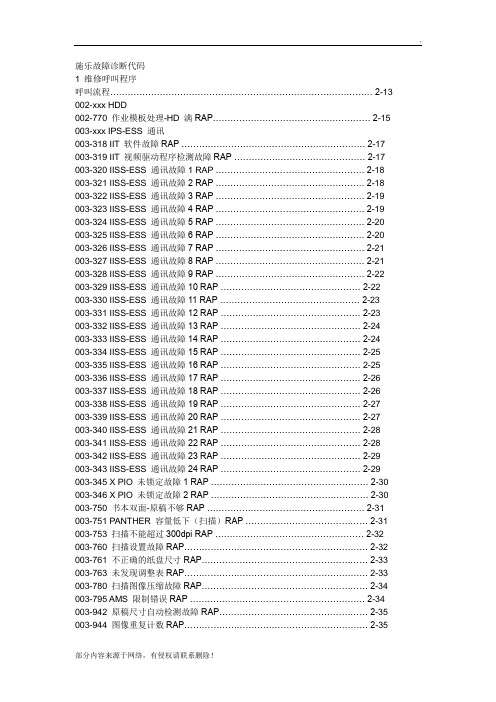
施乐故障诊断代码1 维修呼叫程序呼叫流程……………………………………………………………………………… 2-13 002-xxx HDD002-770 作业模板处理-HD 满RAP……………………………………………… 2-15 003-xxx IPS-ESS 通讯003-318 IIT 软件故障RAP ……………………………………………………… 2-17 003-319 IIT 视频驱动程序检测故障RAP ……………………………………… 2-17 003-320 IISS-ESS 通讯故障1 RAP …………………………………………… 2-18 003-321 IISS-ESS 通讯故障2 RAP …………………………………………… 2-18 003-322 IISS-ESS 通讯故障3 RAP …………………………………………… 2-19 003-323 IISS-ESS 通讯故障4 RAP …………………………………………… 2-19 003-324 IISS-ESS 通讯故障5 RAP …………………………………………… 2-20 003-325 IISS-ESS 通讯故障6 RAP …………………………………………… 2-20 003-326 IISS-ESS 通讯故障7 RAP …………………………………………… 2-21 003-327 IISS-ESS 通讯故障8 RAP …………………………………………… 2-21 003-328 IISS-ESS 通讯故障9 RAP …………………………………………… 2-22 003-329 IISS-ESS 通讯故障10 RAP ………………………………………… 2-22 003-330 IISS-ESS 通讯故障11 RAP ………………………………………… 2-23 003-331 IISS-ESS 通讯故障12 RAP ………………………………………… 2-23 003-332 IISS-ESS 通讯故障13 RAP ………………………………………… 2-24 003-333 IISS-ESS 通讯故障14 RAP ………………………………………… 2-24 003-334 IISS-ESS 通讯故障15 RAP ………………………………………… 2-25 003-335 IISS-ESS 通讯故障16 RAP ………………………………………… 2-25 003-336 IISS-ESS 通讯故障17 RAP ………………………………………… 2-26 003-337 IISS-ESS 通讯故障18 RAP ………………………………………… 2-26 003-338 IISS-ESS 通讯故障19 RAP ………………………………………… 2-27 003-339 IISS-ESS 通讯故障20 RAP ………………………………………… 2-27 003-340 IISS-ESS 通讯故障21 RAP ………………………………………… 2-28 003-341 IISS-ESS 通讯故障22 RAP ………………………………………… 2-28 003-342 IISS-ESS 通讯故障23 RAP ………………………………………… 2-29 003-343 IISS-ESS 通讯故障24 RAP ………………………………………… 2-29 003-345 X PIO 未锁定故障1 RAP ……………………………………………… 2-30 003-346 X PIO 未锁定故障2 RAP ……………………………………………… 2-30 003-750 书本双面-原稿不够RAP ……………………………………………… 2-31 003-751 PANTHER 容量低下(扫描)RAP …………………………………… 2-31 003-753 扫描不能超过300dpi RAP …………………………………………… 2-32 003-760 扫描设置故障RAP……………………………………………………… 2-32 003-761 不正确的纸盘尺寸RAP………………………………………………… 2-33 003-763 未发现调整表RAP……………………………………………………… 2-33 003-780 扫描图像压缩故障RAP………………………………………………… 2-34 003-795 AMS 限制错误RAP …………………………………………………… 2-34 003-942 原稿尺寸自动检测故障RAP…………………………………………… 2-35 003-944 图像重复计数RAP……………………………………………………… 2-35003-945 放大倍率不适合RAP…………………………………………………… 2-36 003-946 每个方向都矛盾(复印APS)RAP…………………………………… 2-36 003-947 返回原稿计数错误RAP………………………………………………… 2-37 003-948 返回原稿不匹配RAP…………………………………………………… 2-37 003-949 原稿不适当(图像覆盖)RAP………………………………………… 2-38 003-950 混合原稿尺寸错误RAP………………………………………………… 2-38 003-955 原稿尺寸交换错误RAP………………………………………………… 2-39 003-956 原稿尺寸不明错误RAP………………………………………………… 2-39 003-957 原稿尺寸错误RAP……………………………………………………… 2-40 003-963 无APS 目标纸盘RAP ………………………………………………… 2-40 003-965 ATS/APS 无纸(IIT 检测)RAP ……………………………………… 2-41 003-966 ATS/APS 无目标(IIT)RAP ………………………………………… 2-41 003-970 传真行存储器溢出RAP………………………………………………… 2-42 003-972 最大存储页溢出RAP…………………………………………………… 2-42 003-973 各个方向都矛盾………………………………………………………… 2-43 003-974 下一原稿规格RAP ……………………………………………………… 2-43 003-976 传真行存储器溢出(N up)RAP ……………………………………… 2-44 003-977 原稿不匹配(多重扫描)RAP ………………………………………… 2-44 003-980 装钉位置错误RAP ……………………………………………………… 2-45 003-981 装钉尺寸错误RAP ……………………………………………………… 2-45 005-xxx DADF005-121 CVT 输送传感器On 卡纸RAP………………………………………… 2-47 005-122 CVT 单面/面1 预定位On 卡纸RAP ………………………………… 2-48 005-123 CVT 单面/面1 定位卡纸RAP ………………………………………… 2-49 005-125 CVT 定位传感器Off 卡纸RAP………………………………………… 2-50 005-131 CVT 翻转On 卡纸RAP………………………………………………… 2-51 005-132 CVT 翻转On 卡纸2RAP ……………………………………………… 2-52 005-134 CVT 翻转传感器Off 卡纸(翻转器)RAP …………………………… 2-53 005-135 CVT 面2 预定位On 卡纸RAP…………………………………………2-54 005-136 CVT 面2 定位On 卡纸RAP…………………………………………… 2-55 005-139 CVT 翻转传感器Off 卡纸RAP………………………………………… 2-56 005-145 CVT 定位传感器Off 卡纸(翻转器)RAP …………………………… 2-57 005-146 CVT 预定位传感器Off 卡纸RAP……………………………………… 2-58 005-147 CVT 预定位传感器Off 卡纸(翻转器)RAP ………………………… 2-59 005-194 在FF 混合尺寸中SS 尺寸不匹配卡纸RAP ………………………… 2-60 005-196 CVT 尺寸不匹配卡纸(无混合)RAP………………………………… 2-61 005-197 禁止组合尺寸卡纸RAP………………………………………………… 2-62 005-198 太短尺寸卡纸RAP……………………………………………………… 2-63 005-199 太长尺寸卡纸RAP……………………………………………………… 2-64 005-280 DADF EEPROM 故障RAP …………………………………………… 2-65 005-283 DADF 高度传感器逻辑故障RAP……………………………………… 2-65 005-284 DADF APS 传感器故障RAP ………………………………………… 2-66 005-285 DADF 轻推辊提升故障RAP…………………………………………… 2-67 005-286 DADF 输出传感器故障RAP…………………………………………… 2-68005-302 DADF 输送器盖联锁打开RAP………………………………………… 2-69 005-304 CVT 稿台联锁打开RAP ……………………………………………… 2-70 005-305 CVT 输送器联锁打开(运行)R AP…………………………………… 2-70 005-307 CVT 稿台联锁在运行中打开RA ……………………………………… 2-71 005-906 CVT 输送传感器静态卡纸RAP ……………………………………… 2-71 005-907 CVT 预定位传感器静态卡纸RAP……………………………………… 2-72 005-908 CVT 定位传感器静态卡纸RAP………………………………………… 2-72 005-913 CVT 翻转传感器静态卡纸RAP………………………………………… 2-73 005-915 CVT APS No1 传感器静态卡纸RAP ………………………………… 2-73 005-916 CVT APS No2 传感器静态卡纸RAP ………………………………… 2-74 005-917 CVT APS No3 传感器静态卡纸RAP ………………………………… 2-74 005-942 DADF 中放置的原稿故障RAP ………………………………………… 2-75 005-943 DADF 盘提升故障RAP ………………………………………………… 2-76 010-xxx 定影器2nd Version 09/2004 状态-指示-维修DC236/286 2-1010-313 控制热敏电阻故障RAP………………………………………………… 2-77 010-314 侧端热敏电阻故障RAP………………………………………………… 2-77 010-318 热-下跌恢复故障RAP ………………………………………………… 2-78 010-320 热辊过热故障RAP……………………………………………………… 2-78 010-327 定影器On 时间故障RAP……………………………………………… 2-79 010-398 定影器锁位故障RAP…………………………………………………… 2-80 012-xxx 装订器012-111 装订器H-传输入口传感器Off 卡纸RAP……………………………… 2-81 012-112 装订器H-传输入口传感器On 卡纸RAP……………………………… 2-82 012-121 H-传输出口传感器Off 卡纸RAP ……………………………………… 2-83 012-126 H-传输入口传感器Off 卡纸RAP ……………………………………… 2-84 012-151 编辑盘入口传感器Off 卡纸RAP ……………………………………… 2-85 012-152 编辑盘入口传感器On 卡纸RAP ……………………………………… 2-86 012-161 装订器压板卡纸RAP…………………………………………………… 2-87 012-162 H-传输出口传感器On 卡纸RAP……………………………………… 2-88 012-211 堆积盘故障RAP………………………………………………………… 2-89 012-212 堆积盘上限故障RAP…………………………………………………… 2-90 012-221 前对齐板原位传感器On 故障RAP…………………………………… 2-91 012-223 前对齐板原位传感器Off 故障RAP…………………………………… 2-92 012-224 后对齐板原位传感器Off 故障RAP…………………………………… 2-93 012-260 排出压板原位传感器On 故障RAP…………………………………… 2-94 012-263 后对齐板故障RAP……………………………………………………… 2-95 012-282 排出压板原位传感器Off 故障RAP ………………………………… 2-96 012-283 放置压板原位传感器On 故障RAP ………………………………… 2-97 012-284 放置压板原位传感器Off 故障RAP ………………………………… 2-98 012-291 装订器故障RAP …………………………………………………… 2-99012-293 装订前角传感器On 故障RAP ………………………………………… 2-100 012-294 装订前角传感器Off 故障RAP ………………………………………… 2-101012-295 装订移动传感器On 故障RAP ………………………………………… 2-102 012-296 装订移动传感器Off 故障RAP ………………………………………… 2-103 012-301 装订器顶盖打开RAP …………………………………………………… 2-104 012-302 装订器前盖打开RAP …………………………………………………… 2-104 012-303 装订器H-传输盖打开RAP …………………………………………… 2-105 012-901 装订器H-传输入口传感器静态卡纸R AP……………………………… 2-105 012-902 H-传输出口传感器静态卡纸RAP……………………………………… 2-106 012-903 纸张留在编辑盘入口传感器RAP……………………………………… 2-106 012-905 编辑盘纸张传感器静态卡纸RAP……………………………………… 2-107 012-923 H-传输入口传感器静态卡纸B RAP…………………………………… 2-107 016-xxx 传真服务016-210 SW 选项故障(HDD 不存在)RAP…………………………………… 2-109 016-211 SW 选项故障(系统存储器不足)RAP ……………………………… 2-109 016-212 SW 选项故障(页存储器不足)RAP ………………………………… 2-110 016-213 SW 选项故障(打印机卡不存在)RAP ……………………………… 2-110 016-214 SW 选项故障(传真卡不存在)RAP ………………………………… 2-111 016-215 SW 选项故障(JPEG 板不存在)RAP ……………………………… 2-111 016-311 扫描器未安装RAP……………………………………………………… 2-112 016-315 IIT 接口故障RAP ……………………………………………………… 2-112 016-316 未检测到页存储器RAP………………………………………………… 2-113 016-317 页存储器中止-标准RAP ……………………………………………… 2-113 016-318 页存储器中止-选项RAP ……………………………………………… 2-114 016-321 传真模块故障RAP …………………………………………………… 2-114 016-322 JBA 帐户满RAP………………………………………………………… 2-115 016-450 SMB 主机名重复RAP ………………………………………………… 2-115 016-454 DNS 动态更新故障RAP ……………………………………………… 2-116 016-455 SNTP 服务器超时RAP ………………………………………………… 2-116 016-456 SNTP 时间异步RAP …………………………………………………… 2-117 016-503 SMTP 服务器重定向故障RAP………………………………………… 2-117 016-504 POP 服务器重定向故障RAP ………………………………………… 2-118 016-505 POP 重定向验证故障RAP …………………………………………… 2-118 016-600 KO 验证锁定RAP ……………………………………………………… 2-119 016-601 非法访问检测RAP……………………………………………………… 2-119 016-701 ART EX 内存不足RAP………………………………………………… 2-120 016-702 页缓冲器不足RAP……………………………………………………… 2-120 016-703 E-mail 至无效邮箱RAP………………………………………………… 2-121 016-704 邮箱满RAP……………………………………………………………… 2-121 016-705 安全打印故障RAP……………………………………………………… 2-122 016-706 最大用户数超出RAP…………………………………………………… 2-122 016-707 样本打印故障RAP……………………………………………………… 2-123 016-708 HD 因注解/水印图象而满RAP………………………………………… 2-123 016-709 ART EX 命令故障RAP………………………………………………… 2-124 016-710 延时打印故障RAP……………………………………………………… 2-124 016-711 E-mail 传输尺寸限制超出RAP………………………………………… 2-125016-712 PANTHER 能下低下(I-Formatted)RAP…………………………… 2-125016-716 TIFF 数据溢出RAP …………………………………………………… 2-126016-718 超出PCL6 存储器RAP………………………………………………… 2-126016-719 超出PCL 存储器RAP ………………………………………………… 2-127016-720 PCL 命令故障RAP……………………………………………………… 2-127016-721 其它错误RAP…………………………………………………………… 2-128016-722 作业被装订位置NG 删除RAP………………………………………… 2-128016-728 不支持TIFF 数据RAP ………………………………………………… 2-129016-729 TIFF 数据尺寸太大RAP ……………………………………………… 2-129016-730 不支持ART 命令RAP ………………………………………………… 2-130016-731 无效TIFF 数据RAP …………………………………………………… 2-130016-732 表格未注册RAP………………………………………………………… 2-131016-735 更新作业模板RAP……………………………………………………… 2-131016-736 远程目录加锁错误……………………………………………………… 2-132016-737 远程加锁目录卸载错误………………………………………………… 2-132016-746 不支持PDF 文件RAP ………………………………………………… 2-133016-748 HD 满RAP ……………………………………………………………… 2-133016-749 JCL 语法错误RAP……………………………………………………… 2-134016-751 PDF 故障RAP ………………………………………………………… 2-134016-752 PDF 内存不足RAP……………………………………………………… 2-135016-753 PDF 命令不匹配RAP…………………………………………………… 2-135016-754 PDF LZW 未安装RAP ………………………………………………… 2-136016-755 PDF 打印被禁止RAP ………………………………………………… 2-136016-756 审计-禁止服务RAP …………………………………………………… 2-137016-757 审计-无效用户RAP …………………………………………………… 2-137016-758 审计-禁止功能RAP …………………………………………………… 2-138016-759 审计-达到限制RAP …………………………………………………… 2-138016-760 PS 解压缩故障RAP …………………………………………………… 2-139016-761 FIFO 空RAP …………………………………………………………… 2-139016-762 打印语言未安装RAP…………………………………………………… 2 - 1 4 0状态-指示-维修09/2004 2nd Version2-2 DC236/286016-764 SMTP 服务器连接故障RAP…………………………………………… 2 - 1 4 0 016-765 SMTP 服务器HDD 满RAP …………………………………………… ___________2 - 1 4 1016-766 SMTP 服务器文件系统RAP…………………………………………… 2 - 1 4 1 016-767 无效的E-mail 地址RAP ……………………………………………… 2 - 1 4 2016-768 无效的发送者地址……………………………………………………… 2 - 1 4 2 016-769 SMTP 服务器不支持DNS RAP ……………………………………… 2 - 1 4 3016-771 扫描数据贮藏室(DNS 地址)错误RAP …………………………… 2 - 1 4 4016-772 扫描数据贮藏室(DNS 库)错误RAP ……………………………… 2 - 1 4 4016-773 无效的IP 地址RAP …………………………………………………… 2 - 1 4 4016-774 HD 满-压缩转换RAP…………………………………………………… 2 - 1 4 5 016-775 HD 满-图像转换RAP…………………………………………………… 2 - 1 4 5016-776 图像转换错误RAP……………………………………………………… 2 - 1 4 6016-777 图像转换错误RAP……………………………………………………… 2 - 1 4 6016-778 HD 满-扫描图像转换RAP……………………………………………… 2 - 1 4 7 016-779 扫描图像转换错误RAP………………………………………………… 2 - 1 4 7016-780 HD 访问错误-图像转换RAP…………………………………………… 2 - 1 4 8 016-781 扫描服务器连接错误RAP……………………………………………… 2 - 1 4 8016-782 扫描服务器登录错误RAP……………………………………………… 2 - 1 4 9016-783 无效的服务器路径RAP………………………………………………… 2 - 1 4 9016-784 服务器写错误RAP……………………………………………………… 2 - 1 5 0016-785 服务器HD 满RAP……………………………………………………… 2 - 1 5 0 016-786 HD 满-扫描写入错误RAP……………………………………………… 2 - 1 5 1 016-787 无效的服务器IP 地址RAP …………………………………………… 2 - 1 5 1016-788 检查浏览器故障RAP…………………………………………………… 2 - 1 5 2016-789 HD 满-作业存储器RAP………………………………………………… 2 - 1 5 2 016-791 文件检索故障RAP……………………………………………………… 2 - 1 5 3016-792 未发现指定作业RAP…………………………………………………… 2 - 1 5 3016-793 MF I/O HD 满RAP……………………………………………………… 2 - 1 5 4 016-798 No Trust Marking 选择RAP…………………………………………… 2 - 1 5 4016-799 PL W 打印指令故障RAP ……………………………………………… 2 - 1 5 5016-981 HDD 访问错误RAP …………………………………………………… 2 - 1 5 5016-982 HDD 访问错误2 RAP ………………………………………………… 2 - 1 5 6016-985 数据尺寸溢出(扫描到E-mail)RAP………………………………… 2 - 1 5 6021-xxx 传真021-360 EP 附件故障RAP……………………………………………………… ___________2-15 7021-361 EP 附件各类配置错误RAP…………………………………………… 2-15 7021-732 EP 附件-服务被禁用RAP …………………………………………… 2-15 8021-733 EP 附件-服务受彩色模式限制RAP ………………………………… 2-15 8021-750 用过零件请求处理故障(EP-SV)RAP …………………………… 2-15 9021-751 维护请求故障(EP-SV)RAP………………………………………… 2-1 5 9021-770 用过零件请求处理故障(EP-SV)RAP……………………………… 2-1 6 0021-771 维护请求故障(EP-DX)RAP………………………………………… 2 - 1 6 0021-772 EP-DX-安装/卸载故障RAP…………………………………………… 2-16 1021-941 EP-扫描服务因禁用而暂行RAP……………………………………… 2-16 1021-942 EP-扫描服务因彩色模式而暂行RAP………………………………… 2-16 2021-943 EP-打印服务因禁用而暂行RAP……………………………………… 2-16 2021-944 EP-打印服务因彩色模式而暂行RAP………………………………… 2-16 3021-945 EP-服务因禁用而暂行RAP…………………………………………… 2-16 3021-946 EP-服务因彩色模式而暂行RAP……………………………………… 2-16 4024-xxx IOT-ESS 通讯024-340 IOT-ESS 通讯故障1 RAP……………………………………………… 2-165024-341 IOT-ESS 通讯故障2 RAP……………………………………………… 2-165024-342 IOT-ESS 通讯故障3 RAP……………………………………………… 2-166024-343 IOT-ESS 通讯故障4 RAP……………………………………………… 2-166024-345 IOT-ESS 通讯故障5 RAP……………………………………………… 2-167 024-346 IOT-ESS 通讯故障6 RAP……………………………………………… 2-167 024-347 IOT-ESS 通讯故障7 RAP……………………………………………… 2-168 024-348 IOT-ESS 通讯故障8 RAP……………………………………………… 2-168 024-349 IOT-ESS 通讯故障9 RAP……………………………………………… 2-169 024-350 IOT-ESS 通讯故障10 RAP …………………………………………… 2-169 024-351 IOT-ESS 通讯故障11 RAP …………………………………………… 2-170 024-354 IOT-ESS 通讯故障14 RAP …………………………………………… 2-170 024-356 IOT-ESS 通讯故障16 RAP …………………………………………… 2-171 024-362 页面同步非法启动RAP………………………………………………… 2-171 024-363 页面同步非法停止RAP………………………………………………… 2-172 024-364 DMA 传输故障RAP …………………………………………………… 2-172 024-367 解压缩其他故障RAP…………………………………………………… 2-173 024-368 PCI 错误RAP…………………………………………………………… 2-173 024-370 标志码检测故障RAP…………………………………………………… 2-174 024-371 IOT-ESS 通讯故障21 RAP …………………………………………… 2-174 024-372 IOT-ESS 通讯故障22 RAP …………………………………………… 2-175 024-373 IOT-ESS 通讯故障23 RAP …………………………………………… 2-175 024-375 IOT-ESS 通讯故障23 RAP …………………………………………… 2-176 024-746 打印请求故障—纸张RAP……………………………………………… 2-176 024-747 打印指令故障RAP……………………………………………………… 2-177 024-910 纸盘1 尺寸不匹配RAP………………………………………………… 2-177 024-911 纸盘2 尺寸不匹配RAP………………………………………………… 2-178 024-912 纸盘3 尺寸不匹配RAP………………………………………………… 2-179 024-913 纸盘4 尺寸不匹配RAP………………………………………………… 2-180 024-916 混合满堆积盘RAP……………………………………………………… 2-181 024-917 堆积盘装订超出计数RAP……………………………………………… 2-182 024-919 面朝上盘关闭RAP……………………………………………………… 2-183 024-946 纸盘1 不在位RAP …………………………………………………… 2-183 024-947 纸盘2 不在位RAP……………………………………………………… 2-184 024-948 纸盘3 不在位RAP……………………………………………………… 2-184 024-949 纸盘4 不在位RAP……………………………………………………… 2-185 024-950 纸盘1 空RAP ………………………………………………………… 2-185 024-951 纸盘2 空RAP…………………………………………………………… 2-186 024-952 纸盘3 空RAP…………………………………………………………… 2-186 024-953 纸盘4 空RAP…………………………………………………………… 2-187 024-954 MSI 空RAP …………………………………………………………… 2-187 024-958 MSI 尺寸故障RAP …………………………………………………… 2-188 024-959 纸盘1 尺寸不匹配RAP ……………………………………………… 2-188 024-960 纸盘2 尺寸不匹配RAP………………………………………………… 2-189 024-961 纸盘3 尺寸不匹配RAP………………………………………………… 2-189 024-962 纸盘4 尺寸不匹配RAP………………………………………………… 2-190 024-964 装订器张数超出RAP…………………………………………………… 2-190 024-965 ATS/APS 无纸(IOT 检测)R AP …………………………………… 2-191024-966 ATS/APS 元目标错误RAP …………………………………………… 2-192 024-967 不同宽度混合纸张检测(装订器作业) RAP …………………………… 2-192 2nd Version 09/2004 状态-指示-维修DC236/286 2-3024-976 装订器装订静态NG RAP ……………………………………………… 2-193 024-977 装订器输送准备故障RAP……………………………………………… 2-193 024-979 装订器接近空RAP……………………………………………………… 2-194 024-980 装订器堆积盘满RAP…………………………………………………… 2-194 024-982 堆积盘下安全警告RAP………………………………………………… 2-195 024-985 MSI 输送故障RAP……………………………………………………… 2-196 024-986 打印全部确认RAP……………………………………………………… 2-197 025-xxx 诊断HDD025-596 诊断HDD 维护故障RAP ……………………………………………… 2-199 025-597 诊断HDD 初始化故障RAP …………………………………………… 2-199 027-xxx MAIL027-452 重复IP 地址RAP ……………………………………………………… 2-201 027-500 SMTP 服务器邮件I/O 故障RAP……………………………………… 2-201 027-501 POP 服务器邮件I/O 故障RAP………………………………………… 2-202 027-502 POP 邮件I/O 验证故障RAP…………………………………………… 2-202 027-700 媒体故障RAP…………………………………………………………… 2-203 027-701 未找到媒体RAP………………………………………………………… 2-203 027-702 媒体数据未找到/不支持RAP ………………………………………… 2-204 027-703 媒体读出器故障/未连接RAP ………………………………………… 2-204 027-710 因效S/MIME 邮件错误RAP…………………………………………… 2-205 027-711 S/MIME 邮件发送者证书未找到RAP ………………………………… 2-205 027-712 S/MIME 邮件发送者证书无效RAP …………………………………… 2-206 027-713 S/MIME 邮件被改变RAP……………………………………………… 2-206 027-714 S/MIME 邮件发送者假冒RAP………………………………………… 2-207 027-715 S/MIME 邮件证书不被支持RAP……………………………………… 2-207 027-716 禁止接收没有签名的E-mail RAP……………………………………… 2-208 027-720 未找到扩展服务器主机RAP…………………………………………… 2-208 027-721 未找到扩展服务器RAP………………………………………………… 2-209 027-722 扩展服务器时故障RAP …………………………………………… 2-209 027-723 扩展服务器验证故障RAP……………………………………………… 2-210 027-724 扩展服务器访问故障故障RAP………………………………………… 2-210 027-725 扩展服务器操作故障RAP……………………………………………… 2-211 027-726 扩展服务器未知状态RAP……………………………………………… 2-211 027-727 扩展服务器请求无效参数RAP………………………………………… 2-212 027-737 模板服务器读取错误RAP……………………………………………… 2-212 027-739 无效模板服务器路径RAP……………………………………………… 2-213 027-740 模板服务器登录错误RAP……………………………………………… 2-213 027-741 模板服务器连接故障RAP……………………………………………… 2-214 027-742 HD 文件系统满RAP …………………………………………………… 2-214 027-743 模板服务器安装错误RAP……………………………………………… 2-215027-744 模板服务器地址错误(CDNS 带)RAP ……………………………… 2-215 027-745 模板服务器地址错误(CDNS 地址)RAP …………………………… 2-216 027-746 作业模板服务器未准备RAP…………………………………………… 2-216 027-750 传真文件不适合RAP…………………………………………………… 2-217 027-751 作业模板分析错误RAP………………………………………………… 2-217 027-752 要求的用户输入未输入RAP…………………………………………… 2-218 027-753 作业流服务请求禁止RAP……………………………………………… 2-218 027-796 E-mail 不打印RAP……………………………………………………… 2-219 027-797 无效输出目标RAP……………………………………………………… 2-219 033-xxx 传真控制033-363 传真卡复位(重新引导)RAP …………………………………………… 2-221 033-710 原稿不存在RAP………………………………………………………… 2-221 033-711 文档中存在非法页面RAP……………………………………………… 2-222 033-712 系统内存溢出RAP……………………………………………………… 2-222 033-713 未指定链-环RAP ……………………………………………………… 2-223 033-714 扫描错误(未指定文档)RAP ………………………………………… 2-223 033-715 不能启动作业RAP……………………………………………………… 2-224 033-716 无指定MAILBOX RAP ………………………………………………… 2-224 033-717 不正确口令RAP………………………………………………………… 2-225 033-718 邮箱中无文档RA P……………………………………………………… 2-225 033-719 被删除传真作业不能恢复RAP………………………………………… 2-226 033-720 文档创建故障RAP……………………………………………………… 2-226 033-721 页面创建故障RAP……………………………………………………… 2-227 033-724 传真接收存储器溢出RAP……………………………………………… 2-227 033-725 HDD 空间不足RAP …………………………………………………… 2-228 033-726 不能打印双面RAP……………………………………………………… 2-228 033-727 不能旋转图像RAP……………………………………………………… 2-229 033-728 删除自动打印RAP……………………………………………………… 2-229 033-730 传真服务恢复错误RAP………………………………………………… 2-230 033-731 指令不一致RAP………………………………………………………… 2-230 033-732 打印作业被强制轮询删除RAP………………………………………… 2-231 033-733 传真文档号获取错误RAP……………………………………………… 2-231 033-734 传真打印悬置RAP……………………………………………………… 2-232 033-735 传真存储器地址分配超时RAP………………………………………… 2-232 033-736 IFAX Off Ramp 错误RAP……………………………………………… 2-233 033-737 传真卡作业删除RAP…………………………………………………… 2-233 033-738 JBIG 信息故障RAP…………………………………………………… 2-234 033-740 传真直接接收打印删除RAP…………………………………………… 2-234 033-741 传真页面读取打开超时RAP…………………………………………… 2-235 033-742 传真页面读取关闭超时RAP…………………………………………… 2-235 033-743 传真页面写入打开超时RAP…………………………………………… 2-236 033-744 传真页面写入关闭超时RAP…………………………………………… 2-236 033-745 传真数据写入超时RAP………………………………………………… 2-237 033-746 传真数据读取超时RAP………………………………………………… 2-237033-747 传真服务不能启动RAP………………………………………………… 2-238 033-748 传真服务非法顺序RAP………………………………………………… 2-238 033-749 传真卡内存错误RAP…………………………………………………… 2-239 033-750 传真格式错误RAP……………………………………………………… 2-239 033-790 EP-DX 呼叫等待(不重拨计数)RAP …………………………………… 2-240 033-791 EP-DX 呼叫等待(重拨计数)RAP ……………………………………… 2-240 033-792 EP-DX 呼叫停止RAP ………………………………………………… 2-241 034-xxx 传真通讯034-211 传真选项槽1 板故障RAP……………………………………………… 2-243 034-212 传真选项槽1 板故障RAP……………………………………………… 2-243 034-500 不正确拨号数据RAP…………………………………………………… 2-244 034-501 所连通道拨号错误RAP………………………………………………… 2-244 034-502 传真内部不可缺少参数错误RAP……………………………………… 2-245 034-503 传真内部高层服务错误RAP…………………………………………… 2-245 034-504 传真储存存储器溢出RAP……………………………………………… 2-246 034-505 传真工作存储器溢出RAP……………………………………………… 2-246 状态-指示-维修09/2004 2nd Version2-4 DC236/286034-506 不支持远程功能RAP…………………………………………………… 2-247 034-507 口令检查错误RAP……………………………………………………… 2-247 034-508 通过DTMF 删除传输RAP …………………………………………… 2-248 034-509 DTMF 非法程序错误RAP……………………………………………… 2-248 034-510 DTMF 程序错误RAP…………………………………………………… 2-249 034-511 远程机器不能发送文件RAP…………………………………………… 2-249 034-512 检测到无尽循环RAP…………………………………………………… 2-250 034-513 接收命令错误RAP……………………………………………………… 2-250 034-514 请求的功能不支持RAP………………………………………………… 2-251 034-515 非法命令被接收RAP…………………………………………………… 2-251 034-519 接收数量超出RAP……………………………………………………… 2-252 034-520 服务数量超出RAP……………………………………………………… 2-252 034-521 内部I/F 错误RAP ……………………………………………………… 2-253 034-522 无手动发送线路RAP…………………………………………………… 2-253 034-523 传真服务被禁止RAP…………………………………………………… 2-254 034-524 不能删除操作RAP……………………………………………………… 2-254 034-525 指定的链-环不存在RAP ……………………………………………… 2-255 034-526 不正确的链-环值RAP ………………………………………………… 2-255 034-527 拨号控制错误RAP……………………………………………………… 2-256 034-528 不能执行手动发送RAP………………………………………………… 2-256 034-529 无打印的纸张尺寸RAP………………………………………………… 2-257 034-530 DTMF I/F 超时RAP …………………………………………………… 2-257 034-700 G3 节Dicep 超时RAP ………………………………………………… 2-258 034-701 软件复位RAP…………………………………………………………… 2-258 034-702 无指定目标RAP………………………………………………………… 2-259 034-703 D 信道与网络连接切断RAP…………………………………………… 2-259034-704 ISDN D 信道数据连接错误RAP ……………………………………… 2-260 034-705 ISDN 层1 停止-电源ON ……………………………………………… 2-260 034-706 ISDN 层1 停止-电源OFF……………………………………………… 2-261 034-707 FRMR 被接收…………………………………………………………… 2-261 034-708 非法帧接收N(R)…………………………………………………… 2-262 034-709 非法帧接收……………………………………………………………… 2-262 034-710 …………………………………………………………………………… 2-263 034-711 等待连接超时…………………………………………………………… 2-263 034-712 内部错误(中断)……………………………………………………… 2-264 034-713 超时-传输删除…………………………………………………………… 2-264 034-714 线路断开-超时T305 …………………………………………………… 2-265 034-715 线路断开-超时3082 …………………………………………………… 2-265 034-716 连接超时(T313)……………………………………………………… 2-266 034-717 Resume 超时…………………………………………………………… 2-266 034-718 正常断开………………………………………………………………… 2-267 034-719 无空闲和有效线路……………………………………………………… 2-267 034-720 超时(60s,T330,309,301,310)……………………………………… 2-268 034-721 错误(格式化,内容)………………………………………………… 2-268 034-722 悬挂超时………………………………………………………………… 2-269 034-723 无指定计时器RAP……………………………………………………… 2-269 034-724 非法顺序RAP…………………………………………………………… 2-270 034-725 L3 任务内部错误RAP ………………………………………………… 2-270 034-726 HD81501 I/F 缓冲器忙RAP…………………………………………… 2-271 034-727 任务无响应(对1,300Hz 输入呼叫为3 秒)RAP ………………… 2-271 034-728 无效的目标RAP………………………………………………………… 2-272 034-729 线路切断,内部通道PB 发送RAP…………………………………… 2-272 034-730 输入和输出呼叫冲突…………………………………………………… 2-273 034-731 传真网络切断(设置错误)…………………………………………… 2-273 034-732 传真网络因超时而被切断……………………………………………… 2-274 034-733 不正确顺序,呼叫状态………………………………………………… 2-274 034-734 HI 任务内部错误RAP ………………………………………………… 2-275 034-735 只与ISDN D 信道连接………………………………………………… 2-275 034-736 来自传真网络的错误通知……………………………………………… 2-276 034-737 输入呼叫响应错误RAP………………………………………………… 2-276 034-738 层1 启动错误…………………………………………………………… 2-277 034-739 层1 不同步……………………………………………………………… 2-277 034-740 帧传输错误……………………………………………………………… 2-278 034-741 不能发送帧……………………………………………………………… 2-278 034-742 帧发送低速被检测……………………………………………………… 2-279 034-743 不正常发送帧DMA RAP ……………………………………………… 2-279 034-744 不能接受的信道RAP…………………………………………………… 2-280 034-745 呼出信道设置…………………………………………………………… 2-280 034-746 无可使用线路…………………………………………………………… 2-281 034-747 转换设备拥挤…………………………………………………………… 2-281034-748 指定线路无法使用……………………………………………………… 2-282 034-750 网络错误………………………………………………………………… 2-282 034-751 临时网络错误…………………………………………………………… 2-283 034-752 目标终端忙……………………………………………………………… 2-283 034-753 目标不应答……………………………………………………………… 2-284 034-754 无来自目标的响应……………………………………………………… 2-284 034-755 目标拒绝呼叫…………………………………………………………… 2-285 034-756 目标故障………………………………………………………………… 2-285 034-757 其它(正常,半正常)………………………………………………… 2-286 034-758 不正确目标传真拨号号码……………………………………………… 2-286 034-759 无中转网络路由………………………………………………………… 2-287 034-760 无到目标线路…………………………………………………………… 2-287 034-761 不正确格式目标传真号码……………………………………………… 2-288 034-762 设备拒绝………………………………………………………………… 2-288 034-763 通讯能力不允许………………………………………………………… 2-289 034-764 通讯能力未被配置……………………………………………………… 2-289 034-765 服务,性能限制带来的错误…………………………………………… 2-290 034-766 所选择的通讯不执行…………………………………………………… 2-290 034-767 所选模式不执行………………………………………………………… 2-291 034-768 只有有限数字信息……………………………………………………… 2-291 034-769 服务,性能产生的错误………………………………………………… 2-292 034-770 应答状态查询…………………………………………………………… 2-292 034-771 访问信息被放弃………………………………………………………… 2-293 034-772 工作之间连接错误……………………………………………………… 2-293 034-773 指定拨号号码无效……………………………………………………… 2-294 034-774 指定的线路无效………………………………………………………… 2-294 034-775 其他(无效信息类)…………………………………………………… 2-295 034-776 所需信息不够…………………………………………………………… 2-295 034-777 不明确的信息类型……………………………………………………… 2-296 034-778 不正确信息或类型……………………………………………………… 2-296 034-779 无信息或未定义………………………………………………………… 2-297 034-780 无效信息………………………………………………………………… 2-297 034-781 呼叫状态,信息不匹配………………………………………………… 2-298 034-782 因超时而被错误清除…………………………………………………… 2-298 2nd Version 09/2004 状态-指示-维修DC236/286 2-5034-783 其它错误(操作等)…………………………………………………… 2-299 034-784 目标号码改变…………………………………………………………… 2-299 034-785 不兼容目标……………………………………………………………… 2-300 034-786 呼叫识别码不在使用中………………………………………………… 2-300 034-787 呼叫识别码在使用中…………………………………………………… 2-301 034-788 显示其它原因…………………………………………………………… 2-301 034-789 G4 表示层非法事件…………………………………………………… 2-302 034-790 线路1 未被连接RAP…………………………………………………… 2-302034-791 线路0(分机)未被连接RAP ………………………………………… 2-303034-792 线路2 未被连接RAP…………………………………………………… 2-303034-793 线路3 未被连接RAP…………………………………………………… 2-304034-794 线路4 未被连接RAP…………………………………………………… 2-304034-795 线路5 未被连接RAP…………………………………………………… 2-305034-796 拨号错误(不正确传真号码2)RAP ………………………………… 2-305034-797 通讯参数错误RAP……………………………………………………… 2-306034-798 数据参数错误RAP……………………………………………………… 2-306034-799 自动拨号无拨号数据RAP……………………………………………… 2-307035-xxx 传真网络035-700 Modem 故障RAP ……………………………………………………… ___________2-309035-701 T1 传输超时RAP ……………………………………………………… 2-309035-702 目标接收被拒绝RAP ………………………………………………… 2-310035-703 以相位B 发送时接收到DCN RAP …………………………………… 2-310035-704 目标轮询错误RAP……………………………………………………… 2-311035-705 DCS/NSS 重新发送超限RAP ………………………………………… 2-311035-706 减速运行错误RAP …………………………………………………… 2-312035-707 错误的口令/接收错误RAP …………………………………………… 2-312035-708 后-信息重发超限RAP ………………………………………………… 2-313035-709 RTN 接收RAP ………………………………………………………… 2-313035-710 PIN 接收RAP…………………………………………………………… 2-314035-711 DCN 接收在相位D RAP ……………………………………………… 2-314035-712 3 NSC 后无响应RAP ………………………………………………… 2-315035-713 发送FTT 之后T2 超时RAP…………………………………………… 2-315035-714 NSC/DTC 之后接收到DCN RAP……………………………………… 2-316035-715 错误口令-轮询错误RAP ……………………………………………… 2-316035-716 无后信息-T2 超时RAP ………………………………………………… 2-317035-717 RTN 发送RAP ………………………………………………………… 2-317035-718 接收T1 超时RAP ……………………………………………………… 2-318035-719 检测到忙音RAP………………………………………………………… 2-318035-720 不能被远程机器接收RAP……………………………………………… 2-319035-721 DCN 接收在相位B RAP ……………………………………………… 2-319035-722 错误的300bps 帧长度RAP …………………………………………… 2-320035-723 接收标记之后无CD RAP ……………………………………………… 2-320035-724 发送FTT 之后接收DCN RAP ………………………………………… 2-321035-725 远程机器没有邮箱/中继RAP ………………………………………… 2-321035-726 相位C 不能接收-10 秒RAP…………………………………………… 2-322035-727 G3 接收期间50%错误RAP…………………………………………… 2-322035-728 C EOL 不能在10 秒之内接收RAP…………………………………… 2-323035-729 检测到载波减弱RAP…………………………………………………… 2-323035-730 相位C 高速无CS RAP………………………………………………… 2-324035-731 传真V.8 错误RAP ……………………………………………………… 2-324035-732 传真V.34 PCH CD Off RAP ………………………………………… 2-325035-733 传真V.34 C/PCH CS 无RAP………………………………………… 2-325 035-734 远程V8 程序轮询错误RAP …………………………………………… 2-326 035-735 轮询箱V8 程序中无文件RAP ………………………………………… 2-326 035-736 发送CTC 之后无应答DCN RAP……………………………………… 2-327 035-737 发送EOR 之后无应答DCN RAP……………………………………… 2-327 035-738 发送RR 之后无应答DCN RAP ……………………………………… 2-328 035-739 传真15 超时RAP ……………………………………………………… 2-328 035-740 E-OR 发送之后发送停止RAP ………………………………………… 2-329 035-741 ECM 相位C 标记超时RAP …………………………………………… 2-329 035-742 EOR 发送或接收RAP ………………………………………………… 2-330 035-743 远程机器不能接收SUB RAP ………………………………………… 2-330 035-744 远程机器不能接收口令RAP…………………………………………… 2-331 035-745 PTX 无SEP 功能RAP ………………………………………………… 2-331 035-746 忙-不能检测拨号音RAP ……………………………………………… 2-332 035-747 拨号时中止R AP………………………………………………………… 2-333 035-748 传输期间中止RAP……………………………………………………… 2-333 035-749 无来自远程站的应答RAP……………………………………………… 2-334 035-750 传输期间电源Off RAP ………………………………………………… 2-334 035-751 文件发送操作被删除RAP……………………………………………… 2-335 035-752 作业数限制错误RAP…………………………………………………… 2-335 035-753 传真存储器满RAP……………………………………………………… 2-336 035-754 文件管理存储器满RAP………………………………………………… 2-336 035-755 文件加页错误RAP……………………………………………………… 2-337 035-756 不能加页RAP…………………………………………………………… 2-337 035-757 无接收页RAP…………………………………………………………… 2-338 035-758 无指定文件或页RAP…………………………………………………… 2-338 035-759 无指定作业RAP………………………………………………………… 2-339 035-760 文件公共处理错误RAP………………………………………………… 2-339 035-761 文件其它处理错误RAP………………………………………………… 2-340 035-762 ISDN 期间线路切断RAP ……………………………………………… 2-340 036-xxx 传真参数036-500 非法PDRP 参数………………………………………………………… 2-341 036-501 非法RDPBP 参数……………………………………………………… 2-341 036-502 非法RDPBN 参数……………………………………………………… 2-342 036-503 非法RDCLP 参数……………………………………………………… 2-342 036-504 非法RDGR 参数………………………………………………………… 2-343 036-505 未定义响应……………………………………………………………… 2-343 036-506 不可协商………………………………………………………………… 2-344 036-507 在容量满时接收RDPBN ……………………………………………… 2-344 036-508 RDPBN 接收终端错误………………………………………………… 2-345 036-509 RDPBN 接收其它……………………………………………………… 2-345 036-510 RDGR 接收……………………………………………………………… 2-346 036-511 非法程序1551 RAP …………………………………………………… 2-346 036-512 非法CDS 参数………………………………………………………… 2-347。

IBM Maximo for Nuclear PowerVersion 7.6.0Quick Start GuideThis guide introduces IBM Maximo for Nuclear Power Version 7.6.0, provides a link to prerequisite software, gets you started with a typical installation, and provides a roadmap to other important information.National Language Version:To obtain the Quick Start Guide in other languages, print the language-specific PDF from the installation media.Product overviewMaximo®for Nuclear Power provides enterprises with best practices for managing all types of nuclear equipment, tracking regulatory requirements, and enhancing operational and work management practices.Before you install the product, refer to the IBM Maximo for Nuclear Power 7.6 Installation Guidenotes for Maximo for Nuclear Power at Release Notes (/support/knowledgecenter/SS88LM_7.6.0/ com.ibm.nuc.doc/common/relnotes.html). Release notes contain the latest information that is relevant to the installation of this product. If no additional information is available, this link returns no search results.For complete documentation, including installation instructions, refer to IBM®Knowledge Center for Maximo for Nuclear Power (/support/knowledgecenter/SSLL8M_7.6.0/com.ibm.nuc.doc/welcome.html).2Step 2: Plan the installationYou install Maximo for Nuclear Power on a Microsoft Windows administrative workstation. Ensure that IBM Maximo Asset Management 7.6.0.6 is installed on the same administrative workstation where you plan to install Maximo for Nuclear Power 7.6.0, and in the same language as Maximo for Nuclear Power 7.6.0.You must have system administrator rights and privileges to install the product.For information about the hardware, software, and network requirements for Maximo for Nuclear Power, refer to the System requirements for other Maximo products (https:///developerworks/community/wikis/home/wiki/IBM %20Maximo%20Asset%20Management/page/Other%20Maximo%20products%20system%20requirements) page of the Maximo Asset Management wiki.For information about upgrading to Maximo Asset Management version 7.6.0 from an earlier version of Maximo Asset Management, refer to the Maximo Upgrade Resources technote on the Maximo Asset Management support site(https:///support/docview.wss?uid=swg21266217).For information about installing Maximo Asset Management fix packs, search for the fix pack download documents at Product support for Maximo Asset Management (/support/entry/portal/Overview/Software/Tivoli/ Maximo_Asset_Management).3Step 3: Install the productTo install the product:1.Review the information about the configurations and installation components.2.Install Maximo for Nuclear Power.3.Deploy the Enterprise Application Archive (EAR) files, if necessary.4.For IBM WebSphere®Application Server environments, the EAR files are installed during the Maximo AssetManagement installation. If this task was deferred during the Maximo Asset Management installation, deploy the EAR files.5.For Oracle WebLogic Server environments only, you must deploy the EAR files.Detailed instructions for these steps are in the IBM Maximo for Nuclear Power 7.6 Installation Guide in IBM Knowledge Center for Maximo for Nuclear Power (/support/knowledgecenter/SSLL8M_7.6.0/com.ibm.nuc.doc/welcome.html).IBM®More informationAfter you install Maximo for Nuclear Power, use IBM Knowledge Center to learn more about the product.For more information, refer to the following sources:v Configuration at Configuring Maximo for Nuclear Power (/support/knowledgecenter/SSLL8M_7.6.0/com.ibm.nuc.doc/configure/t_ctr_configure_nuc.html)v Product support at IBM Support Portal (/support/entry/portal/overview/software/tivoli/Maximo_for_Nuclear_Power)v Maximo Asset Management information in IBM Knowledge Center (/support/knowledgecenter/SSLKT6_7.6.0/com.ibm.mam.doc/welcome.html)IBM Maximo for Nuclear Power 7.6.0 Licensed Materials - Property of IBM. © Copyright IBM Corp. 2007, 2017. U.S. Government Users Restricted Rights - Use, duplication or disclosure restricted by GSA ADP Schedule Contract with IBM Corp.IBM, the IBM logo, and are trademarks or registered trademarks of International Business Machines Corp., registered in many jurisdictions worldwide. Other product and service names might be trademarks of IBM or other companies. A current list of IBM trademarks is available on the Web at “Copyright and trademark information” (/legal/copytrade.shtml).Printed in Ireland。

Illustrated Parts & Service MapHP Compaq 6200 Pro Business PC Small Form Factor© 2011 Hewlett-Packard Development Company, L.P. The information con-tained herein is subject to change without notice. HP shall not be liable for tech-nical or editorial errors or omissions contained herein. Intel, Pentium, Intel Inside, and the Intel logo are trademarks or registered trademarks of the Intel Corporation and its subsidiaries in the U. S. and other countries.Document Number 649707-001. 1st Edition March 2011.Key SpecificationsSpare PartsProcessor Type Intel® Core i7, i5, i3RAM Type Non-ECC DDR3 PC3-10600 (1333 MHz) & PC3-8500 (1066 MHz)Maximum RAM 16 GB Expansion Slots (Low profile)•(1) PCIe-x16•(2) PCIe-x1•(1) PCIChipsetIntel Q65 ExpressGraphics Adapter Integrated Intel HD graphics Bays•(1) external 5.25-inch •(1) internal 3.5-inch •(1) external 3.5-inchI/O InterfacesFront: (4) USB, microphone, headphoneRear: (6) USB, PS/2 keyboard and mouse, line in, line out, VGA, DisplayPort v1.1a, RJ-45, serial, parallel (optional), eSATA (optional)Preinstalled Operating Systems•Windows® Vista •Windows 7•FreeDosSystem Unit 1Front bezel646814-0012Power supply, 90% efficient 613762-001*Power supply 613763-0013Chassis Not spared 4Access panel646815-001* Not shownCables 1Front I/O cable and power switch assembly 636926-0012SATA cable, 19.5 inch, 2 straight ends 638813-0013SATA power cable636923-001*SATA cable, 25.2 inch, 1 straight end, 1 angled end 638814-001*DMS-59 to dual VGA cable 463023-001*Adapter, DisplayPort to VGA 603250-001*Adapter, DisplayPort to DVI 484156-001*Adapter, DisplayPort to HDMI 617450-001*DisplayPort cable487562-001*Not shownKeyboards (not illustrated)PS/2, Basic USB, BasicUSB Mini (-001, -121 only)Washable Smartcard 537745-xx1537746-xx1611375-xxx 613125-xxx 631411-xx4Arabic -17x LA Spanish[b]-16xBelgian[b]-18x Norwegian[b]-09x Brazilian Portuguese[b]-20x People’s Republic of China[b]-AAx Bulgaria [c]-26x Portuguese -13x Czech -22x Romanian[c]-27x Danish[b]-08x Russian -25x Finnish[a]-35x Saudi Arabia -DEx French[b]-05x Slovakian -23x French Canadian -12x South Korea[b]-KDx German[b]-04x Spanish[b]-07x Greek[b]-15x Swedish[b]-10x Hebrew -BBx Swiss -11x Hungarian -21x Taiwanese[b]-ABx International[b]-37x Thai[b]-28x International English[b]-L3x Turkish -14x Italian[b]-06x U.S.-00x Japanese[b]-29xU.K.[b]-03x[a] not for 537745[b] not for 613125[c] not for 631411Mass Storage Devices (not illustrated)16X SATA DVD±RW drive with LightScribe 581600-00116X SATA DVD-ROM drive581599-001Blu-ray BD-RW SuperMulti DL Drive with LightScribe 617030-0011 TB, 7200 rpm SATA hard drive 636930-001750 GB, 7200 rpm SATA hard drive 632938-001500 GB, 7200 rpm SATA hard drive 636929-001320 GB, 7200 rpm SATA hard drive, 2.5-inch634824-001300 GB, 10000-RPM SATA3 hard drive 639695-001300 GB, 10000-RPM SATA2 hard drive 648963-001250 GB, 7200 rpm SATA hard drive 636927-001160 GB, 10000-RPM SATA hard drive 639694-001160 GB, 10000-RPM SATA hard drive, 2.5-inch 508312-001160 GB Solid State Drive (SSD)646809-00180 GB Solid State Drive (SSD)607817-001System BoardStandard and Optional BoardsSystem boards with replacement thermal material 1System board, includes Trusted Platform Module (TPM) - worldwide use615114-001*System board, does not include TPM - only for use in EMEA region 649515-001Memory modules (PC3-10600, CL9)21 GB 635802-001*2 GB 635803-001*4 GB 585157-001Other boards *HP WLAN 802.11 b/g/n 538048-001*Antenna for use with 538048-001583345-001*nVidia Quadro NVS295 PCIe x16 graphics card, 256 MB 641462-001*nVidia Quadro NVS300 PCIe x16 graphics card, 512 MB 632486-001*ATI Radeon HD6350 PCIe x16 graphics card, 512 MB 637995-001*ATI Radeon HD6450 PCIe x16 graphics card, 512 MB 637996-001*AMD FirePro 2270 PCIe x16 graphics card, 512 MB 637213-001*Intel PRO/1000CT NIC, includes bracket 635523-001*HP FireWire / IEEE 1394a PCIe x1 Card 637591-001Intel Core i7 processors (include thermal material)*2600, 3.4 GHz, 8-MB L3 cache, 95W 638632-001Intel Core i5 processors (include thermal material)*2500, 3.3 GHz, 6-MB L3 cache, 95W 638631-001*2400, 3.1 GHz, 6-MB L3 cache, 95W 638630-001Intel Core i3 processors (include thermal material)*2120, 3.3 GHz, 3-MB L3 cache, 65W 638629-001*2100, 3.1 GHz, 3-MB L3 cache, 65W638628-001* Not shownCommon POST Error Messages Screen Message Probable Cause Recommended Action 101-Option ROM Error1.System ROM checksumerror.2.Expansion board option ROM checksum1.Verify ROM, reflash if required2.Remove suspected card, reboot3.Clear CMOS memory, reboot4.Replace system board 103-System Board FailureDMA, timers1.Clear CMOS memory.2.Remove expansion boards.3.Replace system board.164-Memory Size Error and201-Memory ErrorIncorrect memory configu-ration1.Run Setup (F10).2.Check DIMMs for proper seating, type, and HP compatibility.3.Remove DIMMs singularly and reboot to isolate faulty DIMM.4.Replace system board.214-DIMM Configura-tion WarningPopulated DIMM configura-tion is not optimized Rearrange the DIMMs so that each channel has the same amountof memory.301-, 304-Keyboard errorKeyboard failure.Check keyboard connection or keys. Check connector for bent of missing pins. Replace keyboard. If 304, possible system board problem.501-Display Adapter FailureGraphics display controller.1.Reseat graphics card.2.Clear CMOS.3.Check monitor connection.4.Replace graphics card.1720-SMART Hard Drive Detects Imminent FailureHard drive is about to fail. 1.Determine if hard drive is giving correct error message. Enter Computer Setup and run the Drive Protection System test under Storage > DPS Self-test .2.Apply hard drive firmware patch if applicable.3.Back up contents and replacehard drive.Miscellaneous Parts 1Chassis fan 645327-0012Fan duct 636921-0013Heatsink 645326-0014Speaker 636925-0015Solenoid lock 641498-0016Printer port, PCI card 638817-0017Hood sensor 638816-001*Serial port, PCI card 638815-001*Card reader, 22-in-1636166-001*Grommet, hard drive isolation, blue 594220-001*USB powered speakers 571536-001*Mouse, PS2, optical, jack black 537748-001*Mouse, USB, BFR-PVC 590270-001*Mouse, washable 619580-001*Mouse, optical, jack black 444740-001*Mouse, laser, jack black 570580-001*USB 3.0 port, PCIe x1 card 616610-001*eSATA port assembly, PCI card645558-001*Clamp lock, includes universal cable (plate not included)508987-001*Not shownSystem Board Connectors and Jumpers (component location may vary)SPKR Speaker connector MEDIA2Media card reader connector FRNT AUD Front panel connector HSENSE Hood sensor connector FRONT_USB22nd USB connector X1PCIEXP1PCIe X1 slot FRONT_USB 1st USB connectorX1PCIEXP2PCIe X1 slot SATA PWR0Optical drive power connector X16PCIEXP PCIe X16 slot SATA PWR1Hard drive power connector PCI1PCI slot SATA01st hard drive (SATA 3.0)CHFAN Fan connector PWR Main power connector PSWD Password header SATA12nd hard drive (SATA 2.0)CMOS CMOS header PWR CMD Power connectorXUI Processor socket SATA21st optical drive (SATA 2.0)PWRCPU CPU power connector ESATA eSATA connector DIMM4Memory socket - Channel A PAR Parallel port connector DIMM3Memory socket - Channel A COMB Serial portDIMM2Memory socket - Channel B MEDIA Media card reader connector DIMM1Memory socket - Channel B CHFAN2System fan connector PB/LEDPower switch connectorHLCKHood lock connectorSystem Setup and BootAccess the Setup Utility during the computer boot sequence by pressing the Esc key while “Press the ESC key for Startup Menu” message is displayed at the bottom of the screen, and then pressing the F10 key. If you do not press Esc at the appropriate time, you must restart the computer and again press Esc when the monitor light turns green to access the utility.Password SecurityEstablishing a Setup or Power-On password:1.Turn on or restart the computer.2.As soon as the computer turns on, press the Esc key while “Press the ESC key for Startup Menu” message is displayed at the bottom of the screen.3.Press the F10 key to enter Computer Setup.4.To establish Setup password, select Security > Setup Password and follow the instructions.- or -To establish a Power-On password, select Security > Power-On Password and follow the instructions on the screen5.Before exiting, click File > Save Changes and Exit .Changing a Setup or Power-On password:1.Turn on or restart the computer.To change the Setup password, go to step 2.To change the Power-on password, go to step 3.2.To change the Setup password, as soon as the computer turns on:- Press the Esc key while “Press the ESC key for Startup Menu” message is displayed. - Press the F10 key to enter Computer Setup.3.When the key icon appears, type your current password, a slash (/) or alternate delimiter character, your new password, another slash (/) or alternate delimiter character, and your new password again as shown:current password/new password/new password.NOTE: Type the new password carefully since the characters do not appear on the screen. 4.Press Enter .The new password will take effect the next time the computer is restarted.Deleting a Power-On or Setup password1.Turn on or restart the computer.To delete the Setup password, go to step 2. To delete the Power-On password, go to step 3.2.To change the Setup password, as soon as the computer turns on:- Press the Esc key while “Press the ESC key for Startup Menu” message is displayed. - Press the F10 key to enter Computer Setup.3.When the key icon appears, type your current password followed by a slash (/) or alternate delimiter character as shown. Example: currentpassword/ 4.Press Enter .Clearing CMOS1.Turn off the computer and disconnect the power cord from the power outlet.2.Remove the access panel.3.On the system board, press and hold the CMOS button for 5 seconds.4.Replace the chassis access panel and reconnect the power cord.5.Turn on the computer and allow it to start. Computer Setup Menu Heading Option/DescriptionFileSystem Information - Lists the following main system specifications:•Product name•SKU number (some models)•Processor type/speed/stepping •Cache size (L1/L2/L3)•Installed memory size/speed/chan •Integrated MAC Address•System BIOS•Chassis serial number •Asset tracking number •ME firmware version •ME Management modeAbout - Displays copyright notice.Set Time and Date - Allows you to set system time and date.Flash System ROM - Allows you to select a drive containing a new BIOS.Replicated Setup - Save to Rmvble Media and Restore from Rmvble Media Default Setup•Save Current Settings as Default •Restore Factory Settings as DefaultApply Defaults and Exit - Applies the selected default settings and clears any established passwords.Ignore Changes and Exit - Exits Computer setup without saving changes.Save Changes and Exit - Saves changes to system configuration or default settings and exits Computer Setup.StorageDevice Configuration - Lists all installed BIOS-controlled storage devices. The following options are available:•CD-ROM - Let you view drive size, model, firmware version, serialnumber, connector color.•Hard Disk - Let you view drive size, model, firmware version, serialnumber, connector color, SMART. Also lets you set Translation Mode (Automatic, Bit-Shift, LBA Assisted, User, and Off).•Diskette Drive - model and firmware version.•SATA Defaults - lets you set Translation Mode (Automatic, Bit-Shift,LBA Assisted, User, and Off).•eSATA port - Allows you to set a SATA port as an eSATA port for usewith an external drive.•SATA Emulation - IDE, RAID (not for USDT), or AHCI.•Removable Media Boot - Enables/disables ability to boot the systemfrom removable media.•Max eSATA Speed - Allows you to choose 1.5 Gbps or 3.0 Gbps as themaximum eSATA speed.DPS Self-Test - Allows you to execute self-tests on ATA hard drives.Boot Order - Allows you to specify boot order.•Shortcut to Temporarily Override Boot OrderSecuritySetup Password - Allows you to set and enable the setup (Admin) password.Power-On Password - Allows you to set and enable power-on password.Password Options - When any password exists allows you to lock legacy resources, enable/disable Setup Browse Mode, set password prompt, enable/disable network server mode, specify password requirement for warm boot, and set stringent passwords.Smart Cover (some models) - Allows you to lock/unlock cover lock and set status of cover removal sensor.Device Security - Allows you to set Device Available/Device Hidden for: embedded security devices, serial and parallel ports, system audio, network controller, and SATA ports.USB Security - Allows you to set Device Available/Device Hidden for front USB ports 1-4, rear USB ports 1-6, accessory USB ports 1-4.Slot Security - Allows you to disable any PCI or PCI Express work Boot - Enables/disables boot from OS (NIC models only).System IDs - Allows you to set Asset tag, Ownership tag, Chassis serial number or UUID, and keyboard locale setting.System Security (some models) - Allows you to enable/disable:•Data Execution Prevention (enable/disable)•Virtualization Technology (VTx) (enable/disable)•Virtualization Technology Directed I/O (VTd) (enable/disable)•Intel TXT (LT) (enable/disable)•Embedded Security Device Support (enable/disable)•OS management of Embedded Security Device (enable/disable)•Reset of Embedded Security Device through OS (enable/disable)DriveLock Security - Allows you to assign or modify a master or user pass-word for hard drives.PowerOS Power Management - Allows you to enable/disable Runtime Power Management, Idle Power Savings, Unique Sleep State Blink Rates.Hardware Power Management - Allows you to enable/disable SATA bus power management and S5 maximum power savings.Thermal - Allows you to control minimum fan speed.AdvancedPower-On Options - Allows you to set:•POST mode-QuickBoot, FullBoot, Clear Memory, FullBoot every x days •POST messages - Enable/disable•Press the ESC key for Startup Menu - Enable/disable •Option ROM prompt - Enable/disable •After Power Loss - Off/on/previous state •POST Delay - None, 5, 10, 15, or 20 seconds •System Recovery Boot Support - Enable/disable•Remote Wakeup Boot Source - Remote server/local hard drive •Bypass F1 Prompt on Configuration Changes - Enable/disableBIOS Power-On - Allows you to set the computer to turn on at a preset time.Onboard Devices - Allows you to set resources or disable Legacy devices.Bus Options (some models) - Allows you to enable/disable PCI SERR# Generation and PCI VGA palette snooping.Device Options - Allows you to set:•Turbo Mode - enable/disable•Printer Mode - Bi-Directional, EPP & ECP, Output Only •Num Lock State at Power-on - off/on •Integrated Video - enable/disable •Internal Speaker - enable/disable•NIC Option ROM Download - enable/disable •Multi-Processor - enable/disable •Hyper-threading - enable/disableComputer Setup Menu (continued )Heading Option/DescriptionAdvanced (cont)VGA Configuration - Displayed only if there are multiple PCI video adapt-ers in the system. Allows you to specify which VGA controller will be the “boot” or primary VGA controller.AMT Configuration - Allows you to set:•AMT-enable/disable functions of the embedded Management Engine(ME) such as Active Management Technology (AMT).•Unconfigure AMT/ME-unconfigure any provisioned management set-tings for AMT.•Watchdog Timer-set amount of time for a operating system and BIOSwatchdog alert to be sent if the timers are not deactivated.Diagnostic LEDs LED Color LED Activity State/Message Power Green OnComputer onPower Green 1 blink every 2 seconds Normal Suspend Mode Power Red 1 blink every second followed by a 2 second pauseCPU thermal shutdown Power Red 3 blinks, 1 blink every second followed by a 2 second pause Processor not installedPower Red 4 blinks, 1 blink every second followed by a 2 second pause Power failure (power supply overload)Power Red 5 blinks, 1 blink every second followed by a 2 second pause Pre-video memory error Power Red 6 blinks, 1 blink every second followed by a 2 second pause Pre-video graphics error Power Red 7 blinks, 1 blink every second followed by a 2 second pause System board failure (ROM Power Red 8 blinks, 1 blink every second followed by a 2 second pause Invalid ROM based on Checksum Power Red 9 blinks, 1 blink every second followed by a 2 second pauseSystem powers on but is unable to bootPower Red 10 blinks, 1 blink every second followed by a 2 second pauseBad option card Power Red 11 blinks, 1 blink every second followed by a 2 second pause Current processor does not support a feature previously enabled.nonenoneSystem does not power on and LEDs are not flashingSystem unable to power on。
施乐故障诊断代码1 维修呼叫程序呼叫流程……………………………………………………………………………… 2-13 002—xxx HDD002-770 作业模板处理—HD 满RAP……………………………………………… 2—15 003-xxx IPS-ESS 通讯003-318 IIT 软件故障RAP ……………………………………………………… 2-17 003-319 IIT 视频驱动程序检测故障RAP ……………………………………… 2-17 003—320 IISS—ESS 通讯故障1 RAP …………………………………………… 2—18 003—321 IISS—ESS 通讯故障2 RAP …………………………………………… 2-18 003—322 IISS—ESS 通讯故障3 RAP …………………………………………… 2-19 003—323 IISS—ESS 通讯故障4 RAP …………………………………………… 2-19 003-324 IISS-ESS 通讯故障5 RAP …………………………………………… 2—20 003—325 IISS—ESS 通讯故障6 RAP …………………………………………… 2-20 003—326 IISS—ESS 通讯故障7 RAP …………………………………………… 2-21 003—327 IISS—ESS 通讯故障8 RAP …………………………………………… 2—21 003—328 IISS—ESS 通讯故障9 RAP …………………………………………… 2-22 003-329 IISS-ESS 通讯故障10 RAP ………………………………………… 2—22 003—330 IISS—ESS 通讯故障11 RAP ………………………………………… 2-23 003—331 IISS-ESS 通讯故障12 RAP ………………………………………… 2-23 003—332 IISS—ESS 通讯故障13 RAP ………………………………………… 2-24 003—333 IISS-ESS 通讯故障14 RAP ………………………………………… 2-24 003—334 IISS-ESS 通讯故障15 RAP ………………………………………… 2-25 003—335 IISS—ESS 通讯故障16 RAP ………………………………………… 2-25 003-336 IISS-ESS 通讯故障17 RAP ………………………………………… 2-26003-337 IISS-ESS 通讯故障18 RAP ………………………………………… 2-26 003—338 IISS-ESS 通讯故障19 RAP ………………………………………… 2-27 003-339 IISS-ESS 通讯故障20 RAP ………………………………………… 2—27 003-340 IISS-ESS 通讯故障21 RAP ………………………………………… 2—28 003—341 IISS-ESS 通讯故障22 RAP ………………………………………… 2-28 003—342 IISS—ESS 通讯故障23 RAP ………………………………………… 2—29 003-343 IISS-ESS 通讯故障24 RAP ………………………………………… 2-29 003—345 X PIO 未锁定故障1 RAP ……………………………………………… 2—30 003-346 X PIO 未锁定故障2 RAP ……………………………………………… 2-30 003—750 书本双面-原稿不够RAP ……………………………………………… 2-31 003—751 PANTHER 容量低下(扫描)RAP …………………………………… 2—31 003—753 扫描不能超过300dpi RAP …………………………………………… 2—32 003-760 扫描设置故障RAP……………………………………………………… 2-32 003-761 不正确的纸盘尺寸RAP………………………………………………… 2-33 003—763 未发现调整表RAP……………………………………………………… 2-33 003-780 扫描图像压缩故障RAP………………………………………………… 2—34 003-795 AMS 限制错误RAP …………………………………………………… 2—34 003—942 原稿尺寸自动检测故障RAP…………………………………………… 2-35 003—944 图像重复计数RAP……………………………………………………… 2-35003-945 放大倍率不适合RAP…………………………………………………… 2-36 003-946 每个方向都矛盾(复印APS)RAP…………………………………… 2—36 003-947 返回原稿计数错误RAP………………………………………………… 2-37 003-948 返回原稿不匹配RAP…………………………………………………… 2-37 003—949 原稿不适当(图像覆盖)RAP………………………………………… 2-38 003-950 混合原稿尺寸错误RAP………………………………………………… 2-38 003-955 原稿尺寸交换错误RAP………………………………………………… 2-39 003-956 原稿尺寸不明错误RAP………………………………………………… 2-39 003—957 原稿尺寸错误RAP……………………………………………………… 2—40 003—963 无APS 目标纸盘RAP ………………………………………………… 2—40 003-965 ATS/APS 无纸(IIT 检测)RAP ……………………………………… 2—41 003—966 ATS/APS 无目标(IIT)RAP ………………………………………… 2-41 003—970 传真行存储器溢出RAP………………………………………………… 2—42 003—972 最大存储页溢出RAP…………………………………………………… 2—42 003—973 各个方向都矛盾………………………………………………………… 2—43 003-974 下一原稿规格RAP ……………………………………………………… 2-43 003—976 传真行存储器溢出(N up)RAP ……………………………………… 2-44 003-977 原稿不匹配(多重扫描)RAP ………………………………………… 2—44 003—980 装钉位置错误RAP ……………………………………………………… 2-45 003—981 装钉尺寸错误RAP ……………………………………………………… 2-45 005-xxx DADF005-121 CVT 输送传感器On 卡纸RAP………………………………………… 2—47 005—122 CVT 单面/面1 预定位On 卡纸RAP ………………………………… 2-48 005-123 CVT 单面/面1 定位卡纸RAP ………………………………………… 2-49 005-125 CVT 定位传感器Off 卡纸RAP………………………………………… 2—50 005—131 CVT 翻转On 卡纸RAP………………………………………………… 2—51 005—132 CVT 翻转On 卡纸2RAP ……………………………………………… 2-52 005—134 CVT 翻转传感器Off 卡纸(翻转器)RAP …………………………… 2-53 005-135 CVT 面2 预定位On 卡纸RAP…………………………………………2—54 005-136 CVT 面2 定位On 卡纸RAP…………………………………………… 2-55 005-139 CVT 翻转传感器Off 卡纸RAP………………………………………… 2-56 005-145 CVT 定位传感器Off 卡纸(翻转器)RAP …………………………… 2-57 005-146 CVT 预定位传感器Off 卡纸RAP……………………………………… 2—58 005-147 CVT 预定位传感器Off 卡纸(翻转器)RAP ………………………… 2—59 005—194 在FF 混合尺寸中SS 尺寸不匹配卡纸RAP ………………………… 2—60 005—196 CVT 尺寸不匹配卡纸(无混合)RAP………………………………… 2-61 005-197 禁止组合尺寸卡纸RAP………………………………………………… 2-62 005-198 太短尺寸卡纸RAP……………………………………………………… 2-63 005-199 太长尺寸卡纸RAP……………………………………………………… 2-64 005—280 DADF EEPROM 故障RAP …………………………………………… 2-65 005-283 DADF 高度传感器逻辑故障RAP……………………………………… 2—65 005-284 DADF APS 传感器故障RAP ………………………………………… 2-66 005—285 DADF 轻推辊提升故障RAP…………………………………………… 2—67 005—286 DADF 输出传感器故障RAP…………………………………………… 2—68005—302 DADF 输送器盖联锁打开RAP………………………………………… 2-69 005-304 CVT 稿台联锁打开RAP ……………………………………………… 2-70 005—305 CVT 输送器联锁打开(运行)R AP…………………………………… 2-70 005—307 CVT 稿台联锁在运行中打开RA ……………………………………… 2-71 005-906 CVT 输送传感器静态卡纸RAP ……………………………………… 2—71 005—907 CVT 预定位传感器静态卡纸RAP……………………………………… 2-72 005-908 CVT 定位传感器静态卡纸RAP………………………………………… 2-72 005-913 CVT 翻转传感器静态卡纸RAP………………………………………… 2—73 005—915 CVT APS No1 传感器静态卡纸RAP ………………………………… 2-73 005-916 CVT APS No2 传感器静态卡纸RAP ………………………………… 2—74 005—917 CVT APS No3 传感器静态卡纸RAP ………………………………… 2—74 005—942 DADF 中放置的原稿故障RAP ………………………………………… 2-75 005-943 DADF 盘提升故障RAP ………………………………………………… 2-76 010—xxx 定影器2nd Version 09/2004 状态—指示-维修DC236/286 2-1010-313 控制热敏电阻故障RAP………………………………………………… 2—77 010-314 侧端热敏电阻故障RAP………………………………………………… 2-77010-318 热-下跌恢复故障RAP ………………………………………………… 2—78 010-320 热辊过热故障RAP……………………………………………………… 2-78010-327 定影器On 时间故障RAP……………………………………………… 2-79 010—398 定影器锁位故障RAP…………………………………………………… 2-80 012—xxx 装订器012—111 装订器H—传输入口传感器Off 卡纸RAP……………………………… 2—81 012-112 装订器H-传输入口传感器On 卡纸RAP……………………………… 2-82 012-121 H-传输出口传感器Off 卡纸RAP ……………………………………… 2—83 012—126 H—传输入口传感器Off 卡纸RAP ……………………………………… 2—84 012—151 编辑盘入口传感器Off 卡纸RAP ……………………………………… 2-85 012—152 编辑盘入口传感器On 卡纸RAP ……………………………………… 2—86 012-161 装订器压板卡纸RAP…………………………………………………… 2-87012-162 H—传输出口传感器On 卡纸RAP……………………………………… 2-88 012-211 堆积盘故障RAP………………………………………………………… 2-89012-212 堆积盘上限故障RAP…………………………………………………… 2-90 012—221 前对齐板原位传感器On 故障RAP…………………………………… 2-91 012-223 前对齐板原位传感器Off 故障RAP…………………………………… 2-92 012—224 后对齐板原位传感器Off 故障RAP…………………………………… 2—93 012-260 排出压板原位传感器On 故障RAP…………………………………… 2-94 012—263 后对齐板故障RAP……………………………………………………… 2—95 012—282 排出压板原位传感器Off 故障RAP ………………………………… 2-96 012—283 放置压板原位传感器On 故障RAP ………………………………… 2-97012-284 放置压板原位传感器Off 故障RAP ………………………………… 2—98 012—291 装订器故障RAP …………………………………………………… 2-99012-293 装订前角传感器On 故障RAP ………………………………………… 2-100 012-294 装订前角传感器Off 故障RAP ………………………………………… 2—101012-295 装订移动传感器On 故障RAP ………………………………………… 2-102 012—296 装订移动传感器Off 故障RAP ………………………………………… 2—103 012-301 装订器顶盖打开RAP …………………………………………………… 2—104 012—302 装订器前盖打开RAP …………………………………………………… 2-104 012—303 装订器H—传输盖打开RAP …………………………………………… 2—105 012—901 装订器H—传输入口传感器静态卡纸R AP……………………………… 2—105 012-902 H-传输出口传感器静态卡纸RAP……………………………………… 2—106 012-903 纸张留在编辑盘入口传感器RAP……………………………………… 2—106 012—905 编辑盘纸张传感器静态卡纸RAP……………………………………… 2—107 012—923 H-传输入口传感器静态卡纸B RAP…………………………………… 2-107 016-xxx 传真服务016-210 SW 选项故障(HDD 不存在)RAP…………………………………… 2—109 016—211 SW 选项故障(系统存储器不足)RAP ……………………………… 2—109 016—212 SW 选项故障(页存储器不足)RAP ………………………………… 2—110 016—213 SW 选项故障(打印机卡不存在)RAP ……………………………… 2-110 016—214 SW 选项故障(传真卡不存在)RAP ………………………………… 2-111 016—215 SW 选项故障(JPEG 板不存在)RAP ……………………………… 2-111016-311 扫描器未安装RAP……………………………………………………… 2-112 016—315 IIT 接口故障RAP ……………………………………………………… 2-112 016-316 未检测到页存储器RAP………………………………………………… 2—113 016—317 页存储器中止-标准RAP ……………………………………………… 2—113 016—318 页存储器中止—选项RAP ……………………………………………… 2—114 016—321 传真模块故障RAP …………………………………………………… 2-114016-322 JBA 帐户满RAP………………………………………………………… 2-115016-450 SMB 主机名重复RAP ………………………………………………… 2—115 016—454 DNS 动态更新故障RAP ……………………………………………… 2—116 016—455 SNTP 服务器超时RAP ………………………………………………… 2—116 016-456 SNTP 时间异步RAP …………………………………………………… 2-117 016—503 SMTP 服务器重定向故障RAP………………………………………… 2—117 016-504 POP 服务器重定向故障RAP ………………………………………… 2—118 016—505 POP 重定向验证故障RAP …………………………………………… 2—118 016-600 KO 验证锁定RAP ……………………………………………………… 2—119 016—601 非法访问检测RAP……………………………………………………… 2—119 016-701 ART EX 内存不足RAP………………………………………………… 2-120 016—702 页缓冲器不足RAP……………………………………………………… 2—120 016—703 E-mail 至无效邮箱RAP………………………………………………… 2—121 016-704 邮箱满RAP……………………………………………………………… 2-121016-705 安全打印故障RAP……………………………………………………… 2-122016-706 最大用户数超出RAP…………………………………………………… 2-122 016—707 样本打印故障RAP……………………………………………………… 2-123 016—708 HD 因注解/水印图象而满RAP………………………………………… 2-123 016-709 ART EX 命令故障RAP………………………………………………… 2-124016-710 延时打印故障RAP……………………………………………………… 2-124016-711 E-mail 传输尺寸限制超出RAP………………………………………… 2—125016—712 PANTHER 能下低下(I-Formatted)RAP…………………………… 2-125 016—716 TIFF 数据溢出RAP …………………………………………………… 2—126016-718 超出PCL6 存储器RAP………………………………………………… 2—126016-719 超出PCL 存储器RAP ………………………………………………… 2-127 016—720 PCL 命令故障RAP……………………………………………………… 2-127 016—721 其它错误RAP…………………………………………………………… 2-128 016—722 作业被装订位置NG 删除RAP………………………………………… 2-128016-728 不支持TIFF 数据RAP ………………………………………………… 2-129016-729 TIFF 数据尺寸太大RAP ……………………………………………… 2-129016-730 不支持ART 命令RAP ………………………………………………… 2—130 016—731 无效TIFF 数据RAP …………………………………………………… 2—130 016—732 表格未注册RAP………………………………………………………… 2-131016-735 更新作业模板RAP……………………………………………………… 2—131 016—736 远程目录加锁错误……………………………………………………… 2-132016-737 远程加锁目录卸载错误………………………………………………… 2—132 016—746 不支持PDF 文件RAP ………………………………………………… 2-133016-748 HD 满RAP ……………………………………………………………… 2—133016-749 JCL 语法错误RAP……………………………………………………… 2—134 016—751 PDF 故障RAP ………………………………………………………… 2-134 016—752 PDF 内存不足RAP……………………………………………………… 2-135016-753 PDF 命令不匹配RAP…………………………………………………… 2—135 016—754 PDF LZW 未安装RAP ………………………………………………… 2-136 016—755 PDF 打印被禁止RAP ………………………………………………… 2-136016-756 审计—禁止服务RAP …………………………………………………… 2-137 016—757 审计-无效用户RAP …………………………………………………… 2-137016-758 审计-禁止功能RAP …………………………………………………… 2-138 016—759 审计-达到限制RAP …………………………………………………… 2—138016-760 PS 解压缩故障RAP …………………………………………………… 2-139016-761 FIFO 空RAP …………………………………………………………… 2—139 016—762 打印语言未安装RAP…………………………………………………… 2 - 1 4 0状态—指示—维修09/2004 2nd Version2-2 DC236/286016-764 SMTP 服务器连接故障RAP…………………………………………… 2 - 1 4 0 016-765 SMTP 服务器HDD 满RAP …………………………………………… ___________2 — 1 4 1016—766 SMTP 服务器文件系统RAP…………………………………………… 2 - 1 4 1 016—767 无效的E-mail 地址RAP ……………………………………………… 2 — 1 4 2 016-768 无效的发送者地址……………………………………………………… 2 — 1 4 2 016-769 SMTP 服务器不支持DNS RAP ……………………………………… 2 - 1 4 3 016—771 扫描数据贮藏室(DNS 地址)错误RAP …………………………… 2 - 1 4 4 016—772 扫描数据贮藏室(DNS 库)错误RAP ……………………………… 2 — 1 4 4 016-773 无效的IP 地址RAP …………………………………………………… 2 - 1 4 4 016—774 HD 满-压缩转换RAP…………………………………………………… 2 - 1 4 5 016—775 HD 满-图像转换RAP…………………………………………………… 2 - 1 4 5016—776 图像转换错误RAP……………………………………………………… 2 - 1 4 6 016—777 图像转换错误RAP……………………………………………………… 2 — 1 4 6 016—778 HD 满-扫描图像转换RAP……………………………………………… 2 - 1 4 7 016—779 扫描图像转换错误RAP………………………………………………… 2 — 1 4 7 016-780 HD 访问错误-图像转换RAP…………………………………………… 2 — 1 4 8 016-781 扫描服务器连接错误RAP……………………………………………… 2 — 1 4 8 016-782 扫描服务器登录错误RAP……………………………………………… 2 - 1 4 9 016—783 无效的服务器路径RAP………………………………………………… 2 - 1 4 9 016-784 服务器写错误RAP……………………………………………………… 2 — 1 5 0 016-785 服务器HD 满RAP……………………………………………………… 2 — 1 5 0 016—786 HD 满—扫描写入错误RAP……………………………………………… 2 - 1 5 1 016-787 无效的服务器IP 地址RAP …………………………………………… 2 — 1 5 1 016—788 检查浏览器故障RAP…………………………………………………… 2 — 1 5 2 016-789 HD 满—作业存储器RAP………………………………………………… 2 — 1 5 2 016-791 文件检索故障RAP……………………………………………………… 2 — 1 5 3 016—792 未发现指定作业RAP…………………………………………………… 2 — 1 5 3 016—793 MF I/O HD 满RAP……………………………………………………… 2 - 1 5 4 016—798 No Trust Marking 选择RAP…………………………………………… 2 — 1 5 4 016-799 PL W 打印指令故障RAP ……………………………………………… 2 - 1 5 5016-981 HDD 访问错误RAP …………………………………………………… 2 — 1 5 5 016-982 HDD 访问错误2 RAP ………………………………………………… 2 - 1 5 6016-985 数据尺寸溢出(扫描到E—mail)RAP………………………………… 2 - 1 5 6021-xxx 传真021—360 EP 附件故障RAP……………………………………………………… ___________2—15 7021-361 EP 附件各类配置错误RAP…………………………………………… 2—15 7 021—732 EP 附件-服务被禁用RAP …………………………………………… 2-15 8021-733 EP 附件—服务受彩色模式限制RAP ………………………………… 2-15 8021-750 用过零件请求处理故障(EP—SV)RAP …………………………… 2-15 9 021—751 维护请求故障(EP—SV)RAP………………………………………… 2—1 5 9 021—770 用过零件请求处理故障(EP—SV)RAP……………………………… 2—1 6 0 021-771 维护请求故障(EP—DX)RAP………………………………………… 2 - 1 6 0 021—772 EP-DX—安装/卸载故障RAP…………………………………………… 2-16 1 021—941 EP-扫描服务因禁用而暂行RAP……………………………………… 2—16 1 021—942 EP—扫描服务因彩色模式而暂行RAP………………………………… 2-16 2021-943 EP-打印服务因禁用而暂行RAP……………………………………… 2—16 2021-944 EP-打印服务因彩色模式而暂行RAP………………………………… 2—16 3 021—945 EP—服务因禁用而暂行RAP…………………………………………… 2-16 3021-946 EP-服务因彩色模式而暂行RAP……………………………………… 2-16 4 024—xxx IOT—ESS 通讯024—340 IOT-ESS 通讯故障1 RAP……………………………………………… 2-165024-341 IOT—ESS 通讯故障2 RAP……………………………………………… 2-165024-342 IOT-ESS 通讯故障3 RAP……………………………………………… 2-166 024—343 IOT—ESS 通讯故障4 RAP……………………………………………… 2—166024-345 IOT-ESS 通讯故障5 RAP……………………………………………… 2—167 024-346 IOT-ESS 通讯故障6 RAP……………………………………………… 2-167 024-347 IOT-ESS 通讯故障7 RAP……………………………………………… 2—168 024-348 IOT-ESS 通讯故障8 RAP……………………………………………… 2-168 024-349 IOT—ESS 通讯故障9 RAP……………………………………………… 2—169 024—350 IOT—ESS 通讯故障10 RAP …………………………………………… 2-169 024—351 IOT-ESS 通讯故障11 RAP …………………………………………… 2-170 024-354 IOT—ESS 通讯故障14 RAP …………………………………………… 2-170 024—356 IOT-ESS 通讯故障16 RAP …………………………………………… 2-171 024-362 页面同步非法启动RAP………………………………………………… 2-171 024—363 页面同步非法停止RAP………………………………………………… 2-172 024-364 DMA 传输故障RAP …………………………………………………… 2—172 024—367 解压缩其他故障RAP…………………………………………………… 2—173 024-368 PCI 错误RAP…………………………………………………………… 2—173 024—370 标志码检测故障RAP…………………………………………………… 2—174 024-371 IOT-ESS 通讯故障21 RAP …………………………………………… 2—174 024-372 IOT-ESS 通讯故障22 RAP …………………………………………… 2-175 024-373 IOT—ESS 通讯故障23 RAP …………………………………………… 2—175 024—375 IOT—ESS 通讯故障23 RAP …………………………………………… 2—176 024—746 打印请求故障—纸张RAP……………………………………………… 2—176 024-747 打印指令故障RAP……………………………………………………… 2-177 024—910 纸盘1 尺寸不匹配RAP………………………………………………… 2—177 024—911 纸盘2 尺寸不匹配RAP………………………………………………… 2—178 024-912 纸盘3 尺寸不匹配RAP………………………………………………… 2—179 024—913 纸盘4 尺寸不匹配RAP………………………………………………… 2-180 024—916 混合满堆积盘RAP……………………………………………………… 2—181 024—917 堆积盘装订超出计数RAP……………………………………………… 2-182 024—919 面朝上盘关闭RAP……………………………………………………… 2-183 024-946 纸盘1 不在位RAP …………………………………………………… 2—183 024—947 纸盘2 不在位RAP……………………………………………………… 2—184 024—948 纸盘3 不在位RAP……………………………………………………… 2-184 024—949 纸盘4 不在位RAP……………………………………………………… 2-185 024-950 纸盘1 空RAP ………………………………………………………… 2—185 024-951 纸盘2 空RAP…………………………………………………………… 2—186 024—952 纸盘3 空RAP…………………………………………………………… 2—186 024-953 纸盘4 空RAP…………………………………………………………… 2—187 024-954 MSI 空RAP …………………………………………………………… 2—187 024-958 MSI 尺寸故障RAP …………………………………………………… 2-188 024—959 纸盘1 尺寸不匹配RAP ……………………………………………… 2—188 024-960 纸盘2 尺寸不匹配RAP………………………………………………… 2-189 024—961 纸盘3 尺寸不匹配RAP………………………………………………… 2—189 024-962 纸盘4 尺寸不匹配RAP………………………………………………… 2-190 024-964 装订器张数超出RAP…………………………………………………… 2-190 024—965 ATS/APS 无纸(IOT 检测)R AP …………………………………… 2—191024-966 ATS/APS 元目标错误RAP …………………………………………… 2-192 024—967 不同宽度混合纸张检测(装订器作业) RAP …………………………… 2—192 2nd Version 09/2004 状态-指示—维修DC236/286 2-3024-976 装订器装订静态NG RAP ……………………………………………… 2—193 024-977 装订器输送准备故障RAP……………………………………………… 2-193 024-979 装订器接近空RAP……………………………………………………… 2—194 024—980 装订器堆积盘满RAP…………………………………………………… 2-194 024—982 堆积盘下安全警告RAP………………………………………………… 2-195 024-985 MSI 输送故障RAP……………………………………………………… 2—196 024—986 打印全部确认RAP……………………………………………………… 2—197 025-xxx 诊断HDD025—596 诊断HDD 维护故障RAP ……………………………………………… 2-199 025-597 诊断HDD 初始化故障RAP …………………………………………… 2—199 027-xxx MAIL027-452 重复IP 地址RAP ……………………………………………………… 2—201 027-500 SMTP 服务器邮件I/O 故障RAP……………………………………… 2—201 027—501 POP 服务器邮件I/O 故障RAP………………………………………… 2-202 027—502 POP 邮件I/O 验证故障RAP…………………………………………… 2—202 027—700 媒体故障RAP…………………………………………………………… 2-203 027—701 未找到媒体RAP………………………………………………………… 2—203 027—702 媒体数据未找到/不支持RAP ………………………………………… 2-204 027-703 媒体读出器故障/未连接RAP ………………………………………… 2-204 027—710 因效S/MIME 邮件错误RAP…………………………………………… 2-205 027-711 S/MIME 邮件发送者证书未找到RAP ………………………………… 2-205 027—712 S/MIME 邮件发送者证书无效RAP …………………………………… 2-206 027—713 S/MIME 邮件被改变RAP……………………………………………… 2-206 027-714 S/MIME 邮件发送者假冒RAP………………………………………… 2-207 027-715 S/MIME 邮件证书不被支持RAP……………………………………… 2-207 027-716 禁止接收没有签名的E-mail RAP……………………………………… 2—208 027—720 未找到扩展服务器主机RAP…………………………………………… 2-208 027-721 未找到扩展服务器RAP………………………………………………… 2-209 027-722 扩展服务器时故障RAP …………………………………………… 2—209 027—723 扩展服务器验证故障RAP……………………………………………… 2—210 027—724 扩展服务器访问故障故障RAP………………………………………… 2-210 027-725 扩展服务器操作故障RAP……………………………………………… 2-211 027—726 扩展服务器未知状态RAP……………………………………………… 2-211 027-727 扩展服务器请求无效参数RAP………………………………………… 2-212 027-737 模板服务器读取错误RAP……………………………………………… 2—212 027-739 无效模板服务器路径RAP……………………………………………… 2—213 027-740 模板服务器登录错误RAP……………………………………………… 2—213 027-741 模板服务器连接故障RAP……………………………………………… 2—214 027-742 HD 文件系统满RAP …………………………………………………… 2-214 027—743 模板服务器安装错误RAP……………………………………………… 2-215027-744 模板服务器地址错误(CDNS 带)RAP ……………………………… 2-215 027-745 模板服务器地址错误(CDNS 地址)RAP …………………………… 2-216 027—746 作业模板服务器未准备RAP…………………………………………… 2—216 027-750 传真文件不适合RAP…………………………………………………… 2—217 027—751 作业模板分析错误RAP………………………………………………… 2-217 027-752 要求的用户输入未输入RAP…………………………………………… 2-218 027-753 作业流服务请求禁止RAP……………………………………………… 2-218 027-796 E—mail 不打印RAP……………………………………………………… 2-219 027—797 无效输出目标RAP……………………………………………………… 2-219 033-xxx 传真控制033-363 传真卡复位(重新引导)RAP …………………………………………… 2—221 033—710 原稿不存在RAP………………………………………………………… 2-221 033—711 文档中存在非法页面RAP……………………………………………… 2—222 033-712 系统内存溢出RAP……………………………………………………… 2-222 033-713 未指定链-环RAP ……………………………………………………… 2-223 033—714 扫描错误(未指定文档)RAP ………………………………………… 2-223 033—715 不能启动作业RAP……………………………………………………… 2-224 033—716 无指定MAILBOX RAP ………………………………………………… 2—224 033—717 不正确口令RAP………………………………………………………… 2-225 033—718 邮箱中无文档RA P……………………………………………………… 2—225 033-719 被删除传真作业不能恢复RAP………………………………………… 2—226 033-720 文档创建故障RAP……………………………………………………… 2-226 033-721 页面创建故障RAP……………………………………………………… 2—227 033-724 传真接收存储器溢出RAP……………………………………………… 2—227 033-725 HDD 空间不足RAP …………………………………………………… 2-228 033—726 不能打印双面RAP……………………………………………………… 2-228 033—727 不能旋转图像RAP……………………………………………………… 2—229 033-728 删除自动打印RAP……………………………………………………… 2-229 033—730 传真服务恢复错误RAP………………………………………………… 2-230 033—731 指令不一致RAP………………………………………………………… 2-230 033-732 打印作业被强制轮询删除RAP………………………………………… 2—231 033-733 传真文档号获取错误RAP……………………………………………… 2-231 033-734 传真打印悬置RAP……………………………………………………… 2-232 033—735 传真存储器地址分配超时RAP………………………………………… 2—232 033-736 IFAX Off Ramp 错误RAP……………………………………………… 2-233 033—737 传真卡作业删除RAP…………………………………………………… 2—233 033-738 JBIG 信息故障RAP…………………………………………………… 2—234 033-740 传真直接接收打印删除RAP…………………………………………… 2-234 033—741 传真页面读取打开超时RAP…………………………………………… 2—235 033—742 传真页面读取关闭超时RAP…………………………………………… 2-235 033-743 传真页面写入打开超时RAP…………………………………………… 2-236 033-744 传真页面写入关闭超时RAP…………………………………………… 2-236 033-745 传真数据写入超时RAP………………………………………………… 2—237 033—746 传真数据读取超时RAP………………………………………………… 2—237033-747 传真服务不能启动RAP………………………………………………… 2-238 033—748 传真服务非法顺序RAP………………………………………………… 2-238 033-749 传真卡内存错误RAP…………………………………………………… 2-239 033-750 传真格式错误RAP……………………………………………………… 2—239 033—790 EP-DX 呼叫等待(不重拨计数)RAP …………………………………… 2—240 033-791 EP-DX 呼叫等待(重拨计数)RAP ……………………………………… 2-240 033-792 EP—DX 呼叫停止RAP ………………………………………………… 2—241 034-xxx 传真通讯034—211 传真选项槽1 板故障RAP……………………………………………… 2-243 034—212 传真选项槽1 板故障RAP……………………………………………… 2-243 034-500 不正确拨号数据RAP…………………………………………………… 2-244 034—501 所连通道拨号错误RAP………………………………………………… 2—244 034-502 传真内部不可缺少参数错误RAP……………………………………… 2-245 034—503 传真内部高层服务错误RAP…………………………………………… 2—245 034—504 传真储存存储器溢出RAP……………………………………………… 2-246 034-505 传真工作存储器溢出RAP……………………………………………… 2-246状态-指示—维修09/2004 2nd Version2—4 DC236/286034-506 不支持远程功能RAP…………………………………………………… 2—247 034—507 口令检查错误RAP……………………………………………………… 2—247 034—508 通过DTMF 删除传输RAP …………………………………………… 2—248 034—509 DTMF 非法程序错误RAP……………………………………………… 2—248 034—510 DTMF 程序错误RAP…………………………………………………… 2—249 034—511 远程机器不能发送文件RAP…………………………………………… 2-249 034—512 检测到无尽循环RAP…………………………………………………… 2—250 034—513 接收命令错误RAP……………………………………………………… 2—250 034—514 请求的功能不支持RAP………………………………………………… 2-251 034-515 非法命令被接收RAP…………………………………………………… 2—251 034—519 接收数量超出RAP……………………………………………………… 2—252 034—520 服务数量超出RAP……………………………………………………… 2—252 034—521 内部I/F 错误RAP ……………………………………………………… 2-253 034—522 无手动发送线路RAP…………………………………………………… 2—253 034-523 传真服务被禁止RAP…………………………………………………… 2-254 034-524 不能删除操作RAP……………………………………………………… 2-254 034-525 指定的链-环不存在RAP ……………………………………………… 2-255034-526 不正确的链—环值RAP ………………………………………………… 2-255 034-527 拨号控制错误RAP……………………………………………………… 2—256 034—528 不能执行手动发送RAP………………………………………………… 2—256 034—529 无打印的纸张尺寸RAP………………………………………………… 2—257 034—530 DTMF I/F 超时RAP …………………………………………………… 2-257 034-700 G3 节Dicep 超时RAP ………………………………………………… 2—258 034—701 软件复位RAP…………………………………………………………… 2—258 034-702 无指定目标RAP………………………………………………………… 2—259 034-703 D 信道与网络连接切断RAP…………………………………………… 2—259034—704 ISDN D 信道数据连接错误RAP ……………………………………… 2-260 034—705 ISDN 层1 停止—电源ON ……………………………………………… 2-260 034—706 ISDN 层1 停止-电源OFF……………………………………………… 2-261 034-707 FRMR 被接收…………………………………………………………… 2-261 034—708 非法帧接收N(R)…………………………………………………… 2-262 034-709 非法帧接收……………………………………………………………… 2-262 034-710 …………………………………………………………………………… 2—263 034—711 等待连接超时…………………………………………………………… 2-263 034-712 内部错误(中断) ……………………………………………………… 2-264 034—713 超时-传输删除…………………………………………………………… 2—264 034—714 线路断开—超时T305 …………………………………………………… 2—265 034—715 线路断开—超时3082 …………………………………………………… 2—265 034-716 连接超时(T313)……………………………………………………… 2—266 034—717 Resume 超时…………………………………………………………… 2—266 034-718 正常断开………………………………………………………………… 2-267 034—719 无空闲和有效线路……………………………………………………… 2—267 034-720 超时(60s,T330,309,301,310)……………………………………… 2—268 034—721 错误(格式化,内容)………………………………………………… 2—268 034-722 悬挂超时………………………………………………………………… 2—269 034—723 无指定计时器RAP……………………………………………………… 2-269 034-724 非法顺序RAP…………………………………………………………… 2—270 034—725 L3 任务内部错误RAP ………………………………………………… 2-270 034—726 HD81501 I/F 缓冲器忙RAP…………………………………………… 2-271 034-727 任务无响应(对1,300Hz 输入呼叫为3 秒)RAP ………………… 2-271 034-728 无效的目标RAP………………………………………………………… 2—272 034—729 线路切断,内部通道PB 发送RAP…………………………………… 2—272 034—730 输入和输出呼叫冲突…………………………………………………… 2-273 034-731 传真网络切断(设置错误)…………………………………………… 2-273 034-732 传真网络因超时而被切断……………………………………………… 2—274 034—733 不正确顺序,呼叫状态………………………………………………… 2-274 034—734 HI 任务内部错误RAP ………………………………………………… 2-275 034-735 只与ISDN D 信道连接………………………………………………… 2-275 034—736 来自传真网络的错误通知……………………………………………… 2—276 034-737 输入呼叫响应错误RAP………………………………………………… 2—276 034—738 层1 启动错误…………………………………………………………… 2-277 034—739 层1 不同步……………………………………………………………… 2—277 034-740 帧传输错误……………………………………………………………… 2—278 034—741 不能发送帧……………………………………………………………… 2-278 034-742 帧发送低速被检测……………………………………………………… 2-279 034—743 不正常发送帧DMA RAP ……………………………………………… 2-279 034-744 不能接受的信道RAP…………………………………………………… 2-280 034-745 呼出信道设置…………………………………………………………… 2—280 034—746 无可使用线路…………………………………………………………… 2-281 034—747 转换设备拥挤…………………………………………………………… 2-281034-748 指定线路无法使用……………………………………………………… 2-282 034-750 网络错误………………………………………………………………… 2—282 034-751 临时网络错误…………………………………………………………… 2—283 034—752 目标终端忙……………………………………………………………… 2—283 034—753 目标不应答……………………………………………………………… 2—284 034—754 无来自目标的响应……………………………………………………… 2—284 034—755 目标拒绝呼叫…………………………………………………………… 2—285 034-756 目标故障………………………………………………………………… 2-285 034—757 其它(正常,半正常)………………………………………………… 2-286 034-758 不正确目标传真拨号号码……………………………………………… 2—286 034-759 无中转网络路由………………………………………………………… 2—287 034—760 无到目标线路…………………………………………………………… 2—287 034—761 不正确格式目标传真号码……………………………………………… 2-288 034—762 设备拒绝………………………………………………………………… 2—288 034-763 通讯能力不允许………………………………………………………… 2-289 034-764 通讯能力未被配置……………………………………………………… 2-289 034-765 服务,性能限制带来的错误…………………………………………… 2-290 034-766 所选择的通讯不执行…………………………………………………… 2-290 034—767 所选模式不执行………………………………………………………… 2—291 034—768 只有有限数字信息……………………………………………………… 2—291 034—769 服务,性能产生的错误………………………………………………… 2—292 034-770 应答状态查询…………………………………………………………… 2—292 034—771 访问信息被放弃………………………………………………………… 2-293 034—772 工作之间连接错误……………………………………………………… 2—293 034-773 指定拨号号码无效……………………………………………………… 2-294 034—774 指定的线路无效………………………………………………………… 2—294 034-775 其他(无效信息类) …………………………………………………… 2-295034-776 所需信息不够…………………………………………………………… 2-295 034—777 不明确的信息类型……………………………………………………… 2-296 034—778 不正确信息或类型……………………………………………………… 2-296 034—779 无信息或未定义………………………………………………………… 2—297 034—780 无效信息………………………………………………………………… 2—297 034-781 呼叫状态,信息不匹配………………………………………………… 2-298 034-782 因超时而被错误清除…………………………………………………… 2—298 2nd Version 09/2004 状态-指示—维修DC236/286 2—5034—783 其它错误(操作等)…………………………………………………… 2—299 034-784 目标号码改变…………………………………………………………… 2—299 034-785 不兼容目标……………………………………………………………… 2—300 034—786 呼叫识别码不在使用中………………………………………………… 2—300 034-787 呼叫识别码在使用中…………………………………………………… 2-301 034-788 显示其它原因…………………………………………………………… 2-301 034—789 G4 表示层非法事件…………………………………………………… 2-302 034—790 线路1 未被连接RAP…………………………………………………… 2-302034—791 线路0(分机)未被连接RAP ………………………………………… 2-303 034—792 线路2 未被连接RAP…………………………………………………… 2-303 034—793 线路3 未被连接RAP…………………………………………………… 2—304 034—794 线路4 未被连接RAP…………………………………………………… 2-304 034—795 线路5 未被连接RAP…………………………………………………… 2-305 034—796 拨号错误(不正确传真号码2)RAP ………………………………… 2-305 034—797 通讯参数错误RAP……………………………………………………… 2-306034-798 数据参数错误RAP……………………………………………………… 2—306 034—799 自动拨号无拨号数据RAP……………………………………………… 2—307 035—xxx 传真网络035—700 Modem 故障RAP ……………………………………………………… ___________2-309035-701 T1 传输超时RAP ……………………………………………………… 2—309 035—702 目标接收被拒绝RAP ………………………………………………… 2—310035-703 以相位B 发送时接收到DCN RAP …………………………………… 2-310035-704 目标轮询错误RAP……………………………………………………… 2-311035-705 DCS/NSS 重新发送超限RAP ………………………………………… 2—311035-706 减速运行错误RAP …………………………………………………… 2—312035-707 错误的口令/接收错误RAP …………………………………………… 2—312035-708 后—信息重发超限RAP ………………………………………………… 2-313 035—709 RTN 接收RAP ………………………………………………………… 2—313035-710 PIN 接收RAP…………………………………………………………… 2-314 035—711 DCN 接收在相位D RAP ……………………………………………… 2-314 035—712 3 NSC 后无响应RAP ………………………………………………… 2—315035-713 发送FTT 之后T2 超时RAP…………………………………………… 2-315035-714 NSC/DTC 之后接收到DCN RAP……………………………………… 2—316 035—715 错误口令—轮询错误RAP ……………………………………………… 2—316 035-716 无后信息—T2 超时RAP ………………………………………………… 2-317035-717 RTN 发送RAP ………………………………………………………… 2—317035-718 接收T1 超时RAP ……………………………………………………… 2-318 035—719 检测到忙音RAP………………………………………………………… 2—318 035-720 不能被远程机器接收RAP……………………………………………… 2—319035-721 DCN 接收在相位B RAP ……………………………………………… 2—319 035—722 错误的300bps 帧长度RAP …………………………………………… 2—320 035—723 接收标记之后无CD RAP ……………………………………………… 2-320 035—724 发送FTT 之后接收DCN RAP ………………………………………… 2—321 035—725 远程机器没有邮箱/中继RAP ………………………………………… 2-321 035—726 相位C 不能接收—10 秒RAP…………………………………………… 2-322 035—727 G3 接收期间50%错误RAP…………………………………………… 2-322035-728 C EOL 不能在10 秒之内接收RAP…………………………………… 2—323035-729 检测到载波减弱RAP…………………………………………………… 2—323035-730 相位C 高速无CS RAP………………………………………………… 2-324035-731 传真V.8 错误RAP ……………………………………………………… 2—324 035-732 传真V.34 PCH CD Off RAP ………………………………………… 2—325035—733 传真V.34 C/PCH CS 无RAP………………………………………… 2—325 035-734 远程V8 程序轮询错误RAP …………………………………………… 2-326 035-735 轮询箱V8 程序中无文件RAP ………………………………………… 2—326 035-736 发送CTC 之后无应答DCN RAP……………………………………… 2—327 035—737 发送EOR 之后无应答DCN RAP……………………………………… 2—327 035—738 发送RR 之后无应答DCN RAP ……………………………………… 2—328 035-739 传真15 超时RAP ……………………………………………………… 2—328 035—740 E-OR 发送之后发送停止RAP ………………………………………… 2-329 035—741 ECM 相位C 标记超时RAP …………………………………………… 2-329 035-742 EOR 发送或接收RAP ………………………………………………… 2-330 035-743 远程机器不能接收SUB RAP ………………………………………… 2-330 035—744 远程机器不能接收口令RAP…………………………………………… 2—331 035-745 PTX 无SEP 功能RAP ………………………………………………… 2-331 035-746 忙-不能检测拨号音RAP ……………………………………………… 2—332 035-747 拨号时中止RAP………………………………………………………… 2—333 035-748 传输期间中止RAP……………………………………………………… 2-333 035—749 无来自远程站的应答RAP……………………………………………… 2-334 035-750 传输期间电源Off RAP ………………………………………………… 2-334 035-751 文件发送操作被删除RAP……………………………………………… 2-335 035-752 作业数限制错误RAP…………………………………………………… 2-335 035-753 传真存储器满RAP……………………………………………………… 2-336 035-754 文件管理存储器满RAP………………………………………………… 2-336 035—755 文件加页错误RAP……………………………………………………… 2-337 035—756 不能加页RAP…………………………………………………………… 2-337 035—757 无接收页RAP…………………………………………………………… 2—338 035—758 无指定文件或页RAP…………………………………………………… 2-338 035-759 无指定作业RAP………………………………………………………… 2-339 035-760 文件公共处理错误RAP………………………………………………… 2—339 035—761 文件其它处理错误RAP………………………………………………… 2-340 035-762 ISDN 期间线路切断RAP ……………………………………………… 2-340 036-xxx 传真参数036-500 非法PDRP 参数………………………………………………………… 2-341 036—501 非法RDPBP 参数……………………………………………………… 2—341 036—502 非法RDPBN 参数……………………………………………………… 2-342 036—503 非法RDCLP 参数……………………………………………………… 2-342 036—504 非法RDGR 参数………………………………………………………… 2—343 036—505 未定义响应……………………………………………………………… 2—343 036—506 不可协商………………………………………………………………… 2—344 036-507 在容量满时接收RDPBN ……………………………………………… 2—344 036-508 RDPBN 接收终端错误………………………………………………… 2-345 036—509 RDPBN 接收其它……………………………………………………… 2-345 036-510 RDGR 接收……………………………………………………………… 2-346 036—511 非法程序1551 RAP …………………………………………………… 2—346 036—512 非法CDS 参数………………………………………………………… 2—347。
ENGLISHOWNER’S MANUALUltra Slim Super Multi DVD Writer T o enjoy fully all the features and functions of your product,please read this owner’s manual carefully and completely.GS40NSafety InstructionsContentsCLASS 1 LASER PRODUCTSafety Instructions1Introduction 3Using the Drive4Drive Connectors6Troubleshooting 7Specifications 9Information in this document is subject to change without notice. © 2015 HLDS, Inc. All rights reserved.Trademarks used in this text: HLDS is a trademark of HLDS, Inc.; LG and the LG logo are trademarks of LG Electronics, Inc. Microsoft and Windows are registered trademarks of Microsoft Corporation.IntroductionDrive DescriptionThis drive reads and writes to CD and DVD media. This drive has a 9.5 mm slot form factor.Features of the Drive• 9.5 mm height internal slim Super Multi DVD Drive.• C D-R/RW, DVD-R/-R DL/ -RW/ +R/ +R DL/ +RW, DVD-RAM read and write compatible.• CD Family and DVD-ROM read compatible.• A ctive OPC (Running OPC)1 “Optimum Power Controller” provides for more reliable writes.• Slot loading with powered disc pull-in and eject mechanism.• Enhanced-IDE (ATAPI) model: SATA Interface.• Vertical and Horizontal installable• Improved Buffer Under- Run Error handling through the Preventive function. 1. C ontinuously monitors the signal level during recording and adjusts the laser power to compensate when the disc is dirty, insuring a flat signal.Using the DriveDrive OperationFront PanelThis following is the general figure of the design of the drive. The drive’s appearance and specifications may change without prior notice.D isc slotIndicator (Power, Access)Eject button1. D isc slotThis is the slot for the disc. Insert a disc on the disc slot, and then lightly push the disc. The disc will be loaded.NOTE: Disc Slot Load Eject MechanismThis drive uses a powered slot mechanism for loading and removing the disc.2. Indicator (Power, Access)3. Eject buttonInserting a Disc• I nsert the disc, label-side up, about quarter-way into the drive slot till a slight resistance is felt.• G ently push the disc further into the drive slot until the drive mechanism is heard to engage and draw in the disc. Release the disc when the disc is pulled in by the mechanism.NOTE: 8 cm discs are not supported for Slot load drive.Removing a Disc• Select the Eject Command on OS/Applications, then the drive will eject the disc.• Remove the disc.Usage Guidelines• Never use a damaged, broken, scratched, or deformed disc.• Keeps the disc unloaded when not using the drive.NOTES : H igh-speed drives spin the disc at a high rotational speed. If a disc has printing on only half of the disc, or if there is a slight imbalance in thedisc, the imbalance is greatly magnified by the high speed, causing thedrive to vibrate or produce a fan-like noise. These effects are inherent inthe high-speed technology and do not indicate a problem with the drive.Cleaning MediaIf dust or fingerprints get on the disc, wipe it with a soft clothfrom the center to the edge.CAUTION: D o not use benzene, paint thinner, record cleaner, solvent, or static repellent. This can damage the disc.Cleaning the DriveCleaning the inside of the drive is not recommended.Slim SATA Drive Connector Drive ConnectorsTroubleshootingPlease refer to the Introduction section to determine if the drive in your system is a slim device.Symptoms and SolutionsSolutions 1-1. Turn off the system, remove the drive, and re-insert back to the system.2-1. If the disc is dirty (fingerprints, etc.), clean it with a non-abrasive cloth from the disc center hole to the outside.2-2. If the disc is scratched and warped, do not insert it intothe drive.2-3. If the disc is inserted upside-down, re-insert the disc withthe label facing upward.2-4. Check to see that the necessary software applications areinstalled correctly.3-1. This drive only supports discs with the formats indicated in the Specifications section. It cannot read the data on discswith other formats. Check the disc’s format.4-1. The CD player application may need to be set to “Digital.” In Windows Media Player, for example, from the menu bar, click on “Tools,” then “Options,” and then click on the “Device” tab. Select the drive and click on the “Properties” button. Setthe playback mode to “Digital.”5-1. Ensure disc is clean and free of scratches.5-2. Media from different manufacturers or purchased atdifferent times will record at different speeds. The drive willadjust the available recording speeds to achieve the highestwrite quality.6-1. Check to see that the system is powered up.6-2. If the system is capable of booting into an operatingsystem, attempt to issue an eject command from within theoperating system.Symptoms1. D rive is notrecognized bysystem.2. C annot read or playdisc.3. C ertain types of disc do not play.4. W hen playing an audio CD, drive shows disc activity but there is no sound.5. D rive will not writeor read at maximumspeed.6. Cannot eject disc.Solutions 7-1. Is the disc loaded in the drive with the read/write surface facing the right direction? The label should be up. If a disc does not have a label, the disc code on the inner side of thedisc should be properly oriented for reading when looking fromthe top of the disc.7-2. CD-R, DVD+R, and DVD-R discs cannot be re-written.7-3. Please check the type of disc that is being used. Pleaserefer to Specifications section to ensure that the disc type issupported by this drive.7-4. Is there enough free space on the writable disc?7-5. Did a screen saver or other application operate whilewriting to the disc? If so, try again with the application turnedoff.8-1. Check to see that the system is powered up.8-2. Check whether there is already a disc in the drive.If so, select the Eject Command on OS/Applications to ejectthe disc, then load the intended disc.8-3. Note that this drive only supports 12cm discs.Symptoms7. Cannot write to disc(for drives with writecapability).8. Cannot insert disc (for slot load drives).SpecificationsSystem Interface Applicable disc formatsPerformance CDDVDBurst transfer rateAccess time (1/3 stroke)Buffer capacity Reliability Power supply Temperature Relative Humidity Host InterfaceDVDCDDisc diameterReadDigital Audio Extraction(DAE)Write CD-RWrite CD-RWRead (Single Layer /Dual or Double Layer)Write DVD+/-RWrite DVD+R /-RDouble LayerWrite DVD-RAMWrite DVD+RWWrite DVD-RWSATA Gen.1DVD-ROMDVD-RAM(Ver. 2.2)CD-ROMMTBFVoltageOperating °CNon-operating °COperating(No condensation)Non-operating(No condensation,Power Off, without disc)T13 ATA/ATAPI-8, MMC-6, INF-8090i v8.DVD-ROM(Single Layer/Dual Layer), DVD-R,DVD-RW, DVD-RAM, DVD+R, DVD+RWCD-ROM Mode-1 data disc, CD-ROM Mode-2data disc , CD-ROM XA, CD-I, Photo-CDMulti-Session, Video CD, CD-Audio Disc, Mixedmode CD-ROM disc (data and audio), CD-Extra,CD-Text, CD-R (Conforming to “Orange BookPart 2”: read & write), CD-RW (Conforming to“Orange Book Part 3”: read & write)120 mm24x max.24x max.10x , 16x , 24xHigh Speed: 10xUltra Speed: 24x8x max.8x max.6x max.5x max. (Ver. 2.2)8x max.6x max.1.5 G bps (150 MB/s)160 ms typ.260 ms typ.140 ms typ.60,000 power on hours (POH)+5V +/-5% ripple less than 100 mVp-p5° C to 50° C-30° C to 60° C15 % to 85 %10 % to 90 %Key: insert “Max X” speed for each media below.For CD 1X=150 KB/s; DVD 1X=1350 KB/s; BD 1x = 4.5 MB/s0.75 MB©2015 Made by LG Electronics.。
TrueChrome 4K Pro TrueChrome4K Pro is mixing HDMI shortcut8.8mm2/3"6.6mm11mm4K 1080P4K presents more details than 1080P2.Measurement edit3.Image comparisonWhat can 4K bring to you?Much Stronger 4K Image Signal ProcessorEmbedded -type functionality upgrade1.Time stampThe file n ame a utomatically s ave t he t ime i mage t aken .The image a ttributes c an r ecord t he s hooting t ime f or l ong t ime .The data d isplay t he p osition c an b e moved arbitrarily.Data modification c an b e u ndone a nd r ecoveredSupport dynamic ,s tatic i mage c omparison .The comparison i mages c an b e z oom i n a nd z oom o ut .The upgrade of 4K resolution requires camera to process a larger amount of data . Generally it is not easy to perfectly reveal 4K image , but Tucsen 4K ISP performs a very good professional level . It not only can accurately determine the exposure intensity of complex light scenes , but also accurately restore difficult colors such as blue , purple and pink , and maintain a high speed of 30 frames per second .Based on previous generation of TrueChrome Metrics embedded software , three utility functions are added on TrueChrome 4K Pro to continuously optimize your shortcut operation experience .The ideal camera pixel refers to the pixel size that is just big enough to resolve the optical resolution of a microscope. But in order to fully performs the optical efficiency of microscope, the real adopted camera pixel size should be smaller than ideal. The smaller pixel size, the higher resolution. Shown as below diagram: take the incident wavelength of 450nm for example, the adopted camera pixel size should be smaller than 2.8um pixel size which corresponds to 4 multiples of minimum objective lens. Under same 2/3 FOV, the actual resolution of a 1080P (1920 ×1080) camera is only equal to 4.6um(=8.8mm/1920), and it barely meet the demands of 40X and 60X objectivelens,while 4K (3640×2160) is about 2.3um(=8.8mm/3640), totally meeting the demands of all objective lens and making the optical lens work at its best efficiency. No matter it is equipped with 4K or 1080P monitor, it can get higher resolution results.The actual image seen under the microscope The clear images obtained through real-time depth of field fusionThe actualvisual fieldThe cell image after auto-stitching V2s oftware featuresReal-time image stitching HDR image synthesisCustomize measuring gauges,layers, precisionReport generation and printing Image Measure Report...InternetorUSB3.0①LAN②Internet interface, more flexible space application Remote control, separate human and experimental devicesLive interaction, share videos with multiple people in real timeThe TrueChrome4K Pro can meet the needs of many medical laboratories or clean workshops that often need to separate operators from operating areas to avoid unnecessary contact or contamination: only by connecting an observer with the TrueChrome4K Pro and a computer with the Mosaic V2software to Internet, you can use Mosaic V2software to remotely control all features of the camera, and the TrueChrome4K Pro can still deliver high speeds of up to30FPS @4K full resolution, even remotely, without affecting the experience.The rapid development of internet technology makes communication more convenient and efficient, and the need of huge resources into multimedia interactive platform now can be easily done with one camera. TrueChrome4k Pro camera support network standard transmission protocol, and can be connected with the third party live platforms like Ding Talk, Kwai and Tik Tok etc. to set up the internet conference, teaching platform, and interact images with multiple people in real time.Remark: ① USB3.0: can perform voice interaction under the help of computer audio function.② LAN: No simultaneous voice interaction supported sinceno audio interfaceon camera.InternetEthernet cableWIFIEthernet cableorTrueChrome 4K Pro Sony IMX183CCMOS 8MP ( 3840x2160)HDMI: 30fps@3840x2160USB 3.0: 25fps@3840x2160Ethernet : 30fps 3840x2160@HDMI: JPG/TIFFUSB 3.0: JPG/PNG/TIFF/DICOM Ethernet: JPG/PNG/TIFF/DICOMAuto/Manual 2ms ~10s Auto/Manual HDMI : Connect monitorUSB3.0: Connect computer or U disk LAN : Connect Internet USB2.0: Connect mouse Windows 7/8/10 ( 32bit/64bit ) 105.7x78x70.8 mm ( )505gStandard C-MountHDMI : Embedded software PC : Mosaic V2Product Model Sensor Type Image formatExposure Mode Exposure Time White Balance Data InterfaceOperating system Camera size Camera weightFrameResolutionOptical InterfaceSoftware Tucsen Photonics Co., Ltd.Add: 5# Wanwushe Smart Industrial Park , No.2 Yangqi Branch Rd, Gaishan Town, Cangshan Area, Fuzhou, Fujian, PRC, China.Tel: +86-591-28055080Web: E-mail:******************ISO9001Camera specification。
吉考办字[2010]49号
关于公布2011年4月吉林省
高等教育自学考试课程安排的通知
各市(州)、县(市、区)自学考试办公室、各高职高专、二学历教育自学考试试点学校:
根据全国高等教育自学考试指导委员会办公室《关于2011年高等教育自学考试全国统考课程安排及有关事项的通知》(考委办函[2010]28号文件)精神,现将2011年4月吉林省高等教育自学考试课程安排印发给你们,请按此通知认真做好各项考试工作。
附件:1、2011年4月吉林省高等教育自学考试课程安排表
2、2011年4月吉林省高等教育自学考试面向委托部门开
考专业课程安排表
二0一O年十月十日
主题词:公布自学考试课程通知
吉林省高等教育自学考试委员会办公室2010年10月10日印发
附件1:
2011年4月吉林省高等教育自学考试课程安排表。