高清嵌入式web server使用手册
- 格式:pdf
- 大小:934.25 KB
- 文档页数:30

Administrator’s GuideSun™ ONE Web Server Version 6.1819-0130-10September 2004Sun Microsystems, Inc.4150 Network CircleSanta Clara, CA 95054 U.S.A.Copyright 2004 Sun Microsystems, Inc. All rights reserved.Sun, Sun Microsystems, the Sun logo, Java, Solaris, Sun ONE, iPlanet, and all Sun, Java, and Sun ONE based trademarks and logos are trademarks or registered trademarks of Sun Microsystems, Inc. in the United States and other countries.UNIX is a registered trademark in the United States and other countries, exclusively licensed through X/Open Company, Ltd. Adobe GoLive is a trademark or registered trademark of Adobe Systems Incorporated in the United States and other countries. Macromedia DreamWeaver is a trademark or registered trademark of Macromedia, Inc. in the United States and other countries. Netscape is a trademark or registered trademark of Netscape Communications Corporation in the United States and other countries. Federal Acquisitions: Commercial Software—Government Users Subject to Standard License Terms and ConditionsThe product described in this document is distributed under licenses restricting its use, copying, distribution, and decompilation. No part of the product or this document may be reproduced in any form by any means without prior written authorization of Sun Microsystems, Inc. and its licensors, if any.THIS DOCUMENTATION IS PROVIDED “AS IS” AND ALL EXPRESS OR IMPLIED CONDITIONS, REPRESENTATIONS AND WARRANTIES, INCLUDING ANY IMPLIED WARRANTY OF MERCHANTABILITY, FITNESS FOR A PARTICULAR PURPOSE OR NON-INFRINGEMENT, ARE DISCLAIMED, EXCEPT TO THE EXTENT THAT SUCH DISCLAIMERS ARE HELD TO BE LEGALLY INVALID.________________________________________________________________________________________Copyright 2004 Sun Microsystems, Inc. Tous droits réservés.Sun, Sun Microsystems, le logo Sun, Java, Solaris, Sun ONE, et iPlanet sont des marques de fabrique ou des marques déposées de Sun Microsystems, Inc. aux Etats-Unis et d’autre pays.UNIX est une marque enregistree aux Etats-Unis et dans d'autres pays et licenciée exclusivement par X/Open Company Ltd. Adobe GoLive est une marque enregistree de Adobe Systems Incorporated, Inc aux Etats-Unis et dans d'autres pays.Macromedia DreamWeaver est une marque enregistree de Macromedia, Inc aux Etats-Unis et dans d'autres pays.Netscape est une marque de Netscape Communications Corporation aux Etats-Unis et dans d'autres pays.Le produit décrit dans ce document est distribué selon des conditions de licence qui en restreignent l'utilisation, la copie, la distribution et la décompilation. Aucune partie de ce produit ni de ce document ne peut être reproduite sous quelque forme ou par quelque moyen que ce soit sans l’autorisation écrite préalable de Sun Microsystems, Inc. et, le cas échéant, de ses bailleurs de licence. CETTE DOCUMENTATION EST FOURNIE “EN L'ÉTAT”, ET TOUTES CONDITIONS EXPRESSES OU IMPLICITES, TOUTES REPRÉSENTATIONS ET TOUTES GARANTIES, Y COMPRIS TOUTE GARANTIE IMPLICITE D'APTITUDE À LA VENTE, OU À UN BUT PARTICULIER OU DE NON CONTREFAÇON SONT EXCLUES, EXCEPTÉ DANS LA MESURE OÙ DE TELLES EXCLUSIONS SERAIENT CONTRAIRES À LA LOI.ContentsAbout This Guide . . . . . . . . . . . . . . . . . . . . . . . . . . . . . . . . . . . . . . . . . . . . . . . . . . . . . . . . . . . . . . 21 What’s In This Guide? . . . . . . . . . . . . . . . . . . . . . . . . . . . . . . . . . . . . . . . . . . . . . . . . . . . . . . . . . . . . . . . . . . 21 How This Guide Is Organized . . . . . . . . . . . . . . . . . . . . . . . . . . . . . . . . . . . . . . . . . . . . . . . . . . . . . . . . . . . 22 Part I: Server Basics . . . . . . . . . . . . . . . . . . . . . . . . . . . . . . . . . . . . . . . . . . . . . . . . . . . . . . . . . . . . . . . . . . 22Part II: Using the Administration Server . . . . . . . . . . . . . . . . . . . . . . . . . . . . . . . . . . . . . . . . . . . . . . . . 22Part III: Configuring and Monitoring . . . . . . . . . . . . . . . . . . . . . . . . . . . . . . . . . . . . . . . . . . . . . . . . . . . 23Part IV: Managing Virtual Servers and Services . . . . . . . . . . . . . . . . . . . . . . . . . . . . . . . . . . . . . . . . . . 24Part V: Appendixes . . . . . . . . . . . . . . . . . . . . . . . . . . . . . . . . . . . . . . . . . . . . . . . . . . . . . . . . . . . . . . . . . . 24 Using the Sun ONE Web Server Documentation . . . . . . . . . . . . . . . . . . . . . . . . . . . . . . . . . . . . . . . . . . . . 25 Documentation Conventions . . . . . . . . . . . . . . . . . . . . . . . . . . . . . . . . . . . . . . . . . . . . . . . . . . . . . . . . . . . . 27 Product Support . . . . . . . . . . . . . . . . . . . . . . . . . . . . . . . . . . . . . . . . . . . . . . . . . . . . . . . . . . . . . . . . . . . . . . . 28 Part1 Server Basics . . . . . . . . . . . . . . . . . . . . . . . . . . . . . . . . . . . . . . . . . . . . . . . . . . . . . . . . 29Chapter1Introduction to Sun ONE Web Server . . . . . . . . . . . . . . . . . . . . . . . . . . . . . . . . . . . 31 Sun ONE Web Server . . . . . . . . . . . . . . . . . . . . . . . . . . . . . . . . . . . . . . . . . . . . . . . . . . . . . . . . . . . . . . . . . . . 31 What’s New in Sun ONE Web Server 6.1 . . . . . . . . . . . . . . . . . . . . . . . . . . . . . . . . . . . . . . . . . . . . . . . . . . 32 Java Servlet 2.3 and JavaServer Pages (JSP) 1.2 Support . . . . . . . . . . . . . . . . . . . . . . . . . . . . . . . . 32JDK 1.4.1_03 Support . . . . . . . . . . . . . . . . . . . . . . . . . . . . . . . . . . . . . . . . . . . . . . . . . . . . . . . . . . . . . . 32WebDAV Support . . . . . . . . . . . . . . . . . . . . . . . . . . . . . . . . . . . . . . . . . . . . . . . . . . . . . . . . . . . . . . . .32NSAPI Filters Support . . . . . . . . . . . . . . . . . . . . . . . . . . . . . . . . . . . . . . . . . . . . . . . . . . . . . . . . . . . . . 33HTTP Compression Support . . . . . . . . . . . . . . . . . . . . . . . . . . . . . . . . . . . . . . . . . . . . . . . . . . . . . . . 33New Search Engine Support . . . . . . . . . . . . . . . . . . . . . . . . . . . . . . . . . . . . . . . . . . . . . . . . . . . . . . . . 33Enhanced Security . . . . . . . . . . . . . . . . . . . . . . . . . . . . . . . . . . . . . . . . . . . . . . . . . . . . . . . . . . . . . . . .34JNDI Support . . . . . . . . . . . . . . . . . . . . . . . . . . . . . . . . . . . . . . . . . . . . . . . . . . . . . . . . . . . . . . . . . . . . 343JDBC Support . . . . . . . . . . . . . . . . . . . . . . . . . . . . . . . . . . . . . . . . . . . . . . . . . . . . . . . . . . . . . . . . . . . . 34Sun ONE Studio 5 Support . . . . . . . . . . . . . . . . . . . . . . . . . . . . . . . . . . . . . . . . . . . . . . . . . . . . . . . . . 34NSS 3.3.5 and NSPR 4.1.5 Support . . . . . . . . . . . . . . . . . . . . . . . . . . . . . . . . . . . . . . . . . . . . . . . . . . . 35PHP Compatibility . . . . . . . . . . . . . . . . . . . . . . . . . . . . . . . . . . . . . . . . . . . . . . . . . . . . . . . . . . . . . . . .35Enhanced Hardware Accelerator Encryption Support . . . . . . . . . . . . . . . . . . . . . . . . . . . . . . . . . . 35Start on Boot Option . . . . . . . . . . . . . . . . . . . . . . . . . . . . . . . . . . . . . . . . . . . . . . . . . . . . . . . . . . . . . . 35Additional Features . . . . . . . . . . . . . . . . . . . . . . . . . . . . . . . . . . . . . . . . . . . . . . . . . . . . . . . . . . . . . . . 36 Administering and Managing Sun ONE Web Servers . . . . . . . . . . . . . . . . . . . . . . . . . . . . . . . . . . . . 36 Sun ONE Web Server Configuration . . . . . . . . . . . . . . . . . . . . . . . . . . . . . . . . . . . . . . . . . . . . . . . . . . . . . . 36 Administration Server . . . . . . . . . . . . . . . . . . . . . . . . . . . . . . . . . . . . . . . . . . . . . . . . . . . . . . . . . . . . . . . . . . 37 Server Manager . . . . . . . . . . . . . . . . . . . . . . . . . . . . . . . . . . . . . . . . . . . . . . . . . . . . . . . . . . . . . . . . . . . . . . . . 38 Class Manager . . . . . . . . . . . . . . . . . . . . . . . . . . . . . . . . . . . . . . . . . . . . . . . . . . . . . . . . . . . . . . . . . . . . . . . . . 39 Virtual Server Manager . . . . . . . . . . . . . . . . . . . . . . . . . . . . . . . . . . . . . . . . . . . . . . . . . . . . . . . . . . . . . . . . . 40 Using the Resource Picker . . . . . . . . . . . . . . . . . . . . . . . . . . . . . . . . . . . . . . . . . . . . . . . . . . . . . . . . . . . . . . . 41 Wildcards Used in the Resource Picker . . . . . . . . . . . . . . . . . . . . . . . . . . . . . . . . . . . . . . . . . . . . . . 41 Chapter2Administering Sun ONE Web Servers . . . . . . . . . . . . . . . . . . . . . . . . . . . . . . . . . . 45 Starting the Administration Server . . . . . . . . . . . . . . . . . . . . . . . . . . . . . . . . . . . . . . . . . . . . . . . . . . . . . . . 45 UNIX/Linux Platforms . . . . . . . . . . . . . . . . . . . . . . . . . . . . . . . . . . . . . . . . . . . . . . . . . . . . . . . . . . . . . . . 45Windows Platforms . . . . . . . . . . . . . . . . . . . . . . . . . . . . . . . . . . . . . . . . . . . . . . . . . . . . . . . . . . . . . . . . . . 46 Running Multiple Servers . . . . . . . . . . . . . . . . . . . . . . . . . . . . . . . . . . . . . . . . . . . . . . . . . . . . . . . . . . . . . . . 47 Virtual Servers . . . . . . . . . . . . . . . . . . . . . . . . . . . . . . . . . . . . . . . . . . . . . . . . . . . . . . . . . . . . . . . . . . . . . . 47Installing Multiple Instances of the Server . . . . . . . . . . . . . . . . . . . . . . . . . . . . . . . . . . . . . . . . . . . . . . 47 Removing a Server . . . . . . . . . . . . . . . . . . . . . . . . . . . . . . . . . . . . . . . . . . . . . . . . . . . . . . . . . . . . . . . . . . . . . 48 Migrating a Server From a Previous Version . . . . . . . . . . . . . . . . . . . . . . . . . . . . . . . . . . . . . . . . . . . . . . . 49 Part2 Using the Administration Server . . . . . . . . . . . . . . . . . . . . . . . . . . . . . . . . . . . . . . . . . 51 Chapter3Managing Users and Groups . . . . . . . . . . . . . . . . . . . . . . . . . . . . . . . . . . . . . . . . . . 53 Accessing Information About Users and Groups . . . . . . . . . . . . . . . . . . . . . . . . . . . . . . . . . . . . . . . . . . . 53 About Directory Services . . . . . . . . . . . . . . . . . . . . . . . . . . . . . . . . . . . . . . . . . . . . . . . . . . . . . . . . . . . . . . . .54 Types of Directory Services . . . . . . . . . . . . . . . . . . . . . . . . . . . . . . . . . . . . . . . . . . . . . . . . . . . . . . . . . . . 54 Configuring a Directory Service . . . . . . . . . . . . . . . . . . . . . . . . . . . . . . . . . . . . . . . . . . . . . . . . . . . . . . . . . . 55 Understanding Distinguished Names (DNs) . . . . . . . . . . . . . . . . . . . . . . . . . . . . . . . . . . . . . . . . . . . . 56Using LDIF . . . . . . . . . . . . . . . . . . . . . . . . . . . . . . . . . . . . . . . . . . . . . . . . . . . . . . . . . . . . . . . . . . . . . . . . . 57 Creating Users . . . . . . . . . . . . . . . . . . . . . . . . . . . . . . . . . . . . . . . . . . . . . . . . . . . . . . . . . . . . . . . . . . . . . . . . . 57 Creating a New User in an LDAP-based Authentication Database . . . . . . . . . . . . . . . . . . . . . . . . . . 58 Guidelines for Creating LDAP-based User Entries . . . . . . . . . . . . . . . . . . . . . . . . . . . . . . . . . . . . . 58How to Create a New User Entry . . . . . . . . . . . . . . . . . . . . . . . . . . . . . . . . . . . . . . . . . . . . . . . . . . . 59Directory Server User Entries . . . . . . . . . . . . . . . . . . . . . . . . . . . . . . . . . . . . . . . . . . . . . . . . . . . . . . . 59 Creating a New User in a Key File Authentication Database . . . . . . . . . . . . . . . . . . . . . . . . . . . . . . . 61 4Sun ONE Web Server 6.1•Administrator’s Guide•September 2004Creating a New User in a Digest File Authentication Database . . . . . . . . . . . . . . . . . . . . . . . . . . . . . 61 Managing Users . . . . . . . . . . . . . . . . . . . . . . . . . . . . . . . . . . . . . . . . . . . . . . . . . . . . . . . . . . . . . . . . . . . . . . . 62 Finding User Information . . . . . . . . . . . . . . . . . . . . . . . . . . . . . . . . . . . . . . . . . . . . . . . . . . . . . . . . . . . . . 63 Building Custom Search Queries . . . . . . . . . . . . . . . . . . . . . . . . . . . . . . . . . . . . . . . . . . . . . . . . . . . . 64 Editing User Information . . . . . . . . . . . . . . . . . . . . . . . . . . . . . . . . . . . . . . . . . . . . . . . . . . . . . . . . . . . . . 66 Managing a User’s Password . . . . . . . . . . . . . . . . . . . . . . . . . . . . . . . . . . . . . . . . . . . . . . . . . . . . . . . . . . 66 Renaming Users . . . . . . . . . . . . . . . . . . . . . . . . . . . . . . . . . . . . . . . . . . . . . . . . . . . . . . . . . . . . . . . . . . . . . 67 Removing Users . . . . . . . . . . . . . . . . . . . . . . . . . . . . . . . . . . . . . . . . . . . . . . . . . . . . . . . . . . . . . . . . . . . . . 68 Creating Groups . . . . . . . . . . . . . . . . . . . . . . . . . . . . . . . . . . . . . . . . . . . . . . . . . . . . . . . . . . . . . . . . . . . . . . . 68 Static Groups . . . . . . . . . . . . . . . . . . . . . . . . . . . . . . . . . . . . . . . . . . . . . . . . . . . . . . . . . . . . . . . . . . . . . . . 69 Guidelines for Creating Static Groups . . . . . . . . . . . . . . . . . . . . . . . . . . . . . . . . . . . . . . . . . . . . . . . 69 To Create a Static Group . . . . . . . . . . . . . . . . . . . . . . . . . . . . . . . . . . . . . . . . . . . . . . . . . . . . . . . . . . . 69 Dynamic Groups . . . . . . . . . . . . . . . . . . . . . . . . . . . . . . . . . . . . . . . . . . . . . . . . . . . . . . . . . . . . . . . . . . . . 70 How Sun ONE Web Server Implements Dynamic Groups . . . . . . . . . . . . . . . . . . . . . . . . . . . . . . 70 Groups Can Be Static and Dynamic . . . . . . . . . . . . . . . . . . . . . . . . . . . . . . . . . . . . . . . . . . . . . . . . . 71 Dynamic Group Impact on Server Performance . . . . . . . . . . . . . . . . . . . . . . . . . . . . . . . . . . . . . . . 71 Guidelines for Creating Dynamic Groups . . . . . . . . . . . . . . . . . . . . . . . . . . . . . . . . . . . . . . . . . . . . 71 To Create a Dynamic Group . . . . . . . . . . . . . . . . . . . . . . . . . . . . . . . . . . . . . . . . . . . . . . . . . . . . . . . . 73 Managing Groups . . . . . . . . . . . . . . . . . . . . . . . . . . . . . . . . . . . . . . . . . . . . . . . . . . . . . . . . . . . . . . . . . . . . . . 73 Finding Group Entries . . . . . . . . . . . . . . . . . . . . . . . . . . . . . . . . . . . . . . . . . . . . . . . . . . . . . . . . . . . . . . . 74 The “Find all groups whose” Field . . . . . . . . . . . . . . . . . . . . . . . . . . . . . . . . . . . . . . . . . . . . . . . . . . 74 Editing Group Attributes . . . . . . . . . . . . . . . . . . . . . . . . . . . . . . . . . . . . . . . . . . . . . . . . . . . . . . . . . . . . . 75 Adding Group Members . . . . . . . . . . . . . . . . . . . . . . . . . . . . . . . . . . . . . . . . . . . . . . . . . . . . . . . . . . . . . 75 Adding Groups to the Group Members List . . . . . . . . . . . . . . . . . . . . . . . . . . . . . . . . . . . . . . . . . . . . . 77 Removing Entries from the Group Members List . . . . . . . . . . . . . . . . . . . . . . . . . . . . . . . . . . . . . . . . 77 Managing Owners . . . . . . . . . . . . . . . . . . . . . . . . . . . . . . . . . . . . . . . . . . . . . . . . . . . . . . . . . . . . . . . . . . . 77 Managing See Alsos . . . . . . . . . . . . . . . . . . . . . . . . . . . . . . . . . . . . . . . . . . . . . . . . . . . . . . . . . . . . . . . . . 78 Removing Groups. . . . . . . . . . . . . . . . . . . . . . . . . . . . . . . . . . . . . . . . . . . . . . . . . . . . . . . . . . . . . . . . . . . 78 Renaming Groups . . . . . . . . . . . . . . . . . . . . . . . . . . . . . . . . . . . . . . . . . . . . . . . . . . . . . . . . . . . . . . . . . . . 79 Creating Organizational Units . . . . . . . . . . . . . . . . . . . . . . . . . . . . . . . . . . . . . . . . . . . . . . . . . . . . . . . . . . . 79 Managing Organizational Units . . . . . . . . . . . . . . . . . . . . . . . . . . . . . . . . . . . . . . . . . . . . . . . . . . . . . . . . . . 80 Finding Organizational Units . . . . . . . . . . . . . . . . . . . . . . . . . . . . . . . . . . . . . . . . . . . . . . . . . . . . . . . . . 80 The “Find all units whose” Field . . . . . . . . . . . . . . . . . . . . . . . . . . . . . . . . . . . . . . . . . . . . . . . . . . . . 81 Editing Organizational Unit Attributes . . . . . . . . . . . . . . . . . . . . . . . . . . . . . . . . . . . . . . . . . . . . . . . . . 81 Renaming Organizational Units . . . . . . . . . . . . . . . . . . . . . . . . . . . . . . . . . . . . . . . . . . . . . . . . . . . . . . . 82 Deleting Organizational Units . . . . . . . . . . . . . . . . . . . . . . . . . . . . . . . . . . . . . . . . . . . . . . . . . . . . . . . . . 82 Chapter4J2EE-based Security for Web Container and Web Applications . . . . . . . . . . . . . . 83 About Sun ONE Web Server Security . . . . . . . . . . . . . . . . . . . . . . . . . . . . . . . . . . . . . . . . . . . . . . . . . . . . . 84 Overview of ACL-based Access Control . . . . . . . . . . . . . . . . . . . . . . . . . . . . . . . . . . . . . . . . . . . . . . . . . . . 85 Overview of J2EE/Servlet-based Access Control . . . . . . . . . . . . . . . . . . . . . . . . . . . . . . . . . . . . . . . . . . . 86 Realm-based Security . . . . . . . . . . . . . . . . . . . . . . . . . . . . . . . . . . . . . . . . . . . . . . . . . . . . . . . . . . . . . . . . . . . 87 Realm-based User Authentication . . . . . . . . . . . . . . . . . . . . . . . . . . . . . . . . . . . . . . . . . . . . . . . . . . . . . 885LDAP realm . . . . . . . . . . . . . . . . . . . . . . . . . . . . . . . . . . . . . . . . . . . . . . . . . . . . . . . . . . . . . . . . . . . . . . 88File realm . . . . . . . . . . . . . . . . . . . . . . . . . . . . . . . . . . . . . . . . . . . . . . . . . . . . . . . . . . . . . . . . . . . . . . . . 88Solaris realm . . . . . . . . . . . . . . . . . . . . . . . . . . . . . . . . . . . . . . . . . . . . . . . . . . . . . . . . . . . . . . . . . . . . . 89Certificate realm . . . . . . . . . . . . . . . . . . . . . . . . . . . . . . . . . . . . . . . . . . . . . . . . . . . . . . . . . . . . . . . . . . 89Custom Realm . . . . . . . . . . . . . . . . . . . . . . . . . . . . . . . . . . . . . . . . . . . . . . . . . . . . . . . . . . . . . . . . . . . . 89Native Realm . . . . . . . . . . . . . . . . . . . . . . . . . . . . . . . . . . . . . . . . . . . . . . . . . . . . . . . . . . . . . . . . . . . . . 90 Role-based Authorization . . . . . . . . . . . . . . . . . . . . . . . . . . . . . . . . . . . . . . . . . . . . . . . . . . . . . . . . . . . . . 90 Mapping Roles to Restricted Areas . . . . . . . . . . . . . . . . . . . . . . . . . . . . . . . . . . . . . . . . . . . . . . . . . . 90Defining Access Control by Roles . . . . . . . . . . . . . . . . . . . . . . . . . . . . . . . . . . . . . . . . . . . . . . . . . . . 91 How to Configure a Realm . . . . . . . . . . . . . . . . . . . . . . . . . . . . . . . . . . . . . . . . . . . . . . . . . . . . . . . . . . . . . . 92 Using the Administration Interface . . . . . . . . . . . . . . . . . . . . . . . . . . . . . . . . . . . . . . . . . . . . . . . . . . . . 92Editing the server.xml File . . . . . . . . . . . . . . . . . . . . . . . . . . . . . . . . . . . . . . . . . . . . . . . . . . . . . . . . . . . . 92 Configuring the Native Realm . . . . . . . . . . . . . . . . . . . . . . . . . . . . . . . . . . . . . . . . . . . . . . . . . . . . . . 93 Specifying the Default Realm . . . . . . . . . . . . . . . . . . . . . . . . . . . . . . . . . . . . . . . . . . . . . . . . . . . . . . . . . . . . 94 Using Programmatic Security . . . . . . . . . . . . . . . . . . . . . . . . . . . . . . . . . . . . . . . . . . . . . . . . . . . . . . . . . . . . 95 Deciding When to Use the J2EE/Servlet Authentication Model . . . . . . . . . . . . . . . . . . . . . . . . . . . . . . . 96 Chapter5Setting Administration Preferences . . . . . . . . . . . . . . . . . . . . . . . . . . . . . . . . . . . . 97 Shutting Down the Administration Server . . . . . . . . . . . . . . . . . . . . . . . . . . . . . . . . . . . . . . . . . . . . . . . . . 97 Editing Listen Socket Settings . . . . . . . . . . . . . . . . . . . . . . . . . . . . . . . . . . . . . . . . . . . . . . . . . . . . . . . . . . . . 98 Changing the User Account (UNIX/Linux) . . . . . . . . . . . . . . . . . . . . . . . . . . . . . . . . . . . . . . . . . . . . . . . . 98 Changing the Superuser Settings . . . . . . . . . . . . . . . . . . . . . . . . . . . . . . . . . . . . . . . . . . . . . . . . . . . . . . . . . 99 Allowing Multiple Administrators . . . . . . . . . . . . . . . . . . . . . . . . . . . . . . . . . . . . . . . . . . . . . . . . . . . . . . 100 Specifying Log File Options . . . . . . . . . . . . . . . . . . . . . . . . . . . . . . . . . . . . . . . . . . . . . . . . . . . . . . . . . . . . 102 Viewing Log Files . . . . . . . . . . . . . . . . . . . . . . . . . . . . . . . . . . . . . . . . . . . . . . . . . . . . . . . . . . . . . . . . . . 102 The Access Log File . . . . . . . . . . . . . . . . . . . . . . . . . . . . . . . . . . . . . . . . . . . . . . . . . . . . . . . . . . . . . . 103The Error Log File . . . . . . . . . . . . . . . . . . . . . . . . . . . . . . . . . . . . . . . . . . . . . . . . . . . . . . . . . . . . . . . 103 Archiving Log Files . . . . . . . . . . . . . . . . . . . . . . . . . . . . . . . . . . . . . . . . . . . . . . . . . . . . . . . . . . . . . . . . . 103 Using schedulerd Control-based Log Rotation (UNIX/Linux) . . . . . . . . . . . . . . . . . . . . . . . . . . 104 Configuring Directory Services . . . . . . . . . . . . . . . . . . . . . . . . . . . . . . . . . . . . . . . . . . . . . . . . . . . . . . . . . 104 Restricting Server Access . . . . . . . . . . . . . . . . . . . . . . . . . . . . . . . . . . . . . . . . . . . . . . . . . . . . . . . . . . . . . . . 105 Chapter6Using Certificates and Keys . . . . . . . . . . . . . . . . . . . . . . . . . . . . . . . . . . . . . . . . . 107 Certificate-based Authentication . . . . . . . . . . . . . . . . . . . . . . . . . . . . . . . . . . . . . . . . . . . . . . . . . . . . . . . . 108 Using Certificates for Authentication . . . . . . . . . . . . . . . . . . . . . . . . . . . . . . . . . . . . . . . . . . . . . . . . . . 108 Server Authentication . . . . . . . . . . . . . . . . . . . . . . . . . . . . . . . . . . . . . . . . . . . . . . . . . . . . . . . . . . . . 108Client Authentication . . . . . . . . . . . . . . . . . . . . . . . . . . . . . . . . . . . . . . . . . . . . . . . . . . . . . . . . . . . . . 108Virtual Server Certificates . . . . . . . . . . . . . . . . . . . . . . . . . . . . . . . . . . . . . . . . . . . . . . . . . . . . . . . . . 109 Creating a Trust Database . . . . . . . . . . . . . . . . . . . . . . . . . . . . . . . . . . . . . . . . . . . . . . . . . . . . . . . . . . . . . . 109 Creating a Trust Database . . . . . . . . . . . . . . . . . . . . . . . . . . . . . . . . . . . . . . . . . . . . . . . . . . . . . . . . . 109 Using password.conf . . . . . . . . . . . . . . . . . . . . . . . . . . . . . . . . . . . . . . . . . . . . . . . . . . . . . . . . . . . . . . . .110 Start an SSL-enabled Server Automatically . . . . . . . . . . . . . . . . . . . . . . . . . . . . . . . . . . . . . . . . . . 110 6Sun ONE Web Server 6.1•Administrator’s Guide•September 2004Requesting and Installing a VeriSign Certificate . . . . . . . . . . . . . . . . . . . . . . . . . . . . . . . . . . . . . . . . . . . 111 Requesting a VeriSign Certificate . . . . . . . . . . . . . . . . . . . . . . . . . . . . . . . . . . . . . . . . . . . . . . . . . . . . . 111 Installing a VeriSign Certificate . . . . . . . . . . . . . . . . . . . . . . . . . . . . . . . . . . . . . . . . . . . . . . . . . . . . . . . 112 Requesting and Installing Other Server Certificates . . . . . . . . . . . . . . . . . . . . . . . . . . . . . . . . . . . . . . . . 112 Required CA Information . . . . . . . . . . . . . . . . . . . . . . . . . . . . . . . . . . . . . . . . . . . . . . . . . . . . . . . . . . . . 113 Requesting Other Server Certificates . . . . . . . . . . . . . . . . . . . . . . . . . . . . . . . . . . . . . . . . . . . . . . . . . . 114 Installing Other Server Certificates . . . . . . . . . . . . . . . . . . . . . . . . . . . . . . . . . . . . . . . . . . . . . . . . . . . . 116 Installing a Certificate . . . . . . . . . . . . . . . . . . . . . . . . . . . . . . . . . . . . . . . . . . . . . . . . . . . . . . . . . . . . 116 Migrating Certificates When You Upgrade . . . . . . . . . . . . . . . . . . . . . . . . . . . . . . . . . . . . . . . . . . . . . . . 118 Using the Built-in Root Certificate Module . . . . . . . . . . . . . . . . . . . . . . . . . . . . . . . . . . . . . . . . . . . . . 118 Managing Certificates . . . . . . . . . . . . . . . . . . . . . . . . . . . . . . . . . . . . . . . . . . . . . . . . . . . . . . . . . . . . . . . . . 119 Installing and Managing CRLs and CKLs . . . . . . . . . . . . . . . . . . . . . . . . . . . . . . . . . . . . . . . . . . . . . . . . . 121 Installing a CRL or CKL. . . . . . . . . . . . . . . . . . . . . . . . . . . . . . . . . . . . . . . . . . . . . . . . . . . . . . . . . . . . . 121 Managing CRLs and CKLs . . . . . . . . . . . . . . . . . . . . . . . . . . . . . . . . . . . . . . . . . . . . . . . . . . . . . . . . . . . 122 Setting Security Preferences . . . . . . . . . . . . . . . . . . . . . . . . . . . . . . . . . . . . . . . . . . . . . . . . . . . . . . . . . . . . 123 SSL and TLS Protocols . . . . . . . . . . . . . . . . . . . . . . . . . . . . . . . . . . . . . . . . . . . . . . . . . . . . . . . . . . . . . . 124 Using SSL to Communicate with LDAP . . . . . . . . . . . . . . . . . . . . . . . . . . . . . . . . . . . . . . . . . . . . . . . 124 Enabling Security for Listen Sockets . . . . . . . . . . . . . . . . . . . . . . . . . . . . . . . . . . . . . . . . . . . . . . . . . . . 124 Turning Security On . . . . . . . . . . . . . . . . . . . . . . . . . . . . . . . . . . . . . . . . . . . . . . . . . . . . . . . . . . . . . 125 Selecting a Server Certificate for a Listen Socket . . . . . . . . . . . . . . . . . . . . . . . . . . . . . . . . . . . . . . 126 Selecting Ciphers . . . . . . . . . . . . . . . . . . . . . . . . . . . . . . . . . . . . . . . . . . . . . . . . . . . . . . . . . . . . . . . .127 Configuring Security Globally . . . . . . . . . . . . . . . . . . . . . . . . . . . . . . . . . . . . . . . . . . . . . . . . . . . . . . . . 129 SSLSessionTimeout . . . . . . . . . . . . . . . . . . . . . . . . . . . . . . . . . . . . . . . . . . . . . . . . . . . . . . . . . . . . . . 130 SSLCacheEntries . . . . . . . . . . . . . . . . . . . . . . . . . . . . . . . . . . . . . . . . . . . . . . . . . . . . . . . . . . . . . . . . . 130 SSL3SessionTimeout . . . . . . . . . . . . . . . . . . . . . . . . . . . . . . . . . . . . . . . . . . . . . . . . . . . . . . . . . . . . . 130 Using External Encryption Modules . . . . . . . . . . . . . . . . . . . . . . . . . . . . . . . . . . . . . . . . . . . . . . . . . . . . . 130 Installing the PKCS#11Module . . . . . . . . . . . . . . . . . . . . . . . . . . . . . . . . . . . . . . . . . . . . . . . . . . . . . . . 131 Using modutil to Install a PKCS#11 Module . . . . . . . . . . . . . . . . . . . . . . . . . . . . . . . . . . . . . . . . . 131 Using pk12util . . . . . . . . . . . . . . . . . . . . . . . . . . . . . . . . . . . . . . . . . . . . . . . . . . . . . . . . . . . . . . . . . . . 132 Selecting the Certificate Name for a Listen Socket . . . . . . . . . . . . . . . . . . . . . . . . . . . . . . . . . . . . 134 FIPS-140 Standard. . . . . . . . . . . . . . . . . . . . . . . . . . . . . . . . . . . . . . . . . . . . . . . . . . . . . . . . . . . . . . . . . . 135 Setting Client Security Requirements . . . . . . . . . . . . . . . . . . . . . . . . . . . . . . . . . . . . . . . . . . . . . . . . . . . . 136 Requiring Client Authentication . . . . . . . . . . . . . . . . . . . . . . . . . . . . . . . . . . . . . . . . . . . . . . . . . . . . . . 136 To Require Client Authentication . . . . . . . . . . . . . . . . . . . . . . . . . . . . . . . . . . . . . . . . . . . . . . . . . . 137 Mapping Client Certificates to LDAP . . . . . . . . . . . . . . . . . . . . . . . . . . . . . . . . . . . . . . . . . . . . . . . . . . 138 Using the certmap.conf File . . . . . . . . . . . . . . . . . . . . . . . . . . . . . . . . . . . . . . . . . . . . . . . . . . . . . . . . . . 139 Creating Custom Properties . . . . . . . . . . . . . . . . . . . . . . . . . . . . . . . . . . . . . . . . . . . . . . . . . . . . . . . 142 Sample Mappings . . . . . . . . . . . . . . . . . . . . . . . . . . . . . . . . . . . . . . . . . . . . . . . . . . . . . . . . . . . . . . . .143 Setting Stronger Ciphers . . . . . . . . . . . . . . . . . . . . . . . . . . . . . . . . . . . . . . . . . . . . . . . . . . . . . . . . . . . . . . . 145 Considering Additional Security Issues . . . . . . . . . . . . . . . . . . . . . . . . . . . . . . . . . . . . . . . . . . . . . . . . . . 146 Limit Physical Access . . . . . . . . . . . . . . . . . . . . . . . . . . . . . . . . . . . . . . . . . . . . . . . . . . . . . . . . . . . . . . . 147 Limit Administration Access . . . . . . . . . . . . . . . . . . . . . . . . . . . . . . . . . . . . . . . . . . . . . . . . . . . . . . . . . 147 Choosing Solid Passwords . . . . . . . . . . . . . . . . . . . . . . . . . . . . . . . . . . . . . . . . . . . . . . . . . . . . . . . . . . . 1487。

嵌入式中心服务器系统使用说明书V1.01.软件运行模式嵌入式中心服务器有两种运行模式:单机版模式和平台版模式。
单机版模式是指在不登陆CMS的情况下运行的模式,在这种模式下,设备的增删改,用户的添加及权限的设置等都可在网络视频中心服务器端进行设置;平台版模式是指在登陆CMS的情况下运行的模式,在这种模式下,网络视频中心服务器端的设备及其浏览控制权限等都是从CMS上获得的,用户不能对其进行设置。
两种运行模式在设置上基本相同,不同之处会在相应的设置模块中说明。
1.1单机版用户在登陆对话框的【登录模式】下拉列表中,选择“单机版”如图1.1所示,在【用户名称】和【密码】文本框中输入正确的用户名和密码后,点击【确定】按钮即可运行单机版软件。
图1.11.2平台版用户在登陆对话框的【登录模式】下拉列表中,选择“平台版”如图1.2所示,在【服务器IP】文本框中输入CMS的IP,在【用户名称】和【密码】文本框中输入在CMS上注册的用户名和密码,点击【确定】按钮即可运行平台版软件。
图1.22.主界面图2.13.设置3.1系统设置图3.13.1.1 连接视频数设置用户可根据需要来设置最大可连接视频数。
3.1.2电子地图设置用户如果选中【默认显示电子地图】,则软件在启动时会自动弹出电子地图;否则启动软件时不弹出电子地图。
用户如果选中【电子地图分屏显示】,则必须重启windows操作系统,才能使双屏显示生效。
选中后,软件运行后电子地图会在副屏上显示;否则电子地图在主屏上显示。
3.1.3设置报警联动视频显示窗口如果用户需要在特定的某些窗口上显示报警联动的视频,则可在该框中选中相应的窗口。
如果框中窗口全部为未选中状态,则报警联动的视频可在任意窗口上显示。
3.1.4 系统启动设置用户可在该设置框中,根据需要进行相应设置。
3.2主机设置图3.2如果用户使用的是平台版模式,则不能对该页面进行设置。
如果用户使用的是单机版模式,则可进行如下设置:如果是第一次使用软件,用户必须首先添加网络设备。
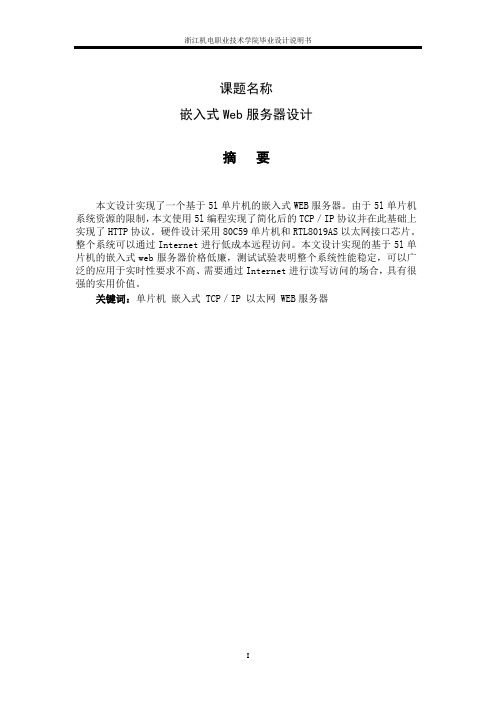
课题名称嵌入式Web服务器设计摘要本文设计实现了一个基于5l单片机的嵌入式WEB服务器。
由于5l单片机系统资源的限制,本文使用5l编程实现了简化后的TCP/IP协议并在此基础上实现了HTTP协议。
硬件设计采用80C59单片机和RTL8019AS以太网接口芯片。
整个系统可以通过Internet进行低成本远程访问。
本文设计实现的基于5l单片机的嵌入式web服务器价格低廉,测试试验表明整个系统性能稳定,可以广泛的应用于实时性要求不高、需要通过Internet进行读写访问的场合,具有很强的实用价值。
关键词:单片机嵌入式 TCP/IP 以太网 WEB服务器目录摘要 (I)第1章绪论 (1)1.1 引言 (1)第2章课题背景 (2)2.1 嵌入式系统简介 (2)2.2 嵌入式系统应用前景 (2)第3章嵌入式web服务器 (4)3.1概述 (4)3.2 嵌入式WEB服务器原理 (4)3.3 嵌入式WEB服务器实现原理 (4)第4章嵌入式WEB服务器所需协议及实现 (5)4.1 嵌入式WEB服务器所需协议的层次关系 (5)4.2 嵌入式WEB服务器各协议实现 (6)4.3 简化TCP协议的实现 (6)4.4HTTP协议的实现 (7)第5章嵌入式WEB服务器硬件设计 (9)5.1 单片机的的选择和特点 (9)5.1.1单片机的发展与应用 (9)5.1.2 AT89C52主要性能 (9)5..2 以太网协议 (11)5..3 RTL8019AS以太网控制器简介 (12)5.3.1主要功能…………………………………………………………12.5.3.2 内部结构 (12)5.3.3 内部RAM地址空间分配 (14)5.3.4 I/O地址分配 (14)5.4接口电路设计 (14)第6章嵌入式WEB服务器软件设计 (17)6.1软件设计流程图 (17)6.2复位RTL8019AS (17)6.3 初始化RTL8019AS (18)6.4发送帧 (19)结论 (20)参考文献 (21)致谢 (22)附录第1章绪论1.1 引言嵌入式Internet是近几年发展起来的一项新兴概念和技术。

Embedded Serial Web ServerUser ManualLinkSprite Technologies, IncJuly, 20091. IntroductionLinkSprite embedded serial web server module is designed to providea TCP/IP access to the serial data. The output pin uses a 20-pin 2mmspacing layout, which is pin-compatible with Xbee module from Digi (). The LinkSprite embedded serial web server module can also be plugged directly on LinkSprite PLC-UART power line communication module to act as a powerline to web server bridge.Because it’s a serial server, a configurable static IP address is used to prevent IP address being changed. The module is configurable through the convenient AT commands.The evaluation board for the serial web server module is LinkSprite UART-UART evaluation board (Part number: LS-UART-UART).2 FeaturesLinkSprite Serial web server module•Fully transparent mode, plug and play coming out of the box without the need to do any programming.•Static IP address•10BaseT/100BaseTX Ethernet PHY•TCP/IP Protocols•Support Auto Negotiation (Full-duplex and half duplex)•AT commands used for advanced configuration.• 3.3V TTL UART•Low power•RoHS3 SpecificationsProduct name Embedded serial web server moduleInterface 3.3V TTL UART, Xbee compatible 20-pinSupply Voltages 3.3 VPeak Current During Transmission < 200mAStandby current < 30mA4 Pin Definition and LayoutThe pin layout of the module is compatible with Xbee module from Digi ().Pin assignment of the interface card socket:Pin # Name Direction Description1 VCC - 3.3V Power supply2 DOUT Output UART Data Out3 DIN Input UART Data In4 Unused - -5 Unused - -6 Unused - -7 Unused - -8 Unused - -9 Unused - -10 GND - Ground11 Unused - -12 Unused - -13 RESET - Active Low, if not used,need to tired to high14 Unused - -15 Unused - -16 Unused - -17 Unused - -18 Unused - -19 Unused - -20 Unused--5 AT Commands5.1 Enter command modeThe module can be put into command mode by sending “+++” through serial port. The module will respond with an “ok”. In order to prevent the situation where the user data” +++”mistakenly triggers the command mode, there must be no serial port data input one second before and after the receiving of "+++". At the same time, the gap between the three”+” should not be more than one second, otherwise, it will be considered as a data rather than a command.5.2 Exit command modeThere are two approaches to exit command mode. One way is to input command “ATEX”. The other is to timeout and automatically exit. In either case, the modules will response "exited". The timeout value can be set by command "ATTO"5.3 Arguments and Responses5.3.1 Arguments and ResponsesFor all the commands with arguments: if the parameters are correct, the module will respond with an “ok”. Otherwise, the modules will response with an “invalid para”. If there are no arguments associated with the commands, it will be treated as polling modem and the module will respond with the existing arguments residing in the module.5.3.2 Commands without ArgumentsThere are four commands without arguments.+ + +: enter command mode; will directly return “ok”.ATEX: exit the command mode, return “exited”.ATRS: software reset, will reset the module immediately, no return.5.3.3 Modified argumentsExcept for serial arguments, the modified arguments will be immediately saved into eeprom and take effect. The serial arguments won’t take effect immediately after being modified to avoid user from modifying PC serial arguments before inputting command. Serial arguments will take effect through automatically resetting module when exiting the command mode.5.4 Command ListCommand Description Arguments Description DefaultControl Class+++ none Enter command modeATEX Exit none Exit command modeATTO Time out 1-30Timeout value,unit: second5 ATRS Reset none Software resetNetwork classATIP Static IPAddressX.X.X.XStatic IPaddress10.0.0.3ATPT IP Port X IP Port 5000ATHA IEEE MACAddressX.X.X.X.X.X.X.XIEEE MACAddressFactory UseOnly, Don’tchange Communication classATBD Baud Rate 1200, 2400, 4800, 9600,19200Baud Rate 9600ATDB Data Bit 5,6,7,8 Data bit 8ATPA Parity N, O, E Parity bit N = no, O= odd, E = evenNATST Stop Bit 1,2 Stop bit 16 Quick Start GuideHardware list:1. LinkSprite serial web server module2. LinkSprite UART socket- UART socket evalulation board3. UART-RS232 board4. 12V/1A wall adaptor5. Router (in this example, netgear will be used)6. Ethernet cablesSoftware list:1. LinkSprite Serial port monitorDownloadable from:/pub/software/LinkSprite-NEC-serial-v1.0.rar2. TCP/IP debuggerDownloadable from:/tcptesttool.htmlThe data sent and received from serial port can be viewed using serial port terminal:and TCP data can be monitored using TCP tool:LinkSprite Technolgies, Inc. 1410 Cannon Mountain Dr. Longmont, CO 80503 (Voice) 720-9494-932 (Email)******************** 。

Advanced Networking and PC ConnectivityWeb Server FunctionsConnect the DL750 to your PC through the Ethernet connection. This allows for easy remote operation using Internet Explorer.FTPY ou can easily copyand paste files to andfrom a PC and theThe Wirepuller softwareprogram displays a screenimage of the DLon your PC so that you canmonitor waveform signals.In addition, you can use thePC’s mouse and keyboardHigh-Speed 10 MS/s 12-Bit Isolation Module (701250)Input channels2Input couplings AC, DC, GNDMaximum sampling rate10 MS/sA/D conversion resolution12 bits (150 LSB/div)Input type Isolated unbalancedFrequency range(–3 dB)1DC, up to 3 MHzInput range(10:1)50 mV/div to 200 V/div (in steps of 1, 2, or 5),(1:1) 5 mV/div to 20 V/div (in steps of 1, 2, or 5) Effective measurement range20 div (display range: 10 div)DC offset±5 divMaximum input voltage (1 kHz or less)In combination with 700929 (10:1) 2600 V (DC + ACpeak)Direct input (1:1) 6, 10250 V (DC + ACpeak)Maximum allowable in-phase voltageIn combination with 700929 (10:1) 3400 Vrms (CA T I), 300 Vrms (CA T II) In combination with 7019in steps of 1, 2, or 5+701954 (1:1) 9400 Vrms (CA T I), 300 Vrms (CA T II) Main unit only (1:1) 1142 V (DC + ACpeak) (CA T I and CAT II, 30 Vrms) DC accuracy1±(0.5% of 10 div)Input impedance 1 MΩ± 1%, approx. 35 pFConnector type Isolation type BNC connectorInput filter OFF, 500 Hz, 5 kHz, 50 kHz, 500 kHz Temperature coefficientZero point±(0.05% of 10 div)/°C (typical value)Gain±(0.02% of 10 div)/°C (typical value)High-Speed 1 MS/s 16-Bit Isolation Module (701251)Input channels2Input couplings AC, DC, GNDMaximum sampling rate 1 MS/sA/D conversion resolution16 bits (2400 LSB/div)Input type Isolated unbalancedFrequency range (–3 dB)1DC, up to 300 kHz (20 V/div to 5 mV/div)Input range(10:1)10 mV/div to 200 V/div (in steps of 1, 2, or 5)(1:1) 1 mV/div to 20 V/div (in steps of 1, 2, or 5) Maximum input voltage (1 kHz or less)In combination with 700929 (10:1) 2600 V (DC + ACpeak)Direct input (1:1) 6, 10140 V (DC + ACpeak)Maximum allowable in-phase voltageIn combination with 700929 (10:1) 3400 Vrms (CA T I), 300 Vrms (CA T II) In combination with 701901+701954 (1:1) 9400 Vrms (CA T I), 300 Vrms (CA T II)Main unit only (1:1) 1142 V (DC + ACpeak) (CA T I and CAT II, 30 Vrms) DC accuracy15 mV/div to 20 V/div±(0.25% of 10 div)2 mV/div±(0.3% of 10 div)1 mV/div±(0.5% of 10 div)Input impedance 1 MΩ± 1%, approx. 35 pFConnector type Isolated type BNC connectorInput filter OFF, 400 Hz, 4 kHz, 40 kHzTemperature coefficientZero point 5 mV/div to 20 V/div: ±(0.02% of 10 div)/°C (typical value)2 mV/div: ±(0.05% of 10 div)/°C (typical value)1 mV/div: ±(0.10% of 10 div)/°C (typical value)Gain 1 mV/div to 20 V/div: ±(0.02% of 10 div)/°C (typical value) High-Speed 10 MS/s 12-Bit Non-Isolation Module (701255)Input channels2Input couplings AC, DC, GNDMaximum sampling rate10 MS/sA/D conversion resolution12 bits (150 LSB/div)Input type Non-isolated unbalancedFrequency range (–3 dB)1DC, up to 3 MHzInput range(10:1)50 mV/div to 200 V/div (in steps of 1, 2, or 5)(1:1) 5 mV/div to 20 V/div (in steps of 1, 2, or 5) Effective measurement range20 div (display range 10 div)DC offset±5 divMaximum input voltage (1 kHz or less)In combination with 701940 (10:1)600 V (DC + ACpeak)Direct input (1:1)250 V (DC + ACpeak)DC accuracy1±(0.5% of 10 div)Input impedance 1 MΩ± 1%, approx. 35 pFConnector type Metal type BNC connectorInput filter OFF, 500 Hz, 5 kHz, 50 kHz, 500 kHz Temperature coefficientZero point±(0.05% of 10 div)/°C (typical value)Gain±(0.02% of 10 div)/°C (typical value)Adaptive passive probe (10:1)701940High-Voltage 100 kS/s 16-Bit Isolation Module (with RMS) (701260)Input channels2Input couplings AC, DC, GND, AC-RMS, DC-RMSMaximum sampling rate100 kS/sA/D conversion resolution16 bits (2400 LSB/div)Input type Isolated unbalancedFrequency range (–3 dB)1Waveform measurement modeDC, up to 40 kHzRMS measurement mode DC, 40 Hz to 10 kHzInput range(10:1)200 mV/div to 2000 V/div (in steps of 1, 2, or 5)(1:1)20 mV/div to 200 V/div (in steps of 1, 2, or 5) Effective measurement range20 div (display range 10 div)DC offset±5 divMaximum input voltage (1 kHz or less)In combination with 700929 (10:1) 21000 V (DC + ACpeak)In combination with 701901+701954 (1:1) 6850 V (DC + ACpeak)Maximum allowable in-phase voltageIn combination with 700929 (10:1)H side: 1000 Vrms (CAT II) 4, L side: 400 Vrms (CAT II) 5In combination with 701901+701954 (1:1)H side: 700 Vrms (CA T II) 7, L side: 400 Vrms (CA T II) 8Direct input (when using a cable which doesn’t comply with the safety standard)H/L sides: 30 Vrms (42 V DC + ACpeak)11 DC accuracy (waveform measurement mode)1±(0.25% of 10 div)DC accuracy (RMS measurement mode)1±(1.0% of 10 div)AC accuracy (RMS measurement mode)1Sine wave input±(1.5% of 10 div)Crest factor of 2 or less±(2.0% of 10 div)Crest factor of 3 or less±(3.0% of 10 div)Input impedance 1 MΩ± 1%, approx. 35 pFConnector type Isolated type BNC connectorInput filter OFF, 100 Hz, 1 kHz, 10 kHzT emperature coefficient (waveform measurement mode)Zero point±(0.02% of 10 div)/°C (typical value)Gain±(0.02% of 10 div)/°C (typical value) Response time (RMS mode)Rise (0 to 90% of 10 div)100 ms (typical)Fall (100 to 10% of 10 div)250 ms (typical)Crest factor (only at RMS measurement)3 or less*Please use 701901 (1:1 safety adaptor lead) or 700929 (10:1 safety probe), which complies with the safety standard, for high-voltage input.*It is very dangerous to use cables that do not comply with the safety standard.Temperature/High-Precision Voltage Module (701265)Input channels2Input couplings TC (thermocouple), DC, GNDInput type Isolated unbalancedApplicable sensors (input coupling: TC)K, E, J, T, L, U, N, R, S, B, W, iron-doped gold/chromel Data updating rate500 HzFrequency range (-3 dB)1DC, up to 100 HzVoltage accuracy1 (at voltage mode)±(0.08% of 10 div + 2 µV)T emperature measurement accuracy 1, 12Type Measured range AccuracyK–200°C to 1300°C±(0.1% of reading + 1.5°C)E–200°C to 800°C except –200 to 0°C:J–200°C to 1100°C±(0.2% of reading + 1.5°C) T–200°C to 400°CL–200°C to 900°CU–200°C to 400°CN0°C to 1300°CR, S0°C to 1700°C±(0.1% of reading + 3°C)except0 to 200°C: ±8°C200 to 800°C: ±5°C B0°C to 1800°C±(0.1% of reading + 2°C),except 400 to 700°C: ±8°CEffective range: 400 to 1800°C W0°C to 2300°C±(0.1% of reading + 3°C)Iron-doped gold/chromel0 to 300 K0 to 50 K: ±4 K50 to 300 K: ±2.5 KMaximum input voltage (1 kHz or less)42 V (DC + ACpeak) (CAT I and CA T II, 30 Vrms)Input range (for 10 div display)100 µV/div to 10 V/div (in steps of 1, 2, or 5) Input connector Binding postInput impedance Approx. 1 MΩInput filter OFF, 2 Hz, 8 Hz, 30 HzT emperature coefficient (for voltage)Zero point±((0.01% of 10 div)/°C + 0.05 µV)/°C (typical value)Gain±(0.02% of 10 div)/°C (typical value) Strain Module (NDIS) (701270)Input channels2Input types DC bridge input (automatic balancing), balanceddifferential input, DC amplifier (floating) Automatic balancing method Electronic auto-balanceAutomatic balancing range±10,000 µSTR (1 gauge method)Bridge voltages Select from 2 V, 5 V, or 10 VGauge resistances120 to 1000 Ω (bridge voltage of 2 V)350 to 1000 Ω (bridge voltage of 2/5/10 V) Gauge rate 1.90 to 2.20 (variable in steps of 0.01)A/D resolution16 bits (4800 LSB/div: Upper=ϩFS, Lower=–FS) Maximum sampling rate100 kS/sFrequency range (–3 dB)1DC, up to 20 kHzDC accuracy1±(0.5% of FS + 5 µSTR)Measurement range/measurable rangeMeasurement range (FS)Measurable range (–FS to +FS)500 µSTR–500 µSTR to 500 µSTR1000 µSTR–1000 µSTR to 1000 µSTR2000 µSTR–2000 µSTR to 2000 µSTR5000 µSTR–5000 µSTR to 5000 µSTR10,000 µSTR–10,000 µSTR to 10,000 µSTR20,000 µSTR–20,000 µSTR to 20,000 µSTRmV/V range support mV/V range = 0.5 ϫ (µSTR range/1000)Maximum allowable input voltage (1 kHz or less)10 V (DC + ACpeak)Maximum allowable in-phase voltage42 V (DC + ACpeak) (CAT I and CA T II, 30 Vrms)T emperature coefficientZero point±5 µSTR/°C (typical value)Gain±(0.02% of FS)/°C (typical value)Internal filter OFF, 1 kHz, 100 Hz, 10 HzInput connector NDIS standardAccessory (a set of connector shell for solder connection)2 NDIS connectors (A1002JC)Recommended bridge head (NDIS type) (sold separately)701955 (bridge resistance of 120 Ω) (w/ 5 m cable)701956 (bridge resistance of 350 Ω) (w/ 5 m cable)10Alligator clip (701954)Isolated probe (700929)Safety adaptor lead (701901)Earphone Mic (w/ PUSH switch) (701951)701280 Frequency Module■ Frequency Measurement SectionInput channels2Data update rate25 kHz (40 µs)Measurement range(frequency)0.01 Hz–200 kHz0.1 Hz/div–50 kHz/divHighest measurement resolution50 ns (20 MHz)■ Input SectionCompatible input signals Encoder pulse input of up to ±42 V,Electromagnetic pickup input 6AC power input up to 300 Vrms (700929 Isolation Probe required) Input type Isolated, unbalancedInput coupling AC,DCInput voltage (1:1)±1 V–±50 V (6 ranges, 1-2-5 steps)(10:1)±10 V–±500 V (6 ranges, 1-2-5 steps)Max input voltage (1 kHz or less)When combined with 700929 (10:1) 2420 V (DC+ACpeak)Direct input (1:1) 1042 V (DC+ACpeak)Max allowable common mode voltageWhen combined with 700929 (10:1) 3300 Vrms (CAT II)Direct input (1:1) 1142 V (DC+ACpeak) 30 Vrms (CAT II)Input impedance: 1 MΩ±1%, approx. 35 pFConnector type Isolated BNC connectorInput filters OFF/100 Hz/1 KHz/10 KHz/100 KHzInput pullup function (ON/OFF)Supports open collector, mechanical contact output, 4.7 KΩ(+5 V) Input chatter suppression (ON/OFF)Setting range 1 ms–1000 msComparator section Presets Logic (5 V/3 V/12 V/24 V), electromagnetic pickup, zero-cross,pullup (5 V), AC100 V, AC200 V, user-definedThreshold range±FS range, resolution in units of 1%Hysteresis±1%, ±2.5%, or ±5% of FSLED display (each CH)ACT (green)Operational status (illuminates during pulse input)OVER (red)Overdrive status (illuminates during an input overrange) Compatible probes/cables(10:1 probe) 700929/701940 (1:1 cable) 366926■ Measurement Function DetailsMeasurable items Frequency (Hz), rpm, rps, Period (sec), Duty (%), Power supplyfreq. (Hz), Pulse width (sec), Pulse integration, Velocity Effective measurement range20 div (10 div display range)Resolution of measured data16 bit (2400 LSB/div)Measurement items and rangesMeasured Item Measurement Range RangeFrequency (Hz)0.01 Hz–200 kHz0.1 Hz/div–50 kHz/divrpm0.01 rpm–100,000 rpm0.1 rpm/div–10,000 rpm/divrps0.001 rps–2000 rps0.01 rps/div–200 rps/divPeriod (sec) 5 µs–50 s10 µs/div–5 s/divDuty (%)0%–100%1%/div–20%/divPower supply freq (Hz)(50 Hz, 60 Hz, 400 Hz)±20 Hz0.1 Hz/div–2 Hz/divPulse width (sec) 2 µs–50 s10 µs/div–5 s/divPulse integration up to 2ϫ109 count100ϫ10-21/div–500ϫ1018/divVelocity Same as freq. (can be converted to km/h and other units) Auxiliary M easurement Functions■ Smoothing Filter Apply moving average to smooth stair step shaped waveforms.(moving average)Moving average constant is specified from 0.2 ms to 1000 msec(moving average constant=specified time ÷40 µs) This reduces jitterand increases the resolution.■ Pulse Average Function Measure the specified number of pulses at once, and specify 1 to4096 pulses for the average value output mode. This has the exactsame effect as the smoothing filter, but averaging can be performedat the pulse interval. Even if encoder gaps are unequal, you canmeasure pulses together and average them.■ Deceleration Prediction A measuring function that automatically compensates for the lack of (Braking Applications)encoder pulse information during deceleration and hypothesizes adeceleration curve.■ Stop Prediction Predicts stop from a specified time after pulse stop(Braking Applications)(set up to 10 stages).■ Offset Observation Function Set an observational center, then zoom and display surroundingarea (for fluctuation observation)Offset setting range = (1 div ϫ 1000)■ M easurement Accuracy 1 5■ Frequency/Revolution/Velocity MeasurementsM easurement accuracy±( 0.05% of 10 div + accuracy depending on the input frequency) Accuracy depending on the input frequency 1 Hz–2 kHz:0.05% of input waveform freq +1 mHz2 kHz–10 kHz:0.1% of input waveform freq10 kHz–20 kHz0.3% of input waveform freq20 kHk–200 kHz0.5% of input waveform freq■ Period MeasurementM easurement accuracy±( 0.05% of 10 div + accuracy depending on the input period) Accuracy depending on the input period500 µs–50 s0.05% of input waveform interval100 µs–500 µs0.1% of input waveform interval50 µs–100 µs0.3% of input waveform interval5 µs–50 µs0.5% of input waveform interval + 0.1 µs■Duty MeasurementAccuracy depending on the input frequency0.1 Hz–1 kHz±0.1% of 100%1 kHz–10 kHz±0.2% of 100%10 kHz–50 kHz±1.0% of 100%50 kHz–100 kHz±2.0% of 100%100 kHz–200 kHz±4.0% of 100%■Pulse Width MeasurementM easurement accuracy±( 0.05 % of 10 div + accuracy depending on the input pulse width) Accuracy depending on the input pulse width500 µs–100 s0.05% of input waveform pulse width100 µs–500 µs0.1% of input waveform pulse width50 µs–100 µs0.3% of input waveform pulse width2 µs–50 µs0.5% of input waveform pulse width + 0.1 µs■Power Supply Frequency MeasurementM easurement accuracy Center freq. at 50, 60 Hz, accuracy of ±0.03 Hz, resolution of 0.01 HzCenter freq. at 400 Hz, accuracy of ±0.3 Hz, resolution of 0.01 Hz 1Under standard operating conditions: (temperature 23˚C±5˚C, humidity 55%±10% RH, warmup of at least 30 minutes, and after calibration.)5Given a minimum input of 0.2 Vpp. M easurement conditions:■During freq./Period measurement: 1 Vpp/1µs square wave input (range=±10 V, bandwidth=FULL,hysteresis=±1%)■During Duty/pulse width measurement: 1 Vpp/5 ns square wave input (range=±10 V, bandwidth=FULL, hysteresis=±1%)■During power supply frequency measurement: 90 Vrms sinewave input (range=AC100 V, BW=100 kHz)6Electromagnetic pickup: given output within 0.2 Vpp–42 Vpp. Minimum sensitivity=0.2 V (at 1:1), connected with 1:1 cable. For types that requires a power supply or terminal resistance, apply it to the sensor side 700929In combination with 700929HL3524HLBNC1110Direct input(With a cable which doesn’t comply with the safety standard)701275 Acceleration/Voltage Module (with AAF)Input channels2Input format Switchable between acceleration and voltage inputAAF (anti-aliasing filter) supports both acceleration and voltage Input coupling(AC coupling for acceleration) ACCL, (voltage) AC,DC,GND Max sampling rate100 kS/sA/D conversion resolution16-bit (2400 LSB/div)Input type Isolated, unbalancedFrequency band (-3 dB)1(acceleration) 0.4 Hz–40 kHz (voltage) DC–40 kHzAC coupling (-3 dB point)acceleration/voltage0.4 Hz or lessInput rangeFor acceleration (±5 V=X1 range)X0.1–X1–X100 (1-2-5 steps)For voltage (10:1)50 mV/div–100 V/div (1-2-5 steps) 12For voltage (1:1) 5 mV/div–10 V/div (1-2-5 steps) 12Effective measuring range20 div (10 div display range)DC offset±5 divMax input voltage (1 kHz or less) 1242 V (DC+ACpeak)Max allowable common mode voltage 1142 V (DC+ACpeak) 30 Vrms (CAT II)Accuracy 1For voltage (DC accuracy)±(0.25% of 10 div)For acceleration (AC accuracy)±(0.5% of 10 div) (at 1 kHz)Input impedance 1 MΩ±1%, approx. 35 pFConnector type Metal BNC connectorInput filters OFF/Auto (AAF)/4 kHz/400 Hz/40 HzAnti-aliasing filter (AAF)Cutoff frequency 13fc (cutoff frequency)=fs (sampling frequency) ϫ 40%fc automatically moves to the sampling frequency.Cutoff characteristics-65dB at 2Xfc (Typical)Temperature coefficient (for voltage) 14Zero point±( 0.02% of 10 div )/ ˚C (Typical)Gain±( 0.02% of 10 div )/ ˚C (Typical)Acceleration sensor bias constant current drive =4 mA±10%, voltage < 22 VExample of compatible acceleration sensor: 15Built-in amp type: Kistler Piezotron™, PCB ICP™, Endevco: Isotron2™Something that supports acceleration sensor and bias is 4 mA/22 V Sensor usage Notes:The sensor is highly sensitive to heat and shocks. If changes intemperature or shocks occur that are outside of the standardoperating conditions, measurement may not be possible for severalminutes.Compatible probes/cables for voltage(10:1 probe) 701940/700929 (1:1 cable) 3669261Under standard operating conditions: (temperature 23˚C±5˚C, humidity 55%±10%RH, warmup of at least 30 minutes, and after Calibration.)12The module’s insulation is functional insulation. Even when using a probe, input above 42 V is not considered safe.13when fs= 50 Hz–100 kHz , (when fs <=50 Hz , fc is fixed to 20 Hz)14 excludes AUTO Filter15Piezotron is a registered trademark of Kistler Instrument Corp.. ICP is a registered trademark of PCB Piezotronics Inc.. ISOTRON2 is a registered trademark of ENDEVCO Corp..For detailed specifications and updated information. /tm/DL750/2. Choose only one.3. Zip drive and DC12V power supply cannot be specified together with the DL750P .4. Cannot be specified together.6. The latest firmware for the DL750 series is available on our Web site./tm/DL750/7.Only supported by the initially-released DL750P (ver. 5.01 or later).DL750 support to be offered by 3rd quarter 2005 (ver. 6.01 or later)Universal (Voltage/Temperature) Modules (701261/701262)DL750/DL750P Accessories DL750/DL750P Model Numbers and Suffix CodesPlug-in Module Model Numbers 52. 42 V is safe when using the 701940 with a Non isolated type BNC input.3. The number of current probes that can be powered from the main unit probe power is limited. See the following for details. /tm/probe/4. There is no limit to the number of externally powered probes that can be used.5. One of each connection lead (B9879PX and B9879KX) is included.Input channels 2Input signals Voltage or temperature (thermocouple)AAF (anti-aliasing filter)701261: none, 701262: includedInput couplings TC (thermocouple), DC, AC, GNDInput typesI Isolated unbalancedMaximum sampling rate Voltage 100 kS/sData updating rate Temperature 500 HzA/D conversion resolution Voltage: 16 bits (2400 LSB/div); temperature: 0.1°CFrequency range (-3 dB)Voltage DC to 40 kHzTemperature DC to 100 HzInput range Voltage (1:1) 5 mV/div to 20 V/div (10 div display, in steps of 1-2-5)Temperature K, E, J, T , L, U, N, R, S, B, W, iron-doped gold/chromelEffective measurement range (voltage)20 div (display range 10 div)DC offset (voltage)±5 divDC accuracy (voltage)±(0.25% of 10 div)Temp. measured range/accuracy T ype Measured Range AccuracyK -200°C to 1300°C ±(0.1% of reading + 1.5°C)E -200°C to 800°C However, for -200°C to 0°C,J -200°C to 1100°C ±0.2% of reading + 1.5°C)T -200°C to 400°CL -200°C to 900°CU -200°C to 400°CN 0°C to 1300°CR, S 0°C to 1700°C ±(0.1% of reading + 3°C)However, 0°C for 200°C: ±8°C200°C for 800°C: ±5°CB 0°C to 1800°C ±(0.1% of reading + 2°C)However, 400°C to 700°C: ±8°CEffective range.: 400°C to 1800°CW 0°C to 2300°C ±(0.1% of reading + 3°C)50 to 300 K: ±2.5 KMax. input voltage (1 kHz or less)42 V (DC+ACpeak): for satisfying safety standards150 V (DC+ACpeak): allowable maximum4Max. allowable common mode volt.42 V (DC+ACpeak) (CA T I & CAT II, 30 Vrms)(1 kHz or less)Input connector Binding postInput impedance Approximately 1 M ΩInput filters Voltage OFF , AUTO (AAF), 4 kHz, 400 Hz, 40 Hz (-12 dB/oct except AUTO)Temperature OFF , 30 Hz, 8 Hz, 2 HzAAF (anti-aliasing filter)701262 only Cutoff frequency fc = fs (sampling frequency) ҂ 40%fc automatically linked with the sampling frequency.Cutoff characteristics: -65 dB at 2 Xfc (typical value)Temp. coefficient (for voltage)Zeropoint ±(0.01% of 10 div)/°C (typical value)Gain ±(0.02% of 10 div)/°C (typical value)Compatible cable 366961 (banana-to-alligator 1:1)1.Under reference operating conditions (ambient temp. of 23°C ±5°C, ambient humidity of 55% ±10%RH, after 30-minute warmup period and calibration).2.Does not include reference junction/temperature compensation accuracy.3.Since the input connecter is of a binding post type, it is possible to touch the metal part of the connector.Therefore, for safety reasons, the maximum value is 42 V (DC+ACpeak).4.Maximum value at which the input circuit will not be damaged.5.When fs= 50 Hz to 100 KHz. When fs ≤50 Hz, fc=20 Hz (fixed).6.Except when filters set to AUTO.Zip is a registered trademark of Iomega Corporation in the United States and/or other countries. Other company names and product names appearing in this document are trademarks or registered trademarks of their respective companies.。

在嵌入式linux下搭建Boa Webserver1、嵌入式Web的应用。
在嵌入式设备的管理与交互中,基于Web方式的应用成为目前的主流,这种程序结构也就是大家非常熟悉的C/S结构,即在嵌入式设备上运行一个支持脚本或CGI功能的Web服务器,能够生成动态页面,在用户端只需要通过Web 浏览器就可以对嵌入式设备进行管理和监控,非常方便实用。
2、嵌入式服务器的选择。
由于嵌入式设备资源一般都比较有限,并且也不需要能同时处理很多用户的请求,因此不会使用Linux下最常用的如Apache等服务器,而需要使用一些专门为嵌入式设备设计的Web服务器,这些Web服务器在存贮空间和运行时所占有的内存空间上都会非常适合于嵌入式应用场合。
常见的嵌入式Web服务器主要有:lighttpd、thttpd、shttpd和BOA等。
3、Boa是一个非常小巧的web服务器,其可执行代码只有约60Kb,它是一个单任务的服务器,只能依次完成用户的请求,而不会fork出新的进程处理并发的连接请求。
但Boa 支持CGI,能够为CGI程序fork出一个进程来执行,Boa设计目标是速度与安全。
硬件环境:SBC-S2416单板机软件环境:1、PC端:win7下VirtualBox虚拟机+xubuntu系统。
具备基本的GCC编译环境,能够执行configure产生Makefile;系统中已搭建好交叉编译环境。
相比于普通的PC机,嵌入式的硬件资源相当的有限,不可能进行本地的开发。
因而,嵌入式的软件开发和调试过程通常是在PC机上实现的。
这样就形成了一套在PC机上交叉编译,然后生成目标机平台的格式,最后在目标机上执行的开发流程,也就是所谓的交叉编译环境。
2、移植嵌入式Linux系统到开发板上。
Boa搭建过程:1、下载boa-0.94.13.tar,执行tar解压命令。
第一章. 什么是 Oracle WebServer?Oracle WebServer是一个与Oracle7 Server紧密集成的HTTP服务器,能够由存储在 Oracle 数据库的数据建立动态HTML文件。
当数据改变时,这些HTML文件也自动更新,而不需要站点管理员的参与。
这种方法用动态地实时地反映基于Oracle7服务器的商务系统中的当前数据,而不是当今大多数站点上可见到的静态的或不变的数据显示。
商务数据是存储在oracle7数据库中的。
它在服务器中被格式化为Web文档,然后传输给Web客户机。
所有数据只存储一次,依据Web上的使用需要而定期进行“快照”。
构成Oracle WebServer的各部分协同工作,使得投递静态和动态信息均为可能。
Oracle WebServer的组成部分Oracle WebServer的组成部分如下:Oracle Web Listener. Oracle Web监听程序接收使用任何浏览器的用户发出的请求。
对于静态(基于文件的)页面请求被监听进程立即处理,其功能即是一个HTTP 服务器。
Oracle Web Agent. Oracle Web 代理处理来自拥护的对于动态页面的请求。
它将连接转向Oracle7 Server, 调用请求的过程,并将结果HTML文件返回浏览器。
Oracle WebServer Developer's Toolkit. Oracle WebServer 开发者工具箱是一个帮助用户创建生成动态HTML文件的过程的集合。
Oracle7 Server. Oracle7 Server 为关系型表的数据和所有用于创建HTML页面的程序逻辑提供存储。
他们中的每个部分和操作将在以后的章节中详细描述。
1.1 The Oracle Web Listener监听程序Oracle Web 监听程序是个商业品质级的HTTP服务器,为来自任何Web浏览器的文档请求进行服务。
概述 (3)设备配置 (3)信息 (3)IP配置 (4)NTP配置 (4)Time (5)日志 (5)用户管理配置 (5)访问管理 (6)SNMP (6)端口配置 (7)端口平安 (8)端口隔离 (8)ACL (9)聚合 (15)环路爱护 (17)生成树 (17)IP Source Guard (19)ARP检查 (20)DHCP探测配置 (22)IGMP监听 (23)MAC地址表 (25)VLANS配置 (25)镜像 (28)堆叠 (28)设备状态 (29)系统 (29)端口 (32)网络平安 (33)LACP (34)环路爱护 (35)生成树 (36)ARP检测列表 (36)IP Source Guard列表 (36)DHCP监听表 (37)IGMP Snooping (37)MAC地址表 (37)VLANs (38)系统诊断 (39)PING (39)VeriPHY (40)系统维护 (40)重新启动设备 (40)出厂默认值 (41)软件上传 (41)配置保存 (41)配置下载 (42)配置上传 (42)配置激活 (43)配置删除 (43)硬复原出厂设置 (44)概述为了便于客户更好的运用本公司的产品;该指导手册描述了在Web上配置YH-8GE8GF交换机功能的基本方法;假如想通过web访问交换机,须要确保您的计算机已经连接到交换机所在的网络;假如是第一次运用交换机,无需对交换机做额外配置,您就可以运用Web 访问;按如下操作即可:1、修改您计算机网络适配器的IP 地址为“192.168.10.12”,子网掩码为“”2、打开Web 阅读器,在地址栏中输入“192.168.10.12”。
其中“192.”是交换机的缺省管理地址。
3、在登录验证对话框中输入用户名和密码,初始的用户名为“admin” 密码为空,请注意区分字母的大小写。
4、若认证胜利,阅读器中会显示交换机的系统设备端口信息页。
如下图所示:说明:1.绿色指示灯表示设备工作正常2. 端口3表示link处于UP状态,其它端口都为DOWN3. 页面左侧部分为配置导航栏;主要分为四大块:设备配置、设备状态、系统诊断、系统维护;设备配置这部分是设备的全部功能的配置,其中包括了系统配置、端口配置、平安、聚合、环路爱护、生成树、组播、链路发觉协议、MAC、VLAN、私有vlan、QOS、镜像、堆叠配置;信息配置Web语言中英文切换,联系方式、名称、位置;IP配置此页面修改本设备WEB的IP地址配置;NTP配置NTP时间同步功能;只须要配置对应NTP服务器地址即可;模式开启;Time时区配置默认为下图设置即可;结合NTP配置运用;日志此页面配置系统日志配置;用户管理配置此页面可以修WEB页面的管理用户密码;点击admin或添加新用户来添加或修改用户密码;访问管理此页面配置进入设备的IP段以及权限;SNMP简洁网络管理协议配置,系统默认开启;端口配置可查看每个端口的连接状态,其中1-8 号端口为设备千兆以太网端口,9-16千兆SFP 端口。
服务器完全安装第一部分、Win2000 Server的基本安装一、Win2000 Server服务器系统安装步骤1、Win2000 Server服务器系统安装步骤首先,我们做如下假设:在一个120G硬盘、P4 2.4G、内存512M的计算机系统内安装Win2000 Server(或者是:Win2000 Advanced Server):重新分区:C盘(系统区8G),D盘(备份和基本数据区:7G),E盘(数据区:剩余空间,主要用于存放网站的数据).以后系统万一有问题,可以只格式化C盘并重装系统,然后通过D盘安装其它系统.我们建议:有些有客户资料的信息的系统如Serv-U,iMail 等最好放在D盘,这样即使重装系统,也不至于丢失数据.安装Win2000 Server:整个安装过程比较简单,在此不赘述.但有一点必须强调:在安装系统软件的时候一定要安装:终端服务.其中,安装终端服务的目的是将来能够远程控制这台服务器.此外,有的客户可能需要Media Server,建议也装上.当然,这些服务以后都可以重装,但毕竟以后服务器安装起来比较麻烦.拷贝系统文件:将活动硬盘(或者光盘,但由于版本更新快,建议将系统安装文件存放在10G的活动硬盘上)、系统光盘里的内容复制到备份区D盘(这样做的目的是为了以后重装系统的时候方便),D盘目录结构及存放内容基本如下:Disk D║╠═Driver(主板驱动程序)║╠═845GL(华硕845G/GL主板驱动程序)║╚═P4S533(华硕P4S533主板驱动程序)║╠═Office2000(可选,主要用于Access数据库向SQLServer转换)║╠═ReadMe(存放帮助文件,包括Win2000、SQL、iMail等的安装手册及注册信息)║╠═ServerInstall(软件安装目录)║╠═Language(用于存放支持的各种脚本语言系统,如:CGI、Php、JSP等)║╠═Others(Win2000 上的常用应用工具)║╠═PACK(一些Windows补丁程序,Pack3、Pack4和SQL补丁)║╠═Software(一些实用软件,但尚未完全测试通过或没摸清其中的内容)║╠═Tools(安装工具,Norton、Netants、AbsoluteFTP、Serv-U、iMail等)║╚═WebTest(一些经典的Web站点,用来测试服务器程序是否安装成功)║╠═SQL2000(SQL Server 2000备份目录)║╚═Win2000(Windows Server2000 备份目录)安装系统的基本驱动程序:网卡、USB、显示卡、声卡等的驱动,同时安装其它一些主板必须的硬件驱动程序或应用程序.屏蔽"信使服务":开始->程序->管理工具->服务,查找到:Messager,然后设置成为"手动".这样就可以在服务器运行过程中屏蔽讨厌的广告了.打足微软最新补丁:由于Win2000 Server系统中的漏洞太多,为了防范各类攻击,必须先打好微软公司[Pack3]and[Pack4]补丁程序,这些补丁程序都可以在微软公司的官方网站:[]上免费下载,上述*作花费时间比较长.安装防病毒安全系统:安装完系统及打好补丁后第一件事情就是安装防病毒软件.在此,建议安装[Norton Antivirus Corporate]版本,详细安装过程相对来说比较简单,可以根据提示一步步*作.需要强调的一点是:记得上网后第一件事情就是对Norton Antivirus进行升级(Live Update),确保不受新病毒的影响.当然,[瑞星2003]防病毒软件也是不错的,但我们还是建议您安装[Norton Antivirus Corporate].安装SQL2000:强烈建议先在服务器上安装[SQL Server 2000],可以说是服务器必备系统软件.安装步骤:1、数据库服务器,2、Analysis Service,同时,还必须安装SQL2000补丁程序,安装步骤:1、[chs-Sql2KSP3],2、[chs-Sql2KASP3],3、[chs-Sql2KDeskSP3](它们均可在微软公司的官方网站:[]上免费下载).详细安装过程请参见本章节的:二、SQL Server 2000的安装和基本使用方法基本的应用程序:一般服务器还需要安装一些常用软件,如:[WinRAR]、[AbsoluteFTP]、[NetAnts]、[Office 2000系统](主要为了在服务器上能方便处理Access数据库),这些软件很容易在网络上下载!服务器上网:配置IP地址及相关DNS参数(桌面->"网上邻居"右键->属性->本地连接),上网后,第一时间完成Norton Update(启动Norton以后,运行Live Update)和Windows Update(开始->Windows Update,按照安装指导一步步完成就可以).安装FTP Server系统:要想使得服务器能够正常的工作,FTP服务器是必须的.一般最常用的就是Serv-U了.安装这个软件以后,就可以使服务器提供FTP帐号了.详细安装[Serv-U 4.1.0.0]过程参见本章的:四、Serv-U的安装和基本使用方法.安装邮件服务器系统:要使服务器可以提供集团邮箱服务,我们需要安装[汉化iMail V7.12]来作为邮件服务器,详细安装过程参见本章的:五、iMail Server的安装和基本使用方法.安装脚本语言支持系统:根据需要,可以在服务器系统中安装支持:ASP+Access(系统默认支持,无需安装)、、CGI、Php+MySQL、JSP等语言,详细安装过程参见:"第二部分、服务器脚本语言的安装过程"此外,要实现远程对服务器的控制,最常用的软件是[Remote Control]和[[Ultravnc].这是两个非常实用的远程控制工具软件.前者更通用和实用,*作也简单,后者需要配置客户端和服务器端,*作也不复杂,效果非常不错,还可以运用在两台机器互联上,完全实时控制远程计算机,实在是好软件!2、IIS的基本安全配置IIS Lockdown和URLScan:为了提高IIS的安全性,微软公司分别在2002.10.10 和2003.05.09 发布了两个IIS安全工具:[IIS Lockdown V2.1]和[URLScan V2.5](它们均可在微软公司的官方网站:[]上免费下载).但由于笔者没有试过,因此建议有兴趣的朋友可以不妨一试,当然,有好的结果也请补正.对IIS系统漏洞的初步防范:停止所有不必要的服务(默认Web站点、管理Web站点、默认SMTP虚拟服务器等).由于已经打了补丁,其它的*作也就不必要了.可以说,IIS到目前为止是基本上安全的.去除不必要的应用程序映射:进入IIS,可以看到"Internet信息服务"下面有服务器名称,点鼠标右键->属性->编辑"www服务"->主目录->配置,删除所有的不必要映射,只保留扩展名为:.asp、.asa、.printer(能不能批量删除?不能,只能手工删).修改启动默认程序:进入IIS,可以看到"Internet信息服务"下面有服务器的名称,点鼠标右键->属性->编辑"www服务"->文档,可以添加你希望主站启动的默认程序,一般你尽量写全吧,当然,服务器也要有相应支持这些脚本语言.(相关内容在:服务器脚本语言的安装过程中会有描述)创建第一个网站:假如您需要建立一个Web站点()并且该域名的DNS解析已经到了该服务器的IP地址.A)、建立站点:进入IIS,可以看到"Internet信息服务"下面有该服务器的名称,点鼠标右键->新建->Web站点->下一步,下一步->主->路径(自己选择一个E盘目录,如E:Websiteabc),下一步->允许"执行"权限,下一步->完成.B)、站点配置:鼠标右键->属性->web站点->高级->添加->TCP端口:80,主机头:->确定C)、有效期配置:...->属性->HTTP头(可以设置该站点的有效期)D)、IIS配置:...->属性->web站点(可以设置IIS)E)、带宽和CPU配置:...->属性->性能(可以设置带宽限制和CPU限制等)3、服务器运行过程中的注意事项至此,一个安全、稳定、可以正式对外服务的网络服务器已经基本完成,当然,如果,您还有其它需要,则安装相应的软件就可以了.此外,为了使网络服务器系统运行更稳定可靠,建议您做到如下几点:及时打补丁:您需要及时从Microoft网站上更新最新的补丁程序,同时也及时将Norton Antivirus中的病毒库更新.当然,平时多了解一些服务器相关的防范知识也出必要的.少用服务器:除非必须,尽量不要在服务器上*作,对于未知软件系统不要轻易在服务器上试用,在服务器上也不要用IE和Outlook,需查资料或者下载软件尽量在本地机上完成,所有软件必须是经本地调试通过后,再直接用FTP传上去.需要在服务器上下载的直接用Netants输入地址下载.总之,服务器上*作目的性一定要强,很清楚自己要做什么.重启服务器:一般而言,服务器都是24小时不间断地开机的,为了保持系统的正常运转,建议定期(一周或者半个月)重启机器,这样,某种程度上确保系统正常运行.4、相关软件的注册信息Windows 2000 Server 的注册码:H6TWQ-TQQM8-HXJYG-D69F7-R84VMWindows 2003 Server 的注册码:JB88F-WT2Q3-DPXTT-Y8GHG-7YYQYMicrosoft SQL Server 2000 的注册码:GXKQH-VGTD2-K8QC4-9H3PK-HY9XWAbsoluteFTP V2.05注册码:[crsky][crsky][02-20-512512][B95331B456DD1E1025F9E402DFEBEB6A][04-17-2002] Ultra Edit-32 V10.0 注册码:[eng-corner][C2F4P-07W1D-Q9U9W-C5XOU]FTP Serv-U 4.1.0.0 汉化方法及注册信息:A)、请先安装原英文软件。
网络高清高速球型摄像机嵌入式web server使用手册5407E/5007E/5409E/5106感谢您选用本公司的产品,请您在使用本产品前仔细阅读用户手册,本用户手册将为您提供正确的安装和使用说明。
版权声明:本用户手册版权归本公司所有,未经本公司许可,任何机构和个人不得抄录,转载其中全部或部分内容。
“本公司保留因产品性能改进而对本用户手册修改和更新的权利,更新内容恕不一一通知用户。
”您在使用过程中如遇到本手册未能述及的问题,请与本公司或本公司的合法经销商联系。
您可以随时登录本公司的网站,了解相关产品的最新消息。
目录1 访问准备 (2)2 首次访问 (2)3 登录 (2)4 使用 (3)5 参数设置 (6)6 常见问题解答 (26)7附录 (28)附录A关于网络视频服务器端口占用(映射)的问题说明 (28)附录B关于动态域名服务器的使用方法说明 (28)您可以使用IE浏览器直接访问高清网络高速球型摄像机。
如计算机中已安装随附的监控管理软件,则可同时访问多个高清网络高速球型摄像机。
注:如要通过监控管理软件操作高清网络高速球型摄像机,请参阅随附光碟中的“软件使用手册”。
1 访问准备访问准备工作如下:1. 将网络高速球连接入以太网交换机或者用交叉网线直接连接到计算机。
计算机需使用windows操作系统。
2. 为网络高清高速球型摄像机接通电源。
3. 将计算机的IP地址修改为与网络高清高速球型摄像机相同的网段。
高清网络高速球型摄像机出厂默认的IP地址为192.168.1.19,子网掩码255.255.255.0。
因此,例如,您可把计算机的IP 地址修改为192.168.1.50,子网掩码255.255.255.0。
(供参考的修改IP地址的方法:开始-〉控制面板-〉网络连接-〉本地连接-〉属性-〉internet协议-〉属性-〉使用下面的IP地址,填入IP地址192.168.1.50,子网掩码255.255.255.0-〉确认。
)注:您也可以使用光盘自带的服务器搜索软件,来搜索和修改高清网络高速球型摄像机的IP 地址、网关等参数,完成后重启高清网络高速球型摄像机设置生效。
注:搭建网络环境和进行IP地址分配时,您可能需要咨询您的网络管理员。
2 首次访问1. 打开一个IE浏览器页面,在菜单栏选择“工具”,点击“internet选项”,选择“安全”一栏,点击“自定义级别”按钮,找到“下载未签名的ActiveX控件”一项并选择“启用”。
2. 在浏览器地址栏内输入http://192.168.1.19/。
3. 浏览器会提示您需要安装ActiveX控件,请确认。
3 登录1. 打开一个IE浏览器页面,在浏览器地址栏内输入http://192.168.1.19/。
2. 在用户名称一栏输入888888。
3. 在密码一栏输入888888。
4. 点击“进入”按钮。
4 使用在浏览器页面中,各按钮的用途是:实时监视选项页:【网络模式】:TCP和MultiCast,可根据自己的需要选择。
【播放实时视频】:单击按钮,预览窗口播放所有通道实时视频;选中每个通道前面的对勾,分别播放某个通道的实时视频。
【停止视频播放】:单击按钮,预览窗口停止播放所有通道实时视频;取消每个通道前面的对勾,分别停止播放某个通道的实时视频。
【音频】:单击按钮,按钮图标变为橙色。
麦克风输入:将视频服务器的音频输入口(Mic in)连接麦克风并对准麦克风讲话,在电脑上访问该设备并启动音频功能,能听到讲话的声音,实现音频的麦克风输入。
音频参数需要在“参数设置->通道参数->音频参数”里设置:将输入音频类型设置为麦克风输入,当启动麦克风Boost时,音频声音会放大。
线性输入:视频服务器还可将音频输入口(BNC接口)与电脑的音频输出口用音频线连接,电脑播放音乐,在其他的电脑上访问该设备并启动音频功能,能听到电脑播放的音乐,实现音频的线性输入。
音频参数需要在“参数设置->通道参数->音频参数”里设置:将输入音频类型设置为线路输入,音量可调(1-100)。
【对讲】:单击按钮,按钮图标变为橙色。
电脑的麦克风输入口连接麦克风,设备的音频输出口(Aout及BNC接口)连接音响,对准麦克风讲话,音响播放讲话声音;也可将电脑的线性输入口与输出口连接,电脑播放音乐,音响播放音乐声音。
对讲可以设置视频服务器输出音频的音量,如下图所示:对讲时所有通道都有声音。
在音频参数里可以设置输出音频音量(1-100),一个通道的参数对其余通道均生效。
例如:设置通道1输出音量为10,则通道2、3、4的音量都为10。
【抓图】:单击按钮,可将当前屏幕图像以*.Bmp图像格式保存在本地电脑的C:\temp目录下,图像文件的命名方式为:设备名称+时间,如“c:\temp\Video Server_13_6_37.bmp”,图像文件的尺寸大小与图像的分辨率一致,若预览图像有叠加字符和时间显示,则抓拍的图片也有叠加字符和时间显示。
【本地录像】:单击按钮,按钮图标变为橙色,系统开始录像,系统会自动在本地电脑的D 盘创建以当前日期为命名的文件夹,并将录像文件以*.Mp4的格式存放于该文件夹下,录像文件的命名方式为:ip地址+通道号+时间;如:2008年2月5日的录像文件保存为“d:\20090205\192.168.1.187_1_130640.mp4”,如果d盘空间已满,则自动跳至下个盘保存录像文件。
如果磁盘没有足够空间,则会删除最早的录像文件,重新保存最新录像文件。
再次单击录像按钮则停止录像,按钮图标变为白色。
【录像回放】:选择“录像回放”选项页,进入录像回放的页面,如下图所示:输入查询录像(本地录像及远程录像)的日期和起始/结束时间,单击“检索”按钮,在文件列表中显示满足查询条件的录像文件,单击某个录像文件后面的播放按钮,在预览窗口正常播放历史录像,录像播放完毕后预览窗口会停留在最后一帧的图像上。
【预览图像尺寸】:单击、、按钮可分别实现预览图像以1倍、2倍、全屏的图像尺寸进行播放,选中的尺寸按钮会以白色背景表示,当为全屏时,可单击鼠标右键恢复全屏之前的图像尺寸显示。
【图像缓冲】:单击、、、、、按钮可分别设置图像的缓冲级别为0、5、10、20、50、100,缓冲数字越大,图像的延迟越大,但图像流畅度越好,选中的缓冲按钮会以白色背景表示。
5 参数设置【参数设置】:选中“参数设置”选项页,进入参数设置页面,如下图所示:参数设置包括:基本设置、网络参数、通道参数、报警参数和前端存储。
5.1 基本信息设置基本信息:单击“基本信息”所在行,在其下端展开设置页面,如下图所示,输入设备的名称,单击“确定”,可修改设备的名称。
同步日期及时间:单击“日期及时间”所在行,在其下端展开设置页面,如下图所示:单击“同步”按钮,设备预览窗口显示的日期和时间与访问电脑的系统日期时间同步。
制式选择:单击“视频制式”所在行,在其下端展开设置页面,如下图所示:选择PAL或者NTSC制式,单机“确定”,重启视频服务器后生效。
相同制式的视频服务器和视频源才会有图像显示。
如:PAL视频服务器+PAL视频源,实时视频显示正常;NTSC视频服务器+PAL 视频源,实时视频为黑屏,无OSD显示。
视频环出:单击“视频环通输出”所在行,在其下端展开设置页面,如下图所示:当连接带视频环出功能的视频服务器时,启动视频环出,保存参数后重新启动。
将视频服务器的V out接口连接至电视墙,电视墙即可显示视频服务器的预览画面,预览画面中无OSD显示。
用户管理:单击“用户管理”所在行,在其下端展开设置页面,如下图所示:管理员默认的用户名/密码为:888888/888888,可修改用户名和密码,并单击“确定”按钮;修改用户名密码后需要重新登陆网页,才能浏览实时视频;同样地,还可以修改默认的两个普通用户的用户名密码1/1,2/2。
定时重启:单击“定时重启”所在行,在其下端展开设置页面,如下图所示:输入重启的时间,单击“确定”,可实现视频服务器在指定的时间进行重新启动。
恢复出厂设置:单击“恢复出厂设置”所在行,再其下端展开设置页面,如下图所示:单击“恢复出厂设置”按钮,手动重启视频服务器,可实现除网络参数和设备名称外的参数恢复出厂设置。
系统升级:单击“系统升级”所在行,在其下端展开设置页面,如下图所示:单击“浏览…”按钮,选择要升级的与设备配套的*.itm文件,单击“确定”按钮;升级完成后,页面提示“程序升级成功,请重新登陆”,设备自动重启。
升级过程中“确定”按钮为不可选中状态。
可以读取网页及ITM的版本号。
5.2网络参数设置【网络参数】:单击“网络参数”选项页,在其下端显示以下参数的设置:IP地址及端口:单击“IP地址及端口”所在行,在其下端展开设置页面,如下图所示:可以修改ip地址、子网掩码、网关、web端口、传输起始端口、远程主机地址及端口、报警主机地址及端口、多播地址及端口等,也可设置web服务端口、UPNP、PPPOE拨号服务是否启动,单击“确定”,再单击左边“存储参数”按钮并重启设备后生效。
动态域名:单击“动态域名”所在行,在其下端展开设置页面,如下图所示:勾选启用域名,选择DDNS提供者,输入申请的DDNS的用户名/密码、域名名称,DDNS服务器地址和端口,设置本地映射端口和更新时间间隔,单击“确定”。
在IE地址栏中输入域名,若能正常访问设备则表明域名转向成功。
FTP参数,单击“FTP参数”说在行,在其下端展开设置页面,如下图所示:启动FTP上传,修改ftp主机ip为启动ftpserver服务的电脑ip,单击“确定”;启动ftpserver 服务器后,设置服务器ip和ftp目录并启动服务,设置报警联动为上传到FTP抓拍和录像并触发报警,或者启动定时抓拍上传到FTP,则图片和录像会上传到指定的电脑目录中。
UPNP:单击“UPNP参数”说在行,在其下端展开设置页面,如下图所示:将设备连接在带有UPNP功能的路由器上,设备的WEB服务端口、数据传输端口、参数配置端口、前端录像文件传输端口会被映射。
5.3通道参数设置【通道参数】:选择通道参数选项页,在其下端显示以下参数,如下图所示:字符叠加:单击“字符叠加”所在行,在其下端展开设置页面,如下图所示:输入视频画面叠加显示的字符,可以设置2行,包括汉字、大小写字母、数字及特殊字符,设定要显示的坐标位置;选择时间格式,设定显示的坐标位置;勾选显示码率并设定码率显示的坐标位置,单击“确定”。
文字内容最多可以输入24个,最多可以显示30个字符。
OSD叠加的位置范围为:PAL制式下,X为0-672,Y为0-544;NTSC制式下,X为0-672,Y为0-448。