[Polish]帮助文档
- 格式:pdf
- 大小:375.40 KB
- 文档页数:32

linux 帮助命令的用法Linux是一种广泛使用的操作系统内核,它被广泛应用于各种设备和领域。
对于初学者来说,掌握一些基本的命令是非常重要的,这些命令可以帮助我们解决一些常见的问题,同时提高工作效率。
本文将介绍一些常用的Linux帮助命令以及它们的用法。
1. help命令help命令是Linux中最基本的帮助命令之一,它可以用于获取命令的基本使用方法和参数选项。
例如,想要获取ls命令的帮助信息,可以在命令行中输入以下命令:ls help这将显示出ls命令的帮助信息,包括一些常用的选项和参数解释。
2. man命令man命令可以显示Linux中其他命令的详细帮助信息。
它提供了命令的完整用法、选项、示例和说明。
例如,要查看ls命令的详细帮助信息,可以在命令行中输入以下命令:man lsman命令会打开一个分页器,您可以使用上下箭头键浏览帮助文档。
按“q”键退出帮助文档。
3. info命令info命令类似于man命令,提供了详细的帮助信息。
然而,info命令的帮助文档通常结构更为清晰,提供了更多细节。
例如,要查看ls命令的info文档,可以在命令行中输入以下命令:info lsinfo命令会打开一个新的界面,您可以使用键盘上的相应键进行导航。
按“q”键退出info文档。
4. whatis命令whatis命令可以快速查找命令的一行描述信息。
它的输出通常非常简洁明了,可以为您提供快速的参考。
例如,要查找ls命令的简短描述,可以在命令行中输入以下命令:whatis ls这将显示出ls命令的一行描述信息,如“list directory contents”。
5. apropos命令apropos命令可以帮助您查找跟某个关键词相关的命令。
它会搜索命令的名称和描述,为您提供一个可能相关的命令列表。
例如,要查找与文件操作相关的命令,可以在命令行中输入以下命令:apropos file这将显示出一些可能与文件操作相关的命令,包括ls、cp、mv 等。

护肤产品英语单词文档一、皮肤类型Normal:中性Combination:混合性Dry:干性Oily:油性Sensitive:敏感性Sun-damaged:损伤性二、护肤作用分类moisturizing: 补水、保湿、滋润(rehydrating)-->Comforting Rehydrating Toner 柔颜爽肤水nourishing: 滋养(Deep moist nourishing toner 深度保湿滋养水)Exfoliating:去死皮styling:定型cleansing:清洁whitening: 美白、增白revitalizing:活肤(revitalizer 活肤霜)scrub (磨吵式去角质---facial scrub磨砂膏刮痧 scrape 拨火罐 cupping therapy)firming 紧致,tauten (firming lotion 紧肤水) sunblock/sunscreen/sun protection:防晒 shading: 修容(shading powder 修容粉) treatment: 修护 (xxtreatment) pore cleanser: 去黑头 (pore 毛孔 blackhead 黑头、粉刺,粉刺又作“acne”)balancing: 平衡酸碱oil control: 控油manicure:美甲pedicure: 修脚趾甲 (浴足)anti-aqua: 排水(乳液)contouring & Toning: 塑身爽肤 (contour 造型)三、护肤产品性状分类foam: 泡沫(泡沫洁面膏,,Cleansing Foam)lotion:露(body lotion 润肤露 hand lotion护手霜<==>body wash/shower gel 沫浴露)moisturizer: 保湿霜 hand moisturizer--护手霜 gel:胶、凝胶、者哩(发胶:hair gel, styling gel定型者哩) cream:霜essence:精华素 (whitening essence 美白精华素) essential oil: 精油oil:油 (Oil control essence控油爽肤美容霜)toner/astringent: 爽肤水, 化妆水(toning lotion 收敛水)---tone ,,放松、减轻皮肤和肌肉张力,恢复弹性powder:粉milk: 乳concealer 遮瑕霜foundation 粉底gloss 亮彩 (lip gloss 唇彩)--->lip balm润唇膏, lipstick口红 remover (makeup remover 卸妆水 makeup removing lotion 卸妆乳 blusher: 腮红aftersun: 日晒后用品pressed powder 粉饼散粉:loose powder闪粉:shimmering powder, glittering powdereye shadow: 眼影brow powder: 眉粉(brow pencil 眉笔)eye liner (眼线笔)唇线笔:lip liner睫毛膏:mascarafacial mask:面膜eye mask/patch: 眼膜Acne/Spot:青春痘用品pimple: 红点、粉刺、丘疹四、产品特点alcohol-free 不含酒精waterproof:防水anti- 防,抗(anti-aging延缓衰老、抗衰老)Clean-/Purify-(清洁用)flora --花香multi-perfection: Dior Capture Totale Multi-Perfection Correction Serum (迪奥活肤驻颜修护精华露)--> capture totale multi-perfection concentrate 逆时全效无痕精华 --->multi-perfection 无痕 stop use if irritation occurs:如遇不适,停止适用五、常见护肤品成份芦荟:aloe海藻:algoe六、常见香型植物香型素馨花 (jasmine)、精典黄花(nag champa)、丁香(clove)、芳草香 herb)、印度薄荷(Indian mint)、熏衣草lavender)、清莲 lotus)、紫罗兰(violet) 、白玫瑰(white rose) 、香草(vanilla) 、芦荟(aloe)rosemary 迷迭香水果香型系列甘橘香(orange)、水蜜桃(peach)、甜樱桃(cherry)、椰子香(coconut)、苹果园(apple)、香柠(lemon)、葡萄(grape)、甜甜草莓(strawberry) 菠萝(pineapple)、香蕉果园(banana orchard)、树莓(raspberry)、西瓜(watermelon) 等经典香型系列夜来香 (raat rani)、甜蜜回忆(smaran)、奎师那(krishna)、甜心蜂蜜(honey)、琥珀(amber)、桂皮(cinnamon)、圣树 (holy flora)、沐浴阳光(sun shine)、杜松(juniper)、麝香(musk)、咖啡(coffee)、静谧(yoga_1)、冥想(yoga_2)、思虑(yoga_3)、专注(yoga_4)、沉思(yoga_5)七、分类词汇,、头发用品:Shampoo 香波 conditioner 护发素 hair gel 发胶mousse 摩丝styling gel 者哩 hair oil 发油、头油,、眼部护理:eye gel 眼胶eye cream 眼霜eye mask/patch 眼膜eyebag 眼袋eyelash 睫毛eyelid 眼睑eyebrow 眉毛eye liner 眼线笔brow pencil 眉笔3、洗浴用品:润肤露(身体): body lotion/moisturizer沫浴露:body wash/shower gel常用护肤的英文单词 2007-10-14 00:36 护肤:skincare 洗面奶:facialcleanser/facewash(Foaming,milky,cream,Gel)爽肤水:toner/astringent 紧肤水:firminglotion 柔肤水:toner/smoothingtoner(facialmist/facialspray/complexionmist) 护肤霜:moisturizersandcreams 保湿:moisturizer隔离霜,防晒:sunscreen/sunblock 美白:whitening 露:lotion,霜:cream 日霜:daycream 晚霜:nightcream 面膜:facialmask/masque 护唇用:Lipcare 口红护膜:Lipcoat 磨砂膏:facialscrub 去黑头deep)porecleanser/striperporerefining 去死皮:ExfoliatingScrub润肤露(身体):bodylotion/moisturizer 护手霜:handlotion/moisturizer 沐浴露:bodywashAcne/Spot(青春痘用品) Active(活用) Aftersun(日晒后用品) Alcohol-free(无酒精) Anti-(抗、防) Anti-wrinkle(抗老防皱) Clean-/Purify-(清洁用) Combination(混合性皮肤) Dry(干性皮肤) Facial(脸部用)Fast/Quickdry(快干) Firm(紧肤) Foam(泡沫) Gentle(温和用)Hydra-(保湿用) Longlasting(持久性)Milk(乳) Mult-(多元)Normal(中性皮肤) Nutritious(滋养)Oil-control(抑制油脂) Oily(油性皮肤) Pack(剥撕式面膜) Peeling(敷面剥落式面膜)Remover(去除、卸妆) Repair(修护)Revitalite(活化) Scrub(磨砂式(去角质)) Sensitive(敏感性皮肤)Solvent(溶解)Sunblock(防晒用)Toninglotion(化妆水) Trentment(修护) Wash(洗) Waterproof(防水)工具:cosmeticapplicators/accessories彩妆:cosmetics 遮瑕膏:concealer 修容饼:Shadingpowder 粉底:foundation(compact,stick) 粉饼pressedpowder散粉:loosepowder闪粉:shimmeringpowder/glitter 眉粉:browpowder 眉笔:browpencil 眼线液(眼线笔):liquideyeliner,eyeliner 眼影:eyeshadow 睫毛膏:mascara 唇线笔:lipliner唇膏:lipcolor/lipstick(笔状lippencil,膏状liplipstick,盒装lipcolor/l ipgloss)唇彩:lipgloss/lipcolor 腮红:blush卸装水:makeupremover 卸装乳:makeupremovinglotion 帖在身上的小亮片:bodyart指甲:manicure/pedicure 指甲油:nailpolish/color/enamel 护甲液:Nailsaver发:hairproducts/accessories洗发水:shampoo 护发素:hairconditioner 锔油膏:conditioninghairdressing/hairdressinggel/treatment 摩丝:mousse 发胶:stylinggel染发:haircolor冷烫水perm/permingformula 卷发器:rollers/permrollers 粉刷:cosmeticbrush,facebrush 粉扑powderpuffs 海绵扑:spongepuffs眉刷:browbrush睫毛夹:lashcurler 眼影刷:eyeshadowbrush/shadowapplicator 口红刷:lipbrush胭脂扫:blushbrush转笔刀pencilsharpener 电动剃毛器:electricshaver-forwomen 电动睫毛卷:electriclashcurler 描眉卡:browtemplate纸巾:facialtissue吸油纸oil-AbsorbingSheets 化装棉:cottonpads棉签:Q-tips化装包:cosmeticbag。

EIM Starter 下载温馨提示:该文档是学者精心编制而成,希望能够帮助大家解决实际的问题。
文档下载后可定制随意修改,请根据实际需要进行相应的调整和使用,谢谢!并且,我们为大家提供各种各样类型的实用资料,如教育随笔、日记赏析、句子摘抄、古诗大全、经典美文、话题作文、工作总结、词语解析、文案摘录、其他资料等等,如想了解不同资料格式和写法,敬请关注!Unit 1 He’s a footballerPart 1(P12-13)◆NEW WORDS01.queue [kjuː] v./n.排队02.bored [bɔːd] adj.感到无聊的03.famous[ˈfeɪməs] adj.出名的,著名的04.tennis player [ˈtenɪs][ˈpleɪə(r)] 网球运动员05.footballer [ˈfʊtbɔːlə(r)] n.足球运动员06.Spanish [ˈspænɪʃ] adj./n.西班牙(人)的,西班牙人07.Spain [speɪn] n.西班牙08.Brazilian [brəˈzɪliən] adj./n.巴西(人)的,巴西人09.Brazil[brəˈzɪl] n.巴西10.Italy['ɪtəlɪ] n.意大利11.Italian [ɪˈtæliən] adj./n.意大利(人)的,意大利人12.gorgeous [ˈɡɔːdʒəs] adj.极好的,非常漂亮的13.wait [weɪt] v.等待14.celebrity [səˈlebrəti] n.名人15.sportsman [ˈspɔːtsmən] n. (pl.) sportsmen 运动员16.singer [ˈsɪŋə(r)] n.歌手17.sing [sɪŋ v.唱歌18.favorite [ˈfeɪvərɪt] adj.最喜欢的19.photo [ˈfəʊtəʊ] n.照片20.good-looking [ˌɡʊd ˈlʊkɪŋ] adj.外表好看的21.win [wɪn] v.赢,获胜22.winner [ˈwɪnə(r)] n.胜利者23.film [fɪlm] n.电影24.star [stɑː(r)] n.星星,明星25.concert [ˈkɒnsət] n.音乐会26.fun [fʌn] n.乐趣;adj.有趣的,快乐的27.best [best] adj.最好的◆BEING UNDERSTOOD01.blonde [blɒnd] adj.金黄色的02.clue [kluː] n.线索◆WORD TRANSFORMATION01.bored [bɔːd] adj.感到无聊的---boring adj.令人无聊的---bore v.使无聊02.footballer [ˈfʊtbɔːlə(r)] n.足球运动员---football n.足球03.Spanish [ˈspænɪʃ] adj./n.西班牙(人)的,西班牙人---Spain [speɪn] n.西班牙04.Brazilian [brəˈzɪliən] adj./n.巴西(人)的,巴西人---Brazil[brəˈzɪl] n.巴西05.Italy['ɪtəlɪ] n.意大利---Italian [ɪˈtæliən] adj./n.意大利(人)的,意大利人06.singer [ˈsɪŋə(r)] n.歌手---sing [sɪŋ v.唱歌07.win [wɪn] v.赢,获胜---winner [ˈwɪnə(r)] n.胜利者08.wait [weɪt] v.等待---waiter [ˈweɪtə(r)] n.服务员---waitress[ˈweɪtrəs] n.女服务员09.fun [fʌn] n.乐趣;adj.有趣的,快乐的---funny [ˈfʌni] adj.有趣的,滑稽的◆PHRASES & SENTENCES01.be famous for 因……而出名be famous as 作为……而出名02.Of course. 当然。

linux帮助手册的命令Linux是一个强大的操作系统,它提供了数千个命令,用于完成各种各样的任务。
但是,要记住所有的命令和它们的用法是不可能的,有时候我们需要查找一些命令的信息,例如它们的功能,参数,选项,示例等。
那么,Linux中如何使用帮助手册和查询命令信息呢?在本文中,我们将介绍两种常用的方法,分别是:- 使用`--help`选项- 使用`man`命令使用`--help`选项使用`--help`选项是获取帮助说明最简单的方法,它适用于大多数的Linux命令。
我们只需要在命令后面加上`--help`选项,就可以在终端上显示该命令的基本用法和选项。
例如,我们可以使用以下命令来查看`fdisk`命令的帮助说明:bashfdisk --help输出结果如下:Usage:fdisk [options] <disk> change partition tablefdisk [options] -l [<disk>] list partition table(s)fdisk -s <partition> give partition size(s) in blocksOptions:-b <size> sector size (512, 1024, 2048 or 4096)-c[=<mode>] compatible mode: 'dos' or 'nondos' (default)-h print this help text-u[=<unit>] display units: 'cylinders' or'sectors' (default)-v print program version-C <number> specify the number of cylinders-H <number> specify the number of heads-S <number> specify the number of sectors per track从输出结果中,我们可以看到`fdisk`命令的功能,参数,选项等信息,以及一些简短的说明。

linux中简述help命令的基本用法Help命令是Linux系统中一个非常常用和重要的命令,它可以提供关于系统中其他命令的帮助信息。
在Linux中,有大量的命令和工具可供使用,而不同的命令或工具有自己特定的用途和选项,了解如何使用这些命令是非常必要的。
Help命令就是为了提供这种帮助信息而存在的。
Help命令的基本用法非常简单,只需在命令行中输入“help”命令即可。
执行help命令后,系统会显示出help命令的用法和功能介绍。
在Linux中,help命令是内建于shell中的,这意味着它不是一个独立的可执行文件,而是一个内建的命令。
所以,无论在什么情况下,都可以直接使用help命令来获取帮助信息。
使用help命令来查看其他命令的帮助信息的基本语法为:help [command]其中,[command] 是要查看帮助信息的命令名。
如果没有指定任何命令名,help命令会显示出内建命令的列表供选择。
帮助信息通常会包括命令的简单描述、选项和参数的说明、示例以及一些其他的相关信息。
下面是一些help命令的常用选项:-a, --all:显示所有命令的帮助信息。
-d, --directory:显示帮助信息的目录。
-m, --usage:显示用法信息。
-l, --list:列出所有可用命令的名称。
-s, --search=[pattern]:搜索相关命令。
-v, --version:显示版本信息。
示例:1. 查看特定命令的帮助信息:help ls该命令会显示出ls命令的帮助信息,包括该命令的用法、选项和参数的说明,以及一些其他相关的信息。
2. 显示所有命令的帮助信息:help -a该命令会显示出系统中所有命令的帮助信息。
3. 列出所有可用命令的名称:help -l该命令会将所有可用命令的名称列出并显示。
4. 搜索相关命令:help -s network该命令会搜索所有与"network"相关的命令,并显示出它们的帮助信息。
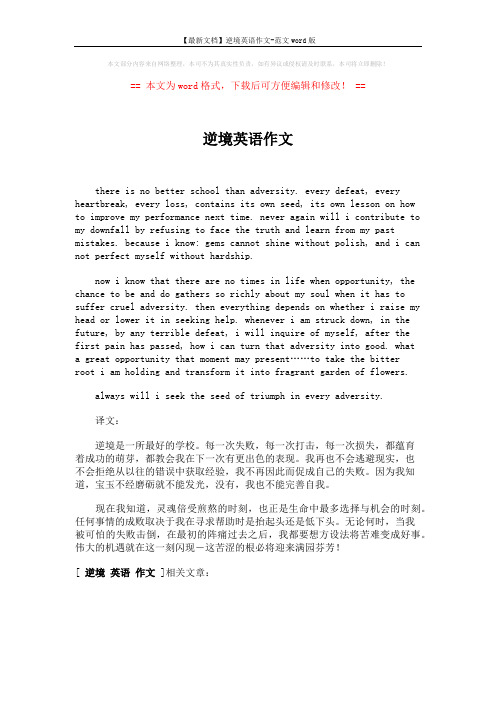
【最新文档】逆境英语作文-范文word版本文部分内容来自网络整理,本司不为其真实性负责,如有异议或侵权请及时联系,本司将立即删除!== 本文为word格式,下载后可方便编辑和修改! ==逆境英语作文there is no better school than adversity. every defeat, every heartbreak, every loss, contains its own seed, its own lesson on howto improve my performance next time. never again will i contribute to my downfall by refusing to face the truth and learn from my past mistakes. because i know: gems cannot shine without polish, and i can not perfect myself without hardship.now i know that there are no times in life when opportunity, the chance to be and do gathers so richly about my soul when it has to suffer cruel adversity. then everything depends on whether i raise my head or lower it in seeking help. whenever i am struck down, in the future, by any terrible defeat, i will inquire of myself, after the first pain has passed, how i can turn that adversity into good. whata great opportunity that moment may present……to take the bitterroot i am holding and transform it into fragrant garden of flowers.always will i seek the seed of triumph in every adversity.译文:逆境是一所最好的学校。
第一章起步篇 (8)本章概述 (8)书写本书的背景 (8)运用本书 (9)IDL所需的版本 (9)IDL运行期间所需颜色的数量 (9)本书的风格习惯 (10)本书中所用的IDL程序和数据文件 (12)获取更多的帮助 (14)使用IDL命令 (14)IDL命令解析 (14)创建变量 (17)使用IDL图形窗口 (22)第二章简单的图形显示 (25)本章概述 (25)IDL中简单的图形显示 (25)创建线画图 (25)定制线画图 (28)改变线条的线型和粗细 (28)用符号代替线条显示数据 (29)用不同的颜色绘制线画图 (31)限定线画图的范围 (31)改变线画图的风格 (32)在线画图上绘出多种数据集 (34)在多个轴的图上显示数据 (35)创建曲面图 (36)定制曲面图 (38)旋转曲面图 (38)为曲面赋色 (39)修改曲面图外观 (40)创建阴影曲面图 (41)改变阴影处理参数 (41)用其它数据集为阴影处理提供参数 (42)创建等值线图 (43)选择等值线数目 (45)修改等值线图 (46)改变等值线图的外观 (47)给等值线图赋色 (48)创建填充的等值线图 (49)在显示窗口定位图形输出 (51)设置图形边缘 (52)设置图形位置 (52)设置图形区域 (53)创建多个图形 (53)给图形显示添加文本 (57)找出可用字体的名称 (58)用XYOutS命令添加文本 (58)用矢量字体使用XYOut (59)排列文本 (60)删除文本 (60)改变文本的方向 (61)给图形显示添加线和符号 (61)图形显示添加色彩 (62)第三章图像数据处理 (65)本章概要 (65)图像处理 (65)显示图像 (65)调整图像数据 (67)显示24位图像 (69)控制图像显示顺序 (70)改变图像尺寸 (70)在显示窗口中定位图像 (72)从显示器中读取图像 (75)IDL中基本的图像处理 (75)直方图均衡化 (76)平滑图像 (77)增强图像棱边 (79)图像的频域滤波 (80)第四章图形显示技术 (83)本章概要 (83)IDL的颜色运用 (83)使用索引颜色模式和RGB颜色模式 (83)在24位显示设备上装载色谱表 (88)获得色谱表的拷贝 (88)修改和创建色谱表 (89)保存自己的色谱表 (90)创建自己的轴标注 (91)调整轴刻度间隔 (91)用IDL处理残缺的数据 (95)用IDL建立三维坐标系 (97)建立三维散点图 (97)从图形原点定位3D坐标轴 (99)组合简单图形显示 (100)IDL中的动画数据 (102)建立动画工具 (103)装载动画缓冲区 (103)运行动画工具 (103)动画的控制 (103)存储动画的像素映射图 (104)其它类型图形数据的动画 (104)网格化数据以便图形显示 (105)德洛内三角形法网格化 (106)数据的球形网格化 (108)第五章图形显示技巧 (110)本章概要 (110)将光标用于图形显示 (110)什么时候返回的光标位置? (110)哪一个鼠标键和光标共同作用呢? (111)用光标标注图形输出 (111)在图像上使用Cursor命令 (113)在循环中使用Cursor命令 (113)从显示中删除注释 (114)删除注释的异或法 (114)删除注释的设备拷贝法 (116)Z图形缓冲区中的图形显示技巧 (120)Z图形缓冲区的实现 (121)一个Z图形缓冲区实例:两个曲面 (121)用Z图形缓冲区使图像变形 (123)Z图形缓冲区中的透明效果 (126)将Z图形缓冲区效果与体数据着色相结合 (127)第六章在IDL中读写数据 (129)本章概要 (129)打开文件进行读写 (129)查找和选择数据文件 (130)获取逻辑设备号 (131)读写格式化数据 (132)读写自由格式文件的实例 (136)用确定的文件格式写入 (139)从字符串中读取格式数据 (141)读写非格式化数据 (141)读取非格式化图像数据文件 (142)写非格式化图像数据文件 (142)非格式化数据文件的一些问题 (144)用关联变量存取非格式化数据文件 (144)读写常用文件格式的文件 (146)创建彩色GIF文件 (147)创建彩色JPEG文件 (148)查询图像文件信息 (149)第七章图形硬拷贝输出 (150)本章概要 (150)选择图形硬拷贝输出设备 (151)配置图形硬拷贝输出设备 (152)常用的Device命令关键字 (153)创建PostScript文件 (153)将图形送到硬拷贝设备中 (154)打印PostScript文件 (155)在运行MacOS系统的计算机上打印PostScript文件 (156)在Windows计算机上打印PostScript文件 (156)生成封装的PostScript文件输出 (156)封装PostScript图形的预览 (156)生成彩色的PostScript输出 (157)PostScript中的彩色图像与灰度图像 (157)在PostScript设备上创建高质量的输出 (158)显示设备和PostScript设备之间的相同点 (158)显示设备与PostScript设备之间的不同点 (159)在横向输出模式中计算PostScript的偏移量 (171)用PS_Form配置PostScript设备 (173)配置和使用打印设备 (173)用打印设备定位图形 (175)第八章IDL编程基础 (177)本章概述 (177)编写IDL批处理文件 (177)编写IDL主程序 (178)过程和与函数中变量的作用范围 (180)创建定位参数 (180)定义可选的或必须的定位参数 (182)定义关键字 (182)创建输出型参数 (186)编写IDL函数 (188)方括号和函数的调用 (190)使用程序控制语句 (191)IDL中表达式的真和假 (191)将多个语句处理成单个语句 (191)If...Then...Else控制语句 (192)条件表达式 (193)FOR循环控制语句 (193)WHILE循环控制语句 (194)REPEAT...UNTIL 循环控制语句. (194)CASE控制语句 (194)GOTO控制语句 (195)错误处理控制语句 (195)编译和执行IDL程序模块 (197)程序编译规则: (198)程序编译和自动运行规则 (198)特殊编译命令 (199)第九章编写IDL 程序 (200)本章概述 (200)基本的ImageBar程序 (200)给程序ImageBar增加一个“先擦除”功能 (204)向ImageBar程序增加颜色敏感功能 (204)给ImageBar中的命令传递关键字 (206)根据窗口大小改变字符大小 (208)程序ImageBar的最终代码 (209)在图形用户界面中包装ImageBar (210)第十章编写简单的组件程序 (211)本章概述 (211)组件程序的结构 (211)组件程序如何对事件作出反应 (212)编写组件定义模块 (212)定义和创建程序组件 (213)在屏幕上实现组件 (215)使绘图组件成为当前图形窗口 (215)在绘图组件窗口上显示图形 (215)保存程序运行时所需要的信息 (215)创建事件循环和注册程序 (216)运行程序 (217)创建无阻塞组件程序 (218)编写事件处理模块 (218)事件结构中的公共字段 (218)事件处理函数 (219)将事件处理程序和组件联系起来 (220)编写Quit按钮的事件处理程序 (221)编写改变图形窗口大小的事件处理程序 (222)进行小量地修改 (223)添加颜色敏感 (223)采用更高效的内存管理 (224)第十一章组件编程技巧 (228)本章概述 (228)改变颜色表 (228)保护公共块 (229)一个可选择颜色表的工具 (229)指定Group Leader (232)给组件程序增加Group Leader (233)在24位显示器上改变颜色表 (234)在组件程序中使用指针 (236)使用Cleanup过程防止内存泄露 (237)使用伪事件进行程序通信 (238)创建一个具有“记忆功能”的程序 (239)保护组件程序的颜色 (241)通过组件跟踪事件来保护颜色 (243)通过绘图组件事件来保护颜色 (244)保存或者发布程序的图形 (244)第十二章对话框程序 (248)本章概述 (248)创建模式对话框 (248)阻塞的组件程序 (248)模式组件程序 (249)编写模式对话框的定义模块 (249)编写模式对话框的事件处理模块 (253)测试模式对话框程序 (254)创建非模式的对话框 (255)编写非模式对话框程序 (255)编写非模式对话框的事件处理模块 (257)测试非模态对话程序 (258)附录A 组件的事件结构 (260)事件结构的定义 (260)公共字段的定义 (260)基本组件的事件结构 (260)base组件 (260)按钮组件 (260)绘图组件 (261)下拉式列表组件 (261)标签组件 (261)列表组件 (261)滑动条组件 (261)表单组件 (262)文本组件 (263)复合组件的事件结构 (264)CW_Animate (264)CW_Arcball (264)CW_BGroup (264)CW_Clr_Index (264)CW_Color_Sel (264)CW_DefROI (265)CW_Field (265)CW_Form (265)CW_Flisder (265)CW_Orient (265)CW_PDMenu (265)CW_RGBSlider (265)CW_Zoom (266)组件程序的事件结构 (266)Xcolors (266)其他组件的事件结构 (266)键盘焦点事件 (266)组件退出请求事件 (266)组建计时器事件 (267)组件跟踪事件 (267)附录B 数据文件描述 (268)第一章起步篇本章概述本章意在解释写这本书的目的,通过阅读本书能学到什么,以及为读者提供一些能使读者更方便地使用本书中IDL编程例子的信息。
Package‘sloop’October14,2022Title Helpers for'OOP'in RVersion1.0.1Description A collection of helper functions designed to helpyou to better understand object oriented programming in R,particularly using'S3'.License GPL-3URL https:///r-lib/sloop,https://BugReports https:///r-lib/sloop/issuesDepends R(>=3.3)Imports codetools,crayon,methods,purrr,rlang,tibble(>=2.0.1)Suggests covr,testthatEncoding UTF-8LazyData trueRoxygenNote6.1.1NeedsCompilation noAuthor Hadley Wickham[aut,cre],RStudio[cph]Maintainer Hadley Wickham<******************>Repository CRANDate/Publication2019-02-1715:30:03UTCR topics documented:ftype (2)is_s3_generic (2)otype (3)s3_class (4)s3_dispatch (4)s3_get_method (5)s3_methods_class (6)Index712is_s3_generic ftype Determine function type.DescriptionThis functionfigures out whether the input function is a regular/primitive/internal function,a inter-nal/S3/S4generic,or a S3/S4/RC method.This is function is slightly simplified as it’s possible fora method from one class to be a generic for another class,but that seems like such a bad idea thathopefully no one has done it.Usageftype(f)Argumentsf unquoted function nameValuea character of vector of length1or2.Examplesftype( %in% )ftype(sum)ftype(t.data.frame)ftype(t.test)#Tricky!ftype(writeLines)ftype(unlist)is_s3_generic Determine if a function is an S3generic or S3method.Descriptionis_s3_generic()compares name checks for both internal and regular generics.is_s3_method() builds names of all possible generics for that function and then checks if any of them actually is a generic.Usageis_s3_generic(fname,env=parent.frame())is_s3_method(fname,env=parent.frame())otype3 Argumentsfname Name of function as a string.Need name of function because it’s impossible to determine whether or not a function is a S3method based only on its contents.env Environment to search in.Examplesis_s3_generic("mean")is_s3_generic("sum")is_s3_generic("[[")is_s3_generic("unlist")is_s3_generic("runif")is_s3_method("t.data.frame")is_s3_method("t.test")#Just tricking!is_s3_method("as.data.frame")is_s3_method("mean.Date")otype Determine the type of an objectDescriptionTells you if you’re dealing with an base,S3,S4,RC,or R6object.Usageotype(x)Argumentsx An objectExamplesotype(1:10)otype(mtcars)4s3_dispatch s3_class Compute the S3class of an objectDescriptionCompared to class(),this always returns the class vector that is used for dispatch.This is most important for objects where the class attribute has not been set.Usages3_class(x)Argumentsx A primitive typeExampless3_class(NULL)s3_class(logical())s3_class(integer())s3_class(numeric())s3_class(character())s3_class(matrix())s3_class(matrix(1))s3_class(array())s3_class(array(1))s3_dispatch Illustrate S3dispatchDescriptions3_dispatch()prints a list of all possible function names that will be considered for method dispatch.There are four possible states:•=>method exists and is found by UseMethod().•->method exists and is used by NextMethod().•*method exists but is not used.•Nothing(and greyed out in console):method does not exist.Learn more at https:///s3.html.s3_get_method5Usages3_dispatch(call,env=parent.frame())Argumentscall Example call to S3methodenv Environment in which to evaluate callExamplesx<-Sys.time()s3_dispatch(print(x))s3_dispatch(is.numeric(x))s3_dispatch(as.Date(x))s3_dispatch(sum(x))#Internal vs.regular genericx1<-1x2<-structure(2,class="double")my_length<-function(x)UseMethod("my_length")s3_dispatch(my_length(x1))s3_dispatch(my_length(x2))length.double<-function(x)10s3_dispatch(length(x1))s3_dispatch(length(x2))s3_get_method Find S3method from its nameDescriptionFind S3method from its nameUsages3_get_method(name)Argumentsname A string or unquoted symbolValueA function,or an error stating why the method could not be found6s3_methods_classExampless3_get_method(mean.Date)s3_get_method(weighted.mean.Date)s3_methods_class List methods for a S3or S4generic(or class)DescriptionReturns information about all methods belong to a generic or a class.In S3and S4,methods belong to a generic,but it is often useful to see what generics have been provided methods for a given class.These are wrappers around utils::methods(),which returns a lot of useful information in an attribute.Usages3_methods_class(x)s3_methods_generic(x)s4_methods_class(x)s4_methods_generic(x)Argumentsx Name of class or genericValueA tibble with columns generic,visible,class,visible,and source.Exampless3_methods_class("Date")s3_methods_generic("anova")s4_methods_class("Date")s4_methods_generic("anova")Index∗object inspectionftype,2class(),4ftype,2is_s3_generic,2is_s3_method(is_s3_generic),2otype,3s3_class,4s3_dispatch,4s3_get_method,5s3_methods_class,6s3_methods_generic(s3_methods_class),6s4_methods_class(s3_methods_class),6s4_methods_generic(s3_methods_class),6 utils::methods(),67。
编辑作文的英文怎么说下载温馨提示:该文档是我店铺精心编制而成,希望大家下载以后,能够帮助大家解决实际的问题。
文档下载后可定制随意修改,请根据实际需要进行相应的调整和使用,谢谢!并且,本店铺为大家提供各种各样类型的实用资料,如教育随笔、日记赏析、句子摘抄、古诗大全、经典美文、话题作文、工作总结、词语解析、文案摘录、其他资料等等,如想了解不同资料格式和写法,敬请关注!Download tips: This document is carefully compiled by theeditor. I hope that after you download them,they can help yousolve practical problems. The document can be customized andmodified after downloading,please adjust and use it according toactual needs, thank you!In addition, our shop provides you with various types ofpractical materials,such as educational essays, diaryappreciation,sentence excerpts,ancient poems,classic articles,topic composition,work summary,word parsing,copyexcerpts,other materials and so on,want to know different data formats andwriting methods,please pay attention!Editing an Essay。
Editing an essay is an essential part of the writing process. It helps to refine and polish the content, ensuring that it effectively communicates the intended message. Whether it's a school assignment or a professional document, editing plays a crucial role in enhancing the overall quality of the writing. It involves reviewing the structure, grammar, punctuation, and clarity of the text. By making necessary revisions and improvements, the writer can present a well-crafted piece that resonates with the audience.Firstly, let's talk about the importance of structure.A well-organized essay flows smoothly, allowing the reader to follow the ideas effortlessly. Each paragraph should focus on a specific point or argument, and the overall structure should have a logical progression. By examining the essay's structure, one can identify any gaps orinconsistencies in the flow of ideas. Rearranging paragraphs or adding transition sentences can help to improve the overall coherence of the essay.Next, grammar and punctuation play a vital role in conveying the intended meaning. Incorrect grammar and punctuation can confuse the reader and undermine the credibility of the writer. Therefore, it is essential to carefully review the essay for any grammatical errors, such as subject-verb agreement, verb tense consistency, and proper use of punctuation marks. By correcting these errors, the writer can ensure that the essay is clear and easy to understand.In addition to grammar and punctuation, clarity is another crucial aspect of editing. Clarity refers to the ability of the writer to express ideas in a concise and understandable manner. It is important to avoid wordiness and unnecessary jargon that can confuse the reader. By simplifying complex ideas and using clear language, the writer can ensure that the essay is accessible to a wide range of readers.Furthermore, it is important to consider the overall tone and style of the essay. The tone should be appropriate for the intended audience and purpose of the writing. Whether it's formal or informal, the tone should be consistent throughout the essay. Additionally, the writer should pay attention to the style of writing, such as the use of descriptive language, figurative expressions, or rhetorical devices. By employing various stylistic techniques, the writer can make the essay more engaging and compelling.Lastly, it is crucial to proofread the essay for any spelling errors or typos. These seemingly minor mistakes can distract the reader and detract from the overallquality of the writing. By carefully reviewing the essayfor spelling errors and typos, the writer can present a polished piece that reflects their attention to detail.In conclusion, editing an essay is a necessary step in the writing process. By reviewing the structure, grammar, punctuation, clarity, tone, and style of the essay, thewriter can refine and enhance the overall quality of their work. Editing not only improves the readability of the essay but also ensures that the intended message is effectively communicated to the audience. So, take the time to edit your essay and make it the best it can be.。
PhilipsLED Displayedge LEDFull HDBDL4210QEnjoy high performancewith this great value 42" signage displayDeliver startlingly clear images in a more eco-friendly way with the edge LED display. Highon performance and reliability, yet low on power consumption, it is ideal for projectswhere no compromise is accepted.Operational flexibility•Edge LED Backlight•USB Media Playback•Smart Control Software SuiteLower total cost of ownership•Power consumption below the industry averageOptimized for public viewing•Full HD LCD display, 1920x1080pSustainable and safe•Complies with RoHS standards to care for the environment•3 year warrantyIssue date 2022-05-17Version: 16.4.112 NC: 8670 000 94286EAN: 87 12581 65771 0© 2022 Koninklijke Philips N.V.All Rights reserved.Specifications are subject to change without notice. Trademarks are the property of Koninklijke Philips N.V. or their respective SpecificationsLED Display107cm (42") edge LED, Full HDHighlightsEdge LED BacklightExperience an even dispersion of light with cutting edge LED technology. White LED's (light emitting diodes) are positioned around the rim of the panel to give a more even spread of light. This results in even lower power consumption, less heat to dissipate, and a true, uniform color range.Full HD LCD display 1920x1080pThis display has a resolution that is referred to as Full HD. The state-of-the-art LCD screen technology has the full high-definition widescreen resolution of 1080 progressive lines, each with 1920 pixels. This allows the best possible picture quality for HD input signals with up to 1080 lines. It produces brilliant flicker-free progressive scan pictures with optimum brightness and superb colors. This vibrant and sharp image will provide you with an enhanced viewing experience.Compliant with RoHS standardsPhilips designs and produces display products in compliance with strict Restriction of Hazardous Substances (RoHS) standards that restrict lead and other toxic substances that can harm the environment.USB PlaybackEnjoy your own media playback via the USB port. Simply plug in a USB drive, and create your own signage content to convey the marketing messages you want, when you want them. With a wide range of media formats supported, this powerful media player offers an excellent picture and true flexibility.Smart ControlControl and manage all of the signage displays on your network with this powerful software tool which allows you to change the settings of your display centrally via an RJ45 or RS232 connection. Smart Control allows you to set the video input, modify the color settings, set the display's ID when creating video walls and even diagnose each display's status, giving you all the power you need to manage your displays from one central location.3 year warrantyEnjoy peace of mind with our comprehensive 3 year warranty. With service centres around the globe, and our quick turnaround, you can be sure that in the most unlikely event of a display malfunctioning, we will find and fix the problem to your fullsatisfaction within the shortest period of time.Picture/Display•Diagonal screen size: 42 inch / 106.7 cm •Panel resolution: 1920x1080p•Optimum resolution: 1920 x 1080 @ 60 Hz •Brightness: 350 cd/m²•Contrast ratio (typical): 3000:1•Response time (typical): 8 ms •Aspect ratio: 16:9•Viewing angle (H / V): 178 / 178 degree •Pixel pitch: 0.16 x 0.48mm •Display colors: 16.7 Million•Picture enhancement: 3/2 - 2/2 motion pull down, 3D Combfilter, Motion compens. deinterlacing, Progressive scan, 3D MA deinterlacing, Dynamic contrast enhancementSupported Display Resolution•Computer formats Resolution Refresh rate 640 x 480 60, 67, 72, 75Hz 800 x 600 56, 60, 72, 75Hz 1024 x 768 60Hz 1280 x 768 60Hz 1280 x 800 60Hz 1360 x 768 60Hz 1366 x 768 60Hz 1440 x 900 60Hz 1920 x 1080 60Hz •Video formats Resolution Refresh rate 480i 60Hz 480p 60Hz 576p 50Hz 576i 50Hz 720p 50, 60Hz 1080i 50, 60Hz 1080p 50, 60HzConnectivity•PC: VGA-in D-Sub 15HD, RS232 D-Sub9, 3.5 mm PC audio input x1•AV input: HDMI x2, Composite RCA x2, Audio (L/R) x2•Other connections: Component RCA x1•USB: USB 2.0 x 2•AV output: SPDIF Out, Composite RCA x1Convenience•Placement: Landscape•Screen saving functions: Pixel Shift, Low Brightness •Keyboard control: Hidden •Packaging: Reusable box•Network controllable: RS232Dimensions•Set dimensions (W x H x D): 978.2 x 594.1 x 56.9 mm•Bezel thickness: 22mm (45mm bottom)•VESA Mount: 400 x 400mm •Set weight: 13.65 kg •Set weight (lb): 30.1 lbOperating conditions•Temperature range (operation): 0 - 40 °C•Relative humidity: 20-80 %•MTBF: 50,000 hour(s)Power•Consumption (On mode): 140W •Standby power consumption: <0.5WSound•Built-in speakers: 2 x 10W RMSAccessories•Included accessories: Remote Control, Batteries for remote control, AC Power Cord, VGA cable, User manual on CD-ROM, Quick start guide •Stand: BM04246 (Optional)Miscellaneous•Warranty: Global: 3 years•On-Screen Display Languages: English, French, German, Italian, Polish, Portuguese, Russian, Simplified Chinese, Spanish, Turkish•Regulatory approvals: CE, FCC, Class B, CCC, RoHS, UL/cUL, C-TickMultimedia Applications•Playback Formats: JPEG Still pictures, MP3, MPEG4, AAC LC, AC3, BMP Still pictures, GIF still pictures, M4A, MOV, PNG still pictures, RMVB (RealMedia var. bitrat), WMATechnical specifications•Backlight: Edge LED。
创建过程介绍创建过程为部署工作做好了准备,并从源代码层次优化应用程序。
这一过程由位于工程根目录的文件build.xml负责。
这个文件是一个标准的Ant文件,用来控制J2ME?Polish相关任务。
你可以在附录找到一个简短的关于Ant的介绍。
J2ME?Polish相关任务被分成的三部分}为每一个选择的设备“info”, “deviceRequirements” 和 “build”。
创建过程中以下步骤将会执行。
–选择支持设备–资源整合–预处理源代码,为设备优化–编译应用程序–混淆编译后的代码–预审–创建JAR和JAD文件J2ME Polish任务定义你需要在文件build.xml中定义J2ME?Polish任务:<taskdef name="j2mepolish"classname="de.enough.polish.ant.PolishTask"classpath="import/enough-j2mepolish-build.jar:import/jdom.jar:import/proguard.jar"/>现在你可以“j2mepolish”这个任务名称的控制下,使用J2ME?Polish任务了。
你需要定义Ant属性“wtk.home”,来告知Wireless Toolkit的路径:<property name="wtk.home"value="C:\WTK2.1"/>在没有Wireless Toolkit的系统上(例如Mac OS X),你可以依旧可以使用J2ME Polish,只需要定义<build>元素的preverify属性来代替“wkt.home”属性。
例子下面的示例,显示了一个完整的build.xml文件:<!-- This file controls the build process. --><!-- The most important target is the j2mepolish-target, --><!-- which controls for what devices the application should --><!-- be created and so on. --><!-- --><!-- Important: when you have no Wireless Toolkit installed --><!-- you need to define the "preverify"-attribute --><!-- of the <build>-element of the J2ME Polish task. --><!-- --><!-- When you call Ant from the command-line, you can --><!-- call "ant test j2mepolish" to skip the obfuscation --><!-- and to build the example for fewer handsets. --><!-- The default target builds and obfuscates the example. --><!-- --><!-- The full documentation can be found at --><!-- --><!-- --><!-- Have fun! --><projectname="enough-j2mepolish-example"default="j2mepolish"><!-- The wtk.home property should point to the directory --><!-- containing the Wireless Toolkit. --><property name="wtk.home"value="C:\WTK2.1"/><!-- Definition of the J2ME Polish task: --><taskdef name="j2mepolish"classname="de.enough.polish.ant.PolishTask" classpath="import/enough-j2mepolish-build.jar:import/jdom.jar:import/proguard.jar:import/retroguard.jar"/><!-- build targets, each target can be called via "ant [name]",e.g. "ant clean", "ant notest j2mepolish" or just "ant" forcalling the default-target --><target name="test"><property name="test"value="true"/></target><target name="init"><property name="test"value="false"/></target><!-- In this target the J2ME Polish task is used. --><!-- It has 3 sections: --><!-- 1. The info-section defines some general information --><!-- 2. The deviceRequirements-section chooses the devices --><!-- for which the application is optimized. --><!-- 3. The build-section controls the actual build --><!-- process. --><target name="j2mepolish"depends="init"description="This is the controller for the J2ME build process."><j2mepolish><!-- general settings --><infolicense="GPL"name="J2ME Polish"version="1.3.4"description="A sample project"vendorName="Enough Software"infoUrl=""icon="icon.png"jarName="${polish.vendor}-${}-example.jar"jarUrl="${polish.jarName}"copyright="Copyright 2004 Enough Software. All rights reserved."deleteConfirm="Do you really want to kill me?"/><!-- selection of supported devices --><!-- In the test mode the application is build only for the --><!-- Nokia/3650 and the 6600 phones, otherwise --><!-- the second deviceRequirements will be used instead. --><deviceRequirements if="test"><requirement name="Identifier"value="Nokia/3650, Nokia/6600" /></deviceRequirements><deviceRequirements unless="test"><requirement name="Identifier"value="Nokia/Series60,Nokia/Series60Midp2, Generic/midp2, Generic/midp1"/><!-- on could use other devices for real builds, e.g. :<or><and><requirement name="JavaPackage" value="nokia-ui" /><requirement name="BitsPerPixel" value="16+" /></and></or>--></deviceRequirements><!-- build settings --><buildsymbols="ExampleSymbol, AnotherExample"imageLoadStrategy="foreground"fullscreen="menu"usePolishGui="true"resDir="resources"><!-- midlets definition --><midlet class="de.enough.polish.example.MenuMidlet"name="Example" /><!-- project-wide variables - used for preprocessing --><variables><variable name="update-url"value="http://www.enough.de/update"/><variable name="title"value="J2ME Polish"/></variables><!-- obfuscator: don't obfuscate when the test-property is true --><obfuscator unless="test"name="ProGuard"/><!-- debug settings: only include debug setting when the test-property is true --><debug if="test"showLogOnError="true"verbose="true"level="error"><filter pattern="de.enough.polish.example.*"level="debug"/><filter pattern="de.enough.polish.ui.*"level="warn"/></debug><!-- user defined JAD attributes can also be used: --><jad><attribute name="Nokia-MIDlet-Category"value="Game"if="polish.group.Series40"/></jad></build></j2mepolish></target><target name="clean"description="allows a clean build. You should call [ant clean] whenever you made changes to devices.xml, vendors.xml or groups.xml"><delete dir="build"/><delete dir="dist"/></target></project>在第一部分中,J2ME?Polish任务和wireless-toolkit的位置被定义,然后是一系列的创建目标(target)“test”, “init”, “j2mepolish” 和“clean”。