独闯三关:蓝宝AMDATIFireProV5800专业显卡应用测试
- 格式:pdf
- 大小:2.13 MB
- 文档页数:7
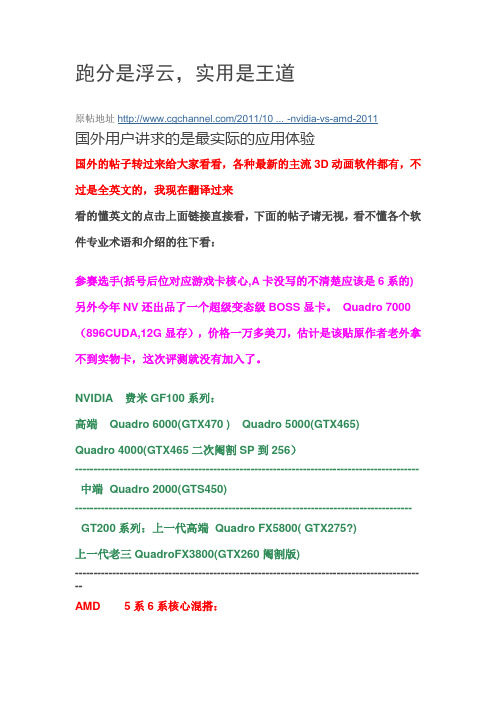
跑分是浮云,实用是王道原帖地址/2011/10 ... -nvidia-vs-amd-2011国外用户讲求的是最实际的应用体验国外的帖子转过来给大家看看,各种最新的主流3D动画软件都有,不过是全英文的,我现在翻译过来看的懂英文的点击上面链接直接看,下面的帖子请无视,看不懂各个软件专业术语和介绍的往下看:参赛选手(括号后位对应游戏卡核心,A卡没写的不清楚应该是6系的) 另外今年NV还出品了一个超级变态级BOSS显卡。
Quadro 7000(896CUDA,12G显存),价格一万多美刀,估计是该贴原作者老外拿不到实物卡,这次评测就没有加入了。
NVIDIA 费米GF100系列:高端 Quadro 6000(GTX470 ) Quadro 5000(GTX465)Quadro 4000(GTX465二次阉割SP到256)-------------------------------------------------------------------------------------------- 中端 Quadro 2000(GTS450)------------------------------------------------------------------------------------------ GT200系列:上一代高端 Quadro FX5800( GTX275?)上一代老三 QuadroFX3800(GTX260阉割版)----------------------------------------------------------------------------------------------AMD 5系6系核心混搭:高端 FirePro V9800 FirePro V8800(5870) FirePro V7900FirePro V7800(5850)-------------------------------------------------------------------------------------------中端 FirePro V5900 FirePro V5800 (5770)------------------------------------------------------------------------------------------- 低端 FirePro V4800(5670) FirePro V3800(5650)以下是各个卡的参数以及上市价格下面开始测试测试环境:HP Z800 工作站双路六核32nm Xeon X5680 (共12核24线程)18GB of DDR3希捷SAS 15000转显示器配置为双30寸分辨率2,560 x 1,600, 双显合计分辨率 5,120 x 1,600测试软件: Autodesk 3ds Max 2012,Maya 2012,Softimage 2012Mudbox 2012LightWave 10modo 501Cinema 4DCinebenchFoundry’s Mari3DMAX2012新加入的IRA Y GPU渲染器MA YA的地球最强之实时光线追踪GPU渲染器FurryBall render1、MA YAMA YA软件集建模动画渲染于一体,图形界面是基于OPENGL API,并在之基础上做了优化。

【IT168 评测中心】许多人往往惊叹于专业卡高速的性能与优秀的画面表现能力,同时也对其居高不下的价格产生了畏惧心理。
其实,虽然专业卡的定位的确是游戏卡高出很多,但是与游戏卡一样,专业卡也有高、中、低档的定位,同时随着硬件规格的发展,事实上许多低端产品的价格还是很平易近人的。
比如我们今天要介绍的蓝宝V3800,就是一款质优价廉的产品。
蓝宝V3800显卡外观显卡使用了一个DVI和一个DP接口显卡型号及规格标签板载的三星显存颗粒 本次我们测试的显卡是FirePro V3800,这也是新一代FirePro显卡中的最低型号。
V3800是一款刀版卡,在许多人的印象中,刀版显卡的做工一定是非常粗糙的,而且用料节省,因为这种显卡只给低端用户使用。
但是对于专业图形卡来说,它的做工却是堪比高端产品的。
一方面是由于显卡的用途决定了不能偷工减料,另一方面也是因为有一定的利润空间,厂商不必考虑太多的成本问题。
V3800显卡规格 从上面的规格来看,FirePro V3800拥有400个流处理器,配备了带宽高达14.4GB/s的64-bit 512MB GDDR3显存。
另外,它还提供了对于DirectX 11、OpenGL 3.2、OpenCL等技术均提供了完美的支持。
据悉,这款显卡目前的市场价格仅为1280元,的确是定位在低端的产品。
在进行测试之前,我们先来看一下本次为这块V4800显卡所搭配的平台详细规格:测试平台配置一览处理器子系统处理器型号双路Intel Xeon X5570处理器架构Intel 45nm Westmere代号Nehalem-EP核心/线程数量4/8主频 2.93GHz处理器指令集MMX,SSE,SSE2,SSE3,SSSE3,SSE4.1,SSE4.2,EM64T,VT外部总线2x QPI3200MHz6.40GT/s单向12.8GB/s(每QPI)双向25.6GB/s(每QPI)L1 Code Cache4× 32KB 8路集合关联L1 Data Cache4× 32KB 4路集合关联L2 Cache4× 256KB 8路集合关联L3 Cache8MB 16路集合关联主板主板型号泰安S7010芯片组Intel 5520北桥芯片特性2xQPIVT-d Gen 2内存控制器每CPU集成三通道R-ECC DDR3 1333配置内存类型4GB R-ECC DDR3 1333 SDRAM x6存储子系统磁盘控制器Intel ICH10R SATA AHCI Controller磁盘控制器规格6x SAS 3Gb/s AHCI w/ NCQ RAID 0/1磁盘控制器驱动Intel Matrix Storage Manager 8.8.0.1009硬盘Seagate Barracuda 7200.12 ST3250318AS硬盘规格7200RPM250GBSATA 3Gb/sNCQ16MB Cache图形子系统显卡型号AMD FirePro V3800显卡规格PCI Express x16 Gen2400 Stream Processor @ 650MHz 512MB GDDR5 RAM @ 64-bit 900MHz显卡驱动ATI FirePro Driver 8.773网络连通性网卡Intel 82576EB Dual Port Gigabit NetworkController网卡驱动Intel PRO Set 13.5软件环境操作系统Windows XP Professional x64 Edition SP2 我们本次测试使用的是泰安S7010平台,搭配了双路至强X5570处理器,这是上一代Nehalem-EP处理器中的高端型号。

锐龙7 PRO 4750G整机实测!AMD整机市场攻势猛烈攀升精灵II-7 PRO整机评测报告作者:来源:《电脑报》2020年第30期目前AMD锐龙PRO 4000G系列处理器主要面向整机市场,所以本次我们的测试平台其实是来自攀升的精灵II-7 PRO整机产品。
该机搭载的是目前AMD锐龙 PRO 4000G系列处理器中的旗舰产品:AMD锐龙7 PRO 4750G。
其他的配件方面,内存为英睿达铂胜DDR4 3000 8GB×2,硬盘为西部数据WD_BLACK SN750 500GB,主板为华硕PRIME B550M-A,电源额定功率为400W。
售后服务方面支持全国联保三年上门服务。
AMD锐龙7 PRO 4750G是AMD锐龙PRO 4000G系列处理器中的旗舰,也是精灵II-7 PRO配置中最大的看点。
AMD锐龙7 PRO 4750G具备8核心16线程,基准频率达3.6GHz,最高加速频率可达4.4GHz,默认TDP为65W,三级缓存8MB,内置了频率高达2100MHz的Vega Graphics 8核显。
实际上,AMD锐龙7 PRO 4750G也采用了CCD与I/O Die整合的设计,这也就意味着它是一款“7nm全集成”的处理器,和桌面版的AMD锐龙3000系列CCD与I/O Die分离且分别采用7nm和12nm工艺不同,因此,我们对AMD锐龙7 PRO 4750G在高频内存支持以及内存延迟方面的表现非常期待。
(注:我们选用之前测试的Intel酷睿i7 10700成绩作为对比,且所有处理器性能测试均在默认TDP下完成。
)基准性能测试小结:从以上基准性能测试成绩来看,AMD锐龙7 PRO 4750G表现相当强悍,8核16线程的高规格带来了给力的性能释放,在默认TDP 65W下,多线程表现超越了同级竞品Intel酷睿i7 10700,单核性能也和对手处于同一水平。
最明显的就是在CineBench R20基准测试中,AMD锐龙7 PRO 4750G多线程分数为4776pts,单线程分数为501pts。

简单聊聊我的eGPU折腾体验我的主要需求是修⽚( Lightroom、PS )、剪辑( FCPX ),次要需求是游戏。
之前⼀台Macbook Pro 15 使⽤了 5 年,机是好机,但因为经常移动办公,实在受不了肩膀上的重量,所以换了 Macbook Pro 13,结果却⼜因为性能发愁了。
硬件主机 A:Macbook Pro 13 2017,3.1G i5 ( 7267U ),16G RAM,256G SSD主机 B:NUC8i5BEK,3.8G i5 ( 8259U ),16G RAM,512G SSDeGPU:Razer Core X显卡:蓝宝⽯ Vega56 8G显⽰器:DELL P2715QMac 体验Mac 对 eGPU 的⽀持是系统级别的(不⽤驱动,即插即⽤),当然前提是选择 AMD 家且苹果⽀持的显卡,热门款包括 RX580、VEGA56、VEGA64、Radeon VII。
⾄于 N 家的显卡,我建议慎重考虑,避免后期折腾。
eGPU 盒⼦也是⽆脑选择了 Razer Core X。
对于⼩⽩来说,确实这款折腾成本最低,因为盒⼦够⼤,电源管够。
使⽤下来也觉得没啥可以抱怨的。
使⽤⽅⾯,我⽤⼀根 3 ⽶的 DP 线连接,把 eGPU 放在距离⼯位很远的⼀个⾓落⾥,避免噪⾳和热的⼲扰。
本来想⽤ 3 ⽶的雷电线把电脑再接回来放在显⽰器旁边的,⽆奈线太贵了…最直观的使⽤感受:接 4K 的显⽰器终于丝般流畅了(原来显⽰器直接连电脑还是会有⼀丢丢卡顿)!播放 4K 视频终于不卡顿了!另外,⽇常使⽤显卡风扇基本不转,所以担⼼噪⾳的可以尽管放⼼。
再来看⼀下跑分:1. LUXMark:2949 ( iGPU ) VS 25993 ( eGPU ),8.8 倍的提升。
2. Geekbench Metal:32453 ( iGPU ) VS 144106 ( eGPU ),4.4 倍的提升。
3. 古墓丽影 11,在 2K ⾮常⾼配置下,整体分数 49.30FPS ;在 2K ⾼配置下,55.35FPS。

卡西欧5800程序(完整版)Lbl 31If A>P-T+L:Then P-T+S-B-I^Z: Else P-T+B+I-Z:IfEndlIf K=l:Then If A<P-T+S-L:Then D-E -> B: Else E-D-B:IfEnd:IfEndlIf K=-l:Then If A<P-T+S-L:Then E・D - B: Else D ・E- B:IfEnd:IfEndFSHHQX1Z[5]->X:Z[6]->Y:Z[l]+90K->JlProg " HHQX u IX—Z[3]:Y—Z[4]lRYJ+2Fr+90K—JlProg " XZBH " IX—G:Y—Z1Z[3]->X:Z[4]->Y IProg、' DOTLINE u JDZBProg ” QDZB IZ[5]-Z[3]:Z[6]-Z[4] IIf O=-l:Then P-T+S—A: Prog n QDZB n :Z[3]^Z[5]:Z[4]^ Z[6]: Else Z[l]+90K+K(L^(6R))r^J:L-L A34-(9eR2)^C: Prog ”XZBH ” "End I(Z[6]-Y+Xtan(Z[2])-Z[5]tan(Z[l]))^(tan(Z[2])-tan(Z[l]))->G ItanZ[2](G-X)+Y->ZlProg n FWJ HZFXZ If M=6:Then Prog " ZSPD " : Else Prog n FSTJ n :IfEndFSLINE Prog ” QDZB IX—G:Y—Z:J—NlProg M FWJ H IN—J:F-J—FlIcos(F)-GlIf G<D:Then If A>P-T+S-L:Then P・T+S+G—Z:Isin(F)-B:Else P-T-G^Z:-Isin(F)^B:IfEnd :1-A:2-O: Else 0-A:IfEndXZBHX+Ccos(J)^XlY+Csin(J)-YHENG PO If A<P-T+L-Z[10] :Then Z[8]->V:Gotol:IfEndlE:Z[8] + (A-P+T-L+Z[10])E->V: Goto l:IfEndlIf A<P-T+S-L:Then Z[9]^V:Goto l:IfEndlIf A<P-T+S-L+Z[10]:Then (Z[8]-Z[9])vZ[10]->E:Z[9] + (A-P+T-S+L)E->V: Goto l:IfEndlZ[8]->V ILbl 1GAO CHENG……(交点桩号)-0:……(交点高程)-D:……(小桩号坡度)-N:……(切线长度)-G:……(圆曲线半径)-R I If A<O-G:Then 0^K: Goto l:IfEndlIf A<O+G:Then 1-K: Goto l:IfEndl(K=0为直线、K=1为凸圆、K二・l为凹圆)……(同上)Lbl l:Prog " HENG PO " IK ( A6G ) 2+(2R)-P ID+N(A-O)-P+WV^Fl FWJJS (测回法测坐标)A 1 XA u:B ” YA n :C H XB ':D " YB 1: K H CHANG DU ” :G11JIAO DU 11I=0:J=0:Pol(C-A,D-B):J<0 J=J + 360zlE=J+GlJ " FWJ 1X"X " =A+KcosE,Y ' Y n二B+KsinE,”END M说明:H JIAO DU ”顺时钟为正、逆时针为负,“ XA “、' YA ”为测站点坐标.”XB“. ”YB”为后视点坐标,“X”. “Y”为前视即待测点坐标," CHANG DU ”为测站点到待测点距离。
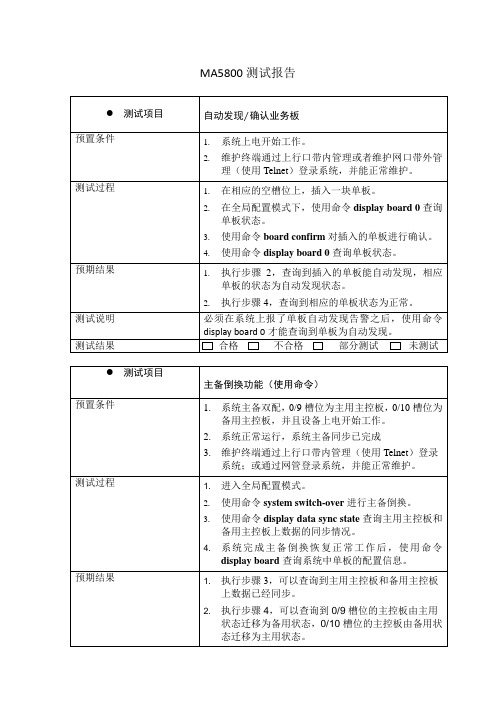
视频会议系统测试方案目录一、内容概述 (2)1.1 背景与目的 (3)1.2 适用范围 (3)1.3 目标与要求 (4)二、测试概述 (5)2.1 测试目标 (6)2.2 测试范围 (7)2.3 测试策略 (7)2.4 测试环境搭建 (9)三、测试用例设计 (10)3.1 用户登录测试 (11)3.1.1 正常登录 (12)3.1.2 未注册用户登录 (12)3.1.3 错误密码登录 (13)3.2 视频通话测试 (14)3.2.1 一对一视频通话 (14)3.2.2 多人视频通话 (15)3.2.3 同时进行语音和视频通话 (16)3.3 会议功能测试 (17)3.3.1 创建会议 (18)3.3.2 加入会议 (19)3.3.3 会议控制 (20)3.3.4 会议录制与回放 (21)3.4 系统性能测试 (22)3.4.1 带宽测试 (23)3.4.2 延迟测试 (24)3.4.3 CPU与内存占用测试 (26)四、测试执行与记录 (27)4.1 测试准备 (28)4.2 测试执行步骤 (29)4.3 测试结果记录 (31)4.4 缺陷跟踪与管理 (32)五、测试报告与总结 (33)5.1 测试报告内容 (34)5.2 测试结果分析 (35)5.3 改进建议 (36)5.4 测试总结 (37)一、内容概述本文档旨在全面而详细地阐述视频会议系统的测试方案,以确保系统在各种应用场景下的稳定性、可靠性和高效性。
测试方案覆盖了从需求分析、测试环境搭建、测试用例设计到测试执行和缺陷跟踪的整个测试周期。
我们将对视频会议系统的功能需求、性能需求和非功能需求进行深入分析,明确系统的预期行为和性能指标。
我们将搭建一个与实际生产环境尽可能一致的测试环境,包括硬件设备、网络配置、软件版本等,以确保测试结果的准确性。
基于需求分析的结果,我们将设计一系列覆盖正常流程、边界条件和异常情况的测试用例,以验证系统的正确性和健壮性。
软件验收报告总结目录一、内容概览 (2)1.1 软件验收报告的目的和意义 (2)1.2 软件验收的基本流程和要求 (3)二、项目背景与目标 (4)2.1 项目的背景介绍 (5)2.2 项目的主要目标和范围 (6)三、验收标准与方法 (7)3.1 验收标准 (8)3.2 验收方法 (9)四、软件功能与性能测试 (10)4.1 功能测试 (11)4.1.1 操作系统兼容性测试 (12)4.1.2 数据库兼容性测试 (13)4.1.3 系统性能测试 (13)4.2 性能测试 (14)五、软件安全性与可靠性评估 (15)5.1 安全性测试 (16)5.1.1 权限控制测试 (17)5.1.2 数据加密测试 (18)5.1.3 日志审计测试 (19)5.2 可靠性评估 (20)5.2.1 异常处理测试 (21)5.2.2 数据备份与恢复测试 (22)5.2.3 系统稳定性测试 (23)六、软件配置与管理 (24)6.1 软件安装与配置 (25)6.2 软件更新与升级 (27)6.3 软件备份与恢复管理 (28)七、验收结论与建议 (29)7.1 验收结论 (30)7.2 改进建议 (31)一、内容概览本报告对本次软件验收项目进行全面而深入的总结,在软件开发与测试阶段,我们遵循了严格的项目管理流程,确保了软件质量与性能。
经过多轮的内部测试和外部评审,软件功能已按照既定需求准确实现,并在各种应用场景下展现出良好的稳定性和可靠性。
在验收过程中,我们邀请了多位行业专家参与,他们从不同角度对软件进行了全面评估。
专家们一致认为,该软件在技术创新、用户体验和实用价值等方面均达到了行业领先水平。
他们也提出了一些宝贵的改进意见,为我们的后续工作提供了有益的参考。
1.1 软件验收报告的目的和意义通过编写软件验收报告,可以对软件开发过程中的各个阶段进行详细的记录和总结,以便在项目结束后进行审查。
这有助于确保软件开发过程遵循了相关的行业规范、标准和技术要求,从而提高软件质量。
Control LinesThis is a group of twelve open-drain output signals that are normally usedto operate further relays, solenoids, etc within the test fixture.Fixture IdentificationThis is a group of 16 digital input signals from the fixture, which causeregister bits to be asserted when grounded. The fixture identification, whichis intended to identify the fixture, can be regarded as fohexa decimal digits.Sense LinesThis is a group of eight digital input signals from the fixture, which cause register bits tobe asserted when grounded. Used for very basic communication with the tester. For example, a fixture couldbe built with a switch to change the limits on a particular test. This might be communicated to the target program through these bits from a toggle switch on the fixture.Fixture Interface TypeThis is a group of eight digital input signals from the fixture, which cause register bits to be asserted when grounded. These are coded to indicated fixture size, secondary interface, fixture services required etc.Data PortThis port routes 8 digital-output lines and a control line to a fixture for general-purpose use. An example would be the control of a personality card inside a fixture that requires data to be asserted and then the control bit toggled to latch this data on a target circuit.Fixture and UUT ActuationThese controls allow the operation of the fixture engage mechanism and control for a dual bay UUT vacuum fixture. There are two outputs and one input to drive the fixture engage/release mechanism, in addition two more outputs are provisioned for dual bay actuation. This is particularly useful in the case were there might be a functional and an in-circuit engage level fixture (dual height fixture).The PUC also has two outputs to drive the vacuum valves for a dual bay fixture and three sense inputs (six signals) to detect three states of the fixture interface, “fixture present”, “fixture engaged” and “fixture released. There are two signals per state for electrical debounce purposes.For each part of a dual-bay system there are two fixture sense inputs to detect the state of a dual-height fixture. Each sense has two inputs for electrical de-bounce purposes.Timers and TriggersSeparate trigger inputs and outputs are provided. Trigger events generated by the system can be used to trigger external instrumentation, for example, an oscilloscope. Trigger events from the UUT may be used to trigger the system or routed onto the PXI trigger bus.Fixture RelaysThese are general-purpose relays (20 relays) the contacts of which are available at the fixture interface to control circuitry in the fixture.Analog RoutingExternal AccessFour connections are available for connecting external instrumentation to the internal system measurement bus. Each connection is made to a pair of analog bus lines via relays. The relay topology is such as to allow the relays to be self-tested.Analog AccessFour switched global analog bus lines are routed to the fixture interface mainly for use in system selfcheck. The relay topology is such as to allow the relays to be self-tested.Fixture Ground RelaysEight pins are routed to ground from the fixtureinterface via a relay (4 double pole relays altogether).Another four pins (2 ganged relay) are connectedto a controlled discharge circuit consisting of a passiveresistance path to ground. When the voltage gets towithin a specified voltage window of GND a flag is set.Fixture Power ControlsThe PUC controls an internal distribution card thatswitches and monitors the fixture power supply toa connector at the tester interface. The suppliesavailable are:y +/-15 V (relay isolated)y +5 V (relay isolated)y +24 V (relay isolated)As these supply is external to the PUC their fullspecification is detailed in the ATE5800 Series datasheet.User Power Supply ControlThe UUT Power Supplies are programmed from the USB port on the controlling PC and are routed via the Distribution Card that has 8 isolation relays controlled from the PUC.System Health MonitorsAll the system power supply voltages, and internal & external fixture supply voltages, are routed onto the global analog busses so they can be monitored for self-checking purposes.Miscellaneous FunctionsProbe InterfaceThis switches a line from the global bus to a passive probe interface connection on the tester backplane.Button SenseThis consists of twelve control dual input lines that feed onto the tester backplane, to detect the operator panel button actuation. The button actuation controls such functions as Fixture Engage/ Disengage, Vacuum control, Start, Abort, Y es, No, and Reset.Button LEDsThe PUC supplies twelve control lines that drive each LED fitted to the operator panel buttons.Light Beacon ControlThere are four control lines that drive onto the tester backplane such that the correct light sequence indication can be shown on the test system during program execution, should a warning light beacon be fitted.To reach the VIAVI office nearest you, visit /contact © 2018 VIAVI Solutions Inc.Product specifications and descriptions in this document are subject to change without notice. ate5800-puc-ds-wir-nse-ae30187346 902 1018Temperature MonitoringThere is an interface for two digital temperature sensors. One of the sensors is located on the PUC itself to monitor system temperature and ensure measurement tracability and the other can be mounted in the fixture to monitor ambient temperature or specific device temperature during test. This second sensor has a four line interface routed via the fixture interface and could be used for example to ensure a resistive power load is not overdrive.SpecificationsVIAVI Solutions。
实践真知:蓝宝专业卡在ME上的应用实践真知:蓝宝专业卡在M&E上的应用2015-12-08 05:00:00 [ 中关村在线原创 ] 作者:赵鑫喆| 责编:王晓宁收藏文章分页阅读分享到评论(13)返回分页阅读本文导航•第1页:专业卡和游戏卡的区别•第2页:专业卡在视频处理领域的优势•第3页:蓝宝 PGS AMD FirePro•第4页:AMD FirePro W7100技术解析•第5页:测试平台配置一览•第6页:使用AE制作4K《星空》视频•第7页:使用Premiere对《星空》视频剪辑•第8页:蓝宝PGS AMD FirePro在M&E领•第9页:蓝宝石AMD Firepro W7100详细参数产品:AMD Firepro W7100 蓝宝石显卡1专业卡和游戏卡的区别专业卡是指应用于图形工作站上的显卡,它是图形工作站的核心。
从某种程度上来说,在图形工作站上它的重要性甚至超过了CPU。
与针对游戏、娱乐和办公市场为主的消费类显卡相比,专业显示卡主要针对的是三维动画软件、渲染软件、CAD/CAM软件、模型设计软件以及部分科学应用等专业应用市场。
专业显卡针对这些专业图形图像软件进行必要的优化,都有着极佳的兼容性。
蓝宝石 AMD Firepro W7100产品综述|图片(9)|参数|报价|点评专业显卡和游戏显卡的区别主要体现在以下几个方面:1.定位:专业卡的定位是针对7*24小时的高负荷应用以及需要满足特定场合的需求,例如CAD/CAM、超算、医疗、生命科学、影像及多媒体、广播、数字标牌、金融等,是作为工具而非娱乐产品使用,应用场合相当广泛。
3ds Max2.硬件:专业卡在硬件上不仅采用了经过筛选品质更好的GPU,而且在板卡级别上根据功能定位的不同和非专业卡有较大的区分,例如更多的视频输出接口、更大的显存等。
3.软件:专业卡和非专业卡在软件的区别更大。
首先是行业软件层面上,例如 Solidworks、PTC、西门子PLM等独立软件厂商(ISV),都会为专业卡提供针对性的优化,这不仅仅是ISV独立完成的工作,A芯片公司也会直接参与到其中,这保证了ISV发布的软件可以完美地在配备专业卡的系统上运行。