Matlab 入门3
- 格式:ppt
- 大小:1.05 MB
- 文档页数:122
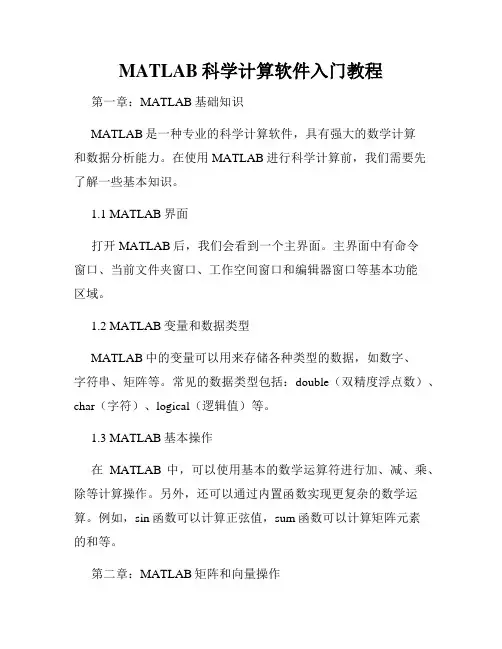
MATLAB科学计算软件入门教程第一章:MATLAB基础知识MATLAB是一种专业的科学计算软件,具有强大的数学计算和数据分析能力。
在使用MATLAB进行科学计算前,我们需要先了解一些基本知识。
1.1 MATLAB界面打开MATLAB后,我们会看到一个主界面。
主界面中有命令窗口、当前文件夹窗口、工作空间窗口和编辑器窗口等基本功能区域。
1.2 MATLAB变量和数据类型MATLAB中的变量可以用来存储各种类型的数据,如数字、字符串、矩阵等。
常见的数据类型包括:double(双精度浮点数)、char(字符)、logical(逻辑值)等。
1.3 MATLAB基本操作在MATLAB中,可以使用基本的数学运算符进行加、减、乘、除等计算操作。
另外,还可以通过内置函数实现更复杂的数学运算。
例如,sin函数可以计算正弦值,sum函数可以计算矩阵元素的和等。
第二章:MATLAB矩阵和向量操作2.1 创建矩阵和向量在MATLAB中,可以使用方括号来创建矩阵和向量。
例如,使用[1,2;3,4]可以创建一个2x2的矩阵。
2.2 矩阵和向量的加减乘除运算MATLAB提供了丰富的矩阵和向量运算函数,可以进行加法、减法、乘法、除法等运算操作。
例如,可以使用矩阵相乘函数*来计算矩阵的乘法。
2.3 矩阵和向量的索引和切片在MATLAB中,可以使用索引和切片操作来获取矩阵和向量中的特定元素或子集。
例如,使用矩阵名加上行和列的索引可以获取矩阵中指定位置的元素。
第三章:MATLAB数据可视化3.1 绘制二维图形MATLAB提供了丰富的绘图函数,可以绘制二维曲线、散点图、柱状图、等高线图等。
例如,可以使用plot函数来绘制二维曲线。
3.2 绘制三维图形MATLAB还可以绘制三维图形,如三维曲线、三维散点图、三维曲面等。
例如,可以使用plot3函数来绘制三维曲线。
3.3 图像处理与显示MATLAB提供了图像处理和显示的函数,可以加载、编辑和保存图像。


MATLAB的基本使用教程MATLAB是一种强大的数学计算软件,广泛应用于科学、工程和技术领域。
它提供了丰富的功能和工具,能够快速、有效地处理和分析各种数学问题。
本文将介绍MATLAB的基本使用方法,帮助初学者快速入门。
一、MATLAB的安装与启动1、下载和安装MATLAB软件:在MathWorks官方网站上下载适合自己操作系统的MATLAB软件,并根据安装提示进行安装。
安装完成后,会生成一个MATLAB的启动图标。
2、启动MATLAB:双击MATLAB的启动图标,或者在命令行中输入"matlab"命令,即可启动MATLAB。
二、MATLAB的基本操作1、工作环境:MATLAB提供了一个强大的集成开发环境(IDE),可以在其中编写和运行代码。
在MATLAB的界面中,包括主窗口、命令窗口、变量窗口、编辑器等。
2、命令窗口:在命令窗口中可以输入和执行MATLAB命令。
可以直接在命令窗口中输入简单的计算,例如输入"2+3"并按下回车键,即可输出计算结果。
3、脚本文件:MATLAB可以编写和运行脚本文件,将一系列命令组织起来,并按顺序执行。
在编辑器中编写MATLAB代码,并将文件保存为.m扩展名的脚本文件。
然后在命令窗口中输入脚本文件的文件名(不带扩展名),按下回车键即可执行脚本文件中的代码。
4、变量和赋值:在MATLAB中,可以创建和操作各种类型的变量。
例如,可以使用"="符号将一个值赋给一个变量,例如"A=5"。
在后续的计算和分析中,可以使用这个变量,例如输入"B=A+3",结果B 将被赋值为8。
5、矩阵和向量:MATLAB中的基本数据结构是矩阵和向量。
可以使用方括号[]来创建矩阵和向量,并使用逗号或空格来分隔不同的元素。
例如,"[1,2,3]"表示一个包含3个元素的行向量。
6、矩阵运算:MATLAB提供了丰富的矩阵运算符和函数,可以对矩阵进行各种运算。
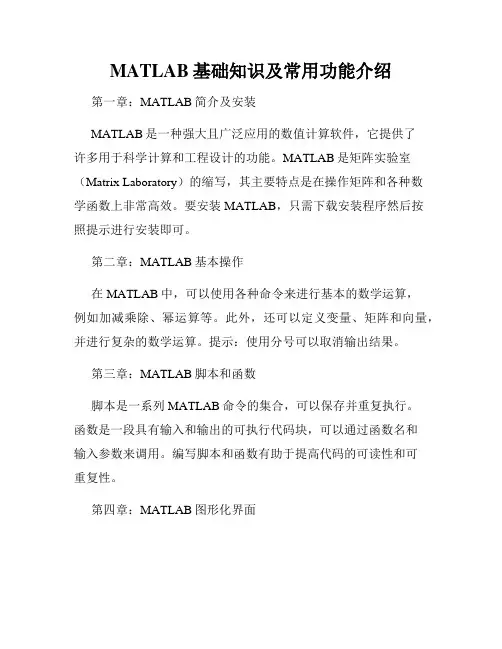
MATLAB基础知识及常用功能介绍第一章:MATLAB简介及安装MATLAB是一种强大且广泛应用的数值计算软件,它提供了许多用于科学计算和工程设计的功能。
MATLAB是矩阵实验室(Matrix Laboratory)的缩写,其主要特点是在操作矩阵和各种数学函数上非常高效。
要安装MATLAB,只需下载安装程序然后按照提示进行安装即可。
第二章:MATLAB基本操作在MATLAB中,可以使用各种命令来进行基本的数学运算,例如加减乘除、幂运算等。
此外,还可以定义变量、矩阵和向量,并进行复杂的数学运算。
提示:使用分号可以取消输出结果。
第三章:MATLAB脚本和函数脚本是一系列MATLAB命令的集合,可以保存并重复执行。
函数是一段具有输入和输出的可执行代码块,可以通过函数名和输入参数来调用。
编写脚本和函数有助于提高代码的可读性和可重复性。
第四章:MATLAB图形化界面MATLAB提供了图形化界面(GUI)工具箱,用于创建交互式应用程序和图形用户界面。
利用GUI工具箱,可以通过拖拽和放置的方式创建界面,并通过设置属性和回调函数实现交互功能。
第五章:MATLAB数据可视化MATLAB拥有丰富的数据可视化功能,可以将数据以各种图表形式呈现出来,如散点图、柱状图、曲线图等。
此外,还可以对图表进行自定义设置,如添加图例、调整轴范围、添加标题等。
第六章:MATLAB图像处理MATLAB提供了强大的图像处理工具箱,可以用于图像的滤波、锐化、模糊、边缘检测等操作。
此外,还可以进行图像的变换和特征提取,用于图像识别和分析。
第七章:MATLAB信号处理MATLAB信号处理工具箱提供了一系列用于处理、分析和合成信号的函数和工具。
可以进行信号滤波、频谱分析、时域分析等操作。
此外,还可以进行数字滤波器设计和滤波器实现。
第八章:MATLAB数学建模MATLAB是数学建模的重要工具,可以用于建立各种数学模型并进行仿真和优化。
可以利用MATLAB解方程、求解微分方程、进行符号计算等,用于解决各种实际问题。
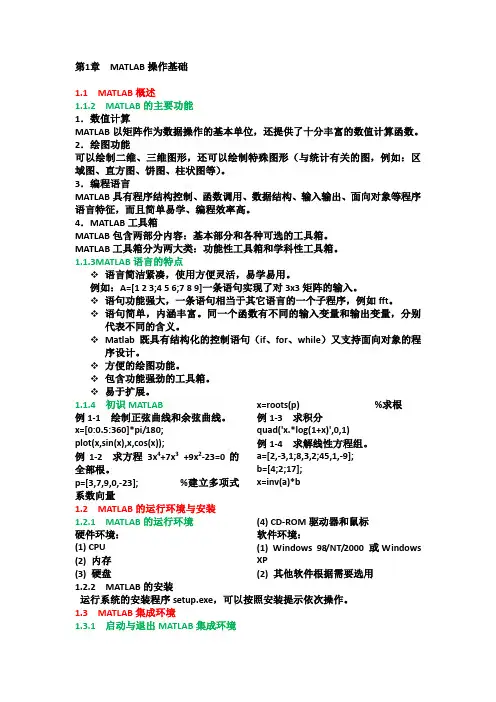
第1章MATLAB操作基础1.1 MATLAB概述1.1.2 MATLAB的主要功能1.数值计算MATLAB以矩阵作为数据操作的基本单位,还提供了十分丰富的数值计算函数。
2.绘图功能可以绘制二维、三维图形,还可以绘制特殊图形(与统计有关的图,例如:区域图、直方图、饼图、柱状图等)。
3.编程语言MATLAB具有程序结构控制、函数调用、数据结构、输入输出、面向对象等程序语言特征,而且简单易学、编程效率高。
4.MATLAB工具箱MATLAB包含两部分内容:基本部分和各种可选的工具箱。
MATLAB工具箱分为两大类:功能性工具箱和学科性工具箱。
1.1.3MATLAB语言的特点❖语言简洁紧凑,使用方便灵活,易学易用。
例如:A=[1 2 3;4 5 6;7 8 9]一条语句实现了对3x3矩阵的输入。
❖语句功能强大,一条语句相当于其它语言的一个子程序,例如fft。
❖语句简单,内涵丰富。
同一个函数有不同的输入变量和输出变量,分别代表不同的含义。
❖Matlab既具有结构化的控制语句(if、for、while)又支持面向对象的程序设计。
❖方便的绘图功能。
❖包含功能强劲的工具箱。
❖易于扩展。
1.1.4 初识MATLAB例1-1 绘制正弦曲线和余弦曲线。
x=[0:0.5:360]*pi/180;plot(x,sin(x),x,cos(x));例1-2 求方程3x4+7x3+9x2-23=0的全部根。
p=[3,7,9,0,-23]; %建立多项式系数向量x=roots(p) %求根例1-3 求积分quad('x.*log(1+x)',0,1)例1-4 求解线性方程组。
a=[2,-3,1;8,3,2;45,1,-9];b=[4;2;17];x=inv(a)*b1.2 MATLAB的运行环境与安装1.2.1 MATLAB的运行环境硬件环境:(1) CPU(2) 内存(3) 硬盘(4) CD-ROM驱动器和鼠标软件环境:(1) Windows 98/NT/2000 或Windows XP(2) 其他软件根据需要选用1.2.2 MATLAB的安装运行系统的安装程序setup.exe,可以按照安装提示依次操作。
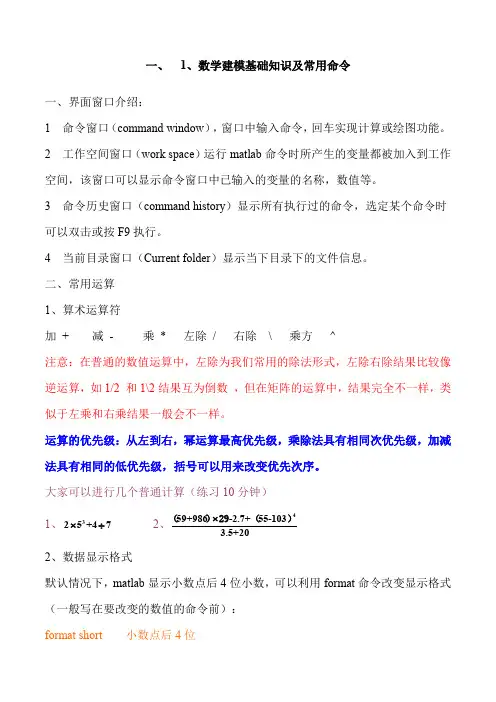
一、1、数学建模基础知识及常用命令一、界面窗口介绍:1 命令窗口(command window),窗口中输入命令,回车实现计算或绘图功能。
2 工作空间窗口(work space)运行matlab命令时所产生的变量都被加入到工作空间,该窗口可以显示命令窗口中已输入的变量的名称,数值等。
3 命令历史窗口(command history)显示所有执行过的命令,选定某个命令时可以双击或按F9执行。
4 当前目录窗口(Current folder)显示当下目录下的文件信息。
二、常用运算1、算术运算符加+ 减- 乘* 左除/ 右除\ 乘方^注意:在普通的数值运算中,左除为我们常用的除法形式,左除右除结果比较像逆运算,如1/2 和1\2结果互为倒数,但在矩阵的运算中,结果完全不一样,类似于左乘和右乘结果一般会不一样。
运算的优先级:从左到右,幂运算最高优先级,乘除法具有相同次优先级,加减法具有相同的低优先级,括号可以用来改变优先次序。
大家可以进行几个普通计算(练习10分钟)1、325+47⨯÷2、4 59+986-2.7+55-1033.5+20⨯()29()2、数据显示格式默认情况下,matlab显示小数点后4位小数,可以利用format命令改变显示格式(一般写在要改变的数值的命令前):format short 小数点后4位format long 小数点后15位format bank 小数点后2位(以上为三个常用的)format rat 最接近的有理数如以 为例:>> pi= 3.1416>> format long>> pi>> format rat>> pians =355/113>> format bank>> pians =3.14>> format short>> pians =3.1416三、matlab变量1、变量赋值形式变量=表达式(数值)或表达式(数值)其中,“=”为赋值符号,将右边表达式的值赋给左边变量(上面左的含义),当不指定输出变量时,matlab将表达式的值赋给临时变量ans(右的含义)。
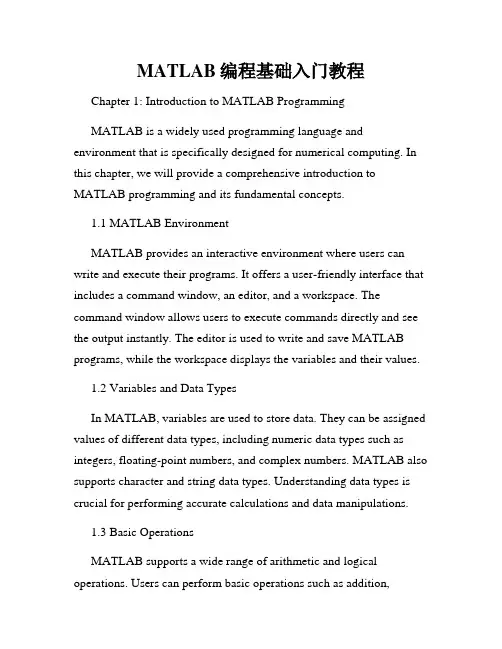
MATLAB编程基础入门教程Chapter 1: Introduction to MATLAB ProgrammingMATLAB is a widely used programming language and environment that is specifically designed for numerical computing. In this chapter, we will provide a comprehensive introduction to MATLAB programming and its fundamental concepts.1.1 MATLAB EnvironmentMATLAB provides an interactive environment where users can write and execute their programs. It offers a user-friendly interface that includes a command window, an editor, and a workspace. The command window allows users to execute commands directly and see the output instantly. The editor is used to write and save MATLAB programs, while the workspace displays the variables and their values.1.2 Variables and Data TypesIn MATLAB, variables are used to store data. They can be assigned values of different data types, including numeric data types such as integers, floating-point numbers, and complex numbers. MATLAB also supports character and string data types. Understanding data types is crucial for performing accurate calculations and data manipulations.1.3 Basic OperationsMATLAB supports a wide range of arithmetic and logical operations. Users can perform basic operations such as addition,subtraction, multiplication, and division on both scalars and arrays. MATLAB also provides functions for more complex mathematical operations such as exponentiation, logarithm, and trigonometric functions.1.4 Control Flow StatementsControl flow statements allow users to control the flow of program execution. MATLAB supports various control flow statements, including if-else statements, for loops, while loops, and switch statements. These statements enable users to write programs that can make decisions or repeat steps based on certain conditions.Chapter 2: MATLAB Programming TechniquesIn this chapter, we will delve deeper into MATLAB programming techniques that will enhance the efficiency and readability of your code.2.1 Functions and ScriptsFunctions and scripts are two fundamental components of MATLAB programming. Functions are reusable pieces of code that accept inputs and produce outputs. They allow for modular and organized programming. Scripts, on the other hand, are collections of code that execute in a specific order. They are useful for automating a series of commands or calculations.2.2 File I/O OperationsMATLAB provides functions to read and write data from and to different file formats. These file I/O operations are crucial for data analysis and processing tasks. MATLAB supports file formats such as text files, spreadsheets, images, and audio files. Understanding how to efficiently read and write data from different file formats will greatly enhance your data processing capabilities.2.3 Error HandlingError handling is an essential aspect of programming. MATLAB provides mechanisms to catch and handle errors that may occur during program execution. By implementing proper error handling techniques, you can make your code more robust and prevent unexpected crashes or undesired outcomes.2.4 Debugging and ProfilingDebugging is the process of identifying and fixing errors or bugs in your code. MATLAB provides debugging tools that allow you to step through your code, set breakpoints, and inspect variables. Profiling, on the other hand, helps identify code bottlenecks and optimize the performance of your programs. Profiling tools provide insights into the execution time and memory usage of different parts of your code.Chapter 3: MATLAB Graphics and VisualizationMATLAB offers powerful tools for creating highly visual and interactive graphics. In this chapter, we will explore MATLAB'sgraphics capabilities and techniques for creating professional-quality visualizations.3.1 Basic PlottingMATLAB provides functions for creating basic 2D and 3D plots. Users can plot data points, lines, surfaces, and volumes. They can also customize the appearance of plots by changing colors, line styles, and markers. Understanding how to create and customize basic plots will enable you to effectively visualize your data.3.2 Advanced Plotting TechniquesMATLAB's advanced plotting techniques allow users to create more complex visualizations. These techniques include plotting multiple data sets on the same graph, adding legends and labels, creating subplots, and customizing axes properties. By mastering these techniques, you can generate informative and aesthetically pleasing visualizations.3.3 Animation and Interactive GraphicsMATLAB provides tools for creating animations and interactive graphics. Animation allows you to visualize changes in data over time. Interactive graphics enable users to interact with plots by zooming, panning, or selecting data points. Understanding how to create animations and interactive graphics will enhance the engagement and effectiveness of your visualizations.Chapter 4: MATLAB Applications and ExtensionsMATLAB offers a wide range of toolboxes and extensions that extend its functionality and allow users to solve specific technical problems. In this chapter, we will explore some popular MATLAB toolboxes and their applications.4.1 Signal Processing ToolboxThe Signal Processing Toolbox provides functions for analyzing and processing signals. It offers tools for filtering, spectral analysis, time-frequency analysis, and wavelet analysis. This toolbox is widely used in fields such as telecommunications, audio processing, and biomedical engineering.4.2 Image Processing ToolboxThe Image Processing Toolbox is designed for image analysis and manipulation tasks. It offers functions for image enhancement, segmentation, morphological operations, and spatial transformations. This toolbox finds applications in fields such as medical imaging, computer vision, and remote sensing.4.3 Control System ToolboxThe Control System Toolbox provides tools for analyzing and designing control systems. It offers functions for modeling, simulation, and control system design. This toolbox is valuable for engineers working in fields such as robotics, aerospace, and industrial automation.4.4 Machine Learning ToolboxThe Machine Learning Toolbox enables users to implement various machine learning algorithms. It provides functions for classification, regression, clustering, and dimensionality reduction. This toolbox is widely used in data analysis, pattern recognition, and predictive modeling.Conclusion:MATLAB is a powerful and versatile programming language for numerical computing. In this tutorial, we have covered the essential concepts and techniques required for getting started with MATLAB programming. By mastering these foundation skills, you can explore more advanced topics and unlock the full potential of MATLAB as a tool for technical computation and data visualization.。
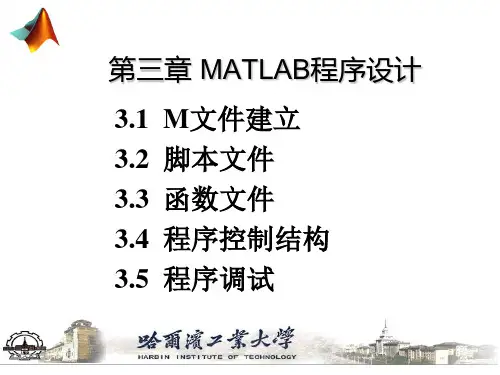
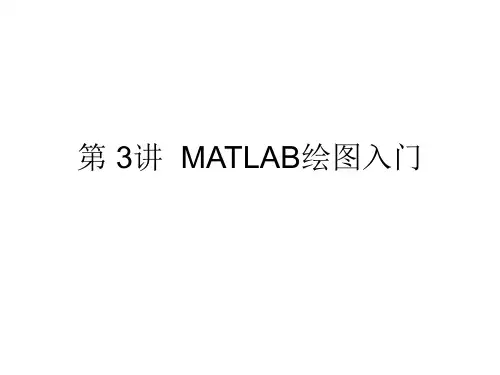
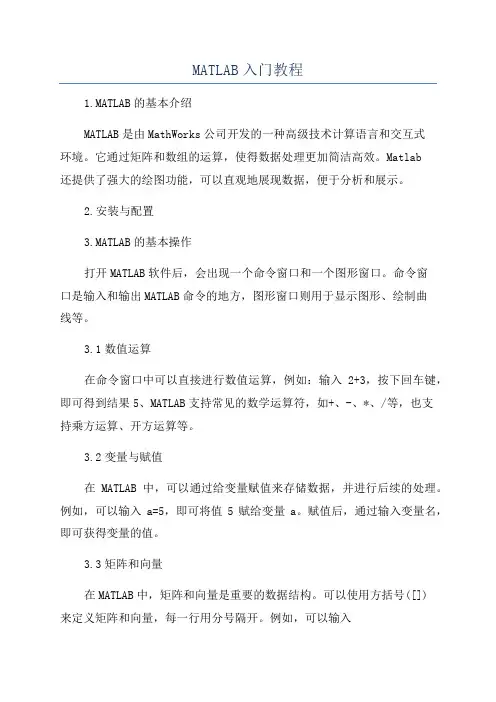
MATLAB入门教程1.MATLAB的基本介绍MATLAB是由MathWorks公司开发的一种高级技术计算语言和交互式环境。
它通过矩阵和数组的运算,使得数据处理更加简洁高效。
Matlab还提供了强大的绘图功能,可以直观地展现数据,便于分析和展示。
2.安装与配置3.MATLAB的基本操作打开MATLAB软件后,会出现一个命令窗口和一个图形窗口。
命令窗口是输入和输出MATLAB命令的地方,图形窗口则用于显示图形、绘制曲线等。
3.1数值运算在命令窗口中可以直接进行数值运算,例如:输入2+3,按下回车键,即可得到结果5、MATLAB支持常见的数学运算符,如+、-、*、/等,也支持乘方运算、开方运算等。
3.2变量与赋值在MATLAB中,可以通过给变量赋值来存储数据,并进行后续的处理。
例如,可以输入a=5,即可将值5赋给变量a。
赋值后,通过输入变量名,即可获得变量的值。
3.3矩阵和向量在MATLAB中,矩阵和向量是重要的数据结构。
可以使用方括号([])来定义矩阵和向量,每一行用分号隔开。
例如,可以输入A=[123;456;789],即可定义一个3行3列的矩阵A。
通过输入A(1,2),可以获取矩阵A中第1行第2列的元素。
3.4绘图4.控制流程除了基本的数值运算和数据处理,MATLAB还支持控制流程,如条件语句和循环语句。
例如,可以使用if-else语句来实现条件判断,使用for循环和while循环来实现重复执行的操作。
5.函数和脚本在MATLAB中,可以创建自定义函数来实现特定的功能。
函数可以接受输入参数,并返回输出结果。
可以使用function关键字定义函数,使用end关键字结束函数定义。
创建的函数可以在命令窗口中调用和使用。
此外,还可以创建脚本文件。
脚本文件是一系列MATLAB命令的集合,可以保存在.m文件中。
通过运行脚本文件,可以一次性执行多个命令,便于重复性计算和自动化操作。
以上是MATLAB的入门教程,希望能帮助读者快速上手使用MATLAB进行基本的数据操作和简单的编程。
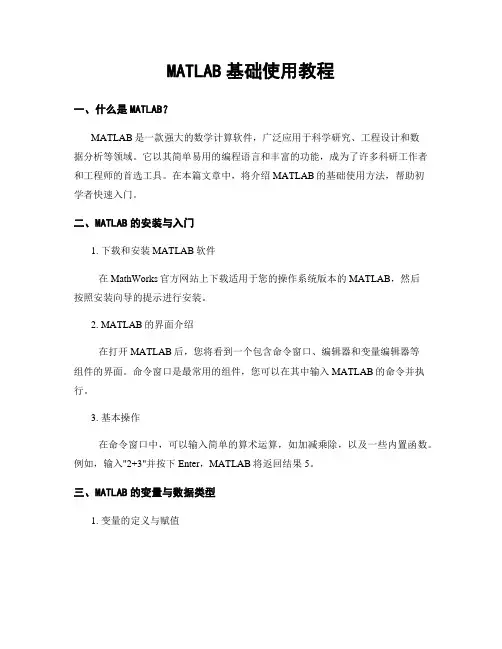
MATLAB基础使用教程一、什么是MATLAB?MATLAB是一款强大的数学计算软件,广泛应用于科学研究、工程设计和数据分析等领域。
它以其简单易用的编程语言和丰富的功能,成为了许多科研工作者和工程师的首选工具。
在本篇文章中,将介绍MATLAB的基础使用方法,帮助初学者快速入门。
二、MATLAB的安装与入门1. 下载和安装MATLAB软件在MathWorks官方网站上下载适用于您的操作系统版本的MATLAB,然后按照安装向导的提示进行安装。
2. MATLAB的界面介绍在打开MATLAB后,您将看到一个包含命令窗口、编辑器和变量编辑器等组件的界面。
命令窗口是最常用的组件,您可以在其中输入MATLAB的命令并执行。
3. 基本操作在命令窗口中,可以输入简单的算术运算,如加减乘除,以及一些内置函数。
例如,输入"2+3"并按下Enter,MATLAB将返回结果5。
三、MATLAB的变量与数据类型1. 变量的定义与赋值在MATLAB中,可以使用一个变量来存储一个数值或一个数据矩阵。
要定义一个变量并赋值,只需输入变量名和等号,然后再输入数值或矩阵。
例如,输入"A=5",即可定义一个名为A的变量,并将其赋值为5。
2. 数据类型MATLAB支持多种数据类型,包括整数、浮点数、字符串和逻辑类型。
您可以使用"whos"命令查看当前可用的变量及其数据类型。
3. 矩阵与数组操作在MATLAB中,矩阵和数组是最常用的数据结构之一。
您可以使用方括号来创建矩阵或数组,并使用索引来访问其中的元素。
例如,输入"A=[1 2 3; 4 5 6]",即可创建一个2行3列的矩阵。
四、MATLAB的数学运算与函数1. 基本数学运算MATLAB支持各种基本的数学运算,包括加、减、乘、除、幂运算等。
您可以直接在命令窗口中输入相应的表达式,并按下Enter键进行计算。
MATLAB基础入门教程MATLAB(Matrix Laboratory)是一种用于算法开发、数据可视化和数值计算的强大编程语言和环境。
它广泛应用于工程、科学和经济等领域,提供了许多功能和工具,帮助用户解决各种数学问题。
本文将介绍MATLAB的基础知识和使用方法,帮助读者入门并快速上手。
1.MATLAB的安装和启动首先,我们需要下载并安装MATLAB软件。
MATLAB提供了不同版本供用户选择,根据个人需求选择适当的版本进行安装。
安装完成后,可以从开始菜单或桌面快捷方式启动MATLAB。
2.MATLAB的界面和基本操作MATLAB的界面由命令窗口、编辑器窗口、工具栏和菜单栏等组成。
命令窗口是用户与MATLAB交互的主要界面,可以输入并执行MATLAB命令。
编辑器窗口用于编写和编辑MATLAB代码。
工具栏和菜单栏提供了常用功能的快速访问。
在MATLAB中,常用的基本操作包括创建变量、进行数学运算、调用函数和绘制图形等。
下面将介绍一些常用命令和语法。
3.变量和数据类型在MATLAB中,可以使用赋值语句(=)创建变量并给其赋值。
MATLAB支持多种数据类型,如数值(整数、浮点数等)、字符串、逻辑值(true和false)和复数等。
例如,可以使用以下语句创建并赋值一个变量:```x=10;y='Hello MATLAB';z=true;```MATLAB还提供了一些特殊的变量和常量,如pi(圆周率)和inf (无穷大)。
通过使用这些工具,可以更方便地进行数学计算和建模等操作。
4.数组和矩阵运算MATLAB以数组为基本数据结构,支持各种数组和矩阵运算。
可以使用方括号([])创建一维或多维数组,并使用索引访问数组的元素。
例如:```a=[1,2,3,4,5];b=[1,2;3,4;5,6];c=a(3);%访问数组a的第三个元素d=b(2,1);%访问矩阵b的第二行的一列元素```MATLAB提供了丰富的函数库和运算符,用于对数组和矩阵进行各种操作,如求和、平均值、乘法、转置等。
MATBAB 快速入门一、MATLAB 软件是什么?二、MATLAB 软件的典型特点1.MATLAB 强大的数值和符号计算功能例1.1 A=[2,-1,3;7,9,25;-24,1,71];B=[1,7,-10;13,-11,4;29,3,5];求A*B答:>> A=[2,-1,3;7,9,25;-24,1,71];B=[1,7,-10;13,-11,4;29,3,5];>> C=A*BC =76 34 -9849 25 912048 34 599例1.2 A=[2,-1,3;7,9,25;-24,1,71];B=[1;-11;9]求方程Ax=B 的解(x=A\B)2.简单易学的语言例1.3 求1到1000累加和。
答: >> mysum=0;>> for i=1:1:1000; mysum=mysum+i; end;mysum或者 >> i=1:1000; >> mysum=sum(i)或者 sum(1:1000)例1.4 已知某个控制系统的传递函数为3211()121s H s s s s -=-+-,判断阶跃响应、幅频特性、相频特性; 答: >> num=[-11,0];den=[1,-12,1,-1];>> step(num,den); %阶跃>> bode(num,den); %幅频特性、相频特性>> grid off % grid on ,grid off 添加和删除珊格线3.强大的图形功能例1.5 画出衰减振荡曲线/7sin(10)t y e t -=和该曲线的包络线/70t y e -=,其中t 的取值范围为[0,4π]答:>> t=0:pi/50:4*pi;>> y=exp(-t/7).*sin(10*t);>> y0=exp(-t/7);>> plot(t,y,'-r',t,y0,':b',t,-y0,':b');grid on注:plot(t,y,'-r',)用于绘制二维图象,t,y标志横纵坐标,-r表示线形和颜色z=所表示的三维曲面,x,y的取值范围为[-10,例1.6画出/10]答:>> x=-10:0.5:10;y=x';>> X=ones(size(y))*x;Y=y*ones(size(x));**** size用于获得y的维数,ones用于产生元素全为1的矩阵>> R=sqrt(X.^2+Y.^2)+eps;Z=cos(R)./R; ****eps表示浮点计算的相对精度>> surf(X,Y,Z);COLORMAP(cool),view(-40,22); **** surf产生三维平面切削图形,COLORMAP设置当前图形颜色,view视点函数4.独具特色的应用工具箱包括基本工具箱(上百个函数,最核心的部分)、通用工具箱(扩充符号计算功能、可视建模仿真功能、文字处理)、专业工具箱(控制系统、电力系统、信号处理、神经网络、最优化、金融)。
第二讲Matlab基础知识1.标识符把标志变量、常量或文件名的特定字符称为标识符,Matlab规定必须是英文字母、阿拉伯数字和下划线等符号组成的字符串,第一个符号必须是英文字母。
2.Matlab中的数据及变量类型有三种类型的基本数据:(1)数值型数据,简称数值(Double Array):一般输入的数字均为数值数据,包含实数、复数。
(2)字符串型数据,简称字符量(Char Array):用英文格式单引号加以界定的数字、字符、各种符号、表达式、方程式和汉字等。
(3)符号型数据,简称符号量(Sym Object):用sym和syms可以把字符、表达式、方程、矩阵等定义成数学符号,称为符号型数据,运算结果为数学表达式。
在命令窗口中键入class(a),回车可知已有变量a是哪一种类型的数据。
3.变量名及赋值(略)2.1 数值矩阵2.1.1 永久性数值变量名除了i、j、pi、eps(浮点运算相对精度10-52)、Inf、NaN外还有,realmin(最小正浮点数2-1022)、realmax(最大正浮点数21023)。
2.1.2 数值矩阵的创建1.直接输入法>>a=[1 6 1;4 6 2;9 3 8];>> b=[2-3i,3+5i,2i;3,9i,6;5-i,7i,4];3.变换矩阵结构的命令flipud(a)——输出矩阵a上下翻转后的矩阵;fliplr(a)——输出矩阵a左右翻转后的矩阵;rot90(a,k)——输出矩阵a沿逆时针旋转k个90度后的矩阵,k为正负整数;rot90(a)——输出矩阵a逆时针旋转90度后的矩阵;reshape(A,m,n)——输出一个m×n=k阶矩阵,它是由矩阵a的k个元素重新排列构成的矩阵,重排前后元素在矩阵中的符号不变。
4.一批特殊向量(行矩阵)的创建(1)等差数列型向量的创建增量输入法:t=a:h:b或t=[a:h:b],>> t=(a:h:b),a、b为起始值,h为公差,可正,可负,省略时为1.例如>> t=0:0.1:2*pi线性等分命令t=linspace(a,b,n),a、b为起始值,n为(b-a)的等分点个数。