高等教育出版社 影印版 计算机专业英语习题8ch_2_im
- 格式:doc
- 大小:276.00 KB
- 文档页数:28

计算机专业英语练习参考答案Unit 1[Ex 1]1..F2.T3.T4.F5.T6.T7.T8.T9.T 10.F[Ex 2]1.input, storage, processing, and output2. power, speed, memory3. central processing unit4. internal, primary, memory5. keyboard, central processing unit, main memory, monitor[Ex 3]A. 1.F 2.D 3.G 4.C 5.B 6.E 7.H 8.AB. er 2.monitor 3.data 4.keyboard 5.data processing 6. information puter 8.memory [Ex 4]1.input device2. screen, screen3.manipulates4.instructions5.retrieve6.code7.hard copy8.function/code/instruction[Ex 5]1.T2.T3.F4.F5.T6.F7.T8.FUnit 2[Ex 1]1.T2.F3.T4.F5.T6.T7.T8.F[Ex 2]1. sizes, shapes, processing capabilities2. supercomputer, mainframe computer, minicomputers, microcomputers3. mainframe computer4.microcomputers, storage locations5. portables, laptop computers/ notebook/palm-sized computer, desktop workstations6.semiconductor7. CPU, memory, storage, devices, processing, users8. microprocessor ship[Ex 3]A. 1.C 2.A 3.H 4.I 5.E 6.F 7.G 8.BB. 1.capacity 2.device ptop computer 4.portable computers5.silicon6. semiconductor7.workstation8.voltage9.RAM 10.ROM[Ex 4]1. portable2.access3. main memory4.sophisticated programs5. processing capabilities6.instructions7.semiconductor putationputer professional[Ex 5]1.T2.T3.T4.F5.F6.T7.F8.T9.F 10.T 11.F 12.T 13.T 14.TUnit 3[Ex 1]1.T2.F3.T4.T5.T6.T7.F8.F9.T 10.F 11.T 12.F[Ex 2]1.microprocessor2.bus3.registers4.control unit5.processor6.binary7.arithmetic, logicalliseconds, microseconds, nanoseconds. 9.instruction 10.execution 11.megaherts 12.wordsize[Ex 3]A. 1.J 2.D 3.F 4.B 5.C 6.E 7.I 8.H 9.A 10.GB. 1.storage 2.chip 3.registers 4.ALU 5.bus 6.control bus 7.machine language 8.binary system9.bits 10. computer program[Ex 4]1. configuration2. converts3.data bus4.characters5.converts6.synchronize7.circuitry8.internal clock [Ex 5]1.T2. F3.F4.T5.T6.F7.T8.T9.T 10.FUnit 4[Ex 1]1.F2.T3.T4.T5.F6.T7.F8.T9.T 10.F 11.T 12.T 13.F 14.F 15.T 16.F 17.T 18.F 19 T 20.F 21.T 22.F [Ex 2]1. main memory2.RAM3.diskettes/floppy disks; hard disks4.chips5.parity6.expanded,extended7.monochrome 8.cache 9.ROM 10.updated[Ex 3]A. 1.B 2.E 3.C 4.J 5.I 6.H 7.A 8.F 9.G 10.DB. 1.secondary storage 2.buffer 3.access 4.code 5.diskette 6.slots 7.terminals 8.motherboard9.bytes 10.screen[Ex 4]1.desktop2.software3.animation4.transferred5.sophisticatedpatible7.cache8.upgrade[Ex 5]1.T2.F3.T4.T5.F6.T7.F8.T9.T 10.T 11.T 12.T 13.T 14.F 15.F 16.TUnit 5[Ex 1]1.T2.F .3.F4.F5.T6.T7.T8.F9.F 10.T 11.F 12.F 13.T 14.T[Ex 2]1.floppy disks2.disk drive3.revolutions4.bits5.megabytes, gigabyte, terabyte6.density7.sectors8.1.44 [Ex 3]A. 1.H 2.F 3.E 4.D 5.C 6.A 7.B 8.GB. 1.read/write heads 2.read/write heads 3.magnetic tape 4.index 5.disk drivers 6.format 7.clone 8.tracks [Ex 4]1.increment2.spins3.activate4.specification5.magnetize6.overwrite7.contaminated8.mechnism [Ex 5]1.T2.F3.F4.F5.T6.T7.F8.T9.T 10.T 11.F 12.F 13.T 14.T 15.F 16.T 17.F 18.T 19.T 20.TUnit 6[Ex 1]1.F2.T3.F4.T5.T6.T7.F8.T9.T 10.F 11.F 12.F 13.T 14.Fpatible2.hardcopy3.terminal,monitor4.inked ribbon5.line6.Thernal7.Monochrone8.liquid crystal display[Ex 3]A 1.G 2.B 3.I 4.F 5.D 6.H 7.C 8.E 9.J 10.AB 1.printers 2.hard copy 3.CRT 4.hardware 5.pixel 6.output 7.software 8.Line printers 9.plotters10.graphics[Ex 4]1. are attachedpatible3.flexible4.mechanism5.perform6.rotate7.transfer8.video[Ex 5]1.T2.T3.T4.T5.T6.F7.T8.F9.F 10.T 11.T 12.F 13.T 14.T 15.T 16.T 17.F 18.TUnit 7[Ex 1]1.T2.F3.T4.T5.F6.F7.T8.T9.F 10.F 11.F 12.T 13.F 14.T 15.T 16.F 17.T 18.T 19.F 20.F[Ex 2]1.printers, plotters2.graphics3.pins4.pages per minute5.dots per inch6.lines per minute7.non-impact 8.carbon[Ex 3]A. 1.D 2.F 3.B 4.A 5.G .6.E 7.C 8.HB. 1.print wheel 2.Microcomputers 3.ink-jet printer work 5.noise 6.output device7.desktop publishing 8.dot-matrix printers[Ex 4]1.installation2.categorized3.image4.ribbon5.monochrome6.physical7.referred to8.dot[Ex 5]1.F2.T3.F4.T5.F6.T7.F8.T9.T 10.F 11.F 12.T 13.T 14.T 15.FUnit 8[Ex 1]1.T2.T3.F4.T5.T6.T7.F8.T9.F 10.T 11.F 12.F 13.T 14.T 15.F 16.T[Ex 2]1.inputting2.dumb, smart, intelligent3.dumb4.smart5.intelligent6.point-of-sale, automated teller machine7.POS8.terminals9.portable 10.moderms 11.transmitted municate[Ex 3]A. 1.G 2.E 3.A 4.F 5.C 6.B 7.H 8.DB. 1display screen 2.programming 3.telecommunications 4.function keys 5.retrive 6.minicomputers7.moderm 8.automated/automatic[Ex 4]1.intelligent2.verify3.Programmable4.specialized5.identify6.built-in7.high-volume8.are transmitted [Ex 5]1.T2.T3.F4.T5.F6.T7.F8.T9.T 10.T 11.T 12.F 13.T 14.TUnit 9[Ex 1]1.T2.T3.F4.T5.F6.F7.T8.T9.F 10.F 11.T 12.F 13.T 14.F 15.T 16.T 17.T 18.F[Ex 2]1.channels2.electrical pulses or charges, electromagnetic waves, pulses of light3.telephone lines, coaxial cables, microwave systems, satellites systems, fiber optic cables4.telephone linesworks6.atmosphere7.microwave tower8.gigahertz9.digital 10.lightB. 1.noise 2.trnasmission 3.Fiber optics 4.Microwave 5.synchronous 6.optical media7.Coaxial cable 8.digits[Ex 4]municate2.revolves3.detect4.encrypted5.nonconductive6.optical media7.susceptible8.relayed 9.antenna 10.pulses[Ex 5]1.F2.T3.T4.F5.T6.T7.T8.F9.T 10.T 11.F 12.T 13.T 14.T 15.F 16.T 17.T 19.F 20.T 21.F 22.T Unit 10[Ex 1]1.F2.F .3.F4.T5.T6.F7.T8.F9.T 10.T 11.F 12.F 13.T 14.T 15.T 16.F[Ex 2]1.three-dimensional2.joystick3.transmitter4.frames5.virtual[Ex 3]A. 1.C 2.G 3.D 4.H 5.B 6.F 7.A 8.EB. 1.sensors 2.virtual reality 3.software package 4.host computer 5.joystick 6.mouse 7.input 8.transmitter [Ex 4]1.Conveying2.responds3.incorporate4.signals5.performance6.mounted7.cumbersome8.insert[Ex 5]1.T2.f3.T4.F5.T6.T7.T8.T9.F 10.T 11.T 12.T 13.F 14.T 15.T 16.F 17.F 18.F 19.T 20.F 21.F 22.F 23.T 24.T 25.TUnit 11[Ex 1]1.F2.T3.F4.F5.T6.T7.F8.F9.T 10.T 11.F 12.T 13.F 14.T 15.T[Ex 2]1.caller2.audio boards3.directory4.clicking5.IRC[Ex 3]A. 1.F 2.A 3.G 4.B 5.H 6.C 7.I 8.D 9.J 10.EB. 1.update 2.hard disks 3.Audio boards 4.directory 5.menu 6.ports 7.download 8.online9.icon 10.bug[Ex 4]1.fixes2.register3.specify4.created5.remove6.installed7.execute8.to load[Ex 5]1.T2.F3.T4.T5.F6.T7.T8.F9.T 10.F 11.T 12.F 13.T 14.TUnit 12[Ex 1]1.F2.T .3.T4.T .5.F6.F7.T8.T9.F 10.T[Ex 2]pressed2.specify3.screen4.wide5.attributes6.optional7.directory8.subdirectories9.lowercase 10.wildcards 11.prompt 12.target[Ex 3]A. 1.H 2.D 3.G 4.C 5.F 6.B 7.E 8.AB. 1.execute 2.prompt 3.file 4.format 5.backup file pressed 7.parameter 8.lowercase[Ex 4]1.is displayed2.archive3.attribute4.default5.subdirectory6.extension7.abbreviated8.lowercaseUnit 13[Ex 1]1.T2.F .3.F4.T5.T6.T7.T8.F9.T 10.F 11.T 12.F 13.T 14.T 15.T 16.F 17.T 18.F 19.T 20.T[Ex 2]1.executable2.configure3.variables4.download5.double click6.performance7.explorer8.customize 9.log 10.feature[Ex 3]A. 1.A 2.F 3.B 4.G 5.C 6.D 7.E 8.HB. 1.utility program 2.documentation 3.spreadsheet piled 5.virus scanner 6.configuraiotn7.features 8.Viruses[Ex 4]1.infect, being detected2.customized3.folders4.optimizes5.highlighted6.reveal7.prompt8.license[Ex 5]1.T2.F3.T4.F5.T6.T7.T8.F9.F 10.T 11.F 12.T 13.T 14.F 15.F 16.F 17.T 18.T 19.F 20.TUnit 14[Ex 1]1.T2.F .3.T4.F5.F6.F7.T8.F9.T 10.T 11.F 12.T 13.F 14.T 15.T 16.T 17.T 18.T[Ex 2]1.duplicate2.destination3.entriespound, single-entry5.overwrite6.array7.one-dimensional8.two-dimensional9.arrays, table/.DBF[Ex 3]A. 1.E 2.D 3.B 4.C 5.AB. 1.record 2.backup 3.field 4.tables 5.array[Ex 4]1.duplicate2.specific3.source, destination4.current5.path6.assign7.original8.dialog[Ex 5]1.F2.F3.T4.F5.F6.F7.F8.F9.F 10.F 12.FUnit 15[Ex 1]1.F2.T3.T4.T5.F6.T7.T8.T9.F 10.F 11.F 12.T 13.F 14.T[Ex 2]1.browse2.sub-directory3.copyrighted4. custom-written5.unzip6.atrribute7.automatically8.decompressed[Ex 3]A. 1.F 2.G 3.H 4.C 5.D 6.A 7.B 8.EB. 1.profile 2.batch program work-aware program 4.copyright 5.browse 6.platform 7.kit 8.zip [Ex 4]1.formatunch3.Custompressed5.unzip6.licensed7.test-run8.page mode[Ex 5]1.T2.F3.T4.F5.F6.F7.T8.F9.F 10.T 11.T 12.T 13.F 14.T 15.F 16.T 17.F 18.F 19.F 20.T 21.F 22.FUnit 16[Ex 1]1.T2.T3.T4.F5.T6.T7.F8.T 10.F 11.T 12.F[Ex 3]1.entitled2.impractical3.paper4.major5.conveying6.eminet7.suffice8.programming languagepilers 10.to lament 11.coincide 12.successive[Ex 4]1.stumbled across2.were appalled at3.making4.was leveled5.analogous6.in futility7.confusion 8.is focused on[Ex 5]1.F2.T3.T4.T5.F6.F7.T8.T9.F 10.T 11.F 12.T 13.F 14.T。
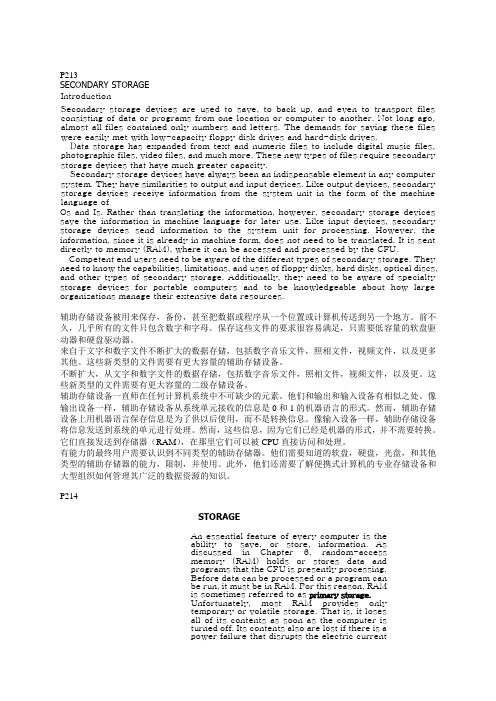
P213SECONDARY STORAGEIntroductionSecondary storage devices are used to save, to back up, and even to transport file s consisting of data or programs from one location or computer to another. Not long ago, almost all files contained only numbers and letters. The demands for saving these file s were easily met with low-capacity floppy disk drives and hard-disk drives.Data storage has expanded from text and numeric files to include digital music files, photographic files, video files, and much more. These new types of files require secondary storage devices that have much greater capacity.Secondary storage devices have always been an indispensable element in any computer system. They have similarities to output and input devices. Like output de vices, secondary storage devices receive information from the system unit in the form of the machine language ofOs and Is. Rather than translating the information, however, secondary storage devices save the information in machine language for later use. Like input devices, secondary storage devices send information to the system unit for processing. However, the information, since it is already in machine form, does not need to be translated. It is sent directly to memory (RAM), where it can be accessed and proce ssed by the CPU.Competent end users need to be aware of the different types of secondary storage. They need to know the capabilities, limitations, and uses of floppy disks, hard disks, optical discs, and other types of secondary storage. Additionally, they need to be aware of specialty storage devices for portable computers and to be knowledgeable about how large organizations manage their extensive data resources.辅助存储设备被用来保存,备份,甚至把数据或程序从一个位置或计算机传送到另一个地方。

Unit 11.Operating systems are programs that coordinate computer resources,provide an interfacebetween user and the computer,and run applications. 协调计算机资源,用户和计算机之间提供一个接口,运行应用程序。
2.Device drivers are specialized programs designed to allow particular input or output devicesto communicate with the rest of the computer system. 设备驱动程序是专门的程序设计为允许特定的输入或输出设备与计算机系统的其余部分。
3.System unit:the system unit is a container that houses most of the electronic components thatmake up a computer system. 系统单元:系统单元是一个容器,房子的大部分电子元件组成一个计算机系统。
4.Optical discs use laser technology and have the greatest capacity光盘使用激光技术和具有最大的能力5.*Connectivity is the capability of your microcomputer to share information with othercomputers连接是微机的功能与其他计算机共享信息6.Procedures are rules or guidelines to follow when using software,hardware,and date.they aretypically documented in manuals written by computer professionals. 程序规则或指导方针在使用软件,硬件,和日期。
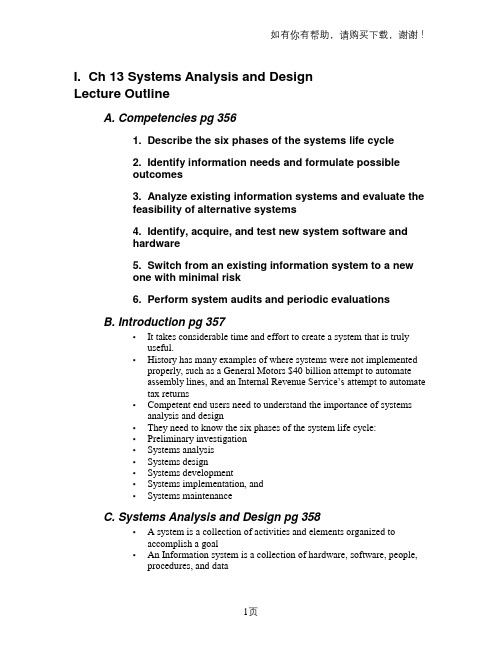
I. Ch 13 Systems Analysis and DesignLecture OutlineA. Competencies pg 3561. Describe the six phases of the systems life cycle2. Identify information needs and formulate possibleoutcomes3. Analyze existing information systems and evaluate thefeasibility of alternative systems4. Identify, acquire, and test new system software andhardware5. Switch from an existing information system to a newone with minimal risk6. Perform system audits and periodic evaluationsB. Introduction pg 357▪It takes considerable time and effort to create a system that is trulyuseful.▪History has many examples of where systems were not implemented properly, such as a General Motors $40 billion attempt to automateassembly lines, and an Internal Revenue Service’s attempt to automatetax returns▪Competent end users need to understand the importance of systems analysis and design▪They need to know the six phases of the system life cycle:▪Preliminary investigation▪Systems analysis▪Systems design▪Systems development▪Systems implementation, and▪Systems maintenanceC. Systems Analysis and Design pg 358▪ A system is a collection of activities and elements organized toaccomplish a goal▪An Information system is a collection of hardware, software, people, procedures, and data▪Organizations need to change their information systems when they go through changes such as:▪organizational growth,▪mergers and acquisitions,▪new marketing opportunities,▪revisions in governmental regulations, and the▪availability of new technology▪Systems analysis and design is a six phase problem-solving procedure for examining and improving an information system. Steps include: ▪Preliminary investigation: problems & needs are identified▪Systems analysis: present system studied, new requirements specified▪Systems design: new or alternative system is planned▪Systems development: new hardware & software are acquired, developed, and tested▪Systems implementation: new system installed and people trained to use it▪Systems maintenance: ongoing improvements and updates▪Systems analysts are the key people that utilize these phases to develop systems▪Many times end users develop there own systems since there is a backlog in the IT department, so it is helpful to use these phasesD. Phase 1: Preliminary Investigation pg 359▪The preliminary investigation is usually initiated by an end user or manager who wants a system to do something it doesn’t currently do.▪The text introduces an fictitious organization called “Advantage Advertising” to introduce system life cycle concepts▪Three key tasks to complete during the preliminary investigation phase include:▪Briefly defining the problem▪Suggesting alternative solutions▪Preparing a short report▪After presenting the report, the managers must make a decision on how best to proceed with the system changes. They can▪Ask for more information▪Kill the project▪Table the project: put it on hold for a later date▪Move forward with the project▪Note: these decisions will be made at the end of each phase in the systems life cycle1. Defining the Problem▪Start by examining whatever current information system is inuse▪Use interviews and observations to determine what information is needed, by whom, when, and why▪An example is given for Advantage Advertising indicating that they have problems with their manual billing system2. Suggesting Alternative Systems▪Simply suggest some possible plans as alternatives to thepresent system▪It is not to evaluate whether these will completely solve theproblem in the best way▪Examples might include hiring more secretaries, use anexisting system for sharing information, or buying a newsoftware package3. Preparing a Short Report▪Summary the results of the preliminary investigation, andsuggest some alternative systems▪Management decides what to do with the project afterreviewing the report. They can:▪Ask for more information▪Kill the project▪Table the project: put it on hold for a later date▪Move forward with the project▪Note: these decisions will be made at the end of each phase in the systems life cycleE. Phase 2: Analysis pg 362▪In the analysis phase, the present system is studied in depth, and new requirements are specified▪We are NOT concerned with the new design here, only in determining the requirements for the new system1. Gathering Data▪Data is obtained by using interviews, observations,questionnaires, and studying documents▪An organization chart is one such document, which shows the relationships of employees with their levels of authority andresponsibility2. Analyzing the Data▪The idea is to learn how information currently flows, and topinpoin t why it isn’t flowing appropriately▪Many tools are available including:a)Checklists▪ A list of questions about key system issues▪For example, “can reports be easily prepared from filesand documents currently in use?”b)Top down analysis method▪Start with top level components, and break them downinto smaller componentsc)Grid charts▪Shows the relationship between input and outputdocuments▪ A checkmark at the intersection of a row (forms – input) and column (reports – output) means the input is usedto create the outputd)Decision tables▪Shows the decision rules that apply when certainconditions occur▪For example, if a project is less than $10,000, and thecustomer has a good credit history, the firm will acceptthe project without requiring a deposite)System flowcharts▪Show the flow of input data to processing and finally tooutput▪It does not have to be a computerized system – it canshow a manual processf)Data flow diagrams▪Show the data or information flow within aninformation system▪Typical symbols include those for entities, processes,files, and data flowsg)Automated design tools▪Software packages that evaluate hardware & softwarealternatives according to the requirements input by thesystem analysts▪Computer Aided Software Engineering (CASE) areautomated design tools that help to manage the systemanalysis and development process3. Documenting Systems Analysis▪The systems analysis report describes the:▪Current information system,▪The requirements for a new system, and a▪Possible development schedule▪Management will then review this report and decide whataction to take before the next phase #3 System DesignF. Phase 3: Design pg 366▪In the systems design phase, a new or alternative information system is designed▪It consists of three tasks:1. Designing Alternative Systems▪In almost all instances, more than one design can be developed to meet the information needs.▪Each alternative must be checked for feasibility including:a)Economic feasibility▪Will the costs of the new system be justified by thebenefits▪How long will it take to pay for itselfb)Technical feasibility▪Are reliable hardware, software, and training availableto make the system work, and if not, can it be obtained?c)Operational feasibility▪Can the system actually be made to operate in theorganization, or will people – employees, managers,clients – resist it?2. Selecting the Best System▪Management must consider four key questions when selecting the best (optimal) system▪Will the system fit in the organization’s overall informationsystem?▪Will the system be flexible enough so it can be modified in the future?▪Can it be made secure against unauthorized use?▪Are the benefits worth the costs?3. Writing the systems design report▪The systems design report is prepared for higher management and describes alternate designs.▪It presents the costs and benefits and outlines the effect ofalternate designs on the organization▪It concludes by recommending one of the systemsG. Phase 4: Development pg 368▪In the systems development phase, software and hardware are acquired and tested▪This phase has three key steps:1. Acquiring Software▪Software can be acquired two ways:▪Purchase it e.g. buying off the shelf software, or▪Custom design it e.g. build it yourself or have someone elsebuild it (write the programs, etc.)2. Acquiring Hardware▪ A system may or may not require new hardware▪Switching or upgrading hardware can be a tremendouslyexpensive proposition3. Testing the New System▪After the software and equipment have been installed, thesystem needs final testing.▪Sample data is fed into the system, and results analyzedH. Phase 5: Implementation pg 369▪In the systems implementation phase, the new information system is installed and people are trained to use it.▪Another name for system implementation is a system conversion▪There are four primary techniques to convert to a new system1. Types of Conversiona)Direct approach▪Conversion is done by abandoning the old system andstarting with the new▪It is a very risky way to do things, and typically onlyused if it is the only alternativeb)Parallel approach▪The old and new system are run side by side until thenew one is proved to be reliable▪It’s a low risk approach to conversion▪It is expensive to keep both systems runningc)Pilot approach▪The new system is tried out in only one part of theorganization▪Once it works smoothly in the pilot, it is rolled out tothe rest of the organization▪Its lower cost than the parallel approach, but has morerisk (especially for the pilot part of the organization)d)Phased approach▪The new system is implemented gradually over a periodof time▪The entire process is broken down into steps, and oncethe first step works, the next is added▪It is an expensive proposition, but low risk▪In general, the pilot and phased approaches arepreferred for their balance of cost and risk.▪Pilot works best when many different people do similartasks in different locations (e.g. post office operations)▪Phased works best when people are doing differentoperations2. Training▪Training is very important, but often overlooked▪One option is to begin training before the entire system iscomplete, so the users are used to working with it.I. Phase 6: Maintenance pg 371▪Maintenance has two parts: a system audit and a periodic evaluation.▪Most organizations spend more time and money on this phase than any others▪In the system audit, the system’s performance is compared to the original specifications. If the new procedures are not improvingproductivity, some redesign may be necessary▪All systems should be evaluated from time to time to determine if they are performing as they shouldJ. Prototyping and Rapid Applications Development pg 372▪Two alternate approaches requiring less time to develop systems include prototyping and rapid application development (RAD)1. Prototyping▪Prototyping means to build a model or prototype that can bemodified before the actual system is installed.▪Users try out the model and offer suggestions to improve it▪This process is repeated until a viable system is developed▪It typically takes less time to develop systems this way2. Rapid Applications Development (RAD)▪RAD involves the use of:▪Powerful development software,▪Small specialized teams of▪Highly trained personnel▪To develop the system in less time that a traditional approach▪Paying for these resources may cost more, but the system isdeveloped fasterK. Using IT At DVD Direct – A Case Study pg 3731. Systems Analysis and Design at DVD Direct▪This section briefly describes DVD Direct, a fictitious organization, to demonstrate how systems are developed by a business.▪In the case, customers are switching from DVDs delivered by mail to wanting them delivered over the Internet▪DVD Direct hopes to use streaming video to satisfy this need, and is developing a system to adapted to this new business model ▪Use the Computing Essentials CD to follow this caseL. A Look to the Future pg 3741. Rapid Change▪Most observers firmly believe that the pace of business is now faster than ever before▪To stay competitive, businesses must integrate newtechnologies into their existing way of doing business▪Drapkin Technology is a company that specializes in helpingother companies to speed up the system development process.The company provides project assessment, analysis, design,development, implementation, and administration.▪More and more companies are expected to utilize services like this in the futureM. Visual Summary at a glance– Systems Analysis and Design pg 3761. System Analysis and Design2. Phase 1: Preliminary Investigationa)Defining the problemb)Suggesting Alternative Systemsc)Preparing a Short Report3. Phase 2: Analysisa)Gathering Datab)Analyzing the Datac)Documenting Systems Analysis4. Phase 3: Designa)Designing Alternative Systems(1)Economic feasibility(2)Technical feasibility(3)Operational feasibilityb)Selecting the Best Systemc)Writing the Systems Design Report5. Phase 4: Developmenta)Acquiring Softwareb)Acquiring Hardwarec)Testing the New System6. Phase 5: Implementationa)Types of Conversionb)Training7. Phase 6: Maintenancea)Systems Auditb)Periodic Evaluation8. Prototyping and RADa)Prototypingb)Rapid Applications DevelopmentN. Key Terms pg 3181 automated design tool 365 software used to verify a system design's requirements, e.g. CASE tools2 checklist 363 set of questions a systems analyst can use to collect information about a system3 computer-aidedsoftware engineeringtools CASE 365 software package used to design a computer system4 conversion 369 aka system implementation - changing from an old system to a new one5 data flow diagram 365 design tool used to describe how data flows through a computer system6 decision table 364 design tool used to check procedures that should be done depending on conditions7 direct approach 369 implementation phase in which you abandon the old to convert to the new8 economic feasibility 367 checking if the benefits of a new system outweigh the costs9 grid chart 364 design tool that matches the inputs to a system with the outputs10 operational feasibility 367 checking if a new system will "fit" with the current systems in an organization11 organization chart 362 analysis tool showing the working relationships of all the employees in an organization12 parallel approach 370 implementation phase in which you run both the old and new system until you are sure the new one works13 phased approach 370 implementation phase in which you roll out the new system in steps14 pilot approach 370 implementation phase in which you test out a version of the system in one location, roll it out to others later15 preliminaryinvestigation 359first step in the system life cycle in which you set goals and needs for the newsystem16 prototyping 373 creating a model of the new system which is tested and revised until you have a workable system17 rapid applicationsdevelopment RAD 373technique used to speed up the system life cycle process for creating a newsystem18 system 358 a collection of activities and elements organized to accomplish a goal19 system flowchart 364 design tool used to show the relationship of programs, data stores, inputs, outputs and data flows in a system20 systems analysis 362 phase in the system life cycle in which you collect data about the current system and plan requirements for new one21 systems analysisreport 366final report from the analysis phase showing the current system, requirementsfor new, and possible development schedule22 systems analyst 358 person responsible for analyzing and planning systems for an organization23 systems audit 372 comparing the new system's performance to the requirements set at the beginning of the design process24 systems design 366 phase in the system life cycle in which you plan out alternatives for building a new system25 systems design report 367 final report from the design phase prepared for top management describing system alternatives and recommending one26 systems development 368 phase in the system life cycle in which you acquire the needed hardware, software, and system components to build it27 systemsimplementation 369phase in the system life cycle in which you train users and roll out the newsystem for production use28 systems life cycle 358 a phased approach to building and modifying an organization's computer systems29 systems maintenance 371 final phase in the system life cycle in which you make modifications to enhance the system's performance30 technical feasibility 367 checking to see if you can acquire the proper hardware, software, and people skills to build the system31 top-down analysismethod 363breaking a system into top level modules, and breaking each of these down inturn to help build the systemO. Chapter Review pg 3191. Crossworda)Acrossb)Down2. Multiple Choice3. MatchingTERM MATCH NUMBER HINT PAGE system N 1 Collection of activities and elements designed to accomplish a goal 358systems analysis & design O 2 A six-phase problem-solving procedure for examining andimproving an information system 358systems analyst Q 3 Computer professional who studies an organization's systems todetermine what actions to take and how to use computertechnology to assist them 358preliminary investigation K 4 The first phase of the systems life cycle 359 systems analysis P 5 Data is collected about the present system 362 organization chart I 6 A chart showing management levels and formal lines of authority 362checklist B 7 A helpful record of questions that guides the systems analyst andend user through key issues for the present system 363grid chart G 8 Shows the relationship between input and output documents 364decision table D 9 Table showing the decision rules that apply when certain conditionsoccur 364data flow diagram C 10 Shows the data or information flow within an information system 365automated design tools A 11 Software package that evaluates hardware and softwarealternatives according to requirements given by the systems analyst 365economic feasibility F 12 Condition in which costs of designing a new system will be justifiedby the benefits it will provide 367operational feasibility H 13 Condition in which the design of a new system will be able tofunction within the existing framework of an organization 367systems design report S 14 Report prepared for higher management that describes thealternative designs suggested in the design phase 367systems development T 15 Phase consisting of developing software, acquiring hardware, andtesting the new system 368direct approach E 16 Approach for system implementation whereby the old system isabandoned for the new 369phased approach J 17 Systems implementation in which the new system is implementedgradually over a period of time 370systems audit R 18 Compares the performance of a new system to the original design specifications to determine if new procedures are improvingproductivity 372prototyping L 19 Building a modifiable model before the actual system is installed 373RAD M 20 Involves the use of powerful development software and specializedteams as an alternative to the systems development life cycleapproach 3734. Open-endeda)What is a system? What are the six phases of thesystems life cycle? Why do corporations undergo thisprocess?▪ A system is a collection of activities and elements organized to accomplish a goal▪Preliminary investigation: problems & needs are identified▪Systems analysis: present system studied, new requirements specified▪Systems design: new or alternative system is planned▪Systems development: new hardware & software are acquired, developed, and tested▪Systems implementation: new system installed and people trained to use it▪Systems maintenance: ongoing improvements and updates▪Organizations need to change their information systems when they go through changes such as:▪organizational growth,▪mergers and acquisitions,▪new marketing opportunities,▪revisions in governmental regulations, and the▪availability of new technology▪See page 358b)What are the tools used in the analysis phase?What is top-down analysis? How is it used?▪Many tools are available including:(1)Checklists▪ A list of questions about key system issues▪For example, “can reports be eas ily prepared from filesand documents currently in use?”(2)Top down analysis method▪Start with top level components, and break them downinto smaller components(3)Grid charts▪Shows the relationship between input and outputdocuments▪ A checkmark at the intersection of a row (forms – input) and column (reports – output) means the input is usedto create the output(4)Decision tables▪Shows the decision rules that apply when certainconditions occur▪For example, if a project is less than $10,000, and the customer has a good credit history, the firm will acceptthe project without requiring a deposit(5)System flowcharts▪Show the flow of input data to processing and finally to output▪It does not have to be a computerized system – it can show a manual process(6)Data flow diagrams▪Show the data or information flow within aninformation system▪Typical symbols include those for entities, processes, files, and data flows(7)Automated design tools▪Software packages that evaluate hardware & software alternatives according to the requirements input by thesystem analysts▪Computer Aided Software Engineering (CASE) are automated design tools that help to manage the systemanalysis and development process▪See page 363c)Describe each type of system conversion. Which is the most commonly used?(1)Direct approach▪Conversion is done by abandoning the old system and starting with the new▪It is a very risky way to do things, and typically only used if it is the only alternative(2)Parallel approach▪The old and new system are run side by side until the new one is proved to be reliable▪It’s a low risk approach to conversion▪It is expensive to keep both systems running(3)Pilot approach▪The new system is tried out in only one part of theorganization▪Once it works smoothly in the pilot, it is rolled out to the rest of the organization▪Its lower cost than the parallel approach, but has more risk (especially for the pilot part of the organization)(4)Phased approach▪The new system is implemented gradually over a period of time▪The entire process is broken down into steps, and once the first step works, the next is added▪It is an expensive proposition, but low risk▪In general, the pilot and phased approaches arepreferred for their balance of cost and risk.▪Pilot works best when many different people do similar tasks in different locations (e.g. post office operations) ▪Phased works best when people are doing different operations▪See page 369d)What is system maintenance? When does it occur?▪Maintenance has two parts: a system audit and a periodic evaluation.▪Most organizations spend more time and money on this phase than any others▪In the system audit, the system’s performance is compared to the original specifications. If the new procedures are notimproving productivity, some redesign may be necessary▪All systems should be evaluated from time to time to determine if they are performing as they should▪See page 371e)Explain prototyping and RAD. When might they be used by corporations?▪Prototyping means to build a model or prototype that can be modified before the actual system is installed.▪Users try out the model and offer suggestions to improve it▪This process is repeated until a viable system is developed▪It typically takes less time to develop systems this way▪RAD involves the use of:▪Powerful development software,▪Small specialized teams of▪Highly trained personnel▪Corporations may use this to develop the system in less time that a traditional approach▪Paying for these resources may cost more, but the system isdeveloped faster▪See page 372P. Using Technology pg 3831. Visio▪Visio is a popular tool used to help in the systems development process.▪This section has students go to the text web site to learn more about Visio2. RAD▪There are several software packages available to assistdevelopers with RAD – Rapid Application Development.▪One such tool is EntireX from Software AG▪Visit the text web site to learn more about the toolQ. Expanding Your Knowledge pg 3841. Computing Essentials CD▪Encourages students to following along with the DVD Directcase using the materials on the CD2. UML▪Uniform Modeling Language (UML) is being used moreextensively in industry to assist in system analysis.▪Have students search the web to find information about UML.▪See the Rational Software site focusing on UMLR. Building Your Portfolio pg 3851. CASE Tools▪CASE tools are used to automate and manage the elements of the analysis phase. Students are asked to write a one page paper titled“CASE Tools” and answer questions discussed in the text, such asa) Define CASE, etc.2. Managing Choices▪Students are asked to write a one page paper addressing what they would do if they were a manager about to implement a system thatwould cost some co-workers their jobs.▪The situation looks at the ethical considerations for both thecompany and the workers.II. Concept Checks at a glanceA. Ch 13 pg 3591. What is a system?▪ A system is a collection of activities and elements organized toaccomplish a goal▪An Information system is a collection of hardware, software,people, procedures, and data2. Name the six phases of the systems life cycle▪Preliminary investigation: problems & needs are identified▪Systems analysis: present system studied, new requirementsspecified▪Systems design: new or alternative system is planned▪Systems development: new hardware & software are acquired,developed, and tested▪Systems implementation: new system installed and peopletrained to use it▪Systems maintenance: ongoing improvements and updates3. What do systems analysts do?▪They utilize the six phases of the system life cycle to buildsystems▪They study an orga nization’s systems to determine whatactions to take and how to use computer technology to assistthemB. Ch 13 pg 3621. What is the purpose of the preliminary investigationphase?▪The purpose is to identify problems and needs with the system▪The preliminary investigation is usually initiated by an enduser or manager who wants a system to do something it doesn’tcurrently do.2. What are the three tasks the systems analyst isconcerned with during this phase?▪Three key tasks to complete during the preliminaryinvestigation phase include:▪Briefly defining the problem▪Suggesting alternative solutions▪Preparing a short report。

Crossword Puzzle Answers:Open Ended Questions:1.Describe system software. What are the four types of system programs?System software works with end users, application software, and computer hardware to handlethe majority of technical details. System software is not a single program. Rather it is a collection or a system of programs that handle hundreds of technical details with little or no userintervention. System software consists of four types of programs:• Operating systems coordina te computer resources, provide an interface between users and the computer, and run applications.• Utilities, also known as service programs, perform specific tasks related to managing computerresources.• Device drivers are specialized programs that all ow particular input or output devices tocommunicate with the rest of the computer system.• Language translators convert the programming instructions written by programmers into a language that computers understand and process.2.What are the basic functions of every operating system? What are the three basic operatingsystem categories?Every operating system performs various functions. These functions are:• Managing resources:These programs coordinate all the computer’s resources includingmemory, processing, storage, and devices such as printers and monitors. They also monitorsystem performance, schedule jobs, provide security, and start up the computer.• Providing user interface: Users interact with application programs and computer hardware through a user interface.• Running applications: These programs load and run applications such as word processors and spreadsheets. Most operating systems support multitasking, or the ability to switch between different applications stored in memory.The three main categories of Operating systems are:• Embedded operating systems - The entire operating system is stored within or embedded in the device and permanently stored on ROM.• Network operating systems (NOS) are used to control and coordinate computers that are networked or linked together.• Stand-alone operating systems control a single desktop or notebook computer.3.Explain the differences and similarities betw een Windows, Mac OS, and Linux.They all perform the basic functions of an operating system. They manage resources, provide a user interface, and run applications. They all use a graphical user interface, and can network small groups of computers.The differences are as follows:Windows– has 90 percent of the market operating system market share, more applicationprograms are developed to run under Windows than any other operating system, designed to run with Intel and Intel-compatible microprocessors. The new version, Vista, has Advanced system security, a Three-dimensional workspace, and utilizes WinFS, makes it possible to locate files based on a description of their content.MAC OS- Designed to run on Apple machines, but with the latest version can also run on Intel microprocessors. It is not as widely used as Windows, but is one of the most innovativeoperating systems. It includes utilities such as Spotlight which is an advanced search tool that can rapidly locate files, folders, email messages, addresses, and much more, and Dashboard Widgets which are a collection of specialized programs that will constantly update and display information.Linux– Of the three operating systems, it is the only one that is an open source. It is a version of UNIX. It runs on powerful microcomputers and by servers on the Web. It encourages others to modify and further develop the code.4.Discuss utilities. What are the five most essential utilities? What is a utility suite?Utilities are specialized programs designed to make computing easier. The most essential are • Troubleshooting or diagnostic programs that recognize and correct problems, ideally before they become serious.• Antivirus programs that guard your computer system against viruses or other damagingprograms that can invade your computer system.• Uninstall programs that allow you to safely and completely remove unneeded programs and related files from your hard disk.• Backup programs that make copies of files to be used in case the originals are lost or damaged.• File compression programs that reduce the size of files so they require less storage space and can be sent more efficiently over the Internet.Utility suites combine several programs into one package. Buying the package is less expensive than buying the programs separately.5.Explain the role of device drivers. Discuss the Add Printer Wizard and WindowsUpdate.Every device, such as a mouse or printer, that is connected to a computer system has a special program associated with it. This program, called a device driver, works with the operating system to allow communication between the device and the rest of thecomputer system. Each time the computer system is started, the operating system loads all of the device drivers into memory.Windows’ Add Printer Wizard provides step-by-step guidance for selecting theappropriate printer driver and installing that driver.Windows Update makes it easy to update the drivers on your computer.1.Writing About Technology exercise #1 Antitrust has students research and write aboutthe legal and ethical ramifications of Microsoft’s antitrust lawsuit and domination of the software market.Web Tools1.Expanding Your Knowledge exercise #3 Customized Desktop has students explore theWeb to learn about desktop customization. They need to explain the answer they found and how they could use them.Software Tools1.Applying Technology exercise #1 Virus Protection explores what viruses are, how acomputer system can be protected, and what means the student has taken in the past toprotect a computer system.2.Applying Technology exercise #2 Windows Update has the student explore what thefunction Windows Update is, how to configure it, and when to use it.3.Applying Technology exercise #3 WinZip has the student research the functionality ofthe WinZip program, what are some of its uses, and how to use it.4.Expanding Your Knowledge exercise #1 How Virus Protection Works explores whatviruses are, and how a computer system can be protected. It also has the student writeabout the steps they have taken in the past to protect a system and if was effective or not.5.Expanding Your Knowledge exercise #2 Booting and POST has the student research theboot process, the definition of BIOS, and what can be achieved by customizing theprocess.Writing Skills1.Expanding Your Knowledge exercise #1 How Virus Protection Works explores whatviruses are, and how a computer system can be protected. It also has the student writeabout the steps they have taken in the past to protect a system and if was effective or not.2.Writing About Technology exercise #1 Antitrust has students research and write aboutthe legal and ethical ramifications of Microsoft’s antitrust lawsuit and domination of the software market.3.Writing About Technology exercise #2 Online Backup has students research and write apaper on online backup options.。

《计算机专业英语》习题参考答案Lesson 1I.1. Operating System2. Fetch-evaluate-execute3. Front-side bus4. Dual-core processor5. Basic Input/Output System(BIOS)II.1. 指令是特定各式的二进制数列,它们对于每台机器都是唯一的。
2. CPU是中央处理单元的简称,每个字母分开发音。
3. 大多数计算在中央处理器中进行。
4. 双核是指一个处理器上有两个完整运算内核的CPU。
5. 处理器:是微处理器或CPU的缩写。
6. 集成电路:即芯片,是由半导体材料制成的一种电子设备。
III.1. F2. T3. TIV.1.ALU, CU, Register2.memory3.processor4.the CPULesson 2I.1.Static Random Access Memory(SRAM)2.Dynamic Random Access Memory(DRAM)3.Virtual Memory4.Physical Memory5.Level 1 Cache6.Level 2 Cache7.HDD access speedII.1.动态随机存储器之所以称为“动态”是因为它每秒钟被刷新数千次。
2.RAM:是计算机中存储操作系统、应用程序和当前正是用数据的地方。
3.ROM由计算机中一小块长寿命电池供电。
4.RAM缓存是由高速静态随机存储器构成的存储器。
III.1. F2. F3. F4. TIV.1. non-volatile2. compiler3. volatile4. DRAMLesson 3I.1. Motherboard2. PC Case3. Hard Disk Drive(HDD)4. Optical mouse5. RAM6. Mobile DiskII.1.PC是有很多组件构成的一个系统。
Unit 8 Computer NetworkingT ext 1 Data Communications Exercises1. Fill in the blanks with appropriate words according to the text.(1)The end equipment is either __generates the digital information for transmission_or_ uses the received digital data.(2)When digital data are transmitted, they are _in serial form_.(3)_DTE___ is data terminal equipment.(4)_STACO is the corresponding unit at the secondaries.(5)Between the DTEs, first is _the modems_, and then is the communicationsequipment__.(6)_DCE__ accepts the serial data stream from the DTE.(7)At the transmit end, the modem can be considered a form of _digital-to-analog_converter, while at the receive end, it can be considered a form ofanalog-to-digital__ converter.(8)DCE converts the received_ analog signal_ to a serial digital data stream_.2. Multiple choices.(1)The end equipment in a communication system includes _ABCD_.A. computersB. CRTsC. printersD. keyboards(2)The equipment B_D__.A. manipulates digital information internally in serial formB. manipulates digital information internally in word unitsC. transfers the number of bits in parallelD. transfers the number of bits in serial form(3)DTE is __BD_.A. Digital T-carrierB. data terminal equipmentC. satelliteD. the last piece of equipment that belonged to the subscriber in a data link system(4)There are AB_ between the DTEs.A. the modemB. communications equipmentC. digital-to-analog converterD. will be replaced by an updated standard3. Translate and analyze the following sentences.(5)This equipment generally operates digital information internally in word units.句子组成:in word units介词短语作方式状语修饰operates翻译:_这种设备通常在内部以字为单位处理数字信息_____(6)It converts the received analog signal to a serial digital data stream.句子组成:convert……to指将……转换成……翻译:它把接收到的模拟信号转换成串行数字数据流(7)Data communications equipment (DCE) accepts the serial data stream from theDTE.句子组成:from the DTE修饰动词accept翻译:数据通信设备(DCE)从DTE接收串行数据流Reading comprehension.Security is an important consideration in the Internet world. The computer has a way of knowing who you are. Most LANs or mainframes require each user to log in, or sign on to the system. To do this, you should type in your user ID before a prompt. Y ou are then prompted for a password. Passwords are special codes you use to “lock” your account. Obviously you need to be careful about protecting your password if you are building nuclear power plants or something, but what about the rest of us? A student recently got some help from her friend on email. She gave him her password to a class account, and he wrote it down. Apparently some of his buddies found the password and logged in using the student’s user ID and password, and sent a very obscene message to the class. The student nearly lost her account, because she had been sloppy with her password.Change you password regularly!Some hints:∙Don’t use your dog’s name. People will guess it.∙Don’t use words in English, people can hook up spell checkers.∙Consider combining words and numbers.Answer the following questions according to the article above.(8)What does the passage mainly discuss?Security is an important consideration in the Internet world.(9)According to the passage, we know security is an important consideration __in theInternet world_.(10)Why the author thinks that is important to protect your password if you are buildingnuclear power plant or something?Because the password may be used by other people(11)At last, the author give some hints, what are they?They are: first, don’t use your dog’s name. People will guess it. Second,don’t use words in English, people can hook up spell checkers. And last, consider combining words and numbers.Text 2 Architecture of Computer Networks Exercises1. Fill in the blanks with appropriate words according to the text.(12)Computer network is a complex unit, it consists of two or more connectedcomputing units.(13)Design of a network and its logical structure should comply with a set of designprinciples.(14)Two important network architectures are: the OSI reference model and the TCP/IPreference model.(15)The _OSI__ model was created by the ISO.(16)Note that the OSI model itself is not a network architecture__.(17)TCP/IP is a communication protocol, it provides many different networkingservices.(18)The TCP/IP Internet protocol suite is formed from two standards :_the TCP__ andthe IP__.(19)__TCP/IP__ is the foundation of the Internet as we know it today.(20)TCP means it is on the __transport__ layer and IP means it is on the __network__layer separately.2. Decide whether the following statements are True or False.(21)Design of a network and its logical structure should comply with a set of designprinciples. ( √ )(22)The OSI model was not created by the ISO. ( × )(23)The network architecture is a layer-based. ( √ )(24)The OSI model is a foundation for all comparing protocols. ( × )(25)The OSI model is a network architecture. ( × )(26)The TCP/IP Internet protocol suite is formed from three standards. ( × )(27)TCP means it is on the network layer and IP means it is on the transport layerseparately. ( × )3. Translate and analyze the following sentences.(28)It is used for the purpose of data communication and resource sharing.句子组成:it 代指计算机网络,for引导的短语结构修饰used翻译:_它用于数据通信和资源共享。
【免费下载】计算机专业英语影印版...Key TermsKey Term Definitionapplication software (9)End user softwarebasic application (9)Application software that is used in nearly all careers(See also general-purpose application)communication device (13)Computer equipment that allows a computer toconnect to other computer systems to share data andinformation.compact disc (CD) (13) A type of optical disc that has the least storagecapacity.computer competency (3)Having computer related skillsconnectivity (15)Allows computers to connect and share informationdata (4)Unprocessed factsdatabase file (14)typically created by database management programsto contain highly structured and organized data.desktop computer (11) A type of microcomputer that is small enough to fiton top of or alongside a desk yet are too big to carryaround.device driver (8)specialized programs designed to allow particularinput or output devices to communicate with the restof the computer system.digital versatile disc (DVD) (13) A type of optical device that gives great capacity andcan be used store many different types of data. (Seealso digital video disc)digital video disc (DVD) (13) A type of optical device that gives great capacity andcan be used store many different types of data. (Seealso digital versatile disc)document file (14)Data files created by word processors to savedocuments such as memos, term papers, and letters.end user (4)The most important part of an information system.(See also people)floppy disk (13) A magnetized secondary storage device that is smalland can easily transport data from one computer toanother.handheld computer (11)The smallest microcomputer that is designed to fitinto the palm of one hand. (See also palm computer)hard disk (13) A secondary storage device that uses magnetized dustto store the information.hardware (5)The equipment that processes the data to create informationhigh definition (hi def) (13) A type of optical disk that has great capacity.information (4)Processed factsinformation system (4)Composed of five parts: people,procedures, software,hardware, and data.information technology (IT) (5)Relating to computer software and hardware, and datainput device (11)Translate data and programs that humans canunderstand into a form that the computer can process.、管路敷设技术通过管线敷设技术,不仅可以解决吊顶层配置不规范问题,而且可保障各类管路习题到位。
CHAPTER 11、A common term that describes the combination of traditional computer and communication technologies isb. information technology一个描述了传统的计算机和通信技术结合的常见的术语B.信息技术2、Procedures are typically documented in manuals written byb. computer specialists程序一般是___在手册撰写记录的B.计算机专家3、Which of the following is an example of connectivity?a. Internet下列哪一项是连接的一个例子吗?A.互联网4、Windows XP, windows Vista, and Macintosh OS X are all examples ofb. operating systemsWindows XP,Windows Vista,和Macintosh OS X都是__的例子B.操作系统5、Because of their size and cost, these computers are relatively rare.d. supercomputers由于它们的尺寸和成本,这些电脑是比较少见的。
D.超级计算机6、The system component that controls and manipulates data in order to produce information is called thed. microprocessor系统组成,控制和操纵数据来产生信息称为D.微处理器7、A system component that translates data and programs that humanscan understand into a form that the computer can process is called a(n)c. output device一个系统组件,将人类可以理解成计算机能够处理的形式的数据和程序被称为C.输出设备8、A CD is an example of a(n)c. optical discCD是___的简称C.光盘9、If you want to communicate a message or persuade other people, you would typically use this type of software.d. presentation如果你想传达信息或说服别人,你通常会使用这种类型的软件。
I. Ch 5 Input and OutputLecture OutlineA. Competencies pg 1761. Define input.2. Describe keyboard entry, pointing devices, andscanning devices.3. Discuss image capturing devices, digitizing devices,and audio input devices.4. Define output.5. Describe monitors, printers, and audio output devices.6. Discuss combination input and output devices.B. Introduction pg 177▪Computer Input and output devices are essentially translators.▪Input devices translate numbers, letters and actions that people understand into a form that the computer can process.▪Output devices translate the machine language the computer can process back into letters, numbers, sounds, and images that people can understand.▪Competent end users need to know about the most common input devices such as keyboards, mice, scanners, digital cameras, digitizing tablets,voice recognition devices, and MIDI.▪They also need to know about the most common output devices such as monitors, printers, and audio output.▪They also need to know about combination input/output devices such as fax machines, Internet telephones, and terminals.C. What is Input pg 178▪Input is any data or instructions that are used by a computer.▪They can come directly from you or from other sources.▪Input devices are hardware used to translate words, sounds, images, and actions that people understand into a form that the system unit can process.D. Keyboard Entry pg 178▪Keyboards convert numbers, letters, and special characters into electronic signals.▪Most keyboards have their alphabetic characters arranged in the standard QWERTY format (note the first six characters on the top row of akeyboard).1. Keyboards▪Traditional keyboards: full-sized, rigid, rectangular keyboards that include function, navigational, and numeric keys.▪Flexible keyboards: fold or roll up for easy packing and storage for mobile users.▪Ergonomic keyboards: similar to traditional, but designed tospecifically alleviate wrist strain associated with repetitivemovements of typing.▪Wireless keyboards: more expensive than traditional keyboards, but give the flexibility of un-tethering the cord.▪PDA keyboards: miniature keyboards for PDAs for sending email, etc.2. Features▪Numeric keypads: easier entry of numbers and arithmetic symbols▪Toggle keys: on off keys for such things as Caps Lock and Scroll Lock▪Combination keys: perform an action when combined with other keys, e.g. <Ctrl> key or <Alt> keyE. Pointing Devices pg 1801. Mouse▪ A mouse controls the pointer displayed on the monitor▪The mouse pointer usually appears in the shape of an arrow▪Mechanical mouse: traditional mouse with a ball in the bottom and cord connecting it to the computer▪Optical mouse: has no moving parts – it emits and senses light to detect mouse movement.▪Cordless or wireless mouse: a battery operated device thattypically uses radio waves or infrared light waves to communicatewith the system.▪Other similar pointing devices include:▪Trackball (aka Roller Ball)▪Touch surfaces (aka Touch Pads)▪Pointing stick (aka Trak Point)2. Joystick▪Most popular input device for computer games3. Touch Screen▪Monitor with a touch sensitive plastic screen▪Typically used for restaurants, ATM’s and information kiosks4. Light Pen▪ A light sensitive pen-like device▪Typically used for editing digital images.F. Scanning Devices pg 182▪Scanning devices convert scanned text and images into a form that the system unit can process.1. Optical Scanners▪An optical scanner (aka scanner) accepts documents consisting of text and/or images and converts them to machine readable form.▪They work be recognizing light, dark, and colored areas that make up individual letters or images.▪Flatbed scanners: work like a copy machine▪Portable scanners: typically a hand held device that slides across the document being scanned.▪Typical use is by advertising professionals who scan images and combine them with text.2. Bar Code Readers▪Bar code readers/scanners contain photoelectric cells that read bar codes.▪Typical uses are in grocery stores that use Universal Product Codes (UPC) which match up the product with a database entrycontaining product information such as price.▪These devices are either handheld wand readers or platformscanners.3. Character and Mark Recognition Devices▪These devices read special characters and marks.▪Three types include:▪Magnetic Ink Character Recognition (MICR): used by banks for processing checks. Special reader/sorter machines process thechecks much faster than the older manual methods▪Optical Character Recognition (OCR): use special pre-printed characters that can be read by a light source, and are stillunderstandable by human readers. Retail stores frequently usedthese types of scanners.▪Optical Mark Recognition (OMR) aka Mark Sensing: frequently used to score multiple choice tests marked by pencil on a form.。
I. Ch 8 The Internet, The Web, And Electronic CommerceLecture OutlineA. Competencies pg 281. Discuss the origins of the Internet and Web.2. Describe how to access the Web using providers andbrowsers.3. Discuss Internet communications including e-mail,instant messaging, and discussion groups.4. Describe search tools including search engines,metasearch engines, and specialized search engines.5. Discuss electronic commerce including B2B, B2C, C2C,and security.6. Describe Web utilities: Telnet, FTP, plug-ins, and filters.B. Introduction pg 29▪Why use the Internet?▪Communicate with people across town, state, or country.▪Send drawings, photos, or letters.▪Research term papers, explore career paths.▪The Information Superhighway▪Internet moves ideas and information▪Move through cyberspace rather than geographic space▪Internet and Web terms▪Browsers – connect to Web sites and display Web pages▪Web Sites – include all types of multimedia▪Search Engines – assist in locating web resources▪E-Commerce – buying and selling goods over the Internet▪Web Utilities – make using the Web easierC. The Internet and the Web pg 30▪The Internet launched by ARPANET is a worldwide network▪The Internet is a worldwide network.▪The Internet started in 1969 when the United States governmentfunded a major research project on computer networking calledARPANET (Advanced Research Project Agency Network).▪The Internet is the actual physical network. It is made up of wires, cables, and satellites.▪It connects over 65 million computers and resources throughout the world.▪What is the Web?▪The Web provides a multimedia interface to resources available over the Internet.▪Everyday a billion users from every country in the world use the Internet and the Web.▪It is also known as WWW or World Wide Web.▪The Web was first introduced in 1992 at CERN (Center for European Nuclear Research) in Switzerland.▪Prior to the Web, the Internet was all text with no graphics, animations, sound, or video.▪What are the most common Internet applications?▪Communicating∙Communicating on the Internet includes e-mail, discussiongroups (newsgroups), and chat groups.∙You can use e-mail to send or receive messages to peoplearound the world.∙You can join discussion groups or chat groups on varioustopics.∙You can create your own personal web page.▪Shopping∙Shopping on the Internet is called electronic commerce.∙You can window-shop at cybermalls.∙You can purchase goods using checks, credit cards, orelectronic cash called electronic payment.▪Searching∙You can do research on the Internet by visiting virtual libraries and browse through stacks of books.∙You can read selected items at the virtual libraries and even check out books.∙You can find the latest local, national, and international news.∙Many newspapers maintain an online presence.▪Entertainment∙Find music, movies, magazines, and computer games.∙Find live concerts, movie previews, book clubs, and interactive live games.▪Education or e-learning∙Education is a rapidly emerging Web application.∙Classes can be taken for high school, college, and graduateschool credit.∙Courses are available about a wide variety of subjects and are available for a cost or for freeD. Access pg 31▪How do you get connected to the Internet?▪You get connected to the Internet through a computer.▪Once connected, your computer becomes an extension of what seems like one giant computer.▪Use a browser program to access web resources.1. Providers▪Using a provider or host computer is the most common way to access the Internet.▪ A provider is already connected to the Internet.▪It’s po ssible to find free providers to the Internet, such as yourcollege or university.▪Commercial Internet Service Providers are called ISPs▪ISPs use a variety of connection technologies including dial-up, Digital Subscriber Line (DSL), cable, and wireless modems ▪This creates a client/server network: the user’s computer is the client, the ISPs computer is the servera)National service providers▪Example is America On Line (AOL)▪Access the Internet from almost anywhere in the UnitedStates without incurring long distance chargesb)Regional service providers▪Also use telephones, but you’ll incur long distancecharges if you leave the regionc)Wireless service providers▪Don’t use standard telephone connections.▪Do use wireless modems and/or other wireless devices2. Browsers▪Browsers are programs that provide access to Web resources▪Browser software lets you:▪Connect to remote computers▪Open and transfer files▪Display text and images▪Provides in one tool an uncomplicated interface to theInternet and Web documents.▪Allow you to surf the Web, easily moving from one siteto another▪Uniform Resource Locators URL▪URL is an address to connect to a web site▪URL’s have two basic parts▪Protocol, e.g. http://▪Domain name, e.g. ▪Hypertext Markup Language (HTML) documents▪Web pages that contain codes to properly displayinformation on the browser▪Page may contain links or hyperlinks that take you toanother page when clicked▪Web Servers▪Store and share HTML documents▪Applets▪Special programs added to web pages that are oftenwritten in a language called Java▪Java applets are used to add interest and activity to aweb site by presenting animation, displaying graphics,providing interactive games, and much moreE. Communication pg 34▪Communication is the most common Internet activity.▪It allows you to stay in contact with people separated by thousands of miles.▪At a business level, electronic communication has become a standard way to stay in touch with suppliers, employees, and customers.▪The most popular types of Internet communication are e-mail and discussion groups.1. E-Mail▪E-mail or electronic mail is the transmission of electronic messages over the Internet▪At one time it consisted only of text▪Now, e-mail routinely includes:▪Graphics▪Photos▪Different types of e-mail file attachments▪Two widely used programs are▪Microsoft’s Outlook Express▪Netscape’s Mail▪An e-mail message has three basic elements:▪Header – appears first in an e-mail message and contains thefollowing information:▪Addresses - the addresses of the persons sending andreceiving the e-mail and anyone who is receiving copies.▪Subject - a one-line description of the message displayedwhen a person checks his mail.▪Attachments - files that can be sent with the e-mail program.▪Message – the text of the e-mail communication.▪Signature –may include sender’s name, address and telephonenumber (optional).▪Drawbacks to e-mail▪Spam is unwanted e-mail▪Computer viruses can be attached to unsolicited e-mail2. Discussion Groups▪Allows you to use e-mail to communicate in discussion groups with people you do not know but with whom you wish to share ideas andinterests.▪There are several types of discussion groups on the Internet:▪Mailing Lists▪Newsgroups▪Chat Groups▪Instant Messaging▪Mailing Lists▪In this type of discussion group, members communicate by sending messages to a list address.▪To join, send your e-mail request to the mailing list subscription address.▪To cancel, send your e-mail request to unsubscribe to thesubscription address.▪New sgroups▪Newsgroups are the most popular type of discussion group.▪They use a special network of computers called the UseNet.▪Each UseNet computer maintains the newsgroup listing.▪There are over 10,000 different newsgroups organized into major topic areas.▪Newsgroup organization hierarchy system is similar to the domain name system.▪Contributions to a particular newsgroup are sent to one of the UseNet computers.▪UseNet computers save messages and periodically share them with other UseNet computers.▪Interested individuals can read contributions to a newsgroup.▪Chat Groups▪Chat groups are becoming a very popular type of discussion group.▪They allow direct “live” communication (real-time communication).▪To participate in a chat group, you need to join by selecting a channel or topic.▪You communicate live with others by typing words on yourcomputer.▪Other members of your channel immediately see the words on their computers and can respond.▪The most popular chat service is called Internet Relay Chat (IRC), which requires special chat client software.▪Instant Messaging▪Instant messaging is a tool to communicate and collaborate with others.▪It allows one or more people to communicate with direct “live”communication.▪It is similar to Chat groups, but it provides greater control andflexibility.▪To use instant messaging, you specify a list of friends (buddies) and register with an instant messaging server.▪Whenever you connect to the Internet, special software will notifyyour messaging server that you are online.▪It will notify you if any of your friends are online and will also notify your buddies that you are online.▪For more information on Instant Messaging, refer to Making ITWork for You on pages 38-39.F. Making IT Work For You - Instant Messaging pg 38▪This section introduces some of tips on how to get started using Instant Messaging:▪Messages and File Transfer – explains how to use instant messaging to communicate with an individual person.▪Video Conferencing – explains how to use instant messaging to see and hear the person you are collaborating with.▪Placing an Internet Phone Call – explains how to use an Internet phone service provider to make an Internet phone call using Windows Messenger.▪Students can access the O’Leary Web site at/oleary/CE05 to learn more about Instant Messaging and to keep informed of possible changes in this technology.G. Search Tools pg 40▪Search tools developed for the Internet help users locate preciseinformation.▪ A number of organizations called search services or search providers can help you locate the information you need.▪They maintain huge databases relating information provided on the Web and the internet.1. Search engines▪Search engines are specialized programs that assist you in locatinginformation on the Web and the Internet.▪To access a search engine, you must visit a web site that has a search tool available.▪There are two basic types of search approaches:▪Keyword Search▪Directory Search (index search)a)Keyword Search▪The user enters a keyword or phrase reflecting theinformation desired.▪They are organized like a database.▪Databases are maintained by special programs called agents,spiders, or bots.▪The search engine compares the entry against its databaseand returns a list of hits or sites that contain the keywords.▪Each hit includes a hyperlink to the referenced Web page orother resource.b)Directory (Indexes) Search▪Indexes are also known as web directories.▪They are organized by major categories.▪Each category is further organized into subcategories.▪Users can continue search of subcategories until a list ofrelevant documents appear.▪It is advisable to use more than one search engine whenresearching important topics.2. Metasearch Engines▪Metasearch engines are programs that automatically submit yoursearch request to several search engines simultaneously.▪The metasearch engine receives the results, eliminates duplicates,orders the hits, and then provides the edited list to you.▪One of the best known metasearch sites available on the Web isMetaCrawler.3. Specialized Search Engines▪Specialized search engines focus on subject-specific Web sites.▪These sites can potentially save you time by narrowing your search.H. Electronic Commerce pg 42▪Electronic commerce is the buying and selling of goods and services over the Internet.▪It is also known as e-commerce1. E-commercea)Business-to-consumer (B2C)▪Involves the sale of a product or service to the general publicor end-users.▪Often eliminates the middleman.▪Used by retail stores to establish a presence on the Web asanother way to reach customers.b)Consumer-to-consumer (C2C)▪Individuals sell to individuals.▪An electronic version of the classified ads or an auction▪Sellers and buyers negotiate prices.▪Buyers and sellers typically never meet face-to-face.c)Business-to-business (B2B)▪Involves the sale of a product or service from one business to another▪Manufacturers electronically place orders with suppliers.▪Many times payments are made electronically.2. Web Storefronts▪Web storefronts are virtual stores for B2C electronic commerce.▪Web storefronts are where shoppers can go to inspect merchandise and make purchases on the Internet.▪Web storefront creation packages (aka commerce servers) are used to help businesses create virtual stores.▪Web storefront creation packages do the following:▪Allow visitors to register, browse, place products into virtualshopping carts, and purchase goods and services.▪Calculate taxes and shipping costs and handle payment options.▪Update and replenish inventory.▪Ensure reliable and safe communications.▪Collect data on visitors▪Generate reports to evaluate the site’s profitability3. Web Auctions▪Web auctions are a recent trend in electronic commerce.▪Web auctions are similar to traditional auctions, but buyers and sellers do not meet face-to-face.▪Sellers post descriptions of products at a Web site.▪Buyers submit bids electronically.▪There are two basic types of Web auction sites:a)Auction house sites▪Auction house owner present merchandise typically fromcom pany’s surplus stock▪Auction house sites operate similar to a traditional auction.▪Bargain prices are not uncommon on this type of site.▪They are generally considered safe places to shop.b)Person-to-person sites▪Owner of site provides a forum for buyers and sellers togather.▪Person-to-person sites operate more like a flea market.▪The owner of the site typically facilitates rather than beinginvolved in transactions.▪Buyers and sellers on this type of site must be cautious.4. Security▪The greatest challenge for e-commerce is the development of fast,secure, and reliable payment methods for purchased goods.▪Three basic payment options now in use are:a)Checks▪After an item is purchased on the Internet, a check forpayment is sent in the mail.▪It requires the longest time to complete a purchase.▪It is the most traditional and safest method of payment.b)Credit Card▪Credit card number can be sent over the Internet at time ofpurchase.▪It is a faster and more convenient method of paying forInternet purchases.▪However, credit card fraud is a major concern for buyers andsellers.▪Criminals known as carders specialize in stealing, trading,and using stolen credit cards over the Internet.c)Electronic Cash▪Electronic cash is also known as e-cash, cyber cash, ordigital cash.▪It is the Internet equivalent to traditional cash.▪Buyers purchase e-cash from a third party such as a bankthat specializes in electronic currency.▪Buyers can then purchase goods on the Internet using e-cash.▪Sellers convert e-cash to traditional currency through a thirdparty.▪It is more secure than using a credit card for purchases.I. Web Utilities pg 45▪Web Utilities are programs that work with a browser to increase your speed, productivity, and capabilities.▪These utilities can be included in a browser.▪Some utilities may be free on the Internet.▪Some utilities can be purchased for a nominal charge.▪Common categories of web utilities are:1. Telnet▪Telnet allows you to connect to another computer (host) on theInternet.▪With Telnet you can log on to the computer as if you were a terminal connected to it.▪Some computers allow free access; some charge a fee for their use.2. FTP▪FTP is an Internet service for transferring files.▪Many computers on the Internet allow you to copy files to your computer.▪If you copy a file from an Internet computer to your computer, it is called downloading.▪If you copy a file from your computer to an Internet computer, it is called uploading.3. Plug-Ins▪ A plug-in is a program that automatically loads and operates as part of your browser.▪Many web sites require plug-ins for users to fully experience web page contents.▪Some widely used plug-ins are:a)Acrobat Reader from Adobe▪Used to view and print a variety of standard forms and otherdocuments saved in a special format called PDF.b)Cosmos from Silicon Graphics▪Used to display three-dimensional graphics and used in sitesdisplaying virtual reality.c)Windows Media Player from Microsoft▪Used to play audio files (including MP3 files) and to viewvideo.d)QuickTime from Apple▪Required by over 20,000 Web sites to display video and play audio.e)Realplayer from RealNetworks▪Used to play and to view audio files including MP3 files andto view video.f)Shockwave from Macromedia▪Used for a variety of Web-based games, view concerts, anddynamic animations.4. Filters▪Filters are programs that allow parents or organizations to block out selected sites.▪They can monitor usage and generate reports detailing time spent on the Internet, time spent at individual Web sites, chat groups, andnews groups.▪Three well known filters are Cyber Patrol, Cybersitter, andNetNanny.J. A Look to the Future pg 481. Internet2 Will Be a High-Performance Network▪Have you ever been unable to connect to the Internet?▪Have you waited a long time for a graphic to download?▪Would you like high-speed access to multimedia content?▪What if you could work in a virtual science lab?▪Internet2 is a project designed to develop software and resources needed to meet these bandwidth-heavy services.▪The Internet2 is a collaborative project between universities,government and private research groups.▪It is currently 100 times faster than the Internet.▪The main objective is to provide access to new applications.▪Internet2 is expected to enhance the distance learning experience.▪Internet2 is not a separate Internet.K. Visual Summary at a Glance – The Internet, The Web, and Electronic Commerce pg 501. Internet and Weba)Internetb)Webc)Common Uses(1)Communication(2)Shopping(3)Searching(4)Entertainment(5)Education2. Accessa)Providersb)Browsers(1)URL(2)HTML(3)Web server(4)Applets3. Communicationa)E-mailb)Discussion Groups4. Search Toolsa)Search Enginesb)Metasearch Enginesc)Specialized Search Engines5. Electronic Commercea)Web Storefrontsb)Web Auctionsc)Security6. Web Utilitiesa)Telnetb)FTPc)Plug-Insd)FiltersL. Key Terms pg 53M. Chapter Review pg 541. Crossworda)Across▪ 6 – USENET – pg 36▪8 – SERVER – pg 32▪10 – ONLINE – pg 30▪11 – BROWSER – pg 32▪12 – ATTACHMENT – pg 34▪17 – DOWNLOADING – pg 46▪18 – SPIDER – pg 40b)Down▪ 1 – TELNET – pg 46 (Note: poor hint in book – change toInternet standard allowing you to log on to another computer)▪ 2 – WEB – pg 30▪ 3 – LURKING – pg 37▪ 4 – SURF – pg 32▪ 5 – CYBERMALL – pg 30▪ 6 – UPLOADING – pg 46▪7 – BOTS – pg 40▪8 – SPAM – pg 34▪9 – PROVIDER – pg 31▪13 – ADDRESS – pg 32▪14 – HYPERLINK – pg 33▪15 – JAVA – pg 33▪16 – CABLE – pg 322. Multiple Choice3. Matching4. Open-endeda)Discuss the uses of the Internet. Which activitieshave you participated in? Which one do you think ismost popular? (see pg 30)Communicatingo Communicating on the Internet includes e-mail,discussion groups (newsgroups), and chat groups. Youcan use e-mail to send or receive messages to peoplearound the world. You can join discussion groups orChat groups on various topics.▪Shoppingo Shopping on the Internet is called electronic commerce.You can window-shop at cyber malls called webstorefronts. You can purchase goods using checks,credit cards, or electronic cash called electronic payment.▪Searchingo You can do research on the Internet by visiting virtuallibraries and browse through stacks of books. You canread selected items at the virtual libraries and even checkout books.▪Entertainmento There are many entertainment sites on the Internet such as live concerts, movie previews, and book clubs. Youcan also participate in interactive live games on theInternet.▪Educationo Education is a rapidly emerging Web application.Classes can be taken for high school, college, andgraduate school credit. Courses are available about awide variety of subjects and are available for a cost orfor free.▪The most popular use of the Internet is for communication.b)Explain the differences between the three types of providers. (see pg 32)▪National Service Providerso Online Service Providers provide access to the Internet and a variety of other services for a fee. They are themost widely used source for Internet access and lessexpensive than ISP. The best known online serviceproviders is America Online (AOL)▪Regional Service Providerso Service is provided through the use of telephone lines.Smaller areas are covered, such as several states. A usercan incur long distance fees if the user accesses theInternet outside the regional area.▪Wireless Service Providerso These providers do not use telephone lines. Theytypically provide Internet connections for computerswith wireless modems.c)What are the basic elements of an e-mail message? (see pg 34)▪Header – appears first in an e-mail message and contains the following information:o Addresses - the addresses of the persons sending andreceiving the e-mail and anyone who is receiving copies.o Subject - a one-line description of the message displayed when a person checks his mail.o Attachment - files that can be sent with the e-mailprogram.▪Message – the text of the e-mail communication.▪Signature –may include sender’s name, address andtelephone number (optional).d)What are the types of discussion groups? Describe any groups you participate in. (see pg 36)▪Mailing lists – In this type of discussion group, members communicate by sending messages to a list address. To join,send your e-mail request to the mailing list subscriptionaddress. To cancel, send your e-mail request to unsubscribeto the subscription address.▪Newsgroups - Newsgroups are the most popular type of discussion group. They use a special network of computerscalled the UseNet. Each UseNet computer maintains thenewsgroup listing.▪Chat Groups -Chat groups allow direct “live”communication (real-time communication). To participate ina chat group, you need to join by selecting a channel or topic.You communicate live with others by typing words on yourcomputer. Other members of your channel immediately seethe words on their computers and can respond. The mostpopular chat service is called Internet Relay Chat (IRC),which requires special chat client software.▪Instant Messaging - Instant messaging allows one or more people to communicate with direct “live” communication. Itis similar to Chat groups, but it provides greater control andflexibility. To use instant messaging, you specify a list offriends (buddies) and register with an instant messagingserver. Whenever you connect to the Internet, specialsoftware will notify your messaging server that you areonline and it will notify you if any of your friends are onlineand will also notify your buddies that you are online.e)Describe the different types of search engines. What kinds of information does each return? Give an example of the type of search each engine is best for. (see pg 40)▪Keyword Searches are organized like a database. Key words and phrases can be used to search through a database.Databases are maintained by special programs called agents,spiders, or bots. Widely used search engines are Hotbot,WebCrawler, and Alta Vista.▪The search engine compares your entry against its databaseand returns a list of hits or sites that contain the keywords.Each hit includes a hyperlink to the referenced Web page orother resource.▪If you are searching for specific information, use thiskeyword approach.▪Directory (Indexes) Search are also known as webdirectories. They are organized by major categories. Eachcategory is further organized into subcategories. Users cancontinue search of subcategories until a list of relevantdocuments appear.▪These engines are best if you are searching for generalinformation such as Arts & Humanities.▪▪Metasearch Engines are programs that automatically submityour search request to several search engines simultaneously.The metasearch engine receives the results, eliminatesduplicates, orders the hits, and then provides the edited list toyou.▪One of the best known metasearch sites available on theWeb is MetaCrawler.▪The metasearch engine is best for eliminating duplicate hitsand saving time.N. Using Technology pg 571. Instant Messaging▪Do you enjoy chatting with your friends?▪Are you working on a project and need to collaborate with others inyour group?▪Perhaps instant messaging is just what you’re looking for. It’s easyand free with an Internet connection and the right software.▪To learn more about instant messaging, review Making IT Work forYou: Instant Messaging on pages 38 and 39. Then complete thefollowing questions:▪(a) What is Windows Messenger? What is it used for?▪(b) What is video conferencing? What equipment is needed to videoconference? Describe a situation in which you might use videoconferencing.▪(c) What is an Internet phone call? How is it different from atraditional telephone call? How is it similar?2. Online Shopping▪Shopping on the Internet can be fast and convenient. Connect to our Web site at /oleary/CE05 and select UsingTechnology from Tim’s toolbox to link to a popular shopping site.Once there, try shopping for one or two products, and answer thefollowing questions:▪(a) What product(s) did you shop for? Could you find the product(s) at the site? If not, search for another product that you can locate atthe site.▪(b) Describe your experience. Was the site easy to use? Did youfind it easy to locate products? What are the pros and cons ofshopping online versus a traditional store? Are there any products orcircumstances in which you would more likely shop online?▪(c) Have you ever purchased anything online? If you have, describe what you bought and why you bought it online. If you have not, doyou expect to in the near future? Why or why not?O. Expanding Your Knowledge pg 581. Computing Essentials CD▪View the instant messaging animation on the CD▪As described in step 4: communicate, Linda, Steve, and Chris agree to meet for a movie. Chris says he has to leave for school &disconnects. Linda & Steve continue talking, with Linda askingSteve, “Have you seen any good movies lately?”▪On a single page of paper, create a drawing that describes the events beginning with Step 5 when Chris says, “Bye for now – I have toleave for school”.2. Wireless Service Providers▪Find a wireless service provider using a locator (e.g.) and answer the following questions:▪How well does the locator service work, and who are a few of theproviders?▪What special equipment or software is needed to connect?▪What fees are associated with using wireless access?▪How might expanded wireless Internet access change the way people use the Internet?P. Building Your Portfolio pg 591. Electronic Commerce▪Electronic commerce is one of the most exciting Web applications.Write a one-page paper titled “Electronic Commerce” that ad dressesthe following:▪(a) Define electronic commerce including B2C, C2C, and B2B.Provide examples.▪(b) What types of businesses and consumers are most affected byelectronic commerce today? What types will be affected in thefuture? Discuss and justify your positions.▪(c) What are the greatest challenges to future developments inelectronic commerce? Discuss and justify your conclusions.。