计算机专业英语2008影印版-复习资料
- 格式:doc
- 大小:44.50 KB
- 文档页数:3
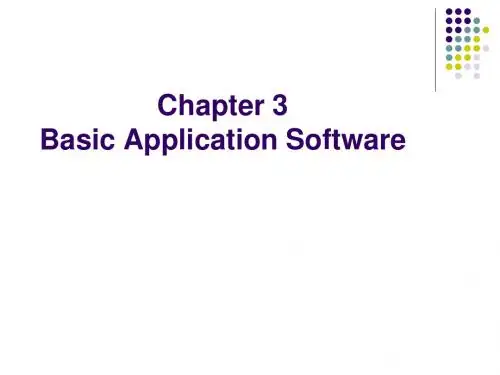
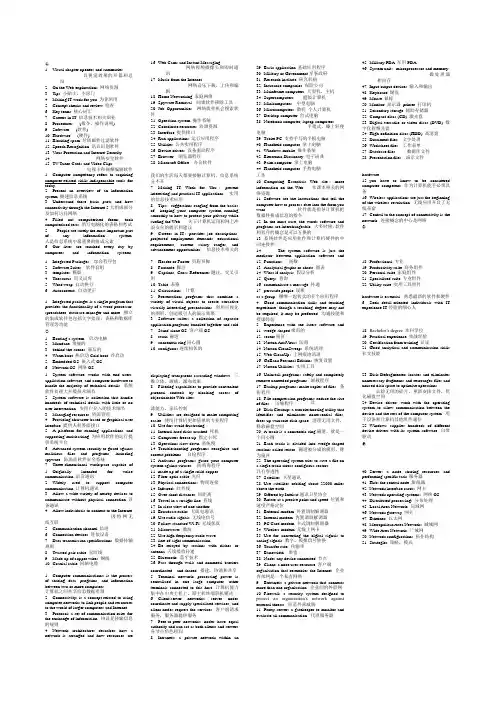
○11.Visual chapter openers and summaries具视觉效果的开篇和总结2.On the Web explorations 网络资源3.Tips 小贴士,小窍门4.Making IT work for you 为你所用5.Concept checks and review 检查6.Key terms 核心词汇7.Careers in IT 信息技术相关职业8.Procedures (指令,操作说明)9.Software (软件)10.Hardware (硬件)11.Blocking spam 垃圾邮件过滤软件12.Speech Recognition 语音识别软件13.Virus Protection and Internet Security14.网络安全软件 Tuner Cards and Video Clips电视卡和视频编辑软件16.Web Cams and Instant Messaging网络视频摄像头和即时通讯17.Music from the Internet网络音乐下载、上传和编辑18.Home Networking 家庭网络19.Spyware Removal 间谍软件移除工具20.Job Opportunities 网络就业机会搜索软件21.Operation system 操作系统22.Coordinate resources 协调资源23.Interface 提供接口24.Run applications 运行应用程序25.Utilities 公共实用程序26.Device drivers 设备驱动程序27.Browser 浏览器程序28.Microsoft Office 办公软件29.Basic application 基础应用程序itary or Government军事政府31.Research institute 研究机构32.Insurance companies 保险公司33.Mainframe computers 大型机,主机34.Supercomputers 超级计算机35.Minicomputers 中型电脑36.Microcomputers 微机个人计算机37.Desktop computer 台式电脑38.Notebook computer, laptop computers手提式、膝上轻便电脑39.Tablet PC 支持手写的平板电脑40.Handheld computer 掌上电脑41.Windows mobile 操作系统42.Electronic Dictionary 电子词典43.Palm computer 掌上电脑44.Handheld computer 手持电脑itary PDA 军用PDA46.System unit:microprocessor and memory微处理器和内存47.Input/output devices 输入和输出48.Keyboard 键盘49.Mouse 鼠标50.Monitor 显示器printer 打印机51.Secondary storage 辅助存储器pact discs (CD) 激光盘53.Digital versatile or video discs (DVD) 数字化视频光盘54.High-definition discs (HDD) 高清盘55.Document files 文字处理56.Worksheet files 工作表单57.Database files 数据库文件58.Presentation files 演示文件puter competency refers to acquiring computer-related skills-indispensable tools for today.2.Present an overview of an information system 概述信息系统3.Understand these basic parts and how connectivity through the Internet.5大组成部分及如何访问网络4.Filled out computerized forms, took computerized tests 填写电脑化的表格和考试5.People are surely the most important part of any information system. 人是信息系统中最重要的组成元素6.Our lives are touched every day by computers and information systems. 我们的生活每天都要接触计算机、信息系统分不开7.Making IT Work for You:presentinteresting and practical IT applications. 实用的信息技术应用8.Tips:suggestions ranging from the basicsof keeping your computer system runningsmoothly to how to protect your privacy whilesurfing the Web. 关于计算机运用和网上冲浪安全的提示和建议9.Careers in IT:provides job descriptions,projected employment demands, educationalrequirements, current salary ranges, andadvancement opportunities. 信息技术相关的工作puting Essentials Web site:moreinformation on the Web. 本课本相关的网络资源11.Software are the instructions that tell thecomputer how to process date into the form youwant. 软件就是指导计算机把数据转换成信息的指令12.In the most case, the words software andprograms are interchangeable. 大多时候,软件和程序的概念是可以互换的13.系统软件是应用软件和计算机硬件的中间连接件。
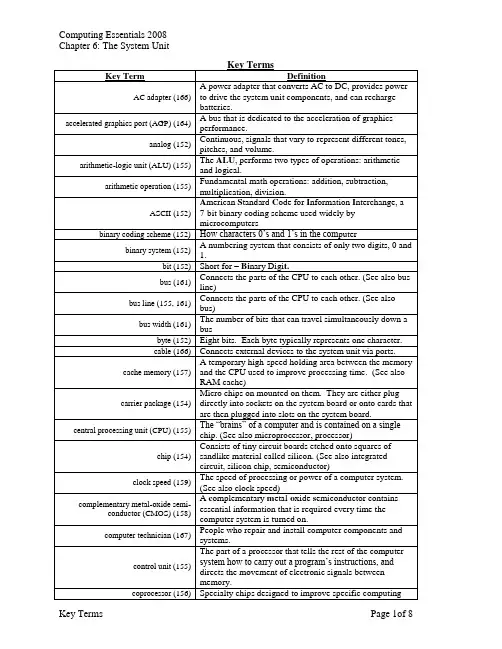
Crossword Puzzle Answers:Open Ended Questions:1.Describe the four basic types of system units.• Desktop system units contain the system’s electronic components and selected secondarystorage devices. Input and output devices are located outside the system unit.• Notebook system units are portable and much smaller and contain the electronic components, selected secondary storage devices, and input devices• Tablet PC system units are highly portable devices that support the use of a stylus or pen toinput commands and data.• Handheld computer system units are the smallest and contain an entire computer system2.Describe the two basic components of the CPU.• Control unit: tells the rest of the computer system how to carry out a program’s instructions. It directs the movement of electronic signals between memory, which temporarily holds data,instructions, and processed information, and the arithmetic-logic unit. It also directs these control signals between the CPU and input and output devices.• Arithmetic-logic unit: The arithmetic-logic unit performs two types of operations: arithmetic and logical. Arithmetic operations are, as you might expect, the fundamental math operations: addition, subtraction, multiplication, and division. Logical operations consist of comparisons. 3.What are the differences and similarities between the three types of memory?Random-access memory (RAM) chips hold the program and data that the CPU is presently processing. RAM is called temporary or volatile storage because everything in most types of RAM is lost as soon as the microcomputer is turned off.Read-only memory (ROM) chips have programs built into them at the factory. Unlike RAM chips, ROM chips are not volatile and cannot be changed by the user.C omplementary metal-oxide semiconductor (CMOS) chips provide flexibility andexpandability for a computer system. They contain essential information that is required every time the computer system is turned on.4.Identify five expansion cards and describe the function of each.• Sound cards: These cards accept audio input from a microphone and convert it into a form that can be processed by the computer. Also, these cards convert internal electronic signals to audio signals so they can be heard from external speakers.• Modem cards: These cards allow distant computers to communicate with one another byconverting electronic signals from within the system unit into electronic signals that can travel over telephone lines and other types of connections.• Network interface cards (NIC): These cards are used to connect a computer to one or more other computers. The network adapter card typically connects the system unit to a cable that connects to the network.• TV tuner cards: TV tuner cards contain a TV tuner and a video converter that changes the TV signal into one that can be displayed on your monitor.• Video cards: These cards connect the system board to the computer’s monitor, and they convert the internal electronic signals to video signals so they can be displayed on the monitor.5.Identify and describe four standard ports and three specialized ports.The four standard ports are:• Serial ports are used for a wide variety of purposes. They are often used to connect a mouse, keyboard, modem, and many other devices to the system unit. Serial ports send data one bit at a time and are very good for sending information over a long distance.• Parallel ports are used to connect external devices that need to send or receive a lot of data over a short distance. These ports typically send eight bits of data simultaneously across eight parallel wires. Parallel ports are mostly used to connect printers to the system unit.• Universal serial bus (USB) ports are gradually replacing serial and parallel ports. They are faster, and one USB port can be used to connect several devices to the system unit.• FireWire ports are as fast as USB 2.0 ports and provide connections to specialized FireWire devices such as camcorders.The three specialized ports are:• Musical instrument digital interface (MIDI) ports are a special type of serial port for connecting musical instruments to a sound card. The sound card converts the music into a series of digital instructions. These instructions can be processed immediately toreproduce the music or saved to a file for later processing.• Small computer system interface (SCSI) ports are a special type of highspeed parallel port for connecting a series of input and/or output SCSI devices to a single SCSI controller card. This arrangement allows several devices to communicate with the system unit through a single slot on the system board.• Infrared Data Association (IrDA) provide a wireless mechanism for transferring data between devices. Instead of cables, the IrDA ports from each device are directly aligned and infrared light waves are used to transmit data. One of the most common applications is to transfer data from either a handheld or notebook computer to a desktop computer.1.Writing About Technology exercise #1 Processor Serial Numbers has the studentsexplore the issue of the microprocessors containing unique serial numbers that can beaccessed by web sites to track individuals buying habits, and how it relates to personalprivacy.Web Tools1.Applying Technology exercise #2 Desktop and Notebook Computers has the students usethe Web to research different desktop and notebook options and decide which they would purchase.2.Applying Technology exercise #3 Custom System Units has the students configure acomputer online.3.Expanding Your Knowledge exercise #3 Binary Numbers has the students use the binaryconversion tool on the website to translate binary numbers to decimal and ASCII equivalents.Software Tools1.Applying Technology exercise #1 TV Tuner Cards and Video Clips has the studentsexplore the different functions of TV Tuner cards.2.Expanding Your Knowledge exercise #1 How TV Tuner Cards Work has the studentexplore the functionality and configurations of tuner cards.3.Expanding Your Knowledge exercise #2 How Virtual Memory Works explores thefunctionality of virtual memory and why operating systems employ it.Writing Skills1.Writing About Technology exercise #2 Smart Cards has the students explore the usage ofSmart Cards and how it relates to privacy issues。
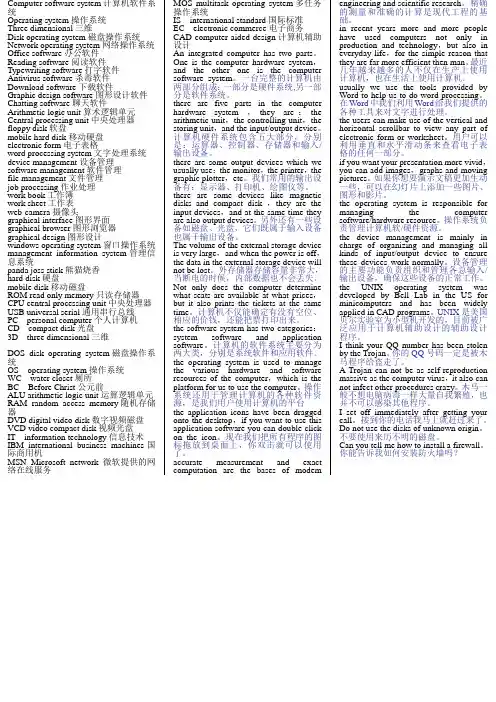
Computer software system计算机软件系统Operating system操作系统Three dimensional三维Disk operating system磁盘操作系统Network operating system网络操作系统Office software办公软件Reading software阅读软件Typewriting software打字软件Antivirus software杀毒软件Download software下载软件Graphic design software图形设计软件Chatting software聊天软件Arithmetic logic unit算术逻辑单元Central processing unit中央处理器floppy disk软盘mobile hard disk移动硬盘electronic form电子表格word processing system文字处理系统device management设备管理software management软件管理file management文件管理job processing作业处理work book工作簿work sheet工作表web-camera摄像头graphical interface图形界面graphical browser图形浏览器graphical design图形设计windows operating system窗口操作系统management information system管理信息系统panda joss stick熊猫烧香hard disk硬盘mobile disk移动磁盘ROM read only memory只读存储器CPU central processing unit中央处理器USB universal serial通用串行总线PC personal computer个人计算机CD compact disk光盘3D three dimensional三维DOS disk operating system磁盘操作系统OS operating system操作系统WC water closet厕所BC Before Christ公元前ALU arithmetic logic unit运算逻辑单元RAM random access memory随机存储器DVD digital video disk数字视频磁盘VCD video compact disk视频光盘IT information technology信息技术IBM international business machines国际商用机MSN Microsoft network 微软提供的网络在线服务MOS multitask operating system多任务操作系统IS international standard国际标准EC electronic commerce电子商务CAD computer aided design计算机辅助设计An integrated computer has two parts。
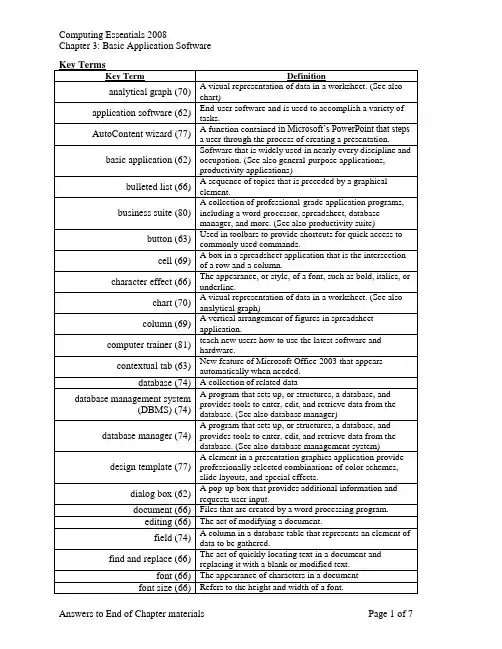
Crossword Puzzle Answers:Open Ended Questions:1.Explain the difference between general-purpose and special-purpose applications.General-purpose applications are widely used in nearly every discipline and occupation. They include word processors, spreadsheets, database management systems, and presentation graphics.special-purpose applications are more narrowly focused on specific disciplines and occupations, such as graphics programs, audio and video editors,2.Discuss the common features of most software programs. Describe the new interfaceintroduced with 2007 Microsoft Office.The newest Office version, 2007 Microsoft Office, has a redesigned interface that is intended to make it easier for users to find and use all the features of an application. This new designintroduces ribbons, contextual tabs, galleries, and more.• Ribbons replace menus and toolbars by organizing commonly used commands into a set of tabs.These tabs display command buttons that are the most relevant to the tasks being performed by the user.• Contextual tabs are tabs that appear automatically. These tabs only appear when they are needed and anticipate the next operations to be performed by the user.• Galleries simplify the process of making a selection from a list of alternatives. This isaccomplished by replacing many dialog boxes with visual presentations of potential results.This new interface is the first major change in over a decade.3.What is the difference between a function and a formula? How is a formula related to what-if analysis?A formula is an instruction to calculate or process. Functions are prewritten formulas providedby the spreadsheet program that perform calculations such as adding a series of cells. If a change is made to one or more numbers in a spreadsheet, all related formulas will automaticallyrecalculate and charts will be recreated. Observing these changes is what-if analysis.4.What are presentation graphics programs? How are they used?Presentation graphics are programs that combine a variety of visual objects to create attractive, visually interesting presentations. They are excellent tools to communicate a message and to persuade people.5.What is the difference between an integrated package and a software suite? Whatare the advantages and disadvantages of each?An integrated package is a single program that provides the functionality of a wordprocessor, spreadsheet, database manager, and more. The primary disadvantage of an integrated package is that the capabilities of each function (such as word processing) are not as extensive as in the individual programs (such as Microsoft Word). The primary advantages are cost and simplicity.A software suite is a collection of separate application programs bundled together andsold as a group. While the applications function exactly the same whether purchased in a suite or separately, it is significantly less expensive to buy a suite of applications than to buy each application separately.1. Expanding Your Technology exercise #3 Shareware explores how shareware programswork and what the risks involved in using them are.2.Writing About Technology exercise #1 Acquiring Software asks the student to explorefive ways of acquiring software. And asks if it is wrong to obtain and use unauthorized software.Web Tools1.Applying Technology exercise #3 Corel WordPerfect Office Suite has the studentresearch the suite and compare/contrast it to the Microsoft Office suite. It asks thestudent to do critical thinking and decide which is better for them.2. Expanding Your Technology exercise #2 Sharing Data between Applications has thestudent research object linking and embedding. The student is asked to provide examples and be able to define the difference between linking and embedding.Software Tools1.Applying Technology exercise #1 Speech Recognition explores the technology of speechrecognition software. How it is configured and what are its uses. It asks them to writeabout the advantages and disadvantages of it.2.Applying Technology exercise #2 Presentation Graphics explores the requirements,features, and uses of a presentation graphics application found on the website.3.Applying Technology exercise #3 Corel WordPerfect Office Suite has the studentscompare and contrast the Corel Suite with the Microsoft Suite products, and asks them to choose one.Writing Skills1.Applying Technology exercise #1 Speech Recognition explores the technology of speechrecognition software. How it is configured and what are its uses. It asks them to writeabout the advantages and disadvantages of it.2.Applying Technology exercise #3 Corel WordPerfect Office Suite has the studentscompare and contrast the Corel Suite with the Microsoft Suite products, and asks them to choose one.3.Expanding Your Knowledge exercise #1 How Speech Recognition Works has the studentexplore how speech recognition could enhance applications and to describe a profession that could benefit from it.4.Expanding Your Technology exercise #3 Shareware explores how shareware programswork and what the risks involved in using them are.5.Writing About Technology exercise #1 Acquiring Software asks the student to explorefive ways of acquiring software. And asks if it is wrong to obtain and use unauthorized software.6.Writing About Technology exercise #2 Software Standards has the student explore theissue of standardization of computer software. It asks them to find out about therequirements of certifications and how compliance is handled.。
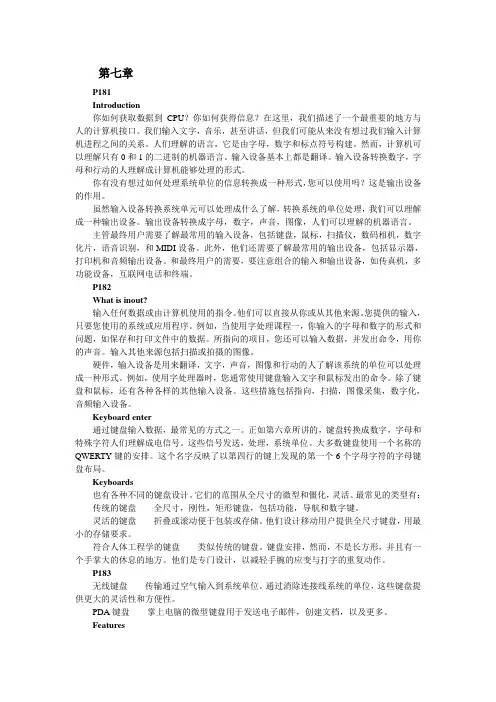
第七章P181Introduction你如何获取数据到CPU?你如何获得信息?在这里,我们描述了一个最重要的地方与人的计算机接口。
我们输入文字,音乐,甚至讲话,但我们可能从来没有想过我们输入计算机进程之间的关系。
人们理解的语言,它是由字母,数字和标点符号构建。
然而,计算机可以理解只有0和1的二进制的机器语言。
输入设备基本上都是翻译。
输入设备转换数字,字母和行动的人理解成计算机能够处理的形式。
你有没有想过如何处理系统单位的信息转换成一种形式,您可以使用吗?这是输出设备的作用。
虽然输入设备转换系统单元可以处理成什么了解,转换系统的单位处理,我们可以理解成一种输出设备。
输出设备转换成字母,数字,声音,图像,人们可以理解的机器语言。
主管最终用户需要了解最常用的输入设备,包括键盘,鼠标,扫描仪,数码相机,数字化片,语音识别,和MIDI设备。
此外,他们还需要了解最常用的输出设备,包括显示器,打印机和音频输出设备。
和最终用户的需要,要注意组合的输入和输出设备,如传真机,多功能设备,互联网电话和终端。
P182What is inout?输入任何数据或由计算机使用的指令。
他们可以直接从你或从其他来源。
您提供的输入,只要您使用的系统或应用程序。
例如,当使用字处理课程一,你输入的字母和数字的形式和问题,如保存和打印文件中的数据。
所指向的项目,您还可以输入数据,并发出命令,用你的声音。
输入其他来源包括扫描或拍摄的图像。
硬件,输入设备是用来翻译,文字,声音,图像和行动的人了解该系统的单位可以处理成一种形式。
例如,使用字处理器时,您通常使用键盘输入文字和鼠标发出的命令。
除了键盘和鼠标,还有各种各样的其他输入设备。
这些措施包括指向,扫描,图像采集,数字化,音频输入设备。
Keyboard enter通过键盘输入数据,最常见的方式之一。
正如第六章所讲的,键盘转换成数字,字母和特殊字符人们理解成电信号。
这些信号发送,处理,系统单位。
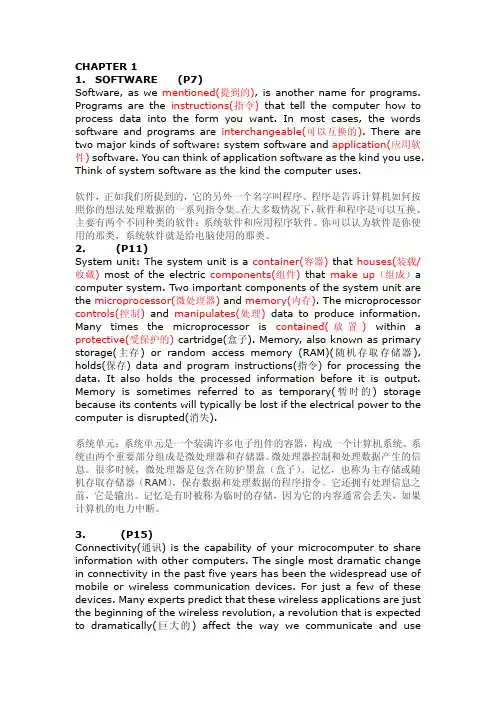
CHAPTER 11.SOFTWARE (P7)Software, as we mentioned(提到的), is another name for programs. Programs are the instructions(指令)that tell the computer how to process data into the form you want. In most cases, the words software and programs are interchangeable(可以互换的). There are two major kinds of software: system software and application(应用软件) software. You can think of application software as the kind you use. Think of system software as the kind the computer uses.软件,正如我们所提到的,它的另外一个名字叫程序。
程序是告诉计算机如何按照你的想法处理数据的一系列指令集。
在大多数情况下,软件和程序是可以互换。
主要有两个不同种类的软件:系统软件和应用程序软件。
你可以认为软件是你使用的那类,系统软件就是给电脑使用的那类。
2. (P11)System unit: The system unit is a container(容器) that houses(装载/收藏)most of the electric components(组件)that make up(组成)a computer system. Two important components of the system unit are the microprocessor(微处理器) and memory(内存). The microprocessor controls(控制)and manipulates(处理)data to produce information. Many times the microprocessor is contained(放置)within a protective(受保护的) cartridge(盒子). Memory, also known as primary storage(主存) or random access memory (RAM)(随机存取存储器), holds(保存) data and program instructions(指令) for processing the data. It also holds the processed information before it is output. Memory is sometimes referred to as temporary(暂时的) storage because its contents will typically be lost if the electrical power to the computer is disrupted(消失).系统单元:系统单元是一个装满许多电子组件的容器,构成一个计算机系统。
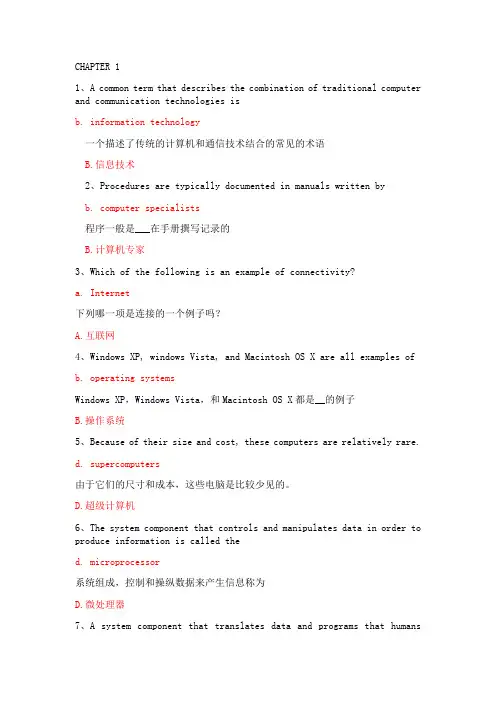
CHAPTER 11、A common term that describes the combination of traditional computer and communication technologies isb. information technology一个描述了传统的计算机和通信技术结合的常见的术语B.信息技术2、Procedures are typically documented in manuals written byb. computer specialists程序一般是___在手册撰写记录的B.计算机专家3、Which of the following is an example of connectivity?a. Internet下列哪一项是连接的一个例子吗?A.互联网4、Windows XP, windows Vista, and Macintosh OS X are all examples ofb. operating systemsWindows XP,Windows Vista,和Macintosh OS X都是__的例子B.操作系统5、Because of their size and cost, these computers are relatively rare.d. supercomputers由于它们的尺寸和成本,这些电脑是比较少见的。
D.超级计算机6、The system component that controls and manipulates data in order to produce information is called thed. microprocessor系统组成,控制和操纵数据来产生信息称为D.微处理器7、A system component that translates data and programs that humanscan understand into a form that the computer can process is called a(n)c. output device一个系统组件,将人类可以理解成计算机能够处理的形式的数据和程序被称为C.输出设备8、A CD is an example of a(n)c. optical discCD是___的简称C.光盘9、If you want to communicate a message or persuade other people, you would typically use this type of software.d. presentation如果你想传达信息或说服别人,你通常会使用这种类型的软件。
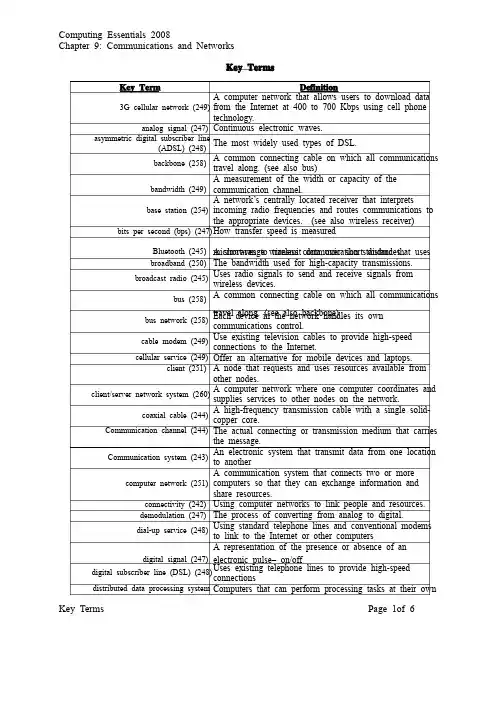
Key Terms Page 1of 6 Key TermsKey TermDefinition3G cellular network (249) A computer network that allows users to download data from the Internet at 400 to 700 Kbps using cell phone technology. analog signal (247) Continuous electronic waves. asymmetric digital subscriber line (ADSL) (248) The most widely used types of DSL. backbone (258) A common connecting cable on which all communications travel along. (see also bus) bandwidth (249) A measurement of the width or capacity of the communication channel. base station (254) A network’s centrally located receiver that interprets incoming radio frequencies and routes communications to the appropriate devices. (see also wireless receiver) bits per second (bps) (247) How transfer speed is measured Bluetooth (245) A short-range wireless communication standard that uses microwaves to transmit data over short distances broadband (250) The bandwidth used for high-capacity transmissions. broadcast radio (245) Uses radio signals to send and receive signals from wireless devices. bus (258) A common connecting cable on which all communications travel along. (see also backbone) bus network (258) Each device in the network handles its own communications control. cable modem (249) Use existing television cables to provide high-speed connections to the Internet. cellular service (249) Offer an alternative for mobile devices and laptops. client (251) A node that requests and uses resources available from other nodes. client/server network system (260) A computer network where one computer coordinates and supplies services to other nodes on the network. coaxial cable (244) A high-frequency transmission cable with a single solid-copper core. Communication channel (244) The actual connecting or transmission medium that carries the message. Communication system (243) An electronic system that transmit data from one location to another computer network (251) A communication system that connects two or more computers so that they can exchange information and share resources. connectivity (242) Using computer networks to link people and resources. demodulation (247) The process of converting from analog to digital. dial-up service (248) Using standard telephone lines and conventional modems to link to the Internet or other computers digital signal (247) A representation of the presence or absence of an electronic pulse – on/off digital subscriber line (DSL) (248) Uses existing telephone lines to provide high-speed connections distributed data processing system Computers that can perform processing tasks at their own Key Terms Page 2of 6 (258) dispersed locations. distributed processing (251) A system in which computing power is located and shared at different locations. domain name server (DNS) (250) Converts text-based addresses to IP addresses Ethernet (253) The most common way in which nodes can be connected to one another and communications can be controlled. external modem (247) A modem that stands apart from the computer and typically is connected by a cable to the computer’s serial port. extranet (262) A private network that connects more than one organization. fiber-optic cable (244) Transmits data as pulses of light through tiny tubes of glass. firewall (263) A security system designed to protect an organization’s network against external threats. global positioning system (GPS) (245) Global positioning system (GPS) devices use location information sent by satellites to uniquely determine the geographic location of the device. hierarchical network (258) Consists of several computers linked to a central host computer, but also are hosts to other, smaller computers or peripheral devices. home network (254) Local Area Networks used by individuals in their homes and apartments. host computer (251) A large centralized computer, usually a minicomputer or a mainframe. hub (251) The center or central node for other nodes. infrared (245) A type of wireless connection that uses infrared light waves to communicate over short distances. internal modem (248) A modem that consists of a plug-in circuit board inside the system unit. intranet (262) A private network within an organization that resembles the Internet. IP address (Internet Protocol address) (250) A unique numeric address for every computer on a network. local area network (LAN) (253) Networks with nodes that are in close physical proximity low bandwidth (250) Used for standard telephone communication. (see also voiceband) medium band (250) the bandwidth used in special leased lines to connect minicomputers and mainframes metropolitan area network (MAN) (254) A network that span distances up to 100 miles. microwave (245) A type of communication uses high-frequency radio waves. modem (247) Modulator-demodulator, enables digital microcomputers to communicate across analog telephone lines. modulation (247) The process of converting from digital to analog. network administrator (251, 264) A computer specialist responsible for efficient network operations and implementation of new networks. network gateway (253) A device that allows one LAN to be linked to other LANs or to larger networks. network hub (255) A central unit in a network, such as a server. Key Terms Page 3of 6 network interface card (NIC) (251) Expansion cards located within the system unit that connect the computer to a network network operating system (NOS) (251) An operating system that control and coordinate the activities of all computers and other devices on a network. node (251) Any device that is connected to a network. packet (250) Data reformatted or broken down into small parts PC Card modem (248) A modem that is a credit card –size expansion board that is inserted into portable computers peer-to-peer network system (261) A network system where nodes have equal authority and can act as both clients and servers. polling (255) A type of communications where each connecting device is asked whether it has a message to send. protocol (250) Rules for exchanging data between computers proxy server (263) A computer through which all communications between the company’s internal n etworks and the outside world must pass. ring network (258) Each device is connected to two other devices, forming a ring with no central computer satellite (245) A type of communication that uses satellites orbiting about 22,000 miles above the earth as microwave relay stations. satellite/air connection service (249) Use satellites and the air to download or send data to users at a rate seven times faster than dial-up connections. server (251) A node that shares resources with other nodes. star network (255) A number of small computers or peripheral devices are linked to a central unit. strategy (260) A way of coordinating the sharing of information and resources T1, T2, T3, T4 lines (248) Special high-speed lines leased from telephone companies. telephone line (244) A type of cable that uses 2, 4, or 8 pairs of copper wire. terminal network (260) A network system where processing power is centralized in one large computer, usually a mainframe. time-sharing system (258) Several users can share resources (time) on a central computer. topology (255) How a network is arranged or configured transfer rate (247) The speed at which data can be transmitted Transmission Control Protocol/Internet Protocol (TCP/IP) (250) The standard protocol for the Internet voiceband (250) Used for standard telephone communication. (see also low bandwidth) wide area network (WAN) (254) A countrywide or worldwide network that spans distances greater than 100 miles. Wi-FI (wireless fidelity) (245) A wireless standard used to connect computers to each other and to the Internet. wireless LAN (WLAN) (254) Local area network that uses wireless devices to connect nodes together. wireless modem (248) A modem that may be internal, external, or a PC Card sends and receives through the air. wireless receiver (254) A network’s centrally located receiver that interprets incoming radio frequencies and routes communications to the appropriate devices. (see also base station) Crossword Puzzle Answers:AcrossNum. Clue Answer 5 Interprets and routs incoming radio frequencies. Base station7 Continuous electronic waves. Analog9 Configuration of a network. topology10 Network interface card. NIC11 Transfer speed or transfer rate. bps12 Short range wireless communication standard. bluetooth14 Measurement of the width of the communication channel. bandwidth DownNum. Clue Answer 1 Node that requests and uses resources available from other nodes. client 2 Each device in the network handles its own communications. Bus network 3 Device that allows links between LANs. Network gateway 4 Process that converts digital to analog. modulation6 Pieces of a message sent over the Internet. packets8 Global positioning system. GPS13 Any device that is connected to a network. node15 Uses existing telephone lines to provide high-speed connections. DSL 16 Central node for other nodes. hubNum Multiple ChoiceAnswers Matching Answers1 C G 2 B B 3 A A 4 D I 5 C H 6 D E 7 B C 8 B J 9 B D 10 D F Open Ended Questions:to another 2.Identify and describe the various physical and wireless communication channels.PhysicalTelephone lines - consist of twisted-pair cable made up of hundreds of copper wires. Coaxial cable- a high-frequency transmission cable with a single solid-copper core. Fiber-optic cable - transmits data as pulses of light through tiny tubes of glass. WirelessInfrared - uses infrared light waves to communicate over short distances. Broadcast radio sends and receive radio signals through transceivers. Microwave - uses high-frequency radio waves. Satellite - uses satellites orbiting above the earth as microwave relay stations. 3.Identify the standard Internet protocol and discuss its essential features.The standard protocol for the Internet is TCP/IP (transmission control protocol/Internet protocol). Every computer on the Internet has a unique numeric address called an IP address. Information is reformatted or broken down into small parts called packets. 4.Define and discuss the four principal network topologies.S tar network - a number of small computers or peripheral devices are linked to a central unit. Bus network - each device in the network handles its own communications control. Ring network - each device is connected to two other devices, forming a ring. Hierarchical network— consists of several computers linked to a central host computer, and also hosts to other, smaller computers or to peripheral devices. 5.Define and discuss the three most common network strategies.Terminal network system,- processing power is centralized in one large computer, usually a mainframe. - use one computer to coordinate and supply services to other Client/server network systems - use one computer to coordinate and supply services to other nodes on the network. Peer-to-peer network system, nodes have equal authority and can act as both clients and servers. Answers to End of Chapter materials Page 5 of 6 Focus Applying Technology Expanding YourKnowledgeWriting AboutTechnologyEthical Electronic Monitoring Digital Rights Management Web Tools Palm How Napster and Gnutella Work Software Tools Home Networking Distributed Computing How Wireless Home Networks Work Hotspots Writing Skills Ethical focusWriting About Technology exercise #1 Electronic Monitoring explores the FBI Carnivore monitoring system and how it affects personal privacy. Writing About Technology exercise #2 Digital Rights Management explores the issue of sharing copyrighted material over the Internet and how it affects software piracy. Applying Technology exercise #3 Palm explores how Palms work with the Internet and looks at the types of information are available. Expanding Your Knowledge #2 How Napster and Gnutella Work looks at the different types of network architectures employed by each program and their efficiencies. Applying Technology exercise #1 Home Networking works with the Making it Work for you section in exploring the different types of home networking and how to configure Applying Technology exercise #2 Distributed Computing has the students research the concept of distributed computing, how it works, and why it is beneficial. Expanding Your Knowledge exercise #1 How Wireless Home Networks Work has the students discover basic features and functionalities of home networking and how they can Expanding Your Knowledge exercise #3 Hotspots has the student explore the technology of public Internet access and what is necessary to use it. 。

第一单元application software 应用软件basic application 基本应用软件communication device通信设备compact disc (CD) 光盘computer competency计算机能力connectivity连通性data数据database file数据库文件desktop computer台式计算机device driver磁盘驱动程序digital versatile disc(DVD)数字多用途光盘digital video disc(DVD)数字多用途光盘document file文档文件end user终端用户floppy disk软盘handheld computer手持计算机hard disk硬盘hardware硬件high definition高清Information信息information system信息系统information technology信息技术input device输入设备Internet因特网keyboard键盘mainframe computer大型机memory内存microcomputer微型机microprocessor微处理器midrange computer中型机minicomputer小型计算机modem调制解调器monitor监视器mouse鼠标network网络notebook computer笔记本电脑operating system操作系统optical disk光盘output device输出设备palm computer掌上电脑people用户personal digital assistant(PDA)个人数字助理presentation file演示文稿primary storage主存printer打印机procedure规程program程序random access memory随机存储器secondary storage device辅存software软件specialized application专门应用软件supercomputer巨型机system software系统软件system unit系统单元tablet PC平板电脑utility实用程序wireless revolution无线革命worksheet file工作表第二单元address 地址Advanced Research Project Agency Network (ARPANET)高级研究项目署的网络applets 附属程序attachment 附件auction house site 拍卖行网站browser 浏览器business-to-business(B2B)企业对企业的电子商务模式business-to-consumer(B2C)企业对消费者的电子商务模式cable 电缆carder 论文Center for European Nuclear Research(CERN)欧洲核子研究委员会computer virus 计算机病毒consumer-to-consumer(C2C)消费者对消费者的电子商务模式dial-up 拨号digital cash 电子货币directory search 目录搜索domain name 域名downloading 下载DSL 数字模拟语言e-commerce 电子商务e-learning 在线学习electronic commerce 电子商务electronic mail 电子邮件e-mail 电子邮件file transfer protocol(FTP)文件传输协议filter 过滤器friend 朋友header 标题hit 打击Webmaster 网络管理员Web-based service 网络服务hyperlink 超链接Hypertext Markup Language(HTML)超文本标记语言instant messaging(IM)即时通讯Internet 因特网Internet security suite 互联网安全套件Java 面向对象程序设计keyword search 关键词检索link 链接location 存储单元message 信息metasearch engine 整合搜索引擎national service provider 国家服务提供商online 在线online banking 网上银行online shopping 网上购物online stock trading 网上证券交易person-to-person auction site 人与人的拍卖网站wireless service provider 无线服务提供商plug-in 插件protocol 协议search engine 搜索引擎search service 搜索服务signature line 签名线social networking 社交网络spam 垃圾邮件spam blocker 垃圾邮件拦截器specialized search engine 专业搜索引擎spider 蜘蛛程序subject 主题surf 冲浪Web utility 网络效用wireless modem 无限路由器Web-based application 网络应用top-level domain 一级域名uniform resource locator(URL)全球资源定位器universal instant messenger 普遍即时信息uploading 上传Web 网站Web page 网页Web auction 网上拍卖第三单元analytical graph分析图application software应用软件AutoContent Wizard内容提示向导basic applications基础应用软件bulleted list项目符号列表business suite商业套装软件Button按键Cell单元格character effect字效Chart图表Column列Computer trainer计算机培训员Contextual tab上下文标签Database数据库database management system (DBMS)数据库管理系统database manager数据库管理员Design template设计模板dialog box对话框Document文件Editing编辑Field字段find and replace查找和替换Font字体font size字号Form窗体Format格式Formula公式Function函数Galleries图库grammar checker语法检查器graphical user interface (GUI)图形用户界面home software家庭软件home suite家庭套装软件Icons图标integrated package集成组件Label标签master slide母板Menu菜单menu bar菜单栏numbered list编号列表numeric entry数值型输入personal software个人软件personal suite个人套装软件Pointer指针presentation graphic图形演示文稿productivity suite生产力套装软件Query查询Range范围Recalculation重算Record记录relational database关系型数据Report报表Ribbons功能区、格式栏Row行Sheet工作表Slide幻灯片software suite软件套装Sort排序specialized applications专用应用程序specialized suite专用套装软件speech recognition语音识别spelling checker拼写检查器spreadsheet电子表格system software系统软件Table表格text entry文本输入Thesaurus分类词汇集Toolbar工具栏user interface用户界面utility suite实用套装软件what-if analysis变化分析Window窗口word processor文字处理软件word wrap字回行workbook file工作簿Worksheet工作表第四单元Animation动画artificial intelligence (AI)人工智能artificial reality虚拟现实audio editing software音频编辑软件bitmap image位图blog博客Buttons按键clip art剪贴画Desktop publisher桌面排版desktop publishing program桌面排版软件drawing program绘图程序expert systems专家系统Flash动画fuzzy logic模糊逻辑graphical map网页设计结构图graphics suite图形软件套件HTML editors 超文本语言编辑器illustration program插画制作软件Image editors图像编辑软件image gallery图库immersive experience沉浸式体验industrial robots工业机器人Interactivity交互性knowledge bases知识库knowledge-based system知识库系统Link链接mobile robot移动机器人Morphing图像渐变效果Multimedia多媒体multimedia authoring programs多媒体制作程序page layout program页面布局程序perception systems robot感知系统机器人Photo editors图片编辑器Pixel像素raster image光栅图像Robot机器人Robotics机器人学stock photographs库存图片story boards故事脚本Vector矢量vector illustration矢量插图vector image矢量图像video editing software视频编辑软件virtual environments虚拟环境virtual reality虚拟现实virtual reality modeling language (VRML)虚拟现实建模语言virtual reality wall虚拟现实墙VR虚拟现实Web authoring网页制作Web authoring program网络制作程序Web log网络日志Web page editor网页编辑器第五单元warm boot热启动Window窗口*Windows视窗操作系统Add Printer Wizard添加打印机向导Antivirus program杀毒软件Backup备份backup program备份程序Booting启动、引导cold boot冷启动computer support specialist计算机支持专家*Dashboard widgets仪表盘Desktop桌面desktop operating system桌面操作系统device driver设备驱动程序diagnostic program诊断程序dialog box对话框Disk Cleanup磁盘清理程序Disk Defragmenter磁盘碎片整理程序Driver驱动程序embedded operating systems嵌入式操作系统File文件file compression program文件压缩程序Folder文件夹Fragmented碎化graphical user interface (GUI)图形用户界面Help帮助Icon图标language translator翻译程序*leopard雪豹操作系统*Linux*Mac OS Mac操作系统*Mac OS XMenu菜单Multitasking多任务network operating systems(NOS)网络操作系统network server网络服务器One Button Checkup一键检查operating system操作系统Platform平台Pointer指针Sectors扇区software environment软件环境Spotlight聚光灯stand-alone operating system个人操作系统system software系统软件*Tiger老虎操作系统Tracks磁道troubleshooting program故障诊断程序Uninstall program卸载程序*UNIXuser interface用户界面Utility实用程序utility suite实用软件套件virus 病毒。
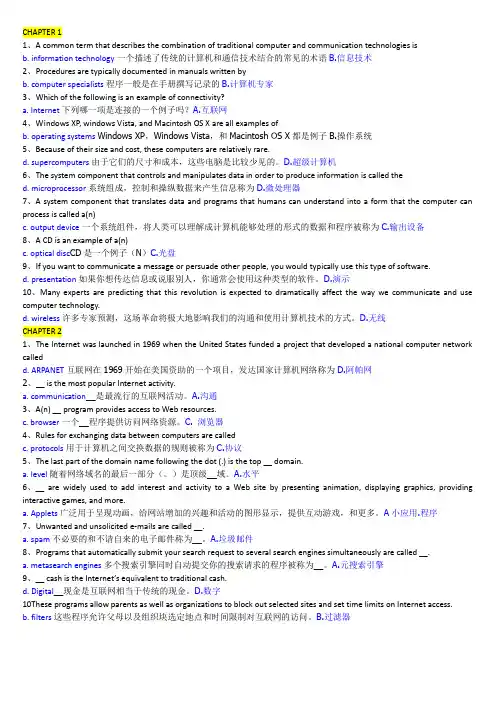
1、A common term that describes the combination of traditional computer and communication technologies isb. information technology一个描述了传统的计算机和通信技术结合的常见的术语B.信息技术2、Procedures are typically documented in manuals written byb. computer specialists程序一般是在手册撰写记录的B.计算机专家3、Which of the following is an example of connectivity?a. Internet下列哪一项是连接的一个例子吗?A.互联网4、Windows XP, windows Vista, and Macintosh OS X are all examples ofb. operating systems Windows XP,Windows Vista,和Macintosh OS X都是例子B.操作系统5、Because of their size and cost, these computers are relatively rare.d. supercomputers由于它们的尺寸和成本,这些电脑是比较少见的。
D.超级计算机6、The system component that controls and manipulates data in order to produce information is called thed. microprocessor系统组成,控制和操纵数据来产生信息称为D.微处理器7、A system component that translates data and programs that humans can understand into a form that the computer can process is called a(n)c. output device一个系统组件,将人类可以理解成计算机能够处理的形式的数据和程序被称为C.输出设备8、A CD is an example of a(n)c. optical disc CD是一个例子(N)C.光盘9、If you want to communicate a message or persuade other people, you would typically use this type of software.d. presentation如果你想传达信息或说服别人,你通常会使用这种类型的软件。
Crossword Puzzle Answers:Open Ended Questions:1.Explain the five parts of an information system. What part do people play in this system?a.People: making people, or end users more productive.Procedures: The rules or guidelines for people to follow when using software,hardware, and data are procedures.Software: A program consists of the step-by-step instructions that tell thecomputer how to do its work. The purpose of software is to convert data(unprocessed facts) into information (processed facts).Hardware: The equipment that processes the data to create information is calledhardware.Data: The raw, unprocessed facts, including text, numbers, images, and sounds,are called data.b.People are surely the most important part of any information system. Our livesare touched every day by computers and information systems.2.What is system software? What kinds of programs are included in system software?a.System software enables the application software to interact with the computerhardware. System software is “background” software that helps the computermanage its own internal resources.b.It consists of operating systems, utilities, and device drivers.3.Define and compare basic and specialized application software. Describe some differenttypes of basic applications. Describe some types of specialized applications.a.Basic applications, or general-purpose applications, are widely used in nearly allcareer areas. They are the kinds of programs you have to know to be consideredcomputer competent. One of these basic applications is a browser to navigate,explore, and find information on the Internet.b.Specialized applications, also known as special-purpose applications, includethousands of other programs that are more narrowly focused on specificdisciplines and occupations. Some of the best known are graphics, audio, video,multimedia, Web authoring, and artificial intelligence programs.4.Describe the different types of computers. What is the most common type? What are thetypes of microcomputers?a.There are four types of computers: supercomputers, mainframe, computers,minicomputers, and microcomputers.b.Microcomputers are the most widely used and fastest-growing, type of computer.(10)c.There are four types of microcomputers: desktop, notebook, tablet PC, andhandheld computers.5.What is connectivity? How are the wireless revolution and connectivity related? What isa computer network? What is the Internet? What is the Web?a.Connectivity is the capability of your microcomputer to share information withother computers.b.The single most dramatic change in connectivity in the past five years has beenthe widespread use of mobile or wireless communication devices. These wirelessapplications are just the beginning of the wireless revolution, a revolution that isexpected to dramatically affect the way we communicate and use computertechnology.c. A computer network is a communications system connecting two or morecomputers.d.The largest network in the world is the Internet. It is like a giant highway thatconnects you to millions of other people and organizations located throughout theworld.e.The Web, also known as the World Wide Web or WWW, provides a multimediainterface to the numerous resources available on the InternetTopics covered in End of Chapter materials Page 6of 6。
课后题答案.doc第六章Dbcbbaacbd jachgidefb7Ababdadcdb iefjabgdch8Aacacacddc gajidbhcfe9Cbadcdbbbd gbaihecjdf第10章Aadbacdcbd ghfabcjdei计算机专业英语+单词+部分习题计算机专业英语(2008影印版)高等教育出版社共10页KEY TERMS第一单元application software应用软件basic application基本应用软件communication device通信设备compact disc (CD)光盘computer competency计算机能力Connectivity连通性Data数据database file数据库文件desktop computer台式计算机device driver磁盘驱动程序digital versatile disc(DVD)数字多用途光盘digital video disc(DVD)数字多用途光盘document file文档文件end user终端用户floppy disk软盘handheld computer手持计算机hard disk硬盘Hardware硬件High definition高清Information信息information system信息系统information technology信息技术input device输入设备Internet因特网Keyboard键盘mainframe computer大型机Memory内存Microcomputer微型机Microprocessor微处理器midrange computer中型机Minicomputer小型计算机Modem调制解调器Monitor监视器Mouse鼠标Network网络notebook computer笔记本电脑operating system操作系统optical disk光盘output device输出设备palm computer掌上电脑Peoplepersonal digital assistant(PDA)个人数字助理presentation file演示文稿primary storage主存Printer打印机Procedure规程Program程序random access memory随机存储器secondary storage device辅存Software软件specialized application专门应用软件Supercomputer巨型机system software系统软件system unit系统单元tablet PC平板电脑Utility实用程序wireless revolution无线革命worksheet file工作表第三单元analytical graph分析图application software应用软件Autocontent Wizard内容提示向导basic applications基础应用软件bulleted list项目符号列表business suite商业套装软件Button按键Cell单元格character effect字效Chart图表Column列Computer trainer计算机培训员Contextual tab上下文标签Database数据库database management system (DBMS)数据库管理系统database manager数据库管理员Design template设计模板dialog box对话框Document文件Editing编辑Field字段find and replace查找和替换Font字体font size字号Form窗体Format格式Formula公式Function函数Galleries图库grammar checker语法检查器graphical user interface (GUI)图形用户界面home software家庭软件home suite家庭套装软件Icons图标integrated package集成组件Label标签master slide母板Menu菜单menu bar菜单栏numbered list编号列表numeric entry数值型输入personal software个人软件personal suite个人套装软件Pointer指针presentation graphic图形演示文稿productivity suite生产力套装软件Query查询Range范围Recalculation重算Record记录relational database关系型数据Report报表Ribbons功能区、格式栏Row行Sheet工作表Slide幻灯片software suite软件套装Sort排序specialized applications专用应用程序specialized suite专用套装软件speech recognition语音识别spelling checker拼写检查器spreadsheet电子表格system software系统软件Table表格text entry文本输入Thesaurus[θis?:r?s]分类词汇集Toolbar工具栏user interface用户界面utility suite实用套装软件what-if analysis变化分析Window窗口word processor文字处理软件word wrap字回行workbook file工作簿Worksheet工作表第四单元Animation动画artificial intelligence (AI)人工智能artificial reality虚拟现实audio editing software音频编辑软件bitmap image位图Blog博客Buttons按键clip art剪辑图Desktop publisher桌面发布desktop publishing program桌面印刷系统软件drawing program绘图程序expert systems专家系统Flash动画fuzzy logic模糊逻辑graphical map框图graphics suite集成图HTML editors HTML编辑器illustration program绘图程序Image editors图像编辑器image gallery图库immersive experience沉浸式体验industrial robots工业机器人Interactivity交互性knowledge bases知识库knowledge-based system知识库系统Link链接mobile robot移动式遥控装置Morphing渐变Multimedia多媒体multimedia authoring programs多媒体编辑程序page layout program页面布局程序perception systems robot感知系统机器人Photo editors图像编辑器Pixel[piks?l]像素raster image光栅图像Robot机器人Robotics机器人学stock photographs照片库story boards故事版Vector[vekt?]矢量vector illustration矢量图vector image矢量图象video editing software视频编辑软件virtual environments虚拟环境virtual reality虚拟现实virtual reality modeling language (VRML)虚拟现实建模语言virtual reality wall虚拟现实墙VR虚拟现实Web authoring网络编程Web authoring program网络编辑程序Web log网络日志Web page editor网页编辑器Add Printer Wizard添加打印机向导Antivirus program反病毒程序Backup备份backup program备份程序Booting启动、引导cold boot冷启动computer support specialist计算机支持专家Dashboard widgets仪表盘Desktop桌面desktop operating system桌面操作系统device driver磁盘驱动程序diagnostic program诊断程序dialog box对话框Disk Cleanup磁盘清理Disk Defragmenter磁盘碎片整理器Driver驱动器embedded operating systems嵌入式操作系统File文件file compression program文件压缩程序Folder文件夹Fragmented碎片化graphical user interface (GUI)图形用户界面Help帮助Icon图标language translator语言编译器leopard[lep?d]雪豹操作系统LinuxMac OS Mac操作系统Mac OS XMenu菜单Multitasking多任务处理network operating systems(NOS)网络操作系统network server网络服务器One Button Checkup一键修复operating system操作系统Platform平台Pointer指针Sectors[sekt?]扇区software environment软件环境Spotlight聚光灯stand-alone operating system独立操作系统system software系统软件Tiger老虎操作系统troubleshooting program故障检修程序Uninstall program卸载程序UNIXuser interface用户界面Utility实用程序utility suite实用套装软件Virus[vai?r?s]病毒warm boot热启动Window视窗Windows视窗操作系统Windows Update Windows更新Windows VistaWindows XP第六单元AC adapter 交流适配器Accelerated graphics port(AGP):图形加速端口Arithmetic-logic unit(ALU):算术逻辑单元Arithmetic operation:算术运算ASCII美国标准信息交换码Binary coding schemes:二进制编码制Bit:位Bus:总线Bus line:总线Byte:字节Cable:电缆Cache memory:高速缓存carrier package 封装物Central processing unit (CPU):中央处理器Chip:芯片Clock speed时钟速度Complementary metal-oxide semiconductor:互补金属氧化物半导体Computer technician计算机工程师Control unit:控制单元Coprocessor协处理器Desktop system unit:桌面系统单元Digital数字的Dual-core chips双核芯片EBCDIC:扩展二进制编码的十进制交换码Expansion bus扩展总线Expansion card扩展卡Expansion slot扩展槽FireWire port:火线接口Flash memory闪存Graphics card图形适配卡Graphics coprocessor图形协处理器Handheld computer system unit 手持计算机系统单元Industry standard architecture(ISA)工业标准结构Infrared Data Association(IrDA)红外线传输模组Integrated circuit:集成电路Laptop computer膝式计算机Logical operation逻辑运算Microprocessor:微处理器Motherboard:主板Musical instrument digital interface(MIDI)乐器数字接口Network adapter card网络适配卡Network interface card(NIC)网络接口卡Notebook system unit:笔记本Parallel ports:并行端口Parallel processing并行处理Pc card: :个人计算机插卡PCI Express(PCIe)Peripheral component interconnect (PCI):外围部件互联Personal digital assistant (PDA) 个人数字助理Plug and play:即插即用Port:端口Power supply unit 供电设备Processor:处理器RAM cache: RAM高速缓存Random-access memory (RAM):随机存储器Read-only memory (ROM):只读存储器RFID tag射频识别标签Semiconductor:半导体serial ATA(SATA)串行A TA接口规范Serial ports:串行端口Silicon chip:硅芯片Slot:插槽Smart card:智能卡sound card声卡System board:系统板System cabinet:主机System clock:系统时钟System unit:系统单元tablet PC平板式电脑tablet PC system unit平板式电脑系统单元TV tuner card:电视调频卡Unicode:统一字符编码标准Universal serial bus (USB):通用串行总线Universal serial bus (USB) port:通用串行总线端口Virtual memory:虚拟存储器Word:字第七单元active-matrix monitor有源矩阵显示器bar code条形码bar code reader条形码阅读器cathode ray tube monitor (CRT)阴极射线管显示器Clarity清晰度combination key组合键cordless mouse无线鼠标data projector数据投影仪digital camera数码照相机Digital media player数字媒体播放器Digital music player数码音乐播放器digital video camera数码影像摄录机dot pitch点距dot-matrix printer针式打印机dots-per-inch (dpi)点每英寸dual-scan monitor双向扫描显示器dumb terminal哑终端e-book电子图书阅读器ergonomic keyboard人体工程学键盘Fax machine传真机flat-panel monitor平面显示器Flatbed scanner平板扫描仪flexible keyboard可变形键盘handwriting recognition software手写识别软件Headphones耳机high-definition television (HDTV)高清电视ink-jet printer喷墨打印机intelligent terminal智能终端Internet telephone网络电话Internet telephony网络电话IP Telephony IP电话Joystick游戏杆Keyboard键盘laser printer激光打印机light pen光笔Liquid crystal display(LCD)液晶显示器Magnetic card reader磁卡阅读器magnetic-ink character recognition (MICR)磁性墨水字符识别mechanical mouse机械鼠标Monitor显示器Mouse鼠标mouse pointer鼠标指针multifunction device (MFD)多功能设备network terminal网络终端numeric keypad数字小键盘optical-character recognition (OCR)光学字符识别optical-mark recognition (OMR)光学标记识别optical mouse光电鼠标Optical scanner光电扫描仪passive-matrix monitor无源矩阵显示器PDA keyboard PDA键盘personal laser printer个人激光打印机photo printer照片打印机picture elements 有效像素Pixel像素Pixel pitch像素间距platform scanner平版式扫描仪Plotter绘图仪pointing stick触控点portable printer便携式打印机portable scanner便携式扫描仪Printer打印机Radio frequency card reader射频卡阅读器Radio frequency identification(RFID)射频识别refresh rate刷新率Resolution分辨率roller ball滚动球shared laser printer共享激光打印机Speakers扬声器Stylus[stail?s]输入笔Technical writer技术文档编写员telephony[tilef?ni]电话Terminal终端thermal printer[θ?:m?l]热敏打印机thin client瘦客户端thin film transistor monitor (TFT)薄膜晶体管显示器toggle key[t?ɡl]切换键touch pad触控板touch screen触摸屏Trackball轨迹球traditional keyboard传统键盘Universal Product Code (UPC)同一产品编码voice-over IP (VoIP)网络电话voice recognition system语音识别系统wand reader棒式阅读器WebCam摄像头wheel button滚动键wireless keyboard无线键盘wireless mouse无线鼠标第八单元access speed存取速度Blu-Ray(BD)蓝光Capacity容量CD (compact disc)光盘CD-R (CD-recordable)可录式CDCD-ROM (compact disc-read only memory)光盘库CD-RW (compact disc rewritable)可重写CDCylinder[silind?]柱面Density密度direct access直接存取disk caching磁盘缓存DVD(digital versatile disc or digital video disc)DVD player DVD播放器DVD- R (DVD recordable)可录式DVDDVD +R (DVD recordable)可录式DVDDVD-RAM(DVD random-access memory)DVD随机存取器DVD-ROM(DVD random-read-only memory)DVD只读存储器DVD-ROM jukeboxDVD-RW (DVD rewritable)可重写DVDEnterprise storage system企业存储系统erasable optical disk可擦光盘file compression文件压缩file decompression文件解压缩File server文件服务器flash memory card闪存卡floppy disk软盘Floppy disk cartridge软盘盒floppy disk drive (FDD)软磁盘驱动器hard disk硬盘hard-disk cartridge硬盘盒hard-disk pack硬盘组HD DVD(high-definition DVD)高清DVDhead crash磁头碰撞Hi def(high definition)高清high capacity disk高容量磁盘internal hard disk内置硬盘Internet hard drive网络硬盘驱动器Label标签Land平地magnetic tape磁带magnetic tape reel磁带盒magnetic tape streamer磁带条Media多媒体optical disk光盘optical disk drive光盘驱动器Organizational Internet storage组织性网络存储PC Card hard disk PC卡硬盘Pit坑primary storage主存RAID system磁碟阵列系统Redundant array of inexpensive disks(RAID)廉价磁盘冗余阵列secondary storage辅存Sector扇区sequential access顺序存取Shutter滑盖Software engineer软件工程师solid-state storage固态存储器storage devices存储装置tape cartridge盒式带Track轨道USB drive USB驱动器write-protection notch写入保护缺口第九单元3G cellular networkanalog signal 模拟信号asymmetric digital subscriber line(ADSL)非对称数字用户线路Backbone中枢Bandwidth带宽base station基址bits per second位/秒Bluetooth 蓝牙Broadband宽带broadcast radio无线广播Bus总线bus network总线网络cable modem电缆调制解调器cellular service无线服务Client 客户client/server network system客户/服务网络系统coaxial cable同轴电缆communication channel 信道communication system 通信系统computer network计算机网络Connectivity连通性Demodulation 解调dial-up service拨号服务digital signal数字信号digital subscriber line (DSL)数字用户线路distributed data processing分布式数据处理系统distributed processing分布处理domain name server (DNS)域名服务Ethernet以太网external modem外置调制解调器Extranet外联网fiber-optic cable 光纤电缆Firewall防火墙global positioning system (GPS)全球卫星定位系统hierarchical network树型网络home network家庭网络host computer主机Hub集线器Infrared红外线internal modem 内置式调制解调器Intranet内联网IP address (Internet Protocol address)IP地址local area network (LAN)局域网low bandwidth低频带宽medium band 中频波段metropolitan area network (MAN) 城域网Microwave微波Modem调制解调器Modulation调制network administrator网络管理员network architecture网络体系结构network gateway 网关network hub 网络集线器network interface card (NIC)网络接口卡network operating system (NOS)网络操作系统Node 节点Packet 数据包PC card modem PC卡调制解调器peer-to-peer network system 对等网络系统Polling 轮流检测Protocol协议proxy server代理服务器ring network环型网络Satellite卫星satellite/air connection service卫星互连服务Server服务器star network 星型网络Strategy策略T1, T2, T3, T4 linestelephone line电话线terminal network 终端网络time-sharing system并发式系统Topology拓扑结构transfer rate传输率TCP/IP (transmission control protocol/Internet protocol)传输控制协议/因特网协议voiceband声音带宽wide area network (W AN)广域网Wi-FI (wireless fidelity)无限保真wireless LAN (WLAN)无线局域网wireless modem无线调制解调器wireless receiver无线接收器课后习题答案:Ch1: Ch6:bbabd,dacdd; eichafgbdj. dbcbb,aacbd; jachgidefb.Ch3: Ch7:dcbdd,abccb; jachbdiegf. Ababd,adcdb; iefjabgdch.Ch4: Ch8:aaaba,bcbab; igdecfhbja. dacac,acddc; gajidbhcfe.Ch5: Ch9:cdcaa,cbbac; gdfbghaeic. abadc,dbbbd; gbaidecjhf.中英文对照的ERP专业词汇介绍:B2C、B2B、ASP、APS、BOM、C/S、CAD、CAM、CPC、EDI、GUI、ISO、MIS、PM、SCM、SQL、TQM、line item、planned capacity、rated capacity、virtual warehouse……1 ABM Activity-based Management 基于作业活动管理2 AO Application Outsourcing 应用程序外包3 APICS American Production and Inventory Control Society,Inc 美国生产与库存管理协会4 APICS Applied Manufacturing Education Series 实用制造管理系列培训教材5 APO Advanced Planning and Optimization 先进计划及优化技术6 APS Advanced Planning and Scheduling 高级计划与排程技术7 ASP Application Service/Software Provider 应用服务/软件供应商8 ATO Assemble To Order 定货组装9 ATP Available To Promise 可供销售量(可签约量)10 B2B Business to Business 企业对企业(电子商务)11 B2C Business to Consumer 企业对消费者(电子商务)12 B2G Business to Government 企业对政府(电子商务)13 B2R Business to Retailer 企业对经销商(电子商务)14 BIS Business Intelligence System 商业智能系统15 BOM Bill Of Materials 物料清单16 BOR Bill Of Resource 资源清单17 BPR Business Process Reengineering 业务/企业流程重组18 BPM Business Process Management 业务/企业流程管理19 BPS Business Process Standard 业务/企业流程标准20 C/S Client/Server(C/S)\Browser/Server(B/S) 客户机/服务器\浏览器/服务器21 CAD Computer-Aided Design 计算机辅助设计22 CAID Computer-Aided Industrial Design 计算机辅助工艺设计23 CAM Computer-Aided Manufacturing 计算机辅助制造24 CAPP Computer-Aided Process Planning 计算机辅助工艺设计25 CASE Computer-Aided Software Engineering 计算机辅助软件工程26 CC Collaborative Commerce 协同商务27 CIMS Computer Integrated Manufacturing System 计算机集成制造系统28 CMM Capability Maturity Model 能力成熟度模型29 COMMS Customer Oriented Manufacturing Management System 面向客户制造管理系统30 CORBA Common Object Request Broker Architecture 通用对象请求代理结构31 CPC Collaborative Product Commerce 协同产品商务32 CPIM Certified Production and Inventory Management 生产与库存管理认证资格33 CPM Critical Path Method 关键线路法34 CRM Customer Relationship Management 客户关系管理35 CRP capacity requirements planning 能力需求计划36 CTI Computer Telephony Integration 电脑电话集成(呼叫中心)37 CTP Capable to Promise 可承诺的能力38 DCOM Distributed Component Object Model 分布式组件对象模型39 DCS Distributed Control System 分布式控制系统40 DMRP Distributed MRP 分布式MRP41 DRP Distribution Resource Planning 分销资源计划42 DSS Decision Support System 决策支持系统43 DTF Demand Time Fence 需求时界44 DTP Delivery to Promise 可承诺的交货时间45 EAI Enterprise Application Integration 企业应用集成46 EAM Enterprise Assets Management 企业资源管理47 ECM Enterprise Commerce Management 企业商务管理48 ECO Engineering Change Order 工程变更订单49 EDI Electronic Data Interchange 电子数据交换50 EDP Electronic Data Processing 电子数据处理51 EEA Extended Enterprise Applications 扩展企业应用系统52 EIP Enterprise Information Portal 企业信息门户53 EIS Executive Information System 高层领导信息系统54 EOI Economic Order Interval 经济定货周期55 EOQ Economic Order Quantity 经济订货批量(经济批量法)56 EPA Enterprise Proficiency Analysis 企业绩效分析57 ERP Enterprise Resource Planning 企业资源计划58 ERM Enterprise Resource Management 企业资源管理59 ETO Engineer To Order 专项设计,按订单设计60 FAS Final Assembly Schedule 最终装配计划61 FCS Finite Capacity Scheduling 有限能力计划62 FMS Flexible Manufacturing System 柔性制造系统63 FOQ Fixed Order Quantity 固定定货批量法64 GL General Ledger 总账65 GUI Graphical User Interface 图形用户界面66 HRM Human Resource Management 人力资源管理67 HRP Human Resource Planning 人力资源计划68 IE Industry Engineering/Internet Exploration 工业工程/浏览器69 ISO International Standard Organization 国际标准化组织70 ISP Internet Service Provider 互联网服务提供商71 ISPE International Society for Productivity Enhancement 国际生产力促进会72 IT/GT Information/Group Technology 信息/成组技术73 JIT Just In Time 准时制造/准时制生产74 KPA Key Process Areas 关键过程域75 KPI Key Performance Indicators 关键业绩指标76 LP Lean Production 精益生产77 MES Manufacturing Executive System 制造执行系统78 MIS Management Information System 管理信息系统79 MPS Master Production Schedule 主生产计划80 MRP Material Requirements Planning 物料需求计划81 MRPII Manufacturing Resource Planning 制造资源计划82 MTO Make To Order 定货(订货)生产83 MTS Make To Stock 现货(备货)生产84 OA Office Automation 办公自动化85 OEM Original Equipment Manufacturing 原始设备制造商86 OPT Optimized Production Technology 最优生产技术87 OPT Optimized Production Timetable 最优生产时刻表88 PADIS Production And Decision Information System 生产和决策管理信息系统89 PDM Product Data Management 产品数据管理90 PERT Program Evaluation Research Technology 计划评审技术91 PLM Production Lifecycle Management 产品生命周期管理92 PM Project Management 项目管理93 POQ Period Order Quantity 周期定量法94 PRM Partner Relationship Management 合作伙伴关系管理95 PTF Planned Time Fence 计划时界96 PTX Private Trade Exchange 自用交易网站97 RCCP Rough-Cut Capacity Planning 粗能力计划98 RDBM Relational Data Base Management 关系数据库管理99 RPM Rapid Prototype Manufacturing 快速原形制造100 RRP Resource Requirements Planning 资源需求计划101 SCM Supply Chain Management 供应链管理102 SCP Supply Chain Partnership 供应链合作伙伴关系103 SFA Sales Force Automation 销售自动化104 SMED Single-Minute Exchange Of Dies 快速换模法105 SOP Sales And Operation Planning 销售与运作规划106 SQL Structure Query Language 结构化查询语言107 TCO Total Cost Ownership 总体运营成本108 TEI Total Enterprise Integration 全面企业集成109 TOC Theory Of Constraints/Constraints managemant 约束理论/约束管理110 TPM Total Productive Maintenance 全员生产力维护111 TQC Total Quality Control 全面质量控制112 TQM Total Quality Management 全面质量管理113 WBS Work Breakdown System 工作分解系统114 XML eXtensible Markup Language 可扩展标记语言115 ABC Classification(Activity Based Classification) ABC分类法116 ABC costing 作业成本法117 ABC inventory control ABC 库存控制118 abnormal demand 反常需求119 acquisition cost ,ordering cost 定货费120 action message 行为/活动(措施)信息121 action report flag 活动报告标志122 activity cost pool 作业成本集123 activity-based costing(ABC) 作业基准成本法/业务成本法124 actual capacity 实际能力125 adjust on hand 调整现有库存量126 advanced manufacturing technology 先进制造技术127 advanced pricing 高级定价系统128 AM Agile Manufacturing 敏捷制造129 alternative routing 替代工序(工艺路线)130 Anticipated Delay Report 拖期预报131 anticipation inventory 预期储备132 apportionment code 分摊码133 assembly parts list 装配零件表134 automated storage/retrieval system 自动仓储/检索系统135 Automatic Rescheduling 计划自动重排136 available inventory 可达到库存137 available material 可用物料138 available stock 达到库存139 available work 可利用工时140 average inventory 平均库存141 back order 欠交(脱期)订单142 back scheduling 倒排(序)计划/倒序排产?143 base currency 本位币144 batch number 批号145 batch process 批流程146 batch production 批量生产147 benchmarking 标杆瞄准(管理)148 bill of labor 工时清单149 bill of lading 提货单150 branch warehouse 分库151 bucketless system 无时段系统152 business framework 业务框架153 business plan 经营规划154 capacity level 能力利用水平155 capacity load 能力负荷156 capacity management 能力管理157 carrying cost 保管费158 carrying cost rate 保管费率159 cellular manufacturing 单元式制造160 change route 修改工序161 change structure 修改产品结构162 check point 检查点163 closed loop MRP 闭环MRP164 Common Route Code(ID) 通用工序标识165 component-based development 组件(构件)开发技术166 concurrent engineering 并行(同步)工程167 conference room pilot 会议室模拟168 configuration code 配置代码169 continuous improvement 进取不懈170 continuous process 连续流程171 cost driver 作业成本发生因素172 cost driver rate 作业成本发生因素单位费用173 cost of stockout 短缺损失174 cost roll-up 成本滚动计算法175 crew size 班组规模176 critical part 急需零件177 critical ratio 紧迫系数178 critical work center 关键工作中心179 CLT Cumulative Lead Time 累计提前期180 current run hour 现有运转工时181 current run quantity 现有运转数量182 customer care 客户关怀183 customer deliver lead time 客户交货提前期184 customer loyalty 客户忠诚度185 customer order number 客户订单号186 customer satisfaction 客户满意度187 customer status 客户状况188 cycle counting 周期盘点189 DM Data Mining 数据挖掘190 Data Warehouse 数据仓库191 days offset 偏置天数192 dead load 空负荷193 demand cycle 需求周期194 demand forecasting 需求预测195 demand management 需求管理196 Deming circle 戴明环197 demonstrated capacity 实际能力198 discrete manufacturing 离散型生产199 dispatch to 调度200 DRP Distribution Requirements Planning 分销需求计划201 drop shipment 直运202 dunning letter 催款信203 ECO workbench ECO工作台204 employee enrolled 在册员工205 employee tax id 员工税号206 end item 最终产品207 engineering change mode flag 工程变更方式标志208 engineering change notice 工程变更通知209 equipment distribution 设备分配210 equipment management 设备管理211 exception control 例外控制212 excess material analysis 呆滞物料分析213 expedite code 急送代码214 external integration 外部集成215 fabrication order 加工订单216 factory order 工厂订单217 fast path method 快速路径法218 fill backorder 补足欠交219 final assembly lead time 总装提前期220 final goods 成品221 finite forward scheduling 有限顺排计划222 finite loading 有限排负荷223 firm planned order 确认的计划订单224 firm planned time fence 确认计划需求时界225 FPR Fixed Period Requirements 定期用量法226 fixed quantity 固定数量法227 fixed time 固定时间法228 floor stock 作业现场库存229 flow shop 流水车间230 focus forecasting 调焦预测231 forward scheduling 顺排计划232 freeze code 冻结码233 freeze space 冷冻区234 frozen order 冻结订单235 gross requirements 毛需求236 hedge inventory 囤积库存237 in process inventory 在制品库存238 in stock 在库239 incrementing 增值240 indirect cost 间接成本241 indirect labor 间接人工242 infinite loading 无限排负荷243 input/output control 投入/产出控制244 inspection ID 检验标识245 integrity 完整性246 inter companies 公司内部间247 interplant demands 厂际需求量248 inventory carry rate 库存周转率249 inventory cycle time 库存周期250 inventory issue 库存发放251 inventory location type 仓库库位类型252 inventory scrap 库存报废量253 inventory transfers 库存转移254 inventory turns/turnover 库存(资金)周转次数255 invoice address 发票地址256 invoice amount gross 发票金额257 invoice schedule 发票清单258 issue cycle 发放周期259 issue order 发送订单260 issue parts 发放零件261 issue policy 发放策略262 item availability 项目可供量263 item description 项目说明264 item number 项目编号265 item record 项目记录266 item remark 项目备注267 item status 项目状态268 job shop 加工车间269 job step 作业步骤270 kit item 配套件项目271 labor hour 人工工时272 late days 延迟天数273 lead time 提前期274 lead time level 提前期水平275 lead time offset days 提前期偏置(补偿)天数276 least slack per operation 最小单个工序平均时差277 line item 单项产品278 live pilot 应用模拟279 load leveling 负荷量280 load report 负荷报告281 location code 仓位代码282 location remarks 仓位备注283 location status 仓位状况284 lot for lot 按需定货(因需定量法/缺补法)285 lot ID 批量标识286 lot number 批量编号287 lot number traceability 批号跟踪288 lot size 批量289 lot size inventory 批量库存290 lot sizing 批量规划291 low level code 低层(位)码292 machine capacity 机器能力293 machine hours 机时294 machine loading 机器加载295 maintenance ,repair,and operating supplies 维护修理操作物料296 make or buy decision 外购或自制决策297 management by exception 例外管理法298 manufacturing cycle time 制造周期时间299 manufacturing lead time 制造提前期300 manufacturing standards 制造标准301 master scheduler 主生产计划员302 material 物料303 material available 物料可用量304 material cost 物料成本305 material issues and receipts 物料发放和接收306 material management 物料管理307 material manager 物料经理308 material master,item master 物料主文件309 material review board 物料核定机构310 measure of velocity 生产速率水平311 memory-based processing speed 基于存储的处理速度312 minimum balance 最小库存余量313 Modern Materials Handling 现代物料搬运314 month to date 月累计315 move time , transit time 传递时间316 MSP book flag MPS登录标志317 multi-currency 多币制318 multi-facility 多场所319 multi-level 多级320 multi-plant management 多工厂管理321 multiple location 多重仓位322 net change 净改变法323 net change MRP 净改变式MRP324 net requirements 净需求325 new location 新仓位326 new parent 新组件327 new warehouse 新仓库328 next code 后续编码329 next number 后续编号330 No action report 不活动报告331 non-nettable 不可动用量332 on demand 急需的333 on-hand balance 现有库存量334 on hold 挂起335 on time 准时336 open amount 未清金额337 open order 未结订单/开放订单338 order activity rules 订单活动规则339 order address 订单地址340 order entry 订单输入341 order point 定货点342 order point system 定货点法343 order policy 定货策略344 order promising 定货承诺345 order remarks 定货备注346 ordered by 定货者347 overflow location 超量库位348 overhead apportionment/allocation 间接费分配349 overhead rate,burden factor,absorption rate 间接费率350 owner's equity 所有者权益351 parent item 母件352 part bills 零件清单353 part lot 零件批次354 part number 零件编号355 people involvement 全员参治356 performance measurement 业绩评价357 physical inventory 实际库存358 picking 领料/提货359 planned capacity 计划能力360 planned order 计划订单361 planned order receipts 计划产出量362 planned order releases 计划投入量363 planning horizon 计划期/计划展望期364 point of use 使用点365 Policy and procedure 工作准则与工作规程366 price adjustments 价格调整367 price invoice 发票价格368 price level 物价水平369 price purchase order 采购订单价格370 priority planning 优先计划371 processing manufacturing 流程制造372 product control 产品控制373 product family 产品系列374 product mix 产品搭配组合375 production activity control 生产作业控制376 production cycle 生产周期377 production line 产品线378 production rate 产品率379 production tree 产品结构树380 PAB Projected Available Balance 预计可用库存(量) 381 purchase order tracking 采购订单跟踪382 quantity allocation 已分配量383 quantity at location 仓位数量384 quantity backorder 欠交数量385 quantity completion 完成数量386 quantity demand 需求量387 quantity gross 毛需求量388 quantity in 进货数量389 quantity on hand 现有数量390 quantity scrapped 废品数量391 quantity shipped 发货数量392 queue time 排队时间393 rated capacity 额定能力394 receipt document 收款单据395 reference number 参考号396 regenerated MRP 重生成式MRP397 released order 下达订单398 reorder point 再订购点399 repetitive manufacturing 重复式生产(制造)400 replacement parts 替换零件401 required capacity 需求能力402 requisition orders 请购单403 rescheduling assumption 重排假设404 resupply order 补库单405 rework bill 返工单406 roll up 上滚407 rough cut resource planning 粗资源计划408 rounding amount 舍入金额409 run time 加工(运行)时间410 safety lead time 安全提前期411 safety stock 安全库存412 safety time 保险期413 sales order 销售订单414 scheduled receipts 计划接收量(预计入库量/预期到货量) 415 seasonal stock 季节储备416 send part 发送零件417 service and support 服务和支持418 service parts 维修件419 set up time 准备时间420 ship address 发运地址421 ship contact 发运单联系人422 ship order 发货单423 shop calendar 工厂日历(车间日历)424 shop floor control 车间作业管理(控制)425 shop order , work order 车间订单426 shrink factor 损耗因子(系数)427 single level where used 单层物料反查表428 standard cost system 标准成本体系429 standard hours 标准工时430 standard product cost 标准产品成本431 standard set up hour 标准机器设置工时432 standard unit run hour 标准单位运转工时433 standard wage rate 标准工资率434 status code 状态代码435 stores control 库存控制436 suggested work order 建议工作单437 supply chain 供应链438 synchronous manufacturing 同步制造/同期生产439 time bucket 时段(时间段)。
Unit 11.Operating systems are programs that coordinate computer resources,provide an interfacebetween user and the computer,and run applications. 协调计算机资源,用户和计算机之间提供一个接口,运行应用程序。
2.Device drivers are specialized programs designed to allow particular input or output devicesto communicate with the rest of the computer system. 设备驱动程序是专门的程序设计为允许特定的输入或输出设备与计算机系统的其余部分。
3.System unit:the system unit is a container that houses most of the electronic components thatmake up a computer system. 系统单元:系统单元是一个容器,房子的大部分电子元件组成一个计算机系统。
4.Optical discs use laser technology and have the greatest capacity光盘使用激光技术和具有最大的能力5.*Connectivity is the capability of your microcomputer to share information with othercomputers连接是微机的功能与其他计算机共享信息6.Procedures are rules or guidelines to follow when using software,hardware,and date.they aretypically documented in manuals written by computer professionals. 程序规则或指导方针在使用软件,硬件,和日期。
他们通常记录在手册,由计算机专业人员编写。
Unit 21.Browsers are programs that provide access to Web resources. 浏览器程序提供对Web资源的访问。
2.For browsers to connect to resources,the location or address of the resources must bespecified.These addresses are called uniform resourcce locators(URLs)浏览器连接到资源的位置或地址资源必须被指定。
这些地址被称为统一资源定位器(url)3.*FTP(file transfer protocol)is an Internet standard for transferring files. FTP(文件传输协议)是一个用于传输文件的因特网标准。
4.domain name.It is the name of the server where the resourc is located. 域名:它是服务器资源所在地的名称。
5.Applets:special programs linked to web pages;typically written in java特殊的程序链接到网页;通常用java编写的Unit 31.One of the most basic features for entering text is word wrap最基本的特性之一,用于输入文本自动换行2.The process of observing the effect of changing one ormore cells is often referred to aswhat-if analysis连线-观察的过程中改变一个或者更多的影响单元通常被称为假设分析3.The relational database is the most widely used database structure.Date is organized intorelated tables.Each table is made up of rows called records and columns called fields关系数据库是应用最广泛的数据库结构。
日期被组织成相关的表。
称为记录每个表是由行和列称为字段4.*An integrated package is a single program that provides the functionality of a wordprocessing,spreadsheet,datebase manager,and more. 一个完整的包是一个程序,提供的功能字(词)处理技术中,电子表格,数据库模块管理等等。
5.A software suite is a collection of separate application programs bundled together and sold asa group.( A software suite is a collection of individual appliation packages sold together) 软件套件是一组独立的应用程序捆绑在一起作为一个整体出售。
(软件套件是个体公司的集合包一起出售)Unit 41.Desktop publishing programs,or page layout programs,allow you to mix text and graphicsto create publications of professional quality.选择题--桌面出版程序或页面布局程序,允许您混合文本和图形创建出版物的专业品质2.*Multimedia is the integration of all sorts of media into one presentation. 多媒体的整合各种媒体为一个演讲。
3.Morphing is a special effect in which one image seems to melt into another.填空-变形是一种特别的效果,一个图像似乎融化到另一个4.*Virtual reality modeling language(VRML) is used to create real-time animated 3-D scenes虚拟现实建模语言(VRML)是用于创建实时三维动画场景Unit 51.*Device drivers are specilized programs that allow particular input or output devices tocommunicate with the rest of the computer system设备驱动程序是专门的程序,它允许特定的输入或输出设备与计算机系统的其余部分2.As we will disuss in detail in chapter8,files are stored and organized on a disk according totracks and sectors.A tracks is a concentric ring.Each track is divided into wedge-shaped sections called sectors. -chapter8中我们将详细讨论,文件磁盘上存储和组织根据磁道和扇区。
磁道是一个同心环。
每个磁道分为楔形的部分称为扇区。
3.*Network(NOS)-controls and coordinates networked computers;located on the networkserver. 计算机网络(NOS)控制和协调网络;位于网络服务器。
4.Windows is the most widely used operating system with over 90 percent of the market.填空-windows是应用最广泛的操作系统,拥有超过90%的市场份额Unit 61.the system board is also known as the motherboard.. the system board is the communicationsmedium for the entire computer system. 系统板也称为主板。
系统板是整个计算机系统的通信介质。
2.*A complementary metal-oxide semiconductor(CMOS)chip provides flexibility andexpandability for a computer system. 互补金属氧化物半导体(CMOS)芯片为计算机系统提供了灵活性和可扩展性。
3.Plug and play is a set of hardware and software standards developed byIntel,Microsoft,andothers. 即插即用硬件和软件标准是由英特尔、微软,和其他人发展起来的。
Connect连接Unit 71.The most important characteristic of a monitor is its clarity.Clarity refers to the quality andsharpness of the displayed images.填空-监视器的最重要的特征是它的清晰度。
清晰是指质量和清晰度的图像显示2.Resolution is one of the most important features.Image are formed on a monitor by a series ofdots or pixels(picture elements)填空-分辨率是最重要的一个特性。
图像显示器上形成了一系列的点或像素(图片元素)3.*Refresh rate indicates how often a displayed image is updated or redrawn on the monitor.刷新率通常表明图像更新或重新划定在监视器上显示4.Plotters are special-purpose printers for producing a wide range of specialized output绘图机是专用打印机生产范围广泛的专业输出5.Telephony is the transmission of telephone calls over computer network.Also known as V oIP.填空-拨号服务是在计算机网络电话的传播。