eBoostr Pro让用户体验混合硬盘近在咫尺
- 格式:doc
- 大小:503.00 KB
- 文档页数:5

Perfect for when you need to:• S tore or back up photos, movies, music and documents • A ccess your files with both PC and Mac® computers Capacities500GB, 1TB, 2TB, 3TBProtect, store and access files through the interface of your choice with the world’s most versatile drive. The GoFlex™ Desk external drive delivers high-capacity storage and automatic, continuous backup with encryption for all your files with its pre-loaded software. The included plug-and-play USB 2.0 or USB 3.0 adapter makes it easy to connect to your PC or Mac® computer and it displays the drive’s available storage capacity. As the world’s most upgradable external desktop drive, you now have the ability to upgrade your connection interface to suit your needs. Plus, the option to place the drive vertically or horizontally complements any desktop.Access files with the interface of your choice.Available with the standard USB 2.0 interface or the USB 3.0 interface, or upgrade to the FireWire® 800 adapter. Free your files.With the included NTFS driver for Mac®, you can now interchangeably store and access files from PC and Mac computers without reformatting. The NTFS driver is simply installed once on your Mac computer, allowing it to access and store files in a PC compatible format*.SuperSpeed USB 3.0 for Faster PerformanceThe GoFlex Desk drive is available with a USB 3.0 interface that provides up to 10x faster data transfer rates compared to USB 2.0 interfaces. USB 3.0 is backward compatible with USB 2.0 interfaces so you have the flexibility to access files from any PC.* Reformatting to HFS+ required to use backup software for Mac or Time Machine® softwareHighlights• USB 2.0 or USB 3.0 Plug-and-play• Easy-to-use pre-loaded backup software with encryption• World’s most versatile external drive - upgrade to a faster interface with a GoFlex™ Desk desktop adapter• Includes GoFlex Desk USB 2.0 or USB 3.0 adapter with capacity gauge display• Offers both vertical and horizontal drive orientation• 2-year limited warranty© 2010 Seagate Technology LLC. All rights reserved. Seagate, Seagate Technology, the Wave logo, FreeAgent and GoFlex are trademarks or registered trademarks of Seagate Technology LLC or one of its affiliated companies in the United States and/or other countries. All other trademarks or registered trademarks are the property of their respective owners. When referring to drive capacity, one gigabyte, or GB, equals one billion bytes and one terabyte, or TB, equals one thousand billion bytes. Your computer’s operating system may use a different standard of measurement and report a lower capacity. In addition, some of the listed capacity is used for formatting and other functions and will not be available for data storage. The export or re-export of hardware or software containing encryption may be regulated by the U.S. Department of Commerce, Bureau of Industry and Security (for more information, visit ). Actual data rates may vary depending on operating environment and other factors. Seagate reserves the right to change, without notice, product offerings or specifications. DS1709.3 1009-AMERProduct Dimensions 6.22in L x 4.88in W x 1.73in D (158mm x 124mm x 44mm)Weight: 2.38lb (1.08kg)Retail Packaging SpecsBox dimensions: 7.87in L x 9.06in W x 3.54in D (200mm x 230mm x 90mm) Box weight: 2.93lb (1.33kg)Master carton dimensions: 14.96in L x 9.52in W x 8.58in D (372mm x 242mm x 218mm) Master carton weight: 12.44lb (5.66kg)Master carton quantity: 4Master cartons per pallet: 60Pallet dimensions: 43.93in L x 38.11in W x 47.76in D (1,116mm x 968mm x 1,213mm)Pallet weight: 785lb (356.80kg)Pallet layers: 5System Requirements• Windows ® 7, Windows Vista ®, Windows ® XP (32-bit & 64-bit) operating system or • O perating system Max OS X 10.4.6 Tiger or higher, 10.5 Leopard or 10.6 Snow Leopard (the 32-bit kernel). Reformatting for Mac may be required.• USB 2.0 portCompatibility may vary depending on user’s hardware configuration and operating systemInside the Box• GoFlex ™ Desk external drive• Backup and encryption software pre-loaded on drive • NTFS driver for Mac ® pre-loaded on drive*• GoFlex ™ Desk USB 2.0 or USB 3.0 adapter base with capacity gauge • Power supply•5-foot (150cm) USB 2.0 cable or 4-foot (120cm) USB 3.0 cable • Quick start guide• 2-year limited warranty。

关于Primo Ramdisk、eboostr、FancyCache三个软件的使用心得。
1、Primo Ramdisk 内存虚拟硬盘工具可以使用xp不能识别的内存(超过3G)用它把小部分内存虚拟一个硬盘用来存放浏览器及系统临时文件,大大提高电脑速度,只要网速够快无论打开多少网页都是秒开!同时保护硬盘不产生碎片及垃圾。
安装完后点patch.exe破解重启即可。
2、eboostr 利用内存做缓存进行程序加速软件,可以使用xp不能识别的内存(超过3G)。
效果:大大提高开机速度,打开程序速度特别用迅雷下载BT下载可对硬盘起到保护作用。
安装完后先结束进程EBstrSvc把x32里的文件覆盖到安装目录下替换。
3、FancyCache 利用内存做缓存提高硬盘的读写速度,超快!!使用后用鲁大师评分就知道了!同时保护硬盘。
安装完后注册key在里面。
备注:2与3两个软件有相似之处但又不尽相同,不知道一起使用有没有冲突,我目前同时使用没出现过什么问题,所以推荐使用1与2,注意不要同时使用不可识别内存。
3软件可以考虑考虑。
与Primo Ramdisk、FancyCache相同功能的软件有SuperSpeed.RamDisk、SuperSpeed. Cache。
安装一个即可。
1、Primo Ramdisk
2、eboostr
3、FancyCache。

2008年,追寻老毛桃的足迹,一路狂奔,来到了无忧启动论坛,一直在水区潜水,后来喜欢上了水大的PE,看到了更多优秀的合盘作品,于是也开始了DIY合盘的历程,这里感谢无忧启动论坛,让我学到了很多知识,特别是我心如水,dsljp,blithewind,sratl,527104427等朋友们对我的耐心指导和帮助,以前常在数码之家论坛活动,所以合盘首发在数码之家,以数码之家命名。
以前一直不敢在这个启动的发源地发自己的合盘,因为自己觉得实在是没有什么技术,合盘里的内容,都是集成无忧的成果,这次终于鼓起勇气和大家分享一下。
本次属于常规更新,更新内容如下:自从EZBOOT可以支持U盘启动后,启动界的高手们便开始了尝试,把以前的量产,刻盘菜单和写入菜单这两套菜单合在一起,以方便菜单的编写,但老A在多次实践和测试中发现,现在虽然可以写成一套菜单,借助EZBOOT进行中转,但EZLDR虽然支持量产菜单,但兼容性不强,实测有些引导切换不方便,故这次还是采用兼容性最好的双菜单制作方式!一、PE方面的更新:XPPE,03PE和W7PE内核同步更新为我心如水Server 2003 / XP / W7 PE v2012.3_229 版本,三PE内核驱动均有更新,三种版本均有USB3.0驱动支持。
更新CDlinux无线破解组件minidwep-gtk为minidwep-gtk-30211-cdl.tgz。
二、引导方面的更新:1、ezboot更新为6.5版菜单。
使用最新ezboot命令,/BOOT/IMGS/目录下大部分IMG文件使用GZ格式,相应调整iso/sys/pxelinux命令。
详情请移步:/easyboot/2、grub4dos更新为grub4dos-0.4.6a-2012-03-22版本,增加sratlf的RUN模块(/BOOT/GRUB/SR)为20120317版。
详情请移步:/p/grub4dos-chenall/downloads/list3、syslinux更新为4.05版本详情请移步:/pub/linux/utils/boot/syslinux/三、DOS工具的更新1、更新模块化版NTBOOT2、更新MAXDOS为9.1增强版3、更新dos时代菜鸟的DOS工具箱四、其它更新:1、主菜单增加关机命令,更人性化,背景图均采用1024*768图片。
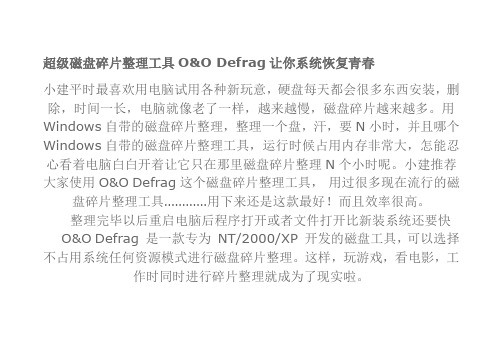
超级磁盘碎片整理工具O&O Defrag让你系统恢复青春小建平时最喜欢用电脑试用各种新玩意,硬盘每天都会很多东西安装,删除,时间一长,电脑就像老了一样,越来越慢,磁盘碎片越来越多。
用Windows自带的磁盘碎片整理,整理一个盘,汗,要N小时,并且哪个Windows自带的磁盘碎片整理工具,运行时候占用内存非常大,怎能忍心看着电脑白白开着让它只在那里磁盘碎片整理N个小时呢。
小建推荐大家使用O&O Defrag这个磁盘碎片整理工具,用过很多现在流行的磁盘碎片整理工具…………用下来还是这款最好!而且效率很高。
整理完毕以后重启电脑后程序打开或者文件打开比新装系统还要快 O&O Defrag 是一款专为NT/2000/XP 开发的磁盘工具,可以选择不占用系统任何资源模式进行磁盘碎片整理。
这样,玩游戏,看电影,工作时同时进行碎片整理就成为了现实啦。
可以适用于工作站、服务器和高级服务器等各种版本,支持几乎所有的文件系统,包含FAT16、FAT32、NTFS、NTFS5、FS(Encrypted File System) 等,是一款不可多得的好工具。
可设定时间自动重整硬盘,支持中文长文件名及需先安装Windows NT Service Pack 4或Windows 2000。
软件对硬件环境要求并不高,486 的机器、最少16MB 内存、VGA 显示卡,这样的配置我想是很容易满足吧。
Defrag 只能执行在Win NT/2000/XP 下,在Win 98/95下安装时会提示错误讯息:unsupported operating system。
因为Win NT/2000 是多使用者的操作系统,所以在安装软件前,必须确认有在操作系统上安装软件的权限。
据研发公司表示&O Defrag 是个最佳化NT 4/2000/XP 专业版、伺服器版等平台的磁碟重组工具。
它可加装在微软的ManagementConsole中,成为Windows 2000的一个标准磁碟重组软体。

600 Pro SSD Data SheetA Class Above Client SSDs• Delivers the highest IOPS/watt to improve system performance andreduce power and cooling costs for performance-hungry data centerand cloud applications• Fast, consistent performance and low latency over the warranty periodof the drive• Helps reduce performance gaps between storage I/O and CPU operations• Provides up to 480GB user capacity• Helps safeguard data against unexpected power loss• Helps protect data from undetected, unintentional corruption (silent errors)• One drive—many use casesBest-Fit Applications• Performance-hungry, read-intensive, data center applications, such as dataindexing, edge caching, data streaming, or gaming/software delivery• Cloud system builders, cloud service providers, content delivery networks andvirtualized enterprise environments that demand the highest IOPS/W value• Green IT and TCO reduction initiatives• Power- and space-constrained data centersAMERICAS Seagate Technology LLC 10200 South De Anza Boulevard, Cupertino, California 95014, United States, 408-658-1000 ASIA/PACIFIC Seagate Singapore International Headquarters Pte. Ltd. 7000 Ang Mo Kio Avenue 5, Singapore 569877, 65-6485-3888 EUROPE, MIDDLE EAST AND AFRICA Seagate Technology SAS 16–18, rue du Dôme, 92100 Boulogne-Billancourt, France, 33 1-4186 10 00© 2013 Seagate Technology LLC. All rights reserved. Printed in USA. Seagate, Seagate Technology and the Wave logo are registered trademarks of Seagate Technology LLC in the United States and/or other countries. All other trademarks or registered trademarks are the property of their respective owners. When referring to drive capacity, one gigabyte, or GB, equals one billion bytes and one terabyte, or TB, equals one trillion bytes. Your computer’s operating system may use a different standard of measurement and report a lower capacity. In addition, some of the listed capacity is used for formatting and other functions, and thus will not be available for data storage. Actual data rates may vary depending on operating environment and other factors. Seagate reserves the right to change, without notice, product offerings or specifications.DS1790.3-1310US, October 20131 One gigabyte, or GB, equals one billion bytes when referring to drive capacity.2 Per the JEDEC JESD218A standard using enterprise workload JESD219A with all LBAs allocated.3 Warranty period is either 5 years or when the device life indicator has shown that the device has exhausted its useful life, as defined in the product manual, whichever comes first.4 The drive physical dimensions conform to the Small Form Factor Standard (SFF-8201) found at . For connector-related dimensions, see SFF-8223.600 Pro SSDBeyond a client SSD, the Seagate ® 600 Pro SSD drive leverages proven enterprise expertise, an enterprise-tuned feature set and manufacturing excellence to deliver high levels of data integrity, manageability, interoperability and support. Optimized for NAND technology, Seagate multi-layered error recovery technology with advanced errordetection and correction encoding helps ensure data integrity. Seagate conducts extensive, rigorous failure condition and interoperability testing to deliver the quality and interoperability expected of a true enterprise-class SSD. And of course, this drive is backed by industry-leading support, deep supply chain relationships and global partner networks.。

IIoT DAQ software platform with built-in AWS IoT Device SDK Amazon’s AWS IoT (https:///iot-platform/) is aleading Internet of Things web service that provides users with a cloud platform and services for building IoT applications. Amazon not only manage’s your cloud storage infrastructure, they also make it easy for you to work with your connected devices and the data generated by those devices. Amazon’s AWS Greengrass (https:///greengrass/) software provides network security for managing connected devices.Moxa provides an easy-to-use web interface and RESTful API for use with Moxa’s ThingsPro Software Suite, which can be integrated with AWS IoT to offer an intelligent data acquisition and device management software platform.IntroductionThingsPro Gateway for AWS IoT›Modbus polling engine with easy-to-use web-based UI for dataacquisition from end devices in an industrial automation field site ›Supports the MQTT IoT protocol to connect fieldbus data to your cloud-based IoT application›Built-in AWS IoT Device SDK with web interface to accelerate your IoT application development›Wireless manager handles the task of connecting your field devices to a wide area network (WAN)›RESTful API and Modbus API for access to all the softwarefunctions of ThingsPro GatewayMoxa’s ThingsPro Gateway is an IIoT software platform that makes data acquisition easy by providing a web interface for configuring and managing Modbus data acquisition, LTE connectivity, and MQTT communication. This software turns eligible Moxa edge computers into intelligent edge platforms that greatly reduce the effort needed to develop IIoT applications. With ThingsPro Gateway, you can build an edge-to-cloud data transmission and process platform that not only brings your raw or processed edge data back to your enterprise or cloud database, but also allows you to focus on developing software with Moxa’s RESTful API or Modbus API to build a smarter field site. In addition, you may install the AWS Greengrass Core directly on your IIoT Gateway Starter Kit for use with ThingsPro Gateway.Moxa Tech Notes for ThingsPro:• How to Build an IoT Application with Moxa’s ThingsPro and AWS IoT Servicehttps:///doc/tech_notes/Moxa_Tech_Note---ThingsPro_AWS_IoT_Application.pdf• Getting Started with AWS IoT on Moxa UC-8100-LX Using Embedded C SDKhttps:///doc/tech_notes/Moxa_Tech_Note---ThingsPro_AWS_IoT_Application.pdf• How to Use ThingsPro Gateway to Publish Processed Edge Data to AWS IoThttps:///doc/tech_notes/Moxa_Tech_Note---How_to_Publish_Processed_data_to_AWS_IoT.pdfUseful AWS Resources:• AWS IoT SDKs and Tools https:///tools/• AWS Green Grass SDKs and Toolshttps:///documentation/greengrass/Additional Resources• Build Modbus device templates that can be used anywhere you want• Use Tag editor to set up unique identifiers for I/O points • Unlimited tag support • Custom tag management• Set up a data polling table with your desired time interval and upload logs to a cloud database or application• json, xml, and csv upload profiles supported• Set up and monitor cellular strength • Supports keep-alive checks• Supports DHCP Server for Ethernet ports•Supports OpenVPN client to build a secure tunnel for data transmission to a remote server• Set up port-forwarding rules to create a simple firewall• Configure system settings such as Time, GPS, Serial Ports, and GPS location though a web UI• Import system configuration from another ThingsPro Gateway• Enable Modbus Slave to allow your local SCADA system to poll data from end devices that are attached to ThingsPro Gateway• Set up an MQTT client to pub/sub your acquired data to/from any MQTT broker• Supports other MQTT-based third party services• Modbus API via C and Python provides access to ready-to-run data acquisition software functions• High-level RESTful API allows you to retrieve or set ThingsPro Gateway device status and resources for better interoperability• It’s easier than ever to enhance or extend ThingsPro Gateway functions and integrate them into your software applicationImportant FeaturesOrdering InformationThingsPro-GW:eligible device.The AWS IoT Device SDK and a web interface are integrated into ThingsPro Gateway to make it easier for users to configure and use the software.Note: ThingsPro Gateway supports the listed firmware versions or higher.Note: Additional series/models will be supported as ThingsPro Gateway is updated. Check Moxa’s website for the most up-to-date information.IIoT Gateway Starter KitUC-8112-LX-STK: UC-8112-LX development kit with ThingsPro Gateway software (ThingsPro-GW) pre-installedNote: Each account may order a maximum of two IIoT Gateway Start Kits.The AWS IoT Device SDK and a web interface are integrated into ThingsPro Gateway to make it easier for users to configure and use the software. In addition, the kernel configuration and required software packages are pre-installed to meet the technical dependencies of the AWS Greengrass Core.。
【BOOTICE: 引导扇区维护工具】-(v0.9.2011.0330)BOOTIC.是一个启动相关的维护的小工具, 主要用于安装、修复、备份和恢复磁盘.MBR(Maste.Boo.Record)或分区上.PBR (Partitio.Boo.Record), 以及查看编.Window.Vista/..BCD, 此外还具有磁盘分区管理, 对可移动磁盘的重新分区和格式化功能。
.下载地址——————————————————————————————————v0.9.2011.0330. BOOTICE_0.9.ra.(141..KB).简繁英三语言自适应.(解压后MD5.5084AE92B43C48BFF6B9302D6517CF5F)v0.8.2011.0226. BOOTICE_0.8.ra.(13.KB).简繁英三语言自适应.(解压后MD5.99D17EDB1DA99D9ACD00670D3AFD2D25)若无忧出.Servic.Unavailabl.而无法访问, 请移.www.ipauly.co.获取更新。
I.wuyou.co.i.unavailable.pleas.g.t.www.ipauly.co.fo.upgr ades..更新记录——————————————————————————————————.0.9.2011.03301.修.v0..在某些情况下出现的盘符错乱问题;2.优化代码, 现在打.PB.和分区管理界面时较以前快很多;3.更.PB.时, 如果无法锁定将不再弹出错误对话框, 而是一个警告对话框。
4.修.VH.编辑中的一个潜在错误, 该错误导致在动.VH.的大小不够而增加区块时候出现处理错误;5.修正对不同版.WE.的内置菜单的位置判别问题, 并将内.WE.核心升级.2011-03-2.版;6.增加了语言切换的功能。
在主界面标题栏点击右键, 在弹出的系统菜单最下面有英文、简体中文、繁体中文三个菜单项用于语言切换;e.back..0.9.2011.031.测试1.去掉.1JF9.引导程序, 增加.WE.引导程序的安装和菜单编辑功能。
在“轻松挖掘内存潜能”一文中,笔者推荐的RAM Saver Pro内存管理工具提升系统性能相对有限,针对CPU的“对于并行计算的研究,有一个共同的结论——单纯通过软件的方法对性能的提升是有限的。
摘自《CHIP 新电脑》”的一句话同样适用内存方面,所以用户想获得明显的运行性能,硬件记本硬件那么价廉。
由于大多数老式笔记本支持的是第一代DDR内存,但是现在早已经停产了。
因内存设备更新迅速,在第一代DDR内存没有实现大规模生产时,性能相比较好的第二代DDR内存已经研发成功,可以说“在软硬件领域,新品进入市场的频率要超过消费者的预期”。
所以第一代DDR内存的库存量极少,价格自然上升,512MB的内存市场价需要165~180元不等。
因此,升级老式笔记本硬件不是太另外一种情景是,内存价格一路回落,4GB内存成为大多数计算机的主流配置。
但并非计算机拥有大容量内存就意味着拥有高性能的运行水平。
在这里需要说明的是,就目前来说,不是所有的Windows版本都能识别4GB以上的内存,自微软推出Windows Vista SP1之后推出的32位系统能顺利识别出4GB内存,但是在任务管理器中查看到的系统可用内存仍然不足4GB,通常只有2.5~3.2GB左右。
这足以说明了32位Windows系统在识别4GB内存方面仍存在缺陷。
原因在于“系统需要这个地址空间,供内核代码、设备驱动程序代码、设备I/O高速缓存、非页面内核的分配和进程页面等使用”(摘自《Windows核心编程》)。
笔者更推荐使用将部分部分内存作为磁盘缓存。
内存相比优盘的存取速率要快的多,而且“内存也可以看做是辅存的高速缓存,因为辅存中的数据必须复制到内存方能时候,反之,数据也必须先存在内存上,才能输出到辅存”(内容摘自《现代操作系统》),同时优盘大多不具备平均写入数据功能。
同时效果内存作为缓存来说性能提升。
笔者提醒:内存(RAM,32位系统的寻址总空间)=内存条(物理内存,您的内存条是4GB的)+bios内存+缓存+显存+...,系统分配寻址空间时存在优先级,bios的内存,cpu的缓存,各个硬件的内存,显卡的显存等,这些的优先级比物理内存高。
所以系统首先将寻址空间分配给bios的内存,cpu的缓存,各个硬件的内存,显卡的显存等具备额外优先级,最后才将剩余的寻址空间分配给物理内存。
所以,不是拥有大容量物理内存意味着就能拥有较高运行性能。
至于怎么更好应对大内存时代成为主流配置用户所关心的问题。
为了解决上述的问题,笔者向读者们介绍一款系统性能提升程序。
MDO公司发布eBoostr Pro。
不像其他优化程序一样,eBoostr Pro通过整理注册表碎片、优化文件读写结构及实时调整程序优先级来提升CPU处理数据的能力。
而eBoostr Pro是一种廉价和简单的应用,旨在从您的Windows台式机或笔记本中提取额外的性能。
通过添加硬件来提升计算机性能。
eBoostr Pro所涉及到的这种缓冲技术是运用计算机内存来建立,可由计算机内存和USB 2.0外接移动存储提供。
其工作原理是基于存储介质随机访问数据延时比硬盘小。
通常电脑将数据(资料)储存在本地硬盘上。
当计算机需要读取所需要程序的数据时会依序搜寻电脑磁盘,直到找到为止。
这种没效率的搜索方式会造成系统不必要的负担和迟缓。
就算是用户的比较常用程序,计算机还是必须逐一地翻找硬盘的有关程序启动运行时需要的数据,来完成启动操作。
eBoostr Pro可以完全排除这些不必要的复杂过程。
不需通过搜索数据,eBoostr Pro会创建一个智慧型缓冲储存区让计算机快速、方便地找到需要提取的数据。
eBoostr Pro除了可以提高计算机的运行效率外,还可以减少访问磁盘的读取次数。
需要说明的是,Microsoft Windows Vista是第一个充分利用硬盘复合技术所具备的性能、省电和持久性等优势的操作系统。
这也是混合式硬盘特别发挥的一个地方。
Vista系统的ReadyDrive功能即是针对混合式硬盘技术所设计的。
旨意在通过混合硬盘技术为系统加速。
Windows提供一个接口(Dataflow Managemen Layer,数据流管理层)控制哪些数据进入内存模式。
同时微软为了加速推广新版操作系统,ReadyDriver技术仅适用于Vista以及之后推出的操作系统,并安装最新主板和特定BIOS版本的计算机才支持这项技术。
微软在推广新技术的同时不知不觉中就忽略了低配置计算机用户群体。
添加移动存储设备为缓冲区在eBoostr Pro控制面板中,点击“设置磁碟”。
在弹出的“配置设备”窗口中,选择选择窗口左侧“系统内存”,勾选“使用此设备为缓存”,在对“缓存大小”进行设置时应注意其大小的设置应参照物理内存容量。
推荐设置:1GB以下内存eBoostr Pro建议“您拥有小于推荐的内存量用于建立缓存。
我们推荐至少保留1GB内存给系统使用”。
所以不要设置缓存;2GB内存,建议缓存大小为256~512MB;3GB及以上内存,建议768~1.5GB。
eBoostr Pro更加适合下载发烧友用户,它能帮助用户最大限度地保护硬盘,延长硬盘的使用寿命。
由于内存的读写速率远高于外接存储设备,将内存上设立缓存区域提升计算机运行效果更为明显,由于eBoostr Pro基于Windows平台,所以开机速度不会有提升。
将设置为缓存的移动设备与计算机相连,在eBoostr Pro控制面板下方的文本框中,会显示为图表形式。
点击右侧的“设置磁碟”按钮,与上述将系统额外的内存容量设置为缓存操作一样,建议缓存大小为1~2GB,在NTFS系统文件上可以建大于4GB缓存文件。
需要说明的是eBoostr Pro支持多达4个可移动存储设备同时为缓冲设备。
选择的移动存储设备必须符合以下四个条件:①储存空间大于256MB。
②支持USB2.0,只有使用快速存储移动设备才能更好地提升计算机的运行速度。
③随机读取4KB文件的速度达到2.5MB/S。
④随即写入512KB文件的速度达到1.75MB/S。
推荐使用HD Tune对移动存储设备进行随机读取写入的检测工作,具体操作:在HD Tune主界面的左上方,通过下拉菜单选择需要检测的移动存储设备,然后切换到“随机存取”选项卡,点选“读取”或“写入”单选框,点击“开始”按钮,即可对该设备进行进程工作。
支持所有类型的USB外接存储设备来自eBoostr Pro官方网站的建议:如果外接存储设备是小于或等于4GB,我们建议使用FAT32。
如果用户预计缓存文件的大小超过4GB目前容量超过4GB的优盘在格式化时默认文件系统设置NTFS,由于NTFS文件系统是采用“日志式”,需要录详细的读写操作,增加了对优盘芯片的磨损程度,因此不建议用户使用NTFS格式。
(请确保该驱动器具有良好的写入速度,否则禁用“写入缓存”选项,此驱动器,以防止“的Windows延缓写入失败”的错误)。
所以笔者推荐采exFAT。
exFAT(Extended File Allocation Table File System,扩展FAT,即扩展文件分配表)是Microsoft在Windows Embeded 5.0以上(包括Windows CE 5.0、6.0、Windows Mobile5、6、6.1)中引入的一种适合于闪存的文件系统,为了解决FAT32等不支持4G及其更大的文件而推出。
对于闪存,NTFS文件系统不适合使用,exFAT更为适用。
Windows Vista的ReadyBoost功能不支持exFAT格式的存储设备(Windows 7中的新版exFAT系统支持ReadyBoost)。
eBoostr Por 实现常用程序加速eBoostr Pro会追踪用户比较经常使用的程序,将数据写在缓冲区,实现其优先使用,节省大规模搜索本地硬盘程序所需数据的时间,计算机可以轻松地在智慧型缓冲区找到所需要的数据,从而实现常用应用程序以更快启动速度。
与本地硬盘储存方式不同,常用所需数据进驻在eBoostr Pro管理的缓冲区将更便利、快速,从而实现计算机适应用户的变化需求。
具体设置:在eBoostr Pro控制面板上,点击“选项”按钮,在弹出的菜单中选择“优先程序”。
经过搜寻程序后,弹出“选择需要加速程序”窗口,将比较常用的程序,按住鼠标左键拖拽到“加速了的程序”列表下,点击“储存”退出即可。
eBoostr Pro控制面板中的“缓存填充”是随着eBoostr Pro使用时间的延长及添加优先程序的增多而逐渐增加的。
有了eBoostr Pro 用户完全可以否定“磁盘高速缓存中的内容则是有OS(操作系统Operating System,简称OS)控制的”(内容摘自《现代操作系统》)。
注意事项:1.添加的必须是高速读取的外接存储设备,否则会严重影响到系统的运行速度。
在eBoostr Pro控制面板中的“随机读取速度”标注红色字体的“低速警告!”字样,用户有可能接入的是低速率的存储设备。
此时,可将所有可移动存储设备移除,然后将高速读取的可移动存储设备重新载入,在移除可移动存储设备时,注意关闭正在进行读取数据的程序,例如正在编辑的Word。
此外,这种现象也有可能是外接存储设备接入到USB扩展接口时导致的。
2. eBoostr Pro建立快速缓冲区之后切记不要移除可移动存储设备,不然用户会发现存储空间莫名其妙地少了被eBoostr Pro使用的那部分空间。
3.内存配置低于256MB的计算机无法正常使用eBoostrPro。
4.如果外接存储设备是优盘,优盘的主控大多不具备平均写入数据功能,所以一旦优盘作为反复读写数据来用话,是非常容易造成优盘损坏的,也正是优盘不推荐使用NTFS文件系统的原因。
5.eBoostr Pro只是作为优化系统资源配置的应用程序,提升加速当前窗口的处理速度并不能起到增加系统内存容量的作用。
可以增加磁盘缓存容量,而缓存的作用是毋庸置疑的,但是硬盘的“存取时间(寻道时间)”因素的好坏才是提升系统性能的关键。
6.当eBoostr Pro建立缓存文件后,建议不要频繁断开储存设备与计算机的链接,否则系统反复建立闪存当中的缓存文件,重复带来硬盘访问操作,在一定程度上削减eBoostr Pro带来的整体性能提升,所以如果确定某个设备用作eBoostr Pro加速功能,那么就使它保持与计算机的连接,同时不要更改闪存盘符的名称。
增加更多的缓存能更好的提升性能吗?在这里,笔者向读者详细的解释一下。
将eBoostr Pro介绍到这个程度后,有些读者在考虑为了提升低配置计算机性能想购买更大容量的优盘,8GB、16GB或更多,进而提升性能,实际上缓存和性能并未成正相关。