3-steps-arrows-diagrams三步-箭头-图表
- 格式:pptx
- 大小:65.80 KB
- 文档页数:2


工艺流程图学习要领英文回答:Learning the essentials of process flowcharts involves understanding the basic components and steps involved in creating and interpreting these diagrams. Process flowcharts are visual representations that illustrate the sequence of steps or activities in a process. They are widely used in various industries to document and analyze workflows, identify bottlenecks, and improve efficiency.To begin with, it is important to understand the key symbols and shapes used in process flowcharts. Some common symbols include rectangles (representing activities or tasks), diamonds (representing decisions or branching points), arrows (representing the flow of the process), and circles or ovals (representing the start or end points of the process). Familiarizing oneself with these symbols will make it easier to comprehend and create process flowcharts.Next, one should focus on the sequential order of activities or tasks in the process. Each activity should be clearly defined and labeled, and the flow of the process should be logical and easy to follow. For example, let's consider a simple process flowchart for making a cup of coffee:1. Start: Boil water.2. Pour hot water into a cup.3. Add coffee grounds to the cup.4. Stir the coffee.5. Add milk and sugar (optional)。


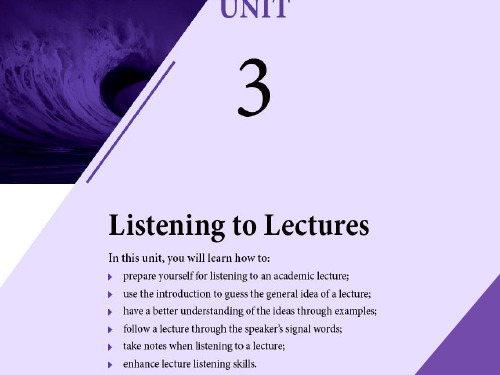

箭头图(arrow diagram)又名:活动网络图( activity network diagram),网络图(network diagram),活动图(activity chart),节点图(node diagram),CPM(关键路径法)图[CPM( criticalpath method) chart]方法演变:PERT(计划评审技术)概述箭头图是用来计划和表示项目或流程中的工作所要求的顺序,整个项目的最优时间表,和潜在的时间进度、资源配置问题及其解决方法。
使用箭头图可以计算项目的关键路线。
箭头图是项目关键步骤的过程图解,这些关键步骤的延迟将影响整个项目的时间进度,同时也可以通过增加资源加快项目的时间进度。
适用场合·当计划和监控一个复杂的具有相关工作和资源的项目或过程时;·项目或过程的步骤以及这些步骤的顺序和它们所需时间已知时;·若项目的时间进度十分重要,推迟完成项目会带来严重的后果或者提前完成项目会产生显著的优势时。
实施步骤所需材料:商务贴或卡片、记号笔、大的书写表面(新闻用纸或挂纸)。
绘制网络图1列出项目或过程中所有必需的工作。
一个方便的办法是在一张卡片或商务贴的上半部分写下各项工作。
然后在卡片的中部,画一条水平指向右端的箭头线。
2通过询问每项工作下面的三个问题确定工作的正确顺序:·哪些工作在这项工作开始之前必须完成?·哪些工作可以和这项工作同时发生?·哪些工作应该在这项工作完成之后立即发生?创建一个含有四列——紧前工作、当前工作、并行工作、紧后工作的表非常有用。
3画工作网络图。
如果你使用便条或卡片,在一张大纸上按顺序排列这些卡片,并行工作应该垂直排列。
时间从左到右流动,在卡片之间留上空间。
4在两项工作之间画上圆圈代表事件。
事件表示工作的开始或结束,因此,事件是把工序分开的节点。
5找出三种普遍存在的问题状况,使用虚箭头线或额外的事件把它们重新画下来。




项目管理工具--箭线图法什么是箭线图法箭线图法又称矢线图法或双代号网络图法(Activity-On-Arrow,AOA)是计划评审法在质量管理中的具体运用,使质量管理的计划安排具有时间进度内容的一种方法。
它有利于从全局出发、统筹安排、抓住关键线路,集中力量,按时和提前完成计划。
是网络图在质量管理中的应用。
箭线图法用箭线表示活动,活动之间用节点(称作“事件”)连接,只能表示结束——开始关系,每个活动必须用唯一的紧前事件和唯一的紧后事件描述;紧前事件编号要小于紧后事件编号;每一个事件必须有唯一的事件号。
虽比顺序图法较少使用,但在某些应用领域仍是一种可供选择的方法。
箭线图法仅利用“结束——开始”关系以及用虚工作线表示活动间逻辑关系。
箭线图法可手编也可在计算机上实现。
明确箭线图的应用范围(1)交货期管理。
(2)新产品开发日程计划的制定和改善。
(3)试产阶段计划的制定及管理。
(4)量产阶段计划的制定及管理。
(5)较复杂活动的筹办及计划的管理。
双代号网络图的组成(一)节点双代号网络图中节点表示工作之间的联结,它不占用任何时间和资源,只表示指向节点的工作全部完成后,该节点后面的工作才能开始这件事。
因此节点只是一个“瞬间”,被称为事件。
(二)工作任何一项计划,都包含许多待完成的工作。
在双代号网络图中,工作是用箭线表示的。
箭尾表示工作的开始,箭头表示工作的完成。
对于某项工作来说,紧排在其前面的工作,称为该工作的紧前工作,紧接在其后面的工作称为该工作的紧后工作,和它同时进行的工作称为平行工作。
(三)虚工作(逻辑箭线)虚工作是一项虚拟的工作,实际并不存在。
它仅用来表示工作之间的先后顺序,无工作名称,既不消耗时间,也不消耗资源。
用虚箭线表示虚工作,其持续时间为0。
如图所示,为虚工作的两种表达方法。
在用实箭线表示时,需要标注持续时间为0。
(四)网络图的绘制在绘制网络图前,根据第一章所讲述的工作分解结构方法和项目管理的需要,将项目分解为网络计划的基本组成单元—工作(或工序),并确定各工作的持续时间,确定网络计划中各项工作的先后顺序,工作间的逻辑关系分为工艺关系和组织关系,据此绘制网络计划图。
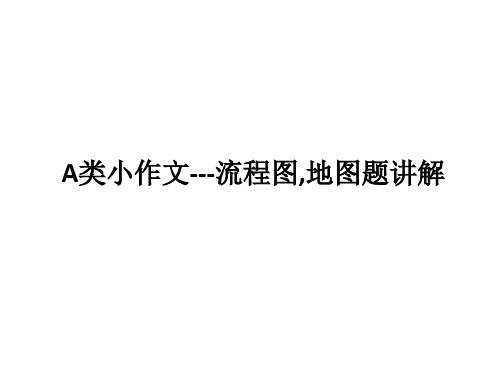



箭头图(arrow diagram)又名:活动网络图( activity network diagram),网络图(network diagram),活动图(activity chart),节点图(node diagram),CPM(关键路径法)图[CPM( criticalpath method) chart]方法演变:PERT(计划评审技术)概述箭头图是用来计划和表示项目或流程中的工作所要求的顺序,整个项目的最优时间表,和潜在的时间进度、资源配置问题及其解决方法。
使用箭头图可以计算项目的关键路线。
箭头图是项目关键步骤的过程图解,这些关键步骤的延迟将影响整个项目的时间进度,同时也可以通过增加资源加快项目的时间进度。
适用场合·当计划和监控一个复杂的具有相关工作和资源的项目或过程时;·项目或过程的步骤以及这些步骤的顺序和它们所需时间已知时;·若项目的时间进度十分重要,推迟完成项目会带来严重的后果或者提前完成项目会产生显著的优势时。
实施步骤所需材料:商务贴或卡片、记号笔、大的书写表面(新闻用纸或挂纸)。
绘制网络图1列出项目或过程中所有必需的工作。
一个方便的办法是在一张卡片或商务贴的上半部分写下各项工作。
然后在卡片的中部,画一条水平指向右端的箭头线。
2通过询问每项工作下面的三个问题确定工作的正确顺序:·哪些工作在这项工作开始之前必须完成?·哪些工作可以和这项工作同时发生?·哪些工作应该在这项工作完成之后立即发生?创建一个含有四列——紧前工作、当前工作、并行工作、紧后工作的表非常有用。
3画工作网络图。
如果你使用便条或卡片,在一张大纸上按顺序排列这些卡片,并行工作应该垂直排列。
时间从左到右流动,在卡片之间留上空间。
4在两项工作之间画上圆圈代表事件。
事件表示工作的开始或结束,因此,事件是把工序分开的节点。
5找出三种普遍存在的问题状况,使用虚箭头线或额外的事件把它们重新画下来。

写流程图的方程式方法英文回答:To write a flowchart, you can follow a step-by-step approach that includes specific symbols and rules. Here is a general method to create a flowchart:1. Identify the process: Determine the specific process or task you want to represent in the flowchart. This could be anything from a simple algorithm to a complex business process.2. Define the start and end points: Use the oval shape to represent the start and end points of the process. Label the start point as "Start" and the end point as "End."3. Determine the steps: Break down the process into smaller steps or actions. Each step should be represented by a rectangle. Label each rectangle with a brief description of the action or decision being taken.4. Connect the steps: Use arrows to connect the stepsin the correct sequence. The arrows indicate the flow ofthe process, showing the direction from one step to another.5. Include decision points: If there are decisionpoints or conditional statements in the process, use a diamond shape to represent them. Label the diamond with the question or condition being evaluated. Use arrows toindicate the different paths based on the outcome of the decision.6. Add connectors: Use connectors (small circles) tojoin different parts of the flowchart that are not directly connected. Connectors help to keep the flowchart organized and prevent it from becoming too cluttered.7. Review and revise: Once you have completed the flowchart, review it to ensure that it accuratelyrepresents the process. Make any necessary revisions or adjustments to improve clarity and readability.Here is an example to illustrate the process:I want to create a flowchart for a simple online shopping process. The steps involved are as follows:1. Start: The flowchart begins with the start point.2. Login: The user needs to login to their account before making a purchase. This step is represented by a rectangle labeled "Login."3. Select Product: The user selects the desired product from the available options. This is another rectangle labeled "Select Product."4. Add to Cart: The selected product is added to the shopping cart. This step is represented by a rectangle labeled "Add to Cart."5. Checkout: The user proceeds to the checkout process to finalize the purchase. This is another rectangle labeled "Checkout."6. Payment: The user provides the necessary payment information to complete the transaction. This step is represented by a rectangle labeled "Payment."7. Place Order: The user confirms the order and places it. This step is represented by a rectangle labeled "Place Order."8. End: The flowchart ends with the end point.中文回答:要编写流程图,可以按照一种逐步的方法进行,其中包括特定的符号和规则。