微软许可证销售
- 格式:ppt
- 大小:801.50 KB
- 文档页数:33
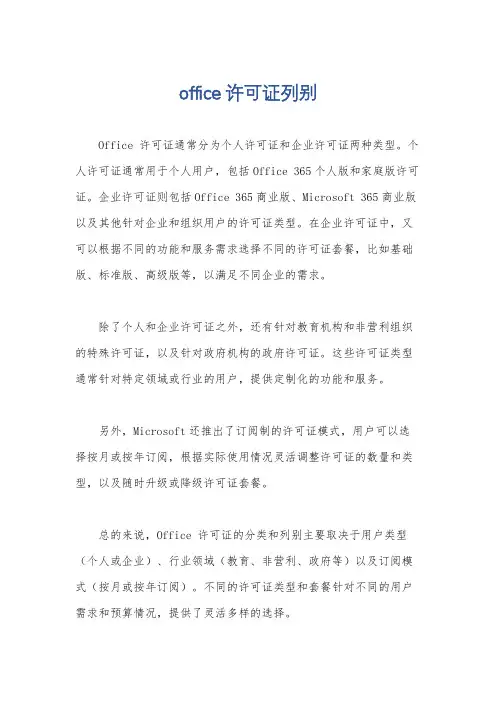
office 许可证列别
Office 许可证通常分为个人许可证和企业许可证两种类型。
个人许可证通常用于个人用户,包括Office 365个人版和家庭版许可证。
企业许可证则包括Office 365商业版、Microsoft 365商业版以及其他针对企业和组织用户的许可证类型。
在企业许可证中,又可以根据不同的功能和服务需求选择不同的许可证套餐,比如基础版、标准版、高级版等,以满足不同企业的需求。
除了个人和企业许可证之外,还有针对教育机构和非营利组织的特殊许可证,以及针对政府机构的政府许可证。
这些许可证类型通常针对特定领域或行业的用户,提供定制化的功能和服务。
另外,Microsoft还推出了订阅制的许可证模式,用户可以选择按月或按年订阅,根据实际使用情况灵活调整许可证的数量和类型,以及随时升级或降级许可证套餐。
总的来说,Office 许可证的分类和列别主要取决于用户类型(个人或企业)、行业领域(教育、非营利、政府等)以及订阅模式(按月或按年订阅)。
不同的许可证类型和套餐针对不同的用户需求和预算情况,提供了灵活多样的选择。
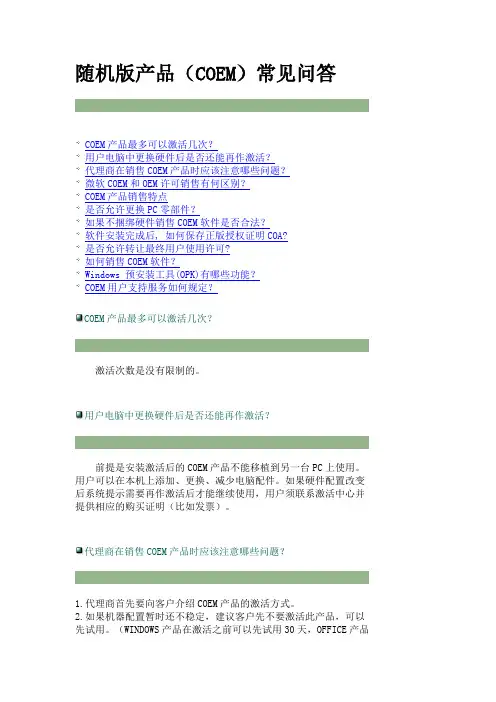
随机版产品(COEM)常见问答COEM产品最多可以激活几次?用户电脑中更换硬件后是否还能再作激活?代理商在销售COEM产品时应该注意哪些问题?微软COEM和OEM许可销售有何区别?COEM产品销售特点是否允许更换PC零部件?如果不捆绑硬件销售COEM软件是否合法?软件安装完成后, 如何保存正版授权证明COA?是否允许转让最终用户使用许可?如何销售COEM软件?Windows 预安装工具(OPK)有哪些功能?COEM用户支持服务如何规定?COEM产品最多可以激活几次?激活次数是没有限制的。
用户电脑中更换硬件后是否还能再作激活?前提是安装激活后的COEM产品不能移植到另一台PC上使用。
用户可以在本机上添加、更换、减少电脑配件。
如果硬件配置改变后系统提示需要再作激活后才能继续使用,用户须联系激活中心并提供相应的购买证明(比如发票)。
代理商在销售COEM产品时应该注意哪些问题?1.代理商首先要向客户介绍COEM产品的激活方式。
2.如果机器配置暂时还不稳定,建议客户先不要激活此产品,可以先试用。
(WINDOWS产品在激活之前可以先试用30天,OFFICE产品可以先试用50次)3.请建议客户妥善保管购买发票及其他购买凭证,以便在必要时证明其合法用户身份。
微软COEM和OEM许可销售有何区别?简单地说,区别主要有两个方面:(1)外观:COEM产品有独立盒包装,内部包含系统安装光盘,COA 标签上印有”OEM Software”字样;OEM软件采用预安装形式,提供系统恢复光盘,放置在计算机包装箱内,COA标签上印有计算机品牌名称,如HP, Dell, Lenovo等字样;(2)销售方式:COEM产品通过分销商在渠道中销售,微软分销商提供渠道市场价格;OEM产品由计算机厂商随硬件捆绑销售,微软不提供市场公开报价,且禁止OEM产品在渠道市场上单独销售。
COEM产品销售特点·如您打开包装,就必须进行预装。
·如果您计划在新计算机上预装OEM Windows 和/或 Office,请购买合适的版本(一片装、三片装或三十片装),打开包装,并在你正在制造的新机器上预安装独立软件许可。
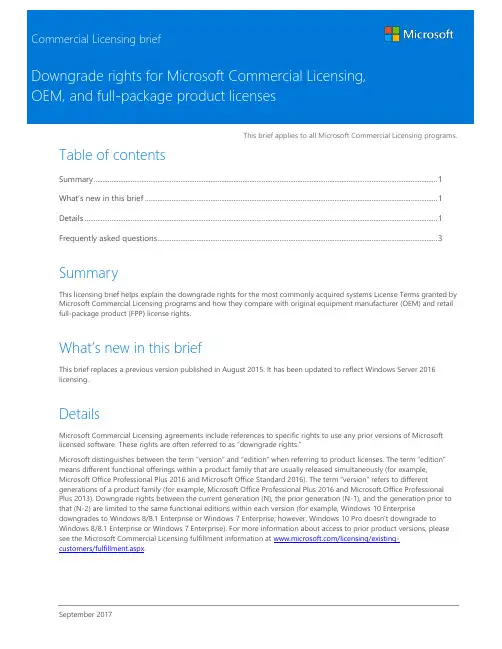
Commercial Licensing briefDowngrade rights for Microsoft Commercial Licensing,OEM, and full-package product licensesThis brief applies to all Microsoft Commercial Licensing programs.Table of contentsSummary (1)What’s new in this brief (1)Details (1)Frequently asked questions (3)SummaryThis licensing brief helps explain the downgrade rights for the most commonly acquired systems License Terms granted by Microsoft Commercial Licensing programs and how they compare with original equipment manufacturer (OEM) and retail full-package product (FPP) license rights.What’s new in this briefThis brief replaces a previous version published in August 2015. It has been updated to reflect Windows Server 2016licensing.DetailsMicrosoft Commercial Licensing agreements include references to specific rights to use any prior versions of Microsoft licensed software. These rights are often referred to as “downgrade rights.”Microsoft distinguishes between the term “version” and “edition” when referring to product licenses. The term “edition”means different functional offerings within a product family that are usually released simultaneously (for example,Microsoft Office Professional Plus 2016 and Microsoft Office Standard 2016). The term “version” refers to differentgenerations of a product family (for example, Microsoft Office Professional Plus 2016 and Microsoft Office Professional Plus 2013). Downgrade rights between the current generation (N), the prior generation (N-1), and the generation prior to that (N-2) are limited to the same functional editions within each version (for example, Windows 10 Enterprisedowngrades to Windows 8/8.1 Enterprise or Windows 7 Enterprise; however, Windows 10 Pro doesn’t downgrade toWindows 8/8.1 Enterprise or Windows 7 Enterprise). For more information about access to prior product versions, please see the Microsoft Commercial Licensing fulfillment information at /licensing/existing-customers/fulfillment.aspx.The following table compares Commercial Licensing downgrade rights with those provided under OEM and retail (FPP) licenses.Downgrade rights by product pool for licenses acquired through Commercial Licensing, OEM, and FPPLicensing programs granted with all applicationsoftware licenses acquiredthrough the CommercialLicensing programs.Please refer to the MicrosoftCommercial LicensingProduct Terms for currentinformation about whichOEM applications qualify forenrollment in SoftwareAssurance within 90 daysfrom the date the licensesare acquired.granted with all systemsoftware licenses acquiredthrough the CommercialLicensing programs.granted with all serversoftware licenses acquiredthrough the CommercialLicensing programs.Please refer to the MicrosoftCommercial LicensingProduct Terms for currentinformation about whichretail and OEM applicationsqualify for enrollment inSoftware Assurance within 90days from the date thelicenses are acquired.Licenses enrolled in Microsoft Software Assurance Downgrade rights aregranted for any licenseenrolled in SoftwareAssurance.Please refer to the MicrosoftCommercial LicensingProduct Terms for currentinformation about whichOEM applications qualify forenrollment in SoftwareAssurance within 90 daysfrom the date you acquiredthe licenses.Downgrade rights aregranted for any licenseenrolled in SoftwareAssurance.Downgrade rights aregranted for any licenseenrolled in SoftwareAssurance.Please refer to the MicrosoftCommercial LicensingProduct Terms for currentinformation about whichretail and OEM ServerSoftware qualify forenrollment in SoftwareAssurance within 90 daysfrom the date you acquiredthe licenses.OEM Microsoft Software License Terms Rights to OEM versions ofapplication software aregranted in the OEMMicrosoft Software LicenseTerms. The OEM LicenseTerms for OEM versions ofapplication software do notgrant downgrade rights.Please refer to the OEMlicense terms for completedetails.Rights to OEM versions ofsystem software are grantedin the OEM License Terms.The OEM License Terms forWindows 10 Pro, Windows8.1 Pro, Windows 8 Pro,Windows 7 Professional,Windows 7 Ultimate,Windows Vista Business, andWindows Vista Ultimateoperating systems grantdowngrade rights. See thefull text of the OEM LicenseTerms for the specificdowngrade rights.Rights to server software aregranted in the OEM LicenseTerms. The OEM LicenseTerms for most OEM versionsreleased with or after theWindows Server 2003 R2operating system allow forthe user to downgrade to anearlier version. New productsthat do not have earlierversions do not allow a userto downgrade. See the fulltext of the applicable OEMLicense Terms for the specificdowngrade rights.license terms for complete details. license terms for complete details.FPP Microsoft Software License Terms Downgrade rights are notgranted under most FPPapplication licenses.Please refer to the FPPlicense terms for completedetails.Downgrade rights are notgranted under FPP systemlicenses.Please refer to the FPPlicense terms for completedetails.Some server products offerdowngrade rights.Please refer to the FPPlicense terms for completedetails.Frequently asked questionsGeneral1.Where can I confirm my specific downgrade rights and eligible versions to downgrade for my organization’sCommercial Licensing agreement?Downgrade rights (rights to use any prior version) are granted as part of all the Commercial Licensing agreements.Please refer to the Microsoft Product Terms for specific downgrade paths for your products. The Product Terms is available at /licensing/about-licensing/product-licensing.aspx.2.How do I get prior versions of products when I need to downgrade to a prior version of a Microsoft productmy organization licenses through Commercial Licensing?While you have the right to downgrade products, in general, the Microsoft Commercial Licensing Service Center (VLSC) provides download access only to the current (N) and the prior version (N-1) of products. Note: In addition to the VLSC download software access, all Commercial Licensing customers may choose to purchase physical media (CD/DVD) copies of their licensed software through their Microsoft reseller.If you have legally obtained physical media (CD/DVD) of earlier Microsoft products that your organization is currently licensed to use through downgrade rights, you may use these prior software versions at your discretion.For more information about access to prior product versions, please see the fulfillment information at/licensing/existing-customers/fulfillment.aspx.Windows Desktop3.Where can I find the specific downgrade rights for my Windows licensed product?Your ability to downgrade to a prior version of Windows is stated in the License Terms for these products. You may use the following media for your downgrade version: Commercial Licensing media (provided the user has aCommercial Licensing agreement), retail (FPP), or OEM (which includes a system builder hologram CD, provided the software is acquired in accordance with the Microsoft OEM System Builder License). Use of the downgraded operating system is governed by the License Terms for the original product preinstalled on the PC. You may not use both the licensed Windows product and the downgrade product; only one Windows product may be used at a time.4.What are the downgrade rights for Windows?For Windows 10 Pro licenses acquired though an OEM, you may downgrade to Windows 8.1 Pro or Windows 7 Professional. For Windows 10 licenses acquired though Commercial Licensing, you may downgrade to any prior version of the licensed Windows edition. Refer to the table below for more specific product downgrade rights.Windows 8/8.1EnterpriseWindows 8.1 ProWindows 7EnterpriseWindows 7ProfessionalWindows VistaEnterpriseWindows VistaBusinessWindows XP ProWindows 2000ProfessionalWindows 95/98/NTNotes:④There are no downgrade rights to Windows 7 Ultimate.④Support for Windows XP ended April 8, 2014.5.What may I downgrade to if I have Windows 10 Enterprise?Downgrade rights in Commercial Licensing agreements provide you with the right to downgrade to any prior version of the same product. You may downgrade Windows 10 Enterprise to Windows 8/8.1 Enterprise, Windows 7 Enterprise, or Windows Vista Enterprise.Customers licensed for use of Windows 10 Enterprise are generally licensed for Windows 10 Pro, which may be downgraded to the Windows 8/8.1 Pro, Windows 7 Professional, Windows Vista Business, Windows XP Professional, Windows 2000 Professional, Windows NT 4.0, Windows NT 3.51, Windows 98, or Windows 95 operating system.6.Because the multilingual user interface (MUI) is included with Windows 8.1 Pro and Windows 8 Pro, may I usedowngrade rights to run MUI on a Windows 7 PC not covered by Software Assurance?No. MUI is only available for Windows 7 in the Windows 7 Enterprise edition, which requires Software Assurance.7.If a user is licensed with Windows Software Assurance per User, do Windows downgrade rights extend to allof the licensed user’s devices?Yes. With Windows Software Assurance per User licensing, all of the user’s devices receive the same downgra de rights as they would if they were covered by Windows Software Assurance per Device.Office8.What products may I downgrade to if I have Microsoft Office Professional Plus 2016?Downgrade rights in Commercial Licensing programs give you the right to downgrade to any prior version of the same product. Therefore, you may downgrade Microsoft Office Professional Plus 2016 to the Microsoft OfficeProfessional Plus 2013, Office Professional Plus 2010, or Office Professional Plus 2007 versions. You may not, however, downgrade to Microsoft Office Standard Edition 2010 because it is a different product and not considered a prior version of Microsoft Office Professional Plus 2016.In addition, Office Professional Plus 2016 users may not use earlier versions of the Microsoft Office OneNote note-taking program and Microsoft Office Groove software via downgrade rights, because these products are not part of earlier versions of the suite (for example, OneNote 2007 and Groove 2007 are not included with Office Professional Plus 2007).9.May I downgrade my Office Professional Plus 2016 license to Office Standard 2016 or Office Standard 2013through my Commercial Licensing agreement?No. Downgrade rights grant the user the right to use prior versions of Microsoft software, not other editions of the software released simultaneously unless explicitly stated in the Product Terms (for example, Windows Server 2016 Datacenter to Standard, Microsoft SQL Server 2016 Enterprise to Standard software).10.Which Microsoft Visio licenses are eligible to downgrade to Visio Premium 2010?Only Software Assurance customers who have exclusively deployed Visio Premium 2010 (that is, are not using any other edition of Microsoft Visio in their organization) and who need additional seats of Visio Premium 2010 may purchase licenses for Visio Professional 2013 and downgrade to Visio Premium 2010. No other downgrades from Visio Professional 2013 to Visio Premium 2010 are permitted.Skype for Business and SharePoint11.If I purchase Skype for Business 2015 Client Access Licenses (CALs), which Microsoft Lync Server 2013 CAL mayI downgrade to?Downgrade rights grant the user with the right to use prior versions of Microsoft software, not other editions of the software released simultaneously, unless explicitly stated in the Product Terms. Lync Server was renamed Skype for Business Server. Therefore, you may downgrade Skype for Business Server 2015 Standard, Enterprise and Plus CALs to Lync Server 2010 Standard, Enterprise and Plus CALs, respectively.12.Are there any exceptions for SharePoint Server 2016?Yes; customers licensed for SharePoint Server 2016 may access and use any of the products listed in the table below in place SharePoint Server 2016 as follows:SharePoint Server 2016 license SharePoint Server 2013, SharePoint Server 2010, orFAST Search Server 2010 for SharePoint ServerA customer’s right to access and use copies of SharePoint Server 2013, SharePoint Server 2010, or FAST Search Server2010 for SharePoint Server in place of licensed copies of SharePoint Server 2016 under this offer is subject to the terms and conditions of a customer’s Commercial Licensing agreement, the product use rights for SharePoint Server 2016, and these terms. That right expires upon the expiration or termination of the SharePoint Server licenses.Windows Server13. What are the downgrade rights for the three main editions of Windows Server 2016?The Windows Server 2016 product is streamlined and simple, making it easy for customers to choose the edition that is right for their needs. Although Windows Server 2012 R2 is a prior version of the Windows Server 2016 software, Windows Server processor-based licenses are not prior versions of the Windows Server 2016 core licenses. Windows Server 2012 R2 was the last version of the software to be licensed by processor. As an exception to the standard downgrade rights applicable to Commercial Licensing products, customers are permitted to downgrade to and use earlier versions and editions of the Windows Server software in place of licensed copies of Windows Server 2016. When invoking downgrade rights or down edition rights, the license terms of the version and edition acquired still govern use of the software.1 Shows software editions and versions that may be used in place of the appropriately licensed edition in a given OSE.2 Customers may downgrade to any other version as long as they have the appropriate media and keys.3 All use rights are still governed by the licensed edition.14. Does the transition from processor-based to core-based server licensing in Windows Server 2016 have anyeffect on downgrade rights?The ability to downgrade does not change the licensing under which a customer can use the software; the rights for purchased software (i.e. Windows Server 2016) apply. This means that core-based licensing and use rights apply to the version the customer downgrades to and that the virtualization rights do not change. Below are a few examples.15.What version of Client Access License (CAL) or External Connector (EC) do I need for each Windows Serverversion?CALs and ECs permit access to the same version, or earlier versions, of the server software. Below are a few examples.© 2017 Microsoft Corporation. All rights reserved.This document is for informational purposes only. MICROSOFT MAKES NO WARRANTIES, EXPRESS OR IMPLIED, IN THIS DOCUMENT. This information is provided to help guide your authorized use of products you license; it is not your agreement. Your use of products licensed under your commercial license agreement is governed by the terms and conditions of that agreement. In the case of any conflict between this information and your agreement, the terms and conditions of your agreement control. Prices for licenses acquired through Microsoft resellers are determined by the reseller.。
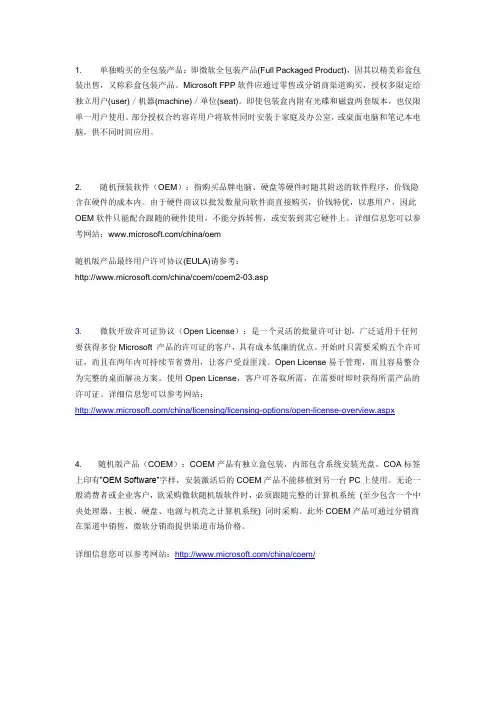
1. 单独购买的全包装产品:即微软全包装产品(Full Packaged Product),因其以精美彩盒包装出售,又称彩盒包装产品。
Microsoft FPP软件应通过零售或分销商渠道购买,授权多限定给独立用户(user)/机器(machine)/单位(seat)。
即使包装盒内附有光碟和磁盘两套版本,也仅限单一用户使用。
部分授权合约容许用户将软件同时安装于家庭及办公室,或桌面电脑和笔记本电脑,供不同时间应用。
2. 随机预装软件(OEM):指购买品牌电脑、硬盘等硬件时随其附送的软件程序,价钱隐含在硬件的成本内。
由于硬件商议以批发数量向软件商直接购买,价钱特优,以惠用户,因此OEM软件只能配合跟随的硬件使用,不能分拆转售,或安装到其它硬件上。
详细信息您可以参考网站:/china/oem随机版产品最终用户许可协议(EULA)请参考:/china/coem/coem2-03.asp3. 微软开放许可证协议(Open License):是一个灵活的批量许可计划,广泛适用于任何要获得多份Microsoft 产品的许可证的客户,具有成本低廉的优点。
开始时只需要采购五个许可证,而且在两年内可持续节省费用,让客户受益匪浅。
Open License易于管理,而且容易整合为完整的桌面解决方案。
使用Open License,客户可各取所需,在需要时即时获得所需产品的许可证。
详细信息您可以参考网站:/china/licensing/licensing-options/open-license-overview.aspx4. 随机版产品(COEM):COEM产品有独立盒包装,内部包含系统安装光盘,COA标签上印有”OEM Software”字样,安装激活后的COEM产品不能移植到另一台PC上使用。
无论一般消费者或企业客户,欲采购微软随机版软件时,必须跟随完整的计算机系统(至少包含一个中央处理器、主板、硬盘、电源与机壳之计算机系统) 同时采购。

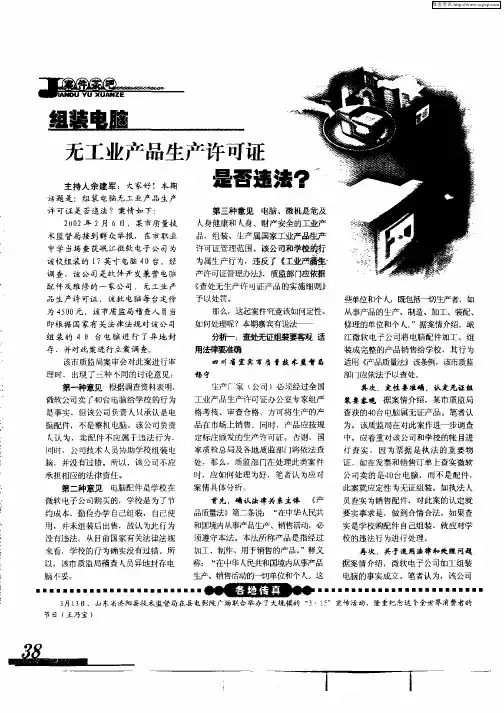
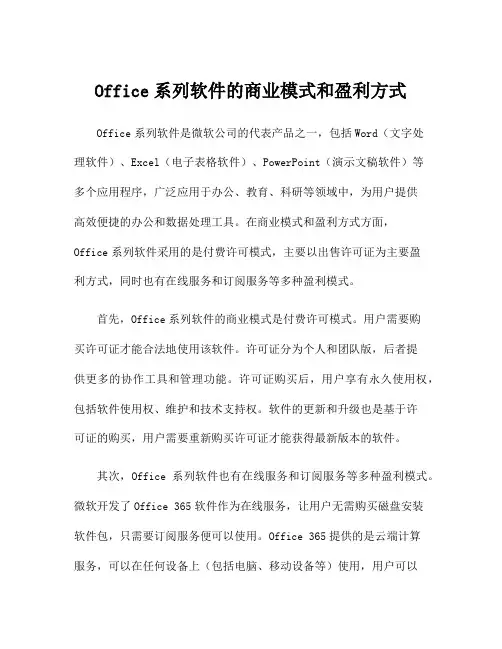
Office系列软件的商业模式和盈利方式Office系列软件是微软公司的代表产品之一,包括Word(文字处理软件)、Excel(电子表格软件)、PowerPoint(演示文稿软件)等多个应用程序,广泛应用于办公、教育、科研等领域中,为用户提供高效便捷的办公和数据处理工具。
在商业模式和盈利方式方面,Office系列软件采用的是付费许可模式,主要以出售许可证为主要盈利方式,同时也有在线服务和订阅服务等多种盈利模式。
首先,Office系列软件的商业模式是付费许可模式。
用户需要购买许可证才能合法地使用该软件。
许可证分为个人和团队版,后者提供更多的协作工具和管理功能。
许可证购买后,用户享有永久使用权,包括软件使用权、维护和技术支持权。
软件的更新和升级也是基于许可证的购买,用户需要重新购买许可证才能获得最新版本的软件。
其次,Office系列软件也有在线服务和订阅服务等多种盈利模式。
微软开发了Office 365软件作为在线服务,让用户无需购买磁盘安装软件包,只需要订阅服务便可以使用。
Office 365提供的是云端计算服务,可以在任何设备上(包括电脑、移动设备等)使用,用户可以互相分享文件和数据。
订阅服务的模式为用户提供了更加灵活的使用方式,按照用户需要的时间段和人数购买订阅,极大提高了用户的满意度和使用效率。
再次,Office系列软件的盈利方式主要集中在企业客户身上。
企业往往使用的是团队许可证,将软件授权给公司内部所有员工使用。
微软以企业客户为主,在企业用户需求方面,Office系列软件进行了迭代和升级,逐步推出了团队协作、流程管理等套件化服务。
这些服务与微软其他企业服务的整合,进一步提高了用户的生产效率和企业信息化水平,最终获得了更多的用户付费和订阅。
总结起来,Office系列软件采用了付费许可模式、在线服务和订阅服务等多种盈利模式,以满足不同用户的需求和消费习惯,提供了灵活性和可选择性。
在未来,微软还会继续深入挖掘企业客户需求,加强与其他企业服务的整合,提高产品竞争力和持续盈利能力。
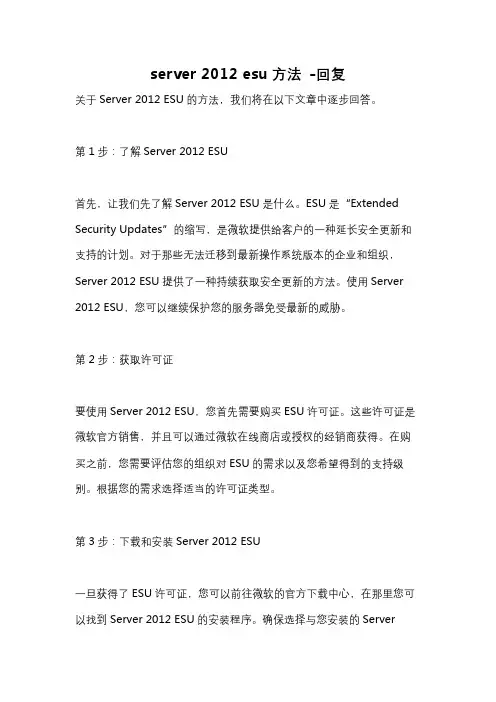
server 2012 esu方法-回复关于Server 2012 ESU的方法,我们将在以下文章中逐步回答。
第1步:了解Server 2012 ESU首先,让我们先了解Server 2012 ESU是什么。
ESU是“Extended Security Updates”的缩写,是微软提供给客户的一种延长安全更新和支持的计划。
对于那些无法迁移到最新操作系统版本的企业和组织,Server 2012 ESU提供了一种持续获取安全更新的方法。
使用Server 2012 ESU,您可以继续保护您的服务器免受最新的威胁。
第2步:获取许可证要使用Server 2012 ESU,您首先需要购买ESU许可证。
这些许可证是微软官方销售,并且可以通过微软在线商店或授权的经销商获得。
在购买之前,您需要评估您的组织对ESU的需求以及您希望得到的支持级别。
根据您的需求选择适当的许可证类型。
第3步:下载和安装Server 2012 ESU一旦获得了ESU许可证,您可以前往微软的官方下载中心,在那里您可以找到Server 2012 ESU的安装程序。
确保选择与您安装的Server2012版本和架构相对应的安装程序。
下载完成后,您可以按照提示一步一步安装ESU。
第4步:验证许可证安装ESU后,您需要验证您的许可证以激活ESU支持。
这可以通过以下步骤完成:1. 打开PowerShell管理窗口。
2. 输入以下命令并运行:powershellslmgr /ipk <ESU许可证密钥>请将`<ESU许可证密钥>`替换为您收到的许可证密钥。
3. 运行以下命令:powershellslmgr /ato这将激活您的ESU许可证。
第5步:启用自动更新完成许可证验证后,您需要启用自动更新以确保您的服务器及时接收ESU的安全更新。
您可以通过以下步骤完成此操作:1. 打开服务器管理器,并选择“本地服务器”选项卡。
2. 在“服务器管理器属性”中,找到“Windows更新”下的“自动下载、安装和重新启动选项”。
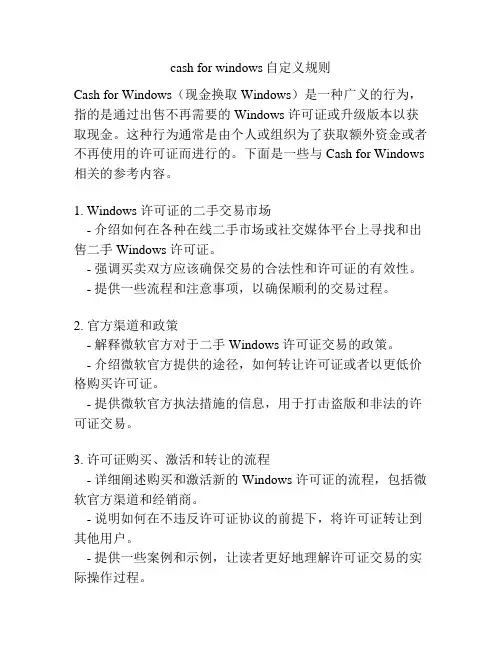
cash for windows自定义规则Cash for Windows(现金换取 Windows)是一种广义的行为,指的是通过出售不再需要的 Windows 许可证或升级版本以获取现金。
这种行为通常是由个人或组织为了获取额外资金或者不再使用的许可证而进行的。
下面是一些与 Cash for Windows 相关的参考内容。
1. Windows 许可证的二手交易市场- 介绍如何在各种在线二手市场或社交媒体平台上寻找和出售二手 Windows 许可证。
- 强调买卖双方应该确保交易的合法性和许可证的有效性。
- 提供一些流程和注意事项,以确保顺利的交易过程。
2. 官方渠道和政策- 解释微软官方对于二手 Windows 许可证交易的政策。
- 介绍微软官方提供的途径,如何转让许可证或者以更低价格购买许可证。
- 提供微软官方执法措施的信息,用于打击盗版和非法的许可证交易。
3. 许可证购买、激活和转让的流程- 详细阐述购买和激活新的 Windows 许可证的流程,包括微软官方渠道和经销商。
- 说明如何在不违反许可证协议的前提下,将许可证转让到其他用户。
- 提供一些案例和示例,让读者更好地理解许可证交易的实际操作过程。
4. 风险和注意事项- 列举购买二手 Windows 许可证可能遇到的风险和问题。
- 提供一些建议和注意事项,以帮助读者避免被非法许可证所骗。
- 强调微软官方警告用户不要购买、使用或者激活非法的或未经授权的许可证。
5. 许可证类型和版本比较- 介绍不同类型的 Windows 许可证,如OEM许可证、零售许可证和企业许可证。
- 对比各种版本的 Windows 操作系统,如家庭版、专业版和企业版。
- 根据用户需求和使用场景,给出选择适当许可证的建议。
6. 法律和合规性问题- 提供针对 Windows 许可证交易相关的法律和合规性问题的解答。
- 强调需要遵守当地法律和合规要求,并避免从非法或未授权渠道购买许可证。
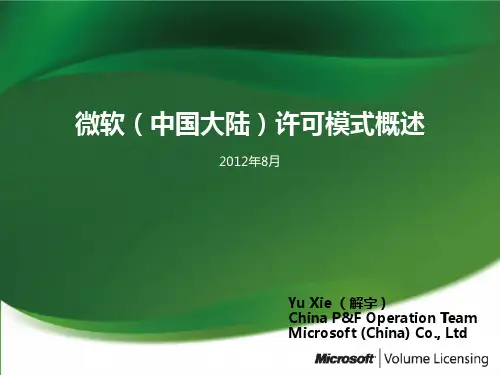
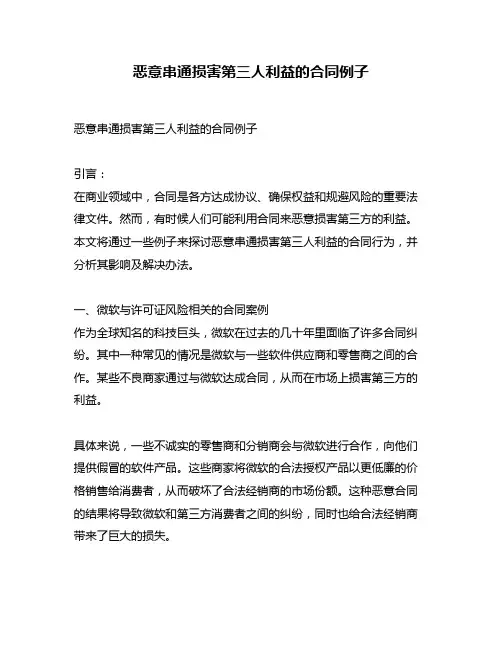
恶意串通损害第三人利益的合同例子恶意串通损害第三人利益的合同例子引言:在商业领域中,合同是各方达成协议、确保权益和规避风险的重要法律文件。
然而,有时候人们可能利用合同来恶意损害第三方的利益。
本文将通过一些例子来探讨恶意串通损害第三人利益的合同行为,并分析其影响及解决办法。
一、微软与许可证风险相关的合同案例作为全球知名的科技巨头,微软在过去的几十年里面临了许多合同纠纷。
其中一种常见的情况是微软与一些软件供应商和零售商之间的合作。
某些不良商家通过与微软达成合同,从而在市场上损害第三方的利益。
具体来说,一些不诚实的零售商和分销商会与微软进行合作,向他们提供假冒的软件产品。
这些商家将微软的合法授权产品以更低廉的价格销售给消费者,从而破坏了合法经销商的市场份额。
这种恶意合同的结果将导致微软和第三方消费者之间的纠纷,同时也给合法经销商带来了巨大的损失。
解决办法:为了解决这个问题,微软采取了一系列的措施。
他们加强了对合作伙伴的审核和监管,确保与其合作的企业具备良好的商业信誉和合法经营资质。
微软还加强了其品牌保护措施,向消费者提供更多的信息和教育,以识别和避免购买假冒产品。
二、互联网广告中的竞争排斥行为在互联网广告行业,竞争激烈,各个公司都希望争夺更多的市场份额。
有时候,一些公司可能会通过与其他广告公司签订合同,来串通损害第三方竞争对手的利益。
举例来说,公司A和公司B是两家互联网广告公司,他们本来应该是竞争关系。
然而,为了排除第三方公司C的竞争,公司A和公司B可能会签订合同,互相约定不与公司C合作,并制定了一些限制性条款。
通过这种合作,公司A和公司B可以共同努力,损害公司C的市场份额。
解决办法:针对这种恶意竞争排斥行为,监管机构和立法者在互联网广告行业中加强了监管和法规制定。
他们规定了一些公平竞争的原则,并禁止公司之间进行恶意串通破坏市场竞争的行为。
互联网广告平台也采取了一些技术手段来检测和防止非法合作行为。
个人观点:恶意串通损害第三人利益的合同行为严重损害了商业诚信和公平竞争的原则。
windowsserver 2016 datacenter密钥-回复"Windowsserver 2016 datacenter密钥" 是关于Windows Server 2016 Datacenter 版本的产品密钥。
在本篇文章中,我们将一步一步回答与该主题相关的问题,解释Datacenter版的重要性以及如何获取和使用密钥。
第一步:介绍Windows Server 2016 Datacenter 版本Windows Server 2016是微软发布的一款功能丰富的服务器操作系统。
Datacenter版是该操作系统的高级版本,提供了更多的功能和扩展性,适用于大型企业和数据中心环境。
Datacenter版具有高可用性、虚拟化、存储、安全和管理方面的特性,为企业提供了强大的基础设施。
第二步:为什么选择Windows Server 2016 Datacenter版?Datacenter版具有许多重要的功能和优势,这些使其成为大型企业和数据中心的首选操作系统。
以下是其中一些重要的特点:1. 无限虚拟化权利:Datacenter版允许在无需额外许可证的情况下,无限制地在服务器上虚拟化操作系统实例。
2. 高级存储功能:Datacenter版提供了存储空间直通功能,使虚拟机能够直接访问存储设备,提高性能和灵活性。
3. 高可用性:Datacenter版支持故障转移群集和网络负载均衡,提供高可用性和负载均衡功能。
4. 虚拟网关和网络控制:Datacenter版带有虚拟网关和SDN(软件定义网络)功能,可以轻松地管理和控制网络。
5. 安全性:Datacenter版提供了动态访问控制、安全性强化和身份验证功能,保护企业数据和网络安全。
第三步:获取Windowsserver 2016 Datacenter密钥现在我们来讨论如何获取Datacenter版的产品密钥。
1. 许可证购买:首先,您可以通过微软官方授权的渠道购买Windows Server 2016 Datacenter版的许可证。
windows许可证激活方法Windows许可证激活的方法有多种,以下是两种常见的方式:方法一:1. 购买正版许可证:确保您已购买了正版的Windows许可证,这可以是随新购电脑附带的OEM许可证,或是从微软或其合作伙伴处购买的零售许可证。
2. 找到产品密钥:产品密钥通常是一个25个字符的代码,格式为:XXXXX-XXXXX-XXXXX-XXXXX-XXXXX。
您可以在以下位置找到它:如果您购买了物理安装盘,产品密钥通常在包装盒上;如果您在线购买,产品密钥可能会通过电子邮件发送给您;对于预安装了Windows的新电脑,产品密钥通常在电脑底部或电池舱内的标签上。
3. 打开激活设置:点击“开始”按钮,选择“设置”。
在设置窗口中,选择“更新和安全”。
在左侧菜单中,选择“激活”。
4. 输入产品密钥:在“激活”页面中,点击“更改产品密钥”链接。
在弹出的窗口中,输入您的产品密钥。
5. 连接到互联网:确保您的电脑连接到互联网。
微软会在线验证您的产品密钥。
6. 完成激活:输入产品密钥后,点击“下一步”或“激活”按钮。
系统将验证您的产品密钥。
如果验证成功,您的Windows副本将被激活。
方法二:1. 当Win10系统提示“windows许可证即将过期”窗口时,直接点击“转到‘设置’”按钮,此时将显示“Windows激活”界面,从此界面中可以获取当前Win10版本信息。
2. 由于Win10激活即将过期,因此我们可以首先查看一下Win10激活具体过期时间:直接按“Windows+R”打开“运行”窗口,输入“ -xpr”并点击“确定”按钮。
3. 下载并运行“MicrKMS”激活工具,从其主界面中点击“激活Windows 10 ALL”按钮,以便激活Windows 10所有版本。
此时就可以正常使用Windows10系统了。
4. 待激活操作完成后,按“Windows+R”打开“运行”窗口,输入“ -xpr”并按回车即可查看Windows10激活期限。
Microsoft 产品购买方式:什么是软件许可证?软件许可证是赋予您使用软件的合法权利。
对于您使用的每一个软件程序,您都需要有一个许可,它以许可协义的形式体现。
软件许可证的几种购买方式:Microsoft 销售模式:(Select \ Molp \ FPP)热门产品简介及特点:MOLP(Microsoft Open License Program):"批量许可证"销售是针对企业客户的批量采购,采用"批量许可证"购买软件是一种简易而且经济的办法。
NL(No leavel):至少需要采购五个许可证,方可接纳成为"批量许可证"客户。
采购的许可证可以为任意产品和产品类型的组合。
Molpc:至少订购500点,至少(应用程序、系统和服务器)内授予许可证,如果客户要从产品池中获得产品许可证,该客户必须符合该产品池的最低订购要求。
每个初始订购都附有单独的Open License协议,并且分配有单独的授权序号。
FPP(Full Package Product):"全包装盒"是用户在采购一个或少量软件时能常采用的方式,产品为一个完整包装盒,内有微软授权使用许可证、产品光盘,产品说明书,和用户登记卡。
COEM:COEM产品是授权代理商在渠道内销售的COM软件,产吕主要包括桌面操作系统、Office及Windows 2000 Server,操作系统应随PC或电脑的任何配件一同销售。
SELECT全球协议Microsoft软件许可证协议6.0简介:Microsoft软件许可证协议6.0是在中国范围内最广为介绍的采购方式,它的独特之处在于可以提供在协议期中的长级和更新。
SA:是软件保障(Software assurance)的简称。
用户可以单独为某台计算机购买SA,也能够为整个公司的所有计算机和服务器购买SA。
购买SA的优势:微软软件保障提供了在协议范围内升级为最新本产品的权利,它使得商业用户和教学用户能够更快地受益于最新发布的企业软件。
Microsoft Office 2010密钥简介Microsoft Office 2010是由微软公司开发的一套办公软件套装。
它包含了常用的办公应用程序,如Word、Excel、PowerPoint等,为用户提供了各种办公和数据处理的功能。
为了正常使用Microsoft Office 2010,用户需要输入有效的产品密钥。
本文将为您介绍Microsoft Office 2010密钥的相关信息,包括密钥的作用、获取方法和注意事项。
密钥的作用密钥在安装和激活Microsoft Office 2010时发挥着关键的作用。
它是一串由字母和数字组成的序列,用于验证用户是否拥有有效的许可证。
只有输入正确的密钥,才能成功安装和激活Office 2010,并获得完整的功能和许可。
获取密钥的方法1. 购买正版许可证最可靠的方法是购买正版的Microsoft Office 2010许可证。
通过正规渠道购买的产品通常附带了有效的密钥。
购买正版许可证不仅能够获得确保正常使用的密钥,还能享受到官方技术支持和更新服务。
用户可以通过微软官方网站、授权经销商或零售商购买正版许可证。
2. 获取免费试用版密钥微软官方提供了一个免费试用版,用户可以下载并安装。
试用版通常允许用户在一定时间内使用Office 2010的完整功能。
在试用期过后,用户需要输入有效的密钥才能继续使用。
用户可以通过微软官方网站下载免费试用版,并在安装时获取试用版密钥。
3. 寻找共享密钥有些用户可能希望找到共享的密钥来激活Office 2010。
然而,共享密钥可能存在法律风险和安全风险,因为使用盗版软件是违法的。
强烈建议用户遵守法律法规,购买合法的许可证,以避免风险和侵权问题。
注意事项在获得并使用Microsoft Office 2010密钥时,以下几点需要注意:1.购买正版许可证:购买合法的许可证以确保使用Office 2010的合法性,避免法律问题和安全风险。