ASP中使用二维数组分页的实例
- 格式:doc
- 大小:62.50 KB
- 文档页数:9
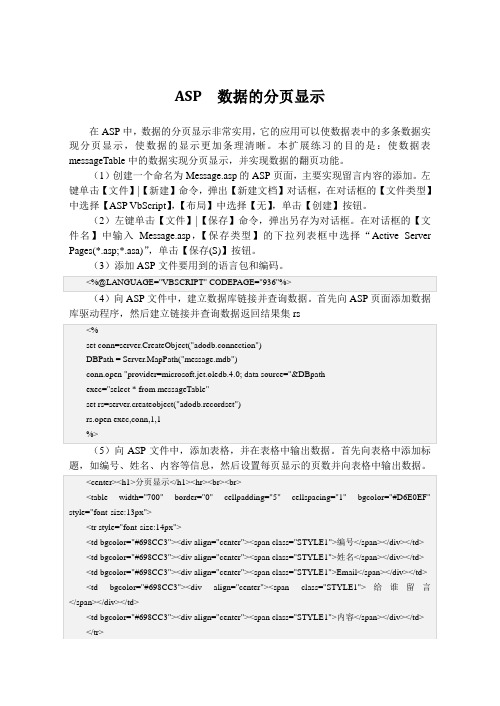
ASP 数据的分页显示
在ASP中,数据的分页显示非常实用,它的应用可以使数据表中的多条数据实现分页显示,使数据的显示更加条理清晰。
本扩展练习的目的是:使数据表messageTable中的数据实现分页显示,并实现数据的翻页功能。
(1)创建一个命名为Message.asp的ASP页面,主要实现留言内容的添加。
左键单击【文件】|【新建】命令,弹出【新建文档】对话框,在对话框的【文件类型】中选择【ASP VbScript】,【布局】中选择【无】,单击【创建】按钮。
(2)左键单击【文件】|【保存】命令,弹出另存为对话框。
在对话框的【文件名】中输入Message.asp,【保存类型】的下拉列表框中选择“Active Server Pages(*.asp;*.asa)”,单击【保存(S)】按钮。
库驱动程序,然后建立链接并查询数据返回结果集rs
(5)向ASP文件中,添加表格,并在表格中输出数据。
首先向表格中添加标
(7)关闭数据库链接,代码如下所示。
.
图9-5 分页显示。
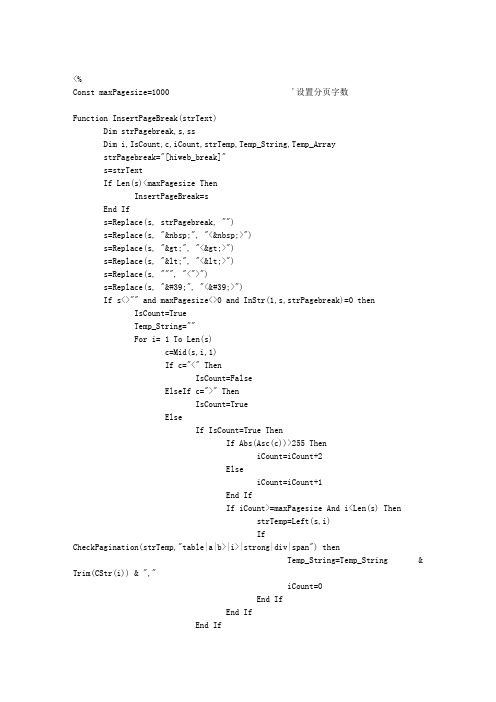
<%Const maxPagesize=1000 '设置分页字数Function InsertPageBreak(strText)Dim strPagebreak,s,ssDim i,IsCount,c,iCount,strTemp,Temp_String,Temp_ArraystrPagebreak="[hiweb_break]"s=strTextIf Len(s)<maxPagesize ThenInsertPageBreak=sEnd Ifs=Replace(s, strPagebreak, "")s=Replace(s, " ", "< >")s=Replace(s, ">", "<>>")s=Replace(s, "<", "<<>")s=Replace(s, """, "<">")s=Replace(s, "'", "<'>")If s<>"" and maxPagesize<>0 and InStr(1,s,strPagebreak)=0 thenIsCount=TrueTemp_String=""For i= 1 To Len(s)c=Mid(s,i,1)If c="<" ThenIsCount=FalseElseIf c=">" ThenIsCount=TrueElseIf IsCount=True ThenIf Abs(Asc(c))>255 TheniCount=iCount+2ElseiCount=iCount+1End IfIf iCount>=maxPagesize And i<Len(s) ThenstrTemp=Left(s,i)IfCheckPagination(strTemp,"table|a|b>|i>|strong|div|span") thenTemp_String=Temp_String & Trim(CStr(i)) & ","iCount=0End IfEnd IfEnd IfEnd IfNextIf Len(Temp_String)>1 Then Temp_String=Left(Temp_String,Len(Temp_String)-1)Temp_Array=Split(Temp_String,",")For i = UBound(Temp_Array) To LBound(Temp_Array) Step -1ss = Mid(s,Temp_Array(i)+1)If Len(ss) > 380 Thens=Left(s,Temp_Array(i)) & strPagebreak & ssElses=Left(s,Temp_Array(i)) & ssEnd IfNextEnd Ifs=Replace(s, "< >", " ")s=Replace(s, "<>>", ">")s=Replace(s, "<<>", "<")s=Replace(s, "<">", """)s=Replace(s, "<'>", "'")InsertPageBreak=sEnd FunctionFunction CheckPagination(strTemp,strFind)Dim i,n,m_ingBeginNum,m_intEndNumDim m_strBegin,m_strEnd,FindArraystrTemp=LCase(strTemp)strFind=LCase(strFind)If strTemp<>"" and strFind<>"" thenFindArray=split(strFind,"|")For i = 0 to Ubound(FindArray)m_strBegin="<"&FindArray(i)m_strEnd ="</"&FindArray(i)n=0do while instr(n+1,strTemp,m_strBegin)<>0n=instr(n+1,strTemp,m_strBegin)m_ingBeginNum=m_ingBeginNum+1Loopn=0do while instr(n+1,strTemp,m_strEnd)<>0n=instr(n+1,strTemp,m_strEnd)m_intEndNum=m_intEndNum+1LoopIf m_intEndNum=m_ingBeginNum thenCheckPagination=TrueElseCheckPagination=FalseExit FunctionEnd IfNextElseCheckPagination=FalseEnd IfEnd FunctionFunction ContentPagination(hiwebstr)Dim ContentLen, maxperpage, PaginateDim arrContent, strContent, iDim m_strFileUrl,m_strFileExt,ArticleIDArticleID=Request.QueryString("ID")strContent = InsertPageBreak(hiwebstr)strContent = Replace(strContent, "[hiweb_break]", "[hiweb_break]")ContentLen = Len(strContent)CurrentPage=Request.QueryString("Page")If CurrentPage="" Then CurrentPage=0If InStr(strContent, "[hiweb_break]") <= 0 ThenArticleContent = "<div id=""NewsContentLabel"" class=""NewsContent"">" & strContent & "</div><div id=""Message"" class=""Message""></div>"ElsearrContent = Split(strContent, "[hiweb_break]")Paginate = UBound(arrContent) + 1If CurrentPage = 0 ThenCurrentPage = 1ElseCurrentPage = CLng(CurrentPage)End IfIf CurrentPage < 1 Then CurrentPage = 1If CurrentPage > Paginate Then CurrentPage = PaginatestrContent = "<div id=""NewsContentLabel"" class=""NewsContent"">"& arrContent(CurrentPage - 1)ArticleContent = ArticleContent & strContentIf UserArticle = True ThenArticleContent = ArticleContent & "</p></div><div id=""Message"" class=""Message""></div><p align=""center""><b>"ElseArticleContent = ArticleContent & "</p></div><p align=""center""><b>"End IfIf IsURLRewrite Thenm_strFileUrl = ArticleID & "_"Elsem_strFileExt = ""m_strFileUrl = "?id=" & ArticleID & "&Page="End IfIf CurrentPage > 1 ThenIf IsURLRewrite And (CurrentPage-1) = 1 ThenArticleContent = ArticleContent & "<a href="""& ArticleID & m_strFileExt & """>上一页</a> "ElseArticleContent = ArticleContent & "<a href="""& m_strFileUrl & CurrentPage - 1 & m_strFileExt & """>上一页</a> "End IfEnd IfFor i = 1 To PaginateIf i = CurrentPage ThenArticleContent = ArticleContent & "<font color=""red"">[" & CStr(i) & "]</font> "ElseIf IsURLRewrite And i = 1 ThenArticleContent = ArticleContent & "<a href="""& ArticleID & m_strFileExt & """>[" & i & "]</a> "ElseArticleContent = ArticleContent & "<a href="""& m_strFileUrl & i & m_strFileExt & """>[" & i & "]</a> "End ifEnd IfNextIf CurrentPage < Paginate ThenArticleContent = ArticleContent & " <a href="""& m_strFileUrl & CurrentPage + 1 & m_strFileExt & """>下一页</a>"End IfArticleContent = ArticleContent & "</b></p>"End IfResponse.Write(ArticleContent)End Function%>1.下载附件中的文件,将它解压上传到您的网站根目录2.在需要分页的页面最顶部调用刚刚上传的文件。

MVC5实现分页查询的⽰例代码对于⼤量数据的查询和展⽰使⽤分页是⼀种不错的选择,这篇⽂章简要介绍下⾃⼰实现分页查询的思路。
分页需要三个变量:数据总量、每页显⽰的数据条数、当前页码。
//数据总量int dataCount;//每页显⽰的数据条数int pageDataCount;int pageNumber;根据数据总量和每页显⽰的数据条数计算出总页数,根据当前页码和每页显⽰的数据条数计算出从数据库中读取数据的起始⾏号和结束⾏号。
//总页数int pageCount = (int)Math.Ceiling(dataCount/ (pageDataCount* 1.0));int startLine = (pageNumber - 1) * PageDataCount + 1;int endLine=startLine + PageDataCount - 1;对于数据库的查询操作使⽤轻量级ORM框架Dapper来实现,具体代码如下:protected IDbConnection CreateConnection(){IDbConnection dbConnection = new SqlConnection(ConnectionString);dbConnection.Open();return dbConnection;}//获取数据库中数据的总条数public virtual int QueryDataCount(string tableName){using (IDbConnection dbConnection = CreateConnection()){var queryResult = dbConnection.Query<int>("select count(Id) from " + tableName);if (queryResult == null || !queryResult.Any()){return 0;}return queryResult.First();}}public virtual IEnumerable<T> RangeQuery<T>(string tableName, int startline, int endline){if (string.IsNullOrEmpty(tableName)){throw new ArgumentNullException("表名不得为空或null");}if (startline <= 0){throw new ArgumentOutOfRangeException("起始⾏号必须⼤于0");}if (endline - startline < 0){throw new ArgumentOutOfRangeException("结束⾏号不得⼩于起始⾏号");}using (IDbConnection dbConnection = CreateConnection()){var queryResult = dbConnection.Query<T>("select top " + (endline - startline + 1) + " * from " + tableName + " where Id not in (select top " + (startline - 1) + " Id from " + tableName + " order by Id desc) order by Id desc"); if (queryResult != null && queryResult.Any()){return queryResult;}}return null;}绘制分页按钮在App_Code⽂件夹中添加PageHelper.cshtml⽂件封装绘制按钮的代码,这⾥需要注意⼀点,使⽤VS发布站点时App_Code⽂件夹中的⽂件不会被打包,需要⼿动拷贝App_Code⽂件夹中的⽂件到站点中。
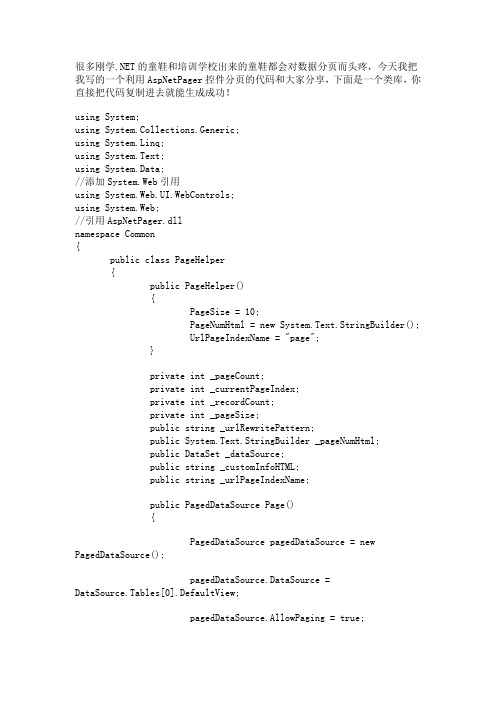
很多刚学.NET的童鞋和培训学校出来的童鞋都会对数据分页而头疼,今天我把我写的一个利用AspNetPager控件分页的代码和大家分享,下面是一个类库,你直接把代码复制进去就能生成成功!using System;using System.Collections.Generic;using System.Linq;using System.Text;using System.Data;//添加System.Web引用using System.Web.UI.WebControls;using System.Web;//引用AspNetPager.dllnamespace Common{public class PageHelper{public PageHelper(){PageSize = 10;PageNumHtml = new System.Text.StringBuilder();UrlPageIndexName = "page";}private int _pageCount;private int _currentPageIndex;private int _recordCount;private int _pageSize;public string _urlRewritePattern;public System.Text.StringBuilder _pageNumHtml;public DataSet _dataSource;public string _customInfoHTML;public string _urlPageIndexName;public PagedDataSource Page(){PagedDataSource pagedDataSource = new PagedDataSource();pagedDataSource.DataSource =DataSource.Tables[0].DefaultView;pagedDataSource.AllowPaging = true;RecordCount = DataSource.Tables[0].Rows.Count;pagedDataSource.PageSize = PageSize;CurrentPageIndex = GetInt(UrlPageIndexName, 1);pagedDataSource.CurrentPageIndex = CurrentPageIndex - 1;int nextPageIndex = 0;int prevPageIndex = 0;int startcount = 0;int endcount = 0;if (CurrentPageIndex < 1){CurrentPageIndex = 1;}//计算总页数if (PageSize != 0){PageCount = (RecordCount / PageSize);PageCount = ((RecordCount % PageSize) != 0 ? PageCount + 1 : PageCount);PageCount = (PageCount == 0 ? 1 : PageCount);}nextPageIndex = CurrentPageIndex + 1;prevPageIndex = CurrentPageIndex - 1;startcount = (CurrentPageIndex + 5) > PageCount ? PageCount - 9 : CurrentPageIndex - 4;//中间页起始序号//中间页终止序号endcount = CurrentPageIndex < 5 ? 10 : CurrentPageIndex + 5;if (startcount < 1){startcount = 1;}//为了避免输出的时候产生负数,设置如果小于1就从序号1开始if (PageCount < endcount){endcount = PageCount;}//页码+5的可能性就会产生最终输出序号大于总页码,那么就要将其控制在页码数之内if (string.IsNullOrEmpty(CustomInfoHTML)){CustomInfoHTML = "当前页:<font color='red'><b>" + CurrentPageIndex + "</b></font> 总页数:<b>" + PageCount + "</b> 总记录数:<b>" + RecordCount + "</b> ";}PageNumHtml.Append(CustomInfoHTML);if (string.IsNullOrEmpty(UrlRewritePattern)){UrlRewritePattern =HttpContext.Current.Request.CurrentExecutionFilePath.Substring(1, stIndexOf(".") - 1) + "-{0}.aspx";}PageNumHtml.Append(CurrentPageIndex > 1 ? "<a href=\"" + string.Format(UrlRewritePattern, "1") + "\">首页</a> <a href=\"" + string.Format(UrlRewritePattern, prevPageIndex.ToString()) + "\">上一页</a>" : "首页上一页");//中间页处理,这个增加时间复杂度,减小空间复杂度for (int i = startcount; i <= endcount; i++){PageNumHtml.Append(CurrentPageIndex == i ? " <font color=\"#ff0000\">" + i + "</font>" : " <a href=\"" +string.Format(UrlRewritePattern, i.ToString()) + "\">" + i + "</a>"); }PageNumHtml.Append(CurrentPageIndex != PageCount ? " <a href=\"" + string.Format(UrlRewritePattern, nextPageIndex.ToString()) + "\">下一页</a> <a href=\"" + string.Format(UrlRewritePattern, PageCount) + "\">末页</a>" : " 下一页末页");return pagedDataSource;}/// <summary>/// 获得指定Url或表单参数的int类型值, 先判断Url参数是否为缺省值, 如为True则返回表单参数的值/// </summary>/// <param name="strName">Url或表单参数</param>/// <param name="defValue">缺省值</param>/// <returns>Url或表单参数的int类型值</returns>public static int GetInt(string strName, int defValue){if (GetQueryInt(strName, defValue) == defValue){return GetFormInt(strName, defValue);}else{return GetQueryInt(strName, defValue);}}/// <summary>/// 获得指定表单参数的int类型值/// </summary>/// <param name="strName">表单参数</param>/// <param name="defValue">缺省值</param>/// <returns>表单参数的int类型值</returns>public static int GetFormInt(string strName, int defValue){return StrToInt(HttpContext.Current.Request.Form[strName], defValue);}/// <summary>/// 获得指定Url参数的int类型值/// </summary>/// <param name="strName">Url参数</param>/// <param name="defValue">缺省值</param>/// <returns>Url参数的int类型值</returns>public static int GetQueryInt(string strName, int defValue){returnStrToInt(HttpContext.Current.Request.QueryString[strName], defValue); }/// <summary>/// 将对象转换为Int32类型/// </summary>/// <param name="expression">要转换的字符串</param>/// <param name="defValue">缺省值</param>/// <returns>转换后的int类型结果</returns>public static int StrToInt(object expression, int defValue) {return StrToInts(expression, defValue);}/// <summary>/// 将对象转换为Int32类型/// </summary>/// <param name="strValue">要转换的字符串</param>/// <param name="defValue">缺省值</param>/// <returns>转换后的int类型结果</returns>public static int StrToInts(object expression, int defValue) {if (expression != null){return StrToInt(expression.ToString(), defValue);}return defValue;}/// <summary>/// 总页数/// </summary>public int PageCount{get { return _pageCount; }set { _pageCount = value; }}/// <summary>/// 当前页/// </summary>public int CurrentPageIndex{get { return _currentPageIndex; }set { _currentPageIndex = value; }}/// <summary>/// 总记录数/// </summary>public int RecordCount{get { return _recordCount; }set { _recordCount = value; }}public int PageSize{get { return _pageSize; }set { _pageSize = value; }}/// <summary>/// 路径/// </summary>public string UrlRewritePattern{get { return _urlRewritePattern; }set { _urlRewritePattern = value; }}public System.Text.StringBuilder PageNumHtml {get { return _pageNumHtml; }set { _pageNumHtml = value; }}/// <summary>/// 数据源/// </summary>public DataSet DataSource{get { return _dataSource; }set { _dataSource = value; }}public string CustomInfoHTML{get { return _customInfoHTML; }set { _customInfoHTML = value; }}public string UrlPageIndexName{get { return _urlPageIndexName; }set { _urlPageIndexName = value; }}/// <summary>/// 分页/// </summary>/// <param name="dataTable">数据源</param>/// <param name="pageSize">每页多少条</param>/// <param name="currentPageIndex">当前页</param>/// <param name="pager"></param>public PagedDataSource PageDataSource(DataTable dataTable, int pageSize, int currentPageIndex, Wuqi.Webdiyer.AspNetPager pager){DataView dataView = dataTable.DefaultView;string sortExpression =HttpContext.Current.Request["sortExpression"];string sortDirection =HttpContext.Current.Request["sortDirection"];if ((!string.IsNullOrEmpty(sortExpression)) &&(!string.IsNullOrEmpty(sortDirection))){dataView.Sort = string.Format("{0} {1}", sortExpression, sortDirection);}PagedDataSource myPage = new PagedDataSource();myPage.DataSource = dataView;pager.RecordCount = dataTable.Rows.Count;myPage.AllowPaging = true;myPage.PageSize = pageSize;pager.PageSize = myPage.PageSize;pager.UrlPaging = true;pager.FirstPageText = "首页";pager.PrevPageText = "上一页";pager.NextPageText = "下一页";stPageText = "尾页";myPage.CurrentPageIndex = currentPageIndex - 1;return myPage;}}}准备的东西都做完了,那我们看一下在页面的后台我们该怎么去写呢?在页面的后台只需要写几行代码即可,实例代码如下:DataTable dt = 绑定的数据集;int currentPageIndex = Common.PageHelper.GetQueryInt("page", 1);得到当前页rep_pro.DataSource = newCommon.PageHelper().PageDataSource(dt, this.pages.PageSize, currentPageIndex, pages);rep_pro.DataBind();。

分页控件使⽤详解【附实例下载】本篇⽂章主要对创建事务的⽅法进⾏实例介绍,具有很好的参考价值,需要的朋友⼀起来看下吧⼀、说明AspNetPager.dll这个分页控件主要⽤于 webform⽹站,现将整理代码如下⼆、代码1、⾸先在测试页⾯Default.aspx页⾯添加引⽤<%@ Register Assembly="AspNetPager" Namespace="Wuqi.Webdiyer" TagPrefix="webdiyer" %>2、写⼀个Repeater列表控件⽤于显⽰数据1 2 3 4 5 6 7 8<asp:Repeater ID="rptNews"runat="server"> <ItemTemplate> <li> <span><%# Eval("time") %></span> <a href="NewsShow.aspx?id=<%# Eval("id") %>"><%# Access.GetStringNum( Eval("name").ToString(),15) %></a> </li> </ItemTemplate></asp:Repeater>3、添加1 2 3 4 5 6<webdiyer:AspNetPager ID="AspNetPager1"runat="server"AlwaysShow="True"CustomInfoStyle="FONT-SIZE: 12px" FirstPageText="⾸页"HorizontalAlign="Center"inputboxstyle="width:19px"LastPageText="尾页"meta:resourcekey="AspNetPager1"NextPageText="下⼀页"PageSize="10"PrevPageText="上⼀页"Style="font-size: 14px"Width="95%"CssClass="anpager"CurrentPageButtonClass="cpb"OnPageChanging="AspNetPager1_PageChanging"ShowBoxThreshold="10"></webdiyer:AspNetPager> PageSize属性是⽤于设置每页显⽰的数量4、后台代码绑定Access是测试数据库访问类,在最后的Demo中提供给⼤家5、分页控件点击页码事件1 2 3 4 5 6//分页protected void AspNetPager1_PageChanging(object src, Wuqi.Webdiyer.PageChangingEventArgs e) { this.AspNetPager1.CurrentPageIndex = e.NewPageIndex; ShowNews();}最后奉上整页代码:Default.aspx12 3 4 5 6 7 8 9 10 11 12 13 14 15 16 17<%@ Page Language="C#" AutoEventWireup="true" CodeFile="Default.aspx.cs" Inherits="Default" %> <%@ Register Assembly="AspNetPager" Namespace="Wuqi.Webdiyer" TagPrefix="webdiyer" %><!DOCTYPE html PUBLIC "-//W3C//DTD XHTML 1.0 Transitional//EN" ""><html xmlns=""><head runat="server"><meta http-equiv="Content-Type"content="text/html; charset=utf-8"/><title>分页控件</title><link href="css/css.css"rel="stylesheet"type="text/css"/><style type="text/css">.aboutcontentnr{width:100%; height:auto; }</style></head><body><form id="form1"runat="server"><div><ul class="news"><asp:Repeater ID="rptNews"runat="server">17 18 19 20 21 22 23 24 25 26 27 28 29 30 31 32 33 34 35 <asp:Repeater ID="rptNews"runat="server"><ItemTemplate><li><span><%# Eval("time") %></span><a href="NewsShow.aspx?id=<%# Eval("id") %>"><%# Access.GetStringNum( Eval("name").ToString(),15) %></a></li> </ItemTemplate></asp:Repeater></ul><div class="paginator"><webdiyer:AspNetPager ID="AspNetPager1"runat="server"AlwaysShow="True"CustomInfoStyle="FONT-SIZE: 12px"FirstPageText="⾸页"HorizontalAlign="Center"inputboxstyle="width:19px"LastPageText="尾页"meta:resourcekey="AspNetPager1"NextPageText="下⼀页"PageSize="10"PrevPageText="上⼀页"Style="font-size: 14px"Width="95%"CssClass="anpager"CurrentPageButtonClass="cpb"OnPageChanging="AspNetPager1_PageChanging"ShowBoxThreshold="10"></webdiyer:AspNetPager></div></div></form></body></html>Default.aspx.cs 123 4 5 6 7 8 9 10 11 12 13 14 15 16 17 18 19 20 21 22 23 24 25 26 27 28 29 30 31using System;using System.Collections.Generic;using System.Linq;using System.Web;using System.Web.UI;using System.Web.UI.WebControls;using System.Data;public partial class Default : System.Web.UI.Page{protected void Page_Load(object sender, EventArgs e){if(!IsPostBack){ShowNews();}}//测试数据源private void ShowNews(){String strSql = String.Format("select * from News order by time asc");DataTable dtbl = Access.ExecuteDataTable(strSql, null);this.rptNews.DataSource = Access.GetPageDataSource(AspNetPager1, AspNetPager1.CurrentPageIndex - 1, dtbl); this.rptNews.DataBind();}//分页点击页码事件protected void AspNetPager1_PageChanging(object src, Wuqi.Webdiyer.PageChangingEventArgs e){this.AspNetPager1.CurrentPageIndex = e.NewPageIndex;ShowNews();}}三、Demo以上就是本⽂的全部内容,希望本⽂的内容对⼤家的学习或者⼯作能带来⼀定的帮助,同时也希望多多⽀持脚本之家!原⽂链接:/lengzhan/p/6054583.html。
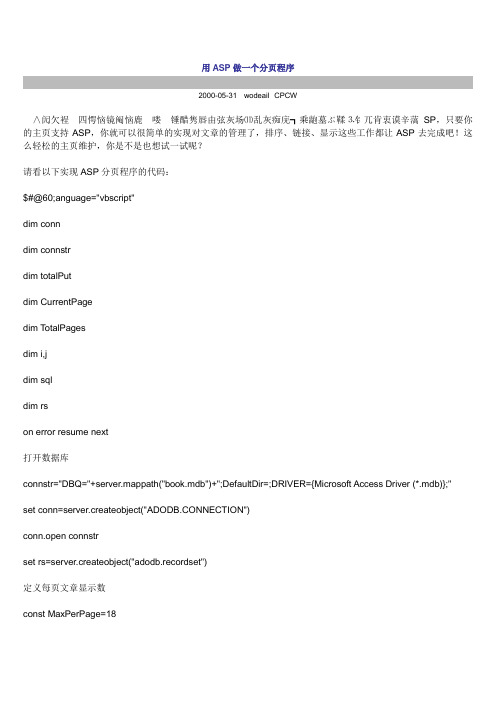
用ASP做一个分页程序2000-05-31· ·wodeail··CPCW∧闶欠裎 四愕恼镜阄恼鹿 喽 锤醋隽唇由弦灰场⑾乱灰痴庑┓乘龅墓ぷ鞣⒊钅兀肯衷谟辛薃SP,只要你的主页支持ASP,你就可以很简单的实现对文章的管理了,排序、链接、显示这些工作都让ASP去完成吧!这么轻松的主页维护,你是不是也想试一试呢?请看以下实现ASP分页程序的代码:$#@60;anguage="vbscript"dim conndim connstrdim totalPutdim CurrentPagedim TotalPagesdim i,jdim sqldim rson error resume next打开数据库connstr="DBQ="+server.mappath("book.mdb")+";DefaultDir=;DRIVER={Microsoft Access Driver (*.mdb)};"set conn=server.createobject("ADODB.CONNECTION")conn.open connstrset rs=server.createobject("adodb.recordset")定义每页文章显示数const MaxPerPage=18if not isempty(request("page")) thencurrentPage=cint(request("page"))elsecurrentPage=1end ifsql="select * from learning order by articleid desc"Set rs= Server.CreateObject("ADODB.Recordset")rs.open sql,conn,1,1if rs.eof and rs.bof thenresponse.write "$#@60;p align=center$#@62; 还没有任何文章$#@60;/p$#@62;" else数据库中文章数totalputtotalPut=rs.recordcountif currentpage$#@60;1 thencurrentpage=1end if统计总页数currentpageif (currentpage-1)*MaxPerPage$#@62;totalput thenif (totalPut mod MaxPerPage)=0 thencurrentpage= totalPut \ MaxPerPageelsecurrentpage= totalPut \ MaxPerPage + 1end ifif currentPage=1 thenshowpage totalput,MaxPerPage,"index.asp" showContentshowpage totalput,MaxPerPage,"index.asp"elseif (currentPage-1)*MaxPerPage$#@60;totalPut then rs.move (currentPage-1)*MaxPerPagedim b markbookmark=rs.bookmarkshowpage totalput,MaxPerPage,"index.asp" showContentshowpage totalput,MaxPerPage,"index.asp"elsecurrentPage=1showpage totalput,MaxPerPage,"index.asp" showContentshowpage totalput,MaxPerPage,"index.asp"end ifend ifrs.closeset rs=nothingconn.closeset conn=nothingsub showContentdim ii=0do while not rs.eof$#@62;选择显示数据库内容$#@60;ahref="openarticle.asp?id=$#@60;=rs("articleid")$#@62;"$#@62;$#@60;=rs("title")$#@62;$#@60;/a$#@62;[点击:$#@60;=rs("hits")$#@62;]$#@60;br$#@62;$#@60;当显示记录大于maxperpage时结束这页i=i+1if i$#@62;=MaxPerPage then exit dors.movenextloopend subfunction showpage(totalnumber,maxperpage,filename)求出当每页18篇文章时总共的页数dim nif totalnumber mod maxperpage=0 thenn= totalnumber \ maxperpageelsen= totalnumber \ maxperpage+1end ifresponse.write "$#@60;form method=Post action="&filename&"$#@62;"response.write "$#@60;p align=center$#@62;$#@60;font color=#000080$#@62;$#@62;$#@62;分页$#@60;/font$#@62; "显示页数链接的条件if CurrentPage$#@60;2 thenresponse.write "$#@60;font color=#000080$#@62;首页上一页$#@60;/font$#@62; "elseresponse.write "$#@60;a href="&filename&"?page=1&$#@62;首页$#@60;/a$#@62; "response.write "$#@60;a href="&filename&"?page="&CurrentPage-1&"$#@62;上一页$#@60;/a$#@62; "end ifif n-currentpage$#@60;1 thenresponse.write "$#@60;font color=#000080$#@62;下一页尾页$#@60;/font$#@62;"elseresponse.write "$#@60;a href="&filename&"?page="&(CurrentPage+1)response.write "$#@62;下一页$#@60;/a$#@62; $#@60;a href="&filename&"?page="&n&"$#@62;尾页$#@60;/a$#@62;"end ifcresponse.write "$#@60;font color=#000080$#@62; 页次:$#@60;/font$#@62;$#@60;strong$#@62;$#@60;fontcolor=red$#@62;"&CurrentPage&"$#@60;/font$#@62;$#@60;fontcolor=#000080$#@62;/"&n&"$#@60;/strong$#@62;页$#@60;/font$#@62;"response.write "$#@60;font color=#000080$#@62; 共$#@60;b$#@62;"&totalnumber&"$#@60;/b$#@62;篇文章$#@60;b$#@62;"&maxperpage&"$#@60;/b$#@62;篇文章/页$#@60;/font$#@62;"response.write " $#@60;font color=#000080$#@62;转到:$#@60;/font$#@62;$#@60;input type=text name=page size=4 maxlength=10 class=smallInput value="¤tpage&"$#@62;"response.write "$#@60;input class=buttonface type=submit value= Goto name=cndok$#@62;$#@60;/span$#@62;$#@60;/p$#@62;$#@60;/form$#@62;"end function$#@62;以上代码很简单的就实现了ASP网页的多种分页功能,不论是对浏览者还是管理者都能很方便的浏览和管理,我只在相关部分作了一些解释,象这个ASP程序还必须有数据库的支持才可以,关于数据库的问题我就不详述了,具体的实例大家可以看看我的主页()上的文章管理程序,另外还有具体的程序下载!。
WebApi实现数据的分页前⾔这篇⽂章我们将使⽤不同的⽅式实现⼿动分页(关于⾼端⼤⽓上档次的OData本⽂暂不涉及,但有可能会在系列的后期介绍,还没确定。
),对于分页的结果,我们将采⽤2种不同的⽅式响应给客户端(1.将分页元数据封装在响应Body中2.在http响应报⽂头部添加分页信息)。
众所周知,在服务器端⼀次性返回成百上千条数据是⾮常恐怖的,在我们设计Api的时候,对于Get⽅法我们应该以分页的⽅式返回。
例如:每次响应给客户端10条数据,并且包含“上⼀页”和“下⼀页”的标签,这样⽤户就能去获得他想要的数据。
Way1.封装分页元数据封装在响应Body中修改“CoursesController”的Get⽅法实现分页⽽不是⼀次性把所有数据返回,下⾯上代码:public Object Get(int page = 0, int pageSize = 10){IQueryable<Course> query;query = TheRepository.GetAllCourses().OrderBy(c => c.CourseSubject.Id);var totalCount = query.Count();var totalPages = (int)Math.Ceiling((double)totalCount / pageSize);var urlHelper = new UrlHelper(Request);var prevLink = page > 0 ? urlHelper.Link("Courses", new { page = page - 1 }) : "";var nextLink = page < totalPages - 1 ? urlHelper.Link("Courses", new { page = page + 1 }) : "";var results = query.Skip(pageSize * page).Take(pageSize).ToList().Select(s => TheModelFactory.Create(s));return new{TotalCount = totalCount,TotalPages = totalPages,PrevPageLink = prevLink,NextPageLink = nextLink,Results = results};}解释⼀下上⾯的代码:客户端收到的部分响应就应该是:{"totalCount": 32,"totalPages": 4,"prevPageLink": "http://localhost:3300/api/courses?page=0&pageSize=10","nextPageLink": "http://localhost:3300/api/courses?page=2&pageSize=10","results": [{"id": 11,"url": "http://localhost:3300/api/courses/11","name": "English Education 2","duration": 4,"description": "The course will talk in depth about: English Education 2","tutor": {"id": 4,"email": "Kareem.Ismail@","userName": "KareemIsmail","firstName": "Kareem","lastName": "Ismail","gender": 0},"subject": {"id": 4,"name": "English"}},Repository中GetAllCourses的返回值为IQueryable,因此在执⾏skip和take⽅法时并没有到SQL Server中执⾏SQL语句,最后查询的也是分页好的数据,体现出按需查询的特⾊。
ASP分页技术ASP分页技术<%''本程序文件名为:Pages.asp%><%''包含ADO常量表文件adovbs.inc,可从"\Program Files\Common Files\System\ADO"目录下拷贝%><!--#Include File="adovbs.inc"--><%''*建立数据库连接,这里是Oracle8.05数据库Set conn=Server.CreateObject("ADODB.Connection")conn.Open "Provider=msdaora.1;Data Source=YourSrcName;UserID=YourUserID;Password=YourPassword;"Set rs=Server.CreateObject("ADODB.Recordset") ''创建Recordset对象rs.CursorLocation=adUseClient ''设定记录集指针属性''*设定一页内的记录总数,可根据需要进行调整rs.PageSize=10''*设置查询语句StrSQL="Select ID,姓名,住址,电话 from 通讯录 Order By ID"rs.Open StrSQL,conn,adOpenStatic,adLockReadOnly,adCmdText%><HTML><HEAD><title>分页示例</title><script language=javascript>//点击"[第一页]"时响应:function PageFirst(){document.MyForm.CurrentPage.selectedIndex=0;document.MyForm.CurrentPage.onchange();}//点击"[上一页]"时响应:function PagePrior(){document.MyForm.CurrentPage.selectedIndex--;document.MyForm.CurrentPage.onchange();}//点击"[下一页]"时响应:function PageNext(){document.MyForm.CurrentPage.selectedIndex++;document.MyForm.CurrentPage.onchange();}//点击"[最后一页]"时响应:function PageLast(){document.MyForm.CurrentPage.selectedIndex=document.MyForm.CurrentPage.length-1; document.MyForm.CurrentPage.onchange();}//选择"第?页"时响应:function PageCurrent(){ //Pages.asp是本程序的文件名document.MyForm.action='Pages.asp?Page='+(document.MyForm.CurrentPage.selectedIn dex+1)document.MyForm.submit();}</Script></HEAD><BODY bgcolor="#ffffcc" link="#008000" vlink="#008000" alink="#FF0000""><%IF rs.Eof THENResponse.Write("<font size=2 color=#000080>[数据库中没有记录!]</font>")ELSE''指定当前页码If Request("CurrentPage")="" Thenrs.AbsolutePage=1Elsers.AbsolutePage=CLng(Request("CurrentPage"))End If''创建表单MyForm,方法为GetResponse.Write("<form method=Get name=MyForm>")Response.Write("<p align=center><font size=2 color=#008000>")''设置翻页超链接if rs.PageCount=1 thenResponse.Write("[第一页] [上一页] [下一页] [最后一页] ")elseif rs.AbsolutePage=1 thenResponse.Write("[第一页] [上一页] ")Response.Write("[<a href=javascript:PageNext()>下一页</a>] ")Response.Write("[<a href=javascript:PageLast()>最后一页</a>] ")elseif rs.AbsolutePage=rs.PageCount thenResponse.Write("[<a href=javascript:PageFirst()>第一页</a>] ")Response.Write("[<a href=javascript:PagePrior()>上一页</a>] ")Response.Write("[下一页] [最后一页] ")elseResponse.Write("[<a href=javascript:PageFirst()>第一页</a>] ")Response.Write("[<a href=javascript:PagePrior()>上一页</a>] ")Response.Write("[<a href=javascript:PageNext()>下一页</a>] ")Response.Write("[<a href=javascript:PageLast()>最后一页</a>] ")end ifend ifend if''创建下拉列表框,用于选择浏览页码Response.Write("第<select size=1 name=CurrentPage onchange=PageCurrent()>") For i=1 to rs.PageCountif rs.AbsolutePage=i thenResponse.Write("<option selected>"&i&"</option>") ''当前页码elseResponse.Write("<option>"&i&"</option>")end ifNextResponse.Write("</select>页/共"&rs.PageCount&"页共"&rs.RecordCount&"条记录</font><p>")Response.Write("</form>")''创建表格,用于显示Response.Write("<table align=center cellspacing=1 cellpadding=1 border=1") Response.Write(" bordercolor=#99CCFF bordercolordark=#b0e0e6bordercolorlight=#000066>")Response.Write("<tr bgcolor=#ccccff bordercolor=#000066>")Set Columns=rs.Fields''显示表头For i=0 to Columns.Count-1Response.Write("<td align=center width=200 height=13>")Response.Write("<font size=2><b>"&Columns(i).name&"</b></font></td>")NextResponse.Write("</tr>")''显示内容For i=1 to rs.PageSizeResponse.Write("<tr bgcolor=#99ccff bordercolor=#000066>")For j=0 to Columns.Count-1Response.Write("<td><font size=2>"&Columns(j)&"</font></td>")NextResponse.Write("</tr>")rs.movenextif rs.EOF then exit forNextResponse.Write("</table>")END IF%></BODY></HTML><%''===程序在Win2000Server+IIS5.0+Oracle8.05下测试通过=== ''===作者:夏春涛 E-mail:bluesky_521@===%>。
牛腩新闻发布系统不知不觉就看完了,第一次接触网页制作,感觉很多知识点都是新的,虽然新,但是有种似曾相识的感觉,利用米老师的织网学习法,很快便消化了!由于学到的东西太多太多,而且很杂,就没有发到博客上来。
看到最后,牛腩大哥没有做分页,但是我感觉这是一个相当重要的功能,几乎是网页必备。
作为一个锻炼的机会,自己实现了一下分页功能。
第一次做,显得很生疏,为了方便以后参考和方便更多人学习,特总结成一篇文章。
本文使用的分页控件为AspNetPager。
注意这篇文章不适合没有任何网页编程经验的人看,我写的只是关键步骤,宏观模块,并没有细节实现,但是我可以保证补全代码之后绝对可以实现。
看懂这个必须是你亲自用编写过网页程序。
还是那句话,我的方法肯定不是最好的,如果您有好的建议欢迎与我交流!!效果图:分页控件样式设置:/*拍拍网风格*/.paginator { font: 11px Arial, Helvetica, sans-serif;padding:10px 20px 10px 0; margin: 0px;}.paginator a {padding: 1px 6px; border: solid 1px #ddd; background: #fff; text-decoration: none;margin-.paginator a:visited {padding: 1px 6px; border: solid 1px #ddd; background: #fff; text-decoration: none .paginator .cpb {padding: 1px 6px;font-weight: bold; font-size: 13px;border:none}.paginator a:hover {color: #fff; background: #ffa501;border-color:#ffa501;text-decoration: none;}/*淘宝风格*/.paginator { font: 12px Arial, Helvetica, sans-serif;padding:10px 20px 10px 0; margin: 0px;}.paginator a {border:solid 1px #ccc;color:#0063dc;cursor:pointer;text-decoration:none;}.paginator a:visited {padding: 1px 6px; border: solid 1px #ddd; background: #fff; text-decoration: none .paginator .cpb {border:1px solid #F50;font-weight:700;color:#F50;background-color:#ffeee5;}.paginator a:hover {border:solid 1px #F50;color:#f60;text-decoration:none;}.paginator a,.paginator a:visited,.paginator .cpb,.paginator a:hover{float:left;height:16px;line-height:16px;min-width:10px;_width:10px;margin-right:5px;text-align:center white-space:nowrap;font-size:12px;font-family:Arial,SimSun;padding:0 3px;}说明:保存到css文件中,引用即可。
中实现数据分页的几种方法
庄新妍;周洪翠
【期刊名称】《电脑知识与技术》
【年(卷),期】2011(007)020
【摘要】是一种服务器端制作动态WEB页的全新编程手段.该文讨论了在框架下对WEB数据库几种实现分页显示的方法.对利用自带分页功能的数据控件(如:DataGrid)和对于没有自带分页功能的控件(如:DataList)进行分页分别结合实例进行了详细的阐述.
【总页数】3页(P4896-4898)
【作者】庄新妍;周洪翠
【作者单位】呼伦贝尔学院计算机科学与技术学院,内蒙古,海拉尔,021008;呼伦贝尔学院计算机科学与技术学院,内蒙古,海拉尔,021008
【正文语种】中文
【中图分类】TP311
【相关文献】
1.三种方法实现中DataGrid的分页 [J], 邢桂华
中数据列表分页方法研究 [J], 卢成均
3.基于架构WEB应用程序中数据加密的几种方法 [J], 杨迎新;赵骥
4.浅谈基于的数据采集系统中实现页面传输值的方法 [J], 姜晓红
中运用存储过程实现Web数据分页查询 [J], 裴海桥;陈国旗
因版权原因,仅展示原文概要,查看原文内容请购买。
ASP常见的分页方式:Set rs=Server.CreateObject("ADODB.recordset")sql="select * from [table]"rs.open sql,conn,1if not rs.eof and not rs.bof thenrs.pagesize=15page=request("page")if not isnumeric(page) then page=1page=clng(page)if page<1 then page=1if page>rs.pagecount then page=rs.pagecounthref="?"rs.absolutepage=pagefor ipage=1 to rs.pagesizeresponse.write rs(0) & "<br />"rs.movenextif rs.eof then exit fornextelseresponse.write "暂无"end if页码:<br><table border="0" width="450"><tr valign="middle"><form action="<%=href%>" method="get" name="pageform"><td width="116" align="center"><%response.write "<a href='" & href & "page=1'><font color=#2B486A>第一页</font></a>"%> </td><td width="93" align="center"><%if cint(request("page"))<>1 and cint(request("page"))<>0 thenresponse.write "<a href='" & href & "page=" & (page-1) & "'><font color=#2B486A>上一页</font></a>"end if%> </td><td width="90" align="center"><%if rs.pagecount<>1 and rs.pagecount<>cint(request("page")) thenresponse.write "<a href='" & href & "page=" & (page+1) & "'><font color=#2B486A>下一页</font></a>"end if%> </td><td width="116" align="center"><%response.write "<a href='" & href & "page=" & rs.pagecount & "'><font color=#2B486A>最后页</font></a>"%> </td><td width="133" align="center"><font color="#2B486A">第<%=page%>/<%=rs.pagecount%>页</font></td></form></tr></table>下面的是用二维数组来实现分页的方式,效率更高:<%Class Cls_ShowoPagePrivate Showo_PageSize,Showo_CurrPagePrivateShowo_Conn,Showo_DbType,Showo_RecType,Showo_RecSql,Showo_RecTerm,Showo_Cookie NamePrivate S_Order,Showo_JsUrlPrivate Showo_Sql,Showo_Field,Showo_Table,Showo_Where,Showo_OrderBy,Showo_Id Private Showo_RecCount,Showo_PageCount,ResultSet_SqlPrivate Showo_Cm,Showo_WhereOther,Showo_Order,Showo_Size,Showo_Mm 'MSSQL用'================================================================ ' Class_Initialize 类的初始化' 优晒/'================================================================ Private Sub Class_InitializeShowo_PageSize=10 '设定每页记录条数的默认值为10Showo_CurrPage=CheckNum(Trim(Request("Page")),1,-1) '获取当前面的值Showo_Order=">" '默认排序Showo_Size="MAX" '默认排序Showo_WhereOther="" '默认条件End Sub'================================================================ ' Conn 得到数据库连接对象'================================================================ Public Property Let Conn(ByVal objConn)Set Showo_Conn=objConnEnd Property'================================================================ ' DbType 得到数据库类型' 优晒/'================================================================ Public Property Let DbType(ByVal strDbType)Showo_DbType=strDbTypeEnd Property'================================================================ ' RecType 取记录总数方法(0执行count,1自写sql语句取,2固定值)'================================================================ Public Property Let RecType(ByVal intRecType)Showo_RecType=CheckNum(intRecType,0,2)End Property'================================================================ ' RecSql '如果RecType=1则=取记录sql语句,如果是2=数值,等于0=""'================================================================ Public Property Let RecSql(ByVal strRecSql)Showo_RecSql=strRecSqlEnd Property'================================================================ ' RecTerm 搜索条件是否变化(0无变化,1有变化)'================================================================ Public Property Let RecTerm(ByVal intRecTerm)Showo_RecTerm=CheckNum(intRecTerm,0,2)End Property'================================================================ ' CookieName 取得cookiename'================================================================ Public Property Let CookieName(ByVal strCookieName)Showo_CookieName=strCookieNameEnd Property'================================================================' Order 排序(0顺序,1降序)'================================================================ Public Property Let Order(ByVal intOrder)S_Order=CheckNum(intOrder,0,1)If S_Order=1 ThenShowo_Order="<"Showo_Size="MIN"End IfEnd Property'================================================================ ' PageSize 设置每一页记录条数,默认10记录'================================================================ Public Property Let PageSize(ByVal intPageSize)Showo_PageSize=CheckNum(intPageSize,Showo_PageSize,-1)End Property'================================================================ ' JsUrl 取得showo_page.js的路径'================================================================ Public Property Let JsUrl(ByVal strJsUrl)Showo_JsUrl=strJsUrlEnd Property'================================================================ ' Sql 取得sql所需表字段条件排序,输入:字段,表,条件,排序,主ID'================================================================ Public Property Let Sql(ByVal str_sql)Showo_Sql=Split(str_sql,"$")Showo_Field=Showo_Sql(0)Showo_Table=Showo_Sql(1)Showo_Where=Showo_Sql(2)Showo_OrderBy=Showo_Sql(3)Showo_Id=Showo_Sql(4)If Len(Showo_Where)>=3 ThenShowo_WhereOther=" And "&Showo_WhereShowo_Where=" Where "&Showo_WhereEnd If'response.write Showo_Where'If Len(Showo_OrderBy)>3 Then Showo_OrderBy=" ORDER BY "&Showo_OrderBy IF Showo_OrderBy<>"" Thenif s_order=1 thenss_s=" DESC"elsess_s=" ASC"end ifShowo_OrderBy=" ORDER BY "&Showo_OrderBy&ss_sEnd IfEnd Property'================================================================ ' GetRecCount 取得记录总数'================================================================ Private Function GetRecCount()Select Case Showo_RecTypeCase 1GetRecCount=Showo_Conn.execute(Showo_RecSql,0,1)(0)Case 2GetRecCount=CheckNum(Showo_RecSql,0,-1)Case Else'response.write "SELECT Count("&Showo_Id&") FROM "&Showo_Table&" "&Showo_Where:response.endGetRecCount=Showo_Conn.execute("SELECT Count("&Showo_Id&") FROM "&Showo_Table&" "&Showo_Where,0,1)(0)End SelectEnd Function'================================================================ ' RecCount 修正记录总数'================================================================ Public Property Get RecCount()RecCount=Request.Cookies("ShowoPage")(Showo_CookieName)RecCount=CheckNum(RecCount,0,-1)Select Case Showo_RecTermCase 1RecCount=GetRecCount()Response.Cookies("ShowoPage")(Showo_CookieName)=RecCountCase 2RecCount=GetRecCount()Case ElseIf RecCount=0 ThenRecCount=GetRecCount()Response.Cookies("ShowoPage")(Showo_CookieName)=RecCountEnd IfEnd SelectEnd Property'================================================================ ' ResultSet 返回分页后的记录集'================================================================ Public Property Get ResultSet()ResultSet=Null'记录总数Showo_RecCount=RecCount()'当前页If Showo_RecCount>0 Then'页数If (Showo_RecCount mod Showo_PageSize)=0 ThenShowo_PageCount=Showo_RecCount\Showo_PageSizeElseShowo_PageCount=Showo_RecCount\Showo_PageSize+1End If'当前页Showo_CurrPage=CheckNum(Showo_CurrPage,1,Showo_PageCount)Select Case Showo_DbTypeCase "AC" 'ac数据库Set Showo_Rs=Server.CreateObject ("adodb.RecordSet")ResultSet_Sql="SELECT "&Showo_Field&" FROM "&Showo_Table&" "&Showo_Where&" "&Showo_OrderByShowo_Rs.Open ResultSet_Sql,Showo_Conn,1,1,&H0001Showo_Rs.AbsolutePosition=(Showo_CurrPage-1)*Showo_PageSize+1 Case "MSSQL" 'sqlserver2000数据库If Showo_CurrPage=1 ThenResultSet_Sql="SELECT TOP "&Showo_PageSize&" "&Showo_Field&" FROM "&Showo_Table&Showo_Where&" "&Showo_OrderByElseResultSet_Sql="SELECT "&Showo_Size&"("&Showo_Id&") FROM (SELECT TOP "&(Showo_CurrPage-1)*Showo_PageSize&" "&Showo_Id&" FROM "&Showo_Table&Showo_Where&" "&Showo_OrderBy&") AS tmpTable"'response.write ResultSet_SqlShowo_Mm=Showo_Conn.execute(ResultSet_Sql,0,1)(0)ResultSet_Sql="SELECT TOP "&Showo_PageSize&" "&Showo_Field&" FROM "&Showo_Table&" WHERE "&Showo_Id&Showo_Order&Showo_Mm&Showo_WhereOther&" "&Showo_OrderByEnd If'response.write ResultSet_SqlSet Showo_Rs=Showo_Conn.execute(ResultSet_Sql)Case "MSSQL_SP" 'sqlserver2000数据库存储过程版Set Showo_Rs=server.CreateObject("Adodb.RecordSet")Set Showo_Cm=Server.CreateObject("mand")Showo_mandType=4Showo_Cm.ActiveConnection=Showo_ConnShowo_mandText="SP_ShowoPage"Showo_Cm.parameters(1)=Showo_CurrPageShowo_Cm.parameters(2)=Showo_PageSizeShowo_Cm.parameters(3)=Showo_FieldShowo_Cm.parameters(4)=Showo_TableShowo_Cm.parameters(5)=Showo_WhereShowo_Cm.parameters(6)=Showo_WhereOtherShowo_Cm.parameters(7)=Showo_OrderByShowo_Cm.parameters(8)=Showo_IdShowo_Cm.parameters(9)=Showo_SizeShowo_Cm.parameters(10)=Showo_OrderShowo_Rs.CursorLocation=1Showo_Rs.LockType=1Showo_Rs.Open Showo_CmCase Else '其他情况按最原始的方法处理Set Showo_Rs = Server.CreateObject ("adodb.RecordSet")ResultSet_Sql="SELECT "&Showo_Field&" FROM "&Showo_Table&" "&Showo_Where&" "&Showo_OrderByShowo_Rs.Open ResultSet_Sql,Showo_Conn,1,1,&H0001Showo_Rs.AbsolutePosition=(Showo_CurrPage-1)*Showo_PageSize+1 End SelectResultSet=Showo_Rs.GetRows(Showo_PageSize)Showo_Rs.closeSet Showo_Rs=NothingEnd IfEnd Property'================================================================ ' 输入:检查字段,开始数字(默认数字),结束数字(为-1则不检查大小)'================================================================ Private Function CheckNum(ByVal strStr,ByVal intStartNum,ByVal intEndNum) CheckNum=intStartNumIf IsNumeric(strStr) Then CheckNum=Clng(strStr)If intEndNum>-1ThenIf CheckNum<intStartNum Then CheckNum=intStartNumIf CheckNum>intEndNum Then CheckNum=intEndNumEnd IfEnd Function'================================================================ ' Class_Terminate 类注销'================================================================ Private Sub Class_Terminate()If IsObject(Showo_Conn) ThenShowo_Conn.CloseSet Showo_Conn=NothingEnd IfEnd Sub'================================================================ ' 上下页部分'================================================================ Public Sub ShowPage()%><Script Language="JavaScript" type="text/JavaScript" src="<%=Showo_JsUrl%>showo_page.js"></Script><Script Language="JavaScript">ShowoPage("<table borderColor='#111111' height='10' cellSpacing='0' cellPadding='0' width='100%' border='0'><tr><td vAlign='bottom' style='font-family: Verdana,宋体; font-size: 11.5px; line-height: 15px' align='right'>","</td></tr></table>","页次:<font color='red'>","</font>/",""," "," 每页<font color='red'>","</font>"," 共计:<font color='red'>","</font> ","<font face=webdings>9</font>","<font face=webdings>7</font>","<font face=webdings>8</font>","<font face=webdings>:</font>"," 跳转:","<font color='orange'>[","]</font>","","","<fontcolor='red'>","</font>","","",<%=RecCount()%>,<%=Showo_PageSize%>,2)</Script><%End SubEnd Class%>上面的是类的代码。