网页设计代码大全
- 格式:docx
- 大小:20.80 KB
- 文档页数:5
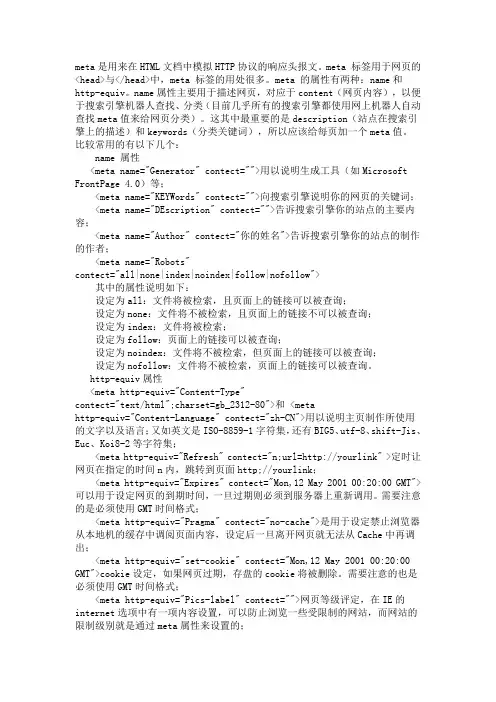
meta是用来在HTML文档中模拟HTTP协议的响应头报文。
meta 标签用于网页的<head>与</head>中,meta 标签的用处很多。
meta 的属性有两种:name和http-equiv。
name属性主要用于描述网页,对应于content(网页内容),以便于搜索引擎机器人查找、分类(目前几乎所有的搜索引擎都使用网上机器人自动查找meta值来给网页分类)。
这其中最重要的是description(站点在搜索引擎上的描述)和keywords(分类关键词),所以应该给每页加一个meta值。
比较常用的有以下几个:name 属性<meta name="Generator" contect="">用以说明生成工具(如Microsoft FrontPage 4.0)等;<meta name="KEYWords" contect="">向搜索引擎说明你的网页的关键词;<meta name="DEscription" contect="">告诉搜索引擎你的站点的主要内容;<meta name="Author" contect="你的姓名">告诉搜索引擎你的站点的制作的作者;<meta name="Robots"contect="all|none|index|noindex|follow|nofollow">其中的属性说明如下:设定为all:文件将被检索,且页面上的链接可以被查询;设定为none:文件将不被检索,且页面上的链接不可以被查询;设定为index:文件将被检索;设定为follow:页面上的链接可以被查询;设定为noindex:文件将不被检索,但页面上的链接可以被查询;设定为nofollow:文件将不被检索,页面上的链接可以被查询。
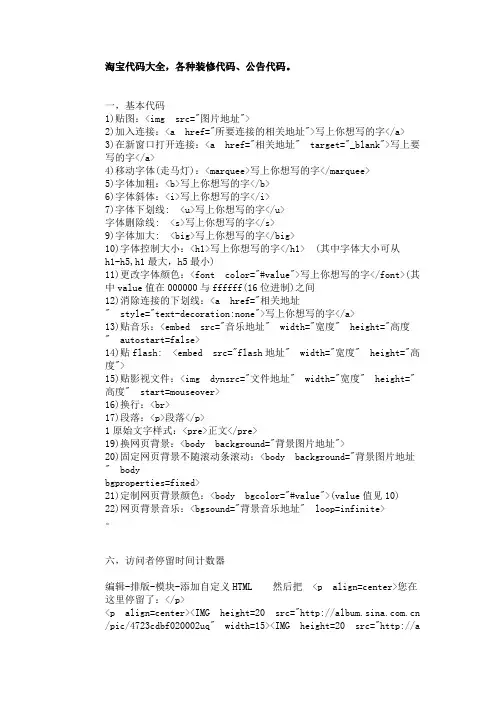
淘宝代码大全,各种装修代码、公告代码。
一,基本代码1)贴图:<img src="图片地址">2)加入连接:<a href="所要连接的相关地址">写上你想写的字</a>3)在新窗口打开连接:<a href="相关地址" target="_blank">写上要写的字</a>4)移动字体(走马灯):<marquee>写上你想写的字</marquee>5)字体加粗:<b>写上你想写的字</b>6)字体斜体:<i>写上你想写的字</i>7)字体下划线: <u>写上你想写的字</u>字体删除线: <s>写上你想写的字</s>9)字体加大: <big>写上你想写的字</big>10)字体控制大小:<h1>写上你想写的字</h1> (其中字体大小可从h1-h5,h1最大,h5最小)11)更改字体颜色:<font color="#value">写上你想写的字</font>(其中value值在000000与ffffff(16位进制)之间12)消除连接的下划线:<a href="相关地址" style="text-decoration:none">写上你想写的字</a>13)贴音乐:<embed src="音乐地址" width="宽度" height="高度" autostart=false>14)贴flash: <embed src="flash地址" width="宽度" height="高度">15)贴影视文件:<img dynsrc="文件地址" width="宽度" height="高度" start=mouseover>16)换行:<br>17)段落:<p>段落</p>1原始文字样式:<pre>正文</pre>19)换网页背景:<body background="背景图片地址">20)固定网页背景不随滚动条滚动:<body background="背景图片地址" bodybgproperties=fixed>21)定制网页背景颜色:<body bgcolor="#value">(value值见10)22)网页背景音乐:<bgsound="背景音乐地址" loop=infinite>。
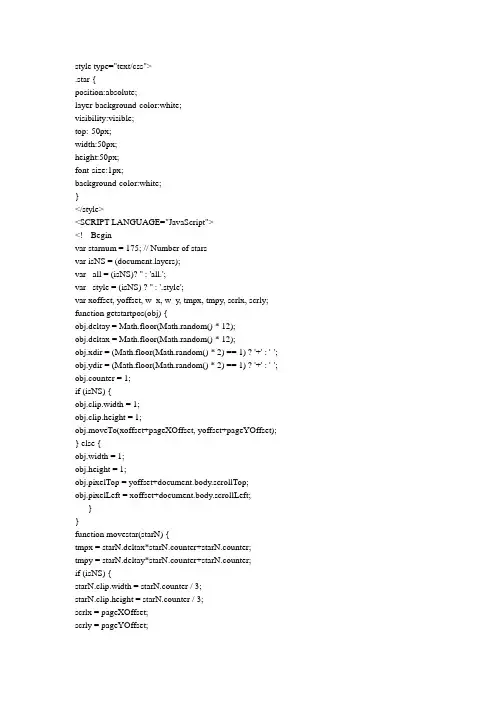
style type="text/css">.star {position:absolute;layer-background-color:white;visibility:visible;top:-50px;width:50px;height:50px;font-size:1px;background-color:white;}</style><SCRIPT LANGUAGE="JavaScript"><!-- Beginvar starnum = 175; // Number of starsvar isNS = (yers);var _all = (isNS)? '' : 'all.';var _style = (isNS) ? '' : '.style';var xoffset, yoffset, w_x, w_y, tmpx, tmpy, scrlx, scrly; function getstartpos(obj) {obj.deltay = Math.floor(Math.random() * 12);obj.deltax = Math.floor(Math.random() * 12);obj.xdir = (Math.floor(Math.random() * 2) == 1) ? '+' : '-'; obj.ydir = (Math.floor(Math.random() * 2) == 1) ? '+' : '-'; obj.counter = 1;if (isNS) {obj.clip.width = 1;obj.clip.height = 1;obj.moveTo(xoffset+pageXOffset, yoffset+pageYOffset); } else {obj.width = 1;obj.height = 1;obj.pixelTop = yoffset+document.body.scrollTop;obj.pixelLeft = xoffset+document.body.scrollLeft;}}function movestar(starN) {tmpx = starN.deltax*starN.counter+starN.counter;tmpy = starN.deltay*starN.counter+starN.counter;if (isNS) {starN.clip.width = starN.counter / 3;starN.clip.height = starN.counter / 3;scrlx = pageXOffset;scrly = pageYOffset;if ((starN.left+tmpx >= w_x+scrlx) || (starN.top+tmpy >= w_y+scrly) || (starN.left-tmpx <= scrlx) || (starN.top-tmpy <= scrly)) {getstartpos(starN);} else {eval('starN.moveBy('+starN.xdir+tmpx+', '+starN.ydir+tmpy+')');}} else {starN.width = starN.counter/3;starN.height = starN.counter/3;scrlx = document.body.scrollLeft;scrly = document.body.scrollTop;if ((starN.pixelLeft+tmpx >= w_x+scrlx)||(starN.pixelTop+tmpy >= w_y+scrly) || (starN.pixelLeft-tmpx <= scrlx)||(starN.pixelTop-tmpy <= scrly)) {getstartpos(starN);} else {eval('starN.pixelTop'+starN.ydir+'=tmpy');eval('starN.pixelLeft'+starN.xdir+'=tmpx');}}starN.counter++;}function animate() {for(i=1; i <= starnum; i++) {movestar(eval('star'+i));}setTimeout('animate()', 100);}function findwindowparams() {w_x = (isNS) ? window.innerWidth : document.body.clientWidth;w_y = (isNS) ? window.innerHeight : document.body.clientHeight;xoffset = w_x / 2;yoffset = w_y / 2;for (i = 1; i <= starnum; i++) {getstartpos(eval('star'+i));}}function resizeNS() {setTimeout('document.location.reload()', 400);}(isNS) ? window.onresize = resizeNS : window.onresize = findwindowparams;window.onload = new Function("findwindowparams(); animate();");// End --></script>第二步:把<body>中加入如下代码:<SCRIPT LANGUAGE="JavaScript"><!-- Beginfor (i = 1; i <= starnum; i++) {document.writeln('<div id="star'+i+'" class="star"></div>'); eval('var star'+i+'=document.'+_all+'star'+i+_style);}// End --></script><html><head><title>滑动导航菜单</title></head><body><!--将以下代码加入HTML的<Body></Body>之间--><style><!--#ssm2 A {color:black;text-decoration:none;font-size:12;font-family:verdana;}#ssm2 A:hover {color:red;}--></style><script language="JavaScript1.2">function MM_displayStatusMsg(msgStr) {status=msgStr;document.MM_returnValue = true;function highlight(x){document.forms[x].elements[0].focus()document.forms[x].elements[0].select()}function MM_jumpMenu(targ,selObj,restore){eval(targ+".location='"+selObj.options[selObj.selectedIndex].value+"'"); if (restore) selObj.selectedIndex=0;}var NSIE=document.all;NS=yers;hdrFontFamily="Verdana";hdrFontSize="2";hdrFontColor="white";hdrBGColor="#666666";linkFontFamily="Verdana";linkFontSize="2";linkBGColor="white";linkOverBGColor="#CCCCCC";linkTarget="_top";YOffset=60;staticYOffset=20;menuBGColor="black";menuIsStatic="no";menuHeader="欢迎光临"menuWidth=150; // Must be a multiple of 5!staticMode="advanced"barBGColor="#1298fd";barFontFamily="Verdana";barFontSize="2";barFontColor="white";barText="导航菜单"function moveOut() {if (window.cancel) {cancel="";}if (window.moving2) {clearTimeout(moving2);moving2="";}if ((IE && ssm2.style.pixelLeft<0)||(NS && document.ssm2.left<0)) {if (IE) {ssm2.style.pixelLeft += (5%menuWidth);}if (NS) {document.ssm2.left += (5%menuWidth);}moving1 = setTimeout('moveOut()', 5)}else {clearTimeout(moving1)}};function moveBack() {cancel = moveBack1()}function moveBack1() {if (window.moving1) {clearTimeout(moving1)}if ((IE && ssm2.style.pixelLeft>(-menuWidth))||(NS && document.ssm2.left>(-150))) { if (IE) {ssm2.style.pixelLeft -= (5%menuWidth);}if (NS) {document.ssm2.left -= (5%menuWidth);}moving2 = setTimeout('moveBack1()', 5)}else {clearTimeout(moving2)}};lastY = 0;function makeStatic(mode) {if (IE) {winY = document.body.scrollTop;var NM=ssm2.style}if (NS) {winY = window.pageYOffset;var NM=document.ssm2}if (mode=="smooth") {if ((IE||NS) && winY!=lastY) {smooth = .2 * (winY - lastY);if(smooth > 0) smooth = Math.ceil(smooth);else smooth = Math.floor(smooth);if (IE) NM.pixelTop+=smooth;if (NS) NM.top+=smooth;lastY = lastY+smooth;}setTimeout('makeStatic("smooth")', 1)}else if (mode=="advanced") {if ((IE||NS) && winY>YOffset-staticYOffset) {if (IE) {NM.pixelTop=winY+staticYOffset}if (NS) {NM.top=winY+staticYOffset}}else {if (IE) {NM.pixelTop=YOffset}if (NS) {NM.top=YOffset-7}}setTimeout('makeStatic("advanced")', 1)}}function init() {if (IE) {ssm2.style.pixelLeft = -menuWidth;ssm2.style.visibility = "visible"}else if (NS) {document.ssm2.left = -menuWidth;document.ssm2.visibility = "show"}else {alert('Choose either the "smooth" or "advanced" static modes!') }}function MM_displayStatusMsg(msgStr) {status=msgStr;document.MM_returnValue = true;}</script><script language="JavaScript1.2">if (IE) {document.write('<DIV ID="ssm2" style="visibility:hidden;Position : Absolute ;Left : 0px ;Top : '+YOffset+'px ;Z-Index : 20;width:1px" onmouseover="moveOut()" onmouseout="moveBack()">')}if (NS) {document.write('<LAYER visibility="hide" top="'+YOffset+'" name="ssm2" bgcolor="'+menuBGColor+'" left="0" onmouseover="moveOut()" onmouseout="moveBack()">')}tempBar=""for (i=0;i<barText.length;i++) {tempBar+=barText.substring(i, i+1)+"<BR>"}document.write('<table border="0" cellpadding="0" cellspacing="1" width="'+(menuWidth+16+2)+'" bgcolor="'+menuBGColor+'"><tr><td bgcolor="'+hdrBGColor+'" WIDTH="'+menuWidth+'"> <font face="'+hdrFontFamily+'" Size="'+hdrFontSize+'" COLOR="'+hdrFontColor+'"><b>'+menuHeader+'</b></font></td><td align="center" rowspan="100" width="16" bgcolor="'+barBGColor+'"><p align="center"><font face="'+barFontFamily+'" Size="'+barFontSize+'" COLOR="'+barFontColor+'"><B>'+tempBar+'</B></font></p></TD></tr>')function addItem(text, link, target) {if (!target) {target=linkTarget}document.write('<TR><TD BGCOLOR="'+linkBGColor+'" onmouseover="bgColor=\''+linkOverBGColor+'\'"onmouseout="bgColor=\''+linkBGColor+'\'"><ILAYER><LAYERonmouseover="bgColor=\''+linkOverBGColor+'\'" onmouseout="bgColor=\''+linkBGColor+'\'" WIDTH="100%"><FONT face="'+linkFontFamily+'" Size="'+linkFontSize+'"> <A HREF="'+link+'" target="'+target+'" CLASS="ssm2Items">'+text+'</A></FONT></LAYER></ILAYER></TD></TR>')}function addHdr(text) {document.write('<tr><td bgcolor="'+hdrBGColor+'" WIDTH="140"> <font face="'+hdrFontFamily+'" Size="'+hdrFontSize+'" COLOR="'+hdrFontColor+'"><b>'+text+'</b></font></td></tr>')}addItem("广宇软件", "", "");addItem("天空下载", "", "");addHdr('友情连接');addItem("大富翁论坛", "", "");addItem("Codelphi", "", "");addItem("中国软件", "", "");document.write('<tr><td bgcolor="'+hdrBGColor+'"><font size="0" face="Arial"> </font></td></TR></table>')if (IE) {document.write('</DIV>')}if (NS) {document.write('</LAYER>')}if ((IE||NS) && (menuIsStatic=="yes"&&staticMode)) {makeStatic(staticMode);}</script><script> window.onload=init </script></body></html>动态文字中国素材网 2005-3-31 13:23:06 流量数:--------------------------------------------------------------------------------动态文字[查看演示] 源码如下----------------------------------------------------------------------------------------<html><head><meta http-equiv="Content-Type" content="text/html; charset=gb2312"><meta name="GENERATOR" content="Microsoft FrontPage 4.0"><meta name="ProgId" content="FrontPage.Editor.Document"><title>New Page 1-</title><style><!--div { font-family: Tahoma }--></style></head><body onload="startmotor(0)"><script language="JavaScript1.2">/*Shock Wave Text script- By ejl@Submitted to and featured on Dynamic Drive ()For full source code, usage terms, and 100's more DHTML scripts, visit */var size = 25;var speed_between_messages=1500 //in milisecondsvar tekst = new Array(){tekst[0] = "Shock Wave text @ "; tekst[1] = "Here you can type anything you want"; tekst[2] = "You can change the size";tekst[3] = "And you can change the speed";}var klaar = 0;var s = 0;var veran =0;var tel = 0;function bereken(i,Lengte){return (size*Math.abs( Math.sin(i/(Lengte/3.14))) ); }function motor(p){var output = "";for(w = 0;w < tekst[s].length - klaar+1; w++){q = bereken(w/2 + p,16);if (q > size - 0.5){klaar++;}if (q < 5){tel++;if (tel > 1){tel = 0;if (veran == 1){veran = 0;s++;if ( s == tekst.length){s = 0;}p = 0;if (window.loop){clearInterval(loop)}loop = motor();}}}output += "<font style='font-size: "+ q +"pt'>" +tekst[s].substring(w,w+1)+ "</font>";}for(k=w;k<klaar+w;k++){output += "<font style='font-size: " + size + "pt'>" +tekst[s].substring(k,k+1)+ "</font>";}idee.innerHTML = output;}function startmotor(p){if (!document.all)returnvar loop = motor(p);if (window.time){clearInterval(time)}if (klaar == tekst[s].length){klaar = 0;veran = 1;tel = 0;var time = setTimeout("startmotor(" +(p+1) + ")", speed_between_messages);}else{var time =setTimeout("startmotor(" +(p+1) + ")", 50);}}</script><div ID="idee"></div></body></html><div style="position: absolute; top: 10; right: 10; width: 148; height: 18;cursor:hand"><input type="button" name="Button" value="查看源代码" onClick= 'window.location = "view-source:" + window.location.href'></div> ----------------------------------------------------------------------------------------。

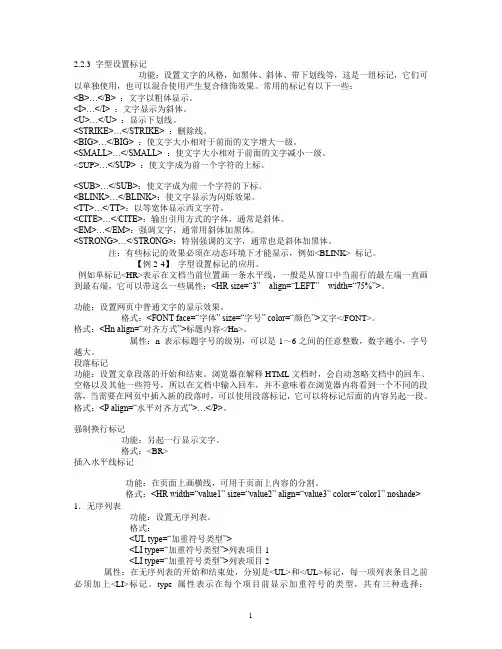
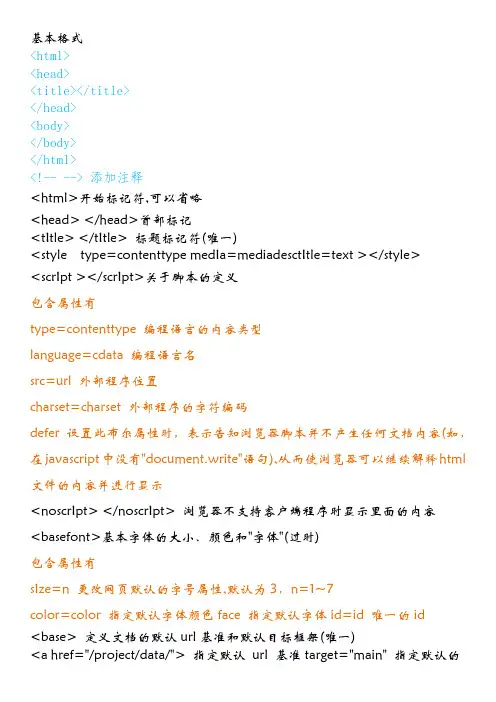
基本格式<html><head><title></title></head><body></body></html><!-- --> 添加注释<html>开始标记符,可以省略<head> </head>首部标记<tItle> </tItle> 标题标记符(唯一)<style type=contenttype medIa=mediadesctItle=text ></style><scrIpt ></scrIpt>关于脚本的定义包含属性有type=contenttype 编程语言的内容类型language=cdata 编程语言名src=url 外部程序位置charset=charset 外部程序的字符编码defer 设置此布尔属性时,表示告知浏览器脚本并不产生任何文档内容(如,在javascript中没有"document.write"语句),从而使浏览器可以继续解释html 文件的内容并进行显示<noscrIpt> </noscrIpt> 浏览器不支持客户端程序时显示里面的内容<basefont>基本字体的大小、颜色和"字体"(过时)包含属性有sIze=n 更改网页默认的字号属性,默认为3,n=1~7color=color 指定默认字体颜色face 指定默认字体id=id 唯一的id<base> 定义文档的默认url基准和默认目标框架(唯一)<a href="/project/data/"> 指定默认url 基准target="main" 指定默认的目标框架,单击连接时在默认框架显示<meta meta>标记符,包含了网页的元数据信息,如文档关键字、作者信息等包含属性有name=name 名字http-equIv=name http相应标题名content=cdata 相关数据<lInk>定义了文档的关联关系包含属性有rel=linktypes 到链接的关系rev=linktypes 来自链接的关系href=url 链接资源的urltype=contenttype 链接的内容类型target=frametarget 显示链接的目标框架medIa=mediadesc 链接的媒体hreflang=languagecode链接资源的语言charset=charset 链接资源的字符编码<body >正文标记符(开始标记符和结束标记符都可以省略)包含属性有bgcolor="#rrggbb" 背景颜色background="Image/image.gif" 背景图案teXt 设置正文的颜色lInk 设置未被访问的连接的颜色vlInk 设置已被访问过的连接的颜色alInk 设置活动连接(即当前选定的连接)的颜色onload=script 文档加载时执行脚本的事件onunload=script 文档退出时执行脚本的事件物理字符样式:<b> </b> 粗体<bIg> </bIg> 大字体<I> </I> 斜体<s> </s> 删除线<small> </small> 小字体<strIke> </strIke> 删除线<sub> </sub> 下标<sup> </sup> 上标<tt> </tt> 固定宽度字体<u> </u> 下划线<font></font> 标记符控制字符样式sIze=n 字号属性,用于控制文字大小,其值越大,显示的字体越大,n值=1~7,默认为3(使用<basefont sIze=n>可更改默认的字号属性),可用加减号来指定相对字号color="#rrggbb" 颜色属性:用于控制文字颜色,可使用颜色名称或十六进制指定颜色, 其中rr,gg,bb分别表示红,绿,蓝成分的两位十六进制值,ff表示包含满亮度的该种颜色;b0表示包含75%;80表示50%;40表示25%;00表示不含该颜色face="宋体,黑体,楷体" 字体样式:即"字体",浏览器优先使用第一种字体,若系统中没有则使用第二种,依次类推,如果找不到匹配字体,浏览器将使用默认字体逻辑字符样式<hn> </hn> 标题样式:n=1~6,<h1></h1>表示最大的标题,<h6></h6>表示最小的标题,通常只使用前三级标题。
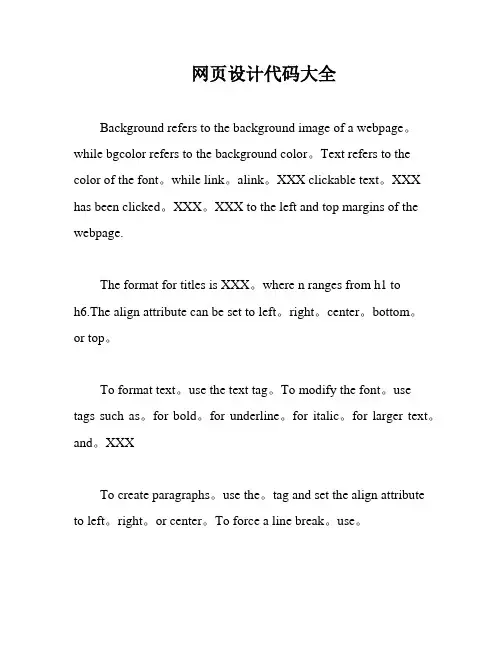
网页设计代码大全Background refers to the background image of a webpage。
while bgcolor refers to the background color。
Text refers to the color of the font。
while link。
alink。
XXX clickable text。
XXX has been clicked。
XXX。
XXX to the left and top margins of the webpage.The format for titles is XXX。
where n ranges from h1 toh6.The align attribute can be set to left。
right。
center。
bottom。
or top。
To format text。
use the text tag。
To modify the font。
use tags such as。
for bold。
for underline。
for italic。
for larger text。
and。
XXXTo create paragraphs。
use the。
tag and set the align attribute to left。
right。
or center。
To force a line break。
use。
Preformatted text can be created using the。
tag。
Horizontal lines can be inserted using the。
tag。
with attributes such as width。
size。
align。
and color。
To create a XXX。
use the。
tag。
For lists。
unordered lists can be created using the。
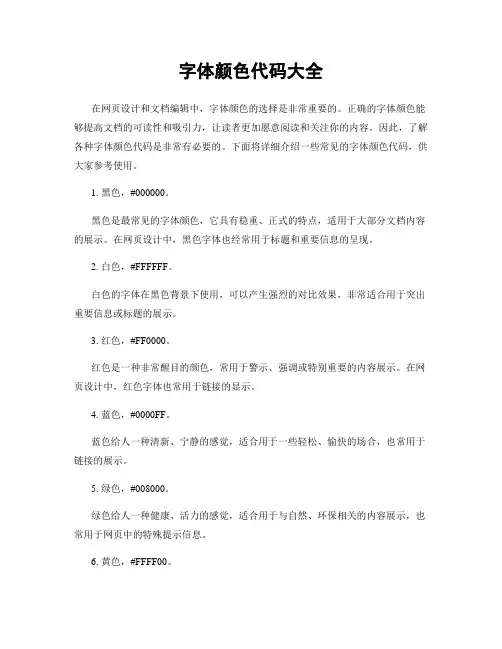
字体颜色代码大全在网页设计和文档编辑中,字体颜色的选择是非常重要的。
正确的字体颜色能够提高文档的可读性和吸引力,让读者更加愿意阅读和关注你的内容。
因此,了解各种字体颜色代码是非常有必要的。
下面将详细介绍一些常见的字体颜色代码,供大家参考使用。
1. 黑色,#000000。
黑色是最常见的字体颜色,它具有稳重、正式的特点,适用于大部分文档内容的展示。
在网页设计中,黑色字体也经常用于标题和重要信息的呈现。
2. 白色,#FFFFFF。
白色的字体在黑色背景下使用,可以产生强烈的对比效果,非常适合用于突出重要信息或标题的展示。
3. 红色,#FF0000。
红色是一种非常醒目的颜色,常用于警示、强调或特别重要的内容展示。
在网页设计中,红色字体也常用于链接的显示。
4. 蓝色,#0000FF。
蓝色给人一种清新、宁静的感觉,适合用于一些轻松、愉快的场合,也常用于链接的展示。
5. 绿色,#008000。
绿色给人一种健康、活力的感觉,适合用于与自然、环保相关的内容展示,也常用于网页中的特殊提示信息。
6. 黄色,#FFFF00。
黄色是一种非常醒目的颜色,适合用于突出重要信息或警示内容的展示,但要注意不要使用过多,以免影响整体的视觉效果。
7. 紫色,#800080。
紫色给人一种神秘、高贵的感觉,适合用于一些具有艺术性、文化性的内容展示,也常用于网页设计中的特殊标识。
8. 橙色,#FFA500。
橙色给人一种温暖、活泼的感觉,适合用于一些秋季或节日相关的内容展示,也常用于突出特殊信息或提示。
9. 粉色,#FFC0CB。
粉色给人一种温柔、甜美的感觉,适合用于一些女性相关的内容展示,也常用于特殊活动或节日的宣传。
10. 青色,#00FFFF。
青色给人一种清新、舒适的感觉,适合用于一些与环保、清洁相关的内容展示,也常用于网页设计中的特殊标识。
以上是一些常见的字体颜色代码,它们在网页设计和文档编辑中有着不同的应用场景和效果。
在使用时,需要根据具体的内容和目的进行选择,以达到最佳的展示效果。

网页设计颜色代码大全-英文代码颜色全集(博客工具)原创作品转载或引用请注明出处,谢谢!作者:博客美美出处: /28913301_d.html红色和粉红色,以及它们的16进制代码。
#990033#CC6699#FF6699#FF3366#993366#CC0066#CC0033#FF0066#FF0033#CC3399 #FF3399#FF9999#FF99CC#FF0099#CC3366#FF66CC#FF33CC#FFCCFF#FF99FF#FF00CC紫红色,以及它们的16进制代码。
#FF66FF#CC33CC#CC00FF#FF33FF#CC99FF#9900CC#FF00FF#CC66FF#990099#CC0099 #CC33FF#CC99CC#990066#993399#CC66CC#CC00CC#663366蓝色,以及它们的16进制代码。
#660099#666FF#000CC#9933CC#666699#660066#333366#0066CC#9900FF#333399 #99CCFF#9933FF#330099#6699FF#9966CC#3300CC#003366#330033#3300FF#6699CC #663399#3333FF#006699#6633CC#3333CC#3399CC#6600CC#0066FF#0099CC#9966FF #0033FF#66CCFF#330066#3366FF#3399FF#6600FF#3366CC#003399#6633FF#000066 #0099FF#CCCCFF#000033#33CCFF#9999FF#0000FF#00CCFF#9999CC#000099#6666CC #0033CC黄色、褐色、玫瑰色和橙色,以及它们的16进制代码。
#FFFFCC#FFCC00#CC99090#663300#FF6600#663333#CC6666#FF6666#FF0000#FFFF99 #FFCC66#FF9900#FF9966#CC3300#996666#FFCCCC#660000#FF3300#FF6666#FFCC33 #CC6600#FF6633#996633#CC9999#FF3333#990000#CC9966#FFFF33#CC9933#993300 #FF9933#330000#993333#CC3333#CC0000#FFCC99#FFFF00#996600#CC6633绿色,以及它们的16进制代码。
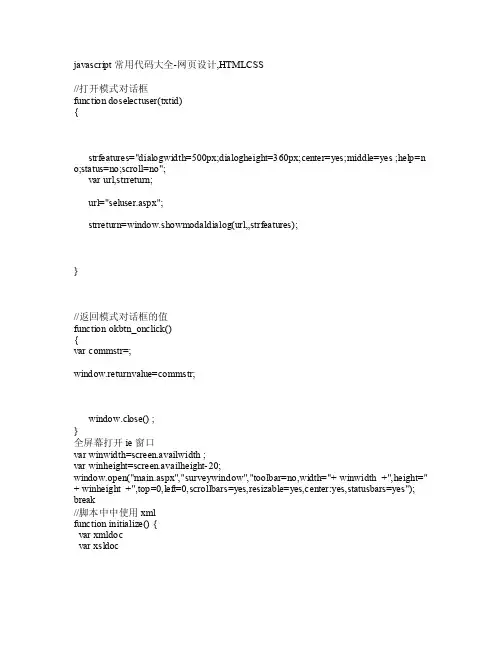
javasc ript常用代码大全-网页设计,HTM LCSS//打开模式对话框fun ction dose lectu ser(t xtid){ s trfea tures="dia logwi dth=500px;dialo gheig ht=360px;c enter=yes;middl e=yes ;hel p=n o;statu s=no;scrol l=no";v ar ur l,str retur n; ur l="se luser.aspx";s trret urn=w indow.show modal dialo g(url,,str featu res);}//返回模式对话框的值funct ion o kbtn_oncli ck(){v ar co mmstr=; windo w.ret urnva lue=c ommst r; wi ndow.close() ;}全屏幕打开ie 窗口var winw idth=scree n.ava ilwid th ;varwinhe ight=scree n.ava ilhei ght-20;w indow.open("mai n.asp x","s urvey windo w","t oolba r=no,width="+ w inwid th +",hei ght=" + win heigh t +",top=0,lef t=0,s croll bars=yes,r esiza ble=y es,ce nter:yes,s tatus bars=yes"); br eak //脚本中中使用xm lfu nctio n ini tiali ze(){var x mldocv ar xs ldoc xmld oc =new a ctive xobje ct(mi croso ft.xm ldom)x mldoc.asyn c = f alse;xsl doc = newactiv exobj ect(m icros oft.x mldom)xsldo c.asy nc =false;xml doc.l oad("tree.xml")x sldoc.load("tre e.xsl")fol dertr ee.in nerht ml =xmldo c.doc ument eleme nt.tr ansfo rmnod e(xsl doc)}一、验证类1、数字验证内1.1 整数1.2 大于0的整数(用于传来的id的验证) 1.3负整数的验证 1.4整数不能大于imax1.5 整数不能小于i min 2、时间类2.1 短时间,形如(13:04:06)2.2 短日期,形如(2003-12-05) 2.3长时间,形如 (2003-12-05 13:04:06) 2.4只有年和月。
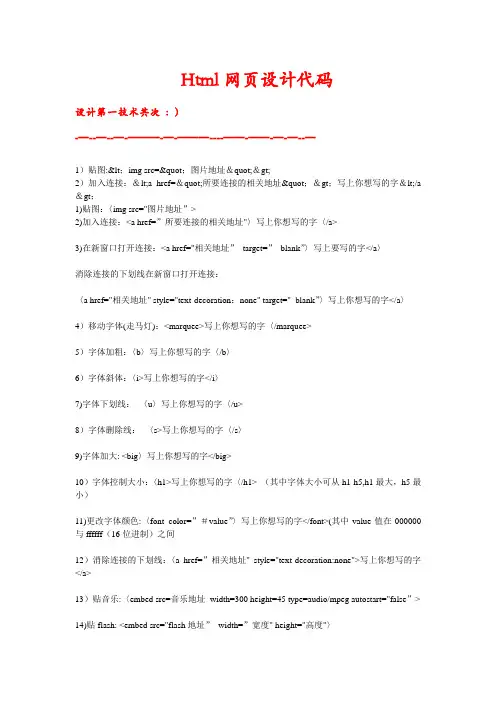
Html网页设计代码设计第一技术其次: )-—--—--—-———-—-———----——-——-—-—--—1)贴图:<;img src=";图片地址&quot;&gt;2)加入连接:&lt;a href=&quot;所要连接的相关地址";&gt;写上你想写的字&lt;/a &gt;1)贴图:〈img src="图片地址”>2)加入连接:<a href=”所要连接的相关地址"〉写上你想写的字〈/a>3)在新窗口打开连接:<a href="相关地址”target=”_blank”〉写上要写的字</a〉消除连接的下划线在新窗口打开连接:〈a href="相关地址" style="text-decoration:none" target="_blank”〉写上你想写的字</a〉4)移动字体(走马灯):<marquee>写上你想写的字〈/marquee>5)字体加粗:〈b〉写上你想写的字〈/b〉6)字体斜体:〈i>写上你想写的字</i〉7)字体下划线:〈u〉写上你想写的字〈/u>8)字体删除线:〈s>写上你想写的字〈/s〉9)字体加大: <big〉写上你想写的字</big>10)字体控制大小:〈h1>写上你想写的字〈/h1> (其中字体大小可从h1-h5,h1最大,h5最小)11)更改字体颜色:〈font color=”#value”〉写上你想写的字</font>(其中value值在000000与ffffff(16位进制)之间12)消除连接的下划线:〈a href=”相关地址" style="text-decoration:none">写上你想写的字</a>13)贴音乐:〈embed src=音乐地址width=300 height=45 type=audio/mpeg autostart="false”>14)贴flash: <embed src="flash地址”width=”宽度" height="高度"〉15)贴影视文件:〈img dynsrc="文件地址”width="宽度" height=”高度" start=mouseover>16)换行:〈br〉17)段落:〈p>段落〈/p>18)原始文字样式:〈pre>正文</pre〉19)换帖子背景:<body background=”背景图片地址”>20)固定帖子背景不随滚动条滚动:〈body background=”背景图片地址" body bgproperties=fixed〉21)定制帖子背景颜色:<body bgcolor=”#value"〉(value值见10)22)帖子背景音乐:<bgsound=”背景音乐地址" loop=infinite>23)贴网页:〈iframe src=”相关地址”width=”宽度" height="高度”〉〈/iframe>/—————--—-—---—--—-———----—-———--—-—-—--—HTML特效代码----———-—-—--———---————--—-——---/1。
网页常用代码大全10-07-26 05:13 发表于:《草人推手团》分类:未分类onselectstart ="return false"onselect="document.selection.empty()"oncopy="document.selection.empty()" onbeforecopy="returnfalse"onmouseup="document.selection.empty()">2、消除ie6自动出现的图像工具栏,设置 GALLERYIMG属性为false或no .<IMG SRC="mypicture.jpg" HEIGHT="100px" WIDTH="100px"GALLERYIMG="no">3、防止点击空链接时,页面往往重置到页首端。
代码"javascript :void(null)"代替原来的"#"标记4、如何避免别人把你的网页放在框架中<script language="javascript"><!--if (self!=top) --></script>5、页面定时刷新<meta http-equiv="Refresh" content="秒" >6、页面定时转向新的地址<meta http-equiv="refresh" content="秒;URL=url">7、关闭窗口,这个是不会弹出提示直接关的:把如下代码加入<body>区域中<OBJECT id=closes type="application/x-oleobject"classid="clsid:adb880a6-d8ff-11cf-9377-00aa003b7a11"><param name="Command" value="Close"> </object><script language="javascript">function shutwin()</script><a href="javascript :shutwin();">关闭本窗口</a>经验甚于理论,事实胜于雄辩。
HTML⽹页特殊符号代码⼤全在⽹页设计中,我们有时需要把以下两种字符显⽰在页⾯上:1、HTML的保留字符。
2、⽆法通过键盘输⼊但能表达某种特殊含义的字符。
直接使⽤往往是⽆法显⽰的,这时就必须使⽤它们对应的实体名称或实体数字才能显⽰(在⼤多数浏览器中默认的字符集为ISO-8859-1)。
下⾯做了整理,以备速查(注意:代码对⼤⼩写敏感)。
1、特⾊类字符实体名称实体数字描述©©©版权标志||竖线,常⽤作菜单或导航中的分隔符···圆点,有时被⽤来作为菜单分隔符↑↑↑上箭头,常⽤作⽹页“返回页⾯顶部”标识€€€欧元标识²²²上标2,数学中的平⽅,在数字处理中常⽤到,例如:1000²½½½⼆分之⼀♥♥♥⼼型,⽤来表达你的⼼2、常⽤类字符实体名称实体数字描述  空格&&&and符号,与“""引号©©©版权标志®®»注册标志™™™商标标志“““左双引号”””右双引号‘‘‘做单引号’’’右单引号«««左三⾓双引号»»»右三⾓双引号‹‹‹左三⾓单引号›››右三⾓单引号§§§章节标志¶¶¶段落标志•••列表圆点(⼤)···列表圆点(中)………省略号||竖线¦¦¦断的竖线–––短破折号———长破折号3、货币类字符实体名称实体数字描述¤¤¤⼀般货币符号$$美元符号¢¢¢分£££英镑¥¥¥⽇元€€€4、数学类字符实体名称实体数字描述<<<⼩于号>>>⼤于号≤≤≤⼩于等于号≥≥≥⼤于等于号×××乘号÷÷÷除号−−−减号±±±加/减号≠≠≠不等于号¹¹¹上标1²²²上标2³³³上标3½½½⼆分之⼀¼¼¼四分之⼀¾¾¾四分之三‰‰‰千分率°°°度√√√平⽅根∞∞∞⽆限⼤5、⽅向类字符实体名称实体数字描述←←←左箭头↑↑↑上箭头→→→右箭头↓↓↓下箭头↔↔↔左右箭头↵↵↵回车箭头⌈⌈⌈左上限⌉⌉⌉右上限⌊⌊⌊左下限⌋⌋⌋右下限6、其它字符实体名称实体数字描述♠♠♠⿊桃♣♣♣梅花♥♥♥红桃,⼼♦♦♦⽅块牌◊◊◊菱形†††⼔⾸‡‡‡双剑号¡¡¡反向感叹号¿¿¿反向问号。
颜色代码大全颜色代码是设计师、程序员、网页开发者等工作中经常会用到的重要工具。
它能够准确地定义出各种颜色,在设计和编程中发挥着不可替代的作用。
本文将为大家介绍一些常见的颜色代码,希望对大家有所帮助。
首先,我们来看看RGB颜色代码。
RGB颜色代码是由红色(R)、绿色(G)、蓝色(B)三种颜色按不同比例混合而成的颜色。
每种颜色的取值范围是0-255,通过不同比例的混合可以得到大量的颜色。
例如,纯红色的RGB代码是255,0,0,纯绿色的RGB代码是0,255,0,纯蓝色的RGB代码是0,0,255。
通过这种方式,我们可以得到各种各样的颜色。
除了RGB颜色代码,还有一种常见的颜色代码是HEX颜色代码。
HEX颜色代码是一种十六进制的颜色代码,它使用0-9和A-F这16个字符来表示颜色的深浅。
例如,纯红色的HEX代码是#FF0000,纯绿色的HEX代码是#00FF00,纯蓝色的HEX代码是#0000FF。
这种颜色代码在网页设计中应用广泛,非常方便。
除了RGB和HEX颜色代码,还有一种常见的颜色代码是HSL颜色代码。
HSL颜色代码是由色相(H)、饱和度(S)、亮度(L)三个参数组成的颜色代码。
色相表示颜色的种类,饱和度表示颜色的鲜艳程度,亮度表示颜色的明暗程度。
通过这三个参数的组合,我们可以得到各种各样的颜色。
在实际工作中,我们经常会用到这些颜色代码来定义颜色。
比如,在网页设计中,我们可以用HEX颜色代码来定义网页的背景颜色、文字颜色等;在程序开发中,我们可以用RGB颜色代码来定义界面的颜色、按钮的颜色等。
这些颜色代码不仅能够准确地定义颜色,而且还能够方便地进行调整和修改,非常实用。
总之,颜色代码是设计和编程中不可或缺的工具,它能够准确地定义各种颜色,在实际工作中发挥着重要作用。
通过本文的介绍,相信大家对颜色代码有了更深入的了解,希望能够对大家的工作有所帮助。
希望大家能够在工作中灵活运用各种颜色代码,创造出更加精彩的作品。
空间动画代码大全空间动画是一种通过编写代码来实现的动态效果,在网页设计和开发中被广泛应用。
它给人们带来了视觉上的冲击和交互性的体验,使网页更加生动有趣。
本文将为大家介绍一些常见的空间动画代码,帮助读者了解如何运用这些代码来创建各种各样的动画效果。
一、淡入淡出动画淡入淡出动画是最常见的一种空间动画效果。
通过使用CSS代码中的opacity属性和transition属性,我们可以实现元素的渐隐渐现效果。
代码示例:```<style>.fade-in-out {opacity: 1;transition: opacity 2s ease-in-out;}.fade-in-out:hover {opacity: 0;}</style><div class="fade-in-out">鼠标悬停查看淡入淡出动画效果</div>```这段代码中,我们给一个文本元素添加了.fade-in-out类,然后定义了它的初始状态opacity为1,即完全显示。
当鼠标悬停在这个元素上时,它的opacity会过渡到0,即逐渐隐藏。
通过设置transition属性,我们可以控制元素渐变的时间和速度。
二、旋转动画旋转动画可以使元素绕着指定轴心进行旋转,给人一种立体感。
使用CSS的transform属性可以实现这一效果。
代码示例:```<style>.rotate-animation {animation: rotate 3s linear infinite;}@keyframes rotate {from {transform: rotate(0deg);}to {transform: rotate(360deg);}}</style><div class="rotate-animation">这是一个旋转动画效果</div>```这段代码中,我们通过定义一个名为rotate的动画关键帧,实现了元素从初始状态rotate(0deg)到最终状态rotate(360deg)的旋转效果。
<body></body> 段落标记background:网页背景图像<p>…</p> bgcolor:网页背景颜色align:left right center text:字体颜色强制换行标记link:可链接文字的色彩<br></br> alink:被鼠标点中时可链接文字的颜色预排格式标记vlink:已经单击过的可链接文字的颜色<pre></pre> leftmargin:页面左边距插入水平线标记topmargin:页面上边距<hr width=“宽度” size=“厚度”标题格式标记align=“对齐方式” color=“颜色”Alink:被鼠标点中时可链接文字的颜色noshacle:除阴影 > Vlink:已经单击过的可链接文字的颜色文本缩标记Leftmargin:页面左边距<blockquote>…</blockquote> Topmargin:页面上边距列表标记标题格式标记 1.无序<hn>标题</hn> (范围(h1-h6))<ul type= “加重符号类型”> align:left(左) right(右) center(中) <li type=“加重符号类型”>列1 bottom(底) top(顶) <li type=“加重符号类型”>列2 文字格式标记………<font face=“字体” size=“字号”</ul> color=“颜色”>文字</font> type:disc● circle○ square■字形设置标记 2.有序<b>字形</b> 粗 <u>字形</u> 下划线<ol type=“序号类型” stare=“起始号码”> <i>字形</i> 斜 <big>字形</big>文字增大<li type=“加重符号类型”>列1 <strike>字形</strike> 删除线<li type=“加重符号类型”>列2 <small>字形</small> 文字减小………<sup>字形</sup> 上标 <sub>字形<sub>下标</ol> <tt>字形</tt> 宽体 <em>字形</em> 强调 3.定义<bink>字形<bink> 闪烁 <cite>字形<cite>斜<dl> <dt>条目1<dd>条目1的说明<strong>字形</strong> 特别强调………</dl>文字滚动标记<img>的图像标记<marquee>文字滚动</marquee> <img> behavior(滚动方式):alternate(交替) sic:图片的路径 scroll(往复) slide(一次) longdesc:详细说明bgcolor:背景颜色alt:替代说明direction(滚动方向):up(上) down(下) width和height:图片的宽和高 left(左) right(右) border:图片外围边框的宽度height和width:滚动的区域hspace和vspace:水平和垂直方向空白loop:循环的次数值是-1 align:left right center scrollamount:滚动的速度加快<img>的视频标记scrolldelay:滚动的速度延迟src:静态图像的路径hspace和vspace:滚动的水平垂直空间dynsrc:视频的路径表格标记loop:infinite或-1(反复播放) <table> start(设置何时播放视频文件):fileopen和mouseover <caption>表格标题</caption>→align controls:加播放控制条<tr>→align和valign loopdelay:两次播放的间隔<th>表头1</th> <th>表头2</th>…背景音乐标记</tr> <bgsound> <tr> src:音乐地址 loop:次数(-1) <td>(width和nowrap)表项1</td>…多媒体标记<embed></embed> </tr> src:多媒体的地址………height和width:播放的区域<table> hidden:播放面板的显示和隐藏值true和false summary:简要说明 bgcolor:表格的背景颜色autostart:是否自动播放(true和false) background:表格的背景图像 border:表格线的粗细loop:是否循环(true和false) width和height表格的宽和高 align:左、右、中超链接标记valign:顶、(middle)中、底 bordercolor:表格线的颜色<a>…</a> nowrap:禁止表格单元格内的内容自动换行href:链接到的目标的地址rowspan=n n=1 为一行单元格target:链接的目标窗口colspan=n n=1 为一列的合并self(原) blank(新) parent(上) top(整)1.表单标记<form><form name= “form_name” method=“method” action=“url” enctype=“value”target=“target_win”>……</form>name:设置表单的名称 method=处理程序从表单中获得信息的方式其取值为get和postaction:定义表单处理程序(asp、cgi等程序)的位置(相对位置或绝对位置)enctype:设置表单资料的编码方式 target:设置返回信息的显示窗口2.输入标记<input><input name=“field_name” type=“type_name”>name:设置输入区域的名称type:设置输入区域的类型(有10种)①文本域text(maxlength:文本域的最大输入字符 size:文本域的宽度 value:初始默认值)②密码域password(maxlength:密码域的最大输入字符 size:密码域的宽度)③文件域file(input type=“file”)④复选框checkbox((checked)表示此项被默认选中 value:选中项目后传送到服务器端的值)⑤单选框radio(同4)⑥普通按钮button(value值代表显示在按钮上的文字)⑦“提交”按钮submit(value=“button_text”)⑧“重设”按钮reset(value=“button_text”)⑨图像域image(src:设置图片的路径)⑩隐藏域hidden(input type=“hidden”)3.菜单和列表的标记<select>和<option><select name=“name” size=“value” multiple><option value=“value” selected>选项一<option value=“value”>选项二………</select>size:显示的选项数目(multiple:不用赋值就可以直接加入到标记中,就成多选了)<optiop>→value:用来给<optiop>指定的选项赋值这个值是要传送到服务器上的(selected):指定初始默认的选项4.文本框标记<textarea><textarea></textarea>name:名称 rows:设置文本框的行数 cols:文本框的列数1.框架集标记<frameset><framese cols=“value,value,…” rows=“value,value,…” framespacing=“value”bordercolor=“color_value”>……</frameset>cols:左右分割窗口(用“,”分割) rows:上下分割(用“,”分割)framespacing:框架集的边框宽度bordercolor:框架集的边框颜色2.框架标记<frame src=“file_name” name=“frame_name” scrolling=“value” noresize>…</frame>src:框架显示的文件路径 name:框架的名称(用来供超文本链接标记)scrolling:滚动条是否显示值(yes , no , auto)3.不支持框架标记<noframes>………</noframes>css1.css称为“层叠样式表”或“级联样式表”2.css的基本语法:html标记{标记属性:属性值;标记属性:属性值;…}列如:b,i,h1{color:red}3.css的实现方法(有三种)①在head内实现(叫内部样式表他写在html的<head></head>里面的)内部样式表要用style标记(<style type=“text/css”> h1{color:red}</style>)②在body内实现(叫内嵌样式他在body中实现,主要是在标记中引用,只对所在的标记中有效)③在文件外实现(叫外部样式表)<link href=“style.css” rel=“stylesheet”>4.三种css实现方法的比较样式的优先级依次是内嵌样式,内部样式表,外部样式表使用外部样式时相对于前两种有以下优点:②样式代码可以复用,一个外部css文件,可以被多个网页共用②便于修改,只需修改css文件,不用修改每个网页③提高了网页的显示速度。