05_尚硅谷大数据之HBase API操作
- 格式:pdf
- 大小:475.46 KB
- 文档页数:13

⼤数据-05-Spark之读写HBase数据本⽂主要来⾃于谢谢原作者准备⼯作⼀:创建⼀个HBase表这⾥依然是以student表为例进⾏演⽰。
这⾥假设你已经成功安装了HBase数据库,如果你还没有安装,可以参考,进⾏安装,安装好以后,不要创建数据库和表,只要跟着本节后⾯的内容操作即可。
因为hbase依赖于hadoop,因此启动和停⽌都是需要按照顺序进⾏如果安装了独⽴的zookeeper启动顺序: hadoop-> zookeeper-> hbase停⽌顺序:hbase-> zookeeper-> hadoop使⽤⾃带的zookeeper启动顺序: hadoop-> hbase停⽌顺序:hbase-> hadoop如下所⽰:cd /usr/local/hadoop./sbin/start-all.shcd /usr/local/hbase./bin/start-hbase.sh //启动HBase./bin/hbase shell //启动hbase shell这样就可以进⼊hbase shell命令提⽰符状态。
下⾯我们在HBase数据库中创建student表(注意:在关系型数据库MySQL中,需要⾸先创建数据库,然后再创建表,但是,在HBase数据库中,不需要创建数据库,只要直接创建表就可以):hbase> list # 查看所有表hbase> disable 'student' # 禁⽤表hbase> drop 'student' # 删除表下⾯让我们⼀起来创建⼀个student表,我们可以在hbase shell中使⽤下⾯命令创建:hbase> create 'student','info'hbase> describe 'student'//⾸先录⼊student表的第⼀个学⽣记录hbase> put 'student','1','info:name','Xueqian'hbase> put 'student','1','info:gender','F'hbase> put 'student','1','info:age','23'//然后录⼊student表的第⼆个学⽣记录hbase> put 'student','2','info:name','Weiliang'hbase> put 'student','2','info:gender','M'hbase> put 'student','2','info:age','24'数据录⼊结束后,可以⽤下⾯命令查看刚才已经录⼊的数据://如果每次只查看⼀⾏,就⽤下⾯命令hbase> get 'student','1'//如果每次查看全部数据,就⽤下⾯命令hbase> scan 'student'准备⼯作⼆:配置Spark在开始编程操作HBase数据库之前,需要对做⼀些准备⼯作。

HBASEJAVAAPI介绍及使用示例HBase是一个基于列存储的分布式数据库,它能够处理大规模数据,并提供高可靠性、高性能和高可扩展性。
HBase提供了Java API用来与HBase进行交互,通过这个API可以实现对HBase的管理和操作。
下面将介绍HBase Java API的基本用法,并给出一个简单的示例来演示如何使用HBase Java API进行数据操作。
### HBase Java API介绍HBase Java API是HBase的一个客户端库,我们可以使用这个API来连接HBase集群,创建、修改和查询数据。
在使用HBase Java API时,我们需要首先创建一个HBase的配置对象,然后创建一个HBase的连接对象。
HBase Java API提供了一系列的接口和类,用来实现对HBase的数据操作,比如表的创建、删除,数据的插入、查询和删除等。
### HBase Java API使用示例以下是一个简单的示例,演示了如何使用HBase Java API进行数据操作:1. 首先,创建一个HBase配置对象和一个HBase连接对象:```javaConfiguration conf = HBaseConfiguration.create(;conf.set("hbase.zookeeper.quorum", "localhost");conf.set("hbase.zookeeper.property.clientPort", "2181");Connection connection =ConnectionFactory.createConnection(conf);```2. 接下来,我们可以使用连接对象来创建一个HBase表:```javaAdmin admin = connection.getAdmin(;HTableDescriptor tableDescriptor = newHTableDescriptor(TableName.valueOf("my_table"));HColumnDescriptor cf = new HColumnDescriptor("cf");tableDescriptor.addFamily(cf);admin.createTable(tableDescriptor);```3.然后,我们可以向表中插入数据:```javaTable table =connection.getTable(TableName.valueOf("my_table"));Put put = new Put(Bytes.toBytes("row1"));put.addColumn(Bytes.toBytes("cf"), Bytes.toBytes("col1"), Bytes.toBytes("value1"));table.put(put);```4.最后,我们可以查询数据并输出结果:```javaGet get = new Get(Bytes.toBytes("row1"));Result result = table.get(get);byte[] value = result.getValue(Bytes.toBytes("cf"),Bytes.toBytes("col1"));System.out.println(Bytes.toString(value));```以上就是一个简单的示例,展示了如何使用HBase Java API进行数据操作。
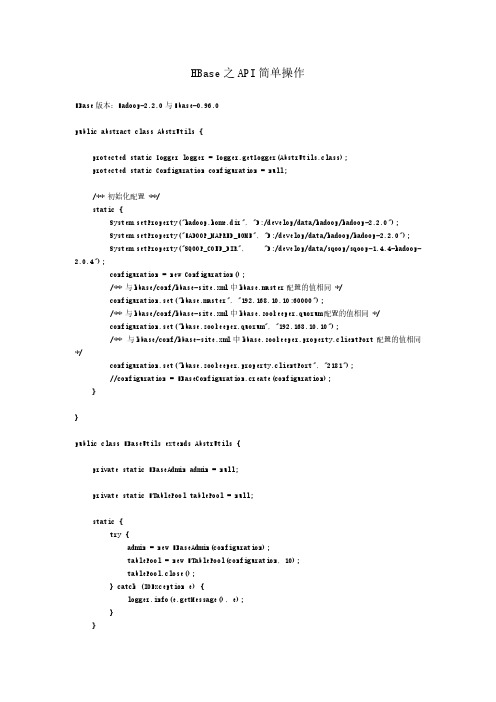
HBase之API简单操作HBase版本:Hadoop-2.2.0与Hbase-0.96.0public abstract class AbstrUtils {protected static Logger logger = Logger.getLogger(AbstrUtils.class);protected static Configuration configuration = null;/** 初始化配置 **/static {System.setProperty("hadoop.home.dir", "D:/develop/data/hadoop/hadoop-2.2.0");System.setProperty("HADOOP_MAPRED_HOME", "D:/develop/data/hadoop/hadoop-2.2.0");System.setProperty("SQOOP_CONF_DIR", "D:/develop/data/sqoop/sqoop-1.4.4-hadoop-2.0.4");configuration = new Configuration();/** 与hbase/conf/hbase-site.xml中hbase.master配置的值相同 */configuration.set("hbase.master", "192.168.10.10:60000");/** 与hbase/conf/hbase-site.xml中hbase.zookeeper.quorum配置的值相同 */configuration.set("hbase.zookeeper.quorum", "192.168.10.10");/** 与hbase/conf/hbase-site.xml中hbase.zookeeper.property.clientPort配置的值相同*/configuration.set("hbase.zookeeper.property.clientPort", "2181");//configuration = HBaseConfiguration.create(configuration);}}public class HBaseUtils extends AbstrUtils {private static HBaseAdmin admin = null;private static HTablePool tablePool = null;static {try {admin = new HBaseAdmin(configuration);tablePool = new HTablePool(configuration, 10);tablePool.close();} catch (IOException e) {(e.getMessage(), e);}}/** 创建一张表*/public static void creatTable(String tableName, String[] familys) {try {if (admin.tableExists(tableName)) {("table "+ tableName + " already exists!");} else {HTableDescriptor tableDesc = new HTableDescriptor(TableName.valueOf(tableName));for (int i = 0; i < familys.length; i++) {tableDesc.addFamily(new HColumnDescriptor(familys[i]));}admin.createTable(tableDesc);("create table " + tableName + " success.");}} catch (Exception e) {(e.getMessage(), e);}}/** 删除表*/public static void deleteTable(String tableName) {try {admin.disableTable(tableName);admin.deleteTable(tableName);("delete table " + tableName + " success.");} catch (Exception e) {(e.getMessage(), e);}}/** 插入一行记录*/@SuppressWarnings("resource")public static void putRecord(String tableName, String rowKey, String family, String qualifier, String value) {try {HTable table = new HTable(configuration, tableName);Put put = new Put(Bytes.toBytes(rowKey));put.add(Bytes.toBytes(family), Bytes.toBytes(qualifier), Bytes.toBytes(value));table.put(put);("insert recored " + rowKey + " to table " + tableName + " success.");} catch (IOException e) {(e.getMessage(), e);}/** 批量插入记录*/public static void putRecords(String tableName, List<Put> puts) { HTable table = null;try {table = new HTable(configuration, tableName);table.put(puts);} catch (IOException e) {(e.getMessage(), e);try {table.flushCommits();} catch (Exception e1) {(e1.getMessage(), e1);}}}/** 删除一行记录*/@SuppressWarnings("resource")public static void deleteRecord(String tableName, String... rowKeys) { try {HTable table = new HTable(configuration, tableName);List<Delete> list = new ArrayList<Delete>();Delete delete = null;for (String rowKey : rowKeys) {delete = new Delete(rowKey.getBytes());list.add(delete);}if (list.size() > 0) {table.delete(list);}("delete recoreds " + rowKeys + " success.");} catch (IOException e) {(e.getMessage(), e);}}/** 查找一行记录*/@SuppressWarnings({ "resource"})public static Result getRecord(String tableName, String rowKey) { try {HTable table = new HTable(configuration, tableName);Get get = new Get(rowKey.getBytes());get.setMaxVersions();return table.get(get);} catch (IOException e) {(e.getMessage(), e);}return null;}/** 查找所有记录*/@SuppressWarnings({"resource" })public static ResultScanner getRecords(String tableName) {try {HTable table = new HTable(configuration, tableName);return table.getScanner(new Scan());} catch (IOException e) {(e.getMessage(), e);}return null;}public static void printRecord(Result result) {for (Cell cell : result.rawCells()) {("cell row: " + new String(cell.getRowArray()));("cell family: " + new String(cell.getFamilyArray()));("cell qualifier: " + new String(cell.getQualifierArray()));("cell value: " + new String(cell.getValueArray()));("cell timestamp: " + cell.getTimestamp());}/** 之前版本*//**for (KeyValue kv : rs.raw()) {System.out.print(new String(kv.getRow()) + " ");System.out.print(new String(kv.getFamily()) + ":");System.out.print(new String(kv.getQualifier()) + " ");System.out.print(kv.getTimestamp() + " ");System.out.println(new String(kv.getValue()));}*/}public static void printRecords(ResultScanner resultScanner) {for (Result result : resultScanner) {printRecord(result);}}}版本:Hadoop-2.7.2与Hbase-1.2.3public class HBaseUtils extends AbstrUtils {private static HBaseAdmin admin = null;private static Connection connection = null;static {try {ExecutorService pool = Executors.newCachedThreadPool();connection = ConnectionFactory.createConnection(configuration, pool);admin = (HBaseAdmin) connection.getAdmin();} catch (IOException e) {LOG.error(e.getMessage(), e);}}/** 创建一张表*/public static void creatTable(String tableName, String[] familys) {try {if (admin.tableExists(tableName)) {("table "+ tableName + " already exists!");} else {HTableDescriptor tableDesc = new HTableDescriptor(TableName.valueOf(tableName));for (int i = 0; i < familys.length; i++) {tableDesc.addFamily(new HColumnDescriptor(familys[i]));}admin.createTable(tableDesc);("create table " + tableName + " success.");}} catch (Exception e) {LOG.error(e.getMessage(), e);}}/** 表注册Coprocessor*/public static void addTableCoprocessor(String tableName, String coprocessorClassName) { try {admin.disableTable(tableName);HTableDescriptor htd = admin.getTableDescriptor(Bytes.toBytes(tableName));htd.addCoprocessor(coprocessorClassName);admin.modifyTable(Bytes.toBytes(tableName), htd);admin.enableTable(tableName);} catch (IOException e) {LOG.error(e.getMessage(), e);}}/** 统计表行数*/public static long rowCount(String tableName) {long rowCount = 0;try {HTable table = (HTable) connection.getTable(TableName.valueOf(tableName));Scan scan = new Scan();// scan.setFilter(new KeyOnlyFilter());scan.setFilter(new FirstKeyOnlyFilter());ResultScanner resultScanner = table.getScanner(scan);for (Result result : resultScanner) {rowCount += result.size();}} catch (IOException e) {LOG.error(e.getMessage(), e);}return rowCount;}/** 插入一行记录*/public static void insertRecord(String tableName, String rowKey, String family, String qualifier, String value) {try {HTable table = (HTable) connection.getTable(TableName.valueOf(tableName));Put put = new Put(Bytes.toBytes(rowKey));put.addColumn(Bytes.toBytes(family), Bytes.toBytes(qualifier), Bytes.toBytes(value));table.put(put);("insert recored " + rowKey + " to table " + tableName + " success.");} catch (IOException e) {(e.getMessage(), e);}}/** 批量插入记录*/public static void insertRecords(String tableName, List<Put> puts) { HTable table = null;try {table = (HTable) connection.getTable(TableName.valueOf(tableName));table.put(puts);} catch (IOException e) {(e.getMessage(), e);try {table.flushCommits();} catch (Exception e1) {(e1.getMessage(), e1);}}}/** 删除一行记录*/public static void deleteRecord(String tableName, String... rowKeys) { try {HTable table = (HTable) connection.getTable(TableName.valueOf(tableName));List<Delete> list = new ArrayList<Delete>();Delete delete = null;for (String rowKey : rowKeys) {delete = new Delete(rowKey.getBytes());list.add(delete);}if (list.size() > 0) {table.delete(list);}("delete recoreds " + rowKeys + " success.");} catch (IOException e) {LOG.error(e.getMessage(), e);}}/** 删除一个列族*/public static void deleteFamily(String tableName, String columnName) { try {admin.deleteColumn(tableName, columnName);} catch (Exception e) {LOG.error(e.getMessage(), e);}}/** 删除表*/public static void deleteTable(String tableName) {try {admin.disableTable(tableName);admin.deleteTable(tableName);("delete table " + tableName + " success.");} catch (Exception e) {LOG.error(e.getMessage(), e);}}/** 查找一行记录*/public static Result getRecord(String tableName, String rowKey) {try {HTable table = (HTable) connection.getTable(TableName.valueOf(tableName));Get get = new Get(rowKey.getBytes());get.setMaxVersions();return table.get(get);} catch (IOException e) {LOG.error(e.getMessage(), e);}return null;}/** 查找所有记录*/public static ResultScanner getRecords(String tableName) {return getRecords(tableName, null, null, null, null, null);}/** 查找所有记录*/public static ResultScanner getRecords(String tableName, String family) {return getRecords(tableName, family, null, null, null, null);}/** 查找所有记录*/public static ResultScanner getRecords(String tableName, String family, String qualifier) {return getRecords(tableName, family, qualifier, null, null, null);}/** 查找所有记录*/public static ResultScanner getRecords(String tableName, Filter filter) {return getRecords(tableName, null, null, null, null, filter);/** 查找所有记录*/public static ResultScanner getRecords(String tableName, String family, String qualifier, String startRow, String stopRow, Filter filter) {try {HTable table = (HTable) connection.getTable(TableName.valueOf(tableName));Scan scan = new Scan();if (!StringUtils.isBlank(family)) scan.addFamily(Bytes.toBytes(family));if (!StringUtils.isBlank(family) && !StringUtils.isBlank(qualifier))scan.addColumn(Bytes.toBytes(family), Bytes.toBytes(qualifier));if (!StringUtils.isBlank(startRow)) scan.setStartRow(Bytes.toBytes(startRow));if (!StringUtils.isBlank(stopRow)) scan.setStopRow(Bytes.toBytes(stopRow));if (null != filter) scan.setFilter(filter);return table.getScanner(scan);} catch (IOException e) {LOG.error(e.getMessage(), e);}return null;}/** 查找所有记录*/public static ResultScanner getRecords(String tableName, Scan scan) {try {HTable table = (HTable) connection.getTable(TableName.valueOf(tableName));return table.getScanner(scan);} catch (IOException e) {LOG.error(e.getMessage(), e);}return null;}public static void printRecord(Result result) {try {List<Cell> cells= result.listCells();for (Cell cell : cells) {String row = new String(result.getRow(), "UTF-8");String family = new String(CellUtil.cloneFamily(cell), "UTF-8");String qualifier = new String(CellUtil.cloneQualifier(cell), "UTF-8");String value = new String(CellUtil.cloneValue(cell), "UTF-8");System.out.println("[row:"+row+"],[family:"+family+"],[qualifier:"+qualifier+"],[value: "+value+"]");}} catch (UnsupportedEncodingException e) {LOG.error(e.getMessage(), e);}}public static void printRecords(ResultScanner resultScanner) { for (Result result : resultScanner) {printRecord(result);}}}。
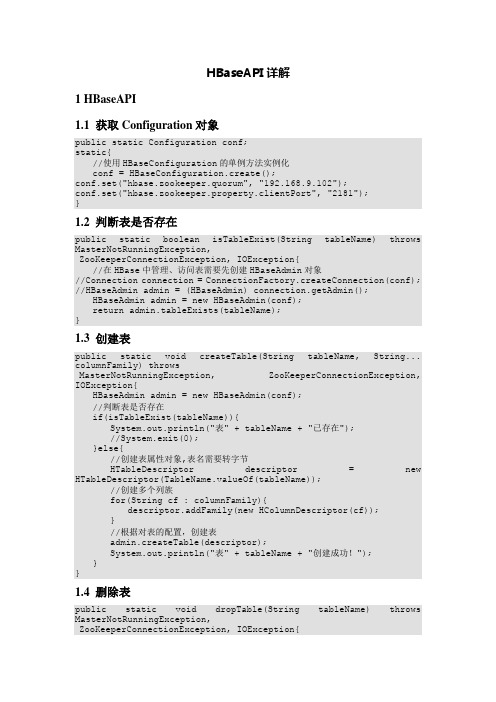
HBaseAPI详解1 HBaseAPI1.1 获取Configuration对象public static Configuration conf;static{//使用HBaseConfiguration的单例方法实例化conf = HBaseConfiguration.create();conf.set("hbase.zookeeper.quorum", "192.168.9.102");conf.set("hbase.zookeeper.property.clientPort", "2181");}1.2 判断表是否存在public static boolean isTableExist(String tableName) throws MasterNotRunningException,ZooKeeperConnectionException, IOException{//在HBase中管理、访问表需要先创建HBaseAdmin对象//Connection connection = ConnectionFactory.createConnection(conf); //HBaseAdmin admin = (HBaseAdmin) connection.getAdmin();HBaseAdmin admin = new HBaseAdmin(conf);return admin.tableExists(tableName);}1.3 创建表public static void createTable(String tableName, String... columnFamily) throwsMasterNotRunningException, ZooKeeperConnectionException, IOException{HBaseAdmin admin = new HBaseAdmin(conf);//判断表是否存在if(isTableExist(tableName)){System.out.println("表" + tableName + "已存在");//System.exit(0);}else{//创建表属性对象,表名需要转字节HTableDescriptor descriptor = new HTableDescriptor(TableName.valueOf(tableName));//创建多个列族for(String cf : columnFamily){descriptor.addFamily(new HColumnDescriptor(cf));}//根据对表的配置,创建表admin.createTable(descriptor);System.out.println("表" + tableName + "创建成功!");}}1.4 删除表public static void dropTable(String tableName) throws MasterNotRunningException,ZooKeeperConnectionException, IOException{HBaseAdmin admin = new HBaseAdmin(conf);if(isTableExist(tableName)){admin.disableTable(tableName);admin.deleteTable(tableName);System.out.println("表" + tableName + "删除成功!");}else{System.out.println("表" + tableName + "不存在!");}}1.5 向表中插入数据public static void addRowData(String tableName, String rowKey, String columnFamily, Stringcolumn, String value) throws IOException{//创建HTable对象HTable hTable = new HTable(conf, tableName);//向表中插入数据Put put = new Put(Bytes.toBytes(rowKey));//向Put对象中组装数据put.add(Bytes.toBytes(columnFamily), Bytes.toBytes(column), Bytes.toBytes(value));hTable.put(put);hTable.close();System.out.println("插入数据成功");}1.6 删除多行数据public static void deleteMultiRow(String tableName, String... rows) throws IOException{HTable hTable = new HTable(conf, tableName);List<Delete> deleteList = new ArrayList<Delete>();for(String row : rows){Delete delete = new Delete(Bytes.toBytes(row));deleteList.add(delete);}hTable.delete(deleteList);hTable.close();}1.7 获取所有数据public static void getAllRows(String tableName) throws IOException{ HTable hTable = new HTable(conf, tableName);//得到用于扫描region的对象Scan scan = new Scan();//使用HTable得到resultcanner实现类的对象ResultScanner resultScanner = hTable.getScanner(scan);for(Result result : resultScanner){Cell[] cells = result.rawCells();for(Cell cell : cells){//得到rowkeySystem.out.println("行键:" + Bytes.toString(CellUtil.cloneRow(cell)));//得到列族System.out.println("列族" +Bytes.toString(CellUtil.cloneFamily(cell)));System.out.println("列:" + Bytes.toString(CellUtil.cloneQualifier(cell)));System.out.println("值:" + Bytes.toString(CellUtil.cloneValue(cell)));}}}1.8 获取某一行数据public static void getRow(String tableName, String rowKey) throws IOException{HTable table = new HTable(conf, tableName);Get get = new Get(Bytes.toBytes(rowKey));//get.setMaxVersions();显示所有版本//get.setTimeStamp();显示指定时间戳的版本Result result = table.get(get);for(Cell cell : result.rawCells()){System.out.println("行键:" + Bytes.toString(result.getRow()));System.out.println("列族" + Bytes.toString(CellUtil.cloneFamily(cell)));System.out.println("列:" + Bytes.toString(CellUtil.cloneQualifier(cell)));System.out.println("值:" + Bytes.toString(CellUtil.cloneValue(cell)));System.out.println("时间戳:" + cell.getTimestamp());}}1.9 获取某一行指定“列族:列”的数据public static void getRowQualifier(String tableName, String rowKey, String family, Stringqualifier) throws IOException{HTable table = new HTable(conf, tableName);Get get = new Get(Bytes.toBytes(rowKey));get.addColumn(Bytes.toBytes(family), Bytes.toBytes(qualifier));Result result = table.get(get);for(Cell cell : result.rawCells()){System.out.println("行键:" + Bytes.toString(result.getRow()));System.out.println("列族" + Bytes.toString(CellUtil.cloneFamily(cell)));System.out.println("列:" + Bytes.toString(CellUtil.cloneQualifier(cell)));System.out.println("值:" + Bytes.toString(CellUtil.cloneValue(cell)));}}。

Hbase学习02-API操作重要的部分1.创建hbase连接以及admin管理对象要操作hbase也需要建⽴hbase的连接,此处我们仍然使⽤TestNG来进⾏测试,使⽤@BeforeTest初始化Hbase的连接,然后创建admin的对象,@AfterTest来关闭连接实现步骤:“1.1使⽤HbaseConfiguration.create()创建Hbase配置~1.2使⽤ConnectionFactory.createConnection()创建Hbase连接1.3要创建表,需要基于Hbase连接获取admin管理对象1.4使⽤admin.close.connection.close关闭连接其中重要的before和after操作://开始前都要执⾏的@BeforeTestpublic void beforeTest() throws IOException {//1使⽤HbaseConfiguration.create()创建Hbase配置~Configuration configuration = HBaseConfiguration.create();//2使⽤ConnectionFactory.createConnection()创建Hbase连接connection = ConnectionFactory.createConnection(configuration);//3要创建表,需要基于Hbase连接获取admin管理对象//要创建表和删除表都需要hmaster创建连接就需要⼀个admin对象admin = connection.getAdmin();}//结束之前都要执⾏的@AfterTestpublic void afterTest() throws IOException {//4使⽤admin.close.connection.close关闭连接admin.close();connection.close();}2、进⾏创建表的操作@Testpublic void createTable() throws IOException {TableName tableName = TableName.valueOf("WATER_BILL");//1、判断这个表是否存在if (admin.tableExists(tableName)){System.out.println("表存在");return;}//构建表//2、使⽤TableDescriptorBuilder.newBuilder构建表描述构造器//TableDescriptorBuilder:表描述器他是⽤来描述这个表有⼏个列蔟和其他属性TableDescriptorBuilder tableDescriptorBuilder = TableDescriptorBuilder.newBuilder(tableName);//3、使⽤ColumnFamilyDescriptorBuilder.newBuilder()构建列蔟描述构造器//创建列蔟也需要有列蔟的描述器,需要⽤⼀个构建器来构建ColumnFamilyDescriptor//经常会使⽤到⼀个⼯具类:Bytes (hbase包下的Bytes⼯具类)//这个⼯具类可以将字符串、long.double类型转换成byte[]数组//也可以将byte[]数组转换为指定类型ColumnFamilyDescriptorBuilder columnFamilyDescriptorBuilder = ColumnFamilyDescriptorBuilder.newBuilder(Bytes.toBytes("C1"));//4、构建列蔟描述,构建表描述ColumnFamilyDescriptor cfDes = columnFamilyDescriptorBuilder.build();//建⽴表和列蔟的关联tableDescriptorBuilder.setColumnFamily(cfDes);TableDescriptor tableDescriptor = tableDescriptorBuilder.build();//5、创建表admin.createTable(tableDescriptor);}3、写⼊数据操作://写⼊数据@Testpublic void putTest() throws IOException {//1使⽤hbase连接获取htableTable table = connection.getTable(TABLE_NAME);//2都贱ROWKEY、列蔟、列名String rowkey="4944191";String columnFamily="C1";String columnName="NAME";String columnNameADDRESS ="ADDRESS ";String columnNameSEX="SEX";String columnNamePAR_DATE="PAR_DATE";String columnNameNUM_CURRENT="NUM_CURRENT";String columnNameNUM_PERVIOUS="NUM_PERVIOUS";String columnNameNUM_USAGE="NUM_USAGE";String columnNameTOTAL_MONEY="TOTAL_MONEY";String columnNameRECORD_DATE ="RECORD_DATE ";String columnNameLATEST_DATE="LATEST_DATE";//value为温学智//3构造put对象(对应put命令)Put put = new Put(Bytes.toBytes(rowkey));//4添加性名列put.addColumn(Bytes.toBytes(columnFamily),Bytes.toBytes(columnName),Bytes.toBytes("温学智"));put.addColumn(Bytes.toBytes(columnFamily),Bytes.toBytes("columnNameADDRESS "),Bytes.toBytes("河北省"));put.addColumn(Bytes.toBytes(columnFamily),Bytes.toBytes("columnNameSEX"),Bytes.toBytes("男"));put.addColumn(Bytes.toBytes(columnFamily),Bytes.toBytes("columnNamePAR_DATE"),Bytes.toBytes("2020-05-19"));put.addColumn(Bytes.toBytes(columnFamily),Bytes.toBytes("columnNameNUM_CURRENT"),Bytes.toBytes("308.1"));put.addColumn(Bytes.toBytes(columnFamily),Bytes.toBytes("columnNameNUM_PERVIOUS"),Bytes.toBytes("308.1"));put.addColumn(Bytes.toBytes(columnFamily),Bytes.toBytes("columnNameNUM_USAGE"),Bytes.toBytes("25"));put.addColumn(Bytes.toBytes(columnFamily),Bytes.toBytes("columnNameTOTAL_MONEY"),Bytes.toBytes("150"));put.addColumn(Bytes.toBytes(columnFamily),Bytes.toBytes("columnNameRECORD_DATE "),Bytes.toBytes("2020-04-25")); put.addColumn(Bytes.toBytes(columnFamily),Bytes.toBytes("columnNameLATEST_DATE"),Bytes.toBytes("2020-06-09"));//5、使⽤htable表对象执⾏put操作table.put(put);//6、关闭table表对象//htable是⼀个轻量级的对象可以经常创建//htable他是⼀个⾮线程安全的table.close();4、通过rowkey获取数据://获取数据/*获取rowkey为4944191的所有的列的信息*/@Testpublic void getTest() throws IOException {//实现步骤://1获取HTablewTable table = connection.getTable(TABLE_NAME);//2使⽤rowkey构建Get对象-Get get = new Get(Bytes.toBytes("4944191"));//3执⾏get请求-Result result = table.get(get);//4.获取所有单元格List<Cell> cellList = result.listCells();//5打印rowkey-byte[] rowkey = result.getRow();System.out.println(Bytes.toString(rowkey));//6.迭代单元格列表-for (Cell cell : cellList) {//将字节数组转换换位字符串//获取列蔟的名称String cf=Bytes.toString(cell.getFamilyArray(),cell.getFamilyOffset(),cell.getFamilyLength());//获取列的名称String columnName = Bytes.toString(cell.getQualifierArray(), cell.getQualifierOffset(), cell.getQualifierLength());//获取数值String value = Bytes.toString(cell.getValueArray(), cell.getValueOffset(), cell.getValueLength());System.out.println(cf+" : "+columnName+" -> "+value);}//7.关闭表~table.close();}5、根据rowkey进⾏数据的删除//删除数据@Testpublic void deleteTest() throws IOException {//1.获取HTable对象-Table table = connection.getTable(TABLE_NAME);//2.根据rowkey构建delete对象-Delete delete = new Delete(Bytes.toBytes("4944191"));//3.执⾏delete请求-table.delete(delete);//4.关闭表table.close();}6、给定⼀个⽇期区间。

HBase的基本使用流程1. 概述HBase是一个开源的、分布式的、面向列的非关系型数据库,基于Hadoop架构。
它主要用于高可靠性、高性能的大规模数据存储和实时读写操作。
本文将介绍HBase的基本使用流程。
2. 安装和配置2.1 安装HBase1.下载HBase安装包;2.解压安装包到指定目录;3.配置环境变量。
2.2 配置HBase1.打开HBase的配置文件hbase-site.xml;2.配置HBase相关参数,如hbase.rootdir、hbase.zookeeper.quorum等;3.保存配置文件。
3. 启动和停止HBase3.1 启动HBase1.打开命令行窗口,切换到HBase安装目录的bin目录下;2.执行命令start-hbase.sh(Linux)或start-hbase.bat(Windows)启动HBase。
3.2 停止HBase1.打开命令行窗口,切换到HBase安装目录的bin目录下;2.执行命令stop-hbase.sh(Linux)或stop-hbase.bat(Windows)停止HBase。
4. HBase基本概念4.1 表(Table)表是HBase中最基本的数据存储单元,类似于关系型数据库中的表。
每个表由多行组成,每行又包含多个列。
4.2 列族(Column Family)列族是表中列的分组,所有的列必须隶属于一个列族。
列族需要在创建表的时候指定,一旦创建后不能修改。
4.3 行(Row)行是表中的数据记录,每一行由行键(Row Key)唯一标识。
4.4 列(Column)和单元格(Cell)列是行中的属性,由列族和列修饰符唯一标识。
单元格是行和列的交叉点,用于存储具体的数据。
5. HBase基本操作5.1 创建表1.打开HBase Shell;2.执行命令create 'table_name', 'column_family'创建一张表。
HBaseJavaAPI操作⽰例package testHBase;import org.apache.hadoop.conf.Configuration;import org.apache.hadoop.hbase.HBaseConfiguration;import org.apache.hadoop.hbase.HColumnDescriptor;import org.apache.hadoop.hbase.HTableDescriptor;import org.apache.hadoop.hbase.client.Get;import org.apache.hadoop.hbase.client.HBaseAdmin;import org.apache.hadoop.hbase.client.HTable;import org.apache.hadoop.hbase.client.Put;import org.apache.hadoop.hbase.client.Result;import org.apache.hadoop.hbase.client.ResultScanner;import org.apache.hadoop.hbase.client.Scan;import org.apache.hadoop.hbase.util.Bytes;public class TestHBase {static Configuration cfg = HBaseConfiguration.create(); //得到配置对象public static void create(String tableName ,String columnFamily) throws Exception{HBaseAdmin admin = new HBaseAdmin(cfg); //得到HBaseAdmin对象,⽤于操作HBaseif(admin.tableExists(tableName)){System.out.println("Table" + tableName + " Exists!");System.exit(0);}else{HTableDescriptor tableDesc = new HTableDescriptor(tableName); //得到表描述对象创建表时⽤到tableDesc.addFamily(new HColumnDescriptor(columnFamily)); //HColumnDescriptor 列族描述对象admin.createTable(tableDesc); //创建表System.out.println("Table " + tableName + " Success!");}}static void put(String tableName,String row,String columnFamily,String column,String data) throws Exception{HTable table = new HTable(cfg,tableName); //得到表对象Put put = new Put(Bytes.toBytes(row)); //插⼊数据put.add(Bytes.toBytes(columnFamily), Bytes.toBytes(column),Bytes.toBytes(data));table.put(put);System.out.println("put " + row +"," + "columnFamily:" + column + "," + data);}static void get(String tableName,String row) throws Exception{HTable table = new HTable(cfg,tableName);Get get = new Get(Bytes.toBytes(row));//获取⾏数据Result result = table.get(get);System.out.println("Get: " + result);}static void scan(String tableName) throws Exception{HTable table = new HTable(cfg,tableName);Scan scan = new Scan(Bytes.toBytes(tableName)); ///扫描全表ResultScanner rs = table.getScanner(scan);for(Result r : rs){System.out.println("Scan: " + r);}}static boolean delete(String tableName) throws Exception{HBaseAdmin admin = new HBaseAdmin(cfg);if(admin.tableExists(tableName)){admin.disableTable(tableName); //先disableSystem.out.println("Disable Table " + tableName + " Success!");admin.deleteTable(tableName); //再删除System.out.println("Delete Table " + tableName + " Success!");}return true;}public static void main(String[] args) throws Exception {cfg.set("hbase.master", "hadoop:60000");cfg.set("hbase.rootdir", "hdfs://hadoop:9000/hbase");cfg.set("hbase.zookeeper.quorum", "hadoop");String tableName = "hbase_test";String columnFamily = "cf";create(tableName, columnFamily);put(tableName,"row1",columnFamily,"c1","data");scan(tableName);get(tableName,"row1");delete(tableName); }}。
hbase常用命令及使用方法一、HBase简介HBase是一个基于Hadoop的分布式列存储系统,可以用来存储海量的结构化数据。
它是一个开源的、高可靠性、高性能、可伸缩的分布式数据库,具有强大的数据处理能力和卓越的扩展性。
二、HBase常用命令1.启动和停止HBase服务启动HBase服务:在终端输入start-hbase.sh命令即可启动HBase 服务。
停止HBase服务:在终端输入stop-hbase.sh命令即可停止HBase 服务。
2.创建表创建表:在HBase shell中使用create命令来创建表,语法如下:create 'table_name', 'column_family'3.删除表删除表:在HBase shell中使用disable和drop命令来删除表,语法如下:disable 'table_name'drop 'table_name'4.添加数据添加数据:在HBase shell中使用put命令来添加数据,语法如下:put 'table_name', 'row_key', 'column_family:column_qualifier','value'5.查询数据查询数据:在HBase shell中使用get命令来查询数据,语法如下:get 'table_name', 'row_key'6.扫描全表扫描全表:在HBase shell中使用scan命令来扫描全表,语法如下:scan 'table_name'7.删除数据删除数据:在HBase shell中使用delete命令来删除数据,语法如下:delete 'table_name', 'row_key', 'column_family:column_qualifier'8.修改表修改表:在HBase shell中使用alter命令来修改表,语法如下:alter 'table_name', {NAME => 'column_family', VERSIONS =>version_num}9.查看表结构查看表结构:在HBase shell中使用describe命令来查看表结构,语法如下:describe 'table_name'10.退出HBase shell退出HBase shell:在HBase shell中输入exit命令即可退出。
hbase 读写流程
HBase的读写流程大致如下:
1. 读流程:
客户端通过HBase的API发起读请求。
HBase Master收到请求后,将请求转发给一个RegionServer。
RegionServer根据请求中的rowkey定位到具体的HRegion,并从HRegion中读取数据。
如果数据在内存中(即缓存中),则直接返回给客户端;如果数据在磁盘上,则从磁盘读取数据并放入内存缓存。
返回给客户端的数据可能是多个数据块(block)的组合,客户端需要对这些数据进行整合。
2. 写流程:
客户端通过HBase的API发起写请求。
HBase Master将写请求转发给一个RegionServer。
RegionServer根据rowkey判断该数据应该写入哪个HRegion,然后将数据写入HRegion的MemStore中。
当MemStore达到一定大小时,HRegion会将MemStore中的数据flush到磁盘上,形成StoreFile。
随着时间的推移,StoreFile可能会进行合并、分裂等操作,但最终目的是为了提高数据的读写效率。
在数据真正写入HBase之前,客户端可能会收到一个“写入完成”的响应,但这并不意味着数据已经持久化到磁盘上。
以上是HBase读写的大致流程,实际过程可能更加复杂,涉及到很多优化和细节处理。
hbase相关操作
HBase是一种分布式、可伸缩、大数据存储的列式数据库,以下是HBase 的一些常用操作:
1. 创建表:使用HBase Shell或HBase API创建表。
创建表时需要指定表名和列族。
2. 插入数据:使用HBase Shell或HBase API插入数据。
插入数据时需要指定表名、行键和列族。
3. 查询数据:使用HBase Shell或HBase API查询数据。
查询数据时需要指定表名、行键和列族。
4. 删除数据:使用HBase Shell或HBase API删除数据。
删除数据时需要指定表名、行键和列族。
5. 扫描表:使用HBase Shell或HBase API扫描整个表,获取所有数据。
6. 分区表:根据业务需求,将表分区存储,提高数据访问效率。
7. 调整表配置:根据业务需求,调整表的相关配置,如列族数量、存储格式等。
8. 备份和恢复数据:使用HBase Shell或HBase API备份和恢复数据,确保数据安全。
9. 监控和维护:使用HBase监控工具监控表的状态和性能,及时发现和解决问题。
以上是HBase的一些常用操作,根据实际业务需求,可以选择适合的操作来处理数据。
第5章HBase API操作
5.1 环境准备
新建项目后在pom.xml中添加依赖:
5.2 HBaseAPI
5.2.1 获取Configuration对象:
5.2.2 判断表是否存在:
5.2.3 创建表
5.2.4 删除表
5.2.5 向表中插入数据
5.2.6 删除多行数据
5.2.7 获取所有数据
5.2.8 获取某一行数据
5.2.9 获取某一行指定“列族:列”的数据
5.3 MapReduce
通过HBase的相关JavaAPI,我们可以实现伴随HBase操作的MapReduce过程,比如使用MapReduce将数据从本地文件系统导入到HBase的表中,比如我们从HBase中读取一些原始数据后使用MapReduce做数据分析。
5.3.1 官方HBase-MapReduce
1)查看HBase的MapReduce任务的执行
$ bin/hbase mapredcp
2)执行环境变量的导入
$ export HBASE_HOME=/home/admin/modules/hbase-1.3.1
$ export HADOOP_HOME=/home/admin/modules/hadoop-2.7.2
$ export HADOOP_CLASSPATH=`${HBASE_HOME}/bin/hbase mapredcp`
3)运行官方的MapReduce任务
-- 案例一:统计Student表中有多少行数据
$ ~/modules/hadoop-2.7.2/bin/yarn jar lib/hbase-server-1.3.1.jar rowcounter student -- 案例二:使用MapReduce将本地数据导入到HBase
2)创建HBase表
hbase(main):001:0> create 'fruit','info'
3)在HDFS中创建input_fruit文件夹并上传fruit.tsv文件
$ ~/modules/hadoop-2.7.2/bin/hdfs dfs -mkdir /input_fruit/
$ ~/modules/hadoop-2.7.2/bin/hdfs dfs -put fruit.tsv /input_fruit/
4)执行MapReduce到HBase的fruit表中
$ ~/modules/hadoop-2.7.2/bin/yarn jar lib/hbase-server-1.3.1.jar importtsv \
-Dimporttsv.columns=HBASE_ROW_KEY,info:name,info:color fruit \
hdfs://linux01:8020/input_fruit
5)使用scan命令查看导入后的结果
hbase(main):001:0> scan ‘fruit’
5.3.2 自定义HBase-MapReduce1
目标:将fruit表中的一部分数据,通过MR迁入到fruit_mr表中。
分步实现:
1) 构建ReadFruitMapper类,用于读取fruit表中的数据
2) 构建WriteFruitMRReducer类,用于将读取到的fruit表中的数据写入到fruit_mr表中
3) 构建Fruit2FruitMRRunner extends Configured implements Tool用于组装运行Job任务
4)主函数中调用运行该Job任务
5)打包运行任务
$ ~/modules/hadoop-2.7.2/bin/yarn jar ~/softwares/jars/hbase-0.0.1-SNAPSHOT.jar com.z.hbase.mr1.Fruit2FruitMRRunner
提示:运行任务前,如果待数据导入的表不存在,则需要提前创建。
提示:maven打包命令:-P local clean package或-P dev clean package install(将第三方jar包一同打包,需要插件:maven-shade-plugin)
5.3.3 自定义HBase-MapReduce2
目标:实现将HDFS中的数据写入到HBase表中。
分步实现:
1)构建ReadFruitFromHDFSMapper于读取HDFS中的文件数据
2)构建WriteFruitMRFromTxtReducer类
3)创建Txt2FruitRunner组装Job
4)调用执行Job
5)打包运行
$ ~/modules/hadoop-2.7.2/bin/yarn jar ~/softwares/jars/hbase-0.0.1-SNAPSHOT.jar com.z.hbase.mr2.Txt2FruitRunner
提示:运行任务前,如果待数据导入的表不存在,则需要提前创建之。
提示:maven打包命令:-P local clean package或-P dev clean package install(将第三方jar包一同打包,需要插件:maven-shade-plugin)
5.4 与Hive的集成
5.4.1 HBase与Hive的对比
1) Hive
(1) 数据仓库
Hive的本质其实就相当于将HDFS中已经存储的文件在Mysql中做了一个双射关系,以方便使用HQL去管理查询。
(2) 用于数据分析、清洗
Hive适用于离线的数据分析和清洗,延迟较高。
(3) 基于HDFS、MapReduce
Hive存储的数据依旧在DataNode上,编写的HQL语句终将是转换为MapReduce代码执行。
2) HBase
(1) 数据库
是一种面向列存储的非关系型数据库。
(2) 用于存储结构化和非结构话的数据
适用于单表非关系型数据的存储,不适合做关联查询,类似JOIN等操作。
(3) 基于HDFS
数据持久化存储的体现形式是Hfile,存放于DataNode中,被ResionServer以region的形式进行管理。
(4) 延迟较低,接入在线业务使用
面对大量的企业数据,HBase可以直线单表大量数据的存储,同时提供了高效的数据访问速度。
5.4.2 HBase与Hive集成使用
尖叫提示:HBase与Hive的集成在最新的两个版本中无法兼容。
所以,我们只能含着泪勇敢的重新编译:hive-hbase-handler-1.2.2.jar!!好气!!
环境准备
因为我们后续可能会在操作Hive的同时对HBase也会产生影响,所以Hive需要持有操作HBase的Jar,那么接下来拷贝Hive所依赖的Jar包(或者使用软连接的形式)。
1) 案例一
目标:建立Hive表,关联HBase表,插入数据到Hive表的同时能够影响HBase表。
分步实现:
(1) 在Hive中创建表同时关联HBase
尖叫提示:完成之后,可以分别进入Hive和HBase查看,都生成了对应的表
(2) 在Hive中创建临时中间表,用于load文件中的数据
尖叫提示:不能将数据直接load进Hive所关联HBase的那张表中
(5) 查看Hive以及关联的HBase表中是否已经成功的同步插入了数据
2) 案例二
目标:在HBase中已经存储了某一张表hbase_emp_table,然后在Hive中创建一个外部表来关联HBase中的hbase_emp_table这张表,使之可以借助Hive来分析HBase这张表中的数据。
注:该案例2紧跟案例1的脚步,所以完成此案例前,请先完成案例1。
分步实现:。