DisplayPort1.2详解
- 格式:doc
- 大小:773.50 KB
- 文档页数:10
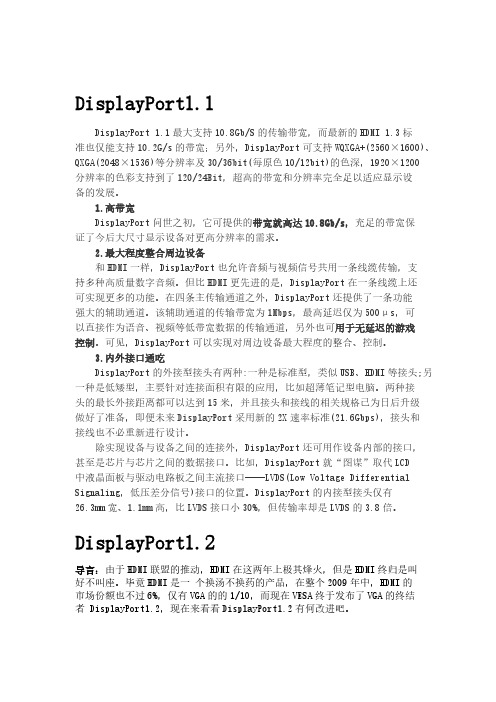
DisplayPort1.1DisplayPort 1.1最大支持10.8Gb/S的传输带宽,而最新的HDMI 1.3标准也仅能支持10.2G/s的带宽;另外,DisplayPort可支持WQXGA+(2560×1600)、QXGA(2048×1536)等分辨率及30/36bit(每原色10/12bit)的色深,1920×1200分辨率的色彩支持到了120/24Bit,超高的带宽和分辨率完全足以适应显示设备的发展。
1.高带宽DisplayPort问世之初,它可提供的带宽就高达10.8Gb/s,充足的带宽保证了今后大尺寸显示设备对更高分辨率的需求。
2.最大程度整合周边设备和HDMI一样,DisplayPort也允许音频与视频信号共用一条线缆传输,支持多种高质量数字音频。
但比HDMI更先进的是,DisplayPort在一条线缆上还可实现更多的功能。
在四条主传输通道之外,DisplayPort还提供了一条功能强大的辅助通道。
该辅助通道的传输带宽为1Mbps,最高延迟仅为500μs,可以直接作为语音、视频等低带宽数据的传输通道,另外也可用于无延迟的游戏控制。
可见,DisplayPort可以实现对周边设备最大程度的整合、控制。
3.内外接口通吃DisplayPort的外接型接头有两种:一种是标准型,类似USB、HDMI等接头;另一种是低矮型,主要针对连接面积有限的应用,比如超薄笔记型电脑。
两种接头的最长外接距离都可以达到15米,并且接头和接线的相关规格已为日后升级做好了准备,即便未来DisplayPort采用新的2X速率标准(21.6Gbps),接头和接线也不必重新进行设计。
除实现设备与设备之间的连接外,DisplayPort还可用作设备内部的接口,甚至是芯片与芯片之间的数据接口。
比如,DisplayPort就“图谋”取代LCD中液晶面板与驱动电路板之间主流接口——LVDS(Low Voltage Differential Signaling,低压差分信号)接口的位置。
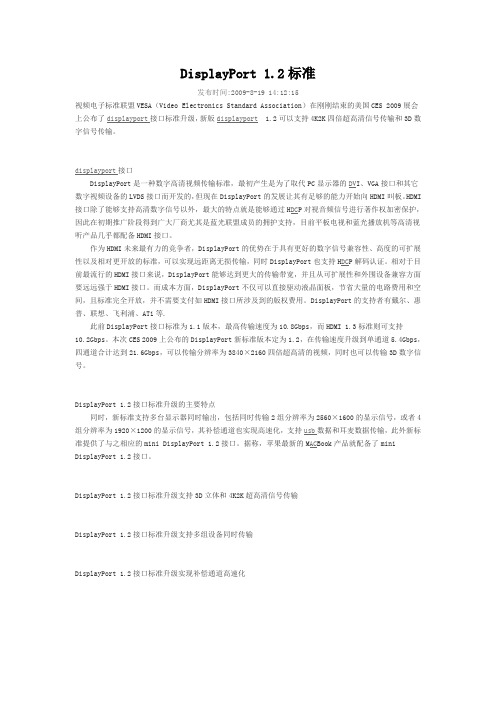
DisplayPort 1.2标准发布时间:2009-8-19 14:12:15视频电子标准联盟VESA(Video Electronics Standard Association)在刚刚结束的美国CES 2009展会上公布了displayport接口标准升级,新版displayport 1.2可以支持4K2K四倍超高清信号传输和3D数字信号传输。
displayport接口DisplayPort是一种数字高清视频传输标准,最初产生是为了取代PC显示器的DV I、VGA接口和其它数字视频设备的LVDS接口而开发的,但现在DisplayPort的发展让其有足够的能力开始向HDMI叫板。
HDMI 接口除了能够支持高清数字信号以外,最大的特点就是能够通过H DC P对视音频信号进行著作权加密保护,因此在初期推广阶段得到广大厂商尤其是蓝光联盟成员的拥护支持,目前平板电视和蓝光播放机等高清视听产品几乎都配备HDMI接口。
作为HDMI未来最有力的竞争者,DisplayPort的优势在于具有更好的数字信号兼容性、高度的可扩展性以及相对更开放的标准,可以实现远距离无损传输,同时DisplayPort也支持H DC P解码认证。
相对于目前最流行的HDMI接口来说,DisplayPort能够达到更大的传输带宽,并且从可扩展性和外围设备兼容方面要远远强于HDMI接口。
而成本方面,DisplayPort不仅可以直接驱动液晶面板,节省大量的电路费用和空间,且标准完全开放,并不需要支付如HDMI接口所涉及到的版权费用。
DisplayPort的支持者有戴尔、惠普、联想、飞利浦、ATi等.此前DisplayPort接口标准为1.1版本,最高传输速度为10.8Gbps,而HDMI 1.3标准则可支持10.2Gbps。
本次CES 2009上公布的DisplayPort新标准版本定为1.2,在传输速度升级到单通道5.4Gbps,四通道合计达到21.6Gbps,可以传输分辨率为3840×2160四倍超高清的视频,同时也可以传输3D数字信号。

DP1.2 Multi-Stream Transport (MST )技术手册本文件介绍了 Dell UltraSharp 显示器中集成的 DisplayPort 1.2 技术。
High Bit-rate 2DisplayPort 1.2 支持最高 2 倍的 DisplayPort 1.1a 带宽。
High Bit-rate 2(HBR2)提供最高达 5.4 G bps/带宽通道,或在全功能四通道配置中提供最高达 21.6 G bps 。
这对需要极高带宽的应用程序而言非常重要。
Multi-Stream Transport (MST )利用 DisplayPort 的微封包架构,DisplayPort 1.2 可通过 DisplayPort 连接器增加连接和驱动多台显示设备。
此功能通常指菊链。
使用菊链显示器或 MST 技术可扩展显示器配置数量,最多可显示四台显示器,但应符合显卡的性能和显示器的分辨率。
可将至少配备一个 DisplayPort 1.2 连接器输入和输出接头的显示器与支持 DP1.1a 的显示器进行组合。
但仅支持 DP1.1a 的显示器只能连接到 MST 链中的最后一台显示器。
在 UltraSharp 显示器上设置 DP1.1a 和 DP1.2显示器的默认设置为 DP1.1a 。
用户必须通过屏显设置将显示器上的该设置更改为 DP1.2 以激活 MST 。
请参阅用户手册以获得说明。
要了解更多有关 MST 的信息,请参阅 AMD 网站: ____________________本文档中的信息会随时变更,恕不另行通知。
Dell Inc. 保留所有权利。
未经 Dell Inc. 书面许可,严禁以任何形式复制本文档之内容。
文中使用的商标: Dell 和 DELL 标志是 Dell Inc. 的商标。
本文中用到的其它商标和品牌名称均属其各自拥有人所有。
Dell Inc. 对于自己之外的商标和品牌名称没有任何专有利益。

注、注意和警告注:“注”表示可以帮助您更好使用显示器的重要信息。
注意:“注意事项”指示如果不遵循说明操作可能会损坏硬件或导致数据丢失。
警告:“警告”表示可能会造成财产损失、人身伤害或死亡。
____________________本文档中的信息会随时变更,恕不另行通知。
©2013-2019Dell Inc.保留所有权利。
未经 Dell Inc. 书面许可,严禁以任何形式复制本文档之内容。
文中使用的商标:Dell 和DELL 标志是 Dell Inc. 的商标;Microsoft 和Windows 是 Microsoft Corporation 在美国及/或其它国家的商标或注册商标,Intel 是 Intel Corporation 在美国及其它国家的注册商标;ATI 是 Advanced Micro Devices, Inc. 的商标;ENERGY STAR 是美国环保署的注册商标。
作为 ENERGY STAR 合作伙伴,Dell Inc. 认定本产品符合 ENERGY STAR 能效方面的标准。
本文中用到的其它商标和品牌名称均属其各自拥有人所有。
Dell Inc. 对于自己之外的商标和品牌名称没有任何专有利益。
2019 - 04 Rev. A07目录1关于本显示器 (5)包装物品 (5)产品特性 (6)识别零部件及控制装置 (7)显示器规格 (10)即插即用功能 (19)通用串行总线(USB)接口 (20)液晶显示器质量和像素规定 (21)维护指导 (22)2设置您的显示器 (23)连接支架 (23)连接显示器 (23)设置电缆 (29)安装电缆盖 (30)拆卸显示器支架 (30)卸下电缆盖 (31)墙面安装(备选) (31)3操作显示器 (33)显示器电源打开 (33)使用前面板 (33)使用屏幕菜单(OSD) (35)设置最大分辨率 (49)使用倾斜、旋转和垂直展开功能 (50)调节系统的旋转显示设置 (55)4故障排除 (57)自检 (57)内置诊断功能 (58)常见问题 (59)产品特殊问题 (61)通用串行总线(USB)特定问题 (61)移动高清连接(MHL)的特殊问题 (62)目录|35附录 (63)FCC 声明(仅针对美国)和其它管制信息 (63)中国能源效率标识 (63)联系 Dell (63)设置显示器 (64)4|目录关于本显示器|51关于本显示器包装物品您的显示器配有以下部件。
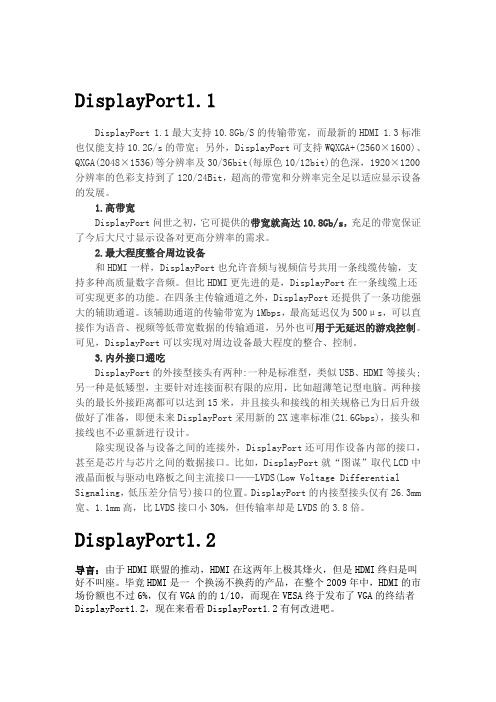
DisplayPort1.1DisplayPort 1.1最大支持10.8Gb/S的传输带宽,而最新的HDMI 1.3标准也仅能支持10.2G/s的带宽;另外,DisplayPort可支持WQXGA+(2560×1600)、QXGA(2048×1536)等分辨率及30/36bit(每原色10/12bit)的色深,1920×1200分辨率的色彩支持到了120/24Bit,超高的带宽和分辨率完全足以适应显示设备的发展。
1.高带宽DisplayPort问世之初,它可提供的带宽就高达10.8Gb/s,充足的带宽保证了今后大尺寸显示设备对更高分辨率的需求。
2.最大程度整合周边设备和HDMI一样,DisplayPort也允许音频与视频信号共用一条线缆传输,支持多种高质量数字音频。
但比HDMI更先进的是,DisplayPort在一条线缆上还可实现更多的功能。
在四条主传输通道之外,DisplayPort还提供了一条功能强大的辅助通道。
该辅助通道的传输带宽为1Mbps,最高延迟仅为500μs,可以直接作为语音、视频等低带宽数据的传输通道,另外也可用于无延迟的游戏控制。
可见,DisplayPort可以实现对周边设备最大程度的整合、控制。
3.内外接口通吃DisplayPort的外接型接头有两种:一种是标准型,类似USB、HDMI等接头;另一种是低矮型,主要针对连接面积有限的应用,比如超薄笔记型电脑。
两种接头的最长外接距离都可以达到15米,并且接头和接线的相关规格已为日后升级做好了准备,即便未来DisplayPort采用新的2X速率标准(21.6Gbps),接头和接线也不必重新进行设计。
除实现设备与设备之间的连接外,DisplayPort还可用作设备内部的接口,甚至是芯片与芯片之间的数据接口。
比如,DisplayPort就“图谋”取代LCD中液晶面板与驱动电路板之间主流接口——LVDS(Low Voltage Differential Signaling,低压差分信号)接口的位置。

2 Port DisplayPort SST DA/MST Hub USER MANUALDP-1x2-II USER MANUAL v.1.3OverviewDP-1x2-II is a high-speed 2 port DisplayPort splitter/distribution amplifier targeted for audio/video de-multiplexing and in distribution for applications such as notebook computers, docking stations, video hub, 4K2K TV/displays, daisy chainable monitors, digital signages and more. It consists of one DisplayPort input and two dual mode output ports, that are configurable as either DisplayPort or HDMI.Package Contents▪ 1 x DP-1x2-II▪ 1 x User manual▪ 1 x Power adapter DC12V with lock▪ 4 x Foot padsFeatures⏹Support DisplayPort 1.2a⏹Support DisplayPort HDCP1.3⏹Support Link rate HBR2/HBR/RBR.⏹Support SST and MST mode.⏹Compliant with DisplayPort 1, 2, or 4 lanes.SpecificationsFunction DP-1x2-IIDisplayPort Input 1DisplayPort Output 2Compliance DisplayPort 1.2a / HDCP 1.3Max. Resolution 4Kx2K@60Max. Data Rate 21.6GbpsLink Rate HBR2/HBR/RBRDIP SWITCH 2pin: SST/MST SelectionRESET Key TACT SW x 1POWER Display Green LED x 1Operating Temperature 0° to 40°CStorage Temperature -20° to 60°CHumidity 0 - 80% RH, Non-CondensingPower Supply 12V/1A DCWeight 310gDimensions (LxWxH) 156x83x25mmFRONT VIEW1.POWER JACK 12V DC2.DisplayPort IN REAR VIEW1.DisplayPort OUT2.Reset Key3.MODE Key4.POWER LEDDIP Switch SettingPIN1 MODEOFF MSTON SSTSST: All the output screen is the same single. MST: Extend the single video source to all outputs.※At MST mode the highest output resolution will decrease because the total bandwidth of 21.6 Gbps is shared among all monitors.※When the mode select is ready, please restart the power or pressing Reset KeyInstallation1.Connect the DP cable with the PC and the <IN> port2.Connect the DP cable with the monitor and the <OUT> ports3.Connect the power cord and turn on the DP-1x2-II4.Turn on the PC and monitorEDIDDisplayPort splitters do not have capability of storing the EDID, so EDID is passed from the display to the source. When there are two displays, itwill use whichever the EDID is sent first, it will use that EDID. If youremove the displays from the splitter, the splitter will keep the last EDIDuntil power cycle.Compatibility TestsDue to the different interpretations of DisplayPort modes by different major graphics accelerator companies, it is important to provide detail compatibility test data as follows,Test EquipmentGraphics Card 1 GTX 1050Ti (NVIDIA, OS: WIN 10) Graphics Card 2 Radeon RX560 (AMD: OS: WIN 7) Display 1 Dell P2415QDisplay 2 ASUS PB287Display 3 AOC U2849VFDisplay 4 SAMSUNG LU28D590SDisplayPort cable LPC-1603 2m1.SST connection diagram2.SST testsDP-1x2-II (SST MODE)Resolutions/GFX card OUTPUT1 OUTPUT2 OUTPUT1 OUTPUT2 GTX1050Ti P2415Q PB287 PB287 P2415Q4K@60Hz Pass Pass Pass Pass4K@30Hz Pass Pass Pass Pass 1920x1080P@60Hz Pass Pass Pass PassRadeon RX560 LU28D590S U2849VF U2849VF LU28D590S4K@60Hz Pass Pass Pass Pass4K@30Hz Pass Pass Pass Pass 1920x1080P@60Hz Pass Pass Pass Pass3.MST connection diagram4.MST testingDP-1x2-II (MST MODE)Resolutions/GFX card OUTPUT1 OUTPUT2OUTPUT1 OUTPUT2 GTX1050Ti P2415Q PB287 U2849VF LU28D590S4K@30Hz 4K@30Hz 4K@30Hz 4K@30HzLU28D590S P2415Q PB287 U2849VF4K@30Hz 4K@30Hz 4K@30Hz 4K@30Hz Radeon RX560 P2415Q PB287 U2849VF LU28D590SNo output No output No output No output Note: When Radeon RX560 in MST mode, there is no output5.DP++ testingINPUT Not supportedOutput Not supported© 2019 APANTAC LLC. All rights reserved10200 SW Allen Blvd, Suite CBeaverton, OR 97005, USAPHONE +1 503 968 3000, FAX +1 503 389 7921The content of this document is provided in connection with Apantac LLC (“Apantac”) products. Apantac makes no representation or warranties with respect to the accuracy or completeness of the contents of this publication and reserves the right to make changes to specification and product descriptions at any time without notice。
User Manual *Preferred60Hz, 4:4:4600 MHz 4K ULTRAHigh Dynamic RangeH D1. Read these instructions.2. Keep these instructions.3. Heed all warnings.4. Follow all instructions.5. Do not use this product near water.6. Clean only with a dry cloth.7. Do not block any ventilation openings. Install in accordance with the manufacturer’sinstructions.8. Do not install or place this product near any heat sources such as radiators, heatregisters, stoves, or other apparatus (including amplifiers) that produce heat.9. Do not defeat the safety purpose of the polarized or grounding-type plug. A polarizedplug has two blades with one wider than the other. A grounding type plug has twoblades and a third grounding prong. The wide blade or the third prong are provided for your safety. If the provided plug does not fit into your outlet, consult an electrician for replacement of the obsolete outlet.10. Protect the power cord from being walked on or pinched particularly at plugs,convenience receptacles, and the point where they exit from the apparatus.11. Only use attachments/accessories specified by the manufacturer.12. To reduce the risk of electric shock and/or damage to this product, never handle ortouch this unit or power cord if your hands are wet or damp. Do not expose thisproduct to rain or moisture.13. Unplug this apparatus during lightning storms or when unused for long periods of time.14. Refer all servicing to qualified service personnel. Servicing is required when theapparatus has been damaged in any way, such as power-supply cord or plug isdamaged, liquid has been spilled or objects have fallen into the apparatus,the apparatus has been exposed to rain or moisture, does not operate normally,or has been dropped.15. Batteries that may be included with this product and/or accessories should never beexposed to open flame or excessive heat. Always dispose of used batteriesaccording to the instructions.Gefen warrants the equipment it manufactures to be free from defects in material and workmanship.If equipment fails because of such defects and Gefen is notified within two (2) years from the date of shipment, Gefen will, at its option, repair or replace the equipment, provided that the equipment has not been subjected to mechanical, electrical, or other abuse or modifications. Equipment that fails under conditions other than those covered will be repaired at the current price of parts and labor in effect at the time of repair. Such repairs are warranted for ninety (90) days from the day of reshipment to the Buyer.This warranty is in lieu of all other warranties expressed or implied, including without limitation, any implied warranty or merchantability or fitness for any particular purpose, all of which are expressly disclaimed.1. Proof of sale may be required in order to claim warranty.2. Customers outside the US are responsible for shipping charges to and from Gefen.3. Copper cables are limited to a 30 day warranty and cables must be in their originalcondition.The information in this manual has been carefully checked and is believed to be accurate. However, Gefen assumes no responsibility for any inaccuracies that may be containedin this manual. In no event will Gefen be liable for direct, indirect, special, incidental, or consequential damages resulting from any defect or omission in this manual, even if advised of the possibility of such damages. The technical information contained herein regarding the features and specifications is subject to change without notice.For the latest warranty coverage information, refer to the Warranty and Return Policy under the Support section of the Gefen Web site at .Technical Support(707) 283-5900 (800) 472-55558:00 AM to 5:00 PM Monday - Friday, Pacific TimeEmail*****************WebMailing AddressGefenCore Brands, LLCc/o Customer Service1800 S McDowell BlvdPetaluma, CA 94954 USAProduct RegistrationRegister your product here: /kvm/Registry/Registration.jsp• This product operates with SC-terminated single strand OM3 or OM4 (50/125 μm) multimode fiber optic cable. Single mode fiber is not supported.4K 600 MHz DisplayPort 1.2 Extender over one SC-Terminated Fiber Optic Cable is a trademark of Core Brands,LLC.© 2017 Core Brands, LLC. All Rights Reserved. All trademarks are the property of their respective owners.Core Brands, LLC reserves the right to make changes in the hardware, packaging, and any accompanying documentationwithout prior written notice.PbThis product uses UL or CE listed power supplies.Features*• Supports Full-Bandwidth 4K 60 Hz 4:4:4 (600 MHz)• Fully compliant with DisplayPort 1.2 standard• Supports WQUXGA (4K; 3840x2400), 4K Ultra HD (3840 x 2160), and• 4K Cinema - DCI (4096 x 2160) at 60Hz, 4:4:4• Extension up to 200m (660 feet) over one (1) SC-terminated multi-mode• OM3 or better (50/125um) fiber-optic cable• HDCP 2.2, HDCP 1.4, and DPCP compliant• Supports DisplayPort Auxiliary/l²C channel• Supports DisplayPort Multi-stream technology• Compact enclosures are easy to install and can be hidden away.• Sturdy metal construction of the enclosures help provide further immunity against • Electro-Magnetic Interference (EMI) and radiated noise (RFI).• Plug & Play – no configuration or set-up required for most applications• EQ switches on Sender & Receiver ensure compatibility with most sources & displays • Medical Safety (EN 60601-1) & EMC Compliant (EN 60601-1-2) when used with two EXT-PS52AU-M-1.3-6-AL power supplies (available separately)*Features and specifications are subject to change without notice. All trademarks and registered trademarks are properties of their respective owners. Copyright© 2017 Core Brands, LLCPacking ListThe following items are shipped with the 4K 600 MHz DisplayPort 1.2 Extender over one SC-Terminated Fiber Optic Cable. If any of these items are not present in the box when you first open it, immediately contact your dealer or Gefen.• 1 x EXT-DP-4K600-1SC-TX - Sender unit• 1 x EXT-DP-4K600-1SC-RX - Receiver unit• 2 x DisplayPort Male-to-Male cables, 6 feet• 2 x USB-to-DC cables, 2.3 feet• 2 x EXT-PS52AIP-1.3-6-AL power supplies and 2 sets of regional AC plugs (US, UK, EU, and AU)• 1 x Quick Start GuideThis page left intentionally blank.1 Getting StartedIntroduction (2)Sender Unit (2)Receiver Unit (4)Installation (6)Connection Instructions (6)EQ Switch Configuration (6)Sample Wiring Diagram (7)2 AppendixSpecifications (10)Index (11)This page left intentionally blank.This page left intentionally blank.1 Getting Startedpage | 2®page | 3page | 4®page | 5page | 6(signal de-emphasis) setting, if the source output is very high.(signal pre-emphasis) position if the sink device requires a higher than normal input level. DisplayPort Extender over one Fiber Sender4K 600 MHz DisplayPort 1.2Sourcepage | 72 AppendixNOTE: Features and specifications are subject to change without notice. All trademarks and registered trademarks are properties of their respective owners. Copyright© 2017 Core Brands, LLCpage | 10CConfigurationEQ switch 6Connection Instructions 6 DDe-emphasisEQ switch 3DisplayPortport 3, 5EEQOff / DE 3Off / PE 5FFeatures viIInstallation 6LLinkLED 3, 5port 3, 5OOff / DEswitch 3Operating Notes vPPacking List viPowerport 3, 5Pre-emphasisEQ switch 5SSafety Instructions iiSender Unit 2Specifications 10TTable of Contents viiiTechnical Support ivWWarranty Information iiiWiring Diagram 7page | 11*Preferred Stretch it. Switch it. Split it. Gefen’s got it. ®。
Dell P2721Q 显示器用户指南显示器型号: P2721Q认证型号: P2721Qf注:“注”表示可以帮助您更好使用显示器的重要信息。
注意:“注意”表示如果不按照说明进行操作,可能造成硬件损坏或数据丢失。
警告:“警告”表示可能会造成财产损失、人身伤害或死亡。
版权所有 © 2020 Dell Inc或其子公司。
保留所有权利。
Dell、EMC 及其他商标归 Dell Inc.或其子公司所有。
其他商标可能归各自所有者所有。
2020 - 12版本 A01目录关于显示器 (6)物品清单 (6)产品特性 (8)识别部件和控件 (9)前视图 (9)后视图 (10)侧视图 (10)底视图 (11)显示器规格 (12)分辨率规格 (13)支持的视频模式 (13)预设显示模式 (14)电气规格 (15)物理特性 (16)环境特性 (17)插针分配 (18)即插即用功能 (21)通用串行总线(USB)接口 (21)SuperSpeed USB 5Gbps(USB 3.2 Gen1) (21)USB 2.0 (21)USB 3.2 Gen1(5Gbps)下行端口 (22)USB 2.0 下行端口 (23)LCD 显示器质量和像素政策 (23)│ 3维护指南 (24)清洁显示器 (24)安装显示器 (25)安装支架 (25)连接显示器 (28)连接 HDMI 线(选装) (28)连接 DisplayPort(DisplayPort 接 DisplayPort)线 (29)连接 USB T ype-C 线(T ype-C 接 T ype-C) (29)连接 USB T ype-C 线(Type-C 接 T ype-A) (30)整理线缆 (30)卸下显示器支架 (31)VESA 壁挂片(选装) (32)操作显示器 (33)接通显示器电源 (33)使用后面板控件 (33)后面板按钮 (35)使用屏幕显示(OSD)菜单 (36)访问菜单系统 (36)OSD 警告消息 (48)设置最大分辨率 (52)使用倾斜、旋转和垂直展开 (53)倾斜、旋转 (53)垂直伸长 (53)旋转显示器 (54)顺时针旋转 (54)逆时针旋转 (55)调整系统的旋转显示设置 (56)4 │疑难解答 (57)自检 (57)内置诊断 (59)常见问题 (60)产品特定问题 (62)通用串行总线(USB)特定问题 (64)附录 (66)FCC 声明(仅限美国)和其他管制信息 (66)联系 Dell (66)能源标签和产品参数信息表适用的欧盟产品数据库 (66)│ 5关于显示器物品清单显示器附带下表列出的组件。
Dell UltraSharp U2415 使用指南機型: U2415規格型號: U2415b注意、小心與警告訊息注意:「注意」會指出重要資訊的注意事項,可幫助您更妥善使用電腦。
小心:顯示「小心」,表示未遵循指示可能導致硬體損壞或資料遺失。
警告:「警告」標誌意指可能會造成財產損害、人體傷害或導致死亡的標誌。
____________________Copyright © 2014-2019 Dell Inc. All rights reserved.本文中使用的商標:Dell和DELL標誌是 Dell Inc. 的商標;Microsoft和Windows是 Microsoft Corporation 在美國及/或其它國家的商標或註冊商標;Intel是 Intel Corporation 在美國及其它國家的註冊商標;ATI 是 Advanced Micro Devices, Inc. 的商標;ENERGY STAR 是美國環保署的註冊商標。
作為 ENERGY STAR 合作夥伴,Dell Inc. 認定本產品符合 ENERGY STAR 效能方面的標準。
此文件中可能會使用其它商標與商品名稱來參照聲稱的標誌與名稱或其產品的實體。
Dell Inc. 放棄除了其自己的商標與商品名稱以外的任何商標與商品名稱的所有利益。
2019 - 11Rev. A08目次1關於您的顯示器. . . . . . . . . . . . . . . . . . . . . . . . . . . . . .5包裝內容 . . . . . . . . . . . . . . . . . . . . . . . . . . . . . . . . . . . . . . . .5產品功能特色 . . . . . . . . . . . . . . . . . . . . . . . . . . . . . . . . . . . .7認識各部位與控制裝置. . . . . . . . . . . . . . . . . . . . . . . . . . . . .8顯示器規格 . . . . . . . . . . . . . . . . . . . . . . . . . . . . . . . . . . . . .12隨插即用相容性 . . . . . . . . . . . . . . . . . . . . . . . . . . . . . . . . .21通用串列匯排流 (USB) 介面. . . . . . . . . . . . . . . . . . . . . . . .22液晶顯示器品質與像素政策. . . . . . . . . . . . . . . . . . . . . . . .23維護指南 . . . . . . . . . . . . . . . . . . . . . . . . . . . . . . . . . . . . . . .24 2設定顯示器. . . . . . . . . . . . . . . . . . . . . . . . . . . . . . . . 25安裝支架 . . . . . . . . . . . . . . . . . . . . . . . . . . . . . . . . . . . . . . .25連接您的顯示器 . . . . . . . . . . . . . . . . . . . . . . . . . . . . . . . . .26整理您的連接線 . . . . . . . . . . . . . . . . . . . . . . . . . . . . . . . . .32安裝連接線外蓋 . . . . . . . . . . . . . . . . . . . . . . . . . . . . . . . . .32移除顯示器支架 . . . . . . . . . . . . . . . . . . . . . . . . . . . . . . . . .33取下連接線外蓋 . . . . . . . . . . . . . . . . . . . . . . . . . . . . . . . . .33壁掛式組件(選購). . . . . . . . . . . . . . . . . . . . . . . . . . . . . .34 3操作顯示器. . . . . . . . . . . . . . . . . . . . . . . . . . . . . . . . 35開啟顯示器電源 . . . . . . . . . . . . . . . . . . . . . . . . . . . . . . . . .35使用前面板控制按鈕. . . . . . . . . . . . . . . . . . . . . . . . . . . . . .35使用畫面顯示項目 (OSD) 功能表 . . . . . . . . . . . . . . . . . . .37設定最大解析度 . . . . . . . . . . . . . . . . . . . . . . . . . . . . . . . . .51使用傾斜、旋轉和垂直展開功能. . . . . . . . . . . . . . . . . . . .52調整您系統的旋轉顯示設定. . . . . . . . . . . . . . . . . . . . . . . .56 4疑難排解. . . . . . . . . . . . . . . . . . . . . . . . . . . . . . . . . . 57自我測試 . . . . . . . . . . . . . . . . . . . . . . . . . . . . . . . . . . . . . . .57內建診斷工具 . . . . . . . . . . . . . . . . . . . . . . . . . . . . . . . . . . .58常見問題 . . . . . . . . . . . . . . . . . . . . . . . . . . . . . . . . . . . . . . .59產品規格問題 . . . . . . . . . . . . . . . . . . . . . . . . . . . . . . . . . . .61通用串列匯排流 (USB) 特定問題. . . . . . . . . . . . . . . . . . . .61行動高解析度連結 (MHL) 特定問題 . . . . . . . . . . . . . . . . .62目次|35附錄. . . . . . . . . . . . . . . . . . . . . . . . . . . . . . . . . . . . . . 63 FCC 聲明(僅針對美國) . . . . . . . . . . . . . . . . . . . . . . . . .63RoHS 聲明(僅針對台灣)/ Taiwan RoHS . . . . . . . . . .63與 Dell 聯絡. . . . . . . . . . . . . . . . . . . . . . . . . . . . . . . . . . . . .64安裝您的顯示器 . . . . . . . . . . . . . . . . . . . . . . . . . . . . . . . . .64 4|目次關於您的顯示器|5關於您的顯示器包裝內容您的顯示器包裝中包含以下元件。
VGA终结者 DisplayPort1.2正式发布2010-01-12 CBSi中国·类型: 原创作者: Corsair 责编: 陈嘉就
导言:由于HDMI联盟的推动,HDMI在这两年上极其烽火,但是HDMI终归是叫好不叫座。
毕竟HDMI是一个换汤不换药的产品,在整个2009年中,HDMI的市场份额也不过6%,仅有VGA的的1/10,而现在VESA终于发布了VGA的终结者DisplayPort1.2,现在来看看DisplayPort1.2有何改进吧。
视频电子标准协会(VESA)今天正式公布了DisplayPort数字通信界面标准规范的最新1.2版本,带来了大量全新特性,性能和规格都有大幅提升。
DisplayPort 1.0发布于2006年5月,2008年1月11日升级为1.1a版并沿用至今,刚刚公布的1.2版则是在2009年12月22日获得了DP工作组的最终批准。
在向下兼容的基础上,DisplayPort 1.2的主要新特性有:
1、每个信道的数据传输率翻番到5.4Gbps,总带宽最高可达21.6Gbps,能大大提升显示分辨率、色深、刷新率、多显能力,支持全高清120Hz 3D立体显示、3840×2160×30bpp分辨率、4K×2K四倍全高清分辨率、10bit高色彩范围等等。
2、支持多流(multi-streaming),只需一根数据线即可传输多个独立的未压缩视频和音频流,满足受保护内容播放和3D游戏等高性能应用,可配置为单链式或者中央式。
举例来说,DP 1.1a只能支持一台显示器设置为2560×1600@ 60Hz,DP 1.2能支持两台这种显示器,或者四台1920×1200,而且都是一根线缆。
3、支持高速双向数据传输,可在标准DP数据线内传输USB 2.0或者以太网数据。
AUX通道的最大数据传输率从1Mbps直接提升到720Mpbs,可满足USB 2.0带宽需要,支持从/向显示器传输USB数据(Display USB),以及标准以太网数据。
4、苹果制定的Mini-DisplayPort迷你微型接口得以采纳,适合I/O空间狭窄的超轻薄便携设备。
Mini-DP接口标准公布于2009年11月份,现在属于DP 1.2规范的一部分。
5、音频技术增强:
-支持音频拷贝保护和类别代码。
-支持Dolby MAT、HD DTS等所有蓝光音频格式,以及中国的DRA标准。
-使用全球时间码(GTC),支持音频与视频、多个音频通道、多个音频接收设备之间的同步协助。
6、全高清3D立体显示技术增强:
-最高帧率240FPS,每只眼120FPS。
- 3D立体传输格式支持:场顺序(field sequential)、并排(side by side)、像素隔行扫描(pixel interleaved)、双界面(dual interface)、堆叠(stacked)。
- 3D立体显示兼容性:Mono、Stereo、3D Glasses
市场调研机构In-Stat预计,从2010年到2013年,DisplayPort接口在全球液晶PC显示器中的普及率将陆续达到30%、50%、70%、80%,HDMI接口则只会从10%增长到18%;与此同时,Intel、AMD、NVIDIA等都打算逐渐淘汰LVDS、SDVO、VGA。
7、支持菊花链链接(DDM,Direct Drive),允许DP输入显示设备复制输入的数据,再通过另外一个DP输出到其他显示设备。
DP可以直推或是转接方式输出显示设备
DP将会代替显示器或是电视内部的LVDS
DP1.2支持菊花链连接
DP1.2支持更高的分辨率、更高色色深
单个DP1.2接口便可以实现双WQXGA输出或是四WUXUGA输出
DP的应用平台,不仅仅是台机、笔记本
DP的价值链
DP的优势
DP已经准备好代替DVI、VGA、LVDS
Windows7的支持
Intel的计划
NVIDIA将会鼎力支持DP
AMD已经提供广泛的DP支持
DP世界范围内显示器市场份额预测
In-Stat公司的市场预测。