ntx100a航警打印机说明书
- 格式:docx
- 大小:13.12 KB
- 文档页数:2

热敏打印机MODEL CT-S300使用说明书CITIZEN is a registered trade mark of CITIZEN WATCH CO., LTD., Japan.EPSON是日本精工爱普生公司的商标。
在使用CT-S300打印机之前,请您务必仔细阅读(安全注意事项),以便正确使用本产品。
若电器产品使用不当,会引起(火灾、触电、人身伤亡等)意外的事故。
●阅读完毕,请将本说明书保管于便于查找之处,以便日后需要查阅时随手可得。
●本章节中有一部分内容与本产品无关。
为避免使操作人员或任何其他人员遭受危险、避免财产受到损失,本使用说明书中采用专用的警告标记来表示须严格遵守的重要事项。
如果CT-S300打印机的使用未遵循附有如下所述的警告标记的说明,相应错误操作所可能造成的危险与破坏程度如下述标记的说明所述。
请务必仔细阅读本说明书。
本标记提醒您对于重要事项的注意。
用(敬请注意)标识表示。
本标记提醒您注意多加注意防止触电与静电。
用(敬请注意)标识表示。
本标记表示拔下电源插头。
用(信息)标识表示。
本标记表示请您注意使用方法。
用(信息)标识表示。
本标记表示禁止。
用(禁止)标识表示。
目录1. 前言 (9)1.1 特点 (9)1.2 附件 (10)1.3 机种的分类 (10)1.4 规格一览表 (11)2. 打印机各部分说明 (12)2.1 打印机外观 (12)2.2 供纸盒内部 (14)2.3 其他内置功能 (14)3. 准备 (15)3.1 AC变压器与AC线的连接 (15)3.2 连接接口线 (16)3.3 连接收银机 (17)3.4 打印机的设置方法 (18)3.5 宽度为58 mm打印卷筒纸专用的分纸器 (18)3.6 设定DIP开关 (19)3.7 设定打印纸传感器 (20)4. 维护和故障 (21)4.1 更换打印卷纸 (21)4.2 消除卡纸 (21)4.3 清洁打印头 (22)4.4 无法打开供纸盒时 (22)4.5 自检打印 (23)4.6 16进机码打印 (23)4.7 出错显示 (24)5. 其他 (26)5.1 外形及尺寸 (26)5.2 打印纸 (27)5.3 存储选择开关设定指南 (28)1. 前言CT-S300打印机是为了适应多种应用的需求而开发的热敏打印机。

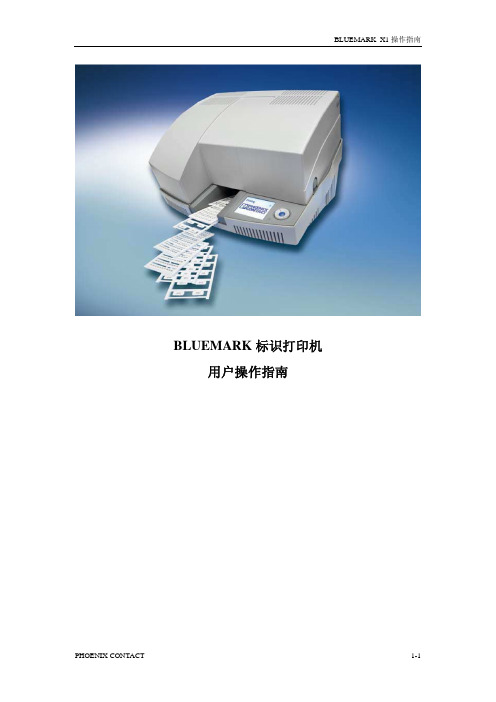
BLUEMARK标识打印机用户操作指南目录1 安全和环境...........................................................................................................................1-4X1打印机说明.................................................................................1-41.1 BLUEMARK1.2 打印机的合理使用...................................................................................................1-41.3 注意事项...................................................................................................................1-51.3.1 人员安全.......................................................................................................1-51.3.2 设备安全.......................................................................................................1-61.4 废料处理...................................................................................................................1-72 打印机安装和连接...............................................................................................................2-82.1 验货...........................................................................................................................2-82.2 解除运输止动,更换墨盒.......................................................................................2-82.3 认识打印机..............................................................................................................2-112.4 安装打印机.............................................................................................................2-122.5 连接打印机.............................................................................................................2-132.5.1 电源连接.....................................................................................................2-132.5.2 USB连接....................................................................................................2-142.5.3 以太网连接(LAN).................................................................................2-172.5.4 蓝牙连接.....................................................................................................2-192.6 打印测试页(标识卡).........................................................................................2-223 打印标识卡和设置打印机.................................................................................................3-233.1 添加标识卡.............................................................................................................3-233.2 制定打印内容.........................................................................................................3-233.3 开始打印.................................................................................................................3-243.3.1 显示屏菜单信息.........................................................................................3-253.3.2 状态监控器(仅限于USB连接)...........................................................3-263.4 显示屏描述.............................................................................................................3-283.4.1 显示屏.........................................................................................................3-283.4.2 操作盘功能.................................................................................................3-293.5 显示屏菜单设置.....................................................................................................3-303.5.1 显示屏语言设置.........................................................................................3-303.5.2 显示屏菜单结构.........................................................................................3-313.5.3 设置显示屏对比度.....................................................................................3-333.5.4 设置紫外灯的关闭时间.............................................................................3-333.5.5 设置接口.....................................................................................................3-334 维护和清洁.........................................................................................................................4-344.1 开机调试时更换墨盒.............................................................................................4-344.2 更换墨盒和清洁盒.................................................................................................4-344.3 清洁打印头.............................................................................................................4-374.3.1 通过驱动启动打印头清洁功能.................................................................4-374.3.2 通过菜单启动打印头清洁功能.................................................................4-374.3.3 手动清洁打印头.........................................................................................4-374.4 更换UV紫外灯.....................................................................................................4-384.5 打印机的运输防护准备.........................................................................................4-405 故障处理.............................................................................................................................5-425.1 故障描述.................................................................................................................5-425.2 显示屏显示的错误报告和提示.............................................................................5-435.3 清除故障.................................................................................................................5-465.3.1 标识卡输送中断.........................................................................................5-465.3.2 设置打印偏移量.........................................................................................5-485.3.3 测试打印头.................................................................................................5-495.3.4 打开打印机机盖.........................................................................................5-49A 附录........................................................................................................................................5-50A1 技术参数....................................................................................................................5-50 A2 订购信息....................................................................................................................5-51 A3 合格声明....................................................................................................................5-521 安全和环境1.1 BLUEMARK X1打印机说明BLUEMARK X1是一款新型的紫外线UV打印机,采用通过打印头上的UV 紫外灯固化液态塑料油墨的打印原理,适合在塑料介质上打印电气标识。

ntx100说明书如果您对NTX100说明书的要求是1200字以上的话,我可以为您提供一个初步的说明书草稿,您可以根据需要进行补充和修改。
以下是草稿的一部分:一、产品介绍NTX100是一款多功能智能设备,设计用于满足用户的多种需求。
本产品在保持高性能的同时,还具有便捷、灵活和易于携带的特点。
二、产品特点1.多功能设计:NTX100能够实现多种功能,包括但不限于通话、信息传送、互联网浏览、娱乐和生活助手等。
2.高性能处理器:采用先进的处理器技术,保证NTX100的高效快速运行。
3.大容量存储:NTX100拥有大容量存储空间,可满足用户对大量数据、音乐、照片和视频存储的需求。
4.高清显示屏:配备清晰明亮的高清显示屏,显示效果出色,用户体验更加优秀。
5.高保真音质:NTX100内置了高保真音质技术,提供清晰、真实的音频体验。
6.长续航时间:NTX100的电池容量大,在正常使用的情况下,可满足用户一整天的使用需求。
三、产品功能详述2.信息传送:用户可以通过NTX100发送和接收短信、彩信和电子邮件,方便快捷。
3.互联网浏览:NTX100支持Wi-Fi和4G网络连接,用户可以随时随地上网浏览、信息。
4.娱乐功能:NTX100内置了多种娱乐应用程序,包括音乐播放器、视频播放器和游戏,满足用户的休闲娱乐需求。
5.生活助手:NTX100集成了日历、闹钟、计算器、备忘录和天气等实用工具,帮助用户更好地管理时间和生活。
四、产品操作说明1.开机:按下电源键即可开机,您可以看到屏幕上的开机标识。
2.解锁:在屏幕上滑动手势、输入密码或使用指纹识别等方式进行解锁。
3.主屏幕:主屏幕是您操作NTX100的起始界面,您可以在主屏幕上添加和删除应用程序图标,以满足个人需求。
4.应用程序:通过点击主屏幕上的应用程序图标或滑动至应用程序屏幕,您可以查找并打开所需应用程序。
5.设置:在主屏幕上可以找到设置图标,点击后可以进入各种设置选项,包括音量、亮度、Wi-Fi和蓝牙等。

HIGH-SPEED SINGLE OR DUAL-SIDED PLASTIC CARD PRINTER WITH FEATURES & PERFORMANCE THAT PERFORMS WELL IN EVEN THE MOST DEMANDING ENVIRONMENTSCOMPACT AND FLEXIBLENETWORK AND ENCODING EASY-TO-USE•Delivers fast monochrome print-ing: up to 4000 cph single-sided & 1500 cph dual-sided• Programmable card cleaning to help maintain quality•Can operate as a stand-alone unit with keyboard• Supports Ethernet and Serial connectivity• Options for magnetic encoding & smart card personalization •Contact, Contactless or both• 500 card auto-feed input hopper & auto-unload stacker• LCD screen displays printer status and diagnostics• Easy to change ribbon and thermal print head•Clear card support is standardImageMasterTMD-40By NBS TechnologiesHigh-Speed Single or Dual-Sided Plastic Card PrinterTHE IMAGEMASTER TM D-40 OFFERS THESE KEY FEATURES AND BENEFITS:PRINTERThe I mageMaster D-40 works in line with our NBS-1500 Mailing System to create a low-cost issuance & fulfilment system.Printer SpecificationsSingle/Dual-sided Fast, monochrome printing single-sided and double-sided printing Print method Thermal transfer (mono)Card encoding optionsSmartSys™ Tabletop batch Ussuance software designed especially for NBS desktop card printers,Magnetic encoding: 3 track, Dual Coercivity, ISO 7811, Bit to Bit (binary), Smart Card ISO 7816 personalization, Thin card kit for 0.015” (0.38mm) and 0.020” (0.51 mm) cards, Contactless (RF) Mifare card Warranty 12 monthPrinter interfaces Two-line, 40-character LCDKeyboard for manual data entry, RS-232C Serial 9 Pin; Ethernet 10/100bT, TCP/IP printing using LPR/LPD or Raw socket Software driversSupports online printing from a variety of host computers including PC running Microsoft Windows 7, XP and AS-400Supports both internally generated layouts using ASCII text fields from host computer, or full Microsoft Windows® compat-ibility with Windows 7, Windows XP and Windows 2000 drivers.Supported by NBS SmartSys™ Tabletop machine control software, a user-friendly, Windows card design and production application, ideal for batch issuance.Fonts/Images 300 dots per inch (11.8 dots per mm) resolution. Full range of monochrome color ribbons (full and half widths) available.Shipped with Swiss Regular: 6, 8, 10, 14, 18, 24 pt, Swiss Italics: 6, 8, 10, 14 pt, OCRA: 10, 12 pt, Dutch Bold: 6, 8, 10, 18, 24 pt, Any True-Type font can be downloaded from Microsoft Windows to support customized fontsPC Dash Board software for use in downloading additional fonts and images also used for flash loading of firmware for easy updates. It also can be used to back the machine settings.BarcodesEAN 13 & 8, UPC-A, Code 39, Codabar, Code 128, Code I 2 of 5Card capacity 500 - auto-card feeder input hopper, 500 - auto-unload stacker, 25 - reject tray, Two production counters, one re-settable Weight70 lbs (31.8kg)Power source 110-230 Volts, 50-60 Hz FCC Class B, CE and ETL approved Dimensions 16” (407mm) D x 24” (610mm) W x 23” (585mm)EnvironmentOperating temperature: 15°C to 30°C, Relative humidity: 20% to 65% non-condensing, Storage temperature: -5°C to 70°C, Storage humidity: 20% to 70% non-condensing, Ventilation: Free airMonochrome Print speed Single-sided: Up to 4000 cards per hour, Dual-sided: Up to 1500 cards per hourAutomatic card cleaning mechanism with user configurable cleaningCard SpecificationsTypesPVC & composite PVC - including breakaway and key cards Maximum print area 0.100” +/- 0.010” from side edges of card01Card width/length ISO CR-80-ISO 7810: 53.98mm (W) x 85.60mm (L) / 3.375” x 2.125”Card thickness0.024” (0.61 mm) to 0.030” (0.76mm) , (Optional)Thin card kit for 0.015” (0.38mm) and 0.020” (0.51 mm) cardsImageMaster TMD-40w: e:****************©November 2013 NBS Technologies Inc. Specifications are subject to change without notice. All rights r e served. N BS and the NBS logo are registered trademarks of NBS Technologies Inc. in the United States and Canada and are trade-marks in other countries. ImageMaster & SmartSys are trademarks of NBS Technologies Inc.Contact our NBS card personalization experts for full details on this and other card personalization products at:Corporate Headquarters Canada703 Evans Avenue Toronto, Ontario M9C 5E9Canadatel: +1 416.621.1911fax: +1 416.621.8875Europe, Middle East, Africa B1 Moorfield Point Slyfield Industrial ParkGuildford, Surrey GU1 1RU United Kingdomtel: +44 (0)1483 563200fax: +44 (0)1483 511189North / South America 10925 Bren Road EMinneapolis, MN 55343 USAtel: +1 416.840.8620 fax: +1 952.912.9439 Asia Pacific PO Box 780Hurstville BC NSW 1481 Australiatel: +61 (2) 9546 6841fax: +61 (2) 9546 6851Reject TraySwitch PanelPrintheadLCD DisplayInput HopperCleaning TapePrinting FoilOutput HopperCard Flipper。
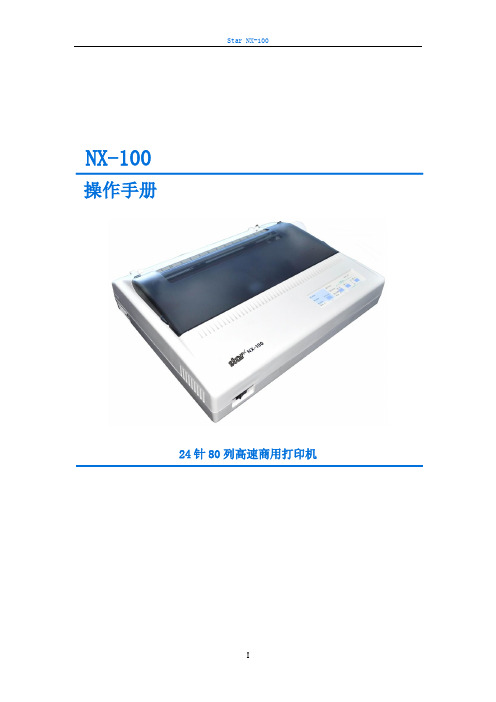
SPECIFICATION SHEETAll-in-OneHomeExpression ®Home XP-430Small-in-One ®PrinterWireless | Print | Copy | Scan | PhotoThe ultra compact, wireless all-in-one for easy, creative printing.Easy setup and navigation — large, hi-res 2.7" color LCD to easily print, copy and scanComplete wireless solution — easy iPad ®, iPhone ®, Android TMtablet andsmartphone printing 1; includes Wi-Fi Direct ®2for network-free printingAffordable individual ink cartridges — replace only the color you need Easily adjust and print photos — built-in memory card slot 3 for PC-free photo printing; includes tools for red-eye removal, photo restoration and more Reload paper less often — 100-sheet paper capacityScan and share — includes bonus software to automatically scan to Facebook ® and the cloud 4Truly touchable photos and documents — instant-dry ink for smudge, fade and water resistant printsSmall size, great performance — compact, space-saving design Perfect for home printing — includes lined paper and calendar templatesDesigned for use exclusively with Epson ® ink cartridges*.Photoelectric Device Color CIS line sensorOptical Resolution 1200 dpiHardware Resolution 2400 dpiMaximum Resolution 10,200 x 14,040 dpi interpolated Scanner Bit Depth 48-bit color / 24-bit output ConnectivityStandard ConnectivityHi-Speed USB 2.0Wi-Fi CERTIFIED™ (b/g/n)2Wi-Fi Direct2Operating Systems Windows® 10, Windows 8/8.1 (32-bit, 64-bit), Windows 7 (32-bit, 64-bit), Windows Vista® (32-bit, 64-bit), Windows XP SP3 or higher (32-bit),Windows XP Professional x64 EditionMac OS® X 10.6.8 – 10.11.x5, Internet access is required to install OS® X drivers and softwareMobile Printing / Epson Connect™Epson Email Print1Epson iPrint™ Mobile App1Epson Remote Print1OtherApple® AirPrint®1Google Cloud Print™1Input Paper Capacity 100 sheets plain paper GeneralColor Preview Monitor 2.7" LCDTemperatureOperating: 50 ° to 95 °F (10 ° to 35 °C)Storage: -4 ° to 104 °F (-20 ° to 40 °C)Relative HumidityOperating: 20 – 80%Storage: 5 – 85% (no condensation)Sound Level 37 dB(A)Rated Voltage AC 100 – 120 V/220 – 240 VRated Frequency 50 – 60 HzRated Current 0.5 AmpPower ConsumptionApprox. 12 W ISO 24712 (Standalone copy printing) Approx. 0.3 W (Power off), ENERGY STAR® qualifiedSafety ApprovalsSafety standards UL60950, CSA C22.2 No. 60950EMI FCC Part 15 subpart B class BCAN/CSA-CEI/IEC CISPR 22 class BCountry of Origin ThailandWeight and Dimensions (W x D x H)Printing: 15.4" x 20.8" x 11.0"Storage: 15.4" x 11.8" x 5.7"Weight: 9.0 lbWhat’s in the Box Expression Home XP-430 Small-in-One printer, instruction booklets, CD-ROM with drivers, power cord, four DURABrite® Ultra Ink cartridges6 (one Black ink cartridge and three color ink cartridges: Cyan, Magenta, Yellow) Software Included Epson printer driver, Epson Scan, Easy Photo ScanWarranty One-year limited warranty in the U.S. and CanadaSpecifications and terms are subject to change without notice. EPSON, DURABrite, Epson ESC/P, Expression and MicroPiezo are registered trademarks, EPSON Exceed Your Vision is a registered logomark and Better Products for a Better Future, Epson Connect and Epson iPrint are trademarks of Seiko Epson Corporation. Built to Perform and Small-in-One are registered trademarks of Epson America, Inc. AirPrint, Apple, iPad, Mac, Mac OS and OS X are trademarks of Apple Inc., registeredin the U.S. and other countries. Android and Google Cloud Print are trademarks of Google Inc. Wi-Fi Direct® is a registered trademark and Wi-Fi CERTIFIED™ is a trademark of Wi-Fi Alliance®. SmartWay is a registered trademark of the U.S. Environmental Protection Agency. All other product and brand names are trademarks and/or registered trademarks of their respective companies. Epson disclaims any and all rights in these marks. Copyright 2016 Epson America, Inc.Com-SS-Oct-13 CPD-51184 1/16RoHS compliantSave up to 50% on paper with manual two-sided printing5 Recyclable product8Epson America, Inc. is a SmartWay® Transport Partner9 Ordering InformationExpression Home XP-430 C11CE59201† Black and color print speeds are measured in accordance with ISO/IEC 24734. Actual print times will vary based on system configuration, software, and page complexity. For more information, visit /printspeed | 1 Most features require an Internet connection to the printer, as well as an Internet- and/or email-enabled device. For a list of Epson Connect enabled printers and compatible devices and apps, visit /connect | 2 Wi-Fi CERTIFIED; level of performance subject to the range of the router being used. Wi-Fi Direct may require printer software. | 3 Adapter may be required. | 4 Requires Easy Photo Scan software (included). Mac® version may require software download. | 5 Some applications and/or functions may not be supported under Mac OS X. | 6 Replacement cartridge yields are based on ISO/IEC 24711 tests in default mode printing continuously. Cartridge yields vary considerably for reasons including images printed, print settings, temperature and humidity. Yields may be lower when printing infrequently or predominantly with one ink color. All ink colors are used for printing and printer maintenance, and all colors have to be installed for printing. For print quality, part of the ink from the included cartridges is used for printer startup and a variable amount of ink remains in the cartridges after the “replace cartridge” signal. For details, see /cartridgeinfo | 7 Display permanence based on accelerated testing of prints displayed under glass in indoor display conditions; album permanence based on accelerated testing of prints in dark storage conditions. Actual print stability will vary according to media, printed image, display conditions, light intensity, temperature, humidity and atmospheric conditions. Epson does not guarantee the longevity of prints. For maximum print life, display all prints under glass or UV filter or properly store them. | 8 See our website for convenient and reasonable recycling options at /recycle | 9 SmartWay is an innovative partnership of the U.S. Environmental Protection Agency that reduces greenhouse gases and other air pollutants and improves fuel efficiency.*This product uses only genuine Epson-brand cartridges. Other brands of ink cartridges and ink supplies are not compatible and, even if described as compatible, may not function properly.Epson America, Inc.3840 Kilroy Airport Way, Long Beach, CA 90806Epson Canada Limited185 Renfrew Drive, Markham, Ontario L3R 6G3www.epson.ca。
尼特主机操作使用方法(总58页)本页仅作为文档封面,使用时可以删除This document is for reference only-rar21year.March目录第一部分 ... .................................................................................................................... .. - 1 -一、控制器简介 ... ........................................................................................................ .. - 1 -二、技术指标 ... .............................................................................................................. . - 1 -三、主要功能 ... .............................................................................................................. . - 1 -四、操作面板说明 ... .................................................................................................. ... - 2 -4.1 LCD 显示屏 ... ....................................................................................................... . - 3 -4. 2状态指示灯... ......................................................................................................... . - 3 -4.3键盘 ... ............................................................................................................... ... - 3 -4.4微型打印机 ...................................................................................................... ... - 4 -五、快速入门 ... .............................................................................................................. . - 4 -5.1投入电源前需确认事项 ................................................................................... .. - 4 -5.2投入电源后应注意事项 ................................................................................... .. - 4 -5.3基本术语解释 ...................................................................................................... . - 4 -5.4正常监视状态 ...................................................................................................... . - 5 -5.5火警状态的显示及处理 ................................................................................... .. - 5 -5.5.1 火警状态 ... .................................................................................................. .. - 5 -5.5.2 灭火后的处理 ... ............................................................................................ . - 6 -5.6故障状态的显示及处理 ................................................................................... .. - 6 -5.6.1 其它故障 ... .................................................................................................. .. - 6 -5.6.2 器件或模块故障 ... ...................................................................................... .. - 7 -5.7多机联网时的说明及要求 ............................................................................. ... - 7 -5.8键盘解锁和锁键盘 ... ...................................................................................... ... - 8 -5.8.1 控制器开机状态 ... ...................................................................................... .. - 8 -5.8.2 控制器具有自动锁键功能 ... .................................................................... ... - 8 -5.8.3 控制器具有手动锁键功能 ... .................................................................... ... - 8 -5.9数据输入的一般方法 ... ...................................................................................... . - 8 -六、功能详述 ... .............................................................................................................. . - 8 -6.1用户查看功能:“主页面”的说明 ... ................................................................ .. - 8 -6.1.1 “主菜单页面”的说明 ... ............................................................................... .. - 8 -6.2更改设置功能:“设置”菜单的说明 ... .......................................................... ... - 9 -6.2.1 切记 ... ........................................................................................................ ... - 9 -6.2.2 “系统设置”的说明 ... ..................................................................................... . - 9 -6.2.3 “器件设置”的说明 ... ............................................................................... ... - 10 -6.2.4 “器件组态”的说明 ... ............................................................................... ... - 14 -6.2.5 “设总线盘”的说明 ... ............................................................................... ... - 17 -6.2.6 “修改密码”的说明 ... ............................................................................... ... - 19 -6.2.7 “网络设置”的说明 ... ............................................................................... ... - 19 -6.2.8 “设备调试”的说明 ... ............................................................................... ... - 21 -6.2.9 “其它选项”的说明 ... ............................................................................... ... - 28 -6.3用户查看功能:“显示”菜单的说明 ... .......................................................... .. - 29 -6.3.1 “系统设置”的说明 ... ............................................................................... ... - 29 -6.3.2 “器件设置”的说明 ... .......................................................................... ... - 31 -6.3.3 “器件组态”的说明 ... ............................................................................... ... - 31 --Ⅰ-6.3.4 “网络设置”的说明 ... ........................................................................... ... - 32 -6.3.5 “手控点号”的说明 ... ........................................................................... ... - 34 -6.3.6 “广播分区”的说明 ... ........................................................................... ... - 35 -6.3.7 “空码查询”的说明 ... ........................................................................... ... - 35 -6.4手动控制功能:“操作”菜单的说明 ... ...................................................... .. - 35 -6.4.1 “器件曲线”的说明 ... ........................................................................... ... - 35 -6.4.2 “自检操作”的说明 ... ........................................................................... ... - 36 -6.4.3 “点确认灯”的说明 ... ........................................................................... ... - 37 -6.4.4 “启停设备”的说明 ... ........................................................................... ... - 37 -6.4.5 “屏蔽操作”的说明 ... ........................................................................... ... - 38 -6.4.6 “时钟设置”的说明 ... ........................................................................... ... - 39 -6.4.7 “重启音响”的说明 ... ........................................................................... ... - 39 -6.4.8 “关闭音响”的说明 ... ........................................................................... ... - 40 -6.5历史记录查询与打印功能:“记录”菜单的说明... .................................... .. - 40 -6.6突发事件介绍 ... ........................................................................................ ... - 42 -6.6.1 “火警页面”的说明 ... ........................................................................... ... - 43 -6.6.2 “监管页面”的说明 ... ........................................................................... ... - 44 -6.6.3 “自检页面”的说明 ... ........................................................................... ... - 44 -6.6.4 “故障页面”的说明 ... ........................................................................... ... - 45 -6.6.5 “屏蔽页面”的说明 ... ........................................................................... ... - 45 -6.7直控点说明 ... .............................................................................................. .. - 45 -6.7.1 功能概述 ... .............................................................................................. . - 45 -6.7.2 主要技术指标 ... .................................................................................. ... - 45 -6.7.3 面板说明 ... .............................................................................................. . - 46 -6.7.4 内部结构说明 ... .................................................................................. ... - 46 -6.7.5 安装与布线 ... ........................................................................................ .. - 46 -6.8在实际操作中还有一些需要注意的地方 ... .............................................. .. - 46 -七、安装接线图 ... ................................................................................................... . - 47 -7.1外形尺寸图 ... .............................................................................................. .. - 47 -7.2内部接线图 ... .............................................................................................. .. - 49 -7.3 接线端子说明 ... ....................................................................................... ... - 51 -7.3.1 交流 220V ... ....................................................................................... ... - 51 -7.3.2 通讯插箱: ... ....................................................................................... .. - 51 -7.3.3 回路总线: ... ....................................................................................... .. - 51 -7.3.4 直控点: ... ............................................................................................. . - 51 -7.3.5 通讯: ... ............................................................................................. ... - 52 -八、注意事项 ... ................................................................................................... ... - 52 -- II -第一部分一、控制器简介JB-QG-NT8001/JB-QT-NT8001 火灾报警控制器(联动型)是我公司研制开发的新一代超大容量、长距离、高可靠性,集火灾报警、消防联动于一体的分布智能型控制器,采用无极性两总线、全数字量传输、9 片 CPU 同步处理、I2C 总线通讯、CAN 总线通讯、智能算法等先进技术,使系统容量达到 100 万点,系统具有全数字量显示、阈值跟踪、灵敏度可调、单回路容量大、报警点和联动点任意混接、操作直观、调试方便等突出优点。
1.目的对公司线号打印机使用做指导说明。
2.范围适用于公司线号打印机。
3.基本操作3.1 首先打开卡匣盖,装入所需的材料。
接着,关上卡匣盖,打开电源。
3.2 出现选择印刷物的画面时,用上下左右选择键,设定“印刷物”和“尺寸”。
设定完成后,按Enter键,出现输入画面。
注意:当要变更印刷物时,请关闭电源,重新设定。
3.3 套管印字3.3.1 根据要求按步骤3.2选择好印刷物为套管和合适的尺寸。
3.3.2 出现输入画面,确实将Lock键打开ON,按左右选择键,将光标移至 P的下面。
3.3.3 按PITCH键来设定“段落长度”,按左右键选择要求的长度。
注意:也可以利用数字键来直接输入。
设定完成后,按Enter键。
3.3.7 按PRT键来设定“连续”,可按左右选择键来选择所需连续值。
指的是连续出现相同段落。
设定完成后,按Enter键完成。
3.3.8 按左右选择键,将光标移到B的后面,然后输入要求打印的内容。
在按BLOCK键产生一个新的段落。
输入完成按Enter键。
3.3.9 按PRINT键来激活印刷。
出现印刷范围设定屏幕,如不需更改数据,请直接按Enter键。
3.3.10 出现印刷全长画面,如不需改变数据。
请直接按Enter键。
开始印刷。
3.4 贴纸印字3.4.1根据要求按步骤3.2选择好印刷物为贴纸和要求尺寸。
3.4.2其余步骤同套管印字3.5 使用功能3.5.1 字体尺寸在光标停留的段落上,按SIZE键,出现文字尺寸设定画面,按左右选择键选择文字尺寸的数值;按向下选择键,将光标移到“自动”栏,按左右键,选择“OFF”。
按Enter完成设定.注意:只有在“自动”被选择到“OFF”时,字体大小设定才有效。
3.5.2 文字宽度在光标的位置设定“文字宽度”,按WIDTH键,出现印字方向设定画面;按左右选择键选择文字宽度的设定值,按Enter完成设定。
3.5.3 字距/行距设定按C/SPC键,出现字距/行距设定画面;按左右选择键选择“字距”的设定值。
ntx100a航警打印机说明书
1、打印方法:行式直接热敏打印
2、打印纸宽:57.5±0.5mm
3、打印密度:8点/mm,384点/行
4、打印头寿命:2×10X宁符行
5、平均无故障时间:5×10X行
6、预期打印长度:50Km
7、有效打印宽度:48mm
8、热敏纸卷型号:TF50KS-E(Japan Paper Co.Ltd) 或
AF50KS-E(JU JO THERMAL)
9、热敏纸卷:纸宽57.5±0.5mm,外径最大p50mm,内径最小p13mm,纸厚53~60克/米’
10、电源要求:DC12V,2.6A
11、工作环境:
操作温度:5~40℃相对湿度:10~80%
工作环境温度:5~40℃工作相对湿度:10~80%
储存温度:-20~60℃储存相对湿度:10~90%
当工作环境温度为34℃,相对湿度≤80%;当工作环境温度为40℃,相对湿度≤58%
12、重量:约900克(不包括纸卷)
13、外型尺寸:112(W)×207(L)×133(H)mm
14、接口:4线接插座
一、先与电脑连接,我们首先使用的时候将打印机与电脑连接起来,一般电脑连接在打印机上的时候,会有新的硬件的相关提示,另外打印机也会自动安装驱动,我们只需要等到安装完打印机之后就可以调整控制面板了,在进行打印测试。
二、准备好文件然后我们打印的时候,一定要预先准备好我们要打印的文件,可以先在电脑上预览一下需要打印的模块是否符合要求,假如是符合的话,就可以直接进行打印了。
三、根据需要调整另外我们在预览打印文件的时候,有些图片类型也是可以根据自己要求进行打印的,一般需要进行面板格式方面的调整,只要做好相应的排版工作,有的智能打印机就可以自带排版功能,这样打印过程也是非常方便的。
四、注意打印开关,就是很多打印机都会配有很多的开关,因此我们在打印的时候一定不要忘了关开关,因为忘记的话,后期会出现打印的纸张会有缺纸的情况。