Android 开发 Service讲解
- 格式:docx
- 大小:31.36 KB
- 文档页数:4

service工作原理service是Android平台上的一种组件,用于在后台执行长时间运行的操作或处理来自其他组件的请求。
它可以在应用程序的主线程之外运行,因此不会阻塞用户界面(UI)的操作。
Service运行在相对独立的进程中,因此即使在应用程序被销毁或不可见时,它仍然可以继续运行。
Service可以分为两种类型:启动式和绑定式。
启动式服务通过startService()方法来启动,不与调用者之间建立直接的链接。
它们在后台独立运行,无需依附于调用者的生命周期。
绑定式服务则通过bindService()方法绑定到调用者,与调用者之间建立一对一的链接。
这种服务的生命周期与调用者的生命周期相关联。
Service的工作原理如下:1. 在应用程序中创建一个继承自Service基类的子类,并重写其onCreate()、onStartCommand()和onDestroy()方法(对于绑定式服务,还需重写onBind()和onUnbind())。
2. 在应用程序的清单文件中声明该Service组件,以便系统可以识别并启动它。
可以通过设置属性android:exported为true或false来指定Service是否可以被其他应用程序访问。
3. 在需要启动或绑定Service的地方,调用startService()或bindService()方法。
通过Intent可以传递操作和数据给Service。
4. 如果是启动式服务,调用者与Service之间没有直接的链接,Service会在后台独立运行。
它会在调用startService()方法后立即调用onStartCommand()方法,在这个方法里可以执行耗时的操作。
5. 如果是绑定式服务,调用者与Service建立起一对一的链接。
调用bindService()方法后,会触发Service的onBind()方法,在这个方法里可以返回一个提供给调用者进行交互的Binder对象。


Service详解⼀什么是Service⼀个Service是没有界⾯且能长时间运⾏于后台的应⽤组件.其它应⽤的组件可以启动⼀个服务运⾏于后台,即使⽤户切换到另⼀个应⽤也会继续运⾏.另外,⼀个组件可以绑定到⼀个service来进⾏交互,即使这个交互是进程间通讯也没问题.例如,⼀个aservice可能处理⽹络事物,播放⾳乐,执⾏⽂件I/O,或与⼀个内容提供者交互,所有这些都在后台进⾏.⼀个service本质上可有两种表现形式: 尽管这个⽂档是把这两种service分开讲的,但你的service可以在这两种⽅式下⼯作.—它可以是started(⽆限期运⾏)同时也允许绑定.唯⼀的简单问题是你是否实现了⼀对回调⽅法:onStartCommand()允许组件启动它并且onBind()允许绑定.不论你是应⽤是否启动,或绑定到⼀个服务或两者都做了,任何应⽤组件都可以使⽤service(即使从另⼀个应⽤),跟任何组件都可以使⽤activity⼀样—通过⼀个Intent启动它.然⽽,你可以在manifest⽂件中声明服务为私有,并且阻⽌另外的应⽤访问它.这在讲如何于manifest⽂件中声明service时会详细讲解. 注意:⼀个service是运⾏在它所在进程的主线程中的—service不会创建它⾃⼰的thread也不会运⾏于单独的进程(除⾮你另外指定).这表⽰,如果你的service想做⼀些狂耗CPU的⼯作或阻塞型的操作(⽐如MP3播放或⽹络通讯),你必须在service中创建⼀个新的线程来做那些⼯作.通过使⽤⼀个分离的线程,你将减少"应⽤没有反应"(ANR)错误并且应⽤的主线程可以保持activity对⽤户操作的快速反应.基础你应使⽤⼀个service还是线程? ⼀个service是⼀个在⽤户不与你的应⽤交互时依然可以运⾏于后台的简单组件.所以,只有你需要这样做时才创建⼀个service. 如果你需要执⾏的⼯作不在主线程中,但是只有⽤户在与你的应⽤交互时才进⾏,那么你可能应该创建⼀个新的线程⽽不是⼀个service.例如,如果你想播放⼀些⾳乐,但是只在你的activity运⾏时才播放,你应该在onCreate()中创建⼀个线程,在onStart()运⾏这个线程,然后在onStop()中停⽌它.也可以考虑使⽤AsyncTask或HandlerThread,来代替传统的线程类. 记住,如果你使⽤了service,它默认会固定运⾏于你的应⽤的主线程,所以你应该在其中创建⼀个线程来执⾏耗时或阻塞的操作要创建⼀个service,你必须创建⼀个Service类(或某个已存在的⼦类)的⼦类.在你的实现中,你应覆写⼀些处理有关service⽣命期的关键⽅⾯的回调⽅法并且提供⼀个能让组件绑定到service的机制(如果需要).你应覆写的最重要的回调⽅法是: 如果⼀个组件通过调⽤startService()启动⼀个service(最终导致onStartCommand()被调⽤),之后service会保持运⾏,直到它通过stopSelf()停⽌⾃⼰或另外的组件调⽤stopService()停⽌它. 如果⼀个组件调⽤bindService()来创建service(onStartCommand()不会被调⽤),那么service只是运⾏在绑定期间.⼀旦service从所有的客户端解除绑定,系统就会杀了它. Android系统只在内存很少并且必须为具有⽤户焦点的actvity釋放资源时才会强制停⽌⼀个service.如果service是绑定到具有⽤户焦点的activity上,那么它很难被杀死,并且如果service被声明为运⾏于前台(后⾯将讨论),那么它将永不被杀死,除⾮,如果这个service启动并且长期运⾏,那么系统将会降低它在后台任务超时列表中的位置然后这个将变成⾼度易被杀对象—如果你的service被启动,那么它必须被设计为能优雅地处理被系统重启的操作.如果系统杀死了你的service,它会在资源重新可⽤时⽴马重启它(但是依赖于你在onStartCommand()中的返回值).⼆如何创建⼀个Service在manifest中声明⼀个service 跟activity以及其它组件⼀样,你必须在你的应⽤的manifest⽂件中声明所有的service们. 要声明你的service,添加⼀个<service>元素作为<application>元素的⼉⼦.例如:[java]01. <manifest ... >02. ...03. <application ... >04. <service android:name=".ExampleService" />05. ...06. </application>07. </manifest> 有许多属性你可以包含在<service>元素中,⽐如启动service的权限和service运⾏所在的进程.android:name属性是哇⼀必须的—它指定了service类的名字.⼀旦你发布了你的应⽤,你不应再改变这个名字,因为如果你改了,你可能使⼀些通过明确的intent来引⽤你的service的功能⽆法运⾏. 就像⼀个activity,⼀个service可以定义intent过滤器来使得其它组件使⽤明确的intent调⽤⾃⼰.通过声明intent过滤器,你设备上的任意应⽤中的组件都可以通过给startService()传递匹配的intent来启动你的sevice. 如果你打算只在本应⽤内使⽤⾃⼰的service,那么你不需指定任何intent过滤器.不使⽤intent过滤器,你必须使⽤⼀个明确指定service的类名的intent来启动你的service. 另外,你也可以通过包含android:exported属性,并指定其值为”false”来保证你的service是私有的.即使你的service使⽤了intent过滤器,也会起作⽤.创建⼀个"启动的"Service 针对Android1.6或更早的版本: 如果你创建的应⽤是针对Android1.6或更早版本的,你需要实现onStart()⽽不是onStartCommand()(在Android2.0中,onStart()被废弃代替之以onStartCommand()). 更多关于如何兼容2.0之前版本的知识,请看onStartCommand()⽂档. ⼀个启动的service,在被其它组件调⽤startService()来启动时,会导致service的onStartCommand()⽅法被调⽤. 当⼀个service被启动后,它的⽣命期就不再依赖于启动它的组件并且可以独⽴运⾏于后台,即使启动它的组件死翘翘了.所以,service应该⼯作完成后调⽤stopSelf()⾃⼰停⽌掉,或者其它组件也可以调⽤stopService()停⽌service. ⼀个应⽤组件,⽐如⼀个activity可以通过调⽤startService()启动service同时传递⼀个指定service和service所⽤的数据的Intent,service在⽅法onStartCommand()中接收这个Intent.事物完成后,service停⽌⾃⼰然后被销毁. ⼩⼼:service默认运⾏在声明它的应⽤进程的主线程中.所以,如果你的service执⾏密集运算或阻塞操作并且与跟⽤户交互的activity位于相同的应⽤中,这个service将会拉低activity的性能.要避免影响应⽤的性能,你必须在service中启动⼀个线程. 传统上,有两个类你可以从它派⽣来创建"启动的"service:从IntentService类派⽣ 因为⼤多数"启动的"service不需要同时处理多个请求,可能从IntentService实现你的service是最好的选择.IntentService做了以下⼯作: 以上实现使得你可以仅仅实现onHandleIntent()来做要做的⼯作即可.(当然,你还是要实现⼀个⼩⼩的构造函数).下⾯是⼀个实现IntentService的例⼦:01. public class HelloIntentService extends IntentService {02.03. /**04. * ⼀个构造函数是必须的,并且你必须调⽤⽗类的IntentService(String)以传⼊⼯作线程的名字.05. */06. public HelloIntentService() {07. super("HelloIntentService");08. }09.10. /**11. * IntentService在默认的⼯作线程中调⽤这个⽅法<p> *当这个⽅法返回后,IntentService停⽌服务,如果能停⽌的话.12. */13. @Override14. protected void onHandleIntent(Intent intent) {15. // Normally we would do some work here, like download a file.16. // For our sample, we just sleep for 5 seconds.17. long endTime = System.currentTimeMillis() + 5*1000;18. while (System.currentTimeMillis() < endTime) {19. synchronized (this) {20. try {21. wait(endTime - System.currentTimeMillis());22. } catch (Exception e) {23. }24. }25. }26. }27. }</p> 以上就是你所有需要做的:⼀个构造函数和⼀个onHandleIntent()的实现. 如果你决定重写其它的⽅法,⽐如onCreate(),onStartCommand(),oronDestroy(),要保证调⽤⽗类的对应实现,这样IntentService才能正确地处理⼯作线程的⽣命期.⽐如,onStartCommand()必须返回默认的实现(其中实现了intent被传送到onHandleIntent()的逻辑):[java]01. @Override02. public int onStartCommand(Intent intent, int flags, int startId) {03. Toast.makeText(this, "service starting", Toast.LENGTH_SHORT).show();04. return super.onStartCommand(intent,flags,startId);05. } 除onHandleIntent()外,唯⼀不需调⽤⽗类实现的⽅法是onBind()(但是你只需在你的service允许绑定时才实现它). 在下⼀节,你将看到同样的service类,从类Service派⽣时是如何实现的.这需要写更多的代码,但是当你需要处理同时发⽣的请求时(⾮序列化)这就是合适的做法了使⽤类IntentService使得你实现⼀个"开始的"service⾮常容易.然⽽,如果你需要你的service以多线程⽅式执⾏(⽽不是使⽤⼯作队列),那么你需要从类Service派⽣来处理每个intent. 相⽐之下,下⾯的例⼦从类Service派⽣并实现了与上⾯使⽤IntentService例⼦完全相同的⼯作.也就是在⼀个线程中序列化的处理每个"开始"请求.01. <span style="font-size:18px;">public class HelloService extends Service {02. private Looper mServiceLooper;03. private ServiceHandler mServiceHandler;04.05. // 处理从线程收到的消息们06. private final class ServiceHandler extends Handler {07. public ServiceHandler(Looper looper) {08. super(looper);09. }10. @Override11. public void handleMessage(Message msg) {12. // 通常我们在这⾥做⼀些⼯作⽐如下载⼀个⽂件13. // 在我们的例⼦中,仅仅是睡5秒钟.14. long endTime = System.currentTimeMillis() + 5*1000;15. while (System.currentTimeMillis() < endTime) {16. synchronized (this) {17. try {18. wait(endTime - System.currentTimeMillis());19. } catch (Exception e) {20. }21. }22. }23. // 使⽤startId停⽌服务,从⽽使我们不会在处理24. // 另⼀个⼯作的中间停⽌service25. stopSelf(msg.arg1);26. }27. }28.29. @Override30. public void onCreate() {31. // 启动运⾏service的线程.注意我创建了⼀个32. // 分离的线程,因为service通常都是在进程的33. // 主线程中运⾏,但我们不想让主线程阻塞.我们还把新线程34. // 搞成后台级的优先级,从⽽减少对UI线程(主线程的影响).35. HandlerThread thread = new HandlerThread("ServiceStartArguments",36. Process.THREAD_PRIORITY_BACKGROUND);37. thread.start();38.39. // Get the HandlerThread's Looper and use it for our Handler40. mServiceLooper = thread.getLooper();41. mServiceHandler = new ServiceHandler(mServiceLooper);42. }43.44. @Override45. public int onStartCommand(Intent intent, int flags, int startId) {46. Toast.makeText(this, "service starting", Toast.LENGTH_SHORT).show();47.48. // 对于每个开始请求,发送⼀消息来开始⼀次⼯作,并且把49. // start ID也传过去,所以当完成⼀个⼯作时,我们才知道要停⽌哪个请求.50. Message msg = mServiceHandler.obtainMessage();51. msg.arg1 = startId;52. mServiceHandler.sendMessage(msg);53.54. // 如果我们在这⾥返回后被被杀死了,重启之.55. return START_STICKY;56. }57.58. @Override59. public IBinder onBind(Intent intent) {60. // We don't provide binding, so return null61. return null;62. }63.64. @Override65. public void onDestroy() {66. Toast.makeText(this, "service done", Toast.LENGTH_SHORT).show();67. }68. }69. </span> 如你所见,要做的⼯作⽐使⽤IntentService时多⼀些. 然⽽,因为你⾃⼰处理每次对onStartCommand()的调⽤,你可以同时执⾏多个请求.这个例⼦并没有那样做,但是如果那是你所需要的,那么你可以为每个请求创建⼀个新的线程并且⽴即运⾏它们(⽽不是等待上⼀个请求完成). 注意⽅法onStartCommand()必须返回⼀个整数.这个整数描述了在系统杀死它的事件中系统如何继续这个服务(如前⾯所述,IntentService的默认实现为你处理这些,当然你也能够去改写它).onStartCommand()也返回值必须是下⾯常量之⼀:开始⼀个Service 你可以从⼀个activity或从其它应⽤的组件通过传递⼀个Intent(指定了要启动的服务)给startService()启动⼀个服务.Android系统然后调⽤service的onStartCommand()⽅法并且把Intent传递给它.(你永远不能直接调⽤onStartCommand().) 例如,⼀个activity可以在调⽤startService()时使⽤⼀个明确的intent开始前⽂的例⼦中的service(HelloSevice):Intentintent = new Intent(this, HelloService.class);startService(intent); startService()⽅法会⽴即返回然后Android系统调⽤service的onStartCommand()⽅法.但是如果service尚没有运⾏,系统会先调⽤onCreate(),然后调⽤onStartCommand(). 如果service没有提供绑定功能,传给startService()的intent是应⽤组件与service之间唯⼀的通讯⽅式.然⽽,如果你希望service回发⼀个结果,那么启动这个service的客户端可以创建⼀个⽤于⼴播(使⽤getBroadcast())的PendingIntent然后放在intent中传给service,service然后就可以使⽤⼴播来回送结果. 不同的启动请求导致对service的onStartCommand()的不同调⽤,但停⽌service的请求只有⼀个(使⽤stopSelf()或stopService()).停⽌⼀个service ⼀个"启动的"service必须管理其⾃⼰的⽣命期.这表⽰,系统不会停⽌或销毁这种service,除⾮内存不够⽤了并且service在onStartCommand()返回后会继续运⾏.所以,service必须调⽤stopSelf()停⽌⾃⼰或由另⼀个组件调⽤stopService()来停⽌它. ⼀旦通过stopSelf()或stopService()发出了停⽌请求,系统就会尽可能快地销毁service. 然⽽,如果你的service同时处理多个对onStartCommand()的请求,那么你不应在处理完⼀个请求之后就停⽌service,因为你可能已经⼜收到了新的启动请求(在第个完成后停⽌将会结束掉第⼆个).要避免这个问题,你可以使⽤stopSelf(int)来保证你的停⽌请求对应于你最近的开始请求.也就是,当你调⽤stopSelf(int)时,你传递开始请求的ID(传递给onStartCommand()的startId)给service,如果service在你调⽤stopSelf(int)之前收到⼀了个新的开始请求,发现ID不同,于是service将不会停⽌. 注意:你的应⽤在完成⼯作后停⽌它所有的service是⾮常重要的.这可以避免浪费系统资源和消耗电量.如果需要,其它的组件可以调⽤stopService()停⽌service.即使你为service启⽤了绑定,你也必须⾃⼰停⽌service,甚⾄它收到了对onStartCommand()的调⽤也这样.创建⼀个绑定的Service ⼀个绑定的service是允许应⽤的组件通过调⽤bindService()来绑定它以创建⼀个能长期存在的连接(并且⼀般不允许组件调⽤startService()来启动它). 当你的activity或其它组件想与service交互或你的应⽤想基于IPC的向其它应⽤提供功能时,你应该创建⼀个绑定的service. 要创建⼀个绑定的service,你必须实现回调⽅法onBind(),还要在其中返回⼀个IBinder,这个IBinder定义了与service通讯的接⼝.其它应⽤组件就可以在之后调⽤bindService()来接收这个接⼝并开始调⽤service的⽅法.service只在有应⽤组件绑定到它时才活着,所以当没有组件绑定到它时,系统就会宰了它(你不需去停⽌⼀个绑定的service,跟⽤onStartCommand()启动的service不⼀样). 要创建⼀个绑定的service,⾸先要做的就是定义客户端如何与service通讯的接⼝.这个接⼝必须是IBinder的⼀个实现,并且必须被回调⽅法onBind()返回.⼀旦客户端接收到IBinder,它就可以开始与service进⾏交互. 多个客户端可以⼀起绑定到⼀个service.当⼀个客户端完成与service的交互,它调⽤unbindService()来解除绑定.⼀旦不再有任何客户端绑定到service,系统就宰了这个service. 有很多⽅法来实现⼀个绑定的service并且这些实现要⽐"开始的"service难懂得多.发送通知给⽤户 ⼀旦开始运⾏,⼀个service可以通过Toast通知或状态栏通来通知⽤户⼀些事件. ⼀个toast通知是⼀个出现在当前窗⼝表⾯上并过⼀会就消失的消息.当⼀个状态栏通知提供⼀个带有消息的图标到状态栏,⽤就可以先定它来执⾏⼀些动作(⽐如启动⼀个activity). 通常,⼀个状态栏通知是当⼀些后台⼯作(⽐如⼀个⽂件下载完成了)完成后通知⽤户可以对它进⾏动作的最佳⽅式.当⽤户选择这个通知时,它可以开始⼀个activity(⽐如可以查看下载的⽂件).在前台运⾏Service ⼀个前台的service是被⽤户强烈关注的从⽽不会在内存低时被系统杀死.前台service必须在状态栏上提供⼀个通知,这个通知被放在"正在进⾏"区域中,这表⽰这个通知不能被解除,除⾮服务停⽌了或者从前台移除了. 例如,⼀个从service播放⾳乐的⾳乐播放器,应被设置为前台运⾏,因为⽤户会明确地注意它的运⾏.在状态栏中的通知可能会显⽰当前的歌曲并且允许⽤户启动⼀个activity来与⾳乐播放器交互.[java]01. Notification notification = new Notification(R.drawable.icon, getText(R.string.ticker_text),02. System.currentTimeMillis());03. Intent notificationIntent = new Intent(this, ExampleActivity.class);04. PendingIntent pendingIntent = PendingIntent.getActivity(this, 0, notificationIntent, 0);05. notification.setLatestEventInfo(this, getText(R.string.notification_title),06. getText(R.string.notification_message), pendingIntent);07. startForeground(ONGOING_NOTIFICATION, notification); 要请求你的service运⾏于前台,调⽤startForeground().此⽅法有两个参数:⼀个整数唯⼀的标识⼀个通知,和这个⽤于状态栏的通知,例如: 要从前台移除service,调⽤stopForeground().这个⽅法有boolean型参数,表明是否也从状态栏删除对应的通知.这个⽅法不会停掉service.然⽽,如果你停⽌了正在前台运⾏的service,这个通知也会被删除. 注意:⽅法startForeground()和⽅法stopForeground()是从Android2.0 (API Level 5)引⼊的.为了在早期版本是于前台运⾏你的service,你必须使⽤以前的那个setForeground()⽅法—见startForeground()的API⽂档查看如何提供与旧版本的兼容性.管理Service的⽣命期 ⼀个service的⽣命期⽐⼀个activity要简单得多.然⽽,你依然需要密切关注你的service是如何被创建⼜是如何被销毁的,因为⼀个service可以运⾏于后台⽽⽤户看不到它. service的⽣命期—从它被创建到它被销毁—有两条路可⾛: 这两条路并不是完全分离的.也就是,你是可以绑定到⽤startService()启动的service的.例如,⼀个后台⾳乐service在通过传⼊指明要播放的⾳乐的intent来调⽤startService()后启动.之后,当⽤户想对播放器进⾏⼀些操作或要获取当前歌曲的信息时,⼀个activity可以通过调⽤bindService()绑定到service.在此情况下,stopService()或stopSelf()不会真正的停⽌service,除⾮所有的客户端都取消绑定了.实现⽣命期回调⽅法 就像activity,service也具有⽣命期回调⽅法,⽤它们你可以监视service的状态的变化并且在合适的时机做⼀些⼯作.下⾯的框架代码演⽰了每个⽣命期⽅法的实现:[java]01. public class ExampleService extends Service {02. int mStartMode; // 表明在service被杀后的⾏为03. IBinder mBinder; // 客户端绑定到的接⼝04. boolean mAllowRebind; // 表明onRebind是否应被使⽤05.06. @Override07. public void onCreate() {08. // The service is being created09. }10. @Override11. public int onStartCommand(Intent intent, int flags, int startId) {12. // service 正在启动,在调⽤startService()期间被调⽤13. return mStartMode;14. }15. @Override16. public IBinder onBind(Intent intent) {17. // ⼀个客户端通过bindService()绑定到这个service18. return mBinder;19. }20. @Override21. public boolean onUnbind(Intent intent) {22. // 所有的客户端使⽤unbindService()解除了绑定23. return mAllowRebind;24. }25. @Override26. public void onRebind(Intent intent) {27. // ⼀个客户端在调⽤onUnbind()之后,正使⽤bindService()绑定到service28. }29. @Override30. public void onDestroy() {31. // service不再被使⽤并将被销毁32. }33. }注:不像activity的⽣命期回调⽅法们,你不需要调⽤⽗类的相应实现.图 2.service的⽣命期.左图显⽰了⽤startService()创建的service的⽣命期,右图显⽰了⽤bindService()创建的service的⽣命期.通过实现这些⽅法们,你可以监视service⽣命期的两个嵌套循环:注:尽管⼀个"启动的"service在调⽤stopSelf()或stopService()时结束,但并没有单独的回调对应这些停⽌⽅法(没有类似于onStop()的回调).所以,除⾮service被绑定到⼀个客户端,系统就会在停⽌时销毁service—onDestroy()是唯⼀收到的回调.图 2演⽰了service的典型回调.尽管图⽰分开了通过startService()和bindService()创建的service,但记住任何service,不管它是怎样启动的,都是可能允许绑定的.所以⼀个从onStartCommand()启动的service(客户端调⽤了startService())仍可以接收onBind()调⽤(当客户端调⽤bindService()时).。

android systemservice类理解Android SystemServer类是Android系统中的一个重要组件,负责管理系统中的各种服务和功能模块。
了解SystemServer类的工作原理和功能对于理解Android系统的整体架构非常重要。
本文将深入探讨Android SystemServer类的相关知识,帮助读者更好地理解和掌握Android系统的工作原理。
SystemServer类是Android系统启动过程中的一个关键角色,它在系统启动时被创建并负责启动和管理系统中的各种服务。
SystemServer类的主要作用包括但不限于以下几个方面:1. 启动系统服务:SystemServer类负责启动系统中的各种服务,包括ActivityManagerService、PowerManagerService、PackageManagerService等。
这些系统服务是Android系统正常运行的基础,SystemServer类通过启动这些服务确保系统的正常运行。
2. 管理系统功能模块:SystemServer类还负责管理系统中的各种功能模块,包括输入管理、窗口管理、通信管理等。
它通过调用相应的模块来管理系统的各项功能,确保系统的稳定运行。
3. 处理系统启动流程:SystemServer类在系统启动时被创建并启动,它会依次启动系统中的各个服务和功能模块,完成系统的初始化和准备工作。
系统启动的过程中,SystemServer类扮演着重要的角色。
了解SystemServer类的工作原理和功能有助于我们更好地理解Android系统的整体架构。
在Android系统的启动过程中,SystemServer类起着至关重要的作用,它负责启动系统中的各种服务和功能模块,确保系统的正常运行。
SystemServer类的工作原理可以总结为以下几个步骤:1. 创建SystemServer实例:系统启动时,SystemServer类的实例会被创建并初始化。
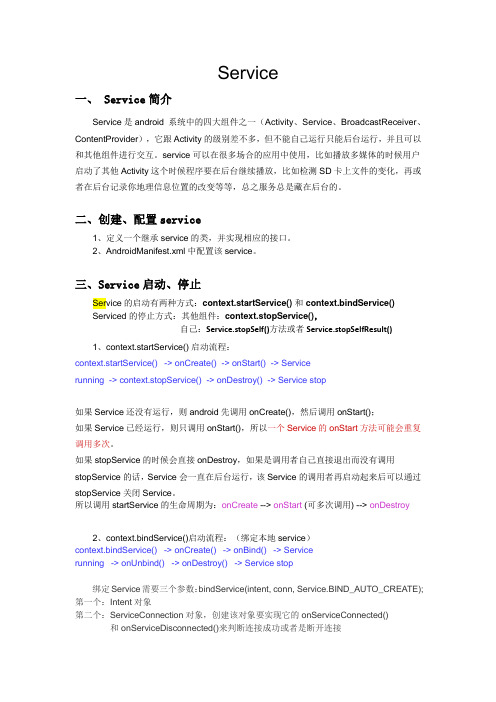
Service一、 Service简介Service是android 系统中的四大组件之一(Activity、Service、BroadcastReceiver、ContentProvider),它跟Activity的级别差不多,但不能自己运行只能后台运行,并且可以和其他组件进行交互。
service可以在很多场合的应用中使用,比如播放多媒体的时候用户启动了其他Activity这个时候程序要在后台继续播放,比如检测SD卡上文件的变化,再或者在后台记录你地理信息位置的改变等等,总之服务总是藏在后台的。
二、创建、配置service1、定义一个继承service的类,并实现相应的接口。
2、AndroidManifest.xml中配置该service。
三、Service启动、停止Service的启动有两种方式:context.startService() 和context.bindService()Serviced的停止方式:其他组件:context.stopService(),自己:Service.stopSelf()方法或者Service.stopSelfResult()1、context.startService() 启动流程:context.startService() -> onCreate() -> onStart() -> Servicerunning -> context.stopService() -> onDestroy() -> Service stop如果Service还没有运行,则android先调用onCreate(),然后调用onStart();如果Service已经运行,则只调用onStart(),所以一个Service的onStart方法可能会重复调用多次。
如果stopService的时候会直接onDestroy,如果是调用者自己直接退出而没有调用stopService的话,Service会一直在后台运行,该Service的调用者再启动起来后可以通过stopService关闭Service。

Service具体解释(⼀):什么是ServiceService是Android中经常使⽤组件之中的⼀个,它是Android中实现程序后台执⾏的解决⽅式,它⾮常适合⽤于去执⾏那些不须要和⽤户交互且还要长期执⾏的任务。
这⾥的后台并⾮⼦线程的意思。
Service默认并不会执⾏在⼦线程中。
它也不会执⾏在⼀个独⽴的进程中,它相同执⾏在UI线程中,因此,不要在Service中执⾏耗时的操作。
假设须要执⾏耗时的操作,能够在Service中创建⼦线程来完毕耗时操作。
Service的执⾏不依赖于不论什么⽤户界⾯,及时程序被切换到后台或者⽤户打开了另外⼀个应⽤程序,Service仍然能够保持正常执⾏。
这也正式Service的使⽤场景。
当某个应⽤程序进程被杀掉时,全部依赖于该进程的Service也会停⽌执⾏。
Service 与 Thread的差别⾮常多时候,你可能会问,为什么要⽤ Service。
⽽不⽤ Thread 呢。
由于⽤ Thread 是⾮常⽅便的,⽐起 Service 也⽅便多了,以下我具体的来解释⼀下。
1). Thread:Thread 是程序执⾏的最⼩单元,它是分配CPU的基本单位。
能够⽤ Thread 来执⾏⼀些异步的操作。
2). Service:Service 是android的⼀种机制,当它执⾏的时候假设是Local Service。
那么相应的 Service 是执⾏在主进程的 main 线程上的。
如:onCreate。
onStart 这些函数在被系统调⽤的时候都是在主进程的 main 线程上执⾏的。
假设是Remote Service,那么相应的Service 则是执⾏在独⽴进程的 main 线程上。
因此请不要把 Service 理解成线程,它跟线程半⽑钱的关系都没有!上⾯的描写叙述还是不够直观,要想真正理解Service与Thread的差别,我么要冲android的系统机制或者功能上来分析了。
android systemservice类理解在Android中,`SystemService`(系统服务)是一种提供系统级功能的组件。
它允许应用程序与系统的核心功能进行交互,而无需了解底层实现细节。
系统服务是一种将设备功能暴露给应用程序的机制,使应用程序能够访问设备硬件、系统资源和其他关键功能。
系统服务是由Android操作系统管理和提供的,应用程序可以通过系统服务与这些功能进行通信。
一些常见的系统服务包括:1. ActivityManager: 管理应用程序的生命周期和任务栈。
2. PackageManager: 管理应用程序的安装、卸载和信息查询。
3. WindowManager: 管理窗口和界面元素。
4. NotificationManager: 管理通知。
5. TelephonyManager: 提供与电话相关的信息和功能。
6. ConnectivityManager: 管理网络连接。
7. LocationManager: 提供地理位置信息。
8. PowerManager: 管理设备的电源状态。
9. AudioManager: 控制音频设置和管理音频。
10. SensorManager: 管理设备上的传感器。
11. Vibrator: 控制设备的振动。
这些系统服务是通过`Context`对象的`getSystemService()`方法获得的。
例如,要获取`AudioManager`:```javaAudioManager audioManager = (AudioManager) getSystemService(Context.AUDIO_SERVICE);```这里的`Context`是Android应用程序的一个关键组件,提供了应用程序的全局信息和对Android环境的访问权限。
系统服务的使用使应用程序能够访问设备功能,而无需实现这些功能的底层逻辑。
这样,Android提供了一种标准的接口,允许应用程序开发者专注于其应用的特定功能,而不必处理底层的硬件和系统细节。
Android四大组件——Service后台服务、前台服务、IntentService、跨进程服务、无障碍服务、系统服务Service简介Service是Android中实现程序后台运行的解决方案,它非常适用于去执行那些不需要和用户交互而且还要求长期运行的任务。
Service默认并不会运行在子线程中,它也不运行在一个独立的进程中,它同样执行在UI线程中,因此,不要在Service中执行耗时的操作,除非你在Service中创建了子线程来完成耗时操作Service的运行不依赖于任何用户界面,即使程序被切换到后台或者用户打开另一个应用程序,Service仍然能够保持正常运行,这也正是Service的使用场景。
当某个应用程序进程被杀掉时,所有依赖于该进程的Service也会停止运行后台服务后台服务可交互性主要是体现在不同的启动服务方式,startService()和bindService()。
bindService()可以返回一个代理对象,可调用Service中的方法和获取返回结果等操作,而startService()不行不可交互的后台服务不可交互的后台服务即是普通的Service,Service的生命周期很简单,分别为onCreate、onStartCommand、onDestroy这三个。
当我们startService()的时候,首次创建Service会回调onCreate()方法,然后回调onStartCommand()方法,再次startService()的时候,就只会执行一次onStartCommand()。
服务一旦开启后,我们就需要通过stopService()方法或者stopSelf()方法,就能把服务关闭,这时就会回调onDestroy()一、创建服务类创建一个服务非常简单,只要继承Service,并实现onBind()方法public class BackGroupService extends Service {/*** 綁定服务时调用** @param intent* @return*/@Nullable@Overridepublic IBinder onBind(Intent intent) {Log.e("Service", "onBind");return null;}/*** 服务创建时调用*/@Overridepublic void onCreate() {Log.e("Service", "onCreate");super.onCreate();}/*** 执行startService时调用** @param intent* @param flags* @param startId* @return*/@Overridepublic int onStartCommand(Intent intent, int flags, int startId) { Log.e("Service", "onStartCommand");//这里执行耗时操作new Thread() {@Overridepublic void run() {while (true){try {Log.e("Service", "doSomething");Thread.sleep(2000);} catch (InterruptedException e) {e.printStackTrace();}}}}.start();return super.onStartCommand(intent, flags, startId);}/*** 服务被销毁时调用*/@Overridepublic void onDestroy() {Log.e("Service", "onDestroy");super.onDestroy();}}二、配置服务Service也是四大组件之一,所以必须在manifests中配置<service android:name=".Service.BackGroupService"/>三、启动服务和停止服务我们通过两个按钮分别演示启动服务和停止服务,通过startService()开启服务,通过stopService()停止服务public class MainActivity extends AppCompatActivity {Button bt_open, bt_close;@Overrideprotected void onCreate(Bundle savedInstanceState) {super.onCreate(savedInstanceState);setContentView(yout.activity_main);bt_open = (Button) findViewById(R.id.open);bt_close = (Button) findViewById(R.id.close);final Intent intent = new Intent(this, BackGroupService.class);bt_open.setOnClickListener(new View.OnClickListener() {@Overridepublic void onClick(View v) {//启动服务startService(intent);}});bt_close.setOnClickListener(new View.OnClickListener() {@Overridepublic void onClick(View v) {//停止服务stopService(intent);}});}}当你开启服务后,还有一种方法可以关闭服务,在设置中,通过应用->找到自己应用->停止四、运行代码运行程序后,我们点击开始服务,然后一段时间后关闭服务。
createservice localservice
在 Android SDK 中,Service 用于类似*nix 守护进程或者 windows 的服务。
Service 有两种类型:本地服务(Local Service)和远程服务(Remote Service)。
其中,本地服务用于应用程序内部,用于实现应用程序自己的一些耗时任务,比如查询升级信息,并不占用应用程序比如 Activity 所属线程,而是单开线程后台执行,这样用户体验比较好。
编写不需和 Activity 交互的本地服务示例如下:
1. 首先,要创建一个 Service 类,该类继承 android 的 Service 类。
这里写了一个计数服务的类,每秒钟为计数器加一。
2. 在服务类的内部,还创建了一个线程,用于实现后台执行上述业务逻辑。
需要注意的是,上述代码是基于 Android SDK 实现的,不同的开发环境和需求可能会有所不同。
android startforegroundservice详解Android StartForegroundService详解在Android开发中,我们经常需要在后台进行一些长时间运行的任务,如音乐播放器、下载管理器等。
在较新的Android版本中,为了提高系统性能并避免应用被系统杀死,Google引入了startForegroundService方法来启动在前台运行的服务。
本文将以"android startForegroundService详解"为主题,一步一步回答该主题。
第一步:什么是startForegroundService方法?startForegroundService方法是一个用于在Android系统中启动前台服务的方法。
在较新的Android版本中,如果我们使用startService方法启动一个服务,而该服务需要在后台执行长时间运行的任务,系统会认为该应用在后台运行过程中影响到了系统的正常性能,从而可能会将该应用杀死。
为了避免这种情况发生,我们可以使用startForegroundService 方法来启动一个前台服务,使得系统将该服务视为是用户正在进行互动的重要任务,提高其在系统中的优先级,从而减少被系统杀死的可能性。
第二步:使用startForegroundService的步骤是什么?使用startForegroundService方法启动前台服务的步骤如下:1. 在AndroidManifest.xml文件中为服务设置一个唯一的action。
xml<serviceandroid:name=".MyForegroundService"android:enabled="true"android:exported="true"><intent-filter><actionandroid:name="com.example.ACTION_FOREGROUND_SERVICE" /></intent-filter></service>2. 创建一个继承自Service的前台服务类。
Android 开发 Service讲解
学习要求:对ECLISPE中开发ANDROID有一定的认识。
Service是android 系统中的一种组件,它跟Activity的级别差不多,但是他不能自己运行,只能后台运行,并且可以和其他组件进行交互。
Service的启动有两种方式:context.startService()和context.bindService()。
需要在androidMainfest.xml中注册才能使用。
调用流程如下:
context.startService()---->onCreate()- >onStartCommand()(旧版本为:onStart(),如果Service还没有运行,则android先调用onCreate()然后调用onStartCommand();如果Service已经运行,则只调用onStartCommand(),所以一个Service的onStartComand方法可能会重复调用多次)
context.stopService()---->onDestroy()
context. bindService ---->onCreate()->onBind()(onBind将返回给客户端一个IBind接口实例,IBind允许客户端回调服务的方法,比如得到Service运行的状态或其他操作。
这个时候把调用者(Context,例如Activity)会和Service绑定在一起,Context退出了,Srevice就会调用onUnbind->onDestroy 相应退出。
onUnbind()---->onDestroy()
现在以startService()开始介绍其开发过程,bindService()差不多。
1.在layout文件夹中新建一个servicetest.xml(系统不能识别大写
字母),添加两个按钮代码,界面如下:
添加代码如下:
<Button
android:layout_width="wrap_content"
android:layout_height="wrap_content"
android:text="startService"
android:id="@+id/startService"
/>
<Button
android:layout_width="wrap_content"
android:layout_height="wrap_content"
android:text="stopService"
android:id="@+id/stopService"
/>
2.注册Service
在AndroidMainfest中添加如下代码:
<service android:name=".ServieceTest" />
3.新建一个class,命名为ServieceTest"(和注册的服务相同)。
在
AndroidMainfest.xml中设置为启动文件。
<activity android:name=".ServiceActivity"
android:label="ServiceActivity ">
<intent-filter>
<action
android:name="android.intent.action.MAIN"/>
<category
android:name="UNCHER"/>
</intent-filter>
</activity>
主要代码如下:
public class ServiceActivity extends Activity {
private Button startService=null;
private Button stopService=null;
/** Called when the activity is first created. */
@Override
public void onCreate(Bundle savedInstanceState) { super.onCreate(savedInstanceState);
//servicetest.xml文件作为显示文件
setContentView(yout.servicetest);
//取得控件并绑定监听
startService=(Button)findViewById(R.id.startService);
startService.setOnClickListener(new
StartService());
stopService=(Button)findViewById(R.id.stopService);
stopService.setOnClickListener(new
StopService());
}
class StartService implements OnClickListener{
@Override
public void onClick(View v) {
// TODO Auto-generated method stub
Intent intent =new Intent();
intent.setClass(ServiceActivity.this, ServiceTest.class);
ServiceActivity.this.startService(intent);
}
}
class StopService implements OnClickListener{
@Override
public void onClick(View v) {
// TODO Auto-generated method stub
Intent intent =new Intent();
intent.setClass(ServiceActivity.this, ServiceTest.class);
ServiceActivity.this.stopService(intent);
}
}
}。