WFET-2000S使用说明书
- 格式:doc
- 大小:3.07 MB
- 文档页数:40

Video link:NEMA 4XFor more help and information regarding F-2000, please visit or scan this QR code.F-2000Digital Paddlewheel Flow Meter> Easy to read 8 digit LCD, up to 4 decimal positions > Flow rate and Total flow display> AC/DC transformer or battery operated (RT models only). 4 AA batteries > Factory programmed with calibration certificate > Front panel security lockout> 4-20ma and 0-10VDC output models > Batch Processing and Flow Rate Alarms®HighlightsFlow rangeFull Scale Accuracy Power supply .4 - 8,000 GPM 1 to 27,000 LPM Pressures300 PSI (20 bar)Pressure dropWarranty0 - 8 PSI(varies per model)+/- 1%15-24 VDC115V/230V60z, 220V/50Hz Battery operated1 YearFeaturesMolded FittingsSaddle Mount FittingsPVC FittingsAvailable Models2Engineering SpecificationsDigital Paddlewheel Flow MeterPerformanceDimensionsF-2000Saddle FittingsPipe Size A B 1-1/2”(50mm)4-1/2” 3-3/16” 2”(63mm)4-1/2”3-3/16”3”(90mm)4-1/2”3-3/16”4”(110mm)4-1/2”3-3/16”6”(160mm)4-3/8”3-3/16”8”(200mm)4-3/8”3-3/16”10”(250mm)4-1/2”4-1/2”12”(315mm)4-1/2”4-1/2”Molded FittingsPipe Size A B 3/8”3-3/4” (95)4-3/4” (121)1/2”3-3/4” (95)5-1/8” (130)3/4”4” (102)5-1/4” (133)1”4” (102)5-5/8” (143)1-1/2”4-1/2” (114)6-1/2” (165)2”4-3/4” (121)6-3/4” (171)Pipe SizeA B 1”6”4”1-1/2”6-5/8”4-1/2”2”7-1/8”4-3/4”PVC Saddles & PVC TeesPVDF Saddles & SS TeesSTATIC PRESSURE PSI(BAR)Maximum Working Pressure300 PSI (20 bar) @ 70 °F (21 °C)Maximum Fluid Temperature 200 °F (93 °C) @ 0 PSI (PVDF saddles and PP Molded fittings)140 °F (60 °C) @ 0 PSI (PVC saddles and PVC Tee fittings)NOTE: Temperature rating of F-2000 only. Actual pipe rating mary vary.Maximum Ambient Temperature 14 °F to 110 °F/ -10 °C to 43 °C Maximum Pressure Drop up to 8 PSI (varies per model)Full Scale Accuracy +/- 1%Power Requirement15 VDC Nominal (15 - 24 VDC Absolute)Model RT units only 4 AA batteries or 15 - 24 VDC plug-in transformer All units 15 - 24 VDC (plug-in transformer supplied)Signal Distance AC sine wave sensor = 200 ft(60 m)Optional Hall Effect sensor = 1 mile(1.6 km)Signal Cable3 conductor shielded. Included 25 ft(7.6 m)(Option for 50 ft and 100 ft)Approximate Shipping Weight4 lb. (1.8 kg)Enclosure NEMA 4X (IP56)RoHS CompliantYesPP3Materials of ConstructionF-2000Ordering InformationMolded In-Line Pipe FittingsTEE Pipe FittingsSaddle Mount Pipe FittingsPipe Size GPM Flow Range LPM Flow Range M 3/HR Flow Range OZ/MinFlow RangeModel Number M/NPTMNPT MBSPT 3/8".8 to 830 - 300.2 - 1.8106 - 105838M138MB13/8”.4 to 4 1 - 100.1 - 0.635 - 35338M238MB21/2" 2 to 207 - 700.4 - 4.2247 - 246950M150MB13/4" 3 -3011 - 1100.7 - 6.6388 - 388075M175MB11" 5 to 5020 - 200 1.2 - 12705 - 705410M110MB11-1/2" 6 to 6025 - 2501.5 - 15885 - 881815M215MB22”10 to 10040 - 400 2.4 - 241411 - 1410820M320MB32”20 to 20070 - 7004.2 - 422469 - 2468920M420MB4Pipe Size IPSGPM Range M 3/HR Flow Range Model Number Sch 40Sch 801-1/2"15 - 150 3.5 - 34.515K415K8315mm2700 - 27000162 - 162031A0Pipe SizeGPM Range LPM Range Model NumberSolvent Weld PVC Tee1" 6 to 6025 - 25010AT 1-1/2"15 to 15060 - 60015AT 2"30 to 300100 - 100020AT 3"60 to 600230 - 230030ATSaddle material:PVDF ( 1-1/2”, 2”, 3”, 50mm, 63mm, 90mm sizes) PVC (other sizes)In-Line Molded Tee: Polypropylene Sensor, paddlewheel, axle: PVDFSensor O-ring seals:Viton (optional EP)TDS# 85000-171 REV 4202306195300 Business Drive, Huntington Beach, CA 92649TEL714-893-8529|FAX714-894-9492||********************F-2000 Model Number MatrixF-20005300 Business Drive, Huntington Beach, CA 92649 TEL714-893-8529|FAX714-894-9492||********************VariationsRT = Flow Rate and TotalizingAO = Analog Output, Flow Rate and Totalizing PC = Batch Processing, Flow Rate Alarm, Proportional Metering, Flow Rate and TotalizingAP = Analog Output, Batch Processing, Flow Rate Alarm Proportional Metering, Flow Rate Alarm and Flow Totalizing FC = Flow Sensor - AC Coil - 200 ft. range FH = Flow Sensor - Hall Effect - 1 mile rangePipe Sizes M/NPTImperial Pipe Sizes Metric Pipe Sizes 38 = 3/8" IPS 05 = 50mm 50 = 1/2" IPS 06 = 63mm 75 = 3/4" IPS 07 = 75mm 10 = 1" IPS 09 = 90mm 15 = 1-1/2" IPS 11 = 110mm 20 = 2" IPS 16 = 160mm 25 = 2-1/2" IPS 20 = 200mm30 = 3" IPS 25 = 250mm (PN10 only)40 = 4" IPS 31 = 315mm (PN10 only)60 = 6" IPS 80 = 8" IPS 100 = 10" IPS 120 = 12" IPSSaddle Pipe Fitting TypeSADDLE, SCH40 (I.P.S.) PVC or IRON pipeK4 = 1-1/2", 2", 3" PVDF A4 = 2-1/2”, 4”, 6”, 8” PVC A4 = 10”, 12” PVC SADDLE, SCH80 (I.P.S.) PVC pipeK8 = 1-1/2", 2", 3" PVDF A8 = 2-1/2”, 4”, 6”, 8” PVC A8 = 10”, 12” PVC SADDLE, PN10 METRIC (DIN 8062) pipeK0 = 50mm, 63mm, 90mm PVDF A0 = 75, 110, 160, 200 PVC A0 = 250,315mm PVC SADDLE, PN16 METRIC (DIN 8062) pipeK6 = 50mm, 63mm, 90mm PVDF A6 = 75, 110, 160, and 200, PVCInline Pipe Fitting TypeINLINE INJECTION MOLDED PP AMERICAN M/NPTM1 = Range #1, M2 = Range #2M3 = Range #3, M4 = Range #43/8", 1/2", 3/4", 1" M/NPT polypropylene 1-1/2" M/NPT polypropylene 2" M/NPT polypropylene INLINE INJECTION MOLDED PP BRITISH M/BSPTMB1 = Range #1, MB2 = Range #2MB3 = Range #3, MB4 = Range #43/8", 1/2", 3/4", 1" M/BSPT polypropylene 1-1/2" M/BSPT polypropylene 2" M/BSPT polypropylene INLINE INJECTION MOLDED TEE PVC SLIP/SOCKETAT = 1", 1-1/2", 2" Female slip glue/weld 3” Female slip glue/weldCalibration UnitsGM = U.S. Gallons per minute LH = Liters per hour GH = U.S. Gallons per hour LD = Liters per dayGD = U.S. Gallons per day MH = Cubic Meters per hour OM = U.S. Ounces per minute IM = Imperial Gallons per minute AD = Acre Feet per day IH = imperial Gallons per hourLM = Liters per minuteCalibration Range (see pipe fitting detail)1 = Range 13 = Range 32 = Range 24 = Range 4Display MountingS = Meter Mounted on AC Coil Sensor P = Meter Panel Mounted, AC Coil Sensor, 200 ft. range, includes 25 Ft. of cable H = Meter Panel Mounted, Hall Effect Sensor, 1 mile Range, includes 25 ft. of cable X = Sensor only (without Display Meter)PowerB = Battery Holder with 4 AA cells1 = U.S. Transformer, AC 115V60Hz/15Vdc, NEMA 5/15 plug2 = Europe Transformer, AC 230V50Hz/15Vdc, CEE 7/VII plug3 = U.S. Transformer, AC 230V60Hz/15Vdc, NEMA5/15 plug X = No Selection (Customer must supply power)OptionP = No pipe fitting*50FT = 50 feet of signal cable 100FT = 100 feet of signal cableRTSB38M1GM1-PSample Model NumberOptional Accessories and Components 71000-294 Panel Mount Kit Bracket71000-514 Mounting Conversion Kit, Sensor Mount to Panel Mount.71000-301 Wall Mount Adapter Kit. Cable Not Inlcuded.71000-302 Wall or Pipe Mounting Kit (3/8” - 1.5 “ Pipe). Cable Not Included.71000-303 Wall or Pipe Mounting Kit (2” Pipe). Cable Not Included. 71000-304 Wall or Pipe Mounting Kit (3” Pipe). Cable Not Included. 71000-305 Wall or Pipe Mounting Kit (4” Pipe). Cable Not Included. 71000-306 Wall or Pipe Mounting Kit (6” Pipe). Cable Not Included. 71000-307 Wall or Pipe Mounting Kit (8” Pipe). Cable Not Included. 71000-414 Wall or Pipe Mounting Kit (10” Pipe). Cable Not Included. 71000-415 Wall or Pipe Mounting Kit (12” Pipe). Cable Not Included. 71000-322 Battery Back-up KitSee Spare Parts or Instruction Manual for more options.。

Features C ompetitive price points and a comprehensive, professional feature set C ompatible with all generations of evolution wireless for ultimate wirelessflexibility that serves all price points and applications. Sennheiser is the only brand on the market that offers such in-depth product integration! T he output power of all transmitters is switchable from 10 / 30 / 50 / 100 mW D irectly connects to networks via an Ethernet port and can be controlled withSennheiser’s “Wireless Systems Manager” (WSM) software A vailable in three ranges in the U.S. with a switching bandwidth between42-72 MHz R anges include: A (516/558), G (558/626), B (626/698) V ia an antenna loop-through, up to eight dual channel rack-mount receivers canbe daisy-chained without the need for an external splitter E xternal charging contacts on all transmitters makes “going green” easier, andsaves money over time on battery consumptionGeneral DescriptionThe 2000 Series wireless microphone systems are targeted primarily at rental houses and mid-level theatre and broad-cast applications. It includes a wide variety of products, from wireless mi-crophones to personal monitoring equip-ment to portable ENG kits.EK 2000• Single-channel camera receiver •D isplay of transmitter battery and configuration status • Adaptive Diversity• IR synchronization of all TXSKP 2000• P lug-on transmitter makes any wired mic wireless • S witchable output power of 10 / 30 / 50 /100 mW• Phantom poweringEK 2000 IEM• Stereo bodypack receiver • Adaptive Diversity• Rugged housing with metal battery flap • Includes IE4SK 2000• Rugged housing with metal battery flap • E xtended frequency response (25 – 20,000 Hz) especially complements bass guitars • 3-pin special socket for use with professional accessories• Switchable output power of 10 / 30 / 50 / 100 mW• External charging contactsSKM 2000• S witchable output power of 10 / 30 / 50 / 100 mW • A vailable in black and nickel • E xternal charging contacts • I deal for rough stage use • C ompatible with all ew capsules:• 800 series (black)EM 2000 / EM 2050• R ack-mount single or dual channel receiver • P rofessional design with: • f ull 19” metal housing • i ntegrated power supply • i ntegrated active splitter • O ne Ethernet port per receiver • 2 XLR outs + 2 jacks • I R synchronization of all TX • D isplay of transmitter battery and configuration status • E qualizer and guitar tuner • T rue DiversitySR 2000 / SR 2050• R ack-mount single or dual channel transmitter • P rofessional design with: • f ull 19” metal housing • i ntegrated power supply • One Ethernet port per transmitter • 5-band graphic equalizer• Switchable output power of 10 / 30 / 50 / 100 mWSixteen Channel 2000 Series Wireless System w/ Computer Control & Remote Monitoring(8 Handheld Systems and 8 Lavalier Systems)A/CQty Model Description 8 EM2050 Dual receiver8 SKM2000 Handheld transmitter w/MMD935-1 capsules 8 SK2000 Bodypack transmitter8 MKE2 Premium lavalier microphone 14 BB112” BNC cable2 A5000CP Circular-polarized directional antenna 124 Port switch (3rd Party)Note: Various Lengths of RF cable available for antenna run (sold separately)Sixteen Channel 2000 Series Wireless System w/ Computer Control & Remote Monitoring with K8 Digital Distribution(8 Handheld Systems and 8 Lavalier Systems)Qty Model Description 8 EM2050 Dual receiver8 SKM2000 Handheld transmitter w/MMD935-1 capsules 8 SK2000 Bodypack transmitter8 MKE2 Premium lavalier microphone 14 BB112” BNC cable2 A5000CPCircular-polarized directional antenna2K8-AI88 Channel analog audio input for K8 digital distribution network4 K8-AO8 8 Channel analog audio line level output for K8 digital distribution network 124 Port switch (3rd Party)Note: Various Lengths of RF cable available for antenna run (sold separately)*AB3 boosters may be used to compensate for RF loss associated with long cable runs.K8-AI8Switch (3rd Party)K8-AO8Sixteen Channel 2000 Series Wireless System w/ Computer Control & Remote Monitoring with K8 Digital Distribution(8 Handheld Systems and 8 Lavalier Systems)FOHCONSOLEMONITORCONSOLEME102/104/105 Modular Lavalier System ComponentsSteel MeshWindscreensKA 100-ewKA 100 S-ew(evolution wireless)(evolution wireless)MZQ222。
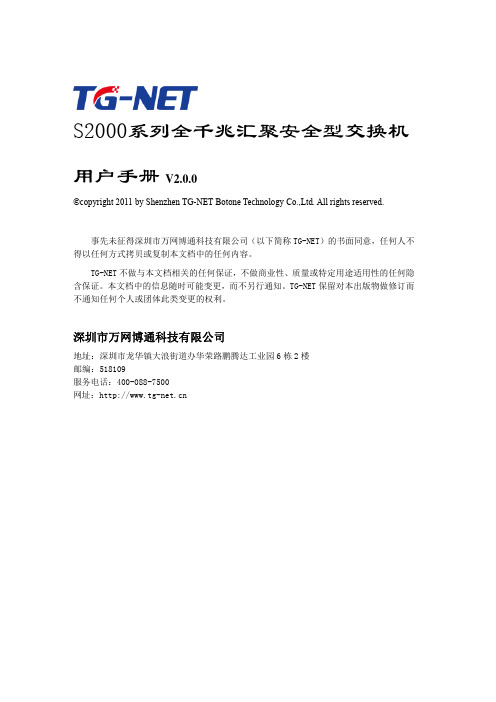
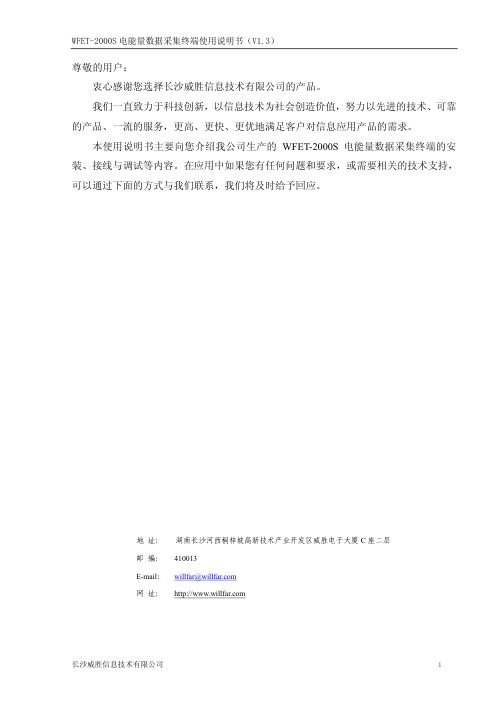

FTS2000红外光谱仪操作说明
1. 打开主机电源。
2. 打开电脑,双击FT-IR软件。
3•点击——进行联机,联机成功后,点击0K推出
4. 按上图指示的次序依次点击
1) SETUP,点击0K退出。
2) BACKGROUND,点击0K,系统扫描完指定次数的背景。
将试样插入样品
架。
3) SCAN,系统按指定次数对样品进行扫描。
5. 谱图处理
1) 扫描完成后,对谱图名可以进行修改。
2) 如果需要打印,点击FILE ―― PRINT即可。
6•试样测试完成后,首先应退出FT-IR软件,关闭电脑,最后关闭主机电源。
7.仪器使用的注意事项:
A保持室内环境相对湿度在50%以下。
KBr窗片和分束器很容易吸潮,为防止潮解,务必保持室内干燥。
同时操作的人员不宜太多,以防人呼出的水气和CO2影响仪器的工作。
B维持室内温度相对稳定。
温差变化太大,也容易造成水气在窗片上凝结。
C如果条件允许,建议定期对仪器用N2进行吹扫。
D尽量不要搬动仪器,防止精密仪器的剧烈震动。
分析测试中心
2006年8月。

Philips 2000 series In-ear true wireless headphones6mm drivers/ closed-backBluetooth ®TAT2205WTAlways ready to goIs there anything more useful than true wireless headphones with a charging case that fits in the pocket of your slim-fit jeans? These splash- and sweat-resistant in-ear headphones give you great sound and up to 12 hours play time.Extremely convenient, super-small charging case •IPX4 splash- and sweat-resistant•Super-small charging case for up to 12 hours play time •4 hrs per charge. 15-min charge for 1 hr play time •6 mm neodymium drivers. Clear sound, punchy bass Snug, lightweight design •Secure, comfortable fit•Soft ear-tip covers in small, medium, and largeEasy pairing. Voice control.•Smart pairing. Automatically find your Bluetooth device •Earbud switches to control music and calls •Easily wake your smartphone's voice assistant•Switch from music to phone calls with built-in microphoneIssue date 2022-06-05Version: 7.4.412 NC: 8670 001 68004EAN: 48 95229 10993 3© 2022 Koninklijke Philips N.V.All Rights reserved.Specifications are subject to change without notice. Trademarks are the property of Koninklijke Philips N.V. or their respective SpecificationsIn-ear true wireless headphones6mm drivers/ closed-back Bluetooth®HighlightsIPX4The small charging case couldn't be moreconvenient, and these true wireless headphones are also resistant to splashing from any direction. They won't mind a little sweat, and you don't need to worry about getting caught out in the rain.Super-small charging caseHit the road with multiple charges in your pocket. You get up to 4 hours play time from a single charge, plus 8 extra hours from a fully charged case. A short 15-minute charge in the case gives you an hour of play time. A full charge of the case takes 2 hours via USB-C.Secure, comfortable fitYou get great sound from the 6 mm neodymium drivers and you can rock your tunes in real comfort thanks to the snug, lightweight design. Soft, interchangeable ear-tip covers help you find a comfortable in-ear fit.Earbud switchesA button on each earbud makes it easy to control your listening. Skip or pause tracks, take or reject calls and more.Voice assistantWake your phone's voice assistant without touching your phone. Ask smartphone¡¯s voice assistant to play music, get directions and check informations, and more.Smart Bluetooth pairing.These earphones are ready to pair the instant you take them out of their charging case. Once they're paired, the earphones remember the last device they were paired with.Connectivity•Microphone: Built-in microphone•Bluetooth profiles: A2DP, HFP, HSP, AVRCP •Bluetooth version: 5.1•Maximum range: Up to10 mDesign•Color:WhiteAccessories•Quick Start Guide•USB cable: USB (Type-A to Type-C) cable •Ear caps:3SizesConvenience•Call Management: Answer/End Call, Reject Call, Switch between 2 callsPower•Battery type: Lithium-Ion •Music play time: 4+8 hr •Standby time: 50 hr •Talk time:3hr •RechargeableSound •Acoustic system: Closed •Diaphragm: PET •Magnet type: NdFeB •Speaker diameter: 6mm•Frequency response: 20 - 20 000 Hz •Impedance:16Ohm •Sensitivity: 90 dBInner Carton•Gross weight:0.5 kg•GTIN: 2 48 95229 10993 7•Inner carton (L x W x H): 18.7 x 12.8 x 10.4 cm •Nett weight: 0.096 kg•Number of consumer packagings: 3•Tare weight: 0.404 kgOuter Carton•Gross weight: 4.25 kg•GTIN: 1 48 95229 10993 0•Outer carton (L x W x H): 37.5 x 27.5 x 24.5 cm •Nett weight: 0.768 kg•Number of consumer packagings: 24•Tare weight: 3.482 kgPackaging dimensions•Packaging dimensions (W x H x D): 9.5 x 18 x 4 cm•EAN: 48 95229 10993 3•Gross weight: 0.153 kg •Nett weight: 0.032 kg•Number of products included: 1•Tare weight: 0.121 kgProduct dimensions•Product dimensions (W x H x D): 5.5 x 2.9 x 3.7 cm •Weight: 0.032 kgUPC•UPC: 8 40063 20127 9。
S P E C S H E ETKEY FEATURES AND BENEFITSAccelerate Ethernet service activation with bidirectional EtherSAM (Y .156) and RFC 2544 test suites, multistream traffi c generation, Through mode and bit-error-rate (BER) testing Experience unprecedented confi guration simplicity with hybrid touchscreen/keypad navigation and data entry Increase technician autonomy and productivity with intelligent discovery of remote EXFO Ethernet testers, as well as in-service testing via dual-port Through mode Eliminate errors in data interpretation with revolutionary new GUI on 7-inch TFT screen, historical event logger, visual gauges and 3D-icon depictions of pass/fail outcomesSimplify reporting with integrated Wi-Fi and Bluetooth connectivity capabilitiesIntegrated applications to test VoIP services, and additional IP test utilities including VLAN scan and LAN discovery via EXpert VoIP and EXpert IP test toolsSupport for packet capture and analysis, wireless troubleshooting and TCP throughput testingExtend fi eld testing operations with compact, lightweight platform equipped with long-duration battery packFTB-860 NetBlazer Series Ethernet TestersPOWERFUL, FAST, INTUITIVE ETHERNET TESTINGeld technicians comprehensive, yet simple test suites to quickly and easily turn up, validate and troubleshoot Ethernet services, with full EtherSAM capabilities, from 10 Mbit/s to 10 Gbit/s.EXFO FTB-1 FTB-860G SpecsProvided by THE ULTRA-PORTABLE CHOICE FOR HIGH-SPEED ETHERNET TESTINGThe ongoing deployment of GigE and 10 GigE circuits across access and metro networks demands a testing solution that seamlessly adapts to either operating environment—without sacrificing portability, speed or cost—in order to guarantee the performance and quality of service (QoS) metrics of these services.Leveraging the powerful, intelligent FTB-1 handheld platform, the NetBlazer series streamlines processes and empowers field technicians to seamlessly transition between 10/100/1000/10000 interfaces to rapidly adapt to a variety of networking environments.Powerful and FastThe NetBlazer series is a portfolio of fully integrated 10 Mbit/s to 10 Gbit/s handheld Ethernet testers. Available in three hardware configurations, each FTB-860x offers the industry’s largest TFT screen with unprecedented configuration simplicity via hybrid touchscreen/keypad navigation. Platform connectivity is abundant via Wi-Fi, Bluetooth, Gigabit Ethernet or USB ports, making it accessible in any environment.FTB-860G: 10 M BIT /S TO 10 G BIT/SIf the need is for full Ethernet coverage from 10 Mbit/s up to 10 Gbit/s, › 10 Base-T to 10 gigabit testing› IPv6 testingFTB-860: GIGABIT ETHERNETIf the need is purely for Gigabit Ethernet coverage, then the FTB-860 is › 10 Base-T to 1 gigabit testing› IPv6 testingFTB-860GL: 10 M BIT/S TO 10 G BIT/S LOOPBACK ONLYCombined with the FTB-860G or FTB-860, the FTB-860GL is the most cost-effective solution for GigE and 10 GigE intelligent loopback testing; it supports bidirectional EtherSAM and RFC 2544 testing and offers five › 10 Base-T to 10 gigabit loopback› EtherSAM (bidirectional partner)*› RFC 2544 (bidirectional partner)› Intelligent autodiscovery› IPv6 testing› Ping/traceroute* Contact your EXFO representative to confirm availability.Setting a New GUI Standard: Unprecedented Simplicity in Configuration Setup and NavigationIntelligent Situational Configuration Setup›G uides technicians through complete, accurate testingprocesses(suggestion prompts, help guides, etc.)›R educes navigation by combining associated testingfunctions on a single screen›I ntelligent autodiscovery allows a single technician to performend-to-end testingDedicated Quick-Action Buttons›Remote discovery to fi nd all the other EXFO units›Laser on/off›T est reset to clear the results and statistics while running a test ›Report generation›Save or load test confi gurations›Quick error injectionAssorted Notifications›Clear indication of link status for single or dual ports›Negotiated speed display for single or dual ports›O ptical power status available at all times for single or dual ports›Pass/fail indication at all times for all testsStreamlined Navigation›R emote discovery button available at all times; no reason to leave your current location to scan for a remote unit›T esting status can be maximized to fi ll the entire screen by simply clicking on the alarm status button; whether the unit is in your hand or across the room, test results can be easily determined with a simple glance at the display screen›R FC 2544 configuration is maximized in a single page;no need to navigate through multiple screens to confiindividual subtests›R FC 2544 results and graphs are also maximized in a single page; no need to navigate through multiple screens to viewindividual RFC subtest results FO unitswhile running a testdual portsal portstimes for single mes; no reason toemote unite entire screen by ; whether the unit sults can be easily splay screenn a single page; eens to confi gure ximized in a single e screens to viewRAPID, ACCURATE TEST RESULTS AT YOUR FINGERTIPSKey FeaturesIntelligent Network Discovery ModeUsing any NetBlazer series test set, you can single-handedly scan the network and connect to any available EXFO datacom remote tester. Simply select the unit to be tested and choose whether you want traffic to be looped back via Smart Loopback or Dual Test Set for simultaneous bidirectional EtherSAM and RFC 2544 results. No more need for an additional technician at the far end to relay critical information—the NetBlazer products take care of it all.Smart Loopback FlexibilityThe Smart Loopback functionality has been enhanced to offer five distinct loopback modes. Whether you are looking to pinpoint loopback traffic from a UDP or TCP layer, or all the way down to a completely promiscuous mode (Transparent Loopback mode), NetBlazer has the flexibility to adjust for all unique loopback situations.Global Pass/Fail AnalysisThe NetBlazer series provides real-time pass/fail status via text or icons. Clicking on the pass/fail indicator maximizes this important status to full screen, providing instant, easily understood notification whether the unit is in the technician’s hands or across the room.Remembering the Last IP or MAC AddressesField technicians have enough things to worry about and don’t always have the luxury of time to enter the same IP or MAC address test after test. The NetBlazer series remembers the last 10 MAC, IPv4 and IPv6 addresses as well as J0/J1 traces for 10G WAN, even afterthe unit has been rebooted.Traffic GenerationUnparalleled analog visual gauges combined with user-defined thresholds show instantaneously whether or not the test traffic is in or out of expected ranges.Additionally, bandwidth and frame size can be modified on-the-fly without navigating away to a different page, giving technicians instantaneous reaction on the gauges. Traffic generation brings together over 10 critical stats in a very visual and organizedfashion, ensuring that technicians can quickly and easily interpret the outcome of the test.The analog gauges are lined with Green and Red layers to represent the expected thresholds.Real-time bandwidth and frame-size adjustment.Overall pass/fail assessment.Throughput, jitter and latency with visual pass/fail thresholds,analog gauges and digitalreadouts.Frame loss and out-of-sequence notification.Multistream ConfigurationConfiguring multiple streams with proper COS and QOS bits can be a complex task. NetBlazer makes it simpler, with all streams easily selectable and configurable from one location. With large icons located throughout the stream pages, configuration becomes as simple as a touch of a finger. Technicians can define one configuration profile and apply it to all the background streams simultaneously. From there, it is just a matter of making slight tweaks as needed rather than complete configuration profiles per stream.Through ModeThrough mode testing consists of passing traffic through either of the NetBlazer’s two 100/1000 Base-X ports or the two 10/100/1000 Base-T ports for in-service troubleshooting of live traffic between the carrier/service provider network and the customer network. Through mode allows technicians to access circuits under test without the need for a splitter.Supporting 10 Gigabit EthernetThe 10 G igabit Ethernet interface is available in both 10 G igE LAN and 10 G igE WAN modes via a single SFP+ transceiver. All Ethernet testing applications—from BER testing to the full EtherSAM suite—are available for both IPv4 and IPv6. Unique to the 10 GigE WAN interface is the ability to send and monitor SONET/SDH J0/J1 traces and the path signal label (C2). The WAN interface can also monitor SONET and SDH alarms and errors.E THER SAM: THE NEW STANDARD IN ETHERNET TESTINGUntil now, RFC 2544 has been the most widely used Ethernet testing methodology. However it was designed for network device testing in the lab, not for service testing in the field. ITU-T Y.156sam is the newly introduced draft standard for turning up and troubleshooting carrier Ethernet services. It has a number of advantages over RFC 2544, including validation of critical SLA criteria such as packet jitter and QoS measurements. This methodology is also significantly faster, therefore saving time and resources while optimizing QoS.EXFO’s EtherSAM test suite—based on the draft ITU-T Y.156sam Ethernet service activation methodology—provides comprehensive field testing for mobile backhaul and commercial services.Contrary to other methodologies, EtherSAM supports new multiservice offerings. It can simulate all types of services that will run on the network and simultaneously qualify all key SLA parameters for each of these services. Moreover, it validates the QoS mechanisms provisioned in the network to prioritize the different service types, resulting in better troubleshooting, more accurate validation and much faster deployment. EtherSAM is comprised of two phases, the network configuration test and the service test.Network Configuration TestThe network configuration test consists of sequentially testing each service. It validates that the service is properly provisioned and that all specific KPIs or SLA parameters are met.Service TestOnce the configuration of each individual service is validated, the service test simultaneously validates the quality of all the services over time.EtherSAM Bidirectional ResultsEXFO’s EtherSAM approach proves even more powerful as it executes the complete ITU-T Y.156sam test with bidirectional measurements. Key SLA parameters are measured independently in each test direction, thus providing 100 % first-time-rightservice activation—the highest level of confidence in service testing.EX PERT TEST TOOLSEXpert Test Tools is a series of platform-based software testing tools that enhance the value of the FTB-1 platform, providing additional testing capabilities without the need for additional modules or units.The EXpert VoIP Test Tools generates a voice-over-IP call directly from the test platform to validateperformance during service turn-up and troubleshooting.›Supports a wide range of signaling protocols, including SIP, SCCP, H.248/Megaco and H.323 ›Supports MOS and R-factor quality metrics› Simplifies testing with configurable pass/fail thresholds and RTP metricsThe EXpert IP Test Tools integrates six commonly used datacom test tools into one platform-based application to ensure field technicians are prepared for a wide-range of testing needs. › Rapidly perform debugging sequences with VLAN scan and LAN discovery› Validate end-to-end ping and traceroute› Verify FTP performance and HTTP availabilityTEST TOOLS IPEXpert TEST TOOLS VoIPOPTICAL INTERFACESTwo ports: 100M and GigEAvailable wavelengths (nm)850, 1310 and 1550100 Base-FX100 Base-LX1000 Base-SX1000 Base-LX1000 Base-ZX1000 Base-BX10-D1000 Base-BX10-USFP+ OPTICAL INTERFACES (10G)10G Base-SR/SW10G Base-LR/LW 10G Base-ER/EW Wavelength (nm)85013101550Tx level (dBm)–5 to –1–8 to 0.5–4.7 to 4.0SPECIFICATIONSELECTRICAL INTERFACESTwo ports: 10/100 Base-T half/full duplex, 1000 Base-T full duplexGENERAL SPECIFICATIONSSize (H x W x D)130 mm x 36 mm x 252 mm (5 1/8 in x 1 7/16 in x 9 15/16 in)Weight (with battery) 0.58 kg (1.3 lb)TemperatureTESTINGEtherSAM (Y.156sam)Network configuration and service test as per ITU-T Y.156sam. Tests can be performed using remote loopback orADDITIONAL FEATURESOptical power measurement Supports optical power measurement at all times; displayed in dBm.UPGRADESFTB-8590SFP modules GigE/FC/2FC at 850 nm, MM, <500 mEXFO is certified ISO 9001 and attests to the quality of these products. This device complies with Part 15 of the FCC Rules. Operation is subject to the following two conditions: (1) this device may not cause harmful interference, and (2) this device must accept any interference received, including interference that may cause undesired operation. EXFO has made every effort to ensure that the information contained in this specification sheet is accurate. However, we accept no responsibility for any errors or omissions, and we reserve the right to modify design, characteristics and products at any time without obligation. Units of measurement in this document conform to SI standards and practices. In addition, all of EXFO’s manufactured products are compliant with the European Union’s WEEE directive. For more information, please visit /recycle. Contact EXFO for prices and availability or to obtain the phone number of your local EXFO distributor. For the most recent version of this spec sheet, please go to the EXFO website at /specs .In case of discrepancy, the Web version takes precedence over any printed literature.EXFO Corporate Headquarters > 400 Godin Avenue, Quebec City (Quebec) G1M 2K2 CANADA | Tel.: +1 418 683-0211 | Fax: +1 418 683-2170 |*************Toll-free: +1 800 663-3936 (USA and Canada) | EXFO America 3701 Plano Parkway, Suite 160Plano, TX 75075 USA Tel.: +1 800 663-3936 Fax: +1 972 836-0164 EXFO Asia 151 Chin Swee Road, #03-29 Manhattan House SINGAPORE 169876Tel.: +65 6333 8241 Fax: +65 6333 8242EXFO China 36 North, 3rd Ring Road East, Dongcheng District Beijing 100013 P. R. CHINATel.: + 86 10 5825 7755 Fax: +86 10 5825 7722Room 1207, Tower C, Global Trade Center EXFO Europe Omega Enterprise Park, Electron Way Chandlers Ford, Hampshire S053 4SE ENGLAND Tel.: +44 2380 246810 Fax: +44 2380 246801EXFO NetHawkElektroniikkatie 2 FI-90590 Oulu, FINLAND Tel.: +358 (0)403 010 300 Fax: +358 (0)8 564 5203EXFO Service Assurance270 Billerica RoadChelmsford, MA 01824 USATel.: +1 978 367-5600Fax: +1 978 367-5700FTB-860 NetBlazer Series Ethernet TestersORDERING INFORMATIONSPFTB860Series.1AN© 2010 EXFO Inc. All rights reserved.Printed in Canada 10/09FTB-860G-XX -XX -XXNotesa. Requires purchase of SFP.b. Requires purchase of SFP+.。
B. POWER SUPPLY F.A. EVG2000 WIFI GATEWAYE. INSTALL GUIDE(The thing you are reading)G.C. YELLOW ETHERNET CABLE (1.5M)D. GREY PHONE CABLE Your new WiFi Gateway acts as a gateway for your new NBN internet service. Here are all the bits you should have:MAKE SURE YOU HAVE THESE BITS AND BOBS HANDY IMPORTANT INFORMATION FOR NBN CUSTOMERS: Equipment supplied requires mains power which may not be suitable if you have a serious illness or condition, require disability services, have a back-to-base alarm,SAY HELLO TO YOUR SHINY NEW FRONT PANELThe front panel of your WiFi Gateway provides status LED’s that indicate how well and in what state your WiFi Gateway is operating. See the table below for more information on the front panel LED status indicator functions.WHAT DO THE LIGHTS MEAN?1 4235678WHAT ARE THE PORTS AND SWITCHES?BACK PANELThe following picture shows the description and function of the back panelcomponents on your modem.CHECK HOWIT’S SET UPIF YOU’RE SETTING UP YOUR WIFI GATEWAY IN THE SAME ROOM AS YOUR NBN OUTLET, FOLLOW THIS DIAGRAM.CONNECTS YOUR WIFI GATEWAY TO YOUR PHONE OR PHONE OUTLET CONNECTS YOUR WIFI GATEWAY TO THE NETWORK TERMINATION DEVICECONNECTS THE WIFI GATEWAY TO YOUR COMPUTER OR OTHER EQUIPMENT (WITH AN ETHERNET CABLE)CONNECTS TO YOUR POWER SUPPLY. ALSO NOTE, THE ON/OFF SWITCH TO THE LEFTCONNECTIONAND SET UPAND IF YOU’RE SETTING UP YOUR WIFI GATEWAY IN A DIFFERENT ROOM TO YOUR NBN OUTLET, FOLLOW THIS DIAGRAM.CONNECTS YOUR WIFI GATEWAY TO YOUR PHONE OR PHONE OUTLETGATEWAY TO YOUR COMPUTER OR OTHER EQUIPMENT (WITH AN ETHERNET CABLE)POWER SUPPLY. ALSO NOTE, THE ON/OFF SWITCH TO THE LEFT INTERNAL WALLGET THE WIFI GOING12Locate the WiFi settings on your computer or other device.These will vary depending on the gadget you’re connecting to.Give us a shout if you’re having trouble finding them.Enter the WiFi Network Name (SSID) and Password that’s onyour WiFi card and voila, you’re good to go!Heads-up: If you choose to customise these settings, your detailswill be different to what is printed on your WiFi card. A factoryreset will reverse any settings you’ve customised, e.g. it willchange back to the WiFi Network Name and Password printed onthe WiFi card we sent you.NOW THAT YOU’VE CONNECTED YOUR NBN WIFI GATEWAY, YOU CAN GET ON WITH SETTING UP ANY OTHER FEATURES YOU MIGHT NEED. CHANGING YOUR WIFI GATEWAY PASSWORDIf you wish to change your WiFi Gateway password, please follow the steps below:1. O pen your web browser and change the address to http://192.168.0.12. E nter the default username and password as follows:Default Username: adminDefault Password: password3. F rom the menu on the top click Administration and then select the management tab.4. T o change the password, type a new password and retype it in the Re-Enter New Password box to confirm it. Then click Save settings to have the password changed.5. W rite down your new password and keep it safe. You may want to write it down with the Settings Summary page if you printed it earlier.Note: You will need to use this new password to access any of your WiFi Gateway’s advanced features or to reconfigure your service. If you forget this password you can reset your WiFi Gateway by pressing and holding the reset button for five seconds. This will also delete any other customised settings you have set.MANAGING YOUR ACCOUNTI NEED HELP!GOT ANY ISSUES, PROBLEMS OR HEAD-SCRATCHERS?Q. W hat if I don’t subscribe to a telephony service from Optus, can I still use this WiFi Gateway to make and receive phone calls?A. N o. Please contact Optus on 1300 300 427 to arrange activation of yourtelephone service.Q. C an I use my existing phone number with the WiFi Gateway?A. I n most cases you should be able to keep your existing phone number.Please contact Optus on 1300 300 427 for more information aboutusing an existing telephone number.Q. C an I use my Optus Broadband and make telephone calls at the same time?A. A bsolutely! The telephone service is provided separately from your broadbandservice. Your broadband service does not affect the quality of your telephone calls. If these services are enabled by Optus, you can make telephone calls and use your Optus broadband at the same time.WE HAVE FAITH THAT YOU CARRIED OUT YOUR TASK SPLENDIDLY. BUT, IN CASE YOU NEED A LITTLE HELP , PLEASE CONTACT OUR CABLE TECHNICAL SUPPORT AT 1300 300 427.EVERYTHING YOU’VE DONE SO FAR HAS LED TO THIS MOMENT。