Skyworks 4G硬件调试教程
- 格式:pptx
- 大小:1.55 MB
- 文档页数:22

通信设备安装与调试操作指南第一章:通信设备安装前的准备工作 (2)1.1 设备检查与清点 (2)1.1.1 设备清单核对 (3)1.1.2 设备外观检查 (3)1.1.3 设备功能检查 (3)1.1.4 设备配件检查 (3)1.2 安装现场环境评估 (3)1.2.1 环境安全检查 (3)1.2.2 环境适应性评估 (3)1.2.3 现场空间评估 (3)1.3 工具与仪器准备 (3)1.3.1 工具准备 (3)1.3.2 仪器准备 (3)1.3.3 辅助设备准备 (4)第二章:通信设备安装基本流程 (4)2.1 设备安装位置确定 (4)2.2 设备安装方法 (4)2.3 安装过程中的注意事项 (4)第三章:通信设备接线与连接 (5)3.1 设备接线原理 (5)3.2 接线方法与操作 (5)3.3 接线安全与故障排查 (6)第四章:通信设备调试基础 (6)4.1 调试设备准备 (6)4.2 调试方法与流程 (7)4.3 调试过程中的注意事项 (7)第五章:传输设备安装与调试 (8)5.1 传输设备安装方法 (8)5.2 传输设备调试流程 (8)5.3 常见故障处理 (9)第六章:接入设备安装与调试 (9)6.1 接入设备安装要点 (9)6.2 接入设备调试步骤 (10)6.3 接入设备故障排查 (10)第七章:无线通信设备安装与调试 (11)7.1 无线通信设备安装位置选择 (11)7.1.1 考虑信号覆盖范围 (11)7.1.2 避免信号干扰 (11)7.1.3 便于维护和管理 (11)7.2 无线通信设备调试方法 (11)7.2.1 参数设置 (11)7.2.2 信号测试 (11)7.2.3 通信测试 (11)7.2.4 故障排查 (12)7.3 无线通信设备故障处理 (12)7.3.1 故障分类 (12)7.3.2 硬件故障处理 (12)7.3.3 软件故障处理 (12)7.3.4 外部干扰故障处理 (12)第八章:通信电源设备安装与调试 (12)8.1 通信电源设备安装要求 (12)8.2 通信电源设备调试流程 (13)8.3 通信电源设备故障处理 (13)第九章:通信线路设备安装与调试 (14)9.1 通信线路设备安装方法 (14)9.2 通信线路设备调试步骤 (14)9.3 通信线路设备故障排查 (15)第十章:网络设备安装与调试 (16)10.1 网络设备安装流程 (16)10.1.1 设备选型 (16)10.1.2 设备安装位置 (16)10.1.3 设备安装步骤 (16)10.2 网络设备调试方法 (16)10.2.1 软件调试 (16)10.2.2 硬件调试 (17)10.3 网络设备故障处理 (17)10.3.1 故障分类 (17)10.3.2 故障处理方法 (17)第十一章:通信设备维护与保养 (17)11.1 设备日常维护 (17)11.2 设备定期保养 (18)11.3 故障处理与应急预案 (18)第十二章:通信设备安装与调试案例分析 (19)12.1 典型案例一 (19)12.2 典型案例二 (19)12.3 典型案例三 (20)第一章:通信设备安装前的准备工作1.1 设备检查与清点在通信设备安装前,首先需要对设备进行检查与清点,保证设备齐全、完好,满足安装要求。

Si4820/24-DEMOSi4820/24 D EMO B OARD U SER’S G UIDE1. Features⏹ ATAD (analog tune and analog display) AM/FM/SW radio⏹ Worldwide FM band support from 64–109MHz with 5 sub-bands:● FM1 87–108MHz (Demo Board Default)● FM2 86.5–109MHz● FM3 87.3–108.25MHz● FM4 76–90MHz● FM5 64–87MHz (Demo Board Default)⏹ Worldwide AM band support from 504–1750kHz with 5 sub-bands● AM1 520–1710kHz (Demo Board Default)● AM2 522–1620kHz (Demo Board Default)● AM3 504–1665kHz● AM4 520–1730kHz● AM5 510–1750kHz⏹ Worldwide SW band support from 5.6–22MHz with 16 sub-bands:● SW1 5.6–6.4MHz (DEMO Board Default, for Si4824 only)● SW2 5.95–6.2MHz● SW3 6.8–7.6MHz (DEMO Board Default, for Si4824 only)● SW4 7.1–7.6MHz● SW5 9.2–10MHz (DEMO Board Default, for Si4824 only)● SW6 9.2–9.9MHz● SW7 11.45–12.25MHz(DEMO Board Default, for Si4824 only)● SW8 11.6–12.2MHz● SW9 13.4–14.2MHz (DEMO Board Default, for Si4824 only)● SW10 13.57–13.87MHz● SW11 15–15.9MHz (DEMO Board Default, for Si4824 only)● SW12 15.1–15.8MHz● SW13 17.1–18MHz (DEMO Board Default, for Si4824 only)● SW14 17.48–17.9MHz● SW15 21.2–22MHz (DEMO Board Default, for Si4824 only)● SW16 21.45–21.85MHz⏹ Twelve positions band switch for selecting different band according to the target market.⏹ Two AAA battery operations with working voltage down to 2.0V⏹ Economical potentiometer for frequency tuning replaces more expensive variable capacitor (PVC).⏹ Potentiometer and/or push button volume control⏹ FM 50µs or 75µs (default) de-emphasis2. OverviewThis manual describes the operation of the Skyworks Solutions Si4820/24-DEMO board Rev1.0, Sep 02, 2011. The Skyworks Solutions Si4820/24-DEMO board is designed with the 24-pin SSOP packaged Si4820/24 chip, the revolutionary single chip AM/FM/SW receiver that integrates everything from antenna input to audio output and allows use of common and economical potentiometers to do the frequency tuning. It provides a complete portable analog tune analog display AM/FM/SW radio design. The Si4820/24-DEMO is designed with 1-layer PCB, allowing the lowest cost without sacrificing the RF performance. The demo board works with two AAA batteries and working voltage down to 2.0V.SkyworksSolutions,Inc.•Phone[781]376-3000•Fax[781]376-3100•*********************•Si4820/24-DEMO2SkyworksSolutions,Inc.•Phone[781]376-3000•Fax[781]376-3100•*********************•3. DescriptionFigure 1 and Figure 2 shows the physical layout of the board with key components indicated.Figure 1.Si4820/24-DEMO Board Top SideFigure 2.Si4820/24-DEMO Board Bottom SideSi4820/24-DEMOSkyworksSolutions,Inc.•Phone[781]376-3000•Fax[781]376-3100•*********************• 3Power:BAT1: 2 cells AAA battery holder S1: Power on / off Audio Connectors:J5: Mono audio headphone output Antenna Selections:AM antenna: Ferrite stick antenna for AMJ1: BNC connector for FM/ SW conductive testing or FM whip antenna J2: FM antenna selectorJ6: SMA connector for AM conductive testing J3: AM antenna selectorAudio Output Test Point:For the general specification test, TP3 is the recommended audio signal test point. The audio test instrument should be connected to TP3 to get more accurate test results. J5 can also be used as an audio test point, but thetest results may not be entirely accurate under some circumstances.1-2: HP ANT (J5)2-3: BNC (J1)3211-2: AM Ferrite Antenna2-3: SMA for AM Conductive Test (J6)21GND AOUTSi4820/24-DEMOMain Components:U1: Skyworks Solutions Si482x AM/FM/SW ATAD receiverU2: Audio amplifierFrequency scale: The analog display for tuning frequencyControl Interface:VR1: Frequency tuning wheel.VR2: Volume control wheelS3,S4: The push buttons for volume controlS2: Band switch for FM, AM and SW1: FM1 (87–108MHz)2: FM5 (64–87MHz)3: AM1 (520–1710kHz)4: AM2 (522–1620kHz)5:SW1 (5.6–6.4MHz)6:SW3 (6.8–7.6MHz)7:SW5 (9.2–10.0MHz)8:SW7 (11.45–12.25MHz)9:SW9 (13.4–14.2MHz)10:SW11 (15–15.9MHz)11:SW13 (17.1–18MHz)12:SW15 (21.2– 22MHz)4SkyworksSolutions,Inc.•Phone[781]376-3000•Fax[781]376-3100•*********************•Si4820/24-DEMO 4. OperationS4820/24-DEMO board, a complete analog tune and analog display radio, is very easy to operate:1. Put two AAA batteries into the battery compartment.2. Switch the power switch to the ON position. The board will power up to a radio band according to theposition of the band switch.3. Change the band switch to the desired band.4. Rotate the tuning wheel and find the desired frequency.5. Rotate the volume control wheel or press the volume control push buttons to get a comfortable volume. Note:For FM listening, the earphone cable must be connected to the board when J2 is set to "HP ANT" or an external antenna must be connected to the BNC connector when J2 is set to "BNC".For AM listening, the ferrite antenna must be connected to the board and the J3 is set to "Ferrite" before Turning on the radio or band switching to AM.For FM/AM sensitivity and SNR test, the tuner output volume level must be set to maximum by pressing push button S4, or you might get degraded test results.SkyworksSolutions,Inc.•Phone[781]376-3000•Fax[781]376-3100•*********************•5Si4820/24-DEMO5. Bill of Materials⏹ ATAD AM/FM/SW receiver IC Si4820/24 with external 32.768kHz crystal oscillator support⏹ LM4910 Audio amplifier IC⏹ See Table1 for detailsTable 1. Si4820/24-DEMO Board Rev 1.0 Bill of MaterialsItem Qty Reference Description Value 15C1 C16 C19 C24 C39CAP,SM,0603,X7R0.1µ22C23 C27CAP,SM,1210,X7R220µ31C13CAP,SM,1210,X7R47µ42C14 C25Electrolytic capacitor100µ/4V 52C2-3CAP,SM,0603,C0G22p 62C30-31CAP,SM,0603,X7R33n 71C33CAP,SM,0603,C0G10p 81C34CAP,SM,0603,C0G33p 93C4 C12 C15CAP,SM,0603,X7R 4.7µ102C5 C36CAP,SM,0603,X7R0.47µ112C8 C10CAP,SM,0603,C0G100p 121C11CAP,SM,0603,C0G330p 131C18CAP,SM,0603,X7R820p 141R25RES,SM,06030R 151R22RES,SM,060312k 161R27RES,SM,0603100R 171R31RES,SM,06031k 181R32RES,SM,060310R 191R41RES,SM,0603120k 201R3RES,SM,0603 2.2k 211R45RES,SM,0603200R 223R6 R23 R34RES,SM,0603100k 231R20RES,SM,0603 6.8k 242R37 R38RES,SM,060356k 251R36RES,SM,0603,Tolerance ±1%33k6SkyworksSolutions,Inc.•Phone[781]376-3000•Fax[781]376-3100•*********************•Si4820/24-DEMO Table 1. Si4820/24-DEMO Board Rev 1.0 Bill of Materials (Continued)Item Qty Reference Description Value261R29RES,SM,0603,Tolerance ±1%160k271R43RES,SM,0603,Tolerance ±1%30k281R44RES,SM,0603,Tolerance ±1%47k291R7RES,SM,0603,Tolerance ±1%10k301R8RES,SM,0603,Tolerance ±1%40k319R9-12 R14-15 R28 R33 R35RES,SM,0603,Tolerance ±1%20k321L1RES,SM,06030R333B4 B5 B6FERRITE BEAD,SM,0603 2.5k/100M341B1FERRITE BEAD,SM,0603NP351VR1100k,±10%,Variable resistor(POT)100k361VR210k,±20%,Variable resistor(POT)10k371U1SI4820/24,SSOP24Si4820/24381U2LM4910MA,SO8LM4910MA392D2 D4DIODE,SM,ESD,SOT23BAV99401Q1TRANSISTOR NPN SOT232SC9018411Y1CRYSTAL32.768kHz421J1BNC VERTICAL BNC For FM/SW testing431J6SMA VERTICAL SMA For AM testing 442J2 J3Single pole two throw switch451J5earphone jack461S1Two pole two throw switch471S2Single pole twelve throw switch481S3Push button491S4Push button501ANT1AW ferrite stick antenna220µH511BAT1BATTERY BOX ,AAA*2 SIZE521TP3CONN,TH,1x2,HDR CONN,TH,1x2,HDR SkyworksSolutions,Inc.•Phone[781]376-3000•Fax[781]376-3100•*********************•7Si4820/24-DEMO6. Schematics8SkyworksSolutions,Inc.•Phone[781]376-3000•Fax[781]376-3100•*********************•Si4820/24-DEMOSkyworksSolutions,Inc.•Phone[781]376-3000•Fax[781]376-3100•*********************• 9Figure 4.Si4820/24-DEMO Board Gerber Rev 1.0Copyright © 2021 Skyworks Solutions, Inc. All Rights Reserved.Information in this document is provided in connection with Skyworks Solutions, Inc. (“Skyworks”) products or services. These materials, including the information contained herein, are provided by Skyworks as a service to its customers and may be used for informational purposes only by the customer. Skyworks assumes no responsibility for errors or omissions in these materials or the information contained herein. Skyworks may change its documentation, products, services, specifications or product descriptions at any time, without notice. Skyworks makes no commitment to update the materials or information and shall have no responsibility whatsoever for conflicts, incompatibilities, or other difficulties arising from any future changes.No license, whether express, implied, by estoppel or otherwise, is granted to any intellectual property rights by this document. Skyworks assumes no liability for any materials, products or information provided hereunder, including the sale, distribution, reproduction or use of Skyworks products, information or materials, except as may be provided in Skyworks’ Terms and Conditions of Sale.THE MATERIALS, PRODUCTS AND INFORMATION ARE PROVIDED “AS IS” WITHOUT WARRANTY OF ANY KIND, WHETHER EXPRESS, IMPLIED, STATUTORY, OR OTHERWISE, INCLUDING FITNESS FOR A PARTICULAR PURPOSE OR USE, MERCHANTABILITY, PERFORMANCE, QUALITY OR NON-INFRINGEMENT OF ANY INTELLECTUAL PROPERTY RIGHT; ALL SUCH WARRANTIES ARE HEREBY EXPRESSLY DISCLAIMED. SKYWORKS DOES NOT WARRANT THE ACCURACY OR COMPLETENESS OF THE INFORMATION, TEXT, GRAPHICS OR OTHER ITEMS CONTAINED WITHIN THESE MATERIALS. SKYWORKS SHALL NOT BE LIABLE FOR ANY DAMAGES, INCLUDING BUT NOT LIMITED TO ANY SPECIAL, INDIRECT, INCIDENTAL, STATUTORY, OR CONSEQUENTIAL DAMAGES, INCLUDING WITHOUT LIMITATION, LOST REVENUES OR LOST PROFITS THAT MAY RESULT FROM THE USE OF THE MATERIALS OR INFORMATION, WHETHER OR NOT THE RECIPIENT OF MATERIALS HAS BEEN ADVISED OF THE POSSIBILITY OF SUCH DAMAGE.Skyworks products are not intended for use in medical, lifesaving or life-sustaining applications, or other equipment in which the failure of the Skyworks products could lead to personal injury, death, physical or environmental damage. Skyworks customers using or selling Skyworks products for use in such applications do so at their own risk and agree to fully indemnify Skyworks for any damages resulting from such improper use or sale.Customers are responsible for their products and applications using Skyworks products, which may deviate from published specifications as a result of design defects, errors, or operation of products outside of published parameters or design specifications. Customers should include design and operating safeguards to minimize these and other risks. Skyworks assumes no liability for applications assistance, customer product design, or damage to any equipment resulting from the use of Skyworks products outside of Skyworks’ published specifications or parameters.Skyworks, the Skyworks symbol, Sky5®, SkyOne ®, SkyBlue™, Skyworks Green™, Clockbuilder ®, DSPLL ®, ISOmodem ®, ProSLIC ®, and SiPHY ® are trademarks or registered trademarks of Skyworks Solutions, Inc. or its subsidiaries in the United States and other countries. Third-party brands and names are for identification purposes only and are the property of their respective owners. Additional information, including relevant terms and conditions, posted at , are incorporated by reference.PortfolioQuality/qualitySupport & Resources/support。

设备调试步骤解析本文将解析设备调试的步骤,旨在提供一个简单且没有法律复杂性的策略。
请记住,所有决策都应独立进行,不寻求用户协助,并避免引用无法确认的内容。
步骤一:准备工作在开始设备调试之前,确保已完成以下准备工作:1. 确认设备的完整性:检查设备是否完好无损,并确保所有部件齐全。
2. 阅读设备说明书:详细阅读设备的说明书,了解设备的工作原理和操作要求。
3. 准备调试工具:根据设备要求,准备好所需的调试工具,如螺丝刀、电源线等。
步骤二:连接设备接下来,按照以下步骤连接设备:1. 将设备连接到电源:根据设备说明书的要求,将设备正确地连接到电源。
2. 连接外部设备:如果需要连接外部设备(如计算机或传感器),确保使用正确的接口和线缆将其连接到设备上。
步骤三:启动设备在完成连接后,按照以下步骤启动设备:1. 打开电源开关:将设备的电源开关打开,并等待设备启动。
2. 检查显示屏或指示灯:观察设备的显示屏或指示灯,确保设备已经成功启动。
步骤四:调试设备一旦设备启动,可以开始调试设备。
以下是调试设备的基本步骤:1. 验证设备功能:按照设备说明书的要求,逐个验证设备的各项功能是否正常工作。
2. 调整设备设置:根据需要,调整设备的设置参数,以满足特定的要求。
3. 进行测试和监测:使用适当的测试工具和方法,对设备进行测试和监测,以确认设备是否按预期工作。
步骤五:记录和分析结果在调试过程中,务必记录每个步骤的结果和观察。
在完成调试后,进行结果分析,以确定设备是否满足预期要求。
注意事项在设备调试过程中,应注意以下事项:- 遵循设备说明书的要求和安全操作规程。
- 确保设备操作环境符合要求,如温度、湿度等。
- 如果遇到问题或困惑,及时咨询设备制造商或专业人士。
请记住,以上步骤仅提供了一个简单的设备调试策略,具体步骤可能因设备类型和要求而有所不同。
在实际操作中,请根据设备说明书和专业知识进行调试。
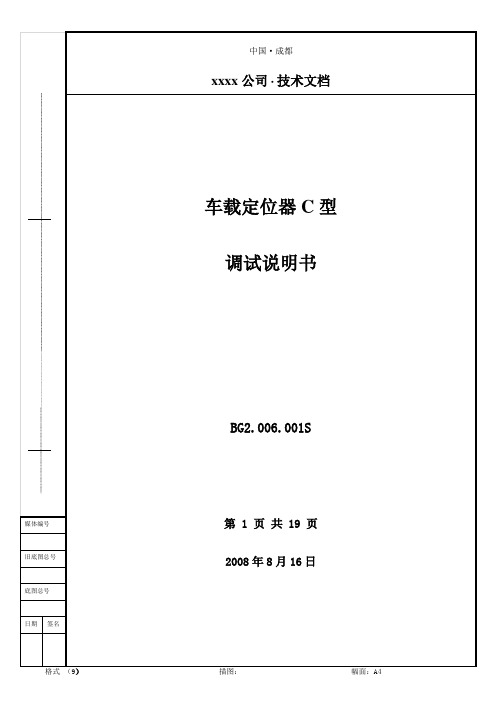

DATA SHEETSKY66292-11: 2300 to 2400 MHz High-Efficiency 4 W Power AmplifierApplications∙ FDD and TDD 2G/3G/4G LTE systems∙ 3GPP band 30 and 40 small cell base stations∙ Driver amplifier for micro-base and macro-base stations ∙ Active antenna array and massive MIMOFeatures∙ High efficiency: PAE = 36.5% @ +28 dBm∙ High linearity: +28 dBm with < -50 dBc linearized ACLR (20 MHz LTE, 8.5 dB PAR signal) ∙ High gain: 35.5 dB∙ Excellent input and output return loss: to 50 Ω system∙ Integrated active bias: performance compensated over temp ∙ Integrated enable On/Off function: PAEN = 1.7 to 2.5 V ∙ Single supply voltage: 5.0 V∙ Pin-to-pin compatible PA family supporting all 3GPP bands ∙ Compact (16-pin, 5 ⨯ 5 ⨯ 1.3 mm) package (MSL3, 260 ︒C per JEDEC J-STD-020)S kywork s G reen TM product s are compliant with all applicable legi s lation and are halogen-free.For additional information, refer to Skyworks Definition of Green TM , document number SQ04–0074.Figure 1. SKY66292-11 Block DiagramDescriptionThe SKY66292-11 is a high-efficiency fully input/output matched power amplifier (PA) with high gain and linearity. The compact 5 ⨯ 5 mm PA is designed for FDD and TDD 2G/3G/4G LTE small cell base stations operating from 2300 to 2400 MHz. The active biasing circuitry is integrated to compensate PA performance over temperature, voltage, and process variation.The SKY66292-11 is part of high efficiency, pin-to-pin compatible PA family supporting all 3GPP bands.A block diagram of the SKY66292-11 is shown in Figure 1. The device package and pinout are shown in Figure 2. Table 1 lists the pin-to-pin compatible parts in the PA family. Signal pin assignments and functional pin descriptions are described in Table 2.Table 1. Pin-to-Pin Compatible PA FamilyPart Number Frequency (MHz) 3GPP BandSKY66296-11 700 to 800 Bands 12, 13, 14, 17, 29, and 44 SKY66289-11 791 to 821 Band 20SKY66295-11 800 to 900 Bands 5, 18, 19, 26 and 27 SKY66298-11 900 to 990 Band 8 SKY66291-11 1805 to 1880 Bands 3 and 9SKY66299-11 1900 to 2000 Bands 2, 25, 33, 36, and 37 SKY66294-11 2000 to 2300 Bands 1, 4, 10, and 23 SKY66292-11 2300 to 2400 Bands 30, 40 SKY66297-11 2490 to 2690 Bands 7, 38, and 41SKY66293-21 3400 to 3800 CBRS, Bands 22, 42, 43, and 48 SKY66288-115150 to 5925Band 46DATA SHEET • SKY66292-11: 2300 TO 2400 MHz HIGH EFFICIENCY 4 W POWER AMPLIFIER123456789101112G ND RFIN G ND G NDV B I A SP A E NG N DG N DRFOUTG ND G ND V CC 3G N DV C C 2G N DV C C 1203282C -00216151413Figure 2. SKY66292-11 Pinout(Top View)Table 2. SKY66292-11 Signal Descriptions 1PinNameDescriptionPinNameDescription1 GND Ground 9 R F OUT R F output port2RFINRF input port10GNDGround3 GND Ground 11 GND Ground 4GNDGround12VCC3Stage 3 collector voltage 5 VBIAS Bias voltage 13 GND Ground 6 PAENPA enable14 VCC2Stage 2 collector voltage7 GND Ground 15 GND Ground 8GNDGround16VCC1Stage 1 collector voltage1 The center ground pad must have a low inductance and low thermal resistance connection to the application’s printed circuit board ground plane.Technical DescriptionThe matching circuits are contained within the device. An on-chipactive bias circuit is included within the device for both input and output stages, which provides excellent gain tracking over temperature and voltage variations.The SKY66292-11 is internally matched for maximum output power and efficiency. The input and output stages areindependently supplied using the VCC1, VCC2, and VCC3 supply lines (pins 16, 14, and 12, respectively). The DC control voltage that sets the bias is supplied by the VCBIAS signal (pin 5).Electrical and Mechanical SpecificationsThe absolute maximum ratings of the SKY66292-11 are provided in Table 3. Recommended operating conditions are specified in Table 4 and electrical specifications are provided in Table 5. Typical performance characteristics are shown in Figures 3 through 16.DATA SHEET • SKY66292-11: 2300 TO 2400 MHz HIGH EFFICIENCY 4 W POWER AMPLIFIERTable 3. SKY66292-11 Absolute Maximum Ratings1Parameter Symbol Minimum Maximum Units RF input power (CW, 50 Ω load) P IN8dBm Supply voltage (VCC1, VCC2, VCC3, VBIAS) V CC 5.5V PA enable V EN 3V Operating temperature T C-40 +100 ︒CStorage temperature T ST-55 +125 ︒CJunction temperature T J+150︒C Power dissipation @ +28 dBm output power P D 1.4W Device thermal resistance @ +28 dBm output power θJC14︒C/W Electrostatic discharge:Charged Device Model (CDM) Human Body Model (HBM) 5001000VV1 Exposure to maximum rating conditions for extended periods may reduce device reliability. There is no damage to device with only one parameter set at the limit and all other parameters setat or below their nominal value. Exceeding any of the limits listed here may result in permanent damage to the device.ESD HANDLING: Although this device is designed to be as robust as possible, electrostatic discharge (ESD) can damage this device.This device must be protected at all times from ESD when handling or transporting. Static charges may easily producepotentials of several kilovolts on the human body or equipment, which can discharge without detection.Industry-standard ESD handling precautions should be used at all times.Table 4. SKY66292-11 Recommended Operating ConditionsParameter Symbol Minimum Typical Maximum Units Supply voltage (VCC1, VCC2, VCC3, VBIAS) V CC1,V CC2,V CC3,V BIAS 4.75 5 5.25 VPA enable: ON O F F PAEN1.72.02.50.5VVPA enable current I ENABLE 112μA Operating frequency f 2300 2400 MHz Operating temperature T C-40 +25 +85 ︒CRF turn-on/turn-off time1 1.8 μs1 RF turn-on time is measured from the time the PA enable reaches 50% of PA enable "on" level to the time at which the RF output power achieves 90% of the average steady-state “on” level. RF turn-off time is measured from the time the PA enable reaches 50% of PA enable "on" level to the time at which the RF output power decreases to 10% of the average steady-state “on” level.DATA SHEET • SKY66292-11: 2300 TO 2400 MHz HIGH EFFICIENCY 4 W POWER AMPLIFIERTable 5. SKY66292-11 Electrical Specifications1(V CC1 =V CC2 =V CC3 =V BIAS = 5 V, PAEN = 2.0 V, f = 2350 MHz, T C = +25 ︒C, Input/Output Load = 50 Ω, Unless Otherwise Noted) Parameter Symbol Test Condition Min Typical Max Units requency f 23002400MHz Small signal gain |S21| P IN = -30 dBm 34 35.5 dBGain @ +28 dBm |S21|@ +28 dBm P OUT = +28 dBm 34 35.5 dBInput return loss |S11| P IN = -20 dBm 11 18 dBOutput return loss |S22| P IN = -20 dBm 10 15 dBReverse isolation2 |S12| P IN = -30 dBm 55 dBACLR @ +28 dBm ACLR P OUT = +28 dBm (20 MHz LTE, 8.5 dB PAR signal) -34 -30.5 dBcSaturated output power P SAT CW,P IN = +8 dBm +35.2 +36.5 dBmOutput power at 3dB gain compression P3dB CW, reference to small signal gain+35.2 +36.1 dBm2nd harmonic 2f O CW,P OUT = +28 dBm -48 -40 dBc 3rd harmonic 3f O CW,P OUT = +28 dBm -52 -45 dBc Power-added efficiency PAE CW, P OUT = +28 dBm 32 36.5 % Quiescent current I CCQ No RF signal 70 100 mA1 Performance is guaranteed only under the conditions listed in this table.2 Not tested in production. Verified by characterization.DATA SHEET • SKY66292-11: 2300 TO 2400 MHz HIGH EFFICIENCY 4 W POWER AMPLIFIERTypical Performance Characteristics(V CC 1 = V CC 2 = V CC 3 = V BIAS = 5 V, PAEN = 2.0 V, f = 2350 MHz, T C = +25 ︒C, Input/Output Load = 50 Ω, Unless Otherwise Noted)1012141618202224262830P OUT (dBm)Figure 3. PAE vs P OUT Across Frequency P OUT (dBm)2627282930A C L R (dB c )Figure 5. ACLR vs. Pout Across FrequencyP OUT (dBm)101214161820222426283032343638Figure 7. Gain vs P OUT Across Frequency P A E (%)P OUT (dBm)1012141618202224262830Figure 4. PAE vs P OUT Across TemperatureP OUT (dBm)A C L R (dB c )-41-39-37-35-33-31-292627282930Figure 6. ACLR vs P OUT Across TemperatureP OUT (dBm)101214161820222426283032343638Figure 8. Gain vs P OUT Across TemperatureDATA SHEET • SKY66292-11: 2300 TO 2400 MHz HIGH EFFICIENCY 4 W POWER AMPLIFIERP OUT (dBm)101214161820222426283032343638I O P (m A)Figure 9. Operating Current vs P OUT Across Frequency -55-53-51-49-47-45230023252350237524002n d H a r m o n i c s (d B c )Frequency (MHz)Figure 11. 2nd Harmonic vs Frequency Across Temperature@ P OUT = +28 dBm (CW) Frequency (MHz)32.533.033.534.034.535.035.536.036.537.037.5230023202340236023802400S 21 (d B )Figure 13. Small Signal Gain vs Frequency Across Temperature(P IN = −30 dBm) P OUT (dBm)I O P (m A )4710131619222528313437Figure 10. Operating Current vs P OUT Across Temperature23002325235023752400Frequency (MHz)-58-56-54-52-50-483r d H a r m o n i c s (d B c )Figure 12. 3rd Harmonic vs Frequency Across Temperature@ P OUT = +28 dBm(CW)203282C -014Frequency (MHz)S 21 (d B )-20.0-10.00.010.020.030.040.01000150020002500300035004000Figure 14. Wide Band Small Signal Gain vs Frequency(P IN = –30 dBm)DATA SHEET • SKY66292-11: 2300 TO 2400 MHz HIGH EFFICIENCY 4 W POWER AMPLIFIERFrequency (MHz)-30.00-25.00-20.00-15.00-10.00S 11 (d B )230023202340236023802400Figure 15. Input Return Loss vs Frequency Across Temperature(Small Signal, P IN = −20 dBm) Frequency (MHz)-18.00-17.00-16.00-15.00-14.00-13.00-12.00-11.00-10.00230023202340236023802400S 22 (d B )Figure 16. Output Return Loss vs Frequency Across Temperature(Small Signal, P IN = −20 dBm)Evaluation Board DescriptionThe SKY66292-11 Evaluation Board is used to test the performance of the SKY66292-11 PA. An Evaluation Board schematic is provided in Figure 17. Table 6 provides the Bill of Materials (BOM) list for Evaluation Board components. An assembly drawing for the Evaluation Board is shown in Figure 18. Layer details are shown in Figure 19. Layer details physical characteristics are noted in Figure 20. Circuit Design ConsiderationsThe following design considerations are general in nature and must be followed regardless of final use or configuration: ∙ Paths to ground should be made as short as possible.∙ The ground pad of the SKY66292-11 has special electrical and thermal grounding requirements. This pad is the main thermal conduit for heat dissipation. Because the circuit board acts as the heat sink, it must shunt as much heat as possible from the device.Therefore, design the connection to the ground pad to dissipate the maximum wattage produced by the circuit board. Multiple vias to the grounding layer are required.NOTE: A poor connection between the ground pad and ground increases junction temperature (T J ), which reduces the life of the device.Evaluation Board Test ProcedureTurn-On Sequence1. Connect 50 Ω test equipment or load to the input andoutput RF ports of the Evaluation Board. 2. Connect the DC ground.3. Connect all VCCs and VBIAS lines to a +5 V supply.Connect PAEN to a 2.0 V supply.4. Without applying RF, turn on the 5 V supply, then turn onthe 2 V PAEN.5. Apply RF signal data at –30 dBm and observe that the gainof the device complies with the values in Table 5. Begin measurements.Turn-Off Sequence1. Turn off the RF input to the device.2. Turn off PAEN (set to 0 V).3. Turn off all VCCs and VBIAS.NOTE: It is important to adjust the VCC voltage sources so that +5 V is measured at the board. High collector currents drop the collector voltage significantly if long leads are used. Adjust the bias voltage to compensate.DATA SHEET • SKY66292-11: 2300 TO 2400 MHz HIGH EFFICIENCY 4 W POWER AMPLIFIER203282C -0178 HeaderV CC 3Figure 17. SKY66292-11 Evaluation Board SchematicDATA SHEET • SKY66292-11: 2300 TO 2400 MHz HIGH EFFICIENCY 4 W POWER AMPLIFIERTable. 6. SKY66292-11 Evaluation Board Bill of Materials (BOM)Component Description SizeΩ, 0.063 W 0402C1 Resistor,C3 Ceramic capacitor, 1 μF, 16 V, ±10% 0402 C4, C7, C9, C11 Ceramic capacitor, 3300 pF, ±10%, 50 V 0402 C6 Ceramic capacitor, 100 pF 0402 C8, C10, C12 Ceramic capacitor, 10 μF, 16 V, ±10% 1206 L1 DNI 0402Board – TW21-D690-011 Evaluation203282C-018Notes:1. Evaluation Board Gerber files are available on request.2. The C1 component shown in this assembly is a 0 Ω resistor.3. The L1 component shown in this assembly is DNI.Figure 18. Evaluation Board Assembly DrawingDATA SHEET • SKY66292-11: 2300 TO 2400 MHz HIGH EFFICIENCY 4 W POWER AMPLIFIER203282C -019Layer 1Layer 2Layer 3Layer 4Figure 19. Evaluation Board Layer DetailsC ro ss S ection NameThickne ss (mm)Material sTMa s k L1Dielectric L2Dielectric L3Dielectric L4BMa s k0.0100.0350.2500.0350.3500.0350.2500.0350.010S older Re s i s t C u, 1 oz.R04350C u, 1 oz.FR4C u, 1 oz.FR4C u, 1 oz.S older Re s i s t50 OhmW = 0.500 mm203282C -020Figure 20. Layer Detail Physical CharacteristicsApplication Circuit NotesCenter Ground. It is extremely important to sufficiently ground the bottom ground pad of the device for both thermal and stability reasons. Multiple small vias are acceptable and work well under the device if solder migration is an issue.GND (pins 1, 3, 4, 7, 8, 10, 11, 13, and 15). Attach all ground pins to the RF ground plane with the largest diameter and lowest inductance via that the layout allows. Multiple small vias are acceptable and will work well under the device if solder migration is an issue.VBIAS (pin 5). The bias supply voltage for each stage, nominally set to +5 V.RFOUT (pin 9). Amplifier RF output pin (Z O = 50 Ω). The module includes an onboard internal DC blocking capacitor. All impedance matching is provided internal to the module.VCC1, VCC2, and VCC3 (pin 16, 14, and 12, respectively). Supply voltage for each stage collector bias is nominally set to 5 V. Bypass and decoupling capacitors C6 through C12 should be placed in the approximate location shown on the evaluation board assembly drawing, although exact placement is not critical. RFIN (pin 2). Amplifier RF input pin (Z O = 50 Ω). The module includes an onboard internal DC blocking capacitor. All impedance matching is provided internal to the module. Package DimensionsTypical part marking for the SKY66292-11 is shown in Figure 21. The PCB layout footprint for the SKY66292-11 is shown in Figure 22. Package dimensions are shown in Figure 23, and tape and reel dimensions are provided in Figure 24.Package and Handling InformationSince the device package is sensitive to moisture absorption, it is baked and vacuum packed before shipping. Instructions on the shipping container label regarding exposure to moisture after the container seal is broken must be followed. Otherwise, problems related to moisture absorption may occur when the part is subjected to high temperature during solder assembly.The SKY66292-11 is rated to Moisture Sensitivity Level 3 (MSL3) at 250 ︒C. It can be used for lead or lead-free soldering. For additional information, refer to Skyworks Application Note, PCB Design and SMT Assembly/Rework Guidelines for MCM-L Packages, document number 101752.Care must be taken when attaching this product, whether it is done manually or in a production solder reflow environment. Production quantities of this product are shipped in a standard tape and reel format.IndicatorS kywork sPart NumberLot C odeC ode:C alendar YearCC = C ountry C ode Figure 21. Typical Part Marking for the SKY66292-11S tencil Aperture Top ViewS tencil aperture s ize for center ground pad 80% to 100% (by area) of the s older ma s0.6Thermal via array on 0.6Metallization Top ViewS older Ma s k OpeningTop ViewOpening s ize of 6of expo s Notes:1. Thermal vias should be resin filled and capped in accordance with IPC–4761 type VII vias.2. Recommended Cu thickness is 30 to 35 μm.203282C -022Figure 22. SKY66292-11 PCB Layout FootprintPin 1 IndicatorTop Views k Edgeolder Ma s k Edge sPadS cale: 2X8X thi s rotationDetail APadS cale: 2X4X thi s rotation4X rotated 180°4X rotated 90° C W4X rotated 90° CC WS ide ViewDetail CPadS cale: 2X1X thi s rotationS older Ma sCBottom View203282C-023 Notes:1. Dimensions are in millimeters (unless otherwise specified).2. Dimensions and tolerances are in accordance with ASME Y14.5M–1994.Figure 23. SKY66292-11 Package DimensionsØ1.Notes:1. C arrier tapes must meet all requirements of Skyworks GP01-D232 procurement spec for tape and reel shipping.2. C arrier tape shall be black conductive polycarbonate.3. C over tape shall be transparent conductive material.4. E SD-surface resistivity shall be ≤ 1 × 1010 Ω/square per EJA, JEDEC TNR specification.5. A ll measurements are in millimeters.203282C-024Figure 24. SKY66292-11 Tape and Reel DimensionsOrdering InformationModel Name Manufacturing Part Number Evaluation Board Part Number SKY66292-11: 2300 to 2400 MHz High Efficiency 4 W Power Amplifier SKY66292-11 SKY66292-11-EVBCopyright © 2014-2017 Skyworks Solutions, Inc. All Rights Reserved.Information in this document is provided in connection with Skyworks Solutions, Inc. (“Skyworks”) products or services. These materials, including the information contained herein, are provided by Skyworks as a service to its customers and may be used for informational purposes only by the customer. Skyworks assumes no responsibility for errors or omissions in these materials or the information contained herein. Skyworks may change its documentation, products, services, specifications or product descriptions at any time, without notice. Skyworks makes no commitment to update the materials or information and shall have no responsibility whatsoever for conflicts, incompatibilities, or other difficulties arising from any future changes.No license, whether express, implied, by estoppel or otherwise, is granted to any intellectual property rights by this document. Skyworks assumes no liability for any materials, products or information provided hereunder, including the sale, distribution, reproduction or use of Skyworks products, information or materials, except as may be provided in Skyworks Terms and Conditions of Sale.THE MATERIALS, PRODUCTS AND INFORMATION ARE PROVIDED “AS IS” WITHOUT WARRANTY OF ANY KIND, WHETHER EXPRESS, IMPLIED, STATUTORY, OR OTHERWISE, INCLUDING FITNESS FOR A PARTICULAR PURPOSE OR USE, MERCHANTABILITY, PERFORMANCE, QUALITY OR NON-INFRINGEMENT OF ANY INTELLECTUAL PROPERTY RIGHT; ALL SUCH WARRANTIES ARE HEREBY EXPRESSLY DISCLAIMED. SKYWORKS DOES NOT WARRANT THE ACCURACY OR COMPLETENESS OF THE INFORMATION, TEXT, GRAPHICS OR OTHER ITEMS CONTAINED WITHIN THESE MATERIALS. SKYWORKS SHALL NOT BE LIABLE FOR ANY DAMAGES, INCLUDING BUT NOT LIMITED TO ANY SPECIAL, INDIRECT, INCIDENTAL, STATUTORY, OR CONSEQUENTIAL DAMAGES, INCLUDING WITHOUT LIMITATION, LOST REVENUES OR LOST PROFITS THAT MAY RESULT FROM THE USE OF THE MATERIALS OR INFORMATION, WHETHER OR NOT THE RECIPIENT OF MATERIALS HAS BEEN ADVISED OF THE POSSIBILITY OF SUCH DAMAGE.Skyworks products are not intended for use in medical, lifesaving or life-sustaining applications, or other equipment in which the failure of the Skyworks products could lead to personal injury, death, physical or environmental damage. Skyworks customers using or selling Skyworks products for use in such applications do so at their own risk and agree to fully indemnify Skyworks for any damages resulting from such improper use or sale.Customers are responsible for their products and applications using Skyworks products, which may deviate from published specifications as a result of design defects, errors, or operation of products outside of published parameters or design specifications. Customers should include design and operating safeguards to minimize these and other risks. Skyworks assumes no liability for applications assistance, customer product design, or damage to any equipment resulting from the use of Skyworks products outside of stated published specifications or parameters.Skyworks and the Skyworks symbol are trademarks or registered trademarks of Skyworks Solutions, Inc., in the United States and other countries. Third-party brands and names are for identification purposes only, and are the property of their respective owners. Additional information, including relevant terms and conditions, posted at , are incorporated by reference.。
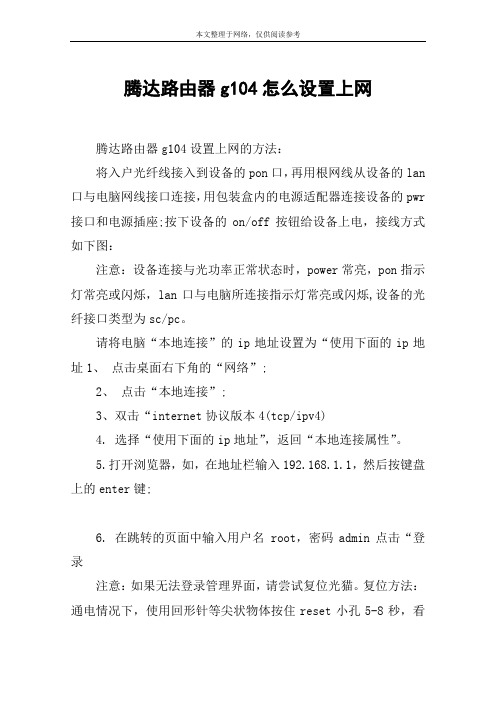
腾达路由器g104怎么设置上网腾达路由器g104设置上网的方法:将入户光纤线接入到设备的pon口,再用根网线从设备的lan 口与电脑网线接口连接,用包装盒内的电源适配器连接设备的pwr 接口和电源插座;按下设备的on/off按钮给设备上电,接线方式如下图:注意:设备连接与光功率正常状态时,power常亮,pon指示灯常亮或闪烁,lan口与电脑所连接指示灯常亮或闪烁,设备的光纤接口类型为sc/pc。
请将电脑“本地连接”的ip地址设置为“使用下面的ip地址1、点击桌面右下角的“网络”;2、点击“本地连接”;3、双击“internet协议版本4(tcp/ipv4)4. 选择“使用下面的ip地址”,返回“本地连接属性”。
5.打开浏览器,如,在地址栏输入192.168.1.1,然后按键盘上的enter键;6. 在跳转的页面中输入用户名 root,密码admin点击“登录注意:如果无法登录管理界面,请尝试复位光猫。
复位方法:通电情况下,使用回形针等尖状物体按住reset小孔5-8秒,看到所有指示灯都亮了,表明复位成功。
7.成功登录设备的设置页面后,根据宽带运营商提供的信息选择对应的认证方式,并输入相应的信息。
vlan设置:1、建议全国大部分区域优先选择“自动协商”模式,若不生效,请尝试以下3种模式。
2、建议太原、沧州等地用户优先选择“下行剥离,上行自适应“模式3、建议江西、广州、昆明等地用户优先选择“下行剥离,上行手动”模式,使用“可选vlan”按钮探测,如果可以探测到vlan值,则将vlan号填入到vlanid框里(如果有多个vlan值,可逐一尝试)。
若不生效,请联系当地运营商获取vlan号进行手动配置。
4、如以上模式均不成功,可尝试“下行自适应,上行手动”模式。
1. 双击打开桌面上的“宽带连接”,输入运营商所提供的宽带账号与密码,点击“连接注意:若不记得宽带账号及密码,请咨询当地运营商。
2.如出现图中所示“已连接。
RealFlight G4 安装设置指南安装前的准备工作将Reflex XTR模拟器插到电脑上一个空闲的USB端口,稍等片刻电脑会自动驱动注意:1.练习模拟器前请确认你的遥控发射机设置到PPM调制方式,某些2.4G遥控器无需设置。
2.将摇控器发射机设置到直升机NORM十字盘模式或固定翼模式,3.设置方法请参考遥控器说明书。
4.如果电脑无法识别此模拟器并提示“发现未知硬件”时,请先将“设备管理器”中的未知USB设备全部卸载,然后把模拟器拔除后重新插入USB口,操作系统将会重新为此模拟器安装并正确配置驱动程序用模拟器配套的连接线连接上你的遥控器,进入控制面板-游戏控制器,在控制器下有一USB SIM说明模拟器与电脑连接成功,如此处无此控制器请进入如我的电脑设备管理器,把未知USB设备删除后拔下XTR模拟器重新插入空闲的USB插口。
点击属性,拨动遥控器控制杆红色柱子能随着控制杆而变化,如无变化请检查遥控器是否已经设置为ppm模式。
注意有些型号的遥控器要把电源开关开启一、软件安装1.运行X:\ RealFlight G4\setup.exe安装G4主程序安装完后点击桌面上的出现如下对话框,依次填入序列号,序列号在X:\ RealFlight G4\SN.txt序列号全部输入完成出现如下窗口,关闭此窗口2.安装升级运行X:\ RealFlight G4\ UPDATES\setup,exe注意必须安装在G4相同的目录二、运行RealFlight G4 运行桌面上的三、软件设置遥控器选择Controller-> Select Controller->Inerlink (G2)注意:每次启动G4都要从此处选择遥控Controller->校准遥控器点击Next>把两只操纵杆都放在中立点位置,微调全部归零然后点击Next>两支操纵杆慢慢的把所有方向最大舵量都转一圈,把所有开关也拨一遍,点击Finish完成通道分配菜单Controller-> 映射通道注意,如果Channel 7 Smoke 没有被映射,可能不能玩直升机,它在直升机中是模式开关,随便指派一个空闲的通道,试一试反向,能否让直升机飞起来。
铁塔3G/4G Modem安装和调试指导V1.0一、铁塔3G/4G Modem的现场接线和安装要求。
图1.eStoneII接入铁塔3G/4G Modem的接线图(例图)1、严格按照FSU与铁塔3G/4G Modem(12V供电)的进行接线和安装:铁塔3G/4G Modem的USB口接入到FSU的USB口。
铁塔3G/4G Modem的GPS/BD(北斗定位系统)的RS-485口接入到FSU的串口(RS-485通讯方式)。
注意:铁塔3G/4G Modem中,烽火产品的BSD(北斗定位系统)口是集成在USB口中,其硬件上没有RS-485口,遇到烽火的产品,只需要接USB口即可,但是FSU的配置中通过配置串口32,就可以与烽火产品的BSD(北斗定位)口通信。
铁塔3G/4G Modem的12V电源口一定要通过FSU的DO口与12V电源连接,F SU实际应用情况下,要通过DO口给铁塔3G/4G Modem进行断电控制,防止铁塔3G/4G Modem异常情况。
注意:此步骤非常重要,否则会造成二次下站。
铁塔3G/4G Modem的供电电源模块靠近铁塔3G/4G Modem安装,12V电源线通过FSU的DO口到铁塔3G/4G Modem的线长尽量短。
2、严格按照铁塔3G/4G Modem(12V供电)的安装要求进行接线和安装:铁塔3G/4G Modem的SIM卡卡座,在插入SIM卡时,要注意对准SIM卡的卡槽和SIM卡的插入方向。
注意:SIM卡插入时,一定要按照SIM指示方向插入,否则会造成SIM卡识别问题。
SIM卡插入时,一定要对准插槽,否则SIM卡很容易掉到产品里面,造成SIM卡无法取出。
铁塔3G/4G Modem的3G/4G天线和BSD(北斗定位系统)的天线与铁塔3G/4G Modem的天线接口一定要拧紧,否则会造成天线接触性问题,影响铁塔3G/4GModem自动找网时的信号质量,且天线的放置位置很重要,最好找信号比较好的地方进行放置。
UG425: Si3474/73/72 EVB User's GuideThe Si3474/73/72 EVB system comprises several components that enable evaluation of the Skyworks Si3474/73/72 series of IEEE-compliant, Power-over-Ethernet (PoE)controllers. The system consists of a motherboard (MB), various daughter cards (DCs),various connector boards (CBs), a user-provided, 50-volt power supply, and a USB cable allowing connection to a PC. The system enables the user to evaluate the PoE family of chips in configurations including IEEE 802.3af, 802.3at, and 802.3bt covering all eight classes and power levels. Various daughter cards allow switching between different controllers, and different connector boards allow for 2-pair or 4-pair operation with up to 8 simultaneously operating PoE ports. Using the provided USB cable and software, the user can experiment with different operating modes, view and set internal registers, and load the latest firmware.KEY FEATURES•IEEE 802.3bt compliant•Up to four 4-pair ports or eight 2-pair ports •AUTO Mode Jumpers•No software needed for basic operation •Configurable Max Port Power•Direct I 2C Access to PSE Registers•USB interface using Skyworks CP2112USB to I 2C Bridge •Python interface to Windows. SeeUG439: Si3474 Software User's GuideTable of Contents1. Introduction (3)2. Kit Description and Powering Up the Si3474/73/72 EVB System (4)2.1 Si3474/73/72 EVB Motherboard Overview (7)2.2 Use Cases (7)2.2.1 Unhosted (AUTO Pin Autonomous Mode) (8)2.2.2 I2C Hosted (11)3. Software Drivers (12)4. Si3474/73/72 Motherboard, Daughter Boards, and Connector Board Schematics (13)4.1 Motherboard Schematics (13)4.2 Si3473 and Si3474 Daughter Card Schematics (16)4.3 Si3472 Daughter Card Schematics (20)4.4 4-Pair Connector Board Schematic (PoE-BT-CB) (21)4.5 2-Pair Connector Board Schematic (22)5. Si347xy EVB System (23)5.1 Si3474/73/72 Motherboard BOM (23)5.2 Si3473 or Si3474 Daughter Card BOM (25)5.3 Si3472 Daughter Card BOM (25)5.4 4-Pair Connector Board BOM (26)5.5 2-Pair Connector Board BOM (26)6. Sifos Test Reports (27)7. Appendix (45)UG425: Si3474/73/72 EVB User's Guide • Introduction1. IntroductionEach device in the Si3474/73/72 family of Power Sourcing Equipment (PSE) controllers is configured into "quads". A quad contains four PSE ports. The Si3474 and Si3473 have two quads while the Si3472 has one. All Si3474/73/72 PSEs can drive 2-pair ports, and the Si3474 can also be configured for 4-pair system operation. The daughtercards (DCs) in this EVB system provide the necessary circuitry to demonstrate the described functionality of each chip. Separate connector boards (CBs) provide the proper wiring for 2-pair or 4-pair operation. The motherboard (MB) powers the system, provides various pushbuttons, DIP switches, connection headers, and programming circuitry to communicate to the PSE on the DC via I2C.The Si3474/73/72 EVB can be jumper-selected (J8) to enable AUTO Pin Autonomous Mode, allowing the PSE to provide power without host software. When using the EVB system, the ports must either all be in 2-pair or 4-pair mode. To use the Si3474/73/72 with a combination of 4-pair and 2-pair ports, the Si3474/73/72 registers must be modified through I2C. The Si3474/73/72 EVB allows access to the Si3474/73/72 registers through a Skyworks CP2112 USB to I2C bridge. A Python interface is provided to allow evaluation with a Windows 10 or later PC.The following table shows the array of PoE support in this evaluation system:Table 1.1. Specifications2. Kit Description and Powering Up the Si3474/73/72 EVB SystemThe Si3474/73/72 EVB system consists of a four-layer daughter card, a four-layer motherboard, and an RJ45 connector board.The daughter card includes the PSE chip, FETs, and the ADDR SEL jumpers. The ADDR SEL jumpers configure the base I2C address that the PSE chip responds to. Each PSE quad responds to an individual I2C address, as described in Table 2.1 I2C Address Selection Table on page 5.Figure 2.1. Si3474/73/72 MB-EVB Motherboard, Daughter Card, and RJ45 Connector BoardFigure 2.2. Si3474DC-EVB Daughter CardFigure 2.3. ADDR SEL Configuration Header Table 2.1. I2C Address Selection TableThe behavior of the status LEDs on the Si3474/73/72 EVB MB is described in the figure below.Figure 2.4. Status LEDsThe behavior of the buttons on the Si3474/73/72 EVB MB is described in the figure below.Figure 2.5. Buttons2.1 Si3474/73/72 EVB Motherboard OverviewThe Si3474/73/72 EVB motherboard consists of:•Status LEDs•Terminal blocks for power•USB connector•AUTO mode selection jumpersThe RJ45 connectors are located on the connector board (POE-BT-CB for 4-pair operation and POE-BT-2P-CB for 2-pair operation). The connector board also has jumpers allowing configuration of the RJ45 connectors for either 802.3bt 4-pair port usage or for 802.3at 2-pair port usage.2.2 Use CasesThe following sections describe the most common use cases for the USB connector, terminal blocks, AUTO mode selection jumpers, and the connector board jumper connections from a system perspective.Refer to the appendix if you have PoE-BT-CB Rev 1.0 or are not sure which revision you have.2.2.1 Unhosted (AUTO Pin Autonomous Mode)2.2.1.1 2-Pair ModeThe following figure shows the use case where the Si3474, on the Si3474DC-EVB daughter card, is used as a 2-pair PSE without an I2C host. The JP2 AUTO MODE SEL in this case can be set to either Position 7 or Position 6. The corresponding selection jumpers on the PoE-BT-CB connector board will need to be set in an alternating fashion so that the eight 802.3at ports can drive the RJ45 jacks as shown. The VPWR polarity of the top-row RJ45 jacks has an opposite polarity relative to the ports on the bottom-row RJ45. Two power supplies are needed for this configuration. The +54 V provides power to powered devices (PDs) and to the Si3474 VPWR. The +5 V supply powers the Si3474 VDD via isolated dc-dc converter.Figure 2.6. Si3474 No I2C Host, Eight 2-Pair PortsFigure 2.7 shows the Si3472, on the Si3472DC-EVB daughter card, using the 2-pair PoE-BT-2P-CB connector board without an I2C host. In this case the JP2 jumper is set for 2-pair, Class 3, 15W operation but can be set for any of the classes listed. On the PoE-BT-2P-CB, the ports are configured for Alternate A (Alt-A) operation. Each port can be configured to use Alt-A or Alt-B pairs, depending on whether you’re operating as an endspan or midspan PSE. Alt-A is the typical choice for endspan and Alt-B for midspan. The power supplies are the same as listed for the Si3474; +54V to power attached PDs and +5V for the Si3472.The Si3473 is not illustrated but has the same configuration as the Si3472. The Si3473 can drive all 8 ports of the PoE-BT-2P-CB connector board while the Si3472 can only drive the first four.Figure 2.7. Si3472, No I2C Host, Four 2-Pair PortsThe configuration for the Si3472 and Si3473 is similar except for the connector board. The following figure shows the Si3472 daughter card paired with the PoE-BT-2P-CB connector board. Endspan or midspan operation is selectable by switching between Alt-A and Alt-Brespectively. Here Alt-A has been selected on all ports except for Port 1, which is set for Alt-B operation.Figure 2.8. Si3472 I2C Hosted2.2.1.2 4-Pair ModeThe figure below shows the use case where the Si3474 is used as a 4-pair PSE without an I2C host. The JP2 AUTO MODE SEL in this case can be set to either Position 1, 2, 3, 4, or Position 5, depending on the desired level of power allocation, as described in the figure. The corresponding selection jumpers on the PoE-BT-CB will need to be set to all "Top" positions. Four of the RJ45 jacks will be active while the other four RJ45 jacks are not connected.It is also possible to configure the jumpers to all "BOT" instead of all "TOP" (then use the bottom RJ45 jacks). When using the bottom RJ45s, the VPWR polarity will be inverted relative to when using the top RJ45 jacks. Two power supplies are needed for this configuration. The +54 V provides power to PDs as well as to the Si3474 VPWR. The +5 V supply is used to supply power to the Si3474 VDD, albeit indirectly through isolation via an isolated dc-dc converter.Figure 2.9. Si3474 No I2C Host, Four 4-Pair Ports2.2.2 I 2C HostedThe following figure shows the use case where the Si3474 is controlled by an I 2C host. In this case, all JP2 AUTO MODE SEL jumpers are removed to indicate a hosted I 2C operation mode. The selection jumpers on the PoE-BT-CB will need to be set up, depending on the expected programming of bits 4 and 7 of Register 0x29 on both quads. One power supply is needed for this configuration. The +54V provides power to PDs as well as to the Si3474 VPWR. The JP1 jumper is placed so that the +5 V supply is derived from USB. The 5V USB rail supplies power to the Si3474 VDD via isolated dc-dc converter.Figure 2.10. Si3474 I 2C HostedUG425: Si3474/73/72 EVB User's Guide • Kit Description and Powering Up the Si3474/73/72 EVB SystemUG425: Si3474/73/72 EVB User's Guide • Software Drivers3. Software DriversThe Si3474/73/72 MB has a USB port that allows the PSE to communicate with a Windows PC host. To download the installation guide, software, and additional documentation, visit and search for Si3472-KIT.4. Si3474/73/72 Motherboard, Daughter Boards, and Connector Board SchematicsSkyworks will provide a free schematic and PCB layout review. Visit /support to submit a support request for the review.4.1 Motherboard SchematicsFigure 4.1. Motherboard IsolationsFigure 4.2. Motherboard TopFigure 4.3. Motherboard USB Bridge4.2 Si3473 and Si3474 Daughter Card SchematicsFigure 4.4. DC Schematic 1Figure 4.5. DC Schematic 2Figure 4.6. DC Schematic 3Figure 4.7. DC Schematic 44.3 Si3472 Daughter Card SchematicsFigure 4.8. Si3472 Daughter Card4.4 4-Pair Connector Board Schematic (PoE-BT-CB)Figure 4.9. 4-Pair Connector Board Schematic4.5 2-Pair Connector Board SchematicFigure 4.10. 2-Pair Connector Board Schematic5. Si347xy EVB System5.1 Si3474/73/72 Motherboard BOM5.2 Si3473 or Si3474 Daughter Card BOM5.3 Si3472 Daughter Card BOM5.4 4-Pair Connector Board BOM5.5 2-Pair Connector Board BOM6. Sifos Test ReportsThe following tables show the test results of the Sifos Technologies 802.3bt Conformance Test Suite version 5.2.22, report version 5.2.11, run on the Sifos PSA-3000 hardware.Table 6.1. Si3472 PSE Conformance Test SuiteTable 6.2. Si3473 PSE Conformance Test SuiteTable 6.3. Si3474 PSE Conformance Test Suite7. AppendixEarlier Si3474-KITs were shipped with PoE-BT-CB Rev 1.0 instead of PoE-BT-CB Rev 2.0. If the Si3474-KIT is shipped with PoE-BT-CB Rev 1.0, this section describes how to use the PoE-BT-CB Rev 1.0.PoE-BT-CB Rev 1.0 has a schematic error. However, it is possible to work-around this error by ignoring the printed silk screen thenusing the PoE-BT-CB Rev 1.0 as shown in the following figures.Figure 7.1. PoE-BT-CB Rev 1.0Figure 7.2. Replacement Figures for PoE-BT-CB Rev 1.0UG425: Si3474/73/72 EVB User's Guide • AppendixCopyright © 2021 Skyworks Solutions, Inc. All Rights Reserved.Information in this document is provided in connection with Skyworks Solutions, Inc. (“Skyworks”) products or services. These materials, including the information contained herein, are provided by Skyworks as a service to its customers and may be used for informational purposes only by the customer. Skyworks assumes no responsibility for errors or omissions in these materials or the information contained herein. Skyworks may change its documentation, products, services, specifications or product descriptions at any time, without notice. Skyworks makes no commitment to update the materials or information and shall have no responsibility whatsoever for conflicts, incompatibilities, or other difficulties arising from any future changes.No license, whether express, implied, by estoppel or otherwise, is granted to any intellectual property rights by this document. Skyworks assumes no liability for any materials, products or information provided hereunder, including the sale, distribution, reproduction or use of Skyworks products, information or materials, except as may be provided in Skyworks’ Terms and Conditions of Sale.THE MATERIALS, PRODUCTS AND INFORMATION ARE PROVIDED “AS IS” WITHOUT WARRANTY OF ANY KIND, WHETHER EXPRESS, IMPLIED, STATUTORY, OR OTHERWISE, INCLUDING FITNESS FOR A PARTICULAR PURPOSE OR USE, MERCHANTABILITY, PERFORMANCE, QUALITY OR NON-INFRINGEMENT OF ANY INTELLECTUAL PROPERTY RIGHT; ALL SUCH WARRANTIES ARE HEREBY EXPRESSLY DISCLAIMED. SKYWORKS DOES NOT WARRANT THE ACCURACY OR COMPLETENESS OF THE INFORMATION, TEXT, GRAPHICS OR OTHER ITEMS CONTAINED WITHIN THESE MATERIALS. SKYWORKS SHALL NOT BE LIABLE FOR ANY DAMAGES, INCLUDING BUT NOT LIMITED TO ANY SPECIAL, INDIRECT, INCIDENTAL, STATUTORY, OR CONSEQUENTIAL DAMAGES, INCLUDING WITHOUT LIMITATION, LOST REVENUES OR LOST PROFITS THAT MAY RESULT FROM THE USE OF THE MATERIALS OR INFORMATION, WHETHER OR NOT THE RECIPIENT OF MATERIALS HAS BEEN ADVISED OF THE POSSIBILITY OF SUCH DAMAGE.Skyworks products are not intended for use in medical, lifesaving or life-sustaining applications, or other equipment in which the failure of the Skyworks products could lead to personal injury, death, physical or environmental damage. Skyworks customers using or selling Skyworks products for use in such applications do so at their own risk and agree to fully indemnify Skyworks for any damages resulting from such improper use or sale.Customers are responsible for their products and applications using Skyworks products, which may deviate from published specifications as a result of design defects, errors, or operation of products outside of published parameters or design specifications. Customers should include design and operating safeguards to minimize these and other risks. Skyworks assumes no liability for applications assistance, customer product design, or damage to any equipment resulting from the use of Skyworks products outside of Skyworks’ published specifications or parameters.Skyworks, the Skyworks symbol, Sky5®, SkyOne ®, SkyBlue™, Skyworks Green™, Clockbuilder ®, DSPLL ®, ISOmodem ®, ProSLIC ®, and SiPHY ® are trademarks or registered trademarks of Skyworks Solutions, Inc. or its subsidiaries in the United States and other countries. Third-party brands and names are for identification purposes only and are the property of their respective owners. Additional information, including relevant terms and conditions, posted at , are incorporated by reference.PortfolioQuality/qualitySupport & Resources/support。
SLK-R4008 系列工业级4G/3G路由器说明书日期: 2015-6-6目录说明书 (1)第一章 产品介绍 (3)1.1简介: (3)1.2 产品特性: (4)1.3详细参数: (4)1.4 订购信息 (6)第二章 硬件安装 (6)2.1 装箱清单 (6)2.2 外形尺寸: (6)2.3 天线安装: (7)2.4 连接网线 (8)2.5 连接电源适配器 (8)2.6 指示灯说明 (8)2.7 复位按钮“Reset”,此按钮用于恢复出厂设置。
(9)2.8 接口及信号指示灯示意图 (9)第三章 路由器常用配置 (11)3.1如何通过网线连接电脑上网或者登录路由器的配置页面? (11)3.2如何通过WiFi连接路由器进行上网或者进行配置? (13)3.3手机如何连接路由器的WiFi上网或者登陆路由器IP进行配置? (14)3.4如何修改路由器IP(或者称为LAN口的地址)? (15)3.5如何修改WiFi密码以及ESSID? (17)3.6如果您是专用SIM卡如何修改4G/3G上网的接入点? (18)3.7在路由器上如何设置VPN‐L2TP,PPTP客户端?下面以添加L2TP客户端为例 (20)3.8如何判断4G路由器已经正常上网? (24)3.9如何升级路由器固件?登录路由器—系统—备份和升级 (25)3.10 如何配置WhatchCat?让路由器在断开Internet的情况下自动重启. (26)3.11 在不使用4G的情况下如何通过WAN口进行宽带拨号? (26)3.13如何通过我们的路由器的WIFI进行中继上网? (30)3.14 如何通过对防火墙的设置来实现对指定的网站实现访问,其它上网行为全部禁用。
(34)第一章 产品介绍1.1简介:SLK-R4008是一款工业级高速无线路由器,基于GPRS/CDMA/WCDMA/EVDO/LTE 蜂窝移动网络为用户提供高速无线上网以及无线数据传输功能。