AC210Genera SAP EPR l New Ledger_Examination
- 格式:doc
- 大小:41.00 KB
- 文档页数:4

AC CONNEX USER GUIDE FEATURES, USER ROLES AND FUNCTIONALITYTABLE OF CONTENTS —USER ROLES AND FUNCTIONALITY FEATURES OF AC CONNEXAC CONNEX REGISTRATION PROCESSAC CONNEX OUTAGE PROCESSAC CONNEX - CORPORATE PROFILE ACCESS NEXUSTAB - REPORTING AND ANALYTICS BACK OFFICE CONFIGURATION 0304 05 05 06 07 08USER ROLES AND FUNCTIONALITY—There are 4 types of user roles:• Admin - Admin can complete bookings and also book on behalf of others. Admin will get full access to the dashboard and nexusTab reporting tool.• Agent - Agent can complete bookings, but cannot access the dashboard.• Sub-admin - Sub-admin can complete bookings and also book on behalf of others.Sub-admin will get view access to the dashboard.• Sub-agent - Sub-agent can search and see the shopping results, but cannot complete bookings.FEATURES OF AC CONNEX—* Excludes international multi-city bookings, which will be supported in an upcoming release.AC CONNEX REGISTRATION PROCESS— AC CONNEX OUTAGE PROCESS—1. Agency is required tocomplete the registrationform for AC Connex.2. Once the registration formis complete, the agencycontact user will receivean acknowledgment email.3. After the agency is activatedinternally, the agency contactwill receive a credentials emailto log in on AC Connex.4. The admin user can redirectto the admin dashboard fromAC Connex to onboard otheradmin and agent role users.1. If AC Connex is down, the team will always send an outage email to the agency admin.2. When AC Connex is up again, a follow-up email will be sent to notify all users.AC CONNEX - CORPORATE PROFILE ACCESS —1 2 3 41. After logging intoAC Connex, the usershould select‘Nexus Profile’.2. On the Nexus Profilelanding page, the userwill see their AgencyName and can add,view and managethe corporations.3. Under the managesection from thecorporation list,the user can adda discount code.4. Upon clicking theCorporation Name,the user can addand view all of thecorporation’s travellers.NEXUSTAB - REPORTING AND ANALYTICS —1 2 31. After logging into AC Connex,the user will select ‘Dashboard’from the dropdown.2. From the admin Dashboard,the user can view and managethe transactions from the‘All Transactions’ tab underthe Reporting section.3. Transactions can be viewedfor a particular date rangeand Point of Sale.BACK OFFICE CONFIGURATION—1. Enter FTP details in theAC Connex Dashboard. 2. Create a PNR via AC Connex, which will then triggeran AC Connex verificationof the submitted FTP details. 3. If the FTP details exist, AC Connex will establish an FTP connection and transfer OrderViewRS/OrderCreate files after creating the PNR and OrderViewRS/OrderChange filesfollowing any PNR modifications.。
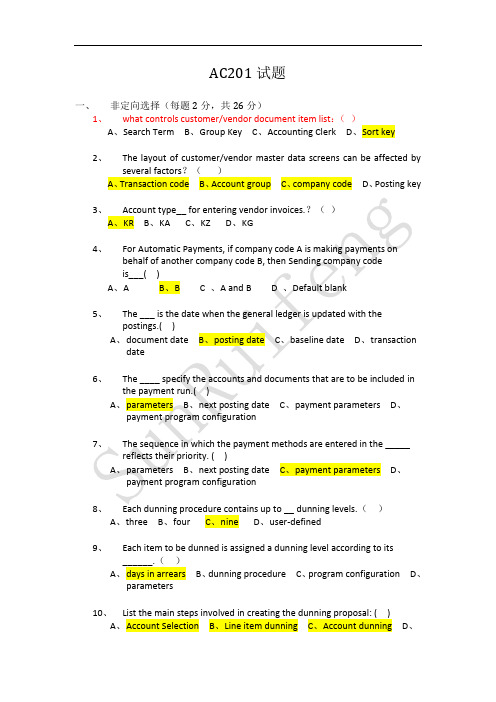
AC201试题一、非定向选择(每题2分,共26分)1、what controls customer/vendor document item list:()A、Search TermB、Group KeyC、Accounting ClerkD、Sort key2、The layout of customer/vendor master data screens can be affected byseveral factors?()A、Transaction codeB、Account groupC、company codeD、Posting key3、Account type__ for entering vendor invoices.?()A、KRB、KAC、KZD、KG4、For Automatic Payments, if company code A is making payments onbehalf of another company code B, then Sending company codeis___( )A、AB、B C 、A and B D 、Default blank5、The ___ is the date when the general ledger is updated with thepostings.( )A、d ocument dateB、posting dateC、baseline dateD、transactiondate6、The ____ specify the accounts and documents that are to be included inthe payment run.( )A、p arametersB、next posting dateC、payment parametersD、payment program configuration7、The sequence in which the payment methods are entered in the _____reflects their priority. ( )A、p arametersB、next posting dateC、payment parametersD、payment program configuration8、Each dunning procedure contains up to __ dunning levels.()A、threeB、fourC、nineD、user-defined9、Each item to be dunned is assigned a dunning level according to its______.()A、d ays in arrearsB、dunning procedureC、program configurationD、parameters10、List the main steps involved in creating the dunning proposal: ( )A、A ccount SelectionB、Line item dunningC、Account dunningD、dunning procedure11、For dunning procedures, transaction code of maintaining dunningprocedures Configuration is __. transaction code of dunning proceduresis __( )A、FBZP F110B、FBMP F110C、FBZP F150D、FBMP F15012、There are two kinds of interest calculation in the SAP System:()A、Account balance interest calculationB、Interest on arrearsC、Account calculationD、Basis for calculation13、The following data is necessary for the different types of correspondence:()A、Document numberB、Account number and dateC、Account numberD、the number of date fields二、判断(每题1.5分,共45分)1、In the customer/vendor master records, The name of the accountingclerk is only maintained in the General Data. (F)2、The entry in the company code segment has higher priority than theentry at client level.(T )3、Documents in SAP Financial Accounting consist of: A document headerand Between 2 and 999 line items. ( T )4、Document type for the document header controls the number range ofthe document and the layout of the document’s screens.( F )5、For Automatic Payments, Invoices can be only blocked or unblocked forpayment at proposal.( F )6、Payment methods have 2 components: country specific settings andcompany code specific settings.( T )7、 A payment method can be used only if it is entered in the account masterrecord.( F )8、For Automatic Payments screen,Identification is a company code.( F )9、The company codes in a payment run must be in the same country.(T )10、The payment proposal can be edited, deleted, and recreated as often asnecessary. (T)11、Customers without a dunning procedure in the master record aredunned with a default dunning procedure. (F )12、Dunning notices can be sent to both customers and vendors. (T)13、The .run date. is always the date when a certain dunning run is supposedto be started.(F )14、The parameters specify the accounts and documents that are to beincluded in the dunning run.(T )15、The payment terms of a credit memo usually do not apply, and the duedate is either the due date of the associated invoice or the baseline date of the document.(T )16、Every dunning procedure must have at least four dunning levels.(F)17、An account is only dunned if all the overdue items have exceeded theminimum days in arrears. (F )18、The dunning run updates the dunning data in the dunned items andaccounts.(F )19、 A dunning notice is only sent if the dunning data has changed since thelast dunning run or if .Always dun is selected. ( T )20、After the dunning proposal has been created, changes to the dunningdata in items or master records are ignored in the current dunning run.(T )21、The dunning proposal can be edited, deleted, and recreated as often asrequired.(T)22、One dunning form can be used for all dunning levels.(T )23、The last dunning level is the legal dunning procedure.(F )24、Account master data must contain an interest calculation indicator forinterest calculation to take place. ( T )25、On a given account, the SAP System cannot charge different interestrates based on the dollar amounts of balances or items.(F)26、You can configure the SAP System to calculate interest for customers orvendors that owe you money. You cannot calculate interest, however, ifyou owe your business partner money.(T )27、The document item must be consist of two at least.( F )28、Every account for which the SAP System will calculate interest must havean interest indicator in its master record.(T)29、You can also create new customer and vendor master records withreference to an existing master record. ( T )1、2、3、4、5、1、(3分)The account group contrals:◆The number ranges of accounts;◆Whether the account is a one-time customer or vendor◆The status of the field in the master record.2、List the four steps that have to be taken by the dunning program to perform the automatic dunning procedure.(4分)1. Maintain parameters2. Proposal run3. Edit dunning proposal4. Print dunning notices五、论述(写出4条满分)(12分)List some reasons why overdue items might not be dunned:Answer:- Account is not contained in the parameters.- Items are within the grace period.- Items or accounts are blocked for dunning- Items or accounts have a payment method for incoming payments but no payment block- The overdue amount is less than the minimum amount- Items can be cleared with overdue items on the credit side- None of the items exceeds the minimum days in arrears (account)- The dunning data has not changed since the last dunning run and .Always dun?. is not selected.。

About the T utorialSAP Solman is a SAP product used to provide a centralized, robust solution management product that allows you to manage technical support in distributed environment. It covers all key functions like solution deployment, IT Service Management, Business and Application Operations and continuous maintenance and improvement.Using SAP Solman, you ensure that SAP solution environment is performing at its maximum potential with minimum cost.AudienceThis tutorial has been prepared for anyone who has a basic knowledge of SAP Product suite, SAP ECC installation, and SAP Basis. After completing this tutorial, you will find yourself at a moderate level of expertise in maintaining SAP Solution Manager effectively. PrerequisitesBefore you start proceeding with this tutorial, we assume that you are well-versed with basic meaning of terms like Work Center, IT Service Management, System Administration, SAP products. If you are not aware of these concepts, then we recommend that you first go through an overview chapter of any of these topics.Copyright & DisclaimerCopyright 2018 by Tutorials Point (I) Pvt. Ltd.All the content and graphics published in this e-book are the property of Tutorials Point (I) Pvt. Ltd. The user of this e-book is prohibited to reuse, retain, copy, distribute or republish any contents or a part of contents of this e-book in any manner without written consent of the publisher.We strive to update the contents of our website and tutorials as timely and as precisely as possible, however, the contents may contain inaccuracies or errors. Tutorials Point (I) Pvt. Ltd. provides no guarantee regarding the accuracy, timeliness or completeness of our website or its contents including this tutorial. If you discover any errors on our website or inthistutorial,******************************************T able of ContentsAbout the Tutorial (i)Audience (i)Prerequisites (i)Copyright & Disclaimer (i)Table of Contents (ii)1.SAP Solman – Overview (1)2.SAP Solman – Features (4)3.SAP Solman – Work Center (5)My Home Work Center (9)4.SAP Solman – Work Center Structure (11)5.SAP Solman – Implementation (12)Defining a Project (12)6.SAP Solman – Infrastructure (21)Technical Monitoring and Alerting Infrastructure (21)Application Incident Management and Change Management (23)Work Modes (25)Planning a Work Mode (26)Configuring Technical Monitoring as per Work Modes (28)7.SAP Solman – Operations (29)Administration Work Center (29)Landscape Management Database (30)Solutions (30)8.SAP Solman – System Landscape Information (32)LMDB connection to SLD (32)9.SAP Solman – Guided Procedure Authoring (35)Launching Guided Procedure Environment (35)10.SAP Solman – Template Management (40)Creating a Template (40)Releasing Templates for the Projects (43)11.SAP Solman – Test Management (45)12.SAP Solman – IT Task Management (47)Creating Tasks under IT Task Management (47)Integration of GP Management and Task Management (47)GP Authoring Tools (48)IT Task Management Configuration (49)13.SAP Solman – Change Control Management (51)Change Management Work Center (51)Creating a Change Request (52)14.SAP Solman – Incident Management (55)15.SAP Solman – Service Desk (57)16.SAP Solman – Business Process Operations (61)17.SAP Solman – Application Operations (63)18.SAP Solman – Maintenance Management (65)19.SAP Solman – Upgrade Project (67)Creating an Upgrade Project (67)Implementation/Upgrade Work Center (68)20.SAP Solman – Root Cause Analysis (70)21.SAP Solman – Reporting (72)Interactive Reporting (72)Application Dashboards (72)Service Level Reporting (72)22.SAP Solman – Consultant Responsibilities (74)SAP SolmanSAP Solution Manager is a platform to manage life cycle of your SAP solution in a distributed environment.The key features of SAP Solman are-∙It provides tools, methods, and process management content that can be used during preparation of business blueprint, configuration, and implementation.∙Using SAP Solman you can ensure that SAP solution environment is operating at its maximum potential with minimum cost.∙SAP Solman provides integration tools for SAP BASIS Administrators to manage underlying infrastructure and application and business processes.∙It reduces the amount of effort required to manage the centralized SAP and non-SAP systems.∙In a distributed environment, SAP Solution Manager is managing system and SAP applications like- ECC, BI, and Customer Relationship module CRM and also covers the non-SAP system in solution life cycle.Current version of SAP Solution Manager and Release dateLatest version of SAP Solution Manager is SAP Solman 7.2. This version was made available since H1/2016.Previous SAP Solution Manager 7.1 support Package Stack 14 was released in October 2015, included various new features to run SAP Solution.The following table shows the SAP Solution Manager Release details-1.Key FeaturesKey features supported in SAP Solution Manager 7.2 are-∙New User Interfaces∙New Release management∙ITSM and Change Request Management∙Adapt SAP HANA in your landscape∙New Process Management∙Enhanced Cloud SupportIn the following screenshot, you can see the homepage of SAP Solution Manager 7.2 with new Fiori-based Launchpad as per defined user roles.This Fiori-based Launchpad offers role based access to all relevant applications and Work CentersSupported Browser:∙Microsoft Internet Explorero IE11 Desktop (recommended)o IE7-IE10 until Jan 2016∙Mozilla Firefoxo Latest Extended Support Release Cycle (SAP recommended)o Latest Rapid Release Cycle (a backup browser is needed)∙Google Chromeo Cycle for Windows∙Apple Safario On OS X for 3 years from version release dateSAP Solution Manager Product can be divided into following functional categories- ∙SAP Solution Manager Operations∙SAP Engagement and Service Delivery∙Solution Implementation∙Template Management∙Test Management∙Change Control Management∙IT Service Management∙Business processes Operations∙Application Operations∙Upgrade and MaintenanceIn the following illustration, you can see the SAP Solution Manager and integration with Lifecycle management, IT Service Management, IT Portfolio and Project Management and Business and Application Operations.2.SAP SolmanFollowing are the key features that are provided by SAP Solution Manager- ∙Centralized Administration Work Center: Using SAP Solman, you can manage central access of all functions for administrative tasks.∙Landscape Management Database: It provides central source of system-landscape description data.∙Issue Management: You can document the problem and issue tracing using issue management feature.∙Roadmaps:Using Roadmaps, you can create predefined project plans to cover most important tasks and phases in project implementation as a part of solution implementation.∙Template Management: To roll out templates globally, you can use template management.∙Test Management:Using Test management, you can perform central test management from test planning to evaluation phase.∙Change Control Management: You can use a central change management process, which is integrated with Transport Management. You can transport ABAP and non-ABAP projects using Transport Management Infrastructure.∙IT Service Management: This is centrally managed and covers IT infrastructure.You can align IT management processes as per Information Technology Infrastructure Library ITIL. You can set up external Service Desk and access SAP service-support center.∙Business Process Operations: Automation of business processes is available in SAP Solution Manager. You can also monitor business critical processes.∙Application Operations:You can use Application Operations dashboards to display the availability and performance of your managed systems.∙Maintenance Management:You can use Maintenance Planner to create maintenance plans and stack XML files for installation using Software Update Manager (SUM). You can also use system recommendations option to find and display suitable SAP Notes. Maintenance optimizer can be used to start the maintenance process in production system. This provides you detailed instructions for downloading and installing maintenance files in the system.3.SAP SolmanTo perform role specific functions, you can use Work Centers in SAP Solution Manager. Work Centers are work environments that allow you to access role specific options. You can access different options like alerts, notifications, messages, and reports as per the assigned role.Work Centers provide a set of tools under SAP Solution Manager to manage complete IT Life Cycle. Work Centers perform different technical operations such as System Landscape Management, System Administration, System Monitoring, Project based, and IT Service Management Work Centers.The available Work Centers in SAP Solution Manager 7.1 are-∙My Home∙Implementation and Upgrade∙Solution Documentation Assistant∙Business Process Operations∙Job Management∙Root Cause Analysis∙Data Volume Management∙SAP Solution Manager Administration∙Change Management∙Test Management∙Incident Management∙SAP Engagement and Service Delivery∙Technical Administration∙System Monitoring∙Technical Monitoring∙Solution Manager ConfigurationWhen you login to SAP Solution Manager Work Center, you can see the following options at the top-∙My Home∙Implementation/Upgrade∙Solution Manager Administration∙Technical Administration∙System MonitoringTo access any of the work center, you should be authorized to access that Work Center, which means that the work center should be assigned to you.SAP Solman Step 1: To run Work Center home screen, use T-Code: SOLMAN_WORKCENTERStep 2: To start all work centers for which you are authorized, you can use the following transaction. For example,In the SAP GUI for Windows, you can run the Transaction SM_WORKCENTER.When you call the transaction, the URL for calling up the Web Dynpro application has the following format-http://< host >:< port >/sap/bc/webdynpro/sap/ags_workcenter?sap-language=ENExampleEnter the URL-:8064/sap/bc/webdynpro/sap/ags_workcenter?sap-language=ENYou can also start an individual work center by following Web Dynpro application directly. To open the Incident Management work center, you can use the URL-http://<host>:<port>/sap/bc/webdynpro/sap/ags_work_incident_man?sap-language=ENYou can see all Work centers that are available under SAP Solman.Note: In SAP Solman, there can be one user with one or more roles assigned. In SAP Solman, You can have a role with one or more Work Centers assigned.Look at the following two screen shots. Here you can see the difference between Work Center using Transaction- SOLMAN_WORKCENTER and Work Center with Web Browser: Service AGS_WORKCENTER.The ribbons of both the Work Centers are different and are highlighted as shown below.My Home Work CenterIn SAP Solution Manager, to access My Home Work Center, you should be authorized for My Home. Using My Home Work Center, you can access all the key data related to other Work Centers in SAP Solman. Using hyperlinks, you can access the work centers that are assigned to you.My Home Work Center contains the following functions-∙Overview: To see the overview of all the work areas under My Home Work Center. ∙Hyperlink: You can access important links directly under Hyperlink.∙Refresh: To Refresh the Work Center and its tab.∙Tasks: You can access the assigned Task under Tasks tab.∙Reports: To view the available reports, quickly.4.SAP SolmanAll the work centers of SAP Solution Manager have a common user interface. It has same basic navigation features and vary slightly as per the role and use of the work center. Each Work Center contains the following elements-Navigation BarIt shows first level of navigation that you use to choose the Work Center. It provides a role specific navigation bar with access to all the Work Centers associated with the role and assigned to the user who is logged in.Navigation AreaIt shows second level of navigation and you can select different references for a specific work center such as-∙Hyperlinks∙Views∙FunctionsContent AreaThe content area changes as per the navigation area selected.SAP SolmanEnd of ebook previewIf you liked what you saw…Buy it from our store @ https://。
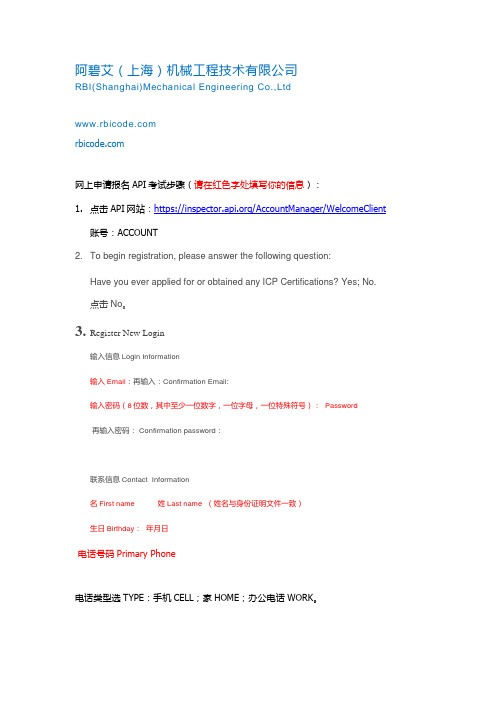
阿碧艾(上海)机械工程技术有限公司RBI(Shanghai)Mechanical Engineering Co.,Ltd网上申请报名API考试步骤(请在红色字处填写你的信息):1.点击API网站:https:///AccountManager/WelcomeClient账号:ACCOUNT2.To begin registration, please answer the following question:Have you ever applied for or obtained any ICP Certifications? Yes; No.点击No。
3.Register New Login输入信息Login Information输入Email:再输入:Confirmation Email:输入密码(8位数,其中至少一位数字,一位字母,一位特殊符号): Password再输入密码: Confirmation password:联系信息Contact Information名First name 姓Last name (姓名与身份证明文件一致)生日Birthday:年月日电话号码Primary Phone电话类型选TYPE:手机CELL;家HOME;办公电话WORK。
4.Address公司地址国家Country 选:People’s Republic of China公司名:Company Name地址1和/或2:Address Line 1/2城市CITY:Zhengzhou City省STATE:Henan Province邮政编码Postal Code5.Home Address住家地址国家Country 选:People’s Republic of China地址1和/或2:Address Line 1/2城市CITY:Zhengzhou City省STATE:Henan Province邮政编码Postal Code6.优先地址 Preferred Address请选择你希望邮寄证书的地址Please select your preferred mailing address:办公地址Business(选取) 住家地址Home7.检验师名录API Inspector Directory你希望证书出现在API检验师名录上的信息为How would you like to appear in the API Inspector Directory when you receive certificate?:有限Limit listing-仅含姓名和证书号Including name and certificate number only.全部信息Full listing-含姓名,联系方式,证书号includes name, contactinformation, and certificate number.(选取)8.填写框内验证两个符号字母Captcha:To validate your identity, please enter the text found in the box below.9.用户同意协议 User Agreement点击方框:Yes, I agree to the terms and conditions of API’s website.10.点击“保存” save点击“证书”CERTIFICATES教育背景Education History点击编辑Edit选择所获得文凭:大学college/university,大专,中专,技术学校等。

Installation GuideSAP BW Precalculation Service for Microsoft Excel7.70Version 1.0.0Copyright© 2020 SAP SE or an SAP affiliate company. All rights reserved.No part of this publication may be reproduced or transmitted in any form or for any purpose without the express permission of SAP SE or an SAP affiliate company. The information contained herein may be changed without prior notice.Some software products marketed by SAP SE and its distributors contain proprietary software components of other software vendors. National product specifications may vary.These materials are provided by SAP SE or an SAP affiliate company for informational purposes only, without representation or warranty of any kind, and SAP or its affiliated companies shall not be liable for errors or omissions with respect to the materials. The only warranties for SAP or SAP affiliate company products and services are those that are set forth in the express warranty statements accompanying such products and services, if any. Nothing herein should be construed as constituting an additional warranty.SAP and other SAP products and services mentioned herein as well as their respective logos are trademarks or registered trademarks of SAP SE (or an SAP affiliate company) in Germany and other countries. All other product and service names mentioned are the trademarks of their respective companies.Please see https:///about/legal/trademark.html for additional trademark information and notices.Contents1 Introduction (4)1.1 Before You Start (4)1.1.1 SAP Notes for the Installation (4)1.1.2 Information Available in SAP Service Marketplace (4)2 Preparation (4)2.1 Hardware and Software Requirements (4)2.2 Installation Preparations (5)3 Installation (5)3.1 Installing the Service on Windows (5)4 Post-Installation (8)4.1 Starting the Service (8)4.2 Using the Precalculation Service through the Portal (13)5 Additional Information (14)6 Upgrading the Service (7.x to 7.70) (15)7 Removing the Service (17)8 Installation Check (17)1 Introduction1.1 Before You StartThe following sections provide information about:•SAP Notes for the Installation•Information Available on SAP Service Marketplace1.1.1 SAP Notes for the InstallationYou must read the following SAP Notes before you start the installation. These SAP Notes contain the most recent information on the installation, as well as corrections to the installation documentation.Make sure that you have the up-to-date version of each SAP Note, which you can find in the SAP Service Marketplace at the Internet address:Make sure that you read Installation – Step by Step before you start your installation2 Preparation2.1 Hardware and Software RequirementsThe host machine must meet the following requirements:SAP Note 1995532 - BI 7.x tools -HW\SW requirements and Compatibility of MicrosoftThe following softwares are supported:•Windows 8.1•Windows Server 2012 R2•Windows Server 2016•Windows Server 2019•Microsoft .Net Framework- 2.0(mandatory)- 3.5, 4.0, 4.5 or 4.6 or higher•Microsoft Excel 2013 or higherEnsure that the installation source is available for the firstprecalculation, because Excel must be configured for thesystem user. More information is available in MicrosoftKnowledge Base Article 257757.•SAP GUI 7.70Precalculation may fail in case of Windows servers withMicrosoft Excel 2007. For more details check note 1619110.2.2 Installation PreparationsPerform the following prerequisite steps:•Install Microsoft .Net Framework 2.0•Install BW Frontend 7.X with SAP GUI 7.70. SAP is not delivering BW 3.5 Precalculation Server anymore. Please deinstall BW 3.5 Precalculation Server, if it is present in the system.•Make sure to deinstall any previous installation of 7.X precalculation server. To know more about how to deinstall the server, please refer chapter 7.3 Installation3.1 Installing the Service on WindowsUseThis section describes how to install the SAP component on released Windows platforms.PrerequisitesMake sure that the .Net Framework 2.0 and 4.6 is installed on the destination system. Also a SAPGUI 770 and BW Frontend 7.X must be installed. Please go through Additional Information section to decide on installation decisions.Procedure1. Log on to your host as user with administration rights.2. Start the SapBiPcsSetup.exe from NetWeaver Presentation DVD.3. Choose Next to run through the screens of the wizard and finish the installation:4 Post-Installation4.1 Starting the Service1. Log on to the BW backend from the system where you have installed the software, calltransaction RSPRECALCADMIN. It is still possible to use transaction RSPRECADMIN for precalculation administration. Perform the following steps:a. Delete all previous ‘instances of precalculation server’ created on the samesystem. Make sure that note 1691677 is available in the system beforedeletion.b. Choose the Create pushbutton. The following screen will appear to provide thedetails:c. Enter a name for the server. The maximum length is 10 Chars. Click on Savebutton. The server should appear on the screen. The server will be Offline asshown below, since the service is not started:2. Please carry out an installation check at this point to confirm that installation was correct.Run the sapbexc.xla tool available with the DVD.a. There should be no RED flags. Also check the 2nd sheet 'Result PreCalc'.Please note that the below screenshot is just for example purpose.b. Following block shows the installed Precalculation Server instances. Asrecommend by SAP. The example shows 3 instances. If your result is empty,then your installation is not correct.If you see a hostname (eg. ) instead if IP Address (egxxx.xxx.xxx) in column GWHOST(IP) implement note 1315171 and repeatstep1c. Go to SM59 and display the detail of the RFC destination under TCP/IPconnection for the precalculation instance. Please compare the propertiescreated in RFC destination with the information obtained in the installationcheck for all the precalculation instances created in this system. In case yousee any difference please repeat the step 1.3. To start the service, go to the Services window of your operating system usingservices.msc in the Run command. Perform the following steps:a. Search for the service called SAP BW Precalculation Service MultiInstance (Why Multi Instance?):b. Open Properties dialog box double click on the service. In the Log On tab, selectthe radio button ‘This Account’ and provide the Logon details. Make sure thatthe "This account user" has full administrator rights. Do not run SAP BWPrecalcualtion Service Multi-Instance with "Local system account"! Click on OKbutton.c. Right click on “SAP BW Precalculation Service Multi Instance”and choose “Start”.Issues you may encounter when starting the Precalculation Service:- If you get below mentioned error, then set/change the parameter ‘ServicesPipeTimeout’ to 180000 as mentioned in 1705387.- If you get warning message “The SAP BW Precalculation Service MultiInstance service on local computer started and then stopped. Some services stop automatically if they have no work to do, for example, Performance Logs and Alerts service.” follow the steps mentioned below:Start ❼ Control Panel ❼System and Security ❼ Change UserAccount Control Settings, Set to Low.Restart the System.After performing the above steps, delete all the existingPrecalculation server instances in the transaction“RSPRECALCADMIN” and recreate the Instance.d. After you refresh the view , the status display for the precalculation server inRSPRECALCADMIN displays a green traffic light. The precalculation server is now ready for use.You can double click on the server (eg: ABC) to access the test executionscreen. You can use this program only for testing the Precalculation Server.Please use the program RSRD_BROADCAST_BATCH/RSRD_BROADCAST_STARTER(i.e.txn: RSRD_START) for detailed testingand productive usage)4.2 Using the Precalculation Service through the Portal1. Log on to the portal of the system where you have created the server.2. Go to Business Intelligence BEx Broadcaster and select Workbook.3. Create a new setting by selecting the target, and select the server you have created, asshown in the figure below. Use the option “Special Server” only for testing and once the test was successf ul it is recommended to use the option “Select Automatically” for load balancing. Make sure that the other instances are pointing to the current precalculation service that you have installed now OR other precalculation service in another system which you have already tested.4. Choose the Execute pushbutton.5 Additional Information•We recommend registering minimum one (Maximum 3) precalculation instances for one BW system.•Please do not register precalculation instances from different BW system to the same Precalulation Server. In other words do not configure Precalculation Server to be used by different BW system.•You should assign a specific user with full Administartive right to run the SAP BW Precalculation Service Multi Instance. Do not use 'Log on as' LocalSystem when using SAP BW Precalculation Service Multi Instance.•Please use SAP BW Precalcualtion Service Multi-Instance with logon. Despite the recommendation of using SAP BW Precalculation Service Multi-Instance, if you want to use the windows service SAP BW Precalcualtion Service, then use with "Local system account" and the option "Allow service to interact with desktop". Again, it is recommended to use SAP BW Precalcualtion Service Multi Instance as it is more stable. If you want to use only one Precalculation Server Instance please use SAP BW Precalcualtion Service Multi-Instance and create only one Precalculation Server in Tx RSPRECALCADMIN - this way should be prefered instead using SAP BW Precalcualtion Service.•Start only one service at a time: SAP BW Precalcualtion Service Multi-Instance OR SAP BW Precalcualtion Service.•These parameters MUST be set in your BW system.RSADMIN parameter "BWPREC_USE_NEW_LOAD" with value "X" as mentioned innote 1275837 for using SAP BW Precalculation Service Multi Instance. You can checkthis via Tx SE16 intable RSADMIN. If missing please use reportSAP_RSADMIN_MAINTAIN via Tx SE38 to set the parameter in table RSADMIN.Instance profile parameter "SAPLOCALHOSTFULL" with the full qualified host nameof the server (= host name with appended domain name). Make sure that thisparameter set correctly for each ABAB application server:start Tx SM51 double click the instance start Tx RZ11 enterParam. Name "SAPLOCALHOSTFULL" and click "Display"6 Upgrading the Service (7.x to 7.70)Before you upgrade, you must first stop the SAP BW Precalculation Service Multi Instance/SAPBW Precalculation Service and uninstall the old version of the service.Stopping the SAP BW Precalculation Service1. Choose Start → Settings → Control Panel → Administrative Tools → Computer Management→ Services and Applications → Services.2. Select the SAP BW Precalculation Service Multi Instance/SAP BW Precalculation Service andchoose Stop from the context menu.This stops the service.If messages appear while you are stopping the service, proceed as follows:1. Select Terminal Service and choose Properties from the context menu.2. Change the Startup Type to Manual.3. Choose Apply and then OK.4. Select SAP BW Precalculation Service Multi Instance and choose Properties fromthe context menu.5. Change the Startup Type to Manual.6. Select Apply and then OK.7. Restart the computer. This stops the SAP BW Precalculation Service.The status display, which displays Started when the service has been started, will be blank oncethe service has been stopped successfully. Now you can start to remove the program.Removing the Old Version1. Choose Start → Settings → Control Panel → Add or Remove Programs resp.Programs and Features (depending on the version of the operating system).2. Choose SAP BW Precalculation Service.3. Choose Remove resp. Uninstall (depending on the version of the operating system).4. Once you have removed the program, restart your computer.Installing the New Version1. Execute the SapBiPcsSetup.exe file from the NetWeaver Presentation DVD.2. Follow the installation steps as described in chapter 3 and complete installation.7 Removing the ServiceTo remove the SAP BW Precalculation Service, perform the following steps:1. Log on to your host as a user with administration rights.2. Start the SapBiPcsSetup.exe program from the DVD or go to the control panel →Add/Remove programs→ SAP BW Precalculation Service.The welcome screen of the SAP GUI Setup wizard appears.3. Select option Uninstall.4. Confirm with Finish.8 Installation Check1. Any error/info messages about the SAP BW Precalculation Service are displayed in themanagement console of the operating system (Start → Settings → Control Panel → Administrative Tools →Computer Management) under System Tools → Event Viewer. 2. You can also select the server in the administration of the precalculation server(transaction SPRO: SAP Reference IMG → SAP NetWeaver → Business Intelligence→ Settings for Reporting and Analysis → Settings for InformationBroadcasting → Administrate Precalculation Server). Use Information on the Server to display the current instances and the status of the server (online, offline). You can also display or delete the front-end log. The front-end log is a log file in which errors that have occurred are displayed.You can also check BExPrecalcLog.txt file. The file is 'normally' located at C:\Users\<Precalculation Service - user>\AppData\Local\Temp\BW\Analyzer\Traces.3. On Precalculation Server please run the installation check as per note 1229206.- Open the file SAPBExC-Rxx.xla contained in the attachment to this note- Select 1st worksheet "PC Check" and press button "Start" to check the BW FrontEndinstallation.- There should be no RED errors. Also check the 2nd sheet 'Result PreCalc'- Click here to understand the result file: BEx Front-End Installation Check。
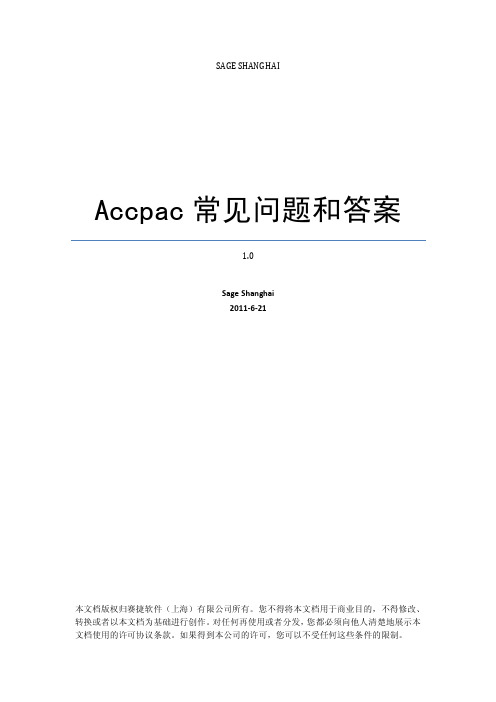
SAP的全球认证PA(partner academy),参加完sap的25天培训,考试通过后可以获得该认证。
SAP认证是被全球公认和赞誉的。
持有SAP认证的人员通过严谨的学习来获取SAP的产品知识和技术,他们通过了严格的、面向过程的考试,展现出自己的能力,从而获得业内的认可。
SAP顾问认证证书是一种证明,它说明持有SAP认证的人已经具备了成功操作SAP系统所必需的知识。
它可以提高您在企业管理中的地位。
认证顾问将可以直接访问SAP的service网站,获取更多的资源,用高质量、最新的资讯使客户受益。
对于没有SAP 相关知识和技能,但又希望通过培训获得SAP的产品知识从而成为咨询顾问的人来说,参加SAP顾问学院的课程是一条捷径。
所有的认证考试都是基于PC的在线考试.考试时间为1—3 小时,题型为选择题。
这些试题反映了SAP咨询顾问的实际工作任务。
认证考试采用全球统一的标准,在SAP培训部的统一监督下进行。
考试要向SAP培训部申请,考点北京、上海、大连等城市都有。
但如果初学者是需要培训的,不然是不能考的.等你有了第一个PA再靠其他模块的话,就只要交考试费而不需要培训了。
至于内容和教材,培训时SAP会给的.以集中强化的方式使学员对某一特定模块的功能有一个系统全面的认识,从而掌握某一模块的基本系统配置技能.此课程内容结束后,学员可以根据需要参加连到德国的认证考试,考试通过可得到由SAP 德国总部颁发的认证咨询顾问资格证书.考试之前先要接受培训,培训地点是SAP公司授权的一些顾问公司。
课程主要为应用和技术两大类。
其中应用方面的课程包括财务会计(FI),管理会计(CO),供应链管理—采购(MM),供应链管理-订单履行(SD),供应链管理—计划(PP/APO-Planning),人力资源(HR),产品生命周期管理(PLM),项目管理(PS)等等;技术方面的课程包括ABAP开发(ABAP),Web AS实施与维护(BASIS)等等。
SAP标准教程名称大全(doc 12页)SAP标准教程名称AC010 mySAP Financials Overview to Financial Accounting and ReportingAC020 mySAP Financials Investment ManagementAC030 mySAP Financials Treasury Overview AC040 mySAP Financials Cost Management and ControllingAC200 mySAP Financials Financial Accounting Customizing IAC201 mySAP Financials Payment and Dunning ProgramAC205 mySAP Financials Financial Closing AC220 mySAP Financials Special Purpose LedgerAC240 mySAP Financials EC-CS: Consilidation FunctionsAC260 mySAP Financials Special Financial FunctionalityAC270 mySAP Financials Travel Management - Travel Expensesfor Sales OrdersAC530 mySAP Financials Actual Costing/Material LedgerAC605 mySAP Financials Profitability AnalysisAC610 mySAP Financials Profit Center AccountingAC615 mySAP Financials EIS 1: Reporting AC620 mySAP Financials EIS 2: Setup System AC625 mySAP Financials EIS 3: Business PlanningAC650 mySAP Financials Transfer Prices AC660 mySAP Financials EC-CS: Consolidation FunctionsAC665 mySAP Financials EC-CS: Integrated ConsolidationAC690 mySAP Financials Schedule Manager AC700 mySAP Financials Funds Management: processes,organization and configuration AC720 mySAP Financials Funds and Position ManagementAC805 mySAP Financials Cash ManagementAC810 mySAP Financials Treasury Management BasicsAC815 mySAP Financials LoansAC816 mySAP Financials Loans CFMAC820 mySAP Financials Securities ManagementAC825 mySAP Financials Money Market CFM AC830 mySAP Financials Market Risk ManagementAC900 mySAP Financials R/3 for auditors ADM100 NetWeaver (mySAP Techno mySAP Technology AdministrationADM102 NetWeaver (mySAP Techno SAP Web AS Administration IIADM105 NetWeaver (mySAP Techno Advanced SAP System AdministrationADM106 NetWeaver (mySAP Techno Advanced SAP System MonitoringADM110 NetWeaver SAP R/3 Enterprise InstallationADM130 NetWeaver (mySAP Techno E-Commerce AdministrationADM325 NetWeaver (mySAP Techno Software LogisticsADM326 NetWeaver Enterprise UpgradeADM355 NetWeaver (mySAP Techno APO System AdministrationADM505 NetWeaver Database Administration OracleADM515 NetWeaver Database Administration SAP DBADM520 NetWeaver (mySAP Techno Database Administration MS SQL ServerADM535 NetWeaver (mySAP Techno Database Administration DB2 UDBADM555 NetWeaver (mySAP Techno LiveCacheAdministrationADM940 NetWeaver Authorization Concept ADM950 NetWeaver Secure SAP System ManagementADM960 NetWeaver (mySAP Techno Security in SAP System EnvironmentsAP010 mySAP SCM SAP APO OverviewAP205 mySAP SCM Basic Data IntegrationAP210 mySAP SCM Demand PlanningAP215 mySAP SCM Supply Network Planning AP220 mySAP SCM Production Planning/Detailed SchedulingAP230 mySAP SCM Global ATPASAP90 ASAP Project Management & Leadership ASAP91 NetWeaver (mySAP Techno SAP ImplementationASAP92 NetWeaver (mySAP Techno Tools in DetailASAP93 Global SAP ImplementationASAP94 NetWeaver (mySAP Techno Advanced Customizing ToolsBC095 NetWeaver (mySAP Techno Business Integration TechnologyBC305 NetWeaver (mySAP Techno Advanced R/3 System AdministrationBC310 NetWeaver (mySAP Techno TCC: Windows NT/OracleBC314 NetWeaver (mySAP Techno TCC: Windows NT/MS SQL ServerBC315 NetWeaver (mySAP Techno WorkloadAnalysisBC317 NetWeaver (mySAP Techno 4.6C TCC (NT/UNIX/DB2)BC325 NetWeaver (mySAP Techno Software LogisticsBC326 NetWeaver (mySAP Techno R/3 Upgrade BC330 NetWeaver (mySAP Techno E-Commerce Technical Admin.BC350 mySAP Enterprise Portal TCC (Workplace)BC355 NetWeaver (mySAP Techno APO System AdministrationBC360 NetWeaver (mySAP Techno TCC : Unix (Linux)/OracleBC361 NetWeaver (mySAP Techno 4.6C TCC (Unix/Informix)BC370 NetWeaver (mySAP Techno 4.6C TCC (IBM/400)BC390 NetWeaver (mySAP Techno 4.6C TCC (IBM/390)BC400 NetWeaver (mySAP Techno ABAP Workbench: FoundationBC401 NetWeaver (mySAP Techno ABAP Objects BC402 NetWeaver (mySAP Techno ABAP Programming TechniqueBC404 NetWeaver (mySAP Techno ABAP Objects: introduction to OOPBC405 NetWeaver (mySAP Techno Techniques of List ProcessingBC406 NetWeaver (mySAP Techno Advanced Techniques of List ProcessingBC407 NetWeaver (mySAP Techno Reporting with the InfoSet Query & QuickViewerBC410 NetWeaver (mySAP Techno Programming User DialogsBC412 NetWeaver (mySAP Techno EnjoySAP ControlsBC414 NetWeaver (mySAP Techno Programming Database UpdatesBC415 NetWeaver (mySAP Techno Remote Function Calls in ABAPBC417 NetWeaver (mySAP Techno BAPI Dev f. Accessing SAPBC420 NetWeaver (mySAP Techno Data TransferBC425 NetWeaver (mySAP Techno Enhancements and ModificationBC430 NetWeaver (mySAP Techno ABAP DictionaryBC440 NetWeaver Developing Internet Application ComponentsBC460 NetWeaver (mySAP Techno SAPscript BC470 NetWeaver (mySAP Techno Form Printing with SAPSmart FormsBC490 NetWeaver (mySAP Techno ABAP Performance TuningBC505 NetWeaver (mySAP Techno Database Administration OracleBC511 NetWeaver Database Administration Informix Dynamic Server UNIX/NTBC515 NetWeaver (mySAP Techno Database Administration SAPDBBC520 NetWeaver (mySAP Techno Database Administration MS SQL ServerBC525 NetWeaver (mySAP Techno Database Administration DB2/400BC535 NetWeaver (mySAP Techno DatabaseAdministration DB2 UDBBC555 NetWeaver (mySAP Techno Live CacheAdministrationBC600 NetWeaver (mySAP Techno Workflow - IntroductionBC601 NetWeaver (mySAP Techno Workflow - Build and UseBC610 NetWeaver (mySAP Techno Workflow - ProgrammingBC615 NetWeaver (mySAP Techno SAP ArchiveLinkBC619 NetWeaver (mySAP Techno ALE TechnologyBC620 NetWeaver (mySAP Techno SAP IDoc Interface TechnologyBC621 NetWeaver (mySAP Techno SAP IDoc Interface DevelopmentBC635 NetWeaver (mySAP Techno SAP Business ConnectorBC660 NetWeaver (mySAP Techno Data ArchivingBC670 NetWeaver (mySAP Techno ADK –Retrieval ProgrammingBC680 NetWeaver (mySAP Techno Data Retention Tool (DART)BC940 R/3 Security GuideBIT100 NetWeaver (mySAP Techno Business Integration TechnologyBIT300 NetWeaver (mySAP Techno ALE TechnologyBIT320 NetWeaver (mySAP Techno Integration Technology EDIBIT350 NetWeaver (mySAP Techno ALE EnhancementBIT450 NetWeaver SAP Exchange Infrastructure DevelopmentBIT525 NetWeaver (mySAP Techno Programming with BAPI in VBBIT526 NetWeaver (mySAP Techno Programming with BAPI in JavaBIT528 NetWeaver (mySAP Techno .NET Connector ProgrammingBIT530 NetWeaver (mySAP Techno SAP Business Connector IntroductionBIT531 NetWeaver (mySAP Techno SAP Business Connector IntegrationBIT600 NetWeaver (mySAP Techno SAP WebFlow BIT601 NetWeaver (mySAP Techno SAP WebFlow - Build and UseBIT603 NetWeaver (mySAP Techno Definition&Web Szenarios AvailableBIT610 NetWeaver (mySAP Techno SAP WebFlow - ProgrammingBIT614 NetWeaver (mySAP Techno SAP Document Management - OverviewBIT615 NetWeaver (mySAP Techno SAP ArchiveLinkBIT660 NetWeaver Data ArchivingBIT670 NetWeaver Programing Display FunctionsBW200 mySAP BI SAP BW - OverviewBW205 mySAP BI SAP BW - ReportingBW207 mySAP BI SAP BW - Reporting Management BW209 mySAP BI SAP BW - Web ReportingBW210 mySAP BI SAP BW –Warehouse ManagementBW220 mySAP BI SAP BW – SAP R/3 Extraction BW257 mySAP BI BW ConfigSplit into BW205/207 BW305 mySAP BI SAP BW - Reporting & Analysis BW310 mySAP BI SAP BW – Data Warehousing BW315 mySAP BI SAP BW –Reporting ManagementBW330 mySAP BI SAP BW – BW ModellingBW340 mySAP BI SAP BW – Data StagingBW350 mySAP BI SAP BW –Components ExtractionBW360 mySAP BI SAP BW – BW Performance & Admin.BW365 mySAP BI SAP BW – BW Authorization CA080 mySAP PLM Project ManagementCA210 mySAP EDI InterfaceCA410 Data Migration from R/2 to R/3CA500 mySAP HR Cross Application Time Sheet CA550 mySAP Financials Inflation Accounting CA610 NetWeaver (mySAP Techno CATTCA705 mySAP Financials Report Painter/Report Writer BasicsCA710 mySAP Financials Advanced Functionsof the Report WriterCA800 mySAP PLM Project Management - StructuresCA820 mySAP PLM Project Management - LogisticsCA830 mySAP PLM Project Management - AccountingCA840 mySAP PLM Project Management - ReportingCA925 NetWeaver (mySAP Techno BAPI-based development in VBCA926 NetWeaver (mySAP Techno BAPI-based development in javaCA940 NetWeaver (mySAP Techno SAP R/3 Authorization ConceptCA960 Customizing and Transport Management CA990 mySAP Financials Euro conversion CFM030 mySAP Financials CFM - Overview CFM810 mySAP Financials Basic Functions in CFMCFM820 mySAP Financials Securities ManagementCFM825 mySAP Financials Money Market CFM CFM835 mySAP Financials Credit Risk AnalyzerCFM840 mySAP Financials In-House CashCR010 mySAP CRM CRM OverviewCR100 mySAP CRM CRM BasicsCR200 mySAP CRM Mobile SalesCR205 mySAP CRM Mobile Sales & Mobile ServiceCR210 mySAP CRM Mobile ServicesCR215 mySAP CRM Mobile Sales BasicsCR220 mySAP CRM Internet Pricing & ConfiguratorCR225 mySAP CRM SAP IPC BasicsCR235 mySAP CRM CRM PricingCR245 mySAP CRM SAP IPC Product ConfigurationCR310 mySAP CRM Mobile Application Studio: BasicsCR320 mySAP CRM Mobile Appl. Studio: AdvancedCR400 mySAP CRM Interaction Center in CRMCR500 mySAP CRM CRM Middleware Overview CR510 Mobile Sales / Mobile Service CRM MiddlewareCR540 mySAP CRM CRM MW for Mobile Scenarios CR550 mySAP CRM Enhancing the CRM Middleware CR590 mySAP CRM BDT - Business Data Toolset CR600 mySAP CRM Marketing Planning&Campaign Mngmt.CR700 mySAP CRM CRM ServiceCR750 mySAP CRM Tele Sales & Tele Marketing CR800 mySAP CRM CRM Internet SalesCR850 mySAP CRM Internet Sales R/3 Edition CR900 mySAP CRM Analytical CRMCT205 mySAP SRM Requisite Catalog - Install CT210 mySAP SRM Requisite Catalog- Config.& Maint.D20BW mySAP BI BW Delta 2.0D20EPR mySAP SRM EBP 1.0 to 2.0 Delta WorkshopD30BW mySAP BI SAP BW Delta 3.0D30EPR mySAP SRM EBP Delta 1.0 to 3.0D346AA mySAP Financials Delta 3.x - 4.6C inAsset AccountingD346AW NetWeaver (mySAP Techno ABAP Workbench Delta Course 3.x to 4.6CD346BC NetWeaver (mySAP Techno Basis Changes in 4.6 from 3.xD346CS mySAP PLM CS 3.x to 4.6 DeltaD346FI mySAP Financials Delta 3.x - 4.6C Financial AccountingD346LE mySAP SCM 3.x to 4.6 Delta for Logistics ExecutionD346MM mySAP SCM 3.x to 4.6C Materials ManagementD346OM mySAP Financials Delta 3.x/4.6 Overhead Cost ControllingD346PA mySAP Financials Delta 3.x/4.6 Profitability ManagementD346PC mySAP Financials Delta 3.x/4.6 Product Cost ControllingD346PD mySAP PLM Delta 3.1 - 4.6 in PLMD346PI mySAP SCM Prozess Manufacturing Delta 3.x for 4.6D346PM mySAP PLM Delta 3.1 - 4.6 PlantMaintenanceD346PP mySAP SCM Delta Production Orders 3.x to 4.6BD346PS mySAP PLM Delta Project SystemD346SD mySAP SCM 3.x to 4.6 SD DeltaD346WF NetWeaver (mySAP Techno Delta SAP Business Workflow 3.x to 4.6D446AW NetWeaver (mySAP Techno Delta ABAP Workbench 4.0 to 4.6BD446BC NetWeaver (mySAP Techno Delta R/3 Basis Administration 4.0-4.6BD446PM mySAP PLM Delta 4.0 - 4.6C Plant MaintenanceD45QM mySAP PLM Delta 4.5 in QMD46CHR mySAP HR Delta 4.6C in Human ResourcesD46EHR mySAP HR Delta SAP R/3 Enterprise in HRD46HR mySAP HR Human Resources 4.6D46PS mySAP PLM Delta 4.6 PSD46QM mySAP PLM Delta 4.5 - 4.6C in QMD47PM mySAP PLM Delta SAP R/3 Enterprise inPM/CSD47PS mySAP PLM Delta PS 4.6-EnterpriseD47QM mySAP PLM Delta SAP Enterprise QMD620AW NetWeaver (mySAP Techno Delta AW 4.6C-WebAS 6.20DERPAA mySAP Financials Delta SAP R/3 Enterprise AADERPFA mySAP SCM Delta SAP R/3 Enterprise in PODERPFI mySAP Financials Delta SAP R/3 Enterprise in FIDERPHR mySAP HR Delta SAP R/3 Enterprise in HRDERPLD mySAP PLM Delta SAP R/3 Enterprise LDMDERPMM mySAP SCM Delta SAP R/3 Enterprise in MMDERPOM mySAP Financials Delta SAP R/3 Enterprise OMDERPPA mySAP Financials Delta SAP R/3 Enterprise in PADERPPC mySAP Financials Delta SAP R/3Enterprise in PCDERPPL mySAP SCM Delta SAP R/3 Enterprise in PPDERPPM mySAP PLM Delta SAP R/3 Enterprise in PM/CSDERPPS mySAP PLM Delta SAP R/3 Enterprise in PSDERPQM mySAP PLM Delta SAP R/3 Enterprise in QMDERPRM mySAP SCM Delta SAP R/3 Enterprise in RMDERPSP mySAP SCM Delta SAP R/3 Enterprise in SPEP100 mySAP Enterprise Portal Managing Enterprise Portal ContentEP300 mySAP Enterprise Portal Knowledge ManagementEPR210 mySAP SRM Enterprise Buyer ProfessionalEPR240 mySAP SRM Catalog & Content ManagementFS100 mySAP Financials CFM - OverviewFS110 mySAP Financials Basic Functions CFM FS111 mySAP Financials SecuritiesFS112 mySAP Financials Money Market CFM FS120 mySAP Financials In-House Cash CFM FS200 mySAP Financial Services mySAP Banking OverviewFS210 mySAP Financials LoansFS220 mySAP Financials Credit Risk Analyzer FS230 mySAP Financial Services BCAFS240 mySAP Financial Services Profit AnalyzerFS250 mySAP Financial Services Market Risk AnalyzerFS251 mySAP Financial Services Asset Liability ManagementFS310 mySAP Financial FS-CD Collections and DisbursementsHR050 mySAP HR Human Resources Essentials HR051 mySAP HR Human Resources Essentials 1 HR052 mySAP HR Human Resources Essentials 2 HR053 mySAP HR Human Resources Essentials 3 HR100 mySAP HR Essentials of Human ResourcesHR110 mySAP HR Essentials of PayrollHR120 mySAP HR Essentials of Personnel DevelopmentHR250 mySAP HR Employee Self-ServiceHR305 mySAP HR Configuration of Master Data HR306 mySAP HR Configuration of Time RecordingHR307 mySAP HR Configuration of HR System HR308 mySAP HR Time Managers Workplace HR310 mySAP HR Time Evaluation With Clock TimesHR311 mySAP HR Time Evaluation Without Clock TimesHR315 mySAP HR RecruitmentHR325 mySAP HR Benefits Administration HR350 mySAP HR Programming in HRHR390 mySAP HR Introduction to Payroll HR400 mySAP HR Payroll ConfigurationHR490 mySAP HR Incentive WagesHR505 mySAP HR Organizational Management HR506 mySAP HR Advanced Organizational ManagementHR510 mySAP HR Personnel DevelopmentHR515 mySAP HR Training and Event Management HR520 mySAP HR Shift PlanningHR530 mySAP HR Technical Topics in HRHR540 mySAP HR Compensation Management HR580 mySAP HR Reporting in Human Resources HR940 mySAP HR Authorizations in HRIAU210 mySAP Automotive SAP Automotive: SupplierIAU240 mySAP Automotive mySAP Automotive: JIT ProcessesIBA010 SAP Banking OverviewIBA315 Market Risk Analyzer for BanksIBA325 Default Risk LimitationIBA815 mySAP Financials LoansIRT100 mySAP Retail mySAP Retail Process OverviewIRT310 mySAP Retail Retail Master Data IRT320 mySAP Retail Pricing and Promotions IRT330 mySAP Retail Requirements Planning/ PurchasingIRT340 mySAP Retail Supply Chain ExecutionIRT350 mySAP Retail Merchandise & Assortment PlanningIRT360 mySAP Retail Store ConnectionIRT370 mySAP Retail SAP Retail StoreITS050 NetWeaver (mySAP Techno SAP ITS: FoundationsITS070 NetWeaver (mySAP Techno SAP ITS: AdministrationITS100 NetWeaver (mySAP Techno Developing EasyWebTransactionsITS110 NetWeaver (mySAP Techno SAP ITS: Flow LogicITS150 NetWeaver (mySAP Techno SAP ITS: Corporate Identity DesignIUT110 mySAP Utilities Introduction to IS-U/CCSIUT210 mySAP Utilities Master Data and Basic FunctionsIUT220 mySAP Utilities Device Management IUT221 mySAP Utilities Work Management IUT225 mySAP Utilities Energy Data ManagementIUT230 mySAP Utilities Billing and InvoicingIUT235 mySAP Utilities Real-Time-Pricing IUT240 mySAP Utilities Contract Accounts Receivable and PayableIUT250 mySAP Utilities Customer Service IUT280 mySAP Utilities Print-WorkbenchJA100 NetWeaver (mySAP Techno Java Start-up KitJA200 NetWeaver (mySAP Techno Java GUI Kit LO020 mySAP SCM Processes in Procurement LO050 mySAP SCM Discrete Manufacturing (Overview)LO060 mySAP SCM Process ManufacturingLO090 mySAP PLM Product Lifecycle ManagementLO100 mySAP PLM Plant MaintenanceLO110 mySAP PLM Customer ServiceLO140 mySAP SCM Processes in Logistics ExecutionLO150 mySAP SCM Processes in Sales & DistributionLO170 mySAP PLM Quality ManagementLO205 mySAP PLM Basic Data Part 1LO206 mySAP PLM Basic Data Part 2LO210 mySAP SCM Production PlanningLO215 mySAP SCM Production OrdersLO225 mySAP SCM Repetitive Manufacturing LO230 mySAP SCM Capacity PlanningLO235 mySAP SCM KANBANLO275 mySAP BI Tech. Aspects in LIS (PPIS) LO305 mySAP PLM Basic Data for Process ManufacturingLO310 mySAP SCM Detail Functions of Process ManufacturingLO315 mySAP SCM Process ManagementLO510 mySAP SCM Inventory ManagementLO511 mySAP SCM Physical InventoryLO515 mySAP SCM Invoice VerificationLO520 mySAP SCM Purchasing Details & OptimizationLO521 mySAP SCM Pricing in Purchasing SAP R/3LO525 mySAP SCM Cons.-Based PlanningLO530 mySAP SCM Basic Proc. in Warehouse Mgt LO531 mySAP SCM Additional Topics in Warehouse MgtLO540 mySAP SCM Procurement of External ServicesLO550 mySAP SCM Cross-Functional Customizing in MMLO555 mySAP BI Tech. Aspects LIS (PURCHIS/INVCO)LO605 mySAP SCM SalesLO610 mySAP SCM Delivery ProcessesLO611 mySAP SCM TransportationLO615 mySAP SCM BillingLO620 mySAP SCM Pricing in SDLO630 mySAP BI Tech. Aspects in LIS (SIS) LO640 mySAP SCM Foreign TradeLO645 mySAP SCM Credit and Receivables Risk Mgmt.LO650 mySAP SCM Cross Functional Customizing in SDLO705 mySAP PLM Quality InspectionsLO710 mySAP PLM Quality NotificationsLO715 mySAP PLM QM in ProcurementLO720 mySAP PLM QM in Discrete Manufacturing LO721 mySAP PLM QM in the Process Industry LO725 mySAP PLM QM in Sales / Quality CertificatesLO750 mySAP PLM QM Organization & ConfigurationLO805 mySAP PLM Structuring and Managing Technical ObjectsLO810 mySAP PLM Preventive Maintenance and ServiceLO815 mySAP PLM Maintenance Processing: Operational FunctionsLO816 mySAP PLM Maintenance Processing: ControllingLO820 mySAP PLM Work Clearance Management LO830 mySAP PLM Service ContractsLO835 mySAP PLM Service ProcessingLO836 mySAP PLM Service Processing: ControllingLO840 mySAP PLM Customer Interaction Center LO925 mySAP SCM Cross Application BusinessProcesses in SD & MMLO930 mySAP BI LIS ReportingLO935 mySAP BI Flexible PlaningLO940 mySAP BI Advanced LIS Configuration LO955 mySAP SCM Batch ManagementLO975 mySAP PLM Document Management System LO980 mySAP PLM Engineering Change ManagementLO985 mySAP PLM ClassificationLO990 mySAP PLM Variant Configuration Part 1LO991 mySAP PLM Variant Configuration Part 2NET050 NetWeaver (mySAP Techno Developing Web Applications: FundamentalsNET100 NetWeaver (mySAP Techno SAP ITS: Developing Screen-based IACsNET200 NetWeaver (mySAP Techno SAP Web AS: Developing Web ApplicationsPLM100 mySAP PLM Life-Cycle Data Management PLM110 mySAP PLM Basic Data Part 1PLM111 mySAP PLM Basic Data Part 2PLM112 mySAP PLM Customizing Basic Data PLM115 mySAP PLM Basic Data for Process ManufacturingPLM120 mySAP PLM Document Management System PLM130 mySAP PLM ClassificationPLM140 mySAP PLM Variant Configuration Part 1PLM143 mySAP PLM Variant Configuration Part 2PLM146 mySAP PLM Variant Configuration Part 3PLM150 mySAP PLM Change & Configuration ManagementPLM200 mySAP PLM Project ManagementPLM210 mySAP PLM Project Management - StructuresPLM220 mySAP PLM Project Management - LogisticsPLM230 mySAP PLM Network Controlled Project AccountingPLM235 mySAP PLM WBS Controlled Project AccountingPLM240 mySAP PLM Project Management - ReportingPLM300 mySAP PLM Plant MaintenancePLM301 mySAP PLM Customer ServicePLM305 mySAP PLM Structuring and Managing Technical ObjectsPLM310 mySAP PLM Preventive Maintenance and ServicePLM315 mySAP PLM Maintenance Processing: Operational FunctionsPLM316 mySAP PLM Maintenance Processing: ControllingPLM320 mySAP PLM Work Clearance Management PLM330 Service ContractsPLM400 mySAP PLM Quality ManagementPLM405 mySAP PLM Quality InspectionsPLM410 mySAP PLM Quality Notifications PLM415 mySAP PLM QM in ProcurementPLM420 mySAP PLM QM in Discrete ManufacturingPLM421 mySAP PLM QM in the Process Industry PLM425 mySAP PLM QM in Sales / QualityCertificatesSAP01 mySAP Solution Overview OverviewSAP20 mySAP Solution Overview Application FundamentalsSAP50 NetWeaver (mySAP Techno Technical FundamentalsSAPBI mySAP BI mySAP BI Overview SAPCRM mySAP CRM mySAP CRM Solution Overview SAPEP mySAP Enterprise Portal mySAP Enterprise Portal Fund.SAPEPR mySAP SRM mySAP E-Proc. Solution OverviewSAPFIN mySAP Financials mySAP Financials Solution OverviewSAPHR mySAP HR mySAP Human Resources Solution OverviewSAPPLM mySAP PLM mySAP PLM Solution Overview SAPSCM mySAP SCM Supply Chain Management OverviewSAPSRM mySAP SRM mySAP SRM Overview SAPTEC NetWeaver (mySAP Techno ApplicationPlatform FundamentalsSCM200 mySAP SCM Supply Chain Planning OverviewSCM210 mySAP SCM Core Interface APOSCM220 mySAP SCM Demand PlanningSCM230 mySAP SCM Supply Network Planning SCM240 mySAP SCM Production Planning Part 1 SCM242 mySAP SCM Prod. Planning Part 2 (APO-PP/DS)SCM244 mySAP SCM Prod. Planning Part 2 (R/3-MRP)SCM300 mySAP SCM Supply Chain Manufacturing OverviewSCM310 mySAP SCM Production OrdersSCM320 mySAP SCM Repetitive Manufacturing SCM340 mySAP SCM Process Manufacturing SCM350 mySAP SCM KANBANSCM360 mySAP SCM Capacity PlanningSCM500 mySAP SCM Processes in Procurement SCM510 mySAP SCM Inventory Management and Physical InventorySCM515 mySAP SCM Invoice VerificationSCM520 mySAP SCM PurchasingSCM521 mySAP SCM Pricing in Purchasing SAP R/3SCM525 mySAP SCM Cons.-Based Planning SCM540 mySAP SCM Procurement of Services SCM550 mySAP SCM Cross-functional Customizing in MMSCM560 mySAP SCM Direct Procurement with SAP APOSCM600 mySAP SCM Processes in Sales and DistributionSCM601 mySAP SCM Processes in Logistics ExecutionSCM605 mySAP SCM SalesSCM610 mySAP SCM Delivery ProcessesSCM612 mySAP SCM Transp.-pl./Vehicle SchedulingSCM615 mySAP SCM BillingSCM620 mySAP SCM Pricing in SDSCM630 mySAP SCM Warehouse Management SCM631 mySAP SCM Additional Topics in Warehouse MgtSCM645 mySAP SCM Credit and Receivables Risk Mgmt.SCM650 mySAP SCM Cross Functional Customizing in SDSCM660 mySAP SCM Handling Unit Management SCM670 Global Available-to-Promise(Global ATP)SCM680 Cross-application Processes in MM and SDSCM920 mySAP SCM Customizing Production OrdersSCM940 mySAP SCM Customizing Capacity PlanningSEM010 mySAP Financials Strategic Enterprise ManagementSEM200 mySAP Financials Business Warehouse for SEMSEM210 mySAP Financials Business Planning and SimulationSEM220 mySAP Financials Corporate Performance MonitorSEM230 mySAP Financials BusinessConsolidationSEM240 mySAP Financials Management Consolidation (Cons. Engine)SRM200 mySAP SRM Enterprise Buyer Overview SRM210 mySAP SRM Enterprise Buyer ConfigurationSRM220 mySAP SRM Analytical EBPSRM230 mySAP SRM Delta EBP 2.0 to 3.5 SRM240 mySAP SRM Catalog & Content Management。
SAP全套课程/标准教材/培训教材之编号和名称及下载地址(将陆续补上)Course Code课程编号 Solution Type所属模块 Course Title课程名称AC010 Financials Business Processes in Financial Accounting (includes e-learning SAP125 SAP Navigation )下载地址:ShowPost.asp?ThreadID=1305AC020 Financials Processes in Investment ManagementAC040 Financials Business Processes in Management Accounting (includes e-learningSAP125 SAP Navigation)AC050 Financials Business Processes in Financial and Management Accounting with the New Gene ral Ledger(includes e-learningSAP125 SAP Navigation)AC200 Financials Financial Accounting Customizing I: General Ledger, Accounts Payable, Accou nts ReceivableAC201 Financials Payment and Dunning Program, Correspondence, Interest CalculationAC202 Financials Financial Accounting Customizing II: Special G/L Transactions, Document Par king, Validation and SubstitutionAC205 Financials Financial ClosingAC206 Financials Parallel Valuation and Financial Reporting: Local Law – IAS (IFRS) / US- G AAPAC210 Financials New General LedgerAC212 Financials Migration to the New General LedgerAC220 Financials Special Purpose LedgerAC270 Financials Travel Management - Travel ExpensesAC280 Financials Analytics & Reporting in Financial AccountingAC290 Financials Real Estate ManagementAC295 Financials Flexible Real Estate ManagementAC305 Financials Asset AccountingAC350 Financials System Configuration for Investment ManagementAC400 Financials Programming in FinancialsAC405 Financials Cost Center and Internal Order AccountingAC412 Financials Cost Centre Accounting: Extended FunctionalityAC420 Financials Template Allocation Procedure for Processes and ActivitiesAC505 Financials Product Cost PlanningAC520 Financials Controlling for Make to Order / Stock ProductionAC530 Financials Actual Costing/Material LedgerAC605 Financials Profitability AnalysisAC610 Financials Profit Centre AccountingAC650 Financials Transfer PricesAC660 Financials EC-CS Consolidation FunctionsAC665 Financials EC-CS Integrated ConsolidationAC680 Financials Analytics & Reporting in Management AccountingAC805 Financials Cash ManagementAC990 Financials Tips and Tricks in Management Accounting (from SAP R/3 4.6 to ECC 6.0)ADM100 NetWeaver - Sys Admin SAP Web AS Administration IADM102 NetWeaver - Sys Admin SAP Web AS Administration IIADM106 NetWeaver - Sys Admin SAP System Monitoring Using CCMS IADM107 NetWeaver - Sys Admin Advanced SAP System Monitoring using CCMS IIADM110 NetWeaver - Sys Admin SAP ECC 5.0 InstallationADM200 NetWeaver - Sys Admin SAP Web Application Server Java Administration (Note: This cour se covers the content of TADMD5)ADM225 NetWeaver - Sys Admin SAP Software Logistics for JavaADM315 NetWeaver - Sys Admin Workload AnalysisADM325 NetWeaver - Sys Admin Software LogisticsADM326 NetWeaver - Sys Admin SAP ECC UpgradeADM505 NetWeaver - Sys Admin Oracle Database Administration IADM506 NetWeaver - Sys Admin Oracle Database Administration IIADM515 NetWeaver - Sys Admin SAP DB Database AdministrationADM520 NetWeaver - Sys Admin Database Administration MS SQL ServerADM535 NetWeaver - Sys Admin DB2 UDB (UNIX and Windows) Database AdministrationADM940 NetWeaver - Sys Admin SAP R/3 Authorization ConceptADM950 NetWeaver - Sys Admin Secure SAP System ManagementADM960 NetWeaver - Sys Admin Security in SAP System EnvironmentsANA10 NetWeaver - BI SAP xApp Analytics using SAP NetWeaver Visual ComposerBC400 NetWeaver - Programming ABAP Workbench FoundationsBC401 NetWeaver - Programming ABAP ObjectsBC402 NetWeaver - Programming Advanced ABAPBC405 NetWeaver - Programming ABAP ReportingBC407 NetWeaver - Programming Reporting: QuickViewes, InfoSet Query and SAP QueryBC408 NetWeaver - Programming ABAP lists: Processing data using Extracts (eLearning)BC410 NetWeaver - Programming Programming User DialogsBC412 NetWeaver - Programming ABAP Dialogs Programming using Enjoy SAP ControlsBC414 NetWeaver - Programming Programming Database ChangesBC415 NetWeaver - Programming Remote Function Calls in ABAPBC416 NetWeaver - Programming ABAP Web ServicesBC417 NetWeaver - Programming BAPI Development for Accessing SAPBC420 NetWeaver - Programming Data TransferBC425 NetWeaver - Programming Enhancements and ModificationsBC430 NetWeaver - Programming ABAP DictionaryBC460 NetWeaver - Programming SAPscript: Forms Design and Text ManagementBC470 NetWeaver - Programming Form Printing with SAP Smart FormsBC480 NetWeaver - Programming PDF-Based Print FormsBIT100 NetWeaver - BIT SAP NetWeaver Process Integration – Overview (includes e-learning co urse SAP125 SAP Navigation)BIT140 NetWeaver - BIT XML IntroductionBIT300 NetWeaver - BIT Integration Technology ALEBIT350 NetWeaver - BIT Application Link Enabling (ALE) EnhancementsBIT400 NetWeaver - XI SAP Exchange InfrastructureBIT402 NetWeaver - XI XI - Adapter Concepts (File, JDBC, JMS, Mail) - eLearningBIT403 NetWeaver - XI XI - Adapter Concepts (Plain HTTP, IDoc, RFC, SOAP, PCK) - eLearning BIT430 NetWeaver - XI SAP XI Business Process ManagementBIT450 NetWeaver - XI SAP Exchange Infrastructure DevelopmentBIT460 NetWeaver - XI SAP Exchange Infrastructure MappingBIT526 NetWeaver - BIT Developing BAPI-Enabled Web Applications with JavaBIT528 NetWeaver - BIT SAP .NET Connector ProgrammingBIT530 NetWeaver - BIT SAP Business Connector: IntroductionBIT531 NetWeaver - BIT SAP Business Connector IntegrationBIT600 NetWeaver - BIT SAP Business Workflow - Concepts, Inboxes, Reporting and Template Usa ge (Normally offered as a 2 day course, Australia offering it as 1.5 days)See also workshop WAUBIT (both BIT600 and BIT601)BIT601 NetWeaver - BIT SAP Business Workflow - Build and Use (Normally offered as 5 days cou rse, Australia offering it as 3.5 days)See also workshop WAUBIT (both BIT600 and BIT601)BIT603 NetWeaver - BIT SAP Business Workflow and Web ScenariosBIT610 NetWeaver - BIT SAP Business Workflow - ProgrammingBIT615 NetWeaver - BIT SAP Archive Link Document Management with SAP Archive LinkBIT640 NetWeaver - BIT SAP NetWeaver - SAP Records Management in DetailBIT660 NetWeaver - BIT Data ArchivingBIT670 NetWeaver - BIT ADK - Retrieval ProgrammingBPERP All-in-One SAP Best Practices - Integrated business processes based on SAP R/3 Enterpr iseBPTAA All-in-One SAP Best Practices Tools and AcceleratorsBPTAQ All-in-One SAP Best Practices Tools and Accelerators (Lean Baseline)BW001 NetWeaver - BI SAP NetWeaver Business IntelligenceBW305 NetWeaver - BI BI - Enterprise Reporting, Query & Analysis (Part I)BW306 NetWeaver - BI BI - Enterprise Reporting, Query & Analysis (Part II)BW310 NetWeaver - BI BI - Enterprise Data Warehousing ( includes e-learning courses SAP125 & SAP130)BW330 NetWeaver - BI BI - Modelling & ImplamentationBW350 NetWeaver - BI BI - Data AcquisitionBW360 NetWeaver - BI BI - Performance & AdministrationBW365 NetWeaver - BI BI - User Management & AuthorizationBW370 NetWeaver - BI BI - Integrated PlanningBW380 NetWeaver - BI BI - Analysis Processes & Data MiningCA500 HCM Cross Application Time SheetCA611 NetWeaver - Web AS Test Management with eCATTCA705 Financials Basics of the Report Painter/Report WriterCA710 Financials Advanced Functions of the Report WriterCR100 CRM CRM Customising FundamentalsCR300 CRM CRM SalesCR310 CRM SAP Mobile Application StudioCR400 CRM CRM Interaction Centre WinClientCR410 CRM CRM Interaction Centre WebClientCR500 CRM CRM MiddlewareCR600 CRM CRM MarketingCR700 CRM CRM ServiceCR800 CRM CRM E-CommerceCR900 CRM Analytical CRMCRM001 CRM Empower Sales, Services, and Marketing with SAPCRM SolutionD30BW NetWeaver - BI Business Information Warehouse (BW) - SAP BW Delta 3.0D346AW NetWeaver - Programming ABAP Workbench Delta Course 3.x to 4.6D620AW NetWeaver - Programming Delta ABAP Workbench SAP R/3 4.6C-SAP Web Application Server 6.2DBITWF NetWeaver - BIT SAP Workflow - Delta R/3 Enterprise on SAP NetWeaver 2004sDBW70E NetWeaver - BI BI - Delta Enterprise Data Warehousing SAP NetWeaver 2004sDBW70P NetWeaver - BI BI - Delta Planning SAP NetWeaver 2004sDBW70R NetWeaver - BI BI - Delta Reporting SAP NetWeaver 2004sDERPAA Financials Delta SAP System in Asset AccountingDERPFA SCM Delta SAP Enterprise in Production OrdersDERPFI Financials Delta SAP System in Financial AccountingDERPHR HCM Delta in SAPERP Human Capital ManagementDERPLD Life-Cycle Data Management Delta ERP 2004 Life-Cycle Data ManagementDERPLE SCM DERPLE Delta Warehouse Management / TransportationDERPMM SCM Delta SAP R/3 3.1 — ERP2004 Materials ManagementDERPOM Financials Delta SAP System in CO-OMDERPPA Financials Delta SAP System in Profitability AnalysisDERPPC Financials Delta SAP System in Product Cost ControllingDERPPL SCM Delta Production PlanningDERPPM Life-Cycle Data Management Delta SAP R/3 Enterprise in Plant Maintenance/Customer Ser viceDERPPS Life-Cycle Data Management Delta SAP R/3 Enterprise in PSDERPQM Life-Cycle Data Management Delta ERP 2004 in Quality ManagementDERPRM Life-Cycle Data Management Delta Repetitive ManufacturingDERPSP SCM Delta Sales Order ManagementDUT010 Duet Installation and Administration of DuetEH101 Life-Cycle Data Management EH&S OverviewEH102 Life-Cycle Data Management Basic Data and Tools (BAS)EH102a Life-Cycle Data Management BAS ProfessionalEH202 Life-Cycle Data Management Product SafetyEH202a Life-Cycle Data Management PS ProfessionalEH252 Life-Cycle Data Management Global Label Management (GLM)EH252a Life-Cycle Data Management GLM ProfessionalEH302 Life-Cycle Data Management Dangerous GoodsEH302a Life-Cycle Data Management DG ProfessionalEH402 Life-Cycle Data Management Industrial Hygiene/SafetyEH402a Life-Cycle Data Management HIS ProfessionalEH502 Life-Cycle Data Management Occupational HealthEH602 Life-Cycle Data Management Waste ManagementEH602a Life-Cycle Data Management WA ProfessionalEH702 Life-Cycle Data Management Hazardous Substance Management (HSM)EH912 Life-Cycle Data Management WWI Layout (WWI)EH912a Life-Cycle Data Management WWI ProfessionalEH920 Life-Cycle Data Management Customising Product Safety/Dangerous Goods Management EH930 Life-Cycle Data Management EH&S ExpertEP120 NetWeaver - EP SAP NetWeaver Portal DevelopmentEP130 NetWeaver - EP SAP Knowledge Management and Collaboration DevelopmentEP150 NetWeaver - EP SAP Enterprise Portal and KMC DevelopmentEP200 NetWeaver - EP SAP Enterprise Portal System AdministrationEP300 NetWeaver - EP Configuration of Knowledge Management and CollaborationEP600 NetWeaver - EP Configuration of the Universal WorklistERP001 Overview Management Empowered by SAPERPERP020 Overview Management Empowered by SAPERP FinancialsERP030 Overview Management Empowered by SAPERP Human Capital ManagementERP040 Overview Management Empowered by SAPERP Logistics & OperationsERP200 Role Based E-Learning CO OverviewERP201 Role Based E-Learning Controlling Master DataERP202 Role Based E-Learning Cost Center Planning and PostingsERP203 Role Based E-Learning Cost Center Period-end Closing and ReportsERP204 Role Based E-Learning Internal OrderERP205 Role Based E-Learning Product CostERP206 Role Based E-Learning Control Order-Production OrderERP207 Role Based E-Learning Profit CenterERP250 Role Based E-Learning FI OverviewERP251 Role Based E-Learning General Ledger Overview and Master DataERP252 Role Based E-Learning General LedgerERP253 Role Based E-Learning Billing OverviewERP254 Role Based E-Learning Accounts ReceivableERP255 Role Based E-Learning Financial Master DataERP256 Role Based E-Learning Accounts PayableERP257 Role Based E-Learning Cash ManagementERP258 Role Based E-Learning Financial ReportsERP259 Role Based E-Learning Asset Accounting OverviewERP260 Role Based E-Learning Asset Accounting Master DataERP261 Role Based E-Learning Asset Accounting DetailsERP262 Role Based E-Learning Asset Accounting ClosingERP270 Role Based E-Learning Travel Management OverviewERP271 Role Based E-Learning Travel ManagementERP280 Role Based E-Learning Funds Management (Funds Manager)ERP400 Role Based E-Learning MM OverviewERP401 Role Based E-Learning Material and Service Master DataERP402 Role Based E-Learning Purchasing OverviewERP403 Role Based E-Learning Vendor and Purchasing Information Master Data and Source List ERP404 Role Based E-Learning Purchasing Requisitions, Quotations & ContractsERP405 Role Based E-Learning MM ReportsERP406 Role Based E-Learning Inventory ManagementERP407 Role Based E-Learning MRP and Physical InventoryERP408 Role Based E-Learning Logistics Invoice VerificationERP450 Role Based E-Learning SD OverviewERP451 Role Based E-Learning Sales Order ProcessingERP452 Role Based E-Learning Customer Master DataERP453 Role Based E-Learning Quotation ManagementERP454 Role Based E-Learning Scheduling Agreements and ContractsERP455 Role Based E-Learning SD ReportsERP456 Role Based E-Learning Pricing Condition RecordsERP457 Role Based E-Learning Sales AgreementsERP458 Role Based E-Learning Backorder ProcessingERP459 Role Based E-Learning Outbound ProcessingERP460 Role Based E-Learning Billing ProcessERP461 Role Based E-Learning A/R and Credit ManagementERP462 Role Based E-Learning Credit and Risk ManagementERP463 Role Based E-Learning Credit ReportingERP900 Role Based E-Learning Order to Cash Overview IERP901 Role Based E-Learning Sales PersonERP902 Role Based E-Learning Sales Administrator IERP903 Role Based E-Learning Sales Administrator IIERP904 Role Based E-Learning Outbound Shipping ClerkERP905 Role Based E-Learning Billing EmployeeERP906 Role Based E-Learning Credit Analyst IERP907 Role Based E-Learning Credit Analyst IIERP910 Role Based E-Learning Procure to Pay Overview IERP912 Role Based E-Learning Requisition Clerk & Invoice Verification Clerk IERP913 Role Based E-Learning Invoice Verification Clerk IIERP914 Role Based E-Learning BuyerERP915 Role Based E-Learning Receiving ClerkERP920 Role Based E-Learning Controlling Process Overview IERP921 Role Based E-Learning Cost Center Analyst and Controller IERP922 Role Based E-Learning Internal Order AnalystERP923 Role Based E-Learning Product Cost Analyst IERP924 Role Based E-Learning Profitability AnalystERP925 Role Based E-Learning Product Cost Analyst II and Controller IIERP926 Role Based E-Learning Controller IIIERP930 Role Based E-Learning Financial Process Overview IERP931 Role Based E-Learning Accounting AnalystERP932 Role Based E-Learning Accounts Receivable and Accounts Payable Clerk IERP933 Role Based E-Learning Travel ManagerERP934 Role Based E-Learning Asset Manager IERP935 Role Based E-Learning Asset Manager IIERP936 Role Based E-Learning Accounts Receivable Clerk IIERP937 Role Based E-Learning Accounts Payable Clerk IIESA100 NetWeaver - ESA Enterprise Services Architecture (ESA) FundamentalsE2E050 Solution Manager E2E Solution Scope and DocumentationE2E300 Solution Manager E2E Solution Support - Integration & AutomationE2E400 Solution Manager E2E Technical Upgrade ManagementFIN009 Financials Corporate Governance Overview (Auditing and Sarbanes-Oxley Act)FIN090 Financials SAP Solution Overview for Auditing and the Sarbanes-Oxley ActFIN900 Financials Auditing of Financial Business Process in SAPFIN910 Financials Management of Internal ControlsFIN930 Financials Auditing with SAP Business Warehouse & Strategic Enterprise Management (BW /SEM)FS200 Industry SAP Banking OverviewFS210 Industry Loans Management for Financial ServicesFS220 Industry Credit Risk AnalyserFS225 Industry Collateral ManagementFS230 Industry Bank Customer AccountsFS240 Industry Profit AnalyserFS250 Industry Market Risk AnalyserFS251 Industry Asset Liability ManagementFS290 Industry Financial DatabaseFS291 Industry SAP Accounting for Financial InstrumentsFS300 Industry SAP for Insurance - OverviewFS310 Industry SAP Collections and Disbursements: OverviewFS315 Industry SAP Collections and Disbursements CustomizingFS320 Industry Incentive & Commission ManagementFS330 Industry SAP Claims Management - OverviewFS335 Industry SAP Claims Management - CustomisingFSC010 Financials Business Processes in Treasury and Risk ManagementFSC020 Financials Business Processes in SAP Credit Management, SAP Biller Direct, SAP Disput e and SAP Collections ManagementFSC120 Financials SAP In-House CashGRC200 Financials Manage Compliance with SAP E-Learning: Introduction to Virsa Compliance Ca librator v5.1GRC220 Financials Compliant Provisioning with SAP E-Learning: Introduction to Virsa Access E nforcer v5.1GTS100 SCM SAP Global Trade Services OverviewHR050 HCM Business Processes in Human Capital ManagementHR110 HCM Essentials of PayrollHR130 HCM Essentials of SAP Enterprise Portal in HCMHR250 HCM Employee Self-ServiceHR260 HCM Manager Self-ServiceHR270 HCM SAP Learning Solution OverviewHR275 HCM eLearning with SAP TutorHR290 HCM System Configuration for ESS/MSSHR305 HCM Configuration of Master DataHR306 HCM Configuration of Time RecordingHR310 HCM Time Evaluation with Clock TimesHR311 HCM Time Evaluation Without Clock TimesHR315 HCM RecruitmentHR316 HCM E-RecruitingHR325 HCM Benefits AdministrationHR350 HCM Programming in Human Capital ManagementHR400 HCM Payroll ConfigurationHR413 HCM Australian PayrollHR505 HCM Organiational ManagementHR506 HCM Advanced Organizational ManagementHR510 HCM Personnel DevelopmentHR515 HCM Training and Event ManagementHR540 HCM Enterprise Compensation ManagementHR550 HCM Personnel Cost Planning and SimulationHR580 HCM Analytics and Reporting in HCMHR940 HCM Authorisations in HCMHR990 HCM Technical Tips and Tricks in HCMIAU210 Industry SAPAutomotive: Processes in the Supplier IndustryIAU240 Industry SAPAutomotive: JIT ProcessesIAU260 Industry SAP for Automotive: Operational Procurement and Material Flow IAU290 Industry SAP for Automotive: Dealer Business ManagementICP310 Industry Sales & DistributionICP320 Industry Materials Management and Production PlanningICP500 Industry Beverage ProcessesIEG110 Industry Workshop: E-Government - Web RequestsIHE102 Industry SAP Campus Management: Managing a Student Life CycleIHE103 Industry Campus Management Workshop Configuration and ToolsIHE203 Industry Campus Management Student AccountingIMD320 Industry SAP for Media - Periodical Sales and DistributionIMD420 Industry SAP for Media - Advertising Management (Publishers)IMD500 Industry SAP for Media: Media Product Sales and DistributionIMD700 Industry SAP for Media – Intellectual Property ManagementIOG130 Industry Oil & Gas Industry Supply ChainIOG150 Industry Oil & Gas Industry Supply ChainIOG320 Industry Oil & Gas Exchanges BusinessIOG330 Industry Bulk Transportation and Shipment CostingIOG340 Industry Bulk SchedulingIOG350 Industry Service Station RetailingIOGW40 Industry SAP Joint Venture Accounting (JVA)IOGW50 Industry Remote Logistics management (RLM)IOGW60 Industry Production Sharing Accounting with SAP PSAIPS030 Industry PBC Commitment ProcessorIPS050 Industry PBC Organisation of Public ServicesIPS510 Industry SAP Public Sector Collection and DisbursementIPS640 Industry SAP Public Sector Records ManagementIPS810 Industry SAP Grants Management/ GranteeIPS910 Industry Funds Management: Processes, Organisation and Configuration SAPIRT Industry Retail Process OverviewIRT310 Industry Master Data in SAP for RetailIRT320 Industry Pricing and PromotionsIRT330 Industry Requirements/Planning/PurchasingIRT340 Industry Supply Chain ExecutionIRT360 Industry Store ConnectionIRT370 Industry SAP Retail StoreIUT110 Industry Introduction to IS-U/CCSIUT210 Industry Master Data and Basic FunctionsIUT220 Industry Device ManagementIUT221 Industry Work ManagementIUT225 Industry Energy Data ManagementIUT230 Industry Billing and InvoicingIUT235 Industry Real-Time PricingIUT240 Industry Contract Accounts: Recievable & PayableIUT250 Industry Customer ServiceIUT255 Industry Integration of SAP CRM and SAP IS-UJA100 NetWeaver - Web AS SAP J2SE FundamentalsJA200 NetWeaver - Web AS Java GUI KitJA300 NetWeaver - Web AS SAP J2EE Start-up KitJA310 NetWeaver - Web AS Java Web Dynpro BasicsJA312 NetWeaver - Web AS Advanced Java Web DynproJA313 NetWeaver - Web AS Java WebDynpro - Adobe FormsJA314 NetWeaver - Web AS Java WebDynpro - Business GraphicsJA320 NetWeaver - Web AS SAP Java Persistence FrameworkJA331 NetWeaver - Web AS SAP Java Open Integration TechnologiesJA340 NetWeaver - Web AS SAP NetWeaver Development InfrastructureMDM100 NetWeaver - MDM Master Data Management 5.5 SP04MDM101 NetWeaver - MDM Global Data SynchronisationMDM300 NetWeaver - MDM Master Data Management 5.5 SP04 Print PublishingMDM400 NetWeaver - MDM SAP NetWeaver Data Modeling in MDMNET200 NetWeaver - Web AS SAP Web Application Server: BSP Application Development NET310 NetWeaver - Web AS ABAP Web DynproNET311 NetWeaver - Web AS Advanced Web Dynpro for ABAPNW001 Overview Technology Solutions Powered by SAP NetWeaverOBA31S Industry SAP Bank Analyser 3OBW31S NetWeaver - BIT SAP BW 3.1COBW35S NetWeaver - BIT SAP BW 3.5OCB13S Industry SAP Core BankingOCD47S Industry SAP Coll. and Disbursements 4.72OCL47S Industry SAP Claims Management 4.72OCM41S Industry SAP Campus Management 4.71OCM42S Industry SAP Campus Management 4.72OCP20S Life-Cycle Data Management SAP cProject Suite 2.0OCP30S Life-Cycle Data Management SAP cProject Suite 3.0OCP31S Life-Cycle Data Management SAP cProject Suite 3.1OCR31S CRM SAP CRM 3.1OCR40S CRM Online Knowledge Product SAP CRM 4.0OCR50S CRM SAPCRM 2005OCR60S CRM SAPCRM 2006sODIMP5 Industry SAP DIMP 5.0ODIMPS Industry SAP DIMP 4.71OE4CS Industry SAPERP2004 - Corporate Services: Travel & Real Estate MgtOE4DSD Industry SAPERP2004 - Direct Store Delivery & BeverageOE4FIN Financials SAPERP 2004 - FinancialsOE4FS Financials SAPERP2004 - Financial ServicesOE4HCM HCM SAPERP2004 - Human Capital ManagementOE4OPS Industry SAPERP2004 - Operations / LogisticsOE4PS Industry SAPERP2004 - Public ServicesOE4SEM Industry SAPERP2004 - Analytics / SEMOE5CS Industry Corporate Services (Travel, Real Estate, Project Portfolio, Quality Mgmt. & E HS)OE5FIN Financials FinancialsOE5FS Financials Financial Services Industries (Banking, Insurance, FSCM)OE5HCM HCM Human Capital ManagementOE5MI Industry Manufacturing Industries (Catch Weight Mgmt., Chemicals, Mining, Oil & Gas) OE5PRC Industry ProcurementOE5PRD Industry Manufacturing Execution, Product Development & Enterprise Asset Management OE5PS Industry Public ServicesOE5RET Industry Retail / TradingOE5SEM Industry Analytics / SEMOE5SI Industry Service Industries (Media, Prof. Services, Telecommunications, Utilities) OE5SLS Industry Sales, Incentive & Commission ManagementOEP50S Netweaver - EP SAP Enterprise Portal 5.0OEP60S Netweaver - EP SAP Enterprise Portal 6.0 SP02OEP64S Netweaver - EP SAP EP 6.0 on SAP Web AS 6.40OERP4S Overview SAPERP 2004OFS20S Financials SAP FSCM 2.0OGT20S NetWeaver - Web AS SAP GTS 2.0OGT30S NetWeaver - Web AS SAP GTS 3.0OGT70S NetWeaver - Web AS SAP GTS 7.0OIN42S Industry SAP Reinsurance 4.72OLS20S HCM SAP Learning Solution 2.0OMA47S Industry SAP Media 4.72OMB03S Netweaver - MI SAP Mobile BusinessOMD55S Netweaver - MDM SAP MDM 5.5OME21S NetWeaver - MI SAP Mobile Engine 2.1OME25S Netweaver - MI SAP Mobile Infrastructure 2.5OMGD1S Netweaver - MI SAP MDM (GDS) 1.0OMI10S Financials SAP Management of Internal Controls (MIC) 1.0 OMM25S Netweaver - MI SAP Mobile Asset Mgmt. 2.5OMS10S Netweaver - MI SAP Mobile Sales Online 1.0OMT16S Netweaver - MI SAP Mobile Time and Travel 1.6OMU10S Netweaver - MI SAP Mobile Asset ManagementOOG47S Industry SAP Oil and Gas 4.72OPM47S Industry SAP Patient Management 4.72OPOB20 Industry SAP Price Optimisation for BankingOPS04S CRM SAP Prof.Services (Edition 2004)OR3E20 R/3 Enterprise SAP R/3 Enterprise Ext.Set 2.0OR3ENT R/3 Enterprise SAP R/3 Enterprise Ext.Set 1.10ORF04S SCM SAP RFID Enabled Supply ChainORF05S SCM SAP Auto-ID Infrastructure 4.0ORM21S Life-Cycle Data Management SAP Recipe Management 2.1 ORT47S Industry SAP RetailOSC40S SCM SAP SCM 4.0OSC41S SCM SAP SCM 4.1OSC50S SCM SAP SCM 5.0OSE32S SEM SAP SEM 3.2OSE35S SEM SAP SEM 3.5OSR20S Netweaver - Web AS SAP WebAS 6.40OSR30S SRM SAP SRM 3.0OSR40S SRM SAP SRM 4.0OSR50S SRM SAP SRM 5.0OTD07 Industry SAP Trade Delivery 2007OTE47S SRM SAP SAP Telecommunications 4.72OTPM1S Trade Promotions SAP TPMOUC10S Industry SAP Utility Customer E-Services 1.0OUT47S Industry SAP Utilities 4.72OWD10S Industry SAP Workforce Deployment 1.0OWS62S Netweaver - Web AS SAP Web AS 6.20OWS63S Netweaver - Web AS SAP Web AS 6.30OWS64S Netweaver - Web AS SAP Web AS 6.40OXE10S Netweaver - Web AS SAP xApp Emissions Management 1.0OXI20S Netweaver - Web AS SAP XI 2.0OXI30S Netweaver - Web AS SAP XI 3.0OXL10S Netweaver - Web AS SAP xApp Integration Exploration and Production (xIEP) 1.0OXP10S Netweaver - Web AS SAP xApp Product Definition 1.0OXQ10S Netweaver - Web AS SAP xApp Cost and QuotationOXR20S Netweaver - Web AS SAP xApp Res.& Program Mgmt. 2.0PLM100 Life-Cycle Data Management Business Processes in Product Life-Cycle Data Management (includes e-learning courses SAP125 and SAP130 )PLM114 Life-Cycle Data Management Basic Data for Manufacturing and Product ManagementPLM115 Life-Cycle Data Management Basic Data for Process ManufacturingPLM120 Life-Cycle Data Management Document Management SystemPLM130 Life-Cycle Data Management ClassificationPLM145 Life-Cycle Data Management Variant Configuration: Modelling and IntegrationPLM146 Life-Cycle Data Management Variant Configuration: Additional Functions and Scenarios PLM150 Life-Cycle Data Management Change & Configuration ManagementPLM160 Life-Cycle Data Management Recipe ManagementPLM200 Project Portfolio Management Business Processes in Project Management (includes e-lea rning courses SAP125 and SAP130 )PLM210 Project Portfolio Management Project Management - StructuresPLM220 Project Portfolio Management Project Management – LogisticsPLM230 Project Portfolio Management Project Management – ControllingPLM240 Project Portfolio Management Project Management - ReportingPLM280 Project Portfolio Management Resource Related BillingPLM281 Project Portfolio Management HR - Workforce Planning IntegrationPLM300 PLM Business Processes in Plant Maintenance (includes e-learning courses SAP125 and S AP130 )PLM301 PLM Customer ServicePLM305 PLM Managing Technical ObjectsPLM310 PLM Maintenance and Service Processing: PreventativePLM315 PLM Maintenance Processing: Operational FunctionsPLM316 PLM Maintenance Processing: Controlling and Reporting FunctionsPLM318 PLM Analytics in Enterprise Asset ManagementPLM320 PLM WCM Work Clearance ManagementPLM322 PLM Capacity Planning & Time Scheduling in PM ProjectsPLM330 PLM Service ContractsPLM335 PLM Service ProcessingPLM400 PLM Business Processes in Quality Management (includes e-learning courses SAP125 and SAP130)PLM412 PLM Quality Planning and InspectionPLM415 PLM Quality Management in LogisticsPLM420 PLM Quality Management in Discrete ManufacturingPLM421 PLM Quality Management in the Process Industry。
New Jeneral Ledger
一.In the following questions have a few options ( 5*8 )
1. New general ledger is different from general ledger in the following ( ACD )
A. Parallel accounting function
B. For different currency
C. Document Splitting
D. FICO real time reconsilation
2. Which customizing must be do for Document splitting (ABCD )
A.Classify G/L Accounts for Document Splitting
B.Define Zero-Balance Clearing Account
C.Activate Document Splitting
D.Define Document Splitting Method
3. Ledger can be defined for ( A,B,D )
A.Leading ledger
B.Non-leading ledger
C.General ledger
D.Representative ledger
4. Document splitting can be used for which transcation (A,B,C,D )
A.Customer
B.Cash
C.Tax
D.Vendor
5. Document splitting can be used for ( A,B,C )
A.Business area
B.Profit center
C.Segement
pany
6. Which table use for new general ledger ( A,B,C,D )
A.FIN-PCA
B.FIN-SEGM
C.FIN-CCA
D.FIN-GSBER
7. For Parallel accounting , which is right in the following ( A,B,C,D )
A. Can use different currency
B. Can use different fiscal year variant
C. Can use different depreciation method
D. Can use different depreciation area
8. New general ledger must be entry any of in the following ( A,B,C,D )
A. Business area
B. Profit center
C. Segment
D. Cost center
二.In the following questions only one option ( 3*10 )
1. Document splitting normally use ( A )
A. Automatic splitting
B. Manually splitting
C. Automatic and manually splitting
D. Others
2. New general ledger total table is ( C )
A. GLT0
B. GLPCT
C. FAGLFLEXT
D.GLFUNCT
3. Document splitting’S goals is for ( B )
A. Splitting different business
B. Profit center reports
C. Items
D. Others
4. Leading ledger normally use for ( A )
A. Local GAAP
B. IAS
C. US GAAP
D. Others
5. Splitting document can be display in ( B )
A. Entry view
B. General ledger view
C. Item display
D. Balance display
6. If a German global project roll out in China , Non-leading ledger currency should be ( B )
A. USD
B. EUR
C. CNY
D. Others
7. Accounting Principle should be assign to ( B )
A. Company code
B. Ledger Groups
C. Profit center
D. Business area
8. Splitting document need to activate ( A )
A. Company code
B. Business area
C.Profit center
D.Others
9. If an USA global project roll out in China , leading ledger currency should be ( C )
A. USD
B. EUR
C. CNY
D. Others
10. Which transcation don’t need at the month end closing for new general ledger ( C )
A. Foreign currency valuation
B. GR/IR valuation
C. FICO reconsilation
D. AR/AP regroup
三.In the following questions “Ture”or “ False” ( 3*10 )
1. Parallel accounting need to define different ledgers. ( T )
2. Ledger group don’t need specify representative ledger .( F )
3. Different ledger should be use the same currency . ( F )
4. Different ledger can use different fiscal year variant . ( T )
5. Leading ledger only has one. ( T )
6. Different ledger can use different depreciation area . ( T )
7. New general ledger can’t use general ledger document type. ( F )
8. Parallel Accounting need to Define Accounting Principles . ( T )
9. Segment must be assigned to profit center . ( T )
10. In new general ledger , must be defined ledger group . ( F )
Simple questions ( 4*2 )
简答题:
1. What condition will use Document splitting ?
Anwer :
If a project has many profit centers , and these profit centers need to
Issue balance sheet reports , you can use document splitting function.
2. What condition will use Parallel accounting ?
Anwer:
If a project is a global project ,local fiscal year maybe different from group project this project need issue local reports and group reports ,
then you can use parallel accounting function.。