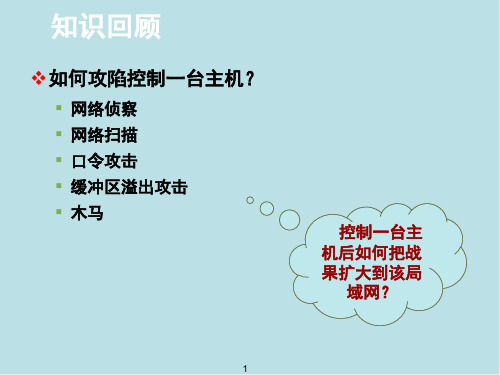– 80 是http端口 当然这里你可以改成任何其他的端口 比如改为21 这样你监听的就是 ftp端口
– D:\1.txt是把sniffer的结果保存的地方 – 0指的是网卡ID ,网卡ID非1既0
2020/10/28
59
2020/10/28
60
2020/10/28
11
设置过滤器
• 1. 捕捉特定主机的 ftp 流 :
– tcp port 21 and host 10.0.0.5
• 2. 捕捉特定主机流出的包:
– src host 10.0.0.5
• 3. 捕捉 80端口发出的包:
– src port 80
2020/10/28
12
设置过滤器
• 方向(dir) - src, dst, src or dst, src and dst.如, `src foo', `dst net 128.3', `src or dst port ftp-data'.
• 协议(proto) - ether, fddi, tr, ip, ip6, arp, rarp, decnet, tcp and udp.如, , `ether src foo', `arp net 128.3', `tcp port 21'.
2020/10/28
51
利用交换机的镜像功能
利用交换机的镜像功能
2020/10/28
52
利用ARP欺骗
• 首先•• 介绍以太数据包格式
目的MAC地址 源MAC地址
6
6
类型0800 :IP数据包 类型0806 :ARP数据包
类型 2
数据 46~1介绍ARP数据包格式