lmt用户指南
- 格式:pptx
- 大小:277.93 KB
- 文档页数:10
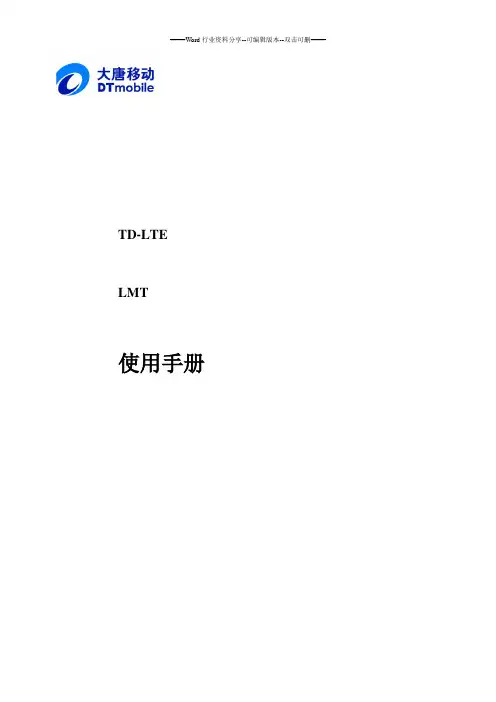

LMT检测工具使用说明第一部分LMT的安装、使用配置方法将拷贝的nodeb 400/TDLMTV4.10.101f文件打开,目前LMT版本为V3.10.101f。
然后双击文件包中LMTVER文件夹下的install.bat用网线将笔记本电脑的网口与CC板的ETH1口相连。
配置电脑网卡地址为192.254.1.X,掩码为255.255.255.0.注意此处的X不能为16,因为CC板上的ETH1网口的地址就是192.254.1.16,这个地址是出厂的固化设置。
双击LMT.exe打开LMT软件,在弹出的登陆框处点击“取消”。
然后点击左上角工具栏的“FTP设置”。
在弹出的“FTP服务器参数设置”页面中,依次配置各项:FTP地址:你网卡所设置的IP地址,例如192.254.1.18这个地方大家需要注意一下不要选错了,因为现在笔记本电脑往往都打开了无线网络,有时候这个地方的地址会是无线网卡的地址,大家一定要选172这个网段的才对。
(不要参照上图中的IP)FTP主目录:这里要创建一个空的文件夹,名为ZDB用户名、密码:建议大家设置一下。
默认的用户名和密码分别为ftpuser、FTP123.这样,LMT的设置就完成了,大家在登录的时候,可以选择“系统”——“登录”,也可以点击下面的小图标:在前台登录时,选择“在线配置”。
注意勾选“开启内置FTP”。
用户名为root,密码为空。
默认即可,不需要更改。
前台IP为基站的IP登录以后可能会有如下提示,不用理会,点击“确定”,进入LMT操作页面。
Nod eB基本信息的配置一.在配置数据之前,需把设备内部的ATM信息删除,需做一下操作:1-1.选择【传输管理】→【PVC链路管理】,选定内部保存的数据,删除1-2.选择【传输管理】→【IMA组参数管理】,选定内部保存的数据,删除二.在“设备管理”栏内将基站类型更改为“全IP”,具体操作如下:2-1.选择【设备管理】→【NodeB配置】【传输类型】选择:全IP三.传输管理配置3-1. FE端口配置选择【传输管理】→【FE端口管理】,点击【创建】FE端口。
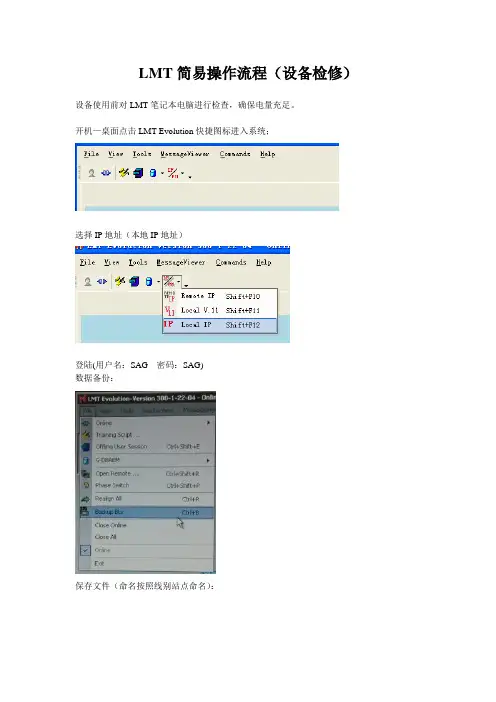
LMT简易操作流程(设备检修)设备使用前对LMT笔记本电脑进行检查,确保电量充足。
开机—桌面点击LMT Evolution快捷图标进入系统;
选择IP地址(本地IP地址)
登陆(用户名:SAG 密码:SAG)
数据备份:
保存文件(命名按照线别站点命名):
BTS检修:
驻波比、功率测试:
锁定CU、合路器卸掉天线,接入通过式功率计(INPUT端接合路器、OUTPUT端接入天线)功率选择瓦,解锁对应的CU以及合路器,记录测试数据,锁闭对应的CU以及合路器;依次完成测试。
BTS风扇检修:
Lock锁闭风扇,拔掉风扇进行清扫;
风扇解锁时先进行Perftest复位操作,再进行unlock;
COBA倒换:
选中主用COBA板,右键switch复位,等待1分钟左右查看有无倒换到备用COBA板,如倒换不成功,对BTSM0进行复位,切换到原来主要板上。
注意倒换成功时一定要在倒换到原来主用板上。
合肥高铁车间整修工区
2014年5月14日。
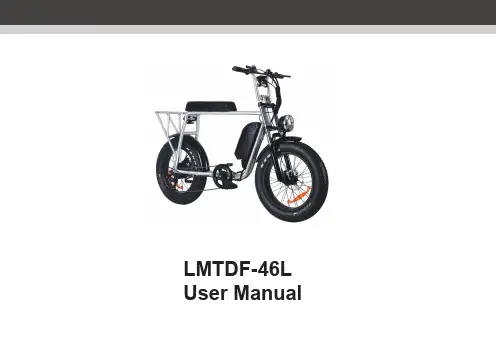
User ManualEnglishSafety Instructions 4-7 Overview 8-9 Operation 10-14 Troubleshooting 15 Specifications 16 Other 17 Doc 18Warning:ÆTo reduce the risk of electric shock, do not remove cover. No user serviceable parts inside.Refer servicing to qualified service personnel.ÆEnsure the equipment is not too close to heat emitting appliances or placed in direct sunlight.ÆDo not immerse the equipment in water or any other liquids.ÆRepairs to electrical appliances should only be performed by qualified personnel.ÆImproper repairs may place the user and/or equipment at serious risk.ÆThis equipment is intended for household use only and should not be used for industrial orcommercial purposes.ÆDo not operate this appliance after being dropped or damaged in any way.ÆIf the power adapter is damaged, it must be replaced by the manufacturer or similarlyqualified persons in order to avoid a hazard.ÆDo not use this equipment for anything other than its intended use.ÆDo not push objects into any openings as damage to the equipment.ÆRead the manual and safety instructions carefully before you start riding the product.ÆCheck for damage and loose parts before use.ÆDo not modify any parts of the product. It may damage the performance of the product andhighly increases the risk of injuries.ÆThis appliance can be used by persons aged above 12 years and persons with reducedphysical, sensory or mental capabilities or lack of experience and knowledge if they have been given supervision or instruction concerning use of the appliance in a safe way and understand the hazards involved.ÆChildren shall not play with the appliance.ÆCleaning and user maintenance shall not be made by children without supervision.Speed limit:ÆThe maximum speed of the product is 25 km/h.ÆWhen driving below the maximum speed, you will more easily keep the balance.4Weight and height limit:ÆMax. load: 120 kgBattery and charging:ÆConnect the power adapter to the product before connecting it to a wall outlet to avoidelectric sparks.ÆThe battery must be removed from the appliance before it is scrapped.ÆThe appliance must be disconnected from the supply mains when removing the battery.ÆThe battery is to be disposed of safely.ÆDo not use any other charging devices but the included power adapter to charge the product.The longest distance depends on:ÆTerrain: Riding on a smooth, flat groundincreases the total range.ÆWeight: The weight of the driver affects the distance.ÆSurrounding temperature: Use or storage of the product below or above the recommendedtemperatures will reduce the distance.ÆMaintenance: Reasonable charging andmaintenance of the battery can increase therange.ÆSpeed and driving style: Medium speedincreases the range. Frequent start, stop,acceleration and deceleration will reduce thedistance.5Driving:´Do not under any circumstances use the the product if you are likely to lose control, collide, fall or cause any other harm. Ensure that theproduct is in good condition before you use it.´Suggest wear helmet, knee and elbow pads etc when use the product.´The product is only for personal use, it is prohibited to commercial use.´Children shall not weigh less than 30 kg and if they weigh below 45 kg the the product mayonly be used under supervision from an adultthat is responsible for their safety.´People with high blood pressure and/or heart disease, people with lack of experience, oldpeople or people with disabilities and pregnant women shall not use the product.´Do not ride the product under the influence of alcohol or drugs.´Do not use the product to transport goods.´Comply with local traffic laws when riding the product. ´Ensure you keep a good view of thesurroundings.´Suggest se sports clothes when riding the product, it helps you handle steering and falling better.´Do not carry one or more people on the product.´Total weight of user and belongings shall not exceed the maximum load of the product. This may cause risk of injuries and damage to theproduct.ÆKeep the speed of the product at a controllable level to ensure safety of the driver and others.ÆIf driving the product and an accident occurs, wait for the help to arrive for a reasonable and lawful process.ÆWhen driving the product with other drivers, keep a certain distance between each other in order to avoid a collision.ÆPay attention to the position of you body centre when steering. When the centre of gravity gets offset or moves too fast you might fall off.ÆDo not get distracted when driving the product.ÆDo not answer the phone, listen to music, or6engage in any other activities.ÆDo not push the driver to gain extra speed.ÆDo not drive the product in dim light or dark places to avoid an accident.ÆAvoid driving on slippery surfaces. Such as ice, snow and wet floors.ÆAvoid driving on scattered objects, branches, trash or a pebbles.ÆAvoid driving in narrow spaces.ÆDo not drive the product in places where driving is not allowed. Obtain permission to use theproduct in that certain place first.ÆDo not start or stop the product suddenly.ÆAvoid driving on a steep slope.ÆDo not drive the product in environmentscontaining flammable gas, liquid, dust or fibre.7EnglishBike:1. Throttle2. Throttle lock3. Dash board4. Bell5. Power/Mode button6. Up button7. Down button8. Brake9. Head light10. Front wheel11. Back wheel12. Seat13. Back light14. Kick stand15. Pedal16. Chain wheel17. Chain18. Battery19. Battery lock and key20. Power button13247688 589111213141516171820199English10Assemble the Bike1. Install the handle bar.´Insert front fender and make sure it is in place.´Tighten the handle bar.2. Install front wheel´Use the Axle to fixed the front wheel´Tighten the screw on one side of the axle.´Tighten the Quick lock on another side of the axle.11English 3. Install front fender4. Install pedals´Install the pedals in place by securely tightening with a 15mmwrench.Note: “L” and “R” are marked on the threaded fitting of the pedals.Left and right side is determined by sitting on the seat.5. Install Front light´Before assemble, prepare below parts:´Loosen the screws on the front light.´Put the lamp shade C and holder A into the front light and fixedby screws.Note: Do not fix the screws too tight.12´Put the light with holder A on the front suspension bar, andfixed with holder B. .Note: Put the holder A outside and holder B inside.´Tighten all the screws after fix the front light’s position.´Connect front light’s wire and put the wires inside front light’srear space, finished.6. Battery installation and remove´The battery has been installed at begining.´Rotate the key anticlockwise to unlock the battery and pull upto remove it.Steer the bike:1. Press the power button on the battery to turn on thebattery power.2. Long press the M button to turn on the bike. The dashboard lights up; Long press the M button again to turn off the bike. The dash board will be off.3. Rotate the throttle lightly to accelerate the vehicle androtate harder the speed goes faster.Note: Be accelerate according to the proficiency toassure safety, and accelerate gradually for initial use. 4. Throttle lockPress down the throttle lock switch to lock the throttle,the LCD shows Error 008.´At this mode, the vehicle won’t accelerate when rotating the throttle, you can ride the bike by pedal.´At this mode, long press the button to move in fixed speed 6KM/h even though loosen the accelerator, itwon’t decelerate until you brake.5. Pedal assistantThis vehicle has pedal assistant. When you ride the pedal, the motor will start work automatically to bring you faster speed while pedaling.When you stop riding, the motor will stop as well.6. Pedal assistant levelSingle press the and button to switch speedbetween level 1, 2, 3, 4 and 5.´Level 1: maximum speed is around 12km/h.´Level 2: maximum speed is around 15 km/h.´Level 3: maximum speed is around 17km/h.´Level 4: maximum speed is around 21km/h.´Level 5: maximum speed is around 25km/h.7. Lightly hold the brake to decelerate, hold harder and thedeceleration more obvious.Note: The left brake is for rear brake and the right one is for front brake.Note: Be brake in advance when the barriers are in thefront.8. Mileage modePress the M button to show the different mileage mode:´TRIP (cumulative mileage of this boot running)´ODO (cumulative mileage of the bike’s record)7. LightLong press the button to turn on the front and rearlight.Long press the button again to turn off the front andrear light.13EnglishBattery indicator:Adjusting the brake:1. Use the M5 hex wrench anti-clockwise to release theplate screws on back wheel, adjust the length of exposed tail, shorten for tighting and lengthen for loosing thebrake.2. Lock the pressure plate screws by rotating clockwise.Inflate the tires:1. Remove the front and rear tire inflatable mouth cap.2. Connect the pump to inflate and tight it to the inflatablemouth.Max inflate to 1.4barNormal inflate to 1.2barNote: We recommend a hand pump to avoid over inflating the tires.3. Replace the mouth cap when finish pumping.Maintenance:1. Wipe the exterior with a damp sponge.Note: Do not use any abrasive cleaning or scouringproducts. This may damage the surfaces.2. Wipe the wheels with a damp sponge to remove any dirt.Storage:´Store the bike where it is not exposed to moisture, dust, direct sunlight, extremely high or low temperatures.´Store the bike out of reach from children.English 14Error code descriptionEnglish1516EnglishCopyright:This manual is the copyright of CI no 556520-4137. No part of this manual may be revised, copied or transmitted in any way without written permission from CI no 556520-4137. Recycling:This product’s packaging materials are recyclableand can be reused. This product and the accessories packed together are the applicable product to theWEEE directive except batteries. Please dispose ofany materials in accordance with your local recycling regulations. When discarding the unit, comply withyour local rules or regulations. Batteries should neverbe thrown away or incinerated but disposed of in accordance with your local regulations concerning chemical wastes.Law and Safety:The CE mark indicates that this product has been manufactured according to current regulationsfor electromagnetic fields, which means that it is safeto use if used according to safety instructions. The product is manufactured according to current regulations within the EU legislation, limiting the use of hazardous substances in electrical and electronic equipment.Statement:This manual does not provide any warranty or related declarations. All information in this manual including theproduct specification, pictures and literatures is just for reference, CI no 556520-4137 reserves the rights toupdate contents of this manual without further notice.17。
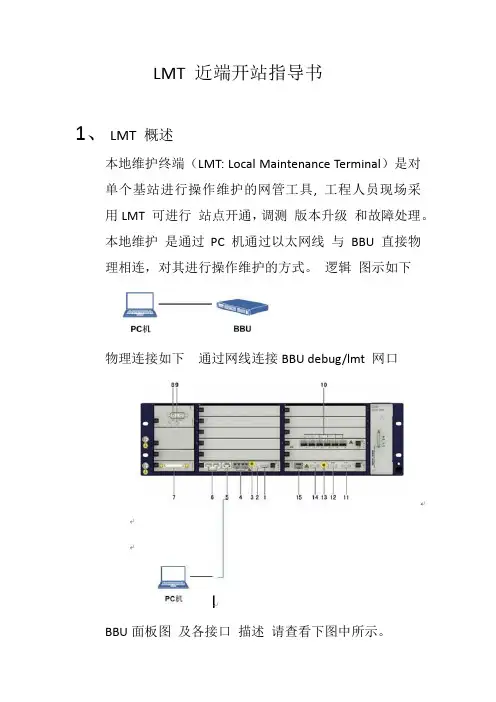
LMT 近端开站指导书1、LMT 概述本地维护终端(LMT: Local Maintenance Terminal)是对单个基站进行操作维护的网管工具, 工程人员现场采用LMT 可进行站点开通,调测版本升级和故障处理。
本地维护是通过PC 机通过以太网线与BBU 直接物理相连,对其进行操作维护的方式。
逻辑图示如下物理连接如下通过网线连接BBU debug/lmt 网口BBU面板图及各接口描述请查看下图中所示。
2、软件使用2.1、LMT 使用前需提前安装JAVA运行环境(JRE),默认安装在系统盘下即可,特殊情况下如无法打开LMT 需设置电脑环境变量。
2.2、设置笔记本电脑IP 地址为192.254.1. X 掩码255.255.255.0 X 不等于16 网线连接笔记本电脑网口与CCE1 板debug 口。
2.3 、登录前测试电脑与BBU联通性2.4 、LMT 登录双击EOMS.Jar 文件进入登录界面登录用户名admin 密码为空登录前需添加基站ip 192.254.1.16/24登录后进入基站拓扑视图3、开站方式一,直接导入基站数据3.1 基站数据导入BBU(数据由后台督导从网管导出同步文件发给前台督导)。
格式为.XML选择确定基站数据将下发至BBU 内导入后BBU 会重启LMT 软件将断开连接。
重启过后需重新登录。
3.2 开站方式二修改BBU内IP层配置实现建链。
(修改信息包括IP ,掩码网关VLAN ID,OMC 通道)VLAN id 无法直接修改只能选择因此修改VLAN id 前需新建一个VLANOMC 通道修改此处极为重要地址错误基站与网管无法建链。
所有修改完毕,点击图中导出到基站完成修改。
4,诊断测试双击打开EDMS.jar文件皆可依次ping 网关,OMC 服务器,和核心网地址均能ping 通则基站可正常建链。
如果无法ping 通基站网关,进入诊断测试-单板诊断检查BBU 与PTN 连接光口收发光查看光模块型号速率,公里数收发功率是否正常BBU 与RRU 收发光是否正常同理测试CRO 单板,和RRU 光电模块即可。

LMT检测工具使用说明第一部分LMT的安装、使用配置方法将拷贝的nodeb 400/TDLMTV4.10.101f文件打开,目前LMT版本为V3.10.101f。
然后双击文件包中LMTVER文件夹下的install.bat用网线将笔记本电脑的网口与CC板的ETH1口相连。
配置电脑网卡地址为192.254.1.X,掩码为255.255.255.0.注意此处的X不能为16,因为CC板上的ETH1网口的地址就是192.254.1.16,这个地址是出厂的固化设置。
双击LMT.exe打开LMT软件,在弹出的登陆框处点击“取消”。
然后点击左上角工具栏的“FTP设置”。
在弹出的“FTP服务器参数设置”页面中,依次配置各项:FTP地址:你网卡所设置的IP地址,例如192.254.1.18这个地方大家需要注意一下不要选错了,因为现在笔记本电脑往往都打开了无线网络,有时候这个地方的地址会是无线网卡的地址,大家一定要选172这个网段的才对。
(不要参照上图中的IP)FTP主目录:这里要创建一个空的文件夹,名为ZDB用户名、密码:建议大家设置一下。
默认的用户名和密码分别为、.这样,LMT的设置就完成了,大家在登录的时候,可以选择“系统”——“登录”,也可以点击下面的小图标:在前台登录时,选择“在线配置”。
注意勾选“开启内置FTP”。
用户名为root,密码为空。
默认即可,不需要更改。
前台IP为基站的IP登录以后可能会有如下提示,不用理会,点击“确定”,进入LMT操作页面。
Nod eB基本信息的配置一.在配置数据之前,需把设备内部的ATM信息删除,需做一下操作:1-1.选择【传输管理】→【PVC链路管理】,选定内部保存的数据,删除1-2.选择【传输管理】→【IMA组参数管理】,选定内部保存的数据,删除二.在“设备管理”栏内将基站类型更改为“全IP”,具体操作如下:2-1.选择【设备管理】→【NodeB配置】【传输类型】选择:全IP三.传输管理配置3-1. FE端口配置选择【传输管理】→【FE端口管理】,点击【创建】FE端口。
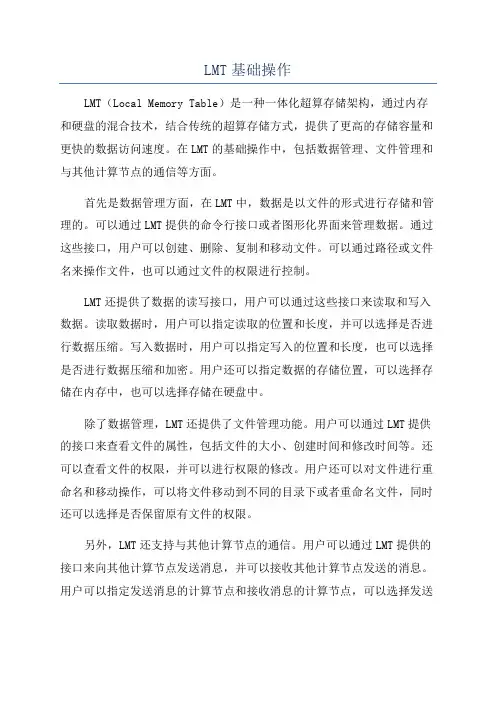
LMT基础操作LMT(Local Memory Table)是一种一体化超算存储架构,通过内存和硬盘的混合技术,结合传统的超算存储方式,提供了更高的存储容量和更快的数据访问速度。
在LMT的基础操作中,包括数据管理、文件管理和与其他计算节点的通信等方面。
首先是数据管理方面,在LMT中,数据是以文件的形式进行存储和管理的。
可以通过LMT提供的命令行接口或者图形化界面来管理数据。
通过这些接口,用户可以创建、删除、复制和移动文件。
可以通过路径或文件名来操作文件,也可以通过文件的权限进行控制。
LMT还提供了数据的读写接口,用户可以通过这些接口来读取和写入数据。
读取数据时,用户可以指定读取的位置和长度,并可以选择是否进行数据压缩。
写入数据时,用户可以指定写入的位置和长度,也可以选择是否进行数据压缩和加密。
用户还可以指定数据的存储位置,可以选择存储在内存中,也可以选择存储在硬盘中。
除了数据管理,LMT还提供了文件管理功能。
用户可以通过LMT提供的接口来查看文件的属性,包括文件的大小、创建时间和修改时间等。
还可以查看文件的权限,并可以进行权限的修改。
用户还可以对文件进行重命名和移动操作,可以将文件移动到不同的目录下或者重命名文件,同时还可以选择是否保留原有文件的权限。
另外,LMT还支持与其他计算节点的通信。
用户可以通过LMT提供的接口来向其他计算节点发送消息,并可以接收其他计算节点发送的消息。
用户可以指定发送消息的计算节点和接收消息的计算节点,可以选择发送的消息类型和消息内容。
通过这些接口,用户可以实现计算节点之间的数据共享和协调工作。
总之,LMT作为一种新型的超算存储架构,在数据管理、文件管理和与其他计算节点的通信等方面提供了一系列基础操作。
通过这些操作,用户可以方便地进行数据和文件的管理,实现数据的读写和文件的移动等功能。
同时,LMT还支持与其他计算节点的通信,可以进行数据共享和协调工作,提高计算效率。
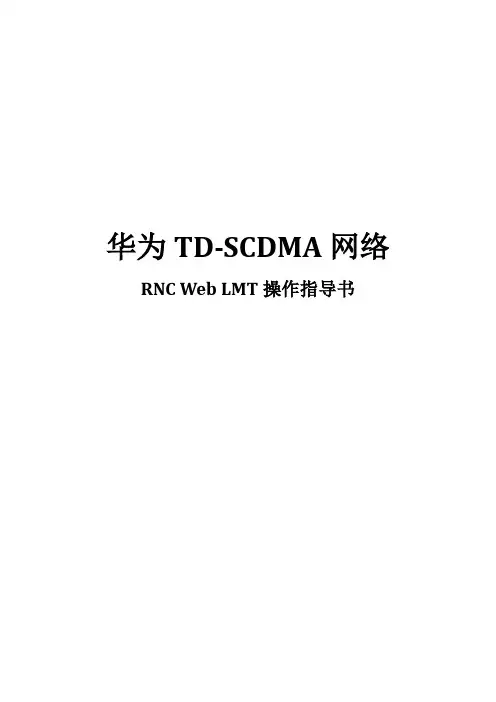
华为TD-SCDMA网络RNC Web LMT操作指导书目录华为TD-SCDMA网络 (1)RNC WEB LMT操作指导书 (1)1、WEB LMT应用场景 (5)1.1LMT主界面 (5)1.1.1LMT登陆界面 (5)1.1.2整体界面如下: (6)2、常用MML命令 (6)2.1本地小区配置 (6)2.1.1查询NodeB本地小区 (6)2.1.2增加NodeB本地小区 (6)2.1.3删除NodeB本地小区 (7)2.2主公共控制物理信道配置 (7)2.2.1查询主公共控制物理信道 (7)2.2.2增加主公共控制物理信道 (8)2.2.3修改主公共控制物理信道 (8)2.2.4删除主公共控制物理信道 (8)2.3下行导频信道配置 (9)2.3.1查询下行导频信道 (9)2.3.2增加下行导频信道 (9)2.3.3修改下行导频信道 (10)2.3.4删除下行导频信道 (10)2.4上行导频信道配置 (10)2.4.1查询上行导频信道 (10)2.4.2增加上行导频信道 (10)2.4.3修改上行导频信道 (11)2.4.4删除上行导频信道 (11)2.5从公共控制物理信道配置 (11)2.5.1查询从公共控制物理信道 (11)2.5.2增加从公共控制物理信道 (12)2.5.3删除从公共控制物理信道 (12)2.6前向接入信道配置 (12)2.6.1查询前向接入信道、 (12)2.6.2增加前向接入信道 (12)2.6.3修改前向接入信道 (12)2.6.4删除前向接入信道 (13)2.7寻呼信道配置 (13)2.7.1查询寻呼信道 (13)2.7.2增加寻呼信道 (13)2.7.3修改寻呼信道 (13)2.7.4删除寻呼信道 (13)2.8寻呼指示信道配置 (14)2.8.1查询寻呼指示信道 (14)2.8.2增加寻呼指示信道 (14)2.8.3修改寻呼指示信道 (14)2.8.4删除寻呼指示信道 (14)2.9小区环境参数表配置 (15)2.9.1 查询小区环境参数 (15)2.9.2增加小区环境参数 (15)2.9.3删除小区环境参数 (15)2.9.4修改小区环境参数 (15)2.10小区HSPA伴随信道复用参数配置 (16)2.10.1查询小区HSPA伴随信道复用参数 (16)2.10.2修改小区HSPA伴随信道复用参数 (16)2.11小区相关信息 (16)2.11.1快速增加小区 (16)2.11.2查询小区基本信息 (17)2.11.3增加小区 (18)2.11.4修改小区基本信息 (18)2.11.5删除小区基本信息 (18)2.11.6激活小区 (19)2.11.7去激活小区 (19)2.11.8闭塞小区 (19)2.11.9解闭塞小区 (20)2.11.10查询小区状态 (20)3、算法参数配置 (21)3.1各种参数算法配置信息 (21)3.1.1查询小区接入限制信息 (21)3.1.2查询小区选择重选信息 (21)3.1.3查询小区测量控制系统信息 (22)3.1.4查询面向小区的切换公共参数 (23)3.1.5查询面向小区的同频切换测量算法参数 (23)3.1.6查询面向小区基于覆盖的异频切换测量算法参数 (23)3.1.7查询面向小区基于非覆盖的异频切换测量算法参数 (23)3.1.8查询面向小区基于覆盖的系统间切换测量算法参数 (24)3.1.9查询面向小区基于非覆盖的系统间切换测量算法参数 (24)3.1.10查询面向小区基于时间提前量的异频切换测量算法参数 (24)3.1.11查询小区SIB开关 (24)4、邻近小区配置 (24)4.1增加TD和GSM小区 (24)4.1.1查询TD小区的邻区信息 (24)4.1.2增加TD小区的邻区信息 (25)4.1.3修改TD小区的邻区信息 (26)4.1.4删除TD小区的邻区信息 (26)4.1.5查询GSM邻近小区 (26)4.1.6增加GSM邻近小区 (27)4.1.5修改GSM邻近小区 (27)4.1.7删除GSM邻近小区 (28)4.1.8查询邻近RNC小区 (28)4.1.9增加邻近RNC小区 (28)4.1.10增加GSM小区 (29)4.1.11查询GSM小区 (30)4.1.12删除GSM小区 (30)4.1.13修改GSM小区 (30)5、监测模块 (31)5.1小区上行ISCP监测 (31)5.2小区UPPCH干扰监测 (32)5.3小区码树使用情况监测 (33)6、跟踪模块 (34)6.1I U跟踪 (34)6.2I UR跟踪 (35)6.3I UB跟踪 (35)6.4U U跟踪 (36)6.5UE跟踪 (36)6.6小区跟踪 (37)7、告警模块 (38)7.1浏览活动告警 (38)7.2查询告警日志 (38)7.3告警日志获取 (38)8、批处理 (38)9、导出工程参数 (39)9.1执行MML命令:EXP CFGMML (39)9.2提取工参 (39)1、Web LMT应用场景1.1LMT主界面1.1.1LMT登陆界面步骤:打开IE浏览器,输入IP地址:XX.XXX.XX.XX,点击进入,输入用户名;密码、验证码,点击进入LMT系统1.1.2整体界面如下:2、常用MML命令2.1本地小区配置2.1.1查询NodeB本地小区命令:LST TLOCALCELL2.1.2增加NodeB本地小区命令:ADD TLOCALCELL2.1.3删除NodeB本地小区命令:RMV TLOCALCELL2.2主公共控制物理信道配置2.2.1查询主公共控制物理信道命令:LST TPCCPCH2.2.2增加主公共控制物理信道命令:ADD TPCCPCH2.2.3修改主公共控制物理信道命令:MOD TPCCPCH省略2.2.4删除主公共控制物理信道命令:RMV TPCCPCH2.3下行导频信道配置2.3.1查询下行导频信道命令:LST TDWPCH2.3.2增加下行导频信道命令:ADDTDWPCH2.3.3修改下行导频信道命令:MOD TDWPCH 2.3.4删除下行导频信道命令:RMV TDWPCH2.4上行导频信道配置2.4.1查询上行导频信道命令:LST TUPPCH2.4.2增加上行导频信道命令:ADD TUPPCH2.4.3修改上行导频信道命令:MOD TUPPCH2.4.4删除上行导频信道命令:RMV TUPPCH2.5从公共控制物理信道配置2.5.1查询从公共控制物理信道命令:LST TSCCPCH2.5.2增加从公共控制物理信道命令:ADD TSCCPCH2.5.3删除从公共控制物理信道命令:RMV TSCCPCH2.6前向接入信道配置2.6.1查询前向接入信道、命令:LST TFACH2.6.2增加前向接入信道命令:ADD TFACH2.6.3修改前向接入信道命令:MOD TFACH2.6.4删除前向接入信道命令:RMV TFACH2.7寻呼信道配置2.7.1查询寻呼信道命令:LST TPCH2.7.2增加寻呼信道命令:ADD TPCH2.7.3修改寻呼信道命令:MOD TPCH2.7.4删除寻呼信道命令:RMV TPCH2.8寻呼指示信道配置2.8.1查询寻呼指示信道命令:LST TPICH2.8.2增加寻呼指示信道命令:ADD TPICH2.8.3修改寻呼指示信道命令:MOD TPICH2.8.4删除寻呼指示信道命令:RMV TPICH2.9小区环境参数表配置2.9.1 查询小区环境参数命令:LST TCELLENVALGO2.9.2增加小区环境参数命令:ADD TCELLENVALGO 2.9.3删除小区环境参数命令:RMV TCELLENVALGO 2.9.4修改小区环境参数命令:MOD TCELLENVALGO2.10小区HSPA伴随信道复用参数配置2.10.1查询小区HSPA伴随信道复用参数命令:LST TCELLDPCHMULTPARA2.10.2修改小区HSPA伴随信道复用参数命令:MOD TCELLDPCHMULTPARA2.11小区相关信息2.11.1快速增加小区命令:ADD TQUICKCELL2.11.2查询小区基本信息命令:LST TCELL2.11.3增加小区命令:ADD TCELL2.11.4修改小区基本信息命令:MOD TCELL2.11.5删除小区基本信息命令:RMV TCELL2.11.6激活小区命令:ACT TCELL2.11.7去激活小区命令:DEA TCELL2.11.8闭塞小区命令:BLK TCELL2.11.9解闭塞小区命令:UBL TCELL2.11.10查询小区状态命令:DSP TCELL3、算法参数配置3.1各种参数算法配置信息3.1.1查询小区接入限制信息命令:LST TCELLACCESSSTRICT3.1.2查询小区选择重选信息命令:LST TCELLSELRESEL3.1.3查询小区测量控制系统信息命令:LST TCELLMEAS3.1.4查询面向小区的切换公共参数命令:LST TCELLHOCOMM3.1.5查询面向小区的同频切换测量算法参数命令:LST TCELLINTRAFREQHO3.1.6查询面向小区基于覆盖的异频切换测量算法参数命令:LST TCELLINTERFREQHOCOV3.1.7查询面向小区基于非覆盖的异频切换测量算法参数命令:LST TCELLINTERFREQHONCOV3.1.8查询面向小区基于覆盖的系统间切换测量算法参数命令:LST TCELLINTERRA THOCOV3.1.9查询面向小区基于非覆盖的系统间切换测量算法参数命令:LST TCELLINTERRA THONCOV3.1.10查询面向小区基于时间提前量的异频切换测量算法参数命令:LST TCELLINTERFREQHOTA3.1.11查询小区SIB开关命令:LST TCELLSIBSWITCH4、邻近小区配置4.1增加TD和GSM小区4.1.1查询TD小区的邻区信息命令:LST TNCELL4.1.2增加TD小区的邻区信息命令:ADD TNCELL4.1.3修改TD小区的邻区信息命令:MOD TNCELL4.1.4删除TD小区的邻区信息命令:RMV TNCELL4.1.5查询GSM邻近小区命令:LST TGSMNCELL4.1.6增加GSM邻近小区命令:ADD TGSMNCELL4.1.5修改GSM邻近小区命令:MOD TGSMNCELL4.1.7删除GSM邻近小区命令:RMV TGSMNCELL4.1.8查询邻近RNC小区命令:LST TNRNCCELL4.1.9增加邻近RNC小区命令:ADD TNRNCCELL增加RNC标识为“1”的RNC下、小区标识为50453的小区信息。

LMT1、LMT基本介绍1.1、LMT定义LMT(Local Maintenance Terminal),LMT是一个逻辑概念,指安装了“华为本地维护终端”软件组,并与网元的实际操作维护网络连通的操作维护终端。
通过LMT,可以对网元进行相应操作和维护。
计算机侧:LMT计算机是个硬件概念,指用来安装“华为本地维护终端”软件组的计算机软件侧:LMT软件指安装在LMT计算机上,由华为公司自主开发的“华为本地维护终端”软件组1.2、LMT功能LMT主要用于辅助开站、近端定位和排除故障。
使用LMT对基站进行操作维护的场景如下:当基站开站,在基站与M2000传输未到位时,可使用LMT近端开站。
当基站与M2000之间通信中断时,可使用LMT到近端定位和排除故障。
当基站产生告警,需要在近端更换单板等操作时,可使用LMT辅助定位和排除故障。
说明在基站与M2000通信正常情况下,建议对基站的操作维护都在远程网管中心执行。
但由于M2000管理多个网元,当需要从基站实时获取信息来深度定位问题时,使用M2000可能会遇到性能问题,此时可以使用LMT对基站进行操作维护。
LMT使用图形化用户界面,便于用户可以通过Web页面对基站进行操作和维护,提供了以下本地维护功能:执行MML命令告警/事件管理批处理跟踪管理监测管理设备维护自检管理1.3、LMT界面介绍以DBS3900支持GUL三制式多模基站为例,LMT主页面如图3-1所示2、LMT使用2.1、登录和推出LMT用户可通过LMT近端登录基站进行相关操作。
在基站到M2000服务器的OM通道连接后,LMT还可通过M2000代理登录基站进行相关操作。
2.1.1、前提条件使用LMT前需要先安装jre-6u26-windows-i586及其以上版本的JRE插件。
JRE插件是标准的Java运行环境插件,可在Java官方网站/下载获取。
如果LMT计算机尚未安装此插件,在登录LMT时会提示“没有安装Java插件或者安装的Java插件低于最低要求版本1.6.0.26,登录后部分功能将无法使用。
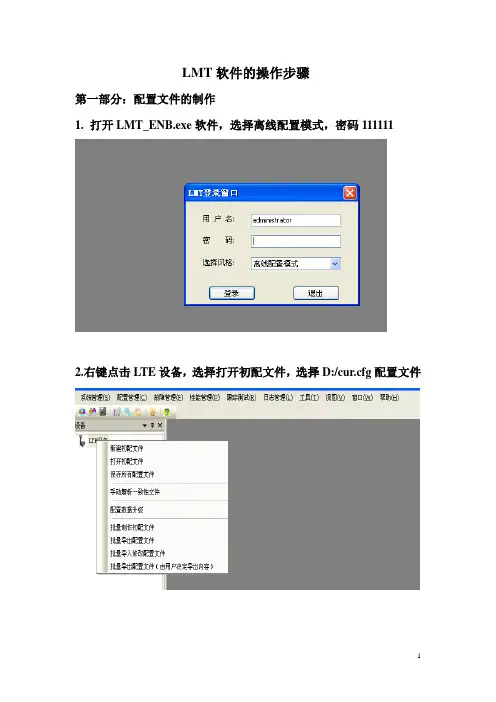
LMT软件的操作步骤第一部分:配置文件的制作1.打开LMT_ENB.exe软件,选择离线配置模式,密码1111112.右键点击LTE设备,选择打开初配文件,选择D:/cur.cfg配置文件3.对cur.cfg文件进行配置,主要参数如下:(1)局向->管理站信息->操作维护链路(2)传输管理里面的SCTP链路,IP地址和路由关系;(3)小区和小区网络规划的参数配置。
4.网络规划,右键点击cur,选择离线网络规划5. 从左边工具拦选择板卡,RRU331FAE,天线的连线布局,成功后点击右上角的设备规划命令下发。
6.配置文件的保存;右键点击系统管理,选择配置文件保存;第二部分:配置文件的在线验证和基站开通1.注意同时段只能一台电脑进行操作,打开LMT_ENB.exe软件,选择LMT模式,密码1111112.修改自身的IP地址,比如172.1.1.110,右键点击LTE设备,选择添加设备,弹出的网元友好名随便命名,比如99。
3. 右键点击LTE设备,选择添加设备,在弹出的窗口将IP地址设为172.1.1.99,点击确定即可。
4. 右键点击LTE设备,选择连接,在右下角窗口显示连接成功即可。
5.将配置文件D:/cur.cfg导入基站,选择工具拦配置管理->文件管理,选择D:/cur.cfg,右键点击选择下载至基站6.点击LTE设备下面的99,在右边的窗口右键点击修改基站->复位设备,等待大概5分钟左右,设备会自动连接。
7.选择图标初始化参数配置,选择无时钟源启动,点击命令下发。
8.选择工具—>启动流程图,显示下面的界面,如果有故障,则修改配置文件,如果全绿,则完成配置文件的验证以及基站的开通。
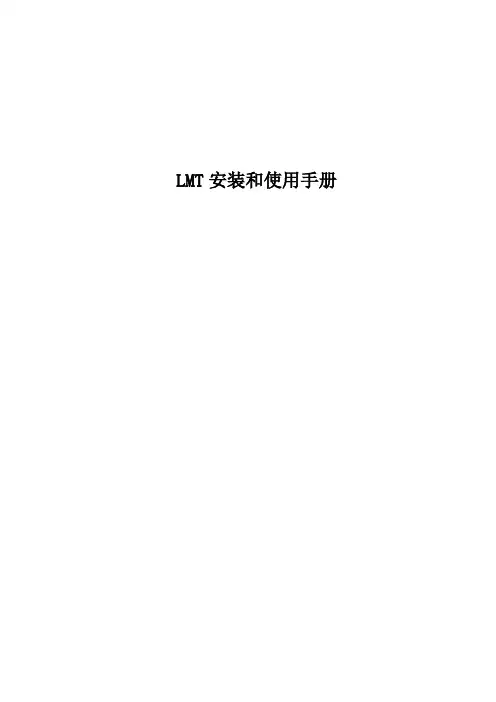
LMT安装和使用手册目录1 LMT简介 (3)2 如何安装LMT (3)3 如何搜索设备 (6)4 如何配置视频服务器网络参数 (8)5 如何配置视频服务器设备参数 (9)1 LMT简介LMT是对视频服务器及嵌入式服务器在局域网内进行搜索和配置的本地管理工具,主要功能是搜索服务器以及配置服务器的网络参数,进行视频服务器设备参数配置连接到VConfig页面。
2 如何安装LMT要安装LMT,首先需要有LMTSetup.exe安装程序,你可以通过网络、光盘或者其他形式来获取;在你获取到安装程序之后,复制到你的电脑,并进入安装程序所在的目录;执行安装程序进行安装,此时进入安装程序引导界面,按下一步按钮继续;默认安装安装路径: C:\Program Files\ESIGHTECH\LMT,按浏览按钮更改安装路径,按下一步按钮继续安装;不勾选创建桌面图标取消创建桌面图标按下一步按钮继续安装;按安装按钮继续安装;安装过程正在执行,请稍候……;按完成按钮结束安装,安装完成。
运行LMT程序,LMT程序自动开始搜索网络中的视频服务器和嵌入式服务器;刷新按钮可以进行重新搜索;在信息框任意位置左键单击,即可取消显示;4 如何配置视频服务器网络参数左键单击选择一个需要配置网络参数的设备,如图为“90.8.1.16”,点击图中的“配置网络参数”,弹出的“设置网络参数”对话框中,默认填入了设备本身的网络参数信息,在该对话框中对“IP地址”、“子网掩码”、“默认网关”进行需要的修改,输入用户admin的密码,默认是111111,然后按设置按钮,在弹出的对话框中按确定按钮,即可完成配置,设备在被设置后自动重启;提示设备配置网络参数成功后,会在设备列表中下线,间隔一段时间按刷新按钮,可以在重新搜索到的设备列表中看到设备设置后的状态;5 如何配置视频服务器设备参数左键单击选择一个需要配置设备参数的设备,如图为“90.8.1.16”,点击“配置设备参数”,在弹出的html页面中连接到了“VConfig”配置工具,可以对设备进行参数配置。
华为LMT 简要操作指南1.安装好LTM-R软件,跟机房RNC督导确认为最新版本。
2.LMT-R为机房对RNC操作,包括信令跟踪,参数修改,MML提取。
3.基站告警查询。
初始登陆界面:每个RNC登陆IP地址不同,其他设置一样。
各工作窗口简单介绍:信令跟踪:UE标准接口跟踪:填入需要跟踪的IMSI号码,选择文件保存路径,最后确定即可开始,跟踪到的UE(标准接口)消息,离线模式下跟踪回顾工具可以查看:CDT跟踪:参数查询及修改常用命令:ACT 激活ADD 增加ADT 核查DSP 查询CLR 清除DEA 去激活EXP 导出FOC 强制获取HO 强制切换LST 查询MOD 修改STA 统计REQ 请求LCK 锁定查询小区状态:DSP CELL查询类型:执行后结果:查询小区基本信息:LST CELL执行后结果:修改小区信息:MOD CELL修改功率,扰码,CIO,红色项必须填,其余部分可选填。
查询载波信息:LST CARRER修改载波:MOD CARRER查询小区邻区:LST NCELL修改小区邻区:MOD NCELL:修改邻近RNC小区MOD NRNCCELL查询GSM小区LST GSMCELL查询面向RNC的切换算法参数LST HSPDSCH查询面向RNC的基于非覆盖到系统间切换测量算法参数:LST INTERRATHONCOV公共切换参数查询:LST HOCOMM当添加许多邻区关系时,也可以直接运行脚本,批处理简单快捷,华为提供了一个修改参数的小工具。
华为修改参数模版目前机房日常工作主要为跟踪TRACE,查看小区状态,修改频点,扰码,修改功率,添加删减邻区。
MML的提取输入命令:EXP CFGMML填写导出文件路径以及文件名后执行,导出的MML将保存在BAM服务器上。
用户登陆到FTP客户端,可以将MML下载到本地文件夹端。
如图RNC1 0527MML脚本:。
一、概述1、LMT系统概述LMT(Local Maintenance Terminal,本地维护终端),是对单个基站进行操作维护的单机网管工具;软件包含4大子系统:●EOMS(Embedded Operation Management Subsystem,操作维护子系统):基站配置、软件版本管理●EDMS(Embedded Diagnostic Management Subsystem,调测管理子系统):系统的诊断测试以及辅助功能●EFMS(Embedded Fault Management Subsystem,故障管理子系统):告警管理功能●EPMS(Embedded Performance Management Subsystem,性能管理子系统):实时性能测量功能2、安装环境要求硬件环境软件环境说明:请确保系统环境变量中的“Path”属性值包含JRE的bin目录,否则程序可能会运行异常。
(WinXP系统中,控制面板中双击系统,点击[高级][环境变量→系统变量]可检查“Path”值,若是WIN7系统,在控制面板中找到“所有控制面板项”,如图,之后找到“系统”→“高级系统设置”→“环境变量”→“系统变量”检查“path”值)。
3、启动和加载方式LMT主要本地拷贝方式启动。
用户可以选择版本服务器下LMT的对应版本Release目录下的copy_version文件夹到本地磁盘,进入本地copy_version目录,用户可以通过双击EOMS.jar,EFMS.jar, EPMS.jar, EFMS.jar即可通过本地的方式启动LMT的各个子系统。
二、EOMS操作维护子系统1、EOMS子系统概述操作维护子系统(EOMS)属于本地维护终端LMT系统中的一个子系统。
主要功能包括:配置基站数据、基站软件管理及基站一般操作和实时信息查看等。
登录的时候可以选择在线配置、离线配置、版本管理三种登录方式。
下面安装各种登录方式逐一进行介绍。
技术支持网站:地址:上海市浦东新区张江高科技园区碧波路889号资料版本20060820-1.0LMT使用经验总结编著××日期YYYY-MM-DD审核××日期YYYY-MM-DD技术支持网站:地址:上海市浦东新区张江高科技园区碧波路889号【关键字】【类型】存在问题:目前北京刚刚开始准备进入连片优化的阶段,在优化阶段需要掌握后台操作。
解决方法:对后台相关操作进行了,记录,主要是LMT工具。
使用方法:LMT是local maintain terminal的英文缩写,也就是本地维护终端。
是单站调测维护使用的软件。
但是在机房也可通过OMCB使用LMT远端对单站进行操作维护,通常网规网优工程师使用此种方式。
下面就怎样使用LMT进行简单的介绍。
1.登录登录有三种方式,通常选择在线登录,这种方式将保持前台的数据配置,登录后可在线对数据进行配置修改。
操作:主菜单---文件---登录通常默认的用户名为root,无密码。
前台IP:该站点的IP地址。
可在OMCB中查到此IP地址。
登录后自动弹出NodeB机架图,显示NodeB各个单板状态。
注意:如果在OMCB中登录该基站,那么LMT中登录会提示该基站已登录,所以先在OMCB 中退出即可。
技术支持网站:地址:上海市浦东新区张江高科技园区碧波路889号2.查询TMB输入输出功率B30的机架分3框,位于最上面一层,每两个TMB一个扇区,从槽位2到7共六个,分别是1到3扇区。
操作:右键单击机架中需查询TMB---查询通道的输出功率等技术支持网站:地址:上海市浦东新区张江高科技园区碧波路889号通道的输出功率根据波束赋形有所差别。
如90度波束赋形各通道等幅输出,所以查询到的个通道输出功率应该基本一致;而如果采用65度波束赋形,则各通道为不等幅输出,因此查询到的各通道输出功率应该不一致。
下图为采用65度波束赋形。
3.修改波束赋形宽度修改波束赋形宽度是一种优化手段,通过LMT可以实现对波束赋形的修改。
华为BSC6900LMT网优操作简介作者:李相为一、LMT登录用户通过LMT 登录网元进行相关操作,操作结束后可直接退出LMT 以退出网元。
操作步骤步骤1:在浏览器地址栏中输入OMU 的外网虚拟IP 地址,单击“回车”或者单击“转到”进入BSC6900 的登录界面。
步骤2 :输入“用户名”、“密码”和“验证码”。
“用户类型”选择本地用户或者域用户。
若验证码难以辨认,可以单击“更换验证码”刷新验证码。
步骤3 :单击“登录”,进入LMT 主页面。
二、LMT 页面介绍通过Web 浏览器登录LMT 可以对BSC6900 进行操作维护。
LMT 页面如图1-1 所示。
图1-1 LMT 页面表1-1 LMT 页面说明三、设备维护页面介绍LMT 提供了图形化的设备面板,使设备维护更简单直观。
设备面板可以自动刷新,实时反映单板状态。
可以根据单板指示色和单板上的活动告警指示灯了解单板的运行状态。
在设备面板上,选择某个在位的单板,单击鼠标右键,通过选择不同的快捷菜单项,可以完成查询单板状态等操作,如图:设备维护主页面在设备维护页面我们可以看到BSC下所有基站及小区的信息,并且可以执行一些简单的操作维护。
基站层面维护在需要查看的基站名上点击右键可以对该基站实施激活与去激活、基站分级复位、监控干扰带和属性查询等一些基本操作,在右侧可以看到一些基站的设备类型、复用模式、框位槽号等。
小区层面维护在小区层面我们可以实施小区复位、修改管理状态、监控信道状态等操作,在页面右侧可以看到该小区的一些基本信息,如频段、CGI、BCCH、BSIC以及小区状态等,下面举例在小区下查看监控信道状态。
小区信道状态监控在监控信道的层面我们可以清晰的看到被监控的小区都有哪些载频,哪些信道在做哪些类型工作,例如载频3信道1在做全速率TCH业务,载频5信道3在做半速率TCH业务。
通过这样的监控我们可以得知这些小区的实时状态是什么样,从而制定下一步的优化手段。
西门子LMT使用教程西安瑞吉2011-1-20西门子LMT使用教程1. 上站后打开电脑,连接上西门子与电脑的连接线,在电脑上找到LMT Evolution 文件选择打开。
登陆界面为下图:帐号与密码均为大写的“SAG”。
如下图所示:图1-12. 然后进入登陆界面,如下图所示:3. 登陆软件后选择软件界面左下脚的TREE VIEW(树型列表)选项,如下图所示:4. 在树型列表中找到BTSEP:0选项,选择DELETE DBFILE选项,点击鼠标左键,此步骤为主控板格式化。
格式化过程中可看到主控板红灯亮重起,如下图所示:5. 确定格式化后,找到SOFTW ARE-MANACENT选项,选择DNLALLEX下载西门子软件,如下图所示:6. 在上图中点击SPCPATH(1。
79)/(1。
12)后面的突出点,然后会弹出一个选择窗口,找到文件名为BTSPLUS下的HS031821文件选择打开,(注:BTSPLUS文件夹为安装时存放的位置,下载的时候文件路径为全英文,不能有汉字)如下图所示:7. 然后界面显示软件的下载,其软件下载的进度表在DOWNLOADIN中可以看到一个百分比,如下图所示:8. 下载完成后会显示出下载完成的表,如下图所示:9. 下载完成后进入LMT软件,找到BTSM:0,选择ACTIV ATE选项,然后激活下载的文件,如下图所示:10. 确定后会弹出一个窗口,在窗口中填写要激活的文件名和序列号(注:在BTSPLUS下的HS031821中有记事本或者WORD打开复制粘贴其序列号,很重要),如下图所示:11. 然后软件进入激活状态,主控板重起,如下图所示:12. 然后软件进入重新登陆界面,重新登陆软件帐号与密码均为SAG (注:账号密码均为大写),如下图所示:13.登陆后选择树型界面左下脚的TREE VIEW选项,再选择RACK 文件里的RACK(注:绿色E)选择SET选项,此步骤为设置机柜型号,如下图所示:14. 然后会弹出一个窗口,下拉箭头选择要做主控板的机柜类型,如下图所示:15. 设置好后选择左下脚的GRAPHIC VIEW选项就可以看到一个图型的机柜,如下图所示:17. 在创建CU的界面里创建CU0、CU1,如下图所示:19. 然后进入风扇的界面,配置FANF:0,如下图所示:20. 然后回到图形机柜上面合路器的位置鼠标右键选择合路器的创建,并配置一个合路器,如下图所示:21. 在合路器上左边小区的设置中,选择CU0N,如下图所示:合路器,如下图所示:23. 然后进入合路器界面,点击创建设置合路器右边的小区,即CU1,(注:这是完整的配置方法,实际情况由现实而定,比如测试时,可能只有一个CU,那么CU1可以不创建设置,合路器里也不用设置),如下图所示:24. 合路器右边小区的设置,如下图所示:25. 回到图形机柜的界面,进行驻波比的设置,如下图所示:26. 然后合路器得基本设置完成,如下图所示:。