精一科技F1S2116N存储产品技术白皮书2016版
- 格式:docx
- 大小:818.71 KB
- 文档页数:14
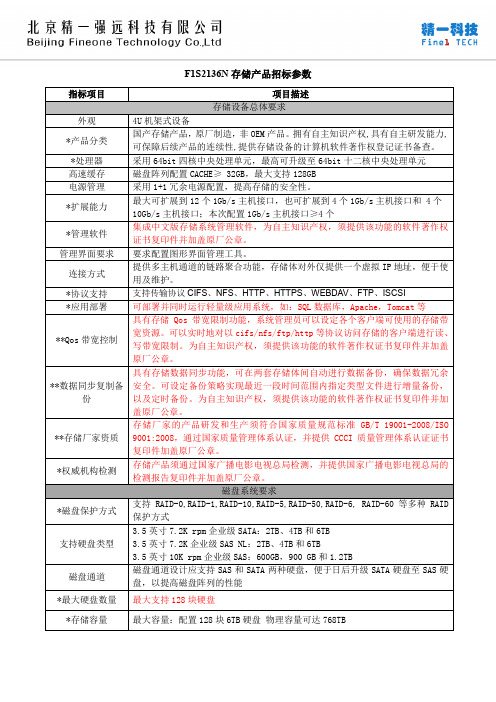


Data SheetFUJITSU ETERNUS SF V16.6Storage Management SoftwareCentral console and advanced management functions forETERNUS DX and ETERNUS AF storage environments.ETERNUS SF Storage Management Software The comprehensive and flexible datamanagement for ETERNUS DX storage systems offers convenient, consistent and powerful tools with enterprise class functionalities even for the entry class. Innovative and advanced functions increase operational efficiency and help to implement appropriate service levels. Complementing the integrated ETERNUS DX hardware storage management the ETERNUS SF storage management software is used to support overall daily operations within the entire storage infrastructure. ETERNUS DX’ embedded management, together with ETERNUS SF, serve as the overarching basis for Fujitsu’s highly efficient Flexible Data Management. It offers the same usability for all operational workflows throughout the ETERNUS DX series, from entry-level systems up to the high-end models. Therefore, acquired management skills can be leveraged over sites and over time. A high degree of automation and an easy to learn, easy to handle graphical user interface reduces significantly administrator’s training efforts with regards to cost and time. The customizable dashboard screen further eases all management tasks for the daily work. Storage resource optimization including implementation of policies for enhancing storage integration and operation, error discovery, health monitoring, capacity management, provisioning, local and remote replication and disaster recovery arepresented with a consistent user friendly look and feel.In addition to the cost savings given by the ergonomic and unified storage managementETERNUS SF also enables to eliminate unnecessarymaintenance cost as even complex storage management operations can be executed without high-level skills or expensive vendor’s intervention.A flexible and transparent license model guarantees that customers pay only needed functionalities and such can grow with rising requirements at foreseeable cost.ETERNUS SF Express is the management console for ETERNUS DX entry systems.ETERNUS DX60, DX100 and DX200 disk storage systems are shipped with a free-of-charge ETERNUS SF Express license. The Expresssoftware offers basic management features, as well as simple, wizard based configuration and can monitor multiple ETERNUS DX systems with one centralized console. For advanced features ETERNUS SF Express can be easily upgraded to ETERNUS SF Storage Cruiser.Features & BenefitsLicenses and functions overviewETERNUS SF Web GUIThe standard browser based graphical user interface provides an intuitive single console for the entire ETERNUS DX family and enables administrators to implement storage environments with ease and without high-level skills. A customizable dashboard facilitates real-time and comprehensive information regarding the current system state. ETERNUS SF Express LicenseFree-of-charge license for the ETERNUS DX entry systems that offers restricted functions for configuration, management and monitoring as well as basic snapshot capabilitiesETERNUS SF Storage Cruiser (SC) LicensesETERNUS SF SC Basic License: Offers functions to monitor and administrate multiple ETERNUS DX systems including unified (block and file) mangement, storage system configuration, thin provisioning, health and status overview, performance monitoring, Eco Mode settings, power consumption and temperature monitoring.ETERNUS SF SC Standard License: Enhanced license offering in addition to the basic license health, status and end-to-end relationship overview for 3rd party storage, switches, servers and VM’s, SAN managementwith correlation and map view and a reporting function. Mandatory prerequisite for the Optimization, QoS and Storage Cluster licenses.ETERNUS SF SC Optimization License: Enables automated tiering by setting policies to automatically place data on the right media at the right time, achieving the best balance between maximizing performance and minimizing cost(available for ETERNUS DX S3/DX S4 series except DX60 S3/S4, DX80 S2, DX90 S2, DX400 S2 series, DX8700 S2 and ETERNUS AF series).ETERNUS SF SC QoS Management License: Enables the consolidationof multiple tiers of applications in single storage systems. The ETERNUS SF QoS automation feature enhances the array-based ETERNUS DX QoS feature and automates the process by dynamically maintaining, controlling and balancing the response times of the application-specific volumes(available for ETERNUS DX100 S3/S4, DX200 S3/S4, DX500 S3/S4, DX600 S3/S4, DX8700 S3, DX8900 S3 and ETERNUS AF series).ETERNUS SF SC Storage Cluster License: Transparent failover feature which ensures business continuity in case of planned or unplanned outage of a complete array(available for DX100 S3/S4, DX200 S3/S4, DX500 S3/S4, DX600 S3/S4,DX8700 S3, DX8900 S3, DX200F and ETERNUS AF series).ETERNUS SF AdvancedCopy Manager (ACM) LicensesETERNUS SF ACM Local Copy License: Offers a comprehensive set of array-based snapshot, cloning and mirroring capabilities including wizard- assisted backup for Exchange and SQL Servers. Mandatory prerequisite for the Exchange Server and SQL Server licensesETERNUS SF ACM Remote Copy License: Enables synchronous or asynchronous remote mirroring between arrays. Mandatory prerequisite for the Storage Cluster license(not available for ETERNUS DX60/DX60 S2/DX60 S3/DX60 S4/DX80/DX80 S2).ETERNUS SF ACM for Exchange Server License: Restore wizard for Exchange ServerETERNUS SF ACM for SQL Server License: Restore wizard for SQL Server Feature PacksETERNUS SF Replication Bundle: includes SC Standard License, ACM Local Copy, ACM Remote Copy, ACM for Exchange, ACM for SQL Server licenses (available for ETERNUS DX S3 / DX S4 series, for DX60 S3/S4 wihout ACM Remote Copy).ETERNUS SF Replication Bundle with Tiering: includes Replication Bundle and SC Optimization Option licenses(available for ETERNUS DX S3 / DX S4 series except DX60 S3/S4).ETERNUS SF Tiering Bundle: includes SC Standard and SC Optimization Option licenses(available for ETERNUS DX100 S3/S4, DX200 S3/S4, DX500 S3/S4, DX600 S3/S4).ETERNUS SF Business Continuity Bundle: includes SC Standard, ACM Remote Copy and Storage Cluster Option licenses.(available for ETERNUS DX100 S3/S4, DX200 S3/S4, DX500 S3/S4, DX600 S3/S4 ).All-in FlashPack: includes SC Standard, ACM Local & Remote Copy and SC Quality of Service Management Option .(included in ETERNUS AF series).More details for all features can be found on:/global/products/computing/storage/disk/eternus-dx/ feature/Technical detailsETERNUS SF Whitepapers and Details for FeaturesETERNUS SF Technical Whitepaper /global/products/computing/storage/software/eternus-sf/index.html Storage Cluster /global/products/computing/storage/disk/eternus-dx/storage-cluster/ VMware VVOL /global/products/computing/storage/disk/eternus-dx/eternusdx-vvol/ ETERNUS SF Storage Cruiser- Supported DevicesDisk Storage Systems ETERNUS DX60 S4, DX100 S4, DX200 S4, DX500 S4, DX600 S4ETERNUS DX60 S3, DX100 S3, DX200 S3, DX500 S3, DX600 S3ETERNUS DX8700 S3, DX8900 S3ETERNUS DX60/DX60 S2, DX80 S2, DX90 S2ETERNUS DX410/DX410 S2, DX440/DX440 S2ETERNUS DX8400, DX8700/DX8700 S2NetApp FAS seriesTintri VMstore series (can be monitored only by the management server for Windows)NetApp FAS series, NetApp V series, NetApp AFF A seriesAll Flash Arrays ETERNUS AF250 S2, AF650 S2ETERNUS AF250, AF650ETERNUS DX200FTape Libraries ETERNUS LT20/LT20 S2, LT40/LT40 S2, LT60 S2ETERNUS LT200, LT210, LT220, LT230, LT250, LT270, LT270 S2, LT260Data Protection Appliances ETERNUS CS800, CS800 S2, CS800 S3, CS800 S4, CS800 S5ETERNUS CS2000Fibre Channel Switches Brocade 12000, 24000, 48000Brocade 8000, 7800, 7500, 6730, 6710, 6510, 6505, 5000, 5100, 5300, 5450Brocade 4016, 4016 4D, 4100, 4900Brocade 3250, 3850, 3014, 3200, 3800, 3900Brocade G620. G610Brocade 200E, 300Brocade DCX 8510-4/8, DCX, DCX-S4Brocade X6-4/8Brocade AP7420PRIMERGY Fibre Channel Switch BladePRIMERGY BX600 Fibre Channel Switch BladePRIMERGY Fibre Channel Switch BladeS26361-F3144-E1/L1, S26361-F3144-E2/L2, S26361-F3144-E4S26361-F3144-E6, S26361-F3144-E14, S26361-F3144-E16S26361-K1305-V14, S26361-K1305-V26, S26361-K1305-V126ETERNUS SF AdvancedCopy Manager - Supported DevicesDisk Storage Systems ETERNUS DX60 S4, DX100 S4, DX200 S4, DX500 S4, DX600 S4ETERNUS DX60 S3, DX100 S3, DX200 S3, DX500 S3, DX600 S3ETERNUS DX8700 S3, DX8900 S3ETERNUS DX60/DX60 S2, DX80 S2, DX90 S2ETERNUS DX410/DX410 S2, DX440/DX440 S2ETERNUS DX8400, DX8700/DX8700 S2All Flash Arrays ETERNUS AF250 S2, AF650 S2ETERNUS AF250, AF650ETERNUS DX200FETERNUS SF Express- Supported DevicesHybrid Storage Systems/Disk Storage Systems ETERNUS DX60 S4, DX100 S4, DX200 S4 ETERNUS DX60 S3, DX100 S3, DX200 S3 ETERNUS DX60/DX60 S2, DX80 S2, DX90 S2All Flash Arrays ETERNUS DX200FInstallation specificationManager Platforms Microsoft Windows Server 2016Microsoft Windows Server 2012, 2012 R2Microsoft Windows Server 2008, 2008 R2Solaris 11 (11/11 or later), Solaris 10 (except ETERNUS SF Express)Red Hat Enterprise Linux 7Red Hat Enterprise Linux 6Red Hat Enterprise Linux 5Oracle Linux 6VMware® vSphere 6.0, 6.5, 6.7VMware® vSphere 5.0, 5.1, 5.5Microsoft Windows Server 2016 Hyper-VMicrosoft Windows Server 2012 Hyper-V, 2012 R2 Hyper-VMicrosoft Windows Server 2008 Hyper-V, 2008 R2 Hyper-VHyper-V 2.0Agent Platforms Microsoft Windows Server 2016Microsoft Windows Server 2012, 2012 R2Microsoft Windows Server 2008, 2008 R2Microsoft Windows Server 2003, 2003 R2Solaris 11 (11/11 or later), Solaris 10Red Hat Enterprise Linux 7VMware® vSphere 6.0, 6.5, 6.7Red Hat Enterprise Linux 5Red Hat Enterprise Linux AS v.4Red Hat Enterprise Linux ES v.4Oracle Linux 6SUSE Linux Enterprise Server 12HP-UX 11i v3, HP-UX 11i v3 (IPF)AIX 7.1/6.1VMware® vSphere 6.0, 6.5VMware® vSphere 5.0, 5.1, 5.5Microsoft Windows Server 2016 Hyper-VMicrosoft Windows Server 2012 Hyper-V, 2012 R2 Hyper-VMicrosoft Windows Server 2008 Hyper-V, 2008 R2 Hyper-VHyper-V 2.0KVM on RHEL 7KVM on RHEL 6Client - Web Browser Internet Explorer 9, 10, 11Firefox ESR 17, 24, 31, 38, 45, 52Microsoft Edge 25Google Chrome 60Client - Tablet (Dashboard Screens)Safari 8, 9 (iOS)Chrome 47, 50 (Android)ContactFUJITSU LIMITEDWebsite: /eternus2021-07-30 WW-ENworldwide project for reducing burdens on the environment.Using our global know-how, we aim to contribute to the creation of a sustainable environment for future generations through IT.Please find further information at http://www./global/about/environmentdelivery subject to availability. Any liability that the data and illustrations are complete, actual or correct is excluded. Designations may be trademarks and/or copyrights of the respective owner, the use of which by third parties for their own purposes may infringe the rights of such owner.。

ELECTRONIC GIANT版本变更记录目录1. 特点 (4)2. 描述 (4)3. 应用领域 (4)4. 引脚 (5)4.1. 引脚定义 (5)4.2. 引脚描述 (6)5. 结构框图 (7)6. 典型应用电路 (7)6.1 EG7500降压电源应用 (7)7. 电气特性 (8)7.1 极限参数 (8)7.2 典型参数 (9)7.3 测试性能参数电路图 (11)8. 封装尺寸 (12)8.1 DIP16封装尺寸 (12)8.2 SOP16封装尺寸 (12)EG7500芯片用户手册V1.01. 特点⏹工作电压范围宽:+7V ~ +40V⏹内置5.0V基准电压,精度±1%⏹内置双误差放大器⏹未级输出级的最大电流可达200mA⏹有死区时间可调控制端⏹输出控制方式可采用双端式对称输出或单端式输出⏹封装形式:SOP-16和DIP-162. 描述EG7500芯片内置了两个误差放大器、一个外部可调振荡器,死区控制比较器,PWM功能控制电路,5V 精度±1%的基准电压,和功率管输出驱动电路等。
两个误差放大器的共模电压范围为-0.3V to Vcc-2V。
死区控制比较器输出固定的失调电压产生5%左右的死区时间。
EG7500的输出三极管可接成共发射极或射极跟随输出2种方式,因而可以选择双端推挽输出或单端输出方式。
在推挽输出方式时,他的两路驱动脉冲相差180度,在单端方式时,其两路驱动脉冲为同步同相。
3. 应用领域⏹逆变器电源⏹大功率高频开关电源⏹直流脉宽调速系统⏹UPS电源⏹DC/DC直流变换器⏹大功率充电器4. 引脚4.1. 引脚定义1IN+OUTPUT CTRL 2IN-1IN-FEEDBACK2IN+DTC CT RT GND C1E1E2C2VCC REF图4-1. EG7500管脚定义4.2. 引脚描述5. 结构框图FEEDBACK图5-1. EG7500结构框图6. 典型应用电路6.1 EG7500降压电源应用1mHVoutGNDVIN(+)VIN(-)图6-1. EG7500降压电源应用电路图7. 电气特性7.1 极限参数注:超出所列的极限参数可能导致芯片内部永久性损坏,在极限的条件长时间运行会影响芯片的可靠性。

What's New in BarTender2016ContentsIntroduction3 64-bit BarTender Installation3 Data Entry Forms3 BarTender Integration Builder3 BarTender Print Portal3 Other Upgrades3 64-bit BarTender Installation5 Data Entry Forms6 Multiple Prompts on the Same Form6 Multiple Forms Used in the Same Document6 New Data Entry Controls6 Record Picker6 Additional Improvements7 BarTender Integration Builder8 Using Integration Builder8 Testing IntegrationsDeploying and Managing Integrations10 Other Integration Platform Features10 BarTender Print Portal11 Features for Print Operators11 Features for Administrators12 Other Upgrades13 Improved Database Connectivity13 New Visual Basic Script Editor13 More Support for RFID Encoding14 Administration15 Related Documentation16IntroductionBarTender®software by Seagull Scientific enables organizations around the world to improve safety, security,efficiency and compliance by creating and automating the printing of labels,barcodes,RFID tags,plastic cards and more.Thousands of companies in manufacturing,chemicals,healthcare, food and beverage,aerospace,pharmaceuticals,supply chain/logistics and other industries trust BarTender with the labeling and marking processes that keep their businesses running.With the release of BarTender2016,Seagull Scientific continues to enhance your design and printing experience,and provide easier ways to manage and administer your operation.This document describes the most significant features added to BarTender2016.64-bit BarTender InstallationIn previous versions of BarTender,the software was only available in a32-bit version.In BarTender 2016,all editions of BarTender are available in a64-bit version as well.Data Entry FormsImprovements include the ability to place data entry prompts,query prompts,and record selectors on the same form,the ability to create and use multiple forms in a single document,new controls, and much more.BarTender Integration BuilderCommander has been replaced by BarTender Integration Builder.This new application has an intuitive,straightforward interface that you can use to create highly customizable integrations (formerly Commander Tasks),and seamlessly connect BarTender's printing capabilities with virtually any enterprise business operation.BarTender Print PortalBarTender Web Print Server is now called BarTender Print Portal,and it includes improvements such as a more intuitive interface,support for all modern browsers,support for tablets and smart phones, the ability to print using the cloud,and more.Other UpgradesOther aspects of BarTender have been upgraded to improve usability and performance.Improved Database ConnectivityBarTender2016introduces improved database support using drivers to nativelyconnect to your database.The updated Database Setup dialog(formally known as the Database Connection Setup dialog)is more intuitive,and allows for many more database options.New Visual Basic Scripting EditorWith the new Script Editor,you can easily navigate between different scripts in your document, access supported code snippets to help you when writing custom code,access application-specific VB Script objects,properties,and functions for use specifically with BarTender,and more.More Support for RFID and Barcode EncodingBarTender2016greatly expands its support for RFID and barcode encoding.This includes added support for EPC URI syntax,and the ability to specify RFID security settings per document. AdministrationBarTender Security Center has been moved to Administration Console,with many additions and improvements.From here,administrators can manage integrations,control security,monitor BarTender-related services,and administer the BarTender System Database.64-bit BarTender InstallationIn previous versions of BarTender,the software was only available in a32-bit version.In BarTender 2016,all editions of BarTender are available in a64-bit version as well.If you have a32-bit operating system(OS),you must install the32-bit version of BarTender.If you have a64-bit version of Windows,you may install either the64-bit or32-bit version of BarTender.The64-bit version is recommended,but you may need to install the32-bit edition if you are using certain OLE DB or ODBC database drivers,or if you need to develop a32-bit application using the SDK.With BarTender,the difference in performance between the32-bit and64-bit versions is minimal, but a64-bit installation can be slightly faster and more stable.Seagull Scientific recommends that you install the64-bit version of BarTender whenever possible.For more information,refer to the32-bit and64-bit BarTender white paper:/support/white-papersData Entry FormsIn BarTender2016,we have made significant design improvements to our data entry forms. Multiple Prompts on the Same FormNow you can include data entry prompts,query prompts,and record selectors on the same form, allowing a user to enter information into objects on your template,query your database,and filter database records from the same location.Multiple Forms Used in the Same DocumentAdditionally,it is now possible to design multiple forms for a single template.At print-time,you can choose to show all of the forms,or display forms conditionally based on user-defined criteria(in essence,create your own wizard).Data entry forms are now dynamic,meaning that controls can be displayed on your form based on conditional criteria that you define.New Data Entry ControlsWe have added a number of new controls to our forms,including:l Line and shape controls previously available only on the template.l A group divider line and a group box to provide visual groupings of related controls.l A word processor control that lets you format your text with mixed fonts,styles or colors atprint-time.l Text input boxes that can be used as password entries.l A slider control that lets you select numeric values using a slider with configurable orientation and tick marks.l A dropdown text input control where you can enter multi-line text while taking up only a small amount of space on the form.Record PickerThe Record Picker and Dropdown Record Picker controls display records from a connected database and let you choose which records to print directly from your form.Additional ImprovementsWe have added a number of general upgrades to improve your ability to design and create forms that best suit your needs.New design options include form backgrounds can be set to a gradient,pattern,texture,or picture, and styles can be copied between objects and controls.Controls are easy to add to your form using the dropdown menus on the Object Toolbar,or by dragging a data source from the Toolbox pane onto the form.You can now set the data entry object for any control to display at different frequencies,including once per job,every record,every serial number,or every copy.Function key shortcuts for data entry controls can be configured for easier navigation,and an Autocomplete option provides suggestions from various sources.For more information,refer to the Using Data at Print-Time book in the BarTender help system.BarTender Integration BuilderIn the past,BarTender used the Commander companion application to create"tasks"that would automate printing and other actions.BarTender2016has replaced Commander with BarTender Integration Builder.The term Integration,as used in BarTender,simply refers to the process of integrating BarTender with other software or other sources of data,which in turn can be used to automate processes in BarTender.The most commonly automated process is printing;however,there are a number of other processes you can automate with integrations.Using the new Integration Builder application,you can create highly customizable integrations to seamlessly connect BarTender's printing capabilities with virtually any enterprise business operation.This powerful service lets you perform enterprise-level tasks,including: l Initiate printing automatically at"trigger"events,such as the arrival of an e-mail,a saved file or a modified database.l Connect to and communicate with clients via TCP/IP,UDP or HTTP.l Perform basic file operations,such as move,rename,delete or copy.l Integrate directly with ERP systems with direct support for SAP,Oracle or IBM WebSphere connectivity.All print jobs resulting from an integration are sent to the printers via a new Print Scheduler Service. This Windows service intelligently assigns jobs to print engines to maximize performance while maintaining print order.Each integration file created with Integration Builder is stored as an XML file on your computer.This application can also be used to test your integrations prior to deployment.You can simulate file, socket and serial port trigger events with sample data,or debug transforms and other actions. Using Integration BuilderIntegration Builder is much more intuitive than Commander,and allows you to easily select an integration method from a much larger selection than Commander supported.When you choose the integration type(trigger),you can start to configure your integration.Use Integration Builder's straightforward interface to walk through basic configuration,and select the action for your trigger.While an integration defines only a single event(or trigger),it can specify multiple actions to be performed in response to the trigger.Many more actions are available in Integration Builder than were available in Commander.Testing IntegrationsIntegration Builder gives you the chance to test your integration before you deploy it.You will be notified in the Test pane and the Actions pane whether the integration passed testing or not.If the integration fails,check the Output pane for errors,warnings,and messages that will tell you what went wrong.Once your integration has passed testing,you are ready to deploy it.Deploying and Managing IntegrationsWhen you deploy an integration,it is sent to the selected server.Deployed integrations are displayed in Administration Console,where you can manage and monitor them.Other Integration Platform FeaturesAdditional features were introduced with Integration Builder,including the ability to: l Connect to variety of file systems,including the local file system,network share,FTP site orDropbox(other cloud storage coming soon).l Use SSL/TLS security for e-mail accounts.l Process e-mail attachments.l Group actions together to execute in sequence or in parallel.l Conditionally execute action groups or individual actions.l Guarantee print order for serialized items.For more information,refer to the Integration with BarTender Integration Builder,Transitioning from Commander to Integration Builder,and Administration Console white papers: /support/white-papersBarTender Print PortalIn BarTender2016,BarTender Web Print Server is replaced with a new web application,BarTender Print Portal.Print Portal,which is available with the Enterprise Automation edition of BarTender, provides an interface for selecting and printing BarTender documents.The brand-new user interface includes folder navigation,customizable security settings and one-click printing.Print Portal can do everything that Print Station can,but Print Portal operates entirely over the web.All modern browsers on Windows,Mac,Linux and Android operating systems are fully supported for user-based printing,including Microsoft Edge,Internet Explorer,Chrome,Firefox and Safari.Our new web applications are designed using technologies that are widely supported on mobile devices.Print Portal has been tested with a variety of tablets and smart phones,ensuring that you can seamlessly access your documents from any device.Features for Print OperatorsUsing the new Print Portal interface,print operators can customize how documents are displayed on the screen,view all documents on a single screen,browse through multiple directories,and search with autocomplete and dropdown list functionality.They can print documents with a single mouse click,or preview them first.They can print to printers connected to their computer,a web server,or the cloud using Zatar printing technology,and enter data into documents at print-time.Features for AdministratorsAdministrators have control over security settings and print operator permissions,available printers and print options,the folders and documents that are visible to print operators,and display options. For more information,refer to the BarTender Print Portal white paper:/support/white-papersOther UpgradesImproved Database ConnectivityBarTender2016introduces improved database support using drivers to natively connect to your database,and a brand-new database setup engine.The old Database Connection Setup Wizard has been replaced with the new Database Setup dialog to make connecting to your database easier and more intuitive.Database Setup features include the ability to select which tables in a database you want to use,configure database joins using conditional statements,set up custom filters and query prompts from the Database Setup dialog, autocomplete features for easier searching and browsing,a searchable Record Browser and more.Throughout the Database Setup wizard,you can view your file and verify that you are making the correct selections for each option.You always have the option to configure an existing database connection or save it as a named database connection.For more information,refer to the Reading Data from Databases book in the BarTender help system.New Visual Basic Script EditorBarTender2016comes with a brand new Script Editor,which includes:l Syntax highlightingl Line numbersl Find/Replace supportl Ability to import and export scripts to filel Ability to print scriptsl Shared script librariesWith the new Script Editor,you can easily navigate between different scripts in your document without closing the Script Editor,and access supported code snippets to help you when writing custom code.The Script Assistant pane also makes it easy to access application-specific VB Script objects,properties,and functions for use specifically with BarTender.Shared Script LibrariesIn addition to the new Script Editor,BarTender2016lets you share scripts between events in your document,and externally between multiple documents.You can define functions and subroutines that are accessible to all events in the document,including document events,data source events,control events and transform events.This node is also used to create global variables that are accessed by multiple scripts in your document.BarTender's shared script library stores the common functions and subroutines by storing them in an external file.Once you have added a script library to the Script Editor,all scripts defined in your document will have access to the library's functions,subroutines and global declarations.The contents of a script library is merged into a script at run-time.Script libraries are saved as .btvbs files,and can be stored locally,on your network,or in Librarian.For more information,refer to the Script Editor book in the BarTender help system.More Support for RFID EncodingBarTender2016greatly expands its support for RFID encoding:l Updated support for EPC Tag Data Standard1.9to include:l ADI-VARl CPI-96l CPI-VARl GDTI-174l GSRNP-96l SGCN-96l Added support for EPC URI syntaxl You can supply EPC URI as input to an RFID object or use the RFID Object Value todisplay EPC pure identity URI,tag URI,or raw URI in a text or barcode field l Improved validation and error messages for EPC input datal Added support for GS1application identifiers,so that EPC data can be encoded directly into barcodes using the"GS1Barcode Data"object value of the RFID objectl Updated to GS1General Specifications v14,which includes AI8010,8011and713With BarTender2016,you can also specify RFID security settings per document,such as locking tags after encoding or establishing kill passwords(requires Drivers by Seagull v.7.4.0or higher). AdministrationIn the past,BarTender used the Security Center companion application to allow administrators to control security within the BarTender Suite.Security Center has been moved to an easy-to-use application called Administration Console.This application not only allows administrators to control and customize BarTender security,but it can be used to handle other important aspects of BarTender such as the BarTender System Database,integrations and Windows services.For more information,refer to the Administrative Console white paper:/support/white-papersRelated DocumentationWhite Papers and Manualsl Getting Started with BarTenderl32-bit and64-bit BarTenderl Administration Consolel BarTender Print Portall Integrating with BarTender Integration Builderl Transitioning from Commander to Integration Builder For downloadable versions,visit:/support/white-papers。
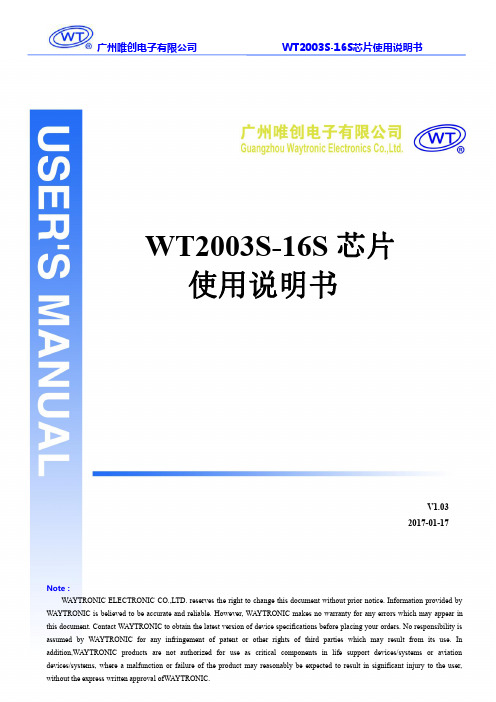
WT2003S-16S芯片使用说明书V1.032017-01-17Note:WAYTRONIC ELECTRONIC CO.,LTD.reserves the right to change this document without prior rmation provided by WAYTRONIC is believed to be accurate and reliable.However,WAYTRONIC makes no warranty for any errors which may appear in this document.Contact WAYTRONIC to obtain the latest version of device specifications before placing your orders.No responsibility is assumed by WAYTRONIC for any infringement of patent or other rights of third parties which may result from its use.In简介WT2003S-16S是一款功能强大的新型高品质MP3芯片,从多方位满足客户的要求。
支持标准的异步串口通讯波特率9600,控制方式灵活。
支持SPI-Flash做为存储器。
带有文件索引播放、插播、单曲循环、所有曲循环、具有32级音量可调、立体声输出。
海量存储,最大可以支持128M的Flash盘。
目录1.第一部分 (4)1.1.芯片特点 (4)1.2.芯片I/O口介绍 (4)1.3.技术规格 (5)1.4.电气参数 (5)1.5.可开发定制功能 (6)2.第二部分模拟U盘版本 (6)2.1.模拟U盘版本特点 (6)2.2.模拟U盘版本管脚介绍 (7)2.3.功能介绍 (7)2.3.1.按键控制模式 (7)2.3.2.UART控制协议 (8)2.3.3.协议命令格式 (8)2.3.4.写操作指令 (9)2.3.4.1.写操作指令返回码格式 (9)2.3.4.2.指定SPI文件索引播放(A0) (9)2.3.4.3.指定SPI根目录文件名播放(A1) (10)2.3.4.4.播放暂停命令(AA) (10)2.3.4.5.停止命令(AB) (10)2.3.4.6.下一曲命令(AC) (10)2.3.4.7.上一曲命令(AD) (10)2.3.4.8.音量控制命令(AE) (11)2.3.4.9.指定播放模式(AF) (11)2.3.4.10.插播指令(B1) (11)2.3.4.11.指定EQ模式(B2) (11)2.3.4.12.指定播放完结束是否需要返回码(BA) (12)2.3.4.13.查询当前设置音量(C1) (12)2.3.4.14.读取当前工作状态(C2) (12)2.3.4.15.查询SPI-FLASH内音乐文件总数(C3) (12)2.3.4.16.查询当前播放文件曲目(C9) (13)2.3.4.17.查询当前外设连接状态(CA) (13)2.3.4.18.查询当前播放歌曲的歌曲名(CB) (13)2.3.5.主动反馈码 (14)2.3.5.1.外设存储连接状态 (14)2.4.参考电路 (14)2.4.1.模拟U盘版本最小系统电路(包含功放电路) (14)B连接电路 (15)2.4.3.按键控制电路 (16)2.5.音频文件排序 (16)3.第三部分TF卡版本 (17)3.1.TF卡版本特点 (17)3.2.TF卡版本管脚介绍 (18)3.3.控制模式 (18)3.3.1.按键控制 (18)3.4.串口控制 (19)3.4.1.协议命令格式 (19)3.4.2.命令列表 (19)3.4.3.写操作指令 (21)3.4.3.1.写操作指令返回码格式 (21)3.4.3.2.指定SD卡文件索引播放(A2) (21)3.4.3.3.指定SD卡文件名播放(A3) (21)3.4.3.4.指定SD卡文件夹内索引播放(A4) (21)3.4.3.5..指定U盘根目录索引播放(A6) (22)3.4.3.6.指定U盘文件名播放(A7) (22)3.4.3.7.指定U盘文件夹内文件索引播放(A8) (22)3.4.3.8.暂停放音命令(AA) (22)3.4.3.9.停止命令(AB) (22)3.4.3.10.下一曲命令(AC) (23)3.4.3.11.上一曲命令(AD) (23)3.4.3.12.音量控制命令(AE) (23)3.4.3.13.指定播放模式(AF) (23)3.4.3.14.组合播放命令(B0) (23)3.4.3.15.插播指令(B1) (24)3.4.3.16.切换当前工作盘符(D2) (25)3.4.4.读操作指令 (25)3.4.4.1.查询当前设置音量(C1) (25)3.4.4.2.读取当前工作状态(C2) (25)3.4.4.3.查询SD卡内音乐文件总数(C5) (26)3.4.4.4.查询SD卡内指定文件夹内音乐文件总数(C6) (26)3.4.4.5.查询U盘内音乐文件总数(C7) (26)3.4.4.6.查询U盘内指定文件夹内音乐文件总数(C8) (26)3.4.4.7.查询当前播放文件曲目(C9) (27)3.4.4.8.查询当前外设连接状态(CA) (27)3.4.4.9.查询当前播放歌曲的歌曲名(CB) (27)3.4.5.使用注意事项 (27)3.5.音频文件排序 (28)3.6.参考电路 (29)3.6.1.TF卡方案最小系统电路(包含功放) (29)B座连接电路 (29)3.6.3.按键电路 (30)4.封装尺寸 (31)5.历史版本 (31)1.第一部分1.1.芯片特点1.芯片内置48MHZ晶振2.支持MP3音频格式解码3.芯片内置看门狗4.四个多功能16位定时器5.一个全双工标准的UART串口。
BW16规格书版本V1.2版权©2019免责申明和版权公告本文中的信息,包括供参考的URL地址,如有变更,恕不另行通知。
文档“按现状”提供,不负任何担保责任,包括对适销性、适用于特定用途或非侵权性的任何担保,和任何提案、规格或样品在他处提到的任何担保。
本文档不负任何责任,包括使用本文档内信息产生的侵犯任何专利权行为的责任。
本文档在此未以禁止反言或其他方式授予任何知识产权使用许可,不管是明示许可还是暗示许可。
文中所得测试数据均为安信可实验室测试所得,实际结果可能略有差异。
文中提到的所有商标名称、商标和注册商标均属其各自所有者的财产,特此声明。
最终解释权归深圳市安信可科技有限公司所有。
注意由于产品版本升级或其他原因,本手册内容有可能变更。
深圳市安信可科技有限公司保留在没有任何通知或者提示的情况下对本手册的内容进行修改的权利。
本手册仅作为使用指导,深圳市安信可科技有限公司尽全力在本手册中提供准确的信息,但是深圳市安信可科技有限公司并不确保手册内容完全没有错误,本手册中的所有陈述、信息和建议也不构成任何明示或暗示的担保。
文件制定/修订/废止履历表版本日期制定/修订内容制定核准V0.92019.06.15首次制定杨小飞徐宏V1.02019.10.29资料更新谢一骥徐宏V1.12021.02.07补充FLASH说明陈聪徐宏V1.22022.05.11完善BLE说明陈聪徐宏目录一、产品概述 (5)二、电气参数 (7)三、外观尺寸 (8)四、管脚定义 (9)五、原理图 (10)六、设计指导 (10)七、回流焊曲线图 (14)八、包装信息 (15)九、联系我们 (15)一、产品概述BW16是安信可基于RTL8720DN开发的双频Wi-Fi+蓝牙SoC模组。
BW16支持双频(2.4GHz或5GHz)WLAN和低功耗蓝牙5.0,集成了ARM V8(兼容Cortex-M4F)高性能MCU、ARM V8M(兼容Cortex-M0)低功耗MCU、WLAN(802.11a/b/g/n)、MAC,蓝牙基带和RF基带,并提供了一组可配置的GPIO口,用于不同外围设备的控制。
精⼀科技F1S5116I-D(千兆NAS)存储产品技术⽩⽪书2016版F1S 5116I-D存储产品技术⽩⽪书存储事业部⽬录1.前⾔ (3)2.NAS基本概念及特点 (3)3.产品特点 (4)**. 硬件架构 (5)**. 控制器扩展及存储容量 (5)**. 产品性能 (5)**. 协议⽀持 (6)**. 管理易⽤性 (6)**. 存储管理系统 (6)**. 统⼀存储架构 (7)4.技术规格 85.存储典型⽹络应⽤ (9)6.典型解决⽅案 (11)**. 后期制作系统 (11)**. 媒体资产管理系统 (13)**. 播出控制系统 151. 前⾔随着⼴播电视技术的发展,⾼清技术已经开始在媒体⾏业中⼴泛应⽤。
在⾼清视频应⽤领域,以前的⽼技术和⽼产品已经渐渐不能满⾜要求,这点在⾼清视⾳频⽂件的存储管理上表现得尤为明显。
NAS伴随着⾏业对存储系统的的⾼性能、可靠性及扩展性的需求迅速发展,与传统SAN⽹络存储相⽐NAS还具有易于管理,总成本低等特点,⾮常适合做为各种中⼩型制作⽹,媒资及播控系统的⽹络存储介质。
⽬前在NAS存储产品中,进⼝产品虽然在性能上具备⼀定优势,但价格较⾼,性价⽐差。
F1S5116I-D存储产品为控制器架构NAS存储,是⼀款集群NAS存储系统。
本产品可以为⽤户提供⾼性能以及⾼稳定性的低成本⽹络存储解决⽅案。
2. NAS基本概念及特点NAS(Network Attached Storage:⽹络附加存储)即将存储设备通过标准的⽹络拓扑结构(例如以太⽹),连接到⼀群计算机上。
NAS产品包括存储器件和集成在⼀起的简易服务器,可⽤于实现涉及⽂件存取及管理的所有功能。
简易服务器经优化设计,可以完成⼀系列简化的功能,例如⽂档存储及服务、电⼦邮件、互联⽹缓存等等。
集成在NAS设备中的简易服务器可以将有关存储的功能与应⽤服务器执⾏的其它功能分隔开,集中管理数据,从⽽释放带宽、提⾼性能、降低总成本。
下图所⽰为NAS⽹络拓扑结构:NAS是⼀种⽹络存储或备份设备,它具有以下特点:●NAS不需要跟任何设备搭配使⽤,只要客户端与NAS可以⽹络连通就可以访问存储,NAS可以不受地域的限制⽽进⾏任意布置,亦可作为在数据容灾⼯程中的重要存储设备;●NAS作为⼀种以⼯业级标准的专业数据存储设备,产品的稳定性及可靠性等⽅⾯得到充分考虑,同时对于NAS的⼯作环境(如温度、湿度等)的要求相对于磁盘柜及⽂件服务器⽽⾔亦⼤⼤降低,可以随意布局;●NAS的系统只需要数据存储功能,所以它的操作系统相对功能强⼤的通⽤操作系统⽽⾔,系统精简且稳定,使设备免受⿊客、病毒等的侵扰,数据安全⽅⾯更有保障;●由于NAS是独⽴的存储设备,所以它的扩展性强⼤,当需要扩展时,只需要在⽹络上增加⼀台或数台NAS即可;●NAS是基于⽹络协议进⾏管理和应⽤的,这也意味着NAS可以在基于任何操作系统的平台中应⽤,同时为基于在各种平台如WINDOWS、LINNUX、UNIX、MAC等操作系统下提供数据存储的服务。
F1S 2116N存储产品技术白皮书存储事业部目录1.概述 (3)2.产品特征 (3)**. 硬件架构 (3)**. 存储容量 (4)**. 产品性能 (4)**. 协议支持 (5)**. 可靠性 (5)**. 管理易用性 (5)**. 领航存储管理系统 (5)3.竞争优势 64.产品规格表 (7)5.典型应用场景 (8)**. 小型后期制作系统 (8)**. 小型媒体资产管理系统 (10)**. 小型播出控制系统121.概述F1S 2116N存储系统产品,是北京精一强远科技有限公司研发制造的一款入门级NAS存储产品。
该产品以多媒体资料存储为主要功能,并为使用者提供大容量、高性能、低成本、多功能、易使用的存储共享解决方案。
F1S 2116N 系列产品可以广泛用于视频监控、VOD点播、非线性编辑、医疗影像、多媒体教学、电子政务等应用场景。
2.产品特征F1S 2116N系列存储体采用高性能硬件平台,其采用Intel公司最新的Haswell处理器,其集成了22nm制程的原生四核心CPU,运算能力超强。
同时,F1S 2116N的硬件平台还引入了SAS 2.0、以及硬件RAID处理器等多项先进技术,不惜成本地提升硬件平台的性能。
此外,F1S 2116N还采用了全冗余设计,全力保障整机的可靠性。
为了全面提升产品价值,F1S 2116N内嵌了自主研发设计的领航存储管理系统,提供了无与伦比的软件增值功能。
2.1.硬件架构3U 机架式机箱;●INTEL XEON 四核64bit 处理器;●标配8GB DDRIII-1600 ECC内存,最大32GB;●专业硬件RAID校验芯片,支持0, 1, 5, 6, 10, 50, and 60;●16个SAS /SATA 6.0Gb/s硬盘位,可扩展JBOD;●标配4个RJ-45千兆以太网主机端口,最大可扩展到8个;也可扩展到4个1Gb/s主机接口加2个10Gb/s主机接口;●1+1热插拔冗余电源(800W)。
2.2.存储容量●单机可以容纳16块SAS/SATA硬盘:⏹支持600GB/900GB/1.2TB 10K RPM 企业级数据硬盘。
⏹支持1TB/2TB/3TB/4TB 7.2K RPM 企业级数据硬盘。
●可以通过SAS磁盘通道扩展JBOD,最大支持128块硬盘,提供大容量的数据存储空间。
2.3.产品性能●顺序读写能力⏹使用4个1Gb/s主机端口,极限写带宽达到380MB/s。
⏹使用4个1Gb/s主机端口,极限读带宽达到400MB/s。
⏹使用2个10Gb/s主机端口,极限写带宽达到680MB/s。
⏹使用2个10Gb/s主机端口,极限读带宽达到670MB/s。
●视频处理能力:⏹使用4个1Gb/s主机端口,可实时采集24路100Mbps高清视频流。
⏹使用4个1Gb/s主机端口,可实时回放21路100Mbps高清视频流。
⏹使用2个10Gb/s主机端口,可实时采集32路100Mbps高清视频流。
⏹使用2个10Gb/s主机端口,可实时回放26路100Mbps高清视频流。
●IOPS处理能力:⏹使用4个1Gb/s主机端口,IOPS处理能力达50000。
2.4.协议支持●主机访问支持CIFS、NFS、FTP、HTTP、HTTPS、WEBDAV、ISCSI等多种协议。
2.5.可靠性●采用Linux 64bit 操作系统,抵御计算机病毒的威胁。
●采用世界顶级硬件RAID芯片,支持RAID 0, 1, 5, 6, 10, 50, and 60。
●支持硬盘全局热备功能,自动替换故障硬盘,并执行重建。
●风扇、电源、内存、网络、磁盘全部采用冗余设计,在硬件层面保证存储体的稳定可靠,降低产品意外宕机的几率。
●专业散热风道设计,提高硬件系统的散热效率,确保硬件冷静工作。
●支持数据复制备份技术,支持多台F1S 2116N存储体间的数据同步备份。
2.6.管理易用性●采用图形化管理控制台,使用者通过IE浏览器即可登陆并管理存储系统。
●实时监控各硬件模块的工作状态、并提供性能统计及日志记录等功能。
2.7.领航存储管理系统领航存储管理系统软件完全由精一强远公司自主设计研发,其稳定运行在F1S 2116N的硬件平台之上,其不仅提供了传统NAS的文件存储及共享功能,还提供了若干增值软件,全面提升F1S 2116N系列存储产品的价值。
●针对视音频应用的特别优化针对视音频业务特点,通过优化大文件顺序读写性能,提高大I/O并发访问效率,提供更高的视音频传输能力,不论是数据迁移能力还是视音频采集及回放能力,都超过同类产品。
●Smart–Traffic带宽控制策略Smart-Tracffic带宽控制模块,主要用于集中控制各台主机对NAS存储的访问带宽,避免主机间争抢带宽资源。
借助该软件模块,系统管理员可以以图形化的方式,灵活调配存储网络的带宽资源,实现对有限资源的高效管理。
●Smart-Replicator 数据备份该项增值功能可以在两台F1S 2116N存储体之间完成数据同步备份,系统管理员可以配置计划任务,定时触发备份流程,对指定目录进行主存储体到备存储体的文件同步,整个备份工作可以自动化执行。
3.竞争优势●无与伦比的大数据块顺序读写性能,稳超同类产品。
F1S 2116N系列产品对大数据块的顺序读写操作,进行了特别的优化,不论是极限数据迁移能力,还是视音频的实时采集和回放能力,都超过市场上的同类产品。
●采用全球领先的专业RAID芯片,全面提升数据安全性和产品性能。
F1S 2116N为了确保存储性能和数据安全,不惜成本,采用了全球领先存储芯片厂商的RAID控制器芯片,该芯片经过全球数以万计的项目考验,具有极高的稳定性。
而市场上的部分同类产品,为了节约成本,降低造价,而采用软件RAID的解决方案。
软RAID方案在可靠程度和数据安全性上,均无法和专业RAID芯片相比,同时还增加了中央处理器的计算负担,影响到存储系统的I/O 性能。
●支持两台F1S 2116N存储体间的数据同步备份为了实现安全存储,F1S 2116N内嵌数据同步备份功能,可以对指定目录进行主存储体到备存储体的文件备份,同时支持计划任务模式,即:定时触发备份流程,自动完成数据备份。
4.产品规格表名称规格型号F1S 2116N处理单元INTEL XEON 四核心 3.3GHz芯片组Intel® C224 Express Chipset Cache缓存标配8GB DDR3 ECC内存,最大可扩展到32GB RAID控制器SAS 6Gb/s RAID-on-Chip (ROC) 800MHzRAID保护支持0, 1, 5, 6, 10, 50, and 60 支持HOTSPARE热备份磁盘支持热插拔磁盘磁盘扩展可通过JBOD进行磁盘扩展,最大可扩展7个JBOD 最大磁盘数128块磁盘规格**“ 10K RPM 企业级数据硬盘,容量有600GB/900GB/1.2TB **“ 7.2K RPM 企业级数据硬盘,容量有1TB/2TB/3TB/4TB主机通道标配4个1Gb/s 以太网主机端口,最大8个选配2个10Gb/s 以太网主机端口,最大2个;注:最大可扩展到8个1Gb/s或者4个1Gb/s + 2个10Gb/s传输协议支持CIFS、NFS、FTP、HTTP、HTTPS、WEBDAV、ISCSI 适用平台Windows/Linux/MAC系统管理领航存储管理系统软件支持远程管理支持电源、磁盘报警功能增值软件Smart-Replicator 数据备份;Smart–Traffic带宽控制策略;系统散热冗余热插拔风扇系统电源1+1 800W热插拔冗余电源供电要求100-240V 47-63Hz 11-5.5A适用温度工作环境:+10℃~+35℃,非工作环境:-40℃~+70℃适用湿度工作环境:+8%~+80%,非工作环境:+5%~+95%产品尺寸3U,132mm(H)x 432mm(W)x665mm(D)产品重量单机最小重量:23.4kg±5%(不带硬盘)单机最大重量:34.0kg±5%(16块硬盘)5.典型应用场景5.1.小型后期制作系统视频后期制作系统图如上所示,在设计上紧密结合电视节目后期制作的需求,为上载、编辑、配音、合成、下载等每一个环节都提供最佳的功能平台,所有功能的实现都通过特定功能站点的网络接入,完美的融合到一个整体的网络中。
同时,通过数据库管理软件的集中管理,使得节目制作中的每一个环节都得到统一的协调和检测。
F1S 2116N系列产品专门为视音频业务进行了优化,其可以轻松组建一个5~6站点的高清非编制作系统,或是9~10个站点的标清非编制作系统。
Smart-Tracffic流量控制模块,可以有效规划采集站点和编缉站点的带宽使用,避免多机多层实时编辑时,干扰采集站点的正常录制工作。
整个制作系统可分为以下几个模块:核心平台:核心存储体集中存储节目资源,同时利用F1S 2116N的Smart-Appliance功能,可以将数据库服务也整合到核心平台上。
上下载模块:上下载模块提供素材的上下载功能,视音频资源经过数字化,保存在F1S 2116N存储体内。
可控制多个VTR上传,也全面支持松下P2和索尼蓝光设备。
编辑模块:编辑模块提供视频编辑,节目合成及包装。
提供强大的实时编辑性能,保证在进行复杂编辑和节目包装时也能实时操作。
配音模块:配音模块主要提供故事板配音功能,配音工作站可直接调用非编中的故事板进行配音。
拥有专业声卡的支持,提供多通道的音频输入输输出和音频特技功能。
审核模块:审核模块提供故事板的审核功能,是节目制作是否合格的决策环节。
提供独立的预监通道,保证审核时观看与播出质量一致。
工作流程:素材上载低码率编辑高码率编辑字幕叠加低码率配音高码率审片节目合成/下载1) 素材上载:通过1394或SDI、复合、分量等各种方式将录像机、摄像机等里的素材上载到F1S 2116N存储体内里;在素材上载时同时生成了高低码率两种格式;2) 低码率编辑:在低码率编辑工作站上进行低码率粗编;3) 高码率编辑:在高码率编辑工作站上进行高码率精编和节目包装;4) 配音工作站:编辑好后的故事板可在配音工作站打开进行低码率的配音;5) 审核工作站:高码率审片软件可装在高码率编辑工作站上供领导审查编辑完成的故事板;6) 后台打包合成工作站:负责故事板的24小时打包合成,释放非编工作站资源;7) 节目下载:审核通过后的节目可以提交到其他网络或数字播出系统,或者直接通过编辑站点进行磁带的下载;5.2.小型媒体资产管理系统在本方案中,在线存储使用F1S 2116N存储体,作为视音频资料上下载缓冲区,低码流和关键帧的存储区等;近线存储采用小型数据流磁带库,作为高码流文件的存储区。