16画面实时处理器说明书
- 格式:pdf
- 大小:284.91 KB
- 文档页数:16

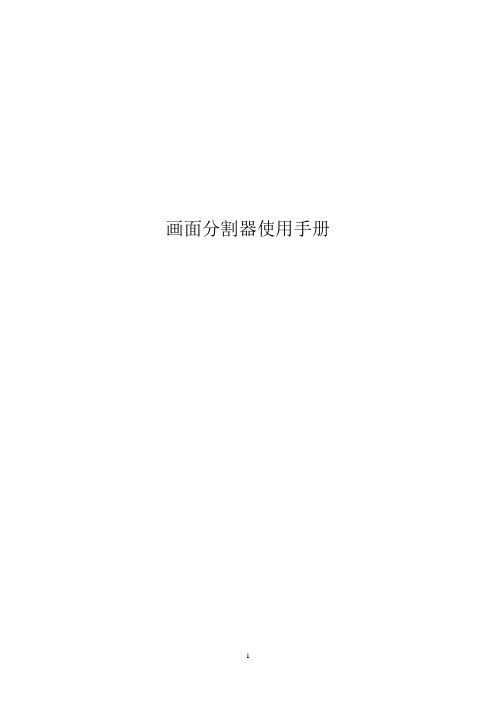
画面分割器使用手册目录一、安全注意事项二、画面分割处理器特性三、安装四、前面板按键操作使用五、后面板功能说明六、模式切换功能设置(四画面有效)七、模式切换功能设置(适用于9 16画面)八、电脑软件控制说明九、画面分割通信格式(一) 安全注意事项注意!手册中所列为出版之前时的信息,制造商保留更改和改进其他产品的权利,所有参数如有更改,恕不通知。
安装场所为了确保画面分割处理器使用安全并且获得满意的性能,在安装机器时,需要考虑下述情况:1.远离高温的热源和环境。
2.为了确保画面分割处理器的正常散热,应避开通风不良的场所切勿堵塞分割处理器的通风口。
此款分割处理器两侧有通风口,画面分割处理器安装时,其后部两侧应距离其他设备或墙壁5CM以上以利于散热。
3.分割处理器应水平安装,避免安装后会剧烈震动的场所。
4.避免在过冷、过热的场所间相互搬动机器,以免机器内部产生结露,影响机器的使用寿命。
5.切忌勿用湿手触摸电源和机器。
6.勿将液体溅落在画面分割处理器上,以免造成机器内部短路或失火。
7.勿将其它设备直接放置于本机上部。
8.在工程安装时请连接好地线,以免造成雷击主芯片损坏。
9.画面分割处理器有故障时,为了避免损坏,请勿自行拆开机壳,必须委托有资格的专业维修人员在指定的维修单位进行维修。
10.不要使用功率不匹配的电源变压器来作本机器的电源供应。
11.为了防止电击和失火,请勿将本机器放置到雨淋或潮湿的场所。
在使用前请阅读和研究此手册中的所有指示和注意事项!此手册和原有销售单据保留,以便将来必要的维修时之用。
拆开包装后,检查是否遗失或损坏如果发现任何遗失或损坏,请不要安装或操作此产品,应尽快同代理商联系。
二、画面分割处理器特性画面分割处理器特性1.彩色,黑白摄像机兼容,NTSC/PAL标准视频源,无需视频同步。
2.全实时、高画质画面分割器3.主监视器允许多画面或单画面输出。
4.屏幕显示,包括日期、时间、报警、视频丢失和各摄像机标题(10个字符)。

16-INCH COLOR MONITOR TM-1650SDUBuilt-In SDI and Multi-Application Color Monitor9-INCH COLOR MONITOR TM-950DUBuilt-In SDI Monitor for Studio ApplicationⅢ Serial Digital Component InputⅢ 550 Lines of Horizontal Resolution Ⅲ 16:9/4:3 Selectable Aspect Ratio Ⅲ On-Screen MenuⅢ Wired Remote ControlⅢ Big Screen, Small Cabinet Design Ⅲ Component/RGB Input Terminals Ⅲ Under Scan, Blue CheckⅢ NTSC/PAL CompatibleⅢ Serial Digital Component InputⅢ NTSC/PAL CompatibleⅢ 16:9 Display CapabilityⅢ Tally LampⅢ Tally/RemoteⅢ Rugged Metal CabinetⅢ Underscan and Pulse CrossⅢ Rack MountableTM-950DUTM-1650SDU ®Serial Digital Interface16-INCH SDI COLOR MONITOR TM-1650SDUⅢSDI Direct InputCompatible to SMPTE 259M standard serial digital component signal.Ⅲ16-inch Monitor Delivers Crisp Color PicturesThe TM-1650SDU features JVC’s Flat Square CRT with precision in-line guns and a stripe pitch of 0.42 mm. Delivering 550 lines of horizontal resolution, theTM-1650SDU provides crisp, accurately rendered color pictures. These minimize viewer fatigue, and open up a wide range of professional applications, whether in the broadcast studio or editing suite.ⅢMulti-Standard Compatibility The outstanding flexibility of theTM-1650SDU is further enhanced by full multi-standard compatibility. Not only does the TM-1650SDU display both NTSC and PAL signals, it also features an auto-select switch — When activated the function identifies the input signal and switches mode without any action required of the user. Manual selection is also available which is very useful for monitoring noisy signals from an off-air or satellite source.ⅢCompact, Space-Saving DesignPackaged in a rugged metal cabinet, the elegant TM-1650SDU has an innovative design which provides a monitor that is the same height as JVC’s compact 14-inch model and most manufacturer’s 13-inch monitor, yetis just 1.2-inch wider. That translates into space savings together with thebig picture that comes with a 16-inch, high-resolution display.ⅢUser-Selectable Aspect RatioThe TM-1650SDU offers users a choice of aspect ratios — 4:3 or 16:9. T o switch from one to the other, simply input your selection on the on-screen menu. The TM-1650SDU then makes the necessary adjustments.ⅢComprehensive InputsThe TM-1650SDU comes with all the input options required for professional applications. As well as SDI input, Y/C input (4-pin DIN) with bridged output, and two composite inputs (2-channel BNC), each with a bridge output, the TM-1650SDU has RGB/Component inputs with an on-screen switching capability.ⅢMenu-Driven On-Screen ProgramingCall up the on-screen menu and the user-friendly screen guides you through parameter adjustments. It couldn’t be easier, whether you choose the standard default set-up or customize the settings for Under Scan, Aspect Ratio, Color Temperature and BlueThe TM-1650SDU delivers the flexibility and thepracticality needed in today’s fast-moving broadcast,production and editing environments. Flexibility is furtherenhanced by a Serial Digital Interface (SDI), whichcomplements comprehensive input terminals for analogsignals. With a big 16-inch screen in a compact body,the TM-1650SDU takes up little space, yet provides thepicture quality of a top-of-the-line monitor. Packed withpowerful features, the TM-1650SDU has a Flat SquareCRT with 550 lines of horizontal resolution. Its intuitiveon-screen menu allows quick and simple adjustment ofa wide range of settings including Blue Check andUnder Scan.Check. Contrast, Brightness Chroma,and Phase can be quickly adjustedusing the controls on the front panel,with levels displayed on the monitor.ⅢBuilt-in LoudspeakerUsers can monitor sound with thecompact, built-in 3-3/16-inch (8cm)loudspeaker, which delivers an output of1 Watt.ⅢWired Remote ControlConnectorThe TM-1650SU is provided with aremote control connector (RCA phono),for selecting input channel, as well asaspect ratio.9-INCH SDI COLOR MONITORTM-950DUThe 9-inch TM-950DU is the monitor to rely on. Ruggedly built and feature-rich, the TM-950DU is engineered for professionals working in the demanding broadcast, production and editing sectors. It offers multi-format NTSC and PAL compatibility and has a switchable aspect ratio “4:3 and 16:9”, two video inputs, Serial Digital Interface (SDI), and built-in loudspeaker. Rack mountable and easy to handle, thanks to an innovative, space-saving design, theTM-950DU offers a unique mix of powerful features for users looking for flexible solutions.ⅢSDI Direct InputCompatible to SMPTE 259M standard serial digital component signal.Ⅲ NTSC/PAL CompatibilityThe TM-950DU is multi-format capable accepting Composite from NTSC or PAL sources.Ⅲ Comb FilterA Comb Filter circuit is provided for optimum chrominance and luminance separation. The Comb Filter prevents cross color and dot crawl interference of NTSC signals.Ⅲ T ally LampA conveniently located, easy-to-see tallylamp is located on the front of themonitor.Ⅲ Remote ConnectorAn 8 pin female DIN connector located onthe rear panel allows remote on/off controlof several functions, including T ally, bysimply grounding the assigned pin.Ⅲ Display CapabilityScanning can be changed between 4:3and 16:9 aspect ratios by simply pushingthe appropriate front panel switch.Ⅲ Underscan ModeUnderscan mode can be selected bypushing the appropriate switch on thefront panel. It allows viewing of the entireactive picture.Ⅲ Pulse Cross ModeThe Pulse Cross mode allows visualizationand monitoring of vertical and horizontalblanking period.(Only composite videoinputs)Ⅲ Blue Check ModeHue and Saturation color leveladjustments as well as noise level checksare made easy when the Blue Checkmode is selected on the front panel.Ⅲ Color Off ControlWhite balance settings can be verified byusing the Color Off switch.Ⅲ External SyncIndependent External Sync input with loopthrough is provided.(Only compositevideo inputs)Ⅲ AFC Mode SwitchThe AFC time constant can be decreasedto allow viewing of images that have VTRgenerated jitter. A rear panel Iocatedswitch is provided.Ⅲ Built-in SpeakerA 3.5 inch side mount Speaker poweredby an internal 1 Watt amplifier is providedfor audio monitoring.Ⅲ T wo Audio InputsT wo RCA connectors with bridged outputare provided.Ⅲ Rack MountingRack mounting of the TM-950DU ispossible individually or side by side in anyEIA 19”rack.DISTRIBUTED BY E. & O.E. Design and specifications subject to change without notice.®JVC PROFESSIONAL PRODUCTS COMPANYDIVISION OF JVC AMERICAS CORP.1700 Valley Road, Wayne, N.J. 07470TEL: (973) 315-5000, (800) 582-5825FAX: (973) 315-5030E-mail:******************:/proJVC CANADA INC.21 Finchdene Square, Scarborough,Ontario M1X 1A7TEL: (416) 293-1311 FAX: (416) 293-8208Internet Web Site http://www.jvc.ca/pro Printed in Japan ICN-0229TM-1650SDU TM-950DUType Color Video MonitorColor System NTSC/PALSMPTE 259M serial digital componentScanning Frequency H: 15.734 kHz (NTSC)/15.625 kHz (PAL)V: 50/60 HzCRT16Љ(diagonally measured), 9Љ(diagonally measured),Stripe pitch 0.42 mm Stripe pitch 0.50 mm Horizontal Resolution more than 550 TV lines more than 280 TV linesPower Requirement120 V AC, 50/60 HzPower Consumption 1.3A0.83AColor Temperature6,500K/9,300K (selectable)6,500KInput TerminalsInput A Composite 1.0 V (p-p), 75 ohms, negative sync., auto-termination,BNCן2, bridged-output possibleInput B Composite 1.0 V (p-p), 75 ohms, negative sync., auto-termination,BNCן2, bridged-output possibleY/C Y: 1.0 V (p-p), 75 ohms, negativesync.C: 0.286 V (p-p), 75 ohms (NTSC)0.3 V (p-p), 75 ohms (PAL)auto-termination, S 4-pinן2,bridged-output possibleSDI SMPTE 259MBNCן2, active through-outmechanical sw. composite-SDI RGB/RGB R: 0.7 V (p-p), 75 ohmsComponent/G: 0.7 V (p-p), 75 ohmsSDI B: 0.7 V (p-p), 75 ohmsRGB composite sync., 0.3-4 V (p-p),75 ohms, negative sync., BNCן4Component Y: 1.0 V (p-p), 75 ohms, negativesync.R-Y: 0.7 V (p-p), 75 ohmsB-Y: 0.7 V (p-p), 75 ohmsBNCן3, common to RGB inputSDI SMPTE 259MBNCן2, active through-outOSD menu select RGB/Component/SDIAudio Terminals RCA pinן6 for inputs A, B and RCA pinן4 for inputs A and B,RGB/Component/SDI, bridged-bridged-output possibleoutput possibleAudio Speaker8cm roundן1, 1W outputWeight40 lbs./17.8kg17.5 lbs./7.9kg Specifications。
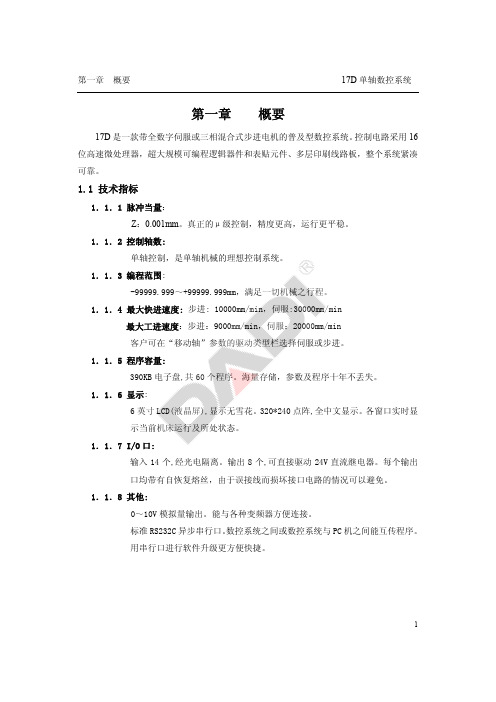
第一章概要17D单轴数控系统第一章 概要17D是一款带全数字伺服或三相混合式步进电机的普及型数控系统。
控制电路采用16位高速微处理器,超大规模可编程逻辑器件和表贴元件、多层印刷线路板,整个系统紧凑可靠。
1.1 技术指标1.1.1 脉冲当量:Z:0.001mm。
真正的μ级控制,精度更高,运行更平稳。
1.1.2 控制轴数:单轴控制,是单轴机械的理想控制系统。
1.1.3 编程范围:-99999.999~+99999.999mm,满足一切机械之行程。
1.1.4 最大快进速度: 步进: 10000mm/min,伺服:30000mm/min最大工进速度:步进:9000mm/min,伺服:20000mm/min客户可在“移动轴”参数的驱动类型栏选择伺服或步进。
1.1.5 程序容量:390KB电子盘,共60个程序。
海量存储,参数及程序十年不丢失。
1.1.6 显示:6英寸LCD(液晶屏),显示无雪花。
320*240点阵,全中文显示。
各窗口实时显示当前机床运行及所处状态。
1.1.7 I/O口:输入14个,经光电隔离。
输出8个,可直接驱动24V直流继电器。
每个输出口均带有自恢复熔丝,由于误接线而损坏接口电路的情况可以避免。
1.1.8 其他:0~10V模拟量输出。
能与各种变频器方便连接。
标准RS232C异步串行口。
数控系统之间或数控系统与PC机之间能互传程序。
用串行口进行软件升级更方便快捷。
1第一章概要17D单轴数控系统1.2 密码管理关电后重新开机必须输入密码。
本系统最多可设三级共六个密码。
输入相应的密码,液晶屏右上角会显示:管理员/程序员1/程序员2/操作员1/操作员2/操作员3。
如果没有显示,要么密码不对,要么你是与本机床无关人员,不允许操作机床。
操作员:最低级别,可设三个,分别为:操作员1、操作员2、操作员3。
操作员只能移动机床,修改部分参数,不能修改程序。
程序员:中间级,可设二个,分别为:程序员1、程序员2。


W567CXXX DATASHEET16-CHANNEL SPEECH+MELODY PROCESSOR(BandDirector TM Series)Table of Contents-1.GENERAL DESCRIPTION (2)2.FEATURES (3)3.PIN DESCRIPTION (4)4.BLOCK DIAGRAM (5)5.ITEM VS PIN TABLE (6)6.ELECTRICAL CHARACTERISTICS (7)6.1Absolute Maximum Ratings (7)6.2DC Characteristics (7)6.3AC Characteristics (8)7.TYPICAL APPLICATION CIRCUIT (9)8.REVISION HISTORY (12)1. GENERAL DESCRIPTIONThe W567Cxxx is a powerful microcontroller (uC) dedicated to speech and melody synthesis applications. With the help of the embedded 8-bit microprocessor & dedicated H/W, the W567Cxxx can synthesize 16-channel speech+melody simultaneously.The two channels of synthesized speech can be in different kinds of format, for example ADPCM and MDPCM. The W567Cxxx can provide 16-channel high-quality WinMelody TM , which can emulate the characteristics of musical instruments, such as piano and violin. The output of speech/melody channels are mixed together through the on-chip digital mixer to produce colorful effects. With these hardware resources, the W567Cxxx is very suitable for high-quality and sophisticated scenario applications.The W567Cxxx provides at most 24 bi-directional I/Os, maximum 512 bytes RAM, IR carrier, Serial Interface Management, and 32KHz-Divider for more and more sophisticated applications, such as interactive toys, cartridge toys and final count down function. 3 LED output pins with 256-level control means that numerous combination of RGB colors may result in a versatility of colorful effects. In addition, W567Cxxx also provides PWM mode output to save power during playback and Watch Dog Timer to prevent latch-up situation occurring.Note:*: The duration time is based on 5-bit MDPCM at 6 KHz sampling rate. The firmware library and timber library have beene xcluded from user’s ROM space for the duration estimation.2. FEATURES∙Wide range of operating voltage:-************~5.5volt-************~5.5volt∙Power management:- 4 ~ 8 MHz system clocks, with Ring type or crystal type.-Stop mode for stopping all IC operations∙Provides up to 24 I/O pins∙F/W speech synthesis:Multiple format parser that supportsNew 4-bit MDPCM(NM4), 5-bit MDPCM(MDM), 4-bit MDPCM(MD4), 4-bitADPCM(APM), 8-bit Log PCM(LP8) algorithm can be usedPitch shippable ADPCM for voice changer applicationProgrammable sample rate∙Melody synthesis:16 melody channels that can emulate characteristics of musical instrumentsMulti-MIDI simultaneousMulti-MIDI channels dynamic controlMore MIDI events are supported for colorful melody playback∙Built-in IR carrier generation circuit for simplifying firmware IR application∙Built-in TimerG0 for general purpose applications∙Harmonized synchronization among MIDI, Speech, LED, and Motor∙Build-in 3 LED outputs with 256-level control of brightness.∙Built-in Watch-Dog Timer (WDT) and Low Voltage Reset (LVR)∙Built-in 32KHz crystal oscillator with divider for time-keeping application∙Provide serial interface to access the external memoryW55Fxx, W551CxxSPI flash∙Dynamic control of the Pan assignment to the dual speaker output for stereo effects in the parts of W567Cxx6∙Stereophonic current type digital-to-analog converters (DAC) with 13-bit resolution to drive speaker output∙Stereophonic direct-drive 12-bit PWM output to save power consumption∙Support PowerScript TM for developing codes in easy way∙Full-fledged development systemSource-level ICE debugger (Assembly & PowerScript TM format)Ultra I/O TM tool for event synchronization mechanismICE system with USB portUser-friendly GUI environment∙Available package form:COB is essential3. PIN DESCRIPTION1Only W567Cxx6 series provides these pins for dual speaker output.4. BLOCK DIAGRAMDAC/PWM+PWM-5. ITEM VS PIN TABLE6. ELECTRICAL CHARACTERISTICS6.1 Absolute Maximum RatingsNote: Exposure to conditions beyond those listed under Absolute Maximum Ratings may adversely affect the life and reliability of the device.6.2 DC Characteristics(V DD-V SS = 4.5 V, F M = 8 MHz, Ta = 25︒C, No Load unless otherwise specified)6.3 AC Characteristics(V DD-V SS = 4.5 V, F M = 8 MHz, Ta = 25︒C; No Load unless otherwise specified)7. TYPICAL APPLICATION CIRCUIT(a) Rosc with 2 BatteryNotes:1. The block (1): If the project is two-battery application (Voltage 3.6V~2.2V), it is necessary to connect CVDD to VDD.2. The block (2): The low-pass filter circuit is necessary for VDD stability, in order to avoid VDDSPK noise.3. The block (3): The capacitor,4.7uF, shunted between VDD and GND is necessary for power stability. However, thevalue of capacitor depends on the power loading of the application.4. The typical value of Rosc is 300 KΩ for 8MHz and 390 KΩ for 6MHz, and the Rosc should be connected to GND(VSS). Please refer to design guide to get typical Rosc value for each part number.5. The block (4):The capacitor, 120pF, shunted between OSCIN and VDD is optional for Fosc stability, which canprevent noise from happening, because it can block the affection of larger current while playing. However, the value of capacitor depends on the application (100pF~200pF is recommended)6. The block (5): The Rs value is suggested of 270Ω ~ 1KΩ to limit large DAC output current flowing into transistor.7. The above application circuit is for reference only. No warranty for mass production.(b) Rosc with 3 BatteryNotes:1. The block (1): If the project is three-battery application (Voltage 5.5V~3.0V), it is necessary to connect a 0.1uFbetween CVDD and GND (VSS).2. The block (2): The low-pass filter circuit is necessary for VDD stability, in order to avoid VDDSPK noise3. The block (3): The capacitor,4.7uF, shunted between VDD and GND is necessary for power stability. However,the value of capacitor depends on the power loading of the application.4. The typical value of Rosc is 300 KΩfor 8MHz and 390 KΩfor 6MHz, and the Rosc should be connected toGND (VSS). Please refer to design guide to get typical Rosc value for each part number.5. The block (4)The capacitor, 120pF, shunted between OSCIN and VDD is optional for Fosc, which can preventnoise from happening, because it can block the affection of larger current while playing. However, the value of capacitor depends on the application (100pF~200pF is recommended)6. The block (5): The Rs value is suggested of 270Ω~ 1KΩto limit large DAC output current flowing intotransistor.7. The above application circuit is for reference only. No warranty for mass production.(c) CrystalNotes:1. The block (1): Please refer to (a) and (b) circuits for two-battery or three-battery application.2. The block (2): The low-pass filter circuit is necessary for VDD stability, in order to avoid VDDSPK noise.3. The block (3): The capacitor,4.7uF, shunted between VDD and GND is necessary for power stability. However thevalue of capacitor depends on the power loading of the application4. The block (4): Cp1 and Cp2 (15~30pF) are optional for main Crystal, which can be skipped normally.5. The block (5): The Rs value is suggested of 270Ω ~ 1KΩ to limit large DAC output current flowing into transistor.6. Cp3 and Cp4 (15~30pF) are optional for 32KHz Crystal, which can be skipped normally.7. Please connect all VDD pins include VDDOSC/VDD_BP1 to VDD. If with SIM application, the VDD_BP1 pin canconnect to different voltage for SPI flash or W551Cxx and the BP10~BP17 also use the same power VDD_BP1.8. The above application circuit is for reference only. No warranty for mass production.9. Other application circuits please refer to Design Guide.(d) PCB layout guide1. The IC substrate should be connected to VSS in PCB layout, but VSSSPK can’t connect withIC substrate directly. Both VSS and VSSSPK tie together in battery negative power.2. Each VDD, VDDOSC, VDD_BP1, VDD1 and VDDSPK pad must connect to positive power tosupport stable voltage for individual function work successfully. (Don’t let them be floating.)8. REVISION HISTORYA0.0 Dec 2006 Preliminary release.A1.0 May 2007 ●Add IO description for different body ●Modify application circuitA2.0 Nov 2007 ●Modify application circuit (naming) ●Modify LogoA3.0 Sep. 2008 ●Change logoA4.0 Jun. 2009 ●Modify application circuitA5.0 Jun. 2010 ●Add application circuit for 2 batteryA6.0 Dec. 2010 ●UpdateoutputcurrentforBP1/******/*********************●Add application circuit for Ring OSCin pin to 120pF to VDD for option●Modify the description for application circuit●Support MD4 format for F/W library79~159~153A7.0 July 2011 ●Add new chip W567C151/171 application circuit 2, 5 9~18A8.0 Aug. 2011 ●Remove W567C150/170●Add new chip W567C151/171 pad description●Add new chip W567C151/171 application circuit●Add SIM application circuits259~2020A9.0 Jan. 2012 ●Add W567CP80 OTP chip●Add items vs pad table●Modify application circuits27A10.0 Mar. 2012●BP00~BP03 share pins as OTP writer in W567CP80.●Update operating current DC spec. 4 9A11.0 Jun. 2012 ●Revised VDD_SIM to VDD_BP1 5, 7 11~13Important NoticeNuvoton Products are neither intended nor warranted for usage in systems or equipment, any malfunction or failure of which may cause loss of human life, bodily injury or severe property damage. Such applications are deemed, “Insecure Usage”.Insecure usage includes, but is not limited to: equipment for surgical implementation, atomic energy control instruments, airplane or spaceship instruments, the control or operation of dynamic, brake or safety systems designed for vehicular use, traffic signal instruments, all types of safety devices, and other applications intended to support or sustain life.All Insecure Usage shall be made a t customer’s risk, and in the event that third parties lay claims to Nuvoton as a result of customer’s Insecure Usage, customer shall indemnify the damages and liabilities thus incurred by Nuvoton.。
most demanding needsM icrocontrollerPrecision AnalogSecurityLow-Power OperationIndustry's best securitytechnology to protect money, software IP, or secret dataWorld-class low power and high performance to make today’s battery-powered equipment run faster and longerPrecision analog to support complex, mixed-signal embedded applicationsMaxim is a registered trademark of Maxim Integrated Products, Inc. © 2009 Maxim Integrated Products, Inc. All rights reserved.Give your customer months of extra time 16-bit MAXQ® µCs greatly extend battery life in portable equipment The MAXQ610 is designed for low-cost, high-performance, battery-powered applications. This 16-bit, RISC-basedconsumption. Its anticloning features and secure MMU enable you to protect your IPMicrocontroller• 16-bit MAXQ RISC core• 64KB flash memory, 2KB SRAM• Ultra-low supply current• Active mode: 3.75mA at 12MHz• Stop mode: 200nA (typ), 2.0µA (max)• Wide, 1.7V to 3.6V operating voltage range • IP protection• Secure MMU supports multiple privilegemaster/slave • Two 16-bit timers/counters• 8kHz nanoring functions as programmable wakeup timerMaxim’s line of low-power µCs are designed to specifically address the most pressing demands on today’s battery-powered electronics. These µCs extend battery life, enable advanced feature sets through higher performance and integration, and allow small form factors with reduced footprint solutions.KEYPAD MATRIXGPIOsSECURE, 16-BIT MAXQ COREMAXQ610Supports capacitive touch or pushbutton matrixDirectly drive IR transmission up to 25mA Operates down to 1.7V—ideal for 2AA/AAA batteries!Learning or fixed-function remoteApplication focus: Universal remote controlsMaxim now offers the widest range of devices with integrated infrared drivers and timers for IR communications, due to its acquisition of the Classic IR and Crimzon ® lines from Zilog. Combined with the unmatched ability to extend battery life and integrate multiple features, Maxim’s µCs are the ideal choice for remote-control designs.Need a PCI 2.0 silicon provider?Look no furtherThe universal secure integrated platform professional IC (USIP™ PRO) is the industry’s highest performance, most secure 32-bit MIPS® microprocessor. It supports Linux® operating systems and enables next-generation EMV® and PCI PED-compliant applications.With the acquisition of Innova Card and the secure transaction Zatara® product line from Zilog, the secure µC product line from Maxim now offers the broadest range of products for the high-security, financial-terminal market. Combining Maxim’s high-security silicon technology, Innova Card’s application knowledge and support, and Zatara’s impressive integration, Maxim now has the best knowledge, technology, and products to support the most demanding security applications.Secure microcontrollersIndustry’s fastest, most secure ARM®-based SoC µC meets PCI 2.0 requirementsIntegrates security and application-management functions needed for the next generation of trusted devicesEXTERNAL BUS CONTROLLERLowest pin count, secure µC for financial-terminal applicationsSmallest footprint available for applications that require a high level of physical and logical security32-bit µC integrates security supervisor and cryptographic functionsIdeal for any application that requires PCI, FIPS 140-2, Common Criteria, or other security certificationsElectricity meter or power analyzer? Electricity-metering AFE combines watt-hour and VAR-hourmeasurement with sophisticated power analysisThe MAXQ3180 AFE is deceptively simple: an 8-channel ADC combined with asingle-cycle, 16-bit RISC core to create a complete electricity-metering AFE. But whatsets the MAXQ3180 apart from other AFE devices is the set of algorithms embeddedalso aAlphanumeric LCD for display of many metercharacteristicsMAXQ2000 supervisoryMCU with JTAG programming and debugThree voltage and current-phase inputs,plus connections formeter pulses and EIA-485 communicationInfrared communicationfor contactless readingand configurationRS-232 for readingand configurationduring bench test andcalibrationTransformer-basedcurrent sensing providesbetter than class 0.5accuracy (0.5% over theoperating range)AB214MAXQ3180 reference designHow the PCB is routed can make the difference between an exceptional electricity meter design and a merely acceptable design. Maxim has years of experience in successful analog layout and can help you design an exceptional electricity meter on your first pass. Our engineering team can review your MAXQ-based design to ensure your product’s performance.Metering microcontrollers9Innovative chipset solution reduces BOM in polyphase energy metersKeeps phases isolated without bulky, expensive current transformersis keeping the phases isolated from one another and from external connections. and its Manchester-encoded inexpensive capacitors rather than bulky current transformers without compromising accuracy U S E R M A X Q C O R E64KB CODE FLASHSERIAL (2)TIMERS (2)GPIO RTC2KB DATA RAM MAXQ3108USER CORESource code and schematics availableDesign files for the MAXQ3108/DS8102 reference design meter are available. These files include schematics, bills of material, and complete source code written in C. In addition, our support team can help you integrate the MAXQ3108 and DS8102 into your own design. Contact your sales representative for more details.Metering microcontrollersGive your customers a steady hand16-bit µC has optical image stabilization to self-correct for higher image qualityThe MAXQ8913 provides a complete dual-axis optical image stabilization (OIS) solution for digital and cell-phone cameras. This µC integrates data converters, operational amplifiers, and various communications ports, making it ideal for all-in-one servo loop control by supporting both voice-coil and stepper-motor applications.GYRO GYROTEMP SENSORAMPACTUATORSENSORPITCHLENS MODULEYAWAMP ACTUATORSENSORHand vibrations in pitch and yaw axes are captured by gyros Sensors feed lens adjustment data back to MAXQ8913l ee n ce d e s i g nOP AMPSThe seamless integration of analog peripherals with the 16-bit, single-cycle MAXQ RISC core and various digital peripherals makes our mixed-signal µCs' performance-to-power characteristics the industry’s best among 16-bit µCs.Mixed-signal microcontrollers11TEMP SENSOR 12-BIT DACMAXQ7666MAXQ7670MAXQ7666MAXQ7670MAXQ PROCESSORSPILIN UART10-/12-BIT ADC16 x 16 MACCAN 2.0B1 OR 3TIMERSGPIO JTAGPGAM U XM U XMAXQ7666MAXQ7670Revolutionary integration enables small sensor conditionersIntegrated µC and high-performance analog circuitry reduce footprint by up to 80%, decrease cost, improve signal integrity, and accelerate sensor developmentThe MAXQ7666/MAXQ7670 are complete, integrated solutions for processing small-amplitude analog-input signals, such as those from anisotropic magnetoresistive (AMR) or other sensors producing small, sensor-output signals. Applications include automotive steering-angle and torque sensors, CAN-based automotive and industrial sensors, and industrial control.Features• Up to 8 single-ended or 4 differential ADC channels with on-chip input multiplexer • High-precision PGA• Fast, 16-bit MAXQ µC with 16 x 16 MAC• Flexible CAN 2.0B, LIN/UART, and SPI interfacesBenefits• Reduce BOM cost by 30% to 40%• Allow efficient, on-chip numerical computation • Include a variety of interfaces for automotive and industrial usePartFlash Size (KB)Temp Range(°C)PackageMAXQ7666BATM+*16 (8k x 16)-40 to +12548 TQFN-EP (7 x 7)MAXQ7670ATL+64 (32k x 16)40 TQFN-EP (6 x 6)Small Package (mm x mm)*Contact factory for availability.The continuing demands to enhance automotive safety and improve fuel economy are driving the need for increased electronics content. This, in turn, is increasing the number of µCs and sensors required to meet these demands. Maxim enables automotive electronics suppliers to meet the demands for collision detection and drive-by-wire steering by integrating the analog electronics with the µC, thus providing an intelligent interface to the sensor.Microcontroller-based sensor interfacesYes, we make that...。
ms-16jf说明书
MS-16JF 说明书
感谢您购买 MS-16JF,本产品是一款高性能的笔记本电脑,能够
满足您的日常办公和娱乐需求。
产品参数:
- 处理器:Intel Core i7 9750H
- 显卡:NVIDIA GeForce GTX 1660 Ti
- 内存:16GB DDR4 2666MHz
- 存储:512GB SSD
- 屏幕尺寸:15.6英寸
- 分辨率:1920x1080像素
- 系统:Windows 10 Home
使用说明:
1. 在使用前请仔细阅读本说明书,并确保已将产品配件全部齐备。
2. 在使用过程中,请避免接触任何液体和金属,以免造成电路短路。
3. 请勿将产品长时间暴露在高温或低温环境中,建议在温度适宜的房
间内使用。
4. 建议每月对产品进行一次系统维护和清洁,以确保产品性能和使用
寿命。
保修说明:
1. 本产品自购买之日起享受一年保修服务,保修期内如出现非人为损
坏情况,本公司将免费提供维修服务。
2. 在保修期外如需维修服务,本公司将根据实际维修情况收取相应的
服务费用。
注意事项:
1. 为了保障用户权益,请勿将产品拆卸或更换硬件配件。
2. 如果有任何问题,请及时联系本公司客服进行解决。
3. 请勿使用盗版软件和未授权的操作系统,以免给产品带来安全隐患。
本说明书仅供参考,如有任何疑问和意见,请及时咨询本公司客服。
SIMADYN DUser Manual Digital Control SystemProcessor module PM16Edition 05.95DK-Nr. 221441User Manual, Processor module PM16Edition Edition status 1Processor module PM1603.91 2Processor module PM1605.95Copying of this document and giving it to others and the use orcommunication of the contents thereof is forbidden without expressauthority. Offenders are liable to the payment of damages. All rightsare reserved in the event of the grant of a patent or the registration ofa utility model or design.We have checked the contents of this Manual to ensure that theycoincide with the described hardware and software. However,deviations cannot be completely ruled-out, so we cannot guaranteecomplete conformance. However, the information in this document isregularly checked and the necessary corrections included insubsequent editions. We are thankful for any recommendations orsuggestions.ContentsContentsWarning information (1)1. Order Designation: (3)2. Functional Description (3)3. Board Design (4)4. Application Notes (5)5. Technical Specifications (8)5.1. General Data (8)5.2. Electrical data (8)5.2.1. Power supply (8)5.2.2. Binary inputs (9)5.2.3. Binary outputs (9)5.2.4. Serial Interfaces (9)6. Pin allocation of the PM16 (10)6.1. Allocation of the serial interfaces X01, X02 (10)6.2. Pin allocation of the binary inputs and outputs, Connector X5 (11)7. STRUC L-Mask for the PM16 board Master program (12)8. Appendix (13)8.1. Block diagram (13)8.2. Scale drawing and connector table (13)8.3. Arrangement drawing (13)9. Miscellaneous (13)10. ECB instructions (14)Siemens AG Dk-Nr. 221441Edition 05.95SIMADYN D Hardware User ManualWarning informationEdition 05.95Siemens AG Dk-Nr. 221441SIMADYN D Hardware User ManualWarning informationN O T E !The information in this Manual does not purport to cover all details or variations in equipment, nor to provide for every possible contingency to be met in connection with installation, operation or maintenance.Should further information be desired or should particular problems arise which are not covered sufficiently for the purchaser’s purposes, please contact your local Siemens office.Further, the contents of this Manual shall not become a part of or modify any prior or existing agreement, committment or relationship. The sales contract contains the entire obligation of Siemens. The warranty contained in the contract between the parties is the sole warranty of Siemens. Any statements contained herein do not create new warranties nor modify the existing warranty.Warning informationSiemens AG Dk-Nr. 221441Edition 05.951 SIMADYN D Hardware User ManualWarning information2Edition 05.95Siemens AG Dk-Nr. 221441SIMADYN D Hardware User ManualDefinitions*QUALIFIED PERSONNELFor the purpose of this User Manual and product labels, a …Qualified person“ is someone who is familiar with the installation, mounting, start-up and operation of the equipment and the hazards involved. He or she must have the following qualifications:1.Trained and authorized to energize, de-energize, clear, ground and tag circuits and equipment in accordance with established safety procedures.2.Trained in the proper care and use of protective equipment in accordance with established safety procedures.3.Trained in rendering first aid.*DANGERFor the purpose of this User Manual and product labels, …Danger“ indicates death, severe personal injury and/or substantial property damage will result if proper precautions are not taken.*WARNINGFor the purpose of this User Manual and product labels, …Warning“ indicates death, severe personal injury or property damage can result if proper precautions are not taken.*CAUTIONFor the purpose of this User Manual and product labels, …Caution“ indicates that minor personal injury or material damage can result if proper precautions are not taken.*NOTEFor the purpose of this User Manual, …Note“ indicates information about the product or the respective part of the User Manual which is essential to highlight.W A R N I N G !Hazardous voltages are present in this electrical equipment during operation.Non-observance of the safety instructions can result in severe personal injury orproperty damage.It is especially important that the warning information in all of the relevantOperating Instructions are strictly observed.Order Designation: 1. Order Designation:6DD 1600 - 0AF0 Processor module PM16 with 128K RAM for software versions from 3.0 .2. Functional DescriptionThe processor module PM16 processes general technological control, calculation and regulation tasks in the SIMADYN D system. These tasks lie above the drive level control and regulation functions (torque shell). The board contains the -CMOS- 16 bit microprocessor 80C186 - 16MHz with corresponding peripherals.Plug-in program memory modules (MS31, MS3) are used in the mounting location X50 for the board user programs as well as for the system firmware (operating system, supervisor program, function module code, .... ). The user programs run on the processor under the SIMADYN D real time operating system. This guarantees interrupt controlled fixed cycle times of ≥ 1ms, dependent upon the configuration.There are 16 binary input and 16 binary output channels available for the fast exchange of data with the process IO (connector X5).The binary inputs can be declared, via software, as interrupt inputs. At the occurrence of a signal edge at an interrupt input, the processor interrupts the current cyclic processing and runs the function packet process interrupt job PIJ . Connection cables carrying binary signals are connected to interface modules and not directly to the processor module.The interface modules implement both the mechanical connection terminal and the electrical signal adaptation. The plant signals can be directly connected to these terminals.Two serial interfaces (connectors X01, X02) are available for communication :- to a higher level computer- for data transfers between SIMADYN D systems- listing outputs to printers- to the SIMADYN D system peripheral IO(operator panel OP1, service unit US1 and programming unit PG 675, 685 or 750)The seven segment display on the board front panel, indicates a "-" character during the start-up phase and the configured processor number during normal operation. The display flashes with an error code when a fault occurs.The error codes are described in the processor module handling instructions /1/.When an error message is displayed, the HEX supervisor can be activated by pressing the S1 key.A forced board reset (Restart) can be initiated using the twin jack connectors X10 and X11 . The jack connectors must therefore be jumpered by a switch or a shorting plug.The 50 pin diagnostic connector X4 is available on the board for hardware diagnostics using a logic analyzer or a recorder.Three watchdogs are installed on each processor board to monitor the hardware and software system states.Siemens AG Dk-Nr. 221441Edition 05.953 SIMADYN D Hardware User ManualBoard DesignThe hardware monitor checks:- Ready signal time-outs during system bus accessing- Double address decoding errors- Accessing unused or non-existent addresses- Collision detection of a DMA access with a system bus access (Detection can be disabled bysoftware)- System bus fault messagesThe software monitor checks:- Whether the processor is still running a cyclic task.- Whether the interrupt controller for the serial interface, timer and inputs are fully operational.A "Non-Maskable Interrupt" (NMI) is generated when the supervisor detects a fault. The processor attempts to resolve the problem and resume cyclic operation. If the fault is caused by the processor itself, then the processor switches to 'inactive', the red dot on the seven segment display is switched on and the bus signal "system error" is activated.3. Board Design- Connectors for local and communication busses.- CPU 80C186 - 16 MHz- RAM 128 K ByteBattery buffered by the power supply (PS)- Connector terminal for the program memory sub-modules MS3/31/4/45- 2 serial interfacesselection of V24(RS232), 20mA(TTY), RS485- 16 binary inputsno galvanic isolation, used as interrupt controlled inputs- 16 binary outputsno galvanic isolationmaximum of 30V / 50mA- Real time clockresolution 10 ms; battery buffered by the PS- 7 segment display for the configured processor numberor error display- Board identification4Edition 05.95Siemens AG Dk-Nr. 221441SIMADYN D Hardware User ManualApplication Notes- Hardware and software monitoring by watchdogs- Test connector for a logic analyzer or recorder4. Application NotesThe processor module PM16 can be installed in both the large racks such as SR1 and SR5 with local and communication busses and the small racks such as SR2 and SR4 with local bus. It occupies two standard slots in the racks.The rack must either be installed with the bus terminator or a memory coupling board.The board can be installed on any rack slot with "slot number coding", that contains the SIMADYN D system bus interface. Whereby, it should be noted that the left-aligned slot must be installed with a local bus master (processor module). If this is not adhered to, then the local peripheral boards will not be supplied with the 8MHz clock. Daisy chain jumpers must be installed on empty slots for multi-processor configurations.The board must be fixed to the rack by screws (even during commissioning) to ensure correct functioning.If the board is connected to an adapter, then the frame must be shorted to the rack housing by a short conductor.The board may not be pulled or installed under power.When the serial interfaces X01 and X02 are used, then thick film interface modules (hybrid modules) must be installed. The following hybrid modules are currently available:SS1 : 20 mA (TTY)SS2 : V.24 (RS 232)SS3 : (RS 485)The hybrid module for the serial interface X01 is to be installed on connector X51 (U1) and on connector X52 (U2, see printed diagram) for the interface X02 .ATTENTION: CHECK INSTALLATION LOCATION CAREFULLY!The binary inputs and outputs are connected via interface modules, which are fixed to a terminal rail. The connection from the board connector X5 to the interface modules is implemented with ribbon cable.Siemens AG Dk-Nr. 221441Edition 05.955 SIMADYN D Hardware User ManualApplication Notes6Edition 05.95Siemens AG Dk-Nr. 221441SIMADYN D Hardware User Manual The following connection configurations are possible:a) All 16 binary inputs and outputs are brought from the PM16 connector X5 to the interface module SE3.1 (24V no galvanic isolation) via a 40 pin ribbon cable.The external connection to the plant are implemented there (screw terminals).X516 Binärin/outputs 24V PM16ribbon cable 40-wayb) The 16 binary inputs and outputs are distributed to 4 different interface modules. A ribbon cable istherefore connected to the PM16 board connector X5 with split connectors at the other end (4x10 pin) which are then brought out to the interface modules. It is then possible to connect e.g. 8 inputs or outputs with galvanic isolation and 8 without galvanic isolation. The reference voltage ofM24/screen may be selected via the DIP-FIX switch S2 for the binary input signals. The default setting is the reference voltage for M24 (s. 2GE 465 600 9005.01 AO).X516 binaryin/outputs 24V PM16binary signals 40-way10-way 10-way 10-way 10-wayApplication NotesAdditional PM16 components:a) Serial Interfaces- Hybrid interface SS1 (20 mA)6DD 1688-1AA0- Hybrid interface SS2 ( V24 )6DD 1688-1AB0- Cable PM-SE12.1 : SC30.1 20 mA/ 2 m6DD 1684-0DA1- Cable PM-AS 512 : SC22.1 20 mA/ 10 m6DD 1684-0CC1- Cable PM-PG 675 : SC32 20 mA/ 10 m6DD 1684-0DC0- Cable PM-printer : SC34 20 mA/ 10 m6DD 1684-0DE0- Set of parts 25pin Cannon connector: SM3.16DD 1680-0AD0- Hybrid interface SS3 (RS485)6DD 1688-1AC0- Cable : SC27 RS485/ 2,1 m6DD 1684-0CH0- SE 47.1 Bus connector module6DD 1681-0EH0b) Binary input cable- 40pin 2,0 m SC186DD 1684-0BJ0- 40pin --> 4+10pin 2,0 m SC136DD 1684-0BD0c) Interface module- SE3.16DD 1681-0AD016 Binary inputs and outputs, no galvanic isolation- SE4.16DD 1681-0AE18 Binary inputs and outputs, no galvanic isolation- SE5.36DD 1681-0AF38 Binary inputs maximum 220V galvanic isolation- SE6.16DD 1681-0AG18 Binary outputs maximum 220V galvanic isolation- SE376DD 1681-0DH08 Binary outputs 24V galvanic isolation- SE41.16DD 1681-0EB18 Binary inputs 48V galvanic isolation6DD 1681-0EB28 Binary inputs 24V galvanic isolationTechnical Specifications5. Technical Specifications5.1. General DataINSULATION GROUP A FROM VDE 011 PARAGRAPH 13 GROUP 2 AT 24V-,15V,5V-AMBIENT TEMPERATURE0 TO 55 DEG. C WITH FORCED VENTILATIONSTORAGE TEMPERATURE-40 TO +70 DEG. CHUMIDITY CLASS F ACCORDING TO DIN 40050ALTITUDE RATING S ACCORDING TO DIN 40040MECHANICAL STRESS INSTALL IN FIXED EQUIPMENT, SENSITIVE TO VIBRATIONS PACKAGING SYSTEM ES 902 CDIMENSIONS233,4 * 220 MMBOARD WIDTH 2 2/3 SEP = 2EB = 40.28 MMWEIGHT0,7 KG5.2. Electrical data5.2.1. Power supplycross-connectionprotection Fuse protectionVOLTAGE+ 5 V no noVOLTAGE+ 15 V no noVOLTAGE- 15 V no noVOLTAGE VCC no noVOLTAGE+ 3,4 V EXT yes noDES MIN TYPICAL MAX UNIT VOLTAGE(+ 5 V)+ 5 V+ 4,75+ 5,25V VOLTAGE(+ 15 V)+ 15 V+ 14,40+ 15,60V VOLTAGE(- 15 V)- 15 V- 14,40- 15,60V VOLTAGE VCC VCC+ 2,20+ 5,25V VOLTAGE(+ 3,4 V EXT)+ 3,4 V EXT+ 2,20+ 5,90V HARMONICS(+ 5 V)0,10Vpp HARMONICS(+ 15 V)0,15Vpp HARMONICS(- 15 V)0,15Vpp HARMONICS VCC ---Vpp HARMONICS(+ 3,4 V) ---Vpp CURRENT(+ 5 V) without modules1,30A CURRENT(+ 5 V) without module1,40A CURRENT(+ 15 V)0,05A CURRENT(- 15 V)0,05A CURRENT VCC (buffered)0,80mA CURRENT(+ 3,4 V) (buffered)1,15mA POWER LOSS(+ 5 V) without modules7,00VAPOWER LOSS(+ 15 V)0,78VAPOWER LOSS(- 15 V)0,78VAVCC4,00mVA(+ 3,4 V)3,90mVA8Edition 05.95Siemens AG Dk-Nr. 221441Technical Specifications 5.2.2. Binary inputsNUMBER16 NO GALVANIC ISOLATIONINPUT VOLTAGE+ 24 V RATED VALUEINPUT VOLTAGEFOR 0 SIGNAL-1 V TO + 6 V ;OR BINARY INPUT OPENFOR 1 SIGNAL+ 13 V TO + 33VINPUT CURRENTFOR 1 SIGNAL TYP. 3 MARESPONSE TIME220 uS with hybrid capacitorRESPONSE TIME20 uS without hybrid capacitor / Standard design5.2.3. Binary outputsNUMBER16 NO GALVANIC ISOLATION!POWER SUPPLY P24 EXTERNAL SUPPLY-RATED VALUE24 V --HARMONICS 3.6 V --PERM. RANGE+ 20 TO +30 V INCL. HARMONICS-TEMPORARILY+ 35 V SMALLER 0,5 SEC.CURRENT COMSUMP.P24 MAX. 900mAOUTPUT CURRENT FOR 1 SIGNAL-RATED VALUE50 MA-PERM. RANGE0.2 MA TO 50 MASHORT CIRCUIT PROTECT ELECTRONICINDUCTIVE LIMITATIONTRIP VOLTAGE AT V CC + 1 VTOTAL LOADING80 % FOR 50 DEG C ALL OUTPUTS 50 MARESIDUAL CURRENT20 uA FOR O SIGNALSIGNAL LEVEL-FOR 0 SIGNAL MAX. 3 V-FOR 1 SIGNAL MIN. SUPPLY - 2.5 VSWITCHING DELAY15 uS5.2.4. Serial InterfacesNUMBER2DATA RATE MAX. 19.2 KBd / SS1 (20 mA) / SS2 (V24)MAX. 1.0 MBD / SS3 (RS485)Pin allocation of the PM166. Pin allocation of the PM166.1. Allocation of the serial interfaces X01, X02PIN V2420 MA (TTY)1FRAME GROUND FRAME GROUND2TRANSMIT DATA OUT T*D ---3RECEIVE DATA IN R*D ---4REQUEST TO SEND OUT*RTS ---5CLEAR TO SEND*CTS ---6DATA SET READY IN ---7GROUND ---8DATA CARRIER DETECT IN*DCD ---9GROUND GROUND10 ---CURRENT LOOP + TRANSMIT+T*D11+ 15 V+ 15 V12 ---20 MA SOURCE 113 ---CURRENT LOOP + RECEIVE+R*D14 ---CURRENT LOOP - RECEIVE-R*D15RECEIVE/TRANSMIT CLOCK*RT*C ---16 ---20 MA SOURCE 217RECEIVE/TRANSMIT CLOCK ---18GROUND GROUND19 ---CURRENT LOOP - TRANSMIT-T*D20DATA TERMINAL READY OUT ---21 ---20 MA DRAIN 122+ 5 V+ 5 V23+ 5 V+ 5 V24TRANSMIT RECEIVE CLOCK*TR*C20 MA DRAIN 225- 15 V- 15 VPIN RS4851FRAME GROUND2REQUEST TO SEND+OUT 1,D3TRANSMIT/RECEIVE CLOCK+IN 2,R4 ---5TRANSMIT DATA OUT+OUT 2,D6RECEIVE/TRANSMIT CLOCK+IN 3,R7DATA CARRIER DETECT+IN 4,R8RECEIVE DATA IN+IN 1,R9GROUND10 ---11+ 15 V12 ---13 ---14REQUEST TO SEND-OUT 1,D15TRANSMIT/RECEIVE CLOCK-IN 2,R16 ---17TRANSMIT DATA OUT-OUT 2,D18GROUND19RECEIVE/TRANSMIT CLOCK-IN 3,R20DATA CARRIER DETECT-IN 4,R21RECEIVE DATA IN-IN 1,R22+ 5 V23+ 5 V24 ---25- 15 V10Edition 05.95Siemens AG Dk-Nr. 221441Pin allocation of the PM166.2. Pin allocation of the binary inputs and outputs, Connector X5Ribbon cable connectorPIN DES.CONNECTOR1OUTPUT 1X5 A2OUTPUT 2X5 A3OUTPUT 3X5 A4OUTPUT 4X5 A5OUTPUT 5X5 A6OUTPUT 6X5 A7OUTPUT 7X5 A8OUTPUT 8X5 A9P EXTERNAL X5 A10M EXTERNAL X5 A11OUTPUT 9X5 B12OUTPUT 10X5 B13OUTPUT 11X5 B14OUTPUT 12X5 B15OUTPUT 13X5 B16OUTPUT 14X5 B17OUTPUT 15X5 B18OUTPUT 16X5 B19P EXTERNAL X5 B20M EXTERNAL X5 B21INPUT 1X5 C pos. INTERRUPT CONTROLLED22INPUT 2X5 C pos. INTERRUPT CONTROLLED23INPUT 3X5 C pos. INTERRUPT CONTROLLED24INPUT 4X5 C pos. INTERRUPT CONTROLLED25INPUT 5X5 C pos. INTERRUPT CONTROLLED26INPUT 6X5 C pos. INTERRUPT CONTROLLED27INPUT 7X5 C pos. INTERRUPT CONTROLLED28INPUT 8X5 C pos. INTERRUPT CONTROLLED29P EXTERNAL30M EXTERNAL31INPUT 9X5 D pos. INTERRUPT CONTROLLED32INPUT 10X5 D pos. INTERRUPT CONTROLLED33INPUT 11X5 D pos. INTERRUPT CONTROLLED34INPUT 12X5 D pos. INTERRUPT CONTROLLED35INPUT 13X5 D pos. INTERRUPT CONTROLLED36INPUT 14X5 D pos. INTERRUPT CONTROLLED37INPUT 15X5 D pos. INTERRUPT CONTROLLED38INPUT 16X5 D pos. INTERRUPT CONTROLLED39P EXTERNAL40M EXTERNALSTRUC L-Mask for the PM16 board Master program7. STRUC L-Mask for the PM16 board Master program(see Master program description)STRUC-L MASK: PM16 ^"processor module 1 standard, L+C-bus^"PIJ 1N = 0 ^"alarm processing FP^"SFJ 1N = 0 ^"system error FP^"PRX 1N = 0 ^"special communication FP receive^"PJ1 1N = ? ^"1. permanent processing FP^"PJ2 1N = 0PJ3 1N = 0PJ4 1N = 0PJ5 1N = 0PJ6 1N = 0PJ7 1N = 0PJ8 1N = 0PTX 1N = 0 ^"special communication FP transmit^"ILS IK = 0 ^"L-Bus-Interrupt transmit^"ICS IK = 0 ^"C-Bus-Interrupt transmit^"TO TG = ? ^"basic sampling time^"T1 TS = ? ^"1. s.t.*T0,produced LB- and CB-conn.^"T2 TS = ? ^"2. s.t. ^" ^"T3 TS = ? ^"3. s.t. ^" ^"T4 TS = ? ^"4. s.t. ^" ^"T5 TS = ? ^"5. s.t. ^" ^"TY TX = T? ^"sampling time of system FP^"SSM 2C = 0 ^"Length SAVE-area, (n*1+2) kByte^"ISE 1C = N ^"Ignore syst. except. (RDYINT) (Y/N) ?^"CCT 8R = 0 ^"transmitter communication names.Tx^"CCR 8R = 0 ^"receiver communication names.Tx^"COP 8R = 0 ^"service communication names.Tx^"CMS 8N = 0 ^"message system names^"CTS 8N = 0 ^"comm. transport system names^"MS 2M = 0 ^"message systems^"X01 1M = 0 ^"1. serial interface^"X02 1M = 0 ^"2. serial interface^"X5C 8K < ^"binary inp. 1, interrupt ctr.^"X5D 8K < ^"binary inp. 2, interrupt ctr.^"X5A 8K > ^"binary outputs 1^"X5B 8K > ^"binary outputs 2^"The PM16 requires 3 Sub-modules :- 1 * PROGRAM MEMORY- 2 * SERIAL INTERFACESThe X5 connector, binary input and output, can be accessed by the following function modules: CONN. SECTION FUNCTION MODULEX5C -|--|- BII8 Binary input (8 Binary valu&es)X5D -| |- BID8 Binary input (8 Binary valu&es, normal mode)12Edition 05.95Siemens AG Dk-Nr. 221441Appendix|- SBI Numerical input, ByteX5A -|--|- BIQ8 Binary output (8 Binary valu&es)X5B -| |- BQD8 Binary output (8 Binary valu&es, normal mode)|- SBQ Numerical output, Byte8. Appendix8.1. Block diagramBlock diagram 3GE.465 600.9005.01 SU8.2. Scale drawing and connector tableScale drawing with front panel view and table ofthe utilized connectors 3GE.465 600.9005.00 MB8.3. Arrangement drawingArrangement drawing 3GE.465 600.9005.02 AO9. MiscellaneousECB instructions10. ECB instructionsComponents which can be destroyed by electrostatic discharge (ECB)Generally, electronic boards should only be touched when absolutely necessary.The human body must be electrically discharged before touching an electronic board. This can be simply done by touching a conductive, grounded object directly beforehand (e.g. bare metal cubicle components, socket outlet protective conductor contact.Boards must not come into contact with highly-insulating materials - e.g. plastic foils, insulated desktops, articles of clothing manufactured from man-made fibers.Boards must only be placed on conductive surfaces.When soldering, the soldering iron tip must be grounded.Boards and components should only be stored and transported in conductive packaging (e.g. metalized plastic boxes, metal containers).If the packing material is not conductive, the boards must be wrapped with a conductive packing material, e.g. conductive foam rubber or household aluminum foil.The necessary ECB protective measures are clearly shown in the following diagram.a = Conductive floor surface d = ECB overallb = ECB table e = ECB chainc = ECB shoes f = Cubicle ground connection14Edition 05.95Siemens AG Dk-Nr. 221441ECB instructionsECB instructions16Edition 05.95Siemens AG Dk-Nr. 221441Drives and Standard Products Motors and Drives Systems GroupPostfach 3269, D-91050 ErlangenSystem-Based Technology。
说明书确认单制作审核批准日期:________________ :________________ :________________ :________________型号:________________DMX161重要安全提示使用前请注意以下安全事项:使用本产品前请详细阅读所有的安全事项。
本产品应当接地。
如果出现故障时,电流经最小的接地电阻流入大地,以减小电击。
本产品的电源线和电源插头都配备安全接地,电源插头应当牢固插入适当的电源插座,此电源插座应当完全按当地的条例来安装和接地。
接地装置连接不当会导致电击;如果你对产品是否正确接地存在任何疑问,请委托合格电工或者维修人员检查;请不要尝试私自更改产品的电源插头,如果电源插头不适合电源插座,可委托合格电工安装适当电源插座。
为了减小伤害的风险,当产品在小孩附近使用时,要严密监管。
请勿在湿度很大的地方使用机器例如靠近浴缸,洗面盆,厨房水槽,湿度很大的地下室或者靠近游泳池和湖泊。
该产品应当安装于通风良好的地方。
该产品必须远离热源,例如电暖炉,电热毯或者其他产生热量的产品。
该产品的电源类型必须符合操作指示或者产品上标明的类型。
该产品要配备一条两端的电源线(一端的插片长过另一端)。
这是安全装置。
如果你无法把电源插头插入电源插座,请联系电工来更换旧插座,请勿破坏电源插头的安全装置。
长时间不使用时,请把电源线从电源插座拔出,从电源插座拔出电源电源线时,请勿拉扯电源线,应当抓住电源插头将其拔出。
细心护理,请勿让杂物或液体从其缝隙掉进机内。
当有下列情况时,应委托合格维修人员修理电源线或电源插头已经损坏;杂物或者液体已经掉进机内;产品已被雨淋;产品已不能正常操作或在演出中出现明显变化;产品已跌坏或外观损坏当出现没有在《用户指南》中描述的情况时请勿尝试私自修理,应当委托合格的维修人员修理。
勿让重物积压或踩踏电源线,切忌拉、拔或强力扭曲电源线。
请勿滥用电源线。
不合格的电源线可能导致火灾或对人体构成伤害。
目录(一)安全注意事项 (2)(二)画面处理器特性 (2)(三)安装 (3)(四)前面板按键操作说明 (3)(五)后尾板功能说明 (4)(六)菜单 (4)(七)外接报警接口说明 (8)CatalogⅠ Safety Consideration (9)Ⅱ The Properties of the Picture Processor (9)Ⅲ Installation (10)Ⅳ Front Panel Buttons Operation Instruction (11)Ⅴ Back Tail Panel Functions Instruction (11)Ⅵ Menus (12)Ⅶ External Alarm (16)(一)安全注意事项注意!手册中所列为出版时的信息,制造商有保留更改和改进其产品的权利,所有参数如有更改,恕不通知。
安装场所:为确保画面处理使用安全并且获得满意的性能,在安装机器时需要考虑下述情况:¾远离高温的热源和环境;¾避免阳光直接照射;¾为确保画面处理器的正常散热,应避免通风不良的场所,切勿堵塞处理器的通风口,此款处理器安装时,其后部及两侧应距离其它设备或墙壁5cm以上,以便于散热;¾处理器应水平安装;¾避免安装在会剧烈振动的场所;¾避免在遇冷遇热的场所相互搬动机器,以免机器里面产生结露,影响机器的使用寿命;¾切记勿用湿手触摸电源和机器;¾勿将液体溅落在画面处理器上,以免造成机器内部短路或失火;¾勿将其它设备直接放在本机上部;¾在工程安装时请先连接好底线,以免造成静电或雷击把主芯片损坏;¾画面处理器有故障时,为进一步避免损坏,请勿自行拆开机壳,需委托有资格的专业维修人员在指定的维修单位进行维修;¾不要使用功率不匹配的电源变压器来做本机的电源供电;¾为了防止雷击或失火,请勿将本机放置到雨淋或潮湿的场所。
使用之前,请阅读和研究此手册中的所有制式和注意事项!将此手册和原有销售单据保留,如果发现任何遗失或损坏,请不要安装或操作此产品,尽快同代理商联系。
(二)画面处理器特性特性:彩色黑白摄像机兼容,NTSC/PAL标准视频源,无需视频同步;真正实现三工操作,在观看现场监控或回放录像时同时进行录像;视频输出可多画面或单画面输出;屏幕显示包括:日期、时间、报警状态、视频丢失和个摄像机标题(10个字符);高解析度显示:PAL 720×576/NTSC 720×480;报警特性包括每个摄像机对应一个TTL/CMOS电平报警输入和一个TTL电平报警输出。
视频输入和输出:本画面处理器适用于NTSC或PAL视频标准信号,每个视频输入都对应一个还通输出,主监视器屏幕显示有如下功能:十六/九/八画面实时显示;支持画中画等多种显示模式;支持画面冻结;支持RS485矩阵控制;画面丢失报警;外接报警输入;四倍电子放大功能;自动跳台;分割画面任意切换。
视频显示:主监视器用来显示现场或录像回放画面以六种显示模式显示、包括全屏、四倍电子放大、画中画(PIP)、四画面、九画面、十六画面。
(三)安装选择干净通风和可提供AC电源的地方,温度和湿度不要超过产品的技术要求,达不到要求将导致产品故障和失去维护保障。
摄像机:将每一个CAM IN端子与摄像机的视频输出或其它复合视频源连接,处理器摄像机终端电阻选择,缺省状态为75欧。
主监视器:将“MAIN MON”连接到与之相匹配的NTSC/PAL兼容的监视器的视频输入上,改监视器能从任何格式显示实时监控或回放图像,此监视器视频输入端必须正确设置终端电阻,一般要求75欧。
电源:将画面处理器的电源或其它变压器的中心为“正”的DC 12V/2A电源接到电源孔上。
VCR IN:连接VCR IN端子至NTSC/PAL兼容的视频录像机的视频输出上,此视频录像机必须正确设置终端电阻,一般要求75欧。
VCR OUT:连接VCR IN端子至NTSC/PAL兼容的视频录像机的视频输入上,此视频录像机必须正确设置终端电阻,一般要求75欧。
(四)前面板按键操作说明¾MENU【EXIT】:为菜单功能,长按2秒直接进入主菜单,也做退出使用;¾ZOOM【OK】:按住进入放大功能,当使用菜单时作进入和功能确认键;¾【↑】:画中画【向上】键;¾【↓】:四画面【向下】键;¾【←】:九画面【向左】键;¾【→】:十六画面【向右】键;¾LIVE【+】【ZOOM+】:现场【递增】【放大】键;¾VCR【-】【ZOOM-】:回放【递减】【缩小】键; ¾AUTO:自动跳台; ¾ “1”“2”“3”…“16”:CAM1…CAM16画面的单画面选择键,单画面显示是冻结画面。
(五)后尾板功能说明本机的电源为外接电源变压器,直流12V 电压输入,电流必须大于2A,输入信号端子都在本机的背面,与监视器、摄像机、VCR 的连接都是通过后面板的各个端口和插口实现的。
处理器后面板说明如下:1.DC12V 电源输入; 2.外接报警输入、继电器输出、RS485矩阵输入; 3.连接主监视器作现场或录像回放监看; 4.连接录像机输出端作播放用; 5.连接录像机输入端作录像用; 6.cam1-16的输入端,可连接16支摄像机; 7. cam1-16对应还通输出端。
(六)菜单A. 步骤在现场任何一种显示模式下长按【MENU】键都可以进入主菜单。
设置修改方法:长按【MENU】键进入主菜单后,按【↑】【↓】键改变光标选择单项目,按【ZOOM】键确定进入,再按【↑】【↓】键移动光标选择相应选项,按【+】【-】键增加或减少数值。
B. 系统设置在主菜单模式下用【↑】【↓】键键选中【SYSTEM】后按【ZOOM】键进入设置选项。
1.DATE、TIME:为系统的日期和时间;2.DATE FORMAT:为时间制式,分别有亚洲、欧洲、美洲三种,即:YY.MM.DD、DD. YY.MM、MM. DD. YY。
C.摄像机设置在主菜单模式下用【↑】【↓】键选中【CAMERA SET】后按【ZOOM】键进入,再用【↑】【↓】键光标选中所需设置的摄像机按【ZOOM】键进入设置选项。
1.TITLE:为摄像机标题;2.BRIGHT、CONTRAS、HUE:分别是摄像机的亮度、对比度、饱和度设置。
D.显示设置在主菜单模式下用【↑】【↓】键选中【DISPLAY SET】后按【ZOOM】键进入设置选项。
1.OSD DISPLAY、DATE TIME、WINDOW TITL:分别为屏幕中字符、日期、通道标题的显示设置;2.OSD COLOR、BORDER TYPE:分别为字符和分割线的颜色;3.BORDER COLOR:为分割线类型,有粗、中、细、关闭可以选中。
E.自动切换设置在主菜单模式下用【↑】【↓】键选中【AUTO SEQUENCE】后按【ZOOM】键进入设置选项。
1.CAM1-CAM16:为1-16通道;2.16 SPLIT:为16分割画面;3.03 SEC:为自动切换的时间。
F.报警设置在主菜单模式下用【↑】【↓】键选中【ALARM SET】后按【ZOOM】键进入设置选项。
1.CAM1-CAM16:分别是其相应通道的报警设置序号。
2.BUZZER DURATION ALARM DURATION 分别为蜂鸣器和报警的延迟时间设置,VIDEO LOSS ALARM为视频丢失报警。
G.画中画设置在主菜单模式下用【↑】【↓】键选中【PIP SET】后按【ZOOM】键进入设置选项。
1.SIZE为画中画的子母画面的大小比例, 有1: 4和1: 3可选。
2.POSITION为画中画中子母画面的位置。
H.录像设置在主菜单模式下用【↑】【↓】键选中【REOORD S E T】后按【ZOOM】键进入设置选项。
1.NORMAL RECORD TYPE为平时录像方式。
TIMELAPSE为长时间录像, 其ALARMRECORD TIME相应为9小时, FRAME为场录像, 相应时间为6小时, FIELD为帧录像, 相应时间为3小时, 一般建意用3小时录像。
2.ALARM RECORD TYPE为报警时录像方式。
3.TRIGGER TYPE为触发时的录像形式,有外接和直接输入可选。
I.移动侦测设置在主菜单模式下用【↑】【↓】键选中【MOTION SET】后按【ZOOM】键进入设置选项。
1.CAM2-CAM16为1-16路被设置的通道。
2.SEN CELL REF DET分别为相应通道中,移动侦测的灵敏度、单元、刷新间隔及侦测的开关设置。
J.复位在主菜单模式下用【↑】【↓】键选中【RESET DEFAULT】后按【ZOOM】键确认,【RESET DEFAULT】为复位回到缺省值,当进入时菜单内设置将回复到出厂设置。
*附加:菜单功能说明一、电子放大功能说明:1)当选择电子放大功能时,即按【ZOOM】键是显示画面为两倍放大;2)如需四倍放大需要按【+】键由两倍至四倍逐渐放大。
二、画中画选择功能说明1)按【1-16】数字键选择母画面;2)按 键递增改变选择子画面。
(七)外接报警接口说明外接报警连接示意图:本报警接口可以连接传感器和常开常闭的警报,作主机使用。
具体脚位说明如下:脚位 赋值 脚位 赋值1 Alarm input 12 14 Alarm input 62 Alarm input 10 15 Alarm input 73 Alarm input 11 16 Alarm input 54 Alarm input 9 17 NULL5 Alarm input 16 18 GND6 Alarm input 14 19 GND7 Alarm input 15 20 RS485 -8 Alarm input 13 21 RS458 +9 Alarm input 4 22 NULL10 Alarm input 2 23 ALARM NC11 Alarm input 3 24 ALARM COM12 Alarm input 1 25 ALARM NO13 Alarm input 81)Alarm input1-16 :通道高电位报警输入脚;2)COM、GND、NO、NC :分别表示报警接口的公共、地、常开、常闭,NULL为空脚。
Ⅰ Safety ConsiderationAttention! The information listed in the manual is that of publishing time. The manufacturer reserve the right to remedy and improve the product and all the modification of parameters will not be informed.Installation SiteIn order to the security in using the picture processor and get content performance of it, the following case should be taken into consideration:● Keep away from high source temperature and hot environment.● Avoid direct sunlight.● Keep away from the place of improper ventilation to ensure the normal heatemission of the picture processor. Never plug the ventilator of the processor, which are on the both side of this type of processor. When installing the picture processor, it’s back and both sides should keep more than 5CM away from the wall or other equipments to make it emit heat easily.● The processor should be installed flatly.● It should not be installed in the place of strenuous vibration.● Do not move the devices between too hot and too cold places to avoid frostinginside the machine and decrease the useful life of the machine.● Caution not to touch the power switch and the machine with wet hand.● Do not splash liquids on the machine to prevent the machine from internal shortcircuit or causing fire.● Do not put other devices on the manchine.● Please connect the ground wire properly after the installation to keep the mainchip away from being broken by thunder struck.● Do not open the case by yourself when there is failure with the picture processorin order to avoid damage. Just call for the qualified professional mainantenance personnel to repair it in the authorized company.● Do not use the power transformer of mismatching power as the power supplier ofthis machine.● Do not place the machine in the rain and damp place to avoid electric shock andfire.Please read and study all the instructions and precautions in this manual! Keep this manual and the original sales bill to be used when maintenance is needed in the coming time. Check if there is any missing or damage after unpacking.Please don’t install or operate the product and contact with the agent as soon as possible when there is missing or damage.Ⅱ The Properties of the Picture ProcessorThe Properties of the Picture Processor●Compatible for both color and black-and-white camera, NTSC/PAL standard videosource, and dispense with video synchronizing.●Full triplex operation with the allowance of live image observing or recorded image replaying together with recording.●Allow single or multitude pictures displaying on the main monitor.●The screen displaying information includes date, time, alarm state, video loss and the title of each camera.(ten characters)●High quality image display of 720×572(PAL)/720×480(NTSC)pixels.●Alarm performance includes that each camera has one TTL/CMOS level alarm input and one TTL level alarm output.Video input and outputThis picture processor is applicable to standard NTSC or PAL signal and each video input has a ring output. The main monitor screen displaying has the following properties:● Sixteen pictures real time display● Support multiple display modes including PIP etc.● Picture freezing● Alarm on picture loss● External input alarm● Four times electronic magnification function● Auto switching● Picture splitting and free switchingVideo DisplayThe main monitor is used to display the live or playback image.Is displays in 6 screen modes, including full screen, four times electronic magnification, picture in picture(PIP), four pictures, nine pictures and sixteen pictures.Ⅲ InstallationChoose the clean place with AC power supply to install the machine. The temperature should not exceed that of the product technical specification. Not meeting the requirements will result in failure of the product and loss of the maintenance support.The cameraConnect each CAM IN terminal with the output of the camera or other compound video source. The default terminal resistance of the processor camera is 75Ω.The main monitorConnect “MAIN MON” with the suited NTSC/PAL compatible video input of the monitor. The monitor can display the real time and playback image in any format. The video input side of the monitor must be set with correct terminal resistance, which normally is demanded as 75Ω.The power sourceConnect the DC12V/3.0A power source with “positive” center of the picture processor power supply or other transformer to the power hole.VCR inputConnect the VCR input terminal to the video output of the NTSC/PAL compatible video recorder. The video recorder output must be set with correct terminal resistance, which normallyis demanded as 75Ω.VCR outputConnect the VCR output terminal to the video input of the NTSC/PAL compatible video recorder. The video recorder input must be set with correct terminal resistance, which normally is demanded as 75Ω.Ⅳ The Operation of the Front Panel KeysSchematic Diagram of the Front Panel FunctionsMENU【EXIT】: Is the functional key of the main menu. Press it to enter the main menu directly. It can also be used as exit key.ZOOM【OK】:Press it to enter zoom in function. It is used as enter and confirm key when operating the menu.【↑】: PIP 【Up】 key.【↓】: Four pictures 【Down】 key.【←】: Nine pictures【Left】 key.【→】: Sixteen pictures【Right】 key.LIVE【 + 】: Live 【Increase】. Press it to transform into NTSC mode if powered on.VCR【-】: Playback【Decrease】key. Press it to transform into PAL mode if powered on.AUTO: Auto switch“1”, “2”, ……“16”: The keys to select pictures from CAM01 to CAM16. Press it to freeze the image during single frame displaying.Ⅴ The Instruction on the Back Tail PanelThe Schematic Diagram of the back tail panelThe power source of this machine is the external power transformer with 12V direct current voltsinput and the current should be above 3A. The signal output terminals are all on the back of the machine. Its connections with monitor, camera and VCR are all realized by the terminals and jacks on the back panel.The components of the processor back panel are shown as below:1. DC 12V power input.2. External alarm input.3. Connection to the main monitor to observe the live or playback image.4. Connection to the recorder output side to play the image.5. Connection to the recorder input side to record the image.6. Cam1-16 input side, which can connect sixteen cameras.7.Cam1-16 corresponding ring output side.Ⅵ The MenuStepsPressing the “MENU” button for a longer while can enter the main menu in any onsite display mode.The method for modifying the settings: Press the “MENU” button for a longer while to enter the main menu, m ove the cursor with button “△” and “▽” to select the single item and press button ZOOM to confirm, then m ove the cursor with button “△” and “▽” to select the right item and press button + and – to increase or decrease the value of the parameters.System SetMove the cursor with button “△” and “▽” to select SYSTEM SET in the main menu mode, then press button ZOOM to enter the setting option.① DATE and TIME are the date and time of the system② DATE FORMAT is the date format of Asia, Europe or America, that isYY.MM.DD, MM.DD.YY or MM.DD.YY.Camera SetMove the cursor with button “△” and “▽” to select CAMERA SET in the main menu mode, then use button “△” and “▽” to select the camera to be set and press button ZOOM to enter the setting option.①TITLE is the camera title.②BRIGHT, CONTRAST and HUE are the camera set of bright, contrast and saturation respectively.Display SetMove the cursor with button “△” and “▽” to select CAMERA SET in the main menu mode, then press button ZOOM to enter the setting option.①OSD DISPLAY, DATE TIME and WINDOW TITLE are the display set of characters, date and channel title on the screen respectively.②OSD COLOR and BORDER COLOR are the character color and the border color respectively.③BORDER TYPE is the linetype of the border, for which thick, thin and none can be selected.Auto switch setMove the cursor with button “△” and “▽” to select AUTO SEQUENCE in the main menu mode, then press button ZOOM to enter the setting option.①CAM1-CAM16 is channel 1 to 16 and 16SPLIT is the 16 splitting picture.②03 SEC is the auto switch interval.Alarm setMove the cursor with button “△” and “▽” to select ALARM SET in the main menu mode, then press button ZOOM to enter the setting option.①CAM1-16 are the respective alarm set numbers of the corresponding channels.②BUZZER DURATION and ALARM DURATION are the delay time set of the buzzer and alarm. VIDEO LOSS ALARM is the video loss alarm.Picture in Picture SetMove the cursor with button “△” and “▽” to select PIP SET in the main menu mode, then press button ZOOM to enter the setting option.①SIZE is the size ratio of the mother picture and the sun picture in PIP, of which there are 1:4 and 1:3 for the user to choose.②POSITION is the position of the mother picture and the sun picture in PIP. Record SetMove the cursor with button “△” and “▽” to select RECORD SET in the main menu mode, then press button ZOOM to enter the setting option.①NOMAL RECORD TYPE is the normal record type. TIMELAPSE is the longest record time, whose NOMAL RECORD TIME is 9 hours accordingly. FRAME is frame record and its corresponding time is 6 hours. FIELD is frame record and its corresponding time is3 hours. The 3 hours of field record is preferred normally.②ALARM RECORD TYPE is the alarm record mode.③TRIGGER TYPE is the trigger record mode, for which external and direct input can be chosen.Motion Detecting SetMove the cursor with button “△” and “▽” to select MOTION SET in the main menu mode, then press button ZOOM to enter the setting option.①CAM1-CAM16 are the channels set for 1-16②SEN CELL REF DET are the motion detecting sensitivity, cell, refresh interval and the detecting on-off setting of the corresponding channel.ResetMove the cursor with button “△” and “▽” to select RESET DEFAULT in the main menu mode, then press button ZOOM to confirm. RESET DEFAULT makes it return to the default value and the settings in the menu will be recovered to that when the machine left factory.*Addition: Instruction on the Menu Functions:1. Electronic magnification function instruction:①When select electronic magnification, the picture will be double enlarged if pressing the ZOOM button.②If you want to four times enlarge the picture, one more button of “+” need to be pressed to perform gradual magnification form double to four times.2.Picture in Picture Selection Function Instruction①Press “1-16” number keys to select the mother picture.②Press key “ ”to add or change selecting of the sun picture.Ⅶ External AlarmThe Schematic Diagram of the Alarm InterfaceThe alarm interface of the machine can be connected to the sensor and instant on /off alarm. The machine is used as host. The actual leg set of is described as following:PIN ASSIGNMENT PIN ASSIGNMENT1 Alarm input 12 14 Alarm input 62 Alarm input 10 15 Alarm input 73 Alarm input 11 16 Alarm input 54 Alarm input 9 17 NULL5 Alarm input 16 18 GND6 Alarm input 14 19 GND7 Alarm input 15 20 RS485 -8 Alarm input 13 21 RS458 +9 Alarm input 4 22 NULL10 Alarm input 2 23 ALARM NC11 Alarm input 3 24 ALARM COM12 Alarm input 1 25 ALARM NO13 Alarm input 8① Alarm input1-16 Channel high potential output leg② COM.GND.NO.NC represent the legs of common, ground, normal open and normal closerespectively, and Null represents none.。