电力专用不间断电源说明书
- 格式:pdf
- 大小:360.71 KB
- 文档页数:12

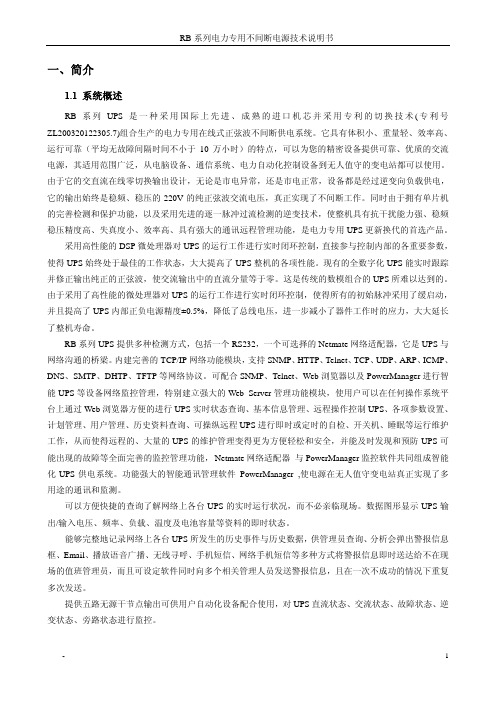


3C15KVA/3C20KVA在线式不间断电源用户使用手册Version: 1.0请遵守本手册所述的所有警告事项和操作指示。
请将本手册存放在适当的位置,以便在进行安装之前详阅以下注意事项。
在操作本产品之前,请务必详阅所有安全事项和操作指示。
目录1-1.运输和贮存 (1)1-2.准备 (1)1-3.安装 (1)1-4.操作 (1)1-5.标准 (2)2. 安装和设置 (3)2-1.拆封及检查 (3)2-2.背板视图 (3)2-3.单机安装 (4)2-4.软件安装 (7)3. 使用操作 (8)3-1.按键 (8)3-2.LED指示灯和LCD显示屏 (8)3-3.告警 (10)3-4.单机操作 (11)3-5.LCD显示缩写 (13)3-6.LCD设定 (13)3-7.运行模式/状态说明 (18)3-8.故障代码 (21)3-9.告警指示 (21)4.故障排除 (22)5. 存放和保养 (23)5-1.存放 (23)5-2.保养 (23)6. 产品规格 (24)1. 安全性和电磁兼容性(EMC)相关注意事项请先详阅使用手册和安全指示后,再安装及使用本产品!1-1. 运输和贮存 在需要搬运本台UPS 系统时,务必先以原包装材料包好,以防止并减缓意外的冲撞。
此UPS产品存放的场所必须是干燥且通风良好。
1-2. 准备 本UPS系统在由寒冷环境直接送入室内等温暖环境时,可能会有结露情形。
此时,务必等到完全干燥后,才可进行安装。
为此,在移至安装场所后,请至少放置2小时,让UPS适应该环境后,再行安装。
本UPS系统绝不可安装在附近有水或充满湿气的环境。
本UPS系统绝不可安装在阳光直晒或附近有加热器类设备的场所。
绝不可阻塞或遮蔽本UPS外壳上的通风孔。
1-3. 安装绝不可将可导致本UPS过载的设备(如大功率电机类设备)连接到本UPS的输出端。
电源线等线路在布线时应避开会遭到踩踏或发生绊倒的地方。
不可阻塞或遮蔽此UPS外壳上的通风孔。
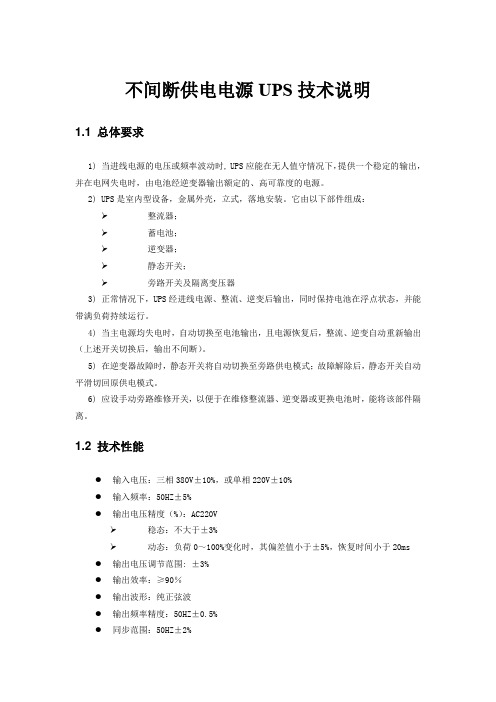
不间断供电电源UPS技术说明1.1 总体要求1) 当进线电源的电压或频率波动时, UPS应能在无人值守情况下,提供一个稳定的输出,并在电网失电时,由电池经逆变器输出额定的、高可靠度的电源。
2) UPS是室内型设备,金属外壳,立式,落地安装。
它由以下部件组成:➢整流器;➢蓄电池;➢逆变器;➢静态开关;➢旁路开关及隔离变压器3) 正常情况下,UPS经进线电源、整流、逆变后输出,同时保持电池在浮点状态,并能带满负荷持续运行。
4) 当主电源均失电时,自动切换至电池输出,且电源恢复后,整流、逆变自动重新输出(上述开关切换后,输出不间断)。
5) 在逆变器故障时,静态开关将自动切换至旁路供电模式;故障解除后,静态开关自动平滑切回原供电模式。
6) 应设手动旁路维修开关,以便于在维修整流器、逆变器或更换电池时,能将该部件隔离。
1.2 技术性能●输入电压:三相380V±10%,或单相220V±10%●输入频率:50HZ±5%●输出电压精度(%):AC220V➢稳态:不大于±3%➢动态:负荷0~100%变化时,其偏差值小于±5%,恢复时间小于20ms●输出电压调节范围: ±3%●输出效率:≥90%●输出波形:纯正弦波●输出频率精度:50HZ±0.5%●同步范围:50HZ±2%●同步速度:≤1Hz/s●总谐波含量:≤3%●负载功率因数范围:0.9(超前),-0.7(滞后)●单机无故障时间(MTBF):>100000h●静态旁路开关切换时间:≤4ms●备用电源切换时间:0ms●过载能力:125%额定值时可维持20min,150%额定值时可维持5min。
1.3 功能要求●UPS应具备防止过负荷及外部短路的保护。
●UPS交流电源输入回路中应有涌流抑制措施。
●UPS的所有部件的功率均应满足长期额定输出的要求。
●UPS装置面板上应设有各种运行和故障显示。

InventorySafety and General InformationInspect the package contents upon receipt. Notify the carrier and dealer if there is any damage.SAVE THESE INSTRUCTIONS - This manual contains important instructions that should be followed during installation and maintenance of the UPS and batteries. Failure to follow these instructions can result in equipment damage.UPS• This unit is designed for low power devices less than 50 Watts. When the UPS is on battery,the unit will shut down automatically to protect itself once the load on the UPS is greater than 50Watts.• This UPS is intended for indoor use only.• Do not operate this UPS in direct sunlight, in contact with fluids, or where there is excessivedust or humidity.• Be sure the air vents on the UPS are not blocked. Allow adequate space for properventilation.• The battery typically lasts for three to five years. Environmental factors impact battery life.Elevated ambient temperatures, poor quality AC power, and frequent short duration discharges will shorten battery life.• Connect the UPS power cable directly to a wall outlet.Mobile Power Pack (battery)• Do not short circuit this device. To avoid short circuit, keep the device away from any metalobjects (e.g., hair clips and keys).• It is normal that the battery will feel warm during heavy use.• Use this device as instructed to avoid electric shock; do not disassemble.• This unit is not user repairable; contact APC for tech support related issues.• Do not heat this device or throw it into a fire.• Do not drop or place the unit under a heavy object.• Keep this device away from high temperature, wet, or dusty environments.• During normal usage keep the device out in the open to allow excess heat to dissipate.• Charge M12USWH for 2.5 hours before initial use.• Keep the USB output port and micro-USB input port clean and free of obstruction.Getting StartedConnect the BatteryRemove all plastic films. With the USB ports positioned at the bottom, insert the mobile battery pack into the main unit.When the battery is inserted one LED will illuminate moving from the bottom to the top to confirm that the battery has been inserted properly.Using the UPSPress the POWER button located in frontof the UPS. The POWER button LED will illuminate and a single short beep will be audible to indicate that the UPS is turning on.The UPS provides surge protection and battery backup to low power equipment like modems, gateways, routers, cordless phone base units and V oIP base units.Note that high power devices like PCs or monitors may overload the UPS during a blackout. It is recommended that only low power devices be connected.Rotating OutletsBoth outlets can be rotated 90° and 45° to minimize adapter plug interference.USB charging portsThe three USB ports provide a total of 4.4A of DC power, and willprovide power even when the unit is on battery.Fast charging is available at the 2.4A USB port. This port integrates SmartCharging technology to maximize output according to the smartphone or tablet detected.Surge Only ModeThe battery can be removed and the UPS will continue to provide surge protection for the connected AC devices. When the battery is removed the POWER button LED will illuminate amber. In this mode the USB port will continue to provide charging power for smartphones and other USB devices.Mobile Power PackWhen removed from the UPS the battery can be used as a mobile power pack to charge devices in a mobile environment.To turn on the battery press the POWER button on the battery. The LEDs will illuminate to show battery capacity. After 20 seconds the unit will enter a power saving mode if it is not charging a device or being charged. If the unit is charging a device or being charged, after 20 seconds the LEDs will dim down to 10% brightness. Pressing the POWER button at any time will cause the LEDs to illuminate at 100% brightness for 20 seconds.Battery Charge and Capacity Information• Charge battery in the UPS for 2.5 hours prior to initial use. The battery will charge whetherthe UPS is on or off as long as there is AC power to the UPS.• Do not expect full battery runtime capability during the initial charge period.• To charge the battery using the micro-USB input, connect the battery to any USB chargingport. When separate from the UPS, battery charging is slower. When charging the battery using the USB port on a PC, the LEDs will flash more slowly to indicate slower rate of charge.• UPS runtime information is available on the APC Web site, .Mobile Power Pack Status IndicatorsUPS Status IndicatorsWall Mount Installation•Vertical installation, use 4 screws 15/16” (100 mm) in diame-ter. (Screws are not provided.)•Install the stabilizer feet using the 4 slots at the ends of each row of ventilation holes as seen in the figure below.•Orient the UPS to the desired location. Mount screws directly into stabi-lizer feet starting with the bottom pair.Capacity indicator LEDs UPS connector Mobile power pack (battery)Mobile Power Pack POWER buttonRotating outletsPower cordUSB cable Stabilizer feet (4 pcs)User Manual from the UPS and the battery.Plug the power cord into the back of the unit.Install the stabilizer feet using the 4 slots at the ends of each row of ventila-tion holesEventPOWER Button LED Audible Indicator On On Battery The LED flashes green.Not applicable Surge Only ModeThe LED illuminates amber.Not applicableLow Battery alarmThe UPS is supplying battery power and the battery is near a total discharge state.The LED illuminates green and flashes rapidly.The UPS emits 2 short beeps every 30 seconds.Replace BatteryThe battery is worn or needs to be replaced.The LED illuminates red only.None Overload ShutdownWhile on battery power an overloadcondition has occurred in one or more of the battery backup outlets while the UPS is operating on battery power.None Constant toneUSB Detected FaultAn error has occurred in the USB charger on the UPS.The LED alternatelyilluminates green / amber.None© 2015 APC by Schneider Electric. APC, the APC logo, and Back-UPS are owned by Schneider Electric Industries S.A.S., or their affiliated companies. All other trademarks are property of their respective owners.EN 990-966901/2015Voltage Sensitivity Adjustment (optional) The UPS detects and reacts to line voltage distortions by transferring to battery backup power to protect connected equipment. In situations where either the UPS or the connected equipment is too sensitive for the input voltage level it is necessary to adjust the transfer voltage.1.Connect the UPS to a wall outlet but make sure it is off.2.Press and hold the POWER button. After 10 seconds the POWER button LED will illuminatealternately green-red to indicate that the UPS is in Program mode.3.After releasing the POWER button the POWER button LED will illuminate either green,amber, or red to indicate the current sensitivity level. Press the POWER button to changesensitivity. Refer to the table below for an explanation of the sensitivity setting and transfervoltage sensitivity level that corresponds to each LED color.4.To exit Program mode wait five seconds and all LED indicators will extinguish. Programmode is no longer active.Mute Low Battery AlarmFollow the instructions below to adjust the audio setting of the UPS to enable or disable low battery alarm. To change the setting make sure the UPS is on.Make sure the unit is on. Press and hold the POWER button. Releasing the POWER button after hearing the 3rd short beep will toggle the low battery alarm mute function. The UPS will emit a short double beep to confirm that the low battery alarm has been disabled. If the UPS emits a 1- second beep it indicates that the low battery alarm is audible.Note: The default setting of the low battery alarm is audible.UPS SpecificationsMobile Power Pack (battery) SpecificationsReplace BatteryDeliver the used battery to a recycling facility.Replace the used battery with an APC by Schneider Electric approved battery.Replacement batteries can be ordered through the APC by Schneider Electric Website, . Battery replacement part for UPS BGE50ML is M12USWH. WarrantySchneider Electric IT (SEIT) warrants its products to be free from defects in materials andworkmanship for a period of three (3) years from the date of purchase. SE IT obligation under this warranty is limited to repairing or replacing, at its sole discretion, any such defective products. This warranty does not apply to battery wear from use, equipment that has been damaged by accident, negligence or misapplication or has been altered or modified in any way. SEIT standard procedure is to replace the original unit with a factory reconditioned unit. Customers who must have the original unit back due to the assignment of asset tags and set depreciation schedules must declare such a need at first contact with an SEIT Technical Support representative. SEIT will ship the replacement unit once the defective unit has been received by the repair department, or cross ship upon the receipt of a valid credit card number. The customer pays for shipping the unit to SEIT.SEIT pays ground freight transportation costs to ship the replacement unit to the customer. For full warranty information refer to .TroubleshootingServiceIf the unit requires service, do not return it to the dealer. Follow these steps:1.Review the Troubleshooting section of the manual to eliminate common problems.2.If the problem persists, contact Schneider Electric IT (SEIT) Customer Support through theAPC by Schneider Electric Web site, .a.Note the model number and serial number and the date of purchase.b.Call SEIT Customer Support and a technician will attempt to solve the problem over thephone. If this is not possible, the technician will issue a Returned Material AuthorizationNumber (RMA#).c.If the unit is under warranty, the repairs are free.d.Service procedures and returns may vary internationally. Refer to the APC by SchneiderElectric Web site for country specific instructions.3.Pack the unit in the original packaging whenever possible to avoid damage in transit. Neveruse foam beads for packaging. Damage sustained in transit is not covered under warranty.4.Always DISCONNECT THE UPS BATTERIES before shipping. The United StatesDepartment of Transportation (DOT), and the International Air Transport Association(IATA) regulations require that UPS batteries be disconnected before shipping. Theinternal batteries may remain in the UPS.5.Write the RMA# provided by Customer Support on the outside of the package.6.Return the unit by insured, pre-paid carrier to the address provided by Customer Support APC by Schneider Electric IT Customer Support WorldwideFor country specific customer support, go to the APC by Schneider Electric Web site,.EMC ComplianceThis device complies with part 15 of the FCC rules. Operation is subject to the following two conditions: (1) This device may not cause harmful interference, and (2) This device must accept any interference received, including interference that may cause undesired operation.This UPS is certified to comply with California Battery Charger System regulations. Formore information go to/site/recycle/index.cfm/energy-efficiency/cec-battery-charger/LED Flashes SensitivitySettingInput Voltage Range(AC Operation)Recommended UseGreen LOW88 Vac to 142 Vac Use this setting with equipment that is less sensitive to fluctuations in voltage or waveform distortions.Red MEDIUM92 Vac to 139 Vac Factory default setting. Use this setting undernormal conditions.Amber HIGH96 Vac to 136 Vac Use this setting when connected equipment issensitive to voltage and waveform fluctuations.AC Input V oltage120 Vac NominalFrequency50/60 Hz + 3Hz auto-sensingBrownout Transfer92 Vac TypicalOver-voltage Transfer139 Vac TypicalProtection Resettable circuit breakerSurge Protection Computer gradeAC Output UPS Capacity 84 V A, 50 WTotal Amperage (AC outlets)0.7 AV oltage - On Battery115 Vac ± 8%Frequency - On Battery50/60 Hz + 1Transfer Time 6 ms Typical, 10 ms maximumUSB Output Output Current 1.0AOutput V oltage5VCharger Compatibility USB Battery Charging Specification 1.2Physical Net Weight 1.7 lb (0.8 kg)DimensionsLength x Width x Height 7.7 in x 7.0 in x 2.1 in (19.6 cm x 17.8 cm x 5.4 cm)Operating Temperature32º F to 104º F (0º C to 40º C) Storage Temperature5º F to 113º F (–15º C to 45º C) Operating Relative Humidity0 to 95% non-condensing humidity Operating Elevation0 to 10,000 ft (0 to 3000 m)Cord Lengths Power Cord59.0 in (150.0 cm) USB Cord11.0 in (27.9 cm)Type Lithium-ion batteryCapacity11400mAhRating41.2 WhInput current (Maximum)micro-USB: 2.1ARated input voltage5V dcOutput current USB1: 2.4A, USB2: 1.0AOutput voltage5VCapacity indicator light 5 level LEDsCapacity indicator brightness levels50% in the UPS. As mobile power pack 100% afterpressing the POWER button. 10% after 20 secondswhen charging a device or being charged. Charging time 2.5 hours (UPS), 8 hours (micro-USB) Dimensions (L x W x H) 5.1 x 2.9 x 0.9 in (13.0 x 7.4 x 2.2 cm)Weight0.6 lb (267g)Operating temperature32°F- 104°F (0°C- 40°C)Smart Charging (2.4A port only)Maximum output depends on the client device.Problem and Possible Cause SolutionThe UPS will not turn onThe UPS has not been turned on.Press the POWER button.The UPS is not connected to AC power,there is no AC power available at the walloutlet, or the AC power is experiencing abrownout or over voltage condition.Make sure the battery has been inserted into the UPSwhen attempting to turn on the UPS without AC power.In the event that the UPS receives no AC power and thebattery is connected, a cold-start can be initiated. Pressand hold the POWER button until the UPS emits twobeeps.The UPS is on, the POWER button illuminated redThe battery is worn or needs repair..Contact Schneider Electric IT (SEIT) Technical Supportfor more in depth troubleshooting..Connected equipment loses powerA UPS overload condition has occurred.Remove all nonessential equipment connected to theoutlets. Reconnect equipment to the UPS, one device at atime.The battery is completely discharged.Connect the UPS to AC power to allow the battery torecharge.The UPS may require service.Contact Schneider Electric IT (SEIT) Technical Supportfor more in depth troubleshooting.The UPS has an inadequate battery runtimeThe battery is not fully charged.The battery is near the end of useful lifeand should be replaced.Leave the UPS connected to AC power for 2.5 hourswhile the battery charges to full capacity.As a battery ages, the runtime capability decreases.Contact APC by Schneider Electric at the Web site, to order replacement batteries.USB charging is slowCharging a device using the UPS's USBcharger is slower than the device's originalUSB chargerThe amount of power a device draws depends on itscompatibility with the USB Battery ChargingSpecification 1.2. Compatible devices can draw morepower than devices that are less compatible. For devicesthat can charge using input greater than 1A make sure thatthe device is connected to the 2.4A USB charging port. USB charging stops and the POWER button LED alternately illuminates green / amberThe USB port on the UPS is overloaded orhas encountered an error.Disconnect device from the USB port on the UPS. USBcharging will resume when the LED turns green. ContactSEIT Technical Support if the LED continues to alternategreen / amber.USB charging stops and the battery pack capacity indicators LEDs all flash simultaneously One or two USB ports on the mobile powerpack is overloaded or has encountered anerror.Disconnect device(s) from the USB port(s) on the mobilepower pack. When the mobile power pack is not pairedwith the UPS the power pack will enter safe mode if theUSB error has not been resolved within 30 seconds. Battery charging is slowThe charging time of battery variesdepending on the charging connection.Charge the battery inside the UPS for best results. Usingthe micro-USB port to charge the battery will requiremore time. The speed is also dependent on the type ofUSB charger. Some USB chargers support 1A and othersup to 2.4A. More powerful chargers will reduce the timerequired. USB ports on a PC can also charge the batterybut older PCs only support 500mA which will result ineven more time to charge.。
DH-UPS-D型 直流不间断电源[使用说明书]常熟瑞特电气股份有限公司二〇二〇年目 录1 前言 (1)1.1主要用途及适用范围 (1)1.2工作条件 (1)1.3安全要求 (1)2组成及技术特征 (1)2.1组成及主要性能参数 (1)2.2工作原理 (1)2.3主要部件或功能单元的机构、作用及其工作原理 .. 2 3使用操作 (2)4安装与调试 (3)5一般故障分析及排除 (4)5.1故障类别一 (4)5.2故障类别二 (4)5.3故障类别三 (4)6 维护保养 (5)6.1 UPS状态检查 (5)6.2 电池维护 (6)6.3 风扇维护 (7)6.4 长期停放维护 (7)6.5 检修周期 (8)6.6 注意事项 (8)直流不间断电源使用说明书1 前言1.1 主要用途及适用范围本使用说明书用于DH-UPS-D型直流不间断电源装置的使用操作、安装与调试、一般故障分析及排除、安全保护措施及故障处理和维护保养。
本使用说明书适用于直流不间断电源装置。
1.2工作条件1.2.1能源要求单/三相AC220V±10%、三相AC380V±10%、三相AC440V±10%1.2.2安全要求使用和维护直流不间断电源会涉及到危险的电压、电流,必须经培训合格的人员方可操作使用,不当操作可能导致人员死亡、严重的人身伤害或财产损失。
2. 组成和技术特征2.1组成及主要性能参数2.1.1组成DH-UPS-D型直流电源装置主要由充电模块、供电模块、输出转换电路、监测报警板等组成。
2.1.2主要性能参数见附件2.2 工作原理DH-UPS-D型直流不间断电源装置主要由充电模块、供电模块、输出转换电路等组成。
其原理框图如图1所示。
两路电源输入,确认接线无误后,依次合上输入电源开关Q1,Q2,蓄电池开关Q3,交流电源经供电模块变换为DC24V后直接向负载供电,同时由充电模块对外接免维护蓄电池组进行恒压限流充电。
3进3出在线式不间断电源(10~200KVA)V1.2目录1. 产品介绍 (1)1.1 简介 (1)1.2 基本组成 (1)1.3 工作模式 (1)1.4 产品概览 (5)2. 注意事项 (6)2.1 常用标志说明 (6)2.2 安全事项说明 (7)3. 机柜安装 (9)3.1 安装环境要求 (9)3.2 卸货开箱 (10)4. 电气安装 (12)4.1 电源端口 (12)4.2 通讯端口 (16)5. 调试 (19)5.1 开机步骤 (19)5.2 关机步骤 (19)5.3 维修旁路使用步骤 (20)6. 人机界面 (21)6.1 控制面板 (21)6.2 液晶屏显示说明 (22)6.3 功能菜单操作说明 (24)7. 使用维护指南 (41)7.1 系统维护 (41)7.2 电池维护 (41)8. 故障诊断及处理 (42)8.1 警告代码说明 (42)8.2 故障代码说明 (43)9. 单机电气规格 (45)10. 并机安装指导 (48)10.1 概述 (48)10.2 并机安装 (48)10.3 并机设置及LCD显示 (53)10.4 并机规格 (53)10.5 并机故障诊断及处理 (54)1.产品介绍1.1简介本系列UPS是一款纯正弦波输出的双变换在线式不间断电源系统,为重要负载提供不受电网干扰、稳压、稳频的电力供应的电源设备。
当市电掉电后,UPS将电池能量逆变输出到负载,实现不间断输出。
本系列UPS采用输出隔离变压器的高频双变换结构和先进的全数字控制技术,实现稳定、干净、不间断电源输出。
同时还提供多样化的通讯方案,及友好的人机界面,方便用户对机器进行设置及监控。
通讯部分提供MODBUS,RS232以及可扩展的智能插槽。
1.2基本组成本系列UPS系统主要由整流模块和逆变模块组成交流到直流再到交流的双变换电路、静态旁路、维修旁路、电池充放电回路等几个主要的模块组成。
市电与旁路通过反向并联的可控硅作为切换开关来进行切换。
目录第1章安全说明 (1)1.1 符号说明 (1)1.2 安全注意事项 (1)第2章产品介绍 (3)2.1 产品概述 (3)2.2 型号规则 (3)2.3 UPS 外观 (4)2.4 工作原理 (6)第3章安装 (7)3.1 开箱检查 (7)3.2 安装注意事项 (7)3.3 接线方法 (7)3.3.1 输入接线 (8)3.3.2 输出接线 (8)3.3.3 长效机外接电池 (9)3.3.4 通信接线 (10)3.3.5 通讯浪涌保护接口 (10)第4章运行和操作 (11)4.1 操作面板 (11)4.2 UPS 主要运行模式 (13)4.2.1 市电模式 (13)4.2.2 电池模式 (13)4.2.3 旁路模式 (13)4.3 操作 (14)4.3.1 开机操作 (14)4.3.2 关机操作 (14)4.3.3 电池自检操作 (14)4.3.4 消音操作 (15)4.3.5 LED面板显示和告警音说明 (15)4.3.6 LCD面板显示, 告警音和LCD显示内容说明 (16)第5章维护和保养 (19)5.1 常规维护 (19)5.2 电池维护 (19)第6章故障处理 (20)6.1 LED 操作面板故障处理表 (20)6.2 LCD操作面板故障处理表 (21)第7章产品规格.......................................................................................................................................... 7-17.1 基本电气规格 ................................................................................................................................. 7-17.2 尺寸重量 ......................................................................................................................................... 7-27.3 应用环境 ......................................................................................................................................... 7-27.4 传导辐射 ......................................................................................................................................... 7-27.5 安规 ................................................................................................................................................. 7-27.6 工业标准 ......................................................................................................................................... 7-2 维修保证.......................................................................................................................... 错误!未定义书签。