Sanwa_M11中文说明书
- 格式:doc
- 大小:5.32 MB
- 文档页数:34

重要提示:选择2通道不能使用TH-BRK CUT功能。
确认选择4通道(通过SET-UP菜单),在调整REV,EPA 和SUB-T前首先选择3CH-BRAKE并调整连杆。
补偿混控C-Mix 页面F2(C-MIX)补偿混控C-Mix允许您对一些通道进行混控。
在主通道上,可以选择直接的数据,也可以包括计算过的数据和微调。
共有2组C-Mix的设定,可以同时使用。
在操纵过程中可以方便的打开或关闭C-Mix。
下图告诉您如何简单进行C-Mix设定。
例如:主通道:ST1,L10%,R10%,从通道TH,OFFSET:0注意:对于正常的转向,随着转向手轮的动作,经过计算,到舵机输出(CH1),使用C-Mix功能后,当手轮转动一定量(在上图的例子里是100),这个转动量的10%迭加到CH2的舵机,于是,转向舵机动作100,CH2的舵机动作10。
这里,直接操纵的转向通道叫“主通道(MASTER)”,随主通道作10%的动作的通道称为“从通道(SLA VE)”。
设定名称主通道输出数据*ST1 转向主通道1 仅限于转向操作*ST2 转向主通道2 转向加上其他操作的计算值,包括SPEED,EXP,ARC,D/R,EPA和微调(包括副微调)*TH1 油门主通道1 仅限于油门操作*TH2 油门主通道2 油门加上其他操作的计算值包括SPEED,TR-CNT,BR-MIX,EXP,ARC,S-POS,EPA和微调(包括副微调)*AUX1 AUX主通道1 仅限于AUX操作*AUX2 AUX主通道2 AUX加上EPA操作。
1.用功能选择键移动光标到C-MIX12.确认光标出现在MASTER的右边,按INC+或DEC-键设定主通道。
3.设定混控值<左侧,高油门侧>按ENTER键移动光标到L(或H)的右边,按INC+或DEC-键设定混控值。
<右侧,刹车侧>按ENTER键移动光标到R(或B)的右边,按INC+或DEC-键设定混控值。



欧美大地欧美大地欧美大地1我们无所不能用户指南振弦式渗压计 PW 系列本手册翻译由欧美大地仪器设备中国有限公司提供,欧美大地版权所有。
欧美大地欧美大地欧美大地2目录1 产品............................................................................................................................................................3 1.1 仪器制造 .........................................................................................................................3 1.1.1 PWS and PWC ...........................................................................................................................4 1.1.2 PWP ..............................................................................................................................................4 1.1.3 PWF ..............................................................................................................................................4 1.2 振弦原理 ............................................................................................................5 1.3 率定 ..........................................................................................................................................5 1.4 技术规格. (6)2 读数与分析 ..............................................................................................................7 2.1 验货读数............................................................................7 2.2 初始读数 ........................................................................................7 2.3 现场功能检测 ......................................................................................8 2.4 压力公式 (W I T H T H E M B-6T /6T L R EA D O U T ) .................................................9 2.5 压力公式(多项式)(W ITH THE MB-6T/6TLREADOUT)..................................... 11 3 安装......................................................................................................................................12 3.1 过滤器饱和 .......................................................................................................................... 12 3.1.1 低压烧结不锈钢过滤器s......................................................................................12 3.1.2 高压陶瓷过滤器s..............................................................................................................121 3.2在土体里安装....................................................................................................................... 12 3.2.1 紧密的粘土.....................................................................................................................................12 3.2.2 粒状材料...............................................................................................................................12 3.3在钻孔里安装 ...................................................................................................... 13 3.4安装在软基里................................................................................. 14 3.5 电缆标签.................................................................................................................. 15 3.6 电缆铺设................................................................................................................................. 15 3.6.1 从垂直孔到水平沟槽的过渡.................................................................15 3.6.2 水平电缆铺设...........................................................................................................................15 3.7 雷击保护.................................................................................................................. 15 4 综合........................................................................................................................................16 4.1 电缆路线安排..................................................................................................................................... 16 4.2 转换表 (温度 V S 电阻 )....................................................................... 18 4.3 转换因子 ..................................................................................................................... 20 4.4 参考.. (21)欧美大地欧美大地欧美大地31 产品PW 型渗压计是适合于长期监测水位和钻孔水压力的一种稳定性好、精度高的传感器,输出为频率信号 ,与电缆电阻和接点电阻无关,信号适宜于远距离传输。

目录前言 (2)开箱检查 (3)安全警告与注意事项 (4)一、概述 (5)二、仪器简介 (5)三、技术参数 (6)四、操作说明 (7)五、注意事项及维修保养 (11)六、仪器校准 (11)七、质量保证书 (11)八、产品保修卡 (12)九、产品合格证 (13)前言感谢贵公司选择了本公司的产品,本公司不仅给贵公司提供质量优良的产品,而且将提供可靠的售后服务。
为保证用户安全、正确地使用本司产品,敬请用户在操作之前详细阅读本产品说明书的全部内容。
本说明书适用于VICTOR9301A/VICTOR9301B系列交流耐压功率测试仪。
本说明书含有开箱检查、安全警告事项、产品的主要技术指标、产品使用操作方法等一系列内容。
在编写过程中,我们已经尽力确保本说明书内容的全面性和准确性。
如果用户在使用过程中有疑问,或者发现有不足和错误之处,欢迎直接与本司或本司授权的代理商进行联系。
用户对说明书如果有不同理解,以本司技术部的解释为准。
本说明书的内容或个别地方可能发生改变,恕不另行通知。
请用户妥善保管本说明书,以保证仪器的正常使用。
没有本司书面许可,不得抄袭或改编本说明书的内容,否则被视为侵权。
特别声明:·本说明书的内容或个别地方可能发生改变,恕不另行通知。
·请用户妥善保管本说明书,以保证仪器的正常使用。
·没有本司书面许可,不得抄袭或改编本说明书的内容,否则被视为侵权。
开箱检查用户在打开产品的包装后,请取出装箱清单,并对照本说明书逐项检查清单所列内容与实物是否完全一致,并核对主机型号与你们的订购单是否相同,如果发现有不一致的地方,请与本司或本司授权的代理商联系。
所有附件和文件,请妥善保管,以便日后操作和维护之用。
本成套设备的配件和资料包括:1.交流耐压功率测试仪1台2.使用说明书1本3.电源线1根4.带遥控高压棒1根5.脚踏开关1个6.普通接地线1根7.综合插座(选配件)8.质量保证书1份9.产品保修卡1份10.保险丝(5A)2只安全警告与注意事项1、操作时必须戴好橡胶绝缘手套、坐椅和脚下垫好橡胶绝缘垫!连接和拆卸被试品时应在复位状态和输出电压为“0”,在确保切断电源及电源插头的情况下,方可进行仪器的日常维护、清洁或者更换保险丝等工作。
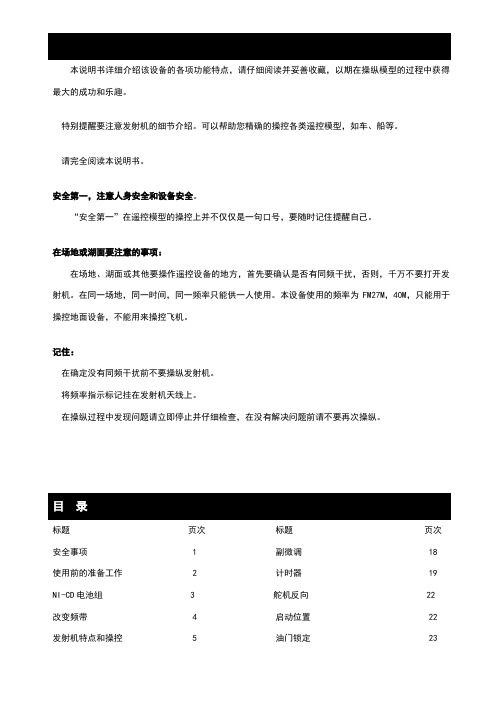
本说明书详细介绍该设备的各项功能特点,请仔细阅读并妥善收藏,以期在操纵模型的过程中获得最大的成功和乐趣。
特别提醒要注意发射机的细节介绍。
可以帮助您精确的操控各类遥控模型,如车、船等。
请完全阅读本说明书。
安全第一,注意人身安全和设备安全。
“安全第一”在遥控模型的操控上并不仅仅是一句口号,要随时记住提醒自己。
在场地或湖面要注意的事项:在场地、湖面或其他要操作遥控设备的地方,首先要确认是否有同频干扰,否则,千万不要打开发射机。
在同一场地,同一时间,同一频率只能供一人使用。
本设备使用的频率为FM27M,40M,只能用于操控地面设备,不能用来操控飞机。
记住:在确定没有同频干扰前不要操纵发射机。
将频率指示标记挂在发射机天线上。
在操纵过程中发现问题请立即停止并仔细检查,在没有解决问题前请不要再次操纵。
标题页次标题页次安全事项 1 副微调 18使用前的准备工作 2 计时器 19NI-CD电池组 3 舵机反向 22改变频带 4 启动位置 22发射机特点和操控 5 油门锁定 23键盘操作 6 刹车混控 24功能页面 6 补偿混控 25电池/操作时间计时器 7 舵机 27转向舵角比率 8 设定 27终点调整 9 提示音 28曲线 11 开关/微调分配 29比率调整控制 12 用户名 32速度 13 直接舵机控制 33防锁死刹车 15 接收机连接和安装 34起步控制 16 故障现象和排除方法 34模型 171使用前的准备工作在M11上,发射机的重量和平衡都经过优化的设计,手轮和扳机安装在同一轴上,提供精准的操控。
动作位置和弹簧紧度都可以进一步调整,最大限度适应您的手感。
转向轮紧度转向轮紧度可以用的内六角扳手调整,如照片所示。
锁紧时弹簧紧度将增加。
注意:出厂设定弹簧紧度是在最低(软)的位置。
操控位置1.用3mm的内六角扳手取下二边的螺钉。
2.分开发射机的二部分,要小心操作,不要损坏它们之间连接的电线。
3.每边有4个螺钉安装,取下这些螺钉,换个孔重新按上,就可以改变操控位置。
PRODUCT MANUAL- M161 MODEL 401 NSF ELECTRIC KNIFE SHARPENER-WITH SNAP IN KNIFE GUIDE(for serial #’s higher than 4155 built after may 2002)Please read thoroughly before operation and keep for future referenceModel 401 Knife Sharpener SpecificationsModel No.401Power Requirements115 volt, 1.5 Amps, 50 – 60 HZ230 volt, 0.5 Amps, 50 – 60 HZSpeed1550 RPMSize4” D x 4 ¾” H x 9 ¾” W(102mm x 121mm x 248mm)Weight8.9 lbs. (4.0 kg.)1. Knife Sharpener DescriptionThe Edlund Company Inc manufactures the Model 401 knife sharpener. It is approved by the appropriate certifying organizations. The knife sharpener uses a 3-inch diameter by one-inch wide grinding wheel to sharpen knives and other utensils. The sharpener consists of a grinding wheel, which is mounted on an arbor and attached to a drive motor. The motor is mounted to a stainless steel base using motor mounting plates. The sharpener is enclosed in a stainless steel housing with a plastic knife guide assembly secured to the base with the snap in guides. The unit isequipped with a rocker switch to turn the motor on or off and a safety interlock switch which will not allow the unit to operate if the plastic knife guide is not in place.2. Knife Sharpener OperationTo operate, plug the power cord into a grounded outlet with the same voltage as listed on the bottom of the knife sharpener base. Turn the unit on using the rocker switch and then use the following steps.1. Sanitize your hands and knife prior to sharpening.2. Hold knife against the outside edge of the left slot.Warning! Hold knife firmly so that it will not be pulled away bythe rotation of the grinding wheel.3. Pull the knife through in a horizontal motion keeping pressure onthe wheel light and even.4. Hold the knife against the outside edge of the right slot and pullthrough in a horizontal motion keeping pressure on the wheel lightand even.5. Repeat steps 2-4 until the desired edge is achieved.6. Sanitize knife and hands.Initial sharpening of knives may require several passes to createthe correct angle of the knife. Subsequent sharpening will onlyrequire a few passes to achieve a sharp, long lasting knife-edge.3. Cleaning InstructionsWarnings! Never clean or maintain knife sharpener without unplugging it from the electric source.Never submerge or place knife sharpener in water.Never blow out unit using and air gun- metal may blow inside of the motor and damage it.The knife sharpener must be cleaned after each use.Unplug the unit from the power source and remove theknife guide. To remove the knife guide press the twoplastic tabs (located underneath and towards the frontof the sharpener) towards each other and then lift theblue knife guide upwards (see figure on right). Gentlyshake out the accumulated grinding dust from theinside into a waste receptacle. Wipe the exterior andknife guide using a damp cloth.When the cleaning is complete insert the knife guideinto the knife sharpener cover and make sure that theplastic tabs snap back into place.Trouble Shooting GuideAn Edlund authorized service technician should do all repairs. Call the Factory or Authorized dealer for more information.4. INSTRUCTIONS FOR REPLACING GRIND WHEELThe grinding wheel is designed to last up to several years based on normal use (this may vary depending on use). The grinding wheel is fully worn out and needs replacing when the knife no longer makes contact with the wheel while positioned against the plastic knife guide. Areplacement wheel and arbor can be ordered from your local Edlund dealer as part number#A526S. To replace the grinding wheel, first unplug the unit from the power source. Remove the knife guide. Loosen the setscrew (use a 3/32” Allen wrench) until you are able to slide the wheel and arbor off of the motor shaft (FIGURE 1). Replace with the new wheel and arbor, the factory sets the stone and arbor with Shim (S291). This shim should be placed between the motor andthe wheel. The wheel should be placed flush against the shim and the setscrew tightened. Next remove the shim and the wheel will be set .120 inches away from the motorFIGURE 1. ATTACHING WHEELReplace the knife guide. The grinding wheel should be aligned after installation so that an equal portion of the wheel is visible in the left and right knife guide slots when the knife guide is in place (FIGURE 2). The knife sharpener is now ready for use.FIGURE 2. PROPERLY INSTALLED STONEPart ReferencePARTS LISTPART # QTY DESCRIPTIONA5261ASSEMBLY, #395/401 GRIND WHEELA5361ASSEMBLY, 401 SNAP IN KNIFE GUIDEA5371ASSEMBLY, #401 SNAP IN BASEA5381WELDMENT, #401 SNAP IN COVERB2971BUSHING,1/2"SNAP,3/8"IDC0731CLAMP, #201 CABLEC0921CONNECTOR, #390/395/CH-5000 LEADC0991CORD SET, REGULAR 7', 18/3, GRAYI0041INSULATOR, ECO MICRO SWITCH PADM0141MOTOR, 395/401 115V #7163-7783M0151MOTOR, 395/401 230VN0194NUT, 10-32 PLATED HEXN0201NUT, 10-32 S/S HEXP086F 1PLATE, 401 S/S MOTOR MTG. FRONTP086S 1PLATE, 401 S/S MOTOR MTG. BACKR0231WASHER, #8 S/S LOCKS0494SCREW, 10-32 X 3/8 S/S HEX HEADS0742SCREW, 4-40 X 5/8 BRASS RHMS0853SCREW, 8-32 X 1/4 S/S RHMS4031SWITCH, CH-350 USA LIGHTED ROCKERS4331 1SWITCH, 230VS5611SWITCH, 401 INTERLOCK MICROT0062TERMINAL, #203/266 FEMALE, 3/16T0071TERMINAL, ECO ROUND TONGUET054(3)(4)TERMINAL, 1/4" FEMALE FULLY INSW0108WASHER, #10 S/S FLATW0174WASHER, #10 EXT. TOOTH LOCK, PTDW0192WASHER, #4 INTRL TOOTH LOCK, S/SW0233WASHER, #8 S/S LOCKW1034WASHER, #10 S/S INTERNAL TOOTH LOCKW1051WASHER, 1/4" S/S FLAWarranties:The Edlund Company warrants these products to be free from defects in material and workmanship for a period of one year from date of purchase. The company’s obligation under this warranty is limited to repairing or replacing without charge any parts or parts found to be defective under normal use. It is the responsibility of the purchaser to return the entire unit to the factory or a factory service branch, transportation charges prepaid. This warranty does no cover parts that must be replaced under normal use, including knives and drive gears on can openers. The company authorizes no other warranty, written or verbal. Carrier is responsible for merchandise in transit to you.。
M351R快速设置第 8 页快速操作第 11 页使用说明书在使用本产品之前,请务必先仔细阅读本使用说明书。
请务必保留备用。
请在充分理解内容的基础上,正确使用。
操作本产品前,请阅读“重要安全指示”(⇒第 2 页)。
阅读完本指南后,请将其存放在安全的地方,以备将来参考。
本文档中的信息可能会有所变更,敬请留意。
重要安全指示本章介绍相关重要安全指示,预防对本机用户和他人造成伤害并防止造成财产损失。
请在使用本机前阅读本章节,然后按照说明正确使用本机。
请勿实施本手册中未提及的任何操作。
在法律允许的范围内,得力对于因本说明书中未说明的操作、使用不当或者非得力或非得力授权的第三方所进行的维修或改装而导致的任何间接的、偶然的或其他形式的损失(包括但不限于商业利润损失、业务中断或商业信息丢失)不承担责任。
对本机的不当操作或使用可能会造成人身伤害和/或不在“有限保修”范围内的需要大规模维修的机器损坏。
安装若要安全舒适地使用本机,请仔细阅读以下注意事项并将本机安装在适当的位置。
警告请勿安装在可能会造成火灾或触电的位置• 通风槽被堵塞的位置(过于靠近墙壁、床、沙发、地毯或类似物体)• 潮湿或多尘的位置• 会受到阳光直射的位置或室外• 会受到高温影响的位置• 会受到明火影响的位置• 酒精、油漆稀释剂或其他易燃物附近其他警告• 请勿将未经许可的电缆连接到本机,否则可能会导致火灾或触电。
• 请勿将项链和其他金属物或装满液体的容器放在本机上。
如果异物与本机内部的电气部件接触,可能会导致火灾或触电。
请将电源线插头插入专用电源插座,并在本机和其他电子设备之间保持尽可能大的空间。
请勿将本机安装在低热阻材料制成的薄板或类似物体上。
本机内置一个纸盒加热器,通电后主机底部会发热。
因此,在将本机安装在桌面上时,若未安装选购纸盒,请尽量避免在本机和桌面之间使用耐热性差的薄板或垫子,如乙烯基塑料桌垫。
使用无线 LAN 时• 请将本机安装于距离无线 LAN 路由器 50 米及以内处。
User Manual for the Antari M-1 Mobile Fog MachineSave and read these instructionsBitte lesen Sie und sichern Sie diese AnweisungenLisez et Gardez ces instructionsM-1 Mobile FoggerThank you for choosing Antari’s M-1 Mobile Fogger. You now own a sturdy and portable state-of-the-art fog machine. Prior to use, we suggest that you carefully read all of the instructions. By following the suggestions found in this user manual, you can look forward to exceptional performance from your Antari Mobile Fog Machine for years to come.Please follow these operation, safety and maintenance instructionsto ensure along and safe life for your fog machine. SpecificationsOutput: 100 cu.ft. / minPower Consumption: 75 WTank Capacity: 110 ccBattery: DC 12V / 2.3 AhConsumption: 2 cc / minWeight: 2.7 KgDimensions (mm): L 227 W 66 H 81Continuous Output Duration:10-12 minutes (battery)Unlimited (power adaptor)CAUTION!Pay attention to all warning labels and instructions printed on the exterior of your Antari M-1 Fog MachineDanger of electric shockKeep this device dry.Always remove the battery or unplug the power adaptor to your Antari M-1 Fog Machine before filling the liquid tank.Keep fog machine upright.Remove the battery or unplug the power adaptor when not in use.This machine is not waterproof or splash proof. If moisture, water, or fog liquid gets inside the housing, immediately remove power andcontact a service technician or your Antari dealer before using it again. No user serviceable parts inside. Refer to your Antari dealer or other qualified service personnel.Danger of burnsFor adult use only. Fog machine must be installed out of the reach of children. Never leave the unit running unattended.Keep nozzle at least 50 cm (20 in.) away from contact with anything while in operation.The fog vapor at point of release is under pressure and is extremely hot.Never aim the output nozzle directly at people.Fog machine output is hot. Avoid coming within 50 cm of the output nozzle during operation.Place the fog machine in a well-ventilated area. Never cover the vents on the front of the M-1. Never aim the output nozzle at open flames.The output nozzle becomes hot during operation. Keep flammable materials at least 50 cm away from the nozzle.Always allow your Antari Fog Machine to cool down before attempting to clean or service it.Danger of explosionDo not expose the battery to excessive heat, keep away from open flames and do not attempt to remove the case.Never add flammable liquids of any kind (oil, gas, perfume) to the fog liquid.Use only the high quality, water/glycol based fog liquid that your Antari dealer recommends. Other fog liquids may generate a poor fog effect, clog the internal components or “spit” fog liquid.Always make sure there is sufficient liquid in the fog liquid tank. The fluid level can be monitored via the window at the back of the machine. Operating this unit without liquid will cause damage to the pump and the heater.If your Antari Fog Machine fails to work properly, discontinue use immediately. Drain all fog liquid from the tank, pack the unit securely (preferably in the original packing material), and return it to your Antari dealer for service.Always drain fog liquid from the tank before shipping or transporting this unit.Never drink fog liquid. If it is ingested, call a doctor immediately. If fog liquid comes in contact with skin or eyes, rinse thoroughly with water.Unpacking & InspectionOpen the shipping carton and check that all equipment necessary to operate the system has arrived intact. In addition to this user manual, you should receive the following items:1. M-1 Mobile fogger2. 12V – 2.3Ah rechargeable battery3. Rechargeable battery charger4. Power cable for the battery charger5. 500 cc bottle of Antari fog liquid6. Briefcase sized Mobile Fogger flight caseBefore beginning initial setup of your Antari Fog Machine, make sure that there is no evident damage caused by transportation.In the event that the unit’s housing or cable is damaged, do not plug it in and do not attempt to use it until after contacting your Antari dealer for assistance.SetupRemove all packing materials from the fog machine. Check that all foam and plastic padding is removed, especially in the nozzle area.Fill with Antari Fog Liquid or dealer recommended high-quality water-based fog fluid. Any other types of fluid can damage the unit.When filled, place cap back on liquid tank.Charge the battery. Plug the adaptor into a grounded electrical outlet.The green light on the battery charger will light up when it is connected to the power supply. Then connect the charging head to the battery.Please note the battery required 8hr charging time on first charge. The battery will be fully charged in approximately 2~3 hr.The charge will last between 10-12 minutes of constant fog output before needing to be re-charged.Plug the charged battery into the bottom of the M-1 Mobile Fogger with the label face up.1. Lift-up the plate before inserting the battery.2. Make sure the battery is inserted on the right position (see photo).The green light by the front of the handle will flash when the button is first pressed. This indicates the battery has enough charge to power the M-1.When the red light starts to flash, the battery needs to be charged.The machine will still be able to fog for a short period of time after the red light begins flashing.OperationTo generate smoke, press the button on the front of the M-1 Mobile Fogger’s handle.There are two operation modes that can be selected for the M-1.1. Operation mode 1. Allows the fog machine to fog as long as thehandle’s button or the remote control’s button is pressed down. To stop fogging, stop pressing the button!2. Operation mode 2. Works on a press once to start and press againto stop basis. In this mode, start fogging by pressing the button.The M-1 will fog continuously until the button is pressed a secondtime.Use the small switch on the right side of the M-1. The switch is inside the case and is adjusted through the small hole on the side of thecase.To select operation mode 1. Slide the switch towards the back of the M-1 (towards the cap on the liquid tank).To select operation mode 2. Slide the switch towards the front of the M-1 (towards the nozzle).When an optional remote is connected, please see the detailed instructions for their operation below.The machine will fog until the battery charge runs down or the M-1 runs out of fog liquid. When the M-1 is connected to the optionalpower adaptor, carefully monitor the level of the fog liquid to make sure the machine does not run out of liquid. Operating continuously, the machine will run out of liquid in approximately 50 minutes.A full battery charge will power the M-1 for a period of 10-12 minutesbefore needing to be recharged. When using the battery, the charge will run down several times before the fluid needs to be refilled. Note: There is no warm-up time with the M-1 Mobile Fogger. Unlike most other fog machines, you do not have to wait for the heater towarm-up before fogging.InstallationThe M-1 Mobile Fogger can be carried in hand or installed in a fixed location as desired.Wherever the machine is placed, it is important that fog does not shoot directly at any one’s face, at open flames or directly into any heatsusceptible material.The machine can be held or installed at any angle. After refilling the liquid tank, screw the cap on tightly. Failing to do so will result inleakage if the machine is placed at an angle.Optional Remote Control OperationThere are two optional remote controls designed for the M-1 Mobile Fogger.1. MCT-1 Timer Remote Control: This remote control is connectedvia an 8-meter cord. The duration of the fog blast is set at 10seconds. The interval is controlled by the dial on the remote and is adjustable between 3 and 220 seconds.2. MCR-1 Wireless Remote Control: This remote control consists oftwo components. The transmitter is on a small key chain and hasa range of up to 50 meters from the receiver. The receiverconnects to the side of the M-1 Mobile Fogger and can attach to the M-1’s case via a magnetic strip. Pressing the remote control’sbutton once starts the M-1 fogging. A second press stops theM-1’s fog output.Warning: The battery must be removed and the power adaptor unplugged before connecting or disconnecting either of the remote controls to the M-1 Mobile Fogger.Optional Power AdaptorWhen desired the M-1 Mobile fogger can be powered by an optional power adaptor which plugs into a standard electrical outlet. The adaptor connects to a dummy battery which plugs into the battery slot on the M-1. This allows for unlimited operation of the fog machine. The disadvantage is that a power supply is required and the mobility of theM-1 is reduced as a result. The advantage is that the machine can fog continuously over an unlimited period of time.ImportantAlways monitor tank fluid level as you are fogging. Running a fog machine with no fluid can permanently damage the unit.If you experience low output, pump noise or no output at all, remove the battery immediately. Check fluid level and re-charge the battery.When the liquid tank is full and the battery is charged, plug the battery in and press the button on the handle.If the machine is still not working and you are unable to determine the cause of the problem, do not continue pushing the remote button, as this may damage the unit. Do not open the case. There are no user serviceable parts inside. Return the machine to an Antari dealer for service.Performance NotesAll fog machines develop condensation around the output nozzle.Because this may result in some moisture accumulation on the surface below the output nozzle, consider this condensation when installing your unit.Fog machines may sputter small amounts of fog occasionally during operation and for a minute or so after being turned off. This is normal and is not indicative of a defect.After continuous operation, the case of the fog machine will become warm, especially at the front of the machine. Take care in handling the machine during and shortly after fogging. Only carry the M-1Mobile Fogger by the handle and let the machine cool down before packing it in a carrying case.C08M1。
Proweld™ EquipmentOperations & MaintenanceManualField 6 Trench Tool (220V)Tel: 781-321-5409 ● Fax: 800-787-6861 ● Toll Free: 800-343-3618 ● asahi@Direct Sales: East 800-232-7244 / Central 800-442-7244 / West: 800-282-7244TABLE OF CONTENTSSection Page I. Safety Precautions 3 II. Welding Conditions 4 III. Machine Set Up and Operation 5 IV. Welding Parameters 10 V. Maintenance 13 VI. Asahi/America Contacts 14Section I - Safety Precautions for Trench Machines1. Keep working area clean and tidy.2. Keep electrical tools away from moisture. Never use in wet environment or humidconditions. Working area should be well illuminated. Keep tools away from chemicals and other corrosive materials.3. Keep visitors at a safe distance.4. Electrical tools not in use should be stored away safely.5. Do not wear loose clothing or jewelry. They can inadvertently get stuck in the moving partsof the machine causing injury.6. Never carry tools by the electric cable. Never unplug by pulling the cable. Keep cables awayfrom oil, heat and sharp edges.7. Always check that the pipe and fittings are clamped down tightly.8. The heating element can reach temperatures in excess of 570° F (300° C). Do not touch thesurface, and keep non-operating personnel at a safe distance.9. Do not touch facing unit blades while tool is connected to power supply. Activate facing unitonly when it is in the working position.10. When bringing clamps and pipe together, make sure hands are not between the clamps.11. Keep tools clean and sharpened. They produce better and safer results. Missing andworn-out parts should be replaced immediately. Always assure that the accessories are properly mounted on the machine. Only use factory parts.12. Always disconnect the machine when not in use when performing maintenance or whenaccessories are being changed.13. Before connecting to power, check that any accessory tools (e.g. facing unit motor) areturned off.14. Always use correct extension cable.15. Do not use tools and machines when housing or handles, specifically plastic ones, are bentor cracked. Dirt and humidity in any fracture can lead to electrical shock should theinsulation in the machine be damaged.Section II - Welding Conditions1. The welding environment needs to be protected against unfavorable conditions, e.g. rain,wind, dust, excessive humidity or temperature below 41° F (5° C).2. It’s necessary to have adequate pipe wall temperature for welding. If necessary, the pipehas to be warmed up or an environmentally-controlled welding t ent needs to be set up. If these conditions are met, the welding can be performed at virtually any environmentaltemperature. It is advisable to verify the weld quality by making some test welds at the given conditions.3. Should the pipe be irregularly heated by intense sunshine, it may be necessary to cover thepipe ends to be welded so that a balanced temperature is obtained.4. The pipe ends to be welded must be checked for damage and be free from oil, grease, dirtand other contaminates. Cleaning the pipe ends must be done just prior to welding.5. The weld must be kept free from external stresses during the weld process until the materialhas sufficiently cooled.6. The weld process has to be observed continuously. It is recommended to keep a record ofeach weld.7. A stop watch is to be available in order to register the actual times for heating up andcooling down.8. A heat stick or pyrometer is to be available in order to verify the correct heating elementtemperature.9. A table is to be available from which you can read the parameters that are prescribed by thewelding regulation for the pipe dimension to be welded.10. The heating element surfaces are to be clean and, above all, free from grease. Therefore,they are to be cleaned with lint-free paper and detergent (e.g. isopropyl alcohol) before every welding or if they are dirty.Section III - Machine Set Up and Operation1. General Tool InformationA. Size Range: 1½“ - 6” (50mm - 160mm)Amperage: 20 Amp.Voltage: 110V ACB. Additional Technical DataPipe/Fitting Material: PE, PP, PVDFPipe/Fitting Sizes: 1½” - 6” (50mm - 160mm)Transport box (L x B x H): 33” x 33” x 26”Weight: Approx. 270 lbs.Fuse: 20 AmpVoltage Requirement: 220 V (+/- 10%)2. Hydraulic Hose Connection & Electrical ConnectionA. Use the two hydraulic hoses to connect the basemachine to the hydraulic unit. The non-drippingquick couplings need to be kept free of dirt. Whennot in use, put on the red caps as protection.⇒Note: Before disconnecting the hoses, make surethat there is zero pressure in the hoses. If there ispressure in the hoses, it will be difficult to re-connect the hoses.B. Put heater and facing unit into the storage case.C. Connect the heating element and facing unit powercables to the power outlets on the hydraulic unit.3. Heating Element Temperature SettingA. The thermostat is located on the handle of theheating element. The main amber light will be onwhen there is power to the unit. The green light willbe on when the unit is heating and will blink whenthe unit is up to temperature.B. Set the thermostat to the appropriate temperature.I. HDPE 420° F - 446° F (215° C - 230° C)II. PP 393° F - 410° F (200° C - 210° C)III. PVDF 436° F - 446° F (225° C - 230° C) 4. Installation of Reducer InsertsA. Unscrew the already mounted reduction insertsfrom the master clamps.B. Screw on the reduction inserts with thecorresponding diameter into the master clamps.C. If necessary (e.g. T-pieces), the fixed outsideclamping tool can be dismantled by unscrewing thethree allen screws.5. Preparation for WeldingA. Place the hydraulic unit so that the manometer iseasily visible. Pull the lever to (< >) and hold untilthe welding carrier has moved back all the way.B. Open the clamps and insert the pipe or fitting thatis to be welded, allowing enough space betweenthe pipe ends for placing the facing unit. Mount theupper clamps and tighten them with the brass nuts.C. Check whether both worked pieces are clampedtight by applying the weld pressure to ensure thatthey do not slide back in the clamps.6. FacingA. Place the facing unit onto the machine shaftsbetween the two pipe ends. Make sure the safetylever is locked in place.B. With the hydraulic unit, carefully move the weldingcarrier in to the rotating facing unit. Use thehydraulic control to adjust the proper pressure forfacing. Do not use too much pressure during thefacing process, as this can burn out the facing unit.7. Adjustment of Carrier Movement Pressure (Drag Pressure)A. Turn the pressure control valve counter clockwise to release the hydraulicpressure.B. Move the lever on the hydraulic unit in the direction (> <) and slowly turn thepressure control valve in a clockwise direction until the carrier moves. Read off thepressure at the manometer (pressure gage on the hydraulic unit). This pressure(referred to as drag pressure) must be added to the calculated weld pressure.C. Bring the pipe ends together and turn the pressure control valve to set the weldpressure (carrier movement pressure + calculated weld pressure).⇒Note: For welding pressures and times, please refer to welding parameters.Instructions how to access parameters are located in section IV.8. AlignmentA. With the pipe ends together, check for any offset. Small adjustments for high lowcan be made by tightening and loosening the brass nuts. AWS/DVS standardsallow a maximum tolerance of 10% of the wall thickness to be misaligned. Afteralignment is verified, move the pipe ends apart.9. Initial HeatingA. Check temperature setting of the heating element(see welding parameters). A heat stick orpyrometer should be used to verify temperature.Once the heater is at the proper temperature, placethe heating element between the pipe ends, so thatit rests by the heater plate ears on the shafts.B. Using the control lever on the hydraulic unit, bringthe pipe ends against the heater applying theproper weld pressure (see charts at the end of thismanual for proper welding pressures).C. Watch for a continuous bead to form around bothpipe ends (see pipe manufacturer or AWS/DVSstandards for size). Bead must be formed 360°around each pipe.D. Lower hydraulic pressure by either carefully movingthe lever or by turning the pressure control valve ina counter clockwise motion.⇒Note: If the control lever is moved too far in this direction, the motor will activate and the carrier will open, moving the pipe away from the heater causing a badweld.10. Heat SoakA. With the pressure almost at zero, begin to time the heat soak process (see weldingparameters). It is important that the pipe ends remain in full contact with theheating element.11. Change Over TimeA. With the hydraulic unit, move the pipe ends apart. Remove the heating elementand then bring the pipe ends back together.B. Bring the hydraulic pressure back to the original weld pressure. Do not overpressurize, as this will cause a bad weld. These steps must be performed withinthe allowable change over time (see parameters at the end of the manual forproper time).C. In the event that there is hydraulic pressure loss during the weld process, activatethe hydraulic unit to bring the pressure back to the weld parameter as noted in theweld chart.12. Cooling TimeA. Keep the machine under pressure until the cooling timehas expired.B.For PP and HDPE, cooling time can be reduced by 50%under the following conditions:I. Prefabrication under workshop conditionsII. Low additional pressure when unclampingIII. No additional pressure during further cooldownIV. System will not see pressure until cool down is completeSection IV - Welding ParametersWeld parameters are located on a separate document. All rented or purchased tools will include a physical copy of the latest weld parameters.Parameters can also be accessed in the following ways:A. Located on our website at under the resourcestab of each product page.B. Through Asahi/America’s welding web app at https://myasahi.asahi-/welding or scan the QR code on the right.How to scan the QR code:1. Most phones now have the native capability to scan QR codes using the camera on thephone, with no additional QR app required. If you’re having trouble with this, there aremultiple free QR reader apps available wherever you download your apps.2. Open up the camera app on your phone or tablet.3. Hover the camera over the QR code (without taking a photo); focus the camera ifneeded.4. Wait for a web address pop-up to appear. Click on the pop-up to take you the weldparameter app.How to use the weld web app:1. To search for a parameter, fill out all four fields: tool, piping system, product line & material, and pipe size from the drop-down options. Then, click ‘search’.2. The appropriate parameters will appear. Click the ‘start’ and ‘reset’ buttons to use the timer. To search for a different parameter, click ‘search’ in the upper left corner.Section V - MaintenanceTo keep the machine in good working condition, the following should be observed:1. Keep the hardened chrome guide shafts free of dirt.2. Assure that the machine is always connected to proper power supply.3. Keep heating element clean. Whenever necessary, wipe residue off with clean, lint-freecloth while the element is at operating temperature.4. Keep sufficient oil in the hydraulic tank in order not to damage the pump. Always usehigh quality hydraulic oil, commonly used in tractors and construction equipment.5. All hydraulic quick couplings need to be kept free of dirt by keeping the protective caps inplace at all times.6. Assure that blades are sharp at all times. The blade design allows for reversal to use bothsides. If necessary, replace blades.7. For a long service life, clean and grease the threaded spindles and the joint parts regularly,which are used for clamping the pipe.8. Asahi/America recommends maintenance work after one year for contractor-owned tools.TOOL DEPARTMENT CONTACTSEquipment RentalRental Equipment Manager781-388-4618*****************************Rental Administration, Billing & Returns781-388-4623****************************Field Technician/Onsite TrainingField Training617-480-7071**********************Technical ServiceHigh Purity, Double Wall or Industrial Piping781-321-5409**********************Asahi/America Corporate HeadquartersAsahi/America, Inc.655 Andover St.Lawrence, MA 01843800-343-3618***********************PAGE LEFT INTENTIONALLY BLANK.Tel: 781-321-5409 ● Fax: 800-787-6861 ● Toll Free: 800-343-3618 ● asahi@asahi Direct Sales: East 800-232-7244 / Central 800-442-7244 / West: 800-282-7244。
最大的成功和乐趣。
特别提醒要注意发射机的细节介绍。
可以帮助您精确的操控各类遥控模型,如车、船等。
请完全阅读本说明书。
安全第一,注意人身安全和设备安全。
“安全第一”在遥控模型的操控上并不仅仅是一句口号,要随时记住提醒自己。
在场地或湖面要注意的事项:在场地、湖面或其他要操作遥控设备的地方,首先要确认是否有同频干扰,否则,千万不要打开发射机。
在同一场地,同一时间,同一频率只能供一人使用。
本设备使用的频率为FM27M,40M,只能用于操控地面设备,不能用来操控飞机。
记住:在确定没有同频干扰前不要操纵发射机。
将频率指示标记挂在发射机天线上。
在操纵过程中发现问题请立即停止并仔细检查,在没有解决问题前请不要再次操纵。
标题页次标题页次安全事项 1 副微调18使用前的准备工作 2 计时器19 NI-CD电池组 3 舵机反向22改变频带 4 启动位置22发射机特点和操控 5 油门锁定23键盘操作 6 刹车混控24功能页面 6 补偿混控25电池/操作时间计时器7 舵机27转向舵角比率8 设定27终点调整9 提示音28曲线11 开关/微调分配29比率调整控制12 用户名32速度13 直接舵机控制33防锁死刹车15 接收机连接和安装34起步控制16 故障现象和排除方法34模型171使用前的准备工作在M11上,发射机的重量和平衡都经过优化的设计,手轮和扳机安装在同一轴上,提供精准的操控。
动作位置和弹簧紧度都可以进一步调整,最大限度适应您的手感。
转向轮紧度转向轮紧度可以用1.5mm的六角扳手调整,如照片所示。
锁紧时弹簧紧度将增加。
注意:出厂设定弹簧紧度是在最低(软)的位置。
操控位置1.用3mm的六角扳手取下二边的螺钉。
2.分开发射机的二部分,要小心操作,不要损坏它们之间连接的电线。
3.每边有4个螺钉安装,取下这些螺钉,换个孔重新按上,就可以改变操控位置。
这样设定可以提高显示屏部分的位置。
注意:出厂设定是在最低的地方。
4.重新设定好操控位置后,把二部分合在一起,用3mm的六角扳手装上二边的螺钉。
油门紧度1.用3mm的六角扳手取下二边的螺钉。
2.分开发射机二部分,要小心操作,不要损坏它们之间连接的电线。
3.用1.5mm的六角扳手调节油门扳机的弹簧紧度。
位置如照片所示。
锁紧螺钉增加油门扳机紧度。
注意:出厂设定弹簧紧度是在最软的位置。
4.调整好油门扳手的弹簧紧度后,把二部分合在一起,用3mm的六角扳手装上二边的螺钉。
微调位置微调的位置可以通过旋转微调组件来调整,共有5个位置。
1.用3mm的六角扳手取下二边的螺钉。
2.分开二部分,要小心操作,不要损坏之间连接的电线。
3.从微调组件上拆下3个六角螺钉(M2.6),如照片所示在转向手轮的后面。
4.转动微调组件到所需位置,共有5点选择。
设定好最佳位置后,重新安装好这几个螺钉。
5.设定好微调位置后,将微调组件装回原位置,用3mm六角扳手安装2侧的螺钉。
改右手操纵为左手操纵要从右手操纵改为左手操纵,按下面方法旋转把手。
1.用3mm的六角扳手取下二边的螺钉。
2.分开二部分,要小心操作,不要损坏之间连接的电线。
3.将位于TRM4和TRM5上方的左/右选择开关拨到L。
4.旋转把手180°。
5.旋转把手后,重新安装好二部分,用3mm六角扳手安装2侧的螺钉。
NiCd电池组NiCd电池组充电时的安全警告注意:●请仔细阅读下面有关充电的容,以便安全、正确的使用NiCd电池。
●刚买回来的充电电池是没有充电的,在使用前需要充电。
●在充电前请检查发射机和接收机的电源开关是否处于“关”的位置。
发射机/接收机电池组充电1.将充电器插到220V电源上。
2.发射机NiCd电池组充电:将圆形充电插头插入发射机充电插座上。
3.接收机NiCd电池组充电:根据您的设定将方型插座插入开关线的充电插头,或直接连NiCd电池组。
注意:充电时LED指示灯会亮。
对于新电池或长期没有使用的电池,第一次充电可能不会完全充满,需要2-3个充放电过程才能完全充满。
警告:在充电期间,为避免人身和其他伤害,请注意以下事项:正确使用可以避免电池过充、过热和漏液。
●使用规定的充电器,充电时间不要过长●过量充电会导致电池发热或漏夜。
可能导致人身或其他伤害(如烧伤、着火或灼伤眼睛)●充电器和电池组或开关线连接时,不要弄错电源极性或短路。
●不要将电池丢在火中或过热的环境里。
●不要将电池的正负极短路。
●不要拆掉电池组外面的塑料膜,它可以保护电池改变频带警告:只能使用SANW A的FM晶体。
更换发射机高频头1.如果要更换频带,首先取下高频头。
2.重新安装所需频带的高频头,如27M或40M。
更换接收机晶体1.取出晶体,装上硅胶环,装在接收机上2.接收机的频带应和高频头的频带相匹配,如27M或40M。
注意●高频头和接收机仅适用于M11,不要和其他发射机配套使用。
●确认高频头安装好,否则有可能损坏设备。
安装时要小心,●更换频带后,必须安装频带标志牌。
●使用时高频头可能会发热,这是正常现象,并非故障。
●安装接收机晶体,请一定装上硅胶圈。
●特制的硅胶圈可以避免晶体震动和损坏。
安装接收机晶体对于接收机晶体,首先确认装上硅胶圈,可以避免晶体震动和损坏安装晶体时,要用大拇指压住硅胶圈防止脱落。
安装时,要保证硅胶圈全部进入接收机体。
如果硅胶圈有部分露出来,把它压进去。
发射机特点和控制键盘操作使用键盘选择菜单M11有6个键用于菜单操作。
下图可大致了解各键的用途按键名称功能功能选择键(左)向左移动功能菜单光标,显示前一个功能菜单(后退)功能选择键(右)向右移动功能菜单光标,显示后一个功能菜单(前进)功能页面选择同时按此二键将翻动功能页面,F1,F2和F3。
★滚动键在编程区向后移动菜单键。
同时也用于帮助显示区确认键在编程区向前移动菜单键。
同时也用于帮助显示区INC+键(增加)增加编程区显示的数值,打开所选择的列表DEC-键(减少)减少编程区显示的数值,关闭所选择的列表INC+和DEC-(复位)复位至工厂默认设定功能页面的顺序显示。
功能菜单页面1功能菜单页面2功能菜单页面3显示屏右边提供一些参数,在这里您可以确认、浏览各个功能菜单下的各种设定。
进一步,通过按★键,可以显示舵机监控界面。
更多的显示信息可以通过按★键来切换。
注意:只有当帮助显示区显示“SX-MONITOR=*”时才可以改变。
电池/操作时间计时器页面F3(BATT)发射机电池电压以0.1V为单位在2个独立的区域显示:BA TT菜单和信息区在BATT菜单下按ENTER键,将在用户名和M11界面之间切换。
操作时间计时器操作时间计时器是用来记录发射机使用的小时和分钟数,可以通过同时按(INC+)和(DEC-)键来置0。
充电或更换电池后置0可以给出当前电池所使用的累计时间。
转向D/R(舵角比率)页面F1(D-RATE)D/R用于改变转向手轮转动时转向舵机的动作围。
增加D/R会使转向臂更灵敏或感觉快,减少会降低转向臂的灵敏度或感觉慢。
当设定新的车模时,要根据下面的方法设定合适的D/R值。
1.用“Trm1”设定转向微调值为“0”,可以观察这二个区域微调指示到中点。
转向微调的工厂默认设定是Trm12.按功能选择键移动光标到“D-RATE”。
当左右转动转向手轮到底时,会看到条形图移动到D/R限定线。
默认设定是100%。
按INC+或DEC-键调整D/R值,在这里我们设定成125%。
这将使舵机在左右方向的动作量增加25%。
注意:同时按INC+和DEC-键将设定D/R为工厂默认设定100%。
3.根据车模厂商的资料,安装好转向臂上的连杆,装好所有的连杆,微调和舵机转向臂尽可能接近中点。
这样做可以避免以后出现的一些麻烦。
现在,左右转动手轮到底,如果二边的转向都存在阻碍,说明舵机的动作过量,用D/R减少转向围直至最合适。
终点调整(EPA)页面F1(EPA)终点调节(EPA)是用于调整转向舵机左右转向的围以及油门的最高点及刹车。
[ST]转向终点调节对车模来说,由于连杆长度,平衡,轮胎磨损以及重量分配的不均衡,左右的转向半径是不一致的。
在这种情况下,左右的转向角度必须能够分别调整。
1.设定EPA前,首先设定舵机在自然中点:先将舵机臂大致安装在中点,再用副微调调整好中点。
2.按功能选择键移动光标到EPA菜单下的[ST]3.要设定右边的转向终点,将转向手轮顺时针转到底,再按INC+或DEC-键调整。
要设定左边的转向终点,将转向手轮逆时针到底后按同样方法设定设定围是0%到150%默认设定是100%。
注意:D/R和EPA同时设定在很高的位置有可能导致舵机进入死点(舵机停止动作),要小心操作。
[TH]油门终点调节油门终点调节可以调整油门的最高点和刹车。
1.按功能选择键移动光标到EPA菜单下的[TH]2.要调整油动模型的油门高点,将油门扳机抠到底,按INC+或DEC-键调整。
要调整刹车,推油门扳机到底,按INC+或DEC-键调整。
对于ESC(电调),高油门和刹车都可以设定在100%。
高油门点和刹车点可以在ESC上设定。
(设定过程视具体的ESC型号定)`设定围0%到140%刹车围0%到160%标准设定100%3.打开遥控车,使用遥控器手柄上的Trm5开关进行刹车调整。
当M11设定成4通道时,设定值可以不同。
注意:对于油动模型,如果油门连杆太长,舵机可能锁死,会导致模型失控发生意外损坏。
提示:刹车调整的TRM5可以通过微调分配到其它的微调上。
[3ch]辅助通道终点调节(3通道刹车屏蔽)注意:要设定AUX3和AUX4辅助通道的功能,首先从2通道设定成4通道。
要做到这一点,先进入F3功能页面,移动光标到SET-UP菜单,在编程区改变通道数。
AUX(辅助通道)通常用于油针调整等功能。
舵机最大行程时的终点调节可以很精细,高点和低点可以分别调节,提供最有弹性的调节方式。
1.首先确认在SET-UP菜单下选择4通道,同时3CH-BRAHE(3通道刹车)在BR-MIX菜单下已屏蔽。
这样M11就可以在4通道下实现这些功能。
2.按功能选择键移动光标到EPA菜单下的[3ch]3.选择AUX低端设定,逆时针转动旋钮,按INC+或DEC-键设定,要选择高端设定,顺时针转动旋钮后按同样的方法来设定。
设定围是0%到150%,标准设定是100%提示:标准设定,AUX通道是设定在旋钮上,可以分配到其他微调开关上,如TRM1到TRM5。
[3ch]3CH-BRAKE终点调整(3通道刹车激活)当第3通道作为附加的刹车通道时,其终点调节可独立进行。
1.首先确认在SET-UP菜单下选择4通道,同时,,同时3CH-BRAHE(3通道刹车)在BR-MIX菜单下已屏蔽。
这样M11就可以在4通道下实现这些功能。
2.功能选择键移动光标到EPA菜单下的[3ch]3.推油门扳机到底至最大刹车位置,按INC+或DEC-键调整。