ANSYS热应力分析实例教学教材
- 格式:docx
- 大小:48.13 KB
- 文档页数:10

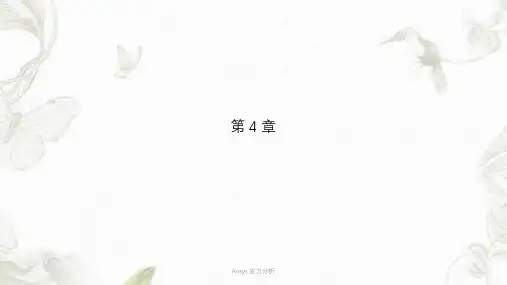

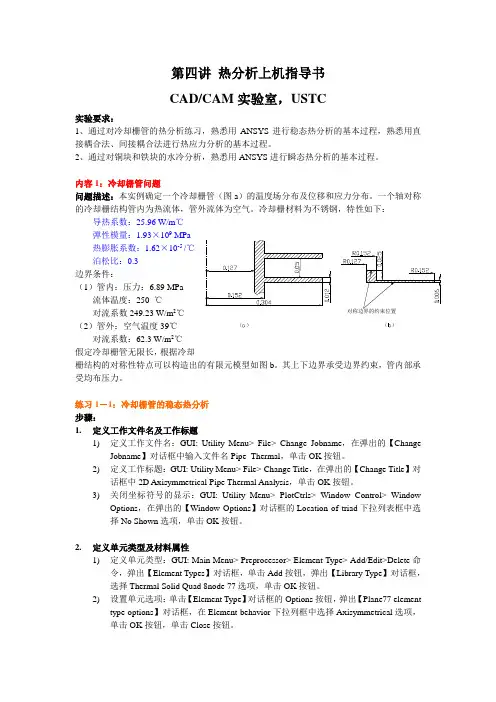
第四讲 热分析上机指导书CAD/CAM 实验室,USTC实验要求:1、通过对冷却栅管的热分析练习,熟悉用ANSYS 进行稳态热分析的基本过程,熟悉用直接耦合法、间接耦合法进行热应力分析的基本过程。
2、通过对铜块和铁块的水冷分析,熟悉用ANSYS 进行瞬态热分析的基本过程。
内容1:冷却栅管问题问题描述:本实例确定一个冷却栅管(图a )的温度场分布及位移和应力分布。
一个轴对称的冷却栅结构管内为热流体,管外流体为空气。
冷却栅材料为不锈钢,特性如下: 导热系数:25.96 W/m ℃弹性模量:1.93×109 MPa热膨胀系数:1.62×10-5 /℃泊松比:0.3边界条件:(1)管内:压力:6.89 MPa流体温度:250 ℃对流系数249.23 W/m 2℃(2)管外:空气温度39℃对流系数:62.3 W/m 2℃假定冷却栅管无限长,根据冷却栅结构的对称性特点可以构造出的有限元模型如图b 。
其上下边界承受边界约束,管内部承受均布压力。
练习1-1:冷却栅管的稳态热分析步骤:1. 定义工作文件名及工作标题1) 定义工作文件名:GUI: Utility Menu> File> Change Jobname ,在弹出的【Change Jobname 】对话框中输入文件名Pipe_Thermal ,单击OK 按钮。
2) 定义工作标题:GUI: Utility Menu> File> Change Title ,在弹出的【Change Title 】对话框中2D Axisymmetrical Pipe Thermal Analysis ,单击OK 按钮。
3) 关闭坐标符号的显示:GUI: Utility Menu> PlotCtrls> Window Control> Window Options ,在弹出的【Window Options 】对话框的Location of triad 下拉列表框中选择No Shown 选项,单击OK 按钮。
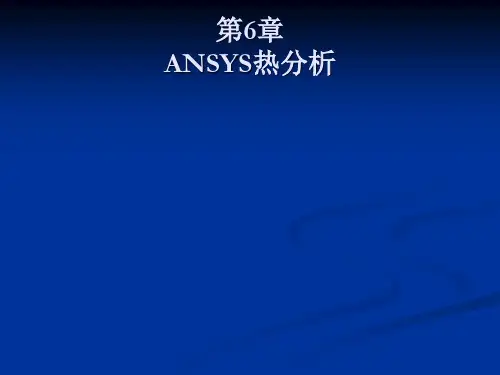
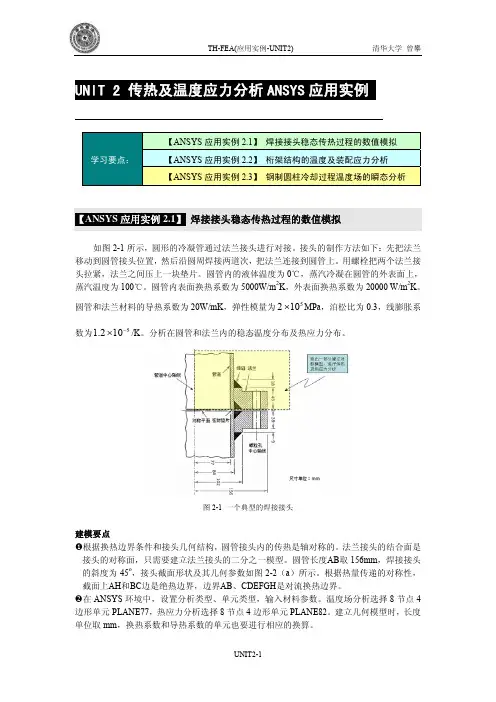
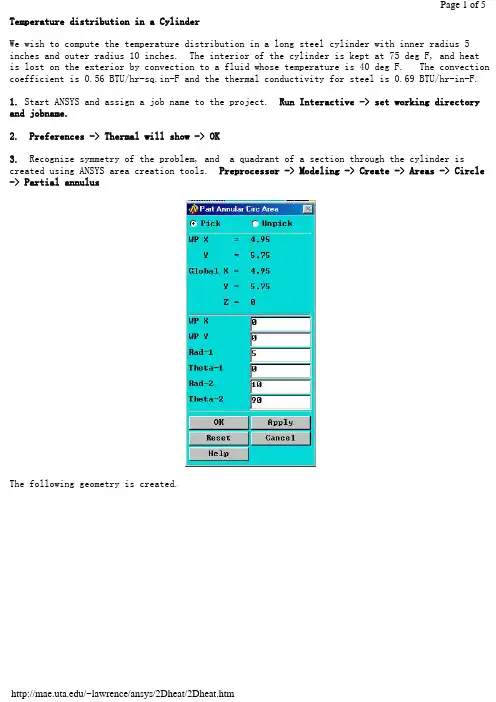
Temperature distribution in a CylinderWe wish to compute the temperature distribution in a long steel cylinder with inner radius 5 inches and outer radius 10 inches. The interior of the cylinder is kept at 75 deg F, and heatis lost on the exterior by convection to a fluid whose temperature is 40 deg F. The convection coefficient is 0.56 BTU/hr-sq.in-F and the thermal conductivity for steel is 0.69 BTU/hr-in-F.1. Start ANSYS and assign a job name to the project. Run Interactive -> set working directory and jobname.2. Preferences -> Thermal will show -> OK3. Recognize symmetry of the problem, and a quadrant of a section through the cylinder is created using ANSYS area creation tools. Preprocessor -> Modeling -> Create -> Areas -> Circle -> Partial annulusThe following geometry is created.4. Preprocessor -> Element Type -> Add/Edit/Delete -> Add -> Thermal Solid -> Solid 8 node 77 -> OK -> Close5. Preprocessor -> Material Props -> Isotropic -> Material Number 1 -> OKEX = 3.E7 (psi)DENS = 7.36E-4 (lb sec^2/in^4)ALPHAX = 6.5E-6PRXY = 0.3KXX = 0.69 (BTU/hr-in-F)6. Mesh the area and refine using methods discussed in previous examples.7. Preprocessor -> Loads -> Apply -> Temperatures -> NodesSelect the nodes on the interior and set the temperature to 75.8. Preprocessor -> Loads -> Apply -> Convection -> LinesSelect the lines defining the outer surface and set the convection coefficient to 0.56 and the fluid temp to 40.9. Preprocessor -> Loads -> Apply -> Heat Flux -> LinesTo account for symmetry, select the vertical and horizontal lines of symmetry and set the heat flux to zero.10. Solution -> Solve current LS11. General Postprocessor -> Plot Results -> Nodal Solution -> TemperaturesThe temperature on the interior is 75 F and on the outside wall it is found to be 45. These results can be checked using results from heat transfer theory.BackThermal Stress of a Cylinder using Axisymmetric ElementsA steel cylinder with inner radius 5 inches and outer radius 10 inches is 40 inches long and has spherical end caps. The interior of the cylinder is kept at 75 deg F, and heat is lost on the exterior by convection to a fluid whose temperature is 40 deg F. The convection coefficient is 0.56 BTU/hr-sq.in-F. Calculate the stresses in the cylinder caused by the temperature distribution.The problem is solved in two steps. First, the geometry is created, the preference set to'thermal', and the heat transfer problem is modeled and solved. The results of the heat transfer analysis are saved in a file 'jobname.RTH' (Results THermal analysis) when you issue a save jobname.db command.Next the heat transfer boundary conditions and loads are removed from the mesh, the preference is changed to 'structural', the element type is changed from 'thermal' to 'structural', and the temperatures saved in 'jobname.RTH' are recalled and applied as loads.1. Start ANSYS and assign a job name to the project. Run Interactive -> set working directory and jobname.2. Preferences -> Thermal will show -> OK3. A quadrant of a section through the cylinder is created using ANSYS area creation tools.4. Preprocessor -> Element Type -> Add/Edit/Delete -> Add -> Solid 8 node 77 -> OK ->Options -> K3 Axisymmetric -> OK5. Preprocessor -> Material Props -> Isotropic -> Material Number 1 -> OKEX = 3.E7 (psi)DENS = 7.36E-4 (lb sec^2/in^4)ALPHAX = 6.5E-6PRXY = 0.3KXX = 0.69 (BTU/hr-in-F)6. Mesh the area using methods discussed in previous examples.7. Preprocessor -> Loads -> Apply -> Temperatures -> NodesSelect the nodes on the interior and set the temperature to 75.8. Preprocessor -> Loads -> Apply -> Convection -> LinesSelect the lines defining the outer surface and set the coefficient to 0.56 and the fluid temp to 40.9. Preprocessor -> Loads -> Apply -> Heat Flux -> LinesSelect the vertical and horizontal lines of symmetry and set the heat flux to zero.10. Solution -> Solve current LS11. General Postprocessor -> Plot Results -> Nodal Solution -> TemperatureThe temperature on the interior is 75 F and on the outside wall it is found to be 43.12. File -> Save Jobname.db13. Preprocessor -> Loads -> Delete -> Delete All -> Delete All Opts.14. Preferences -> Structural will show, Thermal will NOT show.15. Preprocessor -> Element Type -> Switch Element Type -> OK (This changes the element to structural)16. Preprocessor -> Loads -> Apply -> Displacements -> Nodes(Fix nodes on vertical and horizontal lines of symmetry from crossing the lines of symmetry.)17. Preprocessor -> Loads -> Apply -> Temperature -> From Thermal AnalysisSelect Jobname.RTH (If it isn't present, look for the default 'file.RTH' in the root directory)18. Solution -> Solve Current LS19. General Postprocessor -> Plot Results -> Element Solution - von Mises StressThe von Mises stress is seen to be a maximum in the end cap on the interior of the cylinder and would govern a yield-based design decision.Back。

文档收集于互联网,已重新整理排版.word版本可编辑.欢迎下载支持. 6-1•本章练习稳态热分析的模拟,包括:A. 几何模型B. 组件-实体接触C. 热载荷D. 求解选项E. 结果和后处理F. 作业6.1• 本节描述的应用一般都能在ANSYS DesignSpace Entra或更高版本中使用,除了ANSYS Structural• 提示:在ANSYS 热分析的培训中包含了包括热瞬态分析的高级分析K T T= Q T –在稳态分析中不考虑瞬态影响–[K] 可以是一个常量或是温度的函数–{Q}可以是一个常量或是温度的函数•上述方程基于傅里叶定律:• 固体内部的热流(Fourier’s Law)是[K]的基础;• 热通量、热流率、以及对流在{Q} 为边界条件;•对流被处理成边界条件,虽然对流换热系数可能与温度相关•在模拟时,记住这些假设对热分析是很重要的。
•热分析里所有实体类都被约束:–体、面、线•线实体的截面和轴向在D esignModeler中定义• 热分析里不可以使用点质量(Point Mass)的特性•壳体和线体假设:–壳体:没有厚度方向上的温度梯度–线体:没有厚度变化,假设在截面上是一个常量温度• 但在线实体的轴向仍有温度变化•唯一需要的材料特性是导热性(Thermal Conductivity)•Thermal Conductivity在Engineering Data 中输入•温度相关的导热性以表格形式输入若存在任何的温度相关的材料特性,就将导致非线性求解。
•对于结构分析,接触域是自动生成的,用于激活各部件间的热传导–如果部件间初始就已经接触,那么就会出现热传导。
–如果部件间初始就没有接触,那么就不会发生热传导(见下面对pinball的解释)。
–总结:–Pinball区域决定了什么时候发生接触,并且是自动定义的,同时还给了一个相对较小的值来适应模型里的小间距。
•如果接触是Bonded(绑定的)或no separation(无分离的),那么当面出现在pinball radius内时就会发生热传导(绿色实线表示)。

热流体在代有冷却栅的管道里流动,如图为其轴对称截面图。
管道及冷却栅的材料均为不锈钢,导热系数为1.25Btu/hr-in-oF,弹性模量为28E6lb/in2泊松比为0.3。
管内压力为1000 lb/in2,管内流体温度为450 oF,对流系数为1 Btu/hr-in2-oF,外界流体温度为70 oF,对流系数为0.25 Btu/hr-in2-oF。
求温度及应力分布。
7.3.2菜单操作过程7.3.2.1设置分析标题1、选择“Utility Menu>File>Change Title”,输入Indirect thermal-stress Analysis of a cooling fin。
2、选择“Utility Menu>File>Change Filename”,输入PIPE_FIN。
7.3.2.2进入热分析,定义热单元和热材料属性1、选择“Main Menu>Preprocessor>Element Type>Add/Edit/Delete”,选择PLANE55,设定单元选项为轴对称。
2、设定导热系数:选择“Main Menu>Preprocessor>Material Porps>Ma terial Models”,点击Thermal,Conductivity,Isotropic,输入1.25。
7.3.2.3创建模型1、创建八个关键点,选择“Main Menu>Preprocessor>Creat>Keypoints>On Active CS”,关键点的坐标如下:3、设定单元尺寸,并划分网格:“Main Menu>Preprocessor>Meshtool”,设定global size为0.125,选择AREA,Mapped,Mesh,点击Pick all。
7.3.2.4施加荷载1、选择“Utility Menu>Select>Entities>Nodes>By location>X coordinates,From Full”,输入5,点击OK,选择管内壁节点;2、在管内壁节点上施加对流边界条件:选择“MainMenu>Solution>Apply>Convection>On nodes”,点击Pick,all,输入对流换热系数1,流体环境温度450。
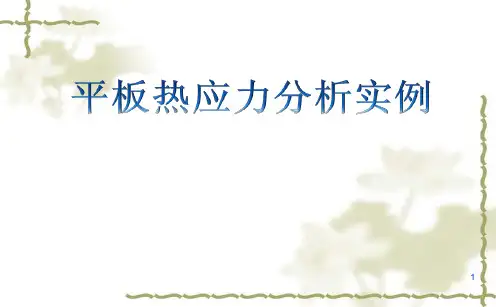
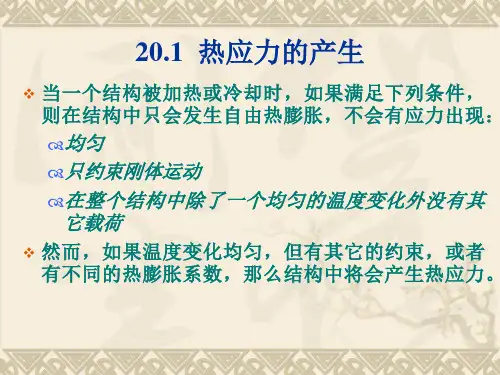
【ANSYS算例】8.4(1) 升温条件下杆件支撑结构的热应力分析(GUI)一个由两根铜杆以及一根钢杆组成的支撑结构,见图8-8(a);三杆的横截面积都为A=0.1 in2,三杆的端头由一个刚性梁连接,整个支撑结构在装配后承受一个力载荷以及升温的作用,分析构件的受力状况。
模型中的各项参数如表8-5所示,为与文献结果进行比较,这里采用了英制单位。
(a)三杆支撑结构(b)计算模型图8-8 三杆支撑结构的受力以及计算模型表8-5 三杆结构的模型参数材料参数载荷铜的弹性模量:16×106 psiQ = 4000 lb 铜的热膨胀系数:92×10-7 in/in·°F钢的弹性模量:30×106 psiΔT = 10°F 钢的热膨胀系数:70×10-7 in/in·°F解答:计算模型如图8-8(b)所示。
采用2D的计算模型,使用杆单元2-D Spar (or Truss) Elements (LINK1)来进行建模,假设杆的长度为20in,杆的间距为10in,设定一个参考温度(700F),三杆连接的刚性梁采用约束方程来进行等效。
建模的要点:⑴首先定义分析类型并选取单元,输入实常数;⑵建立对应几何模型,并赋予相应的单元类型所对应的编号值,采用耦合方程来进行刚性梁连接的等效⑶在后处理中,用命令<*GET >来提取其计算分析结果(频率);⑷通过命令<*GET >来提取构件的应力值。
最后将计算结果与参考文献所给出的解析结果进行比较,见表8-6。
表8-6 ANSYS模型与文献的解析结果的比较构件的应力/ psi Reference 8.4(1)的结果ANSYS结果两种结果之比钢杆的应力19 695. 19 695. 1.000铜杆的应力10 152. 10 152. 1.000Reference 8.4(1):Timoshenko S. Strength of Material, Part I, Elementary Theory and Problems!3rd Edition! New York: D. Van Nostrand Co., Inc., 1955, 30给出的基于图形界面的交互式操作(step by step)过程如下。
A n s y s第36例热应力分析(间接法)实例—液体管路第36例热应力分析(间接法)实例—液体管路本例介绍了利用间接法进行热应力计算的方法和步骤:首先进行热分析得到结构节点温度分布,然后把温度作为载荷施加到结构上并进行结构分析。
36.1概述利用间接法计算热应力,首先进行热分析,然后进行结构分析。
热分析可以是瞬态的,也可以是稳态的,需要将热分析求得的节点温度作为体载荷施加到结构上。
当热分析是瞬态的时,需要找到温度梯度最大的时间点,并将该时间点的结构温度场作为体载荷施加到结构上。
由于间接法可以使用所有热分析和结构分析的功能,所以对于大多数情况都推荐使用该方法。
间接法进行热应力计算的主要步骤如下。
36.1.1热分析瞬态热分析的过程在前例已经介绍过,下面介绍稳态热分析。
稳态热分析用于研究稳定的热载荷对结构的影响,有时还用于瞬态热分析时计算初始温度场。
稳态热分析主要步骤如下。
1.建模稳态热分析的建模过程与其他分析相似,包括定义单元类型、定义单元实常数、定义材料特性、建立几何模型和划分网格等。
但需注意的是:稳态热分析必须定义材料的导热系数。
2.施加载荷和求解(1)指定分析类型。
Main Menu→Solution→Analysis Type→New Analysis,选择 Static.(2)施加载荷。
可以施加的载荷有恒定的温度、热流率、对流、热流密度、生热率,Main Menu→Solution→Define Loads→Apply→Thermal.(3)设置载荷步选项。
普通选项包括时间(用于定义载荷步和子步)、每一载荷步的子步数,以及阶跃选项等, Main Menu→Solution→Load Step Opts→T ime/Frequenc→Time→Time Step.非线性选项包括:—迭代次数(默认25),Main Menu→Solution→Load Step Opts→Nonlinear→Equilibrium Iter;打开自动时间步长,Main Menu→Solution→Load Step Opts→Time/Frequenc→Time→Time Step等.输出选项包括:控制打印的输出,Main Menu→Solution→Load Step Opts→Output Ctrls→Solu Printout;控制结果文件的输出,Main Menu→Solution→Load Step Opts→Output Ctrls→DB/Results File o(4)设置分析选项。
热流体在代有冷却栅的管道里流动,如图为其轴对称截面图。
管道及冷却栅的材料均为不锈钢,导热系数为1.25Btu/hr-in-oF,弹性模量为28E6lb/in2泊松比为0.3。
管内压力为1000 lb/in2,管内流体温度为450 oF,对流系数为1 Btu/hr-in2-oF,外界流体温度为70 oF,对流系数为0.25 Btu/hr-in2-oF。
求温度及应力分布。
7.3.2菜单操作过程7.3.2.1设置分析标题1、选择“Utility Menu>File>Change Title”,输入Indirect thermal-stress Analysis of a cooling fin。
2、选择“Utility Menu>File>Change Filename”,输入PIPE_FIN。
7.3.2.2进入热分析,定义热单元和热材料属性1、选择“Main Menu>Preprocessor>Element Type>Add/Edit/Delete”,选择PLANE55,设定单元选项为轴对称。
2、设定导热系数:选择“Main Menu>Preprocessor>Material Porps>Ma terial Models”,点击Thermal,Conductivity,Isotropic,输入1.25。
7.3.2.3创建模型1、创建八个关键点,选择“Main Menu>Preprocessor>Creat>Keypoints>On Active CS”,关键点的坐标如下:3、设定单元尺寸,并划分网格:“Main Menu>Preprocessor>Meshtool”,设定global size为0.125,选择AREA,Mapped,Mesh,点击Pick all。
7.3.2.4施加荷载1、选择“Utility Menu>Select>Entities>Nodes>By location>X coordinates,From Full”,输入5,点击OK,选择管内壁节点;2、在管内壁节点上施加对流边界条件:选择“MainMenu>Solution>Apply>Convection>On nodes”,点击Pick,all,输入对流换热系数1,流体环境温度450。
3、选择“Utility Menu>Select>Entities>Nodes>By location>X coordinates,From Full”,输入6,12,点击Apply;4、选择“Utili ty Menu>Select>Entities>Nodes>By location>Y coordinates,Reselect”,输入0.25,1,点击Apply;5、选择“Utility Menu>Select>Entities>Nodes>By location>Y coordinates,Also select”,输入12,点击OK;6、在管外边界上施加对流边界条件:选择“MainMenu>Solution>Apply>Convection>On nodes”,点击Pick,all,输入对流换热系数0.25,流体环境温度70。
7.3.2.5求解1、选择“Utility Menu>Select>Select Everything”。
2、选择“Main Menu>Solution>Solve Current LS”。
7.3.2.6后处理1、显示温度分布:选择“Main Menu>General Postproc>Plot Result>Nodal Solution>Temperature”。
7.3.2.7重新进入前处理,改变单元,定义结构材料1、选择“Main Menu>Preprocessor>Element Type>Switch Elem Type”,选择Thermal to Structure。
2、选择“Main Menu>Preprocessor>Element Type>Add/Edit/Delete”,点击Option,将结构单元设置为轴对称。
3、选择“Main Menu>Preprocessor>Material Porps>Material Models”,输入材料的EX为28E6,PRXY为0.3,ALPX为0.9E-5。
7.3.2.8定义对称边界条件1、选择“Utility Menu>Select>Entities>Nodes>By location>Y coordinates,From Full”,输入0,点击Apply;2、选择“Utility Menu>Select>Entities>Nodes>By location>Y coordinates,Also select”,输入1,点击Apply;3、选择“Main Menu>Solution>Apply>Displacement>Symmetry B.C. On Nodes”,点击Pick All,选择Y axis,点击OK;7.3.2.8施加管内壁压力1、选择“Utility Menu>Select>Entities>Nodes>By location>X coordinates,From Full”,输入5,点击OK;2、选择“Main Menu>Solution>Apply>Pressure>On nodes”,点击Pick All,输入1000。
7.3.2.9设置参考温度1、选择“Utility Menu>Select>Select Everything”。
2、选择“Main Menu>Solution>-Loads-Setting>Reference Temp”输入70。
7.3.2.10读入热分析结果1、选择“Main Menu>Solution>Apply>Temperature>From Thermal Analysis>”,选择PIPE_FIN.rth。
7.3.2.11求解选择“Main Menu>Solution>Solve Current LS”。
7.3.2.12后处理选择“Main Menu>General Postpro>Plot Result>NodalSolution>Stress>Von Mises”。
显示等效应力。
7.3.3等效的命令流方法/filename,pipe_fin/TITLE,Thermal-Stress Analysis of a cooling fin/prep7!进入前处理et,1,plane55!定义热单元keyopt,1,3,1!定义轴对称mp,kxx,1,1.25!定义导热系数k,1,5!建模k,2,6k,3,12k,4,12,0.25k,5,6,0.25k,6,6,1k,7,5,1k,8,5,0.25a,1,2,5,8a,2,3,4,5a,8,5,6,7esize,0.125!定义网格尺寸amesh,all!划分网格eplotfinish/solu!热分析求解nsel,s,loc,x,5!选择内表面节点sf,all,conv,1,450!施加对流边界条件nsel,s,loc,x,6,12!选择外表面节点nsel,r,loc,y,0.25,1nsel,a,loc,x,12sf,all,conv,0.25,70!施加对流边界条件nsel,all/pse,conv,hcoef,1nplotsolve!求解生成PIPE_FIN.rth文件finish/post1plnsol,temp!得到温度场分布finish/prep7 !重新进入前处理etchg,tts!将热单元转换为结构单元plane42keyopt,1,3,1!定义轴对称特性mp,ex,1,28e6!定义弹性模量mp,nuxy,1,0.3!定义泊松比mp,alpx,1,0.9e-5!定义热膨胀系数finish/solu!进入结构分析求解nsel,s,loc,y,0!选择对称边界nsel,a,loc,y,1dsym,symm,y!定义对称条件nsel,s,loc,x,5!选择内表面sf,all,pres,1000!施加压力边界条件nsel,all/pbc,all,1/psf,pres,,1nplottref,70!设定参考温度ldread,temp,,,,,,rth!读入PIPE_FIN.rth节点温度/pbc,all,0/psf,pres,,0分布/pbf,temp,,1eplotsolve!求解finish/post1,plnsol,s,eqv!得到等效应力finish7.4直接法热应力分析实例7.4.1问题描述两个同心圆管之间有一个小间隙,内管中突然流入一种热流体,求经过3分钟后外管表面的温度。
已知条件:管材弹性模量:2E11N/m2热膨胀系数:5E-41/ oF泊松比:0.3导热系数:10W/m.oC密度:7880Kg/m3比热:500J/Kg.oC外管外半径:0.131 m外管内半径:0.121 m内管外半径:0.12m内管内半径:0.11m流体温度:300oC流体与内管内壁对流系数:300W/m2.oC内、外管接触热导:0.1W/oC7.4.2命令流方法/filename,contact_thermal/title,contact_thermal example/prep7et,1,13,4,,1! 选择直接耦合单元PLANE13,单元自由度为ux,uy,temp! 定义为轴对称et,2,48! 定义结构接触单元keyopt,2,1,1! 设定接触单元的相应选项keyopt,2,2,1keyopt,2,7,1r,2,2e11,0,0.0001,,,0.1! 定义接触单元实常数mp,ex,1,2e11! 定义管材结构及热属性mp,alpx,1,5e-5mp,kxx,1,10mp,dens,1,7880mp,c,1,500rect,0.11,0.12,0,0.02! 建模rect,0.121,0.131,0,0.02amesh,allnsel,s,loc,x,0.11! 将内管内壁的X方向位移及温度耦合cp,1,ux,allcp,2,temp,allnsel,s,loc,x,0.12! 将内管外壁的X方向位移及温度耦合cp,3,ux,allcp,4,temp,allnsel,s.loc,x,0.121! 将外管内壁的X方向位移及温度耦合cp,5,ux,allcp,6,temp,allnsel,s,loc,x,0.131! 将外管外壁的X方向位移及温度耦合cp,7,ux,allcp,8,temp,allnsel,s,loc,y,0.02! 将内管顶部节点的Y方向位移及温度耦合nsel,r,loc,x,0,0.12cp,9,uy,allnsel,s,loc,y,0.02! 将外管顶部节点的Y方向位移及温度耦合nsel,r,loc,x,0.121,0.131cp,10,uy,allnsel,s,loc,x,0.12! 创建接触单元cm,cont,nodensel,s,loc,x,0.121cm,targ,nodetype,2real,2gcgen,cont,targ,3/soluantype,trans! 瞬态分析tunif,20! 初始平均温度tref,20! 参考温度sfl,4,conv,300,,300! 内管内壁对流边界sfl,6,conv,10,,20! 外管外壁对流边界nsel,s,loc,y,0! 约束所有底边单元的Y向位移d,all,uy,0time,180! 载荷步时间deltime,10,5,15! 定义时间步长outres,all,allkbc,1autots,on! 自动时间步长allselsolve! 求解/post1plnsol,temp! 显示温度分布plnsol,s,eqv! 显示等效应力。