shure slx无线系统说明书
- 格式:pdf
- 大小:16.85 MB
- 文档页数:60

PGXDWireless SystemShure online user guide for PGX Digital wireless systems. Version: 2.1 (2022-E)Table of ContentsPGXD Wireless System3 Quick Start3 General Description6 6 System Components 7 All systems include 7 Vocalist systems include 7 Lavalier, Headworn, and Instrument systems include 7 Guitar systems include 7 Receiver Controls and Connectors7 Transmitter Controls and Connectors 8 Transmitter Indicator LED9 Batteries10 Wearing the Bodypack Transmitter10 Adjusting Levels 11Adjusting Gain11 Bodypack Transmitter 11 Handheld Transmitter 12 Single System Setup 12 Multiple System Setup13 Compatible Frequencies 13 Manual Channel and Group Selection (receiver only) 14 Locking and Unlocking Controls14 Troubleshooting15 Specifications16 Certifications19 PGXD1, PGXD2 20 PGXD4 20 LICENSING INFORMATION 20 Information to the user 20 Australia Warning for Wireless 20PGXD Wireless System Quick Start•••General DescriptionOffering uniquely tailored wireless solutions for vocalists, guitarists, and presenters, PGX-Digital combines the trusted legacy of Shure wired microphones with state-of-the-art, 24-bit digital wireless technology to deliver strong, clean RF performance. The result is wireless audio that sounds like wired, rock-steady RF signal even at extended distances, and plug-and-play setup and operation.Professional quality 24-bit digital audioDigital RF technology for rock-solid performanceWide variety of rugged and dependable Shure microphones•••••••••••••••One-touch setup and operationUp to 10 hours of battery life (9 hours, PGXD2)Up to 200 foot range (line-of-sight)900 MHz operation—free from white spaces or DTV interferenceSystem ComponentsAll systems includePGXD4 receiver2 AA alkaline batteriesPower supplyUser guideVocalist systems includePGXD2 handheld transmitterMicrophone head (choice of PG58, SM58, SM86, Beta 58A or Beta 87A*)Available only in select marketsMicrophone clipLavalier, Headworn, and Instrument systems includePGXD1 bodypack transmitterMicrophone (choice of WL93, WL185, PGA31 or Beta 98H/C)Guitar systems includePGXD1 bodypack transmitter1/4” to mini 4-pin guitar cable (WA302)®®1. 2. 3. 4.◦◦5. 6. 7. 8. 9. 10.Receiver Controls and ConnectorsFront Panelaudio LED: Indicates strength of incoming audio signal: green for normal, amber for strong and red for clipping.LED Screen: Displays group and channel setting. See "Single System Setup" for details.channel button: Changes group and channel setting. See "Single System Setup" for details.ready LED: Indicates system ready and receiving an RF signal from the transmitter. Also indicates battery level of the transmitter:Green = transmitter battery level normalRed = low battery (typically less than 60 minutes with alkaline batteries)with NiMH rechargeable batteries, when the indicator turns red there will be little to no remaining life.Infrared (IR) port: Sends IR signal to transmitter for sync.sync button: Press to synchronize transmitter with receiver group and channel settings.AC adapter jackAdapter cord tie-offXLR microphone output jack6.35 mm (¼") instrument level output jackBack PanelTransmitter Controls and Connectors① Indicator LED: Displays battery level, mute, and IR transmission status (see table).② Power/Mute Switch: Press to mute or unmute. Press and hold to power on or off.③ Infrared (IR) port: Receives infrared beam to synchronize frequencies. When using multiple systems, only one transmitter IR port should be exposed at a time.④ 4-Pin Microphone Input Jack⑤ Audio Gain Adjustment••••Transmitter Indicator LEDLED Indicator Status GreenReady Flashing green Controls locked Amber Mute onSolid red Battery power lowFlashing red Batteries dead (change batteries to power on transmitter)Rapidly flashing red IR transmission in process Flashing amber and redBattery power low and mute onBatteriesA fresh set of alkaline batteries lasts up to 10 hours (9 hours, PGXD2).The transmitter LED and the receiver ready LED glow red to indicate low battery (typically less than 60 minutes remain-ing).NiMH rechargeable batteries may be used. However, the low battery indicator functions differently. When it turns red, there may be little to no remaining life.When the LED flashes red, the batteries must be replaced to power on the transmitter.Wearing the Bodypack TransmitterClip the transmitter to a belt or slide a guitar strap through the transmitter clip as shown.For best results, the belt should be pressed against the base of the clip.••Adjusting LevelsAdjusting GainFor best audio quality, set transmitter gain so the audio LED on the receiver flickers green and amber during the performance. Decrease gain if the signal clips (LED turns red).The amber LED may appear to be red when viewed at an angle. For best results, monitor the LED from directly in front.Bodypack TransmitterThe bodypack has 26 dB of audio gain adjustment.Increase gain (clockwise +) for microphonesDecrease gain (counterclockwise –) for guitars or high-output instruments••1.1.Handheld TransmitterAccess the gain switch by unscrewing the head of the e the tip of a pen or a small screwdriver to move the switch.0dB: For quiet to normal vocal performance.-10dB:Use only if audio is distorted due to high vocal levels.Single System SetupScan: Use the scan feature on the receiver to find a clear channel.LED screendisplays current channel2.3. 2.1.2.3.4.5.◦◦Press channel button to scan for a clear channelSystem scans for the channel with the least interferenceSynchronize: Synchronize the transmitter to the receiver by aligning the infrared (IR) ports and pressing the sync but-ton. Make sure the IR ports are closely aligned. After a successful sync, the transmitter LED momentarily flashes red and the receiver readylight illuminates.This wireless system may be affected by RF interference when used in proximity to other wireless devices such as cordless phones, baby monitors, and two-way radios. For best results, use the scan and sync feature before each use or if you experience problems.Multiple System SetupUse the following steps to ensure the best performance when installing multiple wireless systems at the same location.Turn all receivers on and all transmitters off.Turn on any other digital equipment that could cause interference during the performance so it will be detected during the frequency scans in the following steps.Make sure the group number is the same for all receivers (see Manual Group Selection).Perform a scan using the first receiver.Turn on the first transmitter and sync it to the receiver.Repeat for each system.After syncing each transmitter, leave it on so that scans from the other receivers will not select that channel.Be sure only one transmitter IR port is exposed when synchronizing each system.patible FrequenciesWhen operating multiple systems simultaneously, choose one group from the following table and set all systems to different channels within that group.Number of SystemsGroup (by band)X8X8A (Australia)X8B (Brazil)20 to 90 to 90 to 93 3 to 9 3 to 9 3 to 94 3 to 9-- 3 to 957 to 9----Manual Channel and Group Selection (receiver only)Using the receiver to scan for a channel is the best way to find the best frequency for your system. However, for multiple sys-tem setup, you may need to manually set the group number.Press and hold the channel button.Hold the button until the channel or group display begins flashing.Release and press the button again to advance the setting. At the desired channel or group number, wait for the flash-ing to stop. This activates the new setting.Transfer the new frequency setting to the transmitter using the automatic sync function.Locking and Unlocking ControlsLocking the system controls prevents accidental muting or channel adjustment during performances.To lock the controls: With the transmitter off , hold the power button down until the green LED flashes (~5 seconds)To unlock the controls: With the transmitter on , hold the power button down until the green LED flashes (~5 seconds)To lock the channel: Hold the channel button until the numbers flash (~10 seconds)To unlock the channel: Hold the channel button until the numbers flash (~5 seconds)TroubleshootingIssue Indicator Status SolutionNo sound or faint sound Receiver ready LED on Verify all sound system connections Receiver ready LED offTurn on transmitterMake sure the batteries are installedcorrectlyPerform automatic transmitter setupInsert fresh batteriesReceiver LED screen offMake sure AC adapter is securelyplugged into electrical outlet Transmitter indicator LED flashingredReplace transmitter batteriesLED screen shows dash and valueError code displayed. Contact yourShure reseller for assistance.Transmitter LED flashes red for 7seconds after attempting to syncTransmitter and receiver incompatible.Contact your Shure reseller for assis-tance.Noise bursts or audio dropouts N/A Change receiver and transmitter to a different channelRemove nearby sources of RF interfer-ence such as cordless or cell phones, computers, wireless routers, media players, digital signal processors, and security systems.Replace transmitter batteriesIf using multiple systems, change the frequency of one of the active systemsDistortion Audio LED on receiver indicates clip-ping (red)Reduce transmitter gainDistortion increases gradually over time Transmitter power light glowing orflashing redReplace transmitter batteriesSound level different from cabledguitar or microphone or when usingdifferent guitarsN/A Adjust transmitter gain as necessaryIssue Indicator StatusSolutionCannot turn transmitter onTransmitter LED slowly flashing redReplace transmitter batteries Transmitter LED rapidly flashing redContact your Shure reseller for assis-tanceSpecificationsWorking RangeLine of Sight60m (200 ft)[1]RF Carrier RangeX8902–928 MHz X8A 915–928 MHzX8B902–907.5 MHz, 915–928 MHzAudio Frequency Response20 to 20,000 HzSystem GainPGXD16.35 mmConnector0 dBat minimum gain settingXLR output-12.5 dBat minimum gain settingPGXD2XLR output: -54.5 dBV/Paat –10 dB gain setting Total Harmonic Distortion<0.02%, A-weighted, typicalDynamic Range>108 dB, A-weightedOperating Temperature Range-18°C (0°F) to +50°C (122°F)Transmitter Audio PolarityPositive pressure on microphone diaphragm produces positive voltage on pin 2 with respect to pin 3 of low-impedance output and the tip of the high impedance 1/4-inch output[1] Actual range depends on RF signal absorption, reflection and interference.PGXD1Audio Input Levelat minimum gain setting+10 dBVmaximumat maximum gain setting-16 dBVmaximumGain Adjustment Range26 dBInput Impedance1 MΩRF Output Power10 mWPin Assignments1ground (cable shield)2+ 5 V Bias3audio4On instrument adapter cable, pin 4 floatsDimensions108 mm x 64 mm x 19 mmWeight128 g (4.5 oz.) (without batteries)HousingMolded Polycarbonate CasePower Requirements2 AA size alkaline or rechargeable batteriesBattery Lifeup to 10 hoursPGXD2Audio Input Levelat minimum gain setting+10 dBVmaximum at maximum gain setting-16 dBVmaximumGain Adjustment Range26 dBInput Impedance1 MΩRF Output Power10 mWPin Assignments1ground (cable shield)2+ 5 V Bias3audio4On instrument adapter cable, pin 4 floatsDimensions108 mm x 64 mm x 19 mmWeight128 g (4.5 oz.) (without batteries)HousingMolded Polycarbonate CasePower Requirements2 AA size alkaline or rechargeable batteriesBattery Lifeup to 10 hoursPGXD4Dimensions40 mm x 181 mm x 104 mmWeight289 g (10.2 oz.)HousingABSSensitivity-5-102 dBmat 10 BERPower Requirements12-18 V DC at 150 mA, supplied by external power supply (tip positive) Audio LEDRed2 Amber12 Green50 ConfigurationImpedance BalancedMaximum Audio Output LevelXLR connector-2.5 dBV6.35 mmConnector+10 dBV ImpedanceXLR50 Ω6.35 mmConnector50 ΩPin AssignmentsXLR1=ground, 2=audio, 3=no audio6.35 mm (1/4") TRS Tip=audio, Ring=no audio, Sleeve=groundXLR Output¼" Output1.2.••••CertificationsThis Class B digital apparatus complies with Canadian ICES-003. Cet appareil numérique de la classe B est conforme à la norme NMB-003 du Canada.PGXD1, PGXD2Certified under FCC Part 15. (FCC ID: DD4PGXD1, DD4PGXD2).PGXD4Approved under the Declaration of Conformity (DoC) provision of FCC Part 15.LICENSING INFORMATIONLicensing: A ministerial license to operate this equipment may be required in certain areas. Consult your national authority for possible requirements. Changes or modifications not expressly approved by Shure Incorporated could void your authority to operate the equipment. Licensing of Shure wireless microphone equipment is the user’s responsibility, and licensability de-pends on the user’s classification and application, and on the selected frequency. Shure strongly urges the user to contact the appropriate telecommunications authority concerning proper licensing, and before choosing and ordering frequencies.Information to the userThis device complies with part 15 of the FCC Rules. Operation is subject to the following two conditions:This device may not cause harmful interference.This device must accept any interference received, including interference that may cause undesired operation.Note: This equipment has been tested and found to comply with the limits for a Class B digital device, pursuant to part 15 of the FCC Rules. These limits are designed to provide reasonable protection against harmful interference in a residential installa-tion. This equipment generates uses and can radiate radio frequency energy and, if not installed and used in accordance with the instructions, may cause harmful interference to radio communications. However, there is no guarantee that interference will not occur in a particular installation. If this equipment does cause harmful interference to radio or television reception, which can be determined by turning the equipment off and on, the user is encouraged to try to correct the interference by one or more of the following measures:Reorient or relocate the receiving antenna.Increase the separation between the equipment and the receiver.Connect the equipment to an outlet on a circuit different from that to which the receiver is connected.Consult the dealer or an experienced radio/TV technician for help.Note: EMC conformance testing is based on the use of supplied and recommended cable types. The use of other cable types may degrade EMC perfor-mance.Changes or modifications not expressly approved by the manufacturer could void the user’s authority to operate the equipment.Australia Warning for WirelessThis device operates under an ACMA class licence and must comply with all the conditions of that licence including operating frequencies. Before 31 December 2014, this device will comply if it is operated in the 520-820 MHz frequency band. WARNING: After 31 December 2014, in order to comply, this device must not be operated in the 694-820 MHz band.。

PGX -- Shure PGX Wireless Quick SetupSystem ComponentsAll systems include:•PGX4 receiver• 2 AA batteries•PS24 Power Supply•User guideLavalier, Headworn, and Instrument systems include:•PGX1 bodypack transmitter•Microphone (choice of WL93, WL185, PG30 or Beta 98H/C™)Vocalist systems include:®®•Microphone Head (choice of PG58, SM58, SM86, Beta 58A)•PGX2 handheld transmitter•Microphone clipGuitar systems include:•PGX1 bodypack transmitter•1/4” to mini 4-pin guitar cablePGX4 Receiver FeaturesFront Panel① audio LEDIndicates strength of incoming audio signal: green for normal, amber for strong and red for clipping.② LED ScreenDisplays group and channel setting. See “Single System Setup” for details.③ channel buttonChanges group and channel setting. See “Single System Setup” for details.④ ready LEDIndicates system ready and receiving an RF signal from the transmitter.⑤ Infrared (IR) portSends IR signal to transmitter for sync.⑥ sync buttonPress to synchronize transmitter with receiver group and channel settings.Back Panel⑦ AC adapter jack⑧ Adapter cord tie-off⑨ XLR microphone output jack⑩ 6.35 mm (1/4”) instrument level output jack (unbalanced).Transmitter Controls and Connectors① Indicator LED Displays battery level, mute, and IR transmission status (see table).② Power / Mute Switch Press to mute or unmute. Press and hold to power on or off.③ Infrared (IR) port Receives infrared beam to synchronize frequencies. When using multiple systems, only one transmitter IR port should be exposed at a time.④ 4-Pin Microphone Input Jack.⑤ Audio Gain Adjustment.Transmitter Indicator LEDGreen ReadyFlashing green Controls LockedAmber Mute OnFlashing red IR transmission in processGlowing red Battery power lowPulsing Red on startup Batteries dead (transmitter cannot be turned on untilbatteries are changed)Pulsing Red after synchronization Transmitter and receive incompatible; contact yourShure resellerChanging Batteries•Expected life for an Alkaline battery is approximately 8 hours.•When the transmitter light glows red, the batteries should be changed immediately, as shown. Wearing the Bodypack TransmitterClip the transmitter to a belt or slide a guitar strap through the transmitter clip as shown.For best results, slide the transmitter until the belt is pressed against the base of the clip.Adjusting GainPGX1Three gain settings are available on the PGX1. Choose the appropriate setting for your instrument.•mic: Microphone (higher amplification)•0: Guitar with passive pickups (medium amplification)•–10: Guitar with active pickups (lower amplification)If the receiver LED indicates the input volume is overloading the receiver, try switching the gain to a lower setting. PGX2Access the gain adjustment switch by unscrewing the head of the microphone.Two gain settings are available on the PGX2. Use the tip of a pen or a small screwdriver to move the switch.•0dB: For quiet to normal vocal performance.•–10dB: Use only if audio is distorted due to high voal levels.Single System Setup1 ScanUse the scan feature on the receiver to find a clear channel.a LED screen displays current channelb press channel button to scan for a clear channelc system scans for the channel with the least interference2 SynchronizeSynchronize the transmitter to the receiver by aligning the infrared (IR) ports and pressing the sync button. Make sure the IR ports are closely aligned.After a successful sync, the transmitter LED momentarily flashes red and the receiver ready light illuminates.Multiple System SetupUse the following steps to ensure the best performance when installing multiple wireless systems at the same lo-cation.1.Turn all receivers on and all transmitters off.Note: Turn on any other digital equipment that could cause interference during the performance so it will be de-tected during the frequency scans in the following steps.2.Make sure the group number is the same for all receivers (see Manual Group Selection).3.Perform a scan using the first receiver.4.Turn on the first transmitter and sync it to the receiver.5.Repeat for each system.◦Important: After syncing each transmitter, leave it on so that scans from the other receivers will not select that channel.◦Be sure only one transmitter IR port is exposed when synchronizing each system.Manual Channel and Group Selection (receiver only)Using the receiver to scan for a channel is the best way to find the best frequency for your system. However, for multiple system setup, you may need to manually set the group number.1.Press and hold the channel button.2.Hold the button until the channel or group display begins flashing.3.Release and press the button again to advance the setting. At the desired channel or group number, wait forthe flashing to stop. This activates the new setting.4.Transfer the new frequency setting to the transmitter using the automatic sync function.Locking and Unlocking ControlsLocking the system controls prevents accidental muting or channel adjustment during performances.TransmitterTo lock the controls: With the transmitter off, hold the power button down until the green LED flashes (~5 seconds)To unlock the controls: With the transmitter on, hold the power button down until the green LED flashes (~5 sec-onds)ReceiverTo lock the channel: Hold the channel button until the numbers flash (~10 seconds)To unlock the channel: Hold the channel button until the numbers flash (~5 seconds) TroubleshootingIssue Indicator Status SolutionNo sound or faint sound Transmitter powerlight on, receiverLEDs on•Perform automat-ic transmitter set-up•Verify all soundsystem connec-tionsReceiver LED off•Make sure ACadapter is securlyplugged into elec-trical outlet•Make sure ACelectrical outletworks and is sup-plying propervoltageTransmitter power light glowing or flashing red •Replace transmit-ter batteries•If indicator contin-ues flashing red after batteries are replaced, the transmitter and receiver may be-long to incompati-ble frequency bands. Contact your Shure re-seller for assis-tance.Transmitter power light off •Turn on transmit-ter•Make sure the +/- indicators on bat-teries match the transmitter termi-nals•Insert fresh bat-teriesDistortion or un-wanted noise bursts N/A•Remove nearbysources of RF in-terferance (CDplayers, comput-ers, digital ef-fects, in-ear mon-itor systems, etc.)•‣ Change receiv-er and transmitterto a different fre-quency•‣ Reduce trans-mitter gain•‣ Replace trans-mitter batteries•‣ If using multiplesystems, changethe frequency ofone of the activesystemsDistortion increases gradually Transmitter powerlight glowing orflashing redReplace transmitterbatteriesSound level different from cabled guitar or microphone or when using different guitarsAdjust transmitter gain as necessaryCannot turn trans-mitter onTransmitter light flashing red Replace transmitter batteriesSpecificationsWorking RangeLine of Sight 100 m (300 ft ) Audio Frequency Response45–15000 Hz Total Harmonic DistortionRef. ±33 kHz deviation with 1 kHz tone 0.5%, typicalDynamic Range>100 dB , A-weightedOperating Temperature Range-18°C (0°F)–+50°C (122°F)[3]Transmitter Audio PolarityPositive pressure on microphone diaphragm (or positive voltage applied to tip of WA302 phone plug) produces positive voltage on pin 2 (with respect to pin 3 of low-impedance output) and the tip of the high impedance 1/4-inch output.Note: Actual range depends on RF power setting, signal absorption, reflection, and interference.Note: Dependent on microphone type[1][2]Note: Battery characteristics may limit this range.Audio Input Levelgain positionmic-10 dBV maximum+10 dBV maximum+20 dBV maximumGain Adjustment Range30 dBInput Impedance1 MΩRF Output Power[1]10–30 mWPin AssignmentsTA4M connector1ground(cable shield)2+ 5 V Bias3audio4Tied through active load to ground (On instrument adapter cable, pin 4 floats)Dimensions108 mm x 64 mm x 19 mm (H x W x D)Weight81 g (3oz.), without batteriesHousingMolded Polycarbonate CasePower Requirements2 "AA" size alkaline or rechargeable batteriesBattery Lifeup to 8 hours (alkaline)varies by regionAudio Input Level-10 dB+2 dBV maximum0 dB-8 dBV maximumGain Adjustment Range10 dBRF Output Power[1]10–30 mWDimensions254 mm x 51 mm dia. (10 x 12 in.)Weight81 g (10.2 oz.), without batteriesHousingMolded PC/ABS handle and battery cupPower Requirements2 "AA" size alkaline or rechargeable batteriesBattery Lifeup to 8 hours (alkaline)varies by regionFrequency Range and Transmitter Output Level Band Range Output Power H6524–542 MHz30 mWJ6572.250–590.875 MHz30 mWK5E606–630 MHz10 mWL5644–662 MHz30 mWP6702.200–719 MHz30 mWR1800–820 MHz20 mWBand Range Output PowerT1846–865 MHz10 mWQ8740–752 MHz10 mWJB806–810 MHz10 mWR14794–806 MHz20 mWX5925–932 MHz10 mWG4470.125–493.825 MHz30 mWG8494.200–509.825 MHz30 mWQ24736–754 MHz30 mWThis Radio equipment is intended for use in musical professional entertainment and similar applications. This Ra-dio apparatus may be capable of operating on some frequencies not authorized in your region. Please contact your national authority to obtain information on authorized frequencies and RF power levels for wireless micro-phone products.Frequency Range and Transmitter Output PowerBand Frequency Range (MHz)Power ( mW RMS )* (Lo/Nm/Hi)G50470 to 534 1 / 10 G51470 to 534 1 / 10 G52479 to 534 1 / 10 G62510 to 530 1 / 10 H50534 to 598 1 / 10 H51534 to 598 1 / 10 H52534 to 565 1 / 10 H53534 to 598 1 / 10 J50572 to 636 1 / 10Band Frequency Range (MHz)Power ( mW RMS )* (Lo/Nm/Hi)J51572 to 636 1 / 10JB806 to 810 1 / 10K51606 to 670 1 / 10K52606 to 670 1 / 10L50632 to 696 1 / 10L51632 to 696 1 / 10L52632 to 694 1 / 10L53632 to 714 1 / 10P51710 to 782 1 / 10P52710 to 782 1 / 10Q51794 to 806 1 / 10S50(823 to 832) (863 to 865) 1 / 10V50174 to 216 1 / 10V51174 to 216 1 / 10X51925 -937.5 1 / 10X52902 to 928 (All America's exceptBrazil)1 / 10X53902 to 907.500, 915 to 928 (Brazil) 1 / 10X54915 to 928 (Australia) 1 / 10Z171492 to 1525 1 / 10Z181785 to 1805 1 / 10Z191785 to 1800 1 / 10Z201790 to 1805 1 / 10Note: Frequency bands might not be available for sale or authorized for use in all countries or regions.PGX1, PGX2, PGX4This Class B digital apparatus complies with Canadian ICES-003. Cet appareil numérique de la classe B est con-forme à la norme NMB-003 du Canada.Meets requirements of EMC standards EN 300 328, EN 300 422 Parts 1 and 2, and EN 301 489 Parts 1 and 9.Meets essential requirements of European R&TTE Directive 99/5/EC, eligible to bear the CE mark.PGX1, PGX2Certified under FCC Part 74. (FCC ID: DD4PGX1A, DD4PGX2A, DD4SLX1, DD4SLX2). Certified by IC in Canada under RSS-123 and RSS-102. (IC: 616A-SLX1, 616A-SLX2).PGX4Approved under the Declaration of Conformity (DoC) provision of FCC Part 15. Certified in Canada by IC toRSS-123. (IC: 616A-PGX4A, 616A-PGX4B, 616A-PGX4C, 616A-PGX4D).The CE Declaration of Conformity can be obtained from Shure Incorporated or any of its European representa-tives. For contact information please visit The CE Declaration of Conformity can be obtained from: /europe/complianceAuthorized European representative:Shure Europe GmbHHeadquarters Europe, Middle East & AfricaDepartment: EMEA ApprovalJakob-Dieffenbacher-Str. 1275031 Eppingen, GermanyPhone: +49-7262-92 49 0Fax: +49-7262-92 49 11 4Email:*************LICENSING INFORMATIONLicensing: A ministerial license to operate this equipment may be required in certain areas. Consult your national authority for possible requirements. Changes or modifications not expressly approved by Shure Incorporated could void your authority to operate the equipment. Licensing of Shure wireless microphone equipment is the user’s re-sponsibility, and licensability depends on the user’s classification and application, and on the selected frequency. Shure strongly urges the user to contact the appropriate telecommunications authority concerning proper licens-ing, and before choosing and ordering frequencies.Information to the userThis equipment has been tested and found to comply with the limits for a Class B digital device, pursuant to Part 15 of the FCC Rules. These limits are designed to provide reasonable protection against harmful interference in a residential installation. This equipment generates uses and can radiate radio frequency energy and, if not installed and used in accordance with the instructions, may cause harmful interference to radio communications. However, there is no guarantee that interference will not occur in a particular installation. If this equipment does cause harm-ful interference to radio or television reception, which can be determined by turning the equipment off and on, the user is encouraged to try to correct the interference by one or more of the following measures:•Reorient or relocate the receiving antenna.•Increase the separation between the equipment and the receiver.•Connect the equipment to an outlet on a circuit different from that to which the receiver is connected.•Consult the dealer or an experienced radio/TV technician for help.Note: EMC conformance testing is based on the use of supplied and recommended cable types. The use of other cable types may degrade EMC performance.Changes or modifications not expressly approved by the manufacturer could void the user’s authority to operate the equipment.Shure Incorporated21/21。
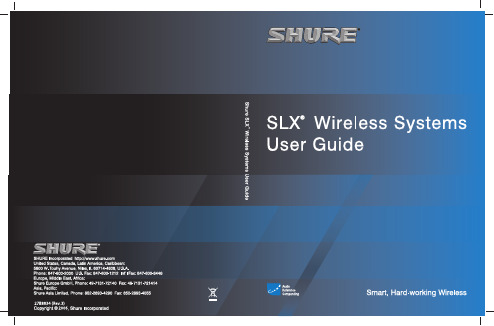
中文Shure SLX 无线系统智能型、多功能无线系统祝贺您!欢迎使用 Shure SLX 无线系统。
您的新系统结构坚实,性能可靠,易于设置和操作,而且具有非常出色的音频清晰度。
无论您是一位歌手、吉他手,还是一位器乐演奏者,您都会发现 SLX 无线系统的操作是多么简单,其音质又是多么出类拔萃。
随系统提供的“用户手册”和“快速设置指南”将告诉您使系统正常工作的必要知识。
欢迎来到 SLX 世界:智能型、多功能无线系统的新天地。
频段选择大多数国家对无线通讯所用的无线电频率都实行严格的管制。
这些管制条例规定哪些设备可以使用哪些频率,有助于限制无线通讯中的射频(RF)干扰程度。
为便于在世界各地使用本产品,SLX 接收机具有多种型号,每个型号都使用专用频率范围。
每个频率范围,或称为频段,具有多达 24 兆赫的无线广播频谱带宽。
可用频段包括:H5:518-542 兆赫J3:572-596 兆赫L4:638-662 兆赫P4:702-726 兆赫R13: 794-806 兆赫R5:800-820 兆赫S6:838-865 兆赫JB:806-810 兆赫Q4:740-752 兆赫为便于系统设置并防止射频干扰,每个系统都具有多个预设频率分组和频道。
使用单一 SLX 系统时,工作频率一般不必更改。
使用带有多部接收机/发射机系统的配装时,每个系统必须使用不同的频道。
分组和频道在使用多发射机/接收机系统时可以提供最佳的频率分布。
在单一频段内,每个配装至多可以使用 12 个发射机/接收机系统。
在可以使用附加频段的区域,则至多可同时使用 20 个接收机/发射机系统。
有关您所在区域可使用哪些频段的信息,请咨询您本地的 Shure 销售商。
您现在要做什么?了解您的 SLX4 接收机电源、锁定/解锁、前面板和后面板功能:请参见第96页上的“SLX4 接收机功能”和第100页上的“SLX4 接收机设置”。
了解您的 SLX2 手持式发射机电源、静音、增益、锁定/解锁、其他功能:请参见第97页上的“SLX2 手持式发射机”和第101页上的“SLX1 和 SLX2 发射机设置”。

QLX-DWireless SystemShure QLXD wireless system user guide. Includes dimensions, frequency bands, error codes, and more. Version: 6.5 (2022-B)Table of ContentsQLX-D Wireless System4快速連結4系統概述4功能 4系統配件 5單和雙機架安裝組件 6快速入門說明7步驟 1:電源和天線連接 7步驟 2:掃描最佳可用頻道 8步驟 3:將電池裝入發射機 9步驟 4:IR 同步用於建立音訊頻道 9步驟 5:聲音檢查和增益調整 10腰包式發射機的佩戴10硬體介面10接收機前面板和後面板11接收機螢幕 13導航接收機功能表 14傳送器 16發射機螢幕 17發射機功能表選項和導航 19接收機和發射機的控制鎖定選項 20電池安裝21設定 AA 電池類型 22 AA 電池安裝 22 Shure SB900 系列充電電池 22低電池電量警報 24接收機增益調整24音訊信號加密 25系統設定26建立音訊頻道 26掃描和 IR 同步 26步驟 1:掃描以查找最佳頻道 26網路掃描 26步驟 2:IR 同步以進行自動發射機設定 27手動分配組和頻道 27手動頻率選擇 27將兩台發射機連結到接收機 28 RF 設定29設定發射機 RF 功率 29使用 QLX-D 與舒爾 ULX-D 系統 29設定區域電視頻道間隔 30定制組 30連網31連接到網路 31自動 IP 位址分配 32配置提示 32網路故障排除 32收到設定 IP 位址和子網路遮罩 32連接到外部控制系統33工廠重設33使用 Shure 軟體管理您的系統33固件更新34韌體版本 34下載和更新韌體 34更新接收機 34更新發射機 34故障排除35錯誤代碼和解決方案 37聯絡客戶支援部門37附件38選配附件 38規格41 QLXD4 42 QLXD1 44 QLXD2 45接收機輸出控制器 46 TA4M 輸入連接器示意圖 46頻率範圍和發射機輸出功率 46歐洲國家的頻率48重要安全事項!51警告53重要產品資訊53許可資訊 53 Information to the user 53澳大利亞無線警告 54認證54 QLXD1、QLXD2、QLXD4 54 QLXD1、QLXD2 54 QLXD4 55••••••••••••••QLX-DWireless System 快速連結常見任務及常見問答的連結。

Axient® Digital Wireless SystemsAXIENT®DIGITAL WIRELESS SYSTEMSIncorporating the most innovative wireless audio technology in the world, AxientDigital was engineered from the ground up for professional productions thatdemand flawless execution.With an unprecedented level of signal stability and audio clarity, plus flexiblehardware options, advanced connectivity, and comprehensive control, it’s awireless system built to take on the challenges of today—and tomorrow.RF PROTECTIONWith outstanding signal quality in even the most complex, congested environments, Axient®Digital ensures maximum stability, range, and clarity for uncompromisingaudio—anywhere, every time.AUDIO QUALITYAxient® Digital defies limitations for both RF and audio quality. With industry-leading low latency,transparent frequency response, and wide dynamic range, nothing gets in the way of true, puresound. No matter the setting, it’s Shure audio quality you can count on.COMMAND & CONTROLShowLink® remote control, Wireless Workbench®, the ShurePlus™ Channels app, andnetworked battery monitoring provide unmatched control and insight, for seamless performance. HARDWARE & SCALABILTYWith two transmitter series to choose from—both compatible with a shared receiver platform—Axient Digital is a scalable wireless system that provides incomparable sound for a wide range ofSystem SpecificationsRF Carrier Range470–960 MHzNote: Varies by region (See Frequency Range and Ouput Power table)Working Range100 m (330 ft)Note: Actual range depends on RF signal absorption, reflection and interference. RF Tuning Step Size25 kHz, varies by regionImage Rejection>70 dB, typicalRF Sensitivity−98 dBm at 10-5 BERLatency Standard mode: 2.0 ms High Density mode: 2.9 msAudio Frequency Response AD1: 20 Hz – 20 kHz (±1 dB) AD2: 20 Hz – 20 kHz (±1 dB) Note: Dependent on microphone typeAudio Dynamic RangeA-weighted, typical, System Gain @ +10XLR Analog Output: 120 dB (A-weighted); 117 (unweighted) Dante Digital Output: 130 dB (A-weighted); 126 (unweighted)Total Harmonic Distortion−6 dBFS input, 1 kHz, System Gain @ +10<0.01%System Audio Polarity Positive pressure on microphone diaphragm produces positive voltage on pin 2 (with respect to pin 3 of XLR output) and the tip of the 6.35 mm (1/4-inch) output.Operating Temperature Range−18 °C (0 °F) to 50 °C (122 °F)Note: Battery characteristics may limit this range.Storage Temperature Range−29 °C (−20 °F) to 65 °C (149 °F)Note: Battery characteristics may limit this range.Frequency RangeBand Range (MHz)Transmitter Output (mW)G53470 to 5102/10/35G54479 to 5652/10/20G55470 to 636*2/10/35G56470 to 6362/10/35G57470 to 616*2/10/35G62510 to 5302/10/35H54520 to 6362/10/35K53606 to 698*2/10/35K54606 to 663**2/10/35K55606 to 6942/10/35K56606 to 7142/10/35 K57606 to 7902/10/35 K58622 to 6982/10/35 L54630 to 7872/10/35 R52794 to 8062/10/35 JB806 to 8102/10X51925 to 937.52/10X55941 to 9602/10/35 Note: Not all frequencies available in all regions. Contact your authorized Shure dealer for availability.* with a gap between 608 to 614 MHz** with a gap between 608 to 614 MHz and a gap between 616 to 653 MHz Furnished AccessoriesReceivers90XN1371Hardware Kit95A8994BNC Bulkhead AdapterVar. by region½ Wave Receiver Antenna (2)95B9023BNC-BNC Cable (short)95C9023BNC-BNC Cable (long)95N2035Coaxial RF Cascade CableVar. by region AC Power Cable, VLockVar. by region AC Power Jumper Cable95A33402Ethernet Cable, 3 ft.95B33402Ethernet Jumper CableHandheld Systems95B2313Zipper Bag31B1856Euro-threaded Adapter90F4046Swivel Adapter, black80B8201AA Alkaline Batteries (2)Bodypack Systems80B8201AA Alkaline Batteries (2)Var. by region¼ Wave AntennaWA340Threaded TA4F AdapterWA610Transmitter Carrying Case26A13Zipper Bag44A12547Belt Clip NOTE:This Radio equipment is intended for use in musical professional entertainment and similar applications. This Radio apparatus may be capable of operating on some frequencies not authorized in your region. Please contact your national authority to obtain information on authorized frequencies and RF power levels for wireless microphone products. Rechargeable Power Management (sold separately)SB900A Rechargeable BatteryAD series transmitters are compatible with the SB900A lithium-ionrechargeable battery, which provides over 11 hours of continuous useand precise tracking of remaining life and charge cycle details.SBC200 Dual Docking Recharging StationThis compact and portable unit charges batteries while in transmittersor out. Up to 4 SBC200s can be chained together to run off one powersupply.SBC800 Eight Battery Recharging StationThis compact and portable unit charges up to 8 SB900A batteries tofull capacity within 3 hours, with status LEDs to indicate power levels.SB900A batteries fit securely in the charger for easy, efficient storageand transport.Battery Runtimes (Note: Frequency Band Dependent)Battery Type10 mWSB900A>11 hoursAlkaline8 hoursNiMH<11 hoursLi-primary<14 hoursOverviewThe AD4Q Axient Digital Quad Receiver sets a new standard in transparent digital audio and maximum spectral efficiency. Groundbreaking performance features include wide tuning, low latency, High Density (HD) mode, and Quadversity™, ensuring solid performance in the most challenging RF environments. Networked control, AES3 + Dante output, and signal routing options bring a new level of management and flexibility to your entire workflow. Compatible with all Axient Digital transmitters.Features• Wide tuning range up to 184MHz• True digital diversity reception per channel for drop-out resistance• Networked control with Wireless Workbench ® and ShurePlus ™ Channels app• Quadversity ™ mode for extended antenna coverage and improved RF signal-to-noise • Front panel headphone jack enables Dante Cue and Dante Browse monitoring • Configurable Ethernet switch for redundant Dante digital output • Switchable XLR/AES3 outputs• Channel Quality meter displays RF signal-to-noise • Locking AC connectors•Optional DC module available to support redundant powerSpecificationsDimensions 44 mm × 483 mm × 333 mm (1.7 in. × 19.0 in. × 13.1 in.), H × W × D Weight 4.8 kg (10.6 lbs), without antennas HousingSteel; Extruded aluminumPower Requirements 100 to 240 V AC, 50–60 Hz; 0.68 A max.Thermal Dissipation Maximum: 31 W (106 BTU/hr) Idle: 21 W (72 BTU/hr)Audio Output Gain Adjustment Range –18 to +42 dB in 1 dB steps (plus Mute setting)Configuration 1/4" (6.35 mm): T ransformer-coupled Balanced (T ip=audio, Ring=no audio, Sleeve=ground)XLR: T ransformer-coupled Balanced (1=ground, 2=audio +, 3=audio -)ImpedanceT ypical, XLR Line out100ΩFull Scale Output 200 k Ω load 1/4" (6.35 mm): +8 dBVXLR: LINE setting= +18 dBV , MIC setting= –12 dBV Mic/Line Switch30 dB pad Phantom Power Protection YesNetworking Network Interface10/100 Mbps, 1 Gbps, Dante Digital Audio Network Addressing Capability DHCP or Manual IP address Maximum Ethernet Cable Length 100 m (328 ft)Cascade output Connector T ype BNCNote: For connection of one additional receiver in the same bandConfiguration Unbalanced, passive Impedance 50 ΩInsertion Loss 0 dB, typicalRF Input Spurious Rejection >80 dB, typical Connector T ype BNC Impedance 50 ΩBias Voltage12–13.5 V DC, 150 mA maximum, per antenna, switchable on/off RF Carrier Frequency RangeModel-dependentAD4Q=A: 470–636 MHz AD4Q=B: 606–810 MHz AD4Q=C: 750–960 MHzAD4Q Four-Channel Receiver Front PanelAD4Q Four-Channel Receiver Rear PanelOverviewThe AD4D Axient Digital Dual Receiver sets a new standard in transparent digital audio and maximum spectral efficiency. Groundbreaking performance features include wide tuning, low latency, and High Density (HD) mode, ensuring solid performance in the most challenging RF environments. Networked control and signal routing options bring a new level of management and flexibility to your entire workflow. Compatible with all Axient Digital transmitters.Features• Wide tuning range up to 184MHz• True digital diversity reception per channel for drop-out resistance• Networked control with Wireless Workbench ® and ShurePlus ™ Channels app • Front panel headphone jack enables Dante Cue and Dante Browse monitoring • Configurable Ethernet switch for redundant Dante digital output • AES3 output• Channel Quality meter displays RF signal-to-noise • Locking AC connectors•Optional DC module available to support redundant powerSpecificationsDimensions 44 mm × 483 mm × 333 mm (1.7 in. × 19.0 in. × 13.1 in.), H × W × D Weight 4.6 kg (10.1 lbs), without antennas HousingSteel; Extruded aluminumPower Requirements 100 to 240 V AC, 50–60 Hz; 0.26 A max.Thermal Dissipation Maximum: 23 W (78 BTU/hr) Idle: 15 W (52 BTU/hr)Audio Output Gain Adjustment Range –18 to +42 dB in 1 dB steps (plus Mute setting)Configuration 1/4" (6.35 mm): T ransformer-coupled Balanced (T ip=audio, Ring=no audio, Sleeve=ground)XLR: T ransformer-coupled Balanced (1=ground, 2=audio +, 3=audio -)ImpedanceT ypical, XLR Line out100ΩFull Scale Output 200 k Ω load 1/4" (6.35 mm): +8 dBVXLR: LINE setting= +18 dBV , MIC setting= –12 dBV Mic/Line Switch30 dB pad Phantom Power Protection YesNetworking Network Interface10/100 Mbps, 1 Gbps, Dante Digital Audio Network Addressing Capability DHCP or Manual IP address Maximum Ethernet Cable Length 100 m (328 ft)Cascade output Connector T ype BNCNote: For connection of one additional receiver in the same bandConfiguration Unbalanced, passive Impedance 50 ΩInsertion Loss 0 dB, typicalRF Input Spurious Rejection >80 dB, typical Connector T ype BNC Impedance 50 ΩBias Voltage12–13.5 V DC, 150 mA maximum, per antenna, switchable on/off RF Carrier Frequency RangeModel-dependentAD4D=A: 470–636 MHz AD4D=B: 606–810 MHz AD4D=C: 750–960 MHzAD4D Dual-Channel Receiver Front PanelAD4D Dual-Channel Receiver Rear PanelOverviewAD series bodypack transmitters deliver impeccable audio quality and RF performance with wide-tuning, High Density (HD) mode, and encryption. Features durable metal construction, AA or SB900A rechargeable power (with dockable charging), and TA4 or LEMO3 connector options.Features• Two transmission modes:- Standard for optimal coverage- New High Density mode for maximum system channel count and robust coverage• Encryption-enabled, secure transmission• External contacts for docked charging• AA or SB900A Li-ion rechargeable batteries• Detachable ¼ wave antenna• LEMO3 and TA4 connector optionsSpecificationsGain Offset Range–12 to 21 dB (in 1 dB steps)Battery T ype Shure SB900A Rechargeable Li-Ion or LR6 AA batteries 1.5 VBattery Runtime @ 10 mW Shure SB900A: up to 9 hours Alkaline: up to 8 hoursSee Battery Runtime ChartDimensions86 mm × 66 mm × 23 mm (3.4 in. × 2.6 in. × 0.9 in.) H × W × D Weight142 g (5.0 oz.), without batteriesHousing Cast AluminumAudio InputConnectorSee drawing for details 4-Pin male mini connector (TA4M) LEM03 connectorConfiguration Unbalanced ImpedanceSee drawing for details1 MΩMaximum Input Level 1 kHz at 1% THD Pad Off: 8.5 dBV (7.5 Vpp) Pad On: 20.5 dBV (30 Vpp)Preamplifier Equivalent Input Noise (EIN)System Gain Setting ≥ +20120 dBV, A-weighted, typicalRF OutputConnector SMAAntenna T ype1/4 waveImpedance50 ΩOccupied Bandwidth<200 kHzModulation T ype Shure Axient Digital ProprietaryPower 2 mW, 10 mW, 35 mWSee Frequency Range and Ouput Power table, varies by region Microphone Options (see catalog for more)WL93WL93condenser capsule, omnidirectional lavalier micWL183 WL183condenser capsule, omnidirectional lavalier micWL184WL184condenser capsule, supercardioid lavalier micWL185WL185condenser capsule, cardioid lavalier micMX150-C MX150 condenser capsule, cardioid lavalier micMX150-O MX150 condenser capsule, omnidirectional lavalier micMX153MX153 condenser capsule, omnidirectional earset headworn mic SM35SM35 condenser capsule, cardioid headset micWBH53WBH53condenser capsule, omnidirectional headworn mic WBH54WBH54condenser capsule, supercardioid headworn micWB98H/CWB98H/C condenser capsule, cardioid instrument clip micAD1 Bodypack TransmitterOverviewAD series hand-held transmitters deliver impeccable audio quality and RF performance with wide-tuning, High Density (HD) mode, and encryption. Features durable metal construction, AA or SB900A rechargeable power (with dockable charging), and black or nickel finish options.Features• Two transmission modes:- Standard for optimal coverage- New High Density mode for maximum system channel count and robust coverage• Encryption-enabled, secure transmission• Frequency and power lockout• Rugged metal construction in black or nickel finish• External contacts for docked charging• AA or SB900A Li-ion rechargeable batteries• Backlit LCD with easy-to-navigate menu and controls• Low-profile, lockable power switch• Available cartridges: KSM8, KSM9HS, Beta® 87A/87C, Beta® 58, SM58®, VP68SpecificationsMic Offset Range–12 to 21 dB (in 3 dB steps)Battery T ype Shure SB900A Rechargeable Li-Ion or LR6 AA batteries 1.5 VBattery Runtime @ 10 mW Shure SB900A: >11 hours Alkaline: 8 hoursSee Battery Runtime ChartDimensions256 mm × 51 mm (10.1 in. × 2.0 in.) L × D Weight340 g (12.0 oz.), without batteries Housing Cast aluminumAudio InputConfiguration UnbalancedMaximum Input Level 1 kHz at 1% THD,145 dB SPL, typical (SM58) Note: dependent on microphone typeRF OutputAntenna T ype Integrated Single-Band HelicalOccupied Bandwidth<200 kHzModulation T ype Shure Axient Digital ProprietaryPower 2 mW, 10 mW, 35 mWSee Frequency Range and Ouput Power table, varies by regionMicrophone Options (see catalog for more)RPW112SM58® Cardioid Dynamic Vocal Wireless Microphone CapsuleRPW118Beta® 58A Supercardioid Dynamic Vocal Wireless Microphone CapsuleRPW120Beta® 87A Supercardioid Condenser Vocal Wireless Microphone CapsuleRPW122Beta® 87C Cardioid Condenser Vocal Wireless Microphone CapsuleRPW124VP68 Omnidirectional Condenser Wireless Microphone CapsuleRPW170KSM8 Dualdyne™ Cardioid Dynamic Wireless Microphone Capsule (Nickel)RPW174KSM8 Dualdyne™ Cardioid Dynamic Wireless Microphone Capsule (Black)RPW184KSM9 Dual-Pattern Condenser Wireless Microphone Capsule (Black)RPW186KSM9HS Multi-Pattern Dual Diaphragm Condenser Wireless Microphone Capsule (Black)RPW188KSM9 Dual-Pattern Condenser Wireless Microphone Capsule (Nickel)RPW190KSM9HS Multi-Pattern Dual Diaphragm Condenser Wireless Microphone Capsule (Nickel)AD2 Handheld Transmitter。

SLX-D Wireless SystemShure online user guide for SLX-D digital wireless system. Version: 4.2 (2021-I)Table of ContentsSLX-D Wireless System3 IMPORTANT SAFETY INSTRUCTIONS3 WARNING4 Important Product Information4 LICENSING INFORMATION 4 Australia Warning for Wireless 4 Overview5 Features 5 System Components 6 Set Up the Receiver 8 Wearing the Bodypack Transmitter9 Hardware Interface9 Receiver Front and Back Panels 10 Navigating the Receiver Menus11 Transmitters 12 Transmitter Menu Options and Navigation 14 Locking and Unlocking the Receiver Controls 15 Batteries and Chargers 16 Install Transmitter Batteries 16 Setting the AA Battery Type 17 Shure SB903 Rechargeable Battery 17 Average Charging Times 19 Sound Check and Gain Adjustment19 System Set Up19 Creating Audio Channels 20What are Groups and Channels? 20 Using the Guided Frequency Setup 20 Manual Frequency Selection 22 Linking Two Transmitters to a Receiver 23 Adding SLX-D to Other Shure Wireless Systems 23 Radio Frequency (RF) Settings 23 Setting the Transmitter RF Power 23 Networking 24 Connecting to a Network 24 Automatic IP Addressing 24 Configuration Tips 24 Network Troubleshooting 24 Connecting to an External Control System 24 Firmware Updates24 Updating the Transmitter Firmware 25 Firmware Release Requirements 25 Mount the SLX-D Receiver in a Rack 25 Installing Footpads 26 Accessories26 Optional Accessories 27 Specifications31 Receiver Output Connectors 38 Transmitter Input 39 Frequency Range and Transmitter Output Power 39 Frequencies for European Countries40 Certifications41 Information to the user 411.2.3.4.5.6.7.8.9.10.11.12.13.14.15.16.17.18.19.20.21.SLX-DWireless SystemIMPORTANT SAFETY INSTRUCTIONSREAD these instructions.KEEP these instructions.HEED all warnings.FOLLOW all instructions.DO NOT use this apparatus near water.CLEAN ONLY with dry cloth.DO NOT block any ventilation openings. Allow sufficient distances for adequate ventilation and install in accordance with the manufacturer’s instructions.DO NOT install near any heat sources such as open flames, radiators, heat registers, stoves, or other apparatus (including amplifiers) that produce heat. Do not place any open flame sources on the product.DO NOT defeat the safety purpose of the polarized or grounding type plug. A polarized plug has two blades with one wider than the other. A grounding type plug has two blades and a third grounding prong. The wider blade or the third prong are provided for your safety. If the provided plug does not fit into your outlet, consult an electrician for replacement of the obsolete outlet.PROTECT the power cord from being walked on or pinched, particularly at plugs, convenience receptacles, and the point where they exit from the apparatus.ONLY USE attachments/accessories specified by the manufacturer.USE only with a cart, stand, tripod, bracket, or table specified by the manufacturer, or sold with the apparatus. When acart is used, use caution when moving the cart/apparatus combination to avoid injury from tip-over.UNPLUG this apparatus during lightning storms or when unused for long periods of time.REFER all servicing to qualified service personnel. Servicing is required when the apparatus has been damaged in anyway, such as power supply cord or plug is damaged, liquid has been spilled or objects have fallen into the apparatus, the apparatus has been exposed to rain or moisture, does not operate normally, or has been dropped.DO NOT expose the apparatus to dripping and splashing. DO NOT put objects filled with liquids, such as vases, on theapparatus.The MAINS plug or an appliance coupler shall remain readily operable.The airborne noise of the Apparatus does not exceed 70dB (A).Apparatus with CLASS I construction shall be connected to a MAINS socket outlet with a protective earthing connection.To reduce the risk of fire or electric shock, do not expose this apparatus to rain or moisture.Do not attempt to modify this product. Doing so could result in personal injury and/or product failure.Operate this product within its specified operating temperature range.This symbol indicates that dangerous voltage constituting a risk of electric shock is present within this unit.••••••••••••••This symbol indicates that there are important operating and maintenance instructions in the literature accompanying this unit.WARNINGBattery packs may explode or release toxic materials. Risk of fire or burns. Do not open, crush, modify, disassemble, heat above 140°F (60°C), or incinerate.Follow instructions from manufacturerOnly use Shure charger to recharge Shure rechargeable batteriesWARNING: Danger of explosion if battery incorrectly replaced. Replace only with same or equivalent type.Never put batteries in mouth. If swallowed, contact your physician or local poison control centerDo not short circuit; may cause burns or catch fireDo not charge or use battery packs other than Shure rechargeable batteriesDispose of battery packs properly. Check with local vendor for proper disposal of used battery packs.Batteries (battery pack or batteries installed) shall not be exposed to excessive heat such as sunshine, fire or the like Do not immerse the battery in liquid such as water, beverages, or other fluids.Do not attach or insert battery with polarity reversed.Keep away from small children.Do not use abnormal batteries.Pack the battery securely for transport.Important Product InformationLICENSING INFORMATIONLicensing: A ministerial license to operate this equipment may be required in certain areas. Consult your national authority for possible requirements. Changes or modifications not expressly approved by Shure Incorporated could void your authority to operate the equipment. Licensing of Shure wireless microphone equipment is the user’s responsibility, and licensability depends on the user’s classification and application, and on the selected frequency. Shure strongly urges the user to contact the appropriate telecommunications authority concerning proper licensing, and before choosing and ordering frequencies.低功率射頻器材技術規範取得審驗證明之低功率射頻器材,非經核准,公司、商號或使用者均不得擅自變更頻率、加大功率或變更原設計之特性及功能。
SVX Wireless SystemOnline user guide for SVX wireless system. Version: 1.0 (2022-A)Table of ContentsSVX Wireless System3安全事項3快速設定3 Shure SVX 無線系統4接收機4發射機 5系統組件6所有系統 6手持式發射機 6腰包式發射機 6電源6連接到音響系統 7頻道 7腰包增益 7 RF 水平 7靜噪 7電池電量過低指示燈 7顏色標識環 7獲得良好音質7正確放置麥克風 8佩戴頭戴式麥克風 8腰包式傳送器的佩戴 8可提高系統性能的無線使用提示9故障排除9選配附件10備件10 10頻率範圍10澳大利亞無線警告11規格 11SVXWireless System安全事項根據危險程度和損壞嚴重性的不同,使用“警告”和“小心”文字對未正確使用可能導致的後果做出標識。
警告:如果沒有遵循這些警告事項,在操作不正確的情況下可能會導致嚴重的人身傷亡事故。
小心:如果沒有遵循這些警告事項,在操作不正確的情況下可能會導致常見的人身傷害或財產損失。
警告如果有水或其他異物進入設備內部,可能會導致起火或觸電事故。
不要嘗試改裝本產品。
這樣做會導致人身傷害和/或產品故障。
小心不要拆開或改裝本設備,這樣可能會導致故障。
不要用力過大,不要拉扯線纜,否則會損壞線纜。
讓話筒保持乾燥,並避免暴露在極高溫度和濕度環境下。
快速設定Shure SVX 無線系統恭喜您購買了舒爾的 SVX 無線系統。
舒爾專業音響產品能夠提供出色的音響質量,在舞臺上經久耐用,讓您的演出輕鬆自如。
SVX 無線系統可與領夾式、手持式或頭戴式話筒一起使用,適用於演示、卡拉 OK 表演、增氧運動/健身教練或其它需要無線移動功能場合。
接收機KCX4KCX88①電源指示燈②音訊指示燈③無線電頻率密度指示燈④平衡輸出(XLR 接頭)⑤非平衡輸出(6.35 毫米接頭)⑥音訊輸出電平(線路/話筒)切換製⑦頻道選擇旋鈕⑧靜噪旋鈕⑨電源適配器輸入⑩天線發射機①電源按鈕••••••••••② 頻道選擇旋鈕③ 音訊輸入電平(線路/話筒)切換開關④ 電池艙⑤ 發射機增益旋鈕⑥ 皮帶夾⑦ 話筒輸入(CVL 領夾式或 PGA31 頭戴式)⑧ 無線電射頻 (RF) 電平切換開關⑨ 天線⑩ 顏色標識環⑪ 防滾環⑫ 電源 LED 指示燈系統組件所有系統SVX 接收機PS24 電源部件頻道選擇工具2 枚 AA 電池手持式發射機SVX2 手持式話筒發射機話筒底座轉接頭腰包式發射機SVX1 腰包式發射機話筒PG185 領夾式話筒或PG30 頭戴式話筒電源插上電源適配器,將接收機電源打開。
Shure ULX WirelessULX sans fil de Shure Sistema inalámbrico ULX de Shure Sistema ULX Sem Fio da Shure©2011 Shure Incorporated27A15788 (Rev. 1)2Shure ULX WirelessULX System Components31 x UA506 1 x UA6002 x UA8201 x UA440 1 x UA507 4 x UA8201 x UA844 1 x UA507 4 x UA5061 x UA8442 x UA507Rack InstallationRackmount OptionsThe following shows rackmounting options for one to four receivers andlists the required accessories.FRONT MOUNT ANTENNA KITUA600COAXIAL CABLESUA802UA806UA825UA850UA100UA830UA870FOR LONG ANTENNA CABLE RUNSUA870UA844DISTRIBUTION AMPLIFIERANTENNA RACK MOUNT KITUA440Antenna Combiners and AccessoriesThe supplied antennas can be connected directly to the BNC-type ANTENNA connectors. However, optional antenna mounting accessories from Shure can improve reception and reduce rack clutter. Use the following guidelines:• Antennas and receivers must be from the same band.• Mount antennas more than 40 cm (16 inches) apart.• Use Shure UA825 or UA850 low-loss coaxial antenna cable (or any 50 ohm, low-loss cable such as RG-8U).Visit for more information on wireless antenna accessories.UA600Coaxial CablesInline Antenna Amplifier for long antenna cable runsAntenna Rack Mount Kit Distribution Amplifier combines antennas and power supplies formultiple receivers Active Directional Antennafor more focused receptionFront Mount Antenna Kit UA802 UA806 UA825 UA850 UA100UA830UA440UA8444Power ConnectorConnect using the supplied AC adapter or certi-fied 14–18 Vdc (550 mA) replacement supply.BatteriesPower/Mute Switch• Turn transmitter off to mute the microphone or conserve battery power.• Use the lock feature to avoid accidental muting of the microphone during a performance.Power Indicator (BAT)Green: readyRed: battery power lowNOTE: Remaining battery life varies with battery type.Both the transmitter and receiver LCD shows approximate operation time remaining for the transmitter.Battery LifeUse only 9V alkaline or lithium batteries. Typical life for common types of 9V batteries are listed below. For detailed information on battery perfor-mance, contact Shure Applications Engineering. Recommended:• Lithium (16 hours)• Alkaline (8 hours)Not recommended:• Carbon-Zinc (½ hour)• Rechargeable Ni-Cd (2 hours)• Rechargeable Ni-MH (2½ hours)NOTE:• Battery life varies with type and manufacturer.• Batteries stored for more than a year or stored in excessively hot environments may experience a higher failure rate.• Do not use rechargeable batteries with a fully-charged rating of greater than 9 V (for example, 9.6 V).• Transmitters require a minimum of 6 V to operate.12Automatic Frequency ScanChannel ScanThis feature scans for an open channel in the selected group.Group Scan (ULXP4 only)The “group scan” feature on the ULXP helps maximize the number ofsystems you can install at a single venue. It scans for wireless interfer-ence and finds the group with the most open channels.Changing Group and ChannelIf you encounter wireless interference, set the receiver and transmitter toa different channel or group.Note: You can reverse the scroll direction by holding SET andpressing MODE.Frequency Master List ModeMaster List mode offers more precise frequency selection for larger,multiple-system installations.Enter Master List mode on the receiver or transmitter by holding down theSET button for 10 seconds. Set GROUP and CHANNEL as you would innormal mode.NOTE: The unit must remain in Master List mode to operate at the se-lected frequency.Exit Master List mode by holding the SET button for 10 seconds.Single SystemIf you encounter wireless interference, perform a channel scan on the re-ceiver and use the selected channel. You usually do not need to changethe group.Multiple SystemsTo maximize performance, set all wireless systems to different channelsfrom the same group. These channels are selected to work well together.Follow these steps when using group and channel scan with multiplesystems.1. Power off all system transmitters. Turn on all other wireless or digitaldevices as they would be during the performance or presentation.2. On the first receiver: Perform a group scan. Note the selected group,then use channel scan to find the first open channel in that group.3. Power on the first transmitter and set it to the selected group andchannel.4. IMPORTANT: Leave the first transmitter powered on while setting upthe next system.5. For each additional system: Set to the same group as the first.Perform a channel scan and set the receiver and transmitter to theselected channel.6. Leave each transmitter on while setting up additional systems.Note:• Keep each transmitter at least two meters (6 feet) apart.• If using systems from different bands, set up all systems from the sameband together.Tip: To reduce setup time, you can manually set up the group and chan-nels before arriving at the venue. Visit for a list of groupsand channels that are anticipated to be free of interference in a particularcity or region.5Wireless IndicatorsRF IndicatorIndicates wireless activity over the selectedchannel.Note: When the antenna and battery indica-tors are illuminated, the RF indicator showssignal strength from the transmitter. Otherwise,it is showing interference from another source.Select a different channel.Antenna IndicatorThis indicator shows which an-tenna is receiving the strongestsignal from the transmitter.For models sold in the United States only.Displays the TV channel occupied by theselected frequency.Frequency DisplaySquelchThe factory setting offers the optimum performance for most installations.Increasing squelch filters out all but the highest quality signal, but this decreases operating range. Decreasing squelchextends the operating range, but can increase signal noise.Audio OutputAudio Output ConnectorsBalanced XLR: Connect to a mixer or other professionalaudio input. Use the MIC/LINE switch to adjust for micro-phone or line-level inputs.Unbalanced 6.35 mm (1/4”): Connect to high impedanceinputs, such as a guitar amplifier.NOTE: The LINE/MIC switch does not affect the 6.35 mm(1/4”) jack.Receiver Output LevelAdjusts the level of the receiver’s audio outputs.67Transmitter GainFor best audio quality, adjust transmitter gain so only the green and yel-low TX AUDIO LEDs flicker. (Occasional illumination of the red LED is okay.)Green=nominal Yellow=peak Red=overloadULX11. Set the attenuator (pad) switch to 0 dB for microphones and –20 dB for guitars. (Some low output instruments may not need attenuation.)2. Adjust gain control as necessary.ULX2• Fully clockwise for quiet to normal vocal performance.• Halfway counterclockwise for loud vocal performance.• Fully counterclockwise for horn or percussive instruments.Audio Input MeterPEAK IconThis icon appears when the input signaloverloads the transmitter. The icon is dis-played for 2 seconds after input overload is detected.Locking the Receiver (ULXP4 Only)This feature prevents accidental setting changes.UnlockingHold the SET button while turning the control wheel left, right, left.Locking the TransmitterLock FrequencyLock Power (On)84-PIN MINI CONNECTORTA4FTIP SLEEVEINSTRUMENT CABLECONDENSER MICROPHONE BODYPACK TRANSMITTERTroubleshootingNo power: Check battery and power supply connections and voltage. Check the power switch on the transmitter.The LCD displays “E0 00” or similar code: Exit master list mode by holding the SET button for ten seconds.Can’t turn off or change settings on the transmitter or receiver: The interface is locked. See the section on locking the interface.No audio: If the antenna and battery indicators do not appear on the re-ceiver, then it is not receiving a signal from the transmitter. Make sure the transmitter and receiver are tuned to the same group and channel.Faint or distorted audio: Adjust transmitter gain, bodypack attenuator switch, and receiver output level.Noise: Noise usually results from wireless interference or a weak signal from the transmitter. See Tips for Improving System Performance .Tips for Improving System PerformanceIf you encounter wireless interference or drop outs, try the following:• Replace the transmitter battery with a fresh alkaline battery (avoid rechargeable batteries).• Choose a different frequency channel.• Reposition the antennas so there is nothing obstructing a line of sight to the transmitter (including the audience). • Avoid placing transmitter and receiver where metal or other dense materials may be present.• Move the receiver to the top of the equipment rack (or remote mount antennas outside the rack).• Remove nearby sources of wireless interference, such as cellphones, two-way radios, computers, media players, and digital signal processors. • Keep transmitters more then two meters (6 feet) apart.• Keep the transmitter and receiver more than 5 meters (15 ft) apart.• Point the receiver antenna tips away from each other at a 45° angle, and keep them away from large metal objects. • During sound check, mark “trouble spots” and ask presenters or performers to avoid those areas.9ULXS4, ULXP4ULX2ULX1SPECIFICATIONSULX1, ULX2, ULXS4, ULXP4This Class B digital apparatus complies with Canadian ICES-003.Cet appareil numérique de la classe B est conforme à la norme NMB-003 du Canada.Meets requirements of EMC standards EN 300 422 Parts 1 and 2 and EN 301 489 Parts 1 and 9.Meets essential requirements of European R&TTE Directive 99/5/EC, eligible to bear the CE mark.ULX1, ULX2Certified under FCC Part 74. (FCC ID: DD4ULX1, DD4ULX2,DD4ULX1G3, DD4ULX2G3). Certified by IC in Canada under RSS-123 and RSS-102. (IC: 616A-ULX1, 616A-ULX2).ULXS4, ULXP4Approved under the Declaration of Conformity (DoC) provision of FCC Part 15. Certified in Canada by IC to RSS-123. (IC: 616A-ULX4). Conforms to European Regulation (EC) No. 1275/2008, as amended. Operation of this device is subject to the following two conditions: (1) this device may not cause interference, and (2) this device must accept any interference, including interference that may cause undesired operation of the device.The CE Declaration of Conformity can be obtained from Shure Incorporated or any of its European representatives. For contact informa-tion please visit The CE Declaration of Conformity can be obtained from: / europe/complianceAuthorized European representative:Shure Europe GmbHHeadquarters Europe, Middle East & AfricaDepartment: EMEA ApprovalWannenacker Str. 28D-74078 Heilbronn, GermanyPhone: +49 7131 72 14 0Fax: +49 7131 72 14 14Email:********************LICENSING INFORMATIONLicensing: A ministerial license to operate this equipment may be re-quired in certain areas. Consult your national authority for possible requirements. Changes or modifications not expressly approved by Shure Incorporated could void your authority to operate the equipment. Licensing of Shure wireless microphone equipment is the user’s respon-sibility, and licensability depends on the user’s classification and applica-tion, and on the selected frequency. Shure strongly urges the user to contact the appropriate telecommunications authority concerning proper licensing, and before choosing and ordering frequencies.Information to the userThis equipment has been tested and found to comply with the limits for a Class B digital device, pursuant to Part 15 of the FCC Rules. These limits are designed to provide reasonable protection against harmful interference in a residential installation. This equipment generates uses and can radiate radio frequency energy and, if not installed and used in accordance with the instructions, may cause harmful interference to radio communications. However, there is no guarantee that interference will not occur in a particular installation. If this equipment does cause harmful interference to radio or television reception, which can be determined by turning the equipment off and on, the user is encouraged to try to correct the interference by one or more of the following measures:• Reorient or relocate the receiving antenna.• Increase the separation between the equipment and the receiver.• Connect the equipment to an outlet on a circuit different from that to which the receiver is connected.• Consult the dealer or an experienced radio/TV technician for help. Note: EMC conformance testing is based on the use of supplied and rec-ommended cable types. The use of other cable types may degrade EMC performance.Changes or modifications not expressly approved by the manufac-turer could void the user’s authority to operate the equipment.WARNING: Dispose of properly. Check with local vendor forproper disposal of used battery and electronics.CERTIFICATION10Furnished AccessoriesMicrophone Stand Adapter (ULX2)WA371Grip/Switch Cover (ULX2)WA555Zipper Bag (ULX1)95A2313Zipper Bag (ULX2)95B2313Screwdriver (ULX2)80A498 Optional AccessoriesPassive Antenna Splitter/Combiner Kit UA221UHF Line Amplifier UA830WBUHF Powered Directional Antenna UA870WB UHF Antenna Power Distribution Amplifier (U.S.A.)UA844SWBUHF Antenna Power Distribution Amplifier (Europe) UHF Antenna Power Distribution Amplifier (UK)UA844SWB-UK33 m (100 ft.) BNC–BNC cable UA81001.8 m (6 ft.) BNC–BNC cable UA806Antenna Rack Panel UA440 Front Mount Antenna Kit (Includes 2 cables and 2 bulk-head adapters)UA600 Remote Antenna Bracket with BNC Bulkhead Adapter UA505 Front Mount Antenna Kit (Includes 2 cables and 2 bulk-head adapters)UA506Rack Mount Kit for Two Receivers UA507Carrying Case WA610Microphone Adapter Cable (XLR)WA310Replacement PartsAC Adapter (120 VAC, 60 Hz)PS41AC Adapter (220 VAC, 50 Hz)PS41ARAC Adapter (230 VAC, 50/60 Hz)PS41AZ AC Adapter (230 VAC, 50/60 Hz, Europlug)PS41EAC Adapter (230 VAC, 50/60 Hz)PS41UKAC Adapter (100 VAC, 50/60 Hz)PS41J SM58® Cartridge with Grille (ULX2/58)RPW112 BETA 58A® Cartridge with Grille (ULX2/ BETA 58)RPW118 SM86 Cartridge with Grille (ULX2/SM86)RPW114SM87A Cartridge with Grille (ULX2/87)RPW116 BETA 87A Cartridge with Grille (ULX2/BETA 87A)RPW120 BETA 87C Cartridge with Grille (ULX2/BETA 87C TM)RPW122Matte Silver Grille for SM58®RK143GMatte Silver Grille for SM86RPM226Matte Silver Grille for BETA 58A®RK265GMatte Silver Grille for BETA 87A RK312Black Grille for SM87A RK214GBlack Grille for BETA 58A RPM323G Black Grille for BETA 87A and BETA 87C RPM324GBelt Clip44A8013A1/4-Wave Antenna (470 - 752 MHz)UA400B1/4-Wave Antenna (774 - 952 MHz)UA4001/2-Wave Antenna (774 - 862 MHz)UA820A1/2-Wave Antenna (638 - 698 MHz)UA820L31/2-Wave Antenna (554 - 590 MHz)UA820D1/2-Wave Antenna (740 - 814 MHz)UA820Q1/2-Wave Antenna (470 - 530 MHz)UA820G1/2-Wave Antenna (746 - 784 MHz)UA820E1/2-Wave Antenna (572 - 596 MHz)UA820F1/2-Wave Antenna (578 - 638 MHz)UA820JAccessories and Parts11ULX FREQUENCIES FOR EUROPEAN COUNTRIESULX SYSTEM COMPATIBILITY GUIDE FOR FREQUENCY BAND X3 (925-932 MHz) ©2011 Shure Incorporated Asia, Pacific:Shure Asia Limited 22/F , 625 King’s Road North Point, Island East Hong Kong Phone: 852-2893-4290Fax: 852-2893-4055Email:**************.hk United States, Canada, Latin America, Caribbean:Shure Incorporated 5800 West Touhy Avenue Niles, IL 60714-4608 USA Phone: 847-600-2000Fax: 847-600-1212 (USA)Fax: 847-600-6446Email:**************Europe, Middle East, Africa:Shure Europe GmbH Jakob-Dieffenbacher-Str. 12,75031 Eppingen, Germany Phone: 49-7262-92490Fax: 49-7262-9249114Email:*************。
SVX Wireless SystemOnline user guide for SVX wireless system. Version: 1.1 (2022-E)Table of ContentsSVX Wireless System3 SAFETY PRECAUTIONS3 Quick Setup3 Shure SVX Wireless4 Receiver4 Transmitter 5 System Components 6 All Systems 6 Handheld Transmitter 6 Bodypack Transmitter 6 Power 6 Connecting to a Sound System 7 Channel 7 Bodypack Gain 7 RF Level 7Squelch 7 Low Battery Indicator 7 Color ID Rings 7 Getting Good Sound7 Correct Microphone Placement 8 Wearing the Headworn Microphone 8 Wearing the Bodypack Transmitter 9 Wireless Tips to Improve System Performance9 Troubleshooting9 Optional Accessories 10 Replacement Parts10 10 Frequency Range10 Australia Warning for Wireless11 Specifications12SVXWireless SystemSAFETY PRECAUTIONSThe possible results of incorrect use are marked by one of the two symbols—"WARNING" and "CAUTION"—depending on the imminence of the danger and the severity of the damage.WARNING: Ignoring these warnings may cause severe injury or death as a result of incorrect operation.CAUTION: Ignoring these cautions may cause moderate injury or property damage as a result of incorrect operation.WARNINGIf water or other foreign objects enter the inside of the device, fire or electric shock may result.Do not attempt to modify this product. Doing so could result in personal injury and/or product failure.CAUTIONNever disassemble or modify the device, as failures may result.Do not subject to extreme force and do not pull on the cable or failures may result.Keep the microphone dry and avoid exposure to extreme temperatures and humidity.Quick SetupShure SVX WirelessCongratulations on purchasing your SVX Wireless system from Shure. Shure professional audio products deliver legendary sound quality, stage-proven durability and hassle-free setup. The SVX Wireless System comes with your choice of lavalier, handheld, or headset microphone making it an ideal choice for presentation, karaoke performance, aerobics/fitness instruction or other applications where the freedom of wireless is desired.ReceiverKCX4KCX88① Power LED light② Audio Frequency LED light③ Radio Frequency Diversity lights④ Balanced output (XLR connector)⑤ Unbalanced output (6.35mm connector)⑥ Audio output level (line/mic) switch⑦ Channel selection dial⑧ Squelch dial⑨ Power adapter input⑩ AntennasTransmitter① Power button••••••••••② Channel selection dial③ Audio input level (line/mic) switch ④ Battery compartment ⑤ Transmitter gain dial ⑥ Belt clip⑦ Mic input (CVL Lavalier or PGA31 Headworn)⑧ Radio Frequency (RF) level switch ⑨ Antenna ⑩ Color ID rings ⑪ Anti-roll ring ⑫ Power LED lightSystem ComponentsAll SystemsSVX ReceiverPS24 Power Supply Channel Selector Tool 2 AA batteriesHandheld TransmitterSVX2 Handheld Microphone Transmitter Microphone Stand AdaptorBodypack TransmitterSVX1 Bodypack Transmitter MicrophoneCVL Lavalier microphone OR PG31 Headworn microphonePowerPlug in the power adapter to turn on the receiver. There is no power switch.••••••Insert 2 AA batteries into the transmitter. Hold the power button for two seconds to turn on.Connecting to a Sound SystemConnect the balanced XLR output on the receiver to a MIC or LINE input. Set the LINE MIC switch accordingly.If there is no XLR input, connect the unbalanced 6.35 mm (1/4 inch) receiver output to a LINE input. Set the LINE MIC switch to LINE.ChannelSet the transmitter and the receiver to the same frequency using the channel dial.Note: If using a dual system (or more than one single system), assign each input to a different channel within the same group (channels 1-4 or channels A-D). For the JB1 band, there are three groups: channels 1-3, 4-6, and 7-8. This ensures the best signal quality.Bodypack GainThe gain dial controls the audio volume sent to the receiver.Turn down the gain if the audio signal sounds distorted.Turn up the gain if the AF LED light is faint or the audio is too low.RF LevelThis switch sets the RF level of the handheld transmitter. It does not affect the audio volume.Set to LO to avoid interfering with other receivers when in a building with multiple systems.Set to HI for transmitting over a greater distance when using a single system.SquelchSquelch controls the amount of RF signal that the receiver picks up.Turn up the squelch dial (clockwise) to remove ambient noise from unwanted RF sources.Turn down the squelch dial (counterclockwise) if the microphone is not transmitting clearly to the receiver.Low Battery IndicatorThe transmitter power LED flashes to indicate low batteries.Color ID RingsSlide these color rings over the handle of the microphone to identify them. (Sold in a package of six as an optional accessory.)••••Getting Good SoundCorrect Microphone PlacementHold the microphone within 12 inches from the sound source. For a warmer sound with increased bass presence, move the microphone closer.Do not cover grille with hand.Wearing the Headworn MicrophonePosition the headworn microphone 13 mm (1/2 in.) from the corner of your mouth.Position lavalier and headworn microphones so that clothing, jewelry, or other items do not bump or rub against the microphone.••••••••••••Wearing the Bodypack TransmitterClip the transmitter to a belt or pocket.For best results, the belt should be pressed against the base of the clip.Wireless Tips to Improve System PerformanceIf you encounter wireless interference or dropouts, try the following suggestions:Replace the transmitter batteriesChoose a different frequency channelReposition the antennas so there is nothing obstructing a line of sight to the transmitter (including the audience)Avoid placing transmitter and receiver where metal or other dense materials may be present Move the receiver to the top of the equipment rackRemove nearby sources of wireless interference, such as cell phones, two-way radios, computers, media players, and digital signal processorsKeep transmitters more than two meters (6 feet) apartKeep the transmitter and receiver more than 5 meters (16 feet) apart Keep them away from large metal objectsDuring sound check, mark trouble spots and ask presenters or performers to avoid those areasTroubleshootingProblemSolutionNo soundCheck the power supply of the microphone and receiver.Ensure that the batteries are inserted correctly.Set the transmitter and receiver to the same channel.Check that the receiver is connected to the input on the audio mixer or amplifier.Check that the transmitter is not too far away from the receiver.Decrease (counterclockwise) the squelch.Set the bodypack audio input switch to MIC.Make sure that the receiver has a clear, line-of-sight path to the transmitter.Keep the receiver away from metal objects.Noise from RF interferenceReplace the transmitter batteries.Check the receiver antenna location. Make sure there is a clear path between the receiver and the transmitter.When using two or more systems simultaneously, chose different channels within the same group (channels 1-4 or channels A-D). For the JB1 band, there are three groups: channels 1-3, 4-6, and 7-8.Turn off or relocate possible sources of interference such as cell phones, radios, or other electronic devices.Increase squelch (clockwise) to restrict the receiver from picking up ambient noise.Unplug any unused receiversAudio distortion Adjust levels on the mixer board or sound system.Make sure all cables are securely connected from the receiver to the sound system. If using a bodypack transmitter, lower the gain settings.Optional AccessoriesColor Rings (6)WACRSingle Channel Rack Mount Kit WASRMDual Channel Rack Mount Kit WADRMReplacement PartsChannel Key53A14226 Microphone Stand Adapter95A14227 Power Supply PS24 See your local Shure distributor for assistanceFrequency RangeBand Frequency Range ( MHz )G15505 to 517G17519 to 529H14541 to 553JB1806 to 810J9558 to 570M19694 to 703Band Frequency Range ( MHz )P12698 to 710P14710 to 726P16726 to 742Q12748 to 758Q16742 to 758Q24748 to 758Q18758 to 774R23774 to 787R25794 to 806X7925 to 937.5X9925 to 932NOTE: This Radio equipment is intended for use in musical professional entertainment and similar applications. This Radio apparatus may be capable of operating on some frequencies not authorized in your region. Please contact your national authority to obtain information on authorized frequencies and RF power levels for wireless microphone products.低功率射頻器材技術規範取得審驗證明之低功率射頻器材,非經核准,公司、商號或使用者均不得擅自變更頻率、加大功率或變更原設計之特性及功能。
©2014 Shure Incorporated 27A21195 (Rev. 5)Printed in U.S.A.BLX4R Wireless Microphone System Système de microphone sans fil BLX4R Sistema de micrófonos inalámbricos BLX4R Sistema de Microfone Sem Fio BLX4R4567BLX4R ReceiverFront PanelRear Panel① Transmitter Battery LED• Green = Runtime greater than 1 hour • Red = Runtime less than 1 hour ② LCD DisplayDisplays receiver and transmitter settings.③ group Button• Scan: push and release group button to scan for an open group and channel • Manual: push and hold group button to select a group.④ channel Button• Scan: push and release channel button to scan for an open channel• Manual: push and hold channel button to se-lect a channel.⑤ Power ButtonPowers the receiver on/off.⑥ Antenna Jack BBNC connector for antenna B.⑦ DC Power JackFor DC external power supply (12 to 15 V DC).⑧ Strain-relief loop for power cordSecures power cord to receiver.⑨ Mic Out XLR audio output jackSupplies microphone-level audio output.⑩ INST Out audio output jackSupplies instrument-level audio signal.⑪ Volume ControlUse a screwdriver to adjust the output level.⑫ Antenna Jack ABNC connector for antenna A.Receiver LCD Screen① TV ChannelTV channel for selected frequency.② Receiver LockIndicates control and power lock enabled.③ GroupDisplays selected group.④ ChannelDisplays selected channel.⑤ RF Signal StrengthNumber of bars corresponds to RF signal strength. OL indicates signal overload.⑥ Audio MeterNumber of bars indicates audio signal level. OL indicates signal clipping.⑦ Active Antenna IndicatorIndicates active antenna for the diversity signal.BLX1①②③BLX28BLX1① LED IndicatorDisplays power and battery status (see table).② power SwitchToggles power on or off.③ 4-Pin Microphone Input Jack (TA4 connector)④ Antenna⑤ group ButtonChanges group setting.⑥ LED DisplayDisplays group and channel setting.⑦ channel ButtonChanges channel setting.⑧ Battery Compartment⑨ Audio Gain AdjustmentRotate to increase or decrease transmitter gain.BLX2① LED IndicatorDisplays power and battery status (see table).② power ButtonPush to turn power on or off.③ group ButtonChanges group setting.④ channel ButtonChanges channel and gain setting.⑤ LED DisplayDisplays group and channel setting.⑥ Identification Cap ⑦ Battery CompartmentTransmitter LED IndicatorsTransmittersLED IndicatorStatusGreenReadyRapidly Flashing Red Controls lockedSolid RedBattery power low (less than 1 hour remaining*)Flashing Red and shuts offBatteries dead (change batteries to power on transmitter)*For alkaline batteries only. For rechargeable batteries, solid red means the batteries are dead.groupgroup9Before you begin, turn off all transmitters and turn on any equipment (othermicrophones or personal monitoring systems) that could cause interferenceduring the performance.1. Press and release the group button on the receiver.The receiver scans for the clearest group and channel.Note: If you want to stop the scan, push the group button again.2. Turn on transmitter and change the group and channel to match the re-ceiver (See Setting Transmitter Group and Channel).Once the system is set up, perform an audio check and adjust the gain if necessary. Setting Transmitter Group and ChannelTransmitter group and channel must be manually set to match the receiver.Group (letter)1. Press and release the group button on the transmitter to acti-vate the display. Press the group button again and the displayflashes.2. While the display is flashing, press the group button again to ad-vance to the desired group setting.Channel (number)If channel needs to be changed, follow the same procedure using the channelbutton instead of the group button.Note:• When the group and channel correctly match the receiver, the RF barsand battery LED on the receiver illuminate.• After manual setup, the transmitter alternately displays the group andchannel setting for about two seconds.Up to 12 systems can operate simultaneously (band and RF environment dependent).Important: Set up each system one-at-a-time. Once a receiver and transmitter are tuned to the same group and channel, leave the transmitter powered on. Otherwise, scans from the other receivers will not detect that channel as occupied.Turn on any other equipment that could cause interference during the performance so it will be detected during the group and channel scans in the fol-lowing steps.Before you begin system set up, turn all receivers ON and all transmitters OFF.For the first receiver:1. Perform a group scan to find the group with the most clear channels.2. Turn on the first transmitter and change the group and channel to match the receiver.3. Leave the transmitter on and continue with the additional systems.Note: If the selected group does not contain enough open channels, manually select group "d" when setting up larger systems.For each additional receiver:1. Manually change the receiver to match the group setting of the first receiver. Recall that each time the group setting is changed, a channel scan is automatically done.2. Turn on the transmitter and change the group and channel to match the receiver.3. Leave the transmitter on and continue to the next system.4. Once all receivers are set up, perform an audio check on all microphones.Manually Setting Receiver Group and ChannelThe receiver group may need to be changed as part of a multiple system setup.Group (letter)1. Hold the group button on the receiver until the display begins to flash.2. While the display is flashing, press the group button again to advance to the next group.Note: Only the group setting will be displayed during the manual setup.3. Once the desired group is reached, release the group button. The receiver automatically performs a channel scan.Channel (number)Always use a channel selected by the channel scan. However, if necessary, the channel can be set manually. Follow the same steps above using the channel button instead of the group button.1011Tips to Improve Wireless System PerformanceIf you encounter interference or dropouts, try the following suggestions:Getting Good SoundAdjusting GainMonitor the audio meter on the receiver display when setting the transmitter gain. The OL indicator should only illuminate infrequently when you speak loudly or play your instrument loudly.BLX1Rotate the audio gain adjustment to increase (+) or decrease (−) the gain until desired level is reached.For instruments, turn gain to minimum setting. For lavaliers, increase the gain as desired.BLX2The BLX2 features two gain level settings:• Default • -10 dB• Choose a different receiver channel• Reposition the receiver so there is nothing obstructing a line of sight to the transmitter (including the audience)• Avoid placing transmitter and receiver where metal or other dense materials may be present • Move the receiver to the top of the equipment rack• Remove nearby sources of wireless interference, such as cell phones, two-way radios, computers, media players, Wi-Fi devices, and digital signal processors • Charge or replace the transmitter battery• Keep transmitters more than two meters (6 feet) apart• Keep the transmitter and receiver more than 5 meters (16 feet) apart • During sound check, mark trouble spots and ask presenters or performers to avoid those areasUse the default setting for most situations. If the receiver audio OL indicator displays often, set the mi-crophone to -10 dB.1. To change the gain to -10 dB, hold down the channel button until a small dot appears in the lower right hand corner of the transmitter display.2. To change the gain back to de-fault, hold the channel button until the dot disappears.Correct Microphone Placement• Hold the microphone within 12 inches from the sound source. For a warmer sound with increased bass presence, move the microphone closer.• Do not cover grille with hand.Wearing the Headworn Microphone• Position the headworn microphone 13 mm (1/2 in.) from the corner of your mouth.• Position lavalier and headworn microphones so that clothing, jewelry, or other items do not bump or rub against the microphone.12BatteriesExpected life for AA batteries is up to 14 hours (total battery life varies depending upon batterytype and manufacturer).When the LED indicator turns red, it signifies "low battery" with approximately 60 minutes of re-maining battery life.For alkaline batteries only. For rechargeable batteries, solid red means the batteries are dead.To remove batteries from the handheld transmitter, push them out through the opening in themicrophone battery compartment.Power OffPress and hold the power button to power off the BLX2 or BLX4R. Topower off the BLX1, slide the power switch to OFF.Wearing the Bodypack TransmitterClip the transmitter to a belt or slide a guitar strap through the transmitterclip as shown.For best results, the belt should be pressed against the base of the clip.Removing and Installing IdentificationCapsThe BLX2 is equipped with a black identification cap from the factory(dual vocal systems ship with additional gray cap).To remove: Remove battery cover. Squeeze sides and pull off cap.To install: Align the cap and click into place. Replace battery cover.An Identification Cap Kit containing assorted colored caps is availableas an optional accessory.WARNING: Danger of explosion if battery incorrectlyreplaced. Operate only with Shure compatible batteries.WARNING: Battery packs shall not be exposed to ex-cessive heat such as sunshine, fire, or the like.Locking and Unlocking ControlsLock system controls to prevent accidental setting changes or power-off.Transmitter (lock/unlock)Turn the transmitter on. Hold the group button, then press the channelbutton for approximately 2 seconds. The LED indicator rapidly flashesred when locked.Receiver (lock/unlock)Turn the receiver on. Simultaneously hold the group and channel but-ton until the flashing lock icon appears in the lower left-hand corner ofthe display, indicating the controls are locked. Repeat to unlock thecontrols.13TroubleshootingIssueIndicator Status SolutionNo sound or faint soundReceiver RF bars and battery LED illuminated• Verify all sound system connections or adjust gain as needed (see Adjusting Gain)• Verify that the receiver is connected to mixer/amplifierReceiver RF bars and battery LED off • Turn on transmitter • Make sure the batteries are installed correctly• Perform transmitter setup (see Single System Setup)• Insert fresh batteries Receiver screen off • Make sure AC adapter is securely plugged into electrical outlet.• Make sure receiver is powered on.Transmitter indicator LED flashing redReplace transmitter batteries (see Changing Batteries).Audio artifacts or dropoutsReceiver RF bars and battery LED flickering • Change receiver and transmitter to a different group and/or channel.• Identify nearby sources of RF interference, and shutdown or remove source.• Replace transmitter batteries.• Ensure that receiver and transmitter are positioned within system parameters• System must be set up within recommended range and receiver kept away from metallic surfaces.• Transmitter must be used in line of sight from receiver for optimal sound DistortionAudio meter on re-ceiver indicates over-load (OL)Reduce transmitter gain (see Adjusting Gain).Sound level variations when switching to dif-ferent sources N/A Adjust transmitter gain as necessary (see Adjusting Gain).Receiver/transmitter won't turn off LED indicator flash-ing rapidly, lock icon shown on receiver displaySee Locking and Unlocking Controls.Transmitter beyond receiver rangeReceiver display dimmed to 50%Move transmitter closer to receiverBLX1Audio Input Levelgain position max-16 dBV maximummin (0 dB)+10 dBV maximum Gain Adjustment Range26 dBInput Impedance1 MΩRF Transmitter Output10 mW, typicalvaries by regionDimensions110 mm X 64 mm X 21 mm H x W x DWeight75 g (2.6 oz.), without batteriesHousingMolded ABSPower Requirements2 LR6 AA batteries, 1.5 V, alkalineBattery Lifeup to 14 hours (alkaline)BLX2Audio Input Levelgain position0dB-20 dBV maximum-10dB-10 dBV maximumGain Adjustment Range10 dBRF Transmitter Output10 mW, typicalvaries by regionDimensions224 mm X 53 mm L x Dia.Weight218 g (7.7 oz.) (without batteries)HousingMolded ABSPower Requirements2 LR6 AA batteries, 1.5 V, alkalineBattery Lifeup to 14 hours (alkaline)BLX4ROutput ImpedanceXLR connector200 Ω6.35 mm (1/4") connec-tor50 ΩAudio Output LevelRef. ±33 kHz deviation with 1 kHz toneXLR connector–20.5 dBV (into 100 kΩ load)6.35 mm (1/4") connec-tor–13 dBV (into 100 kΩ load)RF Sensitivity-105 dBm for 12 dB SINAD, typicalImage Rejection>50 dB, typicalDimensions50 mm X 198 mm X 163 mm H x W x DWeightwithout antennas998 g (2.2 lb.)HousingMolded ABS, steelPower Requirements12–15 V DC @ 260 mA, supplied by external power supply (tip positive)SystemWorking Range91 m (300 ft) Line of SightNote: Actual range depends on RF signal absorption, reflection and interference. Audio Frequency Response50 to 15,000 HzNote: Dependent on microphone typeTotal Harmonic DistortionRef. ±33 kHz deviation with 1 kHz tone0.5%, typicalDynamic Range100 dB, A-weighted, typicalOperating Temperature-18°C (0°F) to 57°C (135°F)Note: Battery characteristics may limit this range.PolarityPositive pressure on microphone diaphragm (or positive voltage ap-plied to tip of WA302 phone plug) produces positive voltage on pin 2 (with respect to pin 3 of low-impedance output) and the tip of the high impedance 1/4-inch output.14This Class B digital apparatus complies with Canadian ICES-003. Cet appareil numérique de la classe B est conforme à la norme NMB-003 du Canada. Meets requirements of the following standards: EN 300 422 Parts 1 and 2, EN 301 489 Parts 1 and 9, EN60065.EN 300 422 Parts 1 and 2. EN 301 489 Parts 1 and 9. EN60065.Meets essential requirements of the following European Directives:• R&TTE Directive 99/5/EC• WEEE Directive 2002/96/EC, as amended by 2008/34/EC• RoHS Directive 2002/95/EC, as amended by 2008/35/ECNote: Please follow your regional recycling scheme for batteries and electronic wasteApproved under the Declaration of Conformity (DoC) provision of FCC Part 15.Certified by IC in Canada under RSS-123 and RSS-102.Certified under FCC Part 74.Certified by IC in Canada under RSS-123 and RSS-102.FCC ID: DD4BLX1A, DD4BLX1B, DD4BLX1C, DD4BLX1D; DD4BLX2A, DD4BLX2B, DD4BLX2C, DD4BLX2D. IC: 616A-BLX1A, 616A-BLX1B,616A-BLX1C, 616A-BLX1D; 616A-BLX2A, 616A-BLX2B, 616A-BLX2C, 616A-BLX2DThis device complies with Industry Canada licence-exempt RSS standard(s). Operation of this device is subject to the following two conditions: (1) this device may not cause interference, and (2) this device must accept any interference, including interference that may cause undesired operation of the device.Le présent appareil est conforme aux CNR d'Industrie Canada applicables aux appareils radio exempts de licence. L'exploitation est autorisée aux deux conditions suivantes : (1) l'appareil ne doit pas produire de brouillage, et (2) l'utilisateur de l'appareil doit accepter tout brouillage radioélectrique subi,même si le brouillage est susceptible d'en compromettre le fonctionnement.The CE Declaration of Conformity can be obtained from Shure Incorporated or any of its European representatives. For contact information please visit The CE Declaration of Conformity can be obtained from: /europe/complianceAuthorized European representative:Shure Europe GmbHHeadquarters Europe, Middle East & AfricaDepartment: EMEA ApprovalJakob-Dieffenbacher-Str. 1275031 Eppingen, GermanyPhone: 49-7262-92 49 0Fax: 49-7262-92 49 11 4Email:********************LICENSING INFORMATIONLicensing: A ministerial license to operate this equipment may be required in certain areas. Consult your national authority for possible requirements. Changes or modifications not expressly approved by Shure Incorporated could void your authority to operate the equipment. Licensing of Shure wireless microphone equipment is the user’s responsibility, and licensability depends on the user’s classification and application, and on the selected frequency. Shure strongly urges the user to contact the appropriate telecommunications authority concerning proper licensing, and before choosing and ordering frequencies.Information to the userThis equipment has been tested and found to comply with the limits for a Class B digital device, pursuant to Part 15 of the FCC Rules. These limits are designed to provide reasonable protection against harmful interference in a residential installation. This equipment generates uses and can radiate radio frequency energy and, if not installed and used in accordance with the instructions, may cause harmful interference to radio communications. However, there is no guarantee that interference will not occur in a particular installation. If this equipment does cause harmful interference to radio or television reception, which can be determined by turning the equipment off and on, the user is encouraged to try to correct the interference by one or more of the following measures:• Reorient or relocate the receiving antenna.• Increase the separation between the equipment and the receiver.• Connect the equipment to an outlet on a circuit different from that to which the receiver is connected.• Consult the dealer or an experienced radio/TV technician for help.Note: EMC conformance testing is based on the use of supplied and recommended cable types. The use of other cable types may degrade EMC performance.Changes or modifications not expressly approved by the manufacturer could void the user’s authority to operate the equipment.Australia Warning for WirelessThis device operates under an ACMA class licence and must comply with all the conditions of that licence including operating frequencies. Before 31 December 2014, this device will comply if it is operated in the 520-820 MHz frequency band. WARNING: After 31 December 2014, in order to comply, this device must not be operated in the 694-820 MHz band.15Asia, Pacific:Shure Asia Limited 22/F , 625 King’s Road North Point, Island East Hong KongPhone: 852-2893-4290Fax: 852-2893-4055Email:**************.hkUnited States, Canada, Latin America, Caribbean:Shure Incorporated5800 West Touhy Avenue Niles, IL 60714-4608 USA Phone: +1-847-600-2000Fax: +1-847-600-1212 (USA)Fax: +1-847-600-6446Email:**************Europe, Middle East, Africa:Shure Europe GmbHJakob-Dieffenbacher-Str. 12,75031 Eppingen, Germany Phone: +49-7262-92490Fax: +49-7262-9249114Email:*************。