TSLG使用及维护说明书
- 格式:doc
- 大小:3.11 MB
- 文档页数:29

IndexAccessoriesInstallation.................................... 97ACCESSORY (Ignition KeyPosition)........................................ 47AddingAutomatic TransmissionFluid........................................ 139Brake Fluid................................. 141Clutch Fluid................................ 142Engine Coolant........................... 133Engine Oil................................... 128Manual Transmission Fluid ..... 140Power Steering Fluid................. 143Windshield Washer Fluid......... 138Additional Safety Information........ 16Door Locks................................... 16Driving with Pets......................... 17Seat-back Position........................ 16Storing Cargo Safely................... 17Additives, Engine Oil..................... 130AdjustmentsMirrors.......................................... 60Seats.............................................. 50Steering Wheel. (42)Airbag (SRS).................................... 10Air Cleaner Element...................... 144Air Conditioning............................... 68Maintenance............................... 153Usage............................................. 68Air Outlets (Vents).......................... 70Air Pressure, Tires........................ 156High Speed Driving................... 203Normal Driving.......................... 156Alcohol and Drugs........................... 25Alcohol in Gasoline.......................... 90Aluminum Wheels, Cleaning........ 171Antifreeze....................................... 133Anti-lock Brakes (ABS)Description................................. 111Indicator Light.................... 34, 113Operation.................................... 112Anti-theft Steering Column Lock .. 46Appearance Care........................... 169Ashtray.............................................. 64Audio System................................... 76Automatic Speed Control................ 43Automatic Transmission............... 104Capacity, Fluid........................... 200Checking Fluid Level................ 139Shifting. (106)Shift Lever Position Indicator.. 104Shift Lever Positions................. 104Shift Lock Release (108)BatteryCharging SystemIndicator............................32, 189Jump Starting............................. 184Maintenance............................... 148Specifications............................. 201Before Driving................................. 89Belts, Seat........................................... 5Beverage Holder.............................. 63Body Repair.................................... 174BrakesAnti-lock System (ABS)............ 111Break-in, New Linings................. 90Fluid............................................ 141Light, Burned-out...................... 165Parking.......................................... 61System Indicator.......................... 32Wear Indicators. (110)CONTINUEDIndexBrakes, ABSDescription................................. 111Operation.................................... 112System Indicator..................34, 113Braking System.............................. 110Break-in, New Car........................... 90Brightness Control, Instruments... 39Brights, Headlights......................... 38Bulb ReplacementBack-up Lights........................... 165Brake Lights............................... 165Front Parking Lights................. 164Front Side Marker Lights......... 164Headlights.................................. 162Interior Light.............................. 166License Plate Lights.................. 166Rear Side Marker Lights.......... 165Specifications............................. 201Trunk Light................................ 166Turn Signal Lights..................... 164Bulbs, Halogen. (162)Cables, Jump Starting With.......... 184Capacities Chart.. (200)Carbon Monoxide Hazard.............. 26Cargo, Loading................................. 98Cassette PlayerCare............................................... 83Operation...................................... 81CAUTION, Explanation of............... ii CD Changer...................................... 84Certification Label......................... 198Chains............................................. 161Change OilHow to......................................... 130When to....................................... 122Changing a Flat Tire ..................... 177Changing Engine Coolant............. 135Charging System Indicator....32, 189CheckingAutomatic TransmissionFluid........................................ 139Battery Condition...................... 148Brake Fluid................................. 141Clutch Fluid................................ 142Drive Belts.................................. 155Engine Coolant........................... 133Engine Oil................................... 128Fuses........................................... 192Manual Transmission Fluid .. (140)Power Steering Fluid................. 143Checklist, Before Driving............. 100Child Safety...................................... 18Cigarette Lighter............................. 64Cleaner, Air.................................... 144CleaningAluminum Wheels..................... 171Carpeting.................................... 172Exterior....................................... 170Fabric.......................................... 172Interior........................................ 172Seat Belts.................................... 172Vinyl............................................ 172Windows..................................... 173CLEAN Light................................... 83Clock, Setting the ............................ 62Clutch Fluid.................................... 142Code, Audio System........................ 88CO in the Exhaust......................... 206Cold Weather, Starting in............. 101Compact Spare............................... 176Consumer Information*................ 210Controls, Instruments and..............29IndexCoolantAdding......................................... 133Checking....................................... 95Proper Solution.......................... 133Replacing.................................... 135Temperature Gauge.................... 36Corrosion Protection..................... 173Crankcase Emission ControlSystem......................................... 205Cruise Control Operation............... 43Customer Relations Office.. (210)DANGER, Explanation of................. ii Dashboard........................................ 30Daytime Running Lights................. 38Dead Battery, What to Do............ 184Defects, Reporting Safety............. 213Defogger, Rear Window................. 41Defrosting the Windows................. 73DEXRON® III AutomaticTransmission Fluid.................... 139Dimensions..................................... 200Dimming the Headlights. (38)DipstickAutomatic Transmission........... 139Engine Oil................................... 128Directional Signals........................... 39Disabled, Towing Your Car If...... 196Disc Brake Wear Indicators......... 111Disposal of Used Oil...................... 131DoorsLocking and Unlocking............... 47DOT Tire Quality Grading........... 203Downshifting, 5-speed ManualTransmission.............................. 102Drive Belts...................................... 155Driving.............................................. 99Economy....................................... 96In Bad Weather.......................... 114In Foreign Countries. (91)Economy, Fuel................................. 96Emergencies on the Road............. 175Battery, Jump Starting.............. 184Changing a Flat Tire................. 177Charging System Indicator...... 189Checking the Fuses. (192)Low Oil Pressure Indicator...... 188Malfunction Indicator Lamp.... 190Overheated Engine................... 186Emergency Brake............................ 61Emergency Flashers....................... 41Emission Controls......................... 205EngineCoolant Temperature Gauge ..... 36Malfunction IndicatorLamp............................... 33, 190Oil Pressure Indicator....... 32, 188Oil, What Kind to Use............... 129Overheating................................ 186Specifications............................. 200Ethanol in Gasoline ......................... 91Evaporative Emission Controls.... 205Exhaust Fumes................................ 26Expectant Mothers, Use of SeatBelts by........................................... 9Exterior, Cleaning the. (170)Fabric, Cleaning (172)CONTINUEDIndexFan, Interior...................................... 68Features, Comfort andConvenience................................. 67Filling the Fuel Tank....................... 92FiltersAir................................................ 144Oil................................................ 130First Gear, Shifting........................ 1075-speed Manual TransmissionChecking Fluid Level................ 140Shifting the................................. 102Flashers, Hazard Warning.............. 41Flat Tire, Changing a.................... 177FluidsAutomatic Transmission........... 139Brake........................................... 141Clutch.......................................... 142Manual Transmission............... 140Power Steering........................... 143Windshield Washer...................138FM Stereo RadioReception...................................... 79Foreign Countries, Driving in........ 91Four-way Flashers........................... 41Front End, Towing byEmergency Wrecker (196)Fuel.................................................... 90Fill Door and Cap......................... 92Gauge............................................ 36Octane Requirement................... 90Oxygenated.................................. 90Reserve Indicator......................... 33Tank, Filling the........................... 92Fuses, Checking the. (192)Gas Mileage, Improving.................. 96Gasohol............................................. 91Gasoline............................................ 90Fuel Reserve Indicator................ 33Gauge............................................ 36Octane Requirement................... 90Tank, Filling the........................... 92Gas Station Procedures................... 92GaugesEngine Coolant Temperature .... 36Fuel................................................ 36Gearshift Lever PositionsAutomatic Transmission........... 1045-speed ManualTransmission (102)Glass Cleaning............................... 173Glove Box.. (61)Halogen Headlight Bulbs.............. 162Hazard Warning Flashers............... 41HeadlightsDaytime Running Lights............. 38High Beam Indicator................... 34High Beams, Turning on............ 38Low Beams, Turning on............. 38Reminder Beeper......................... 38Replacing Halogen Bulbs ......... 162Turning on.................................... 38Heating and Cooling........................ 68High Altitude, Starting at.............. 101High-Low Beam Switch .................. 38Hood, Opening the .......................... 93Horn................................................... 37Hot Coolant, Warning about........ 133Hydraulic Clutch............................ 142Hydroplaning..................................115Index Identification Number, Vehicle (198)If Your Car Has to be Towed (196)IgnitionKeys (45)Switch (46)Timing Control System (206)Indicator Lights, InstrumentPanel (31)Infant Restraint (20)Inflation, Proper Tire (156)High Speed Driving (203)Normal Driving (156)Inside Mirror (60)Inspection, Tire (157)Instrument Panel (30)Instrument Panel Brightness (39)Interior Cleaning (172)Interior Light (65)Introduction (i)Jacking up the Car (179)Jack, Tire (178)Jump Starting (184)Keys (45)Label, Certification (198)Lane Change, Signaling (39)Lap/Shoulder Belts (6)Leaking of Exhaust into Car (26)Lighter, Cigarette (64)LightsBulb Replacement (162)Indicator (31)Parking (38)Turn Signal (39)Loading Cargo (98)LOCK (Ignition Key Position) (46)LocksAnti-theft Steering Column (46)Fuel Fill Door (92)Power Door (48)Rear Locking Compartment (50)Trunk (48)Maintenance (117)Owner Maintenance Checks (126)Record.................................. 124-125Safety (118)Schedule.............................. 120-123Malfunction Indicator Lamp..33, 190Manual Transmission (102)Manual Transmission Fluid (140)Maximum Shift Speeds........ 103, 107Meters, Gauges (35)Methanol in Gasoline (91)Mirrors, Adjusting (60)CONTINUEDLow Coolant Level (133)Low Fuel Indicator (33)Lower Gear, Downshifting to a (102)Low Oil Pressure Indicator....32, 188Lubricant Specifications Chart (200)Luggage............................................98。

T echnology Solutions UK Ltd (TSL ®), part of HID Global, is a leading manufacturer of high performance mobile RFID readers used to identify and track products, assets, data or personnel.For over two decades, TSL ® has delivered innovative data capture solutions to Fortune 500 companies around the world using a global network of distributors and system integrators. Specialist in-house teams design all aspects of the finished products and software ecosystems, including electronics, firmware, application development tools, RF design and injection mould tooling.TSL ® is an ISO 9001:2015 certified company.Copyright © 2018 Technology Solutions (UK) Ltd. All rights reserved.No part of this publication may be reproduced or used in any form, or by any electrical or mechanical means, without permission in writing from T echnology Solutions (UK) Ltd. This includes electronic or mechanical means, such as photocopying, recording, or information storage and retrieval systems. The material in this manual is subject to change without notice.T echnology Solutions (UK) Ltd (TSL ®) reserves the right to make changes to any software or product to improve reliability, function, or design. TSL ® does not assume any product liability arising out of, or in connection with, the application or use of any product, circuit, or application described herein. No license is granted, either expressly or by implication, estoppel, or otherwise under any patent right or patent, covering or relating to any combination, system, apparatus, machine, material, method, or process in which TSL ® products might be used. An implied license exists only for equipment, circuits, and subsystems contained in TSL ® products. TSL ® and the TSL ® logo are registered trademarks of TSL ®. Other product names mentioned in this manual may be trademarks or registered trademarks of their respective companies and are hereby acknowledged.All software is provided strictly on an “as is” basis. All software, including firmware, furnished to the user is on a licensed basis. TSL ® grants to the user a non-transferable and non-exclusive license to use each software or firmware program delivered hereunder (licensed program). Except as noted below, such license may not be assigned, sublicensed, or otherwise transferred by the user without prior written consent of TSL ®. No right to copy a licensed program in whole or in part is granted, except as permitted under copyright law. The user shall not modify, merge, or incorporate any form or portion of a licensed program with other program material, create a derivative work from a licensed program, or use a licensed program in a network without written permission from TSL ®. The user agrees to maintain TSL ®’s copyright notice on the licensed programs delivered hereunder, and to include the same on any authorized copies it makes, in whole or in part. The user agrees not to decompile, disassemble, decode, or reverse engineer any licensed program delivered to the user or any portion thereof.The Bluetooth ® word mark and logos are registered trademarks owned by Bluetooth SIG, Inc. and any use of such marks by T echnology Solutions (UK) Ltd is under license. Other trademarks and trade names are those of their respective owners.TERMS & CONDITIONSDesign • Development • ManufactureTECHNOLOGY SOLUTIONSUKLTDHEALTH AND SAFETYPower SupplyLaser WarningA warning label is present on the back of the antenna when a barcode reader antenna is fitted.The barcode reader module complies with 21 CFR 1040.10 and 1040.11 except for deviations pursuant to Laser Notice No. 50, dated June 24, 2007, EN60825-1:2007 and IEC60825-1:2001 (Ed.1.2)Avoid unnecessary exposure to the laser light emitted from the barcode reader.Caution: Use of controls, adjustments or performance of procedures other than those specified herein may result in hazardous laser light exposure.Caution: Viewing the illumination from the barcode reader with optical instruments may result in increased hazard.ISO 9001: 2015Address:Technology Solutions (UK) LimitedSuite A, Loughborough T echnology Centre, Epinal Way,Loughborough, Leicestershire, LE11 3GE. United Kingdom.Telephone:+44 (0)1509 238248Fax:+44 (0)1509 214144Email:*****************Website:CONTACTTSL ® - Global Leaders in Mobile RFIDABOUTSUPPORTT o download the 2128 Bluetooth ® UHF RFID Reader User Guide, visit: /2128-downloadsUser DocumentationIf you are having difficulties using your 2128 UHF Reader, please use the online Troubleshooting Guide at: /troubleshooting-guidesIf you have consulted both the 2128 UHF Reader User Guide and the online Troubleshooting Guide and still need assistance, contact TSL ® at: /contactTroubleshootingWarrantyTSL ®’s hardware Products are warranted against manufacturing defects for a period of twelve (12) months from the date of shipment, unless otherwise provided by TSL ® in writing, provided the Product remains unmodified and is operated under normal and proper conditions.For further warranty information and provisions, please see the Warranty section of the 2128 UHF Reader User Guide (available to download at /2128-downloads )Use only TSL ®-approved cradles and power supplies with the 2128 UHF Reader. Use of an alternative power supply will invalidate any approval given to this device, void the warranty for the product and may be dangerous.User Guide and DownloadsQuick Start GuideStatusThe Reader is awake but there is no connection The Reader is awake and connected to a hostThe Reader has successfully read a tag or barcode or executed the alert commandAntenna error - try reseating the antennaBattery low warning (<10% capacity remaining), please recharge immediatelyBattery charging with battery level less than 33%Battery charging with battery level less than or equal to 66%Battery charging with battery level greater than 66%There is a charge error / battery fault The Reader is fully charged The Reader is off and not chargingCaution: In order to avoid or minimize the potential risk of ergonomic injury, follow the recommendations below. Consult with your local Health & Safety Manager to ensure that you are adhering to your company’s safety programs to prevent employee injury.●Reduce or eliminate repetitive motion ●Maintain a natural position●Reduce or eliminate excessive force●Keep frequently used objects within easy reach ●Perform tasks at correct heights ●Reduce or eliminate vibrationErgonomic Recommendations●Reduce or eliminate direct pressure ●Provide adjustable workstations ●Provide adequate clearance●Provide a suitable working environment ●Improve work proceduresBluetooth ® UHF RFID Readerlist of Bluetooth® devices, the 2128 UHF Reader will be identified by its serial number (xxxxxx-2128). (Make sure the Reader has not ‘timed-out’ and gone to sleep, as it will not be discoverable).Once a Bluetooth® connection has been successfully established, the blue LED will stop flashing and stay on continuously.Install a compatible application (such as TSL®’s RFID ExplorerApp) on your smartphone or tablet. RFID Explorer can bedownloaded from the App Store or Google Play.Open your compatible application and select the 2128 UHF Readerfrom the list of available devices. The 2128 UHF Reader should now be ready to use! INTRODUCTIONFIGURE 1:Parts of the2128 UHF RFID ReaderThe TSL® 2128 Bluetooth® UHF RFID Reader provides Ultra High Frequency (UHF) Radio FrequencyIdentification (RFID), with optional barcode scanning functionality. The unit can be used in batch modeusing an optional Micro SD card, or can be connected via USB through the ePop-Loq® socket, orconnected to a host device via Bluetooth®. The 2128 can read and write to EPC Global Class 1 Gen 2UHF RFID transponders.For detailed information on setting up and using the 2128 UHF Reader, please visit/2128-downloads to download the 2128 UHF Reader User Guide.Antenna Release LatchDocking ConnectorStatus LEDsTrigger ButtonUHF AntennaePop-Loq® SocketTrigger HandleBATTERY INSTALLATIONThe battery is charged using a docking station and is therefore unlikely to need to be changed onceinstalled. T o access the battery compartment the grip handle must first be removed.Push the Handle Release latchupwards and slide the TriggerHandle off the Main BodyRemove the Battery CoverInsert the Battery,ensuring that thebattery contacts alignwith the contacts onthe Main Body.Re-attach the BatteryCover and TriggerHandle.BLUETOOTH® OPERATING MODESFor a detailed comparison between Bluetooth® HID and SPP modes - and instructions on how toswitch between these modes - download the ‘Comparison of Bluetooth® Modes for TSL® UHF Readers’document from the 2128 Downloads Page (/2128-downloads).For information and examples on configuring HID mode, download the ‘Bluetooth® HID mode’application note (/2128-downloads).To pair with a Bluetooth® host deviceREADING TRANSPONDERSThe 2128 UHF Reader can read and write to UHF RFIDtransponders when they are in range of the antenna. Theantenna is located on the front of the 2128 UHF Readerand the read zone is in front of the antenna.The range at which a transponder can be read dependson the transponder type and size, and the number oftransponders in the field.BUTTON OPERATIONThe 2128 UHF Reader has a Primary button action and aSecondary button action, which can be initiated by singleor double-clicks of the T rigger Button:Single-click and hold:Primary action (by default, the Primary action scans forUHF transponders).Double-click and hold:Secondary action (by default, the Secondary actioninitiates the laser barcode scanner - this is only availablewhen using the 2D Imager Antenna variant).The Single and Double-click button options are alsoprogrammable for custom applications.FIGURE 4: Antenna read directionCHARGINGTo comply with internationalshipping regulations,all batteriesincluded with TSL ® products aredischarged to less than 30% oftheir maximum capacity whenshipped. It is therefore importantthat the unit is fully charged beforeusing your 2128 UHF Reader forthe first time.The 2128 UHF Reader can becharged using the dedicated 2128Docking Station. The DockingStation has an input for power anda Mini USB connector for datacommunications.FIGURE 2: Charging the 2128 UHF ReaderUse 5.2V 4A PowerSupply OnlyMain BodyATTACHING DEVICESThe 2128 UHF RFID Reader has an ePop-Loq® mount which allows smartphones and mobile terminalsto be physically attached to the 2128 UHF Reader. Custom ePop-Loq® cases allow compatible deviceswith custom applications to communicate with the reader via USB instead of Bluetooth®.ePop-Loq® studePop-Loq® socketePop-Loq® caseFIGURE 5: ePop-Loq® component partsPLEASE NOTE: Our UHF RFID Bluetooth® Readers support two different modes of operation overBluetooth®.1. Bluetooth® SPP ModeBy default the 2128 UHF Reader is set to SPP Mode. In this mode, the 2128 UHF Reader will only workwith Apps that have been written with specific support for the 2128 UHF Reader. SPP Mode allowsaccess to the full range of features available on the 2128 UHF Reader.The 2128 UHF Reader must be set to SPP mode in order to work with RFID Explorer or any of the otherfree TSL® Apps (/apps).2. Bluetooth® HID ModeIn HID mode, the 2128 UHF Reader appears as a Bluetooth® Keyboard, making it compatible with themajority of Apps or Web Apps. Apps receive input as key strokes from the Reader. HID mode is bettersuited to reading UHF tags one at a time.Further InformationTriggerButtonFIGURE 3: Trigger Button location1. Ensure the phone / mobile terminal is fitted into itsePop-Loq® case before attaching the case to the2128 UHF RFID Reader. This prevents over-flexingof the case.2. Make sure all of the contacts - on both the ePop-Loq® socket and stud - are clean and free from dirtor debris.3. Align the ePop-Loq® stud with the ePop-Loq®socket - ensuring that the front of the host deviceis pointing towards the antenna - and press the twoparts together until they click into place.4. To remove the ePop-Loq® case, pull in the oppositedirection. Do not twist the devices when separating.The ePop-Loq® USB connection on the 2128 can be configured in one of two modes – Charge-Only orCharge-and-Data. Please ensure the mode required is correctly configured.●Charge-Only mode: Both the 2128 UHF Reader and the mounted device will be charged whendocked in the charging cradle, but will never use the USB data connection.●Charge-and-Data mode: Compatible devices will use the USB data connection when not in thecharging cradle. Note that USB data connection to the 2128 requires a custom application thatsupports the TSL® ASCII protocol over USB.T o configure the USB mode, please refer to the 2128 User Guide (the 2128 User Guide can bedownloaded at /2128-downloads).USB CONNECTIONBLUETOOTH® CONNECTIONThe 2128 Bluetooth® Handheld UHF RFID Reader is compatible with many Bluetooth® wirelesstechnology enabled host devices including Android, iOS and Windows 10/8/7.The Bluetooth® version is BT4.2 and supports both Bluetooth® Low Energy and Bluetooth® Classic.Squeeze the Trigger Button to wake up the 2128 UHF Reader and wait for the blue LED to start flashing(if it does not flash, please check the battery is charged and properly installed).In your host device’s ‘Bluetooth® Settings’ page, search for and pair with the 2128 UHF Reader. In theFIGURE 6: Attaching an ePop-Loq® caseMake sureall contactsare cleanFitting an ePop-Loq® caseFront of thehost device。

Work instruction fororder no.☐ Maintenance(Labour operation 03 16 00 ..)** Applies only for ChinaFor descriptions of the individual maintenance tasks, see PIWIS Information System Workshop ManualVehicle Ident. No. ______________________Information: If the mileage for a regular service is not reached, maintenance must be carried out after 4, 8, 12...... years.911 Turbo (991)at 60,000, 120,000, 180,000, 240,000 km/36,000, 72,000, 108,000, 144,000 miles etc.911 Carrera / S (991), 911 Carrera 4 / 4S (991)as of 2014 model* For country allocation, see overview of A, B and C marketsWork instruction fororder no.☐✓☐ Additional maintenance for drive belt (Labour operation 03 60 00 ..)☐ (Labour operation 03 70 00 ..)☐☐Additional maintenance every 120,000 km/72,000 mls or every 4 years(Labour operation 03 85 00 ..)☐☐Porsche Centre911 Carrera / S (991), 911 Carrera 4 / 4S (991)Every 2 yearsReplace spark plugsReplace spark plugs (911 Turbo only)every 20,000 km/12,000 mls or every 4 years Additional maintenance every 180,000 km/108,000 mls or every 12 yearsCheck drive belt at 240,000 km/144,000 mls or every 16 years every 30,000 km/18,000 mls or every 4 years Ancillary unit mounts and chassis: visual inspection of all rubber mountings and boots for damageCheck drive belt911 Turbo (991)Additional maintenance for convertible topService and maintain convertible topevery 30,000 km/18,000 mls or every 2 years Additional maintenance every 90,000 km/54,000 mls or every 6 years(Labour operation 03 81 00 ..)at 60,000 km/36,000 mls or every 4 years Check drive beltat 150,000 km/90,000 mls or every 10 years Signature (mechanic): ____________________________Signature (final check): _________________________as of 2014 modelVehicle Ident. No. ______________________Additional maintenance for spark plugs。

150機車使用說明書前 言親愛的愛用者:承蒙選購光陽超級金牌150謹致萬分謝忱。
本使用手冊是將光陽超級金牌150之正確操作方法與保養調整方法、要領等加以詳細說明以期耐久安全舒適的使用。
本車型符合機車環保法規排放管制標準,因此合乎低污染、低噪音、省能源的環保要求,雖然本車擁有良好的品質,但還是必需實施定期的保養,才能維持最佳的性能。
為了使您更安全、更舒適之行駛,敬請詳閱本手冊,謹此祝您行車愉快。
本⼿冊之內容與實⾞如有所出⼊者,則以實⾞型式為準。
⾞輛識別號碼資訊1.引擎號碼:本機⾞引擎號碼壓印在左曲軸箱後⽅如圖⽰(1):2.⾞架號碼:本機⾞⾞架號碼壓印在⾞架上如圖⽰(2):重要資訊防竊盜烙碼為防⽌您的愛⾞失竊及配合政府打擊竊盜犯罪政策本機⾞交予顧客前在適當位置烙印防竊盜烙碼(如下圖所⽰),其防竊盜烙碼與引擎號碼相同。
◎本圖為範例,其實際各烙碼位置以實車為準。
全車型在座墊下置物箱後方貼有車輛排氣管制資訊貼紙(如下圖所示)有關貼紙其內容如下:1防竊盜烙碼■⾞輛排氣管制資訊2機⾞資料記錄收集此機型的ECU可收集及記錄該機⾞之運轉相關資訊,⽤以協助⾞輛故障診斷及排除。
這些資訊需使⽤光陽專⽤的診斷⼯具連接⾄機⾞的診斷接頭才能取得,例如執⾏保養檢查或維修程序時。
光陽機型可能感知器及記錄資訊因機種⽽異,但主要資訊為:1.機⾞狀態及引擎性能資訊。
2.機⾞噴射與排放相關資訊。
除⾮有下列情形,光陽機⾞公司不會將這些資訊洩漏給第三⽅:1.經⾞輛使⽤⼈及所有者同意。
2.法律規定必須時。
3.因訴訟⽽提交法院時。
4.因研發之⽤途,且該資訊內容與個別機⾞或⾞主無關時。
.目 錄1.2.4.5.6.7.9.3.5643219878.1.安全駕駛注意事項11駕駛前檢查請詳細熟讀使用手冊及注意事項內容。
駕駛者必須戴安全帽及手套,風鏡等裝備。
妨礙到駕駛安全上的服裝不要穿著。
袖口太寬大,會勾住煞車拉桿、非常危險。
不可有妨礙到煞車拉桿操作之情形。
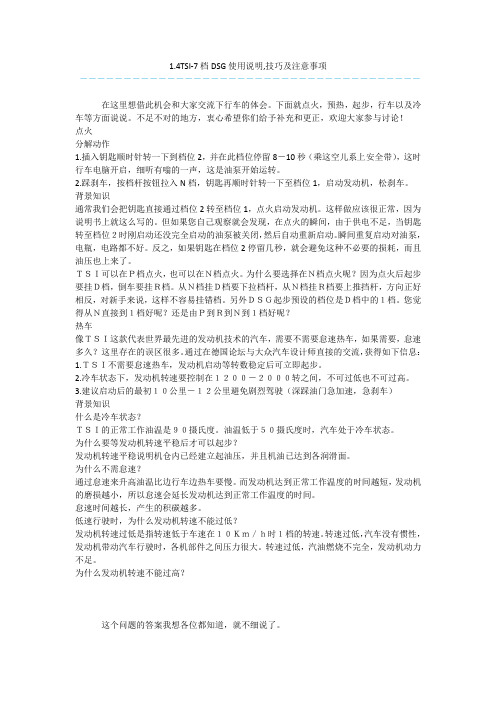
1.4TSI-7档DSG使用说明,技巧及注意事项---------------------------------------在这里想借此机会和大家交流下行车的体会。
下面就点火,预热,起步,行车以及冷车等方面说说。
不足不对的地方,衷心希望你们给予补充和更正,欢迎大家参与讨论!点火分解动作1.插入钥匙顺时针转一下到档位2,并在此档位停留8-10秒(乘这空儿系上安全带),这时行车电脑开启,细听有嗡的一声,这是油泵开始运转。
2.踩刹车,按档杆按钮拉入N档,钥匙再顺时针转一下至档位1,启动发动机,松刹车。
背景知识通常我们会把钥匙直接通过档位2转至档位1,点火启动发动机。
这样做应该很正常,因为说明书上就这么写的。
但如果您自己观察就会发现,在点火的瞬间,由于供电不足,当钥匙转至档位2时刚启动还没完全启动的油泵被关闭,然后自动重新启动。
瞬间重复启动对油泵,电瓶,电路都不好。
反之,如果钥匙在档位2停留几秒,就会避免这种不必要的损耗,而且油压也上来了。
TSI可以在P档点火,也可以在N档点火。
为什么要选择在N档点火呢?因为点火后起步要挂D档,倒车要挂R档。
从N档挂D档要下拉档杆,从N档挂R档要上推挡杆,方向正好相反,对新手来说,这样不容易挂错档。
另外DSG起步预设的档位是D档中的1档。
您觉得从N直接到1档好呢?还是由P到R到N到1档好呢?热车像TSI这款代表世界最先进的发动机技术的汽车,需要不需要怠速热车,如果需要,怠速多久?这里存在的误区很多。
通过在德国论坛与大众汽车设计师直接的交流,获得如下信息:1.TSI不需要怠速热车,发动机启动等转数稳定后可立即起步。
2.冷车状态下,发动机转速要控制在1200-2000转之间,不可过低也不可过高。
3.建议启动后的最初10公里-12公里避免剧烈驾驶(深踩油门急加速,急刹车)背景知识什么是冷车状态?TSI的正常工作油温是90摄氏度。
油温低于50摄氏度时,汽车处于冷车状态。
为什么要等发动机转速平稳后才可以起步?发动机转速平稳说明机仓内已经建立起油压,并且机油已达到各润滑面。

KBA6700011804.201967000104119T-Cross使用维护说明书T-Cross本说明书适用于下列表中各种型号的T-Cross多用途乘用车。
用户在使用本公司产品以前,必须认真研读产品使用维护说明书,任何不当的使用、保养和修理都可能导致车辆的损坏及影响质量担保服务。
因此,在使用产品前请认真阅读本使用说明书,并对照表中的型号确认您的车型。
名称型号发动机变速箱T-Cross多用途乘用车SVW64010AL DMB五挡手动变速器T-Cross多用途乘用车SVW64010BL DMB六挡自动变速器T-Cross多用途乘用车SVW64010DT DJS七挡自动变速器本使用维护说明书描述了该车型车辆在当前范围的配置、功能及操作的一般通用信息,但用户车辆的实际配置和功能等信息以具体交付时的为准。
本公司将持续对各种车型进行改进,各车型在外形、配置、功能和结构设计等方面也可能随时会发生变化,故本公司有权在法律法规允许的范围内对本说明书有关版本进行更改、补充,若用户对此有疑义请及时拨打上汽大众客户服务热线400-820-1111予以咨询。
未经本公司书面同意,不得复制、翻译或摘录本使用维护说明书。
上汽大众汽车有限公司依法保留对本说明书有关版本进行更改、补充等的一切权利。
中国印刷。
上汽大众汽车有限公司公司地址:中国上海安亭于田路公司电话:59561888邮政编码:201805企业标准号:Q/JQAB 269-2019致尊敬的用户尊敬的用户:感谢您对上汽大众的信任与厚爱!在您选择了上汽大众产品的同时,您已经启动了全新的汽车生活之旅。
在整个旅行过程中,上汽大众和旗下1000余家大众品牌特许销售商/特约维修站都将始终陪伴您左右。
衷心希望您的每一天行车生活,都因有上汽大众的同行而更精彩!如果您对车辆使用有任何疑问,上汽大众经销商随时随地为您提供帮助,我们的上汽大众客户服务中心全国统一寻呼400-820-1111也将是您的坚强后盾。
目录1 产品须知 (1)2 产品介绍 (5)3 监测工具 (10)4 运动模式 (19)5 关于地图 (20)6 通知提醒 (21)7 疑难解答 (22)1 产品须知1.1 特别声明本中文用户手册版权属深圳市龙腾飞通讯装备技术有限公司所有。
任何个人及单位未经我司书面授权并在官网公开发布授权书,不得私自将说明书包含的文字及图片复制转载或者更改内容发布用作销售使用。
本产品外观由军拓全球运营中心、军拓工业设计中心、中国载人航天工业设计团队联合设计,产品外观专利。
深圳市龙腾飞通讯装备技术有限公司为军拓品牌的所有者,拥有更改或提升本产品功能的所有权利。
●在线售后/ 登陆军拓运动APP或军拓JTOUR 官方微信●电话售后/ 全国免费服务热线400-900-86501.2 基于北斗卫星的双模定位与授时北斗卫星导航定位系统,是中国自行研制开发的区域性有源三维卫星定位与通信系统BDS 。
卫星导航系统是重要的空间基础设施,它综合了传统天文导航定位和地面无线电导航定位的优点,在测绘、电信、水利、公路交通、铁路运输、渔业生产、勘探、森林防火和国家安全等诸多领域逐步发挥重要作用。
建成独立自主、开放兼容、技术先进、稳定可靠的覆盖全球的北斗卫星导航系统,能够促进卫星导航产业链形成,形成完善的国家卫星导航应用产业支撑、推广和保障体系,推动卫星导航在国民经济社会各行业的广泛应用。
综合考虑到用户的使用习惯与相关联应用的兼容性,本产品附加了GPS 全球定位。
1.3 免责声明佩戴设备时,由于使用的场合、环境及应用方式不同,使用者必须特别注意下列事项或说明:●本机属于精密穿戴设备,由于使用者错误的操作方式、外在干扰或故障因素等,可能导致不安全的后果,使用者需掌握佩戴电子产品的基本常识,并自行承担佩戴风险。
●本机广泛用于多种环境及系统自带的七大运动,使用者佩戴时,需自行考虑安装位置的安全性,另外运动进行中的操作使用也需自行注意及承担安全责任,产品制造商及运营商不承担任何责任。
Hyundai Kona. Specifications.Weight Smartstream G2.0 Atkinson Smartstream G1.6 T-GDiCVT DCTKerb weight - lightest 1280 kg1395 kgKerb weight - heaviest1383 kg1504 kgGross Vehicle Mass (GVM)1835 kg1935 kgPermissible Axle Weight (PAW) - front1055 kg1055 kgPermissible Axle Weight (PAW) - rear935 kg960 kgRoof rack load limit80 kg80 kgTowing capacity wing capacity Smartstrea Smartstream G2.0 Atkinson m G2.0 Atkinson Smartstream Smartstream G1.6 T-GDi G1.6 T-GDiCVT DCTBraked1300 kg1250 kgUnbraked600 kg600 kgMaximum towball weight130 kg130 kgFuel consumption*sumption*Smartstre Smartstream G2.0 Atkinson am G2.0 Atkinson Smartstream G Smartstream G1.6 T-GDi 1.6 T-GDiCVT DCTCombined (L/100km) 6.2 6.9Urban (L/100km)8.38.2Extra Urban (L/100km) 5.0 6.1CO2- combined (g/km)148156Fuel tank volume50 L*Source: Australian Design Rule 81/02 static laboratory combined average city and highway cycle test. Real world fuel consumption will vary depending on a combination of driving habits, the condition of the vehicle, and other factors such as road, traffic and weather conditions. ADR 81/02 test results are meant for comparison purposes only.Dimensions KONA Active Elite Highlander N Line N Line Premium ExteriorLength4205 mm4215 mmWidth1800 mmHeight (with roof rails)1550 mm (1565 mm)1560 mm (1575 mm) Wheelbase2600 mmWheel track - front / rear1575 mm / 1584 mm1563 mm / 1572 mm1563 mm / 1572 mm1559 mm / 1568 mm1559 mm / 1568 mm Minimum ground clearance(based on kerb weight) 170mm177mm177mm178mm178mmApproach / departure / ramp break over angle14.8º / 30.7º / 16.1º15.5º / 29.9º / 16.8ºInteriorHead room front / rear (w/ Sunroof)1005 (965) / 961 mmLeg room front / rear1054 / 893 mmShoulder room front / rear1409 / 1385 mmHip room front / rear1355 / 1326 mmCargo area - VDA (minimum / maximum)374 L / 1156 LWheels & tyres KONA Active Elite Highlander N Line N Line Premium Wheel type Alloy Alloy Alloy Alloy Alloy (N Line)Alloy (N Line) Wheel dimensions16 x 6.5J +4417 x 7.0J +5017 x 7.0J +5018 x 7.5J +5218 x 7.5J +5218 x 7.5J +52 Tyre dimensions205/60 R16 92H215/55 R17 94V215/55 R17 94V235/45 R18 94V235/45 R18 94V235/45 R18 94VTyre brand---ContinentalPremiumContact 6ContinentalPremiumContact 6ContinentalPremiumContact 6Spare wheel type Temporary spacesaver Temporary spacesaverTemporary spacesaverTemporary spacesaverTemporary spacesaverTemporary spacesaverDriving convenience KONA Active Elite Highlander N Line N Line Premium Electronic Parking Brake (EPB)(with auto hold function)●●●●●●One touch turn signal - 3, 5, or 7 flashes●●●●●●Rain sensing wipers--●●●●Rear wiper - 2-stage, with auto wipe on reverse ●●●●●●Remote start - via Smart Key--●●●●Smart Key with push button start--●●●●Steering wheel mounted controls - audio,phone, cruise control & trip computer●●●●●●Tilt & telescopic steering column●●●●●●Driving engagement KONA Active Elite Highlander N Line N Line Premium Drive Mode - 4 settings(Eco, Comfort/Normal, Sport, Smart)●●●●●●Traction Mode - 3 settings (Snow, Mud, Sand)●●●●--Active safety KONA Active Elite Highlander N Line N Line Premium Electronic Stability Control (ESC) including;Anti-lock Braking System (ABS)●●●●●●Brake Assist System (BAS)●●●●●●Electronic Brakeforce Distribution (EBD)●●●●●●Downhill Brake Control (DBC)●●●●●●Hill-start Assist Control (HAC)●●●●●●Traction Control System (TCS)●●●●●●Vehicle Stability Management (VSM) ●●●●●●Active safety KONA Active Elite Highlander N Line N Line Premium Hyundai SmartSense ™ including;Blind-Spot Collision-Avoidance Assist (BCA)--●●●●Driver Attention Warning (DAW)●●●●●●Forward Collision-Avoidance Assist (FCA)- camera and radar type, including:●●●●●●- Car/Pedestrian/Cyclist detection- City/Urban/Interurban operational speedsHigh Beam Assist (HBA)---●-●Lane Following Assist (LFA)●●●●●●Lane Keeping Assist - Line/Road-edge(LKA-L/R)●●●●●●Rear Cross-Traffic Collision-AvoidanceAssist (RCCA)--●●●●Rear Occupant Alert (ROA)●●●●●●Safe Exit Warning (SEW)--●●●●Smart Cruise Control with Stop & Go(SCC w/ S&G)●●●●●●Other featuresEmergency Stop Signal (ESS)●●●●●●Parking Distance Warning-Front (PDW-F)- 4 sensors, with guidance display---●-●Parking Distance Warning-Reverse (PDW-R)- 4 sensors, with guidance display-●●●●●Rear view camera with dynamic guide lines●●----Rear View Monitor with Parking Guidance(RVM w/ PG)--●●●●Tyre Pressure Monitoring System (TPMS) -individual tyre pressure readout●●●●●●Passive safety KONA Active Elite Highlander N Line N Line Premium AirbagsFront airbags - driver & front passenger●●●●●●Side (thorax) airbags - driver & front passenger●●●●●●Side curtain airbags - 1st & 2nd row●●●●●●Roll-over Sensor●●●●●●DoorsImpact sensing auto door unlock●●●●●●Rear door child safety locks●●●●●●SeatbeltsPretensioners, load limiters & heightadjustable upper mounts on front seat belts●●●●●●Pretensioners & load limiters on rear seat belts●●●●●●Seat belt reminder - front & rear seatbelts●●●●●●SeatingHeight adjustable front head restraints withtilt function●●●●●●Height adjustable rear head restraints●●●●●●ISOFIX child restraint anchors(rear outboard seats)●●●●●●Top tether child restraint anchors (rear)- 3 anchors●●●●●●Security KONA Active Elite Highlander N Line N Line Premium Security systemActive lock/unlock operation(user configurable)●●●●●●Anti-theft alarm●●●●●●Central locking●●●●●●Engine immobiliser●●●●●●RemotesKeyless entry remote - 2x●●----Smart Key remote - 2x--●●●●Multimedia system KONA Active Elite Highlander N Line N Line Premium FunctionsApple CarPlay1 & Android Auto2 compatibility●●●●●●Bluetooth phone connectivity●●●●●●Satellite navigation --●●●●Live traffic updates (RDS-TMC)--●●●●Touch screen - 8” display●●----Touch screen - 10.25” display--●●●●Multimedia system KONA Active Elite Highlander N Line N Line Premium SpeakersAudio system - 6 speakers●●----Harman Kardon™ premium audio system- 8 speakers with external amplifier--●●●●Audio/media sourcesAM/FM radio●●●●●●Digital radio (DAB+)--●●●●Radio Data System (RDS)●●●●●●USB multimedia input●●●●●●Bluetooth audio streaming●●●●●●Quiet Mode - Speaker volume limitation fora quieter cabin●●●●●●Occupant comfort & convenience KONA Active Elite Highlander N Line N Line Premium Upholstery/trimLeather3 appointed interior - seats, steeringwheel & gear knob-●●●●●Front seatsDriver’s seat - height adjustable●●●●●●Driver’s seat - power adjustable - 10-way(including 2-way lumbar support) ---●-●Passenger’s seat - height adjustable●●●●●●Passenger’s seat - power adjustable - 8-way---●-●Front centre console storage cubby - poweroutlets - 2 x 12V outlets●●●●●●Front centre console - wireless charging pad(Qi standard)4●●●●●●Grip handles - 1x (passenger)●●●●●●Rear seatsCentre fold down armrest-●●●●●Grip handles - 2x●●●●●●Rear centre console - USB power outlet●●●●●●Windows/shadesAcoustic laminated windshield glass--●●●●Glass sunroof - tilt and slide panel ---●5-●5One touch window up & down function withanti-pinching safety feature - driver’s window●●●●●●Power windows - front & rear●●●●●●Rear privacy glass-●●●●●Solar control glass -●●●●●Sunvisor (extendable) - driver and frontpassenger●●●●●●Vision & sight KONA Active Elite Highlander N Line N Line Premium Interior mirrorElectro-chromatic Mirror (ECM)- auto-dimming---●-●Exterior mirrorsHeated-●●●●●Power adjustable ●●●●●●Power folding with auto fold function-●●●●●Instrument cluster/driving displaysHead-Up Display (HUD)---●-●Supervision cluster - 4.2” TFT colour LCDwith trip computer & digital speedometer●●●-●-Supervision cluster - 10.25” TFT colour LCDwith trip computer & digital speedometer---●-●Ventilation & heating KONA Active Elite Highlander N Line N Line Premium Air conditioningClimate control - single zone with auto defogfunction--●●●●Manual controls●●----Cabin air filter ●●●●●●Cooling/heating vents - rear floor●●●●●●Front seatsAir ventilated front seats---●-●Heated front seats---●-●Ventilation & heating KONA Active Elite Highlander N Line N Line Premium Rear seatsHeated rear outboard seats---●-●Other featuresHeated rear windshield●●●●●●Heated steering wheel---●-●Exterior styling KONA Active Elite Highlander N Line N Line Premium FrontFront bumper garnish insert - satin chrome--●●--Front bumper garnish insert - silver●●----Front grille lower - gloss black●●●●--Front grille upper - black●●----Front grille upper - gloss black--●●--Front skid plate - silver--●●--Front skid plate - grey●●----N Line-exclusive front bumper----●●N Line-exclusive mesh design grille----●●SideBody cladding - body colour----●●Body cladding - carbon grey--●●--Side garnish insert - silver--●●--N Line-exclusive side skirts----●●RearDual exhaust tips - chrome ----●●Skid plate - grey●●----Skid plate - silver--●●--Spoiler - roof colour matched, tailgatemounted ●●●●●●Tailgate garnish insert - chrome--●●--N Line-exclusive rear bumper----●●N Line-exclusive rear diffuser----●●Interior styling KONA Active Elite Highlander N Line N Line Premium TreatmentsBlack headlining----●●Cloth headlining---●5-●5 Charcoal grey inserts (interior door handles,steering wheel and air vents)----●●Coloured inserts, stitching & piping - red----●●(air vents, gear knob, gear shift boot, seatsand steering wheel)MaterialsPremium materials - door centre trim-●●●●●Sports pedals - alloy----●●DesignN Line-exclusive sports gear knob----●●N Line-exclusive sports front seats----●●N Line-exclusive sports steering wheel----●●Lighting KONA Active Elite Highlander N Line N Line Premium Exterior lighting - frontFog lights--●●--Daytime Running Lights (DRL) - LED●●●●●●Headlight functions - automatic dusksensing with escort and welcome●●●●●●Headlight type - LED (low/high beam)---●-●Headlight type - multi face reflector---●-●Headlight type - projector beam●●●-●-Indicator lights - LED---●-●Positioning lights - LED●●●●●●Exterior lighting - rearFog light●●●●●●High Mount Stop Light (HMSL) - LED●●●●●●Rear combination lights - LED (bulbreverse lights)---●-●Lighting KONA Active Elite Highlander N Line N Line Premium Exterior lighting - othersSide repeaters - LED, integratedinto side mirrors●●●●●●Interior lighting - frontFront ambient lighting - LED, in centreconsole cup holders and lower legroom---●-●Front room lights and map lights●●●●●●Glovebox compartment light●●●●●●Vanity mirror lights ●●●●●●Interior lighting - rearCentre room light●●●●●●Interior lighting - othersCargo area light●●●●●●Interior light fade-out delay●●●●●●Storage solutions KONA Active Elite Highlander N Line N Line Premium Front seatsCup holders - centre console ●●●●●●Front seat back pockets-●●●●●Glovebox compartment●●●●●●Retractable sunglasses compartment●●●●●●Ticket holders - sunvisors(driver and front passenger)●●●●●●Rear seatsCoat hooks - 1x●●●●●●Cup holders - armrest-●●●●●Rear seating split folding - 60:40●●●●●●Boot/Luggage areaBag hooks - 1x●●●●●●Cargo shelf●●●●●●Luggage compartment - 4x mounting points●●●●●●Luggage net ●●●●●●Side storage recess - right side●●----OthersDoors - map pockets and bottle bulges(front and rear)●●●●●●Roof Rails●●●●●●Option packages KONA Active Elite Highlander N Line N Line Premium Two-Tone Roof packPhantom Black two-tone roof and sidemirrors---○-○Notes:1. Apple CarPlay requires iPhone 5 or subsequent model (lightning cable) in order to operate.2. Android Auto requires a device with Android 5.0 operating system or subsequent version in order to operate.3. Finishes specified as leather may contain elements of genuine leather, polyurethane leather (leather substitute) or man-made materials, or a combination thereof.4. Wireless charging requires a Qi-enabled smartphone or adapter in order to operate.5. Feature not available when Two-tone roof is optioned.Key:● = Feature is available on trim○ = Feature is available on trim only as part of an option pack- = Feature is not available on trim。
TiGRT IVS 图像引导系统用户手册No:45-06-001Revision:A1中文@Linatech6.3显示定位片RT Image (25)6.4查看当前图像信息 (25)第七章获取ONLINE IMAGE (26)7.1影像获取 (26)7.1.1Panel板影像抓取 (26)7.1.2导入本地图像 (27)7.1.31D Frame控制 (27)7.1.43D Frame控制 (27)7.2图像叠加 (28)7.3图像处理 (28)7.3.1调节窗宽窗位 (28)7.3.2图像处理模板 (28)7.4影像的保存和删除 (29)7.4.1影像保存 (29)7.4.2影像删除 (29)第八章图像浏览、比较、确认 (30)8.1模块介绍 (30)8.1.1显示模式控制 (30)8.1.2射野选择 (32)8.1.3当前图像选择 (33)8.2图像调节 (33)8.2.1调节直方图 (33)8.2.2图像颜色管理 (33)8.2.3图像增强 (34)8.2.4图像亮度调节 (35)8.3图像配准 (36)8.4工具箱介绍 (36)8.4.1General Tool (36)8.4.2Overlay Tool (37)8.4.3Shift and Approval Tool (38)8.5图像导出 (39)8.6图像打印 (39)第九章系统配置 (40)9.1T I GRT IVS安装 (40)9.2Panel安装标定 (40)9.2.1标定Panel安装角度 (41)9.2.2标定Panel安装高度 (41)9.2.3标定Panel安装中心 (41)9.3影像的校准 (42)9.3.1对比度校正 (42)9.3.2像素点校正 (43)9.4Panel和Trigger信号参数配置 (44)9.4.1Panel参数设置 (44)9.4.2Trigger参数设置 (46)9.4.3Frame参数设置 (46)9.5坐标系统配置 (47)9.5.1坐标系设置 (47)9.5.2坐标系统设置验证 (47)10.13DFrame产品简介 (49)10.2关于手册 (49)10.3EC声明 (49)10.4环境条件 (49)10.5图形、缩写定义 (50)第十一章安全注意事项 (51)11.1产品检查 (51)11.2通用安全说明 (51)11.3操作者要求 (52)11.4操作者安全说明 (52)11.5设备安全说明 (52)第十二章产品概述 (53)12.1设备描述 (53)12.2设备兼容性 (53)12.3部件寿命 (53)12.4产品安装方式 (53)第十三章3D-ARM安装与维护 (54)13.1维修注意事项 (54)13.2外壳的拆装 (54)13.3电机的拆装 (55)13.41622安装板的装卸 (57)13.5X轴安装板的装卸 (58)13.6Y轴安装板的装卸 (59)13.7Y,Z轴电机座的装卸 (60)13.8Y轴丝杆的装卸 (61)13.9Z轴丝杆的装卸 (62)第十四章客户服务和维修 (63)14.1维修声明 (63)14.2保修说明 (63)第十五章操作指南 (65)15.1电源箱 (65)15.2手控面板 (67)15.3操作步骤 (68)15.4联锁的连接 (69)第十六章运输和存储环境 (71)16.1储存环境 (71)16.2运输 (71)第十七章常见故障及处理 (72)17.1急停按键 (72)17.2故障处理 (72)第十八章技术服务 (73)软件部分前言感谢您选择使用LinaTech公司制作的图像引导系统软件(TiGRT IVS)。
T.SLG 使用维护说明内容1. 介绍 (6)1.1 过程界面 (7)1.2 系统控制界面 (7)1.3 结构 (8)1.4 惯例 (8)1.4.1 参数/规则 (8)2. 输入/输出 (9)2.1 过程输入 (9)2.1.1 机组主断路器位置(R1) (9)2.1.2 机组频率(FG) (9)2.1.3 电网频率(FR) (9)2.1.4 机组功率(MW) (9)2.1.5 上游水位(AM) (9)2.1.6 下游水位(AV) (9)2.2 逻辑量控制输入 (10)2.3 模拟量控制输入 (10)2.3.1 负载设定(OE) (10)2.4 逻辑量输出 (10)2.5 模拟量控制输出 (11)2.5.1 负荷/频率设定(CF) (11)2.5.2 机组功率(MW) (11)2.5.3 开度限制(LO) (11)2.5.4 机组频率(FG) (11)2.5.5 电网频率(FR) (11)2.5.6 调节装置开度(OR) (11)3. 运行模式 (12)3.1 远方自动模式 (12)3.2 现地自动模式 (12)3.3 现地手动模式 (12)3.4 SPC现地手动模式 (12)4. 负荷/频率控制 (13)4.1 控制结构 (13)4.2 水机运行模式 (14)4.2.1 同期前启动 (14)4.2.2 电压返回启动 (16)4.2.3 背靠背启动 (16)4.2.4 机组负载和频率的控制 (18)4.2.5 水机同步调相运行 (20)4.3 泵工况运行 (21)4.3.1 泵工况同步调相运行 (21)4.3.2 泵工况启动 (21)4.4 停机流程 (21)4.5 备用 (21)5. 冗余 (22)5.1 T.SLG管理控制阶段 (22)5.2 测试模式 (22)5.3 带有一个冗余T.SLG通讯管理 (23)6. 故障管理 (24)6.1 大故障 (24)6.1.1 UPC系统故障 (24)6.1.2 在启动过程中无机组速度测量值 (24)6.1.3 SPC不可选择 (24)6.2 小故障 (24)6.2.1 SPC小故障 (24)6.2.2 同期时无网频测量值 (24)6.2.3 负荷/频率控制时无机组速度测量值 (25)6.2.4 功率W (25)6.2.5 上游水位AM (25)6.2.6 下游水位AV (25)6.2.7 MODBUS通讯 (25)6.2.8 冗余T.SLG通讯 (25)6.3 无效输出 (25)7. 附录 (26)7.1 T.SLG流程图 (26)7.2 MODBUS○R通讯 (27)7.2.1 80H保留字位(有效MODBUS○R连接) (27)7.2.2 可读字位 (27)7.2.3 可读/写字位 (28)7.2.4 可读字 (28)7.2.5 可读/写字 (29)7.2.6 模拟值译码 (29)7.3 冗余过渡 (30)1.介绍T·SLG致力于水轮机调节,实现负荷和频率调节功能T·SLG通过控制电液转换器进行水轮机的调节电气调速器的主要功能是:∙控制机组启动和停止的流程∙使机组与电网同期∙当并网时调节机组的出力∙当孤网运行时调节网络的频率∙控制特殊的流程1.1主要接口∙机组主断路器位置∙传感器信号和电液转换器命令信号∙直接测量值:∙机组频率∙电网频率∙接力器位置∙功率∙等级1.2系统控制界面T·SLG与机组控制的PLC(T·PLC) 的直接通讯通过:∙MODBUS连接∙电缆直接连接1.3结构T·SLG有两种类型独立的模块组成:∙机组过程控制模块,主要具有以下功能:∙速度调节和负载/频率控制:这个模块由过程测量信号产生电液转换器位置设定值,其命令由T·PLC或者操作者发出∙冗余:这个模块管理另一个T·SLG的冗余功能∙位置反馈模块(SPC):这个模块确认接力器位置反馈(每个接力器有一个位置反馈)1.4惯例特殊数据将在这个文件中涉及到1.4.1参数/规则为了使T·SLG更为适应现场,T·SLG的内部数据可以修改2.输入/输出2.1过程输入有一些信号常用来计算调节环2.1.1机组主断路器位置(R1)这个信号直接来自一个位置接点(为了信息交换时间的储存)为了得到这个并网的信号,以下惯例常被应用:∙R1失电说明机组断路器闭合∙R1得电说明机组断路器断开2.1.2机组频率(FG)这个信号是由FG-1输入信号得来的测量值,这个测量值是:∙一个VT输入2.1.2.1冗余测量通过FG-2输入信号测量值常用来作为FG-1测量值的备用,并且当两个信号的差距超过差异的限值的时候,以FG-2作为速度的测量值详见6.2.8这个信号是由FG-2输入信号得来的测量值,这个值是通过在机组大轴处的测量装置得来的(4-20mA信号)2.1.3电网频率(FR)这个信号只是由电网测的VT测量得来的2.1.4机组功率(MW)2.1.4.14-20mA测量值这个功率测量值是来自:∙机组自动系统的4-20mA的信号T·PLC会以与功率反馈脉冲宽度一致的频率刷新这个信息:一般来说,这个信息送到T·PLC 的时间间隔会小于200ms如果在功率测量中出现问题,T·PLC会接受到一个无效的数值以便能够发现相应的错误2.1.5上游水位(AM)这个上游水位的测量值是来自:∙MODBUS通讯2.1.6下游水位(AV)这个下游水位的测量值是来自:∙MODBUS通讯2.2逻辑量控制输入T·SLG的逻辑量控制输入∙通过逻辑电缆(CAB)∙通过与T·PLC的MODBUS连接R21/R22是通过逻辑电缆连接的(MDB)2.3模拟量控制输入2.3.1负载设定值(OE)2.3.1.1负载设定值(OE)设定值OE(O):以开度方式负载设定值(以开度百分数)设定值OE(W):功率方式负载设定值(以MW)2.3.1.2通过MOUDBUS的开度限制设定值CLO设定值(以开度限制的百分数)2.4逻辑量输出这些逻辑量的输出是为了机组的控制∙2.5模拟量控制输出2.5.1负荷/频率设定(CF)∙通过MODBUS连接∙CFF:以频率∙CFO:以开度∙CFW:以功率2.5.2机组功率(MW)∙通过MODBUS连接2.5.3开度限制(LO)∙通过MODBUS连接2.5.4机组频率(FG)∙通过MODBUS连接2.5.5电网频率(FR)∙通过MODBUS连接2.5.6调节装置开度(OR)每一个调节装置,其开度有如下给定:∙通过4-20mA信号∙通过MODBUS连接3.运行模式T·SLG通过运行人员通过运行面板的选择能够实现多种运行模式3.1远方自动模式这个是T·SLG全自动运行模式T·SLG接受机组PLC发出的控制命令3.2现地自动模式3.3现地手动模式这个运行模式允许运行人员通过面板直接控制:∙调节功能块输出∙独立的SPC命令这个手动模式在主调节闭环优先情况下常用来确认命令已经发出在这个模式下,T·SLG不再确保速度变化的补偿和负载变化的补偿3.4SPC现地手动模式这个运行模式的等效于先前的运行模式(§3.3),这个模式在SPC等级运行的时候自动实现,SPC模式当UPC运行程序终止的情况下保证功率发出的连续性以这个模式运行时,SPC保持现有的位置,并且可以直接命令修改SPC+/-这个SPC现地手动模式仅仅在机组主断路器闭和(R1失电)情况下授权自动转换如果机组主断路器打开(R1得电)情况下,SPC闭锁控制电液转换器以避免造成机组过速对于SPC现地手动模式,每个SPC都可以通过一个模式转换开关直接实现这种运行模式的转换4.负荷/频率控制4.1控制结构T·SLG控制结构由机组控制程序自动改变,决定T·SLG的运行状态的线控程序图见§7.1 下图展示了内部的负载/频率功能块的内部组织结构4.2水机运行模式4.2.1同期前启动这个程序的目的是为了使机组达到额定频率具备并网的条件这程序在收到R0启动命令时候自动执行,这个时候机组的主断路器是断开的(R1得电)以上的调节结构,在机组主断路器处于打开状态时它将一直保持4.2.1.1限制功能块这个功能块由PI功能块限制开度设定值∙启动机组的一级开限(LO_DEM),在机组频率低于VT_SRA时候的开限∙机组的二级开限law(LO_RBCH),当机组频率高于VT_SRA时候的开限4.2.1.2PI+D功能块这个PID参数的设定与机组启动/同期时候的设定值相同4.2.1.3同期模式一共有三种同期模式∙由频率调节的调节同期∙由状态反馈的调节同期∙同期装置的同期(利用R21/R22逻辑输入)同期方式的选择是由参数决定的4.2.2电压返回启动这个程序的目的是为了使机组由辅助设备(机组主断路器在程序运行过程中闭合)达到额定的转速这个程序是作为R0-T启动命令的补充,这时候机组主断路器已经闭合(R1失电)调节结构与正常启动以及机组频率一直低于允许并网的频率限值(VT_CPL)时候完全相同4.2.3背靠背启动这个程序的目的是为了使机组达到额定频率,以便使调速器控制其频率这个程序是作为R0-T启动命令的补充,这时候已经选择以背靠背方式启动(R60已经得电)4.2.3.1额定频率前的阶段逻辑输入R149使得特定的机组处于等待阶段如果R149失电情况下并不执行这个程序逻辑输入R149得电通知调速器一直保持背靠背器启动低限频率设定值(VT_DDMN)4.2.3.2额定频率阶段当逻辑输入R149时电情况下,频率设定值的变化应基于调速其控制的背靠背运行时频率上升的脉冲(S4_TCF)当机组达到额定频率时,同期并网于正常启动方式(§4.2.1.3)完全相同4.2.3.3限制功能块这个功能块由PI功能块限制开度设定值∙当机组频率低于频限值(VT_DDSR)时,背靠背启动时候的限值(LO_DDDM)∙当机组频率高于频限值(VT_DDSR)时,背靠背启动时候的限值(LO_DDSR)∙开度上升脉冲限值参数(LR_DDRM)4.2.4机组负载和频率的控制当机组并上电网的时候执行这个阶段的程序(机组主断路器闭合-R1失电)这个程序的目的是:∙控制机组并网时候的功率∙孤网运行时候控制机组频率(转速)当机组于电网连接时候运行这个程序在以下条件满足的情况以后执行:∙当机组主断路器闭合时候的正常启动程序∙当机组频率超过并网频率限值(参数VT_CPL)电压返回启动程序调节结构如下图所示:永态转差系数Bp是说明机组对于电网频率调整的贡献,同时当网频变换时候这个电网上所有的发电机都要对频率的稳定做出贡献4.2.4.1功率反馈类型这两种功率反馈的类型可用:∙功率反馈∙开度反馈(常用的反馈模式-见§6.2.4)一种特殊的增加负荷并且避免过载的算法4.2.4.2PID参数输入R128允许两种不同的PID闭环调节参数:∙R128失电时候:机组并网-大网运行时候的PID参数∙R128得电时候:机组并网-孤网运行时候的PID参数4.2.4.3空载开度在空载情况在控制机组的开度,它包括:∙当参数VT_OMAV为0时,在并网时每次都是自动的保持∙当参数VT_OMAV不为0时,开度为VT_OMAV4.2.4.4反馈模式逻辑输入R5决定反馈的模式:∙R5失电时:开度反馈∙负载设定值作用于开度设定值∙反馈(Bp应用时)为开度设定值∙R5得电时:功率反馈∙功率设定值以正常的功率值给定∙反馈值(Bp应用时)为测量的功率值∙运用RC_OW规则时候,开度已与其等级相适应的功率给出(输出功率于输入功率相同)4.2.4.5开度限制开度限制由以下条件给定:∙由控制系统给定的开度设定值∙运用LO_OH规则的时候,开度限制与水头相适应4.2.4.6功率限制在特定的情况下并且功率测量值MW有效的时候,机组发出的功率必须被限制这个功能模块限制机组调整时候的开度,以便适应于测量功率和调速器计算的有效功率限值功率限制由参数PU_LWF定义当水头应用于LW_WCH规则的时候,功率限制模块将和水头相适应4.2.4.7功率设定值类型逻辑输入R7决定设定值的类型:∙R7失电(电气柜在现地控制):设定值将由输入R21和R22改变∙当R21得电,功率修正将给一个增加功率的脉冲(由参数S1_TCF定义)∙当R22得电,功率修正将给一个减少功率的脉冲∙当R21 和R21同时得电的时候,将闭锁设定值∙R7得电,设定值将由模拟量输入OE给定功率变化脉冲功率设定值能从-100%到+100%之间变化由一个功率设定转到另一个变化:∙运用增量命令R21/R22:当调节过度时候,实际的设定值将重新计算从而不改变功率∙运用OE负载设定:非振荡时候的调节过度,这种情况下由于设定值的不同类型,开度或者功率,机组最终的设定值有可能会改变,调节将由功率的脉冲决定4.2.4.8频率不灵敏性逻辑输入R4允许频率不灵敏性(R4得电)执行:这种情况下当电网频率与额定频率的偏差小于频率的限值(由参数VT_ITA1决定)的时候,机组将不调节频率当R4失电的情况下,频率的不灵敏性由参数VT_ITA0决定4.2.5水机同步调相运行这个阶段将去控制机组的开度,以便使机组在并网(机组主断路器闭合)同步调相模式下运行这个程序在逻辑输入R70的电的时候执行在这个程序中,调节功能块的设定值将被锁定并且由参数CS_POSC决定位置设定值的变化将由参数S5_TCF决定给定的脉冲开度限制的设定与4.2.4.5中提到的方法相同4.3泵工况运行4.3.1泵工况同步调相运行这个程序的目的是为了控制泵工况同步调相模式下的开度这个程序在逻辑输入R70得电执行,这时候泵工况的启动(R0-P得电)必须被选择这个程序中调节模块的设定值将被锁定并且由参数PM_POSC决定位置设定值的变化将由参数S5_TCF决定给定的脉冲4.3.2泵工况启动这个程序的目的是为了机组到达泵工况运行时候得开度这个程序在逻辑输入R70得电执行,这时候泵工况的启动(R0-P得电)必须被选择4.4停机流程这个程序的目的是使机组停止同时使接力器在电气移动时间内关闭这个程序在R0-T和RO-P失电以后执行在这个程序中,位置设定值以参数VT_RPAR决定的脉冲给定4.5停机流程在这个程序中,调速器等待开机令速度调节器不给位置返回发命令5.冗余UPC的冗余包括连个并行的UPC:∙主用的UPC控制电液转换器∙备用的UPC计算内部的运行数据,同时在主用的UPC发生故障的时候控制电液转换器HMI与两个UPC都连接位置反馈也是冗余的它们之间的通讯发生在功率信号等级的位置反馈输出(T·SLG的外部连接)5.1T·SLG管理控制阶段在冗余的情况下,T·SLG决定四种不同的运行模式:∙可用模式:T·SLG基于自身的输入和内部的记忆体进行计算这种模式下,T·SLG控制机组∙跟随模式:T·SLG基于自身的输入但是可用的T·SLG强制其内部的状态,可用的T·SLG必须复归暂时的大故障现象∙测试模式:运行模式前的模式,但是调速器在无运行人员的干涉下,不能变成跟随模式∙大故障:监测到大故障意味着T·SLG不能参与机组的控制主用的T·SLG输出R80与备用T·SLG输入R8连接,以便决定主用/备用的权限5.2测试模式在这个运行模式下,T·SLG在跟随模式下运行这个模式确认在机组运行时一台T·SLG处于运行前的状态一台T·SLG在确认无大故障时候调整到测试模式,或者在另一台冗余的T·SLG控制机组的情况下T·SLG通电测量模式可由运行人员从面板确认,同时T·SLG的测试模式也可以强制转换5.3带有一个冗余T·SLG通讯管理可用的T·SLG在内部定期的向跟随的T·SLG发送数据6.故障管理6.1大故障这些故障失调速器不能继续运行控制机组的程序T·SLG只有在UPC检测无大故障的情况下的运行大故障通过以下方式检测到:∙用逻辑输出R29(通知到监控系统)∙从UPC前面板的大故障报警灯看到∙在运行面板上大故障报警将在大故障消失后或者故障被复归时候(经运行人员复归或者重新上电)消失6.1.1UPC系统故障这些故障与UPC运行状况有关,它们在硬件等级上检测到(电气设备故障,软件应用错误)6.1.2在启动过程中无机组速度测量值在启动阶段中无转速信号(包括所有的测量信号)6.1.3SPC不可选择一个SPC不可选择:有大故障或者无通讯6.2小故障这些故障并不影响调速器的运行调速器有可能降级运行,这些故障报将在造成故障的原因消失以后恢复同时调速器将回到正常的运行小故障通过以下方式检测到:∙用逻辑输出R129得电∙从UPC前面板的小故障报警灯看到∙在运行面板上小故障报警将在故障消失后复归6.2.1SPC小故障SPC有小故障,会通过fieldbus通讯,将故障信息传送到UPC,同时也会在HMI中显示。